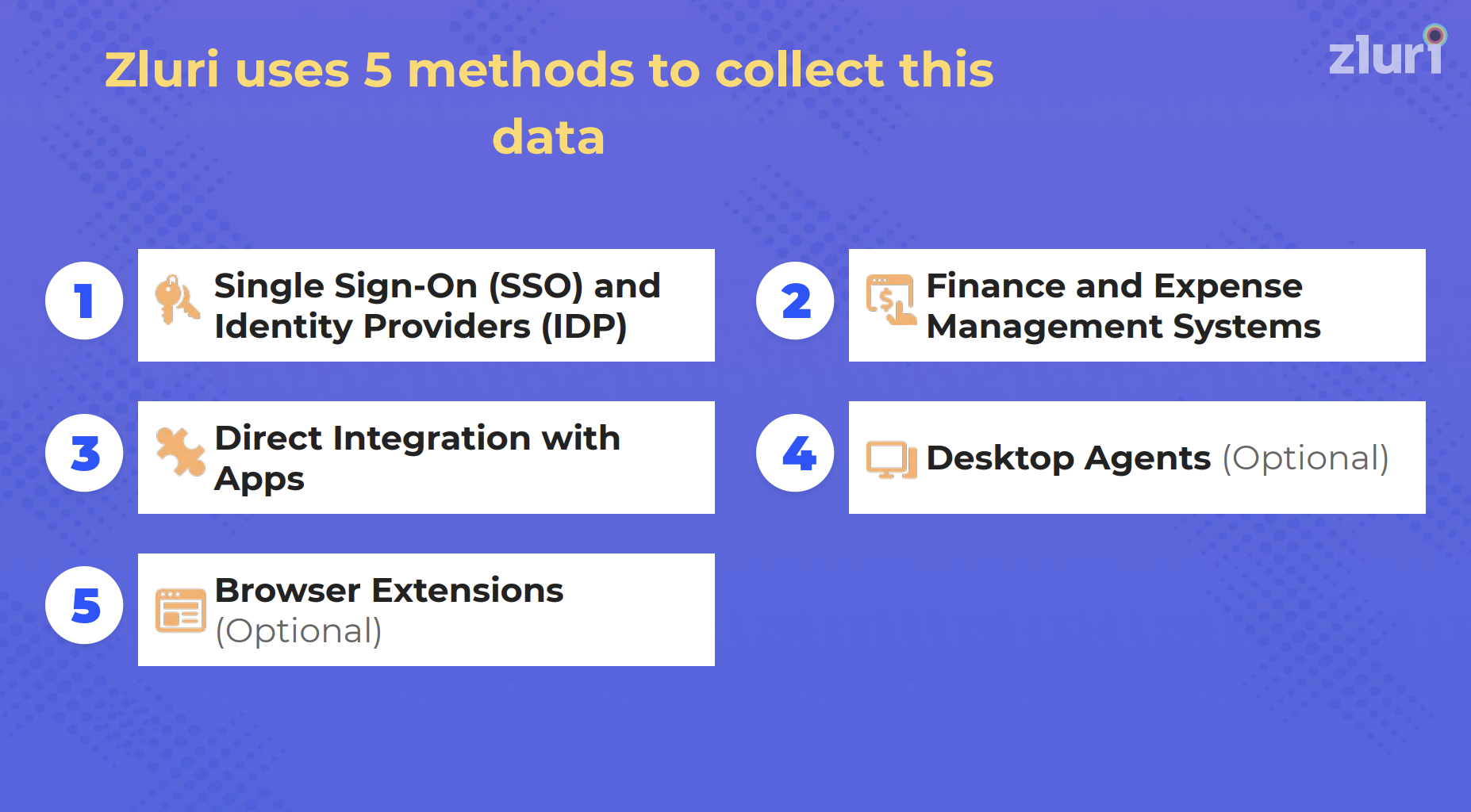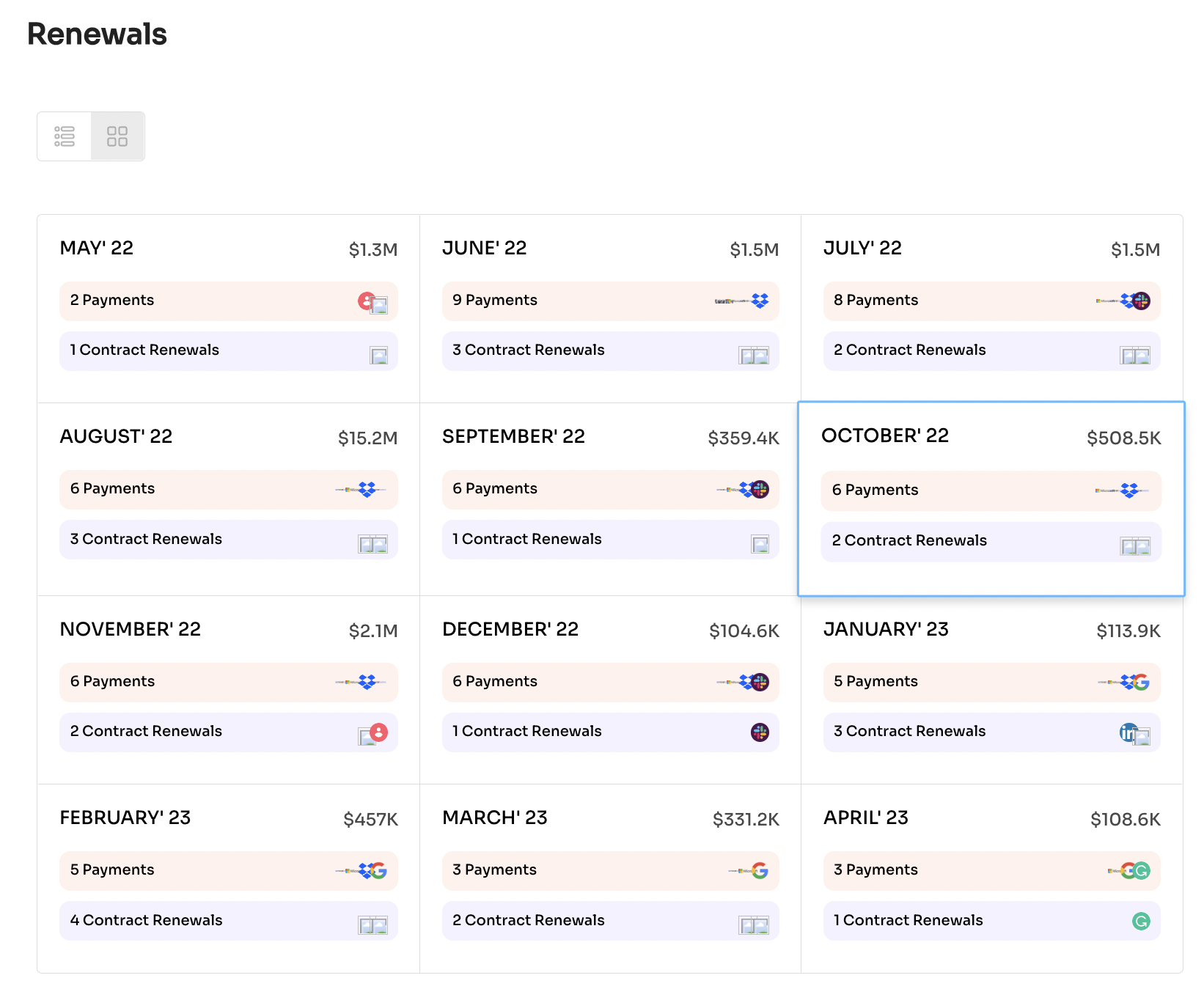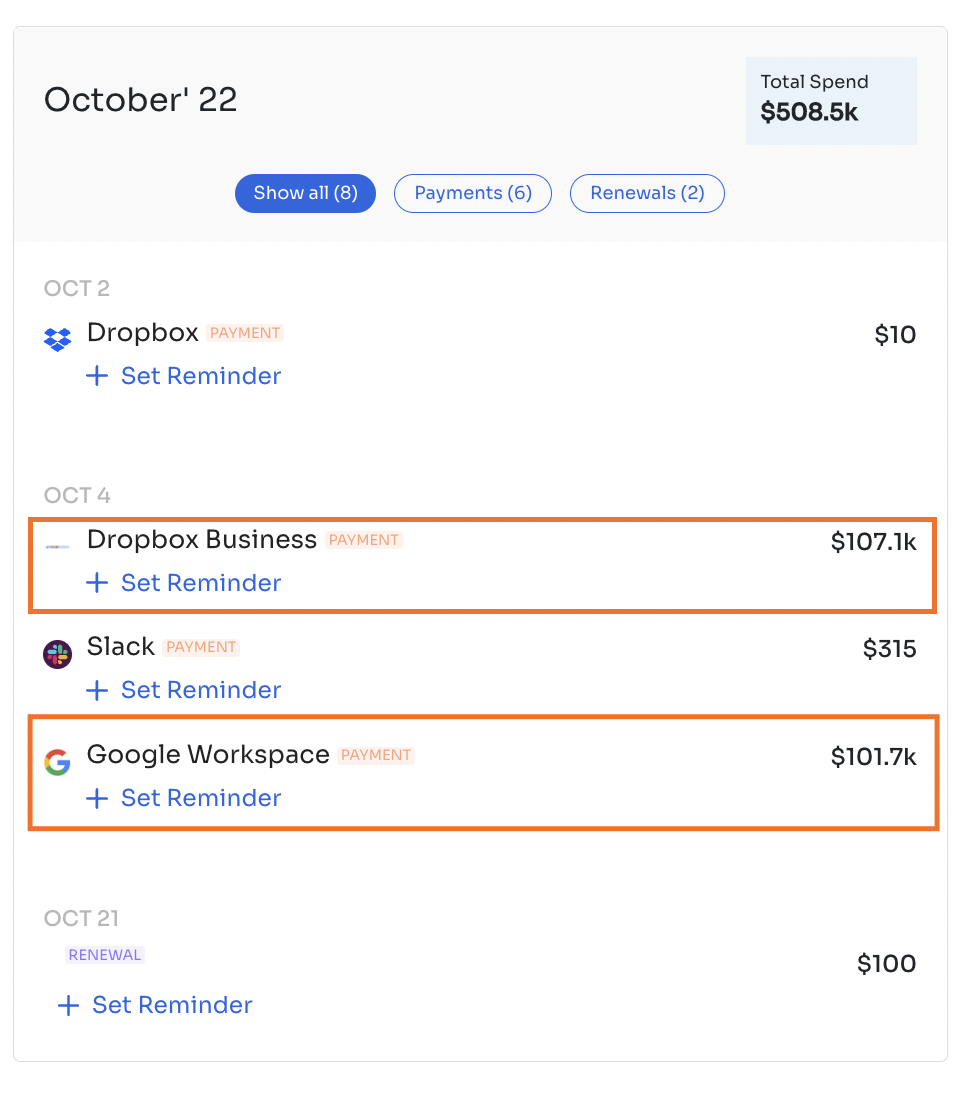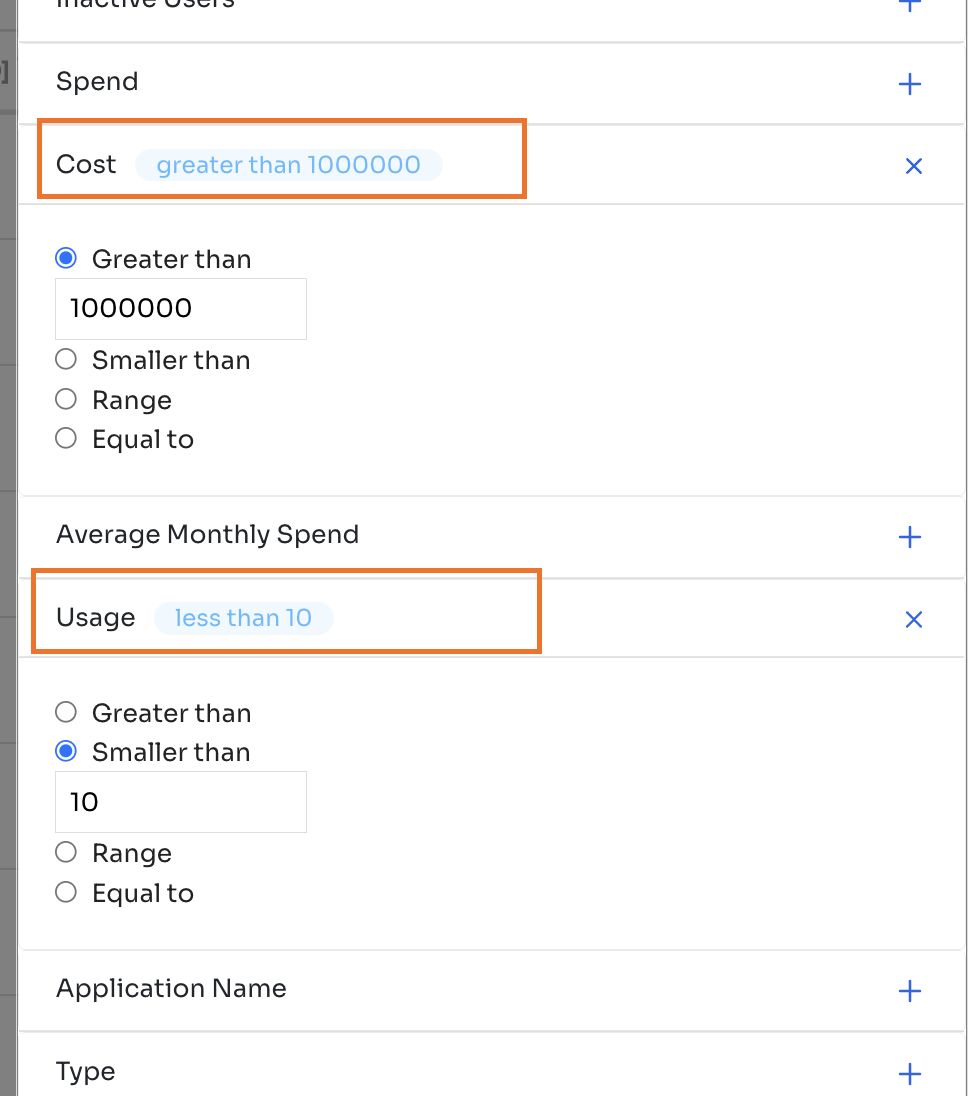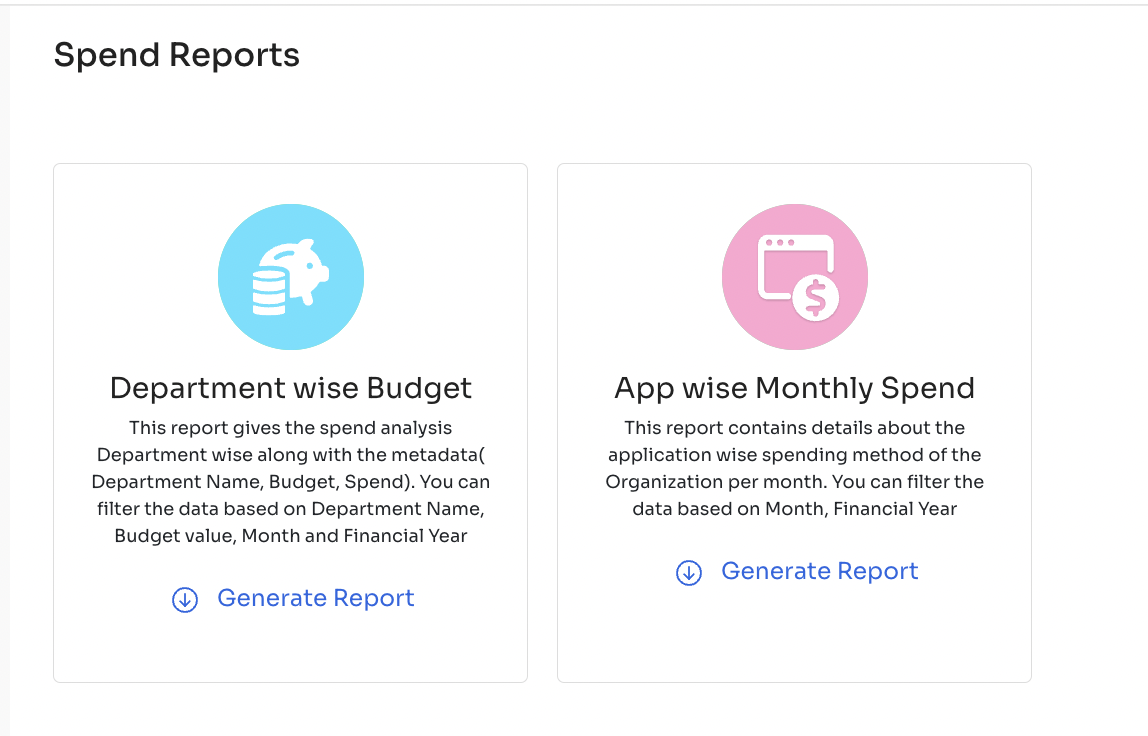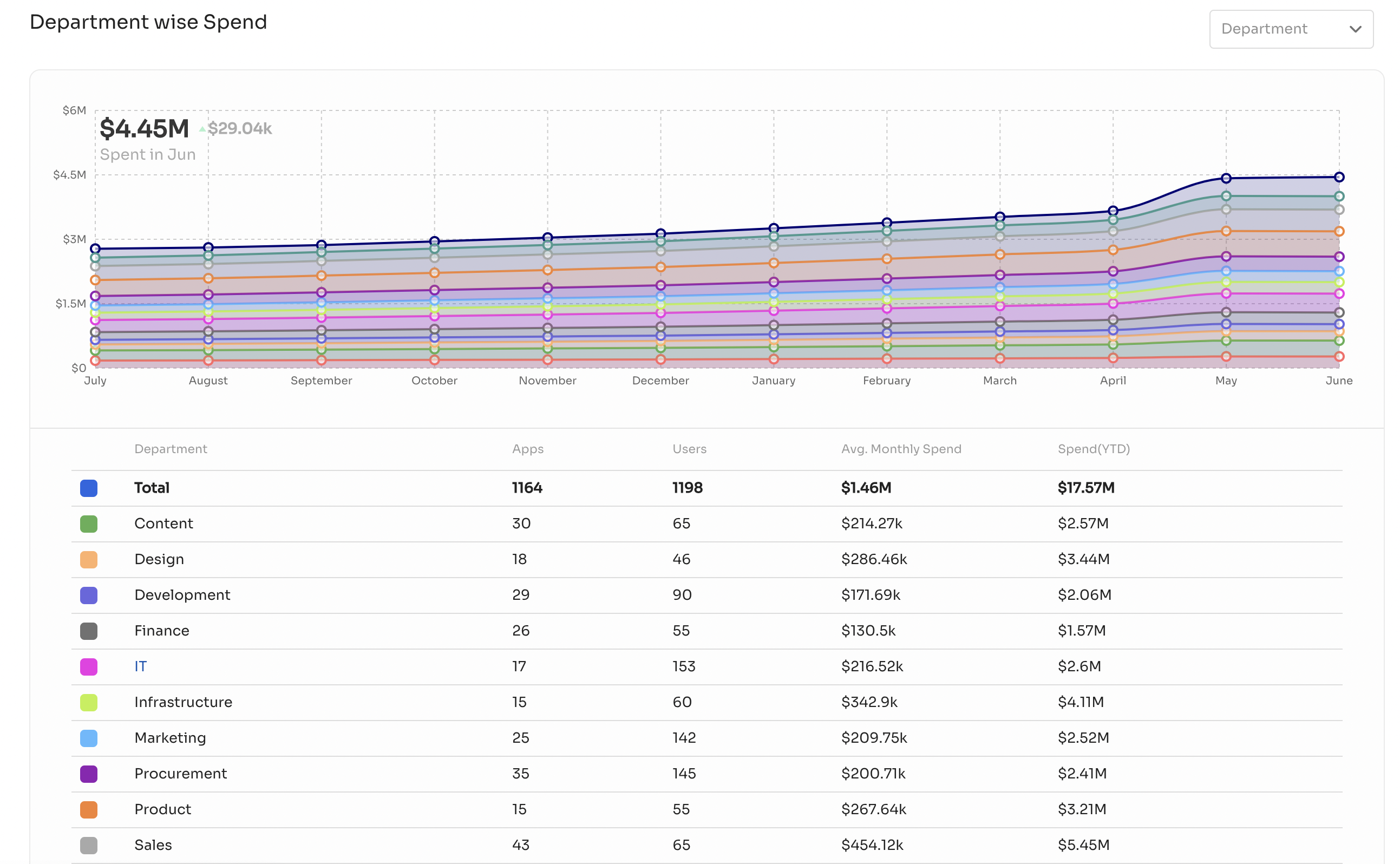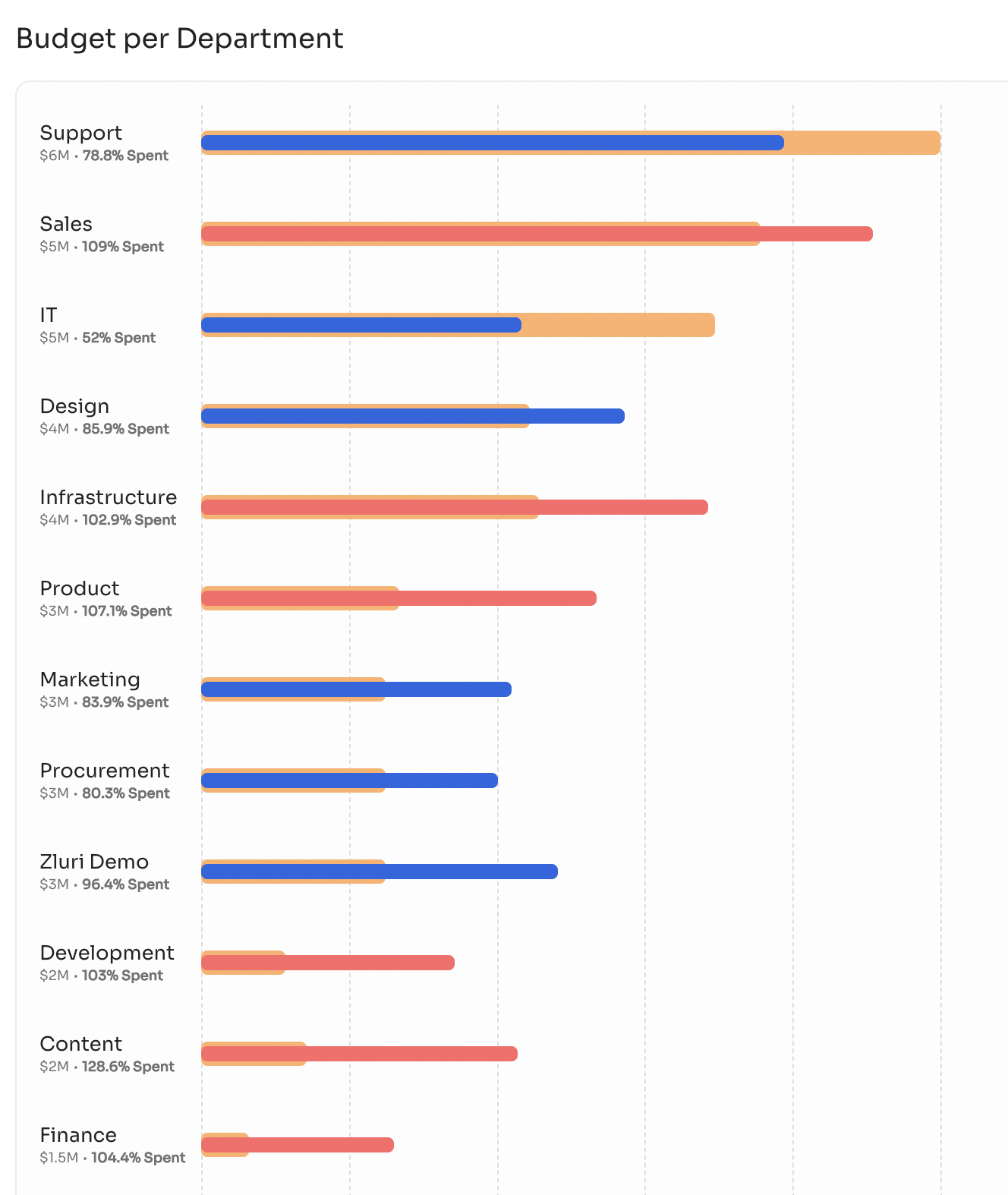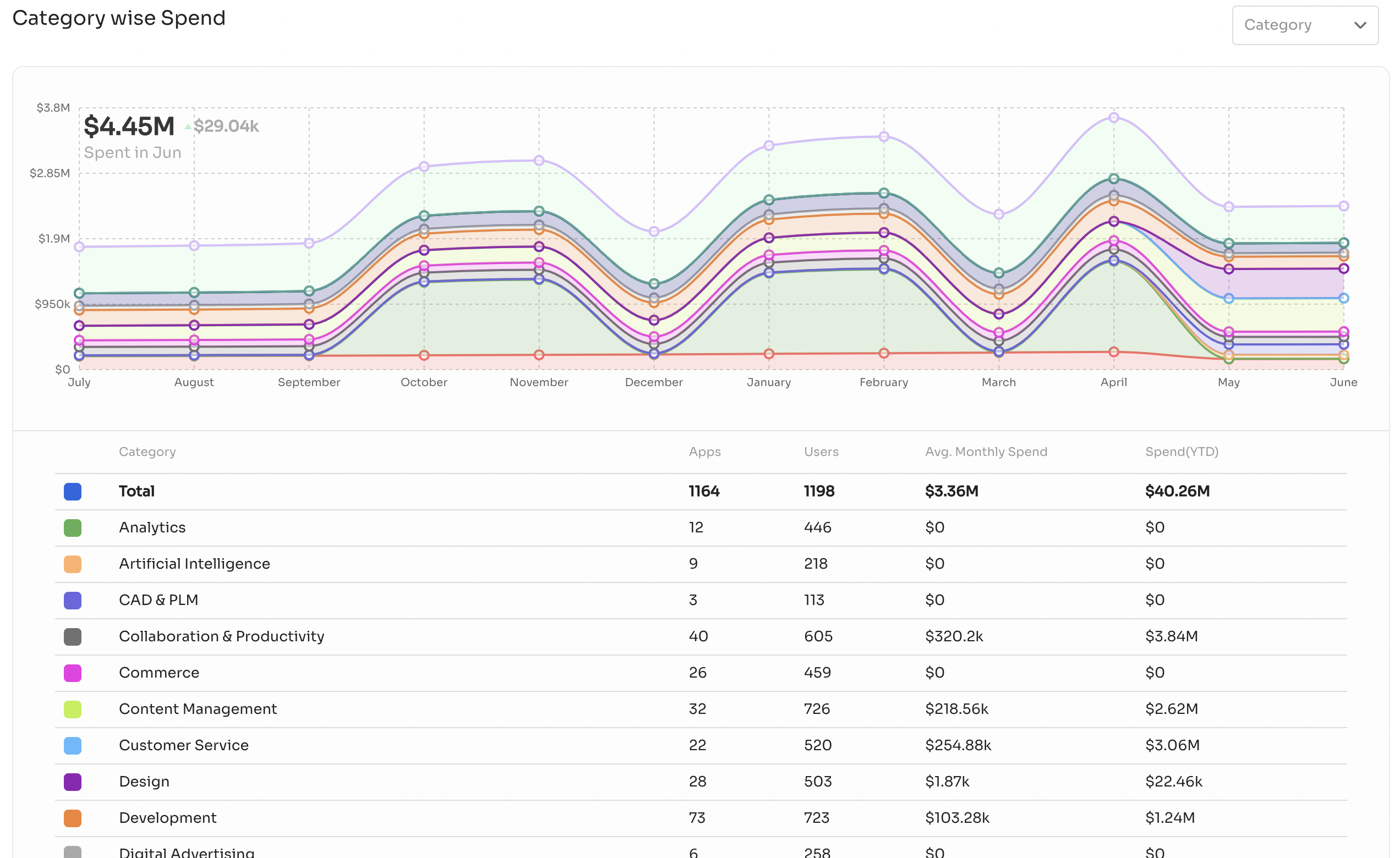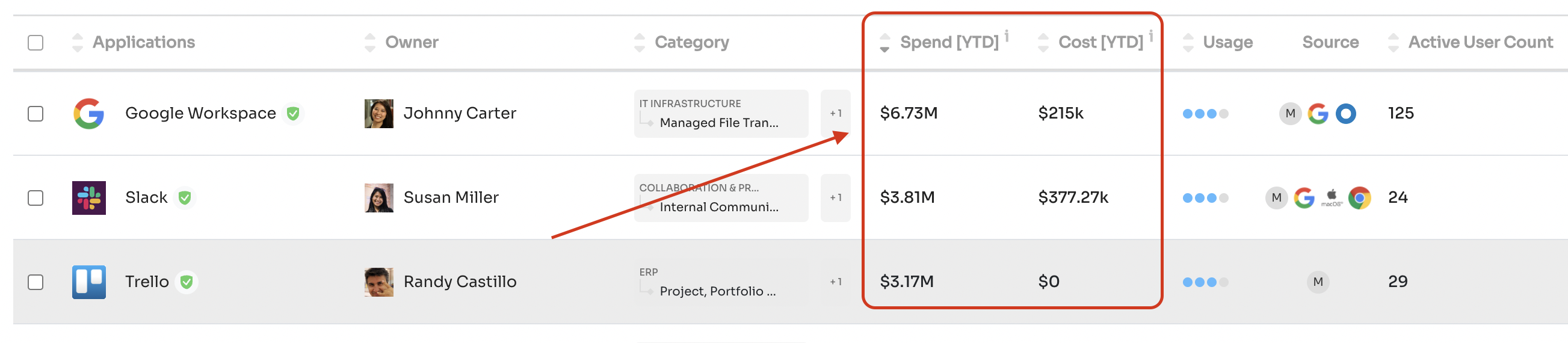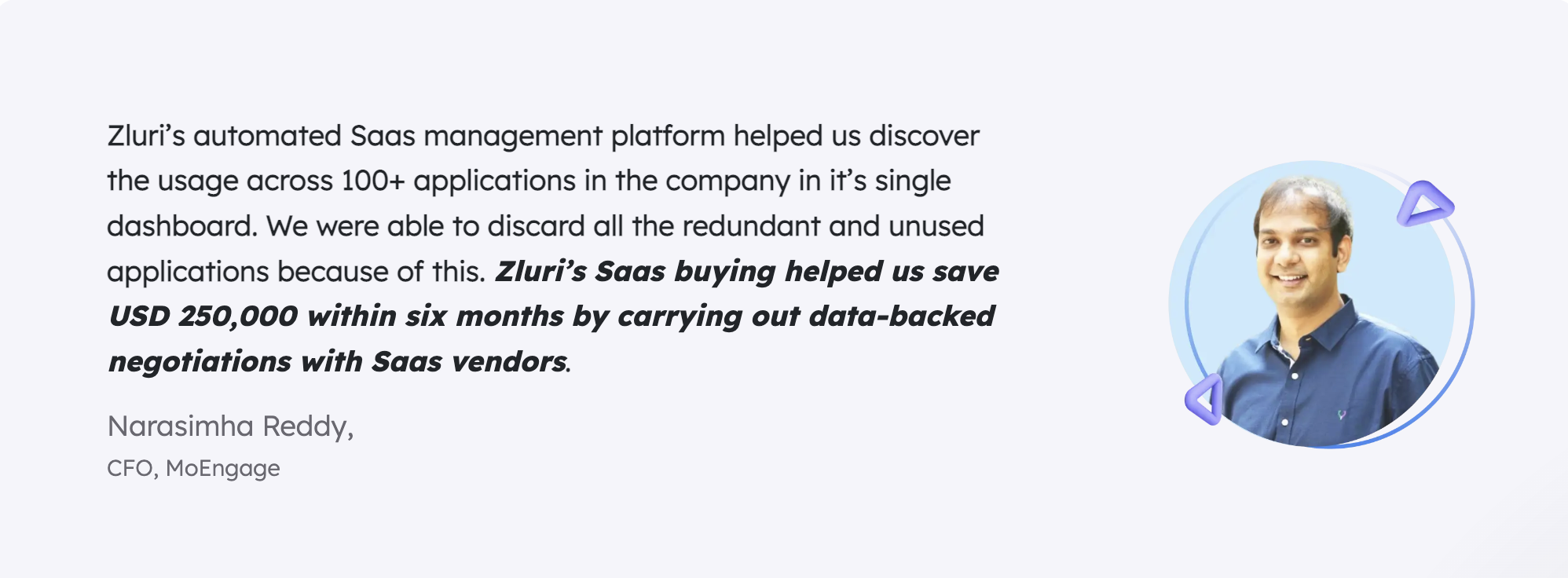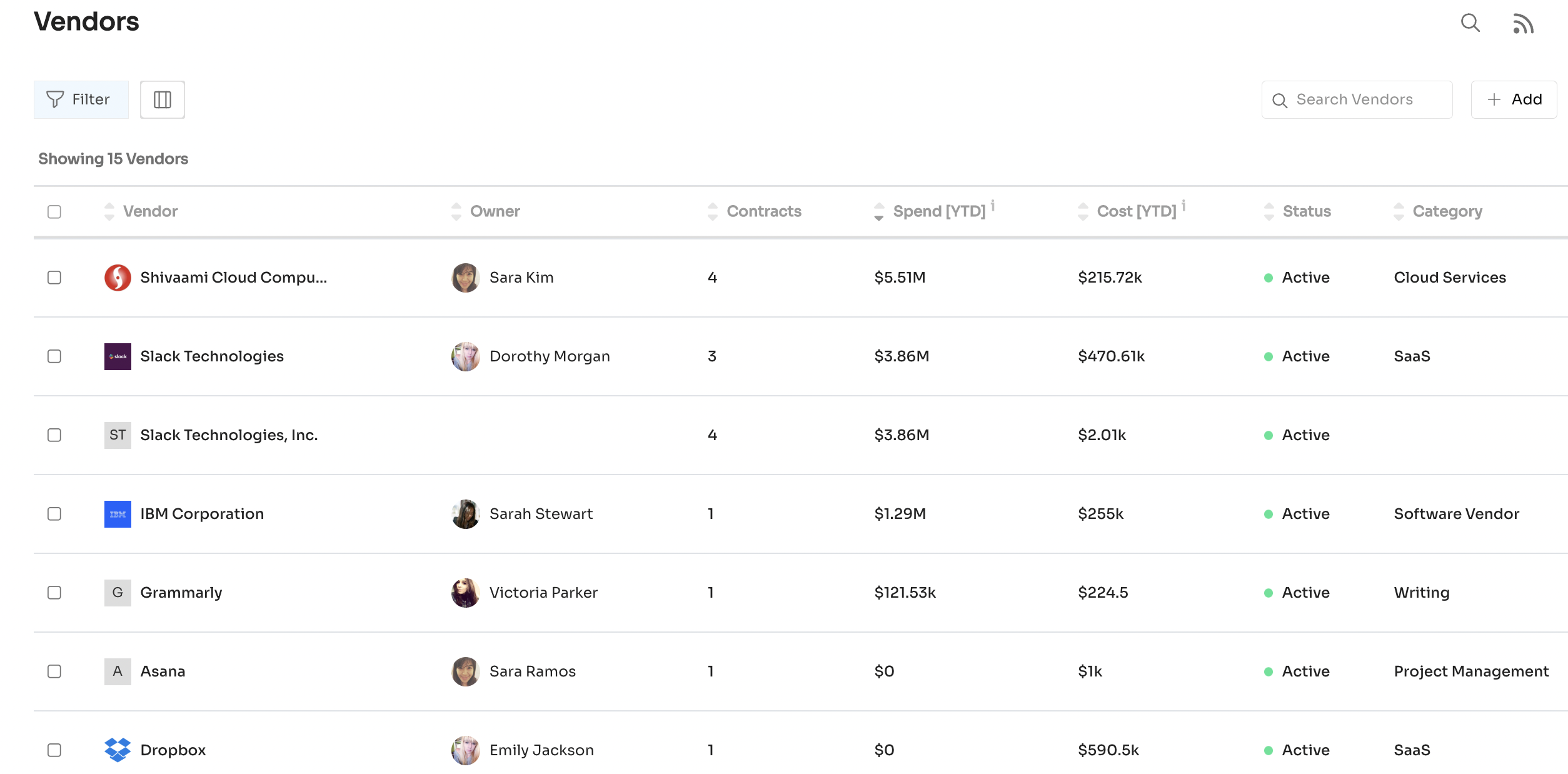SaaS Management
• 8 min read
The Best Software Asset Management Tools in 2024
1st January, 2024
SHARE ON:
Software asset management (SAM) is a business practice that involves managing and optimizing the purchase, deployment, utilization, maintenance, and disposal of software applications within an organization.
It is a subset of IT Asset Management, which involves the management of both software and hardware assets of an organization.
Some of the benefits of using software asset management practices are:
Understanding and having complete control over the software spending
Maintaining license compliance and being audit ready
License and contracts management from planning, procurement, and renewal to removal
Quicker delivery time for software requests from internal teams or while onboarding new employees
Understanding current and future trends of software usage and requirements
Software license optimization through utilizing existing software assets and allocating the available licenses to where it is required
Intelligence and transparent software usage data for making better decisions throughout the lifecycle of the software assets
How to Choose the Right Software Asset Management (SAM) Tool
There are many SAM tools, and it is very important to understand which is good for your requirements. Below we have discussed some factors you should consider while looking for a SAM tool.
Size of your company: If your company is small and uses only a few software applications, then you don't need a software asset management tool as you can easily manage and stay compliant using spreadsheets.
But, if your company uses large amounts of software apps, then it becomes necessary to use a SAM tool to manage software licenses.
The complexity of the infrastructure: If your organization is big and spread over different locations, then it becomes important to manage software licenses for effective management and optimization of the costs.
Ease of integration: It's important to understand the different types of tools that you already use in your organization and whether the SAM tool can be integrated with it or not.
Pricing: It's a very important factor, and you have to understand the budget and the value that you'll get with the tool.
In this post, we will discuss the top software asset management tools with their features, pros, and cons, starting with Zluri.
0. Zluri

Zluri is primarily a SaaS management platform that helps users to discover, optimize and secure SaaS applications. It also helps streamline how IT services are delivered in an organization based on people, processes, budget, and outcomes.
It enables businesses to explore and manage third-party SaaS applications as well as their security and compliance from a command center. It gives IT teams greater control over their tech stack.
Zluri helps you to automate time-consuming and repetitive IT tasks such as employee onboarding and offboarding, making it quicker and safer. Zluri also provides an employee interface, where they can request apps and licenses. Based on the rules you set, the whole process is automated from requisition, approval, and assignment to revocation.
Key Features
Discovering applications in your organization: Zluri has the largest app library with over 225,000+ applications. Zluri discovery engine uses five methods to discover all your apps with near 100% accuracy.
These methods include SSO, finance/expense management system, direct integration with apps, desktop agents, and browser extensions.![Zluri app discovery methods]()
The discovery engine is the foundation of any modern software asset management tool, as the rest of the functions are built on discovery. Unless you identify an app, you cannot manage it. This gives Zluri the advantage over other SAM tools (as Zluri has the largest app library in the world).
Want to understand the working of the Zluri SaaS discovery engine? See more.![Zluri gives full visibility into SaaS environment]()
Renewal Monitoring: With Zluri, you don't need to worry about surprise renewals. Zluri alerts you about your upcoming payment and contract renewals, giving you enough time to decide whether or not you need the app.
![SaaS Renewal Calendar - Zluri]()
For contracts, you get alerts 30 days, 15 days, and 1 day in advance. For payment, you get 7 days and 1-day alerts. And you can set custom alerts as well. This helps you prioritize high-value contracts.
![High Value SaaS Apps Renewal]()
With the SaaS usage insights from Zluri, you can decide whether you want to renew or terminate a contract. Zluri also helps you re-negotiate and get a better deal (in terms of terms and cost).
Generally, only the vendors have the app usage data that gives them an advantage in negotiation. But Zluri levels the playing fielf for IT, procurement and finance teams by equipping them with data on their organizational SaaS usage.Applications Cost Optimization: Zluri helps you standardize your applications and eliminate budget wastage. Zluri traces your SaaS ecosystem and monitors, measures, and helps you take control of your SaaS spending.
You can find apps that costs you a lot but the usage is very less.![Apps spend optimization]()
![Spend optimization reports]()
Spend reports gives you insights on how to optimize spending across different app categories.
![Department wise SaaS spend Zluri]()
Department wise spend
With Zluri, you can also see the insights on budget allocated to differnt departments vs how much they have spend. So, in case, it overshoots the budget, you can dig in the details to see what is happening and reach out to the owners equipped with data.![Department wise Budget vs Spend]()
Department wise budget vs spend
You can also see what categories are consuming a large amount of budget. We have seen many times there is a budget wastage in app redundancies.![Category wise app spend]()
Category wise app spend
Its common to find hidden charges at the end of contract term when using software. Zluri helps you find these overcharges. You can see the difference between cost mentioned in contracts and actual spend you are incurring.![Cost vs spend]()
Overcharges on software
Note that the higher the difference between spend and cost, the higher you are being charged than you thought. Once you identify these overcharges, you can either negotiate a better deal or payment terms or inform vendor about these hidden charges. Most of the time, they will waive off these charges if you are not on usage-based pricing.![Moengage achieved complete SaaS visibility with Zluri]()
Smooth Vendor Management: Zluri has an automated vendor management system with all the features needed to manage your SaaS stack. It maintains a SaaS system of record by integrating with your core business system, after which it prepares to maintain your vendor life cycle with your predefined workflows.
![Zluri vendor management]()
Vendors info
Features
Discovering your organization's subscriptions
Category and function of each application
Find unused and underused apps
Removing duplicate apps with overlapping functions
Automating contract renewals
Automating employee onboarding and onboarding
Remove unsecured apps
Maintain audit readiness for compliance
Offers custom integrations with 36 hours of TAT
Direct integrations with 600+ popular apps for feature level usage insights
Good choice if you are paying in multiple currencies
Free trial
Book a Demo
1. Flexera

It is suitable for large organizations to manage softwares across the desktop to the data center to the cloud. It helps to manage vendor relationships, license optimization, and contracts to improve business outcomes.
Features
It provides insights about the risks and costs for all software installed in physical, virtual, containers, IaaS, or PaaS environments automatically.
It integrates with existing inventory solutions like Microsoft, ServiceNow, IBM, and BMC to collect software evidence.
Pros
Flexible and highly customizable as per requirement
Maintains software license compliance and reduces risks in audits
Shows very accurate data
Cons
Poor customer service
It takes time to understand and learn all features as it has a steep learning curve.
Takes time in initial setup and installation
2. Snow Software
Snow license manager reduces the risk, cost, and complexity associated with software assets and licensing. It is used by over thousands of organizations to manage their software assets and assure that all the assets are compliant with licensing rules.
Features
Gives complete visibility of software assets
Optimize software licenses and reduces overspending
Helps to stay compliant with the licensing rules
Renewals and contract management
Pros
Fast to deploy and simple to operate after you're well versed with the software
Excellent customer support
Cons
Reporting is slow and sometimes crashes for a large number of rows of data
Steep learning curve
3. Alloy Software
Alloy software asset management helps to optimize software spend, ensures license compliance, and keeps softwares audits ready. It is suitable for small, medium, and large organizations.
Features
Automatically scan and collect information about software inventory quickly.
Keeps information of all the softwares at one central location
Detect unapproved software and mitigates shadow IT risks
Optimizes software licenses and keeps it compliance and audit-ready
Manages renewal and subscription of the softwares
Pros
Powerful and highly customizable
Reliable and user-friendly
Excellent support
Cons
Complicated setup
Customization is complex and takes time
Some built-in features are limited and require customization
4. Axios System
Axios software asset management tool helps companies to stay compliant with software licenses and optimize their software assets. It is suitable for large organizations and provides complete software lifecycle management.
Features
It provides insight into software license usage, upgrades, and the scope of optimization.
It gives you centralized control over software audit, deployment, upgrades, patching, metering, monitoring, and alerts - helping you enforce policies and maintain compliance and security.
It gives a complete overview of software assets and insights about which applications are used and which can be removed due to wastage.
Continuously tests the performance of applications so that users don't get affected.
Pros
User-friendly and easy to use
Easy to install and highly customizable
Cons
Some features are difficult to configure for a newbie
5. AWS License Manager
AWS License Manager manages software licenses from vendors such as Microsoft, SAP, Oracle, and IBM across AWS and on-premises environments. It lets administrators create customized licensing rules based on the licensing agreements to prevent licensing violations using it.
Rules in AWS License Manager help prevent a licensing breach by stopping the instance from launching or by alerting administrators about the infringement. Independent software vendors (ISVs) can also use AWS License Manager to easily distribute and track licenses.
Features
Gives control and visibility of all licenses
Reduces the risk of non-compliance, misreporting, and extra costs due to licensing overages.
Pros
Fast and reliable
Allows management of licenses on-prem and cloud
Cons
Initial setup is difficult and time taking
Steep learning curve
6. Xensam
Xensam Xupervisor is a software asset management tool that has more than 60000 software publishers and 370000 applications databases. It helps in the complete lifecycle management of the software assets from planning to procurement to disposal. Organizations can manage and optimize software licenses and stay compliant with them.
Features
Shows actual active as well as total software usage
Provides license and contracts management
Cost tracking, audit management, and compliance tracking
Provides custom report creating functionality based on the requirements and needs
Pros
Easy to implement, intuitive, and simple to use
Great support team who helps in implementation of any enhancements
Cons
Creating a custom report is tedious
7. ServiceNow
ServiceNow software asset management application helps to track, evaluate and manage software licenses. Also, you can reclaim unused software licenses, procure new and manage software allocations using them.
Features
Provides insights about software uses and helps in optimizing costs
Manage license and stay compliant and audit-ready
Automate software asset allocation on onboarding
Pros
Powerful and highly customizable
Excellent support team
Cons
Clumsy user interface
Complex initial setup and time taking
8. Asset Sonar
Asset Sonar is a cloud-based software management tool that helps you to manage software assets across different locations. Asset Sonar gives a consolidated and comprehensive view of different software installed in the IT devices in the organization.
Features
Gives complete visibility of software assets on-premise and cloud
Real-time license tracking and ensure audit-ready
Provides insightful reports based on different metrics for making better decisions
Gives alert for upcoming license expiries, payments, and renewals
Pros
Easy and intuitive interface
Good support
Cons
Limited customization
9. Certero
Certero for enterprise software asset management tool designed for enterprises to software licensing, access, and onboarding across different teams and departments.
Features
License management and optimization for all key publishers
On-prem, SaaS, and hybrid deployment
Pros
Highly flexible, quick, and easy to deploy
Excellent support
Intuitive and easy to use
Cons
Costly
10. USU
USU Software Asset Management helps to manage software and cloud licenses effectively and optimizes their cost. It covers vendors like IBM, Microsoft, SAP, and Oracle. It has a good user-friendly interface with great reporting capabilities for large volumes of data.
Features
Ensures the licenses are compliant as per the contracts with vendors
Cost optimization by removing excess and unused licenses
Pros
Highly customizable and user-friendly
Excellent support and provides different pieces of training
Quick and easy to deploy
Cons
Requires experienced to drive the best value
The graphical user interface is not modern
11. Symantec
Symantec software asset management suite enables organizations to control software assets, ensure compliance and optimize costs. It provides accurate information of assets throughout their lifecycle with the help of organizations that can optimize their software costs, eliminate the purchase of unnecessary software, and avoid penalties and fines due to non-compliance.
Features
Gives control of software assets completely and ensure audits are ready and compliance
Track inventory anytime and anywhere
Provides report as per requirements
Pros
Highly customizable and excellent support
Cons
Requires experience and expertise to handle fully
It takes time to manage
Occasionally gets a bit slow
12. Matrix42
Matrix42 software asset management helps to manage software assets and their lifecycle. It gives control over all the software assets and provides insight to optimize licenses, reduce overspending and stay compliant.
Features
Automatically manage software licenses to ensure compliance AND reduces audit risks and efforts.
Optimize license costs.
Gives real-time control with trend and risk analysis of software assets
Pros
Different tailor modules are available based on the need
Excellent support
Cons
It takes time to understand and master functionalities due to the steep learning curve.
Clumsy user interface
Conclusion
SAM tools play a critical role in managing the software lifecycle. It helps you make informed decisions based on data and helps mitigate any future issues and damages.
While searching for suitable SAM tools, first list down your requirements and features that you need.
Furthermore, know what exactly are your expectations from it and how much budget you can allocate.
Related Blogs
See More
Subscribe to our Newsletter
Get updates in your inbox