As organizations continue to grow, they often require numerous SaaS apps, making it challenging for IT teams to manage them. So, to simplify this task, SaaS management platforms come into play. These platforms help manage, optimize, and secure an organization's SaaS apps. But what are the available SMP options? In this article, we'll explore the top SMPs to help you pick the perfect one!
But how do you find the ideal SaaS management platform among many available options?
Key Features To Consider While Choosing A SaaS Management Platform
Before introducing SaaS management in your organization, look for the features mentioned below. These are some basic features that are offered by effective SaaS management platforms.
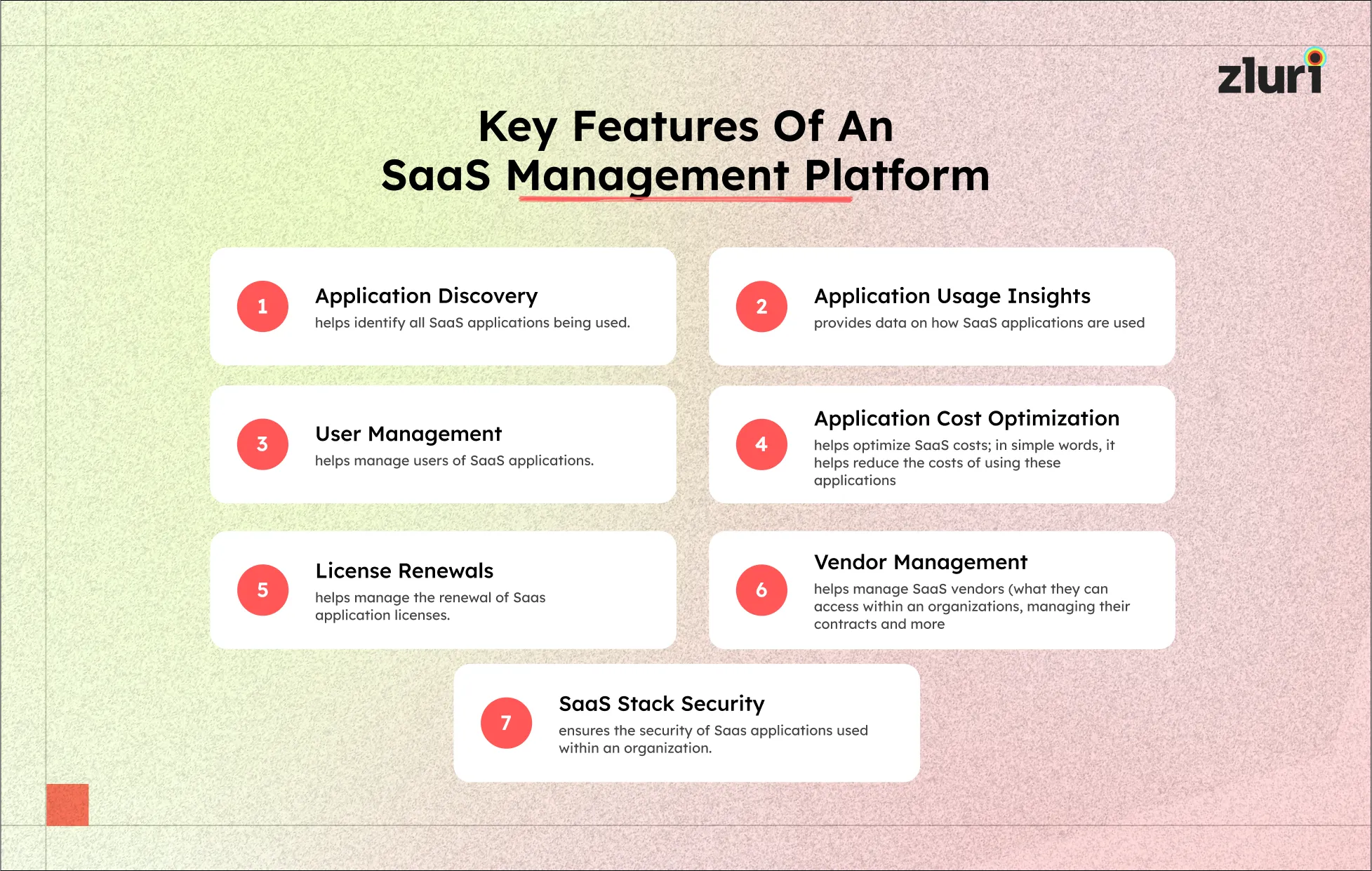
Also Read: To choose a suitable solution, consider reading How to choose an SMP solution.
Now that you are aware of the key features to look for in a SaaS management platform, let's review the list of SMPs that you can choose from.
List Of 20 SaaS Management Platforms
We have compiled a list of 20 SaaS management platforms below to help you find the right one for your needs.
1: Zluri
Zluri is a SaaS management platform that offers various features designed to help your team discover, optimize, and secure SaaS applications. But what are these features?
Here are the advanced features of Zluri’s SaaS management platform:
- Application Discovery: Zluri’s SaaS management solution uses 9 different discovery methods to seamlessly identify all the SaaS apps within an organization's SaaS stack (even those not actively used).
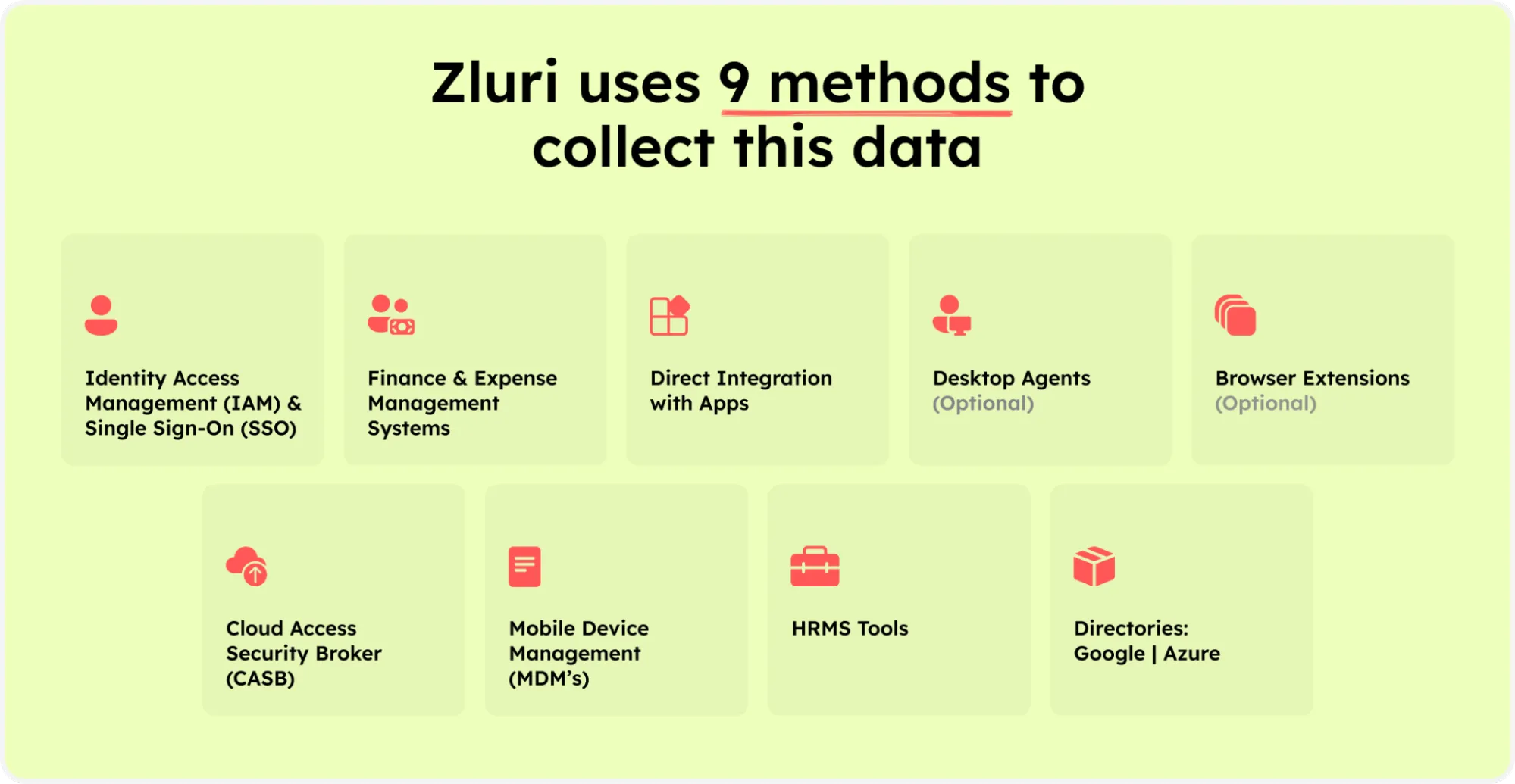
Zluri’s nine discovery methods
Beyond just listing the applications, it also provides insights including— which users have access to each app, which apps are critical, compliance data related to these apps, risk & threat score and more. This detailed insight helps IT teams in understanding the usage patterns and the impact of each application on the organization. Accordingly, they can remove or restrict applications, thereby minimizing SaaS expenses and protecting critical data from risky apps.
Not only that, with 100% visibility into the SaaS stack, your team can identify unauthorized or unapproved apps easily which will help minimize the occurrence of shadow IT. This will help reduce the risk of security breaches caused by unapproved applications.
- License Management: Zluri’s SMP brings together all your SaaS app licenses into a single platform, offering a comprehensive view of your entire software inventory through a centralized dashboard.
Also, as per Kuppingercole's report, Zluri not only organizes all licenses but also provides insights into application usage, such as — active usage statistics, identification of underutilized applications, user counts per application, and additional relevant data points. This way you can take informed decisions regarding which licenses to remove, reclaim, and reallot. - Renewal Calendar: Zluri’s SMP offers a renewal calendar that shows all the upcoming renewals and payments in one place.
By default, you will receive alerts for contracts 30, 15, 7, and 1 day prior renewal, and for payments, you receive alerts 7 and 1 day before renewal (these alerts can be customized as well). This ensures you never miss an upcoming renewal, and all the services are always up and running.
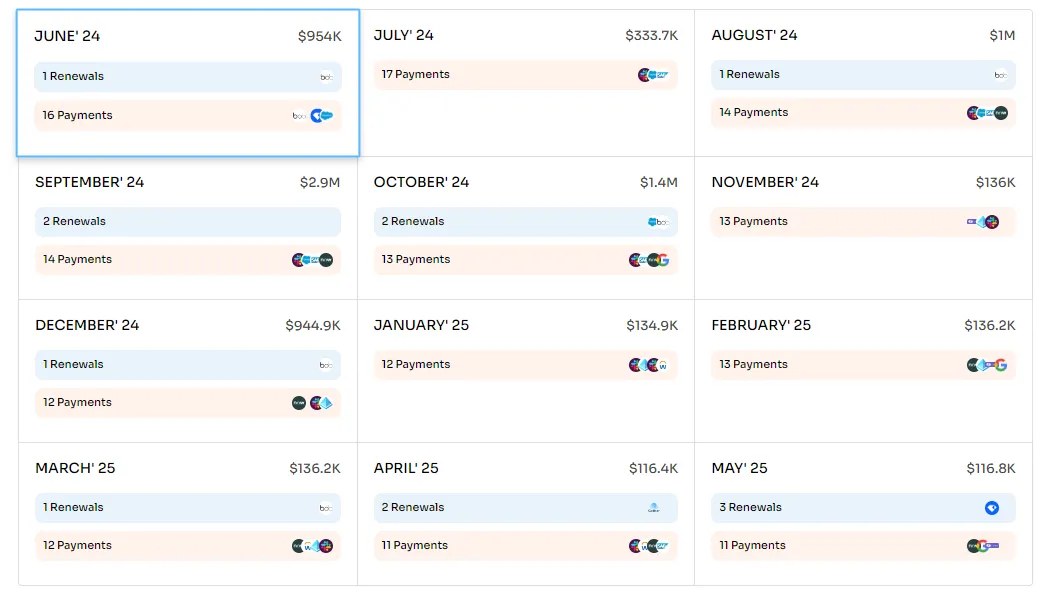
Zluri’s renewal calendar
- Optimization Summary: Zluri's optimization summary feature goes beyond mere snapshots, offering deep insights into spend optimization and potential cost savings. It utilizes historical user usage data to uncover valuable insights for your team.
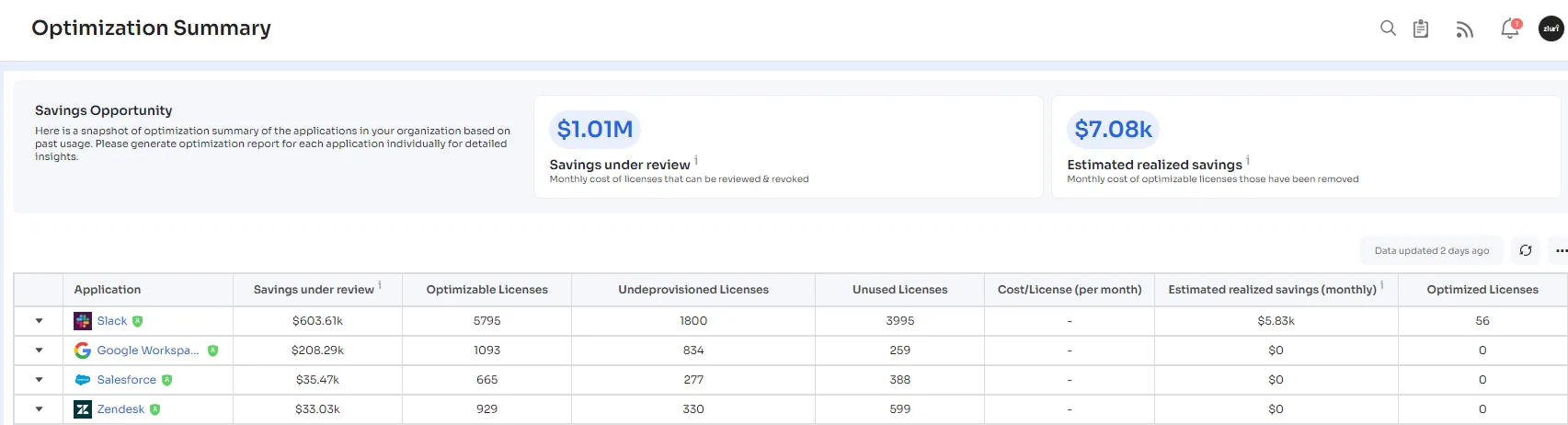
Zluri’s optimization summary dashboard
- Vendor Management: Zluri’s SMP acts as a single source of truth for vendor contracts. With the help of this SaaS vendor management feature, you can identify— how many contracts you have signed with them, how many of them are active, and how many have expired.
With Zluri’s SMP, all your contracts are stored contextually with other vendors' information so that you can access them when required: during renewals, audits, termination, etc.
To learn more about Zluri’s SaaS management platform Book a Demo now.
Customer Ratings
- G2: 4.7/5
- Capterra: 4.9/5
2: Zylo
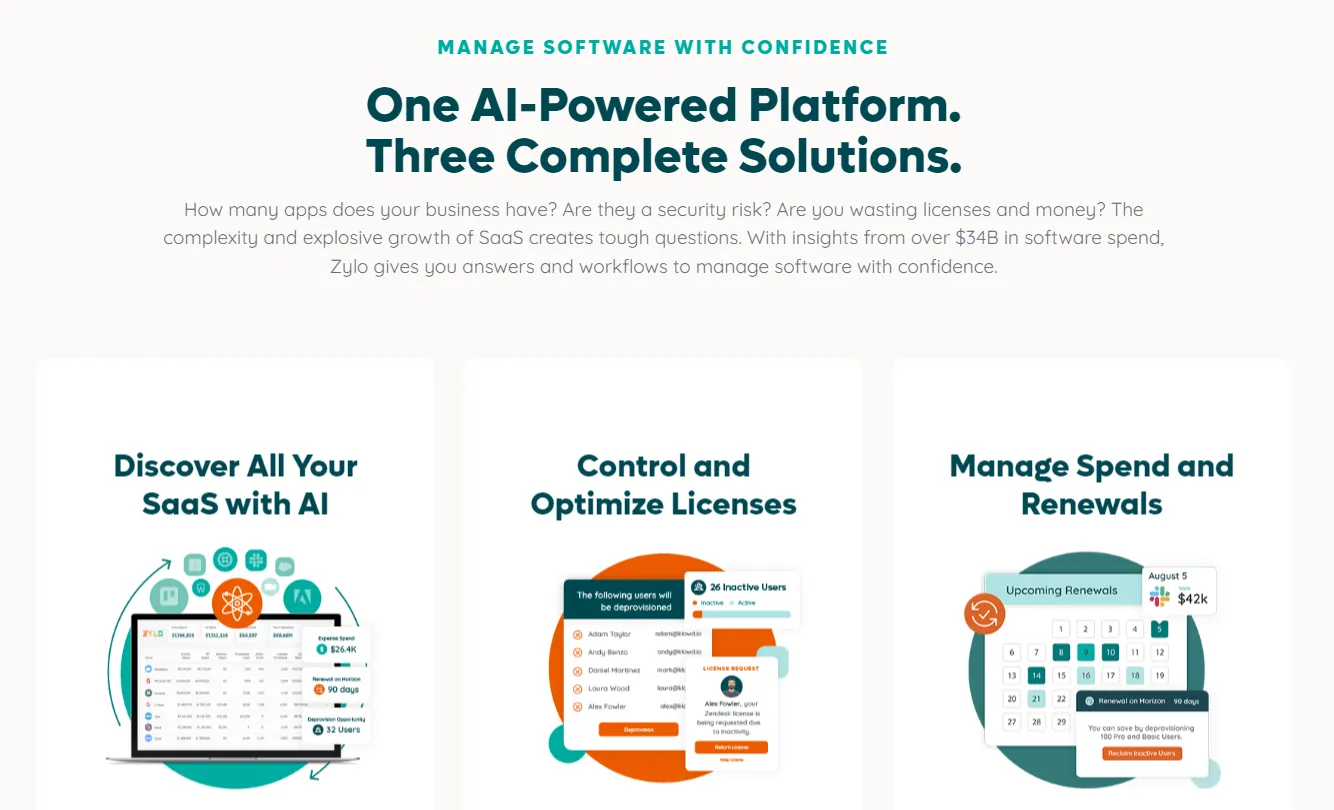
Zylo is an enterprise SaaS management platform. It offers AI-powered categorization and inventory to provide your team with complete visibility into the organization's SaaS stack, reducing SaaS sprawl. Also, it helps control and optimize SaaS licenses by tracking who is entitled to use them, how much they are being used, and taking steps to get the most value out of the software investments.
Furthermore, with Zylo's SaaS management solution, you can also effectively manage SaaS spend using benchmark data and AI-powered saving centers.
Also Read: If you want to get an in-depth comparison with Zluri, consider reading Zylo vs Zluri comparison.
Customer Ratings
- G2: 4.8/5
- Capterra: 4.5/5
3: Torii

Torii is another one of the best SaaS management platforms. It offers AI discovery and mapping features that help reveal up to 4x more SaaS applications. This visibility allows the IT team to effectively identify and manage unofficially used SaaS applications within your organization, further reducing the risk of data breaches.
Also, with the help of cost-saving recommendations offered by Torii, you can save over 30% on SaaS spend. These recommendations provide insights like which apps and licenses are unused and can be eliminated, downgrading underutilized license suggestions, and more.
In addition, you can customize Torii's capabilities using its open API, developer community, and Plugin marketplace to manage your entire tech stack your way.
Also Read: To know its indepth comparison with Zluri, you can go through Zluri vs Torii.
Customer Ratings
- G2: 4.5/5
- Capterra: 4.9/5
4: Lumos
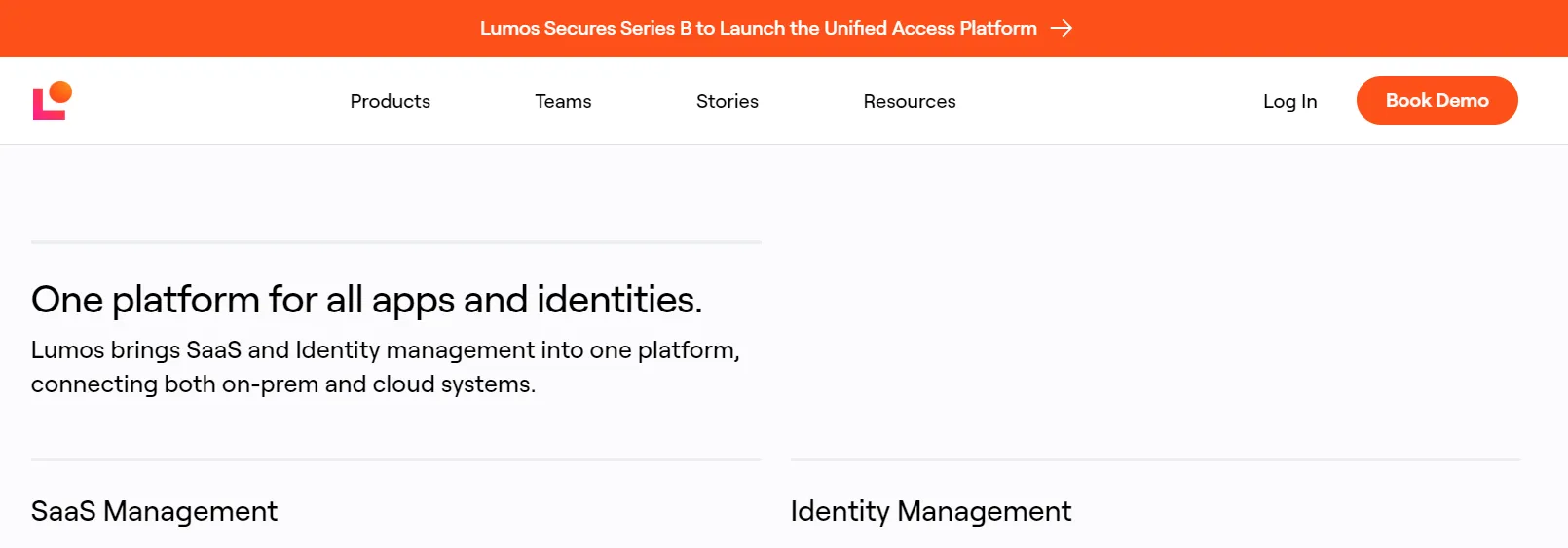
Lumos stands out in SaaS management due to its strong emphasis on security and compliance. It caters to organizations prioritizing maintaining a secure and compliant environment for their SaaS apps. The platform offers features for discovering and cataloging all SaaS apps in use, providing IT managers with a clear overview of their SaaS ecosystem.
In addition, Lumos's SaaS management platform provides insights into SaaS spending. It helps identify opportunities for cost savings through subscription optimization and the elimination of redundant apps, thereby optimizing SaaS expenditures.
Lumos' standout feature is its ability to assess the application security posture. It conducts assessments and generates reports to ensure that organizations meet industry standards and compliance requirements, enhancing overall security measures.
Customer Ratings
- G2: 4.8/5
5: Subtly
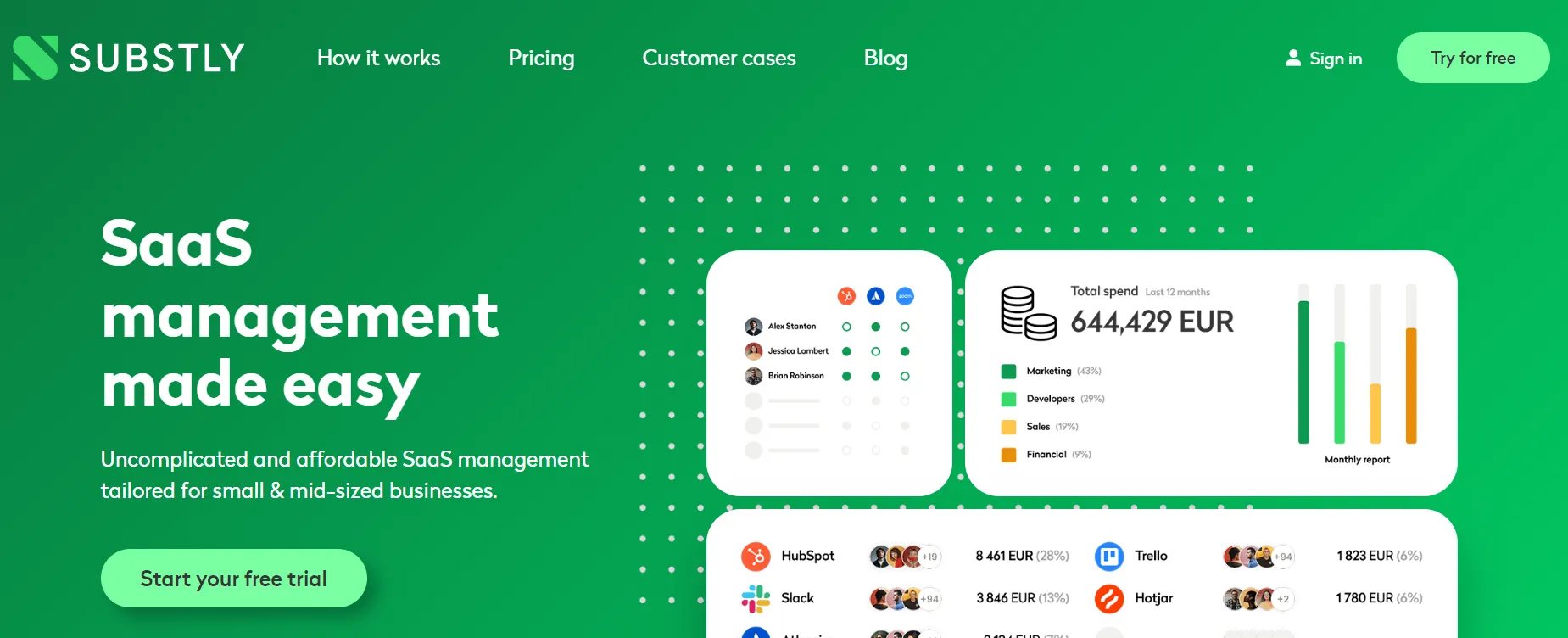
Subtly is a SaaS management platform tailored for small and midsize organizations. It offers automated discovery features that allow your team to discover all SaaS apps used by employees in one place. This visibility further helps to identify unused or underutilized SaaS apps or apps with overlapping functionalities.
This cloud-based solution also allows your team to detect the usage of unapproved apps, which further helps safeguard the organization's critical data from potential breaches. It additionally keeps a record of user access to all SaaS applications within the organization.
Furthermore, to optimize SaaS spending, it provides spend per category, team, or role insights, which allows your team to cut out unnecessary spending on unused subscriptions.
Customer Ratings
- G2: 4.9/5
- Capterra: 5/5
6: Trelica
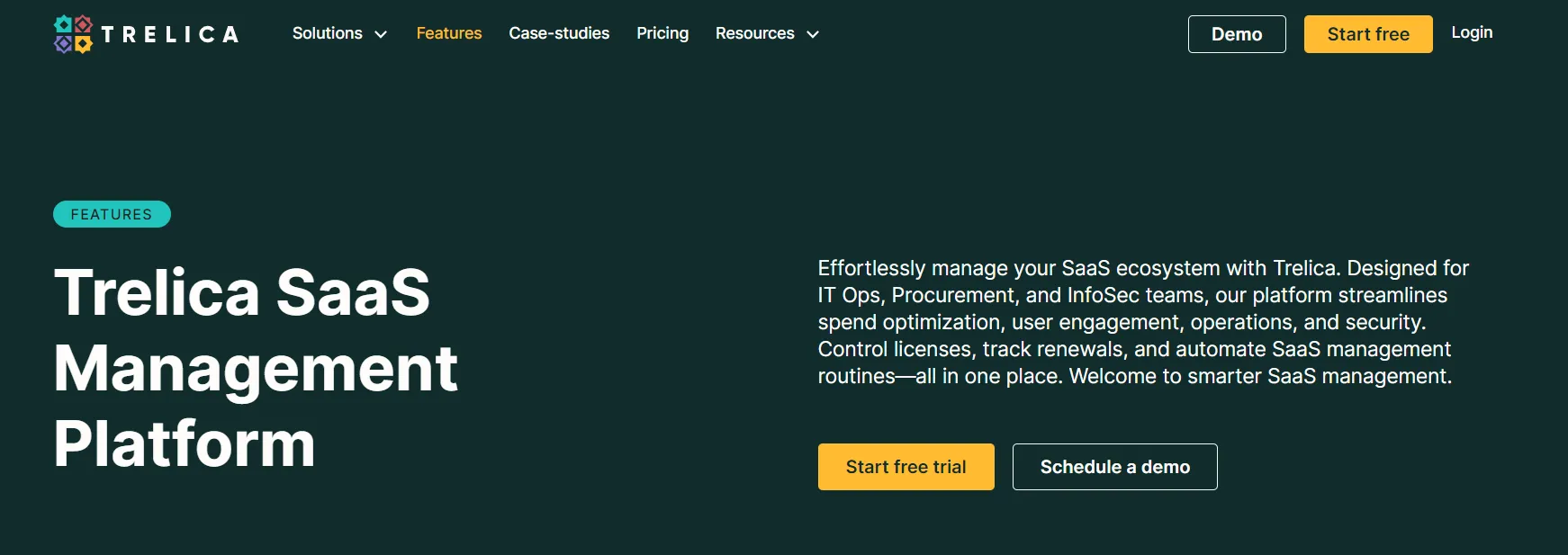
Trelica is a renowned SaaS management platform that helps organizations manage ever-expanding SaaS ecosystems. It offers features like SaaS discovery and inventory management, spend tracking and optimization, license and renewal management, application usage insights, and security and compliance monitoring.
With the help of these features, your team can automatically detect and catalog all SaaS apps used within your organization to ensure full app visibility. Also, it offers detailed reports on your SaaS expenditures, which further helps discover cost-saving opportunities, and accordingly, they can reallocate app licenses and eliminate underused subscriptions.
Not only that, but maintaining a secure SaaS environment also allows your team to track whether SaaS applications are being used in accordance with industry standards and regulatory requirements.
Customer Ratings
- G2: 4.8/5
Also Read: To know its in-depth comparison with Zluri, you can go throughZluri vs Trelica.
7: Josys

Josys is another popular SaaS management platform that enables IT teams to easily manage software, hardware, and user profiles from one dashboard by providing a centralized and accurate inventory of all IT assets.
Furthermore, with Josys' SaaS management platform, your team can view assigned SaaS licenses and devices, streamline security and financial audit requests, and integrate HR data from sources like Google Workspace, Microsoft Azure ID, and Smart HR for instant employee data import.
That's not all; Josys offers detailed visualization of SaaS apps, automates user provisioning, sets role-based permissions, and optimizes software spending.
It also helps identify and manage unauthorized apps and reallocates underused SaaS apps to adjust IT budgets, which further helps ensure a secure and cost-effective SaaS environment.
Customer Ratings
- G2: 4.7/5
8: CloudEagle
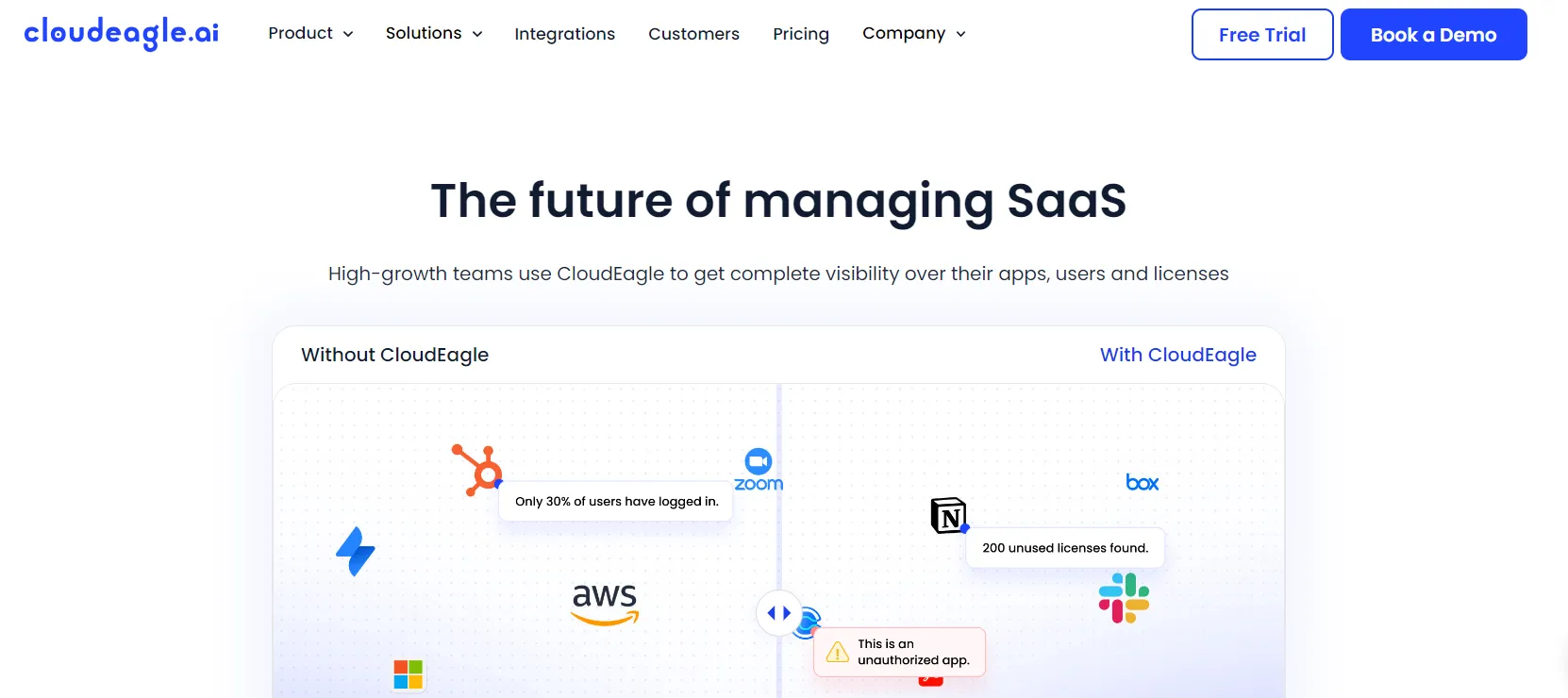
CloudEagle automatically identifies and categorizes every application and its users, allowing you to view and deprovision unused apps and licenses with a single click. Furthermore, with over 300 industry-leading integrations, CloudEagle's SaaS management solution ensures you have the most accurate license usage data.
Additionally, it helps prevent paying for duplicate apps by proactively notifying you of redundancies in your SaaS stack.
Not only that, you'll also receive instant alerts when unauthorized apps are used. Apart from that, CloudEagle's AI consolidates renewal dates and contract details into one view, with reminders starting up to 90 days in advance. Plus, it automatically manages app access based on employee joining and termination dates.
Customer Ratings
- G2: 4.7/5
9: Megazone PoPs
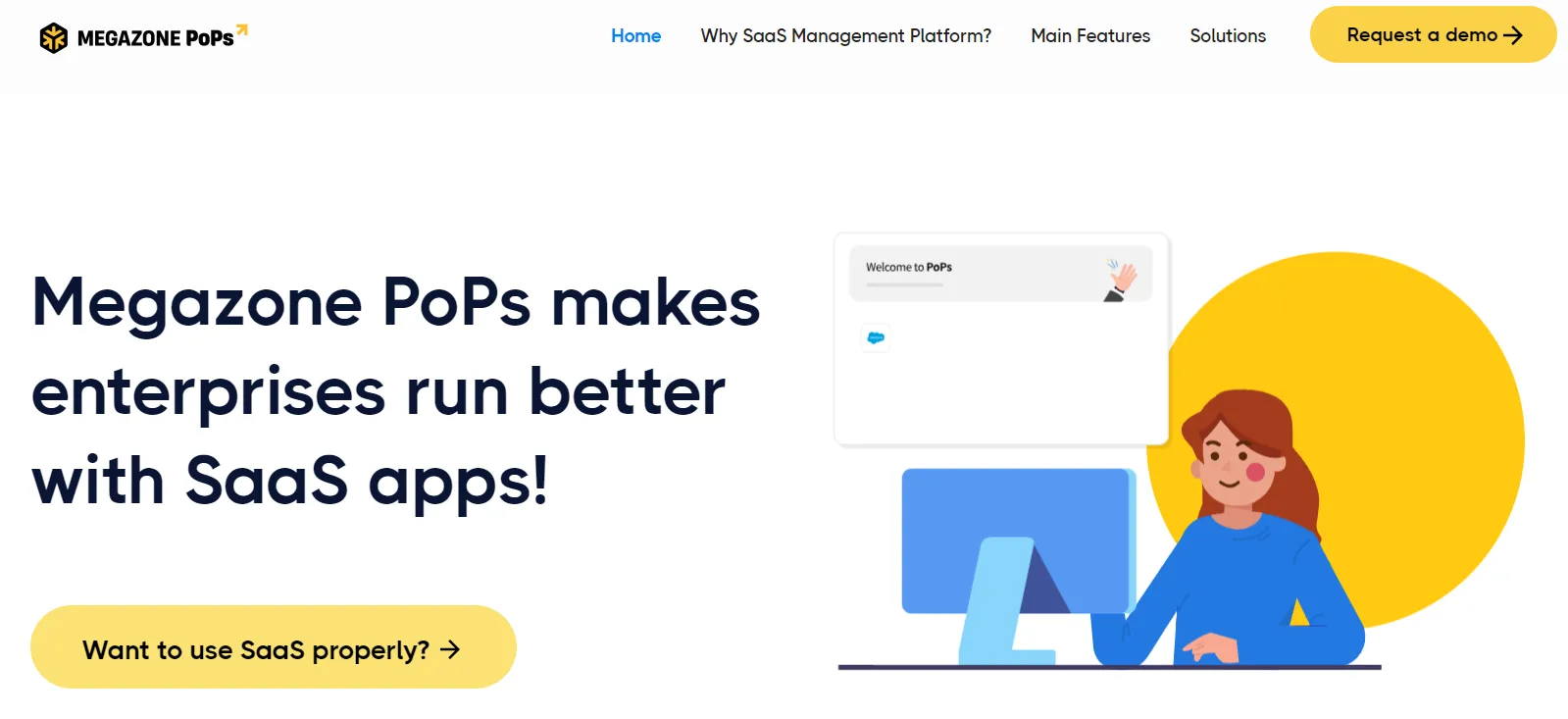
Megazone PoPs is a powerful SaaS management platform that helps manage and control the use of SaaS applications. It offers an app launcher feature that views all your apps in one place. You can personalize this launcher with bookmarks, an app list view, and the ability to show or hide features.
Furthermore, Megazone PoPs provides administrator control feature that allows IT admins to easily manage all employees' SaaS usage. Also, they can view a real-time list of users and assign or reclaim apps for users, groups, and business units.
That's not all; with this SMP, you can reduce unnecessary SaaS costs and manage subscriptions conveniently to maximize cost savings.
Customer Ratings
- G2: 5/5
10: ActivTrak
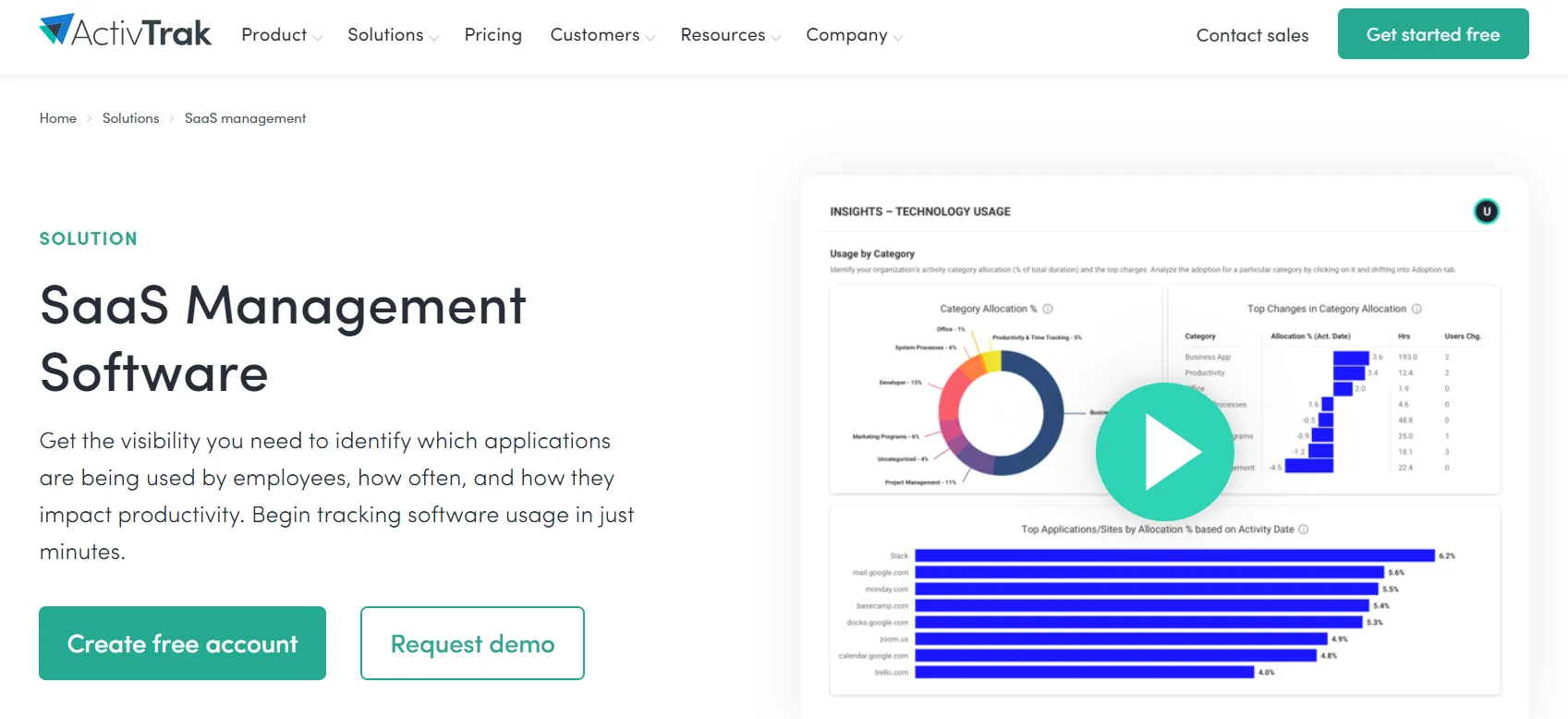
By using ActivTrak, your team can gain control over SaaS application sprawl, shore up potential security risks /gaps, and reduce application management overhead.
Also, this SaaS management platform helps identify which applications are widely adopted and productive, providing app license usage insights to guide decisions on subscription or contract renewals and license purchases. Additionally, it uncovers inactive accounts, unallocated or unused licenses, and apps with overlapping functionalities, allowing for cost-saving opportunities.
Furthermore, ActivTrak ensures that your applications meet privacy and security standards while providing detailed usage data to enhance security and productivity. Apart from that, with customizable alarms and real-time notifications, ActivTrak reduces the need for constant oversight and helps manage applications efficiently at all levels of your organization.
Customer Ratings
- G2: 4.4/5
- Capterra: 4.6/5
11: LicenseOne

With countless applications being used across your organization, keeping track of licenses, managing renewals, and optimizing costs can be daunting. That's where LicenseOne comes in. It offers a SaaS management platform to simplify every aspect of your SaaS ecosystem.
With its intuitive app discovery, your team can easily identify all the applications being used within your organization. Whether it's project management tools, communication platforms, or collaboration software, LicenseOne provides comprehensive visibility into your SaaS landscape.
LicenseOne goes further by offering robust app usage tracking capabilities. This data empowers you to decide which licenses to renew, which software subscriptions to optimize, and where to allocate resources for maximum efficiency.
Its cost optimization features help your team identify opportunities to consolidate licenses, negotiate better deals, and eliminate unnecessary spending, saving your organization time and money.
Customer Ratings
- G2: 5/5
- Capterra: 5/5
12: Ampliphae SaaSGuard
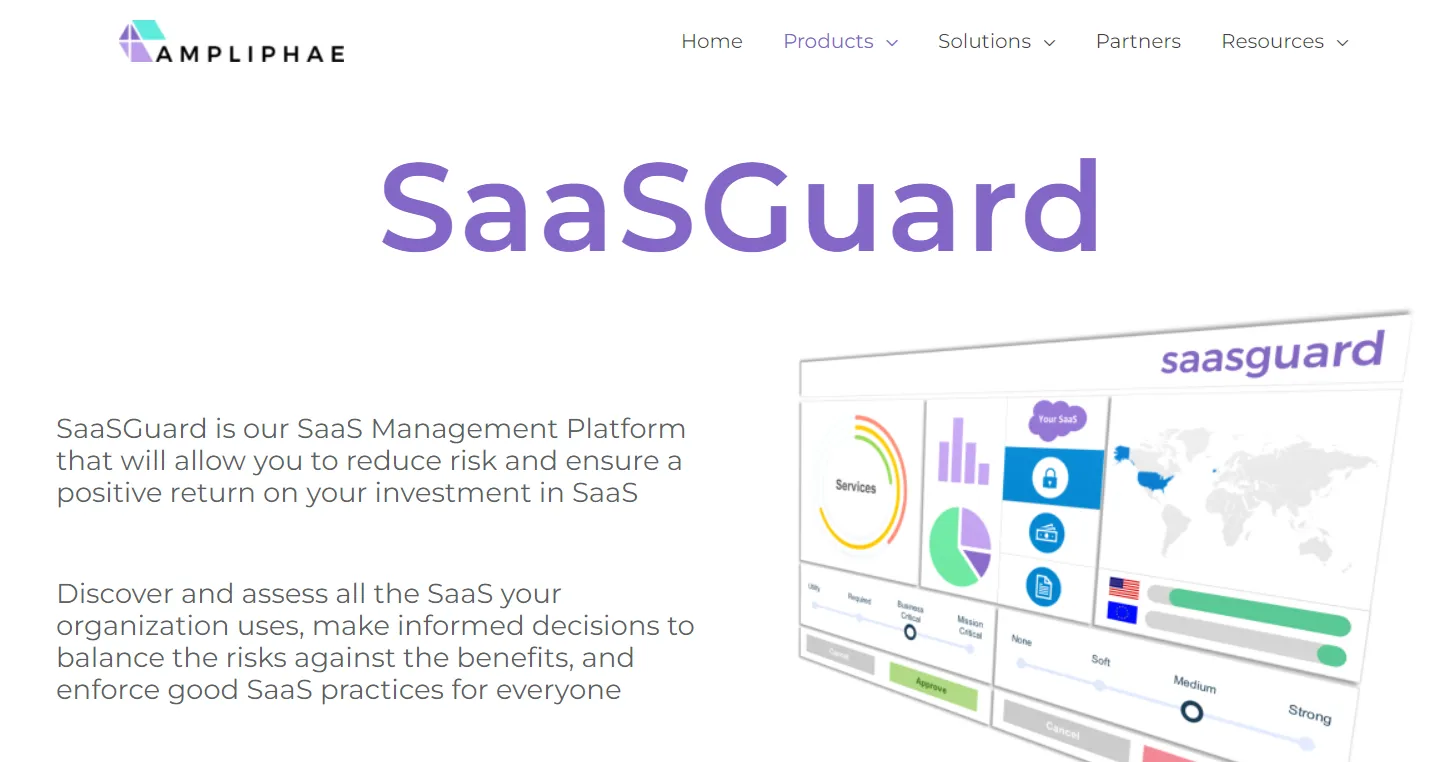
Ampliphae's SaaSGuard, a SaaS management solution, helps your team keep track of all the SaaS apps used daily within your organization. It shows your team which apps are being used, who is using them, and any risks they might pose.
Furthermore, with SaaSGuard, you can view detailed information by user or department, set rules for how apps should be used, and ensure you comply with data privacy laws. It also allows you to set rules for how specific SaaS apps should be used. This practice helps find and manage unauthorized software or shadow IT, ensures strong data management and privacy compliance, and efficiently manages your software assets.
Customer Ratings
- G2: 4.7/5
13: Check Point - Harmony SaaS
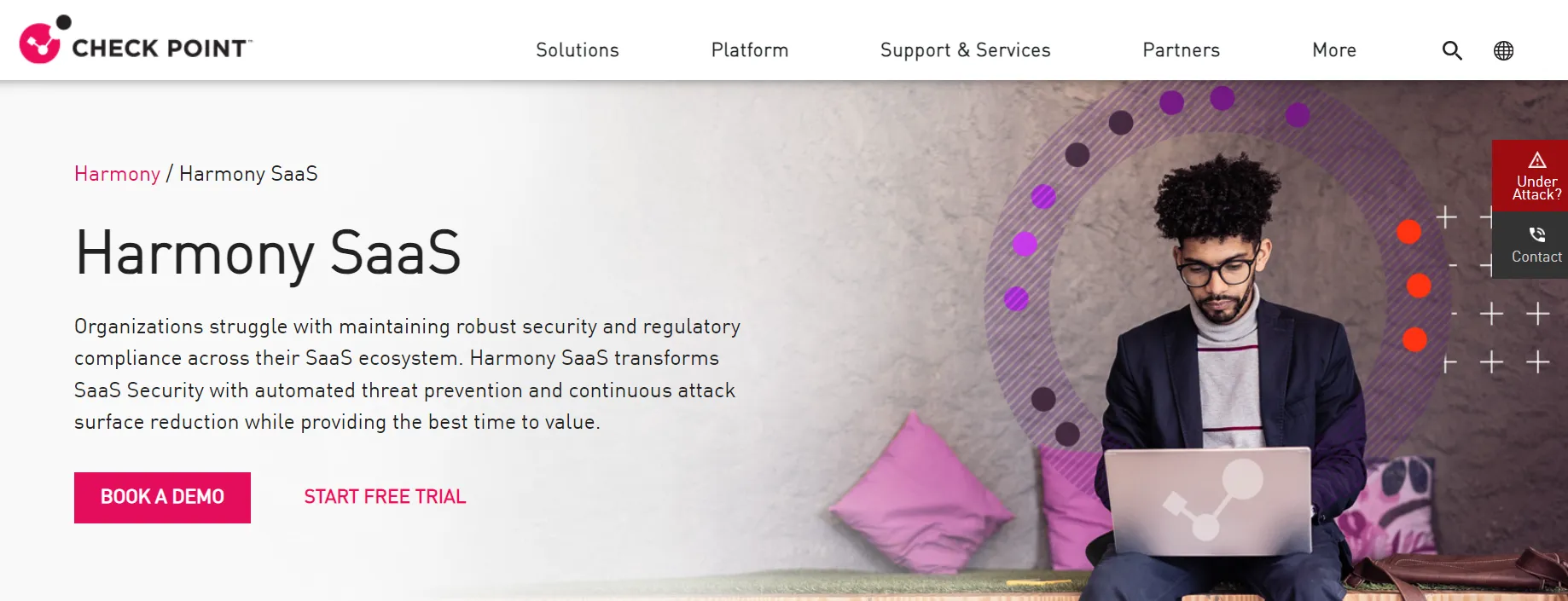
Harmony SaaS, now acquired by Check Point, is a platform designed to automatically monitor and prevent threats in all identified SaaS applications. It protects your organization's SaaS ecosystem by preventing data theft, cyber espionage, unauthorized access, and risky connections.
Harmony SaaS discovers SaaS applications using APIs and Check Point Quantum Gateway logs, employs machine learning for threat detection, and suggests corrective actions.
Not only that, this platform supports numerous SaaS platforms, is easy to integrate, offers complete visibility into your SaaS environment, and automatically prevents threats associated with SaaS apps.
Customer Ratings
- G2: 4.5/5
- Capterra: 4.5/5
14: Cledara
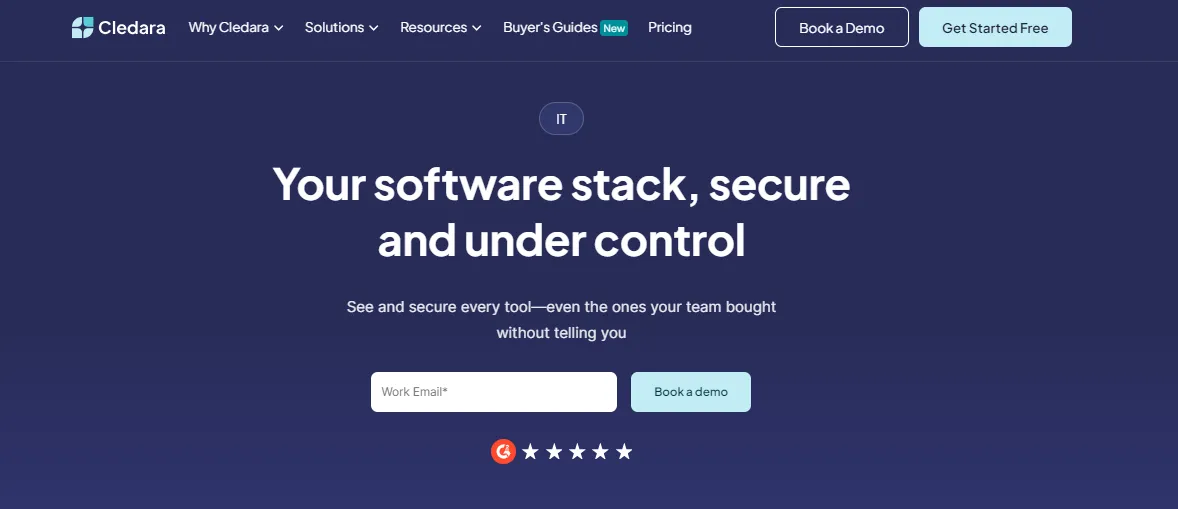
Cledara is designed to provide real-time visibility and full control over your organization's software stack, including both approved and unapproved tools, enabling your team to manage them effectively. Furthermore, Cledara helps manage and optimize tool spending by providing real-time payment tracking features, budgeting capabilities, and automatic invoice matching.
Additionally, it enhances software stack security by evaluating current and new tools, identifying unapproved software, and allowing for the cancellation of non-compliant apps with a click. The platform also streamlines access management, handling requests, and creating workflows for employee onboarding and offboarding, ensuring that the right tools are accessible to the right users at all times.
Customer Ratings
- G2: 4.7/5
- Capterra: 4.5/5
15: Tropic
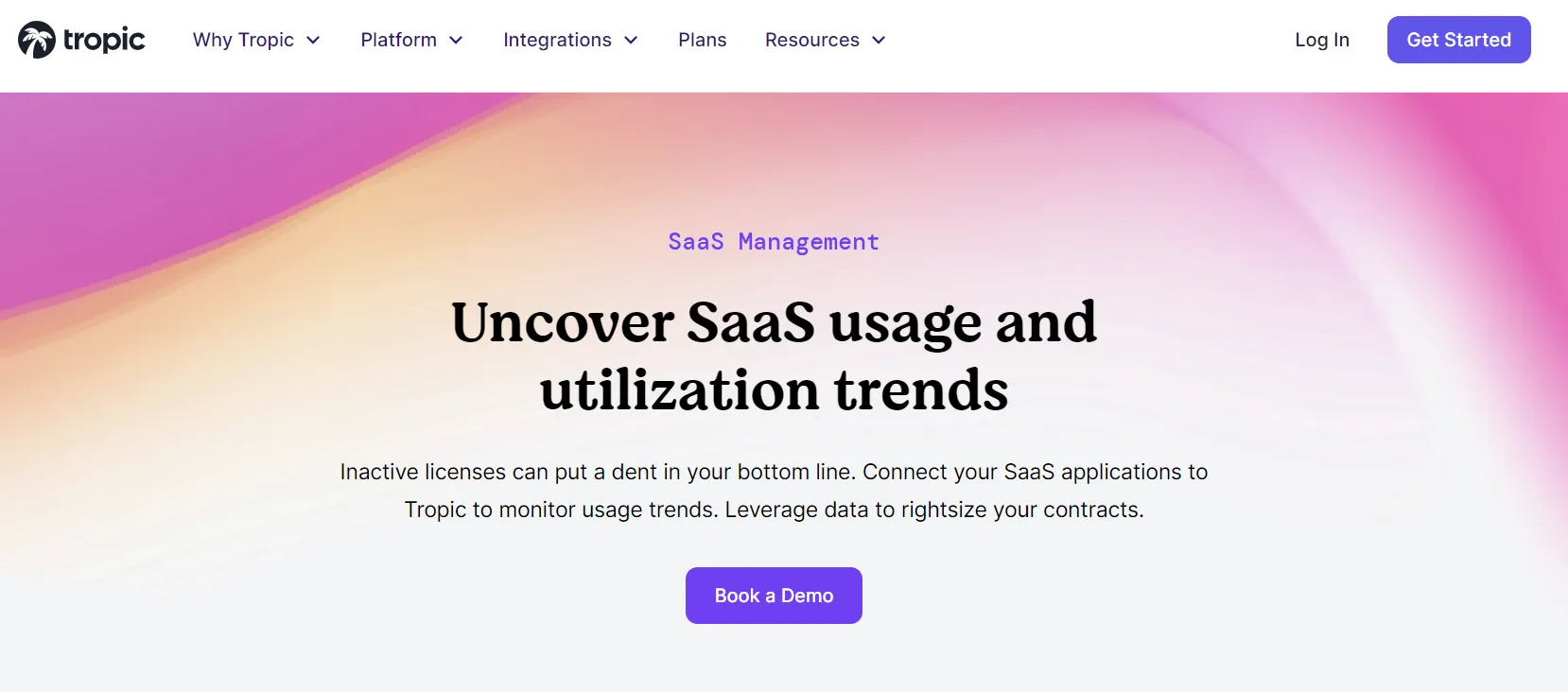
Tropic's SaaS management solution offers pre-built connectors and direct integrations with dozens of popular SaaS apps for tracking which software is or is not being used. Furthermore, it attaches usage data to supplier profiles and tracks it against contract data. This helps determine exactly how much each software license costs, whether they're using too much or too little compared to their contracts, and where they can save money. This helps organizations understand license costs, contract limits, and over-purchases.
Apart from that, Tropic's single dashboard offers visibility into active contracts, spending, most and least used suppliers, and usage trends over time. By leveraging these real-time insights, you can rightsize contracts. Additionally, Tropic offers an Assisted Purchasing team to help manage contracts efficiently.
Customer Ratings
- G2: 4.6/5
16: Vendr - Blissfully

Blissfully, now acquired by Vendr, is a SaaS management platform designed to simplify supplier management, provide insights into SaaS applications, and uncover potential cost savings within a single system. It offers Key features like automated SaaS discovery, which identifies software used across the organization to eliminate unauthorized IT and redundant expenses.
This SMP also analyzes spending and generates SaaS usage reports tailored to different company stages, offering detailed insights into adoption and usage to aid in renewal decisions.
Customer Ratings
- Capterra: 4.2/5
17: Sastrify
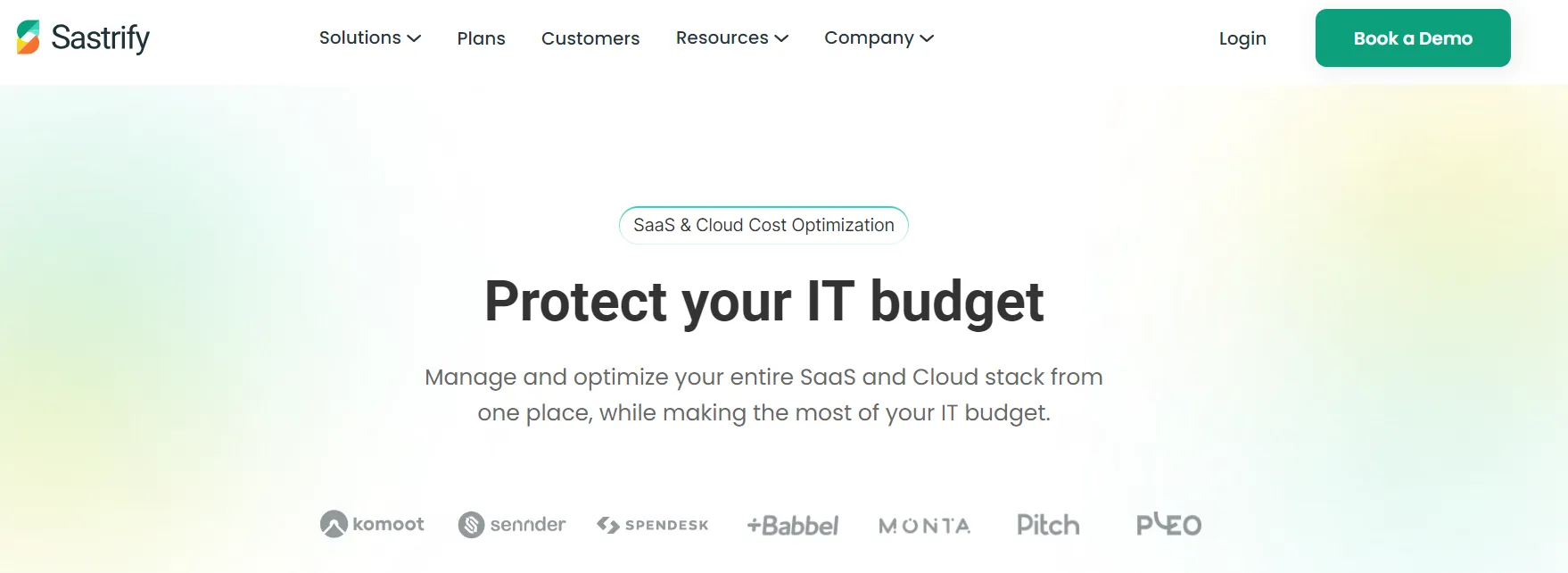
Sastrify's SaaS management solution offers various features to effectively manage your organization's SaaS stack, such as discovery, cost optimization, renewal alerts, vendor management, SaaS stack security, and more. The SaaS stack discovery feature uses discovery methods to detect all SaaS apps in use within the organization, which helps uncover redundant or unauthorized apps. The SaaS cost optimization feature provides actionable insights into your SaaS spending and recommendations for cost savings.
Furthermore, its renewal alerts feature provides automated reminders so that you don't miss any renewal dates. Sastrify's vendor management feature manages vendor relationships, streamlines the buying process, and tracks vendor performance.
Customer Ratings
- G2: 4.5/5
- Capterra: 5/5
18: Beamy
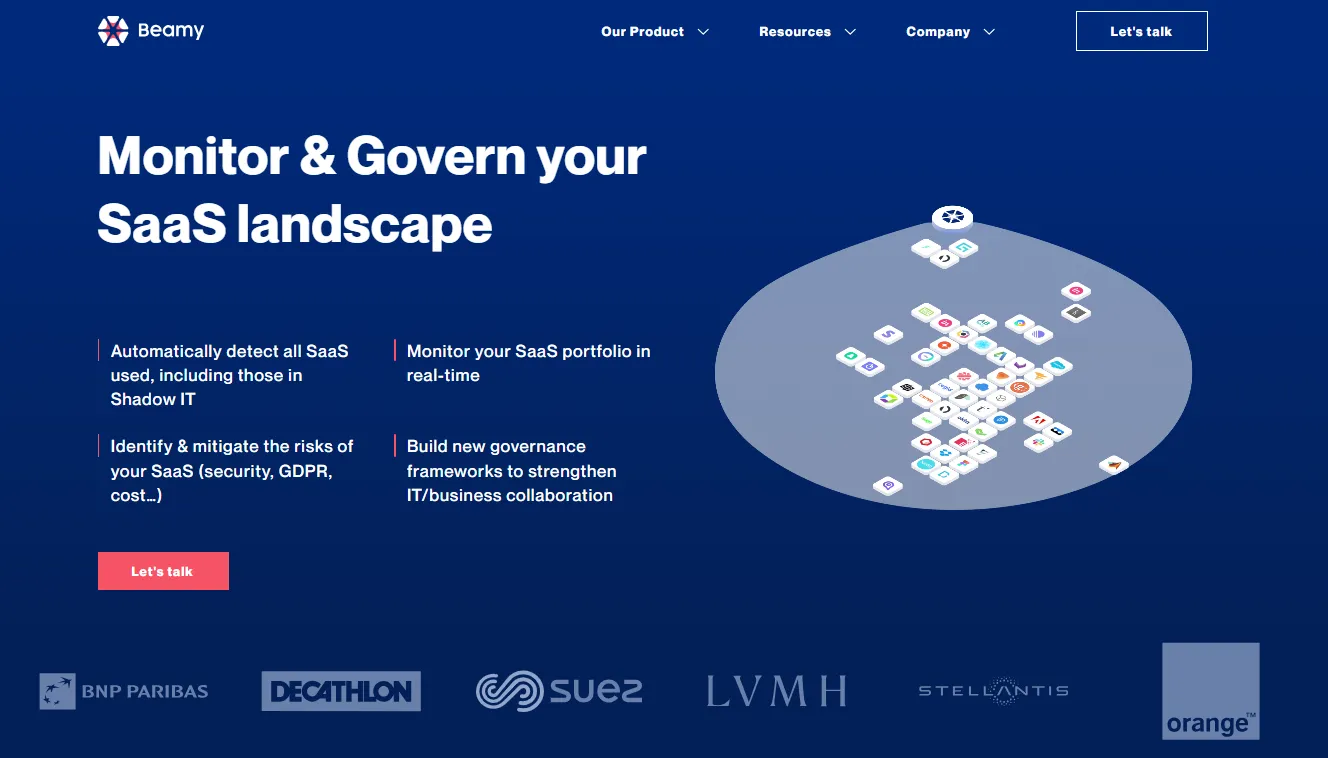
Beamy's SaaS management solution offers comprehensive tools to streamline the management and optimization of SaaS applications. It includes advanced SaaS detection technology via a Web Browser Extension (WBE) that identifies and tracks SaaS usage over time. This helps organizations understand their SaaS landscape by analyzing usage data to uncover departmental behaviors and risks.
Beamy centralizes SaaS knowledge by connecting various sources, building a consolidated SaaS portfolio, and simplifying reporting with built-in metrics and analytics. The platform also accelerates SaaS investigation with automatic alerts for new detections or changes in usage patterns. Furthermore, Beamy provides clear SaaS app usage guidelines to ensure employees know what to use and whom to contact.
Customer Ratings
- G2: 5/5
19: IBM Cloudability (Formerly Apptio IBM Cloudability SaaS)
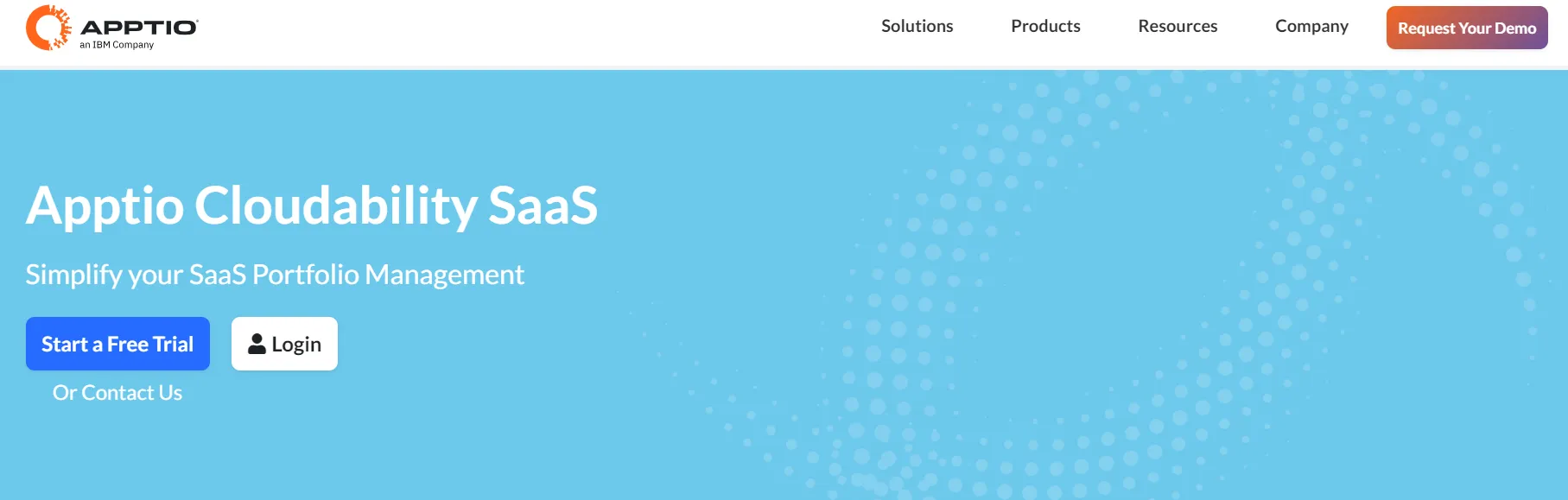
Apptio Cloudability SaaS, now known as IBM Cloudability, is cloud-based software designed to help your team understand, manage, optimize, and govern your organization's software portfolio. It makes this possible by tracking resource consumption of both SaaS and on-premises applications across the organization in a unified view. Further, it rightsizes the SaaS portfolio by eliminating duplicate, underutilized, or inactive SaaS applications to reduce sprawl. Also, it provides insights into license types and utilization, forecast spending, manages active contracts, and mitigates risks.
Not only that, Appito thoroughly monitors at-risk applications to minimize potential breaches and ensure a secure SaaS environment.
Customer Ratings
- G2: 4.2/5
- Capterra: 4.5/5
20: Flexera - Snow
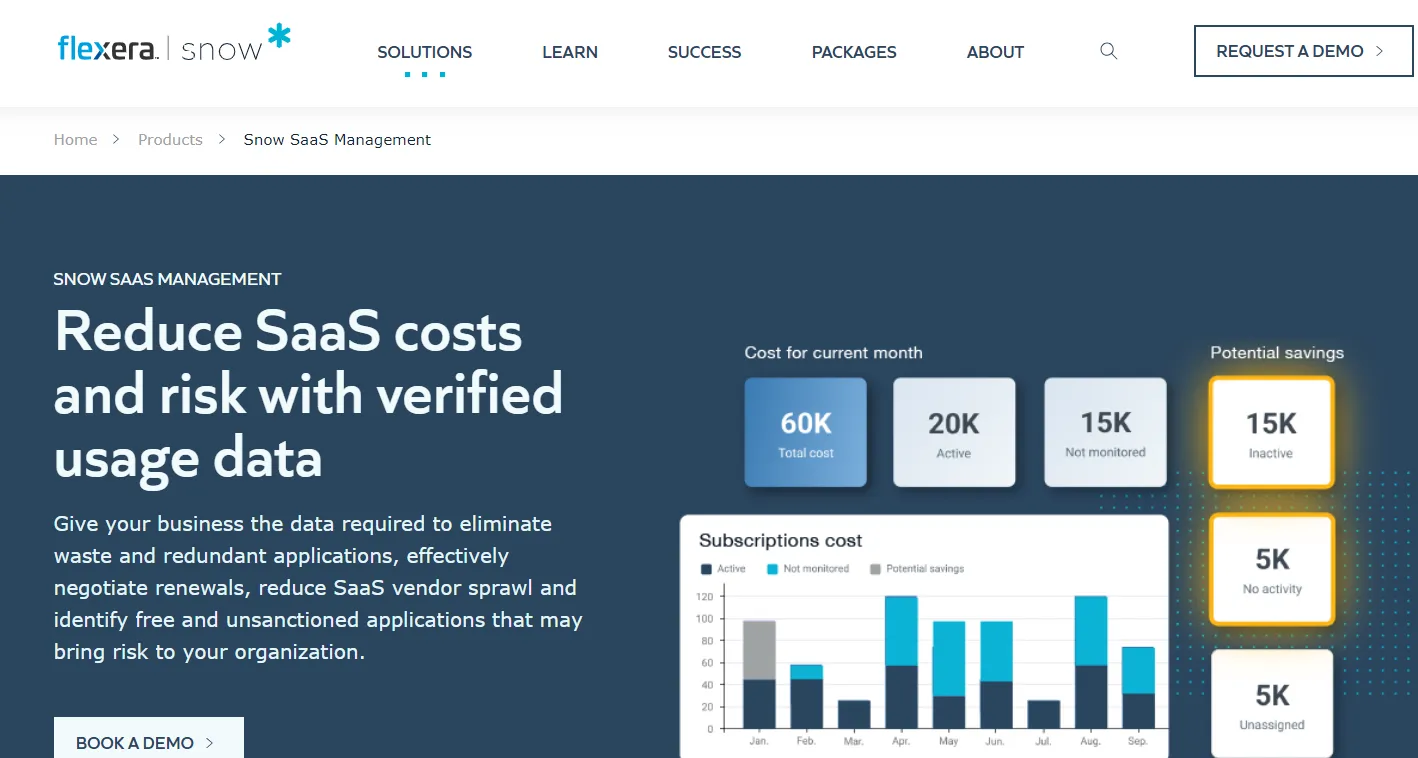
Snow, now acquired by Flexera, is a SaaS management software that uses multiple discovery methods, including API connectors, Single Sign-On (SSO), and a browser extension, to track usage for over 25,000 paid and free applications. This feature provides a comprehensive view of all SaaS applications used within the organization, including both sanctioned and unsanctioned apps.
Furthermore, it helps save money by identifying which app features are actually used, so you don't pay for unused ones. It also identifies and eliminates unused and unassigned licenses and removes redundant apps. Not only that, Snow detects unvetted SaaS applications that could pose security issues/risks, ensuring that only approved software is used.
Customer Ratings
- G2: 4/5
- Capterra: 4.3/5
Manage, Control, & Govern Your SaaS Stack With Right SaaS Management Platform
In conclusion, choosing the right SaaS Management Platform can make a significant difference, so choosing the one that meets your organization's specific needs and budget is crucial.
For instance, if you seek an all-in-one solution to comprehensively manage your SaaS stack, Zluri stands out as an excellent option. It offers a robust suite of features designed to streamline and simplify your SaaS management processes.
On the other hand, if your focus is more on SaaS governance and you prefer a platform with straightforward SMP features, Ampliphae SaaSGuard would be ideal. If your primary goal is eliminating redundant applications and saving on SaaS spending, Apptio Cloudability SaaS is the best choice. It specializes in optimizing SaaS portfolios by identifying and removing duplicate, underutilized, or inactive applications, thereby maximizing your cost savings.
So, in short,, each of the above-mentioned platforms offers unique strengths, ensuring that no matter your specific requirements, you can find the perfect tool to manage your SaaS stack.
Frequently Asked Questions (FAQs)
What factors should businesses consider while choosing a SaaS Management Platform?
Factors to consider include scalability, ease of integration, user interface (UI/UX), pricing structure, customer support, SaaS management features, and specific needs such as industry requirements.
What are the challenges organizations face without a SaaS Management Platform?
Without an SMP, organizations may struggle with shadow IT (unauthorized software), overspending on unused licenses, compliance gaps, security threats/vulnerabilities, and lack of centralized visibility into software usage and costs.
Can a SaaS Management Platform help in optimising software licenses?
Yes, SMPs analyze usage patterns to identify over-licensed or underutilized software, recommend adjustments, and facilitate license reallocation or downsizing to optimize costs.
What are the differences between a SaaS Management Platform and IT asset management (ITAM) software?
While ITAM focuses on managing all IT assets (hardware and software), SMPs specifically target SaaS applications. SMPs provide deeper insights into usage patterns, license optimization, and compliance specific to SaaS.









.svg)














