When it comes to selecting the right IT Service Management (ITSM) tool for your organization, the choices can be overwhelming. As an IT manager, you should opt for a solution that enhances the seamless and efficient operation of your organization's IT processes. Two prominent players in this field are ServiceNow and Freshservice, each offering robust features and capabilities.
In this ServiceNow vs Freshservice comparison, we will explore both platforms' strengths, weaknesses, and unique offerings to help you make an informed decision.
To completely understand the capabilities of both tools (i.e., Freshservice vs ServiceNow), let's take a quick look at their overall functionality before diving into a detailed comparison based on various parameters and key features.
ServiceNow: An Overview
ServiceNow is a cloud-based platform that provides a range of IT service management (ITSM) solutions for businesses of all sizes. The platform offers a variety of modules for managing IT operations, such as incident management, problem management, change management, knowledge management, etc.

Here are some of the key solutions from ServiceNow and how they benefit IT teams:
- Incident Management: ServiceNow allows IT teams to easily manage and track incidents, from initial reporting to resolution. This helps IT teams to identify and resolve issues more quickly, reducing downtime and improving user satisfaction.
- Change Management: ServiceNow's Change Management helps IT teams manage changes to their systems and infrastructure in a controlled and efficient manner. This reduces the risk of outages or other issues caused by changes while ensuring that changes are properly documented and communicated to all stakeholders.
- Service Catalog: This feature allows IT teams to create a centralized catalog of services that users can request, such as on-premise software installation, hardware requests, or access to specific applications. It streamlines the request process, reducing the workload on IT teams and providing users with a more efficient and user-friendly experience.
- Knowledge Management: With this, IT teams create and manage a centralized knowledge base of articles, documentation, and other resources. It improves the efficiency of IT support, as users can easily find the information they need to solve common issues without needing to contact IT support.
- Performance Analytics: It provides IT teams with powerful analytics tools to measure and track the performance of their systems and infrastructure. This helps IT teams identify improvement areas and make data-driven decisions to optimize their workflows.
Freshservice: An Overview
Freshservice is another cloud-based ITSM solution provider that delivers a modern and user-friendly experience for IT teams. It also offers a range of features, including incident management, asset management, change management, and problem management.

Freshservice is designed to be easy to use and intuitive, making it an ideal choice for IT teams seeking to enhance their ITSM capabilities without requiring extensive training or support.
Here are some of the key solutions from Freshservice and how they benefit IT teams:
- Self-Service Portals: Freshservice empowers end-users with self-service portals, allowing them to resolve common issues independently. This feature reduces the workload on IT teams and enhances user satisfaction.
- Service Catalog: The platform includes a comprehensive service catalog that enables IT teams to define and categorize services. This helps streamline service requests and facilitates efficient resource allocation.
- Knowledge Base: Freshservice includes a knowledge base for storing and sharing documentation, FAQs, and solutions. This resource empowers both IT teams and end-users to find answers quickly, reducing resolution times.
- Service Level Agreements (SLAs): Freshservice allows IT teams to define SLAs for various services, ensuring that support requests are handled within specified timeframes. SLA tracking and reporting help maintain service quality.
- Mobile Accessibility: The platform offers mobile apps, enabling IT teams to manage and respond to requests on-the-go. This flexibility contributes to faster issue resolution and better service delivery.
- Integration Capabilities: Freshservice supports integration with popular third-party tools, facilitating seamless connectivity and data sharing across your IT ecosystem.
- Automation and Workflows: Beyond basic automation, Freshservice provides advanced workflow capabilities that allow IT teams to create complex processes and automate routine tasks. This improves efficiency and minimizes manual intervention.
ServiceNow vs Freshservice: 5 Key Points To Compare
As both tools offer comparable functionalities, IT teams often seek assistance in determining the most suitable choice. This comparison aims to clarify by highlighting distinctions in features, pricing, and overall functionality between the two platforms. Consider aspects like advanced automation capabilities, real-time monitoring, user interface, and activity tracking when making your decision. Evaluating the extensive features of ServiceNow and Freshservice allows you to assess the ideal tool for your organization.
So, let's compare the ITSM features of ServiceNow and Freshservice to determine which tool best suits your organization.
- Ticket management capabilities
Ticket management is essential to IT service management (ITSM), which allows organizations to efficiently handle and resolve customer requests, issues, and incidents.
Effective ticket management is crucial for IT teams in organizations as it enables them to provide quick and accurate resolutions to customer problems, improve customer satisfaction, and enhance their overall service quality.
In addition, ticket management helps organizations identify recurring issues, analyze trends, and implement proactive solutions to minimize future incidents. It also provides IT teams with valuable data and metrics to track their performance and identify areas for improvement.
Now, let us explore how ServiceNow and Freshservice offer ticket management.
- ServiceNow offers a comprehensive ticket management system to organizations' IT infrastructure. ServiceNow's ticket management system streamlines the entire process of handling customer requests and incidents by automating various tasks and processes.
This includes ticket routing, escalation, prioritization, and resolution. ServiceNow's ticket management system is highly customizable and can be tailored to meet the specific needs of organizations.
It also integrates with other ServiceNow products, such as ITSM, ITOM, and ITBM, to provide a complete IT solution. By using ServiceNow's ticket management system, IT teams can significantly improve their efficiency, reduce resolution times, and enhance their overall service quality.
- Freshservice also offers a ticket management system to organizations' IT infrastructure. Freshservice's ticket management system is designed to be user-friendly and intuitive, allowing IT teams to quickly create, track, and manage customer requests and incidents.
Freshservice's ticket management system also has a built-in knowledge base, providing IT teams with valuable resources and information to resolve customer issues more efficiently.
Additionally, Freshservice's ticket management system can be integrated with other Freshservice products, such as ITSM, asset management, and project management, to provide a comprehensive IT solution.
Compared to ServiceNow, Freshservice offers a more affordable and easy-to-use ticket management system that is ideal for small to medium-sized organizations.
- Reporting & Analytics
IT teams in organizations need to have access to real-time data to monitor their IT infrastructure's performance, identify bottlenecks, and improve their service delivery. To achieve this, IT teams must focus on reporting and analytics capabilities that help them gain insights into their operations.
Are you wondering how ServiceNow and Freshservice provide reporting and analytics capabilities? Let's read on.
- ServiceNow offers advanced reporting and analytics capabilities to organizations. With ServiceNow, IT teams can access predefined reports and dashboards, customize them to meet their needs, and create ad-hoc reports as needed.
ServiceNow's reporting and analytics capabilities allow IT teams to monitor key performance indicators (KPIs), such as service level agreements (SLAs), incident resolution times, and change success rates. This real-time data enables IT teams to make data-driven decisions, prioritize tasks, and improve service delivery.
- On the contrary, Freshservice offers a different approach than ServiceNow. Freshservice's reporting and analytics features are designed with simplicity, making it easy for IT teams to access the data they need. It offers predefined reports and dashboards that IT teams can customize to meet their specific needs.
Freshservice's reporting and analytics capabilities enable IT teams to track their tickets' progress, monitor their asset inventory, and gain insights into their IT infrastructure's performance. In addition, Freshservice's real-time data helps IT teams identify improvement areas and optimize service delivery.
- Integrations With Other Tools
Integration with other tools is crucial for IT teams in organizations, enabling seamless collaboration and data sharing across various applications, tools, and systems. In addition, it helps streamline and automate workflows, reducing manual effort and errors and improving efficiency and productivity.
Furthermore, integrating disparate systems and tools provides a unified view of data, helping teams make better-informed decisions associated with IT service management.
Let us explore how ServiceNow and Freshservice offer integration, capabilities.
- ServiceNow's integration capabilities enable seamless integrations with various external applications, such as Salesforce, Jira, Microsoft Dynamics, and more.
It also offers a powerful dashboard with a centralized view of all the integrated applications. This allows IT teams to streamline operations and improve overall efficiency by easily accessing and managing data across different systems.
- Compared to ServiceNow, Freshservice also supports integrations with various applications, such as Slack, Google Calendar, Microsoft Teams, etc. This allows IT teams to streamline operations by automating workflows and syncing data across different systems.
Freshservice also offers a powerful API that enables IT teams to build custom integrations with their preferred applications.
While both ServiceNow and Freshservice offer robust integration capabilities, some key differences exist between the two platforms.
For example, ServiceNow's connections dashboard provides a centralized view of all the integrated applications, while Freshservice's integrations are managed through separate tabs within the platform.
Additionally, ServiceNow's remote tables feature enables businesses to access and work with data from external systems as if it were native to the platform. At the same time, Freshservice does not offer this feature.
- Pricing & Ratings
ServiceNow's pricing model is based on the number of service management applications purchased and the number of users accessing those applications. They offer a range of packages, starting with their standard package, which starts at $100 per user per month.
This package includes the core ITSM capabilities, such as incident management, problem management, and change management. In addition, ServiceNow also offers an ITOM (IT Operations Management) package starting at $125 per user per month, which includes features such as discovery and event management, service mapping, and cloud management.
On the other hand, Freshservice offers a straightforward pricing model, with a base price of $19 per user per month. This package includes the core ITSM capabilities, including incident, problem, and change management.
Freshservice also offers an enterprise package starting at $49 per user per month, which includes features such as asset management, project management, and change management.
Additionally, Freshservice offers a free trial period of 21 days for users to test out the platform and determine if it's the right fit for their business.
When comparing the pricing models of ServiceNow and Freshservice, it's clear that Freshservice offers a more affordable option for businesses. However, it's important to note that ServiceNow offers a more comprehensive suite of features, including ITOM capabilities, which may justify the higher price tag for some businesses.
Customer rating of ServiceNow
- G2: 4.4/5
- Capterra: 4.4/5
Customer rating of Freshservice
- G2: 4.6/5
- Capterra: 4.5/5
Zluri: Revolutionizing Access Request Management with a Ticketless Approach
When employees undergo role changes, department shifts, or relocations, it often necessitates access to additional SaaS applications aligned with their updated responsibilities. Consequently, they initiate access requests by raising tickets. While this process seems straightforward, imagine several employees simultaneously seeking the right tools for their new roles.
Handling such a surge in requests becomes a significant challenge. Without a well-structured system, managing these access requests can overwhelm your IT admins and potentially lead to requests getting lost amidst the influx.
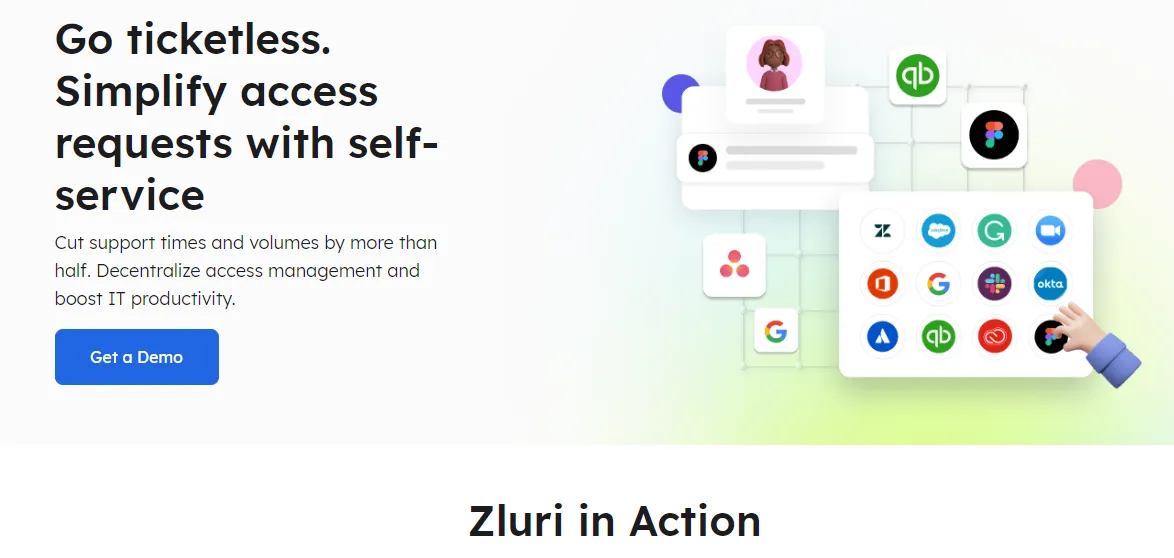
But not now! With Zluri's Employee App Store, employees can access a self-serve model that allows them to browse and request the necessary apps, eliminating the need to submit tickets and wait for manual approval from the IT team.
According to KuppingerCole's research and analysis, Zluri's self-service capabilities streamline access requests, enhancing the employee experience and reducing friction for IT teams.
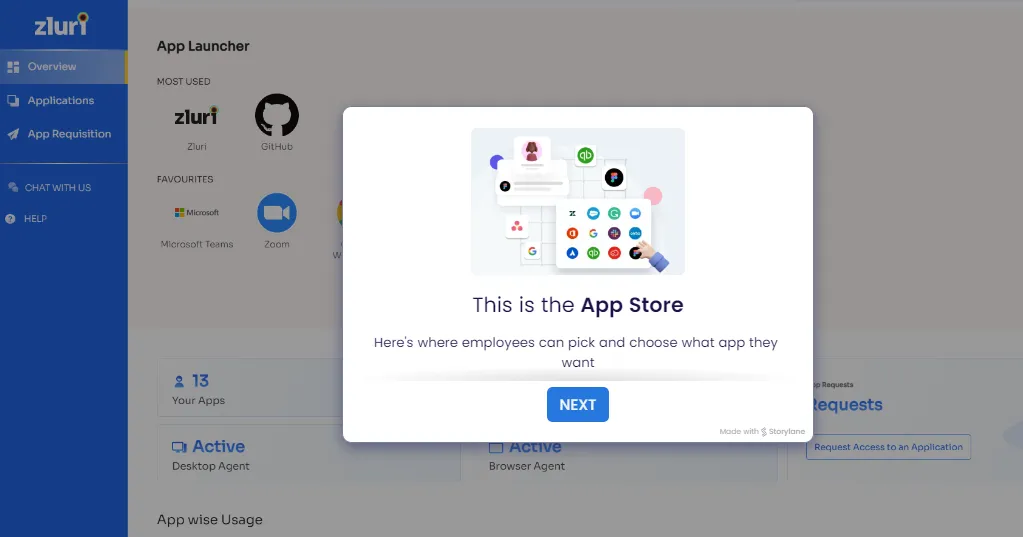
Here are the main features of Zluri's app store- a self serve option
Automation for App Approval:
- Zluri offers powerful automation capabilities for app approval.
- It uses triggers and conditions based on job roles and seniority levels.
- This simplifies the approval process and minimizes manual intervention by IT teams.
- Ensures quick and accurate approval of every app request.

Approval workflows:
- Zluri's EAS enables automated app approval workflows for your employees’ app requests
- These workflows are triggered based on their roles within the organization.
- Seniority levels determine who has the authority to approve or deny requests.
- Streamlines approval and ensures efficient access allocation.
App Store Control:
- IT teams have control over which apps are available to employees.
- They can pre-approve apps that align with organizational policies.
- Reduces security risks by efficient monitoring of all apps.

Collaborative Approval Process:
- Allows customization of the approval process with involvement from various roles.
- Department heads, app owners, and relevant parties can participate.
- Promotes collaboration among approvers for better decision-making.
Efficient Procurement:
- Zluri simplifies the app procurement process.
- Helps acquire unavailable apps quickly, enhancing team productivity.
- IT teams can focus on strategic initiatives with Zluri's SaaS buying services.
Access Allocation:
- IT admins allocate appropriate access levels to employees after app approval.

Request Denial Notification and Documentation:
- In case of denial (often due to pricing or security concerns), employees are notified via comments.
- Modifications and alternative suggestions from approvers are meticulously documented in 'Changelogs' for transparency and reference.
- Supports request status tracking.
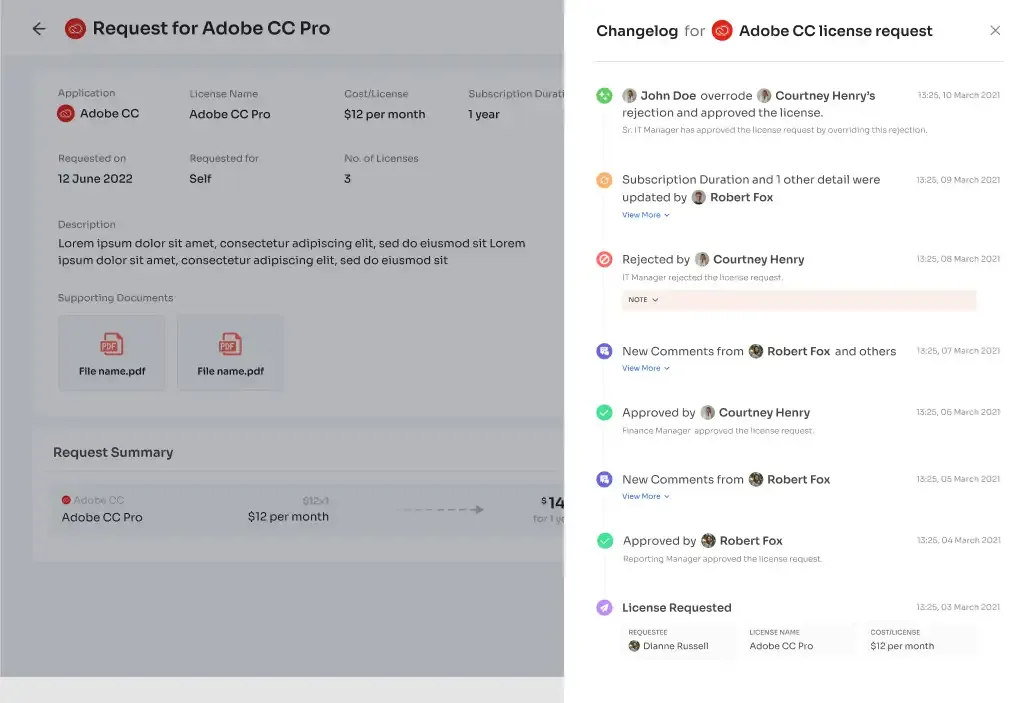
With Zluri, you can save valuable time and improve employee productivity by procuring required apps and ensuring that employees have access to the tools they need to succeed.
In addition, Zluri, being a SaaS management platform, helps IT teams to discover, track, and manage the complete organization's SaaS landscape. With Zluri's platform, IT teams can track app usage, identify redundant apps, and optimize app utilization, which helps organizations save money and prevent SaaS wastage.
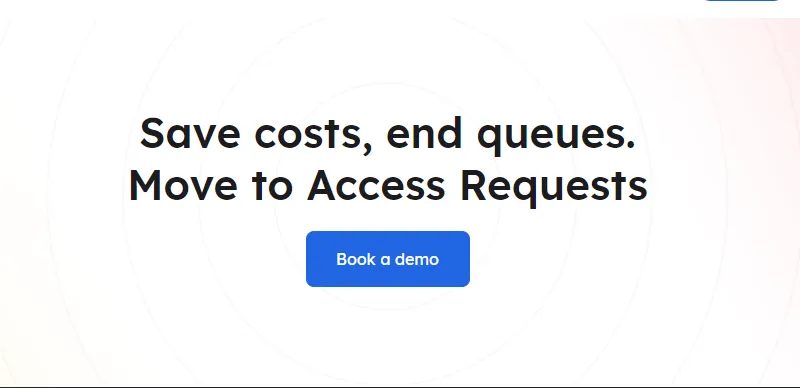
Want to know more about Zluri? Schedule a demo right away and see it for yourself!








.webp)
.svg)














