As an IT manager, your main goal is to improve the efficiency of your organization's IT processes. One way to do this is by automating tasks like provisioning and deprovisioning. To achieve this, choosing the right automation platform for your organization is crucial. Two popular options are Boomi and Zapier. By understanding their differences, you can find the platform that best fits your specific needs.
Let's say you work for a software company, and your team frequently receives customer support requests via email. To improve response times and ensure seamless communication, you want to automate the process of creating support tickets in your project management system whenever an email arrives.
Boomi, a comprehensive automation platform, offers the capabilities to connect your email server, extract relevant information from incoming emails, and automatically generate support tickets in your project management tool.
On the other hand, Zapier, a user-friendly automation tool, provides similar functionality with its wide range of integrations. With Zapier, you can create a \"Zap\" that triggers whenever an email is received, allowing you to automatically create support tickets in your project management system.
By evaluating the specific requirements of your IT teams, you can determine whether Boomi's robust automation capabilities or Zapier's simplicity and automation align better with your organization's needs.
Let's delve deeper into the features, benefits, and suitable use cases for both of these automation tools to help you determine the most suitable choice for your IT teams.
Boomi vs Zapier: 4 Factors to Compare Their Automation Capabilities
Let’s explore the various parameters to help you choose the suitable automation tool.
1. Solution categories
- Boomi is categorized as a cloud-based integration platform, API management tool, B2B/EDI management tool, and iPaaS solution.
- Zapier, on the other hand, falls into the categories of productivity bots, SAP store, and API marketplace.
2. Integration capabilities
- Boomi provides a unified platform enabling end-to-end integration across your organization. Whether you need to connect cloud-based applications, on-premises systems, or hybrid environments, Boomi's intuitive interface and visual tools make it easy for your team to create, manage, and monitor integrations.|
From data synchronization to business process automation, Boomi's platform offers a centralized hub for all your integration needs, ensuring a streamlined and cohesive digital ecosystem.
Moreover, it offers a vast library of over 300k pre-built connectors and various templates that accelerate the integration process. With Boomi, your IT team can leverage these pre-built connectors to establish connections and quickly exchange data.
- In contrast, Zapier provides a vast library of pre-built integrations with over 6,000 apps, allowing your team to connect with popular tools effortlessly. Whether connecting project management software with customer relationship management (CRM) systems or linking marketing platforms with collaboration tools, Zapier offers an extensive ecosystem of integrations catering to diverse business needs.
Moreover, Zapier's intuitive interface and user-friendly workflow builder empower you and your teams to create custom integrations without requiring coding expertise. This flexibility enables it to easily automate complex processes, synchronize data, and trigger actions across multiple apps. While both platforms offer integration solutions, Zapier focuses on ease of use, making it accessible for non-technical users. Conversely, Boomi caters more to enterprise-level integrations and is typically preferred by organizations with complex integration needs and dedicated IT teams. Boomi provides extensive customization options and advanced features, making it suitable for large-scale integrations.
3. Automation capabilities
- Through Boomi’s intuitive drag-and-drop interface, your IT admin can effortlessly build integration workflows. This reduces the time and effort required for integration projects and enhances agility by enabling your team to respond quickly to evolving business requirements.
Boomi's workflow automation capabilities empower your IT team to automate repetitive and manual tasks that free up your valuable resources and drive productivity gains.
By creating automated workflows, your team can orchestrate processes across applications, systems, and departments, ensuring a smooth flow of data and information. This enables improved operational efficiency, reduces errors, and enhances team collaboration. - On the contrary, Zapier's strength lies in its ability to automate workflows across multiple applications. Your team can leverage Zapier's vast library of pre-built integrations, known as \"Zaps,\" to create powerful automation sequences.
These Zaps enable seamless data flow between different applications, allowing your team to orchestrate complex processes and enhance cross-functional collaboration. With Zapier, your team can automate repetitive tasks, increase efficiency, and improve organizational productivity.
Moreover, Zapier's automation capabilities extend beyond scheduled or time-based triggers. It offers real-time triggers responding to specific events or actions, allowing instant data synchronization and process automation.
Your IT admin can leverage real-time triggers to ensure timely and accurate data transfers between applications, enabling you to make informed decisions and respond swiftly to market changes.
While both Boomi and Zapier provide automation capabilities, they differ in their approach and target audience.
Boomi offers an event-driven automation feature that empowers your IT admin to set up workflows. Real-time events and specific conditions can trigger this. Whether it's identifying a system error or keeping track of data changes, Boomi takes charge by automatically starting workflows for timely actions and proactive decision-making.
On the other hand, Zapier is renowned for its user-friendly interface and empowers end-users to customize as per their automation requirement. It excels in connecting different applications and enabling multi-app workflows. Zapier's extensive application ecosystem and real-time triggers provide flexibility and agility, making it a popular choice for teams and departments seeking quick and efficient automation solutions.
4. Pricing and ratings
- Boomi provide a flexible pricing model that caters to businesses of all sizes. It offers a subscription-based pricing structure that allows you to choose the features and services that align with your specific requirements.
The most basic Boomi plan costs start from $549 per month. This plan is designed as a starting point for small and medium businesses looking to connect two applications.
Apart from the basic tier, there are four other options available to customers, each offering more features and higher pricing: - Professional Edition: This tier is suitable for companies aiming to fully integrate their back and front offices.
- Pro Plus Edition: In addition to the features offered in the Professional tier, this tier provides extra functionality for businesses requiring real-time integration.
- Enterprise Edition: Boomi offers this tier with advanced features tailored to support complex enterprise needs.
- Enterprise Plus Edition: The final tier includes additional connectivity features for businesses that need to integrate multiple applications and databases.
Further, all Boomi tiers, from the basic to the enterprise plus, come with a 30-day free trial without any contracts or implementation fees. This allows you to try out the tier that best suits your business needs before committing, and you can easily scale up or down after the trial period ends if necessary. - Zapier, on the other hand, adopts a straightforward pricing approach that revolves around the number of \"Zaps\" you need. A Zap is essentially an automated workflow that connects apps together. Zapier offers different pricing tiers, such as Free, Starter, Professional, Team, and Company, each with its own set of features and limitations.
The Free plan includes a limited number of Zaps and a restricted number of task executions per month, making it suitable for small businesses with basic automation needs.
The Starter plan of Zapier starts from $19.99 per month with multi-step Zaps and 750 tasks per month.
As you move up the pricing tiers, you gain access to more Zaps, higher task execution limits, and additional features, providing more robust automation capabilities for larger organizations.
Ultimately, the choice between Boomi and Zapier will depend on your organization's unique integration needs and preferences. Boomi's customizable pricing model offers greater flexibility, while Zapier's straightforward pricing based on Zaps provides simplicity.
Evaluating your business requirements and considering factors like scalability, customization, and budget will help you determine which platform aligns best with your goals and objectives as a CIO.
Customer rating of Boomi
- G2: 4.3/5
- Capterra: 4.4/5
Customer rating of Zapier
- G2: 4.5/5
- Capterra: 4.7/5
Once you've considered the factors mentioned earlier, you probably have an idea of which automation tool would work best for you. However, other great tools like Zluri offer impressive automation capabilities to help your IT team simplify their processes of granting and removing access for users.
So, let’s see what exactly is Zluri and how does its automation work? Let us give you a brief overview.
Zluri - An ultimate Solution to Automate IT Tasks
Zluri offers an intelligent ULM platform for your IT teams to effectively manage user lifecycle (i.e. onboarding to offboarding) within your organization. It streamlines various IT processes, simplifying tasks such as provisioning and deprovisiong, making them quicker and more efficient.
By seamlessly integrating with popular HRMS platforms like BambooHR, Zluri automatically keeps your IT teams updated with the latest employee information. This enables them to promptly provide or remove access for employees as required.
To give you a better idea of how Zluri works, let's explore its automation functionality throughout the different stages of an employee's journey.
Streamlining the onboarding process through automation
With Zluri, your team can easily provide access to the necessary SaaS applications with just a few clicks. This ensures that your IT team can simplify their tasks and focus on other important work.
Step 1: Navigate to the Workflow module and select “onboarding” from the drop-down menu. To create an onboarding workflow, simply click on the \"new workflow\" button.
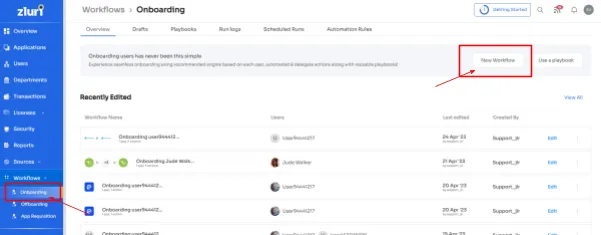
Step 2: You can then select the users and choose multiple users if required.
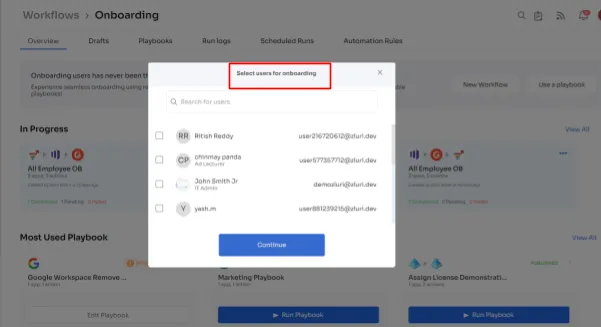
Step 3: Zluri provides contextual-based \"recommendation apps,\" which are based on the employee's role, designation, and position. Your team can easily select the applications they need access to.

Step 4: Further, your team will receive \"in-app suggestions\" that guide them on actions to take. These suggestions can be customized, and your team has the option to include any necessary details.
Note: Your team can even schedule these actions to be executed on the employee's onboarding day.
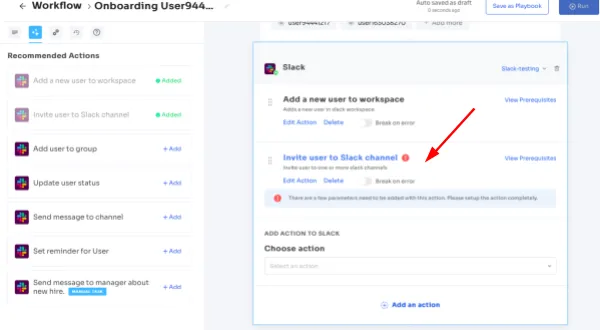
Step 5: Now, your team simply needs to click on \"run\" and save the workflow in the \"playbook\" for future use.

In addition, your IT admin can configure triggers, conditions, and actions in the \"automation rule\" tab. This enables the automatic granting of access to apps for new hires based on the predefined triggers you have set.

Automate the app approval process to simplify the mid-lifecycle changes
Zluri simplifies your IT team's workload when dealing with employee requests during important changes like promotions or role transitions. With Zluri's efficient solution, you can say goodbye to manual ticketing systems.
Introducing the \"App Catalog & Access Request\" by Zluri, a user-friendly model that brings convenience and flexibility. Your IT admin can select pre-approved and verified SaaS applications, providing employees with a clear overview of their choices.As per KuppingerCole’s report, Zluri provides a single source of truth for all SaaS applications in an organization.
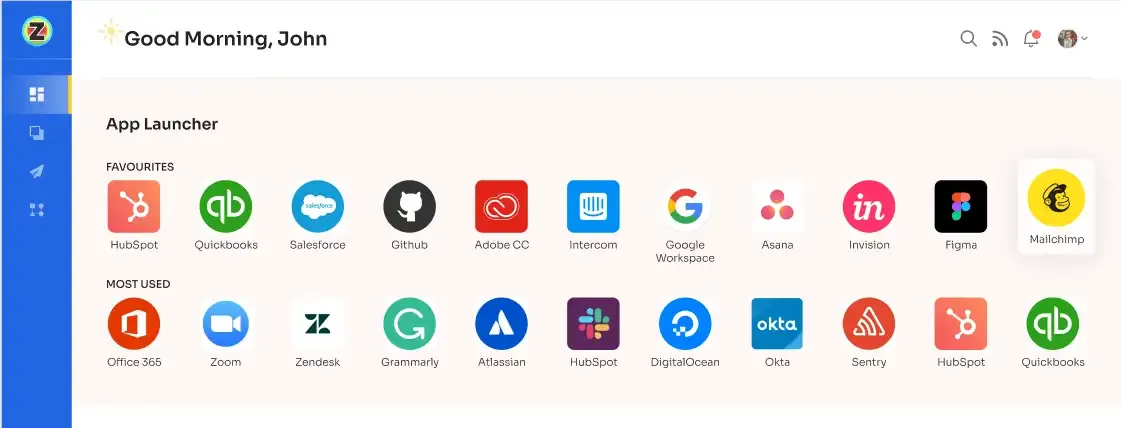
The app store gives your IT team control over app accessibility, ensuring a secure environment. Now your employees can freely explore and select apps from the store, while IT teams efficiently monitor all applications to prevent security breaches and unauthorized app usage.
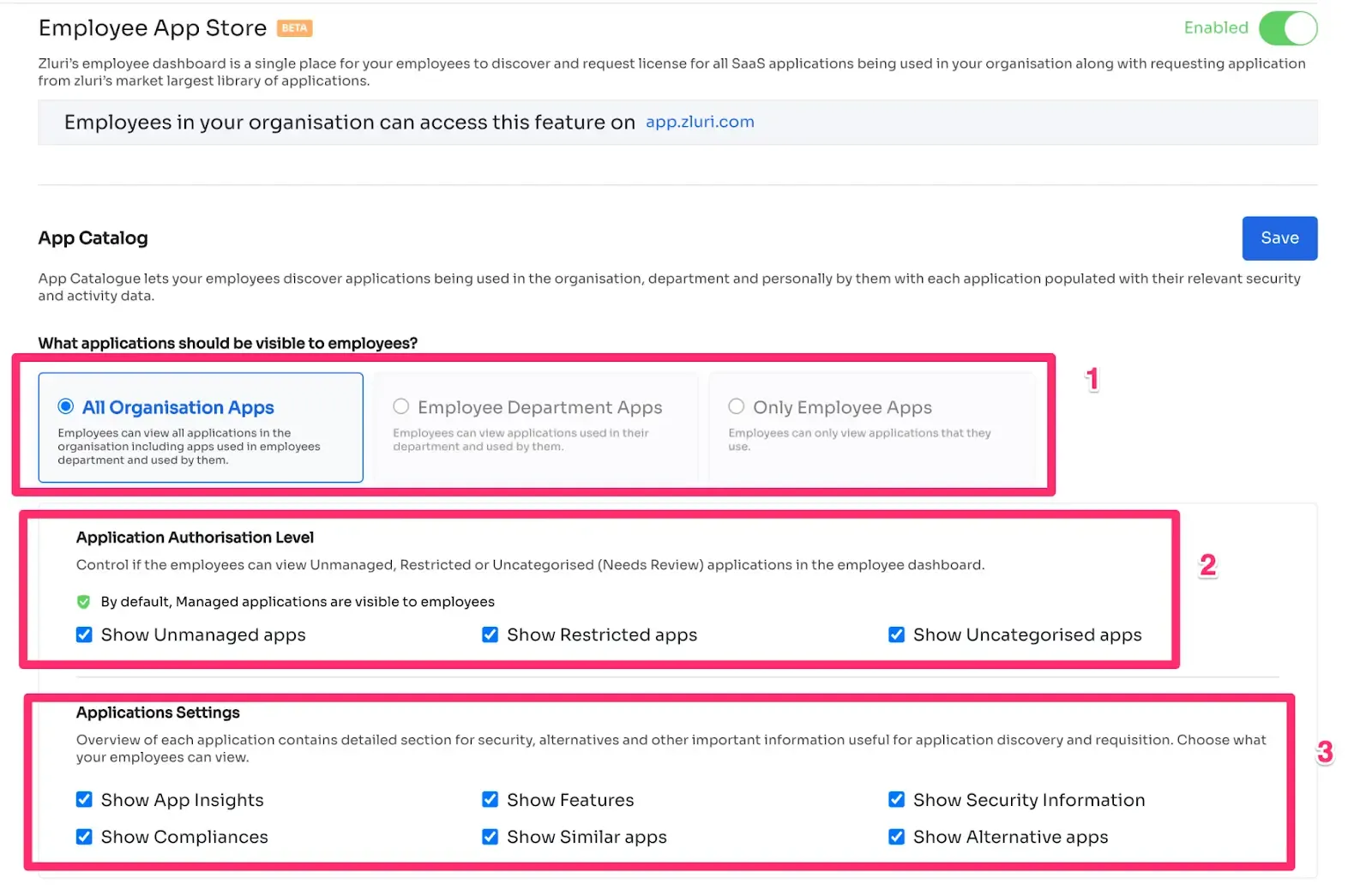
Here's how it works:
- With Zluri, your IT admin has full control over the types of apps displayed on the dashboard. They can choose between managed, unmanaged, and restricted apps to tailor the experience to their specific needs.
- Additionally, your IT admin can limit access to certain information such as compliances, insights, security details, features, or recommendations, ensuring that employees only see relevant and appropriate content based on their roles.
- Furthermore, Zluri provides view controls to IT admins, empowering them to manage and determine which app information is visible to employees.
Automate the deprovisioning process with just a few clicks
Employees leave organizations for various reasons, such as termination, resignation, or retirement. However, it's crucial to promptly revoke their access to prevent security breaches. This is where Zluri comes in. Zluri offers a solution that allows your IT admin to automate the deprovisioning process by creating an offboarding workflow. This ensures that all access is securely revoked from departing employees, protecting your SaaS app data from cyberattacks.
To create an offboarding workflow using Zluri, follow these simple steps:
Step 1: Open Zluri's main interface and go to the workflow module. Select the offboarding option from the drop-down list and click on \"New Workflow.\"
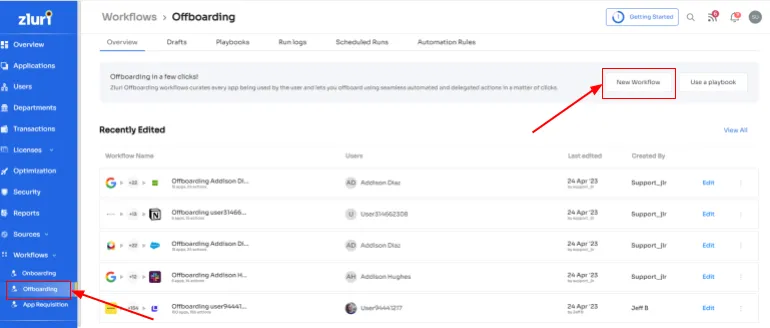
Step 2: A popup labeled \"Select the user for offboarding\" will appear. Choose the employee(s) you want to offboard. Your team can search for them in the search box. Click on \"Continue\" after selecting the employee(s).
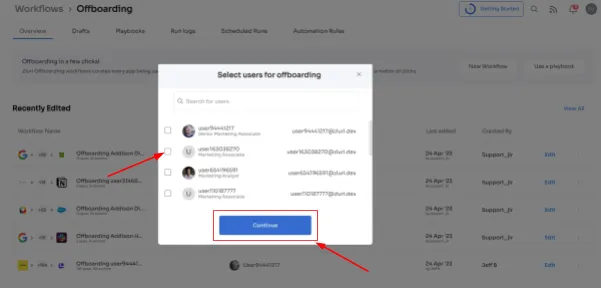
Step 3: Your IT admin will see a list of applications that the employee has access to. By clicking on each app, Zluri will suggest recommended actions to take. Choose one or multiple actions and execute them for the selected applications.
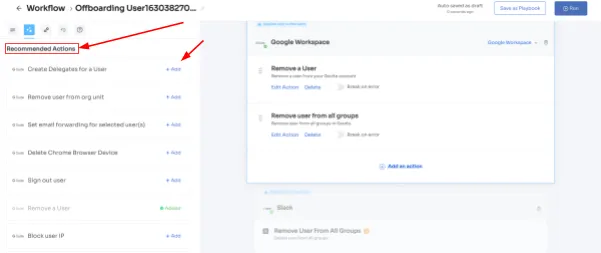
Step 4: To add additional actions, click on \"Add an Action,\" fill in the necessary details, and click \"Save Task.\" The actions will be saved.
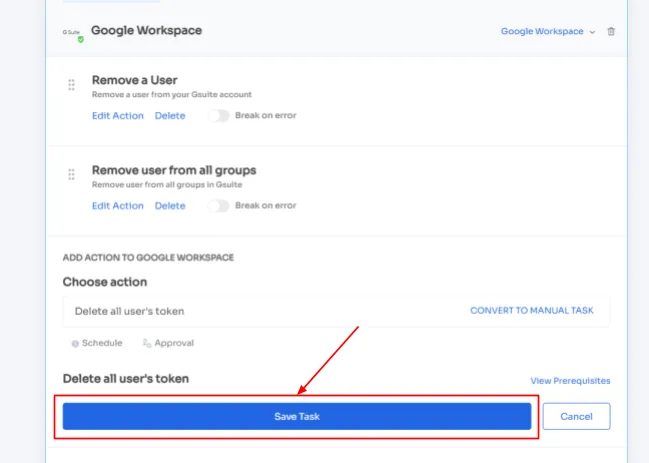
Step 5: Save the workflow by clicking \"Save as Playbook.\"
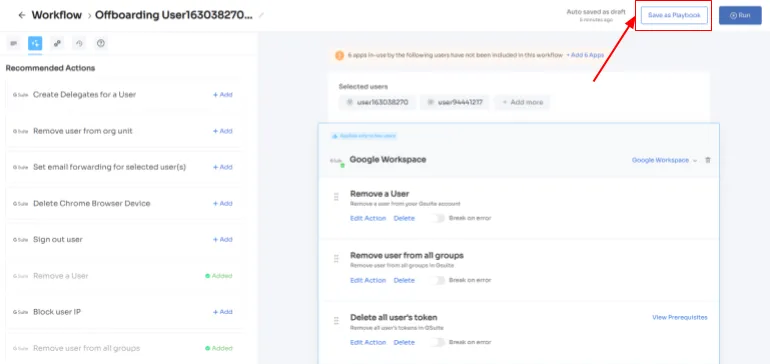
Step 6: A dialogue box will prompt you to name the playbook. Provide a name and click \"Save Playbook.\" Your offboarding workflow is now ready.
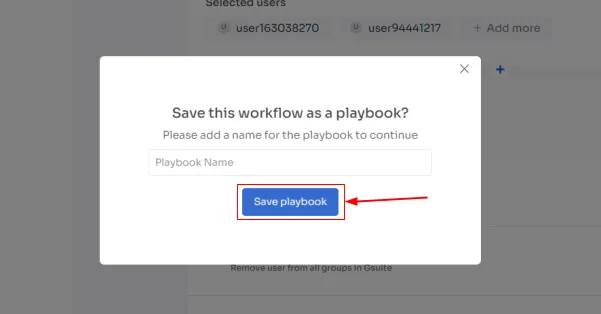
Other Zluri’s automated features:
Zluri offers more than just streamlining onboarding and offboarding processes. Let's discover the other automated features it provides.
- Automated SaaS Apps Discovery: Your IT admin will see a list of applications that the employee has access to. By clicking on each app, Zluri will suggest recommended actions to take. Choose one or multiple actions and execute them for the selected applications.

- Automated SaaS Renewal Management: In addition, Zluri ensures you have a comprehensive view of upcoming SaaS renewals. The Renewal Calendar provides clear information, overviews, and enables proactive planning. Your team can prioritize high-value contracts based on size and timeline, ensuring you never miss an important renewal.
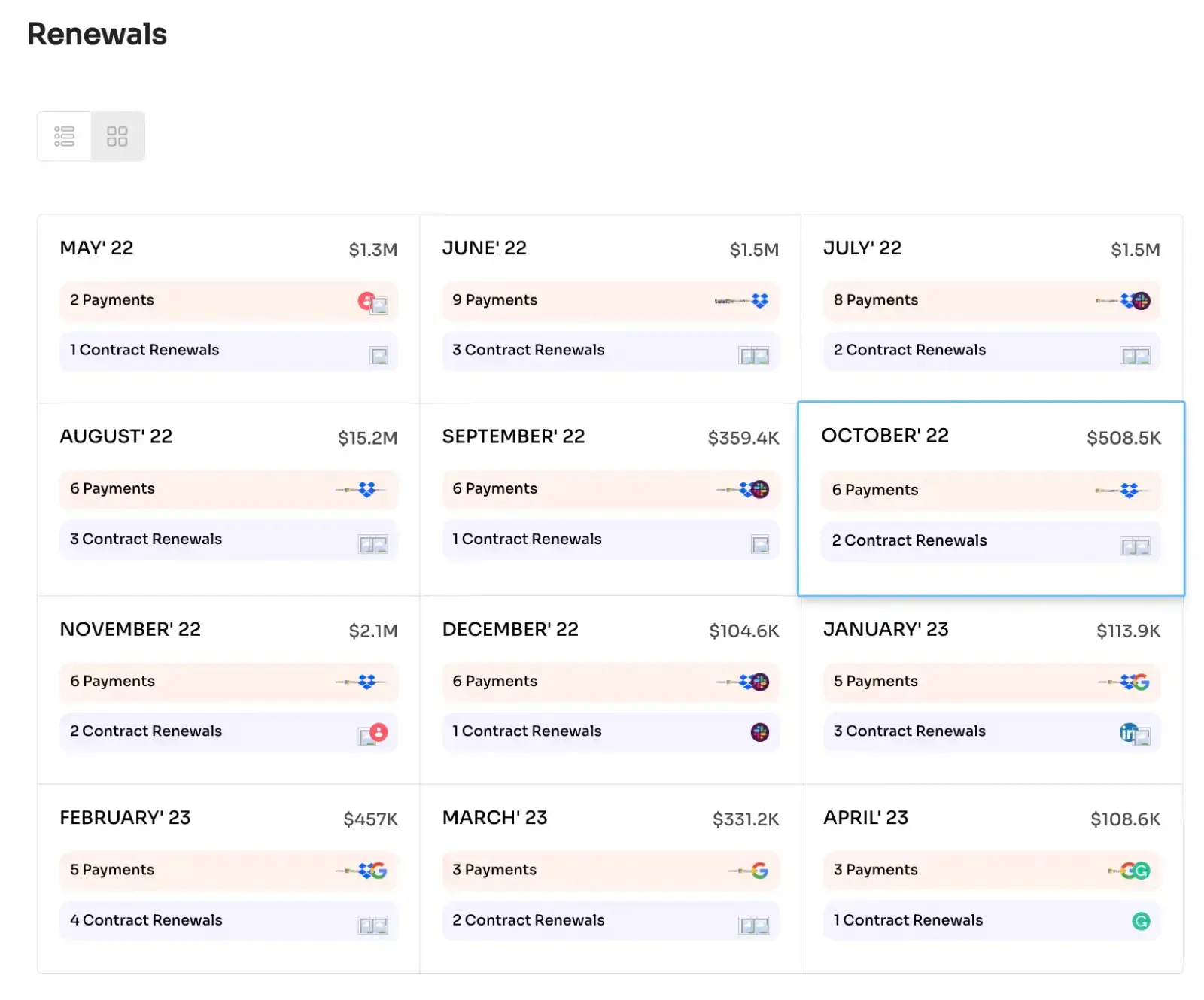
- Automated SaaS License Management: With Zluri's automated SaaS license management, your team can achieve greater efficiency and cost savings. It simplifies the management of software licenses and ensures compliance with licensing agreements.
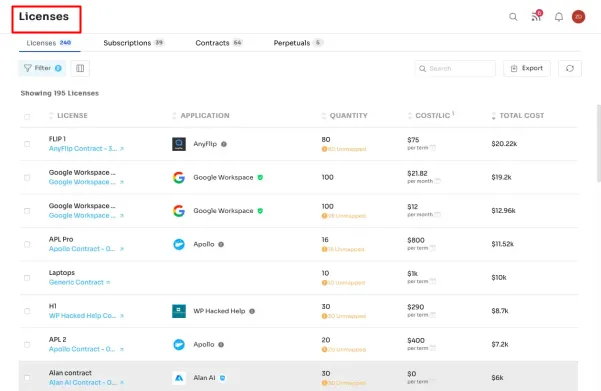
- Automated Vendor Management: Furthermore, Zluri assists your IT team in efficiently managing the lifecycle of vendors through automated vendor management. This eliminates manual processes and enhances overall efficiency.
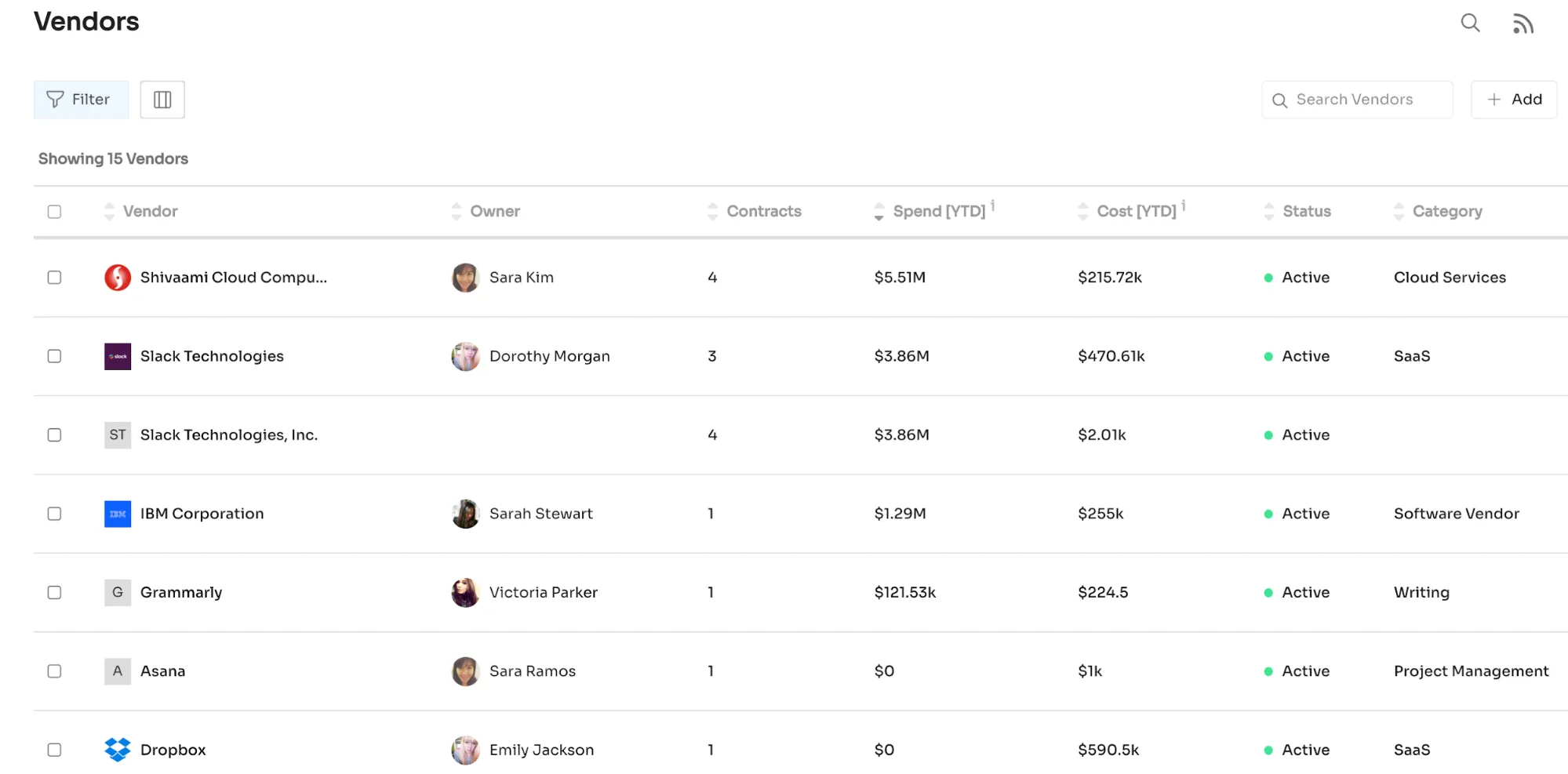
- To learn more about Zluri and its capabilities, book a demo now and give it a try.









.svg)














