As organizations expand, the significance of workload automation becomes increasingly evident. Yet, selecting the optimal solution to automate diverse workflows, such as onboarding, offboarding, app approvals, helpdesk tasks, and more, can be complex.
Fortunately, numerous workload automation software exist to automate business processes and elevate the overall efficiency of your organization.
Workload automation (WLA) involves utilizing software to schedule, initiate, and execute various business processes, transactions, workflows, and related tasks. IT teams can configure or halt processes without human or manual intervention.
Notably, workload automation stands apart from other automation systems by placing less emphasis on time-based processing. Instead, it prioritizes real-time processing, predefined event-driven triggers, and situational dependencies.
This blog post discusses the top workload automation software, shedding light on its key features and how they can significantly enhance operational efficiency in various business environments. But before delving into that, let's learn more about workload automation software and its distinctions from conventional job scheduling tools.
Difference Between Workload Automation & Job Scheduling
Though often used interchangeably, there are key distinctions between workload automation and job scheduling. While job scheduling primarily automates batch jobs on a single system, relying on specific events or schedules, workload automation goes beyond these capabilities. It performs similar functions more effectively and offers greater flexibility, making it a more advanced and versatile solution for managing complex tasks across diverse systems.
- For example, imagine a company that processes its payroll every Friday at 5 PM. Using job scheduling, the payroll software is set to automatically initiate the payroll batch job at the specified time, ensuring timely and routine execution without manual intervention.
- On the other hand, suppose in a corporate setting, when a new employee joins, workload automation software can streamline the onboarding process. As soon as HR inputs the new hire's details into the system, the workload automation software can automatically trigger a series of tasks. This may include creating an employee profile, generating login credentials, assigning necessary permissions, scheduling orientation sessions, and even notifying relevant departments to prepare for the new team member's arrival.
Traditional job scheduling software operates on a single machine, displaying limited flexibility. In complex systems, it encounters constraints, leading to a lack of coordination between operating systems, increased manual intervention, and the frequent need for programming to address gaps.
In contrast, workload automation overcomes these limitations by providing a more extensive range of capabilities and enhanced flexibility. While executing all job scheduling functions, workload automation excels in effectiveness and versatility.
Now that the distinction between workload automation and other forms of automation is clear let's learn more about workload automation software tools.
What Are Workload Automation Software?
Workload Automation software refers to a category of tools designed to streamline and orchestrate complex business processes, tasks, and workflows within an organization. These solutions automate repetitive and time-consuming activities, ranging from simple tasks to intricate processes involving multiple systems.
At its core, workload automation software allows for the scheduling, initiating, and execution of various jobs and tasks without the need for constant human intervention. This technology proves particularly valuable in managing diverse workloads, ensuring optimal resource utilization, and enhancing overall operational efficiency.
Workload automation platforms go beyond traditional job scheduling tools by offering advanced features such as real-time processing, predefined event-driven triggers, and the ability to manage dependencies in complex scenarios. It allows organizations to adapt to changing business requirements while minimizing manual efforts and reducing the risk of errors.
Types of Workload Automation Software Tools
Workload automation (WLA) tools encompass three distinct types, each catering to specific needs and environments:
- Scheduling Tools: These tools are specifically designed to focus on job scheduling. They excel in automating and managing routine tasks and processes, ensuring timely execution based on predefined schedules or specific events.
- Point WLA Tools: Tailored for specific use cases, systems, or environments, point WLA tools are specialized solutions crafted to address particular business requirements. They offer targeted functionalities, making them effective in scenarios where precision and efficiency are paramount.
- Universal WLA Tools: Universal WLA tools stand out for their versatility, as they are meticulously crafted to adapt to any scenario, platform, system, or technology. These tools provide a comprehensive solution for organizations with diverse and complex IT landscapes, offering flexibility and scalability across a wide range of applications and processes.
Understanding the distinctions among these types of WLA tools is crucial for organizations seeking to implement automation solutions that align with their unique operational requirements and technological ecosystems.
Benefits of Using Workload Automation Software Platforms
Embracing workload automation software comes with many benefits for IT teams, revolutionizing how tasks are managed and enhancing overall operational efficiency. Here's a closer look at the benefits of workload management in automation:
- Enhanced Efficiency: Workload automation software streamlines and automates repetitive tasks, reducing manual intervention and minimizing the risk of errors. This increases operational efficiency as IT teams can focus on more strategic and value-added activities.
- Optimized Resource Utilization: The best workload automation tools optimize the allocation of resources by intelligently scheduling and distributing tasks. This ensures that computing resources are utilized to their maximum potential, preventing bottlenecks and promoting a smoother workflow.
- Improved Scalability: Workload automation software facilitates seamless scalability, allowing IT teams to adapt to changing workloads and business demands. Whether managing a small-scale operation or orchestrating complex processes in a large enterprise, the software provides the flexibility to scale operations accordingly.
- Reduced Downtime: Automation minimizes the time required for task execution, leading to reduced downtime. Critical processes can be scheduled during off-peak hours, ensuring that essential systems and applications are available when needed without disrupting regular business operations.
- Enhanced Monitoring and Reporting: Workload Automation Software often includes robust monitoring and reporting features. IT teams gain real-time insights into task performance, resource utilization, and potential issues, enabling proactive problem resolution and informed decision-making.
- Compliance and Security: The software helps enforce compliance with industry regulations and internal policies by automating routine security checks and audits. This ensures that IT operations align with established standards, reducing the risk of security breaches and compliance violations.
Workload automation software empowers IT teams to navigate the intricacies of modern business environments with greater efficiency, flexibility, and confidence. By automating routine tasks and optimizing resource utilization, this technology becomes a valuable ally for IT professionals, allowing them to focus on strategic initiatives that drive innovation and business success.
Thus, adopting workload automation software transforms organizational efficiency, cost-effectiveness, and agility, positioning businesses for sustained success in today's dynamic and competitive world.
List Of Top 12 Workload Automation Software Tools
Explore the following premier workload automation software solutions, each equipped with diverse capabilities to empower organizations to automate a spectrum of repetitive tasks efficiently.
1. Zluri
Zluri stands as an intelligent automation platform tailored for contemporary IT needs. It streamlines various daily business processes, including user app provisioning and deprovisioning, effectively minimizing request queues, approval bottlenecks, and amplifying productivity for both employees and IT personnel.

By providing a synchronized, 360-degree view of identities and applications within a unified interface, Zluri manages users seamlessly across multiple identity sources. The platform goes beyond conventional systems, offering detailed insights into application data and replacing outdated processes with refined lifecycle provisioning.
With its versatile automation features and support for over 300 direct integrations, Zluri empowers organizations with customizable workflows. Its seamless integration capabilities extend to automating diverse IT tasks such as onboarding, offboarding, approval workflows, renewal, and vendor management, among others. This holistic automation not only enhances efficiency but also significantly boosts overall productivity.
Key Automation Features offered by zluri:
- Automated SaaS Management: This solution offers an integrated SaaS management system, providing a holistic approach to overseeing, optimizing, and automating all SaaS operations from a centralized platform. It empowers your IT team to enhance visibility, mitigate Shadow IT risks, and cut costs through optimized license utilization and the right-sizing of your SaaS stack.
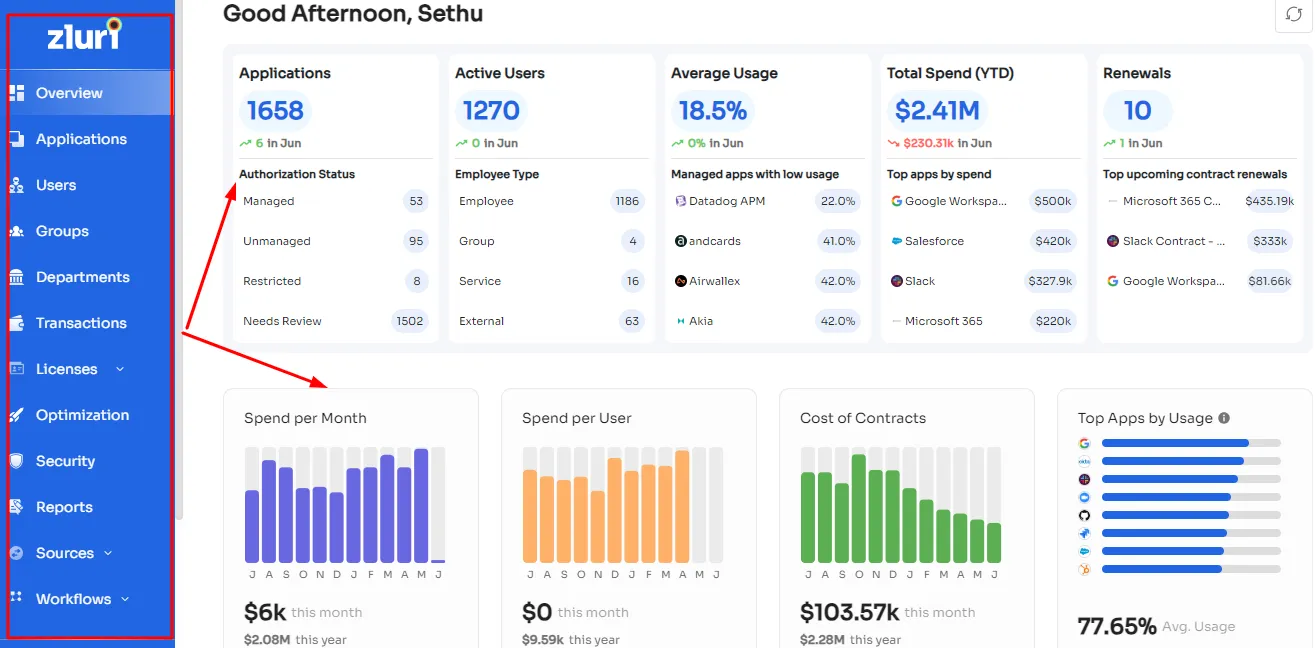
- Vendor Management workflows: Zluri delivers automated workflows for vendor management, seamlessly integrating with your core business system to ensure a smooth and effective process. It simplifies vendor management by establishing a centralized repository for all IT contacts, facilitating easy access as required.
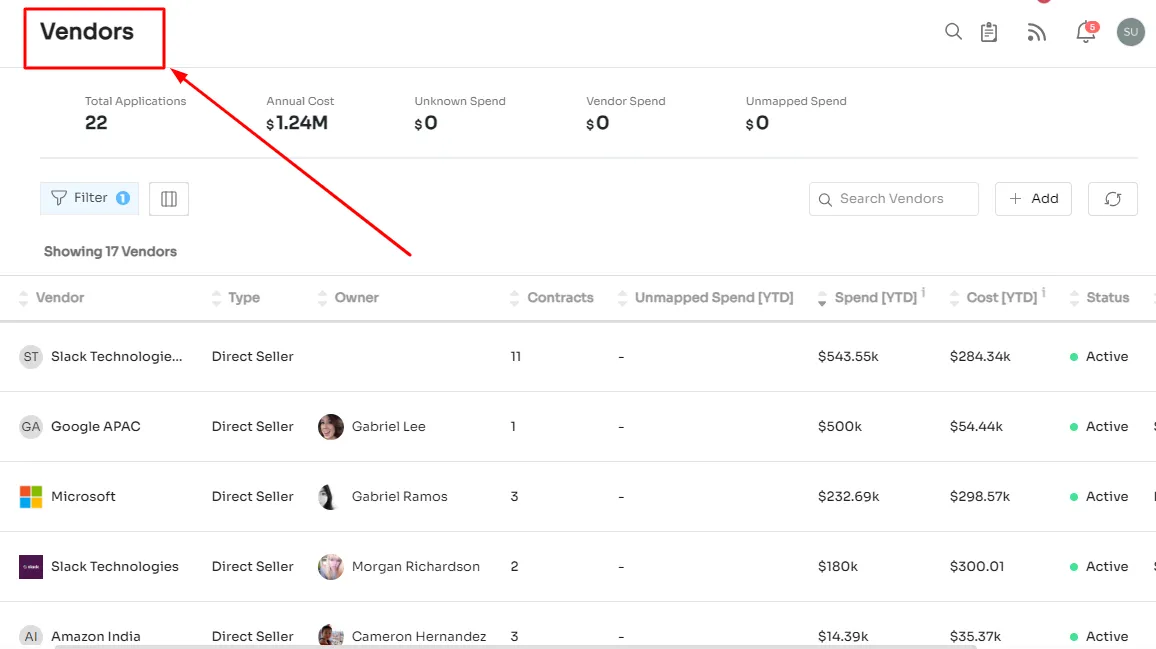

With the consolidation of all SaaS agreements in a unified location, you can guarantee compliance with crucial standards, including SOC 2, HIPAA, GDPR, PCI DSS, and others.
- Automated Renewal Notifications: Zluri's proactive alert system guarantees that you stay informed about contract and payment renewals without missing deadlines. It issues timely reminders at crucial intervals, sending notifications 30 days, 15 days, and 1 day before contract expirations, as well as 7 days and 1 day before payments are due.
With Zluri's dependable reminders, you can effortlessly stay ahead of renewal schedules. These automated alerts empower your team to proactively manage renewals, preventing disruptions and ensuring seamless continuity in your operations. - Efficient Onboarding and Offboarding Workflows: Zluri streamlines and automates intricate IT processes such as employee onboarding and offboarding, ensuring a seamless blend of efficiency and security. Employing a distinctive and use case-oriented workflow automation strategy, Zluri evaluates the job profile, seniority, and department of each new employee. This analysis enables personalized access to applications, optimizing the onboarding experience.

Similarly, Zluri ensures a smooth transition during offboarding by revoking access to individual applications, creating data backups, and terminating licenses, contributing to a secure and organized offboarding process.
- Streamlined App Approval Workflow: Zluri automates the approval workflows managed by your IT teams for employee requests for additional SaaS apps. The process is simplified through the self-service \"Employee App Store,\" enabling employees to effortlessly request apps.
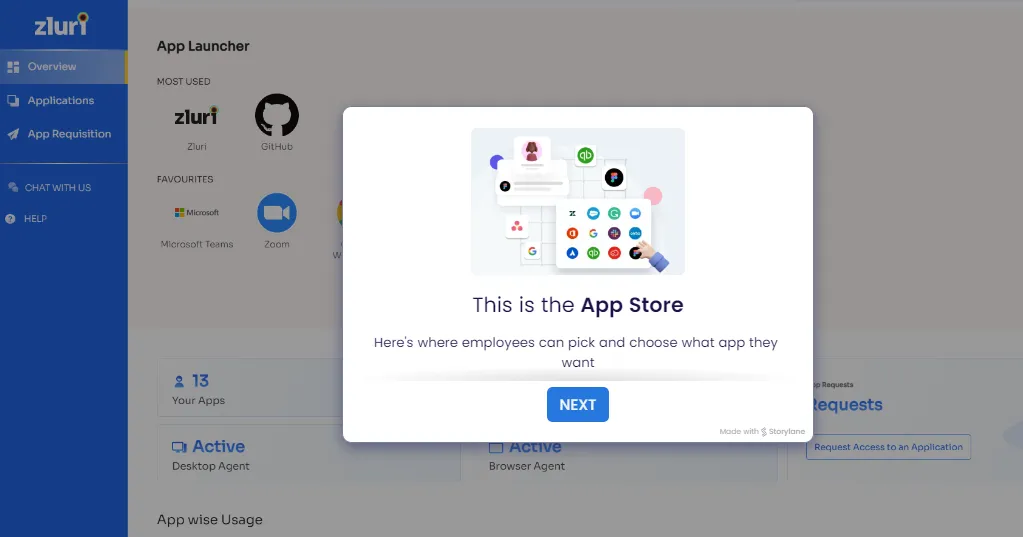
Zluri empowers IT teams to establish automated workflows, leveraging triggers and conditions for swift and precise app approvals. Only authorized individuals can efficiently approve or deny requests by incorporating factors such as job roles and seniority levels, eliminating delays and bottlenecks in the approval process.
- Automated User Monitoring and Reporting: Zluri integrates with your existing SaaS systems and workflows, providing real-time insights into SaaS app performance through in-depth usage data. This empowers IT teams to promptly identify and resolve potential issues before they escalate, promoting seamless operations and proactive problem-solving.
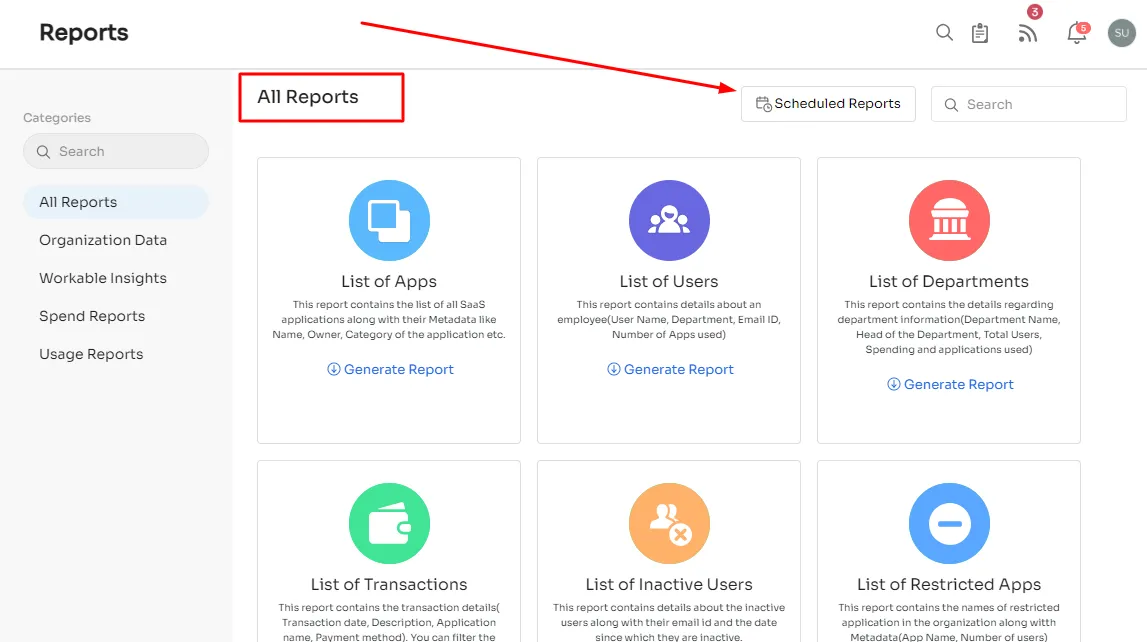
With Zluri, your IT teams can stay proactive in addressing challenges and optimizing productivity. Furthermore, Zluri offers an extensive array of 22 reports, delivering up-to-the-minute insights into your SaaS utilization, expenses, and potential security vulnerabilities.
Zluri's automation liberates your IT team from tedious manual processes, enabling them to redirect their efforts toward more strategic initiatives. Experience the transformation firsthand by scheduling a demo now!
Customer Rating
- G2: 4.8/5
- Capterra:4.9/5
2. IBM Workload Automation
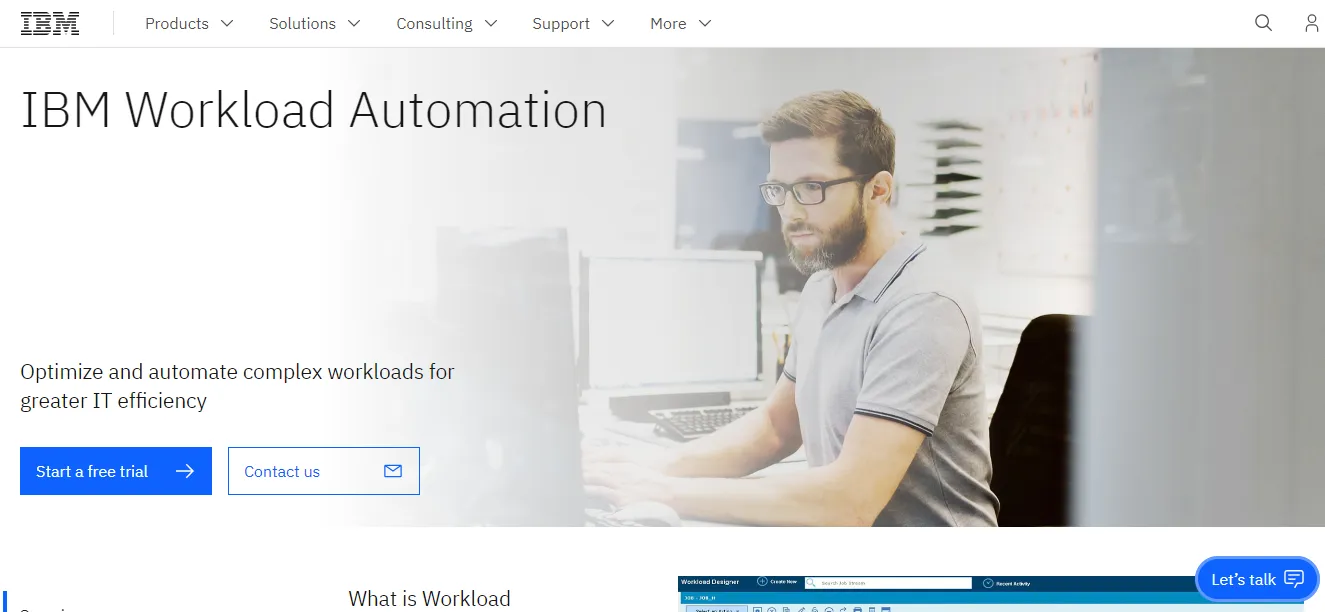
IBM Workload Automation emerges as a comprehensive solution strategically designed to effectively manage bulk and real-time workloads. Leveraging a predetermined matrix, this dynamic platform excels in automating repetitive processes, significantly reducing manual workload and processing time.
This workload automation software proves to be a practical solution for managing workloads in real-time. Its capabilities ensure that businesses can respond promptly to changing operational demands, maintaining agility and responsiveness.
Beyond automation, IBM Workload Automation takes charge of environment setup and configuration, streamlining developer tasks and enhancing accountability and tracking.
Key Features:
- Predetermined Matrix Automation: IBM Workload Automation utilizes a predetermined matrix to automate repetitive processes systematically. This strategic approach reduces manual work and accelerates processing time, enhancing operational efficiency.
- Environment Setup and Configuration: Going beyond workload management, this solution takes on the responsibility of environment setup and configuration. By handling these critical aspects, IBM Workload Automation saves developers valuable time and effort, allowing them to focus on more strategic initiatives.
- Seamless CI/CD Workloads: Offering end-to-end management, IBM Workload Automation facilitates seamless Continuous Integration/Continuous Deployment (CI/CD) workflows. This feature ensures a smooth and efficient transition from development to deployment, enhancing the software delivery lifecycle.
Customer Rating
- G2: 4.4/5
3. Kissflow Workflow Automation
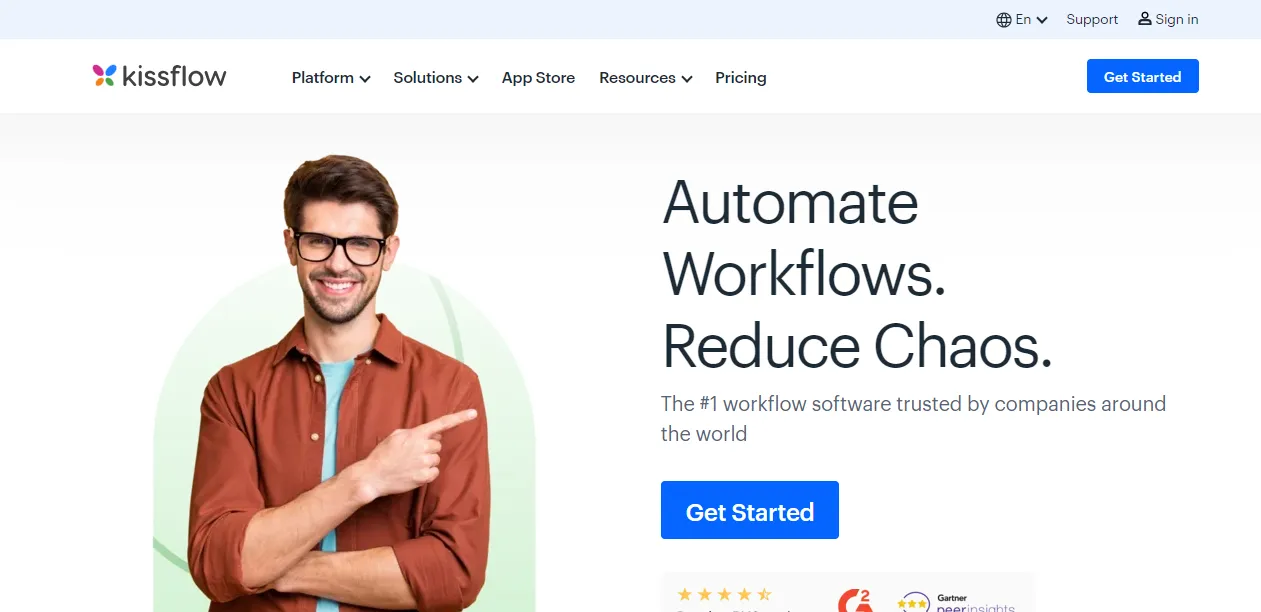
Kissflow Workflow stands out as a versatile workflow automation software tailored to accommodate processes requiring rule-based workflows. With its simple and intuitive interface, this platform empowers users of all levels to effortlessly build and automate workflows.
The platform's focus on customization and rule-based workflows contributes to the seamless execution of processes. Organizations can rely on Kissflow Workflow to run workflows efficiently, promoting a streamlined and organized operational environment.
With its intuitive interface, Kissflow Workflow ensures that anyone can easily create and automate workflows. This accessibility promotes widespread adoption and empowers users across various departments.
Key Features:
- Rule-Based Workflows: Kissflow Workflow supports rule-based workflows, making it an ideal solution for diverse processes with distinct rule requirements. This flexibility ensures that organizations can tailor their workflows to seamlessly adhere to specific rules and regulations.
- Intuitive Interface: The software boasts a simple and intuitive interface, providing a user-friendly environment for workflow design and automation. This accessibility ensures that users, regardless of their technical expertise, can easily navigate and harness the power of automation.
- Customization for Unique Processes: Kissflow Workflow offers robust customization options, allowing organizations to tailor their processes to unique needs. This adaptability ensures that workflows align closely with specific business requirements, fostering efficiency and precision.
Customer Ratings
- G2: 4.3/5
4. Zapier Workload Automation
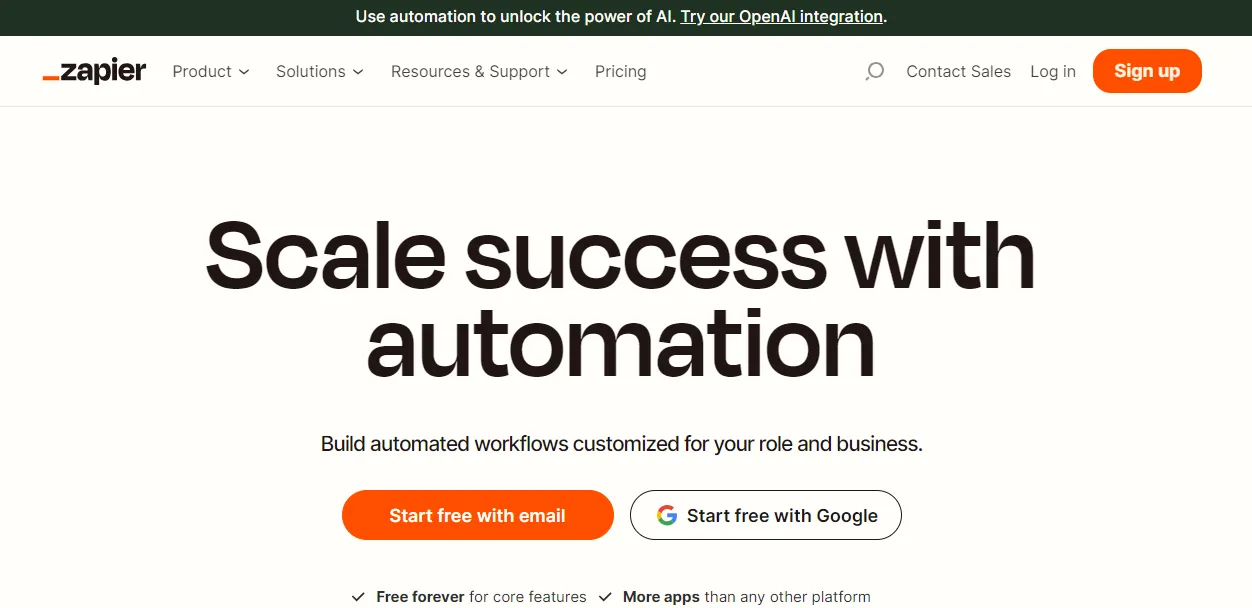
Zapier stands as a powerhouse in workflow automation, offering a user-friendly, no-code, drag-and-drop process editor. This versatile software is designed to automate a spectrum of tasks, ranging from single-step recurring activities to intricate, multifaceted workflows. Whether automating basic tasks or orchestrating intricate workflows, Zapier's adaptability and integration capabilities make it a go-to choice for businesses seeking seamless and efficient automation solutions.
Key Features:
- No-Code, Drag-and-Drop Editor: Zapier revolutionizes workflow creation with its no-code, drag-and-drop process editor. This intuitive tool empowers users to design and implement workflows effortlessly, regardless of their coding expertise.
- Extensive Software Integrations: What truly sets Zapier apart is its extensive array of software integrations. With compatibility spanning over 5,000 apps, including Gmail, Slack, Trello, Stripe, and more, Zapier offers unparalleled flexibility in automating processes across diverse business software.
- Integration Hub for Other Tools: Many workflow automation tools rely on Zapier to power their software integrations, emphasizing the platform's pivotal role in the automation ecosystem. In cases where a desired integration is unavailable, users can submit requests for new apps or even build integrations themselves.
- Versatile Automation Capabilities: Zapier excels in automating a wide range of tasks, making it suitable for both simple recurring activities and complex, multifunctional workflows. Its versatility ensures that users can tailor automation to meet their specific business needs.
- Constantly Expanding business Application List: The platform's commitment to innovation is evident in its continually expanding app list. Users benefit from regular updates and additions, ensuring access to the latest integrations and features.
Customer Rating
- G2: 4.5/5
5. Redwood Software

Redwood Software offers a comprehensive workload automation software platform, seamlessly integrating on-premises, private, hybrid, and public cloud workflows into a unified system. This innovative solution serves as a catalyst for business transformation, breaking down barriers in complex processes across mainframes, distributed systems, virtual environments, and the cloud.
The platform's signature solution, \"RunMyJobs,\" facilitates the seamless management of scheduled and event-driven processes. It provides robust control over file and data transfers, streamlining operations for IT departments.
key features
- Unified Workflow Management: Redwood Software's platform harmonizes diverse workflows, fostering a cohesive environment for on-premises and cloud-based operations. This unified approach simplifies task orchestration and enhances overall operational efficiency.
- Agility and Efficiency: Designed to prioritize business agility and cost efficiency, the platform enables IT professionals to concentrate on strategic initiatives. Automation and orchestration of business operations empower teams to respond swiftly to changing demands, ensuring enhanced customer experiences.
- Low-Touch Automation for Period-End Closure: The platform's low-touch automation significantly streamlines period-end closure processes by eliminating the need for manual data retrieval and spreadsheet manipulation. This not only accelerates workflows but also minimizes the risk of errors.
- Comprehensive Documentation: Redwood Software prioritizes user support by offering comprehensive documentation references. This ensures users clearly understand the platform's capabilities, enhancing their experience and facilitating efficient utilization.
Customer Rating
- G2: 4.7/5
6. JAMS Workload Automation

JAMS offers a dynamic automated workload management solution designed to streamline IT processes and elevate business workload management. Boasting a unified interface simplifies the entire lifecycle of tasks, from creation and scheduling to execution and monitoring. The automation capabilities of JAMS empower users to set tasks at specific intervals or trigger them after specific events, enhancing operational efficiency.
With its unified set of scheduling tools and scripts, JAMS helps businesses address security concerns and enhance visibility during the automation of essential processes. This unified approach streamlines operations and minimizes potential vulnerabilities.
Key Features:
- Unified Task Management Interface: JAMS provides a single, intuitive interface for creating, scheduling, executing, and monitoring tasks. This streamlined approach enhances user experience and ensures a cohesive environment for efficient task management.
- Automation Flexibility: Users can leverage JAMS to automate tasks at predetermined intervals or in response to specific events. This flexibility allows for tailored automation, adapting to businesses' unique needs and workflows.
- Robust Monitoring and Alerting: JAMS continuously monitors task statuses, promptly alerting users to both job failures and successes. This real-time visibility ensures proactive issue resolution and provides a thorough record of task execution, contributing to a comprehensive audit trail.
- Powershell Script Integration: JAMS enables the utilization of Powershell scripts to design workflows, providing a powerful tool for automating diverse business processes. It offers powerful automation features to optimize IT processes, enhance security, and provide unparalleled visibility into essential workflows.
Customer Rating
- G2: 4.7/5
7. ServiceNow Orchestration
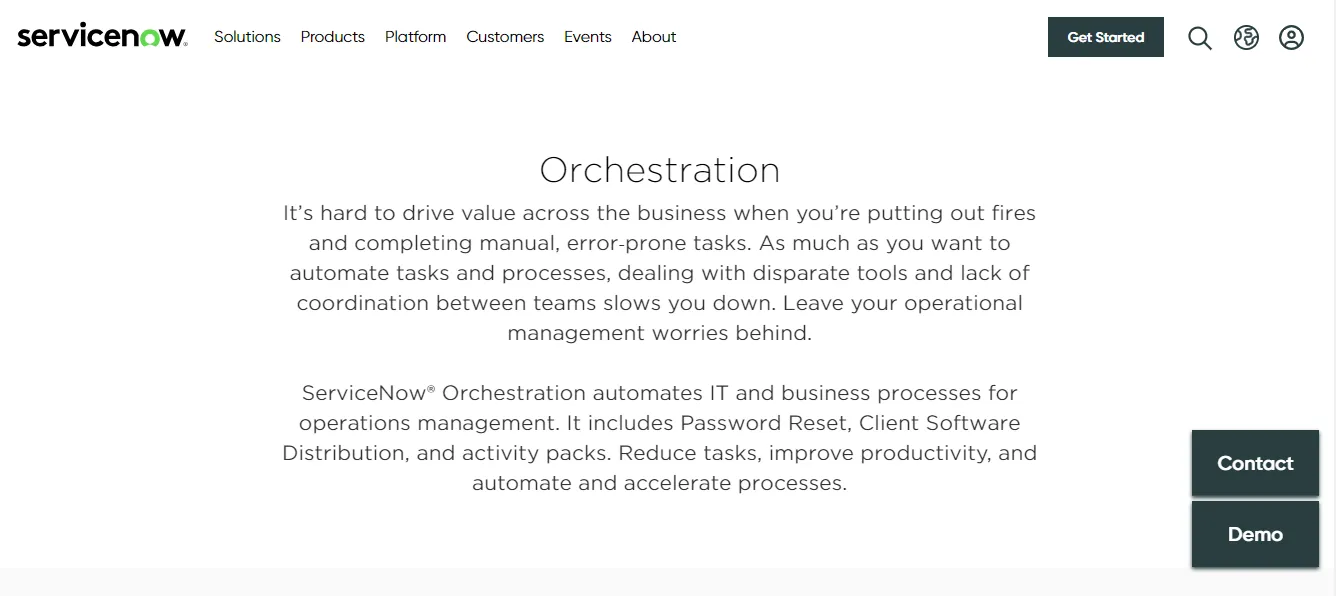
ServiceNow Orchestration is a transformative solution that enhances organizational agility by automating labor-intensive processes that were traditionally manual. It comprises tools to automate processes seamlessly, calculate potential savings, and optimize IT workflows.
With features like the Activity Designer and robust task management, it proves to be a valuable asset for IT professionals aiming to enhance efficiency and drive organizational success.
Key Features:
- Ready-to-Use Applications: ServiceNow Orchestration comes equipped with a suite of ready-to-use applications, streamlining the automation of complex processes. This feature ensures a quick and efficient implementation, accelerating the realization of operational benefits.
- Cost Savings Calculation: One of its standout features is the ability to calculate potential savings, providing organizations with valuable insights into the financial impact of automation. This empowers decision-makers to make informed choices and maximize efficiency.
- Activity Designer: The Activity Designer within the solution empowers IT teams to create a reusable activity library without the need for programming knowledge. This user-friendly feature enhances customization and flexibility in automating diverse workflows.
- Task and Project Management Capabilities: ServiceNow Orchestration extends beyond automation, offering robust task and project management capabilities. This ensures that progress is automated, efficiently, and effectively managed throughout the entire lifecycle.
Customer Rating
- G2: 4.4/5
8. Broadcom Workload Automation
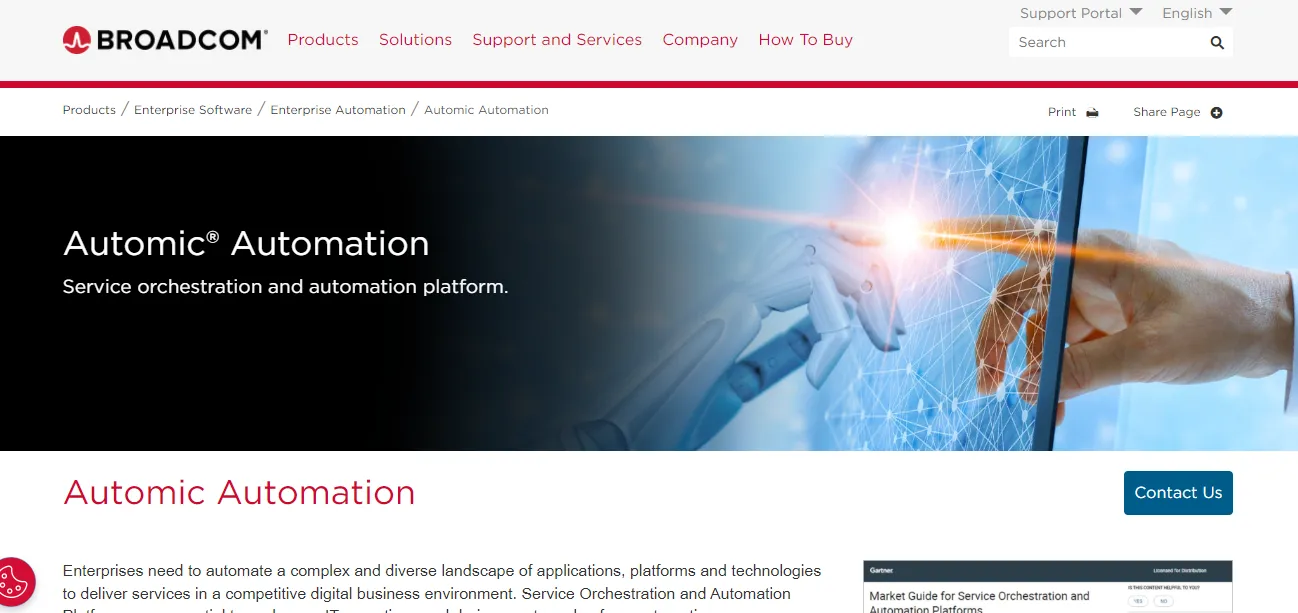
Broadcom Automic Automation offers a user-friendly, adaptable, and all-encompassing solution designed to automate workloads and streamline deployment management. This dynamic tool effectively navigates the intricacies and automates application workloads. This results in improved IT efficiency, reduced labor costs, alignment with business needs, and optimized resource utilization.
It incorporates AutoSys, a robust workload automation component. This feature enhances complex workloads' monitoring and management capabilities spanning various platforms, ERP systems, and cloud-based environments. The result is a streamlined approach that reduces the cost and complexity of managing mission-critical business operations while ensuring the continuity and effectiveness of service delivery.
Key Features:
- Self-Service Automation Capabilities: One of the standout features is the provision of self-service automation capabilities. This empowers users to simplify business service management across multiple cloud platforms, fostering a user-centric approach to automation and enhancing overall operational agility.
- Enhanced Visibility and Control: Broadcom Automic Automation elevates visibility, and control over the entire automation process. IT professionals benefit from a comprehensive view of task execution, allowing them to monitor and manage processes precisely. This heightened visibility contributes to more informed decision-making and efficient troubleshooting.
- Comprehensive Reporting on Task Failure: The tool provides detailed and comprehensive data on task failures, ensuring IT teams have the necessary insights to address issues promptly. This feature contributes to a proactive problem-solving approach, minimizing downtime and optimizing operational efficiency.
Customer Rating
- G2: 4/5
9. BMC Control-M
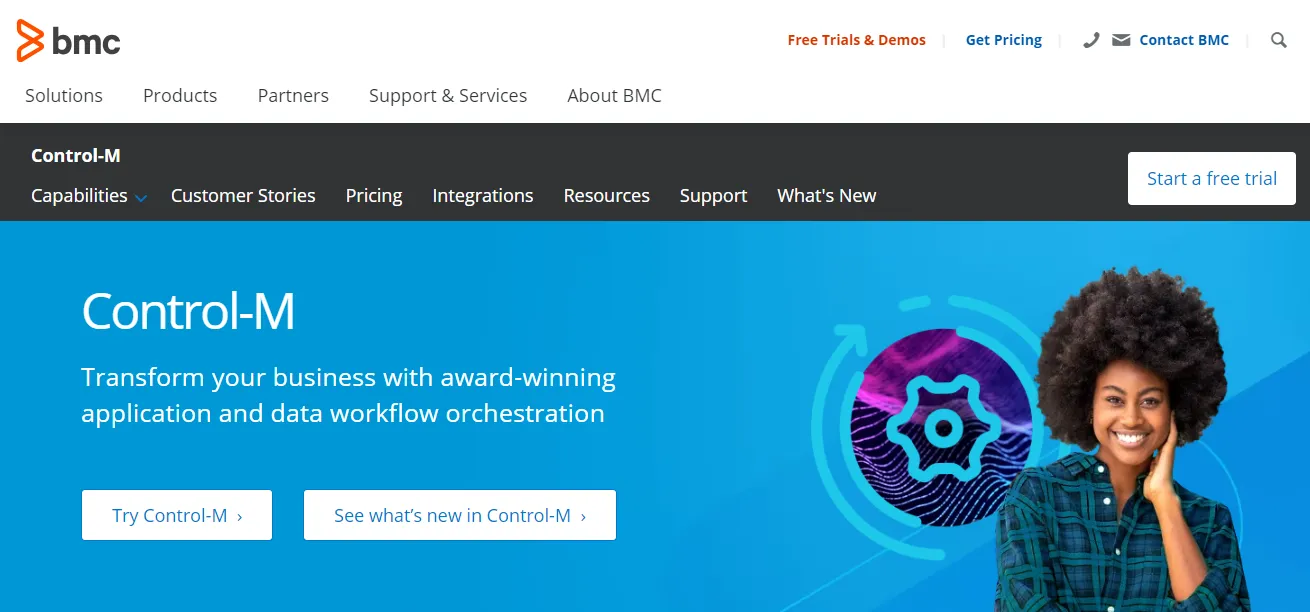
BMC Control-M stands at the forefront of application automation, reshaping the landscape by simplifying the intricacies of workflow definition, scheduling, management, and monitoring. This powerful tool brings forth increased transparency and credibility to application processes, paving the way for streamlined operations. Its focus on transparency, credibility, and proactive monitoring proves to be an indispensable tool for businesses seeking optimal control and automation in their workflows.
One of the noteworthy advantages is Control-M's ability to continuously monitor batch processes. This ensures ongoing visibility into the status of tasks, contributing to proactive issue resolution and preventing potential disruptions.
key features
- Comprehensive Workflow Streamlining: Control-M excels in streamlining application processes by simplifying workflow definition. It provides a centralized platform for efficient scheduling, management, and monitoring, resulting in heightened operational transparency and enhanced credibility.
- Bulk Application Workload Automation: Administrators can leverage Control-M to monitor large tasks, receive alert notifications, and automate a diverse array of bulk application workloads. This reduces failure rates and contributes to improved SLAs and faster deployment processes, ensuring seamless and reliable application performance.
- Scheduling Solutions for Automation: BMC Control-M offers advanced scheduling solutions, empowering businesses to automate their scheduling processes. This feature enhances efficiency and ensures that tasks are executed with precision, aligning with business objectives.
- Error Notifications for Task Failures: Control-M goes beyond monitoring by providing real-time error notifications in the event of task failure. This proactive alerting mechanism allows administrators to swiftly address issues, minimizing downtime and ensuring the seamless execution of critical tasks.
Customer Rating
- G2: 4.3/5
10. Apache Airflow
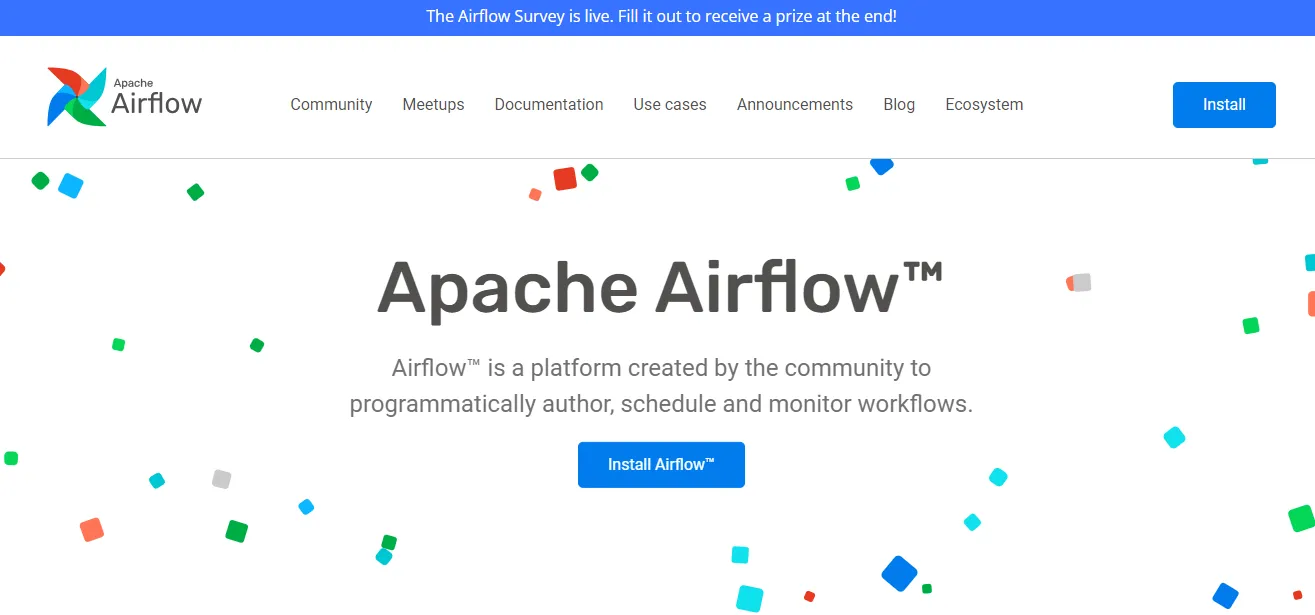
Apache Airflow, a dynamic workload automation software solution, is a versatile platform enabling users to create, schedule, and monitor workflows seamlessly. Whether utilizing a command line interface or a graphical user interface, Apache Airflow offers a robust tool for managing diverse processes, encompassing the collection, transformation, and transfer of data from source to destination.
Its robust features, including history and log tracking and Python language integration, prove to be a valuable ally for IT teams seeking flexibility and efficiency in their workload automation processes.
Key Features:
- Workflow Creation and Monitoring: Apache Airflow provides a user-friendly environment for creating and scheduling workflows. Users can effortlessly monitor the progress of tasks, ensuring a transparent and efficient workflow management process.
- Comprehensive Process Management: Designed to manage processes comprehensively, Apache Airflow excels in tasks such as collecting, transforming, and transferring data. Its versatility makes it a valuable asset for organizations dealing with complex data workflows.
- History and Log Tracking: One of the notable advantages of Apache Airflow is its ability to track history and logs. This feature aids in identifying potential issues, contributing to proactive issue resolution, and optimizing workflow efficiency.
- Python Language Integration: Apache Airflow offers users the flexibility to create workflows using the Python language. This integration allows for a powerful and customizable approach to workflow design, catering to the diverse needs of users with programming expertise.
Customer Rating
- G2: 4.3/5
11. ActiveBatch Workload Automation
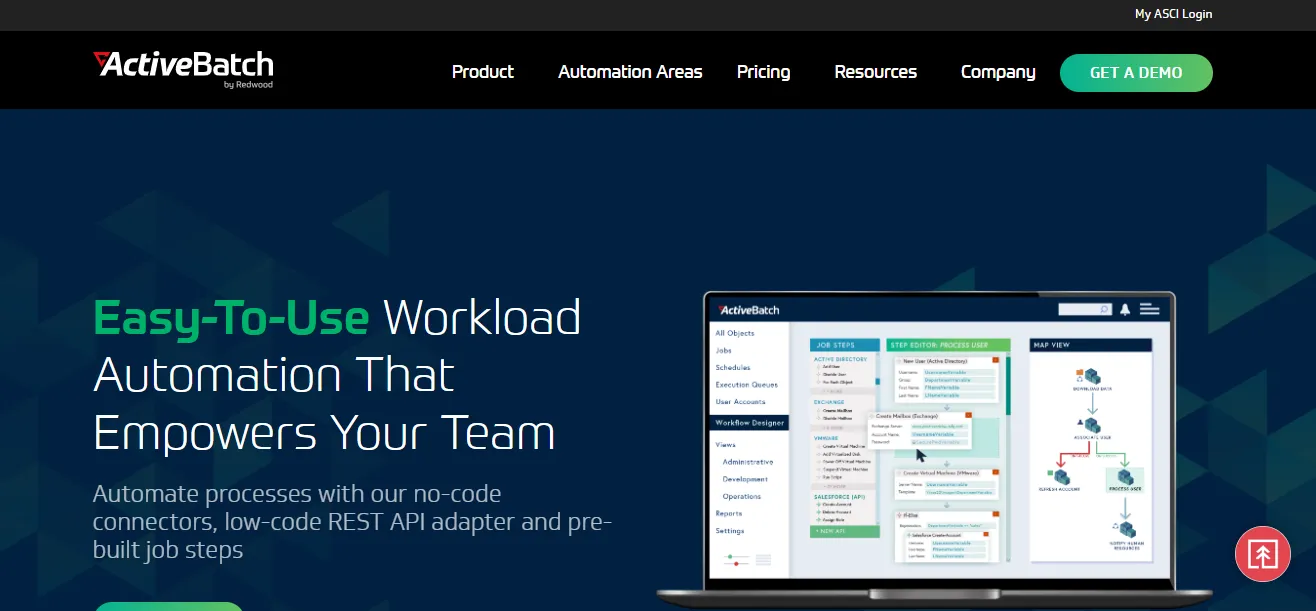
ActiveBatch workload automation software offers a comprehensive IT workload automation solution, empowering businesses to track and manage end-to-end processes across the enterprise effortlessly. It seamlessly integrates DevOps capabilities and provides powerful tools for SLA monitoring and centralized task management.
By consolidating multiple automation frameworks into one platform, ActiveBatch reduces the resources required to manage and support various automation technologies and platforms. This streamlined approach provides enterprises with enhanced IT agility, allowing them to navigate the evolving landscape with greater flexibility.
This dynamic platform goes beyond traditional automation by seamlessly handling SLA monitoring, reporting, reminders, load balancing, and scheduling.
Key Features:
- Low-Code, Drag-and-Drop GUI: ActiveBatch offers a low-code, drag-and-drop GUI that facilitates quick development and deployment of entire business operations. This feature empowers users to streamline their workflows efficiently, enhancing agility in adapting to evolving business needs.
- SLA Monitoring and Reporting: The platform excels in SLA monitoring, ensuring that business operations meet defined service level agreements. Robust reporting capabilities provide insights into performance metrics, contributing to informed decision-making and efficient process optimization.
- Centralized Task Management: ActiveBatch consolidates task management on a centralized platform, simplifying the oversight of diverse processes. This centralized approach enhances visibility, control, and efficiency in managing tasks across the enterprise.
- Dynamic Control During Downtime: ActiveBatch provides IT experts with the capability to suspend process execution during periods of downtime. This ensures that critical tasks can be managed proactively, minimizing disruptions and optimizing resource utilization.
Customer Rating
- G2: 4.6/5
12. StoneBranch
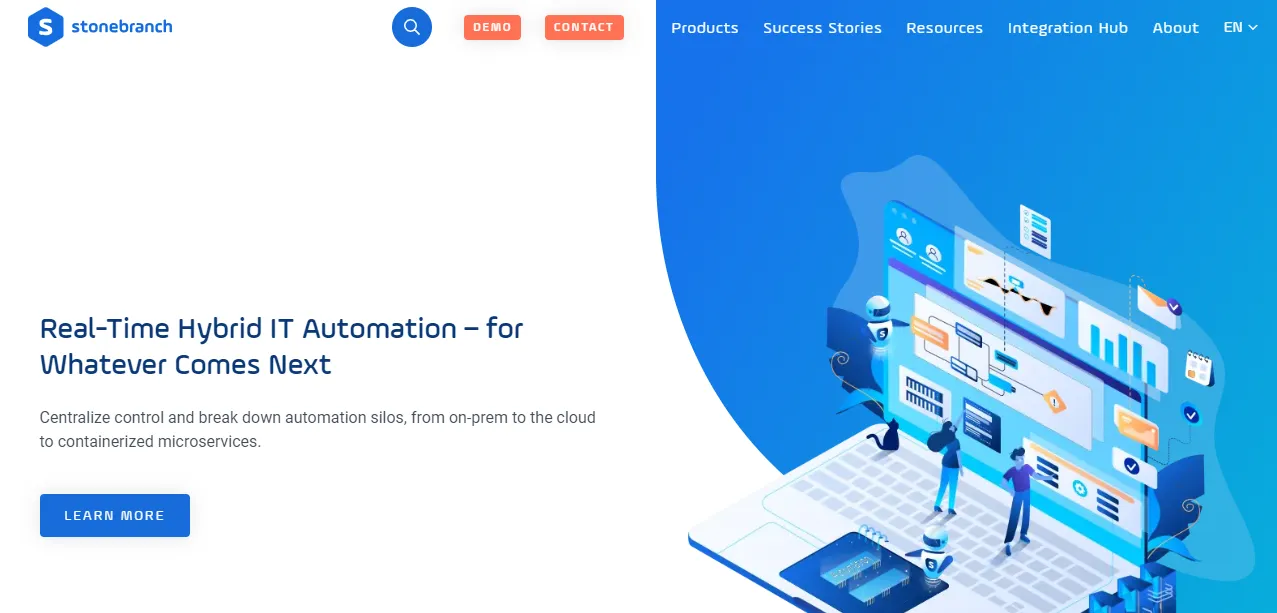
Stonebranch Workload Automation empowers IT teams to seamlessly automate, manage, and orchestrate their IT operations across an IT hybrid environment. With its cutting-edge event-driven automation feature, this platform facilitates complete real-time automation of intricate IT infrastructures.
The platform provides various choices for managing and restarting the task cycle. This flexibility empowers users to tailor task management to meet specific operational requirements, ensuring optimal resource utilization.
Key Features:
- Event-Driven Automation: Stonebranch Workload Automation introduces event-driven automation, allowing businesses to achieve comprehensive real-time automation for even the most complex IT infrastructures. This feature ensures agility and responsiveness in managing evolving operational demands.
- Drag-and-Drop Interface: The platform boasts a user-friendly drag-and-drop interface, allowing IT professionals to design custom workflows effortlessly. This intuitive design approach accelerates the workflow creation, enhancing overall operational efficiency.
- Community-Driven, Open-Source Platform: Stonebranch Workload Automation is driven by a vibrant community and an open-source platform. This ecosystem offers pre-packaged integrations, empowering users to create and access integration plans seamlessly. The collaborative nature of the platform fosters innovation and adaptability.
- Batch Task Scheduling: Stonebranch Workload Automation enables users to schedule tasks in batches, streamlining the management of repetitive processes. This feature contributes to improved efficiency and ensures timely execution of critical tasks.
Customer Rating
- G2: 4.5/5
Opt For The Right Workload Automation Software
Selecting the right workload automation software solution is paramount in unlocking an organization's full potential for operational excellence. The choice of automation software can significantly impact efficiency, productivity, and the overall trajectory of business growth. The right workload automation software ensures that human and technological resources are utilized optimally.
As organizations evolve, so do their operational demands. The right workload automation software is scalable and adaptable, capable of growing alongside the business. It offers comprehensive visibility and reporting, allowing organizations to assess performance metrics, identify bottlenecks, and proactively address issues. It shapes the efficiency, agility, and resilience of an organization. By making an informed choice, businesses can position themselves for sustained success, allowing them to thrive in a dynamic and competitive landscape.
FAQs
1. How does workload automation software contribute to operational efficiency?
Workload automation software enhances operational efficiency by automating and orchestrating diverse business processes. It streamlines task execution, minimizes manual intervention, reduces errors, and ensures timely completion of workflows. This efficiency boost leads to optimized resource utilization, cost savings, and improved overall organizational productivity.
2. What types of tasks can be automated using workload automation software?
Workload automation software is versatile and can automate a wide range of tasks. Common use cases include onboarding and offboarding processes, service request management, data transfers, backup and recovery tasks, routine system maintenance, and more. Its flexibility allows organizations to tailor automation to meet specific business needs across various departments.
3. What is the future of workload automation?
The future of workload automation is poised for continuous evolution and innovation. With advancements in technology, we can anticipate enhanced integration capabilities, improved scalability, and a greater focus on real-time processing. Few best workload management software are likely to become more advanced, leveraging AI and machine learning for predictive analytics, ultimately offering organizations greater agility and efficiency in managing their processes.
4. How scalable is workload automation software for growing businesses?
Workload automation software is designed to scale alongside business growth. It accommodates increasing workloads, adapts to changes in organizational requirements, and integrates seamlessly with evolving IT infrastructures. Its scalability ensures that as the business expands, the software remains a robust and reliable solution for managing a growing number of tasks and processes.
5. What is the difference between RPA and workload automation?
While both Robotic Process Automation (RPA) and workload automation involve automating tasks, they serve different purposes. RPA is designed to automate rule-based, repetitive tasks a software robot performs, mimicking human actions.
On the other hand, workload automation encompasses a broader scope, focusing on managing and automating end-to-end business processes, including task scheduling, orchestration, and integration across various systems and applications. While RPA is task-centric, workload automation takes a holistic approach to process automation within an organization.
6. Can workload automation software integrate with existing IT systems and applications?
Yes, most workload automation solutions is designed with strong integration capabilities. It supports smooth integration with existing IT systems, applications, and databases. This ensures a cohesive automation strategy, allowing organizations to leverage their current technology stack while enhancing overall connectivity and interoperability.
7. What security measures are in place to protect sensitive data when using workload automation software?
The best workload automation software prioritizes security by implementing robust measures to protect sensitive data. This often includes encryption protocols, role-based access controls, audit trails, and compliance with industry regulations. Organizations can configure security settings to align with their specific requirements, ensuring the confidentiality and integrity of data throughout the automation processes.









.svg)














