Service desk software is a strategic asset that enhances efficiency, resolves issues promptly, and ensures seamless communication within your IT ecosystem. This article will help you explore the top 17 service desk software in detail.
As an IT manager, you often deal with a flood of support requests, troubleshoot issues, and ensure that your team can keep up with the demands. The pressure to maintain smooth operations and quick response times can feel overwhelming, especially when you're using outdated or inadequate tools.
Without the right service desk software, your team might struggle with long resolution times, missed tickets, or a lack of visibility into ongoing issues. This not only frustrates your team but also impacts the satisfaction of your end users. This can further slow down your processes, leading to a backlog of unresolved issues and a drop in overall service quality.
Now, we'll explore various service desk software options that can help you streamline your IT operations, improve ticket management, and boost your team's productivity.
But before that, let's learn more about service desk software.
What is a Service Desk Software?
Service Desk Software acts as a central hub for efficiently managing and resolving IT-related issues and requests. It provides a single point of contact between end-users and your IT team, enabling a streamlined approach to incident management, problem resolution, and service requests.
By integrating these functions into a cohesive platform, the software equips your team to address issues promptly, reducing downtime and ensuring a more seamless workflow.
Key Features to Look For in an Effective Service Desk Software
Let’s have a look at the key features required in an efficient service desk software.
- Incident Management: Effective service desk software simplifies incident management by systematically identifying, prioritizing, and resolving issues. It ensures your IT team can efficiently track incidents, analyze patterns, and implement preventive measures to address recurring problems.
- Self-Service Portals: A user-friendly self-service portal is vital, enabling end-users to submit requests, find solutions to common issues, and monitor the status of their tickets. This feature empowers users while reducing the workload on your IT team, allowing them to resolve minor issues independently.
- Automation and Workflow Management: The software should include robust automation features to handle repetitive tasks, freeing up your team to focus on more complex challenges. Workflow management ensures that your processes are standardized and consistently followed, leading to increased efficiency.
- Knowledge Base: A comprehensive built-in knowledge base is crucial for capturing and sharing organizational knowledge. By documenting solutions to common issues, the software enables quicker problem resolution and provides end-users with self-help resources.
- Service Level Agreement (SLA) Management: SLA management is key to ensuring your team meets predefined service levels, boosting accountability and customer satisfaction. The software should allow you to set, monitor, and report on SLA performance, enabling continuous improvement in service delivery.
- Reporting and Analytics: Advanced reporting and analytics tools offer valuable insights into your IT operations. By tracking key performance indicators (KPIs), your team can pinpoint areas for improvement, measure efficiency, and make informed, data-driven decisions.
17 Service Desk Software
Let’s discuss a wide range of service desk software options for your organization, helping you choose to improve and simplify your business operations.
1. Zluri

Are you tired of the manual app approval process slowing down your team's productivity? Zluri's app catalog and access request solution eliminate the need for ticketing systems, making it easy for your employees to access the apps they need quickly. Streamline your operations and keep your team focused on their tasks with Zluri's efficient access request solution.
Let's see how.
- Streamline access requests through slack
Zluri seamlessly integrates with Slack, enabling your users to submit access requests directly within the platform. This integration eliminates the need to navigate multiple systems or complete lengthy forms. With Zluri's ticketless process, adoption becomes effortless, allowing your organization to efficiently manage access requests.
The below mentioned image shows Zluri’s capability to raise access requests via Slack.
- Automated notifications for approvers
Timely access approvals are essential. Zluri automates this by sending instant notifications to designated approvers directly through Slack. This ensures that requests are quickly reviewed and approved, minimizing the risk of bottlenecks and delays.
The below mentioned image shows that approvers get automatic notifications via Slack for Zoom’s access request.
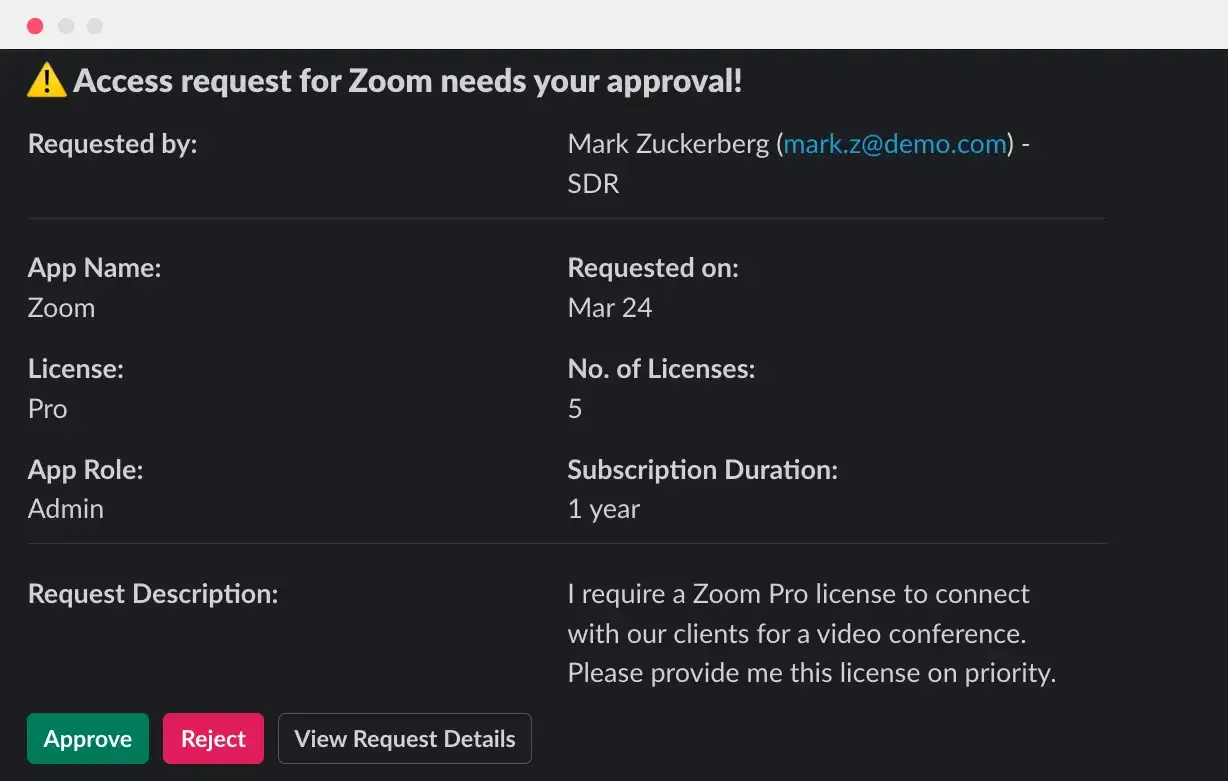
For instance, when an employee requests access to a secure database, the assigned manager receives an immediate Slack notification, allowing for quick review and approval, so work can continue without interruption.
- Automate approvals with a robust policy engine
Zluri's powerful policy engine lets you create customized access policies that align with your organization's specific requirements. These policies allow you to define triggers, conditions, and actions for managing access requests seamlessly.
This image shows that Zluri allows you to create automation rules for the approval process.

For example, you can set up a policy that requires multi-level approval for remote employees requesting access to sensitive financial systems, ensuring an extra layer of security and compliance.
- Track and prioritize access requests with ease
Zluri's comprehensive dashboard enables you to track and manage access requests across various tools in real time. This feature helps you monitor request statuses, prioritize tasks, and take actions on requests more efficiently.
The below mentioned image shows that IT teams can track access requests through Zluri.
For example, if an urgent access request comes in for a critical project, you can quickly identify it on the dashboard and expedite its approval. By providing valuable insights for data-driven decision-making, Zluri streamlines your IT operations, reducing resolution times and boosting overall productivity.
Discover how Zluri can make app approvals as simple as a few clicks. Simplify your IT management and streamline processes effortlessly. Book a demo today to learn more about how Zluri can benefit your organization.
Customer Rating
- G2: 4.8/5
- Capterra: 4.9/5
2. Help Scout

Help Scout is a leading service desk software designed to efficiently track, manage, and organize support tickets. It offers a powerful dashboard that provides clear visibility into your IT team's performance.
Key Features
- Intuitive Ticketing System: Help Scout’s smart automation capability ensures a smooth workflow, enabling your team to address and resolve issues quickly and efficiently.
- Collaborative Team Inbox: Help Scout’s collaborative team inbox promotes effective teamwork by consolidating all support requests in one place. This shared inbox facilitates seamless communication, ensuring that your team can tackle both complex queries and routine tasks efficiently.
- Knowledge Base Creation and Management: With Help Scout's robust knowledge base, you can easily create, organize, and update articles. This resource helps keep your team informed and empowers end-users to find solutions independently, reducing the workload on your IT staff.
- Multi-Channel Support: Help Scout excels in multi-channel support, integrating various communication channels into a unified system. This approach ensures a consistent customer experience and simplifies your IT management, accommodating the diverse ways your customers seek assistance.
Customer Rating
- G2: 4.4/5
- Capterra: 4.6/5
3. SysAid
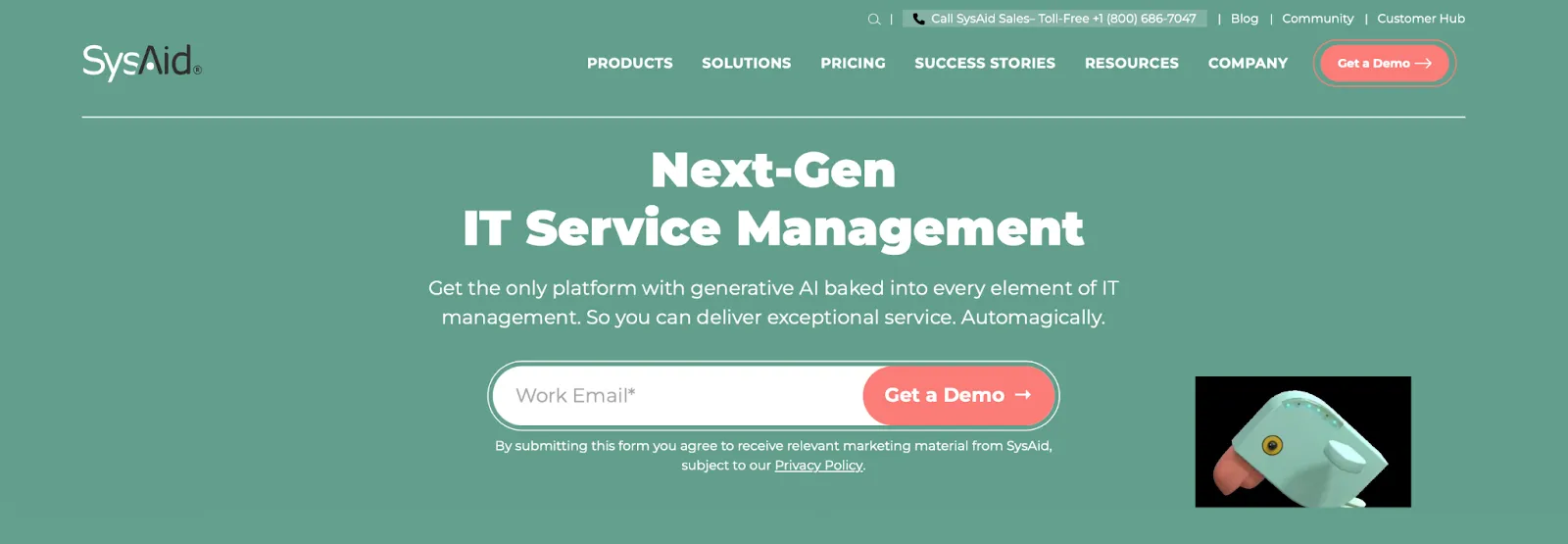
SysAid is a top-tier service desk tool renowned for its data-centric approach to change and problem management. It offers unlimited templates and forms to streamline repetitive tasks and leverages modern AI methods for rapid implementation. SysAid enhances IT operations by delivering faster service, reducing workloads, and creating a smoother service experience.
Key Features
- Intuitive Ticketing System: The core of SysAid’s service desk capabilities is its intuitive ticketing system. It allows you to effortlessly log, track, and prioritize support requests, ensuring timely issue resolution.
- Asset Management: SysAid provides comprehensive visibility into your organization’s assets. Track hardware and software inventory, monitor usage, and schedule timely updates. This functionality supports regulatory compliance and helps you make informed decisions about asset investments and replacements.
- Knowledge Base and Self-Service Portals: The platform features a robust knowledge base and self-service portals, offering users easy access to relevant information and step-by-step guides. This empowers users to resolve common issues independently and reduces the demand on your IT team.
- Reporting and Analytics: SysAid’s reporting and analytics tools deliver a detailed view of service desk performance. Customizable reports provide insights into key metrics such as ticket resolution times, workload distribution, and user satisfaction, enabling you to continuously refine and optimize your processes.
Customer Rating
- G2: 4.5 /5
- Capterra: 4.6/5
4. HubSpot

When it comes to managing customer interactions and streamlining service operations, HubSpot’s Service Hub stands out with a range of features designed to enhance efficiency and support. If you're seeking a robust solution to handle service requests and optimize team performance, HubSpot offers a comprehensive toolkit.
HubSpot’s Service Hub seamlessly integrates with other HubSpot tools, such as CRM and marketing automation. This integration provides a holistic view of customer interactions and enables you to leverage data across different functions. For example, integrating with CRM allows support teams to access customer history and context, improving the quality of interactions and support.
Key Features
- Centralized Ticket Management: HubSpot's Service Desk Software provides a centralized platform for managing customer tickets. This feature allows IT teams to track, prioritize, and resolve service requests from a single interface.
- Automated Workflows: With customizable workflows, you can automate repetitive tasks such as ticket assignment, notifications, and follow-ups. This automation reduces manual effort, minimizes errors, and ensures that requests are handled promptly.
- Knowledge Base Integration: HubSpot’s service desk includes a knowledge base feature that enables IT teams to create and maintain a repository of helpful articles, guides, and FAQs. This allows users to find solutions independently, reducing the number of incoming tickets and empowering users with self-service options.
- Multi-Channel Support: HubSpot’s Service Desk Software supports multiple communication channels, including email, chat, and social media. This multi-channel capability ensures that customer requests are captured from various sources and routed to the appropriate team members.
- SLA Management: HubSpot’s software includes SLA management features that allow your team to set and track performance goals. This ensures that service requests are addressed within predefined timeframes, helping to meet customer expectations and maintain high levels of satisfaction.
Customer Rating
- G2:4.4/5
- Capterra: 4.5/5
5. Freshservice

Freshservice is a cloud-based IT service desk tool that offers an intuitive, fast, and intelligent solution for organizations of all sizes. Its advanced features drive service efficiency by eliminating repetitive tasks and consolidating all service needs into a single platform. Additionally, Freshservice supports no-code migration, simplifying the transition for end users and managers alike.
The platform enhances real-time collaboration among team members with integrated communication tools. From instant messaging to collaborative ticket resolution, Freshservice ensures that your team stays aligned and operates cohesively, fostering a productive work environment.
Key Features
- Seamless Ticketing System: Freshservice’s ticketing system stands out for its intuitive interface, enabling quick ticket creation and efficient task management. This keeps your team organized and provides a clear view of ongoing tasks.
- Incident and Problem Management: Freshservice excels in managing incidents and problems, helping your team identify and resolve issues swiftly. This proactive approach reduces downtime and boosts the reliability of your IT services.
- Intuitive Self-Service Portal: The platform includes a user-friendly self-service portal, allowing employees to troubleshoot common issues on their own. This reduces the strain on your IT team and encourages a culture of self-sufficiency within the organization.
- Knowledge Management: Freshservice extends beyond ticketing and incident management with its comprehensive knowledge management capabilities. This feature speeds up problem resolution and serves as a valuable resource for onboarding new team members.
Customer Rating
- G2: 4.6/5
- Capterra: 4.5/5
6. Jira Service Management
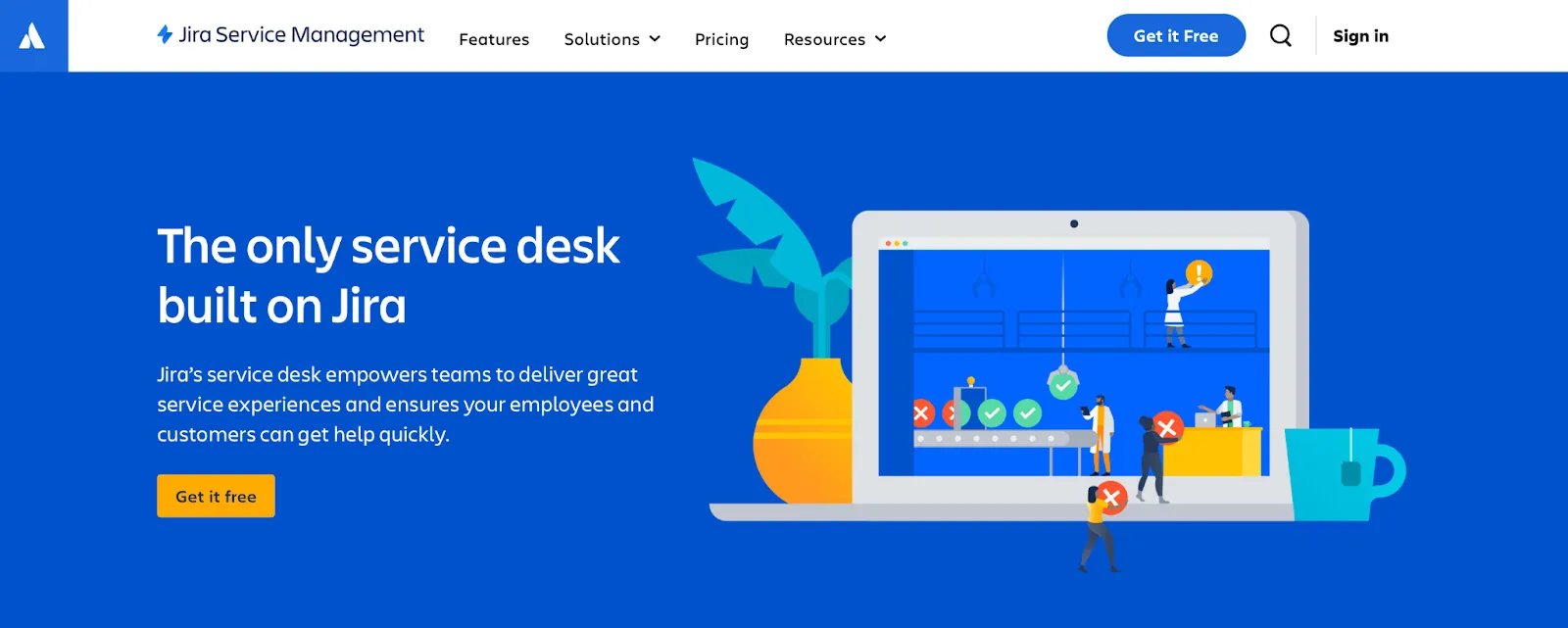
Jira Service Management stands out as a top IT service desk management software, designed to enhance automation and DevOps for efficient service delivery to both customers and employees. For instance, it streamlines app approval processes directly at the service desk, eliminating time-consuming tasks and boosting productivity.
For organizations already using Jira for project management, the seamless integration with Jira Service Management creates a unified ecosystem. This integration consolidates workflows, fosters effortless collaboration with development teams, and provides a comprehensive view of both service and project activities.
The software enhances cross-functional communication and ensures a more coordinated approach to IT service delivery, while also offering reports and data metrics for effective monitoring of dashboards across the platform.
Key Features
- Intuitive Ticketing System: Jira Service Management features a user-friendly interface that simplifies ticket creation, assignment, and tracking. Real-time insights into each request’s status ensure timely issue resolution and reduced downtime.
- Customizable Knowledge Base: Create and maintain a centralized repository of articles, FAQs, and troubleshooting guides with Jira Service Management. This feature speeds up issue resolution for your team and promotes self-service among end-users, decreasing the overall volume of support tickets.
- SLA Management: Ensure customer satisfaction with powerful SLA management tools. Jira Service Management allows you to set, monitor, and achieve service level agreements effectively, maintaining high standards of service delivery.
Customer Rating
- G2: 4.2 /5
- Capterra: 4.4/5
7. GoTo Resolve
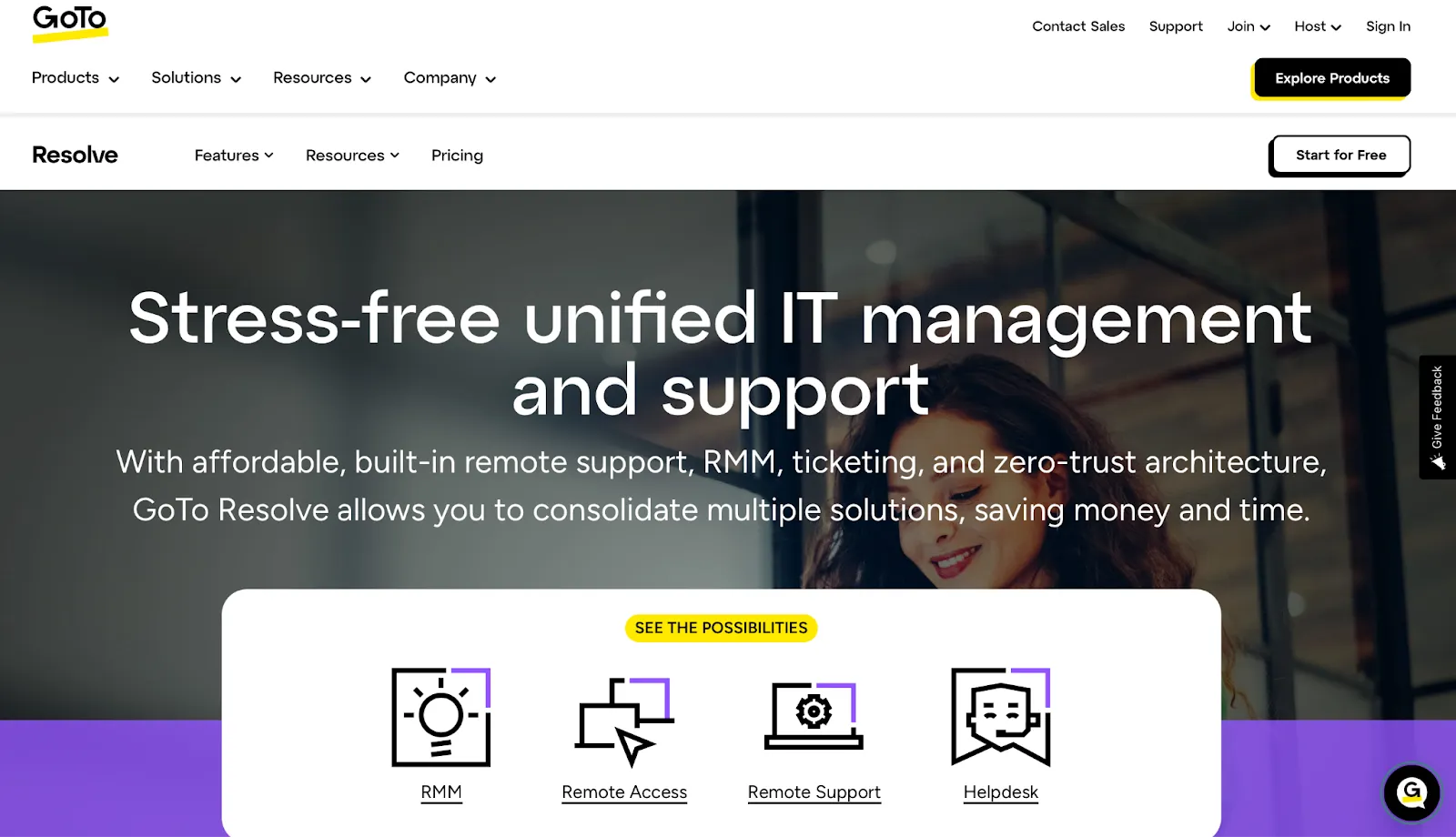
GoTo Resolve offers a robust service desk solution designed to streamline IT operations. With its user-friendly interface and powerful features, it helps you tackle common challenges while ensuring a smooth workflow.
GoTo Resolve provides a unified dashboard where you can view all service requests in one place. This allows for better tracking and management of tickets, reducing the chances of any request slipping through the cracks..
Key Features
- Efficient Ticket Management: One of the standout features of GoTo Resolve is its efficient ticket management system. This feature ensures that critical issues are addressed promptly, improving overall response times and user satisfaction.
- Remote Support Capabilities: The ability to provide remote support is essential. GoTo Resolve excels in this area by offering robust remote support capabilities. You can quickly connect to users’ devices to diagnose and resolve issues without the need for physical presence.
- Comprehensive Reporting and Analytics: GoTo Resolve offers comprehensive reporting and analytics features that provide insights into key metrics such as ticket resolution times, user satisfaction, and team performance. These insights help you identify areas for improvement and make data-driven decisions.
Customer Rating
- G2: 4.4/5
- Capterra: 4.4/5
8. Zoho Desk
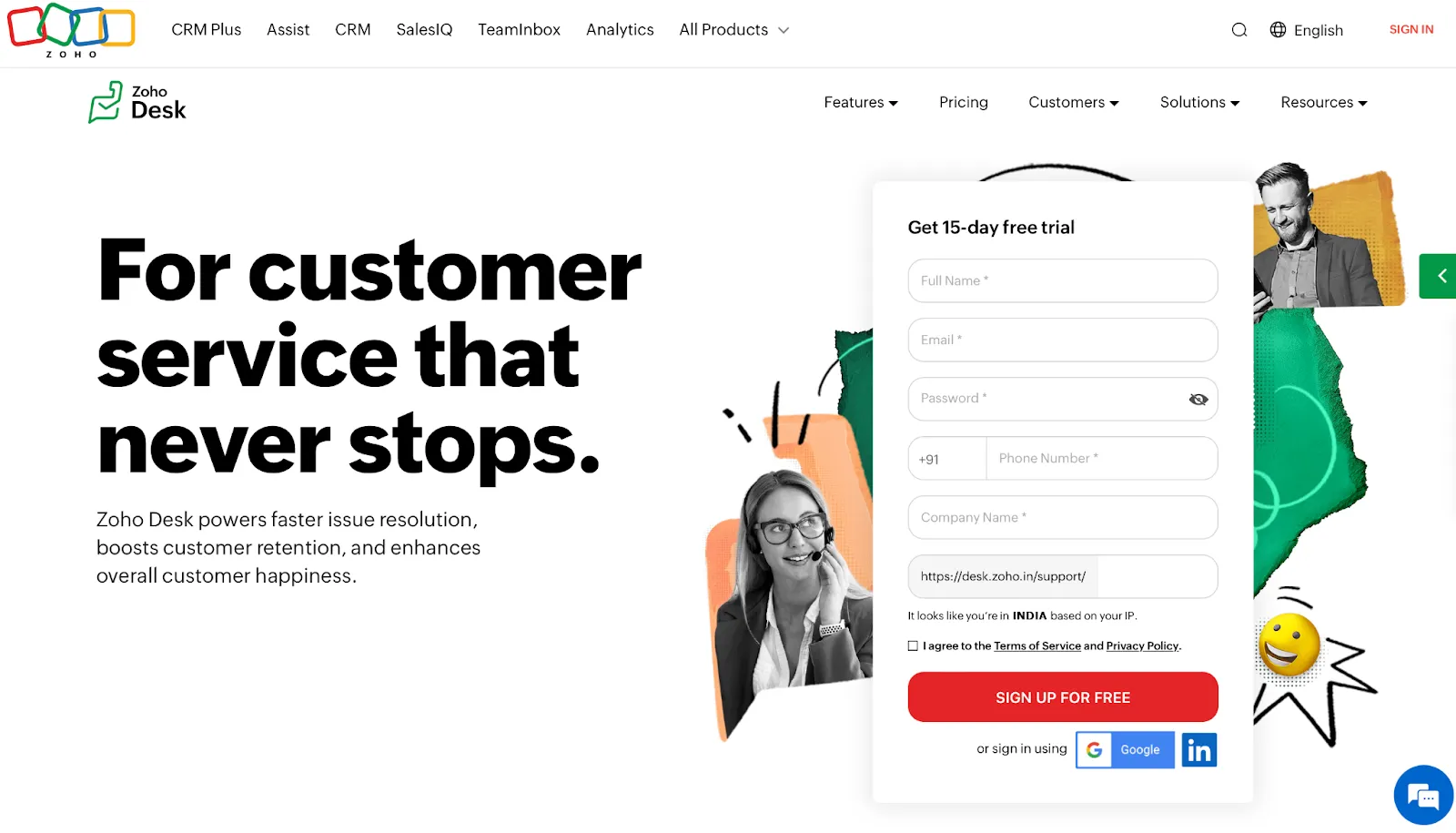
Zoho Desk is a premier service desk management software designed to simplify complex IT processes, such as ticket resolution, through advanced automation. Tailored to fit the needs of your IT team, Zoho Desk integrates seamlessly with various resources and implements dynamic support systems.
Zoho Desk also addresses technical, security, training, and support requirements to meet organizational needs.
Additionally, Zoho Desk places a strong emphasis on security with robust features and compliance measures. You can be confident that sensitive customer data is managed securely, and that your service desk operations adhere to industry regulations and standards.
Key Features
- Unified Ticketing System: Zoho Desk enhances your support workflow with its unified ticketing system, consolidating customer queries, issues, and requests into a centralized platform. This streamlines task management and prioritization, ensuring efficiency for your team.
- Multi-Channel Support: Manage interactions effortlessly with Zoho Desk's multi-channel support. The platform integrates email, chat, phone, and social media communications into a single dashboard, improving customer satisfaction and enabling prompt responses across various channels.
- Automation for Efficiency: Zoho Desk’s powerful automation features ease the burden of repetitive tasks. From assigning tickets to sending follow-up reminders, its automation capabilities are designed to streamline service desk operations, resulting in a smoother customer support experience.
- Knowledge Base for Self-Service: Reduce ticket volumes and empower your customers with Zoho Desk’s Knowledge Base. Create and manage a repository of articles, FAQs, and troubleshooting guides, allowing users to find solutions independently. This not only enhances customer satisfaction but also allows your team to focus on more complex support issues.
Customer Rating
- G2: 4.4 /5
- Capterra: 4.5/5
9. ServiceNow

ServiceNow stands out as a top IT service desk software, delivering efficient and resilient services that significantly boost organizational productivity. It provides valuable insights into problem management, incident management, change management, and request management, while leveraging intelligent automation workflows to eliminate friction and streamline processes.
Key Features
- Unified Service Management: ServiceNow offers a cohesive platform that integrates various service management processes, including incident management, problem resolution, and change management, into a single, seamless experience.
- ITIL Compliance: Adhering to the best practices of the Information Technology Infrastructure Library (ITIL), ServiceNow ensures that your service desk operations meet industry standards. This compliance not only improves service quality but also supports a well-organized and structured IT environment.
- Intelligent Automation: ServiceNow's robust automation capabilities handle repetitive and mundane tasks, freeing up your team to focus on strategic initiatives and higher-value activities. This automation enhances overall efficiency and productivity.
- Self-Service Portals: Empower end-users with self-service portals, allowing them to manage routine queries and issues independently. This reduces the dependency on your IT team and improves user satisfaction while allowing IT resources to address more complex challenges.
Customer Rating
- G2: 4.3/5
- Capterra: 4.4/5
10. HappyFox

HappyFox provides a centralized ticket management system that simplifies the way IT managers handle support requests. All tickets from various channels—like email, chat, and social media—are consolidated into a single platform. This unified approach ensures that no request slips through the cracks, allowing your team to manage and resolve issues more efficiently.
Key Features
- Robust Self-Service Portal: HappyFox includes a powerful self-service portal that empowers users to find solutions independently. This reduces the volume of incoming tickets and allows your IT team to focus on more pressing matters.
- Customizable Workflows: HappyFox offers highly customizable workflows that can be tailored to meet the specific needs of your service desk operations. This flexibility ensures that the software adapts to your organization’s unique service desk software requirements, rather than forcing your team to adapt to the software.
- Multilingual Support: HappyFox’s multilingual support feature is particularly valuable. It allows you to provide support in multiple languages, making it easier to serve users from different regions. This feature is essential, if your team oversees service desks in organizations with a diverse workforce.
Customer Rating
- G2: 4.5/5
- Capterra: 4.6/5
11. ManageEngine ServiceDesk Plus

ManageEngine ServiceDesk Plus is a premier enterprise service desk software that excels in problem, asset, change, and service desk management. Designed to simplify and accelerate IT processes, it eliminates the need for complex, time-consuming protocols.
Key Features
- Unified Ticketing System: ManageEngine ServiceDesk Plus streamlines IT ticketing through a unified platform. It consolidates all service requests, incidents, problems, changes, and releases into a single, easy-to-use interface. This integration saves time and ensures a smooth workflow for your IT team.
- Self-Service Portal: Reduce the burden on your IT team by empowering end-users with the self-service portal. This intuitive interface allows employees to log issues, track progress, and access solutions independently, enhancing user satisfaction and efficiency.
- Integrated Project Management: With integrated project management features, ServiceDesk Plus provides a comprehensive view of your IT operations. The seamless integration of service desk and project management facilitates better decision-making and resource optimization.
Customer Rating
- G2: 4.2 /5
- Capterra: 4.4/5
12. Spiceworks
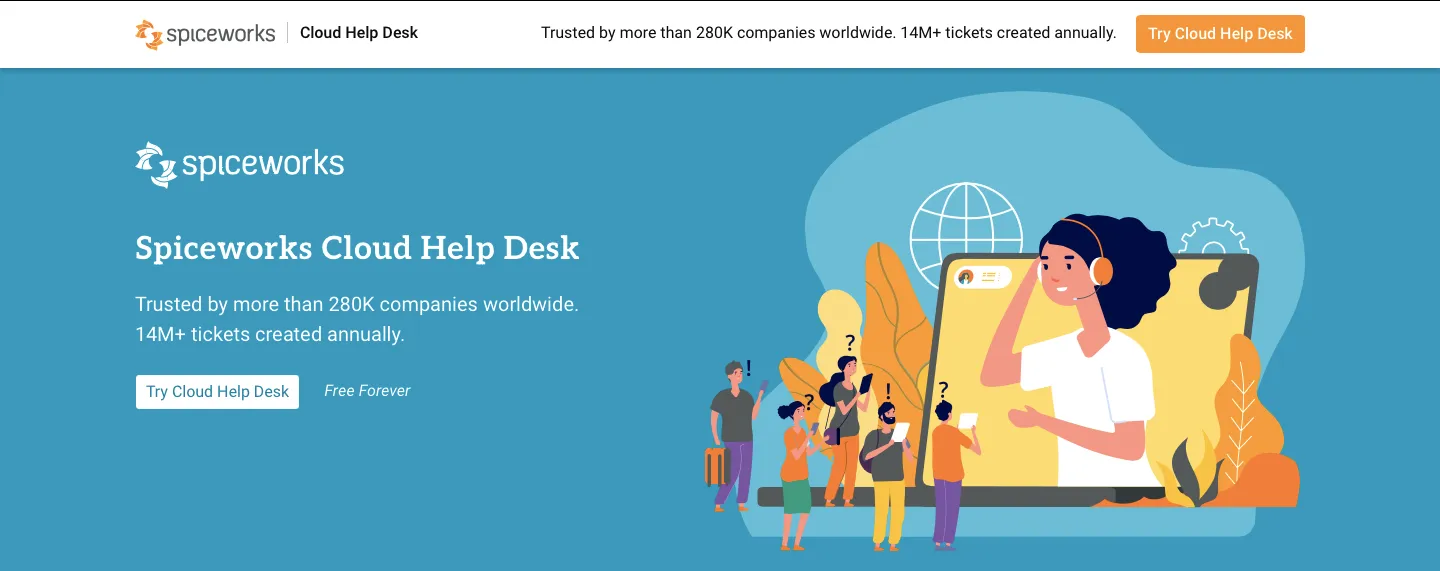
Spiceworks is a top-tier service desk software that delivers an advanced IT network management solution designed to streamline your IT operations and equip you with powerful capabilities.
Spiceworks excels in creating a connected IT ecosystem through seamless integrations with popular third-party tools. Whether you need to link with monitoring systems or sync with communication platforms, Spiceworks ensures a unified IT infrastructure, enhancing the overall functionality of your service desk.
Key Features
- User-Friendly Ticketing System: Spiceworks features an intuitive ticketing system that simplifies issue tracking and resolution. Its easy-to-use interface fosters smooth collaboration among team members, promoting transparency and accountability.
- Customizable Automation: Automate routine tasks, notifications, and escalations with Spiceworks' flexible automation features. This customization frees up valuable time for your IT team to focus on strategic initiatives, enhancing overall efficiency.
- Knowledge Base for Self-Service: Reduce support ticket volume and empower end-users with a comprehensive knowledge base. Spiceworks allows you to create and manage articles, FAQs, and troubleshooting guides, enabling users to resolve issues independently. This self-service approach boosts user satisfaction and optimizes IT resources.
- Integrated Asset Management: Manage your IT assets effectively with Spiceworks' integrated asset management capabilities. Track hardware, software, and licenses in real-time, facilitating better decision-making and minimizing compliance risks. The platform offers a complete view of your IT landscape, ensuring you stay in control.
Customer Rating
- G2: 4.3/5
- Capterra: 4.4/5
13. Salesforce Service Cloud
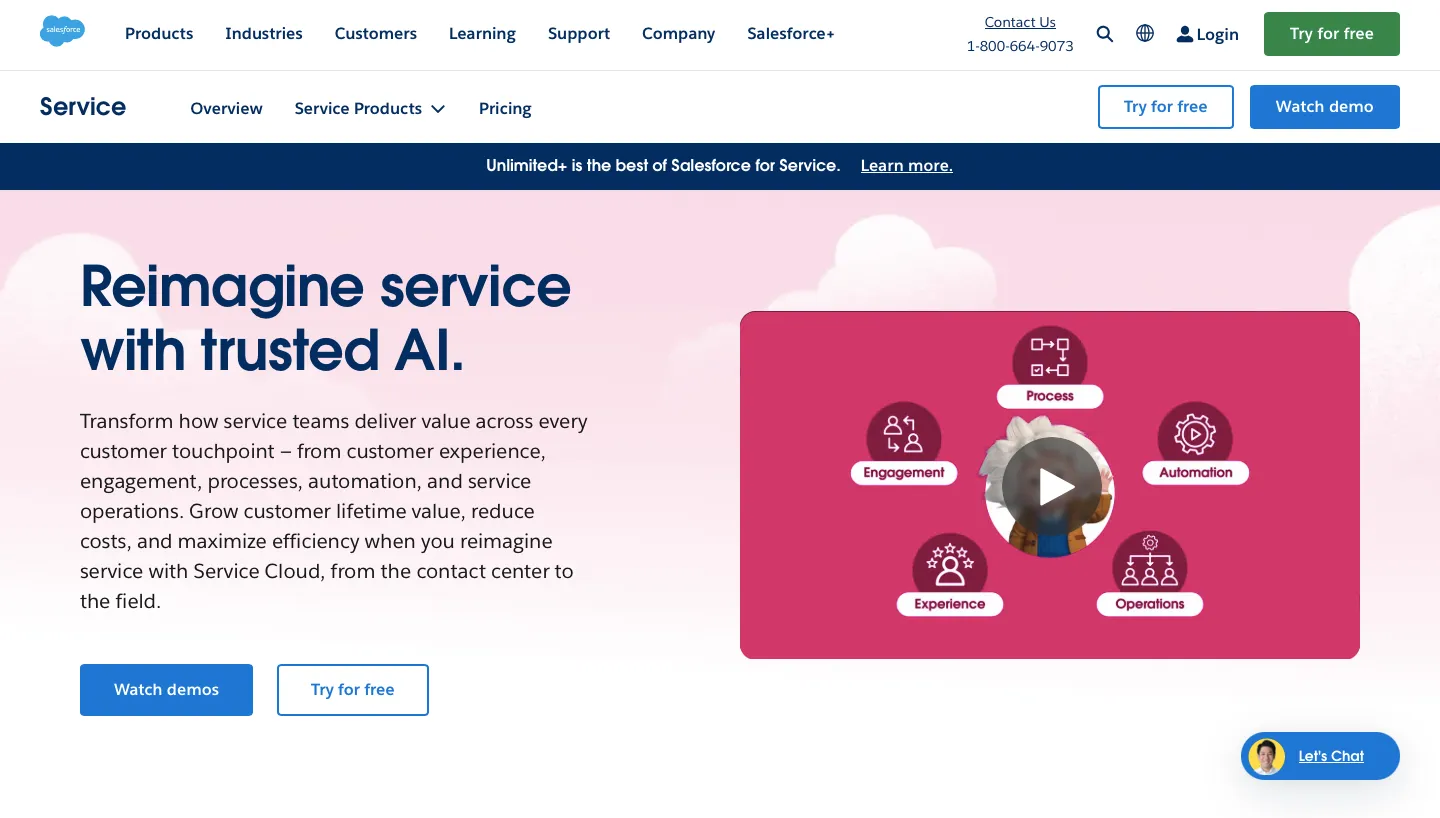
Salesforce Service Cloud offers a leading service desk tool, offering an extensive array of features designed to optimize and enhance your service desk operations. For IT managers, leveraging Salesforce Service Cloud can boost efficiency, elevate customer satisfaction, and ensure smooth issue resolution.
The platform emphasizes robust security with advanced encryption, stringent access controls, and regular compliance audits. This dedication to data protection ensures that you can focus on delivering outstanding service while maintaining peace of mind about your data's safety.
Key Features
- Unified Customer View: Salesforce Service Cloud delivers a comprehensive, 360-degree view of customer interactions through a centralized platform. This unified perspective allows your team to provide personalized and efficient support, enhancing the overall customer experience.
- Multi-Channel Support: Engage with customers seamlessly across multiple channels—email, social media, chat, and phone. Salesforce Service Cloud ensures your IT support team remains responsive and aligned with the diverse communication preferences of your users.
- Intelligent Automation: Drive efficiency with Salesforce Service Cloud’s intelligent automation. Automate routine tasks and processes, allowing your team to concentrate on more complex issues that require human expertise.
- AI-Powered Insights: Harness the power of artificial intelligence with Salesforce Service Cloud. AI-driven analytics provide actionable insights to inform strategic decisions, identify trends, forecast service demands, and optimize resource allocation.
Customer Rating
- G2: 4.3/5
- Capterra: 4.4/5
14. SolarWinds Service Desk

SolarWinds Service Desk is one of the top service desk software designed to enhance your support team's efficiency and ensure seamless service delivery. With its comprehensive suite of features, SolarWinds Service Desk helps you streamline operations and improve support effectiveness.
Key Features
- Intuitive Ticketing System: SolarWinds Service Desk's core feature is its user-friendly ticketing system. It facilitates the creation, tracking, and management of support tickets, ensuring that every request is addressed systematically and efficiently.
- Incident and Problem Management: Dedicated modules for incident and problem management help your team identify root causes, implement preventive measures, and build a more resilient IT infrastructure.
- Knowledge Management: The platform includes a centralized knowledge base with a repository for solutions, FAQs, and best practices. This empowers end-users to resolve common issues independently, reducing the load on your IT support team.
- Asset Management: SolarWinds Service Desk offers a comprehensive asset management solution for tracking and managing IT assets throughout their lifecycle. Gain insights into asset utilization, track software licenses, and schedule maintenance to ensure effective resource use and compliance with requirements.
Customer Rating
- G2: 4.3/5
- Capterra: 4.6/5
15. Zendesk

Zendesk is a powerful and adaptable helpdesk solution designed to meet the needs of modern businesses. Its service desk software integrates seamlessly into your operations, offering a range of service desk software features to boost efficiency and streamline support processes.
Zendesk features an intuitive, customizable user interface that ensures a smooth, user-friendly experience for both support agents and end-users. With easy navigation and an attractive design, your IT team can quickly address issues, reduce downtime, and improve overall productivity.
Key Features
- Advanced Ticketing System: Zendesk's ticketing system allows your support team to efficiently track, prioritize, and manage requests. This organized approach reduces response times and enhances customer satisfaction by systematically addressing issues.
- Automation for Workflow Efficiency: Zendesk offers automation tools that optimize workflow by handling routine tasks. This frees up your IT team to tackle more complex issues, improving efficiency and minimizing the risk of human error.
- Multi-Channel Support: Manage and respond to support requests from various channels—email, chat, social media, and more—all within a single platform. This multi-channel capability ensures your IT team can address requests promptly and effectively.
- Comprehensive Reporting and Analytics: Zendesk provides powerful reporting and analytics tools to track performance metrics, measure agent productivity, and analyze support trends. These insights help you make data-driven decisions, allocate resources effectively, and continuously improve IT service quality.
Customer Rating
- G2: 4.3/5
- Capterra: 4.4/5
16. Vision HelpDesk
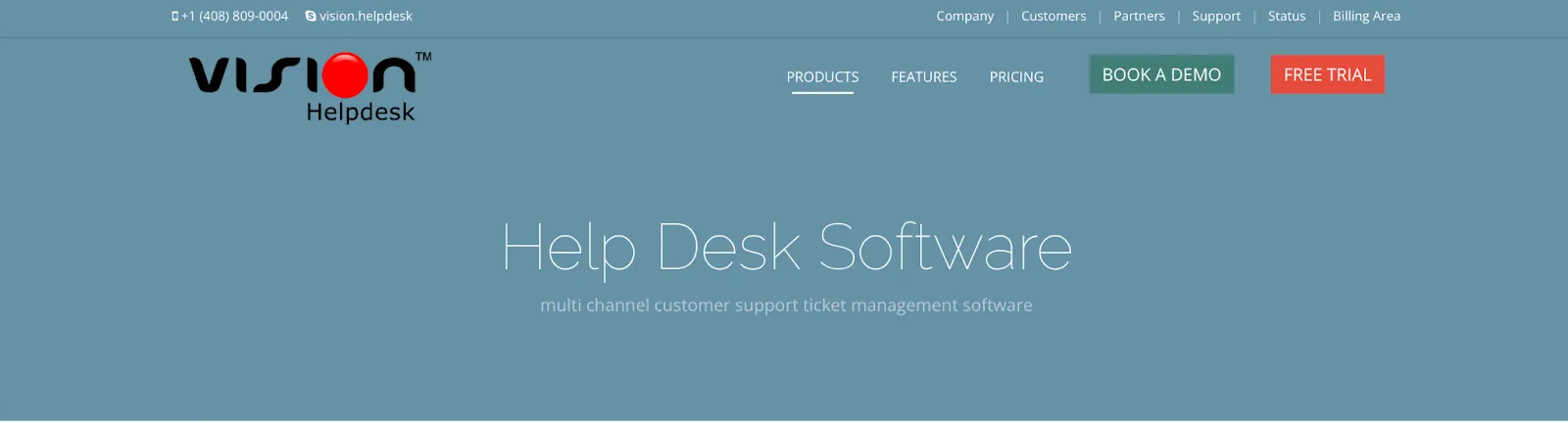
Vision HelpDesk is a comprehensive service desk software solution tailored to the IT needs. It offers a powerful unified ticketing system designed to streamline your service desk operations. You can manage tickets from multiple channels—such as email, phone, chat, and social media—all in one place. This ensures that no request is overlooked and that your team can respond to issues more efficiently.
Vision HelpDesk is built with ITIL/ITSM standards in mind, making it easy to align their service desk operations with best practices. This ensures that your team follows industry standards, improving service quality and consistency across your organization.
Key Features
- Automation: Automation is a key feature of Vision HelpDesk, helping to reduce manual work for your IT team. With automation, routine tasks like ticket assignment, escalation, and notifications can be handled automatically.
- Multi-Channel Support: Vision HelpDesk excels in providing multi-channel support. Whether a user reaches out via email, phone, chat, or social media, all interactions are converted into tickets and managed from a single dashboard. This ensures users get the help they need, no matter how they contact you.
- Self-Service Portal: Vision HelpDesk includes a robust self-service portal, which empowers users to solve common issues on their own. This reduces the number of incoming tickets and allows your team to concentrate on more critical support tasks.
- Reporting and Analytics: Vision HelpDesk provides detailed reporting and analytics to give you insights into your service desk performance. These insights help you identify areas for improvement and make data-driven decisions to optimize your service desk operations.
Customer Rating
- G2: 4.7/5
- Capterra: 4.7/5
17. JitBit

JitBit, one of the best service desk tools, designed to simplify and streamline IT support processes. You understand the importance of efficient ticket management, and JitBit offers a solution that is both powerful and easy to use. Its cloud-based nature means you can access it from anywhere, ensuring your team is always on top of support requests, regardless of location.
Key Features
- Streamlined Ticket Management: This service desk software helps you keep track of all support requests in one place. With a simple and intuitive interface, you can quickly view, prioritize, and assign tickets to your team members. This ensures that no request gets lost, and your team can resolve issues faster.
- Automation to Boost Efficiency: Routine tasks like assigning tickets or sending follow-up emails can be automated, saving your team valuable time. Automation helps reduce the workload on your IT staff, allowing them to focus on more critical tasks.
- Self-Service Portal: JitBit includes a self-service portal that allows users to find solutions to common issues on their own. This feature reduces the number of incoming tickets and helps your team focus on more complex issues, improving overall efficiency.
Customer Rating
- G2: 4.2/5
- Capterra: 4.6/5
Select the Suitable Service Desk Software
Choosing the right service desk software is crucial for streamlining IT operations and enhancing user support. With so many options available, it's important to consider your organization's specific needs, budget, and the features that each solution offers.
The 17 service desk software discussed in this article provide a range of capabilities, from ticket management and automation to advanced reporting and integration. By carefully evaluating these options, IT managers can make an informed decision that will improve efficiency, reduce downtime, and ultimately lead to better service delivery.
Frequently Asked Questions (FAQs)
What is service desk management software?
Service desk management tools help IT teams track, manage, and resolve user issues and service requests. It centralizes support operations by organizing tickets, workflow automation, and providing a clear overview of all ongoing tasks. This enhances efficiency, improves response times, and ensures that user concerns are addressed promptly, leading to better overall IT service delivery.
How to choose the right service desk software?
Consider the below mentioned points to select the right service desk solution.
- Consider key help desk features
- Scalability
- Consider your budget
- Reporting and Analytics
- Integrations
- User Experience and support
What are the different types of service desks?
Below are the different types of service desks.
- Localized Service Desk: Ideal for small to medium-sized enterprises, offering tailored support within a specific region.
- Centralized Service Desk: Efficiently handles various tasks with a streamlined team, providing comprehensive IT support.
- Virtual Service Desk: Utilizes digital channels to deliver flexible and accessible support across diverse business environments.
Why should a service desk use tools?
A service desk solution seamlessly serves as a centralized hub, efficiently managing technical issues and information requests while monitoring service quality. This ensures a personalized customer experience with prompt and authentic responses.
What is the difference between jira software and jira service desk?
While Jira is primarily tailored for software development and issue tracking, Jira Service Desk is specifically crafted to enhance IT service desk management and customer support.
Is a service desk an IT job?
This role is an excellent entry point into an IT department. Starting as a service desk analyst, you can advance with the right education and experience. Most companies structure their technical support teams into different levels, offering clear pathways for growth.









.svg)














