Following user lifecycle management best practices in your organization will ensure a smooth workflow right from provisioning to deprovisioning.
The increased dependence on IT systems and applications created the need for IT teams to manage an ever-growing number of user accounts, ranging from employees to third-party vendors. This presents a significant challenge for IT teams, who must ensure the security and efficiency of these accounts.
To tackle this, IT teams can use user lifecycle management (ULM) best practices that we have mentioned in this article. This will bring efficiency in taking care of user accounts from creation to deletion.
With efficient user lifecycle management best practices in place, IT teams can manage user access to company resources, prevent unauthorized access, streamline the onboarding and offboarding process, and reduce the risk of data breaches.
Wondering how? Let's explore!
Best Practices for User Lifecycle Management
Here are some best practices for user lifecycle management that can help IT teams automate processes, enforce access policies, and reduce security risks:
1. Automated user provisioning for one-click access
Automating the user provisioning process can help IT teams streamline onboarding and ensure organization consistency. With automated user provisioning, new employees can quickly be set up with the necessary access to IT systems and applications based on their job duties.
This reduces the time and effort required for manual user provisioning and helps ensure new employees have the tools they need to get started in their roles immediately.
One tool that helps with automating the user provisioning process is Zluri.
Zluri is a lifecycle management platform that simplifies user lifecycle processes.
To create an onboarding workflow on Zluri's platform, follow these simple steps:
- Go to the Workflows module on Zluri's main interface and select the onboarding option.
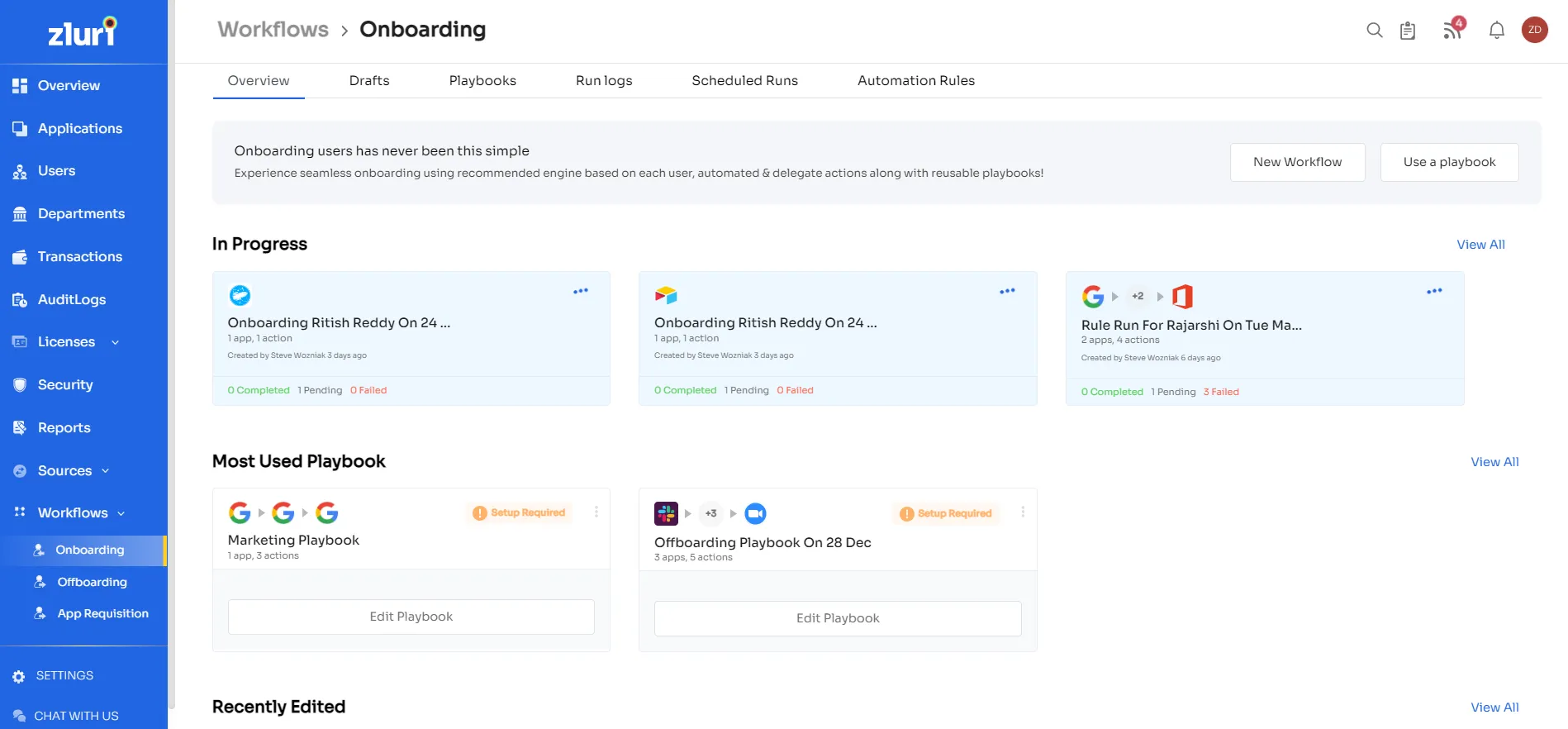
- Click on New Workflow and select the user for whom you want to create the onboarding workflow.
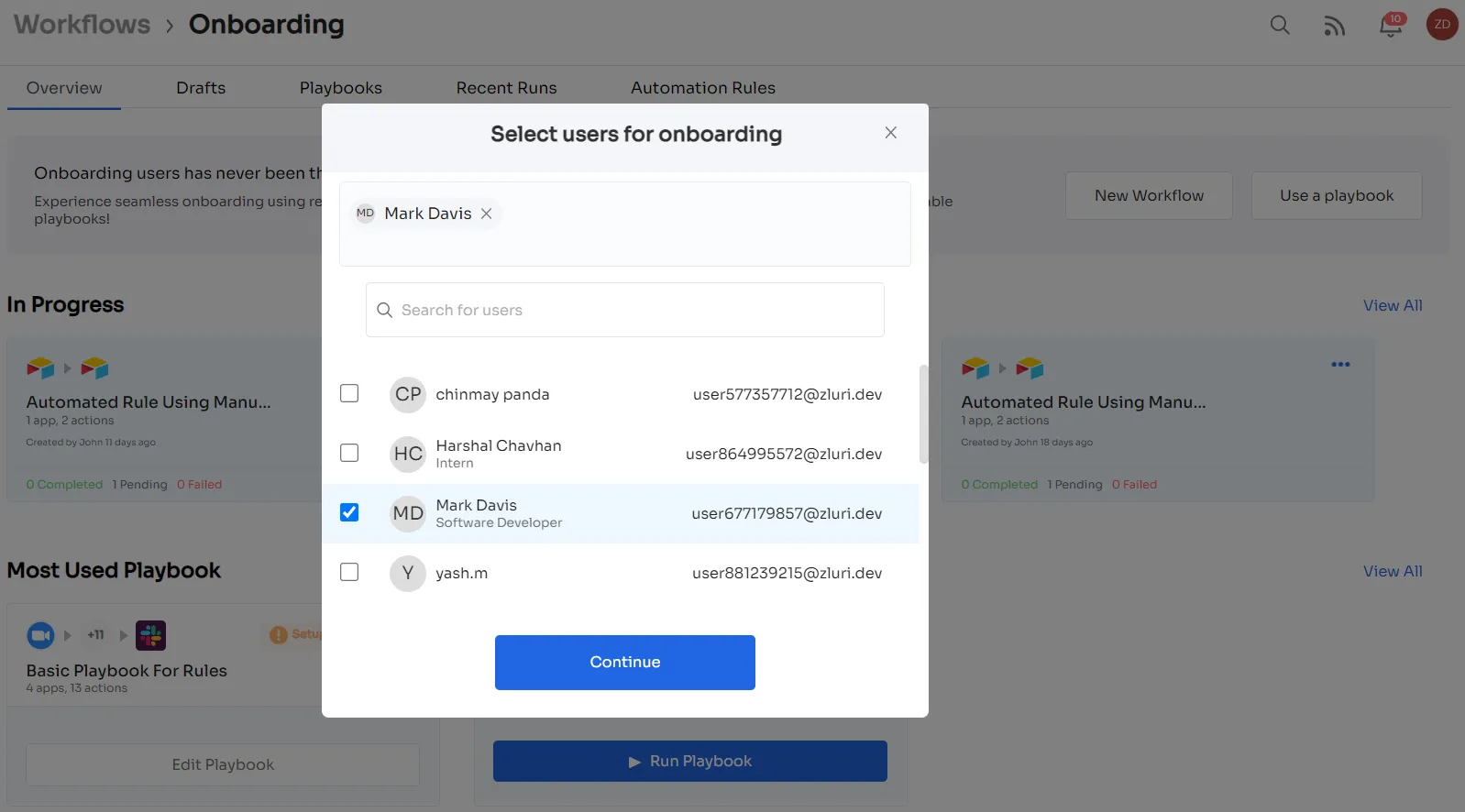
- From the left panel, choose the required apps and select the appropriate action for each selected application.
- Next, click Edit Action and enter all the details for the selected action. You can also schedule the action to run on the onboarding day to save time.
- After entering all the required details, click on Add task to add the task to your workflow.

- Finally, click on Save as Playbook to create your custom playbook. A dialog box prompts you to name your playbook before saving it.
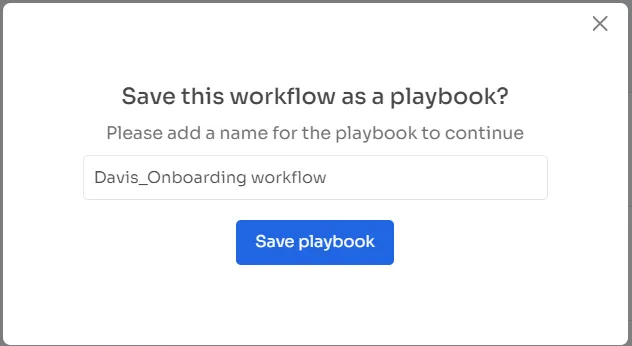
The best part? These reusable playbooks can be updated as needed.
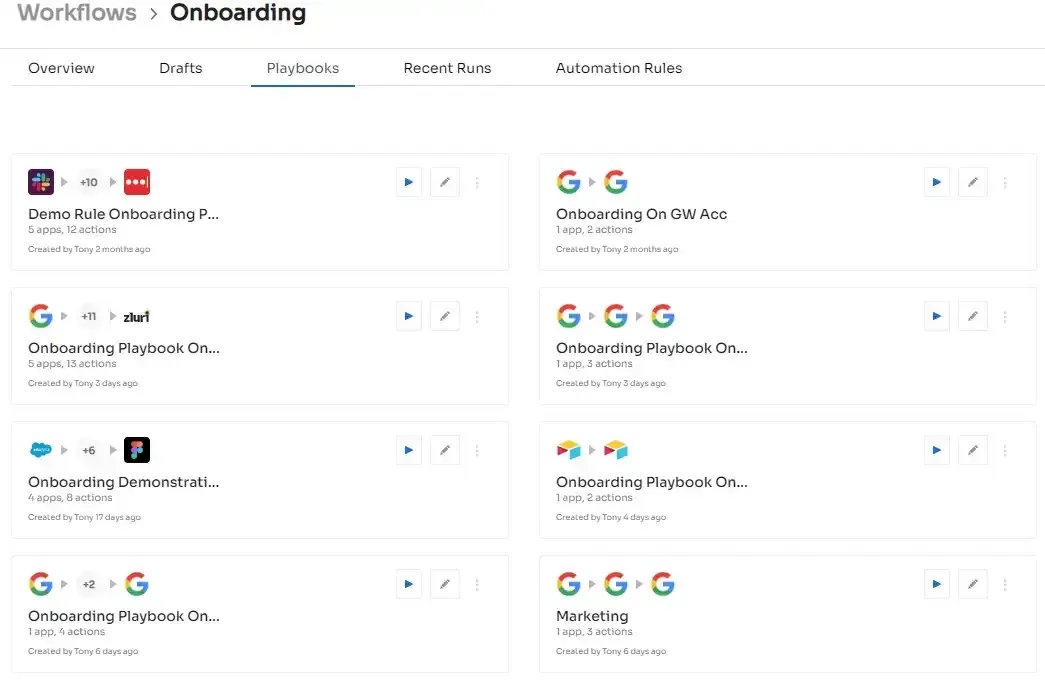
In addition, Zluri's intuitive interface makes setting up and automating workflows easy, simplifying the user provisioning process for IT teams.
By streamlining the onboarding process, Zluri saves IT teams time and resources while improving speed, accuracy, performance, reliability, and scalability. It also provides real-time access to SaaS apps, resulting in a better overall employee experience and positively impacting organizational productivity and growth.
Moreover, Zluri's automation capabilities extend beyond user provisioning, allowing for the automation of various other workflows. For example, IT teams can customize and schedule messages and tasks from the dashboard, saving time and effort in manual follow-ups and enabling more efficient team collaboration.
2. Implement role-based access control (RBAC)
Effective management of user access to IT systems and applications is a critical responsibility for IT administrators, but the task can be complex and time-consuming. Role-based access control (RBAC) is a proven approach that simplifies the process by granting users access based on their specific roles and responsibilities within an organization. By implementing RBAC, IT teams can reduce the risk of unauthorized access, prevent data breaches, and streamline user provisioning processes.
Zluri offers a robust RBAC feature that enables IT administrators to manage user access to systems and applications effectively.
By using RBAC, you can define specific access levels for different job roles, departments, or projects within your organization. This way, you can ensure that users have access only to the resources they need to perform their job duties while preventing unauthorized access to sensitive data and resources.
Zluri's RBAC feature is highly customizable, allowing you to create and manage user roles and permissions easily. For example, you can assign multiple roles to a user, and each role can have its own set of permissions. This way, you can ensure that users have the appropriate access to the resources they need to perform their duties.
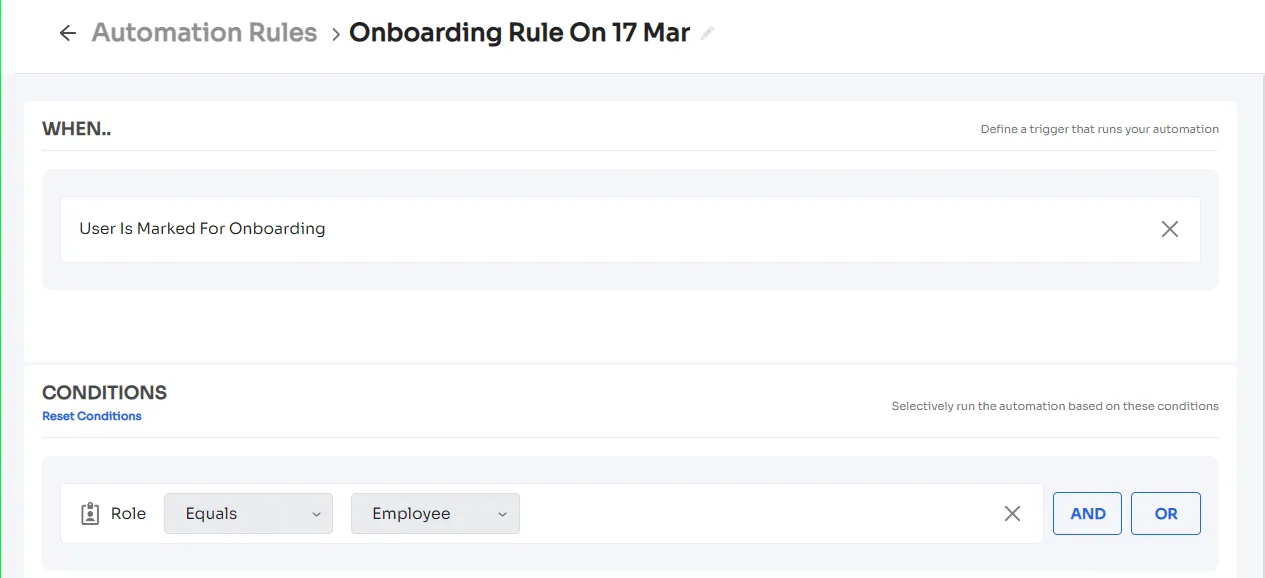
In addition, Zluri's RBAC feature enables you to track user activity and monitor user access to your IT systems and applications. This way, you can identify and respond to any suspicious or unusual behavior, helping to prevent security breaches and data leaks.
3. Regular reporting & auditing to eliminate security loopholes
Keeping your systems and applications secure is a top priority for an IT team or administrator. But with so many potential vulnerabilities and risks to manage, effective reporting and auditing practices are critical to ensuring a safe and compliant IT environment.
For example, your organization handles sensitive financial information, and maintaining a secure IT environment is critical to your business operations. You are responsible for ensuring your systems and applications are secure and compliant with industry regulations.
To accomplish this, you must monitor user activity, access levels, and application usage to identify potential security threats and policy violations. This requires regular reporting and auditing of your IT systems and applications. That's where Zluri comes in!
Zluri's comprehensive reporting and auditing capabilities provide IT teams with the tools they need to keep their systems and applications secure. Through the platform's intuitive interface, administrators can quickly generate reports that provide insight into user access and activity and monitor real-time events to detect and prevent potential security threats.
Zluri's reporting features enable IT teams to gather information about user activity, access levels, and application usage, allowing for informed decision-making and more effective policy enforcement. Additionally, audit trails can be created and maintained, providing a record of user actions and system activity that can be reviewed for compliance and security purposes.
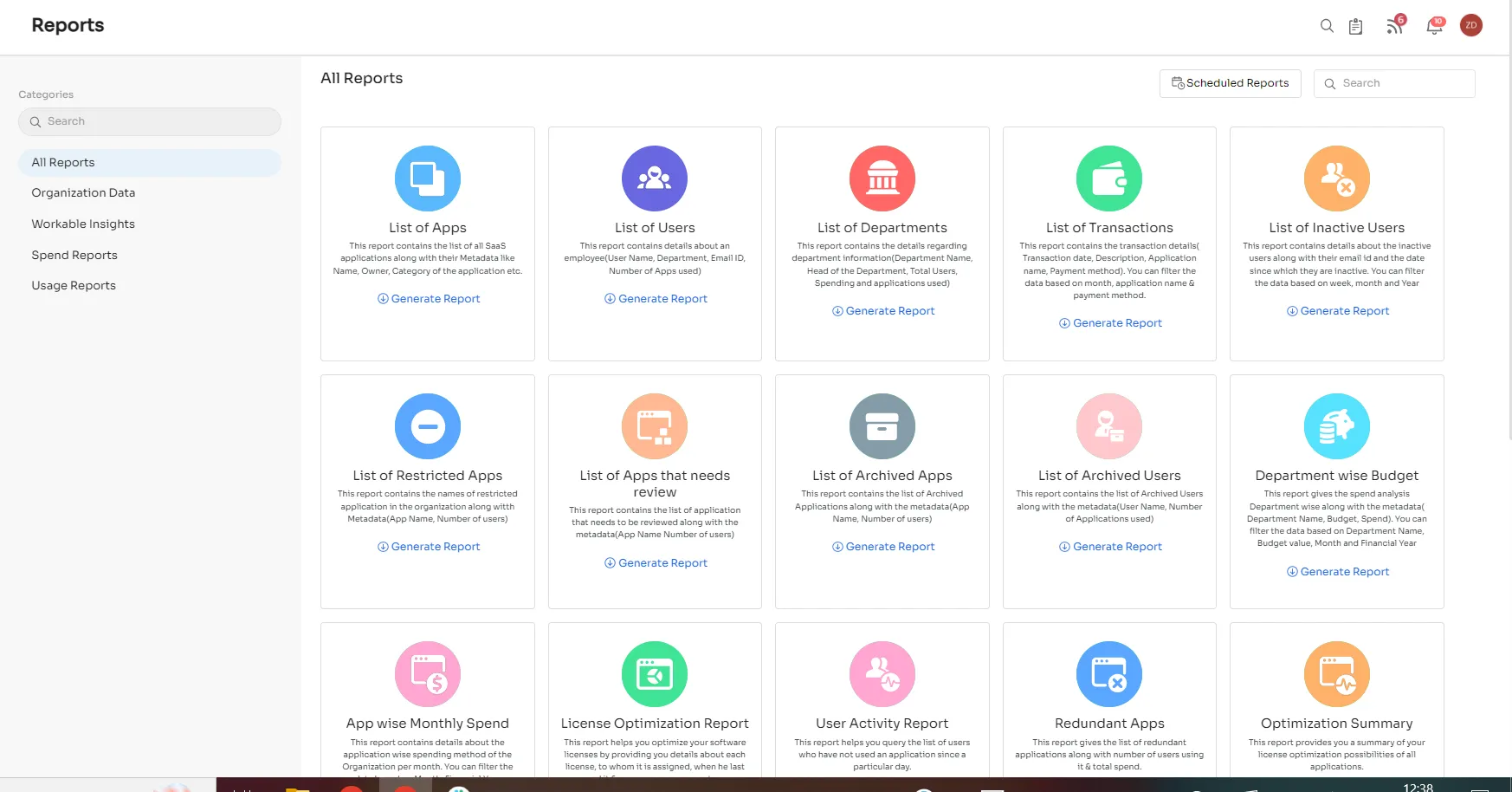
By utilizing Zluri's reporting and auditing capabilities, IT teams can proactively monitor their environment and quickly identify and address any potential threats or policy violations. This level of visibility and control helps ensure that access policies are enforced, sensitive data is protected, and compliance requirements are met.
4. Automate deprovisioning to prevent offboarding risks
When employees leave an organization, it's crucial to promptly revoke their access to company data and resources to prevent potential security breaches. However, manually deprovisioning access can be a tedious and time-consuming process, leaving the organization vulnerable to risks. That's where Zluri comes in.
Zluri's automation capabilities can help IT teams streamline the deprovisioning process, reducing the time and effort required to ensure that all necessary steps are taken. For example, with Zluri, you can automate access revocation, track changes, and ensure that former employees can no longer access company resources.
With Zluri, IT admins can easily create customizable deprovisioning workflows that automate the process, ensuring that access is promptly revoked when an employee leaves the organization.
- With just a few clicks, you can navigate to the \"Workflows\" → \"Offboarding\" page and access various features to customize your workflow.
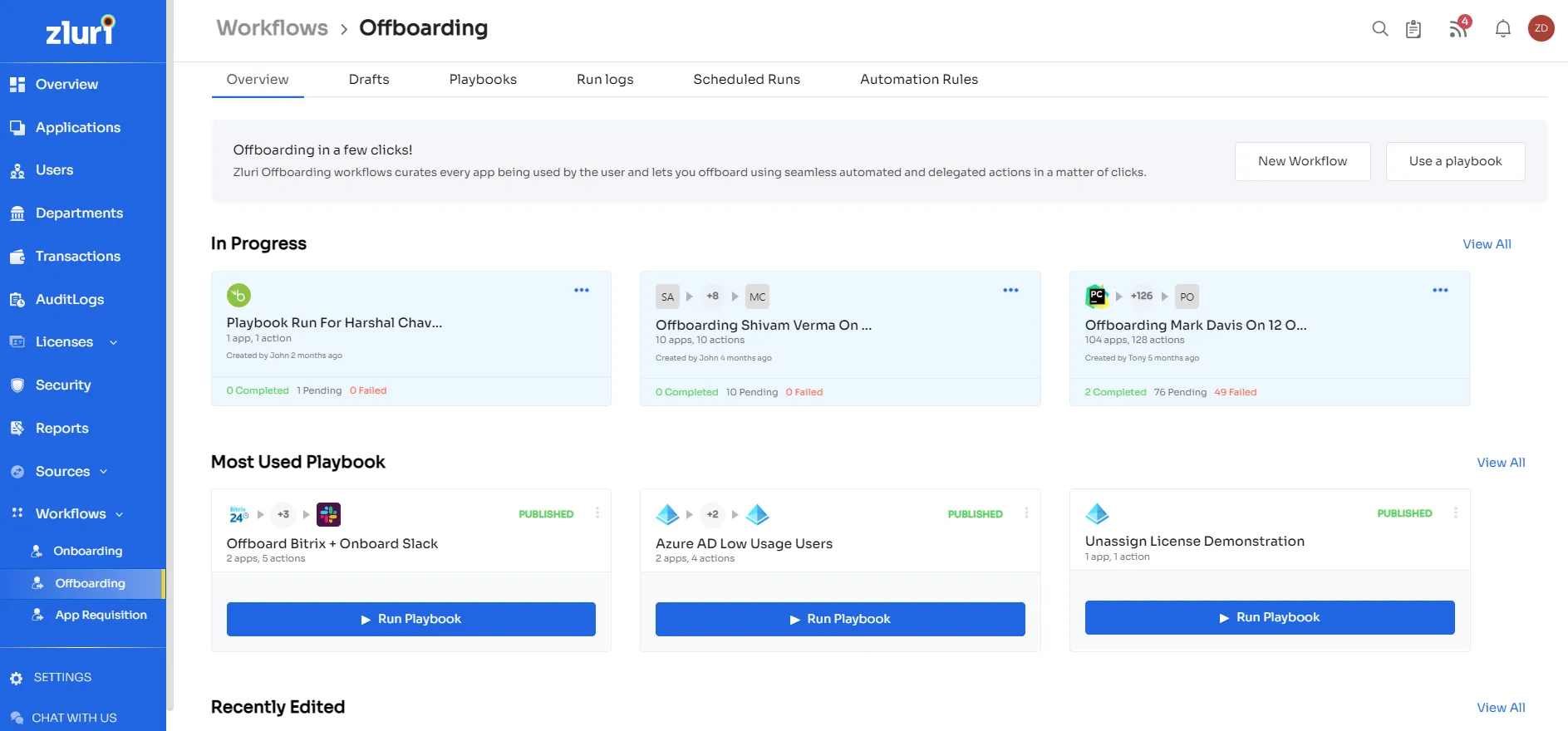
- These features include Overview, Drafts, Playbooks, Recent Runs, and Automation Rules, making creating a tailored workflow that suits your organization's needs easy.
- Simply select the users and applications you want to include, click \"Run,\" and your workflow will be saved as a Playbook for future use.
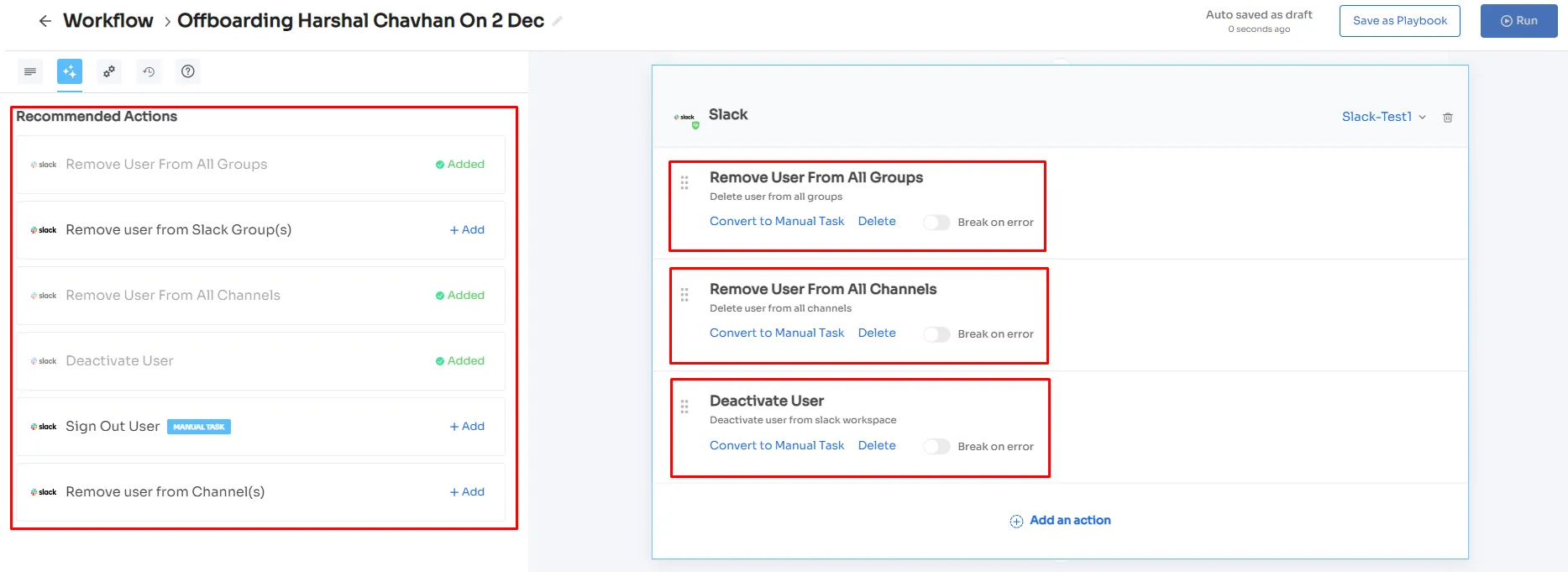
By automating the deprovisioning process, Zluri helps reduce the risk of data breaches caused by human error or delays in revoking access. With Zluri, IT teams can ensure that all company-owned devices are retrieved and that user accounts are deleted, reducing the risk of unauthorized access.
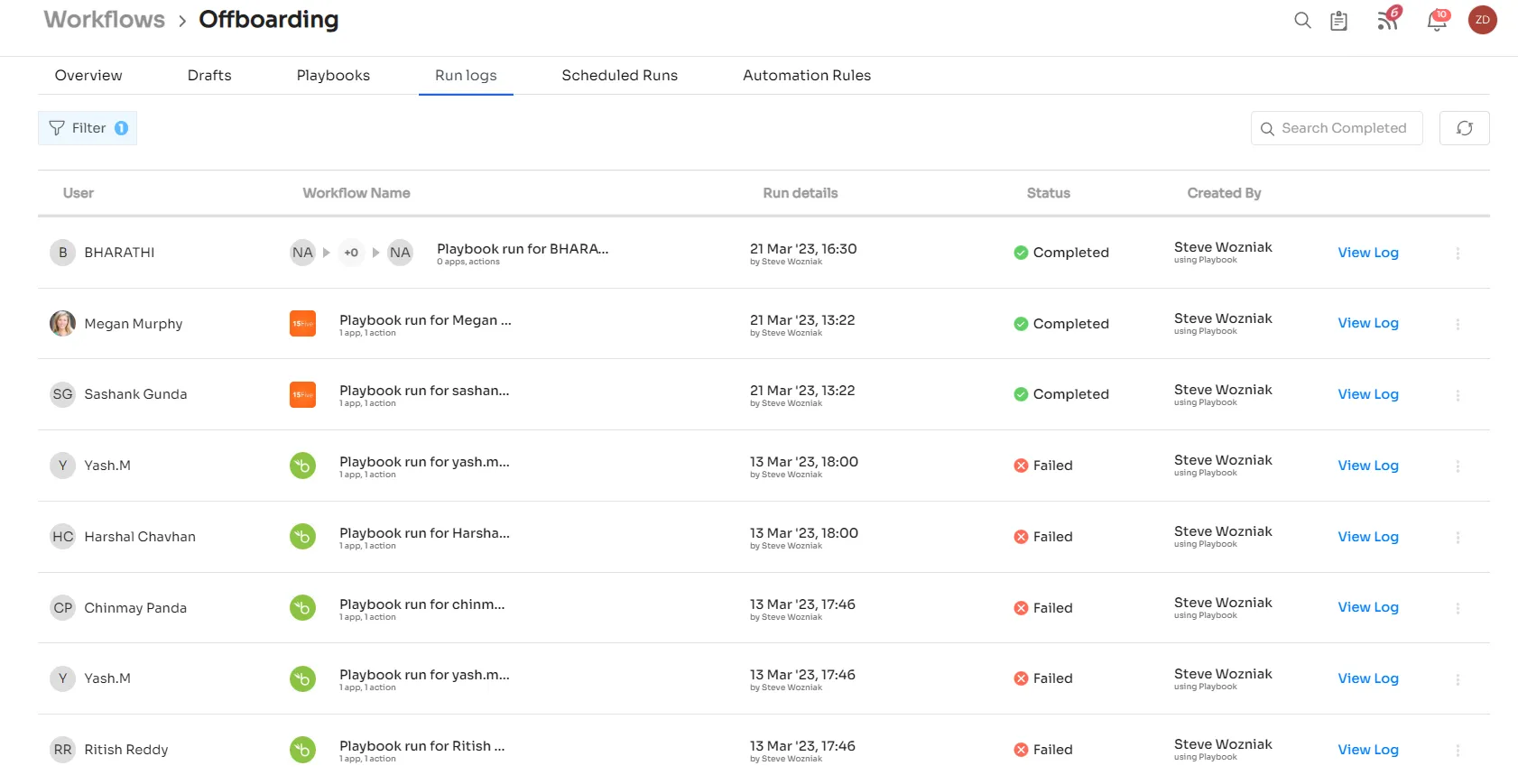
Zluri's intuitive interface makes it easy to set up automated deprovisioning workflows, with customizable options for revoking access to systems and applications, retrieving devices, and deleting user accounts.
Zluri's powerful reporting and auditing features provide IT teams with real-time information on the deprovisioning process, ensuring that all necessary steps have been taken. With Zluri, IT teams can simplify their deprovisioning process, reduce the risk of data breaches, and ensure a secure and compliant IT environment.
Automate Your User Lifecycle Management With Zluri
With Zluri, provisioning and deprovisioning applications for employees has never been easier. Adding new hires, updating personal information, and disabling access for departing employees can all be accomplished with just one click.
This automation eliminates the need for manual approval processes and frees up valuable time for your IT team to focus on more pressing tasks.
By choosing Zluri, you can optimize your application management process, leading to faster turnaround times and more productive employees. In addition, with Zluri's streamlined user lifecycle management, you can ensure that your employees have access to the right applications at the right time, reducing the need for manual provisioning and deprovisioning.
The result? Higher overall productivity and a more efficient work environment. By reducing the time and effort required to manage user access, you can focus on more strategic initiatives that drive business growth.
Plus, with less time spent on manual tasks, your IT team can focus on more strategic projects that help your business stay ahead of the curve. Zluri's platform simplifies user provisioning, deprovisioning, and access management, reducing the need for manual intervention and minimizing the risk of errors.
Ready to unburden your IT team and streamline your application management process? Choose Zluri for a smarter, more efficient approach to user lifecycle management.
Book a demo with Zluri today and experience the benefits of this powerful and intelligent platform for yourself.








.webp)
.svg)














