With the increasing number of SaaS applications used in organizations, managing user access requests and approvals has become a significant challenge for IT admins. This is where streamlining and optimizing the access management process becomes crucial.
IT admins often manually manage multiple users' access requests and approvals. This can be tedious and time-consuming, especially in large organizations.
However, implementing an automated access management system can reduce the workload of IT admins and allow them to focus on other tasks. It also ensures that only authorized personnel can access critical systems, preventing security breaches and data theft.
Efficient monitoring and tracking of access requests also help detect and address suspicious activity. This results in improved user productivity and optimized access management.
In this article, we will learn about how user access requests and approvals can be optimized.
3 Ways to Optimize User Access Management
Let us explore the three ways.
1. Use an access request management tool
Access request management tools provide a centralized system for managing user access to various systems, applications, and resources within an organization. By implementing access request management tools, IT admins can optimize user access requests and approval processes, reducing the time and resources required to manage access requests manually.
The tools provide a standardized process for submitting, reviewing, and approving access requests. This ensures that all user access requests are reviewed and approved according to the same criteria, which helps to reduce the risk of errors, omissions, or unauthorized access.
Wistia_ID: svw7jw37f1
Additionally, these tools often include automated workflows and notifications, which can significantly reduce the time and effort required to manage access requests. Finally, it empowers IT admins to gain control over user access.
Although the tool has the capability to approve or deny access requests, its inability to integrate with the pre-existing IT infrastructure may hinder its access to the necessary data. Such limitations can result in delays during the approval process, adversely impacting employee productivity.
2. Use IT service management tool
IT Service Management (ITSM) tools provide a framework to manage service requests, incidents, problems, and changes to ensure IT services are delivered efficiently and effectively. ITSM tools can help IT admins optimize user access requests and approvals by providing a centralized system for managing user access requests.
ITSM tools allow IT admins to create standardized workflows for handling access requests and approvals. They can automate the approval process by setting up rules and workflows based on user roles, privileges, and departmental approvals. This helps to eliminate manual processes, reduce errors, and speed up the approval process.
Moreover, ITSM tools provide real-time visibility into the status of access requests, allowing IT admins to track requests and approvals from a single dashboard. This helps to identify bottlenecks in the approval process and allows IT admins to take corrective actions promptly.
However, users raising a ticket for a SaaS app's access request, IT admin reviewing the ticket, and finally approving the access consumes a lot of time. Therefore, this ticketing system increases the waiting time of the users, leading to a decrease in productivity. Also, IT admins spend much time working on IT tickets related to SaaS app requests.
Additionally, a lack of visibility into available tools within the department and organization hinders employees from selecting the right tools, hampering productivity and innovation.
Hence, the ITSM tool cannot be considered a better fit when it comes to optimizing the organization's user access requests and approvals.
3. Use a self-serve model - The best solution for optimizing user access management
The self-service model refers to an employee-centric approach that empowers users to perform tasks and access resources without requiring the intervention of support IT admins. It allows users to control their own experience, allowing them to access the information and resources they need quickly and easily.
For IT admins, the self-service model is a game-changer when it comes to optimizing user access requests and approval. Instead of dealing with a never-ending stream of user access requests, IT admins can leverage self-service to put the power in the hands of the user.
By providing users with a self-service portal or interface, IT admins can allow users to request access to the resources they need, track the status of their request, and even approve or deny access requests without ever needing to involve an IT admin.
This saves IT admins time and resources and ensures that users get the resources they need in a timely and efficient manner, improving overall productivity and satisfaction.
Is there any tool that provides a self-serve model? Thankfully, yes. Zluri is a SaaS management platform offering a self-serve model -Employee App Store- to streamline the app request process for employees while benefiting the IT team.
Zluri's Employee App Store offers a revolutionary self-serve model that empowers employees to access the apps they need easily. Unlike traditional methods, where employees have to raise tickets and wait for manual approval from the IT team, Zluri's Employee App Store offers a hassle-free experience that eliminates such bottlenecks.
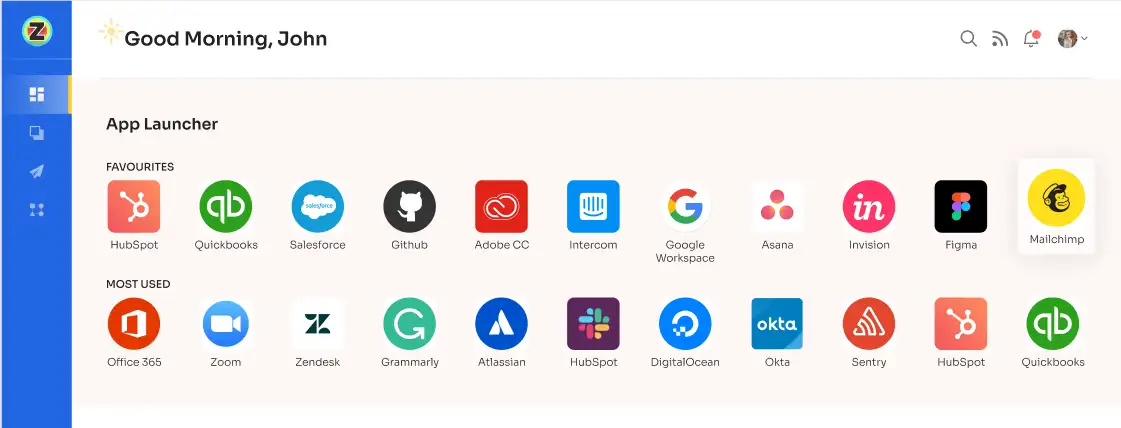
With Zluri's App Launcher, employees can now browse and request necessary apps at their own convenience. This self-service approach ensures that employees can focus on their work instead of waiting for approval from the IT team. In addition, by leveraging the power of automation, Zluri streamlines the app approval process, making it even more effortless.
Zluri's automation capabilities enable the establishment of triggers and conditions based on job roles and seniority levels. This simplifies the approval process, enabling IT teams to set up automated workflows that ensure every app request is approved quickly and accurately with minimal manual intervention.
Let's take the example of a Marketing manager in your organization who needs to use the Hubspot tool. With Zluri's EAS, you can set up automated workflows that trigger app approval requests for Marketing managers based on their roles and seniority level in the organization.
Also, you can establish seniority levels that determine which team members have the authority to approve or deny these requests. This ensures that the approval process is streamlined and access is given quickly and efficiently without unnecessary delays or bottlenecks.
Underneath the App Launcher lies a set of essential application parameters that employees can access.

These parameters include:
- Your Apps: Displays the total number of SaaS apps the employee uses.
- Desktop Agent: Indicates the status of the employee's desktop agent. If the desktop agent has been installed correctly, its status will be active; otherwise, it will be inactive.
- Browser Agent: Indicates the status of the employee's browser agent. If the browser agent has been installed correctly, its status will be active; otherwise, it will be inactive.
Moreover, this gives employees a comprehensive view of their application usage and offers a centralized process to register their application or license requirements. Additionally, employees can submit any necessary documents related to their registration.

Furthermore, the app store also empowers IT teams with the ability to manage and regulate the distribution of apps within the organization.
By curating a pre-approved application list that aligns with the organization's policies and regulations, IT teams can ensure that employees only have access to suitable applications. This comprehensive oversight reduces the likelihood of security breaches and enhances the efficiency of app monitoring by IT teams.

You can choose who is involved in the approval process and their role, including department heads, app owners, and other relevant parties. This fosters better collaboration among approvers and ensures all stakeholders are involved in decision-making, leading to better outcomes.

Moreover, Zluri streamlines the procurement process for new applications, enabling your organization to maintain productivity levels seamlessly. If an employee requests an app that is not currently available, Zluri's services can help you procure it quickly and efficiently.
By simplifying the procurement process, our SaaS buying services free up your IT team to focus on more critical initiatives.
In addition, Zluri, being a SaaS management platform, enables IT teams to discover, track, and manage the entire organization's SaaS landscape. By utilizing Zluri's platform, IT teams can monitor app usage, identify redundant apps, and optimize app utilization to save money and prevent SaaS wastage.
With Zluri's all-encompassing capabilities, your organization can save valuable time while ensuring employees have the tools they need to succeed.
Want to know more about Zluri? Request a demo today!









.svg)



.svg)
.svg)
.svg)
.svg)

.svg)

.svg)

.svg)
















.webp)







.webp)
.webp)





.webp)