SysAid empowers IT teams to manage organizations' IT operations. However, several other options available can also provide you with similar functionality. These SysAid alternatives offer various features, such as incident management, problem management, change management, and more, and can be tailored to fit an organization's specific needs.
SysAid is an IT service management (ITSM) software that helps organizations streamline their IT operations and support. It offers many features like incident management, change management, asset management, knowledge management, etc. But there may be better fits for some companies; thus, other options are available in the market.
Whether you're looking for a more cost-effective option or a solution with advanced capabilities, there are various SysAid alternatives that you may consider. However, before exploring these alternatives, knowing more about the SysAid platform is important.
Key Features of SysAid
Let's explore a wide range of key features of SysAid.
- Effortless Incident and Service Request Management: SysAid simplifies the workload with its user-friendly incident and service request management system. This feature lets you stay on top of issues, promptly addressing them to maintain smooth operations.
- Robust Asset Management: SysAid’s asset management solution provides a comprehensive inventory of all IT assets, including hardware, software, and configurations. These asset management capabilities aid in allocating assets, planning upgrades, and managing the overall IT infrastructure more effectively, giving you greater control over their resources.
- Seamless Change Management: Navigate changes smoothly with SysAid’s robust change management capabilities. This powerful feature minimizes risks associated with changes, ensuring a seamless transition and reducing potential downtimes that could impact the business.
- Powerful Automation: SysAid automates routine tasks such as ticket routing and escalations; SysAid allows you to focus on strategic initiatives. This enhances productivity and ensures a quicker response to critical IT issues, maintaining an agile IT support environment.
- User-Friendly Self-Service Portal: Empower end-users and reduce the workload on IT managers with SysAid's self-service portal. The user-friendly interface enables your employees to independently resolve common issues from the service catalog, freeing up IT resources for more complex tasks.
- Insightful Reporting and Analytics: SysAid goes beyond basic functionalities by offering robust reporting and analytics tools. This data-driven approach enables informed decision-making, optimizing resources, and improving overall service delivery.
- Compliance Assurance: SysAid guarantees that your IT processes align with best practices and security requirements. This mitigates risks and enhances the overall credibility of the IT department within the organization.
Drawbacks of SysAid
Although equipped with many features, SysAid lacks some advanced capabilities that other ITSM software lacks. For example, it needs to have built-in project management capabilities, which can be a limitation for organizations that manage IT projects and services. The list continues. Below, we have listed some of the other drawbacks as well.
- While undoubtedly a powerful tool, SysAid may pose financial challenges for certain organizations, particularly those operating on constrained IT budgets. The cost factor could be a significant consideration for your team if they are seeking cost-effective solutions.
- Navigating through SysAid's user interface may prove to be a bit of a puzzle for some users, creating a steep learning curve. This could be a concern if you're looking for intuitive platforms to streamline their processes without the added complexity of a challenging interface.
- In certain instances, SysAid's performance might not match the speed and responsiveness expected, potentially causing delays in addressing critical IT issues. This could translate to extended downtime and impact overall productivity.
- SysAid's setup and configuration process might demand more time and resources than you and your team are willing to allocate. This could be a drawback for those seeking efficient and quick implementation without compromising on effectiveness.
This article will explore some of the top alternatives to SysAid for IT service management.
List of SysAid Alternatives
Now, let's discuss the extensive list of SysAid alternatives.
1. Zluri
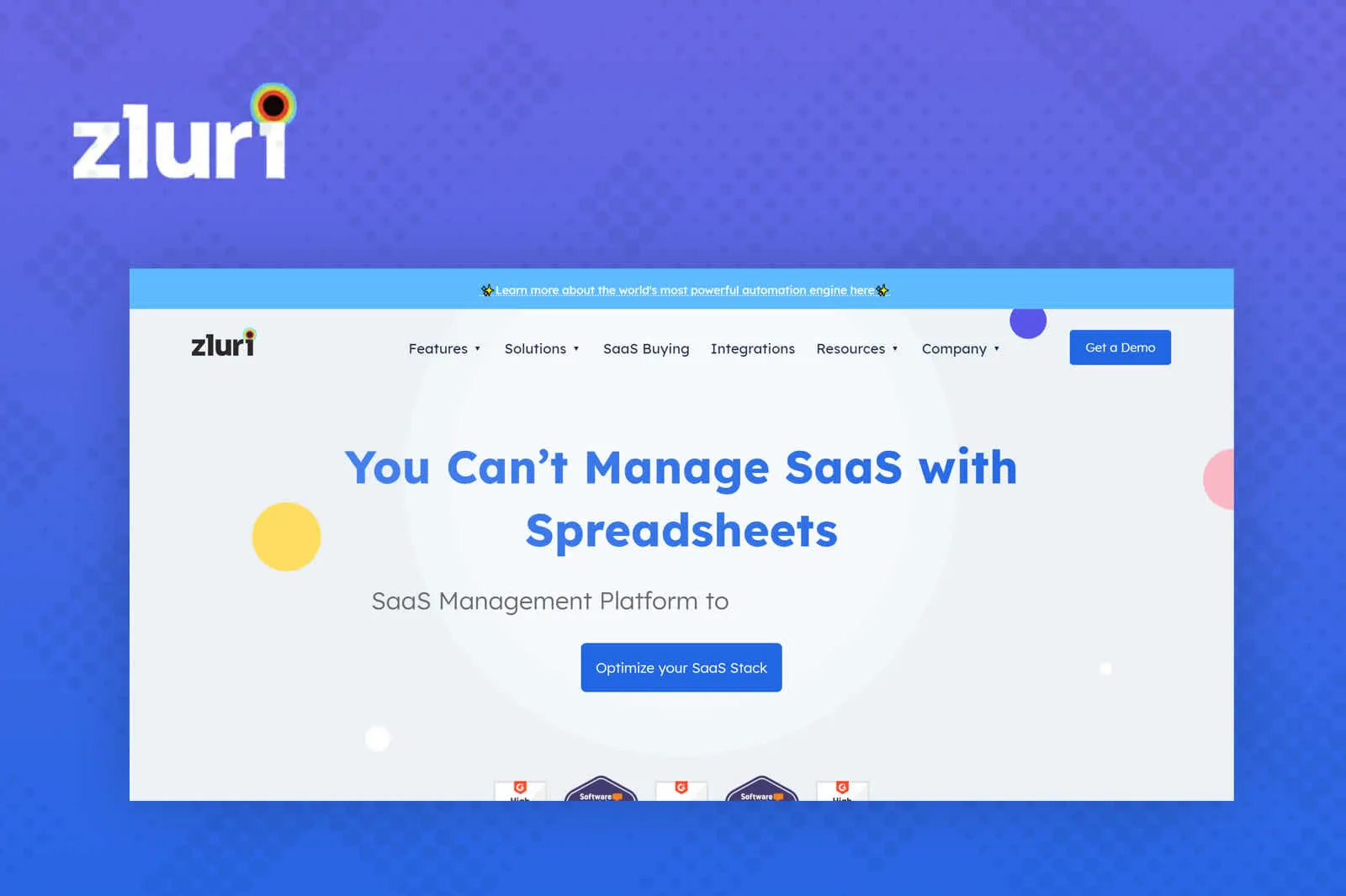
Tired of the manual hassles involved in approving apps for your team? Zluri's Employee App Store (EAS) offers a seamless solution to enhance your workflow. Get rid of ticketing system complexities – Zluri's self-serve platform simplifies the entire access request process, allowing your employees to effortlessly access the applications they need.As per KuppingerCole’s report, with Zluri, access requests are streamlined, improving employee experience, and removing friction for IT teams.
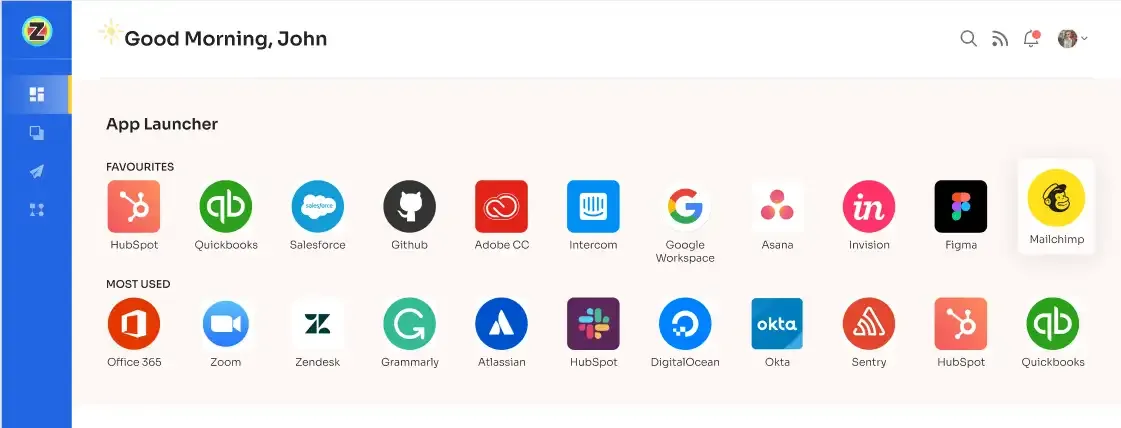
Let’s discover the advantages of Zluri’s EAS.
Effortless Approvals through Smart Automation: Zluri redefines app approval processes with intelligent automation capabilities. Tailor rules based on job roles and seniority levels to establish automated workflows. Bid farewell to time-consuming manual approvals, and embrace a faster and more efficient process.
Example: Imagine a sales team needing prompt access control to a new customer relationship management (CRM) tool. Zluri's automated workflows can expedite the approval process based on predefined criteria, ensuring your sales team gets the required tools without delays.
Empower Your Team with Easy Tracking: Zluri's EAS empowers your employees to easily discover and request the apps they require. The 'changelog' feature keeps them updated on approval status, license duration, tier changes, and admin comments. Enable your workforce to stay informed effortlessly about their app access.
Example: A marketing team member seeks approval for a social media management tool. Zluri's changelog feature notifies them promptly about the approval status, ensuring transparency and reducing communication gaps.
Control and Security for Your IT Team: Zluri puts control in the hands of your IT team. Decide which apps are accessible within your organization, adding an additional layer of security and efficiency. Delegate authority for new app approvals to department heads or app owners, fostering seamless collaboration and informed decision-making.
Example: An IT team wants to restrict access to certain sensitive applications. Zluri allows them to easily control app availability, enhancing data security and compliance.
Monitor and Improve with Zluri Insights: Leverage Zluri's monitoring capabilities to conduct timely audits and generate reports on ticket resolution rates, approval timeframes, and more. These insights empower your team to identify improvement areas, streamlining your IT service management process for optimal efficiency.
Example: Through Zluri Insights, identify trends in app usage across departments. This data allows your organization to optimize app licenses, reducing costs and enhancing resource allocation.
Pros
- Zluri offers seamless integration with various IT tools and systems, including monitoring and ticketing systems. This integration simplifies the management of IT services across diverse platforms and devices.
- By streamlining the IT Service Management (ITSM) approach, Zluri empowers your IT support team to effortlessly meet their service delivery goals, ensuring employees receive top-notch service with reduced waiting times.
- Zluri proves invaluable by providing real-time reporting and analytics capabilities. This means staying informed about the performance of applications and having the tools to make data-driven decisions for enhancing service delivery. With Zluri, you can proactively monitor app performance, enabling them to identify and address potential issues promptly.
- Furthermore, Zluri goes beyond just monitoring and analytics. It plays a pivotal role in helping your IT team deliver superior services by automating workflows. This automation not only saves time but also enhances overall productivity.
Cons
- Effortlessly incorporating Zluri into your established systems and workflows may necessitate additional time and resources, particularly for enterprises managing intricate IT environments.
Customer Rating
- G2: 4.8/5
- Capterra: 4.9/5
2. Freshservice

Freshservice, one of the best SysAid alternatives, is a service management platform that automates the organization's repetitive tasks and manual processes. It also improves resolution, reduces costs, and improves visibility.
The tool offers incident, service request, problem, and change & release management. This streamlines the business process and resolves all the issues at the organizational level.
Moreover, Freshservice helps organizations focus on delivery and integrates with multiple cloud services such as Dropbox, AWS, and more.
Pros
- Freshservice is a game-changer for organizations seeking to enhance IT processes through automation. With a range of automation capabilities, including automated workflows and self-service portals, Freshservice empowers you to streamline IT operations efficiently.
- Freshservice stands out as a highly customizable solution. It provides a high level of flexibility, allowing you to tailor the software to meet your specific needs and requirements.
Cons
- One notable limitation is its restricted capabilities in reporting and analytics. This could pose challenges for your team with extensive reporting needs, as the tool may fail to provide the detailed insights required for comprehensive analysis.
- Another aspect to be mindful of is Freshservice's comparatively limited integrations when stacked against other IT Service Management (ITSM) software options. This limitation could impact your organization with diverse IT systems, as the tool may not seamlessly connect with all the different components of their tech environment.
Customer Rating
- G2: 4.6/5
- Capterra: 4.5/5
3. Agiloft Flexible Service Desk Suite

Agiloft's Service Desk Suite, one of the notified SysAid competitors, ensures an onboarding process, while the flexible platform supports various approval procedures through workflow integration, email notifications, and automatic agreement generation. It targets the requirements of medium to large businesses that want sophisticated automation.
The Agiloft flexible service desk suite seamlessly integrates all the components essential for managing a sophisticated service desk. In addition, its solution is made to be flexible and scalable so that it can accommodate an organization's changing requirements and procedures.
Pros
- Agiloft stands out as a powerful ITSM solution by offering advanced reporting and analytics features. This means that your organization, using Agiloft, gains access to in-depth insights into the IT processes.
- One of the key advantages of Agiloft is its seamless integration with a variety of third-party tools, including popular platforms like Salesforce and Jira. This capability allows you to centralize the operations by connecting and managing multiple systems through a single, unified platform.
Cons
- Navigating through the user interface of Agiloft might pose a challenge, especially for those who aren't well-versed in ITSM software. This could make it a bit tricky for users, particularly those with limited experience in this field.
- Another drawback worth noting is the absence of a mobile app for Agiloft. Without a dedicated mobile application, users won't be able to access and manage IT services while on the go. The lack of mobile accessibility may lead to delays in managing your IT tasks and responding to urgent situations promptly.
Customer Rating
- G2: 4.5/5
4. SolarWinds Service Desk

Solarwinds Service Desk, one of the prominent alternatives to SysAid, is an ITSM platform that helps IT teams eliminate hurdles in eliminating employee support services in the organization. It serves as a single point of contact for service requests, problem management, and configuration changes.
The solution offers incident management that combines, manages, and prioritizes tickets. The service catalog in the tool standardizes the service requests. Furthermore, it entirely integrates IT asset management, including hardware and software.
Additionally, it offers change management to plan, review, and implement changes successfully in the organization. Furthermore, it provides a knowledge base system to empower the employees to resolve issues independently.
Pros
- SolarWinds Service Desk isn't just for handling IT-related service requests; it extends its capabilities to cover other crucial departments like HR and finance. This means you can streamline and manage service requests from various areas of your organization, making your workflow more efficient and collaborative.
- SolarWinds Service Desk seamlessly integrates with other IT service management tools. This integration gives you a comprehensive approach to managing your IT infrastructure, ensuring smooth operations and quicker issue resolution.
Cons
- Implementing SolarWinds Service Desk might pose a challenge for some organizations due to the associated costs. This could mean careful budget planning and consideration to ensure the investment aligns with the organization's financial capabilities.
- The software might require substantial setup and configuration before all its features can be fully utilized. This can be a concern for IT managers as it might impact the team's productivity during the implementation phase, requiring strategic planning to minimize disruption.
Customer Rating
- G2: 4.4/5
- Capterra: 4.6/5
5. JIRA Service Management

Jira Service Management, one of the notified SysAid alternatives, is an IT service management solution that offers request, incident, problem, change, and configuration management capabilities. It enables incident management by responding, resolving, and learning from incidents. This enables IT teams to react quickly to vulnerabilities in the business environment.
The solution helps to track the root cause analysis of the problems and record the solutions to minimize the impact of incidents. Further, The tool empowers IT teams to gather information associated with any software changes to make strategic decisions and minimize risk. Finally, it helps IT teams stay updated with organizational incidents and changes.
Pros
- Jira Service Desk comes equipped with solid, pre-built ITIL and IT Services Management practices. The pre-built practices act as a guide, making it easier to manage tasks, incidents, and changes more organized and effectively.
Cons
- Jira Service Desk, while powerful, may present a bit of a learning curve for users. This might lead you to invest resources in training to ensure the team can make the most out of the tool.
- The complexity of Jira's structure might pose challenges, especially for smaller teams and those who aren't deeply technical. Small teams may find it a bit overwhelming, and non-technical users might face difficulties navigating through the tool.
Customer Rating
- G2: 4.2/5
- Capterra: 4.4/5
6. ServiceNow IT Service Management
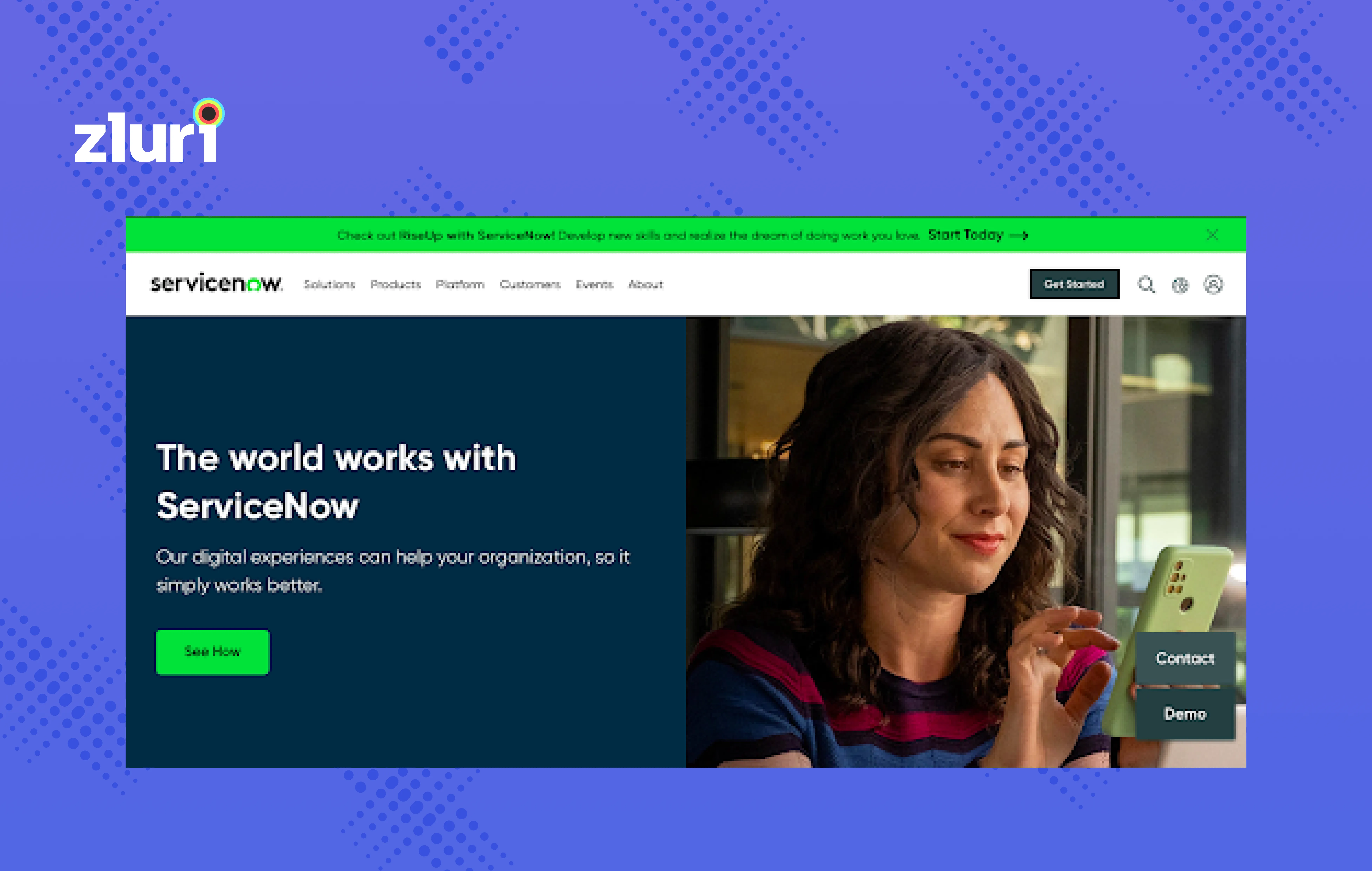
ServiceNow, one of the best SysAid alternatives, offers an ITSM solution that delivers and remediates IT services. It optimizes productivity and cost in a single platform. The tool helps raise tickets associated with incidents, changes, and requests, which are promptly and effectively dealt with.
Additionally, the solution helps automate workflows and create contextual ideas using a single data module. The automation engine combines machine learning with automated actions to improve and increase resolution speed.
Pros
- ServiceNow stands out as a top-notch solution for industries with strict regulations, offering robust governance and compliance features. This makes it ideal for highly regulated sectors, ensuring organizations can effortlessly meet and maintain compliance standards.
- One of the standout advantages is ServiceNow's self-service portal. This feature empowers users to effortlessly submit and track their own requests. By streamlining these processes, ServiceNow saves valuable time for you and significantly boosts overall efficiency within the IT operations.
Cons
- While ServiceNow boasts impressive capabilities, some drawbacks might pose challenges for your team. This intricacy may demand additional time and resources, impacting the ease of adaptation.
- ServiceNow's advanced features and functionalities may be excessive if you're overseeing small teams or organizations with more straightforward needs. The tool might prove less suitable in such cases, potentially limiting its practicality and relevance.
Customer Rating
- G2: 4/5
- Capterra: 4.4/5
7. Microsoft System Center
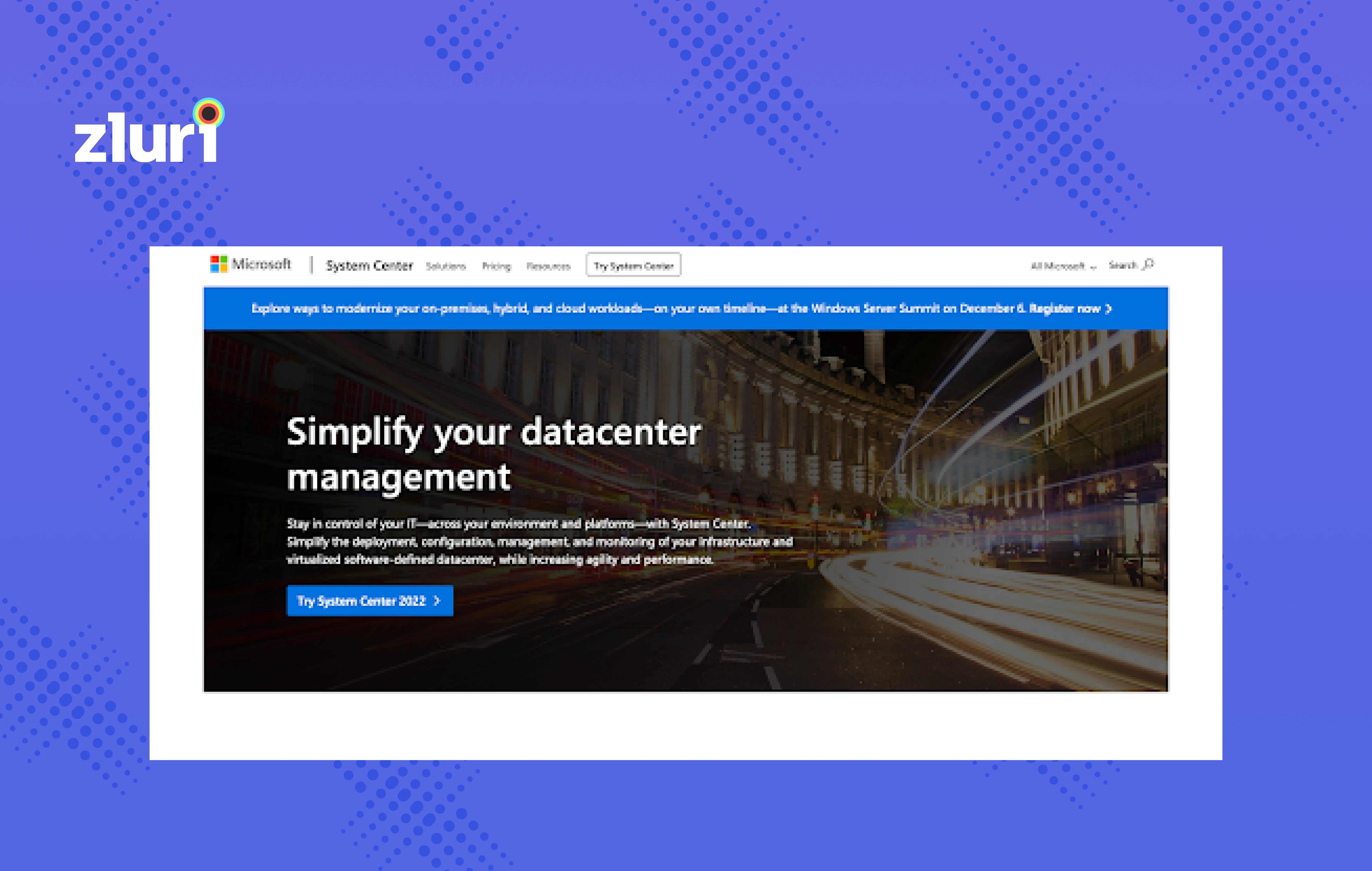
By providing centralized management, Microsoft System Center, a notable alternative to SysAid, makes it easier for clients to take advantage of the services offered by the Microsoft Cloud Platform.
It's a data center management solution that helps companies of any size keep tabs on their network's resources, workloads, and applications from one accessible platform.
Microsoft System Center is an IT management software that is used for remote monitoring, upgrading, and repairing. It also provides ITSM capabilities, virtual administration, and other functions.
Pros
- One key strength of Microsoft System Center is its support for multiple operating systems, encompassing both Windows and Linux. This flexibility empowers your IT team to seamlessly collaborate and work across diverse environments, catering to the varied needs of modern businesses.
- A standout benefit is the smooth integration of Microsoft System Center with other Microsoft technologies, such as Azure and Active Directory. This integration transforms the system into a centralized platform, streamlining all IT Service Management (ITSM) requirements.
Cons
- One notable drawback is the potential need for users to undergo specialized training and develop expertise to unlock the full array of features. The complexity of the user experience could require additional investment in training resources and time, impacting the overall ease of adoption.
- Another limitation surfaces if you're overseeing environments that heavily rely on non-Microsoft platforms and technologies. Microsoft System Center has somewhat limited support for these non-Microsoft elements, potentially restricting its usage in diverse IT landscapes.
Customer Rating
- G2: 4.1/5
- Capterra: 4.4/5
8. BMC Helix ITSM
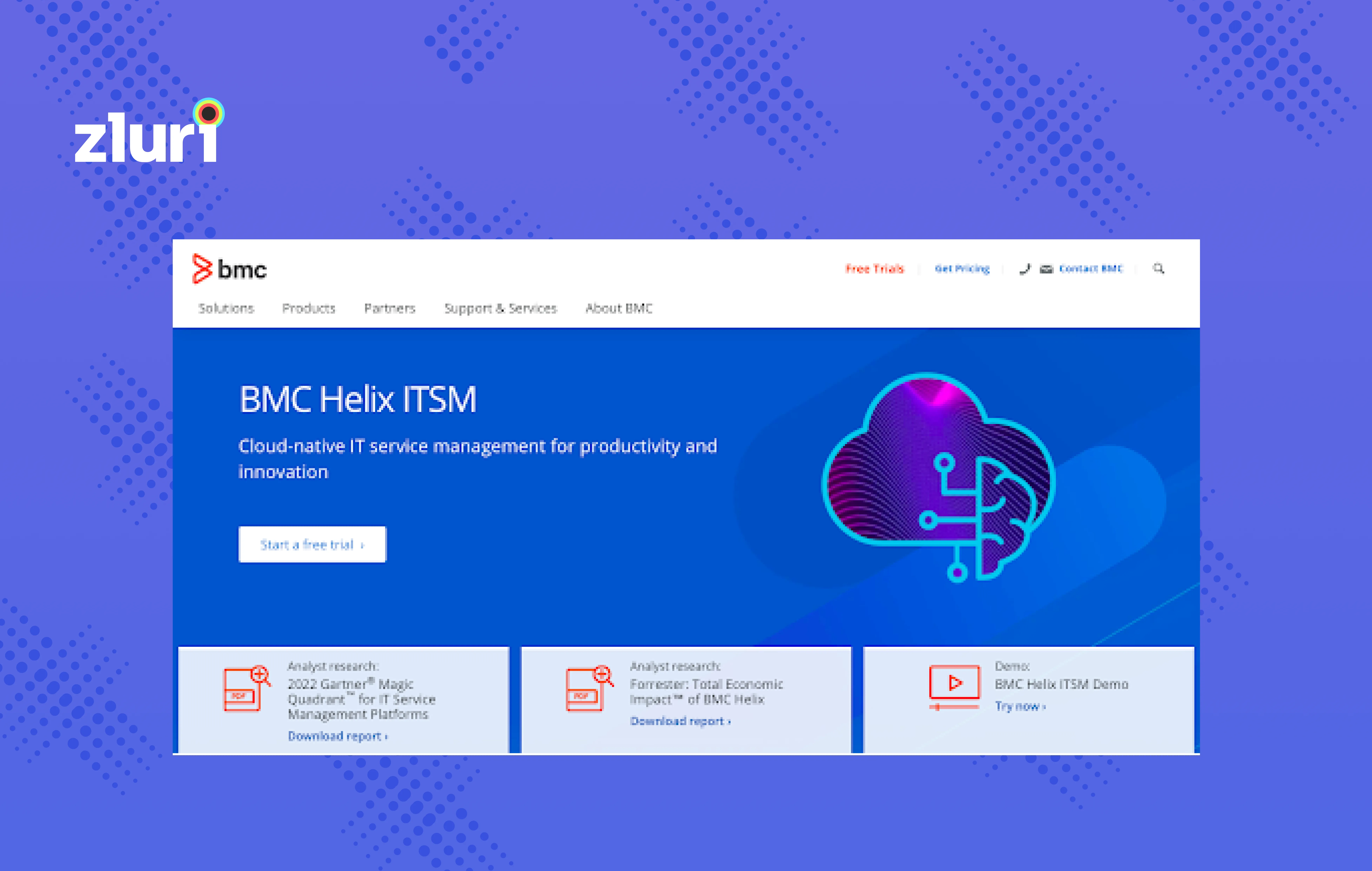
BMC Helix ITSM, one of the prominent SysAid competitors, is a flexible solution that can be tailored to meet the specific needs of any IT organization. It offers a wide range of capabilities, is more intuitive to use, can be deployed quickly, and is loaded with the most recent advancements in service administration.
BMC Helix ITSM integrates cutting-edge digital and automation technologies into a cloud-native platform, empowering organizations to deliver adaptive service management across hybrid and multi-cloud deployments.
Pros
- BMC Helix ITSM offers many customization options designed to align seamlessly with the unique requirements of different organizations. This means you can mold the tool to fit their needs perfectly, ensuring a tailored approach to managing incidents and requests.
- One major advantage that IT managers will appreciate is the user-friendly interface of BMC Helix ITSM. This intuitive design enhances the overall user experience and contributes to increased efficiency in managing IT processes.
Cons
- One noteworthy limitation is its scalability, which could result in performance issues when handling extensive datasets. This means that as your organization grows or deals with large amounts of data, there might be challenges in maintaining optimal system performance.
- Another consideration is the complexity involved in setting up and configuring BMC Helix ITSM. This aspect may pose a challenge, especially for organizations with limited IT resources or those in need of additional IT expertise.
Customer Rating
- G2: 3.7/5
- Capterra: 4.1/5
9. Cherwell Service Management
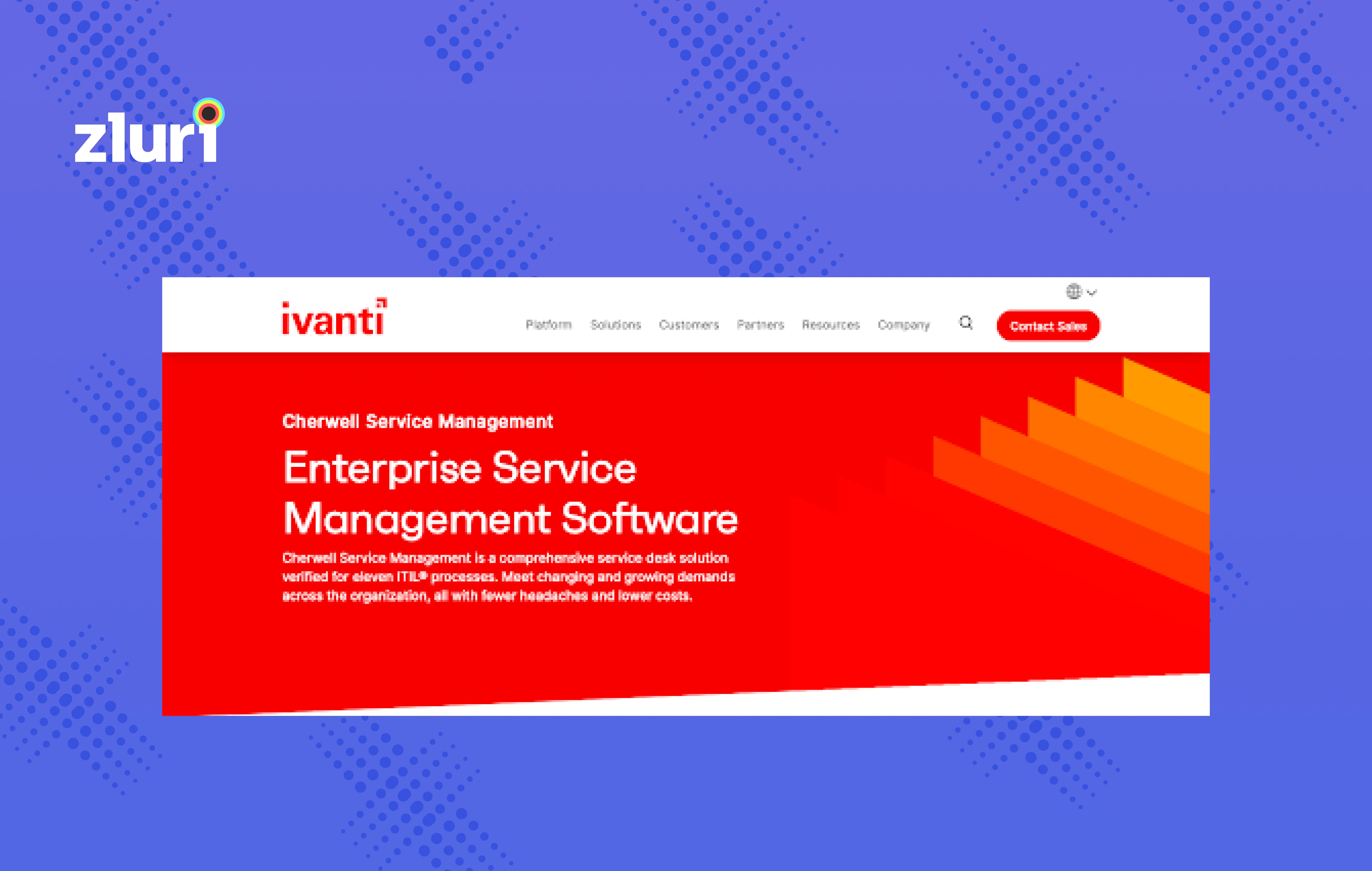
Cherwell service management, one of the best SysAid alternatives, is a service desk solution that meets the organization's requirements to smoothen business operations. In addition, it helps to improve service delivery in the organization.
The solution offers a complete cloud-based service desk and leverages the IT infrastructure library processes. It helps to submit requests, report issues, check the status, and resolve incidents. The tool also simplifies the changes in the organization and manages the lifecycle of hardware and software assets.
Additionally, the solution offers complete visibility of the organization's business processes and manages them centrally.
Pros
- Cherwell Service Management offers high flexibility and scalability, making it an ideal choice for businesses of all sizes. This flexibility means that Cherwell Service Management can easily adapt to their organization's unique requirements.
Cons
- One noteworthy consideration is the potential need for additional customization and integration efforts with other systems. This requirement could limit users' flexibility in identifying and tracking various incidents, changes, problems, etc.
- Another aspect that IT managers need to be mindful of is the limitations on certain functionalities, like the configuration management process, which might be more time-consuming compared to similar ITSM tools. This could impact the speed at which you can implement changes and configurations, potentially affecting the overall agility of IT operations.
Customer Rating
- G2: 4/5
- Capterra: 4.3/5
Choose the Suitable SysAid Alternative to Optimize Your IT Service Management
Exploring alternatives to SysAid represents a strategic initiative for IT managers like yourself, who are actively seeking tailored solutions aligned more precisely with their unique business requirements. In the ever-evolving IT landscape, flexibility and scalability stand out as crucial factors, and a plethora of robust options are at your disposal to meet these evolving demands.
By delving into alternative platforms, you can ensure your investment is in a solution that addresses your current challenges and scales seamlessly alongside your organization's growth.
Whether your focus is on cost-effectiveness, seamless integrations, or cutting-edge features, the diverse array of SysAid alternatives opens up avenues for you to make well-informed decisions that drive efficiency and significantly enhance your overall IT service management.
FAQs
1. Is SysAid cloud-based?
Elevate your IT team's capabilities with SysAid's advanced cloud-based help desk solution. Our intuitive interface enables us to manage incidents, service requests, and knowledge bases in the cloud. Benefit from automatic upgrades and secure data backups, ensuring a smooth and efficient support experience for your organization.
2. What is SysAid asset lifecycle management?
Unlock the power of streamlined asset lifecycle management with SysAid's integrated solution. Get comprehensive visibility, security, and control over your assets from your service desk. By consolidating asset data within each ticket, our solution simplifies ticket management, ensuring faster and more efficient ticket resolution processes.
3. What is the difference between ITIL and ITSM?
In the realm of business technology, drawing parallels between Agile methodologies and IT Service Management (ITSM) is akin to comparing Agile with Scrum. In this context, ITSM, much like Agile, represents a comprehensive methodology, while ITIL, similar to Scrum, serves as a framework designed to facilitate the implementation of that methodology. The synergy between these two is robust, with ITIL being meticulously crafted with ITSM at its core.
4. What are the 4 dimensions of ITSM?
Within the framework of ITIL 4, four crucial dimensions of IT Service Management (ITSM) emerge as pivotal for the seamless development and upkeep of efficient IT services. These dimensions encompass organizations and people, information and technology, partners and suppliers, and value streams and processes.









.svg)














