Workato and Zapier are automation and integration platforms allowing you to streamline your business processes through their automation and integration capabilities. However, the two have some differences that we will discuss in this article.
Both the tools' end goal is to streamline an organization's IT process, but they work differently. For instance, Workato allows you to build your own custom connectors to integrate with any app or service, while Zapier does not offer this option.
However, considering one function won't be apt; you need to go through other functionalities as well before deciding which will be a perfect fit for your IT needs, meeting your specific needs and preferences.
In this blog, we will see Workato vs Zapier comparison. But, before that, let's first get a brief overview of Workato and Zapier.
What is Workato?
Workato is a cloud-based automation and integration platform enabling users to connect and automate workflows across different applications, services, and databases without coding or IT expertise. The platform provides pre-built connectors and templates for various business applications, including Salesforce, Zendesk, NetSuite, Slack, etc., and a drag-and-drop interface for building custom integrations and automation.
With Workato, users can create workflows that trigger actions in other applications based on specific events, such as new leads in Salesforce, support tickets in Zendesk, or form submissions in Wufoo.
Workflows can be built using a visual interface that allows users to define triggers, actions, data mappings, set conditions, and add loops and branching logic to create more complex automation.
In addition to its integration and automation capabilities, Workato also provides features for data management, including data transformation, mapping, and cleansing, as well as real-time monitoring and reporting to track the performance of workflows and identify any issues or bottlenecks. Furthermore, Workato's platform is designed to be flexible and scalable, allowing organizations to quickly adapt and evolve their workflows as their needs change over time.
What is Zapier?
Zapier is a cloud-based automation platform allowing users to connect and automate workflows between different applications and services without coding. Zapier's platform includes over 3,000 pre-built integrations called \"Zaps,\" allowing users to connect and automate tasks between various business applications, such as Gmail, Slack, Salesforce, and more.
Users can create custom Zaps using a visual interface that allows them to define triggers and actions for each application. For example, a user might create a Zap that automatically sends a Slack message whenever a new task is added to their Trello board or a Zap that adds a new contact to HubSpot whenever a new lead is added to Salesforce.
Zapier also provides features for data management, including data transformation and filtering, as well as real-time monitoring and reporting to track Zaps' performance and identify errors. Furthermore, Zapier focuses on ease of use and has a vast library of pre-built integrations streamlining the workflow.
After getting a clear understanding of what both the tools do, let's go ahead and compare them on different parameters to decide which automation tool would fit your business needs.
Workato vs. Zapier: Comparison Based On 5 Different Parameters
Below are the 5 parameters based on which we will be doing Workato vs Zapier comparison, making it easier for you to choose the suitable automation tool for your organization.
1. Unique Categories
- Workato is categorized as API Management, Business Process Management, and ETL Tools.
- On the other hand, Zapier is categorized as Productivity Bots, SAP Store, and API Marketplace.
2. Business Size
- Workato is a robust platform better suited for larger businesses with more than 1000 employees with more complex automation needs. It offers more advanced features like data mapping, conditional logic, and enterprise-grade security. Workato also provides more customizability, enabling businesses to create highly tailored and sophisticated workflows.
- Zapier, on the other hand, is generally better suited for small businesses with 50 or fewer employees to medium-sized businesses with 50 to 1000 employees. It offers a wide range of pre-built integrations with popular applications, making it easy for businesses to connect their tools and automate simple workflows.
3. Automation Capabilities
Workato has more advanced automation capabilities than Zapier, including conditional logic, loops, and branching, allowing more complex workflows. This makes Workato a better option for businesses with more complex needs, while Zapier is better for simple, straightforward workflows.
Furthermore, Workato allows for more customization than Zapier. For example, users can write their own code and create custom integrations, whereas Zapier does not offer this level of customization.
Additionally, Workato automation capabilities include conditional logic, loops, and branching, which enables more complex workflows. Zapier is better suited for simple, straightforward workflows that do not require advanced automation.
Also, Workato provides more security features, such as support for multi-factor authentication and advanced role-based access control, making it a better option for businesses with strict security requirements.
In short, Workato is a more powerful and customizable platform with advanced automation capabilities, making it a better choice for businesses with complex needs. On the other hand, Zapier is more affordable, easy to use, and set up, making it ideal for simpler workflows.
4. Availability of Integrations
Workato and Zapier are integration platforms allowing users to connect various apps and automate workflows without coding skills. While they share many similarities, some key differences exist in their integration features.
For instance, Workato provides more extensive connectivity and lets users connect virtually to any app. In addition, it offers pre-built connectors for over 1,000 apps, including enterprise-level apps, while Zapier provides connectors for over 2,000 apps, mostly focused on popular consumer apps.
Furthermore, Workato offers more advanced data mapping capabilities. It allows users to map data across multiple systems and provides more control over how data is transformed and moved between apps. Zapier, on the other hand, is more limited in terms of data mapping capabilities.
Workato provides more extensive connectivity, advanced data mapping, automation capabilities, and customization options, while Zapier is more affordable and better suited for simple, straightforward workflows.
5. Pricing Structure
Workato and Zapier offer a range of pricing plans for their users, and the pricing structures differ based on the features and functionality each platform offers. Let's see Workato vs Zapier based on pricing structure:
- Workato's pricing typically runs in the $15,000 - $50,000 per year, depending on how many integration and connector templates you use in your business and how you need to configure your workplace. You must know that the minimum annual charge is $10,000 per feature.
- Zapier's paid plans start at $19.99 per month for the Starter plan, which includes up to 750 tasks per month and basic support. The Professional plan starts at $49.99 monthly and includes up to 2,000 tasks per month, advanced automation, and priority support. Zapier also offers a Team Plan and Company plan for larger organizations with more complex requirements. The pricing for these plans is customized based on the customer's needs.
By now, you must have better understood which automation tool will be suitable for your organization, Workato or Zapier. However, you need not stick to these two tools for automation capabilities because there are also other efficient tools. One such tool is Zluri, which can perfectly fit your IT team's needs. So, what is Zluri? How does it work? Here's a quick brief.
Zluri - A Better Solution When it Comes to Automating SaaS Management and Provisioning and Deprovisioning Tasks
Zluri is an intelligent automation tool that streamlines your IT processes, be it provisioning, deprovisioning, or mid-life changes.
The IT processes that were used previously for everyday tasks could have been faster, more efficient, and prone to human errors. Therefore, automation came into place to streamline the entire process and allow IT teams to focus on other core activities.
So how Zluri helps you through? It enables users to automate complex workflows by setting up triggers and actions that execute when specific events occur. Let's see how!
Zluri provides a powerful solution for automating your onboarding processes. With Zluri, you can easily create and customize onboarding workflows that allow your IT teams to automatically grant secure access to new hires based on their role, designation, or department.
Additionally, the in-app suggestion feature in the onboarding workflow allows you to easily add employees to different channels, groups, and projects and grant access to recommended apps that they require.
With just one click, you can quickly grant access to employees or schedule access by saving the workflow in the playbook. Furthermore, you can reuse the same workflow for other employees who share the same department or designation, further streamlining the process and saving time.
By automating these repetitive and tedious tasks, Zluri helps reduce the workload of IT teams, allowing them to focus on more critical tasks. This automation also leads to improved employee experiences, as they can gain access to the required applications and start being productive from their first day on the job.
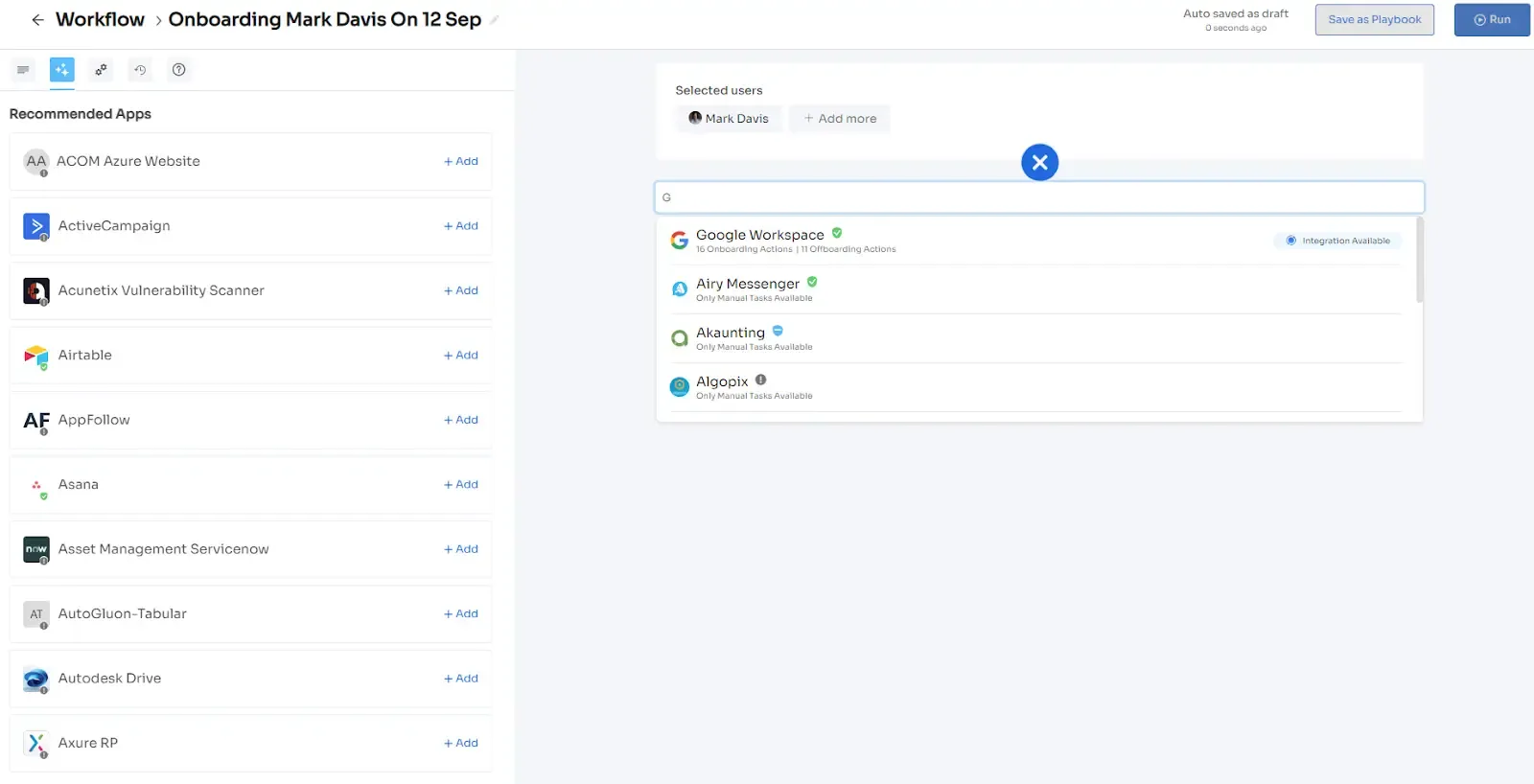
Not just that, you can even automate the offboarding process for an employee by creating a workflow that revokes access to all company SaaS applications when the employee departs from an organization.
You can now offboard multiple employees simultaneously without the need to switch screens. Additionally, all the apps, groups, channels, or projects associated with each employee are conveniently visible on a single dashboard, making it easy to identify where employee access should be removed.
Furthermore, once you have created your workflow, you have the flexibility to execute it immediately or schedule it to run later, saving you valuable time and ensuring a smooth offboarding process for all employees.
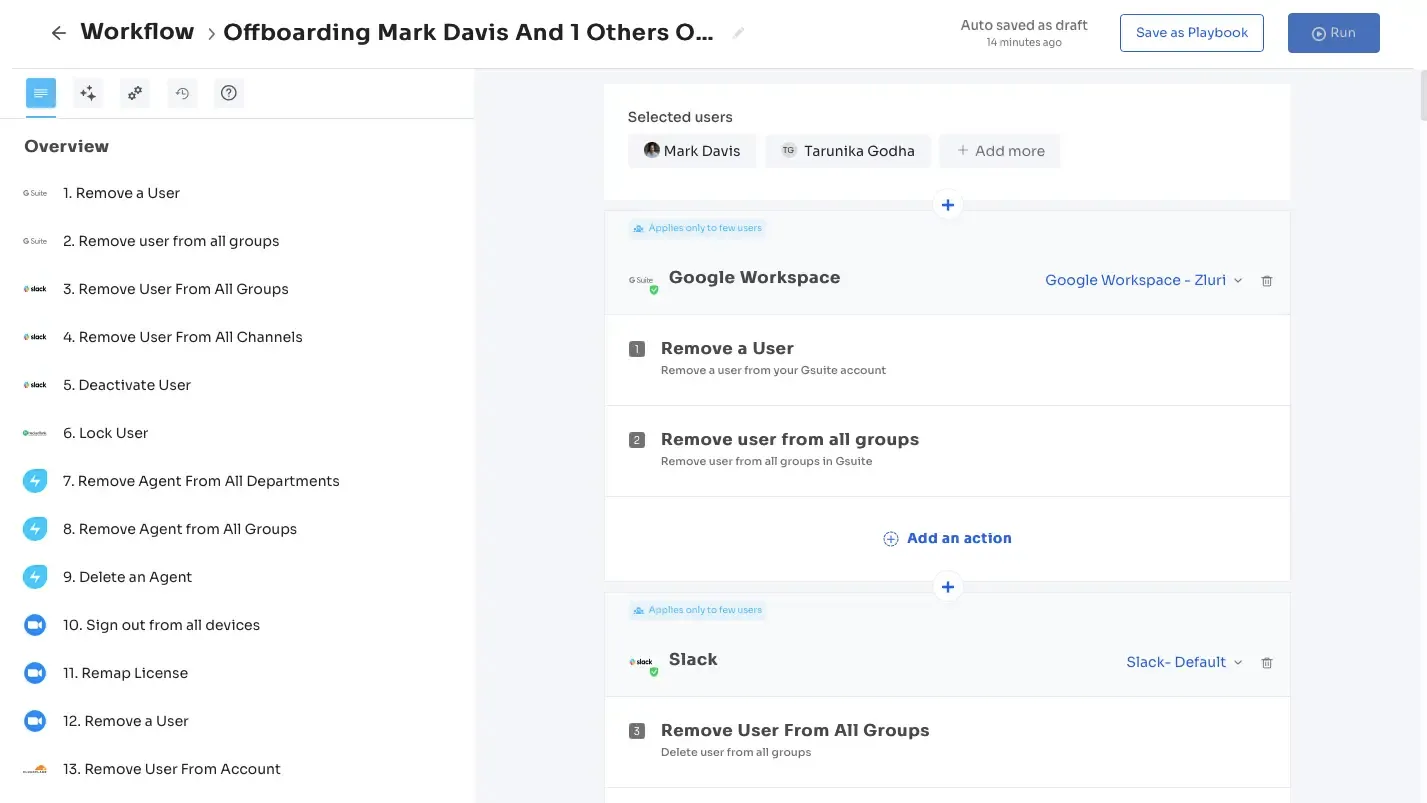
We understand that you may be curious about the means by which Zluri obtains employee-related data, whether for new hires or those who have been terminated. Our platform's integration capabilities play a crucial role in this regard.
Zluri integrates with over 240,000 applications and directly with 300+ SaaS applications, providing IT teams with a simplified means of automating workflows and streamlining processes across multiple applications.
For instance, our platform can seamlessly integrate with HR systems, ensuring that all updated data is automatically fed into Zluri. This provides IT teams with a centralized data repository for efficient and effective onboarding and offboarding processes.

Zluri conducts timely audits to help IT teams monitor the entire process. If any errors or unauthorized attempts occur, Zluri immediately sends alerts to IT teams, enabling them to take prompt actions to mitigate potential security threats.
Moreover, Zluri generates comprehensive reports that provide valuable insights into your cloud-based applications' usage, security, and compliance. With these reports, you can better understand what's happening in and around your organization, enabling you to manage processes more efficiently and improve productivity.
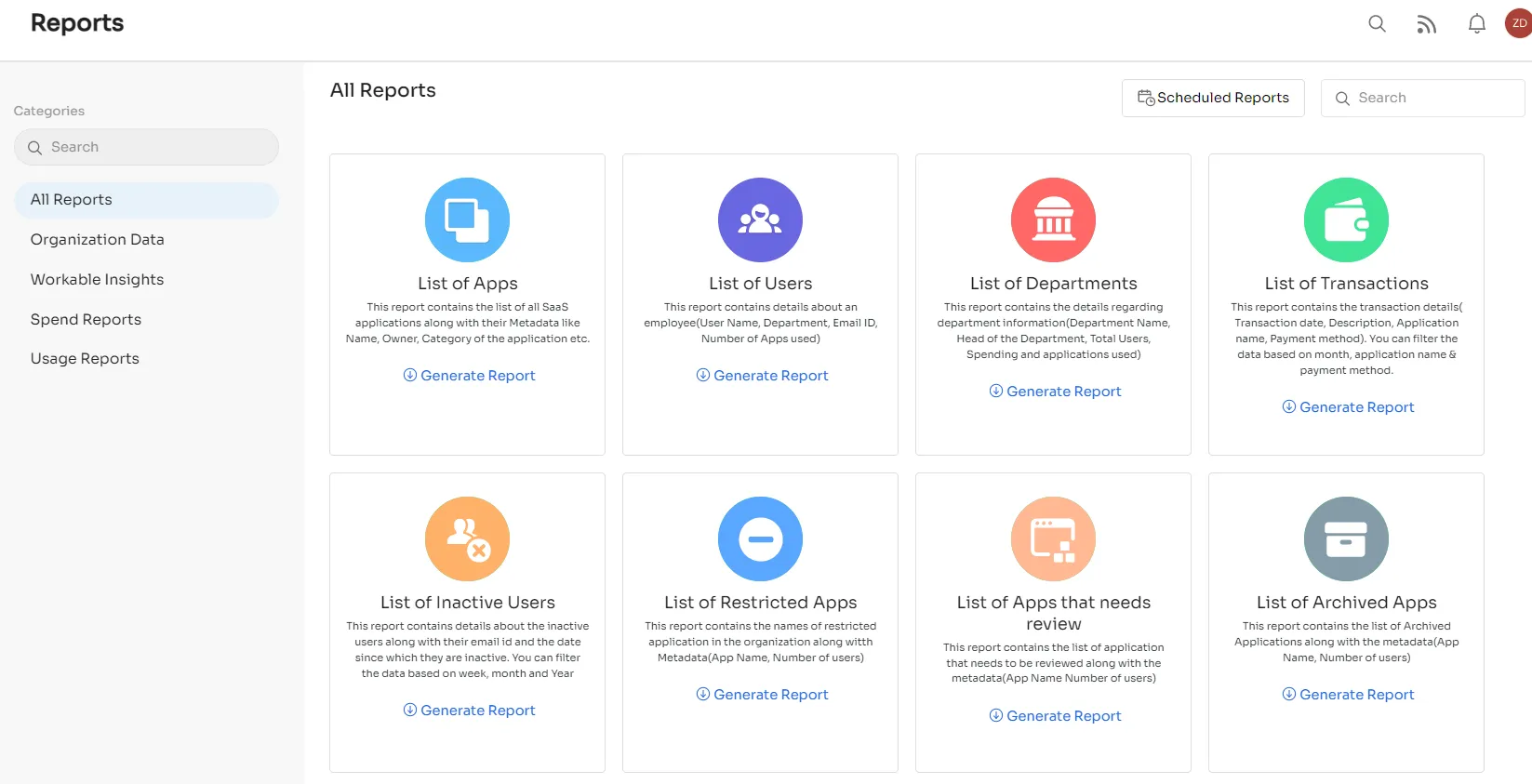
Seems too good to be true? Book a demo today and experience Zluri's features firsthand!








.webp)
.svg)














