As an IT manager, ensuring the seamless operation of IT services has never been more critical. That's where IT service management (ITSM) tools step in as a vital system. It serves as a fundamental framework that empowers your IT team to efficiently manage tasks, such as handling application requests and incidents.
ITSM tools are the backbone of modern IT service management. It provides a centralized platform for managing and automating various IT processes, including efficient ticketing systems, incident management, knowledge management, etc.
One of the most significant benefits of ITSM tools is their impact on service delivery. Your IT team can respond to incidents and service requests more swiftly and effectively. This means minimal downtime and enhanced user satisfaction, ultimately contributing to the organization's overall success.
Before we proceed to the list of IT service management tools, let’s explore the key features of the tool.
Key Features of IT Service Management Tools
ITSM tools offer a wide array of features tailored to meet the diverse needs of IT teams. Here are some key features you should look for:
- Incident Management: Easily log, track, and resolve incidents while maintaining a record for future reference.
- Change Management: Streamline the process of planning, testing, and implementing changes in IT services.
- Asset Management: Keep track of hardware and software assets, ensuring proper inventory management.
- Service Catalog: Define and publish a catalog of IT services available to end-users for seamless request submission.
- Automation Capability: ITSM tools automate routine tasks, such as password resets and software updates, reducing manual effort and minimizing human errors.
- Reporting & Analytics: Generate reports to measure performance, identify bottlenecks, and make data-driven decisions.
- Self-Service Portals: These tools often come with self-service portals, allowing users to resolve common issues on their own. This not only saves time for IT teams but also empowers end-users.
In this blog post, we'll discuss all the top IT service management software and their features available in the market.
14 Best IT Service Management Tools
Here are the Top 14 IT service management tools for streamlining operations.
1. Zluri
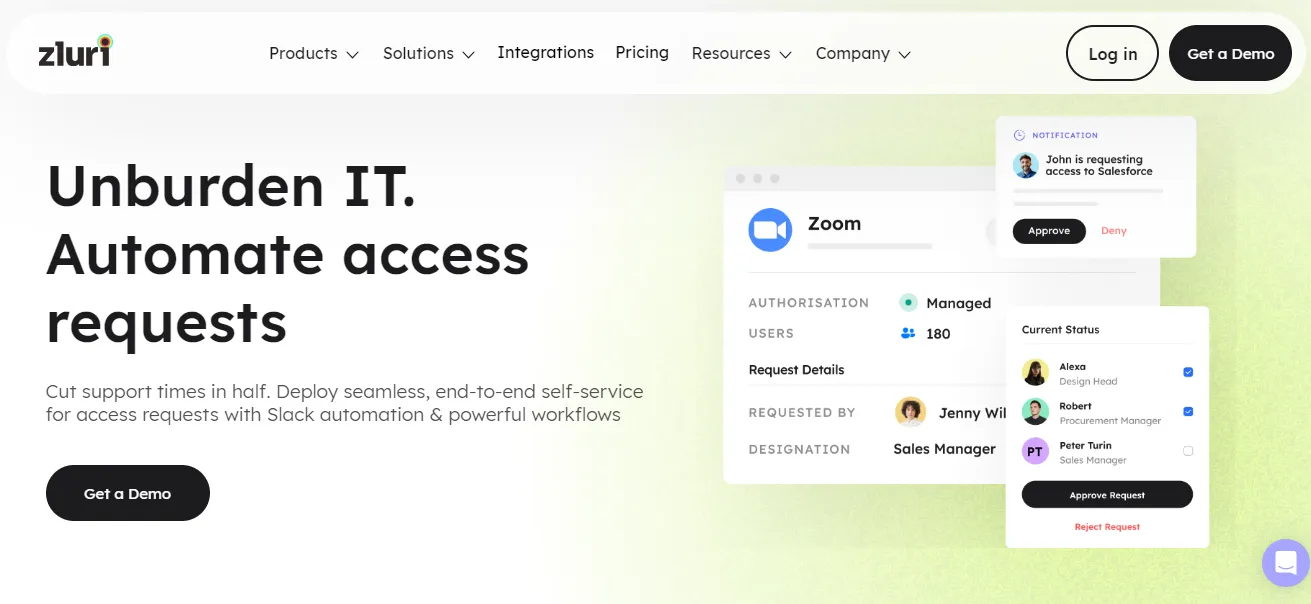
Handling daily access requests and approvals is a significant aspect of IT service management, and this is precisely where Zluri proves invaluable.
Zluri offers a robust access request management solution that aids IT teams in reducing manual workloads and ensuring timely access to resources. This innovative tool addresses key challenges such as delays in granting access, overburdened teams, and the deprioritization of critical service requests.
Zluri enables organizations to create multi-step approval workflows, receive notifications via Slack, and automatically provision access to specific apps, thereby streamlining the access request process. This structured approach helps maintain security and compliance while expediting the approval process.
Additionally, Zluri integrates seamlessly with collaboration platforms like Slack, allowing teams to receive notifications and updates directly within their preferred communication channels.
Key Features
- Employee App Catalog: Zluri simplifies app requisition with an intuitive Employee App Catalog, which resembles popular consumer app stores. Also, as per Kuppingercole's analysis report, this feature of ZLuri allows employees to quickly search for and request access to necessary applications, boosting productivity and role effectiveness.
- Streamlined and Customizable Approval Process: Zluri offers a streamlined approval process that replaces ticket-based approvals. This enables approvers to make quick decisions and prevent SLA breaches, thereby enhancing operational efficiency.
Additionally, it provides customizable approval policies tailored to unique organizational requirements and compliance standards, ensuring seamless workflow alignment for various access request types. - Seamless Integration with Slack: Zluri integrates with Slack to automatically notify approvers of pending requests, facilitating timely review and decision-making for improved productivity and response times.
- Override Stalled Requests: Zluri empowers IT admins to override stalled requests, ensuring uninterrupted access provisioning and preventing delays caused by bottlenecks or unforeseen circumstances.
Ready to learn more? Schedule a personalized demo!
Also Read: If you want to know more about Zluri’s self serve model, then read Self-service access requests.
Customer Ratings
- G2: 4.8/5
- Capterra: 4.9/5
Pricing
- Available on request.
2. ServiceNow IT Service Management
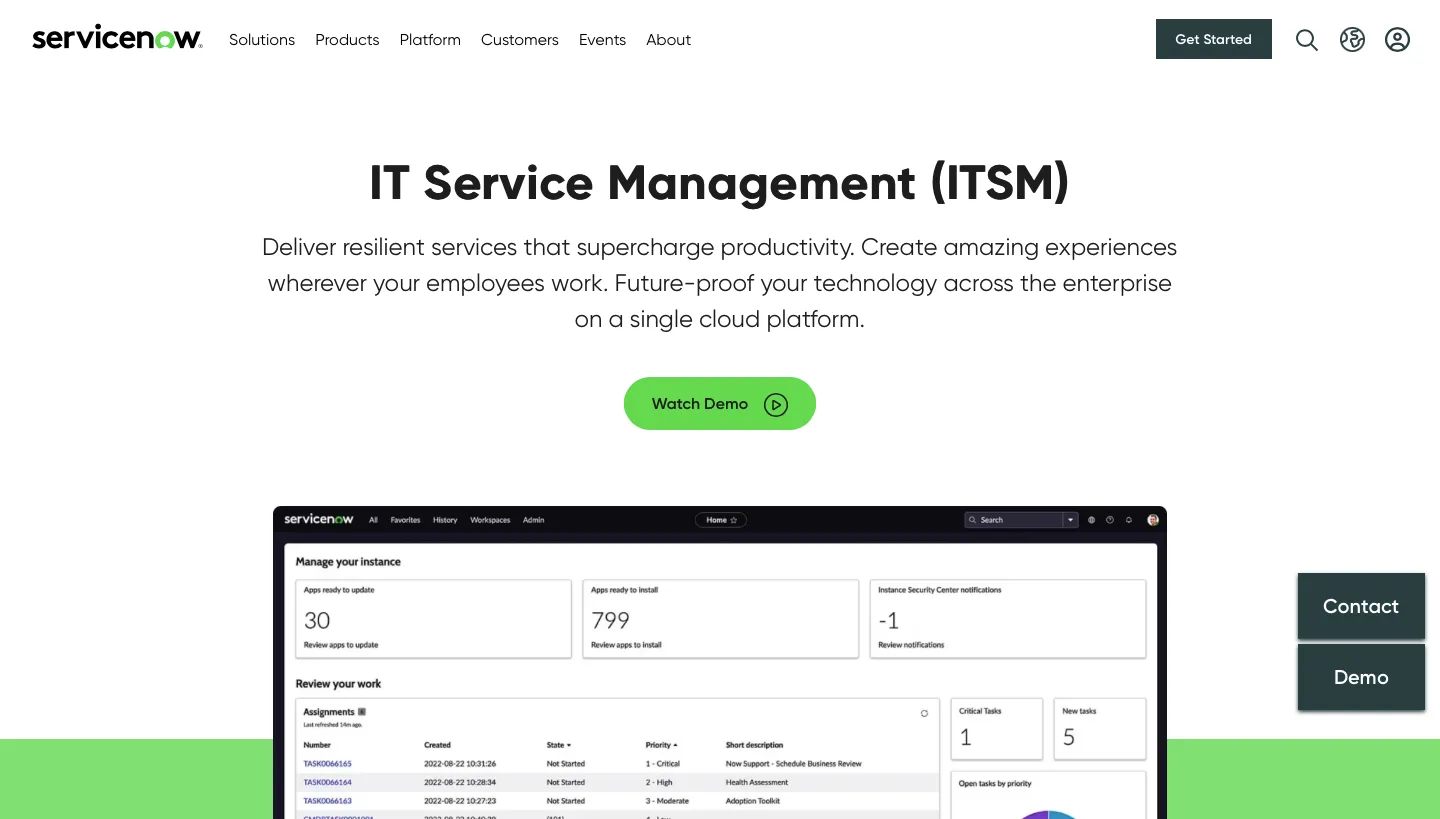
ServiceNow is a powerful IT service management software offering features from incident and change management to asset tracking, automation, and robust reporting. It provides a holistic solution to streamline your IT operations.
By incorporating ServiceNow IT service management into your ITSM strategy, you can enhance efficiency, reduce downtime, and keep your organization's IT infrastructure running smoothly, ultimately contributing to your company's success in the fast-evolving digital landscape.
Key Features
- Efficient Incident Management: ServiceNow IT service management simplifies incident management by providing a centralized platform to log, track, and resolve IT issues. Your team can assign tasks, prioritize incidents, and ensure swift resolution.
- Robust Change Management: ServiceNow IT service management allows you to plan and implement changes seamlessly, ensuring minimal disruptions. With a clear change approval process, it becomes easier to maintain system stability.
- Service Catalog and Self-Service Portal: ServiceNow's service catalog and self-service portal empower end-users to independently request IT services and solutions. You can customize the catalog to align with your organization's specific needs, promoting efficiency and user satisfaction.
- Robust Reporting & Analytics: ServiceNow IT service management offers in-depth reporting and analytics tools that provide insights into IT performance. You can make data-driven decisions, identify areas for improvement, and ensure your IT service management aligns with business goals.
- Patch Management: ServiceNow IT service management provides a comprehensive view of vulnerabilities and patches across your IT infrastructure. Your team can schedule and automate patch deployments, reducing the window of vulnerability and enhancing security.
Customer Ratings
- G2: 4.4/5
- Capterra: 4.4./5
Pricing
- Available on request. It gives you a 30-day free trial.
3. SolarWinds Service Desk
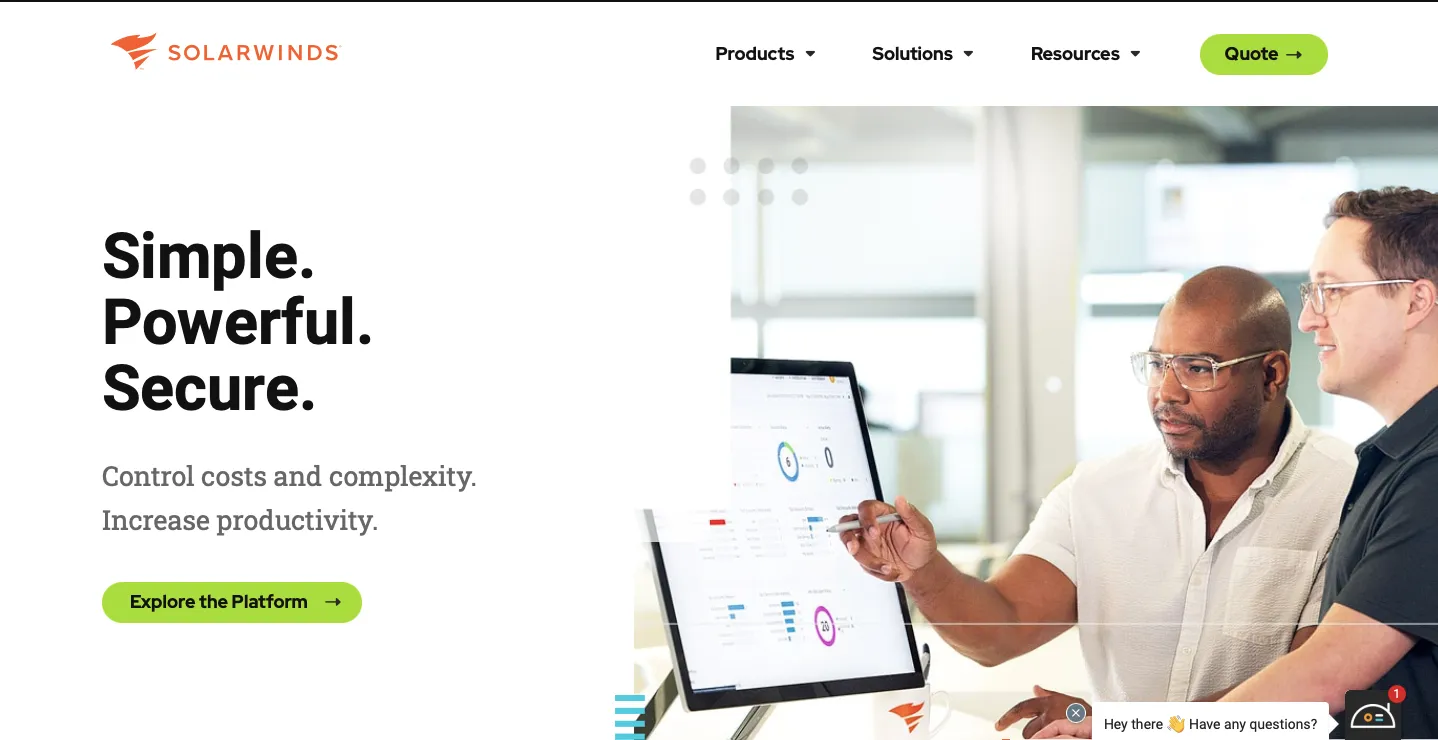
SolarWinds Service Desk, a notable ITSM tool, offers a user-friendly ticket management system that simplifies incident reporting and request tracking. You can effortlessly assign, prioritize, and manage tickets, ensuring timely resolution of issues and minimizing downtime.
SolarWinds Service Desk seamlessly integrates with other popular IT tools and platforms, ensuring your IT ecosystem remains connected and efficient. Whether it's integrating with monitoring tools, email systems, or third-party applications, you can create a unified IT environment.
Further, the tool offers robust reporting and analytics tools that provide actionable insights into your IT operations. Monitor key performance indicators (KPIs) and identify areas for improvement to enhance service quality and service level management continually.
Key Features
- Knowledge Base: SolarWinds Service Desk allows your IT team to access critical information swiftly. This feature empowers them to resolve recurring issues efficiently and empowers users to find solutions independently, reducing the strain on your IT department.
- Change Management: SolarWinds Service Desk provides a structured approach to change management, ensuring that modifications are documented, reviewed, and implemented seamlessly, while minimizing potential disruptions.
- Asset Management: With the tool, you can maintain an accurate inventory of hardware and software assets, making it easier to manage software licenses, track updates, and optimize resource allocation.
- SLA Management: SolarWinds Service Desk enables you to define, monitor, and report on SLAs effortlessly, ensuring that your team consistently meets or exceeds service commitments.
- Mobile Accessibility: SolarWinds Service Desk offers mobile accessibility, allowing your team to manage tickets, track incidents, and make informed decisions from anywhere, ensuring uninterrupted service delivery.
Customer Ratings
- G2: 4.3/5
- Capterra: 4.6/5
Pricing
- It starts at $39/agent per month.
4. Freshservice by Freshworks
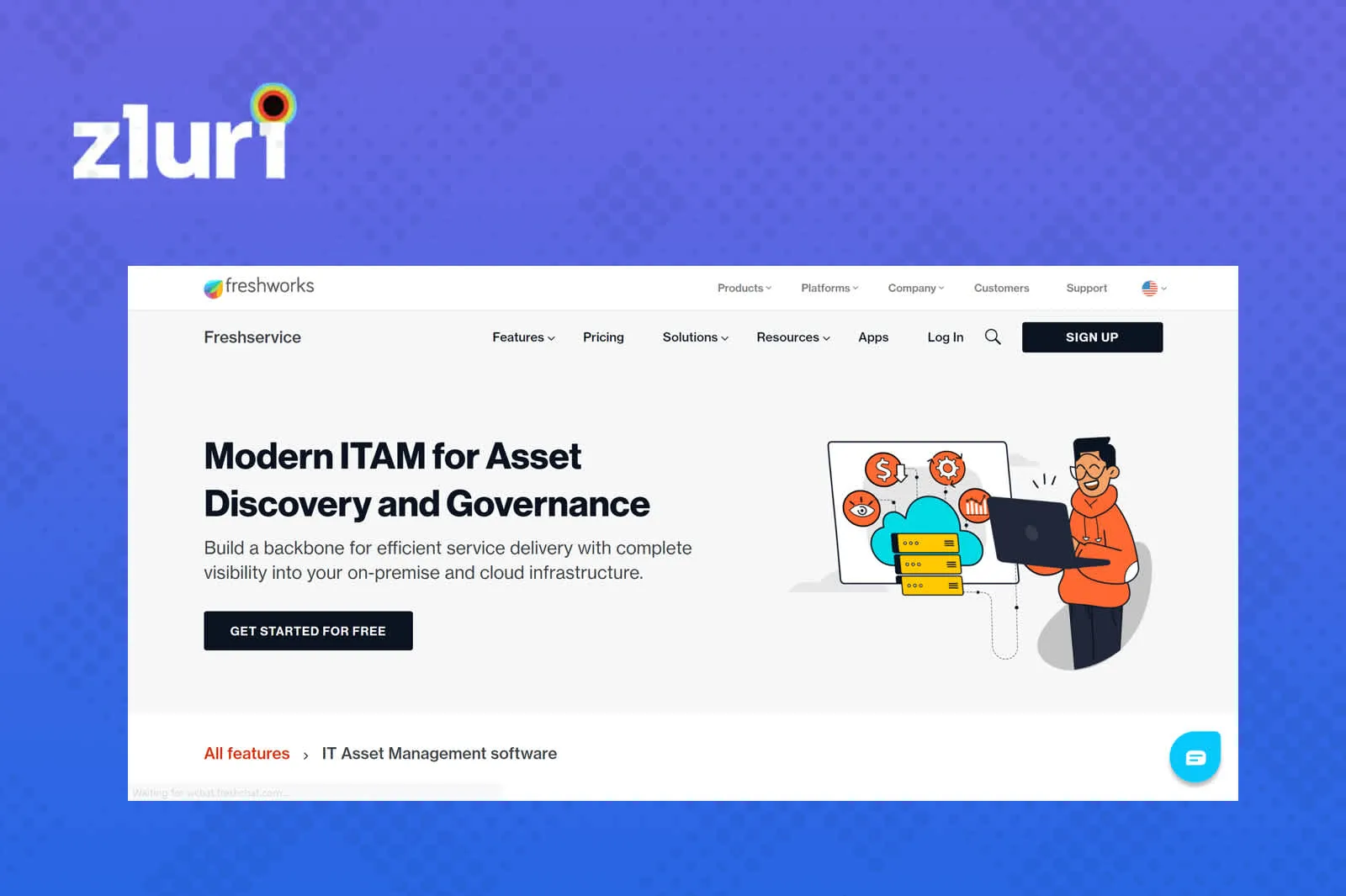
Freshservice, part of the Freshworks Inc. product family, is a cloud service suitable for businesses of all scales. It's designed using ITIL best practices and helps your organization to provide quality customer service and support experience.
Freshservice provides features like change approval, audit trails, and security incident management to help you maintain compliance and protect your organization's sensitive data.
It's an intuitive and no-code solution, helping over 40,000 SMB, mid-size, and enterprises worldwide to achieve efficiency, effectiveness, and greater ROI.
Key Features
- Streamlined Incident Management: Freshservice excels in incident management, helping IT managers tackle issues head-on. With its intuitive ticketing system, you can easily capture, categorize, prioritize, and assign incidents, ensuring that your team always knows what needs their immediate attention.
- Effortless Asset Management: It allows you to track hardware and software assets throughout their lifecycle. From procurement to retirement, you can monitor asset performance, optimize resource allocation, and ensure compliance with ease.
- Change Management Made Easy: The tool allows you to plan, track, and execute changes while considering potential risks and minimizing disruptions. This ensures smoother transitions, helps maintain system stability, and reduces incidents caused by changes.
- Self-Service Portals for Enhanced User Experience: Freshservice offers customizable self-service portals where end-users can access knowledge articles, FAQs, and submit requests. This empowers users to find solutions to common problems independently, reducing the burden on your IT support team and improving overall efficiency.
- Automation for Efficiency: With this tool, you can automate routine tasks, such as ticket routing and escalation, freeing up your team's time for more strategic activities. This not only increases efficiency but also reduces the risk of human errors.
Customer Ratings
- G2: 4.6/5
- Capterra: 4.5/5
Pricing
- It starts at $19/ agent per month. It also offers a 30-day free trial.
5. Jira Service Management by Atlassian
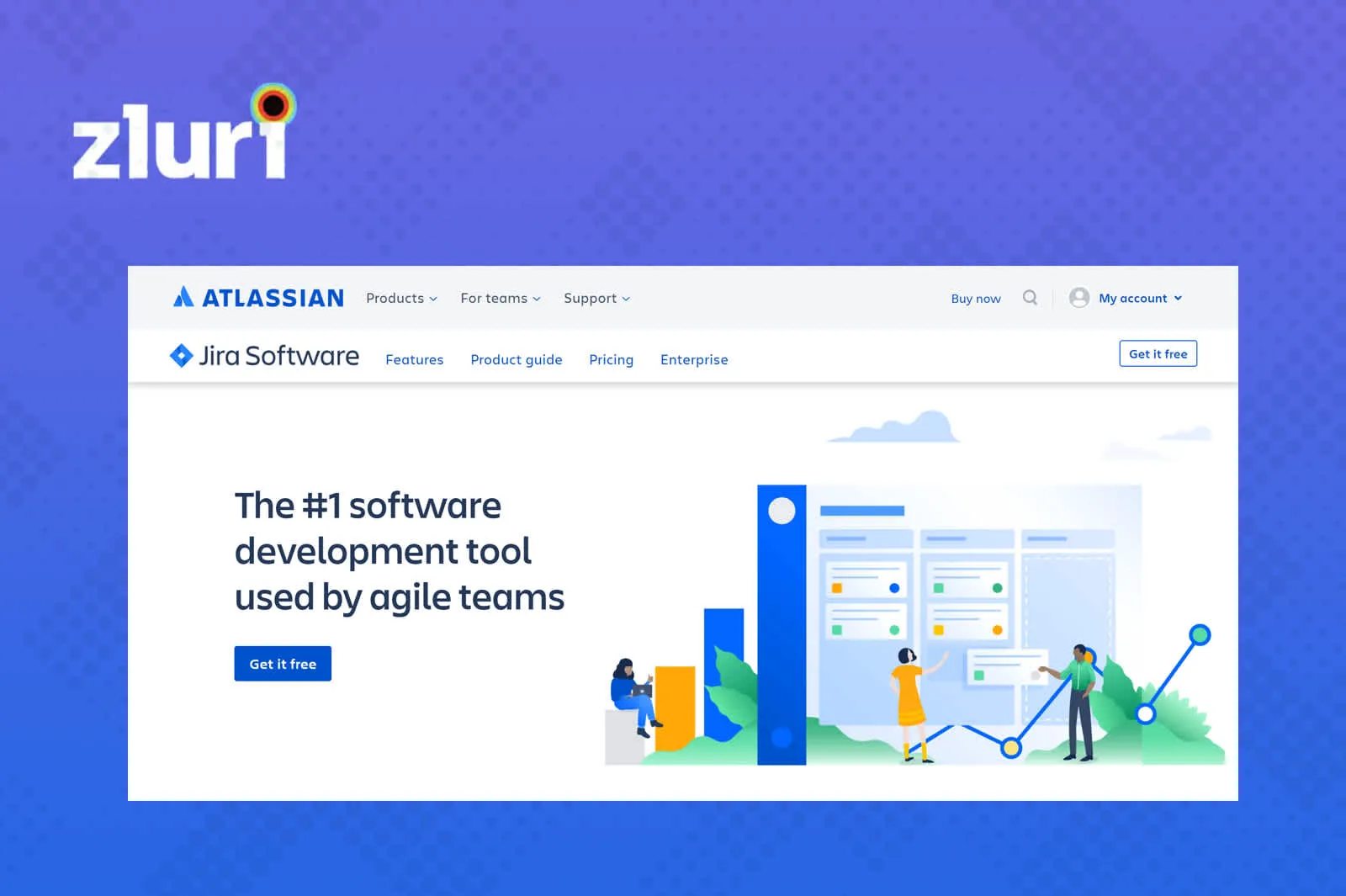
Jira Service Desk is an agile ITSM tool that empowers teams to provide effective, fast, and efficient support experience to customers and employees. Jira software integrates seamlessly with Jira Software so your IT and development teams can work better together.
With Jira Service Desk, you can lead a more agile and responsive IT department, ensuring the seamless functioning of critical IT services.
Key Features
- Request Management: The Jira Service Desk simplifies the process of handling incoming requests from your organization. It acts as a centralized hub for all service requests, allowing your IT team to prioritize, assign, and track requests seamlessly, enabling efficient and responsive service delivery.
- Incident Management: Jira Service Desk offers robust incident management capabilities, enabling your team to swiftly identify, assess, and resolve incidents. Jira Service Desk provides clear visibility into ongoing incidents, helping you make informed decisions and allocate resources efficiently.
- Problem Management: Jira Service Desk supports problem management by allowing your IT team to investigate and document underlying problems, facilitating proactive solutions to prevent future incidents and reducing downtime.
- Change Management: Jira Service Desk offers a structured change management process, ensuring that all changes are thoroughly assessed, approved, and tracked. This minimizes the likelihood of disruptions caused by unplanned changes.
- Asset Management: Jira Service Desk provides asset management capabilities to help your IT manager maintain an up-to-date inventory of hardware and software assets. This facilitates efficient resource allocation and ensures compliance with licensing agreements.
- Configuration Management: Jira Service Desk supports configuration management, allowing you to define and manage configuration items, ensuring that changes are tracked and controlled systematically.
- Self-Service Portals: With Jira Service Desk, your users can request access and can access knowledge articles, request assistance, and track their requests, reducing the burden on your IT team and enhancing user satisfaction.
- Knowledge Management: Jira Service Desk provides a robust knowledge base where your IT team can create, organize, and share valuable documentation and solutions. This knowledge repository becomes a valuable resource for both your IT staff and end-users, facilitating faster issue resolution and reducing support ticket volumes.
Customer Ratings
- G2: 4.2/5
- Capterra: 4.5/5
Pricing
- It has a free plan for up to 3 agents. Paid plan starts at $20/ agent per month.
6. TOPdesk

TOPdesk is a well-renowned ITIL-compliant IT service management software suitable for medium and large enterprises to manage their workflows, customer communication, and assets.
It seamlessly integrates multiple support processes into one, facilitating collaboration between different departments and delivering better customer service with shared service management.
It's an ITIL-aligned solution that optimizes services with a user-friendly application and an excellent and knowledgeable support team.
Key Features
- Incident Management: TOPdesk excels in incident management, enabling you to efficiently track, prioritize, and resolve IT issues. With its incident dashboard, you can gain real-time insights into incident trends, ensuring timely resolutions and minimizing downtime.
- Service Request Management: TOPdesk’s customizable forms and automated workflows make it easy for end-users to request IT assistance, while you can efficiently assign and track these requests, ensuring nothing falls through the cracks.
- Change Management: TOPdesk offers a structured approach to change management, helping you assess, approve, and implement changes smoothly, while mitigating risks to your infrastructure.
- Asset Management: Keep a tight grip on your IT assets with TOPdesk's comprehensive asset management capabilities. Easily catalog, track, and maintain all hardware and software assets, ensuring compliance and reducing unnecessary costs.
- Knowledge Management: Leverage the power of knowledge sharing with TOPdesk's knowledge base. Create and maintain a repository of IT solutions and best practices, enabling your team to resolve issues faster and promote self-help among end-users.
- Reporting and Analytics: Make data-driven decisions with TOPdesk's robust reporting and analytics features. Gain insights into your IT performance, identify areas for improvement, and showcase your team's value to the organization.
- SLA Management: Ensure service level agreements (SLAs) are met consistently with TOPdesk's SLA management capability. Monitor response and resolution times, and proactively address potential breaches to maintain high service standards.
Customer Ratings
- G2: 4.1/5
Pricing
- Available on request.
7. Zendesk Suite
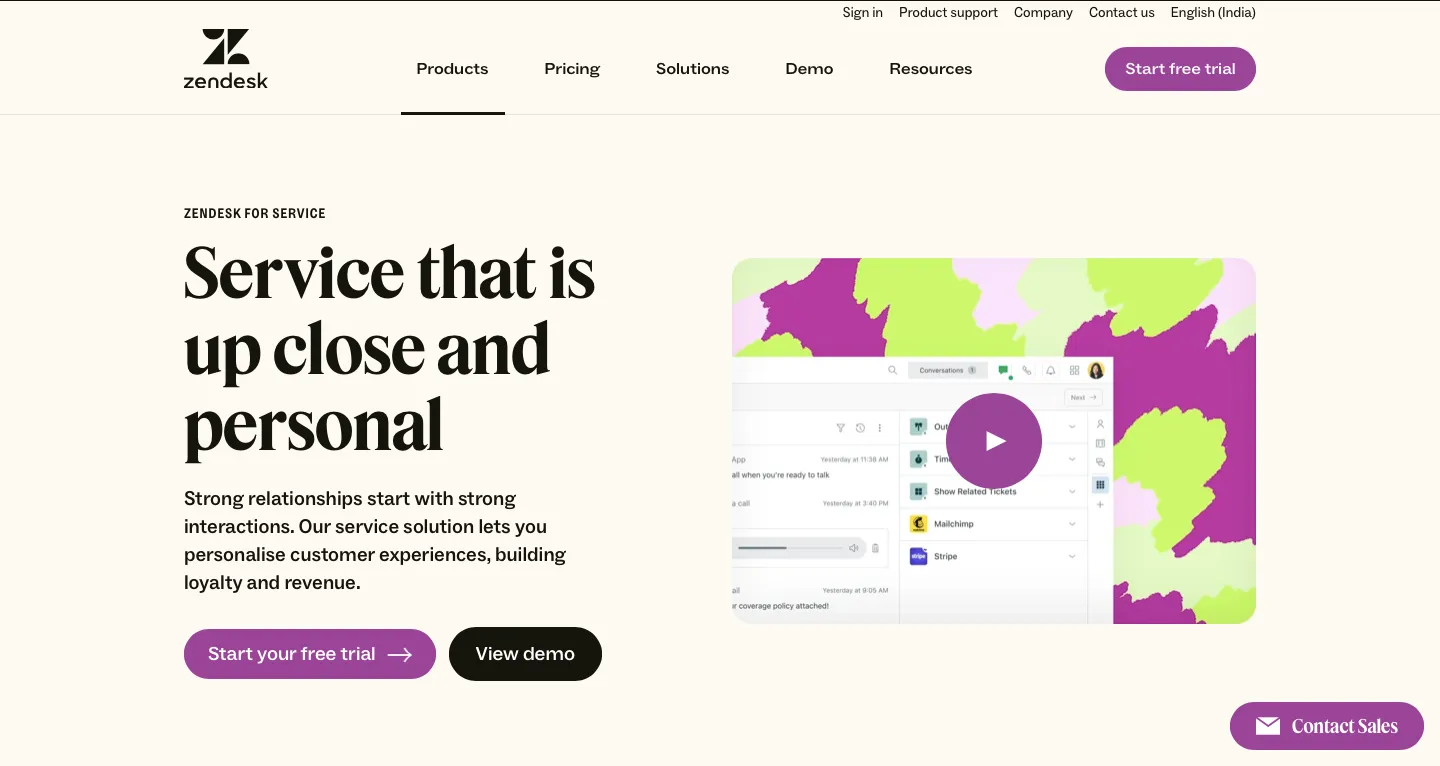
Zendesk is a cloud-based help desk management solution that simplifies and enhances how you handle IT support requests. Zendesk’s IT service management software provides a comprehensive solution tailored to the needs of your organization’s IT services. It's a powerful ally in ensuring that your IT services run smoothly, efficiently, and to the highest standards of quality, ultimately delivering a superior experience to both your team and your external customers.
Zendesk ITSM solution seamlessly integrates with a wide range of third-party tools and applications. Whether it's connecting to your CRM system, project management software, or monitoring tools, Zendesk's flexibility ensures it fits seamlessly into your existing IT ecosystem.
Key Features
- Ticketing System for Efficient Issue Handling: Zendesk ITSM allows your team to centralize incoming requests, incidents, and issues from various channels into a single, organized dashboard. This streamlined approach enables faster response times and smoother collaboration among your IT support staff.
- Knowledge Base Management: With Zendesk's suite, you can effortlessly build and manage a comprehensive knowledge base. Store articles, FAQs, and troubleshooting guides to empower both your team and end-users.
- Automation and Workflow Customization: Zendesk software is a customizable tool that allows you to create custom workflows that automate ticket routing, prioritization, and assignment. This saves time and ensures that each request is directed to the right team member for speedy resolution.
- Multichannel Support: Zendesk ITSM excels in this aspect, offering seamless integration with email, chat, social media, and more. This ensures that no request goes unnoticed, regardless of the channel it comes from.
- SLA Management: Zendesk enables you to define and track SLAs for different ticket types, ensuring that response and resolution times are met consistently. This feature helps you maintain high service quality and meet customer expectations.
- Mobile Accessibility: Zendesk's mobile application ensures you can manage your IT service operations from anywhere, keeping you connected and informed even when you're away from your desk.
Customer Ratings
- G2: 4.3/5
- Capterra: 4.4/5
Pricing
- It starts at $19/agent per month.
8. Invgate Service Desk
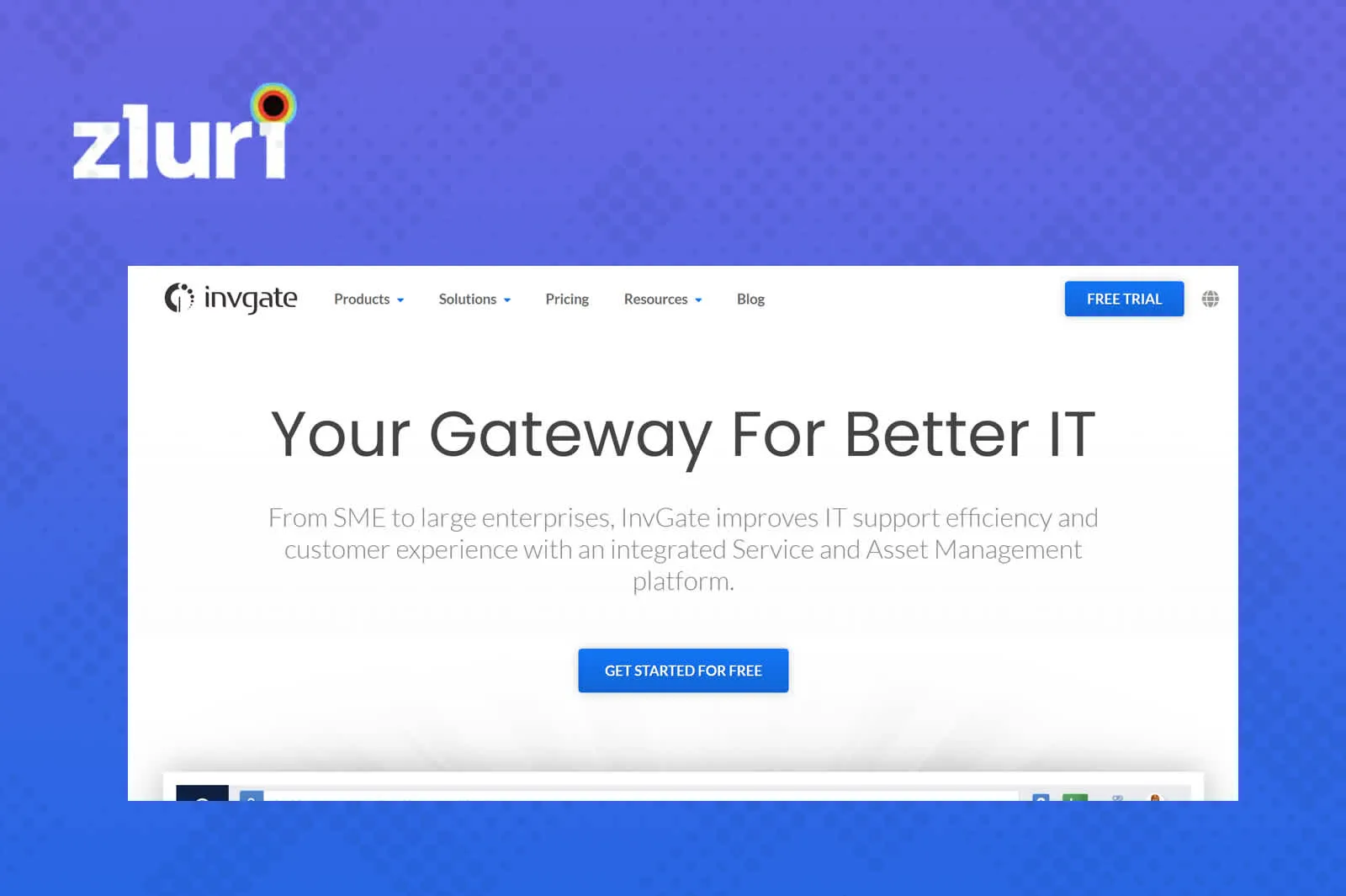
Invgate Service Desk simplifies IT service management with its user-friendly ticketing system. You can easily create, assign, and track service requests and incidents. This streamlined process ensures that issues are addressed promptly, reducing downtime and increasing user satisfaction.
Invgate seamlessly integrates with other ITSM tools and systems, such as monitoring solutions and third-party applications, creating a unified ecosystem. This interoperability ensures a holistic approach to IT service management.
Key Features
- Knowledge Base Integration: Invgate integrates a comprehensive knowledge base, allowing you to store and access critical information, FAQs, and troubleshooting guides. This empowers support teams to resolve issues faster, minimizing disruption to daily operations.
- Asset Management: It provides a centralized repository for tracking hardware and software assets, ensuring accurate inventory management. This feature aids you in optimizing asset utilization and planning for future IT investments.
- Self-Service Portal: Invgate offers a self-service portal that enables end-users to submit service requests and access knowledge base articles independently.
- Automation and Workflows: Invgate empowers you to automate routine tasks and workflows, allowing for increased efficiency and consistency in service delivery. Customizable automation rules enable proactive problem resolution and reduce manual intervention.
- SLA Management: Invgate provides robust SLA management features, helping your team monitor and ensure adherence to performance targets, thereby enhancing service quality.
Customer Ratings
- G2: 4.7/5
- Capterra: 4.6/5
Pricing
- Available on request. It offers a 30-day free trial.
9. TeamDynamix
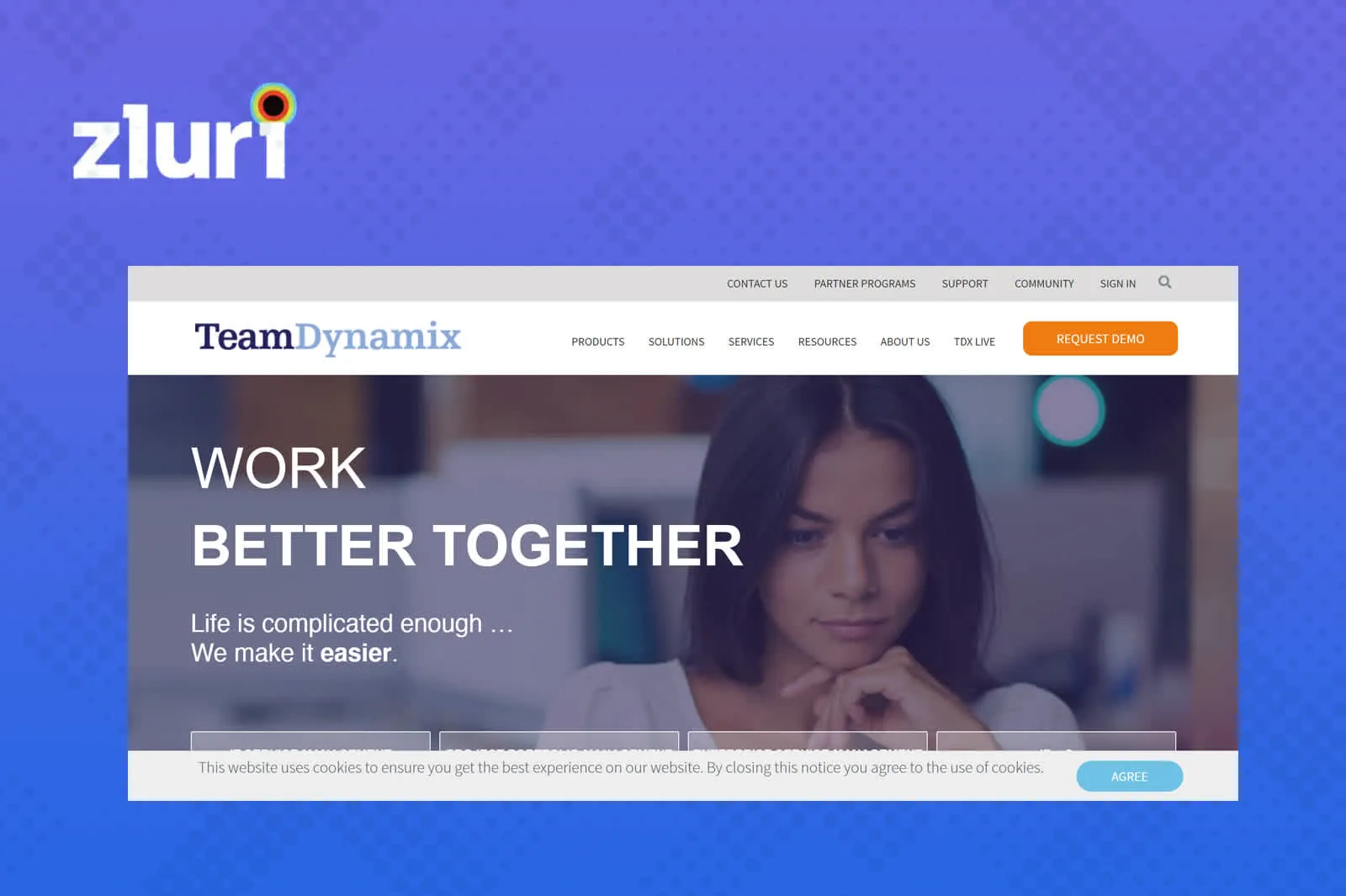
TeamDynamix provides IT Service Management (ITSM) with Project Portfolio Management on a combined platform and enterprise integration and workflow.
It's a codeless platform that can easily expand to marketing, HR, and other areas - without writing or requiring any coding or scripting.
TeamDynamix improves IT service delivery with support for ITIL, drives better business outcomes, and drives digital transformation.
Key Features
- Unified Service Desk: TeamDynamix offers a centralized service desk that allows IT managers to manage incidents, problems, changes, and service requests from a single interface. This unified approach simplifies ITSM workflows, reducing the complexity of managing various IT processes.
- Service Catalog: With TeamDynamix, your team can create a user-friendly service catalog that helps users easily request IT services and assets. This feature streamlines the request process and ensures that IT resources are allocated efficiently.
- IT Asset Management: TeamDynamix offers a robust ITSM tool, allowing you to track and manage their organization's hardware and software assets. This helps in optimizing asset utilization, and software license management, reducing costs, and ensuring compliance with licensing agreements.
- Incident and Problem Management: The platform provides robust incident and problem management tools, enabling your team to quickly respond to and resolve issues. Its proactive monitoring capabilities help identify root causes, preventing recurring incidents.
- Self-Service Portal: The self-service portal empowers end-users to find solutions to common IT issues independently. This not only reduces the workload on IT staff but also enhances user satisfaction by providing quick access to information and resources.
- ITIL Framework Support: TeamDynamix adheres to ITIL (Information Technology Infrastructure Library) best practices, ensuring that you can implement industry-standard processes and workflows. This aligns IT services with the overall business objectives.
Customer Ratings
- G2: 4.4/5
- Capterra: 4.4/5
Pricing
- Available on request.
10. ManageEngine ServiceDesk Plus
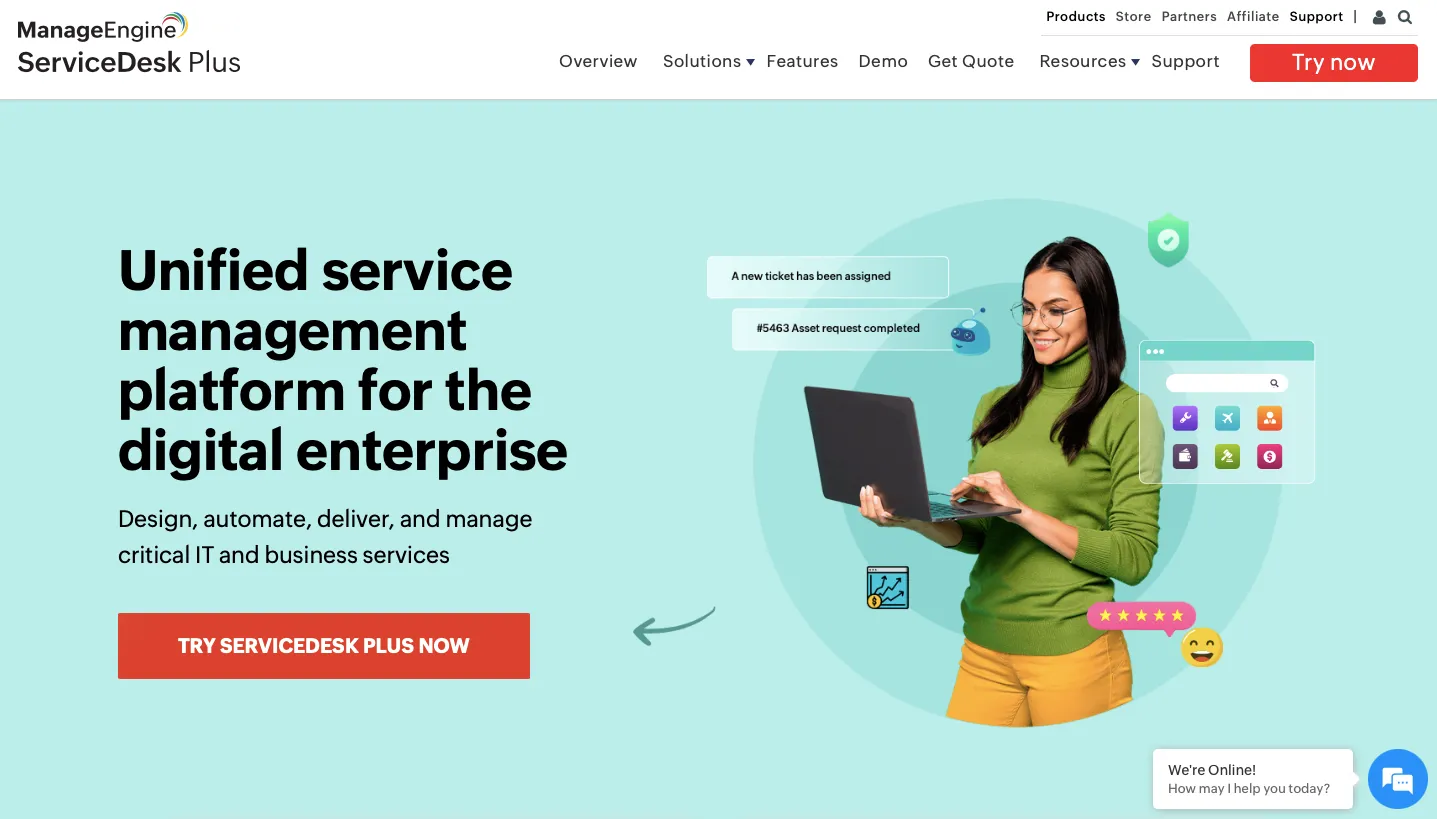
ManageEngine ServiceDesk Plus is a game-changing IT service management software solution designed to simplify your complex IT operations. Its user-friendly features, robust ticketing system, and proactive approach to incident and problem management make it an ideal choice seeking to enhance efficiency, reduce downtime, and drive innovation within their organizations.
With ServiceDesk Plus, you can take control of your IT service management and steer it toward a future of seamless operations. It seamlessly integrates with other IT tools and services, allowing you to create a tailored IT ecosystem. Whether you need to connect with monitoring tools, email services, or Active Directory, ServiceDesk Plus can adapt to your unique requirements.
Key Features
- Efficient Ticketing System: ManageEngine provides a robust ticketing system that simplifies issue tracking, ensuring that every IT problem is logged, categorized, and prioritized effectively. This streamlined approach lets your team resolve issues promptly, reducing downtime and enhancing overall productivity.
- Incident Management: ManageEngine ServiceDesk Plus takes incident management to the next level. It helps you swiftly identify, assess, and resolve incidents by utilizing monitoring capabilities and providing detailed information on the nature of the problem, its impact, and suggested solutions.
- Problem Management: By proactively addressing recurring issues, ManageEngine helps eliminate the root causes of problems. The tool's problem management module facilitates thorough investigation, root cause analysis, and permanent solutions.
- Change Management: Implementing changes within your IT infrastructure can be a delicate process. ManageEngine offers a structured change management system to plan, review, and execute changes with precision. This ensures minimal disruptions and maximizes the success rate of IT changes.
- Automation: ManageEngine ServiceDesk Plus automates routine tasks, such as ticket assignment, categorization, and notifications. By reducing manual intervention, your IT team can focus on more strategic tasks while promptly addressing critical issues.
Customer Ratings
- G2: 4.2/5
- Capterra: 4.4/5
Pricing
- Available on request. Mostly the prices are agent per month basis.
11. BMC Helix ITSM
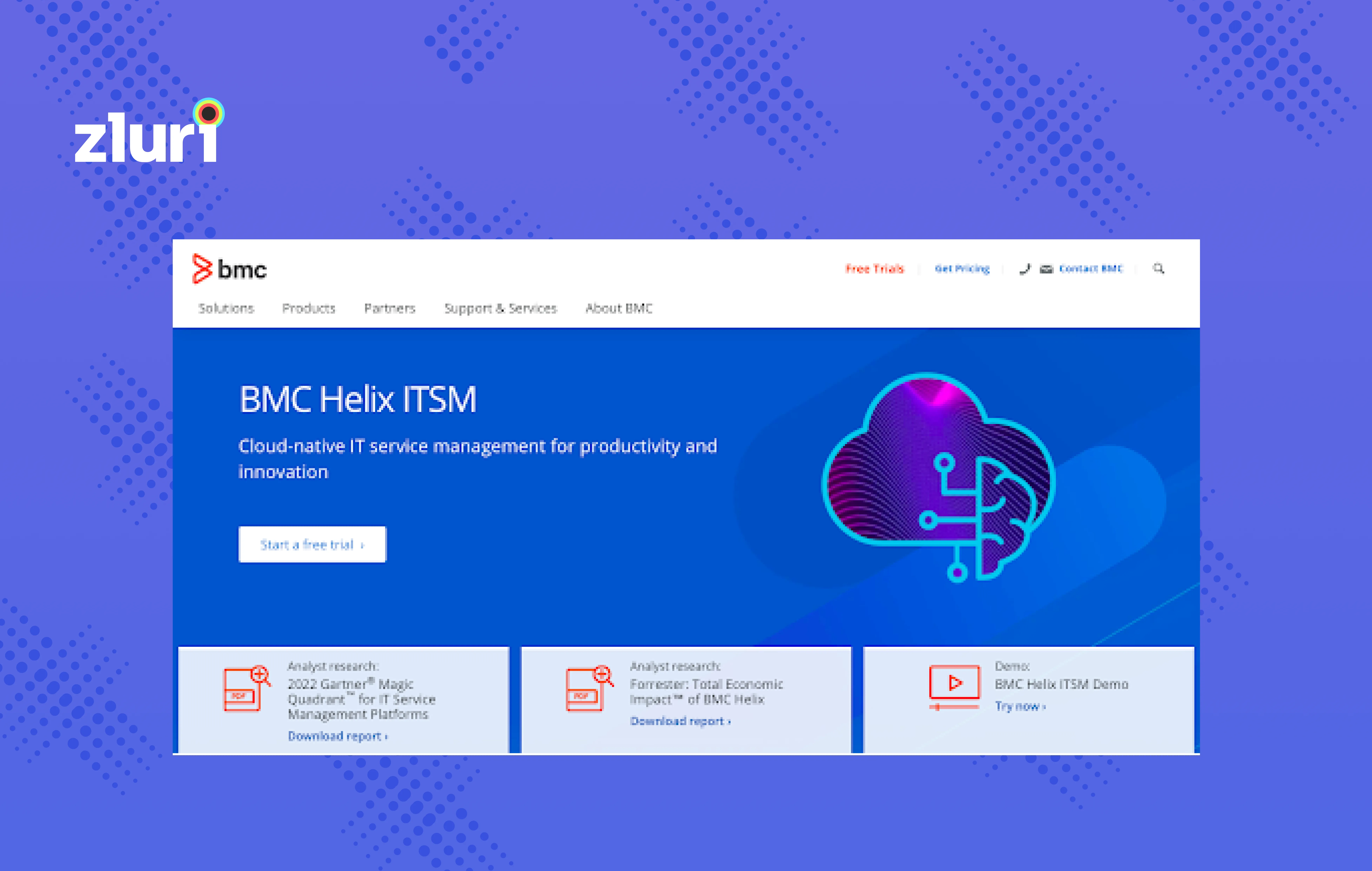
BMC Helix ITSM is a comprehensive IT service management tool designed to simplify your IT operations. Its scalability and security features make it an ideal choice for businesses of all sizes. Embrace the future of ITSM with BMC Helix ITSM, and watch your IT operations thrive.
BMC Helix ITSM also prioritizes security, offering robust access controls and encryption to safeguard your IT operations and maintain compliance. With a user-friendly interface, your team can prioritize and resolve issues promptly, reducing downtime and enhancing request management.
Moreover, it generates insightful reports and dashboards to better understand your IT performance. This empowers you to make data-driven decisions to improve IT service delivery continually.
Key Features
- Service Desk Excellence: BMC Helix ITSM offers a robust service desk that acts as the central hub for managing and resolving IT issues. It empowers your IT team to efficiently handle incidents, problems, and service requests.
- Self-Service Portal: This portal allows end-users to submit service requests and find solutions to common problems without needing to contact the IT helpdesk. This improves user satisfaction and frees up your IT team to focus on more critical tasks.
- Automation and AI Integration: It comes equipped with intelligent automation and artificial intelligence capabilities that streamline routine tasks, such as incident categorization and assignment. This automation reduces manual effort and accelerates incident resolution.
- Comprehensive Asset Management: The tool provides a comprehensive view of your assets, ensuring you have control over hardware and software inventory. This feature aids in optimizing asset utilization and minimizing unnecessary costs.
- Change and Release Management: BMC Helix ITSM simplifies the complex business process of change and release management. It allows you to plan, track, and execute changes with precision. This ensures that IT changes are implemented smoothly, minimizing disruptions and risks.
Customer Ratings
- G2: 3.7/5
- Capterra: 4.1/5
Pricing
- Available on request
12. CA Service Desk Manager
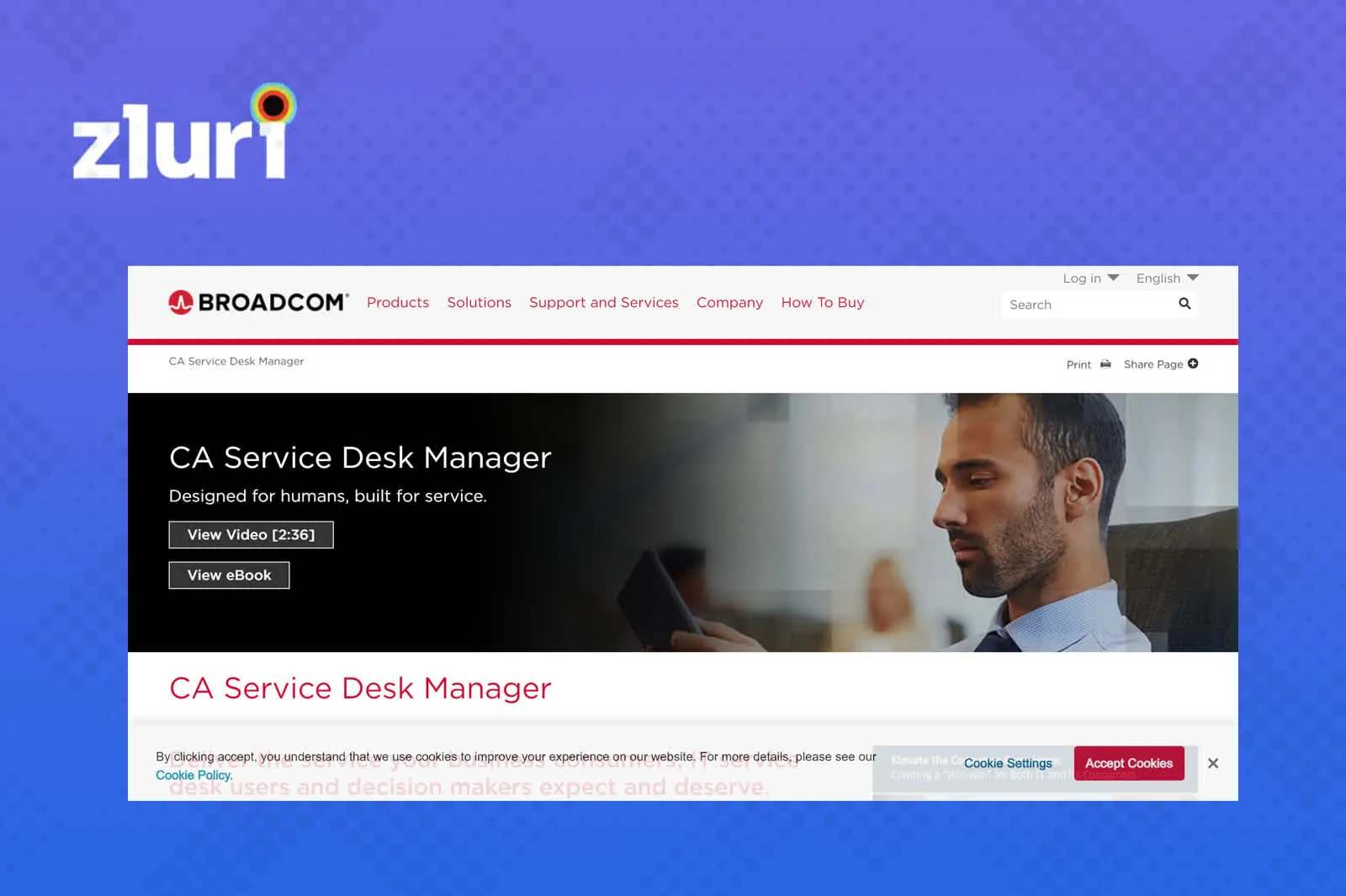
CA Service Desk Manager is a cloud-based help desk management solution that helps to manage change, incident, automation support, and workflows and reporting in a single platform.
CA Service Desk Manager stands out as a robust request management solution, designed to empower you and your team with the capabilities they need to streamline operations and deliver top-notch service.
In addition, the tool includes comprehensive asset management features that enable IT managers to monitor, maintain, and optimize their hardware and software inventory. This can lead to significant cost savings and improved resource allocation.
Key Features
- Efficient Ticketing and Incident Management: It allows your IT team to efficiently log, prioritize, and track incoming tickets, ensuring nothing slips through the cracks. This enables you to maintain a clear overview of ongoing issues, allocate resources effectively, and maintain a high level of service availability.
- Robust Knowledge Base: CA Service Desk Manager provides a comprehensive knowledge base where you can store, organize, and share vital information, such as troubleshooting guides, FAQs, and best practices.
- Self-Service Portal: The tool offers a user-friendly self-service portal where employees can find solutions to common issues and submit service requests. This not only reduces the workload on the IT team but also enhances the overall user experience.
- Change and Release Management: It provides robust change management and release management capabilities, allowing you to plan, document, and execute changes with precision. This minimizes the risk of service disruptions and ensures seamless transitions.
- Powerful Reporting and Analytics: The tool also provides robust reporting and analytics capabilities, allowing IT managers to track key performance indicators, identify trends, and make data-backed decisions to enhance service delivery.
Customer Ratings
- G2: 4.2/5
Pricing
- Available on request.
13. Smart Service Desk
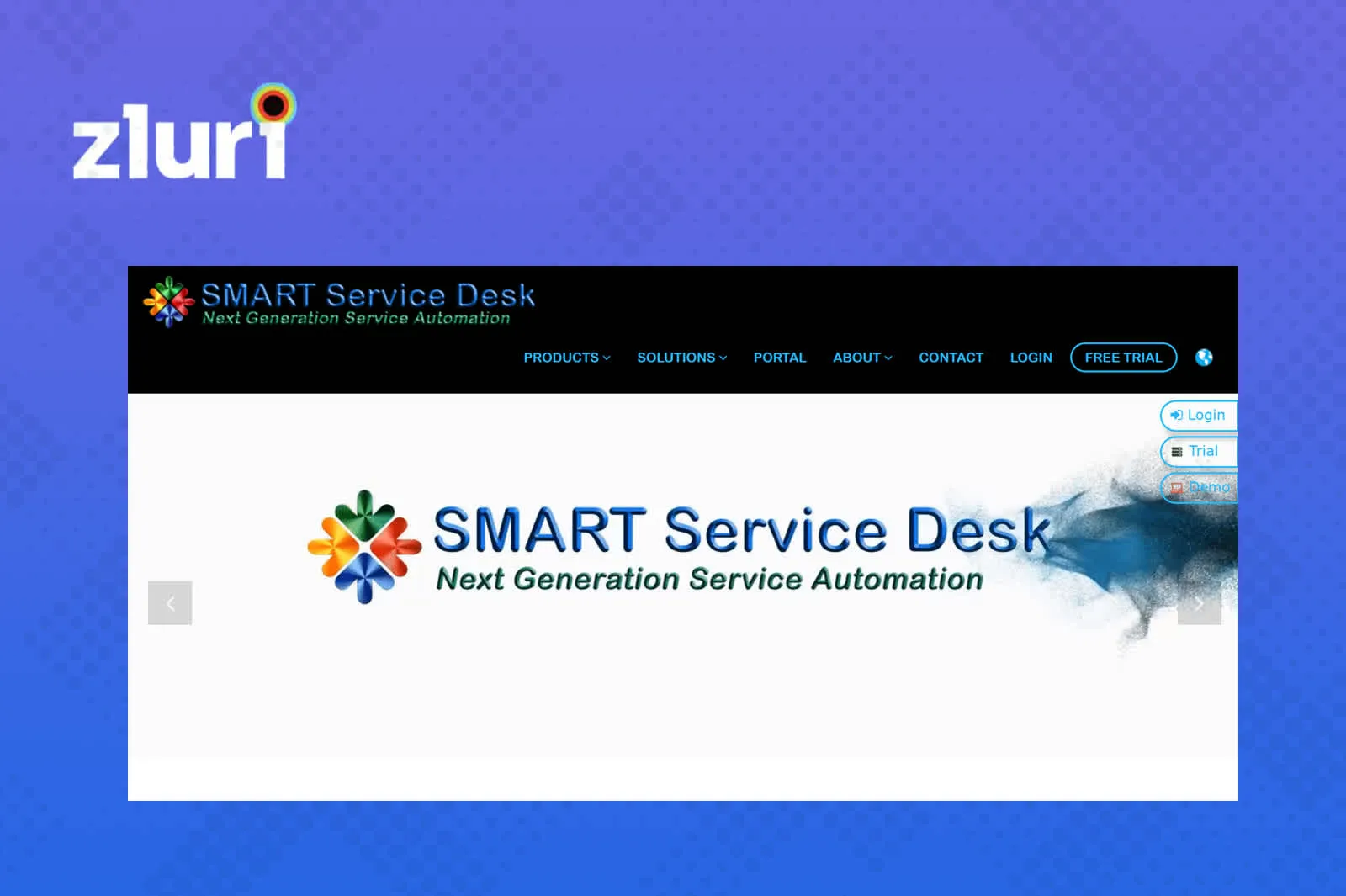
Smart Desk is a comprehensive IT service management tool that is intuitive, simple to use, and a powerful, full-featured tool suitable for your organization. Smart Service Desk scales with your needs, whether you're a small IT team or a large enterprise. You can add users and resources as your organization grows, ensuring it remains a reliable IT service management solution in the long run.
Smart Service Desk is designed to work seamlessly with your existing IT infrastructure. It offers integrations with popular tools like Active Directory, Jira service management, and Slack, enabling you to centralize your IT operations.
Key Features
- Intelligent Ticketing System: Smart Service Desk streamlines incident, problem, and change management processes. It categorizes and prioritizes incoming requests, ensuring your team focuses on service request management.
- Automation and Workflow Engine: With Smart Service Desk, you can automate repetitive tasks and workflows, reducing manual efforts. For instance, it can automatically assign tickets to the right technicians based on their expertise, escalating urgent issues and notifying stakeholders of progress.
- Self-Service Portal: With the tool, you can empower your end-users as they can log and track their IT requests, find solutions to common problems, and access knowledge articles.
- Knowledge Base Management: Smart Service Desk offers a robust knowledge base system that allows you to easily create, manage, and share knowledge articles. It helps in faster issue resolution and minimizes redundant inquiries.
- SLA Management: Service level agreements (SLAs) are critical for meeting customer expectations. Smart Service Desk lets you define, monitor, and enforce SLAs efficiently. You can track SLA compliance in real-time and take proactive measures to prevent breaches for efficient service level management.
Customer Ratings
- G2: 4/5
- Capterra: 4.7/5
Pricing
- Available on request. It gives you a 30-day free trial.
14. SysAid
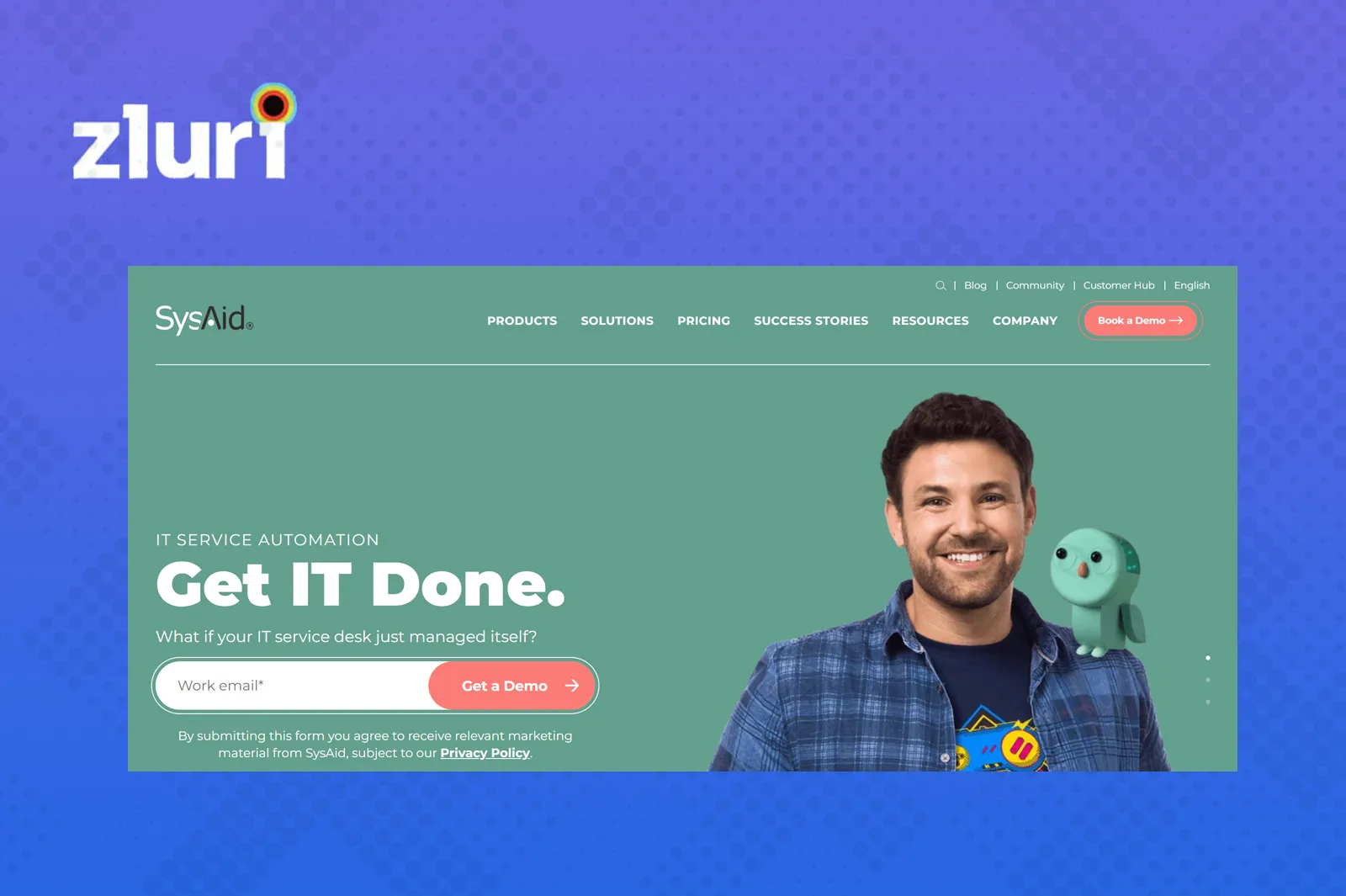
SysAid provides a robust service desk that centralizes all your service request management, incidents, and changes in one place. This means no more sifting through endless emails or sticky notes. Everything is neatly organized, making prioritizing and resolving issues promptly easier.
Moreover, SysAid automates your repetitive IT tasks, saving you time and reducing the risk of human error. You can set up workflows, alerts, and notifications to ensure your IT processes and service level management run efficiently.
Key Features
- Incident Management: This IT service management tool helps identify, record, and resolve incidents efficiently. With SysAid, you can minimize downtime and keep your end-users happy.
- Problem Management: SysAid takes a proactive approach to IT management by helping you identify recurring problems. This way, you can address the root causes and prevent them from reoccurring.
- Change Management: It provides a structured approach to change management, ensuring that every alteration is well-documented, assessed for risks, and properly authorized. This helps you maintain the stability of your IT systems.
- Asset Management: It provides a comprehensive overview of all your hardware and software, making it easy to manage software licenses, track warranties, and plan for future upgrades. No more surprises when it comes to your IT inventory.
- Self-Service Portal: Empower your end-users with a self-service portal that allows them to submit requests, report issues, and track the progress of their tickets. It reduces the workload on your service desk, freeing up your team to focus on more critical tasks.
Customer Ratings
- G2: 4.5/5
- Capterra: 4.5/5
Pricing
- Available on request. Mostly, the prices are on an agent-per-month basis.
Also Read: To choose a suitable ITSM solution, consider reading Key points to consider while choosing ITSM tools
Frequently Asked Questions (FAQs)
What is an IT service management tool?
IT Service Management (ITSM) Tools help IT operations teams, especially those in charge of infrastructure and operations, improve their support for the IT systems that keep a business running smoothly. These tools make handling all the tasks and processes involved in providing top-notch IT services easier.
What is an example of an ITSM tool?
An IT service management platform helps businesses streamline service delivery and improve communication between customers and providers. It includes tools for organizing processes, managing help desks, and running service desks. Some well-known ITSM tools are Atlassian Jira Service Management, ServiceNow IT service management, and Zendesk Suite.









.svg)














