As you dive deeper into the onboarding workflow creation process, you'll find that it's about more than just granting access to software and apps. Instead, it's about creating a seamless and efficient experience for your new employees as they begin their journey with your company.
Is there a better way to streamline the employee lifecycle processes and ensure both productivity and security for the organization? Let's learn how Zluri can significantly enhance productivity and security in an organization.
Imagine a world where onboarding new employees is a breeze and offboarding them is just as easy. No more manual processes or errors when giving and revoking access to SaaS tools. This is the world of lifecycle management LCM tools, and one of the best in the game is Zluri.
With Zluri, IT teams can onboard and offboard multiple users in just a few clicks, without any blunders, resulting in employees starting their job from day one without any delays. Plus, the tool eliminates request queues and approval bottlenecks, boosting employee productivity.
But that's not all; Zluri offers intelligent lifecycle management for IT organizations. It automatically provisions or deprovisions SaaS apps for users instantly.
Plus, the tool even gives all apps a risk and threat score, determining their potential risk to your ecosystem. With Zluri, IT teams can know that their employee's lifecycle management is in good hands.
This article discusses how the Zluri LCM tool enhances productivity and security in organizations.
Integrating Zluri LCM Tool to Enhance Productivity & Security in Organizations

Imagine a bustling organization where new employees are constantly joining and old employees are leaving. With each new hire, IT teams are tasked with the tedious and time-consuming task of providing access to various SaaS apps. And with each departure, the process of revoking that access can be just as cumbersome. But what if there was a way to streamline this process and ensure productivity and security for the organization? Enter Zluri, the innovative LCM tool that can revolutionize how organizations onboard and offboard employees.
With Zluri, the process of provisioning and deprovisioning SaaS apps becomes a breeze. Thanks to its automated workflows, IT teams can efficiently onboard multiple employees and provide them with access to the tools they need with just a few clicks. And when employees leave the organization, revoking their SaaS access is just as simple and can be done in a matter of hours. This starkly contrasts with the manual methods that can take days to complete and often lead to errors.
But the Zluri LCM tool continues beyond onboarding and offboarding employees. It also enhances productivity by streamlining the process of managing SaaS apps in an organization. With Zluri, IT teams can easily assign and manage roles and permissions for employees, ensuring that the right people have access to the right tools and data. This eliminates the need for manual processes, such as sending emails or filling out forms to request access to a specific SaaS app.
But what about security? Zluri also helps improve security in organizations by real-time monitoring of SaaS app usage and identifying potential security threats. It also enables IT teams to set up automated alerts and notifications to notify them of any suspicious activity, allowing them to take immediate action to prevent a security breach.
Onboarding new employees with Zluri
Zluri changes the way you onboard new employees. Imagine your new hires walking into their first day with all the information, tasks, and training materials they need at their fingertips without having to wait for IT to set up accounts and access - Zluri's automation streamlines the process, increasing productivity and reducing frustration.
But that's not all. Zluri takes personalization to the next level by recommending apps tailored to the employee's department and role. Imagine your new hires having instant access to the tools they need to succeed without having to search and download them themselves. And with Zluri's intelligent in-app suggestions, they'll have no problem connecting with the channels, groups, or projects they'll be working on.
Creating customized "playbooks" of recommended apps for different roles is a breeze with Zluri's onboarding workflows. Whether you're a content writer who needs Slack, Trello, and Grammarly or someone in a different role with different tools, Zluri has got you covered. So say goodbye to the chaos and confusion of onboarding and hello to streamlined success with Zluri.
Creating an onboarding workflow for employees:
Creating an onboarding workflow for employees can be a breeze with Zluri.

- Start by going to the workflow module and selecting the onboarding option. From there, you can choose to use pre-existing playbooks or create a custom workflow by clicking on the "New Workflow" option.

- As you design your workflow, you'll be able to select which employees you want to provision and which SaaS apps they should have access to. The app even gives you tailored recommendations based on previous data from the department.

- In addition to granting access to apps, you can also add specific actions to the workflow.

For example, you can add new employees to Slack channels and groups or schedule automated messages and tasks.

Also, you can customize and set any scheduled messages and tasks from this dashboard.

Once your workflow is complete, you can save it as a playbook for future use.

Mid-lifecycle management of employees with Zluri
Imagine being promoted to a new role within your organization. Exciting, right? But with that new role comes new responsibilities and tasks, which means new SaaS tools to help you get the job done. The problem is, getting access to those tools can be a real hassle. First, you have to wait for IT to approve your access; it can take days or even weeks before you have the tools you need to do your job.
But what if there was a way to streamline this process? Enter Zluri's LCM solution. This innovative solution provides immediate SaaS access to employees, ensuring a smooth transition into their new roles. And if that wasn't enough, Zluri also offers an "App Catalog & Access Request" option, allowing employees to choose the specific SaaS tools they need to do their job effectively.
With Zluri, there's no more waiting around for IT approval or struggling to find the right tools. Instead, you can focus on what really matters - getting the job done and excelling in your new role. So, if you're looking for a way to make employee transitions smoother, Zluri is the way to go.
Zluri has a Self-Serve Model for giving quick access to SaaS tools
Imagine being able to choose from a virtual "store" of software and tools that are tailored to your specific job needs. That's exactly what Zluri's "App Catalog & Access Request" offers. With this innovative self-service model, employees can browse and select the SaaS apps that will help them be more productive and efficient. No more waiting for approvals or dealing with complicated licensing procedures.
With Zluri, the process is streamlined and automated, giving employees instant access to the tools they need to complete their work. And if any issues do arise, the on-demand model ensures a faster response time for solving SaaS-related problems. It's a game-changer for the modern workforce.
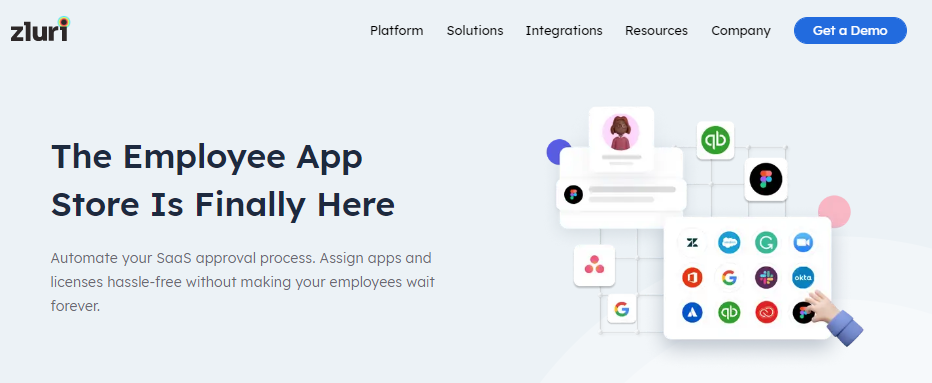
The EAS allows for easy budget tracking and cost management. For example, IT managers can set spending limits for each employee or department and receive real-time notifications when an employee is approaching their limit. This ensures that organizations stay within budget while still providing the necessary tools for their employees to succeed.
With Zluri's App Catalog & Access Request, organizations can also easily track the usage and adoption of their SaaS apps. This allows them to see which apps are used the most and which may need to be replaced or removed. This helps organizations save money on unnecessary subscriptions and licenses and ensure that their employees use the most effective tools.
Offboarding employees with Zluri
With Zluri, offboarding employees has always been challenging and more efficient. Imagine a world where you no longer have to spend countless hours manually revoking licenses for every departing employee. With Zluri's advanced deprovisioning technology, you can say goodbye to those tedious tasks and hello to a smooth and seamless offboarding process.
But it's not just about revoking licenses. Zluri also provides convenient data backup for your applications, giving you peace of mind that important information is securely stored for future reference. Plus, the tool allows you to transfer ownership of ongoing SaaS app licenses or data, making the transition for the next team member a breeze.
But that's not all. Zluri also offers integrations with cloud directories, allowing you to store, use, and share data using cloud services. This offboarding procedure restricts further app use and secures your organization from potential data breaches.
In today's fast-paced business environment, time is of the essence. Save time on manual offboarding tasks. Trust Zluri to handle it all for you and focus on what really matters - growing your business.
Creating an offboarding workflow for employees:
- On Zluri's platform, navigate through to the Workflows module, being presented with two options: onboarding and offboarding.
- Choose the latter one and then click on "New Workflow" option, where you can design a seamless offboarding process for your departing employees.

- After clicking on the new workflow, select the user (s) you want to offboard from the organization.

- Next, please select all the necessary apps and take the necessary actions to offboard the users from them.

- And, if you need help, take advantage of the offboarding playbooks for a hassle-free experience.

With Zluri, offboarding has never been more fun and efficient.
Zluri enhances the overall security of the organization
Zluri enhances a company's overall security by categorizing all of the SaaS apps in the stack into different groups, such as managed, unmanaged, restricted, and needs reviews. All SaaS apps are first in the "needs review" category, where they are manually checked by IT admins before being placed in their appropriate group.

Zluri analyzes SaaS apps and categorizes them into three risk levels: low, medium, and high, as well as threat levels ranging from 0 to 5.

Level 0 means no threat is available, and the app is secure. Level 5 means the threat is perilous and can damage security, and action is needed. This means that if any SaaS app poses a potential threat to your organization, it will be placed in the restricted apps section for added security.
For example,
- If you share a document with a user of view access, then it is low risk and 1,2 level of threat.
- If you share a document with a user with edit access, it is a medium risk with 3,4 levels of threat.
- Giving a user delete access to the document is a high-risk and level 5 threat.
Zluri checks all the security measures to safeguard your organization and ensures all the connected SaaS complies with different regulations such as ISO, SOC 2, HIPAA, GDPA, and CCPA.
After analyzing the SaaS apps, it provides a detailed report of the compliances in a single dashboard. Finally, Zluri prepares a security grade score of 100, which includes checking all the events, data shafted, security probes, and compliances in which compliance has 30% weightage and the remaining have a combined 70% weightage to the total score.

If the security score is low, that signifies the application can cause a threat to the organization, and if the score is high, it means the application is safe. Furthermore, if you click on the compliances, you will get more details, such as the compliances' effective date and end date.
Why Is Zluri an Ideal Solution for Enhancing Productivity & Security?
With its automation capabilities, Zluri streamlines onboarding and offboarding processes, freeing up time for IT managers to focus on more valuable tasks. The App Catalog & Access Request feature also simplifies the app approval process and empowers employees to quickly access the SaaS tools they need to increase their productivity.
But Zluri's benefits continue, it also prioritizes security by identifying potential threats and providing actionable insights to the appropriate employees. It also categorizes SaaS apps by risk level and threat capability, ensuring that the organization is protected from potential vulnerabilities.
Furthermore, Zluri's seamless integration with ADs, SSOs, and HRMSs makes it easy for IT teams to manage all users in one central location, and its no-code approval workflows with custom rules and triggers make it a powerful tool for organizations. Overall, Zluri is an ideal solution for enhancing organizational productivity and security.
Give Zluri a try and see how it can benefit your organization. Request a demo today!









.svg)



.svg)
.svg)
.svg)
.svg)

.svg)

.svg)

.svg)
















.webp)







.webp)
.webp)





.webp)