As a CIO, one top priority is ensuring that your organization's user access management remains efficient and secure. With numerous user lifecycle management tools available in the market, deciding which one best suits your team's needs can be challenging.
SailPoint and OneLogin are two popular options that have gained traction in the user lifecycle management tools. Both tools provide excellent user management capabilities, but they have distinct differences.
As a CIO, your IT team's success depends on the tools and resources you choose. To ensure you select the best ULM solution for your organization's specific IT requirements, it's essential to thoroughly evaluate the capabilities of SailPoint’s lifecycle management (LM) and OneLogin’s identity lifecycle management (ILM).
By taking the time to assess each tool's unique strengths and how they align with your team's needs, you can make an informed decision that drives optimal results.
So let us discuss the parameters based on which we have compared both tools. By the end of this article, you'll better understand which platform aligns best with your organization's specific needs.
SailPoint vs. OneLogin: 5 Different Parameters to Compare Their ULM Capabilities
Let us compare the tools based on various parameters.
1. Solution Categories
- SailPoint is categorized into identity governance, access management, and password management tools.
- On the other hand, OneLogin is categorized as user provisioning, unified directory management, and identity and access management tools.
2. Automated user provisioning and deprovisioning
Automated user provisioning and deprovisioning help to streamline the onboarding and offboarding process for new employees, allowing your team to provide or revoke access to the necessary tools and systems quickly and efficiently. This reduces the burden on your IT teams, who would otherwise have to manually create user accounts and assign permissions.
- SailPoint's lifecycle management solution provides your team with a comprehensive approach to managing the user lifecycle from onboarding to offboarding.
SailPoint's LM allows your team to define and enforce granular access policies based on user roles, responsibilities, and business needs. This ensures that users have appropriate access to systems and applications, reducing the risk of unauthorized access or data breaches. - In contrast, OneLogin's user provisioning and deprovisioning focus on simplifying access management and ensuring secure user onboarding and offboarding. While both SailPoint and OneLogin offer user provisioning and deprovisioning capabilities, there are some notable differences between the two.
SailPoint's LM emphasizes fine-grained access controls and policy enforcement, enabling your team to have more control over user entitlements like user role, seniority level, etc. OneLogin, on the other hand, focuses on streamlining user access processes through centralized identity management and single sign-on (SSO) capabilities.
3. Custom integrations
Integration plays a crucial role in ensuring that all of your IT systems work together seamlessly, which helps to increase efficiency, reduce costs, and improve productivity. In addition, integration allows your team to manage data and resources across multiple systems, which can help your team to gain valuable insights into your organization's operations.
- SailPoint's lifecycle management integrates with a wide range of applications, including enterprise resource planning (ERP) systems, customer relationship management (CRM) software, and human resources (HR) applications. This allows your team to manage user access across all their applications efficiently, ensuring that users have the appropriate access privileges based on their role.
In addition, it offers integration with popular cloud-based solutions, including Microsoft Azure, Google Cloud, and Amazon Web Services (AWS).
Also, the tool offers integration with its identity governance solution. This enables your team to manage the entire user lifecycle process, including access requests and security & compliance certification, in a unified platform. - OneLogin's ILM solution also offers seamless integration with a variety of applications, enabling your team to streamline your identity and access management processes. It offers pre-built integrations with over 6,000 applications, including Salesforce, Microsoft Office 365, Workday, and more.
The solution also allows your team to integrate multiple directory services, such as Active Directory and LDAP, into OneLogin's platform. This enables your team to manage user identities across different directories, reducing the risk of errors and inconsistencies.
Moreover, OneLogin also offers API access, enabling businesses to integrate custom applications with OneLogin's platform. With API access, your team can automate user lifecycle management tasks, such as user provisioning and deprovisioning, making managing user access to critical applications easier.
4. Secure access
Both tools provide secure access to your organization’s data, but let us discuss in detail to understand the differences.
- SailPoint's LM solution offers secure access to your organization's data by providing a comprehensive approach to user lifecycle management. With this tool, your team can easily manage user access to your critical applications, data, and infrastructure while ensuring that only authorized users are granted access.
The tool offers advanced role-based access control capabilities, enabling your team to define granular access policies based on user roles and responsibilities. This helps ensure that users only have access to the data and applications necessary for their specific job function, reducing the risk of data breaches resulting from over-privileged user access.
In addition, SailPoint offers advanced analytics capabilities that enable your IT team to gain insights into user access patterns and potential security risks. This information can be used to identify potential security threats and take proactive steps to mitigate them. - OneLogin's ILM solution offers a comprehensive approach to user lifecycle management that ensures secure access to your organization's data. It gives your team a single source of truth for user access across all of your organization's applications and data sources.
This gives your team a comprehensive view of user access, making it easier to identify potential security risks and ensure that users are only granted access to the data and applications needed to perform their job functions.
In addition, the solution offers advanced authentication capabilities, including multi-factor authentication (MFA), to ensure that only authorized users are granted access to your organization's data.
MFA provides an additional layer of security by requiring users to provide two or more forms of authentication, such as a password and a fingerprint or a password and a security token.
5. Pricing & ratings
Pricing can significantly impact your organization's budget allocation and overall financial performance. Therefore, it is important to choose a solution that meets your organization's needs and fits within the budget.
- SailPoint offers pricing based on the number of users, making it easy for you to scale your organization’s user lifecycle management as the user base grows. SailPoint's pricing structure ensures that your organization only pays for the number of users rather than paying a flat fee for a set number of users.
This allows your team to manage their budget effectively by ensuring that they only pay for the number of users they have. This helps prevent resource wastage and ensures that your organization's finances are optimized.
Moreover, SailPoint's pricing structure makes it easy to scale its identity governance program as the organization grows. This scalability ensures that your organization's IT infrastructure remains secure and compliant as the number of users increases. - OneLogin's pricing is based on a subscription model, which means that organizations pay a fixed fee for a set number of users. This pricing model is ideal for your organization if it has a stable user base and provides predictable costs.
OneLogin's pricing model helps your team by providing a clear and predictable cost structure. Your team can easily plan your budget and ensure that they have the necessary resources to manage the organization's identity and access management needs.
However, the subscription model may not be suitable for organizations that have a rapidly growing user base, as it may result in unexpected costs.
Customer ratings of SailPoint
- G2: 4.4/5
- Capterra: 4.2/5
Customer ratings of OneLogin
- G2: 4.3/5
- Capterra: 4.6/5
Zluri: The Most Value for Money User Lifecycle Management Tool
Managing provisioning and deprovisioning can be daunting for your IT teams, with various challenges to overcome. However, Zluri is here to simplify and streamline the process, ensuring that your team can manage access control in a secure and efficient manner.
So, what is Zluri? How does it work? Here's a quick brief.
Zluri offers a user lifecycle management solution that streamlines the user’s access management process for your IT teams. With its comprehensive set of capabilities, Zluri enables your IT teams to automate user provisioning and deprovisioning and manage ad-hoc app requests. This helps to reduce errors and improve overall efficiency.
Zluri integrates with over 300 applications, including popular SaaS applications like G Suite, Office 365, Salesforce, and Slack. This allows your IT team to provision and deprovision users across all these applications from a single platform, streamlining the user management process and reducing the risk of errors.

Let’s take a look at Zluri.
Streamline user provisioning with automation
To begin employee onboarding in Zluri's interface, access the workflow module and select "onboarding" from the drop-down list. Click "New Workflow" to proceed.
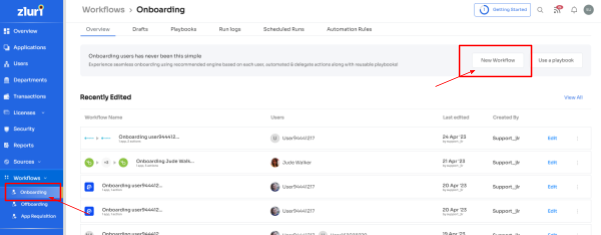
Next, choose the user box for onboarding and select the desired employee(s). You can use the search bar to find a specific employee. After making the selection, click "Continue" to proceed.

Zluri offers a personalized and flexible experience by providing contextual-based app recommendations based on factors such as user role, department, and seniority level. This ensures a smooth onboarding process for new employees, saving time and enhancing productivity.

It also provides

Workflows created in Zluri can be saved as "playbooks" and reused in the future. This reduces effort and time when onboarding employees with the same designation, user role, permission level, etc.

With a list of playbooks, IT teams can avoid repetitive tasks and focus on more critical and strategic initiatives.

Manage additional requests with efficiency
Discover how Zluri enhances ad-hoc requests.
Zluri offers a self-serve solution, the Employee App Store, simplifying app requests, eliminating ticketing delays and boosting employee productivity. By reducing waiting times and empowering employees to select apps that suit their needs, Zluri’s decentralized approach to SaaS procurement enables informed decision-making.

With real-time updates and transparent communication, our streamlined approval process enhances efficiency and transparency. Adopting our self-service model enables your IT team to prioritize critical tasks while ensuring timely access to necessary resources for employees.
Also, let us explore how Zluri supports your team when requested apps are unavailable.
With Zluri's EAS, employees can request specific applications not in the organization's SaaS stack. Zluri’s SaaS buying services streamline procurement, ensuring uninterrupted productivity.
Zluri provides a dedicated team of SaaS buying experts to negotiate the best deals, surpassing individual efforts and freeing up your IT team for critical initiatives.
Additionally, the changelog allows employees to track request status, approvals, rejections, license modifications, and administrator comments, providing transparency and accessibility.

Stay informed about the progress of your requests and any changes that may impact you, such as approval or rejection, license updates, and administrator comments.
Securely revoke access upon the employee's departure
Zluri offers automated user deprovisioning with just a few clicks, similar to user provisioning, to ensure data security and compliance when employees leave the company.
Access Zluri's main interface and go to the workflow module. Select "offboarding" from the drop-down list and click "New Workflow" to begin.
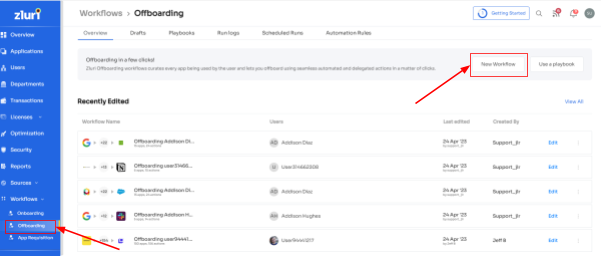
Choose the dedicated user box for offboarding within the platform. Select the employee(s) your team wants to offboard by scrolling or using the search bar to find a specific employee. Click "Continue" to proceed.

Your team will have visibility into all applications to which the offboarded employee would have access of. When selecting an application, Zluri provides recommended actions. Choose one or multiple actions and execute them for the selected applications.

Additionally, your team can save the workflow as a "playbook" for future use.

Additionally, when employees leave the company, Zluri can automatically revoke their access to all applications, ensuring data security and compliance.
Looking to enhance your employees' user experience with Zluri? Request a demo today and witness firsthand how our platform can elevate their productivity and satisfaction.








.webp)
.svg)














