Automating the identity lifecycle is one way to reduce IT friction and streamline business processes. This enhances your organization's overall productivity. It can be done by implementing an identity management system that automates IT tasks such as user provisioning, password management, and access control.
Additionally, integrating the system with existing IT systems and platforms can further automate processes and reduce the need for manual intervention. By implementing these solutions, you can improve the efficiency and security of your IT processes.
For instance, you hire 50 new employees, and once onboard, each employee requires access to applications to start with their work. But, before granting access, you need to verify each identity or profile.
So if you are practising traditional manual methods to manage the identity lifecycle process, onboarding new hires will take several days. Remember, it slows down the entire process, involves human errors leading to inefficient results, and reduces productivity.
However, this is a smaller number we mention, and you might manage it manually. But, in real-time for large companies, the numbers are quite high. So, is it feasible enough to still rely on manual methods?
No, right? You will need help managing the identity lifecycle. So, the optimal solution is to automate the identity lifecycle management process with the help of an automation tool, such as Zluri. Now, you must be curious about what Zluri is. How will it help you manage the identity lifecycle efficiently?
Basically, Zluri is an automated ILM tool that allows you to automate the entire identity lifecycle management process, eliminating the error-prone manual method. In addition, it manages employees' individual identities or profiles separately, making the authentication process more manageable for IT teams before granting authorized access to apps.
Furthermore, once verified, with a few clicks, it automatically grants access to required apps based on role, designation, and position, simplifying the process. Upon departure, with Zluri, you can revoke all access and deactivate the ex-user account without missing out on any, preventing security breaches and cyber-attacks.
Before moving forward on how Zluri efficiently automates the ILM, let's discuss the challenges organizations face for not implementing automation as a solution.
Challenges Faced Due To Manual Intervention
Below are a few challenges businesses encounter, from practising manual methods to managing identity lifecycle processes.
- When IT teams practice the traditional method, they use spreadsheets to tally data, so to onboard one employee, they have to authenticate the user's ID and then grant access to required apps one by one, which takes time. Also, remember they have to deal with multiple new employees, which will consume more productive time. Furthermore, at the time of mid-lifecycle change, existing employees need to raise app approval tickets to gain access to apps, which goes through a long process before getting approved. This affects the productivity and efficiency of employees.
- IT teams had to repeatedly perform the onboarding and offboarding process manually, which took several days to accomplish. Due to this, the entire process gets delayed and slows down the business processes.
- Absence of a centralized view results in the inability to efficiently track access permissions, employee activities, app usage, and more, which reduces efficiency.
- An enterprise's major issue due to practising manual methods also results in human errors. IT teams need a complete overview of apps and crucial data to which the ex-employees have access. So upon offboarding, the possibilities increase of missing out on revoking access to critical data and deactivating users' accounts. That impacts the safety and security of the organization's crucial data, leading to revenue or reputational damage.
Automation As A Solution
Below are a few reasons why automation as a solution can effectively manage the identity lifecycle to streamline IT operations.
- By automating the ILM process, you can improve efficiency and save time by streamlining the process of granting access to apps and business resources.
- IT teams can automatically import data of new employees from TA teams and accordingly create required accounts in systems like Active Directory. This helps streamline collaboration and communication between HR and IT teams.
- Different employees require access to different applications and resources. Once the IT teams know who needs access to which apps and resources, granting and monitoring access permissions become easier. This way, an automated ILM reduces the level of complexity involved in granting access to multiple employees.
- Automated provisioning can help improve security in several ways. It reduces the risk of unauthorized access or data breaches. Automation also helps organizations better track and monitor user access by providing a clear record of users' access to which resources.Furthermore, automated deprovisioning can help to ensure that users are deprovisioned from applications when they leave the organization, reducing the risk of \"zombie accounts\" or other security vulnerabilities.
- Automating ILM provides valuable insights to IT admins about user accounts. Accordingly, they can do an in-depth analysis of the users' accounts and access, including what kind of access permission employees have, when their accounts were activated, when they needed to be terminated when their access was last updated, and more.
After going through the reasons, you might have better understood why you need automation as a solution. So here's how Zluri comes into place! First, it automates identity lifecycle management that helps organizations effectively and efficiently create, maintain, and ultimately retire user identities.
Furthermore, it streamlines IT processes such as provisioning new hires, setting permissions and access levels, monitoring unauthorized activity, and revoking access when necessary.
Additionally, with Zluri, enterprises can reduce the risk of errors, improve compliance with regulatory requirements, and improve overall security. Also, it can help reduce the IT team's workload and let them focus on other important IT tasks.
Here's How Zluri Automates Identity Lifecycle
Zluri, an automated lifecycle management platform, helps you automate the entire identity lifecycle process efficiently to enhance productivity by eliminating the manual, error-prone method.
1. Granting secure access upon onboarding
Manual onboarding practice is not feasible for large enterprises because provisioning can be challenging to scale as new hires keep increasing with the organization's growth. On top of it, IT teams need to put more effort into verifying individual identity to authenticate before granting the new employees access to apps and sensitive data, which ultimately adds to time consumption.
Additionally, traditional methods involve errors that compromise the security of sensitive data. Besides, it delays the onboarding process, impacts the employee's experience, and requires extra effort to resolve the errors.
So, why opt for a solution that can help you eliminate such errors? Organizations can opt for Zluri to securely onboard new hires by optimizing the time and resources.
With Zluri, you can create and customize the provisioning workflow as required. In addition, it will automatically verify the identity of individual employees and provide access accordingly.
Not just that, it has a recommended app feature that displays applications a new hire would require based on their role and department. With Zluri's in-app suggestions, you can add new employees to different channels, groups, and projects.
After creating the workflow, you can save your onboarding workflow in the playbook for later use or directly click on the run to automate the actions.
Furthermore, by automating your provisioning process with Zluri, you can enhance the productivity and efficiency of employees and IT teams. That will reduce the employee waiting period and manual work.

2. Managing the mid-lifecycle access permissions
With the change in role, promotion, or geo-shift, the employees undergo mid-lifecycle change. As a result, IT teams need to revoke access to apps from existing employees and grant them access to new applications. It's a crucial part of the IT process because if the employees don't get access to required applications on time, it will impact the flow of work and reduce overall productivity.
Most commonly, IT teams used to practice ticketing systems, in which employees need to raise tickets for app approvals, and the tickets go through multiple processes before finally getting accepted. Due to this, employees must wait to access the required apps to start with the work, which delays IT operations. Also, it is a time-consuming process and prone to human errors.
With Zluri, you can straight away eliminate the manual process and streamline the flow of work by empowering employees to select required apps from the Employee App Store. Zluri offers a self-serve model, EAS, where the applications are pre-approved by the IT admin. So employees can choose the app and directly gain access to it without waiting for the IT admin's approval. Employees can also request apps that are not available in EAS.
Furthermore, with Zluri, you can enhance the employee experience by removing the waiting period for app approvals. Also, you can view the status of app approvals to maintain transparency.
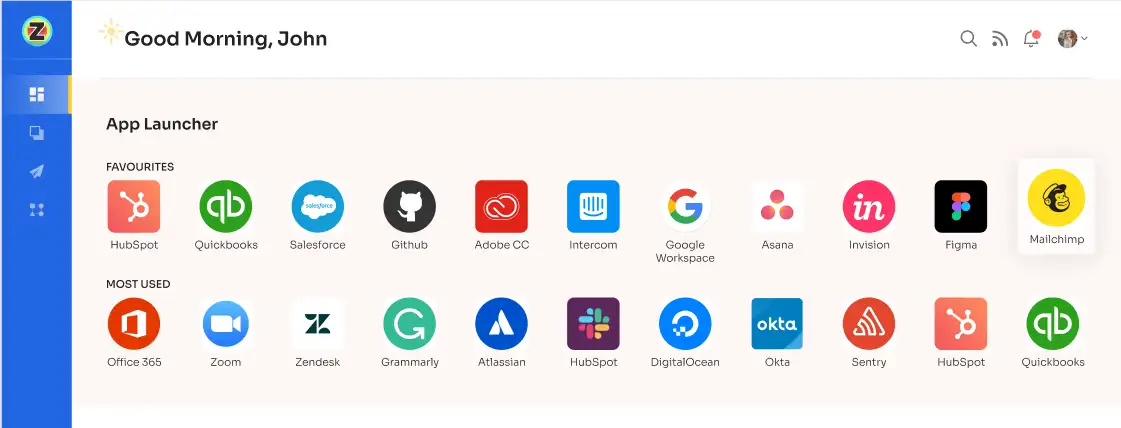
3. Revoke access upon deprovisioning
Upon an employee's departure due to termination, resignation, or retirement, IT teams need to revoke access from the employees to all apps and deactivate their accounts on time. Otherwise, ex-employees can hamper sensitive data, leading to security breaches and cyber-attacks.
For organizations that practice traditional manual methods, it gets difficult for their IT teams to view all the access permissions that an employee has, so they tend to miss out on revoking apps. However, With Zluri, you can create a deprovisioning workflow that will automatically revoke access to all apps from ex-employee with just a few clicks.
You even get a centralized view of all access permissions that help track if the ex-employee has any active access to apps that needs to be revoked and revoked accordingly. Once you have formed the offboarding workflow, you can click on the run option to directly run your workflow or save it in the playbook to run at a scheduled time.
Furthermore, it ensures employees who are no longer part of the organization, all access has been revoked from them, removed from all the channels and groups, and deactivated accounts, preventing potential security threats. That helps in securing the organization from monetary or reputational damage.

Streamline IT Operations By Automating Identity Lifecycle
Zluri is an intelligent automated lifecycle management tool that helps organizations streamline IT operations by eliminating error-prone manual methods and increasing efficiency. It strategically manages identity lifecycle processes and automates them to reduce the workload of IT teams and employees.
Furthermore, with Zluri, you can create an individual digital identity of employees that helps the IT team during the time of verification before granting access to apps and crucial data. Also, it automates the user onboarding and offboarding process, reducing the time it takes for new employees to become productive and for departing employees to have their access revoked.
Additionally, you can monitor the IT processes in a single dashboard that helps identify unauthorized access and immediately takes action to prevent security breaches and cyberattacks.
To learn more about Zluri's compelling and unique automation features, book a demo now and try it out yourself to see how it efficiently automates the identity lifecycle.









.svg)



.svg)
.svg)
.svg)
.svg)

.svg)

.svg)

.svg)
















.webp)







.webp)
.webp)





.webp)