As an IT manager, you can work smoothly when your IT helpdesk runs effectively. The best practices will help you set up a smooth-functioning internal IT team. This will make your IT helpdesk efficient and enhance your employees’ productivity.
The primary aim of every IT helpdesk is to give employees the right support they need, when they need it. IT managers work hard to run the helpdesk's daily tasks using available resources. However, this can become overwhelming for everyone involved without organized IT processes and automated tools.
Additionally, when work piles up and access requests increase, keeping talented employees can become less of a priority. That's why creating a successful IT helpdesk is crucial, even if your employee count is small. Following the best practices for IT helpdesks will ensure your IT operations run smoothly and retain talented employees.
But before discussing the best practices, let’s discuss the other benefits of an effective IT helpdesk.
- Efficient processes and workflows allow better collaboration among team members, leading to the quick fixing of issues.
- Ability to optimize the available resources and get their best performances and consistent productivity.
- You will be able to measure the efficiency of their teams with proper metrics and work on improving the problematic areas.
- Minimizing the possibility of human errors and automating complicated manual tasks.
- Meeting the expectations of your IT team members, end-users, and business leaders altogether by providing unwavering and timely support.
This post will help you explore the various best practices to implement a successful IT helpdesk in your organization.
Best Practices to Establish An Effective IT Helpdesk
Relying on manual processes and inefficient tools causes lags and reduces the productivity of your employees. You can replace them with the following practices: hiring and training agents, onboarding the best automation tools, and setting SLAs and policies for smooth operations.
1. Hire and train your employees
You need to hire the right number of employees to provide different levels of support. They should be provided with frequent training sessions to ensure they are well-versed with the current processes and procedures. To keep the team management more organized, you can split them into teams and assign them under different levels like L1, L2, etc, based on the complexity of the issues they solve.
List your expectations clearly from your employees of each level to attract the right talent. Also, create internal documents and presentations to smooth their onboarding and training processes. Just because someone is experienced, they shouldn't necessarily know how it works in your team. Hence, getting them equipped with knowledge of your internal IT processes and tools is mandatory for smooth team management.
They can also create and update a knowledge base to help other employees and newcomers as they become more adept. This minimizes the time they take to resolve an issue and frees up your time spent on addressing their queries. Picking and nurturing the right resources in the best way possible lays a strong foundation for your IT helpdesk.
2. Have specific groups to handle multiple concerns
An IT helpdesk receives different types of requests ranging from technical glitches to access requests to applications. Having a single team to handle all types of requests wouldn't work in the long run as it can delay critical requests.
Splitting them into two or three teams based on the received tickets and incidents will make it much easier and more organized. This simplifies ticket assignment and team management, and any follow-ups can be dealt with by a much smaller group or rather with the respective head of the division.
Everyone can function in tandem while having improved collaboration among themselves and with end-users. One team can particularly handle provisioning, deprovisioning, and access management, while another one can be responsible for incident management and so on.
Moreover, handling one particular responsibility allows them to function more clearly and resolve issues in a shorter duration.
3. Set KPIs to achieve
Any improvements cannot be made without measuring the performance of the IT helpdesk's employees, processes, and applications. There might be parts where automation might be needed or issues that take forever, affecting the SLA. This is where key performance indicators and metrics help. You can measure them to know how well your team is performing and where they lag to determine what kind of support and training they require from their leaders.
Also, these metrics can be shared with CIOs to show them the efficiency of the current user management process and allow them to approve the implementation of automation systems. The metrics can be based on the quality of the support offered, the employees' performance, productivity, or financial impact.
Here are some metrics you can measure against a benchmark standard.
- First response time: this is the time the help desk agent takes to initiate communication with the user after being assigned that request. One must aim to have a short first response time.
- Tickets backlog: this is the number of unsolved tickets agents have within the given period.
- Utilization rate: this denotes the time agents spend offering support and resolving tickets during their work hours. An average utilization score denotes a healthy workload where agents also get time to improve their performance and indulge in other work-related activities
4. Perform necessary integrations
Integrations minimize the workload of your IT helpdesk team. For instance, connecting the HRMS with the helpdesk, ticketing, or user lifecycle management software allows the IT helpdesk team to access the updated employees' details. They can see who the requests are coming from and verify their eligibility.
Modern cloud applications allow open-source integrations to allow secure data flow from one application to another. So, using cloud applications to power IT helpdesk operations will be the first step to having an integrated, cross-functional approach to IT helpdesk management.
5. Automate repetitive tasks
Your helpdesk team and their managers perform many time-consuming tasks. For instance, collecting data and preparing reports or intimating status updates to the end users. It can be frustrating for everyone to indulge in such tasks day in and out, leading to a very loosely-structured process prone to errors. With the help of automation tools, these can be minimized and automated.
Further, your helpdesk team often stalls a request waiting for the approver to take action. This is totally inefficient as they rely on multiple conventional mediums like emails and messages to remind the next person in charge. Automated workflows can fix this, and collaboration will be much easier for everyone involved. With them, you can automate the whole process starting from an employee submitting a request to getting resolved.
6. Improve your IT infrastructure with the right software
To support all the above-discussed streamlined IT processes, you will need advanced and modern IT tools to create an agile IT support team. It allows you to monitor every data from a centralized dashboard at any time. Hence, it's important to analyze the roadblocks and inefficiencies in your current process and implement the right software.
With the right software in place, it can transform the way your IT helpdesk operates and make it more seamless from end to end. To start off your automation journey for the helpdesk, focus on tasks like access provisioning and lifecycle management, considering the average access request volume that your team handles.
Let’s introduce you to Zluri—an all-inclusive user lifecycle management platform. This tool offers a comprehensive view of your SaaS setup, enabling you to efficiently manage user lifecycles by handling provisioning and deprovisioning with ease.
Let’s explore more about Zluri.
Simplify Your IT Helpdesk Needs with Zluri
Zluri simplifies IT service management for your organization by empowering your IT team to efficiently handle various tasks. It automates manual and repetitive processes like approving and requisitioning SaaS apps while also providing a comprehensive view of all tickets in a single dashboard. This enables easy tracking of requests and queries, resulting in faster resolution times.
To better understand the benefits of Zluri, let's consider a scenario.
Imagine your IT team regularly receives multiple app requests and tickets from employees through different channels like email. The situation can quickly become chaotic without a suitable system to manage these requests. Requests might get lost or piled up in overflowing inboxes or message queues.
Additionally, employees may not clearly understand the status of their requests, resulting in a long wait for a response.
This is where Zluri comes in with its self-serve model - Employee App Store (EAS). The EAS is a collection of pre-approved and verified SaaS apps carefully curated by your IT admin. It gives employees the freedom to choose the applications they require.
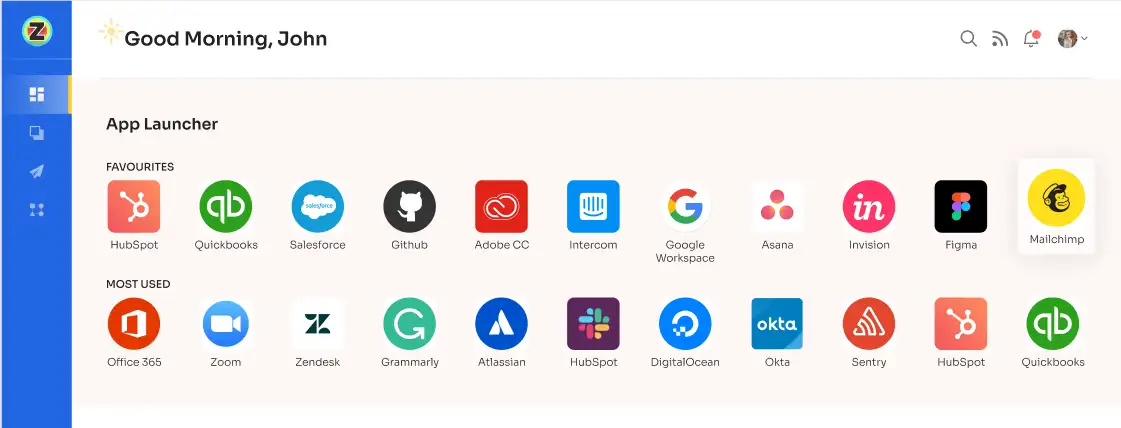
Employees simply need to submit an access request, which immediately notifies your IT admin. Your IT admin then verifies the employees' identity and requirements, granting secure access accordingly.
Furthermore, Zluri allows your IT teams to efficiently track, prioritize, and assign tickets to the appropriate personnel. Real-time email notifications are sent to your IT teams whenever requests are raised, ensuring immediate responses without hindering employee productivity.

Moreover, your team has the flexibility to set up seniority levels that determine which team members can approve or deny requests. This streamlines the approval process, ensuring access is granted quickly and efficiently, without unnecessary delays or bottlenecks.
Zluri simplifies the approval process even further by enabling your IT teams to establish triggers and conditions based on factors such as job roles and seniority levels. This means you can create automated workflows that ensure every app request is swiftly and accurately approved, with minimal manual intervention.
For example, let's say you have a marketing specialist who requires access to specific marketing tools. With Zluri's EAS, you can set up automated workflows that trigger app approval requests specifically for marketing professionals based on their organizational roles.
Further, Zluri offers the ability to customize the application view, allowing your IT admin to restrict access to certain apps based on specific requirements. This feature ensures that employees can only view and access apps that meet the organization's security standards.

In addition, Zluri enables your employees to track updates through the \"changelog\" feature. This includes information such as approval or rejection of requests, changes in license duration or tier, and comments added by any admin.

Now, what if the app requested is not available within your organization?
In that case, Zluri makes the procurement process by offering SaaS buying services. SaaS buying services simplify procurement, freeing up your IT team to focus on more strategic initiatives. We have SaaS experts who are well-versed with all SaaS apps, helping you negotiate.
Also, our experts can access benchmark data that gives knowledge on fair pricing and strengthens the negotiation process. With Zluri, you can save valuable time and improve employee productivity by procuring required apps and ensuring employees can access the tools they need to succeed.

Don't miss out! Schedule a demo today and experience firsthand how Zluri can make your IT service management process more efficient.









.svg)














