Ivanti ITSM, also known as Ivanti Neurons, is designed to provide remote assistance and manage IT service delivery seamlessly across organizations. Nevertheless, despite its extensive array of features, it has certain drawbacks that hinder effective service management. Therefore, it is recommended that Ivanti alternatives be considered for more effective IT service management.
Ivanti ITSM offers a wide range of features, including case management, self-service capabilities, knowledge, incident management, and workflow automation that helps streamline IT service management. Not only that, it offers a customer support helpdesk solution to handle incoming ticket requests from any source. Furthermore, the Ivanti ITSM is an agentless monitoring solution that catches and fixes IT infrastructure problems as they occur. It assists your IT team in monitoring IT tasks without needing to install monitoring agents. The platform's comprehensive nature allows it to streamline, modernize, and enhance IT service management processes.
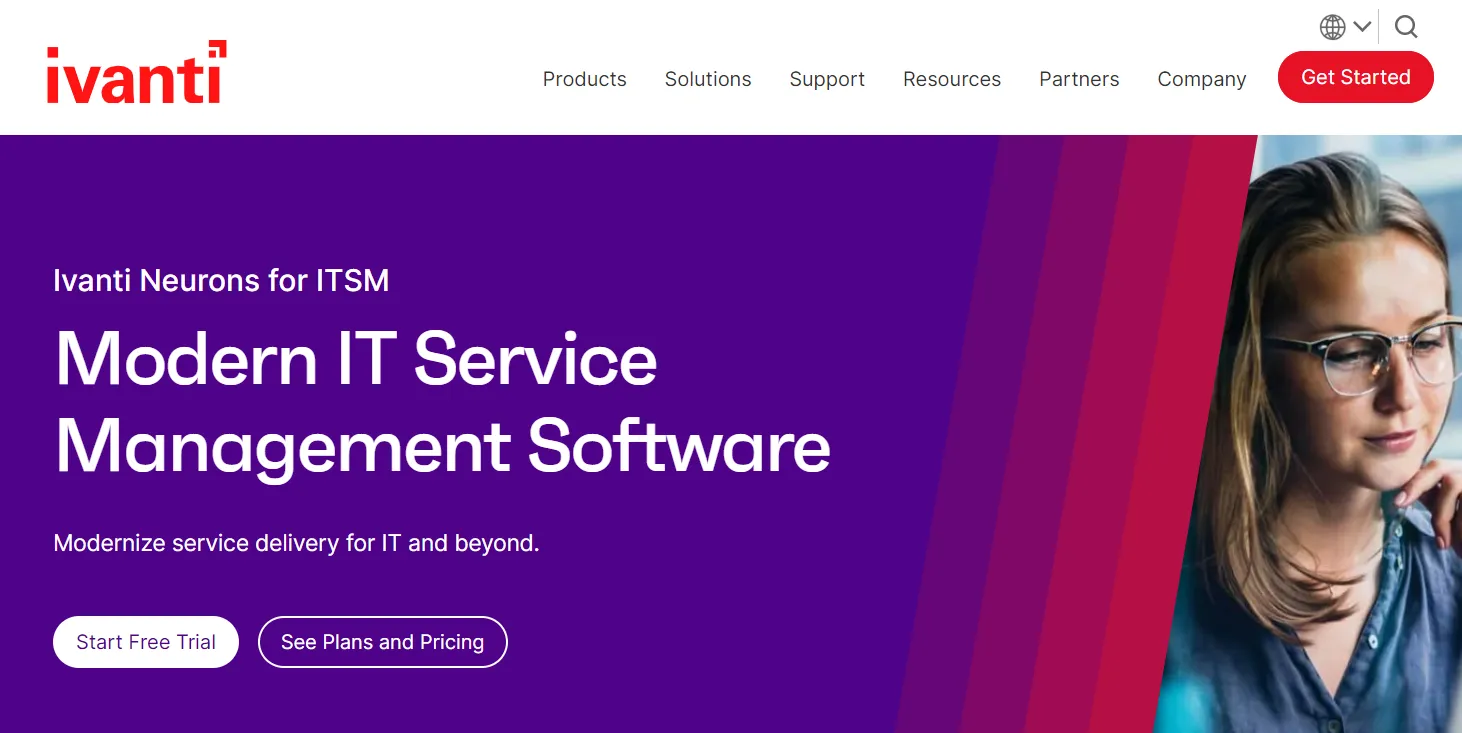
Every platform has its own benefits and drawbacks, and Ivanti Neurons is no exception. So here are some of the advantages and disadvantages of Ivanti ITSM.
Advantages Of Ivanti’s IT Service Management
Listed below are some of the advantages of Ivanti’s IT service management:
- Ivanti's ITSM provides engaging self-service capability powered by AI chatbots and service portals. This feature allows users to easily access information, seek assistance, and resolve issues independently without needing much involvement from the support team. This also helps reduce the burden on your team and, at the same time, increase user satisfaction.
- Ivanti's automation services empower service owners and business managers by providing the ability to adapt, design, and control workflows without coding. This ensures a high level of consistency and significantly improves the overall quality of services. Automation streamlines processes, reduces errors, and enables efficient management, contributing to more reliable and consistent service delivery.
Even though it offers multiple benefits, Ivanti Neurons still fall behind due to its limitations.
Disadvantages Of Ivanti’s IT Service Management
Here are a few of the notable disadvantages of Ivanti IT service management:
- A major drawback of Ivanti ITSM is that sometimes, internal processes, specifically service, stop working unexpectedly, and it doesn't provide you with any prior indication or alert. This lack of clear notification could lead to delays in addressing critical issues, potentially impacting the efficiency of IT service management.
- The process of setting up and configuring Ivanti ITSM demands substantial resources, including time, personnel, and the potential costs associated with consultancy services. This can be a drawback for businesses with budget constraints and limited resources.
- The search feature consistently fails to perform properly. It is unclear whether there's an issue with the underlying code, but the functionality never aligns with user expectations. This drawback necessitates resorting to manual processes to search through numerous pages of tickets, leading to inefficiency and an increased burden on users trying to locate specific information.
After going through Ivanti ITSM's pros and cons, you might have understood why there is a need to look for an alternative. Moreover, it's not a compulsion to stick with one particular tool. As an IT manager, you can explore Ivanti alternatives to avail better functionalities.
To assist you in finding the most appropriate ITSM platform for your IT teams, we have compiled a list of Ivanti competitors. These tools offer similar and additional functionality to simplify and streamline IT service management.
Top 9 Ivanti Alternatives & Competitors
Here are the 9 best Ivanti alternatives designed to simplify the management and delivery of IT services.
1. Zluri
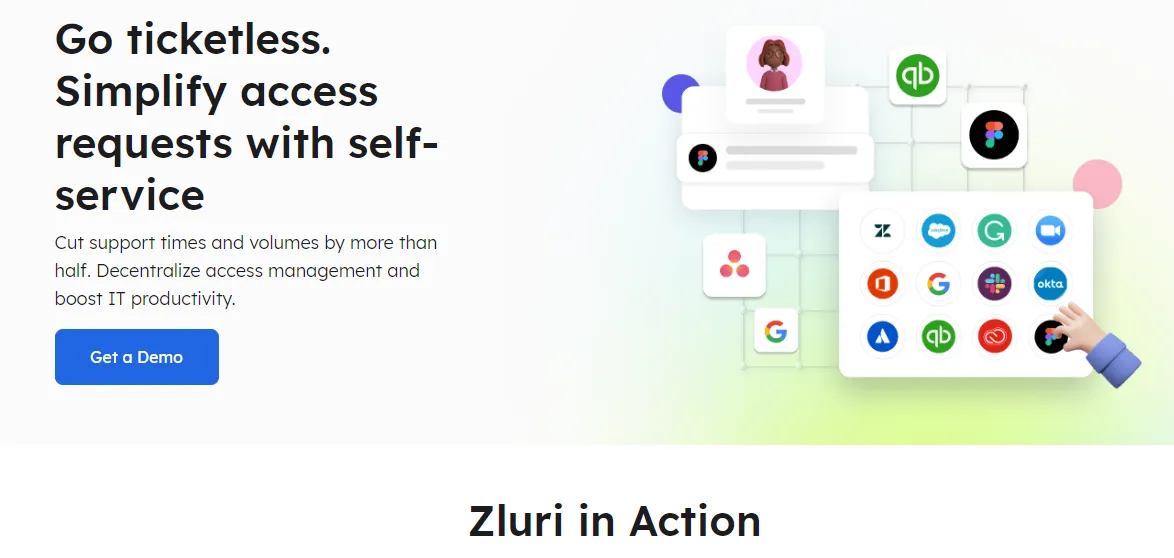
Zluri, an excellent Ivanti alternative, offers an array of advanced functionalities specifically designed to boost the effectiveness of your IT teams while managing IT service processes and enhancing the overall employees' experience. One notable aspect is its automation of mundane and repetitive tasks, such as managing application approvals or requests, while offering a comprehensive overview of all raised tickets through a centralized dashboard. This robust feature aids in monitoring requests and inquiries systematically, facilitating prompt resolution.
This was just an overview of what Zluri is capable of. To provide you with a better understanding, let's dive further into its functionalities:
Elevates Your Employee’s Experience Through Self Serve Model
Let's consider a scenario: in an organization, multiple finance and HR staff members need access to Spendflo and BambooHR, respectively.
However, manually granting each individual access to required applications is time-consuming and susceptible to errors. Zluri tackles this issue with its self-serve model, known as the Employee App Store (EAS). The EAS is a stack of SaaS applications pre-approved and verified by the IT teams. How does this app store come in help? Well, employees get the flexibility to select any application from the EAS, and gain access to them within no time. They can independently access the EAS without the requirement of IT assistance; this self-service helps improve their overall experience as they no longer have to rely on a support team to perform every step.
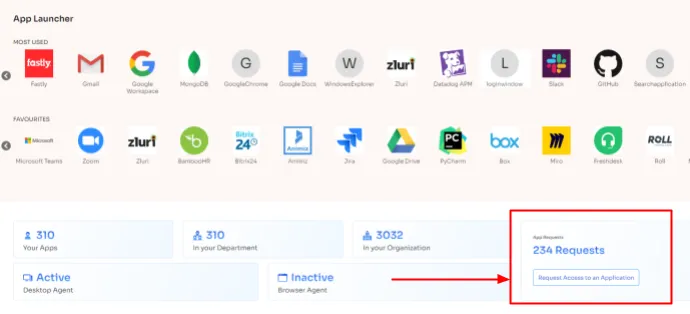
Manages Access Request Like An Expert
The access request management process is quite straightforward with Zluri. Your IT team does not require any technical assistance to understand the flow and manage the request, and your employees don't have to go through any complex process to request an app.
Employees can simply initiate app access requests by raising an approval request, which triggers an immediate notification to the IT admin. The admin then verifies the employee's identity and grants secure access efficiently. This saves time and effort for both employees and IT admins and enhances the overall employee experience by eliminating unnecessary waiting times.As per KuppingerCole’s report, Zluri’s access requests are streamlined, improving employee experience, and streamlining tasks of your team.
It doesn't stop here in cases where the desired app is unavailable in the Employee App Store (EAS). Employees can submit a request for such apps, which undergoes a similar process with additional steps. The IT admin thoroughly reviews the application details, considering factors like threat level, risk score, and compliance for a comprehensive security evaluation before procurement.
Once the application details are validated, the request moves to the procurement team. Further, by utilizing Zluri's SaaS buying capabilities, the app is negotiated and acquired at the best deal. Following procurement, the IT admin grants the employee the appropriate access level, ensuring a seamless and secure journey for access requests.
Provides A Complete View Of Raised Requests To Maintain Transparency
However, the application request can also be rejected due to its pricing, or the app may not be secure enough to procure. In that case, the employees will be notified about the same through the comments. Also, if the change is made in the request or if any of the approvers provide any substitute for the application, it will be viewed in the "Changelogs."
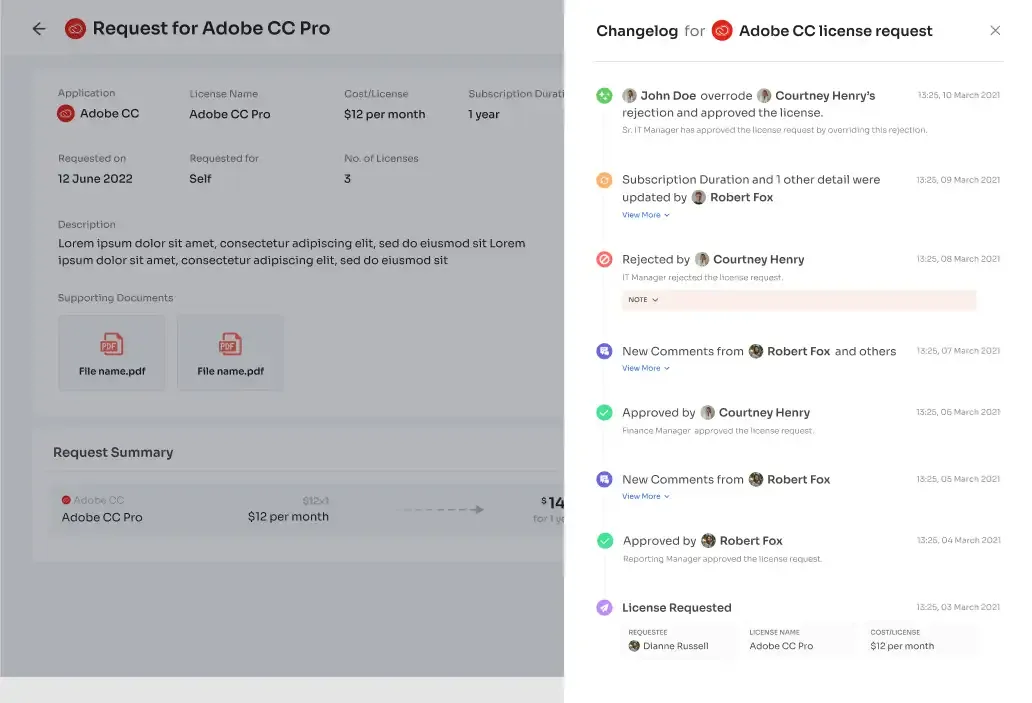
Additionally, IT teams can restrict the application view or customize which apps will be visible in the EAS as per specific requirements. This helps restrict employees from viewing and accessing apps with high threat levels, risk scores, and compliance.
Now, how are you going to monitor the approval workflow? Zluri conducts timely audits and generates reports and real-time analytics on ticket resolution rates, time taken to approve requests, and more, helping streamline the approval workflow process.
So, what are you waiting for? Book a demo now to see how Zluri's compelling and advanced capabilities will help you simplify your service management process.
Pros
- Zluri provides your IT admins with a centralized dashboard, presenting a comprehensive overview of all tickets in one place. This includes insights like unassigned, overdue, and resolved tickets. Further, this initiative dashboard helps in the identification of priority tasks that require prompt resolution and highlights tickets that are yet to be assigned to the IT support team
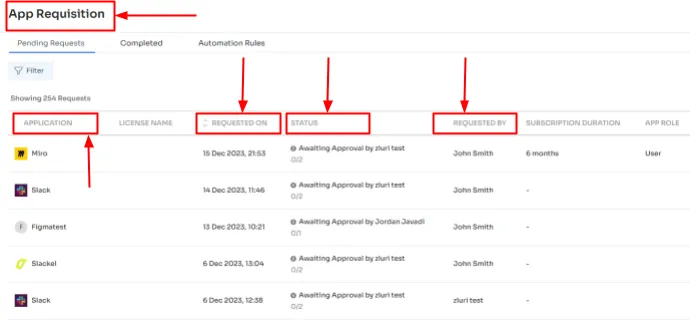
- Also, this all-in-one solution generates curated reports to keep track of support team performance and how long it takes to resolve queries and issues. This helps identify areas that need improvement so that the service management process can be streamlined.
Cons
- Sometimes, setting up and integrating with other tools can be a bit complex and require attention to detail to make sure they work properly
- Zluri may not be the most suitable choice for small-sized businesses, as its features are predominantly designed to cater to the specific requirements of mid-size (medium) businesses and larger enterprises
Customer Rating
- G2: 4.8/5
- Capterra: 4.9/5
2. NinjaOne
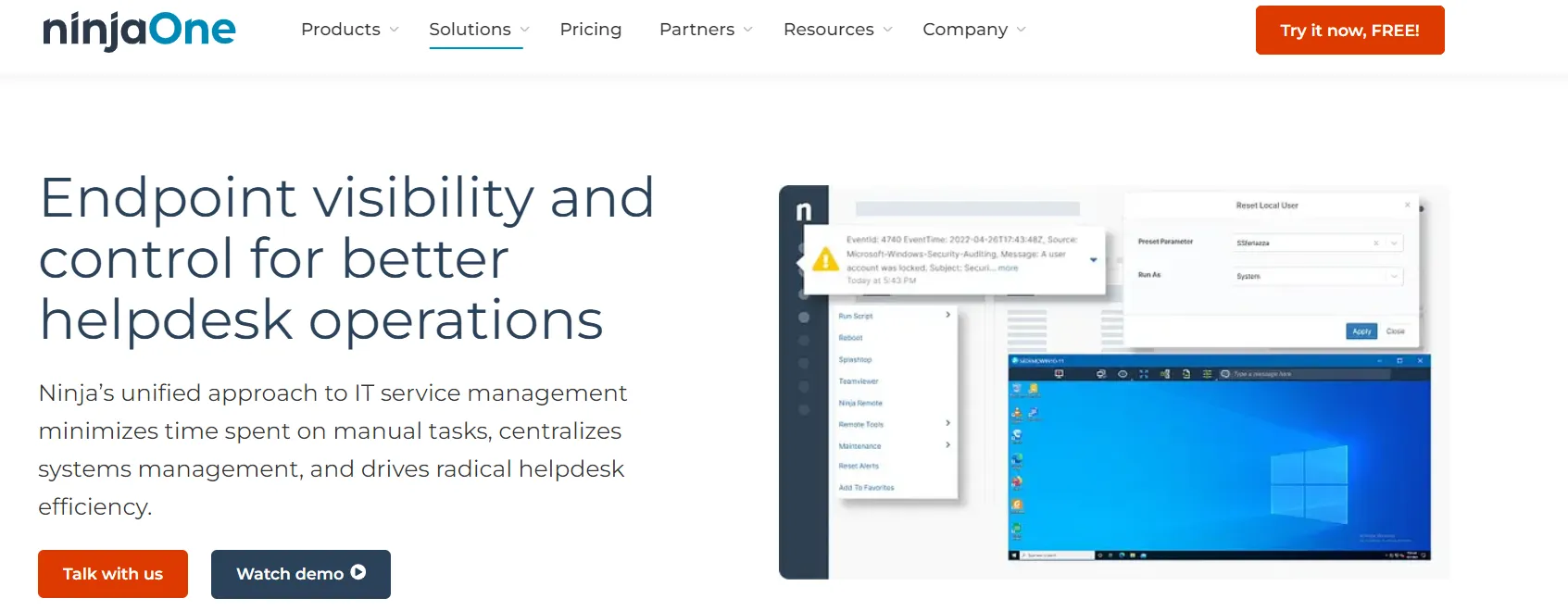
NinjaOne's ITSM, one of the well-recognized Ivanti alternatives, is designed to expedite the resolution of incidents, troubleshoot problems, and streamline tasks. With a comprehensive suite of remote control management tools, Ninja's ITSM provides agents with live device data and incident context. This further helps understand and solve problems faster without causing any inconvenience to the end-users. As the IT support team already possesses the necessary details, they can address issues without having to bombard end-users with numerous questions about their problems.
Furthermore, the centralized management console enables your support team to resolve any user-common issues from anywhere, providing a flexible and efficient way to manage IT services.
Pros
- NinjaOne ITSM actively identifies endpoint issues well in advance, which allows the IT support team to take preventive measures before the issue affects the end-users
- This platform comes with a set of remote tools, including a remote terminal, file explorer, task manager, and script deployment tool. These tools help IT teams manage endpoints remotely, quietly, and efficiently without bothering end-users
Cons
- One notable drawback of the NinjaOne ITSM is its occasional service failures or abrupt stoppages, requiring a full system reboot for restoration
- Another downside of NinjaOne's ITSM is its reporting capabilities. Reports are provided, making it challenging to sort data for thorough analysis
Customer Rating
- G2: 4.8/5
- Capterra: 4.8/5
3. SolarWinds
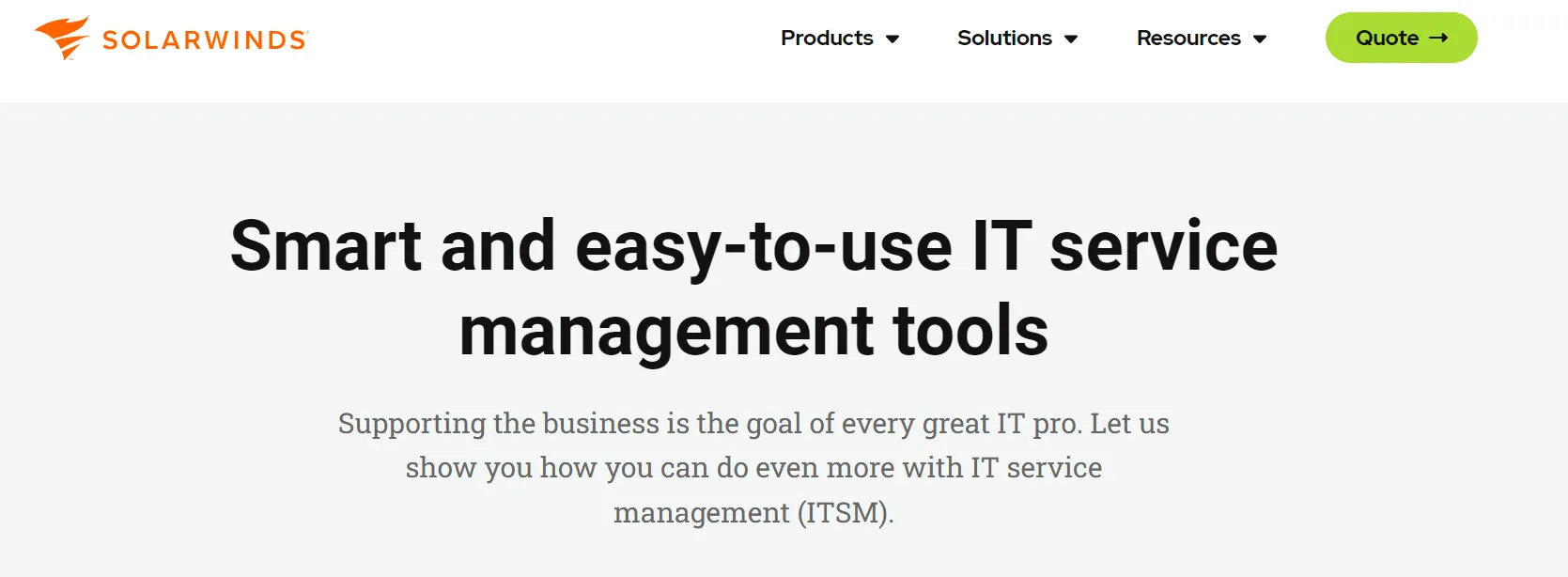
SolarWinds Service Desk, one of the notable Ivanti competitors, is designed to simplify and automate service requests, alleviate the support burden, and provide an exceptional service experience for your workforce. Integrating intelligent technology into the service desk empowers your IT teams to concentrate on essential IT responsibilities instead of being occupied with tedious and time-consuming activities.
Additionally, automated ticket routing, intelligent recommendations supported by artificial intelligence (AI), and the incorporation of machine learning capabilities collectively enhance IT service management.
Pros
- SolarWinds service desk provides employees convenient access to essential resources. They get access to advanced features like live chats for direct IT support to resolve issues and self-service solutions that provide automated suggestions for common problems
- Also, this service desk software integrates smoothly with applications like Slack and Gmail, ensuring that employees receive timely notifications about the status of their tickets and requests
Cons
- SolarWinds service desk provides limited layout options for incidents or changes; currently, it offers only one list format. This constraint can pose a challenge for your team in efficiently organizing and prioritizing tickets
- Another drawback of this platform is if any updates or changes are made to a ticket by any member of your IT team, it is not immediately reflected. This causes confusion within the team regarding the current status of the request
Customer Rating
- G2: 4.3/5
- Capterra: 4.6/5
4. ServiceNow
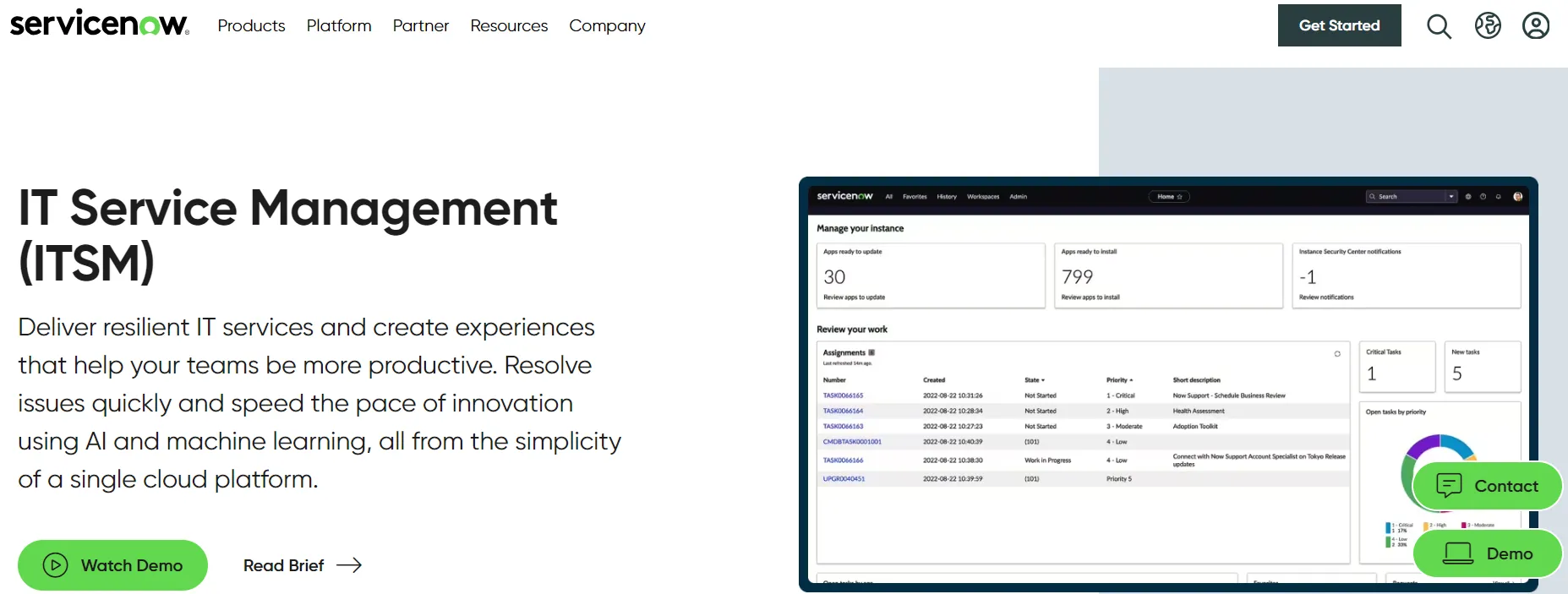
ServiceNow's ITSM, serves as one of notable Ivanti competitors, provides your IT team with customizable templates that enable them to quickly and efficiently respond to the needs of most frequent customers and employee queries. Furthermore, ServiceNow's ITSM provides tools that increase team members' efficiency, such as AI-assisted ticket assignments for support requests. Also, its self-service capabilities and virtual assistants make it simpler for employees to get timely feedback and reports, monitor their performance, and pinpoint problematic areas.
Pros
- ServiceNow's ITSM allows your IT team to maintain a detailed record of customer queries, app approval requests, and various other interactions. This capability allows them to generate comprehensive reports, which further helps in assessing and tracking the actions taken to resolve queries
- With ServiceNow's ITSM, your team can seamlessly integrate with other systems, such as Active Directory and CMDB, which helps improve the flow of information and reduce errors
Cons
- One of the major drawbacks of ServiceNow's ITSM is while managing a substantial volume of requests or executing complex reports, the platform may experience slowdowns, affecting overall performance
- Also, at times, IT teams face challenges while attempting to integrate ServiceNow with other systems to pull or send reports
Customer Rating
- G2: 4.4/5
- Capterra: 4.5/5
5. Freshservice
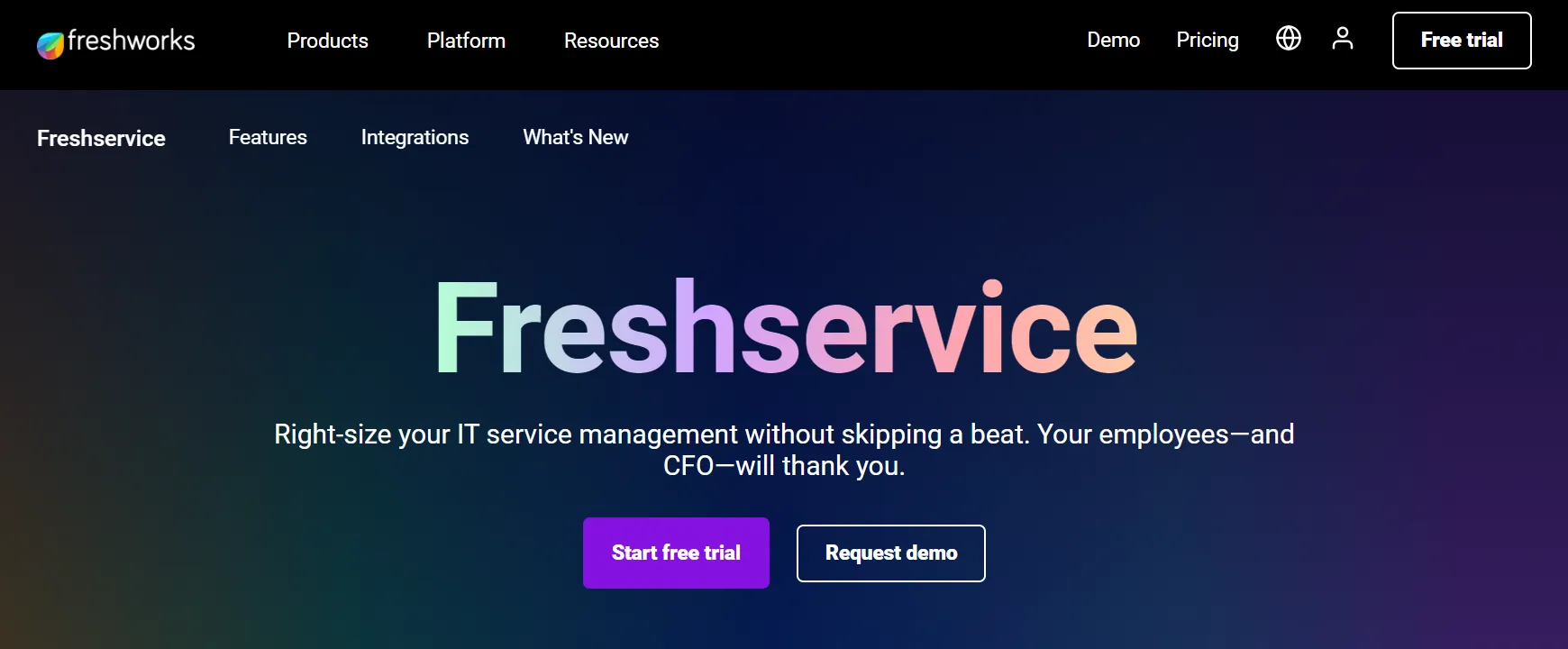
Freshservice stands out as a scalable and user-friendly IT service management solution, providing comprehensive IT support for organizations. Leveraging the power of artificial intelligence (AI) and machine learning (ML), the Freshservice platform efficiently streamlines routine IT tasks. This saves valuable time for staff members and empowers them to dedicate their efforts to more high-value work.
Serving as one of the best Ivanti alternatives, it helps IT companies prioritize what truly matters, ensuring timely and satisfactory support for clients and employees. Furthermore, Freshservice excels with its intuitive graphical user interface, robust configuration options, and adaptability to meet the unique needs of individual customers and employees.
Pros
- Freshservice lets your IT team set ticket alerts, ensuring you receive prompt email notifications whenever a ticket is requested. This feature enhances your team's responsiveness by informing them instantly about incoming requests. Also, this helps them address issues swiftly and provide timely support to employees and customers
Cons
- Freshservice does not allow the IT team to control the user portal design fully. They cannot customize the design elements to meet specific preferences or branding requirements. This lack of flexibility in user portal customization may be a drawback for organizations seeking a high degree of control over the visual aspects of their support platform
- Freshservice exhibits a limitation in its search functionality, making it challenging for users to retrieve details from older tickets efficiently. This constraint may pose difficulties for users seeking accurate and swift access to historical ticket information
Customer Rating
- G2: 4.6/5
- Capterra: 4.5/5
6. SysAid
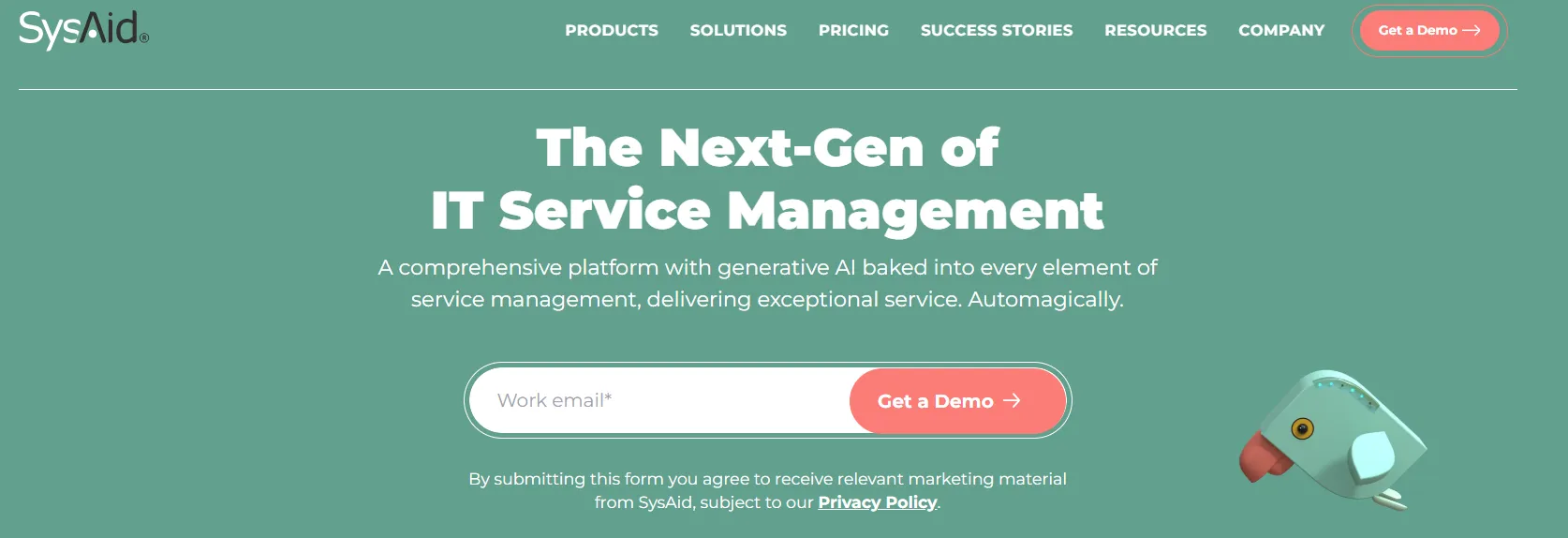
SysAid, one of the noteworthy Ivanti competitors, is an IT service management software that offers a wide range of key features, including problem, change, request, configuration management, and more. These advanced functionalities enable your IT team to manage the service management process seamlessly.
Furthermore, SysAid's ITSM also provides up to 200 custom columns per entity and unlimited templates and forms, making it less complicated for your IT team to customize the SysAid platform as they need. Additionally, this platform helps your IT team identify service requirements and assist in monitoring reports on service level agreements (SLAs).
Pros
- SysAid's ITSM provides your IT admins with a concise overview of the open tickets in a single dashboard. This assists your team in promptly identifying and understanding what kind of issue or query they will be dealing with. It helps determine whether the issue resolution tasks need the involvement or collaboration of other team members or not, and how much time it will take to resolve
- Also, this platform sends email notifications to keep your IT team informed about any modifications made to the tickets. This ensures your team remains constantly updated about each step and maintains proper transparency
Cons
- One major drawback of SysAid ITSM is, sometimes, the platform goes off all of a sudden without any warning and displays error 504, and this affects customer-initiated requests and delays the entire resolution process
- Another downside of this platform is it doesn't have an editing feature. This limitation restricts the IT team's ability to edit the tickets and add text to descriptions or the title after submitting the ticket. Due to this, they have to connect every time with the employee or client and explain all the details, which consumes a lot of time
Customer Rating
- G2: 4.5/5
- Capterra: 4.5/5
7. Zoho Desk
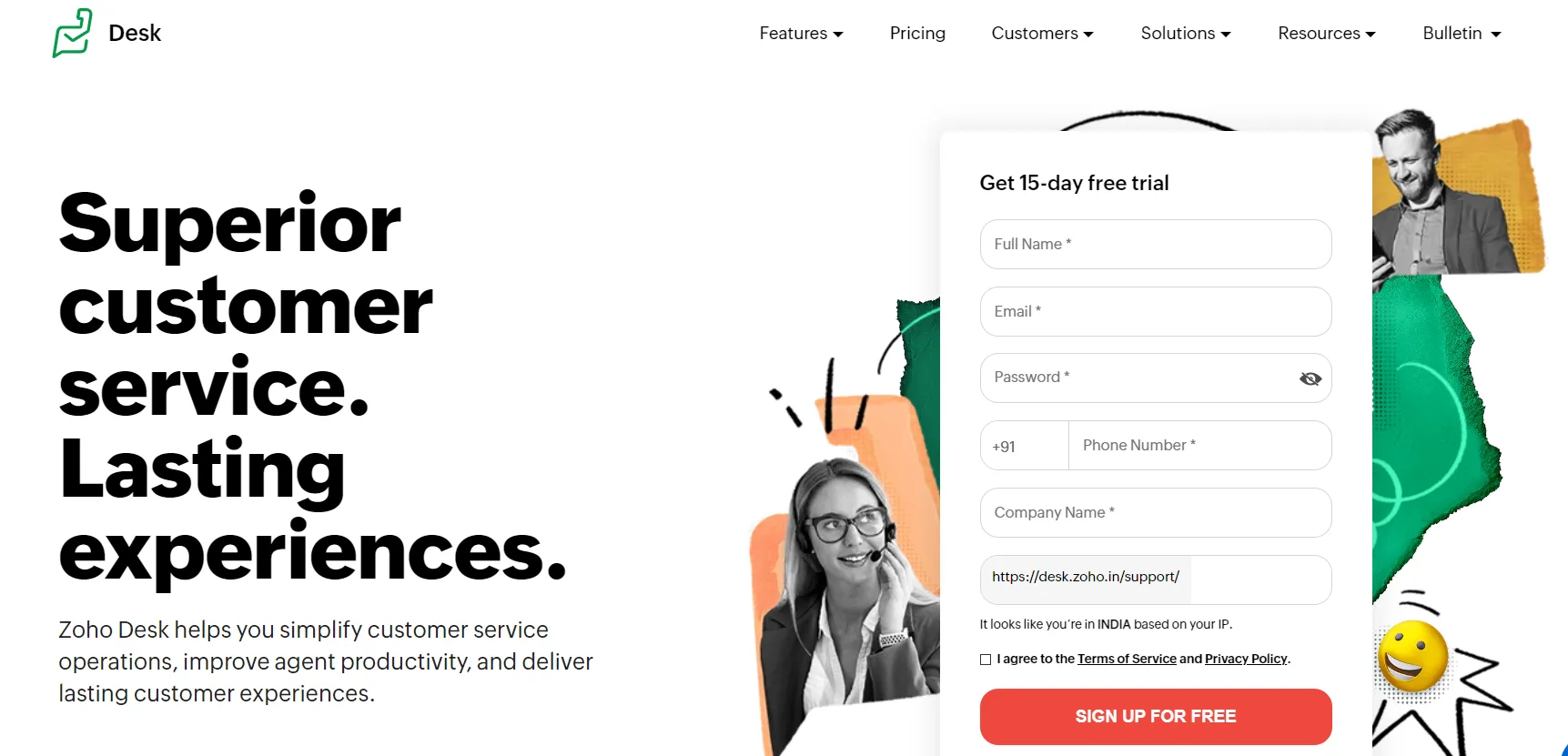
Zoho Desk's ITSM provides an extensive range of essential features that help your IT team deliver exceptional customer support across multiple channels. Also, this alternative to Ivanti offers impressive integration capabilities at an affordable cost.
That's not all; Zoho Desk's key strength lies in optimizing the ticket management system, which is designed to streamline the tracking and handling of customer requests across various channels, brands, products, and departments. Also, Zoho Desk's ITSM supports multiple communication channels. This cloud-based service desk allows your IT team to support customer interaction through email, phone, live chat, social media, feedback widgets, web forms, and self-service portals.
Furthermore, Zoho Desk's AI-driven assistant, known as Zia, proactively prioritizes and categorizes every incoming ticket or support request. Through its automated ticket routing, your team can easily identify urgent tickets and assign them to the appropriate agents for faster resolution.
Pros
- Zoho desk software assists your IT team in adding tags to each ticket, simplifying the process of categorizing them into specific groups for troubleshooting and analysis
- Your team gets the flexibility to adjust the ticket view according to their requirements. For instance, if they wish to see resolved tickets, they can easily customize the view to display them. This time-saving feature eliminates the need to manually search for specific ticket
Cons
- However, one limitation is that it lacks filtering capabilities, which means your team cannot filter tickets based on dates. This limitation makes it more challenging to assign priorities effectively
Customer Rating
- G2: 4.4/5
- Capterra: 4.5/5
8. BMC Helix ITSM
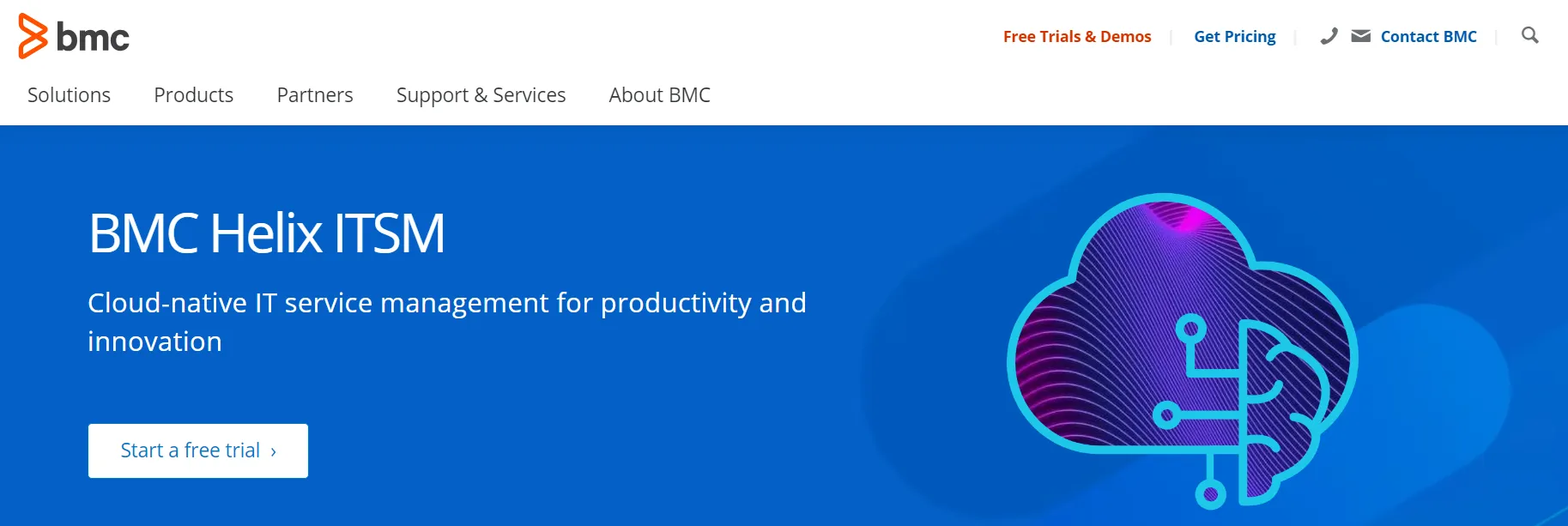
BMC Helix ITSM, stands out as one of best Ivanti competitors. It is designed to transform and simplify customer service operations. It offers a 360-degree view of customers, enabling your IT team to anticipate clientele needs, making your support team more proactive, and driving customer loyalty.
Furthermore, BMC Helix ITSM brings together sales, marketing, and other teams to collaborate seamlessly with the customer service team while allowing customers to interact via their preferred channels. With real-time knowledge delivery, extensive integrations, guided workflows, and predictive ITSM capabilities, this comprehensive solution accelerates innovation, reduces risk, and enhances service delivery.
Pros
- BMC Helix ITSM provides your team with valuable information about customer satisfaction levels upon ticket closure. With the help of this info; your team can further determine the effectiveness of support interactions and make improvements if required
- BMC Helix ITSM helps your IT team to sort data by user or when a request was last opened. These sorting options are particularly beneficial while dealing with a high volume of requests or incidents
Cons
- One of the notable drawbacks of BMC Helix ITSM is it slows down when you switch between tabs, causing interruptions in the workflow and potentially affecting productivity
- Another downside of BMC Helix ITSM is, at times, it shows errors during bulk assignment, requiring users to input specific details for each incident, which can be time-consuming and prone to mistakes
- Also, sometimes, it logs out automatically. Due to this, users need to re-enter their queries to search for tickets all over again, causing interruptions and potential frustration
Customer Rating
- G2: 3.7/5
- Capterra: 4.1/5
9. Jira Service Management
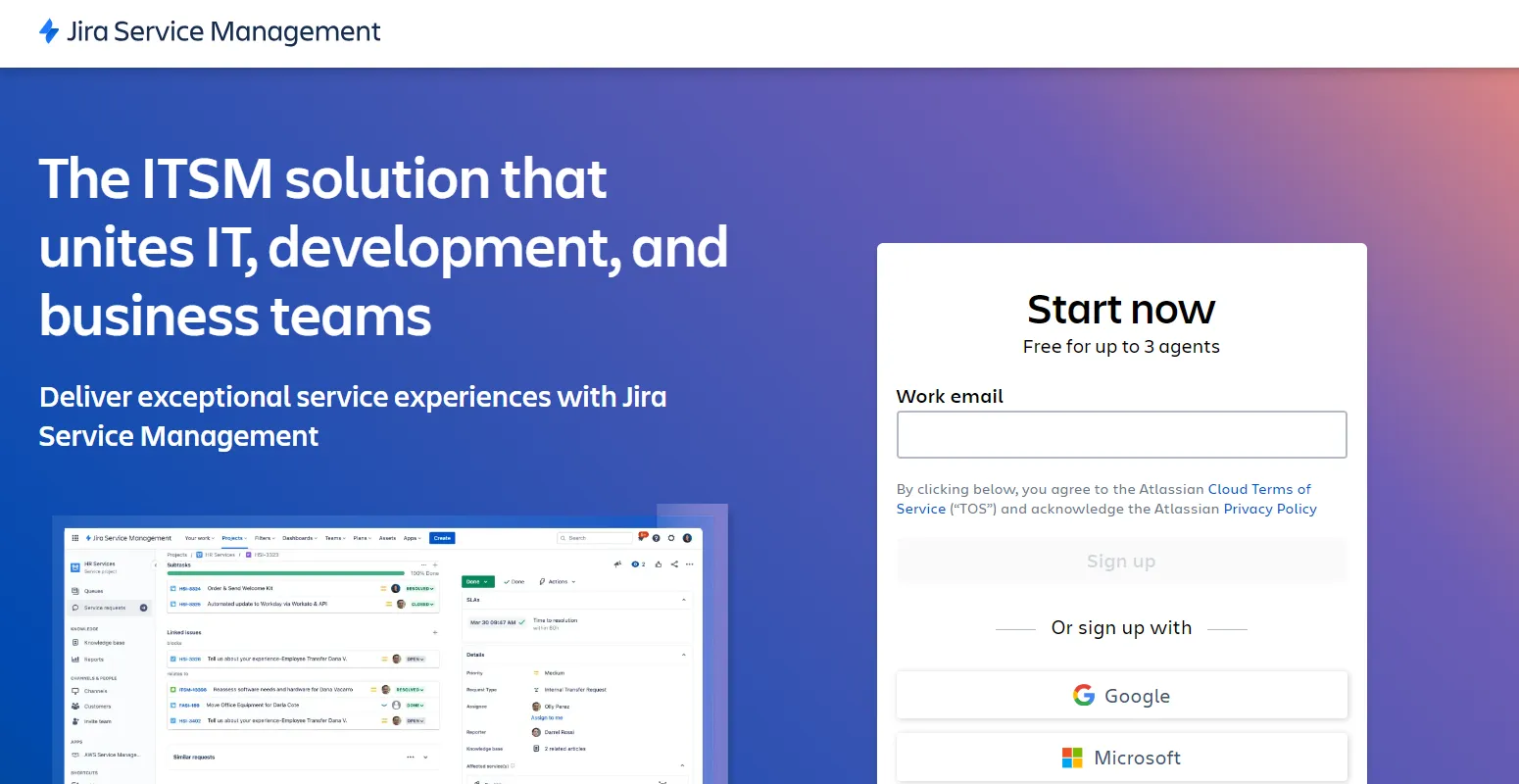
Jira Service Management, designed by Atlassian, is an efficient ITSM platform that enables your IT teams to streamline service requests, incidents, and change management processes. This well-known Ivanti alternative helps your IT teams track and manage issues/queries through the entire lifecycle, from initial reporting to resolution and provides a central hub for managing IT services.
Furthermore, Jira Service management seamlessly integrates with other Atlassian tools, such as Jira Software and Confluence. This integration helps your IT teams obtain contextual data quickly to respond to/resolve requests, queries, incidents, and changes.
Additionally, this comprehensive platform offers a wide range of reporting and analytics features, which allows your team to track performance metrics and pinpoint areas for improvement in their service delivery.
Pros
- Jira service management helps your IT team monitor and prioritize service requests and incidents, ensuring that crucial issues receive immediate attention
- Also, the knowledge base capabilities of Jira service management allow your team to create AI-powered self-service portals for employees and customers. This powerful search engine lets users access relevant articles by searching for keywords or phrases
Cons
- Jira service management does not have a notification feature to alert IT teams about newly submitted tickets. This absence necessitates teams to manually check the project for new requests, creating a potential risk of overlooking incoming tickets. This situation can lead to the mismanagement of tickets and cause delays in the resolution process
- Another drawback of Jira's ITSM is that its search function is not very flexible. If words are not spaced correctly or lack appropriate symbols, finding specific tickets becomes challenging. As a result, your team needs to invest significant time refining search keywords to obtain the desired results
Customer Rating
- G2: 4.2/5
- Capterra: 4.4/5
Streamline Your IT Service Management With The Most Ideal ITSM Tool
So, here you have it: an overview of 9 of the best Ivanti competitors. Each platform discussed in this comprehensive guide offers specific benefits tailored to address diverse business IT service management needs and challenges.
Moreover, by embracing the ideal ITSM tool, you can strategically move towards streamlining and enhancing your IT service management. The right tool optimizes operational processes and ensures efficiency, responsiveness, and overall improvement in delivering top-notch IT services.
By leveraging advanced features and capabilities, organizations can easily navigate the complexities of IT service management. So, choose to streamline your operations and ensure the effective delivery of IT services by selecting the most suitable ITSM tool for your unique organizational needs. But what is the best way to evaluate the ITSM platform?
Selecting an ideal IT service management platform requires a thorough evaluation of various factors to ensure it aligns with your business requirements and objectives.
By assessing features like ticketing features, automation capabilities, scalability, integration options, user-friendliness, and customer support, you can make an informed decision that enables your team to deliver support services effectively.
Furthermore, considering emerging technologies and industry trends will help future-proof your choice, ensuring long-term success in meeting evolving customer/employee support demands. Ultimately, the key lies in discovering an ITSM platform that tackles present challenges and adapts and grows with your organization's changing demands.
FAQs
What Is ITSM?
IT service management, commonly referred to as ITSM, is a process in which IT teams manage the end-to-end delivery of IT services to customers. This process includes various tasks like designing, creating, delivering, and supporting IT services.
What Is The Difference Between ITSM And Help Desk?
The major difference between help desks, service desks, and ITSM is that the first two operate as support centers, whereas the third is a related function whose processes they carry out. Help desks and service desks are subsets of ITSM, just like how content marketing and product marketing are subsets within the broader marketing field.









.svg)














