Third party risk management involves identifying, assessing, monitoring, and mitigating supplier risk. Since it involves performing various steps, doing it manually can drain your team's time and leave room for errors. However, you can eliminate the manual intervention and automate these tasks with the help of third party risk management software. But what are the options available? In this article, we'll explore a list of tools you can consider opting for.
Suppose you are working with 100s of vendors, each delivering essential products and services to your organization, and you continue to add new vendors to your lineup. To ensure the vendors you are engaging with do not introduce vendor risk that can compromise your data security and operational efficiency, you must conduct a thorough vendor risk assessment. However, manually collecting data from a single vendor, verifying it, jotting that information in spreadsheets, and then constantly switching between tabs to review them – can be extremely tedious, inefficient, and can take up to days. And we're here talking about reviewing just one vendor; now think about the other 99 vendors plus new ones that you have to review —sounds exhausting, right? What's the solution? The solution is — third party risk management software.
This software will not only guide you through the assessment process but will also automate most of the end-to-end process of vendor risk assessment – saving you time and effort for your team and reducing chances of errors. Curious to know what are the available options? Let's find out! But before that, let's first understand the key features of effective third party risk management. This way, as you go through each software's details, you will know exactly which one is better or stands out.
Also Read: 6 Key Considerations for Effective Vendor Assessment
Features To Look for In A Third Party Risk Management Software
Below are listed a few key features that make third party management software effective and reliable.
Note: Below, we have focused on mentioning some of the unique capabilities offered by most third-party risk management tools besides the basic automation feature. These insights will help you determine what sets each tool apart.
- Vendor Risk identification: This feature helps accurately identify potential risks (data security, compliance, or operational risks) associated with third party vendors.
- Vendor Risk Analysis: This feature helps assess third party vendor risks' impact on your organization's data security and operational flow.
- Vendor Risk Management: This feature helps mitigate vendor risks by performing various actions, such as restricting vendor access, offboarding them, or creating contingency plans.
- Vendor Risk Monitoring: This feature helps track the risk migration process and whether the identified risk has been properly addressed. Also, after assessment, this feature helps continuously check if the vendors follow the agreed-upon terms and conditions.
Now that you know the features, let's explore the list of third party risk management software.
List Of Top 10 Third Party Risk Management Software
Below are some popular third party risk management software designed specifically to simplify and automate the end-to-end vendor risk management process.
However, at times, organizations already have a dedicated team of skilled professionals handling vendor risk assessment, so they don’t find the need to get a dedicated tool to perform and manage the vendor review. Instead, they often simply look for a solution that can present all the vendor-related insights in one centralized location so that their team can easily monitor and review vendor data.
If this case sounds like your situation, then Zluri’s SaaS management platform can be a perfect option. It displays all the newly onboarded and existing vendors' portfolio information like – vendor type (direct or reseller), contract start and end dates, products offered by them, estimated expense vs. actual spend, and more—all in a single dashboard. So, with Zluri, your team will get the visibility they need without having to go through the hassle of switching between multiple spreadsheets.
Now, let’s explore the list.
1: AuditBoard

AuditBoard is a third party risk management software that offers a unique set of features that makes vendor risk detection, evaluation, and mitigation processes simpler than ever. For instance, it offers unique auto-inherent risk-scoring features that automatically assign risk scores to each vendor based on factors such as compliance status, security postures, and past breach incidents. The best part is it requires minimal input from your team, which means your team can use their saved time to focus on other critical tasks.
Furthermore, by evaluating these scores, you will gain a clear understanding of the potential impact your preferred vendor may pose on the organization's resources. This will help you decide whether to onboard the vendor or look for another third-party.
In addition, AuditBoard automatically gathers all the onboarded vendor-related details and organizes them into a central inventory, making it easier for your team to monitor and review them on a regular basis.
Key Features
- AuditBoard uses AI-powered assessment features to quickly review vendor questionnaire responses. This capability saves your team's time and expedites the vendor risk assessment process.
- Auditboard automatically sends risk assessment questionnaires to vendors periodically (you can customize the schedule) so that you stay up-to-date on changes made to their practices.
- This third party risk management software also provides a dashboard that clearly displays the status of your remediation action plans. With this centralized view, your team can easily track progress and ensure that nothing critical is overlooked.
Customer Review
- G2: 4.6/5
- Capterra: 4.7/5
2: AuthBridge

AuthBridge helps organizations like yours review and manage third-party associated risk effectively. First, prior to onboarding third-party suppliers, AuthBridge conducts a thorough due diligence, in which it performs – defaulting directors check, TIN check, GSTIN verification, court records verification, FSSAI license verification, and a few other checks. After verifying each necessary information, it provides details like whether your preferred vendor adheres to industry and regulatory standards and whether they will be a reliable partner for longer-term commitments.
That’s not all; this third party risk management software further continuously monitors onboarded vendor practices and sends real-time alerts whenever it detects vendor risks. This capability of AuthBridge helps your team respond promptly to identified risks and reduce the likelihood of those risks impacting your organization’s data and operations. Also, to make the monitoring task easier, it presents all the vendor-related information in one centralized dashboard.
Key Features
- AuthBridge allows you to customize its settings and get the most out of the platform. For example, you can customize the criteria, such as setting specific compliance certifications as priority checks. AuthBridge will consider those criteria and perform third-party due diligence. This way, you can easily sort the list of vendors that align with your specific requirements.
- This third party risk management software also provides a team of experienced professionals to guide you through the risk review process. So, if you are new to the vendor risk review concept, you can take advantage of the expert support offered by AuthBridge.
Customer Review
- G2: 4.8/5
3: OneTrust
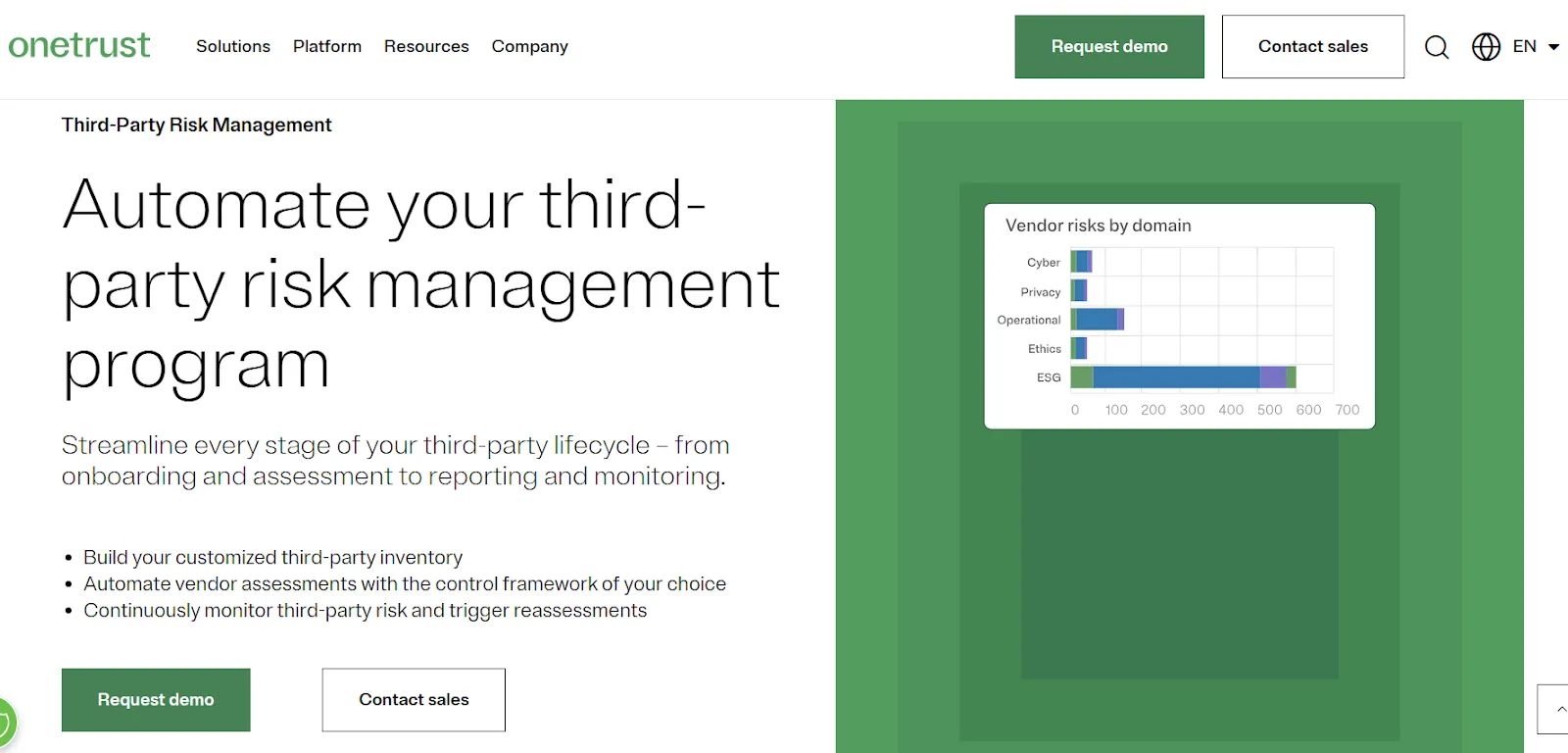
OneTrust is designed to automate and streamline the process of vendor risk identification, assessment, monitoring, and onboarding, eliminating the need for manual intervention. It first performs a thorough vendor due diligence screening, and based on the review results, it automatically calculates the risk score. By examining these risk scores, you can further prioritize which vendor risks require immediate attention and which need additional expert support to mitigate them.
That’s not all; this third party risk management software also creates a thorough anti-corruption program that includes third-party security checks to ensure your preferred vendor complies with French anti-bribery laws. It also sets up a centralized program to verify third-party practices, ensuring they meet Germany’s supply chain risk management and reporting requirements.
Key Features
- OneTrust continuously monitors third-party practices and automatically triggers a reassessment workflow whenever uncertain risks are detected (you must set a command before triggering this action). It also immediately notifies your team so that they can track the progress of the reassessment workflow and how OneTrust is addressing the identified risks.
- If you want your team of experts to handle vendor risks, this third-party risk management software automatically assigns identified risks to the appropriate owners (listed by you). This way, your team of experts can immediately address the identified risks as soon as they occur.
Customer Review
- G2: 4.3/5
- Capterra: 4.2/5
4: MetricStream

MetricStream's third-party risk management solution takes the hassle out of managing vendor risks by automating end-to-end processes – from vendor-related data collection and vendor risk evaluation to real-time monitoring and risk mitigation. For instance, it automatically conducts an inherent risk assessment to identify 'red flags,' and when risks are identified, it promptly alerts relevant teams, allowing them to take necessary action instantly. The best part is that you can even automate the entire risk mitigation process; you just need to set your criteria and create a workflow that will trigger automatically whenever a risk is detected.
That's not all; this third party risk management software also automatically distributes pre-defined questionnaires to your chosen vendors, and based on their responses, it calculates a risk score. This score provides a quick snapshot of your preferred vendor's risk level, helping you make swift decisions on whether to sign an agreement with your preferred vendor.
Key Features
- MetricStream offers a structured portal that displays all the onboarded third-party profile details like products/services offered info, certification, due diligence status, risk rating, contract details, and more. This centralized view makes monitoring vendor practices much easier for your team. That’s not all; even third parties can access this portal. If they want to add additional data or update their compliance status, they can directly add or make changes in the portal. This way, you can ensure your team gets the most up-to-date information to review vendor practices.
- This third party risk management software uses AI/ML to quickly detect issues like failing to meet contract terms, non-complying with regulatory standards, and poor performance. Then, it recommends actions to address the issues. This suggestion makes it much simpler for the team to respond immediately to risk, minimizing the chance of data breaches and operational disruptions.
Customer Review
- G2: 4.2/5
5: Cyber Sierra

Cyber Sierra uses a unique approach—implementing a structured control framework—to manage and mitigate your third-party risks. It practices this approach to ensure that every time your team reviews a vendor, they do not miss out on any important details and steps, which further helps secure your organization from potential vendor risks (that often occur due to oversight).
Apart from that, this third party risk management software simplifies the process of vendor profile screening by automating it. This third party risk management software auto-evaluates the responses to security questionnaires submitted by vendors. This evaluation thoroughly verifies whether the vendors comply with necessary regulations or whether their security practices are effective enough to withstand beaches. Then, it generates reports your team can review and filter out trustworthy vendors for partnership.
Key Features
- Once any vendor risk is identified, Cyber Sierra automatically categorizes them based on how serious their impact could be and presents the data in a centralized dashboard. With the help of this data, you quickly determine which risks should be prioritized first and which teams (team of experts or your regular security team) need to be allocated to address the risk and reduce its impact.
- This third party risk management software also provides your team with a progress tracker tool to monitor the status of all risk management activities. This way, you can ensure that nothing important is overlooked during the risk management process.
6: UpGuard
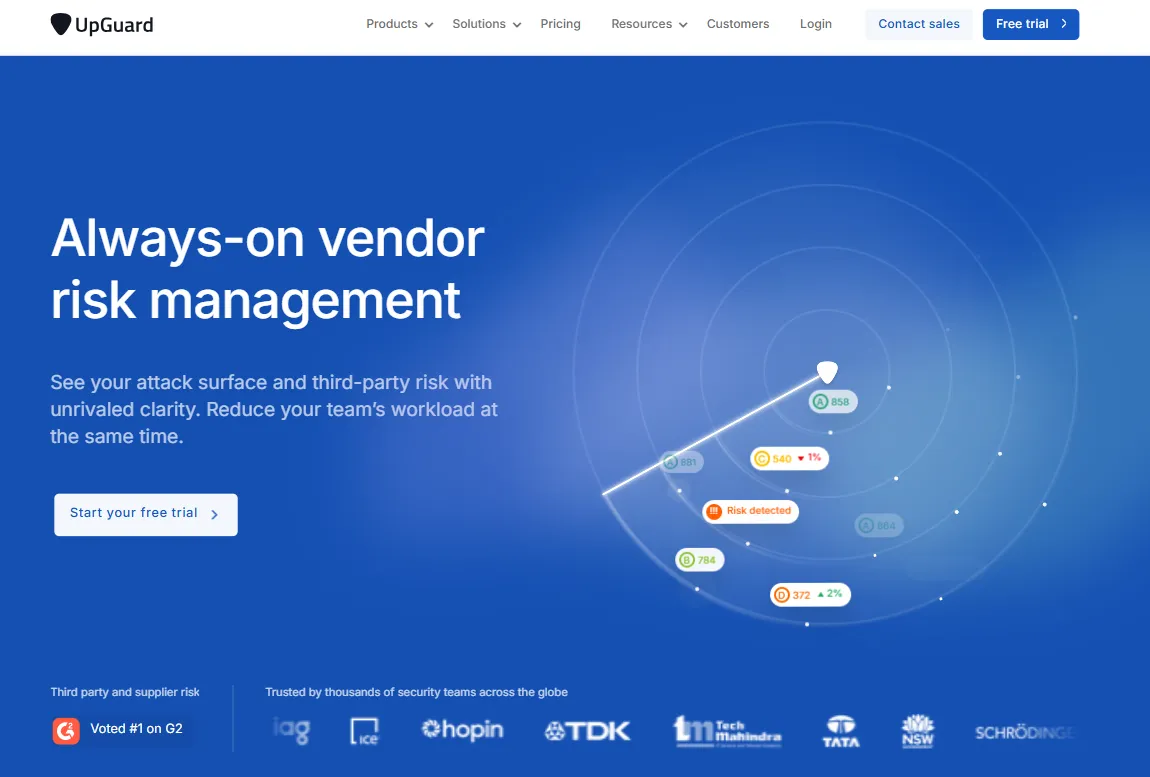
UpGuard is a popular third party risk management software that gives you complete visibility into vendor risks and your potential attack surfaces by conducting different assessments. Firstly, it performs a vendor assessment in which it examines — what type of security practice the vendor performs, security ratings, which industry standards they adhere to, and a few others. Along with that, to gain more vendor-related information, it even asks vendors to submit SOC - 2 audit reports and other compliance reports as evidence. Based on the review results, this third party risk management software lists out potential risks tied to the vendors.
Further, it conducts a thorough review of your security systems to identify potential attack surfaces so that if any entry points or gaps are identified, you can close them before any attack occurs.
Key Features
- UpGuard automatically organizes the vendor risks by severity, making it easier for your team to decide which risks need immediate remediation and which ones are less critical and can be tackled later.
- This third party risk management software gives you the flexibility to schedule the intervals for vendor risk assessments (i.e., how often you want to conduct the review). Once you set up the internals, the assessments are automatically carried out at scheduled times without needing any manual input.
Customer Review
- G2: 4.5/5
- Capterra: 4.3/5
7: Venminder
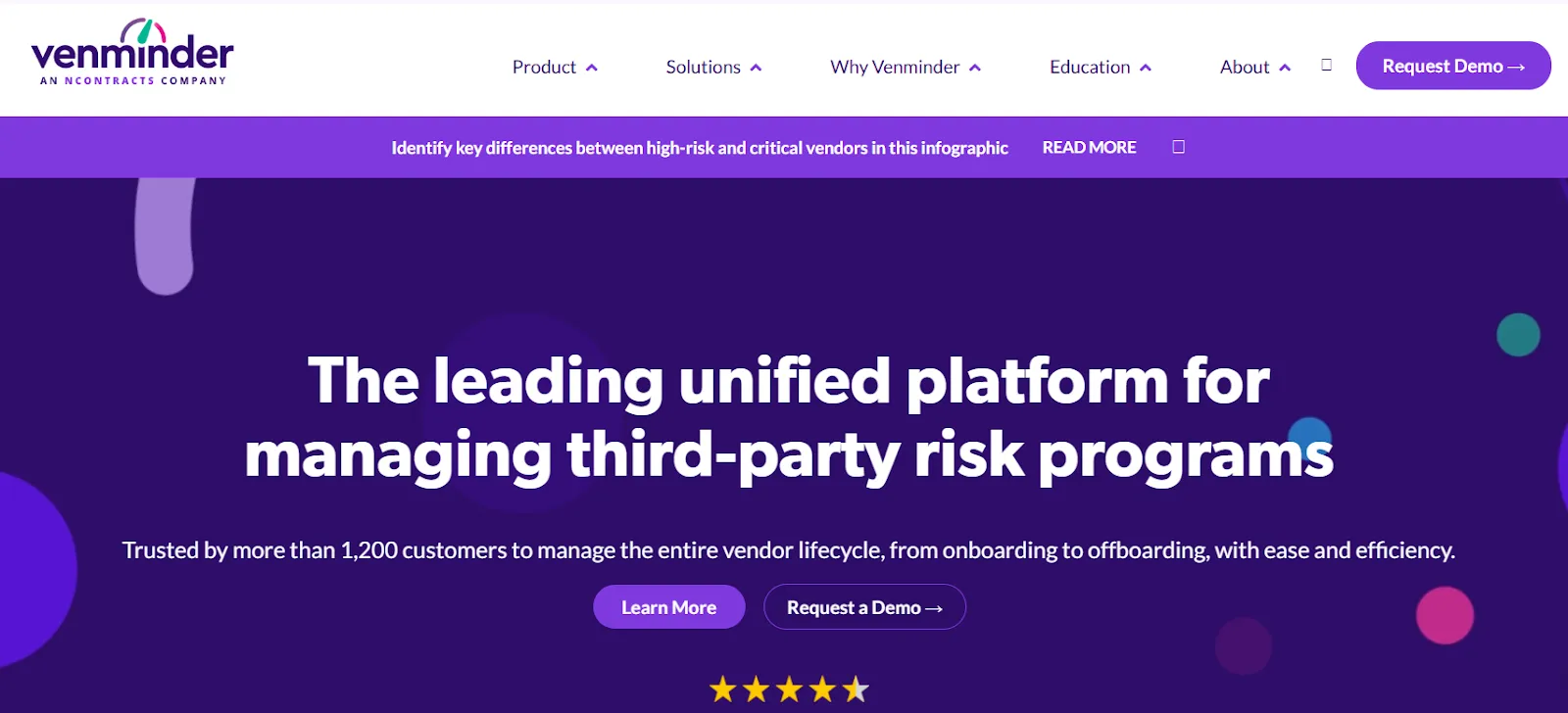
Venminder's third party risk management solution offers a wide range of tools and features designed to help streamline the process of managing vendor risks. For example, Venminder offers pre-built workflows (which are customizable) that your team can run to automate the risk assessment process seamlessly. This will save their time and reduce the risk of overlooking critical steps.
Additionally, this third party risk management software generates detailed reports outlining identified risks and their potential impacts after each assessment. You can use these reports to guide your decision-making process, such as renewing existing vendors' contracts (this case is for when performing mid-contract vendor risk assessment).
Key Features
- Venminder offers a venmonitor tool that keeps track of all critical risk domains like — business health, data privacy, ESG (environmental, social, and governance) data, and KYV (known your vendor) data. If any issue is detected, it instantly notifies your team, allowing them to respond immediately and preventing the risk of impacting your organization’s resources.
- This third party risk management software provides SLA tracking features that monitor each vendor’s performance against agreed-upon service level agreements (SLAs). If vendors fail to meet the performance levels (you can set up a performance threshold), Venminder flags those vendors and escalates the issue for further review. After that, your team can take over and review the vendor's performance and take the necessary actions to improve them or decide to terminate them.
Customer Review
- G2: 4.7/5
- Capterra: 4.8/5
8: Aravo

Aravo is a third party risk management software that organizes all vendor-related information (like firmographic data and risk level details) in one centralized inventory. This structured recording setup makes it much easier for the teams to access, review, and evaluate critical vendor-related details effectively. Additionally, this third party risk management software automates end-to-end processes with just a few clicks to streamline and simplify vendor risk management further.
For instance, it automatically collects all the online surveys vendors submit, evaluates them, and scores each vendor's risk level. Basically, Aravo’s automation capabilities eliminate the hassle of manually performing repetitive and time-consuming tasks by automating them, reducing the scope of errors.
Key Features
- Aravo allows the team responsible for reviewing vendor risk to record their comments, attestations, and confirmation that the vendor complies with the organization's code of conduct. You can access these records and gain a complete understanding of what actions your reviewers have performed, such as whether they have evaluated all critical areas/risk factors during risk review.
- This third party risk management software also performs anti-bribery/corruption, infosec, data privacy, and financial services risk assessments to provide you with more clarity regarding vendorvendor's practices. Based on the assessment results, you can decide whether to onboard a new vendor or offboard the existing one that is not adhering to agreed-upon standards.
Customer Review
- G2: 4.5/5
9: LogicGate

LogicGate’s third party risk management solution integrates tools like Jira, Slack, and Microsoft 365 to automate vendor risk assessments, onboarding, re-assessments, and onboarding. It also uses the risk cloud's open integration to summarize and mitigate critical vendor risks in less time.
That’s not all; LogicGate also uses visual tools like heatmaps, risk scores, and letter grades that visually represent vendor risks. This visual representation helps quickly understand what level of risks vendors carry and makes the risk prioritization part (which risks need immediate attention) much easier.
This third party risk management software also automatically sends questionnaires to vendors based on specific criteria or set rules. Further, to prevent repeated questionnaire submissions, it gives vendors one-time passcodes to access and complete these questionnaires.
Key Features
- Most of the time, TPRM software restricts itself to a few sources for gathering third-party risk details. However, LogicGater does not do that. It brings in risk intelligence data from multiple sources like Black Kite and RiskRecon and also gathers due diligence information from providers like Vital4. By incorporating insights from multiple sources, LogicGate ensures that you receive the most up-to-date and detailed risk information to thoroughly evaluate your vendor's practices and threat level.
- LogicGate offers a risk cloud quantification tool that uses Monte Carlo simulations to add a financial perspective to risk decisions. It shows how much third-party risks (their impact) could cost your organization in actual dollars (financial impact of the risks). With the help of these insights, you can decide which vendor risk your organization can tolerate and which one you cannot.
Customer Review
- G2: 4.6/5
- Capterra: 4.6/5
10: NAVEX

NAVEX offers an out-of-the-box NAVEX IRM solution that helps set up and run a vendor risk management program in just a few days (which usually takes months when done manually). This quick setup allows organizations like yours to swiftly conduct risk assessments, mitigate risks, onboard necessary vendors, and start leveraging their products and services without unnecessary delays.
In fact, to make the vendor risk management process hassle-free, it automatically gathers all the relevant vendor data, assesses it, and automatically scores it. You can later evaluate these scores, better understand which vendors are introducing what level or risks, and analyze if your organization can tolerate those risks’ impact.
Key Features
- NAVEX automatically evaluates your preferred vendor policies, processes, and data storage practices. Based on the evaluation results, this third party risk management software provides recommendations on whether your partnership with the vendor will be sustainable and secure or not.
- To provide in-depth details about your vendor’s practices and performance, this third party risk management software compares your preferred vendor’s performance with industry benchmarks. With the help of such detailed insights, you can get an idea of whether your preferred vendor will be able to commit to your agreements or not.
Customer Review
- G2: 3.9/5
- Capterra: 3.9/5
Opt For A Third Party Risk Management Software That Aligns With Your Needs
So, here you have it — an overview of the top 10 third party risk management software! Now, you will probably be eager to find out which one among them will be a perfect fit for your organization. But how do we determine that? Well, to pick the most suitable third party risk management software, you need to consider various factors like – how many vendors you deal with, how many checks you want to conduct, and which tasks you want to specifically automate.
For instance, if you are managing a handful of vendors and simply want software that can provide a centralized view of vendor details, then Zluri is the best option. On the other hand, if you are looking for software that conducts multiple checks like defaulting directors check, TIN check, GSTIN verification, and FSSAI license check, then AuthBridge will be an ideal choice.
Or else, if you want a tool that automatically triggers a reassessment workflow when a vendor risk is detected, then go for OneTrust. And, if you want software that can collect vendor-related details from multiple sources like Black Kite and RiskRecon, then you should consider opting for LogicGate.
These are just basic requirements that most organizations consider while choosing a third party risk management software. However, your requirements may vary! — so choose the software that you feel can truly meet your needs and make your investment worthwhile.
Also Read:Top 15 Essential IT Vendor Management Tools for 2024
Frequently Asked Questions (FAQs)
1. Can Third Party Risk Management Software Integrate With Other Applications?
Yes, third party risk management software can integrate with other business applications. For example, LogicGate seamlessly integrates with Jira, Slack, and Microsoft 365 to simplify vendor risk management processes.
2. How Often Should You Conduct A Re-Assessment For Your Third Party Suppliers?
You should conduct vendor re-assessment at least once a year (annually), and if possible (if you have the time and resources), try performing the review every 6 months.
3. Is Third Party Risk Management Software Suitable for Small Businesses?
If your budget permits, you can go for third party risk management software, as it can save a lot of time and reduce the risk of overlooking crucial steps. However, if you don’t have the budget, you can perform the assessment manually – there is no issue.






.svg)














