IT teams play a crucial role in ensuring the smooth functioning of any organization. They manage and maintain the company's hardware, software, and network infrastructure.
To accomplish these tasks, IT teams require various tools and technologies. Let's explore the best tools that IT teams can use.
As an IT professional, the role in an organization is critical to ensure the smooth functioning of the technology infrastructure. IT professionals are responsible for maintaining and managing the company's computer systems, networks, software, and hardware.
To manage the IT infrastructure, it is important to have the right tools in place for an IT professional in an organization. IT professionals can struggle to complete their daily tasks effectively and efficiently without the proper tools, leading to decreased productivity and increased operational costs.
The tools range from monitoring and analytics software to task management and collaboration tools. With the right set of tools, IT professionals can automate repetitive tasks, reduce manual errors, and streamline workflows.
This article will walk you through the various tools to help you seamlessly perform your daily tasks.
Top 11 Tools for IT Teams
Let us now explore the tools that are crucial for IT professionals.
1. Zluri
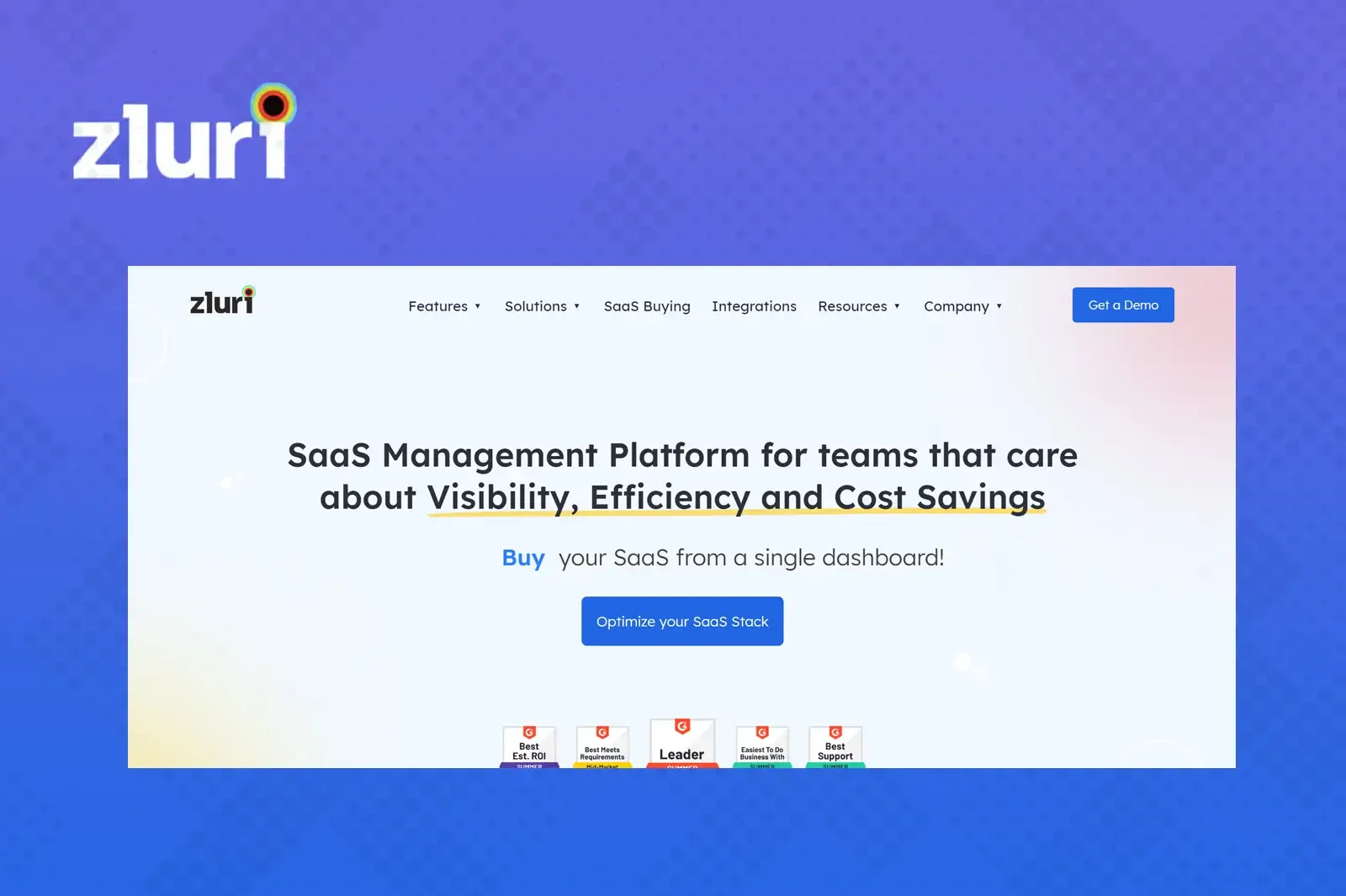
Managing SaaS apps in an organization can be challenging, but it's never been easier with Zluri's SaaS management platform. Zluri empowers IT professionals to discover, track, and manage all their SaaS apps in one place, making it a comprehensive solution for managing your organization's software ecosystem.
From identifying redundant apps to optimizing licenses, Zluri provides valuable insights and analytics to help organizations make data-driven decisions. So say goodbye to the hassle of managing your SaaS apps and hello to a more streamlined and efficient process with Zluri.
Here are some key features Zluri's SaaS management platform offers.
- SaaS discovery: Zluri simplifies SaaS discovery for your organization by leveraging nine discovery methods, including MDMs, IDPs & SSO, direct integration with apps, finance & expense management systems, CASBs, HRMS, directories, desktop agents (optional), and browser extension (optional).
With Zluri, you can easily identify and manage all the apps your team uses, allowing you to optimize your software ecosystem and streamline your workflows.
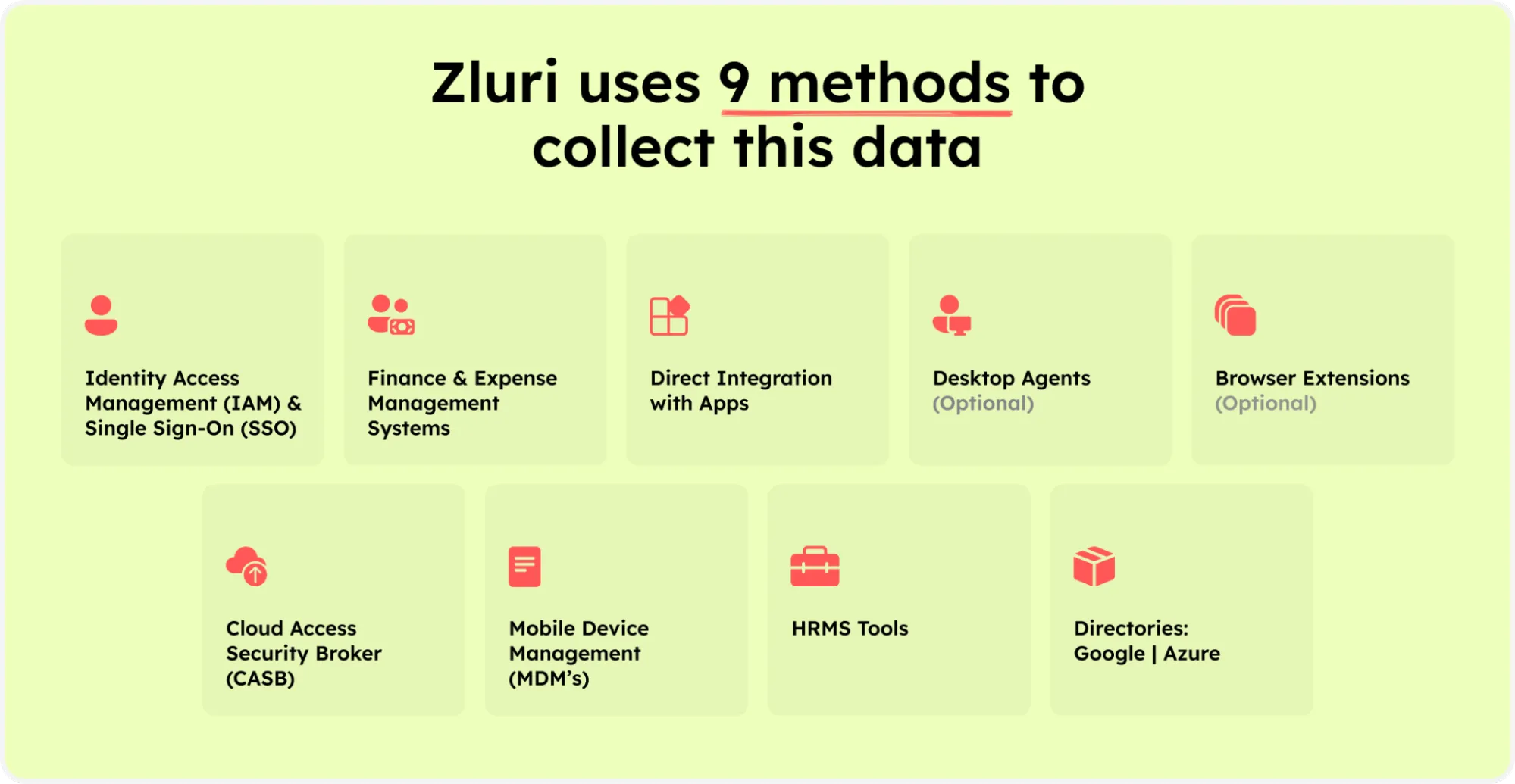
Zluri’s nine discovery methods
As an IT professional, detecting duplicate apps in your organization can be daunting, especially without complete visibility of your SaaS landscape. Luckily, with Zluri, you'll have full transparency into all your organization's SaaS apps, making it easy to identify and eliminate redundancies.
With Zluri's nine distinct discovery methods, you can gain 100% accurate results and be confident in the data you use to make decisions.
Additionally, Zluri provides valuable app insights, including usage, cost, and security information, allowing you to optimize your software ecosystem and ensure that your team has access to the tools they need to succeed.
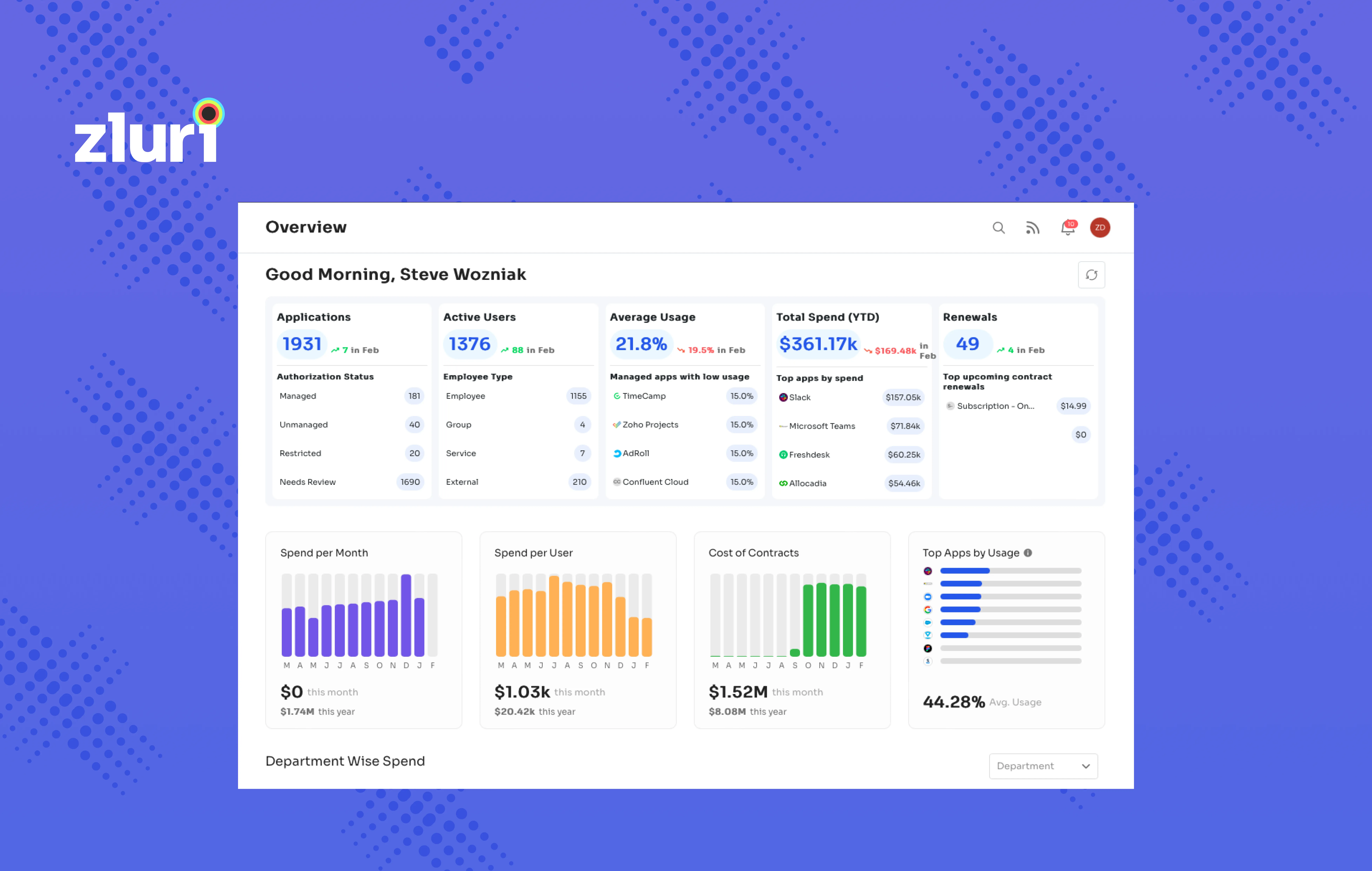
The dashboard provides critical information such as the total number of apps, active users, average usage, monthly spend, and more. This makes it easy for IT managers to stay up-to-date on the status of their SaaS applications without getting bogged down in the details.
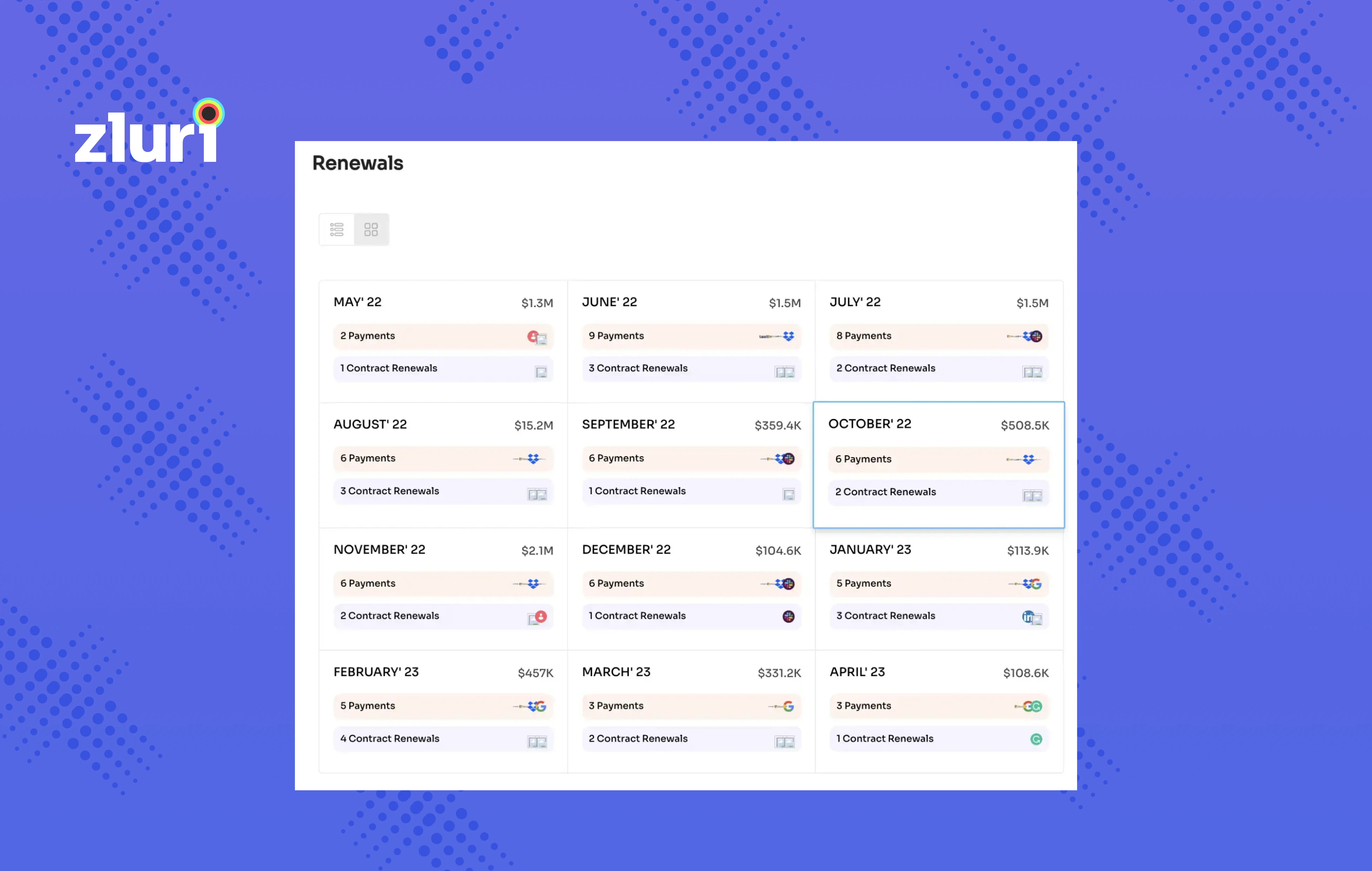
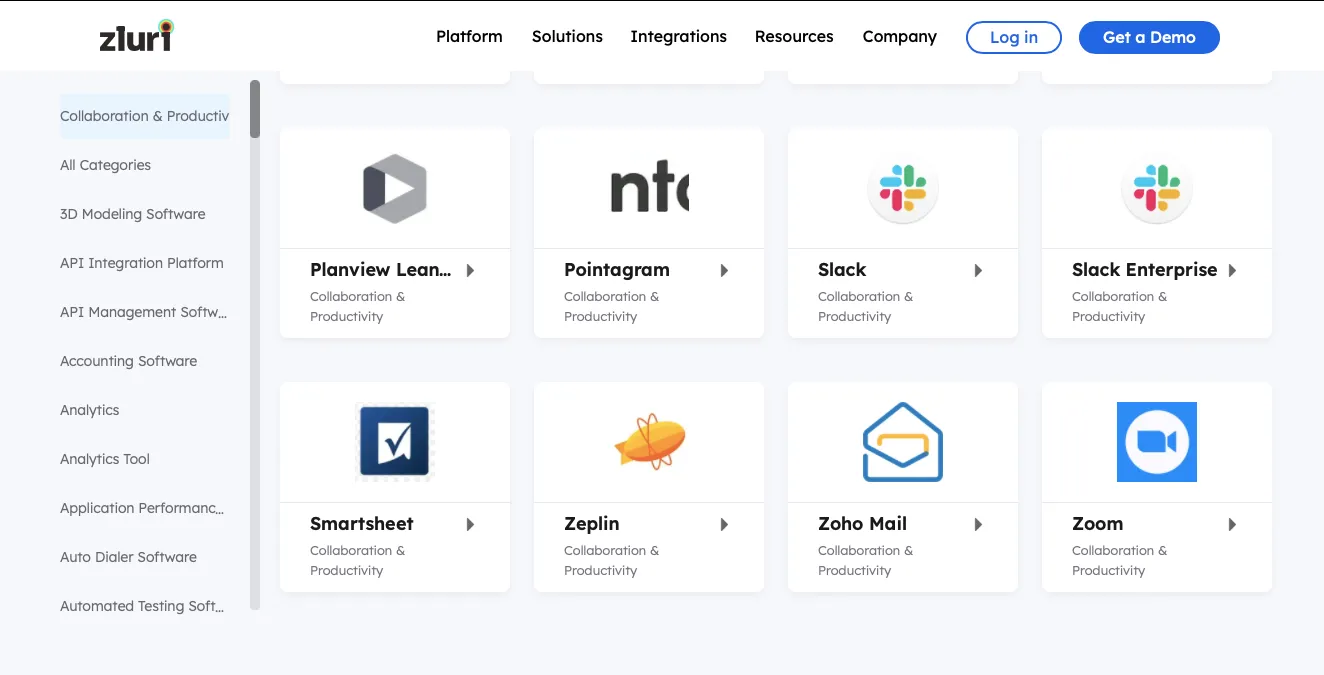
- Security and Compliance:Zluri ensures that all the organization's SaaS applications comply with security and privacy policies. It provides IT teams with a view of all the events, data shared, security probes, and compliance information for every SaaS application in organizations.
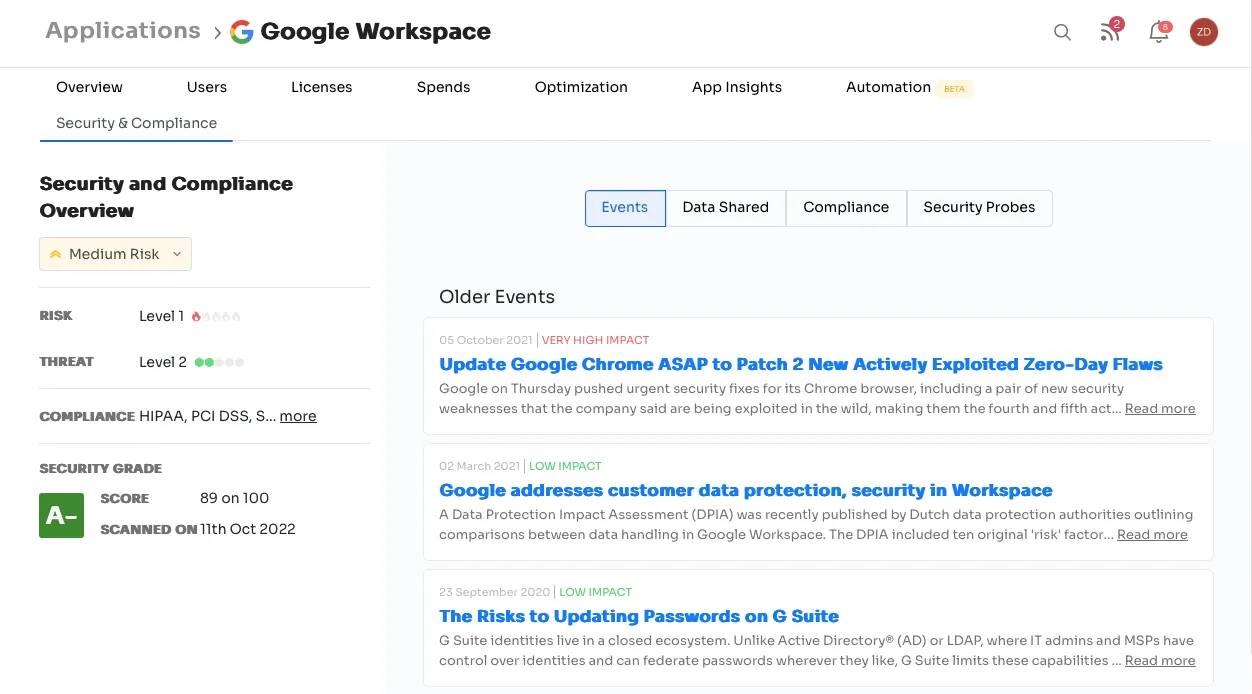
Looking to optimize your daily workflows and increase productivity?
Zluri has the perfect solution for you! Our lifecycle management platform automates user provisioning and deprovisioning, streamlining the entire process and ensuring accuracy.
Additionally, our platform effectively manages ad-hoc requests for apps, further reducing errors and improving overall efficiency. With Zluri, you can focus on your core responsibilities while we handle the time-consuming administrative tasks.
So, how does Zluri do this? Here's a quick brief.
Zluri empowers IT teams to effortlessly onboard new employees into the system, granting them immediate access to the applications they require with the required permissions.
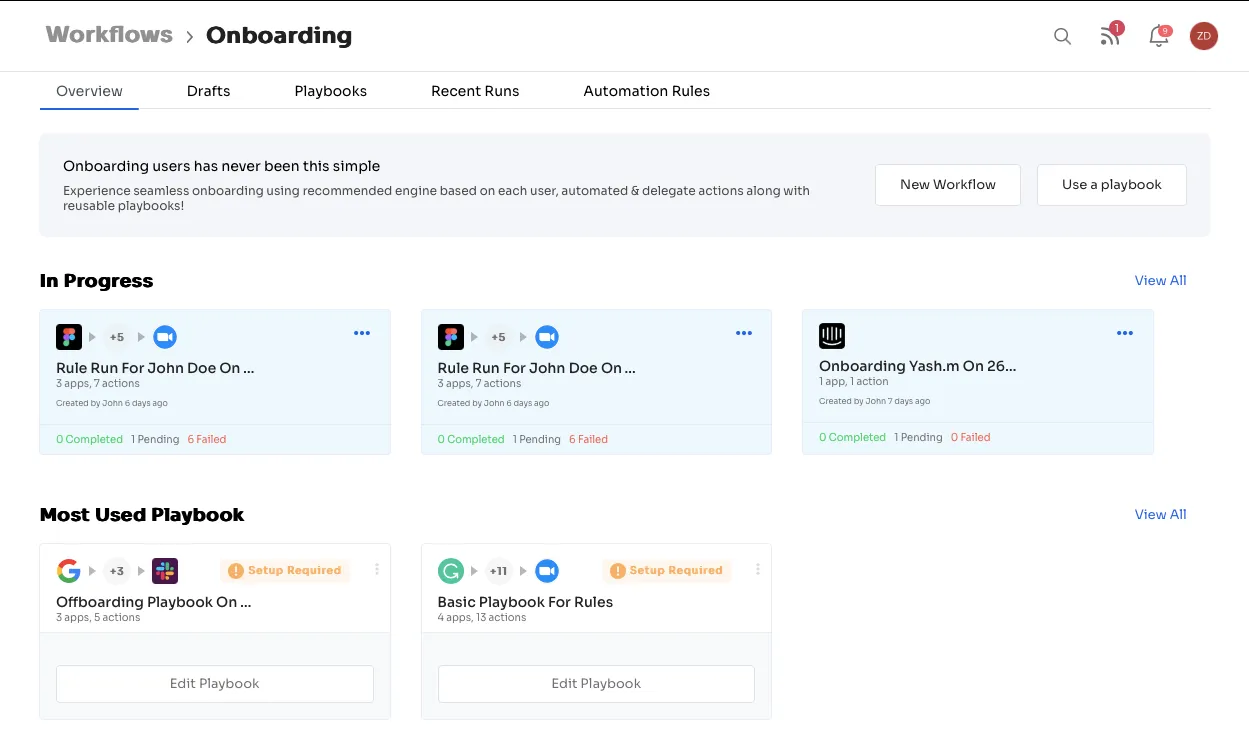
By utilizing contextual app recommendations, Zluri allows IT teams to create custom workflows that are both efficient and effective.
Furthermore, the platform provides in-app suggestions based on the user's role, department, and seniority level, ensuring that IT teams can access relevant and valuable information to make informed decisions. With Zluri, IT teams can easily optimize their operations and achieve their goals.

One of the standout features of Zluri is its ability to save workflows as "playbooks." These playbooks can be reused in the future, saving IT teams valuable time that would otherwise be spent performing the same tasks repeatedly.

With a list of playbooks at your fingertips, IT teams can focus on more critical and strategic initiatives, confident in the knowledge that their user onboarding process is running smoothly and efficiently.
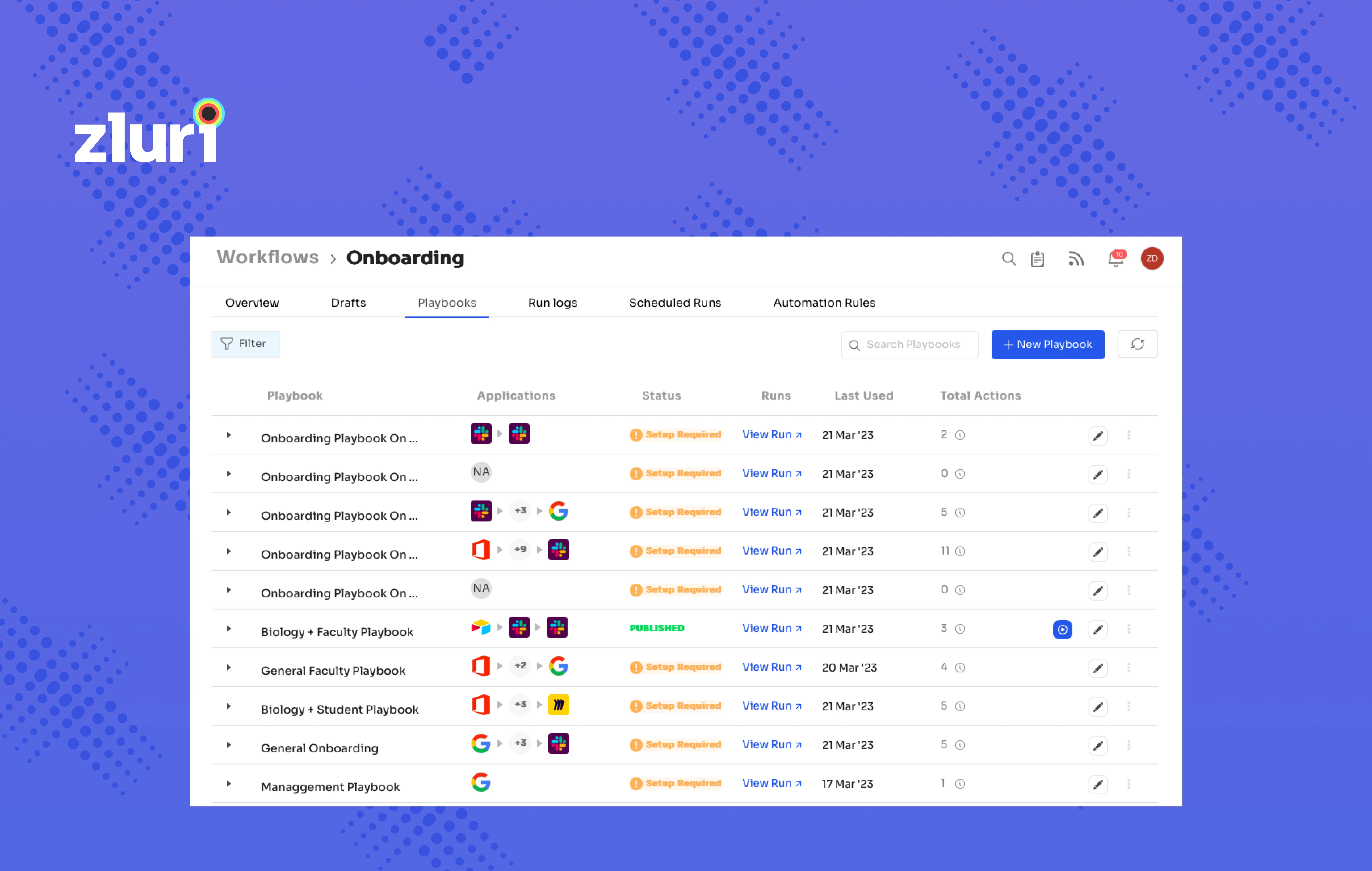
Similar to Zluri's capability of automating onboarding, it also automates the offboarding process for employees leaving the organization, whether resigned or terminated.
Zluri provides a hassle-free three-step offboarding process that includes access retrieval, revocation, and reassignment of access privileges. This ensures that your organization's offboarding is performed correctly every time.
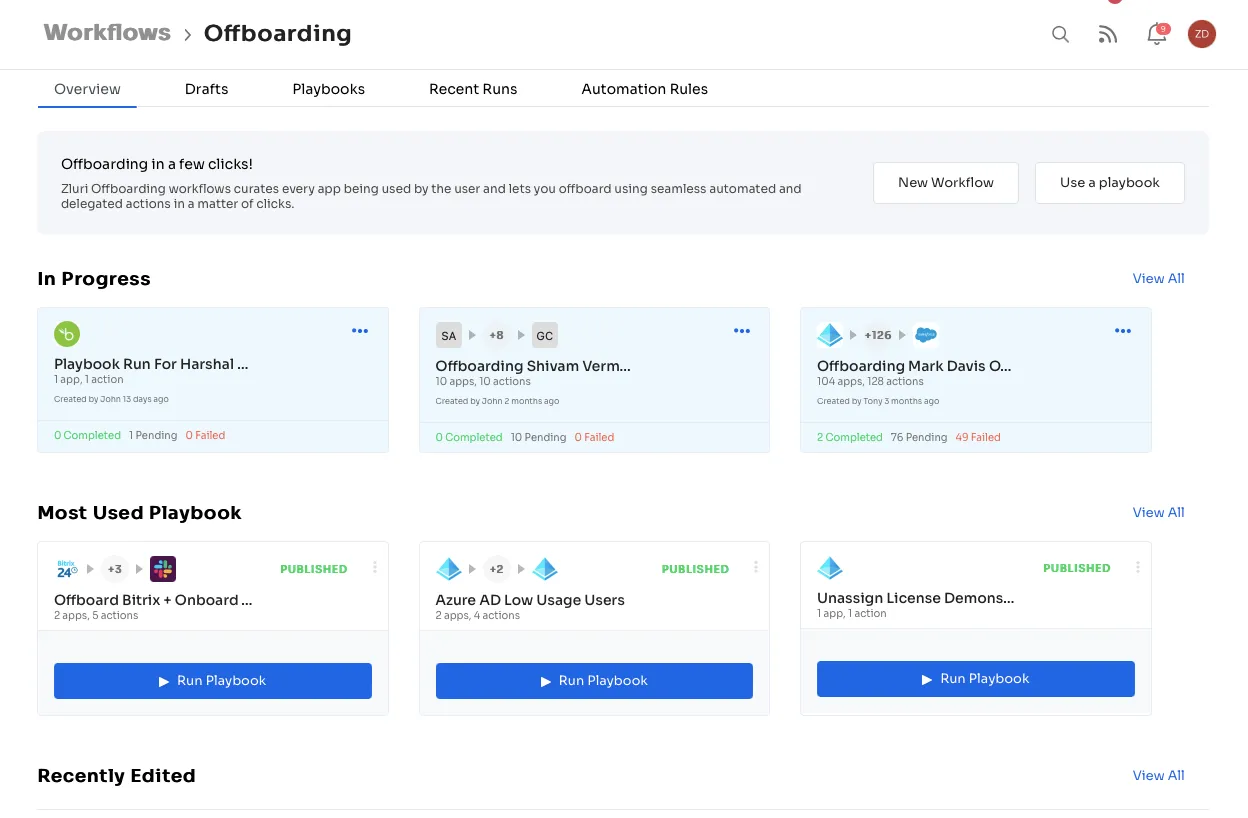
With our efficient and reliable deprovisioning process, Zluri ensures that your organization's offboarding is always performed with the utmost accuracy and security. Furthermore, Zluri alerts you if ex-employees still have access to any app or data in the organization.
Zluri fulfills the employees' ad-hoc requests by offering the Employee App Store - a self-serve model. It allows the employees to browse and request the necessary apps, eliminating the need to submit tickets and wait for manual approval from the IT team. This ensures a hassle-free experience for employees who need access to specific applications.
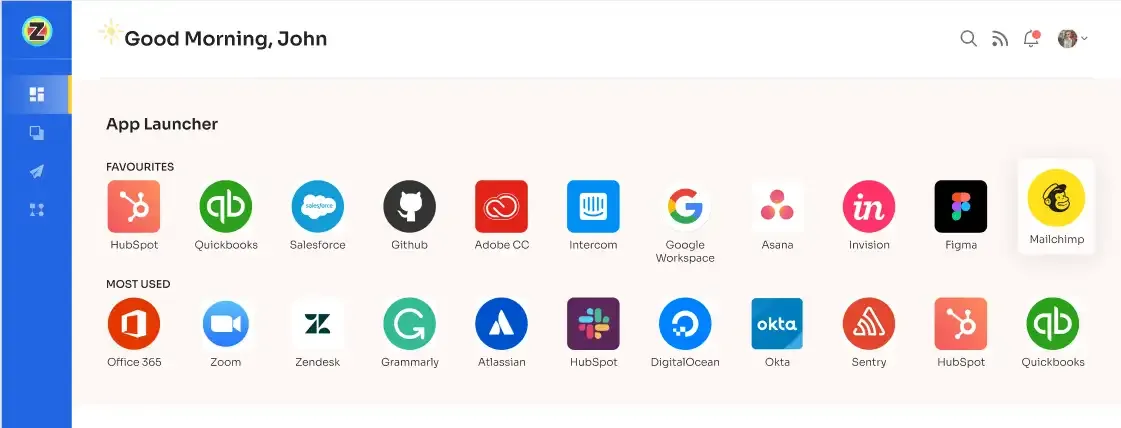
Furthermore, the app store allows IT teams to control which apps are available to employees. The IT team can pre-approve apps suitable for the organization, ensuring compliance with organizational policies and regulations. This also reduces the risk of security breaches as IT teams monitor all apps efficiently.
Want to know more about Zluri? Request a demo today!
2. Auth0
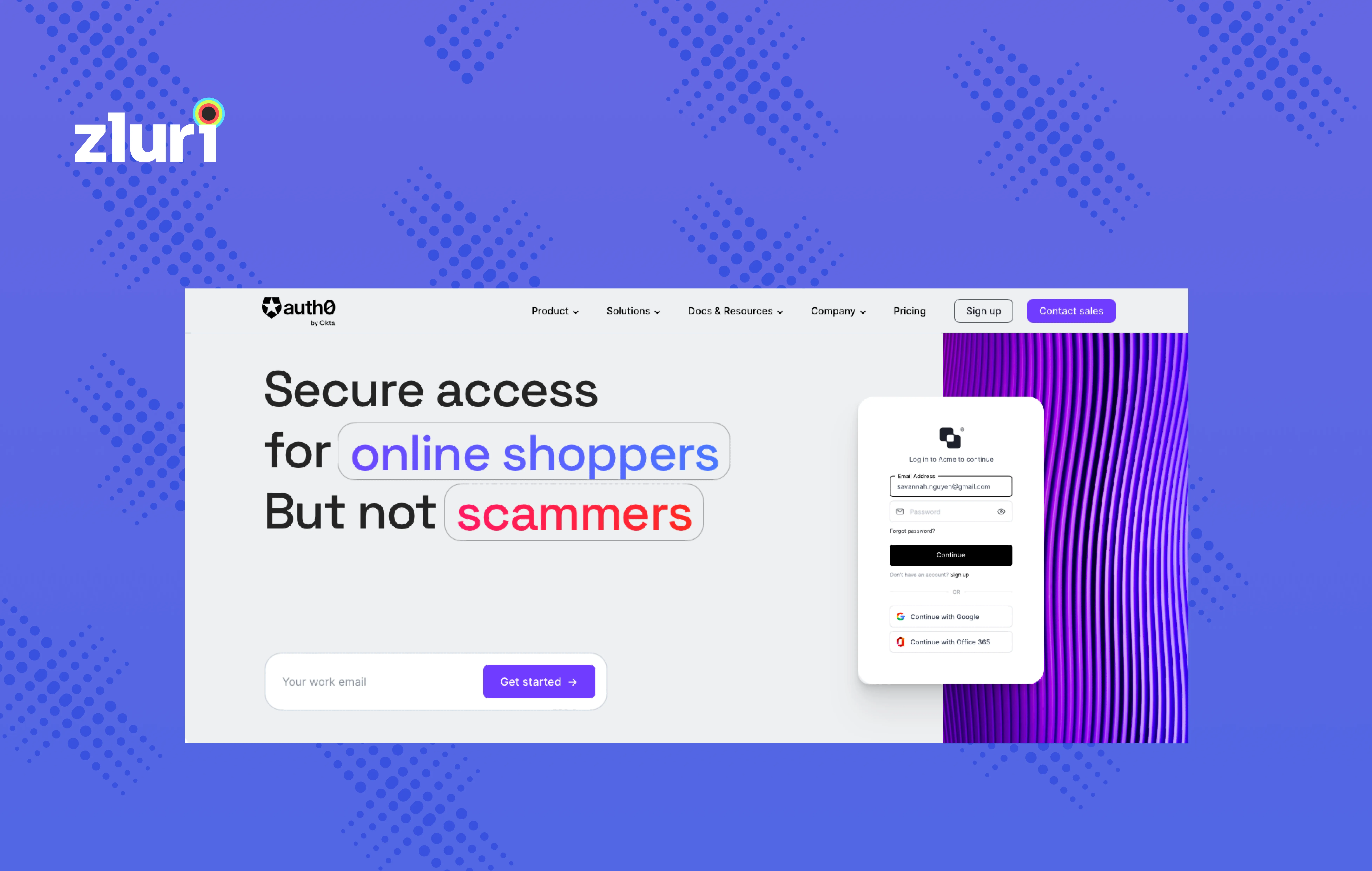
Auth0 is an identity management platform offering many features designed to help IT professionals manage user authentication and authorization more effectively. Here are some of the key features that Auth0 offers and how they can benefit IT professionals:
- Multi-factor Authentication (MFA) - Auth0 supports MFA using various methods, including SMS messages, push notifications, and email. This helps to increase security by requiring users to provide more than just a password to access resources.
- Single Sign-On (SSO) - With Auth0, users can log in once and access multiple applications without entering their credentials multiple times. This simplifies the authentication process and saves IT professionals and end-users time.
- Social Login - Auth0 allows users to log in using their social media credentials, such as Facebook, Google, or Twitter. This can be particularly useful for IT teams that want to provide a more seamless login experience for the organization's users.
- Passwordless Authentication - Auth0 supports passwordless authentication, meaning users can log in without remembering a password. This can be achieved using methods such as email magic links or biometric authentication, making the login process more secure and user-friendly.
- Customizable Authentication Flows - Auth0 provides a range of customizable authentication flows, allowing organizations to create a tailored login experience that meets their specific needs. This can include custom branding, additional security checks, or integration with existing systems.
- User Management - Auth0 allows IT professionals to manage user accounts and permissions more effectively. This includes features such as user registration, profile management, and role-based access control.
3. ServiceNow
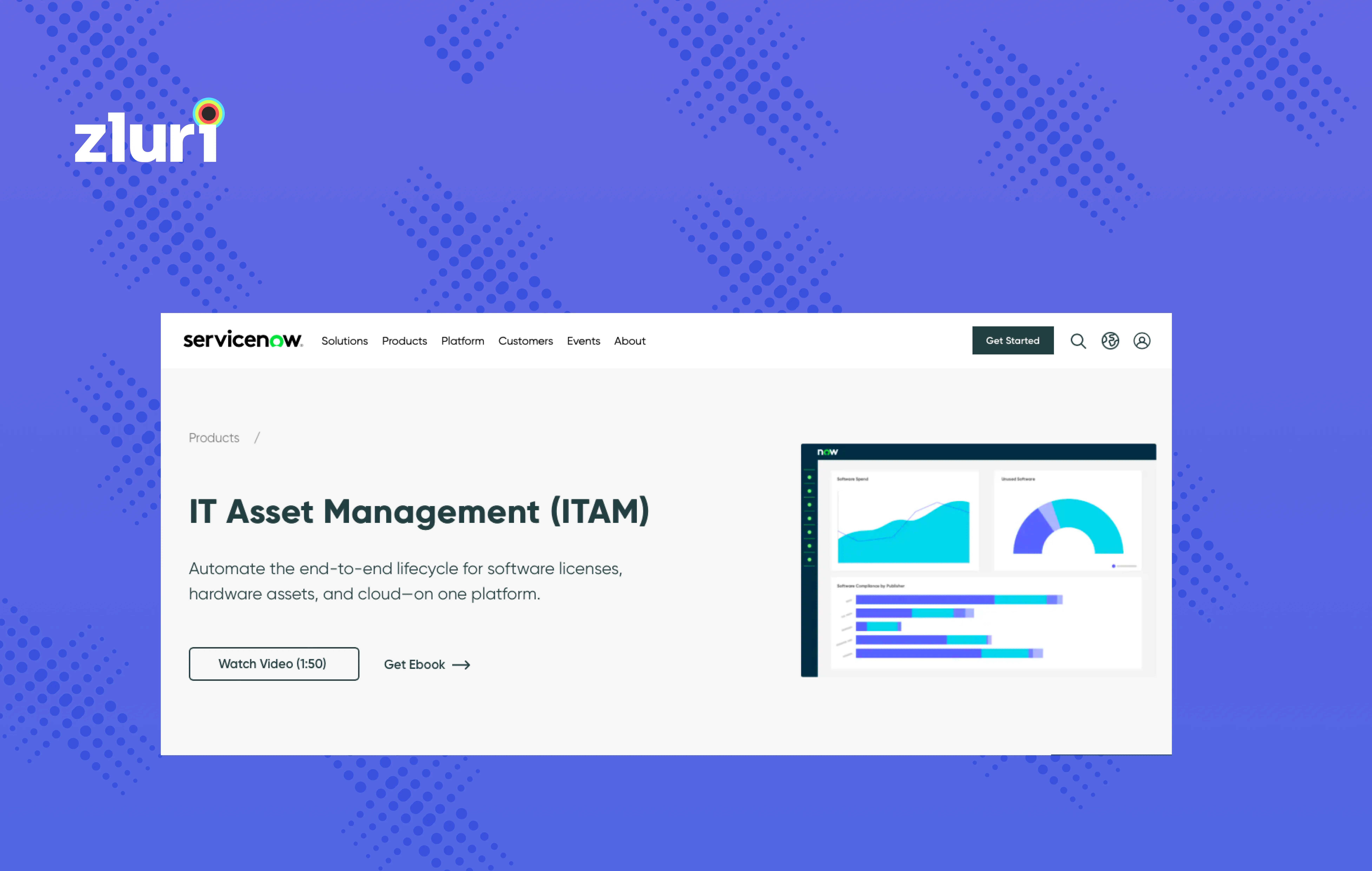
ServiceNow is a cloud-based solution enabling IT teams to streamline operations and improve efficiency. One of the key offerings from ServiceNow is its IT asset management solution, which helps IT professionals effectively manage and track their IT assets.
The solution provides IT professionals with comprehensive features to manage their IT assets, including hardware, software, and licenses. In addition, the solution enables IT teams to track and monitor their assets throughout their lifecycle, from acquisition to disposal, ensuring they are used efficiently and cost-effectively.
Some of the key features of ServiceNow's IT asset management solution include:
- Asset discovery and inventory: ServiceNow's ITAM solution gives IT professionals a centralized view of all their assets, including hardware, software, and licenses. The solution automatically discovers and inventories all assets, enabling IT teams to keep track of their assets and ensure that they are being used efficiently.
- Asset tracking and management: The solution provides IT professionals with real-time visibility into the status and location of their assets, allowing them to track their assets throughout their lifecycle. The solution also enables IT teams to manage their assets, including hardware and software upgrades, maintenance, and disposal.
- License management: ServiceNow's ITAM solution enables IT professionals to manage their software licenses effectively, ensuring compliance with license agreements and reducing the risk of non-compliance.
- Cost optimization: The solution helps IT teams optimize their IT asset costs by identifying underutilized assets, optimizing license usage, and reducing unnecessary hardware purchases.
- Integration with other IT systems: ServiceNow's ITAM solution integrates seamlessly with other IT systems, including IT service management (ITSM) and configuration management databases (CMDB), providing IT teams with a complete view of their IT environment.
4. ManageEngine Mobile Device Manager

ManageEngine Mobile Device Manager Plus is a comprehensive solution that helps IT professionals manage the organization's mobile devices, applications, and content.
The solution offers a centralized management console that enables IT teams to manage mobile devices across multiple platforms, including Android, iOS, and Windows. This includes configuration, app, security, and compliance management.
Let's take a closer look at some of the other key features of ManageEngine Mobile Device Manager Plus and how they benefit IT professionals:
- Mobile application management: ManageEngine Mobile Device Manager Plus allows IT professionals to manage mobile applications, distribute apps, and blacklist apps to prevent them from being installed. The solution also offers app wrapping, which enables IT teams to secure apps without requiring access to the app's source code.
- Security management: The solution offers robust security features, including remote wipes, device encryption, passcode enforcement, and device tracking. These features help IT teams protect sensitive corporate data in the event of device loss or theft.
- Compliance management: ManageEngine Mobile Device Manager Plus offers compliance management features that help IT professionals ensure that mobile devices comply with corporate policies and regulations. This includes compliance monitoring, reporting, and enforcement.
5. Freshservice
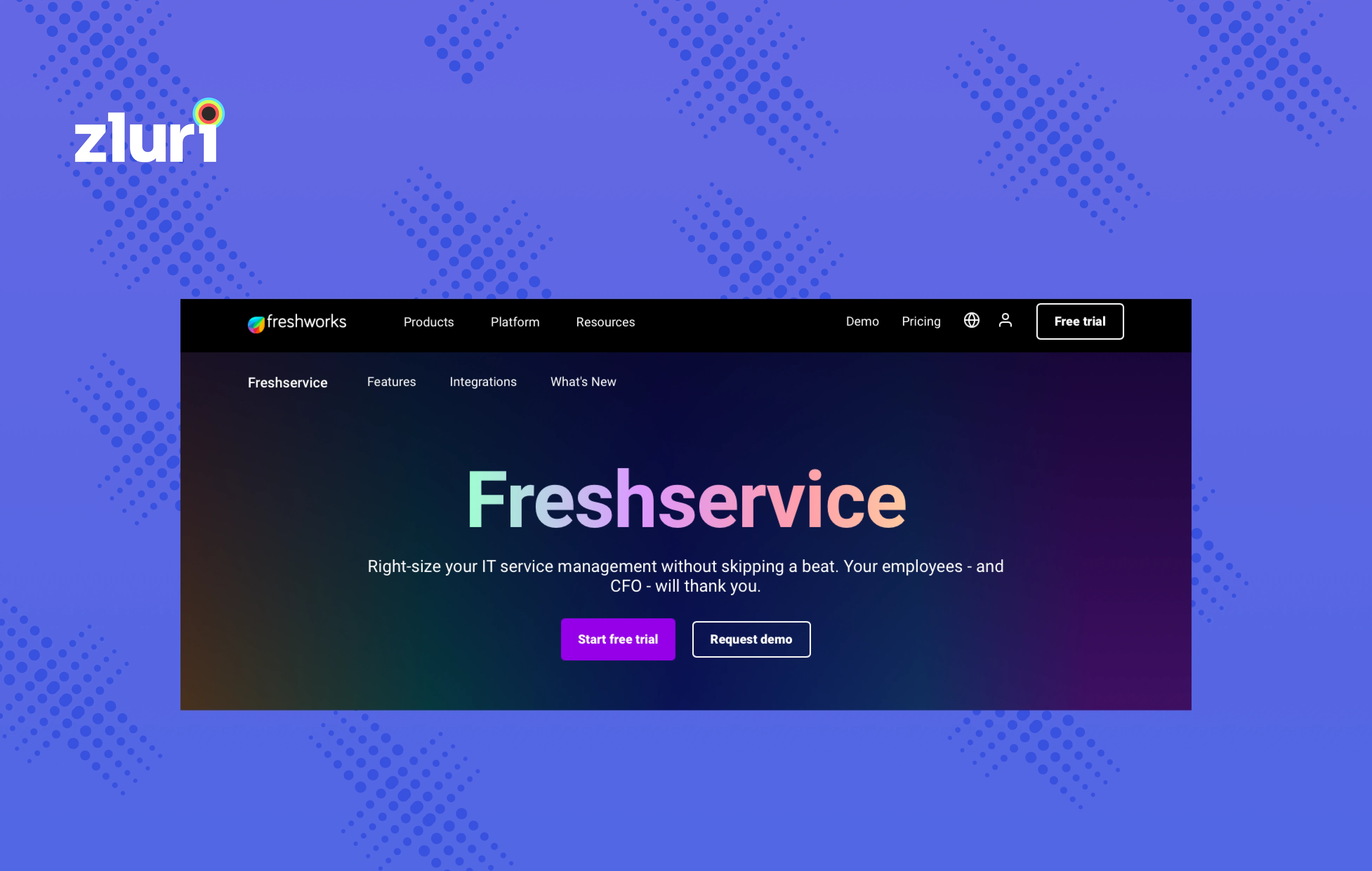
Freshservice is a cloud-based IT service management (ITSM) solution that helps organizations streamline their IT operations and improve service delivery. The solution provides IT professionals with a range of features to manage their IT services effectively, ensuring that their systems are up and running. The organization's employees have access to the IT resources they need.
Here are some of the key features of Freshservice's IT service management solution and how they benefit IT professionals:
- Incident management: Freshservice's ITSM solution enables IT teams to manage incidents effectively, ensuring they are resolved quickly and efficiently. The solution offers a centralized incident management console that enables IT teams to track, prioritize, and escalate incidents.
- Change management: The solution provides IT professionals with a comprehensive change management process that enables them to manage IT system changes effectively. The solution offers change requests, approvals, and notifications, ensuring that changes are implemented in a controlled and secure manner.
- Service catalog: Freshservice's ITSM solution offers a service catalog that enables IT teams to manage and deliver IT services to their users effectively. The solution provides a self-service portal that enables users to request IT services, track the status of their requests, and access information about IT services.
- Problem management: The solution offers a problem management process that enables IT teams to identify and resolve underlying problems that are causing incidents. This helps IT teams to reduce the number of incidents that occur, improve service availability, and reduce the impact of incidents.
6. SolarWinds Network Performance Monitor
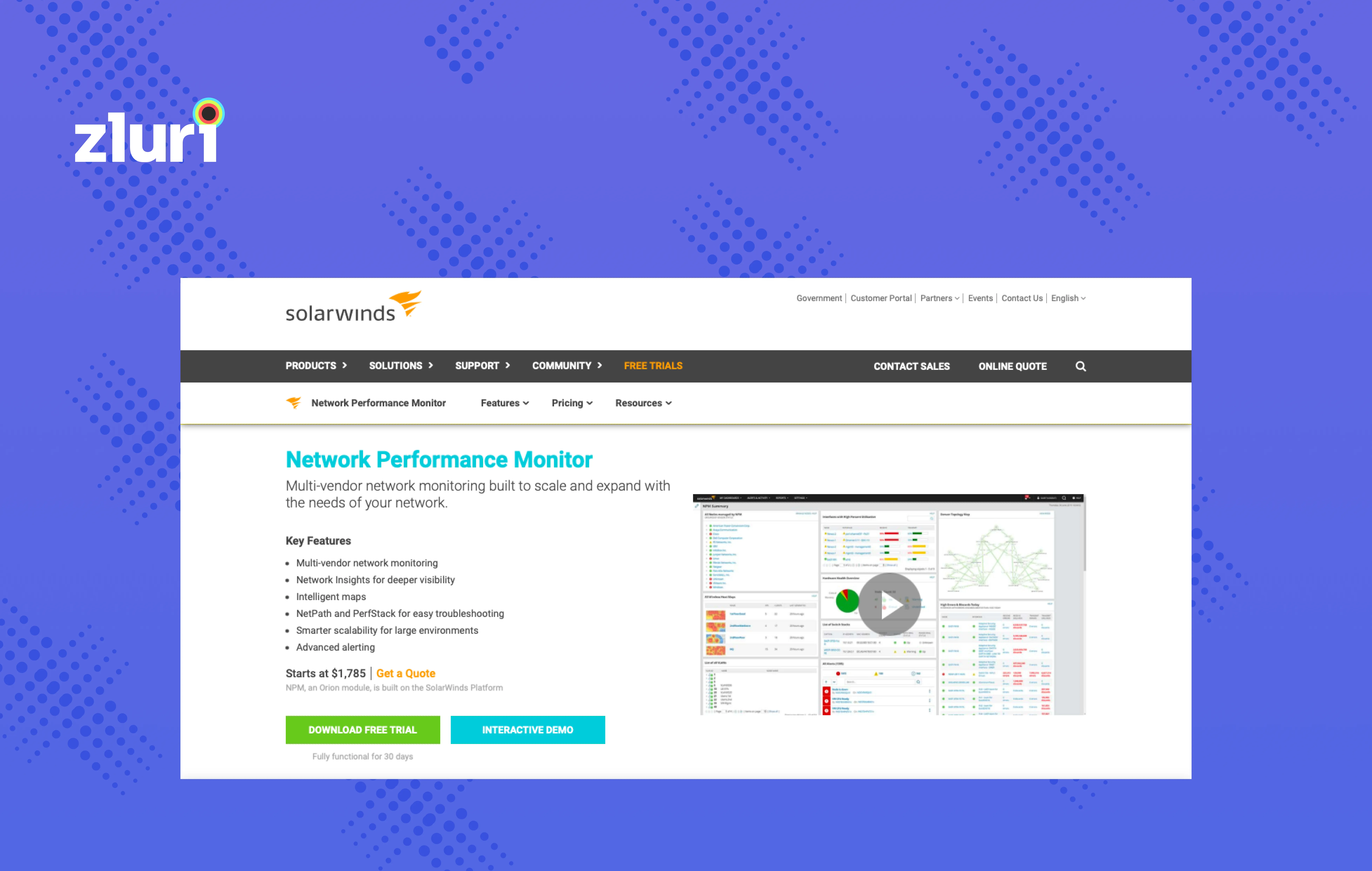
SolarWinds Network Performance Monitor enables IT professionals to monitor and manage the organization's network infrastructure effectively. With a range of powerful features, SolarWinds NPM provides real-time insights into network performance and helps IT teams identify and resolve network issues quickly.
Here are some of the key features of SolarWinds NPM and how they can benefit IT professionals:
- Network Visualization: It provides visual representations of network topology, which helps IT professionals to understand network architecture and identify potential points of failure.
- Alerting and Notifications: SolarWinds NPM sends real-time alerts and notifications when network issues occur, enabling IT professionals to respond to critical situations quickly.
- Network Configuration Management: The tool includes a network configuration management feature that enables IT professionals to monitor changes to network configurations and maintain configuration backups.
- Capacity Planning: It provides capacity planning tools that enable IT teams to plan for future growth and capacity needs. The software can identify potential network bottlenecks and suggest upgrades or adjustments to network configurations to accommodate increased traffic.
7. Slack
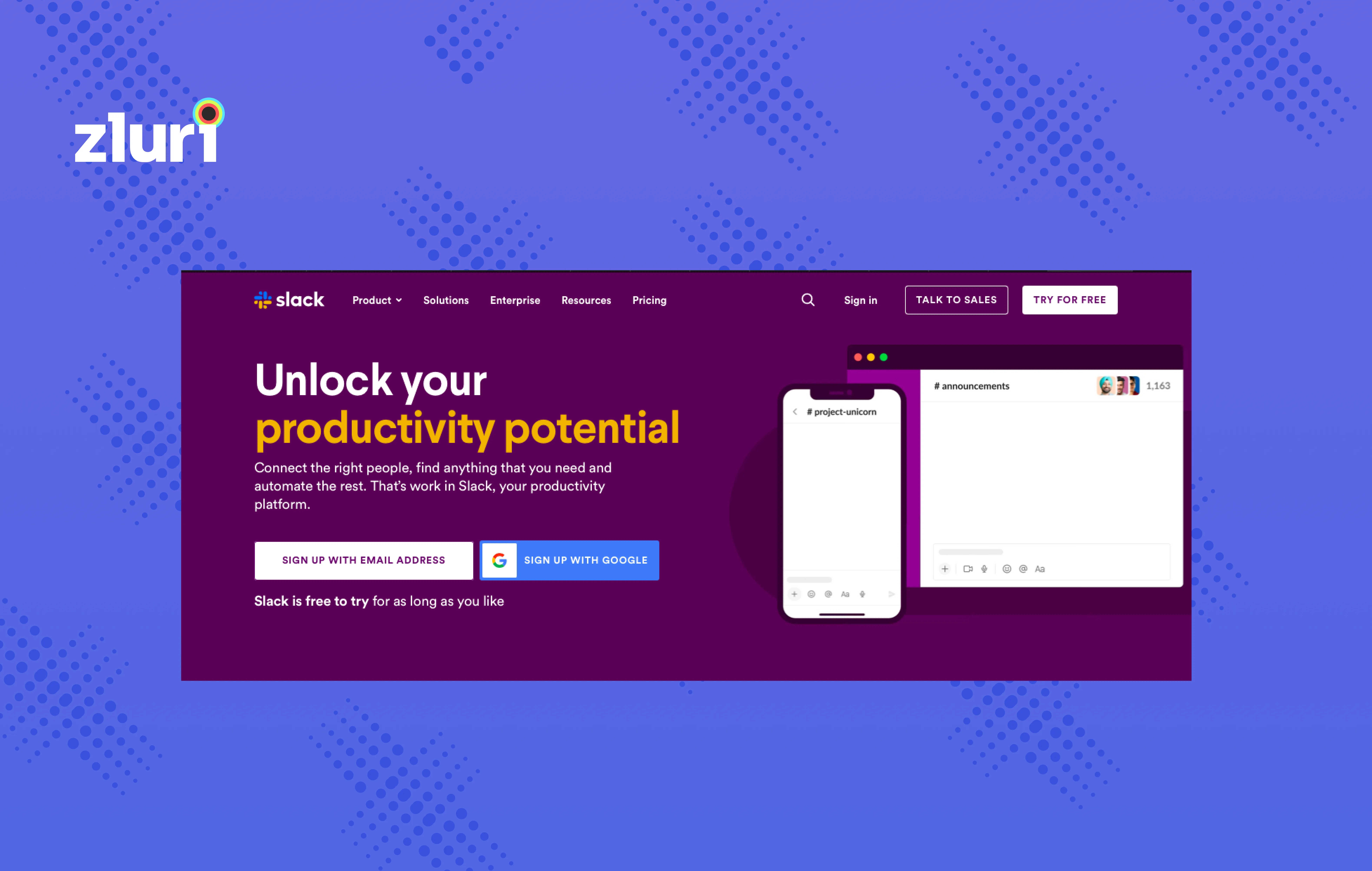
Slack is a popular business communication platform offering various features to help teams collaborate and communicate effectively. With Slack, teams can send messages, share files, and integrate with other tools and services to streamline their workflows and boost productivity.
One of the key features of Slack is its messaging system, which allows team members to send direct messages to each other and create channels for specific projects or topics.
This makes it easy for teams to stay organized and focused, as they can quickly find and access the information they need without searching through long email threads or cluttered file systems.
In addition to messaging, Slack offers a range of other features that can be particularly beneficial for IT professionals. For example:
- Integrations: Slack integrates with a wide range of other tools and services, including project management software, file storage services, and developer tools. This allows IT teams to streamline their workflows and avoid switching between multiple tools to get their work done.
- Customization: It offers a range of customization options, including the ability to create custom emojis, set reminders, and create automated workflows using bots, helping IT teams to tailor the platform to their specific needs and make it more efficient to use.
- Security: The tool offers robust security features, including two-factor authentication, data encryption, and compliance certifications. This can be particularly important for IT teams working with sensitive data or regulated industries.
- Search: Slack's search functionality is powerful and intuitive, allowing users to find messages, files, and channels quickly. This can be especially helpful for IT professionals who need to access specific information quickly and efficiently.
8. Jira
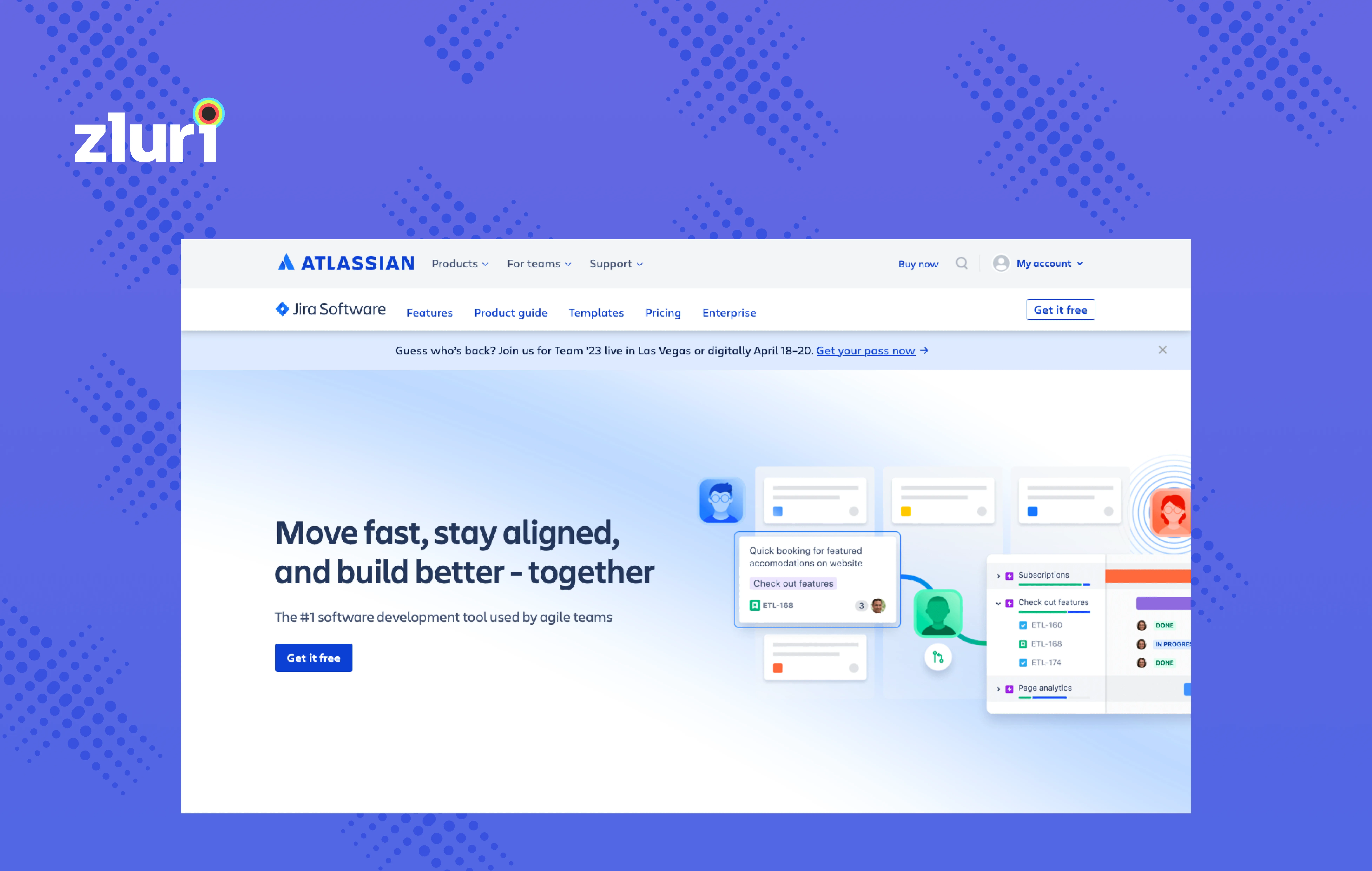
Jira is a popular project management solution that helps IT teams track employees' projects, manage workflows, and collaborate more effectively to deliver high-quality work on time and within budget.
One of the key features of Jira is its flexible issue-tracking system, which allows teams to capture and organize their work in a way that works best for them. This can benefit IT professionals by allowing them to easily track bugs, feature requests, and other issues relevant to IT infrastructure.
In addition to issue tracking, Jira offers a range of other features that can be particularly beneficial for IT professionals. For example:
- Agile methodology support: Jira supports agile methodologies like Scrum and Kanban, allowing teams to manage their work in sprints and visualize their progress using boards and reports. This can help IT professionals to prioritize their work and stay on track.
- Customization: Jira offers a range of customization options, including the ability to create custom fields, workflows, and issue types. This can help IT teams tailor the platform to their specific needs and make it more efficient.
- Integrations: The tool integrates with many other tools and services, including development tools, collaboration platforms, and automation tools. This allows IT teams to streamline their workflows and avoid switching between multiple tools to get their work done.
- Security: Jira offers robust security features, including role-based access control, data encryption, and compliance certifications. This can be particularly important for IT teams working with sensitive data or regulated industries.
9. Microsoft Teams

Microsoft Teams is a collaboration platform enabling several teams to collaborate seamlessly, regardless of location. It is a crucial part of the Microsoft 365 suite of tools, which means it integrates seamlessly with other Microsoft apps like Word, Excel, and PowerPoint.
Microsoft Teams has several features that can benefit IT professionals in many ways. Here are some of the key features that make Microsoft Teams the ultimate collaboration tool for IT professionals:
- Chat: Microsoft Teams lets you chat with your colleagues and team members in real-time. You can use the chat feature to send messages, share files, and collaborate on projects. Also, it allows you to make voice and video calls, making it easy to connect with your team members.
- Channels: This tool allows you to create channels for different projects or teams and invite members to join them. Channels enable you to keep all your conversations and files in one place, making it easy to find what you need.
- Meetings: As an IT professional, you can use this to share your screen, collaborate on documents, and record meetings for future reference. The meetings feature also includes a virtual whiteboard, which can be used to brainstorm ideas and collaborate on projects.
- Apps and Integrations: Microsoft Teams has a wide range of apps and integrations that can help you be more productive. You can use apps like Trello, Asana, and Salesforce to manage your projects and workflows and integrations with tools like Zoom and WebEx to conduct virtual meetings.
10. Symantec Endpoint Protection
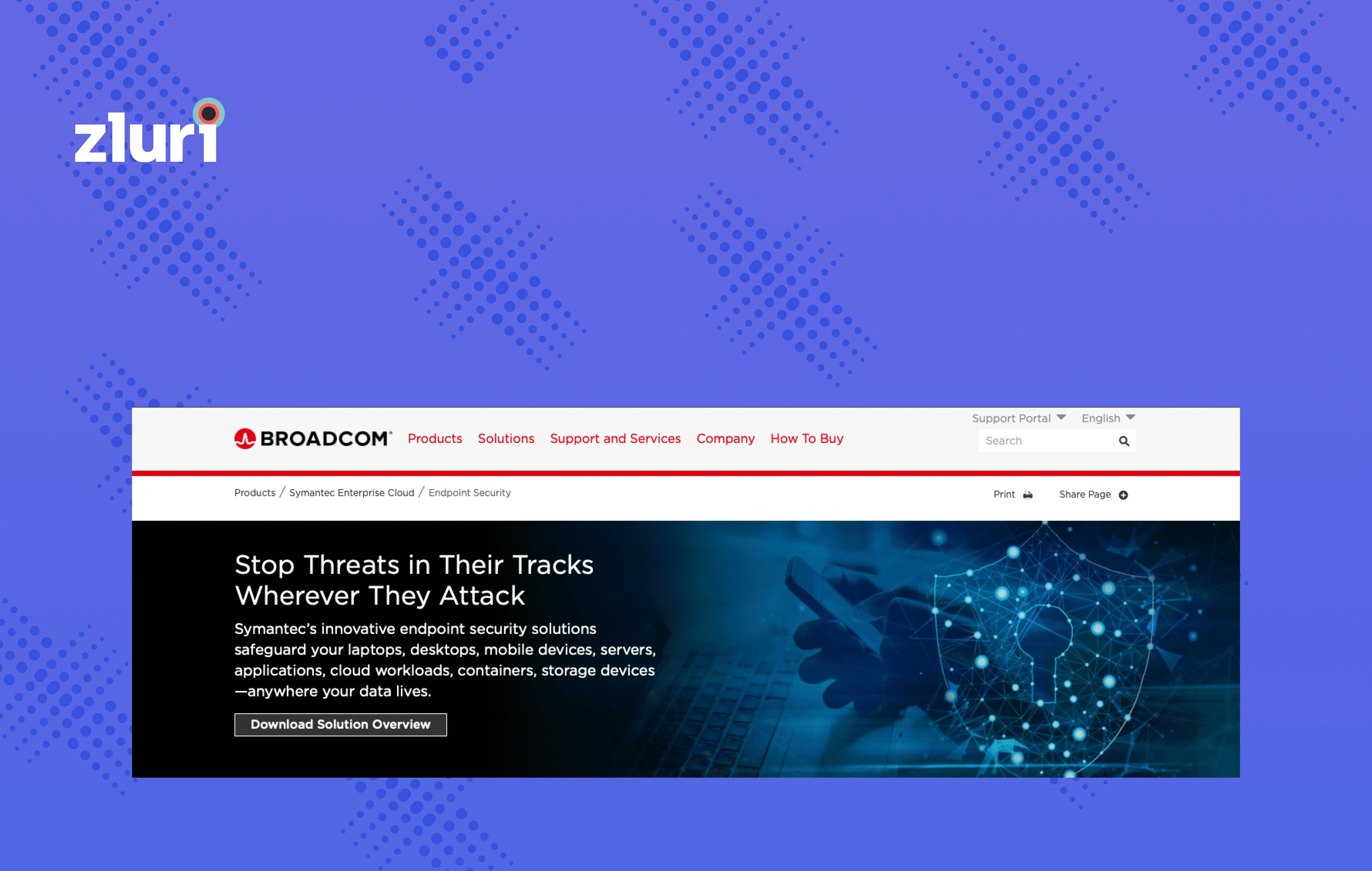
Symantec Endpoint Protection is a comprehensive security solution that provides advanced threat protection, endpoint security, and cybersecurity services. It is designed to protect against advanced threats, malware, and zero-day attacks.
It has various features that can benefit IT professionals in many ways. Some of the key features that make Symantec Endpoint Protection a comprehensive security solution for IT professionals include:
- Advanced Threat Protection: Symantec Endpoint Protection provides advanced threat protection, which includes advanced machine learning and behavioral analysis capabilities. This enables IT teams to detect and prevent advanced threats and malware, whether new or unknown.
- Endpoint Security: It provides endpoint security, which includes antivirus, firewall, intrusion prevention, and device control capabilities. These features help IT teams to protect endpoints from attacks and unauthorized access.
- Cybersecurity Services: The solution provides a range of cybersecurity services, which include security assessment, incident response, and managed security services. These services help to ensure that your organization's security is up to date and that any incidents are resolved quickly and efficiently.
- Cloud-Based Security: The tool is a cloud-based security solution, making it easy to deploy and manage. This also means that it provides real-time threat detection and response, which helps protect your organization's data and systems.
11. Scrut
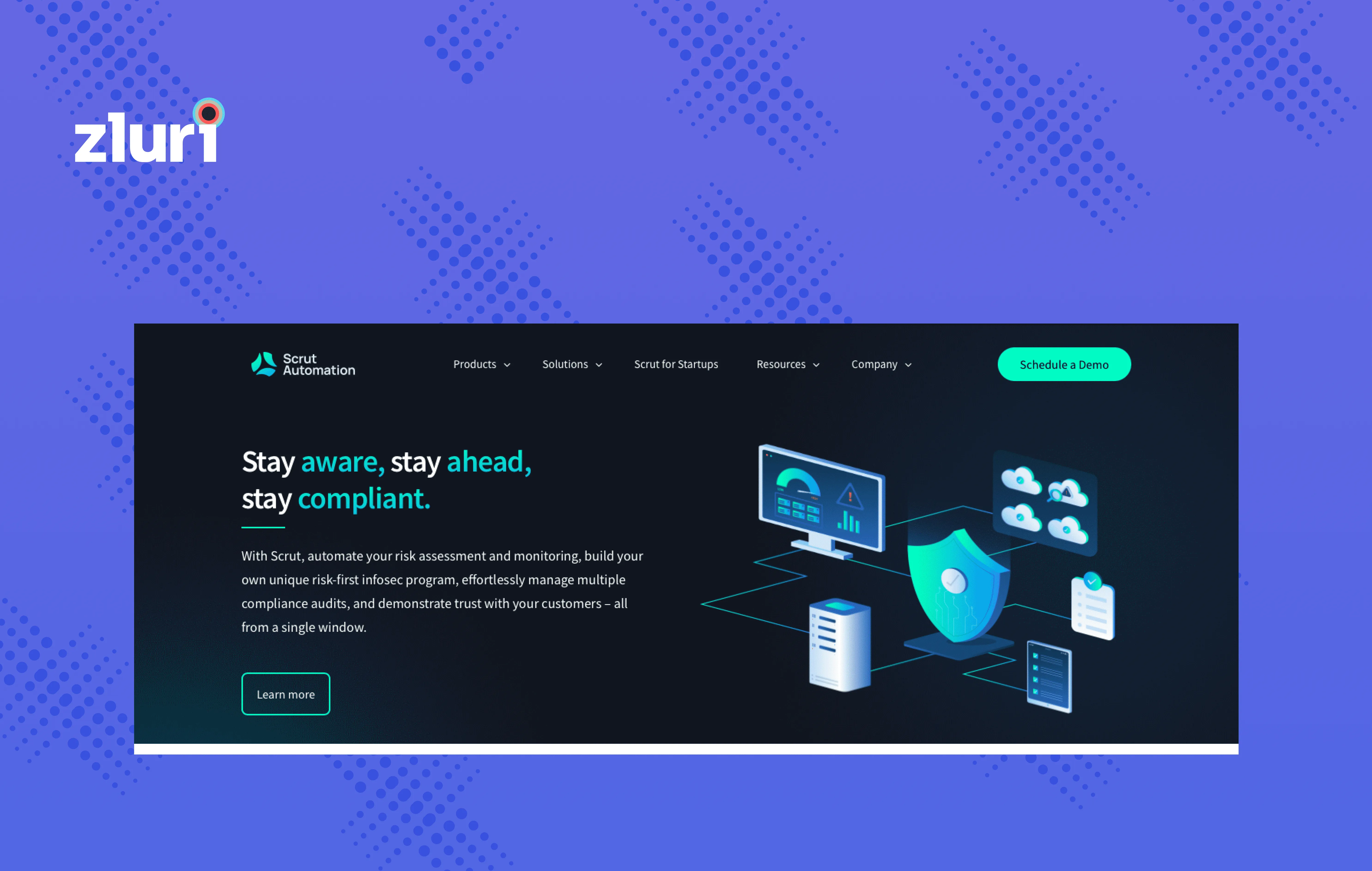
Scrut is a leading compliance software that helps IT professionals manage and maintain regulatory compliance across their organizations. With its advanced features and capabilities, Scrut provides a comprehensive solution for businesses of all sizes and industries to manage compliance risks and ensure compliance with industry standards and regulations.
Here are some of the key features of Scrut and how they can help IT professionals:
- Automated Compliance Management: Scrut offers an automated compliance management solution enabling IT professionals to manage compliance tasks and obligations easily. It automatically identifies compliance risks and generates reports that help organizations stay compliant.
- Risk Assessment: It includes a powerful risk assessment module that helps IT professionals identify and prioritize organizational compliance risks. By using this, IT professionals can gain insights into the areas that require attention and allocate resources accordingly.
- Document Management: Scrut's document management enables IT professionals to maintain and organize compliance documents and policies in a centralized repository. This helps to access the required documents quickly and easily, streamlining compliance processes.
- Compliance Training: Scrut provides compliance training resources that IT professionals can use to educate their team members and stakeholders on the latest compliance regulations and standards, ensuring that everyone is up-to-date with compliance requirements.
- Audit and Reporting: The tool enables IT professionals to generate detailed compliance reports that can be used for audits and regulatory inspections by providing various reporting options, including risk assessments, compliance audits, policy evaluations, and more.









.svg)














