IT service management has become critical to organizations' IT operations in today's digital age. ITSM practices aim to align IT services with the organization's and its users' needs, optimize IT services, and improve user satisfaction.
To achieve ITSM excellence, organizations must adopt best practices that enable them to deliver high-quality IT services efficiently and effectively.
IT Service Management (ITSM) refers to the set of policies, processes, and procedures that an organization follows to design, deliver, manage, and improve IT services. It is critical for IT teams in organizations as it enables them to manage IT services efficiently and effectively.
With ITSM, IT teams can ensure that the IT services provided by the organization meet the business's needs while being delivered cost-effectively and timely. With the ever-increasing complexity and dependence on IT services, the need for effective ITSM has never been greater.
Therefore, implementing ITSM best practices can help IT teams prioritize and manage incidents, problems, and changes effectively, ensuring that service interruptions are minimized, and business continuity is maintained.
Here are some of the benefits that IT teams can reap by implementing ITSM best practices:
- Improved Service Quality: By adopting ITSM best practices, IT teams can ensure their IT services align with business goals. This can lead to high-quality IT services meeting IT teams' expectations.
- Increased Efficiency: ITSM best practices can help IT teams streamline their processes, automate routine tasks, and reduce the time required to complete various IT service management activities. This can result in increased efficiency, reduced downtime, and better utilization of IT resources.
- Enhanced Collaboration: ITSM best practices can help IT teams collaborate more effectively by providing a common framework for communication and decision-making. This can help break down silos between different IT departments and improve cross-functional collaboration.
- Better Risk Management: ITSM best practices provide a structured approach to managing IT service risks. By identifying potential risks and implementing appropriate controls, IT teams can reduce the likelihood of service disruptions and minimize the impact of any incidents that do occur.
- Better Performance Metrics: ITSM best practices provide a framework for measuring and reporting IT service performance. IT teams can monitor and improve their service quality over time by tracking key performance indicators (KPIs) such as service availability, incident response times, and more.
- Cost Savings: ITSM best practices can help IT teams reduce their operational costs by improving efficiency, automating routine tasks, and reducing the number of service disruptions. This can result in significant cost savings over time.
However, with so many ITSM frameworks and methodologies available, IT teams need help knowing which best practices to adopt.
This article will explore the top ITSM best practices organizations can use to improve their IT service delivery. We'll examine the benefits of each best practice and the challenges and considerations involved in their implementation.
Top 5 ITSM Best Practices
Let us explore the best practices of IT service management:
1. Create an ITSM strategy aligned with business goals
As businesses increasingly rely on technology to streamline their processes and drive growth, it's more important than ever to align IT service management (ITSM) strategies with business goals. IT plays a critical role in supporting business operations, and a well-crafted ITSM strategy can ensure that technology is working in lockstep with the company's overall objectives.
By aligning ITSM with business goals, companies can optimize their use of technology to operate more efficiently, reduce costs, and achieve better outcomes.
Thus, creating an ITSM strategy that is aligned with business goals will help IT teams manage IT services within organizations efficiently. IT teams can prioritize IT services based on the needs of the business. This will help IT teams identify and manage critical services essential for the organization's success.
IT teams can also focus on IT services like incident management, problem management, etc., bringing value to the organization. This will lead to improved productivity and maximize the ROI. Furthermore, This approach ensures that the organization's IT services align with the business's overall strategy and objectives.
Also, it helps ensure that IT teams are focused on delivering services essential for the organization's success.
2. Establish performance metrics (KPIs) in alignment with stakeholders
Business objectives can change over time, and ITSM strategies must be evaluated to ensure they continue supporting these objectives. Evaluating ITSM strategies helps IT teams identify areas for improvement and ensures that IT services meet business needs. Also, it can identify areas where IT teams can improve service delivery, reduce costs, or improve efficiency.
To evaluate ITSM strategies effectively, IT teams must establish performance metrics and KPIs. Performance metrics are measures used to track progress toward specific goals, while KPIs are metrics used to measure the success of ITSM strategies in supporting business objectives.
Establishing performance metrics and KPIs allows IT teams to measure the effectiveness of their ITSM strategies. For example, suppose you have an ITSM strategy aimed at minimizing service downtime. In that case, you can use performance metrics to measure the success of your strategy. One such performance metric could be the percentage of time that your services are available.
You can establish key performance indicators (KPIs) to track this metric effectively. For instance, you can use the number of service incidents that occurred during a specific period as a KPI to monitor the percentage of time that your services were available. By doing so, you can identify potential issues affecting service uptime and take corrective measures proactively to prevent service disruptions.
Some of the benefits of using performance metrics and KPIs to evaluate ITSM strategies include the following:
- It enables IT teams to gain greater visibility into areas that require improvement in service delivery, cost reduction, and operational efficiency. By leveraging relevant performance metrics and KPIs, IT teams can quickly identify areas to optimize their processes, reduce inefficiencies, and save costs.
- Tracking and analyzing performance metrics and KPIs can help IT teams measure the success of ITSM strategies in supporting broader business objectives. This ensures that IT teams remain aligned with the company's strategic goals and actively contribute to the organization's growth and success.
- Performance metrics and KPIs provide IT teams with the data they need to make informed decisions about their ITSM strategies. This enables them to identify patterns and trends in service delivery and operational efficiency, which they can use to further improve their processes and strategies.
- Further, this enables IT teams to track progress over time, making it easier to identify trends and adjust their ITSM strategies as needed. By leveraging the right performance metrics and KPIs, IT teams can continuously improve their service delivery, resulting in greater efficiency, reduced costs, and improved employee satisfaction.
3. Customize to meet employee, team, and business needs
As businesses continue to grow and evolve, IT teams must develop and implement effective ITSM strategies to meet employee, team, and business needs. One of the critical practices of a successful ITSM strategy is customization.
Customization allows IT teams to tailor their requirements to meet employees, teams, and business needs. It enables IT teams to keep pace with changing business needs. Also, customization allows IT teams to adapt to these changes by modifying their ITSM strategies to meet the new demands effectively.
But how to customize it?
Customization can be done by soliciting feedback from teams, employees, and stakeholders and personalizing services to meet the unique needs of individuals. With this, IT teams can identify areas for improvement and make the necessary changes in the ITSM strategy to ensure they deliver the best possible service.
Moreover, Customizing your ITSM strategy can help you to improve employee satisfaction. When your IT services are tailored to meet the needs of your employees, they are more likely to be happy with their technology and more productive.
For example, if your employees work remotely, you may need to focus on providing them with remote access to your IT services. By doing so, you can ensure that they can work from anywhere and be as productive as possible.
Also, it can help you to improve team collaboration. When your IT services are designed to work seamlessly with your teams' tools, it is easier for them to work together and share information.
For instance, if teams use project management software to track their work, you may need to integrate your ITSM strategy with that software to ensure they can access the information they need.
Further, customization can help organizations to stay competitive and responsive to changing business needs, driving business success in the long term. Also, it helps IT teams to identify and resolve issues more quickly, leading to faster resolution times and improved service delivery.
Overall, customizing ITSM strategies is an effective ITSM best practice that every IT team should follow. By taking the time to customize ITSM strategies, IT teams can ensure that the IT services are optimized for the organization's specific requirements. This can lead to higher levels of employee satisfaction and better alignment with business objectives.
4. Automate repetitive tasks with self-service
The IT teams in organizations are responsible for various tasks like monitoring system performance, resolving technical issues, provisioning, deprovisioning, and more. By automating mundane tasks, IT teams can reduce the amount of time spent on them, allowing them to devote more resources to addressing critical issues.
But how can IT teams automate their repetitive tasks? One way to do this is to use self-service.
Self-service is one of the most effective ways to help automate repetitive tasks for IT teams. It enables end-users to solve their technical issues and perform their routine tasks without the need for IT intervention, such as resetting passwords, creating new user accounts, or submitting app requests.
By enabling end-users to self-serve, IT teams can reduce the number of routine requests they receive. Also, it improves the overall user experience. Users can access the services like SaaS apps that they need quickly and efficiently without waiting for IT teams to approve their requests. This can help to increase productivity and maximize overall ROI.
Overall, automating repetitive tasks with self-service is an effective ITSM best practice that every IT team should follow. It can help to improve efficiency, reduce the workload of IT teams, and enable employees to perform their tasks efficiently. In addition, it can improve the overall user experience and increase user satisfaction.
5. Implement an efficient ITSM tool
As organizations grow and become more complex, managing their IT infrastructure and services quickly becomes overwhelming. This is where an ITSM tool can make all the difference.
An efficient ITSM tool can help organizations to manage IT services more effectively. It can automate tasks, manage incidents, track tickets, and provide a centralized view of IT operations. By using an ITSM tool, IT teams can quickly identify and respond to issues faster.
However, choosing a suitable ITSM tool for an organization can be daunting. With so many ITSM tools available in the market, it can be difficult for IT teams to choose the right one. Therefore, evaluating ITSM tools is essential to ensure businesses invest in the right tool that meets their unique requirements.
One crucial aspect of evaluating ITSM tools is assessing their ability to reduce the app approval waiting time. App approval waiting time can be a bottleneck in organizations, decreasing employee productivity.
When employees require a new SaaS app to perform their job duties, they typically raise a ticket with their IT department or manager. However, in many organizations, the approval process for new SaaS apps can take a long time, delaying the employee's ability to use the app and complete their tasks.
For example, let's say that an employee in the marketing department needs to use a new social media management tool to post updates on the company's social media pages. However, after raising a ticket with IT, the employee must wait for the app to be approved, which can sometimes take several weeks or even months.
During this waiting period, employees cannot perform their tasks efficiently, as they are forced to use manual methods or outdated tools to complete their work. This results in a decrease in employee productivity, which can have a negative impact on their job performance and overall satisfaction with their work.
To avoid such consequences, IT teams should consider streamlining their approval process for additional requests of new SaaS apps and implement ITSM tools that allow faster approval time. This is where Zluri comes into the scenario.
Let's explore how Zluri helps manages your IT services, like ad-hoc requests for SaaS apps, effectively.
Use Zluri to Manage Your Organization's IT Services Efficiently
Zluri is a leading SaaS management platform that offers a powerful solution -Employee App Store- to help organizations manage their IT services efficiently. EAS is a self-serve model that provides easy access to applications to new joiners. In addition, it automates the whole SaaS access management process.
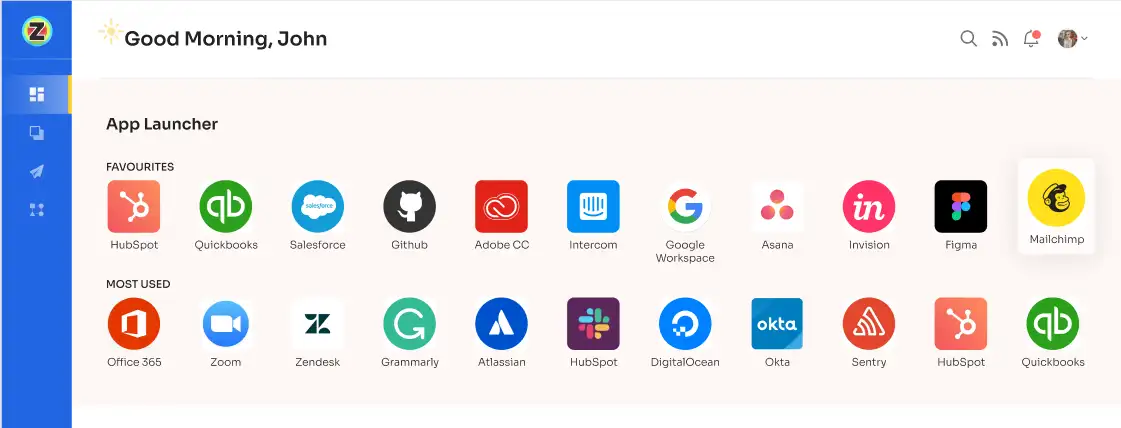
The app store simplifies ad-hoc requests by automating SaaS approvals and license assignments, saving IT teams and employees valuable time. By utilizing the capabilities of the app store, IT teams can free up their time and resources to focus on driving strategic objectives and optimizing the overall return on investment.
Zluri offers SaaS approval workflows that can be tailored to your organization's needs. For example, you can choose who is involved in the approval process and their role, including department heads, app owners, and other relevant parties. This fosters better collaboration among approvers and ensures all stakeholders are involved in decision-making.

Also, Zluri empowers IT teams to customize app visibility and access for employees, boosting productivity and effectiveness by ensuring they only see relevant applications.

Additionally, Zluri's app store allows employees to select the apps they need from a curated list of IT-approved applications, ensuring compliance with organizational policies. Also, Zluri's EAS helps maintain a record of the organization's apps, making it easy for new joiners to select from pre-approved applications. Further, it reduces the waiting time of employees.
Want to know more about Zluri? Request a demo today!









.svg)



.svg)
.svg)
.svg)
.svg)

.svg)

.svg)

.svg)
















.webp)







.webp)
.webp)





.webp)