Every organization's compliance requires a successful audit to demonstrate that they comply with the security policy set for the IT processes. However, it takes work to keep track of compliance as regulations are moving targets, and the standards shift with changes in organizational needs.
To have a secure and compliant workspace, enterprises can opt for appropriate lifecycle management tools, helping IT teams concentrate on strategic work and enhancing employee productivity. Here's a blog on how the Zluri LCM tool will help your organization with audit and compliance.
Traditionally, enterprises implement access control frameworks manually, which is neither secure nor provides accurate results. In addition, granting and revoking access to SaaS applications and business resources to employees has become difficult to manage for IT teams, as they need a centralized view of all the IT processes.
Also, due to the absence of automation and increased SaaS usage, it becomes problematic for the IT teams to track the security aspect of every SaaS app used in the organization. If you begin to do it manually, it will save you time and can result in more human error. This, in turn, will affect overall business productivity. To mitigate these challenges, you can prefer using an effective lifecycle management tool like Zluri.
Also, due to the absence of automation and increasing SaaS applications in an organization, IT teams need to keep track of security aspects related to SaaS apps resulting in Shadow IT and, when done manually, inviting more human errors. Furthermore, impacting the revenue and reputation of enterprises.
However, an effective lifecycle management tool such as Zluri can be an appropriate solution for enterprises to mitigate these challenges.
Zluri, a platform, provides the organization with a centralized view of IT processes in a single dashboard. That allows IT teams to monitor SaaS applications and employee activities and whether or not the apps and employees follow the business processes compliance standards.
Furthermore, Zluri conducts frequent audits to keep track of IT processes and gain complete visibility into the SaaS stack and IT activities, eliminating Shadow IT and potential security and compliance risks.
Additionally, with Zluri, IT teams ensure the threat level of SaaS apps by identifying and analyzing the events, data shared, compliance, and security probes before granting access to employees. This results in a secure working environment for employees and protects the organization from any monetary and reputational damage.
Let's go ahead and learn about all such features that Zluri provides to help organizations with compliance.
Furthermore, listed below are a few crucial functions provided by Zluri to help the organization with compliance:
- It automates user lifecycle management as per the organization's security policy.
- Securely manages data by enforcing data-sharing policies and restricting employee access per their role, designation, or department.
- Conduct periodic audits to streamline the business processes by taking necessary actions against restricted apps and users or access by unauthorized users preventing security and compliance risks.
Let's dive into how Zluri, as an LCM tool, helps organizations with compliance to enhance efficiency and streamline business operations.
Here's How Zluri Helps With Audit & Compliance
Zluri, an efficient lifecycle management tool, allows organizations to meet compliance standards and conduct periodic audits to track IT processes.
1. Provides complete visibility into users permission
Zluri- an automated lifecycle management platform that provides the organization with a centralized view of the security aspects of all the SaaS apps. Furthermore, it allows you to gain complete visibility into all the access permissions activities and SaaS applications meeting the compliance standards of the business processes in a single dashboard.
So that you can keep track of IT processes, resulting in increasing efficiency and preventing potential security risks such as data breaches and cyberattacks.
With Zluri, you can view the exact actions or events taking place in your enterprise. At what date and time the action happened? The action can be onboarding a new employee, granting access to apps to existing employees, and more. You can quickly identify which users are accessing which applications and the status of the actions.
This makes the overall analysis of your organization's SaaS usage easier for the IT teams. Based on that, the IT admin can decide whether an app is meeting the compliance requirements, and if not, they can restrict the app or even eliminate it before it causes any harm to the company. By viewing the threat levels, IT teams can put the app under critical apps and restrict access.
Additionally, with Zluri, you get alerts on unauthorized access, which allows IT teams to find out the unauthorized user trying to access apps or crucial data. Immediately they can take necessary actions by restricting or removing the user or putting them under critical users.

2. Securely onboard new hires
App approvals are a significant part of employee onboarding, so they must be managed efficiently. But when an organization manages the app approvals manually, it results in an inefficient outcome, consumes time, and involves human errors putting security and compliance on a toss.
For example, IT teams submit app requests through the ticketing system that a new hire requires on day one and wait for the approvals to get accepted before granting access.
However, with Zluri, IT teams can efficiently manage app approvals. Onboarding new employees automatically with a single click, granting them access to only compliant applications to be productive from the day of their joining.
Furthermore, IT teams can create onboarding workflow to grant secure access to multiple employees, eliminating tedious manual IT tasks and preventing human errors. With Zluri, IT teams give access to apps from recommended applications that are already approved which are analyzed to determine whether the apps are compliant with the organization's security standards, streamlining the workflow.

Once the workflow is created, you can save it in the playbook to run at the scheduled time or customize it to use/reuse for other employees onboard in the future based on their role, designation, or department. Additionally, with Zluri, IT teams ensure that employees get access to apps only if the apps are compliant with organizational security standards.
3. Manages mid-life changes of employees
Due to changes in role, designation, or geo-shift, employees undergo mid-life cycle changes. Accordingly, to start with their new role, they require access to apps that are compliant with business standards. However, by following manual methods, it surely becomes a tedious task to manage the mid-life cycle changes of an employee, as the existing employees have to wait for app approval which affects productivity.
Manually it takes time to grant access to apps because IT teams have to check every app meets the compliance norms, and they deal with hundreds of applications. So there are chances of missing out on the app compliance regulation due to which unknowingly they might grant access to non-compliant apps. This will result in inviting security and compliance risk.
However, with Zluri, IT teams can seamlessly grant access to new SaaS apps, ensuring they comply with the company's regulatory standards to the existing employees. In addition, before approving new access to apps, IT teams ensure that only required access based on their role, designation, or department is provided to the employees.
Furthermore, Zluri offers a self-serve model, Employee App Store, that includes applications that are already approved by the IT teams, ensuring e-compliance Standards. Thus, for any app, an employee uses, you, as an IT admin, already know whether or not it's safe for your organization.
Additionally, employees can request applications not available in EAS, enhancing the employee experience. However, IT teams will run through those access requests to applications to ensure they meet the compliance requirements; if not, the app approval will get rejected, preventing compliance risks.
This is a timely process, resulting in compromising employees' ability to become productive. When IT teams manually provision new access to SaaS apps and assets to existing employees, they fail to grant access to compliant apps.
As IT teams have to deal with multiple employees, checking each app complies with organization standards before granting access becomes an impossible task to manage. In addition, there are thousands of SaaS apps in a business process, and managing app approvals manually will only invite human errors and result in security and compliance risks.
For employees, it becomes easier to select the SaaS apps they require from a wide range of options. In addition, they do not have to wait for IT teams' approval to gain access. Employees can select the app and get started with it.
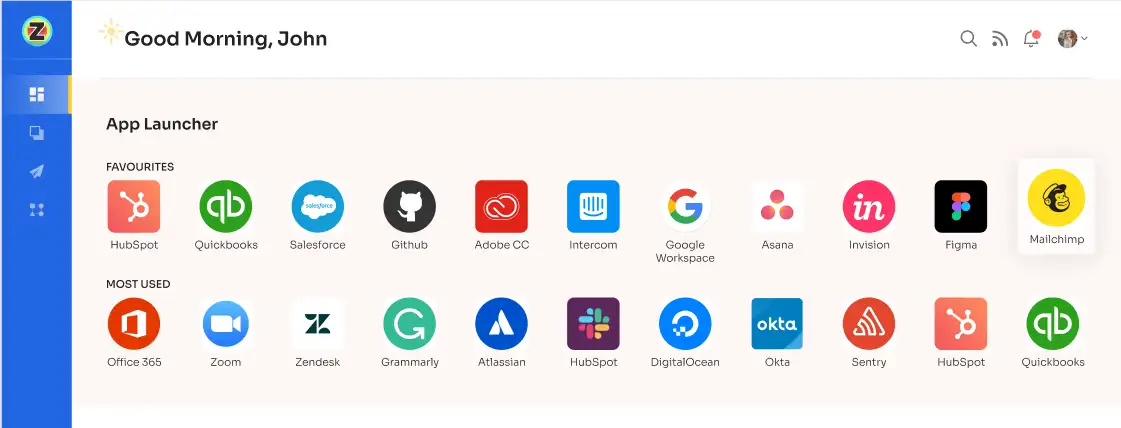
4. Revoke access upon employees' departure
IT teams revoke employees' access to all SaaS apps upon departure due to termination, resignation, or retirement. However, managing the deprovisioning process manually can compromise the security of crucial data. The ex-employee can still access both the application and the organization's data, and the IT team will be unaware of it because, manually, it's not possible to keep track of each access being revoked and if they missed out on deprovisioning employees.
However, with Zluri, IT teams to view which employees have access to which applications and data in a single dashboard. Accordingly, they can cross-check if the employees are properly offboarded, preventing security and compliance risks.
Furthermore, with Zluri, IT teams ensure that access to applications is revoked for all the employees exiting the organization. They can create an offboarding workflow and automatically revoke access to every app under ex-employees with a single click. Also, you can save the workflow in the playbook to run at a scheduled time.

5. Conducts periodic audits to streamline workflow
Manually doing the audits to review the app approvals, employee activities, and app compliance can give inaccurate results and numerous errors.
Moreover, an audit is the only way to check if IT processes follow all the security norms set by the organization and in which direction it's moving. That's the reason why IT teams need to focus on conducting periodic audits.
With Zluri, IT teams conduct frequent audits, automatically generating accurate data on compliant applications, app approvals, employee access activities, and more.
According to the audit results, you can view applications with high threat levels, and risk scores are placed under critical apps. The application must be removed from the business processes if it meets compliance standards. Also, with the help of an audit, you can identify which employees are sharing critical data and how frequently they are doing it. Accordingly, put them under critical users.
Furthermore, with Zluri, IT teams identify unauthorized users accessing SaaS apps or sensitive data and act accordingly by deprovisioning or restricting them. This helps to avoid any potential damage to the organization's revenue and reputation.
Make Your Organization Secure & Compliant With Zluri
Zluri lifecycle management is an automated platform that follows 50+ compliance standards such as HIPPA, GDPR, and more. Allowing you to opt for only applications compliant with the organization's standards and universally to avoid paying hefty penalties for not following compliance norms.
Furthermore, IT teams gain complete visibility into the SaaS stack and keep track of all security and compliance aspects related to applications, preventing shadow IT and security threats. This helps them ensure that all the apps are compliant before granting access to authorized users following security policies.
Additionally, by conducting periodic audits, IT teams can identify which applications and employees need to be placed under critical apps and users. Based on that, you can take necessary actions against any unauthorized access.










.svg)



.svg)
.svg)
.svg)
.svg)

.svg)

.svg)

.svg)
















.webp)







.webp)
.webp)





.webp)