While Lansweeper is recognized as a capable IT asset management tool, it has its limitations. One notable drawback is its occasional performance slowdown, impacting operational efficiency.
Given these considerations, it's worth exploring alternatives to Lansweeper IT asset management available to ensure your organization's specific needs are met.
Lansweeper is a renowned IT asset management platform provider dedicated to helping you achieve a comprehensive grasp of IT devices and network infrastructure while ensuring effective management and security. Before discussing the alternatives, let's learn more about Lansweeper.
What is Lansweeper?
At the core of Lansweeper's mission lies the pursuit of risk mitigation and IT asset optimization. This objective is achieved by consistently providing actionable insights into an organization's technology assets, ensuring reliability, value, and precision in assessing the status of users, devices, and software within the IT environment.
Lansweeper functions as a robust IT asset management software, conducting comprehensive discovery of all IT assets within an organization. It furnishes a holistic, real-time overview of these assets, encompassing everything from laptops to applications and networks. Lansweeper empowers IT admins with crucial information, including asset renewal dates, license status (active or inactive), and more.
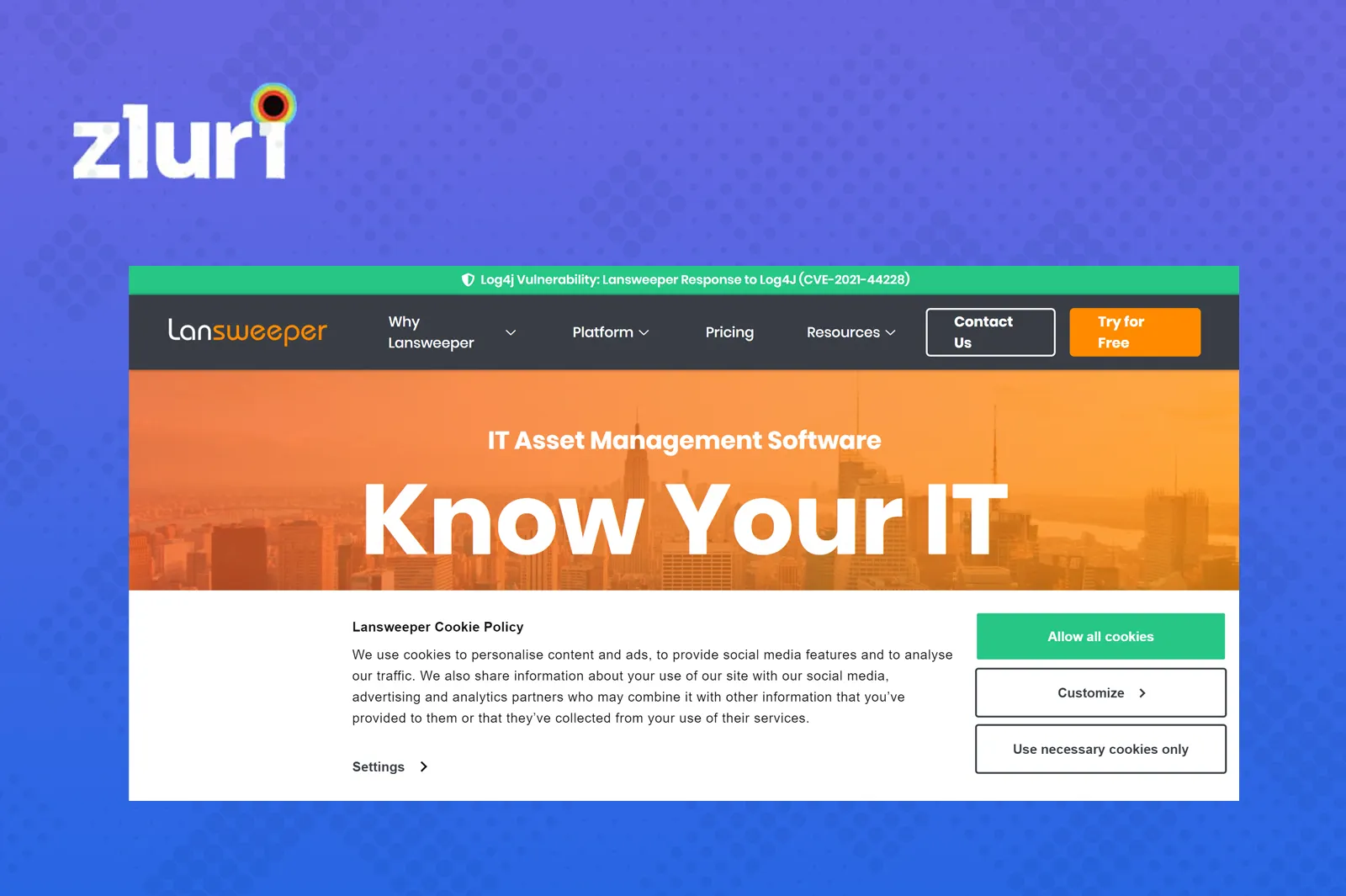
However, despite its wide array of features and capabilities, it's important to acknowledge that Lansweeper does have certain limitations. When evaluating Lansweeper as an IT asset management solution, it is imperative to carefully weigh these drawbacks against the benefits it offers.
Drawbacks of Lansweeper
Here are some drawbacks of Lansweeper to consider:
- Occasional Slowdowns: Lansweeper may experience occasional performance slowdowns, affecting task efficiency.
- Limited Report Details: Certain specific details may be lacking in pre-built reports, necessitating customization efforts.
- Cache Clearance Challenges: Clearing cached old information can be cumbersome at times, potentially resulting in outdated data persistence.
- Slow Support Response: Some users have reported slower response times and longer resolution periods for support issues, impacting overall user experience.
Customer Ratings
- G2- 4.5/5
- Capterra- 4.6/5
Now, let’s see the different alternatives to Lansweeper.
Top 10 Alternatives to Lansweeper
Here are the top Lansweeper alternatives to consider in 2025:
1. Zluri - The Best Alternative to Lansweeper
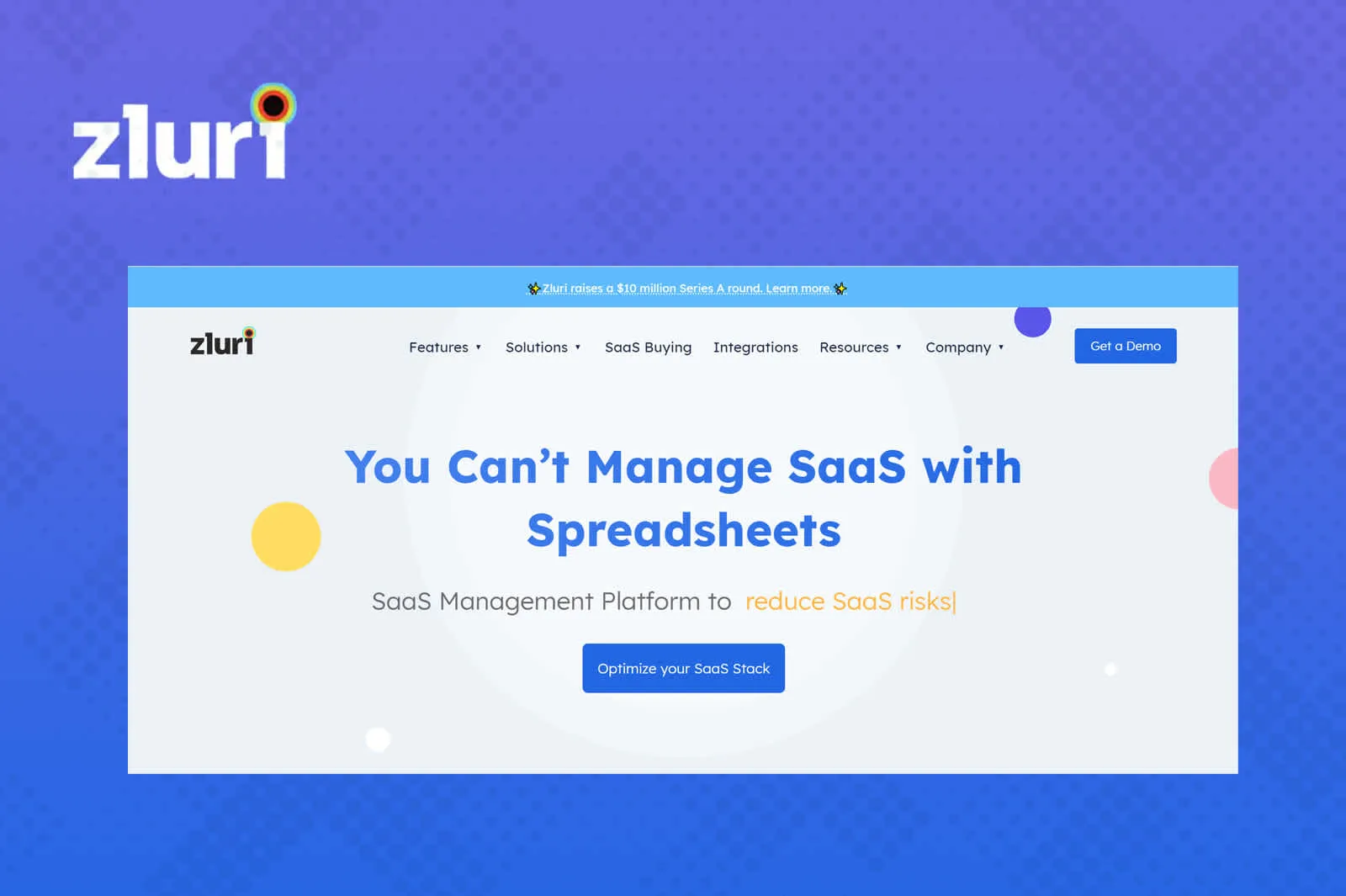
Zluri is your go-to solution for seamless IT asset management, simplifying the way you discover, manage, secure, and stay compliant with your SaaS applications—all from a single, user-friendly dashboard. With a steadfast commitment to streamlining IT asset management processes, Zluri empowers you to take control and achieve unprecedented efficiency, all while reducing manual efforts. Let's explore its standout features:
Comprehensive SaaS Visibility: Zluri sets a new standard with its extensive app library, encompassing over 225,000 applications. Utilizing nine robust discovery methods, including MDMs, IDPs & SSO, direct integration with apps, finance & expense management systems, CASBs, HRMS, directories, desktop agents (optional), and browser extension (optional), Zluri guarantees the detection of 100% of SaaS app licenses within your organization.
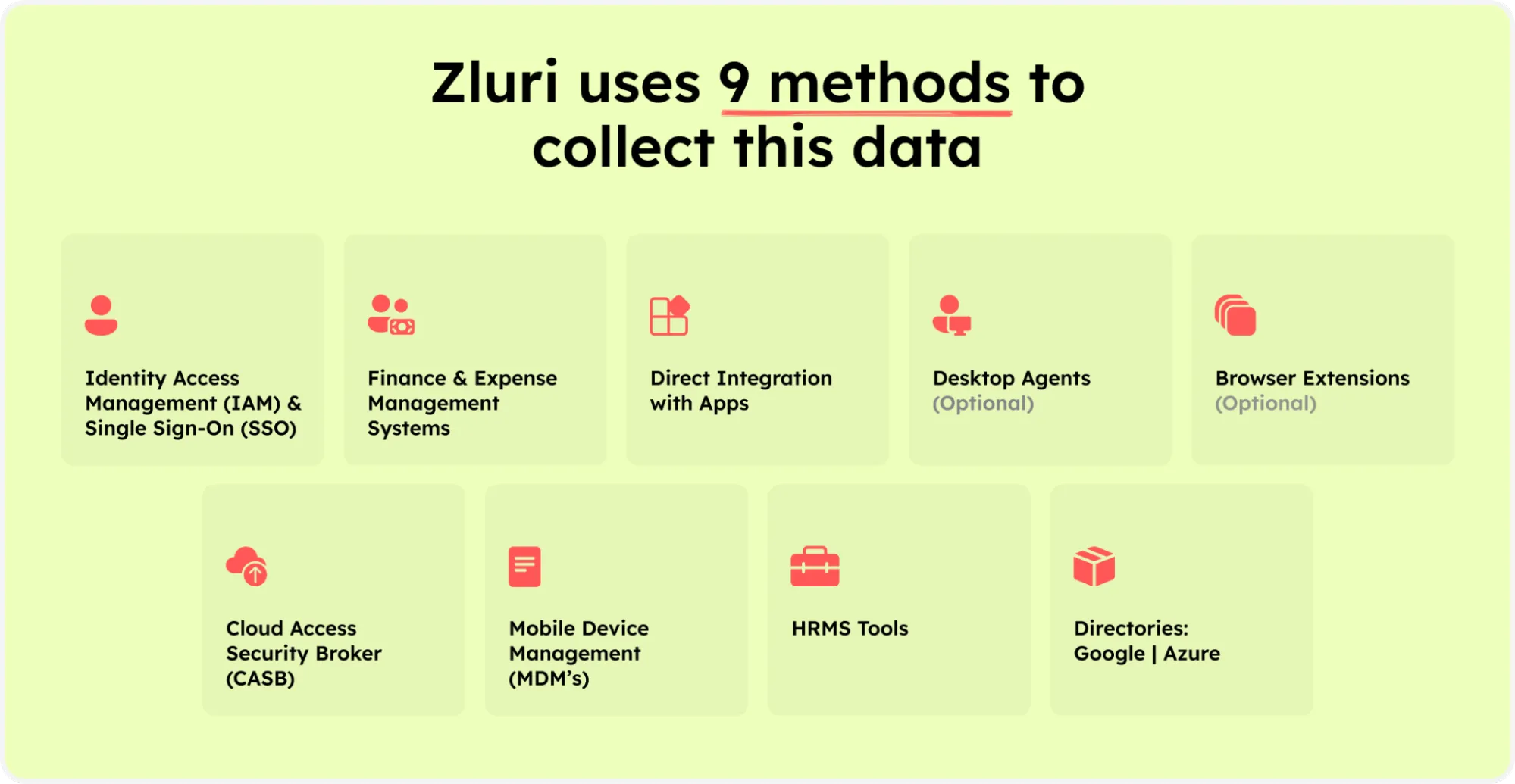
Zluri’s nine robust discovery methods
- Effortless License Management: Zluri enables your IT teams to effortlessly monitor IT assets, user licenses, and license types—all within a unified platform. Gain valuable insights into subscriptions, contracts, and perpetual licenses, allowing you to identify unused licenses and abandoned applications. Zluri empowers you to rightsize underutilized licenses or transition to more cost-effective tiers, maximizing your software spending efficiency.
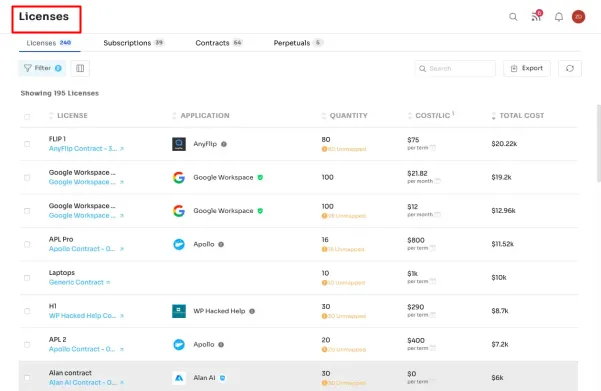
Licenses
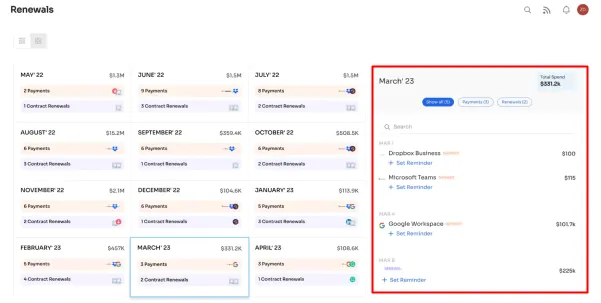
Renewal Calendar
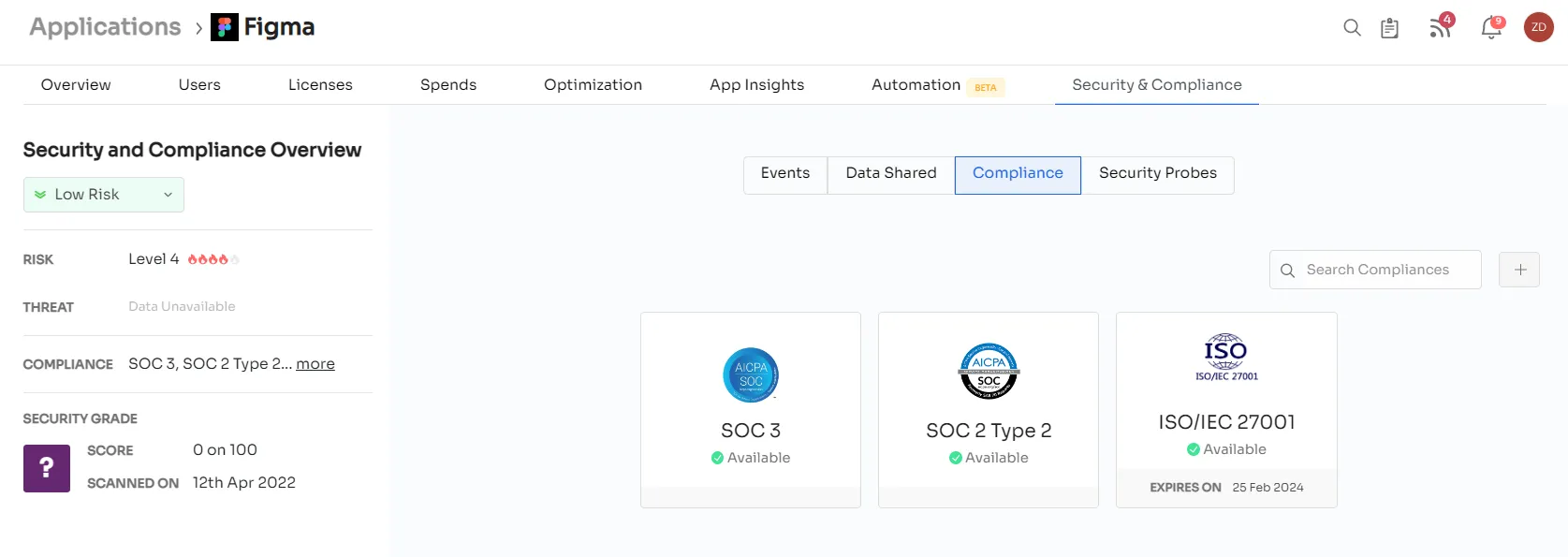
- Efficiency through Automation:Zluri automates the entire lifecycle of license requisition, approval, and revocation, streamlining processes during employee onboarding and offboarding. Custom workflows grant immediate access to necessary app licenses for new hires, ensuring swift termination of licenses upon employee departures. The built-in ROI calculator quantifies the time saved through automation.
See what our customers have to say about us:

Client Testimonial
Discover the future of IT asset management with Zluri- Book a Demo now
Pros
- Zluri offers a hassle-free setup process, allowing you to start managing your IT assets quickly and with ease.
- Zluri provides full visibility into your organization's IT landscape, helping you trace and eliminate shadow IT from its origins.
Cons
- Some users may find Zluri's robust feature set and advanced functionalities initially challenging to navigate, requiring time and effort to become proficient.
- The pricing structure of Zluri may be relatively higher for smaller businesses or organizations with tighter budgets.
Customer Rating
- Capterra- 4.9/5
- G2- 4.9/5
2. PDQ Inventory
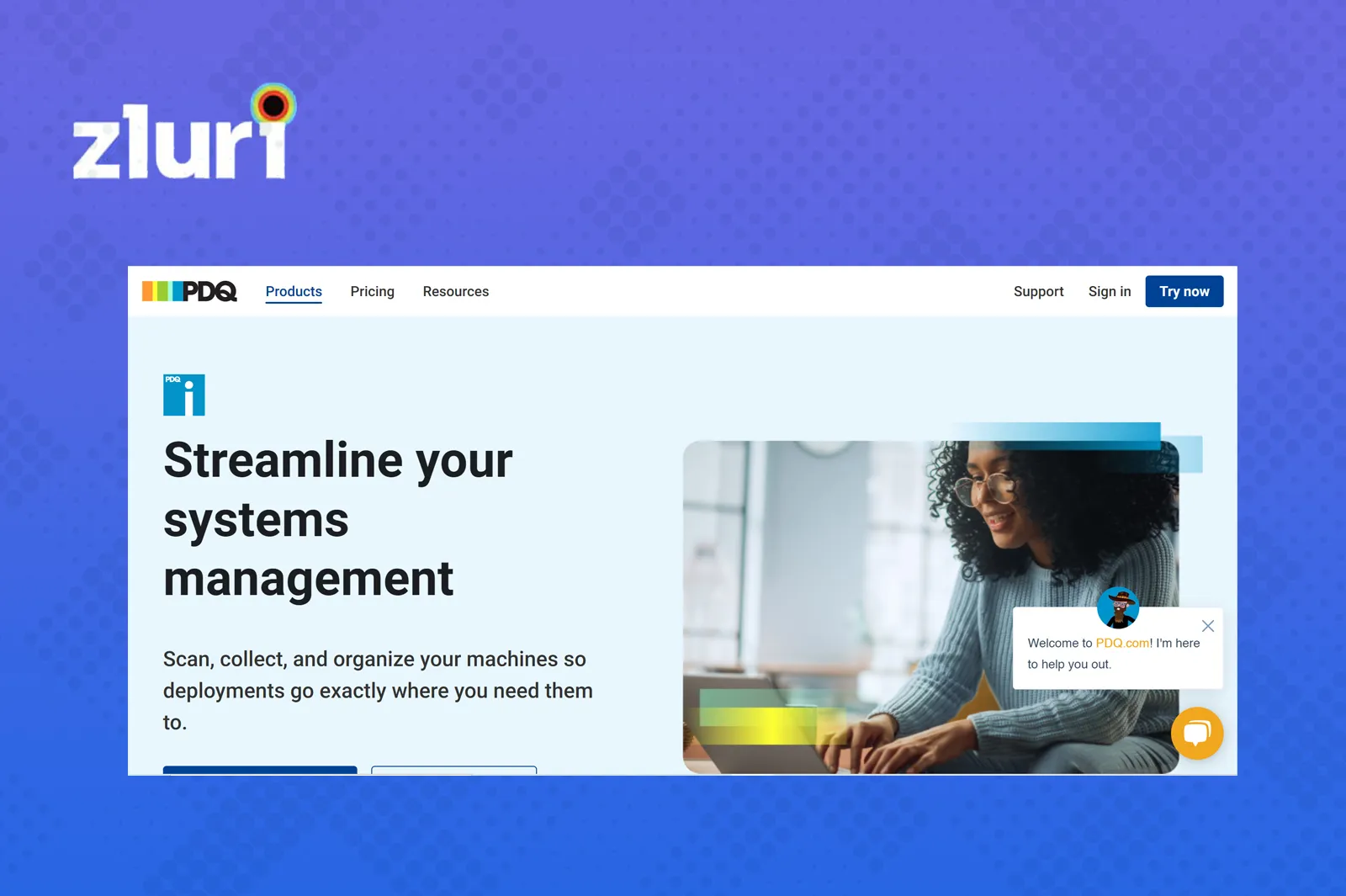
PDQ Inventory employs dynamic scanners, a plethora of collections, and a comprehensive set of built-in reports to streamline IT system management for organizations.
This software efficiently generates collections and executes reports, simplifying the identification of machines requiring updates for a selected software. It enables users to gather all necessary information with just a few clicks, facilitating quick resolution of issues.
PDQ Inventory eliminates the need for repetitive tasks and enhances productivity through robust automation and scripting capabilities. It offers active directory integration, custom computer grouping, remote execution, report saving, and asset data tracking for enhanced productivity and organization.
Pros
- PDQ Inventory is highly customizable, allowing you to tailor it to your organization's specific needs.
- It offers robust features at a cost-effective price point.
Cons
- PDQ Inventory offers only email support, which may not be as responsive or convenient as other support channels like phone or chat.
- It lacks the capability to manage systems that are not on the network, limiting its usefulness for organizations with remote or off-site devices.
Customer Rating
- Capterra- 4.7/5
- G2 - 4.9/5
3. Snipe-IT

Snipe-IT provides a globally distributed low-latency network infrastructure that ensures swift and responsive remote connections. The data stored within the system consistently resides within the geographical region initially designated by the organization's administrator during the signup process, in compliance with data localization regulations.
Primarily designed for IT asset management, this application empowers IT departments to efficiently monitor the allocation of devices, record their purchase dates, software license management and accessories, and more.
This versatile IT asset management solution offers features such as one-click backups for data security, multilingual support for diverse users, seamless Slack integration for real-time communication, LDAP login and user sync for enhanced security, personalized language preferences, and a mobile-friendly, intuitive interface for convenient asset updates on the go.
Pros
- The software provides free, multi-platform default templates that are ready to use, saving time and effort in asset management.
- It enables users to track assets, components, and accessories, providing a comprehensive asset management solution.
Cons
- Snipe-IT lacks support for SAML or robust SSO authentication methods, which can be a drawback if you're looking to enhance security and user convenience.
- Users may encounter difficulties when importing data into Snipe-IT, potentially leading to data migration problems or delays in the onboarding process.
Customer Rating
- Capterra- 4.4/5
- G2- 4.6/5
4. Device42
Device42 is an IT asset management and dependency mapping platform designed to optimize infrastructure and applications in various data centers and cloud environments. The platform offers detailed insights into complex IT enterprises, encompassing virtual, cloud, physical, and storage resources.
It offers comprehensive features, including inventory management, robust reporting and visualizations, remote asset discovery, system audits, automatic contract management, and support for various IT environments. These capabilities empower organizations to efficiently manage their IT assets, make informed decisions, and ensure the health and compliance of their systems.
Pros
- Device42 excels in quickly discovering assets and their locations, saving time and effort, especially in larger IT environments where keeping track of assets is complex.
- The software is highly customizable and integrates easily with other tools through its API.
Cons
- Data visibility is confined to the application, with limitations on exporting data for custom reporting.
- Device42 may struggle to comprehensively discover all network devices and assets.
Customer Rating
- Capterra- 4.8/5
- G2- 4.7/5
5. SolarWind Service Desk
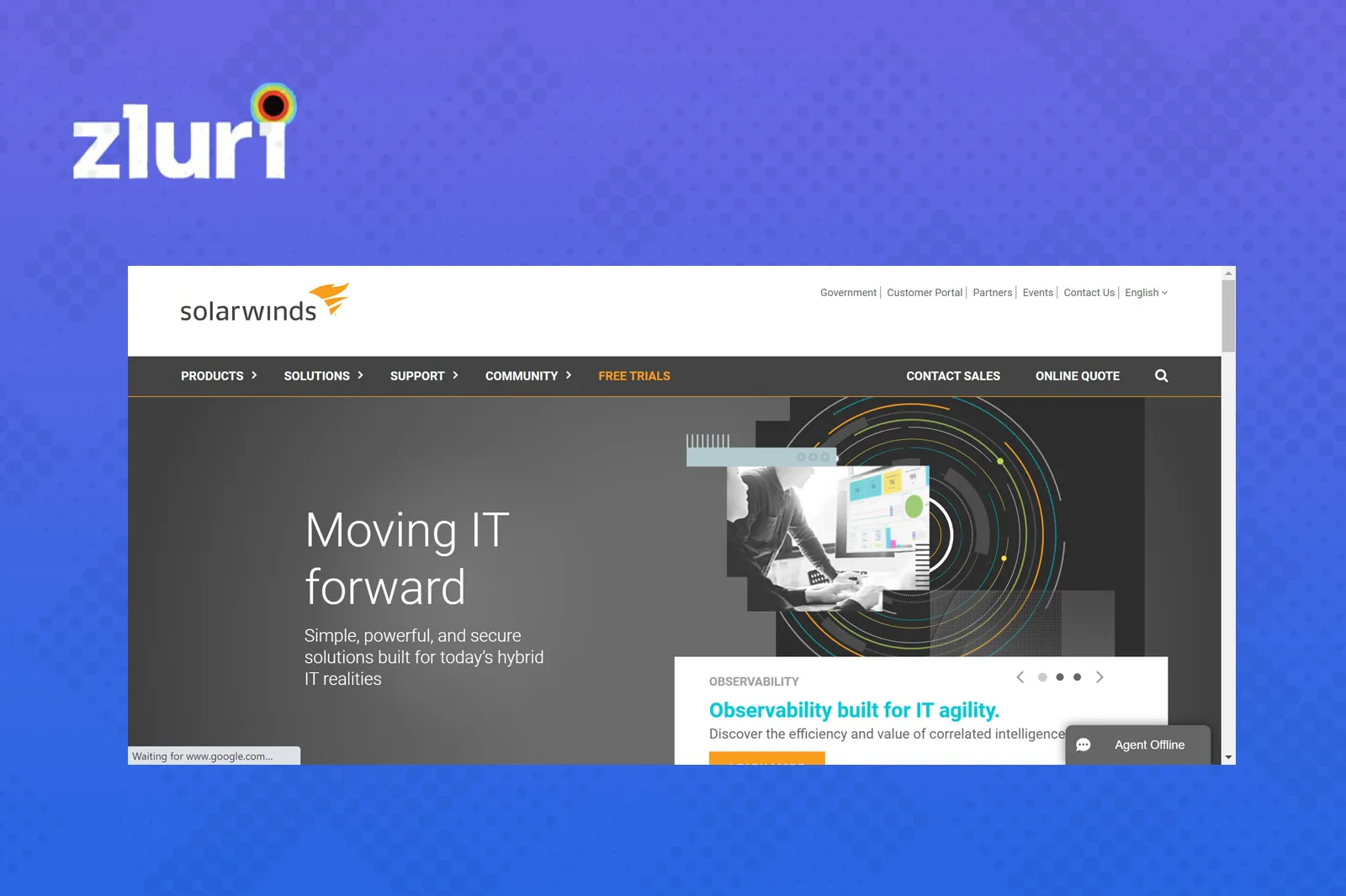
SolarWinds Service Desk is a software suite designed to facilitate the management of networks, systems, and information technology infrastructure across various deployment scenarios, including on-premises, cloud-based, or hybrid models. This versatile application gives IT admins a comprehensive view of their technology assets, allowing them to monitor their functionality and understand their roles within the server ecosystem.
One of the key components of SolarWinds is its robust API technology integrated into the SolarWinds Service Desk. This API technology streamlines the management of assets, help desk tickets, and software licenses by visually representing the entire asset life cycle. This visualization aids in identifying opportunities to optimize asset utilization, ultimately leading to cost savings in terms of both time and money.
Pros
- SolarWinds offers various pricing plans, making it accessible to businesses of different sizes and budgets.
- SolarWinds offers a wide range of system and network monitoring, security, and cloud management features. This comprehensive feature set gives IT professionals a holistic view of their infrastructure and addresses issues proactively.
Cons
- SolarWinds can be resource-intensive depending on the scale of your network and the modules you use. It may require substantial server resources and storage capacity, adding to the overall cost.
- While SolarWinds offers various monitoring and management features, some users have found that the level of customization available may not fully meet their specific needs, leading to limitations in tailoring the tool to their unique requirements.
Customer Rating
- Capterra- 4.6/5
- G2- 4.4/5
6. Ivanti IT Asset Management Suite
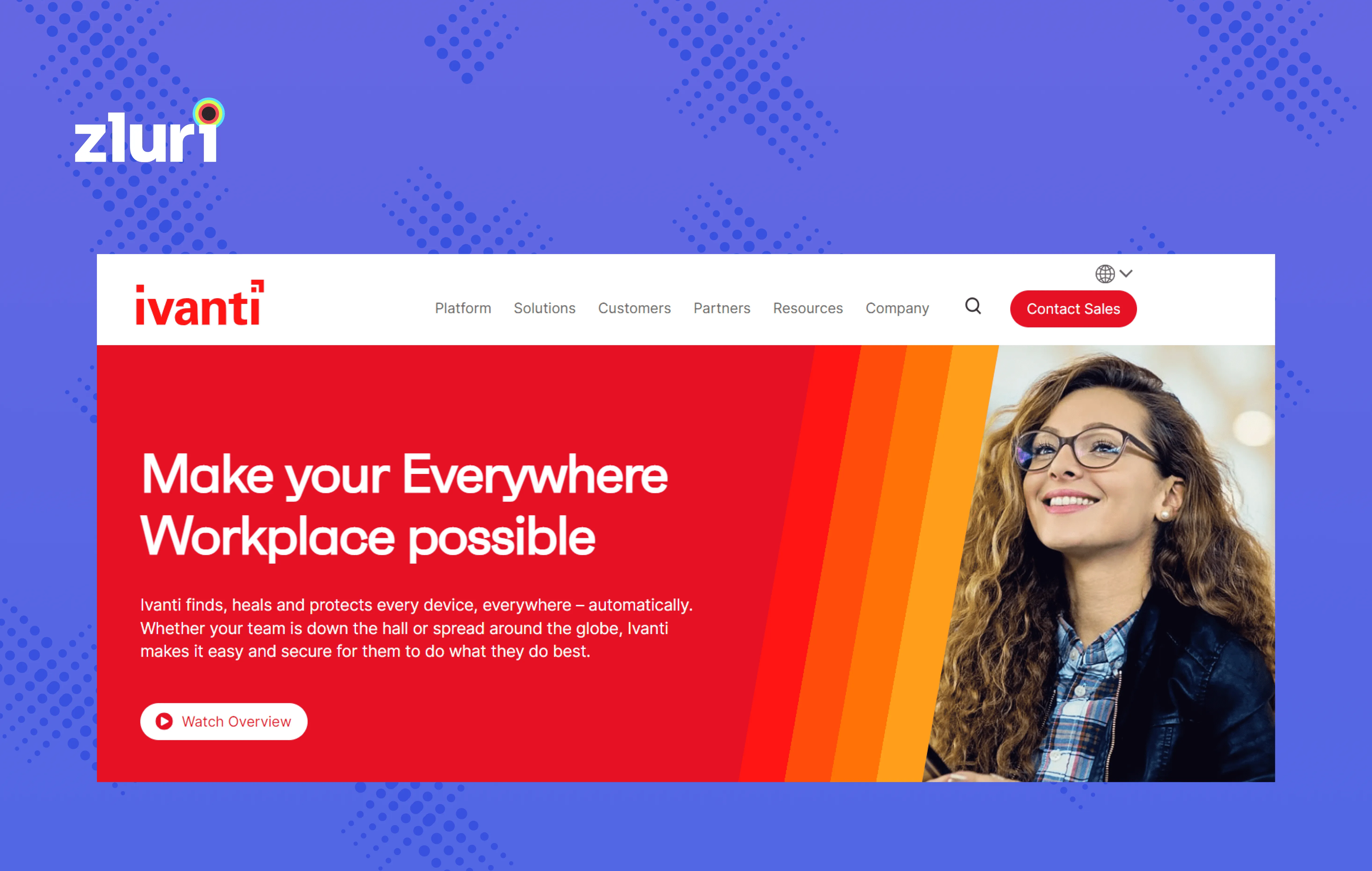
Ivanti Neurons is an IT asset management software solution designed to assist organizations in effectively managing their IT assets throughout their entire life cycle. This comprehensive tool facilitates asset tracking, configuration management, optimization, and strategic planning.
One of the key advantages of Ivanti’s IT asset management suite is its highly configurable design, allowing your teams to tailor the software to their specific needs. Users can define and follow customized workflows or utilize out-of-the-box processes to streamline asset management. This flexibility ensures that the solution can adapt to the unique requirements of different businesses.
Ivanti’s IT asset management suite provides a holistic view of an organization's IT asset landscape, encompassing hardware, servers, client devices, virtual machines, cloud resources, and software assets. This visibility extends from the initial purchase of assets through their utilization and maintenance phases, all the way to their proper disposal.
This intuitive platform empowers you to streamline IT asset management by offering configurable workflows, comprehensive asset visibility, automation capabilities, cost control, vendor management, and meticulous lifecycle tracking.
Pros
- Ivanti’s IT asset management suite allows you to query each device in your network, providing valuable insights into the status and configuration management of individual assets.
- This IT asset management software places a strong emphasis on customer experience. Users consistently praise their reliable customer service and support, which ensures quick issue resolution, contributing to high user satisfaction levels.
Cons
- Integrating the Ivanti IT asset management suite with other software or systems can sometimes be cumbersome. This can create compatibility issues and add extra work for IT teams trying to make the suite work seamlessly within their existing infrastructure.
- The cost of licensing and implementation can be a significant barrier for some companies, making it less accessible to a wider range of businesses.
Customer Rating
- Gartner- 4.3/5
- G2- 4.4/5
7. ManageEngine

ManageEngine AssetExplorer is a web-based IT asset management software designed to effectively monitor and manage IT assets throughout their entire lifecycle, covering planning, deployment, utilization, maintenance, and disposal phases.
IT administrators can utilize AssetExplorer to troubleshoot application performance issues, receive immediate alerts for critical incidents, and provide real-time status updates for better operational control. Key features include robust IT operations management for streamlined processes, advanced IT Analytics capabilities for data-driven decisions, and comprehensive asset tracking to maintain accurate asset records.
One of the significant advantages of ManageEngine AssetExplorer is its ability to provide IT admins with visual representations of IT data, facilitating actionable insights into their IT assets. Additionally, this application plays a crucial role in enhancing network security by helping safeguard against cyberattacks and ensuring compliance with regulatory requirements.
Pros
- AssetExplorer simplifies the process of discovering both software and hardware assets across your network. This automated discovery saves time and ensures that your asset inventory remains up-to-date.
- It provides robust reporting capabilities, including real-time reports, allowing you to gain insights into your asset inventory's status and health instantly, helping you make informed decisions.
Cons
- While offers integration with other ManageEngine products, some users have found that integrating AssetExplorer with third-party applications or systems can be challenging.
- Depending on the size and needs of your organization, the cost of licensing and maintaining ManageEngine AssetExplorer may be a significant factor.
Customer Rating
- Capterra- 4.3/5
- G2- 4.2/5
8. BMC Helix Discovery
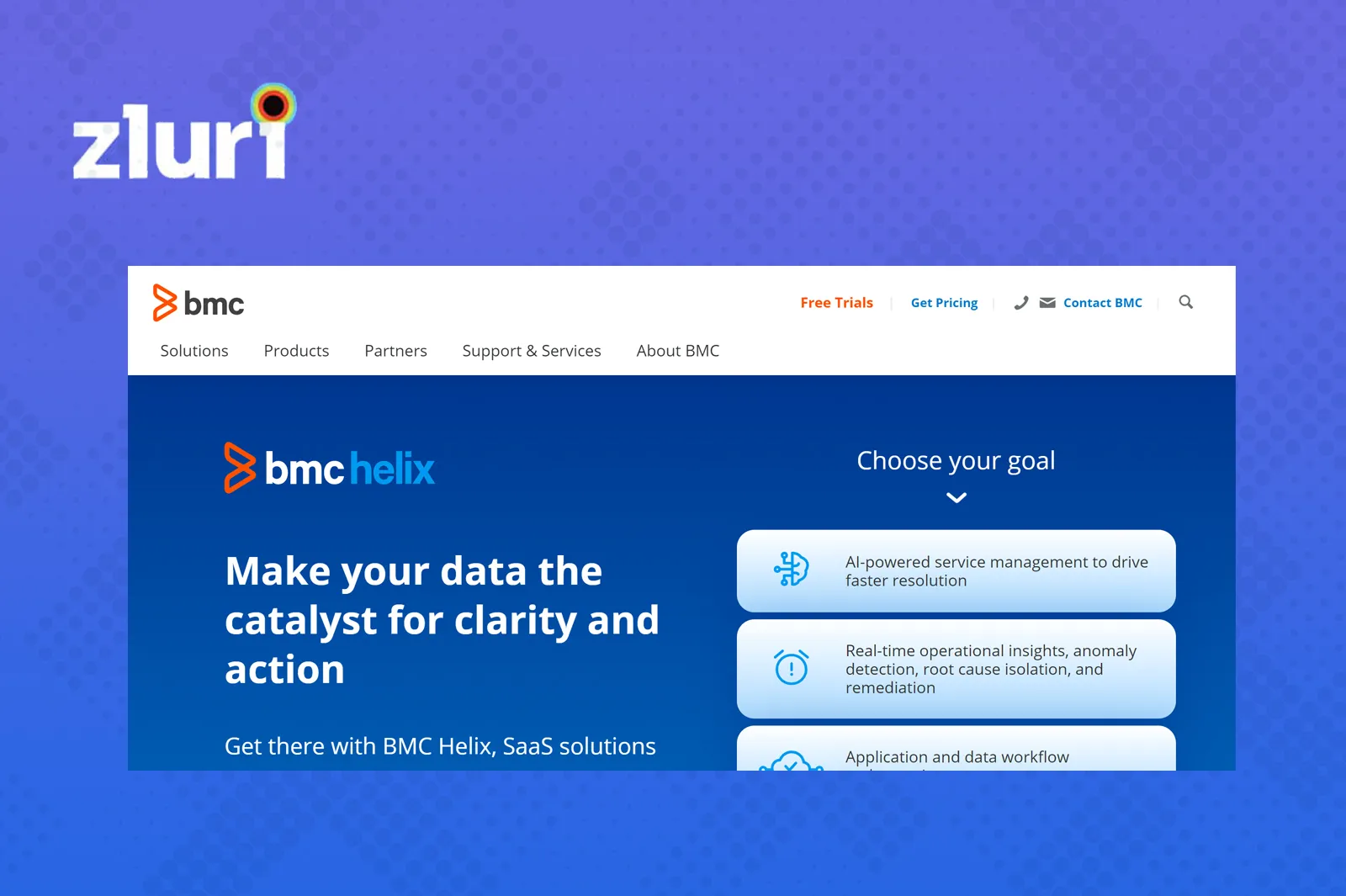
BMC Helix Discovery is a SaaS-based, cloud-native discovery and dependency modeling system. This all-in-one solution offers rapid insight into hardware, software, and service dependencies spanning multi-cloud, hybrid, and on-premises environments.
Organizations can leverage BMC Helix Discovery to make well-informed decisions regarding IT service management, asset management, and infrastructure/operations management.
Pros
- BMC Helix Discovery seamlessly integrates with ITSM platforms, ensuring that your IT operations align with industry standards, leading to more effective service management and incident management.
- It offers robust discovery and mapping capabilities, helping you comprehensively understand your network, hardware, and software assets.
Cons
- Users might have concerns about the update lifecycle of BMC Helix Discovery. If updates are infrequent or the process for applying them is complex, it can lead to a less agile and responsive IT management system.
- Some users may find that the monitoring tools provided by BMC Helix Discovery are not as robust or user-friendly as they would like. This could result in difficulties in tracking and managing their IT assets and configurations effectively.
Customer Rating
- Capterra- 4.1/5
- G2- 4.3/5
9. Freshservice
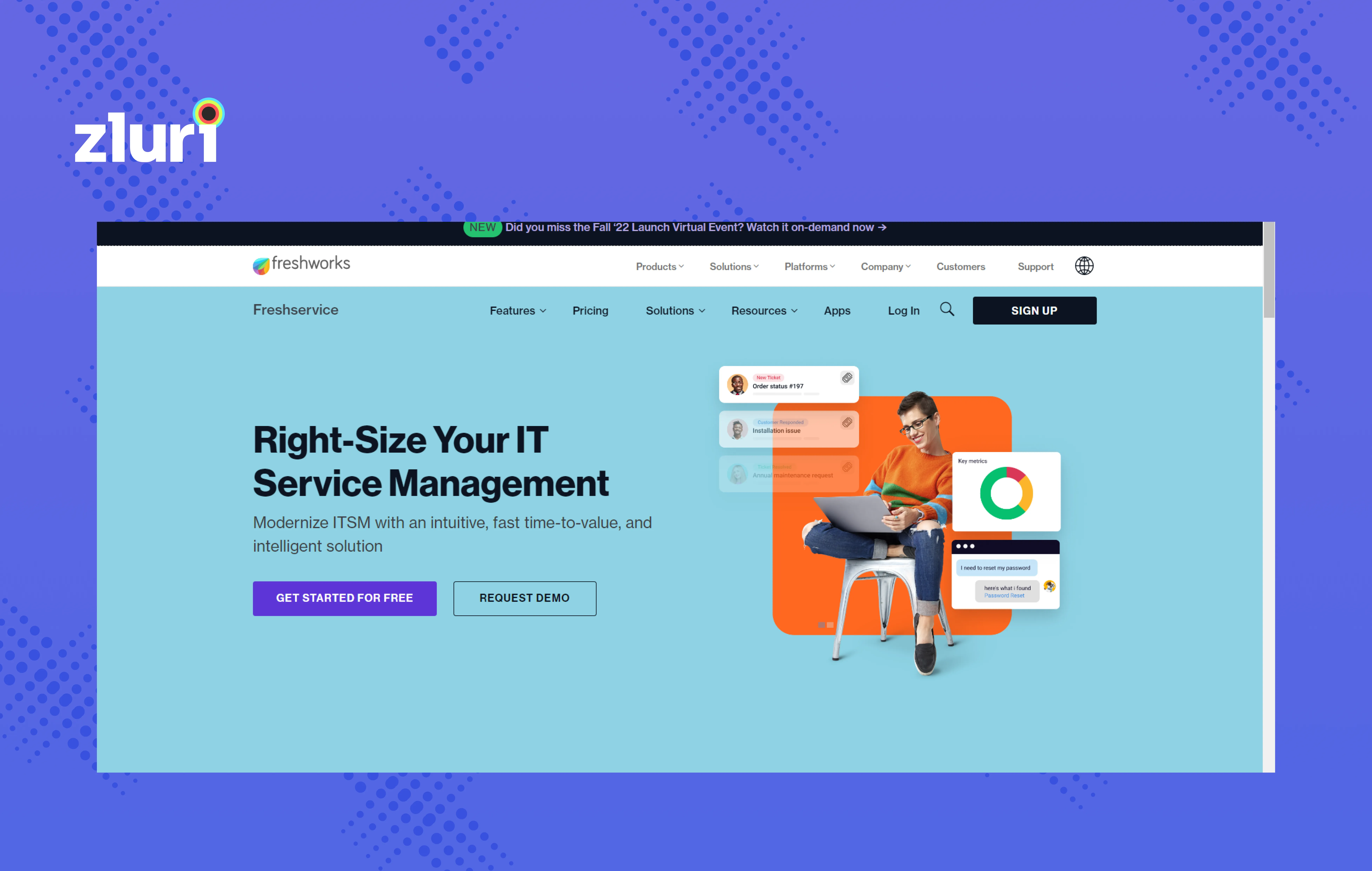
With Freshservice, your IT department can establish a comprehensive configuration management database (CMDB) encompassing all hardware, software, and SaaS components by leveraging pre-built automated network discovery solutions and real-time connectors, integrating seamlessly with prominent discovery tools, unified endpoint management platforms, and identity providers.
Freshservice additionally facilitates the acquisition of an up-to-the-minute perspective of the company's infrastructure, courtesy of an auto-updating CMDB capable of identifying and overseeing infrastructure elements spanning both cloud-based and on-premises environments.
Key features include automated network monitoring, asset lifecycle management, inventory management, and contract management for a holistic IT management solution.
Pros
- This ease of use extends to complaint and issue tracking and asset lifecycle management, making it simple for teams to manage and resolve various IT-related tasks.
- The platform offers an intuitive interface that helps streamline IT service management. This user-friendly interface encourages adoption and reduces the learning curve for IT teams and end-users.
Cons
- The availability of mobile apps in Freshservice may pose concerns about security and data privacy when accessing sensitive IT information from mobile devices.
- Some users have reported mixed experiences with responsiveness and issue resolution, which could be a concern for organizations that rely heavily on prompt support.
Customer Rating
- Capterra- 4.5/5
- G2- 4.6/5
10. ServiceNow
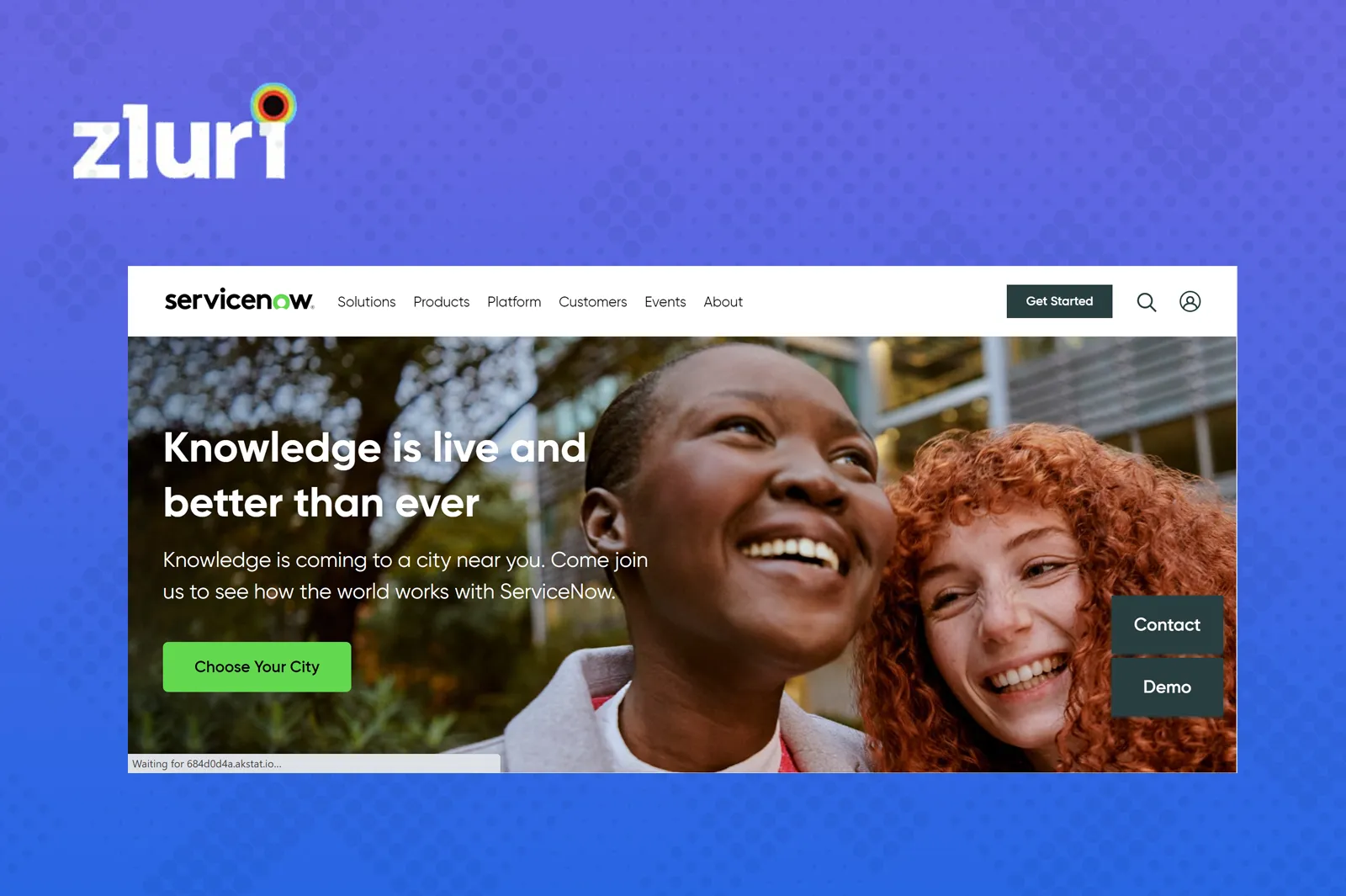
ServiceNow is dedicated to harnessing the capabilities of technology to streamline and simplify the complexities often associated with IT roles. It plays a pivotal role in enhancing the efficiency of employees by facilitating modern digital workflows.
ServiceNow's software solutions are designed to optimize the utilization of hardware, software, and cloud resources, thereby minimizing potential risks. Furthermore, the software automates workflow processes by leveraging the native Configuration Management Database (CMDB), which is the central system of record for IT operations. Key features include IT asset management for efficient asset tracking and governance, risk and compliance support for effective risk management, and regulatory compliance.
Pros
- ServiceNow offers a user-friendly interface that can be easily customized to meet the specific needs of different service lines within an organization.
- ServiceNow is known for its developer-friendly platform, making it easier for IT teams to create, customize, and extend applications.
Cons
- Some advanced or specialized features and plugins come with additional licensing costs. This can increase the overall cost of ownership, particularly for organizations looking to leverage these add-on capabilities.
- Users have reported occasional delays in loading pages and generating reports, leading to frustration for those who rely on quick access to information for their daily tasks.
Customer Rating
- Capterra- 4.5/5
- G2- 4/5









.svg)














