Torii is a SaaS management platform (SMP) that helps organizations manage their SaaS stack. It is used by some well-known companies such as Wix, Fiverr, and Instacart, but it doesn't mean it is the right fit for every company.However, Torii has many limitations, but the major reason organizations may shy from going with it is the low number of direct integrations.
This means you may not get detailed insight into all the applications in your SaaS stack. Direct integration is required with an application to fetch granular-level information about applications, such as app usage.
In this post, we will discuss the top 8 Torii alternatives. If you’re looking for other options for Torii to manage and optimize your SaaS stack, this post is for you. But before discussing the alternatives, let’s first learn more about Torii.
Key Features of Torii
- Gives complete visibility of SaaS applications in one place. It helps you see how different applications are used, to whom the licenses have been allocated, and many more granular-level insights about applications.
- Simple and intuitive to use, which helps to get acquainted with it quickly.
- Torii automates repetitive IT tasks, such as license renewal, onboarding employees, etc.
- Helps you stay compliant; alerts you about non-compliant apps, and automates offboarding to eliminate the risk of data breach from ex-employees.
- Optimize SaaS spending by eliminating duplicate apps and minimizing the risks associated with shadow IT.
Drawbacks of Torii
- Limitations in discovery & administration: Torii has 150+ direct app integrations. Limited integrations mean fewer data points. On the administration front, multiple instances cannot be managed, and a lack of group automation means a lot of manual tasks.
- Security and governance: Torii does not have a dedicated SaaS security module to monitor and prevent app breaches. On top of this, you can’t evaluate risk scores, and threat levels and not perform access reviews too.
- Partial Spend analysis: Managing spends happens to be a bit of a challenge as Torii doesn’t help with cost vs spend data, chargeback data, and real-time license forecasting.
Now, let’s see alternatives of Torii.
Top 7 Torii Alternatives to Consider While Looking for SaaS Management Platforms
1. Zluri
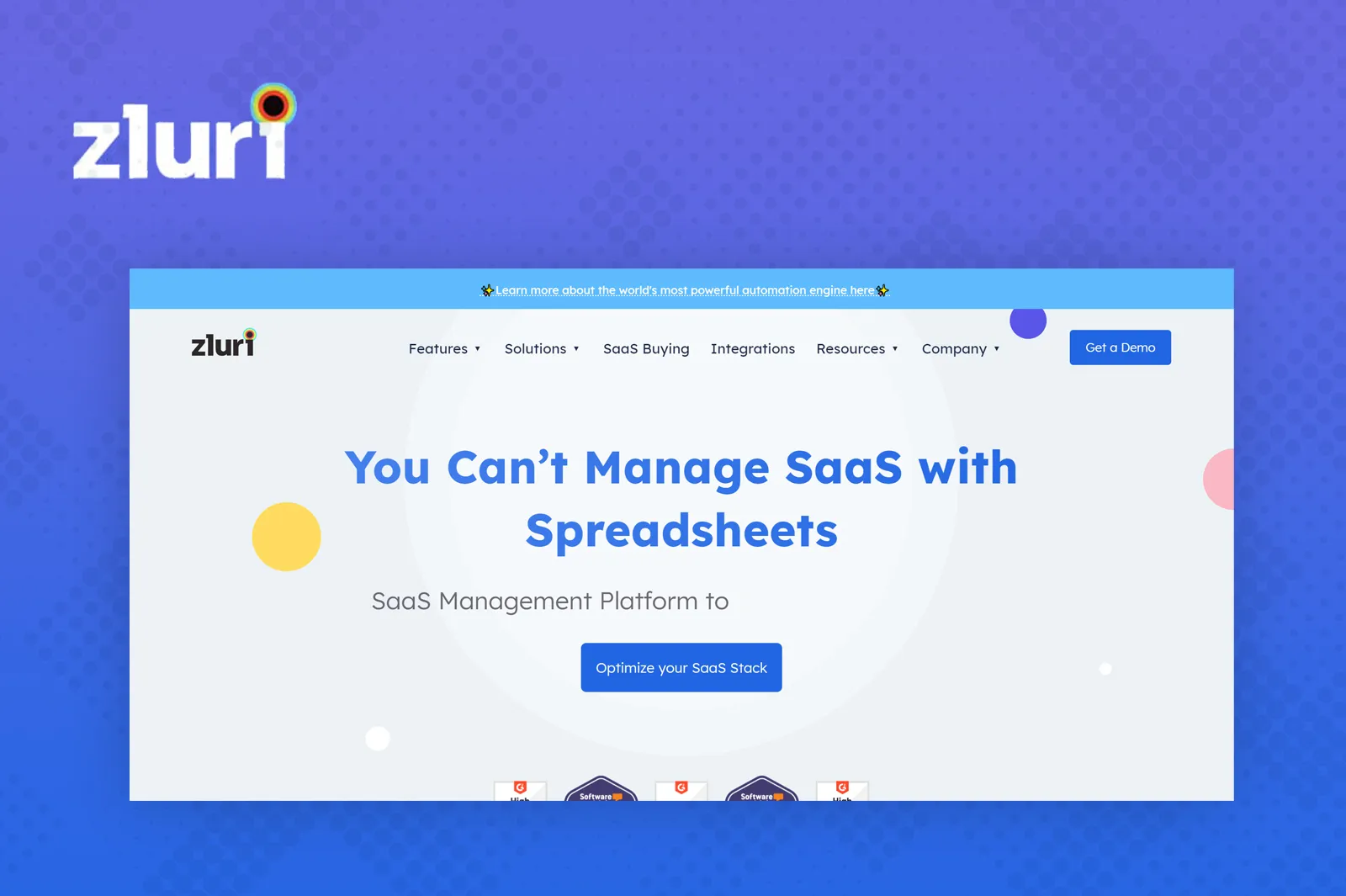
Zluri (that's us 😀) is a SaaS management platform that helps users discover, optimize and secure SaaS applications.
With the ongoing SaaS explosion, there are constant issues of overspending and underutilization due to redundant apps. Big companies face additional problems in the form of shadow IT, which leads to compliance and security issues. Zluri offers a solution to these problems.
Zluri enables businesses to explore and manage third-party SaaS applications as well as their security and compliance from a command center. It gives IT teams greater control over their tech stack.
It focuses on the enterprise market with a company strength of 500-5000, but even companies with less than 500 employees can benefit from it.
Features
- Application Discovery: Helps you discover and choose the right apps among 225,000+ SaaS apps based on your company’s goal.
- Renewal Monitoring: Manages all your renewals by creating an approval process that reduces unnecessary spending.
- Application Cost Optimization: Monitors, measures, and controls expenditures on SaaS applications. One of the key features helps locate hidden cross-platform spends.
- Vendor Management: Acts as a single source of truth for vendor contracts and gets you easy access to metadata that allows you to cut down your software spend and increase overall ROI.
- Application Utilization Data: Provides a simplified motoring feature to assess your application efficiency and optimize your licensing costs.
- Real-time Insights and Reports: Alerts you in real-time about changes you need to make for your SaaS application on a dashboard.
Customer Rating
- G2- 5/5
- Capterra- 5/5
2. AssetSonar
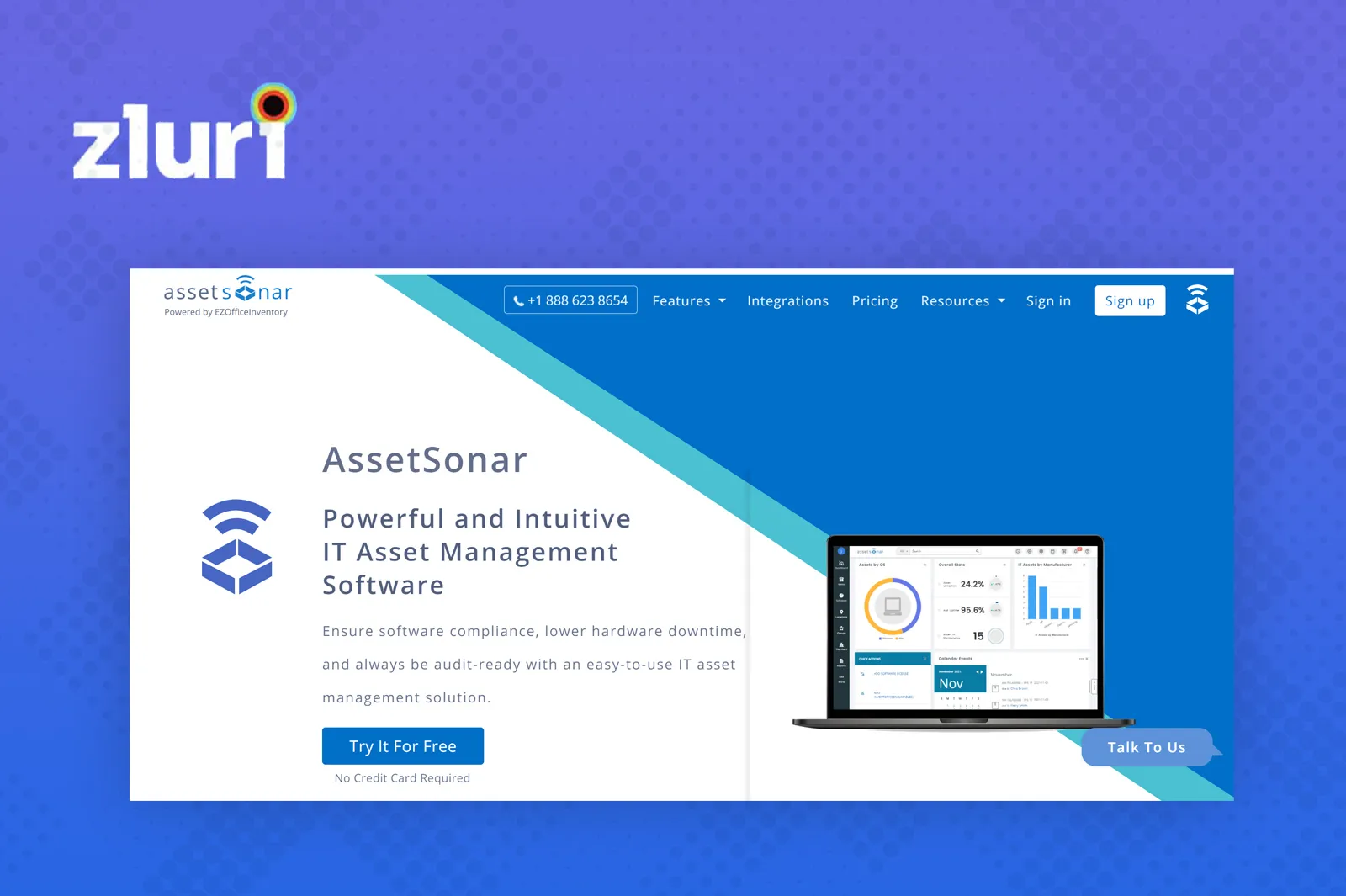
AssetSonar license management solution helps organizations manage, optimize, and track their SaaS inventory. It keeps track of applications throughout its lifecycle–from procurement to disposal. It keeps you audit-ready by ensuring that applications used in the organization are compliant with required regulations, such as GDPR, HIPAA, etc.
It is an easy-to-use software and has a simple integration with service desks like Zendesk and Jira.
Features
- Proactively manages license updates, renewals, and payments with timely alerts.
- Gives visibility to applications and provides data about utilization.
- Provide alerts for renewals and payments.
Pros
- Easy access to report and timely updates.
- Easy to use.
Cons
- There is no feature to build a map with all the (configuration items) CI's in order to build the configuration management database (CMDB)
- Difficult to customize.
Customer Rating
- G2- 5/5
- Capterra- 5/5
3. Flexera One

Flexera One is an IT asset management solution that enables IT teams to gain visibility and control their assets across multiple SaaS, containers, and clusters. It helps organizations keep track of applications inventory and gain complete visibility in their SaaS stack. Further, it helps organizations automate repetitive tasks, such as onboarding and offboarding of employees.
Features
- Shows used, under-used and redundant applications.
- Manages licenses and renewals and keeps it compliant with regulations like GDPR, HIPAA.
- Workflows help to automate manual processes such as renewals, offboarding, and onboarding.
Pros
- Flexible and highly customizable as per requirement.
- Maintains software license compliance and reduces risks in audits.
- Provides granular level information about the applications' usage.
Cons
- Support may take high time to respond and resolve issues.
- Tedious onboarding process for new members.
- Steep learning curve and non-intuitive user interface.
Customer Rating
- G2- 3.7/5
- Capterra- 4.4/5
4. Snow

Snow brings software asset management, cloud management, and SaaS management together and helps organizations to fully optimize their technology in one platform.
The license manager reduces the risk, cost, and complexity associated with software assets and licensing. Snow eliminates duplicate applications and reduces the risk due to shadow IT.
Features
- Provides visibility of your applications used in your organization.
- Snow helps you stay compliant with the licenses and keeps you audit-ready.
- It manages renewals, updates, and payment information about applications.
Pros
- It can be easily deployed, and setting up does not consume much time.
- Excellent customer support.
- Acts as a single source of truth for all applications related information.
Cons
- Snow interface is traditional in a sense; it was designed a long time back (legacy), and is hard to navigate.
- Sometimes the tool slows down or crashes, which may cause a frustrating experience. For example, if you try to generate reports with many rows, it can crash, and re-generating reports are required.
5. Zylo
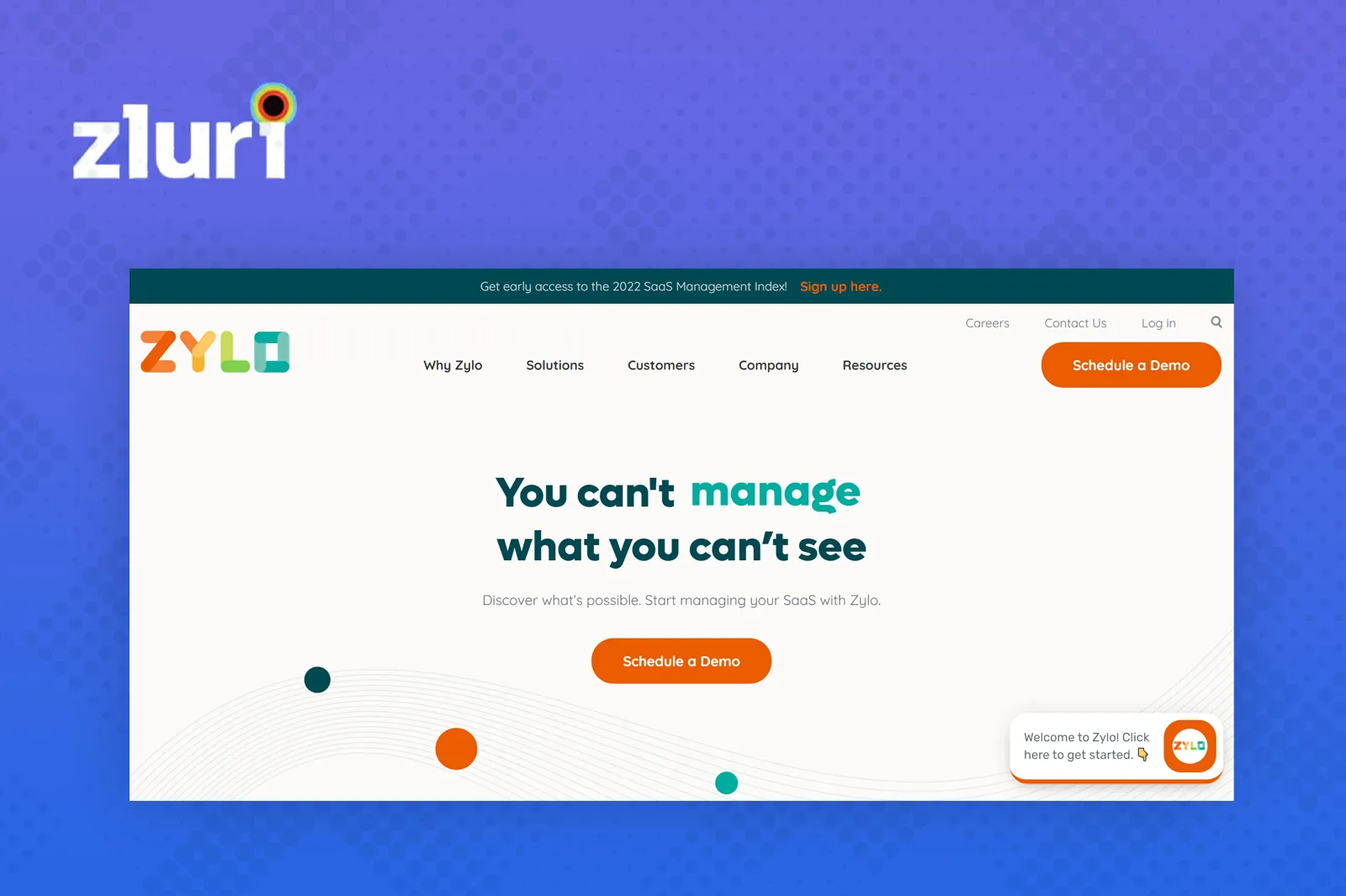
Zylo is a SaaS management platform used by IT teams to gain visibility and control over its applications. It helps in managing and reducing risk due to shadow IT. With Zylo, IT teams can optimize their application costs and get the best return on investment from every application by revoking unused licenses.
Features
- Zylo discovers, categorizes, and monitors SaaS applications used in the organization.
- Acts as a single source of truth for SaaS applications and spends.
- Keeps track of applications and how employees use them.
- Reduces operational burden by eliminating multi-source purchasing of applications.
Pros
- Renewal management is easy; it alerts you for all upcoming renewals.
- Tracks the stats of your software app like the contract term, value, number of licenses, etc.
- Develop reports, graphs and review the granular detail related to spending.
Cons
- The limitation of application APIs or integrations can inhibit Zylo's ability to provide precise data.
- A good amount of manual tinkering is required during the implementation.
Customer Rating
- G2- 4.4/5
- Capterra- 3.6/5
6. ServiceNow
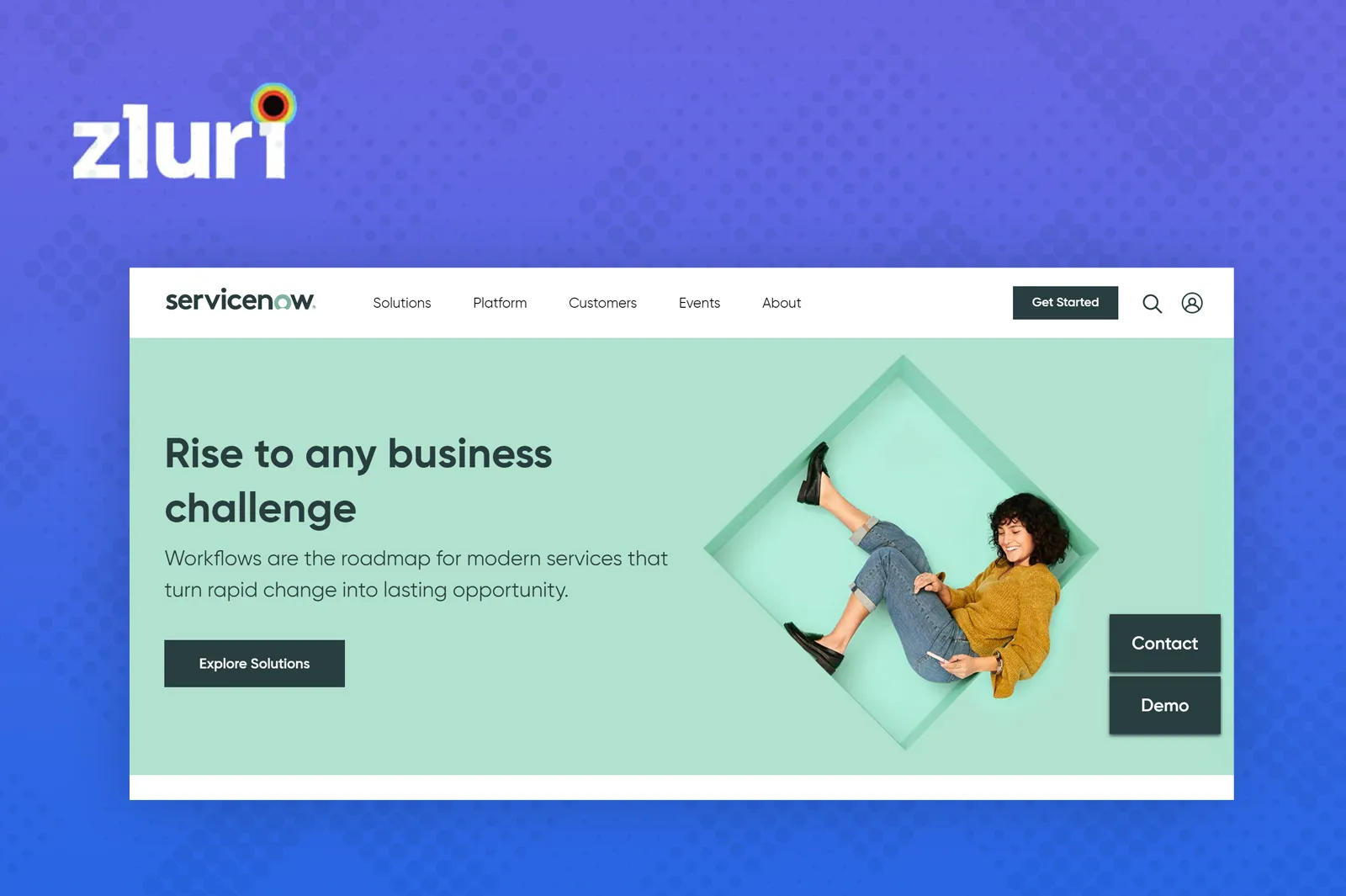
ServiceNow offers many solutions such as asset management, service management, and workflow management for IT teams to manage their work efficiently.
Its cloud insights enable IT teams to manage cloud resources and optimize app spending. It gives visibility into total cloud consumption across SaaS, Paas, and IaaS-all in one place. Further, it provides recommendations for saving opportunities based on usage to control cloud costs.
Features
- Automate tasks from provisioning to disposal of the applications.
- Gives visibility and helps to prevent wastage.
- Generate SaaS spend, trend, and forecast reports and adjust to improve spending—automatically.
- Identify, report, and make changes to running resources when they should be powered off.
Pros
- An intuitive interface and simple to use tool.
- It has an excellent support team who are very responsive and help you quickly sort issues wherever you are stuck.
Cons
- Initial setup is complicated and time-consuming.
- Often slows down due to extensive features. For example, search works very slow which may be frustrating.
Customer Rating
- G2- 4.4/5
- Capterra- 3.6/5
7. SailPoint SaaS Management
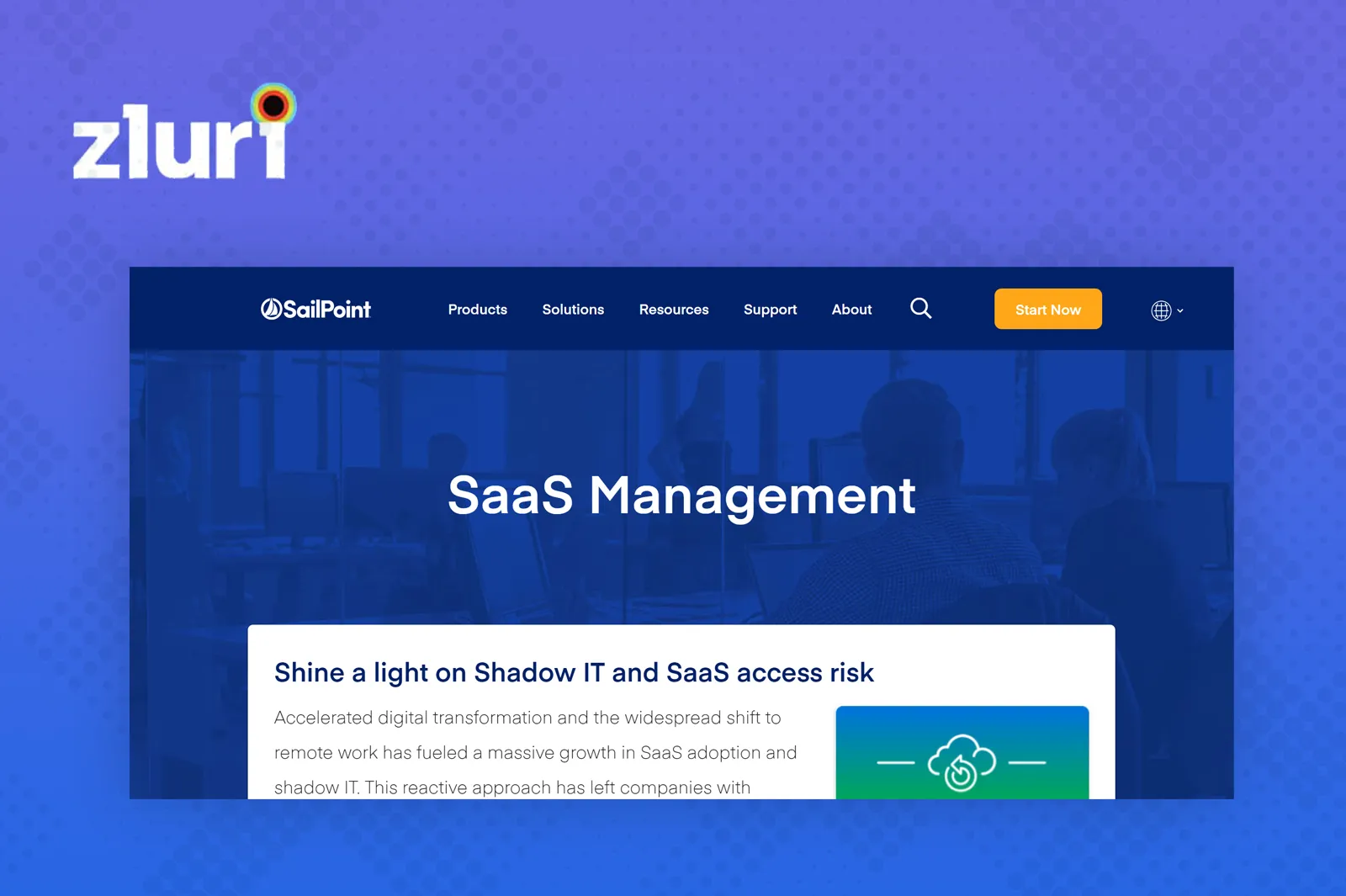
SailPoint's SaaS management enables organizations to see how applications are being used. It helps to identify unused and underused applications to optimize SaaS spending. In addition, it maximizes your security with SaaS-specific governance and management.
Features
- Gives complete visibility of applications on a single dashboard. Also, it shows who all have access to any specific application.
- Enable governance with policy-driven access controls and start managing.
- Strengthen your security and compliance by implementing an end-to-end identity and access strategy.
Pros
- Creates accountability for all of your company's data by making sure you know who has access to it.
- It has a simplified, automated provisioning process based on the users' job roles and functions.
- Finds all the applications employees are using without the company's knowledge which keeps you secure and prevents unnecessary spending.
Cons
- A lot of customization is required initially to get it to work.
- Steep learning curve and requires time to get used to the interface.
Customer Rating
- Capterra- 4.2/5
- G2- 4.3/5
How to Select a SaaS Management Platform
Now you know the options in the market, next comes choosing one that best suits your requirements. This guide will help you.









.svg)














