Zluri recently hit a ground-breaking record of analyzing 150M SaaS usage transactions. The process taught us a lot of valuable lessons that helped us make Zluri better every day.
In this article, we will unveil our learnings and also share how Zluri has fascinated its customers till now.
Lessons we Learnt
1. A 100 Employees company spends nearly $1 million on SaaS applications.
During the pandemic, every single company around the globe was focused on cost-cutting. And, when we thought that infrastructure and real estate could be the biggest expense for the company, we were wrong. Instead, it was software that was gulping the maximum budget and SaaS applications.
We found that typically a 100 employees company spends up to $1 million on software (100% were SaaS).
The number of SaaS applications was four times more than anticipated by the IT leaders. With the ease of implementation, SaaS is the need of the hour for companies and employees.
Employees don't check with IT and procurement departments before or even after signing up for a SaaS application. 80% of employees have admitted using SaaS applications without the consent of the IT department. This is the main reason for the SaaS sprawl.
These employees sign up for applications, keeping in mind their productivity, but fail to dispose of the applications once they find a new one. So, it stays in the SaaS stack idle, burning the budget of the company. Moreover, with many departments and business units, there are duplicate applications, which is a waste of budget.
SaaS applications' procurement, usage, users, and security must be constantly monitored, or you might be forced to face the challenges put forth.
2. It isn't easy to manage SaaS apps using Excel/Google sheets.
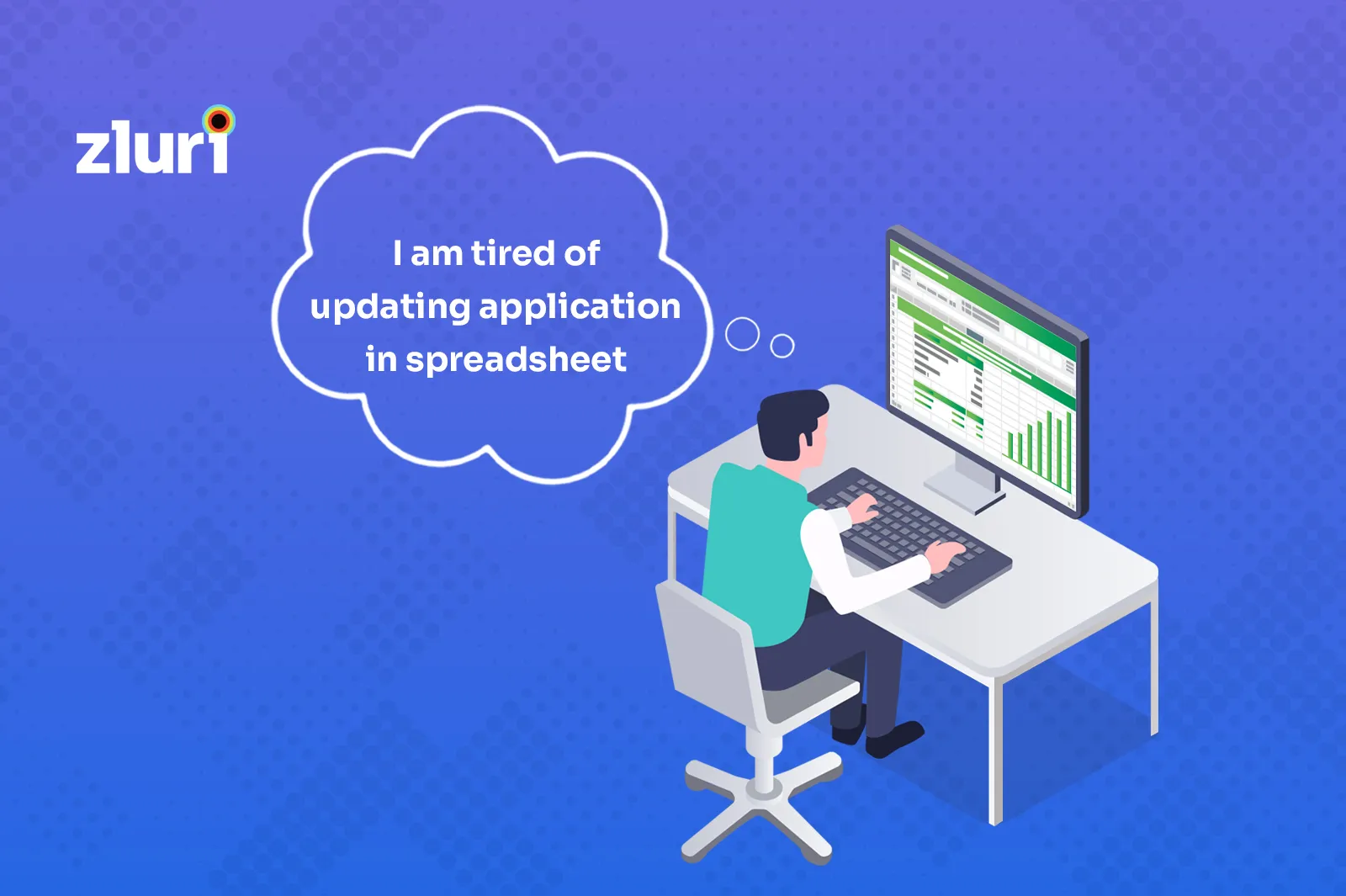
Companies maintain the list of applications in a spreadsheet and fail to discover the unmanaged IT.
Employees are free to sign up for applications as they wish without getting the consent of IT. Therefore, it's difficult for IT to update the Excel sheet constantly. They have to go around and ask each individual or department about the apps they have signed up for, which gets very difficult when the company is growing.
If it was 5-10 new applications that go unnoticed, it could at least be managed. But there were at least four times more applications than anticipated which led to a severe crash of budget and SaaS wastage.
3. Ease of implementation made employees signup for SaaS as they wished.

Though on-prem software was a costly investment for companies, it had a lot of procedures like installation and maintenance that can only be followed by the IT department. But with SaaS, you can get the app you want with a few clicks.
So, employees started signing up for applications and discarding them without informing IT. IT is hardly aware of any new applications that enter the company's SaaS stack and have to go through bills or ask employees and departments.
4. Why do most companies still rely on spreadsheets?
98-99% of companies still rely on spreadsheets. The one and only reason for this is that they underestimate the number of applications that are used.
Say, for example, they think they have 40 SaaS applications, which they will be able to manage on spreadsheets. However, they never understand the growing SaaS stack that needs to be manually updated.
When the company has 140 to 150 applications (Which they themselves aren't aware of), in reality, it should have at least 4-5 IT administrators to manage them. This is the state for smaller companies. Then think about the larger ones with 3000+ applications.
5. App redundancy is the leading cause of SaaS wastage.
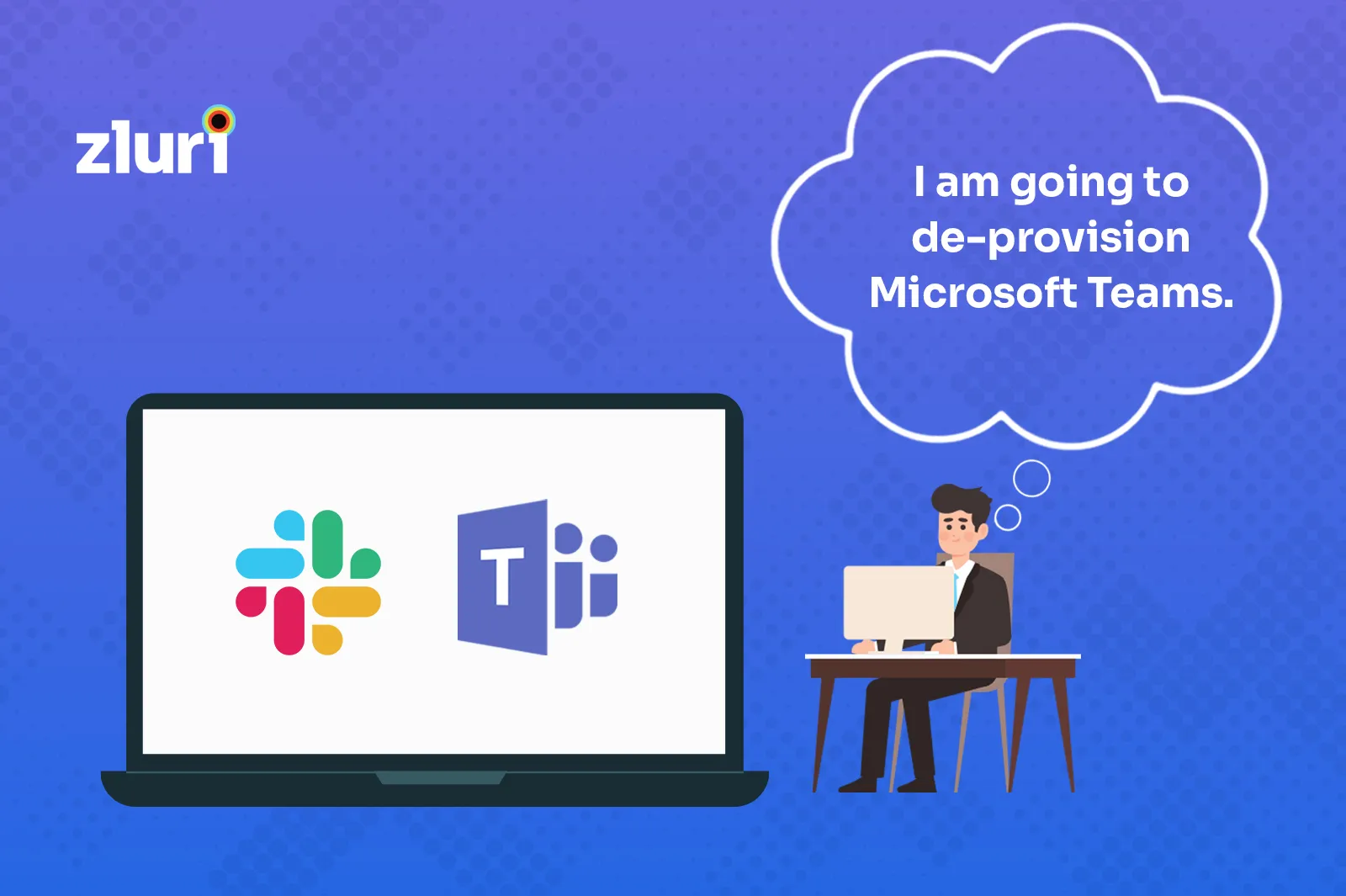
Since employees can procure SaaS apps, it can be a company's best-kept secret. You won't find these apps on the surface; you need to dig to find them. It leads to application duplication & overlap in their functionality.
Say a department X has bought Trello, and Department Y has bought Asana for Project Management. Signing up for two different applications that do the same task is definitely an investment guzzler.
Similarly, if two different departments sign up for the same application separately, that also leads to a wastage of money. There are few applications that give the leverage of pricing for organizations that need more numbers.
For example: Say, the number of licenses per user costs $9, but for an organization with 100+ employees, the application is offered at $5 per license.
When employees or departments purchase licenses on their own, they tend to overspend without knowing the purchasing power.
These redundancies cause un-used and under-utilized apps. As a result, you don't get a return on each of your SaaS apps. If you don't ensure that your subscription plans are continuously discovered and managed, it leads to SaaS wastage.
6. Improper or inefficient employee offboarding can lead to security threats

When an employee quits, it is imperative to revoke their license. Or else they can access your company-related critical data even after they leave your company.
But for that, you first need to know what applications they have access to. As we saw above with shadow IT, you never know what applications they have signed up for until you have a SaaS management platform that automatically discovers and creates a list of all the applications and their usage user/department wise are.
Improper offboarding can bring severe security threats in the form of insider attacks and data breaches. It becomes worse if an employee with critical business data joins one of your competitors.
7. The corrections that should be made through the SaaS governance model.
The way companies buy SaaS today is not right. If there were a proper SaaS governance model that had procedures for procurement, vendor management, risk evaluation, disposal, and more, there wouldn't be challenges that exist.
Some companies with frameworks break the procedures and implement SaaS randomly based on what they feel the need for at the moment.
8. There should be complete automation in SaaS management.
Monitoring SaaS should be completely automated, taking into account the numbers. Human intervention should be present only for authorization and taking important actions. When there are tons of data to monitor, errors and mismanagement are very high if done completely by humans.
- A completely automated SaaS management system like Zluri can get all the data from Google Workspace (previously G Suite), Azure, or Okta.
- Zluri connects with your SSOs, expense management system to get the applications and their usage by employees.
- Third, with its direct integrations with 300+ applications, we get the single source of truth directly. Say if Zoom claims that five different users are using the application, that is the truth.
- This step can also tell you the number of devices that have been signed in with a particular credential.
- The last and final level is the most complex part. Zluri's agents get desktop-level and browser-level information. Like how frequently an application is used, how much time is spent on it etc.
With these exhaustive lists of discovery methods, we can get data on the list of applications used by the organization.
What fascinates Zluri's customers
Finds the exact number of SaaS applications: Until companies signed up for Zluri, they weren't sure about the number of applications that exist in their SaaS stack. After signing up for Zluri, they came to know it was more than what they anticipated. In some cases, it was even 13-15 times more than what they thought. Zluri's accurate discovery model was the aha moment for its customers.
Zluri's recommendations: Zluri takes 15 days to understand your whole SaaS landscape and starts giving app recommendations along with data. Say replace this app X with Y and save $100. It also alerts you on apps that have been idle for 90 days to 6 months, which you can discard. This can help companies save so much on their tech budget and is the second aha moment for customers.
Precisely brings all your spend details in one single place: Companies find it difficult to get SaaS expense details as it is completely segregated into finance and expense management systems with different credit cards. With Zluri, all the expense details can be found on a single dashboard sorted as user-wise and department-wise spend. This was a big relief for companies.
Finds out external applications: Zluri points out all the external applications (Out of work) signed up by employees. For example, employees sign up for Pubg or Truecaller with the company credentials, which puts your critical data at stake. This can also deny you compliance and security certification as your data is there with a third-party application.
How long can Zluri benefit you?
Zluri starts working from day-1 by getting data from SSO and all other levels of discovery methods it follows, as we saw above. It can even look into the SSO history as old as two years and helps you gain visibility on applications that are idle yet burning your budget.
It also gives you real-time alerts on vulnerable applications that enter your SaaS landscape, making you proactive. Zluri brings all value to your business, right from cost saving to making your SaaS environment secure. In addition, it saves you from lawsuits and paying fines by making you compliant enough for compliance regulations.
Until the day you opt-out from Zluri, it promises to give the best for your business.









.svg)














