IT managers play a pivotal role in ensuring the seamless functioning of their organizations. One crucial aspect that demands your attention is provisioning workflows.
Every IT team has a common challenge, whether at a large corporation, a mid-sized company, or a fast-growing startup. It's all about granting access to employees as they join. But as your organization grows, your IT department can sometimes slow things down when it comes to user provisioning.
Do you wish there was an easier way to grant access to new hires on their first day, ensure smooth business processes, and free up your IT team from time-consuming tasks like user provisioning?
New employees can get frustrated when they don't get the access they need for their job right away. If you're still relying on spreadsheets or email checklists for user provisioning, you'll soon run into compliance issues. To avoid this, consider provisioning workflows to simplify the entire process with just a few clicks.
Let us know more about provisioning workflows.
What is Provisioning Workflows?
Provisioning workflows refer to the systematic and automated processes used to manage the allocation of resources, access privileges, and applications to employees within an organization.
Provisioning workflows streamline the onboarding of employees. When a new team member joins, instead of manual and time-consuming processes, provisioning workflows ensure they get access to the right tools and resources promptly.
Below mentioned are various benefits of provisioning workflows.
- Speed and Agility: Provisioning workflows enable your team to respond swiftly to changing business needs. When a new project requires specific software or access permissions, these workflows can adapt quickly, ensuring your team remains agile.
- Error Reduction: Automation minimizes human error. When tasks are carried out consistently, there's less room for mistakes. This, in turn, enhances the reliability of your IT infrastructure.
- Enhanced Security: Provisioning workflows enforce access controls and permissions consistently, reducing the risk of data breaches and ensuring that sensitive information remains confidential.
- Scalability: As your organization grows, provisioning workflows can scale with it. Whether you're adding ten or a hundred new employees, these workflows can accommodate the changes seamlessly.Moreover, the provisioning workflow is a part of the user lifecycle workflow. The other user lifecycle workflow includes mid-lifecycle and deprovisioning workflows, which help to smoothen your employees' journey in your organization. A well-executed user lifecycle workflow process is essential for security, compliance, and operational efficiency.This blog mentions all such lifecycle workflow processes that can help you automate all the phases of an employee, i.e., provisioning, mid-lifecycle transitions, and deprovisioning.
3 Essential Lifecycle Management Workflows in Your Organization
Managing provisioning and deprovisioning can be daunting for your IT teams, with various challenges to overcome. So, what's the solution? At Zluri, we understand that your IT team wants to avoid the hassle of maintaining custom code or complex scripts. That's why Zluri provides a lifecycle management platform that empowers your team to easily manage application access for your employees.
At first, Zluri seamlessly integrates with more than 300 applications, including popular ones like G Suite, Office 365, Salesforce, and Slack. This means your IT team can efficiently grant and revoke access across all these applications from a single platform as per your employees' application requirements. This not only simplifies users’ lifecycle management but also minimizes the chances of errors.
Now, let's see how.
1. Zluri streamlines your provisioning workflows
With Zluri, the new hires no longer have to wait for weeks to access the tools they need to do their job, leading to frustration and a drop in productivity. Instead, they will get everything they need on their first day by automating the provisioning process. Is that all?
No, Zluri doesn't stop there. It also provides contextual app recommendations based on the employee's department and the role and in-app suggestions that help you add them to the channels, groups, or projects they'll be working on. So what makes all this possible? Can all this happen in just a few clicks?
Here's how Zluri's provisioning workflow works:
Step 1: Go to the workflow module within Zluri's platform. From the drop-down menu, select the onboarding option. Click on \"New Workflow\" to proceed to the next step.
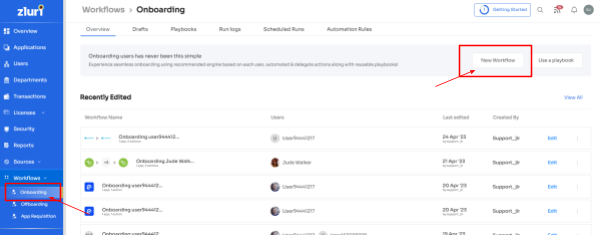
Step 2: Now, your team can choose the user(s) that need to give access to. Your team can use the search bar to locate a specific employee or browse through the list quickly. Once they select the employee(s), click \"Continue\" to move forward.
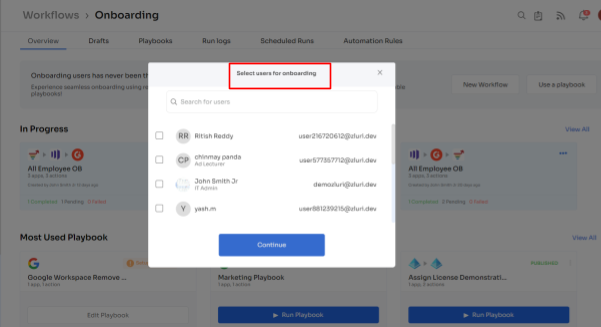
Step 3: Zluri provides contextual-based app recommendations based on factors such as the user's role, department, and even seniority level. This ensures that new employees have a smooth onboarding journey, increasing productivity and ensuring secure access.

Step 4: Zluri assists your IT teams by providing in-app suggestions. These suggestions help them automate additional tasks, such as adding users to relevant channels or sending them welcome messages in apps like Slack.
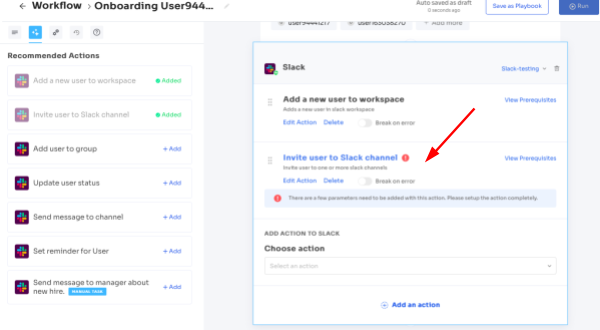
Step 5: Further, click on Edit Action and proceed by entering the required details. You may also schedule the action to run the workflow on the onboarding day. Once done, click on Add Task.

Step 5: With Zluri, your team can save workflows as \"playbooks'' for future use. This eliminates the security risks when onboarding employees with similar designations, user roles, permission levels, etc.
Note: These onboarding playbooks assist you in ensuring the right level of access to the right users at the right moment, safeguarding your sensitive data, and enhancing overall productivity.

Zluri is not only restricted to creating new workflows; you can also create 'playbooks' (collections of recommended apps for automation) for different roles, so you can easily onboard new hires with just a few clicks.
So whether you're a content writer who needs Slack, Trello, and Grammarly or someone in a different role with different tools, Zluri has you covered. Also, with Zluri, you can get custom workflows based on your requirements.
2. Leverage Zluri for your employees mid-lifecycle transitions
Imagine being promoted to a new role within your organization. Exciting, right? But with that new role comes new responsibilities and tasks, which means new SaaS tools to help you get the job done. The problem is, gaining access to those tools can be a real hassle. First, you must wait for IT to approve your access; it can take days or weeks to have the tools you need to do your job.
But what if there was a way to streamline this process? Enter Zluri's self-serve solution - App Catalog & Access Request, allowing your employees to choose the specific SaaS tools they need to do their job effectively and place their app service request.

With Zluri, there's no more waiting around for IT approval or struggling to find the right tools, making it ticketless for your employees. Instead, your employees can focus on what matters - getting the job done and excelling in your new role. So, if you're looking for a way to make employee transitions smoother, Zluri is the way to go.
Zluri's automation is smart–it sets rules based on job roles & seniority levels
Imagine you have a \"sales manager\" on your team who needs access to Salesforce. With Zluri, you can streamline this process by automating approval for requests based on their role and level within the organization.
You have the flexibility to designate who has the authority to approve or reject these app requests. This efficient approval task ensures that work processes remain uninterrupted and you gain access to essential tools without unnecessary delays.

Beneath the App Launcher, you'll discover a convenient set of app-related details that employees can easily reference. These details include:
Your Apps: This section provides insights into how many software applications an employee utilizes.
Desktop Agent: It offers visibility into an employee's computer software status. An 'active' status indicates the software functions correctly, while an 'inactive' status suggests otherwise.
Browser Agent: This aspect pertains to an employee's web browser. An 'active' status confirms that the browser tool is configured correctly, while an 'inactive' status indicates the need for adjustments.
For instance, consider a scenario where you and your team rely on various tools. The 'Your Apps' section would inform you of the specific tools each employee is using. The 'Desktop Agent' ensures that all devices operate smoothly, while the 'Browser Agent' ensures that web browsers are in good working order, enhancing productivity throughout your organization.
In addition, Zluri empowers your IT team to regulate app sharing within your organization. They have full access control, which means they can decide how apps are shared. This control ensures that only the right apps are available, making your organization both secure and efficient.
You can even designate who can approve new apps, such as department heads or app owners. This collaborative approach ensures that everyone makes informed choices.

Now let’s see how your employees can raise an access request in EAS:
- Step 1: Your employees will receive an icon on the Zluri main interface's upper right corner; click on that, and a drop-down menu will appear; from there, click Switch to Employee View.

- Step 2: Overview dashboard will appear by default; now click on 'Request Access to an Application

- Step 3: Your employees will see a dialogue box where they need to enter the application name they require access to. Then, click on Continue.
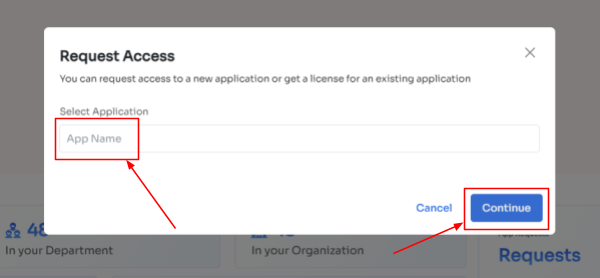
- Step 4: Some applications will not be used in the organization. However, your employees can still request that application. Click on continue, and another dialogue box will appear, showing similar applications that are being used in the organization.
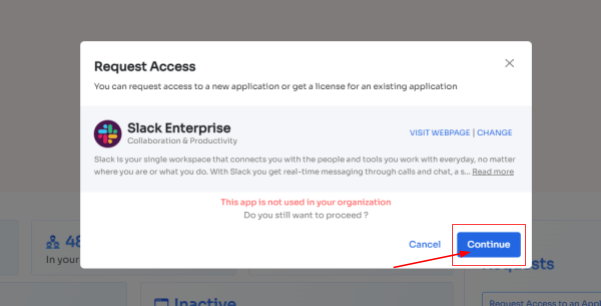
- If your employees want to opt for a similar application, they can simply click on the application or click on Ignore and Continue to proceed forward with your request.

- Step 5: Further, they have to fill in the required details like selecting the license plan, subscription duration, and description of why they need the application and attach supporting documents. Once filled, click on Confirm request.

- Note: Additionally, if the request has been modified in any way or if one of the approvers suggests any substitutes for the application, your employee can check request details in the \"Changelogs.\"
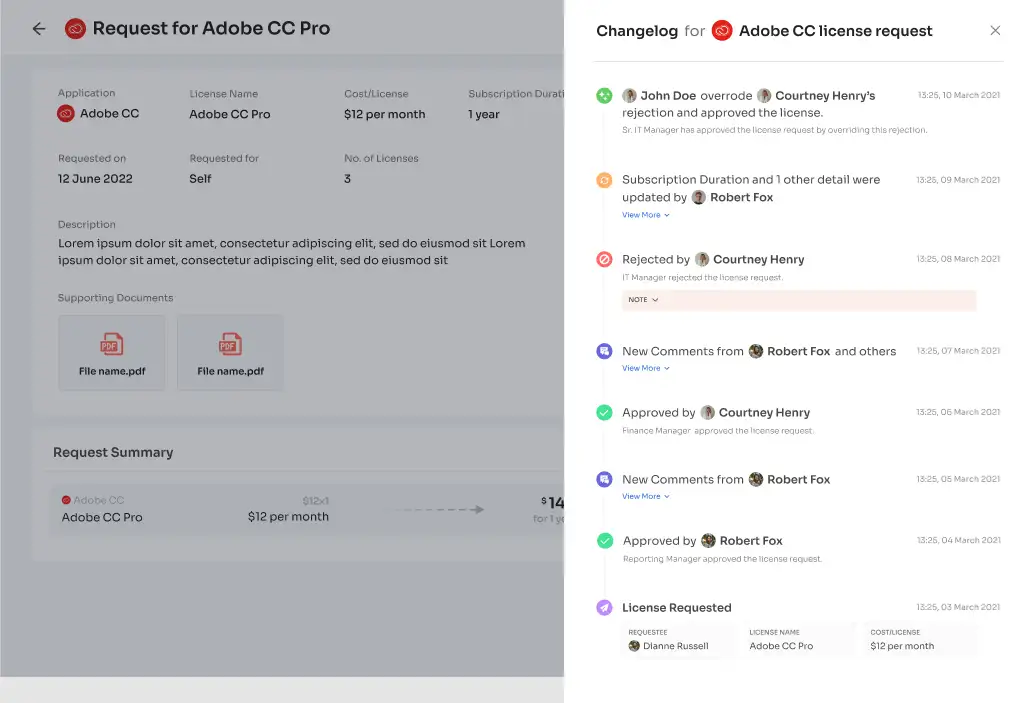
3. Strengthen your security with Zluri's deprovisioning workflows
With Zluri, user deprovisioning becomes effortless and efficient. Picture a world where you don't need to spend hours in the manual process of removing licenses when employees leave. Thanks to Zluri's smart deprovisioning workflows, you can eliminate those tedious tasks and have a hassle-free user deprovisioning process.
But it's not just about license removal. Zluri also ensures your app data is securely backed up for future reference. Moreover, it simplifies transferring app ownership and data to the next team member.
Further, Zluri integrates smoothly with the cloud active directory, making it easy to store, use, and share data using cloud services. This user deprovisioning workflow also restricts app access, prevents your sensitive data from security risks like data breaches, enhancing your organization's IT security.
Here are the steps of deprovisioning workflow:
Step 1: Access Zluri's main interface and navigate to the workflow module. Select \" offboarding \" from the drop-down and click \"New Workflow.\"
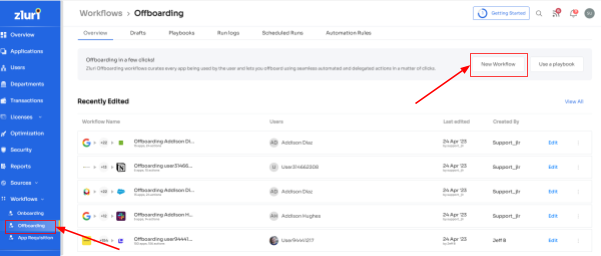
Step 2: Your team will find a dedicated offboarding user box within the platform. Here, your team can locate the employee(s) you want to offboard. They can either scroll through the list or use the search bar to find them. After selecting the users to offboard, click on \"Continue\" to proceed.
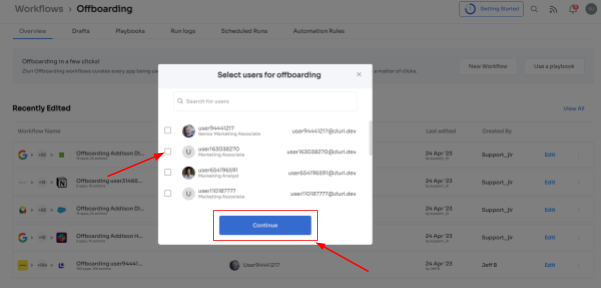
Step 3: Next, your team can review all the applications that the offboarded employee had access to. Also, they can click on each application to see the suggested actions under \"recommended actions.\"
Choose and execute the necessary actions based on the recommendations for the applications.
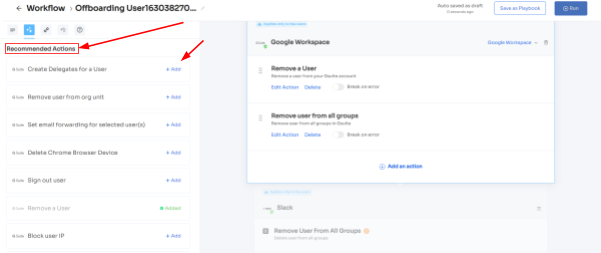
Step 4: Save the workflow as a \"playbook\" for future use. This allows your team to use the same playbook to deprovision users in the future.
Note: These offboarding playbooks help ensure that ex-employees cannot access your organization's data, leading to improved security and compliance with necessary regulations.

Following the above steps would be manageable. So why not make the most of your user deprovisioning process with Zluri?
Implement Zluri- An Intelligent LCM Platform At Your Workplace
Zluri's lifecycle management offering is a game-changer for organizations looking to streamline and automate their processes. Its customizable automation capabilities allow you to easily create workflows that fit your needs and replace manual tasks.
Additionally, with its in-app suggestions and over 1000 automated actions, you'll have everything you need to efficiently onboard new employees and ensure their smooth integration into your organization. And when it's time for them to leave, Zluri's offboarding features will make the process a breeze, protecting your company's data and revoking access to all necessary apps and systems.
It is like a virtual assistant for your IT team, making their lives easier and more efficient and ensuring your employees have the tools they need to do their best work. In addition, this eliminates the need for employees to navigate through a complex and confusing software landscape, freeing up their time to focus on what they do best — their work.
But Zluri's benefits continue beyond there. The platform's built-in ticketing system allows for seamless request management and progress tracking, making it easy for IT teams and users to keep track of essential tasks.
Don't believe us? Explore Zluri yourself! Request a demo here.









.svg)



.svg)
.svg)
.svg)
.svg)

.svg)

.svg)

.svg)
















.webp)







.webp)
.webp)





.webp)