As an IT manager, struggling with CyberArk's complexity in implementing least privilege and zero trust, you may seek for alternatives. In this article, we'll explore some of the best CyberArk alternatives that can help you safeguard your organization's data.
CyberArk is an identity and access management platform that offers a range of products and services, including privileged access management, and other security solutions. While CyberArk excels in enforcing least privilege and enabling zero trust, its steep learning curve and intricate setup process. This often lead you to seek for suitable CyberArk alternatives
However, choosing the right alternative is crucial for securing your company's sensitive data. With so many CyberArk alternatives available, it can be overwhelming to pick the right one that fits your needs and budget.
Each tool comes with its own set of features, pricing, and support options. Making the wrong choice can lead to security gaps, wasted resources, and even potential data breaches. The pressure to make the right decision can be daunting, especially when you consider the high stakes involved in protecting your organization's data.
Therefore, we will guide you through the best CyberArk alternatives, highlighting their key pros and cons. By understanding what each option offers, you can make an informed decision that ensures strong security while keeping your IT operations efficient and cost-effective.

But before discussing alternatives, it's important to understand that CyberArk IAM has its own set of strengths and weaknesses. Here's a breakdown:
Benefits Of CyberArk Identity And Access Management
Below are some of the benefits that CyberArk IAM offers:
- CyberArk is a security tool your IT team can use to safeguard privileged accounts via password management. It stores password information within an organization and ensures password rotations across all services through cryptographic control
- CyberArk's storage engine's database securely holds all critical system passwords, providing enhanced protection by encrypting and storing diverse passwords in separate files
Drawbacks Of CyberArk Identity And Access Management
Below are a few of the major drawbacks of CyberArk IAM:
- A notable drawback of CyberArk IAM is its session management issues, which arise frequently. Sessions often time out during tasks, necessitating a page refresh to restore proper functionality. This can lead to interruptions in workflow and may impact user experience, causing delays and potential frustration
- Another downside is the cost associated with it is notably high for small enterprises, presenting a significant financial burden on companies with budget constraints and limited resources
- Also, with CyberArk, accessing applications is time-consuming, as one needs to go through multiple security checks each time they try to access an app after logging out. These additional steps can be really frustrating while trying to access apps on an urgent basis
Also Read: To know Key benefits of identity and access management.
Drawbacks Of CyberArk Identity And Access Management
Drawbacks Of CyberArk Identity And Access Management
Below are a few of the major drawbacks of CyberArk IAM:
- A notable drawback of CyberArk IAM is its session management issues, which arise frequently. Sessions often time out during tasks, necessitating a page refresh to restore proper functionality. This can lead to interruptions in workflow and may impact user experience, causing delays and potential frustration
- Another downside is the cost associated with it is notably high for small enterprises, presenting a significant financial burden on companies with budget constraints and limited resources
- Also, with CyberArk, accessing applications is time-consuming, as one needs to go through multiple security checks each time they try to access an app after logging out. These additional steps can be really frustrating while trying to access apps on an urgent basis
Fortunately, there are alternatives available that offer better and additional features to streamline your identity and access management process. As a manager, you don't have to restrict or confine yourself to one particular IAM tool to meet your specific organizational needs; you can always explore other substitutes.
So, to assist you in finding a suitable identity and access management platform, we've compiled a list of best CyberArk alternatives.
List Of 8 Best CyberArk Alternatives
Below are the 8 well-known alternatives to CyberArk that are designed to effectively manage identity access within your organization.
1. Zluri
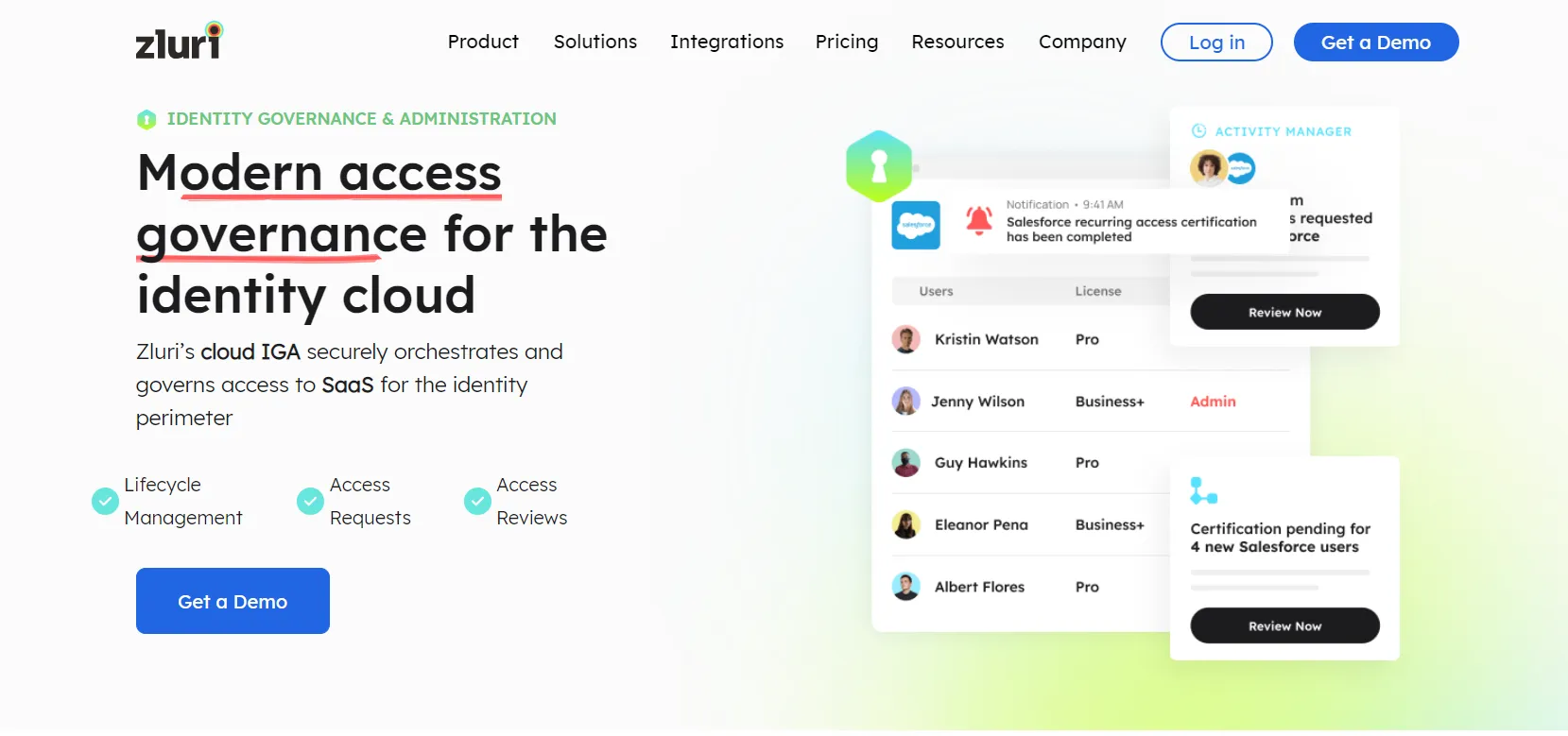
Zluri, one of the best CyberArk alternatives, provides cutting-edge access management solutions that help ensure only the authorized user can access the authorized specific applications at the right time. It securely and effectively manages, controls, and governs user access to organizational SaaS applications. This all-in-one solution is basically designed to enhance and simplify identity and access management tasks, including granting, modifying, and revoking access, implementing policies, ensuring compliance with strict regulations, and more.
Now, let's explore all the benefits Zluri's access management offers:
- Accurately Discover User Access Data
Zluri's access management outperforms competitors in discovering user access data. With Zluri's nine discovery methods, i.e., MDMs, IDPs & SSO, direct integration with apps, finance & expense management systems, CASBs, HRMS, directories, desktop agents (optional), and browser extension (optional), your IT team can accurately identify who has access to what.
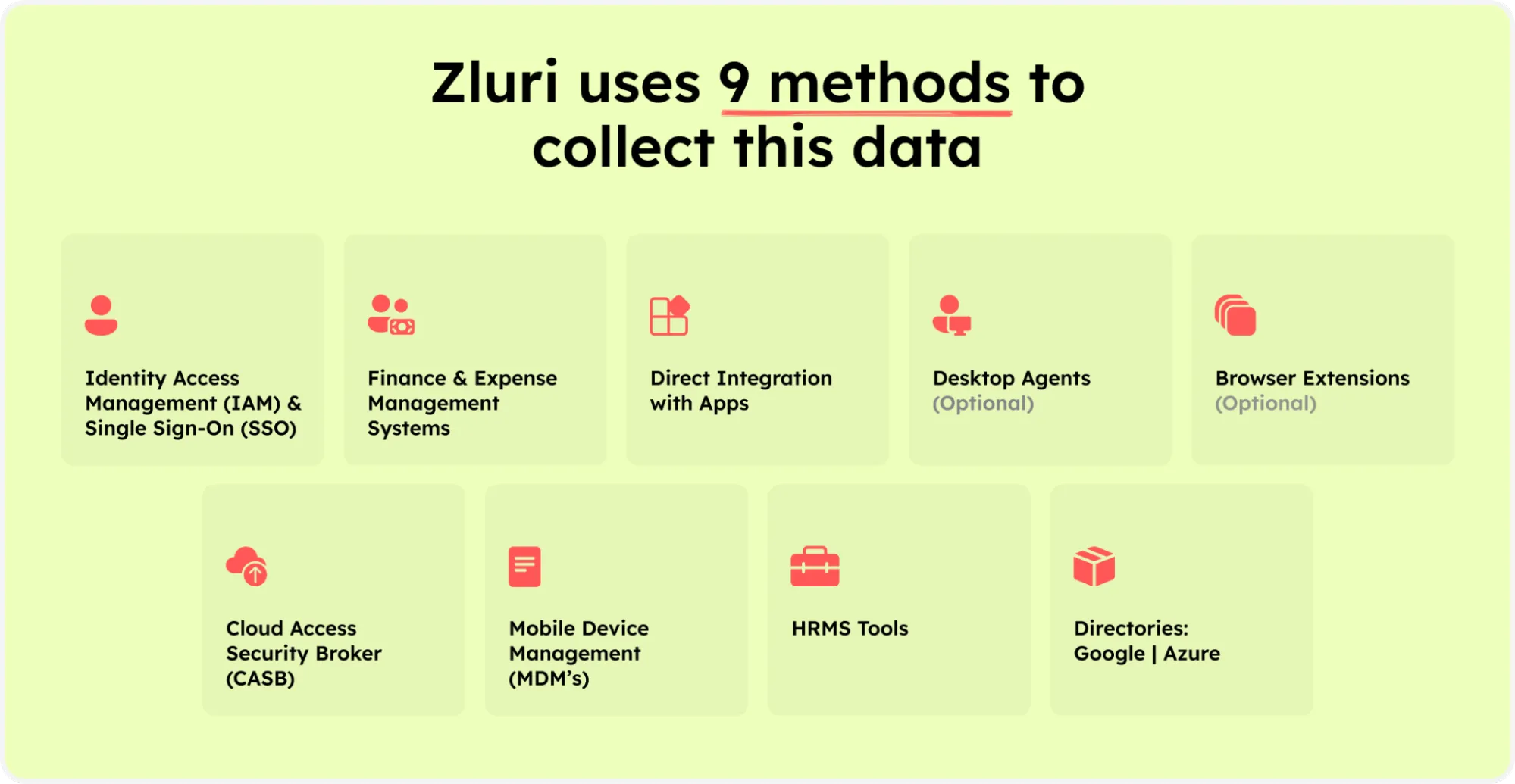
Zluri’s Discovery Methods
For example, Zluri's access management enables your IT team to identify which users have access to particular SaaS apps, what access rights are granted to them, and the user status (active or inactive).
These insights are a game-changer for user access management and SaaS app data security. With this detailed understanding, your IT team can conduct access reviews more seamlessly. Also, the process becomes streamlined, efficient, and less susceptible to oversights, ensuring that access privileges align precisely with user roles and compliance requirements.
- Effectively Manages Employee Access to SaaS Applications
Zluri's access management integrates smoothly with your company's HR system, allowing your IT team to access the latest employee data.
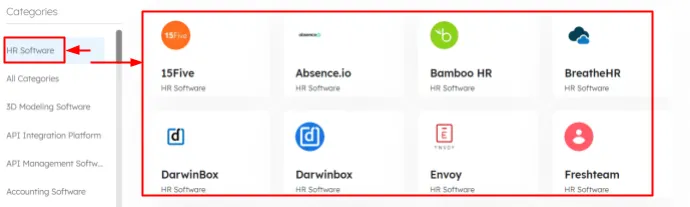
Zluri’s Integration with HR SystemsThis integration automatically fetches and presents comprehensive employee details on a centralized dashboard. This empowers your IT team to authorize, modify, or withdraw access effectively, ensuring that only relevant employees have prompt access to specific applications. Additionally, this streamlined process enhances user experience and productivity by minimizing the wait time for application access.
- Enables Your IT Team To Thoroughly Monitor Access Activities
Zluri's access management enables your IT team to thoroughly monitor all access-related activities across your organization. This involves keeping track of user access to specific applications, monitoring their status (either active or inactive), identifying their permission levels, and more.
Your IT team acquires valuable insights into access patterns and user behavior through continuous monitoring of user access activities. This proactive approach allows your team to ensure that only authorized users can access sensitive SaaS application data, establishing a well-governed and secure environment.
- Conduct Regular Access Audits To Maintain Secure Access Environment
Zluri's access management assists your IT team in conducting regular access audits. This process involves the evaluation of users' current access permissions to ensure their ongoing relevance. Through this review process, your IT team can promptly detect any instances of unauthorized or excessive access rights held by users. Also, your team can adjust permissions as needed, ensuring users maintain the appropriate level of access to critical applications.
For instance, if a user's access deviates from the established access policies, Zluri initiates auto-remediation actions. This includes running a deprovisioning playbook to revoke access if the user's access doesn't align with the criteria, or modifying access with the reviewer's intervention.
(Note: In cases involving critical data, Zluri allows manual review and remediation of access, ensuring extra scrutiny and control.)
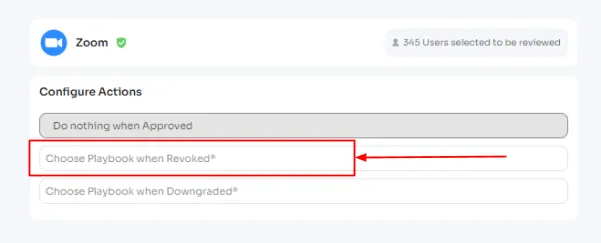
Auto-remediationFurthermore, Zluri's access management enables your team to document these access audits, creating a record that serves as evidence of compliance. This documentation demonstrates that access permissions align with updated regulatory requirements, assisting your organization in avoiding substantial fines and maintaining compliance.
- Generates Curated Reports
Zluri's access management generates accurate reports that play an important role in identity and access management (IAM). It provides IT teams valuable insights, which further helps control and secure user access to an organization's digital resources.
As per KuppingerCole’s report, ready-to-use compliance reports are generated right after a review is done.
Also, Zluri's reports provide real-time visibility into who has access to what systems and data. This is crucial for understanding user privileges clearly and identifying potential security risks.
Additionally, it allows your IT teams to promptly identify any unauthorized access, suspicious activities, or violations of access policies. So that, accordingly, they can take preventive measures to protect sensitive SaaS app data against potential security breaches.
Now that you're aware of the benefits offered by Zluri's access management to streamlining identity access management, why not book a demo and experience it firsthand? It may prove to be the perfect fit for your organization
Pros
- Zluri's access management provides your IT team with a centralized dashboard to track which users can access specific SaaS apps. This centralized visibility streamlines and simplifies the access management process. Also, it eliminates the need to navigate through multiple screens to gather user and app data, saving your team's productive time and enhancing their efficiency
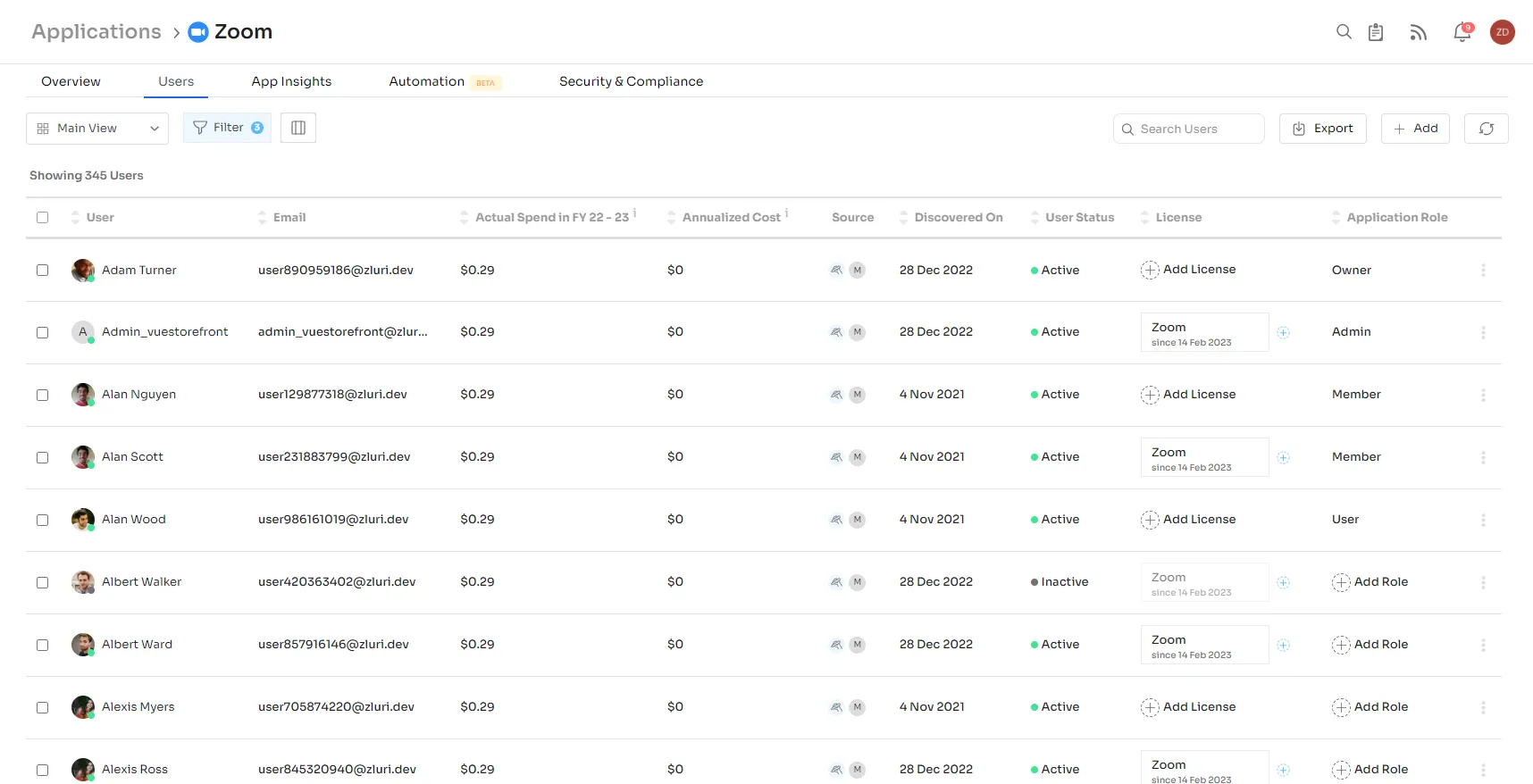
- It helps your IT team enforce key security policies, including segregation of duty (SoD), role-based access control (RBAC), and the principle of least privilege (PoLP). These policies are essential to implement because they are security requirements for various regulatory standards, such as ISO 27001 and SOX 2
- Zluri's access management provides an employee app store, a self-serve model. This app store is designed to allow employeesy to choose apps from the EAS. They can gain instant access to their preferred applications by raising access requests. This way, they don't have to wait for days, which improves their overall experience and productivity
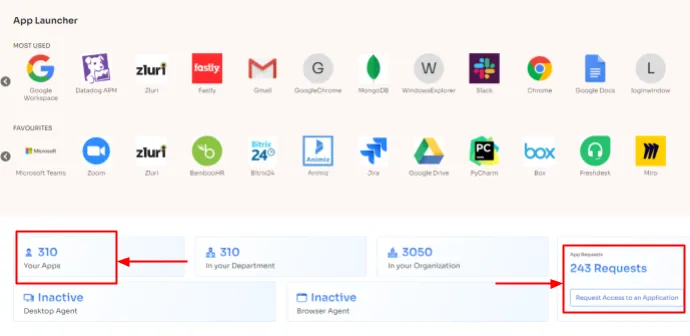
- With Zluri's access management, your IT team can create and customize workflows for onboarding and offboarding. These workflows enable them to securely and instantly grant access and revoke access to SaaS apps. With just a few clicks, they can onboard and offboard multiple employees. This helps save IT teams productive time and ensures no crucial steps are overlooked
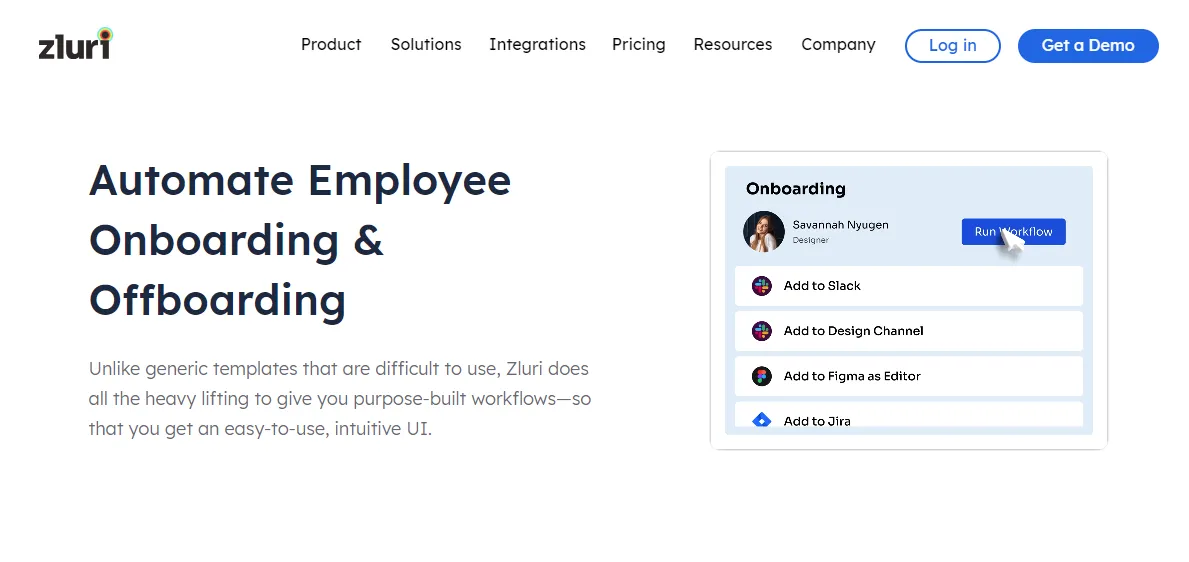
Cons
- In certain instances, configuring and integrating with other tools can be somewhat complex, demanding attention to detail to ensure they work properly
- For small-sized businesses seeking an IAM tool, Zluri's access management may not be the ideal fit, as its features are primarily tailored to meet the needs of mid-size and larger enterprises
Customer Rating
- G2: 4.8/5
- Capterra: 4.9/5
2. Azure Active Directory (Now Known As Microsoft Entra ID)
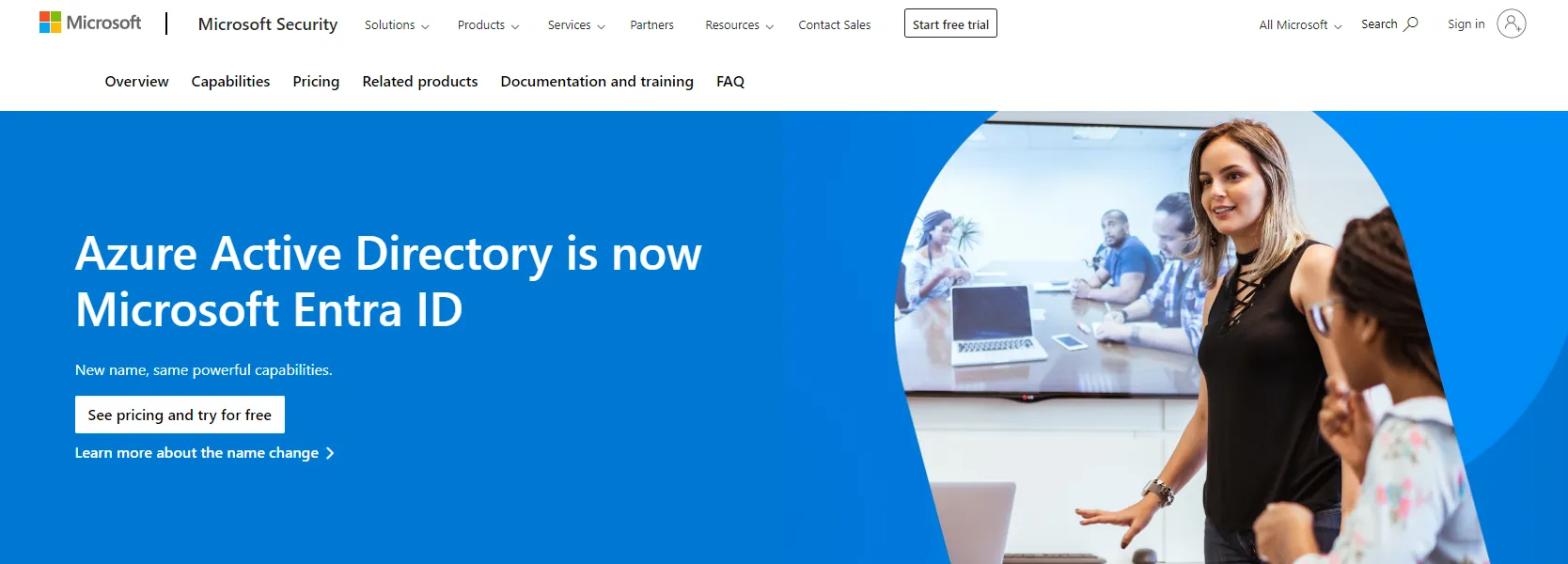
Azure Active Directory, now known as Microsoft Entra ID, is an advanced IAM solution and one of the notable CyberArk competitors that helps your IT team prevent and minimize cyberattacks. It utilizes different authentication methods, such as single sign-on, multi-factor, and two-factor authentication.
Furthermore, Azure AD enables your IT team to connect with internal and external clients and seamlessly grants users on-premises and off-premises access to the software seamlessly. Not only that, Azure Active Directory helps your IT team secure account-sensitive credentials by establishing authentication and restricted access controls.
Also, with this comprehensive security solution, your team gets the flexibility to add, delete, and manage user accounts and leverage the OAuth protocol to authenticate users for different cloud-based services.
Pros
- Azure Active Directory offers a unified interface, allowing IT teams to effortlessly oversee employee access activities from a central dashboard. This eliminates the need to sift through various screens to navigate user-access data
- Additionally, it provides transparent data encryption capabilities to safeguard vital information through encryption, thereby preventing unauthorized access to data stored on the organization's servers
Cons
- Azure Active Directory poses challenges for non-technical users due to its reliance on advanced coding. So, you need to make additional investments and recruit experts who can ensure the effective utilization of the application.
- Another downside of this platform is its limited support for integration tools. This limitation can disrupt workflow, as developers can't rely on one specific integration for developing apps to secure sensitive data and employee identities
Customer Rating
- G2: 4.5/5
- Capterra: 4.8/5
3. ARCON IDAM

ARCON's Identity Management solution, another one of the best CyberArk alternatives, is a risk-control platform and service provider operating in private cloud environments. It monitors and protects the database from cyberattacks by strengthening the security system. Furthermore, ARCON IDAM has a centralized interface that facilitates managing and maintaining employee information.
Additionally, ARCOM IDAM assists your IT team in carrying out access certification and evaluation processes. This further helps grant users (employees) authorized access to systems and enterprise applications quickly.
Pros
- ARCON IDAM provides role-based access control, enabling your IT teams to allocate access privileges to users according to their designated roles. This further helps in restricting access to authorized users, effectively preventing and minimizing any unauthorized access attempts
- This platform enables your IT teams to monitor the access activities of employees, which helps detect suspicious behavior. In response to such incidents, the system can swiftly freeze the user's screen or terminate the session, thereby safeguarding critical data
Cons
- One notable drawback of ARCON IDAM is that its session terminates unexpectedly, affecting the entire workflow. Further, you have to re-do the entire process from the beginning, which again consumes a lot of productive time
- Also, occasionally, OTP validation fails, and you have to log in again. This further consumes more time and delays the process of accessing apps
Customer Rating
- G2: 4.6 /5
- Capterra: 4/5
4. JumpCloud
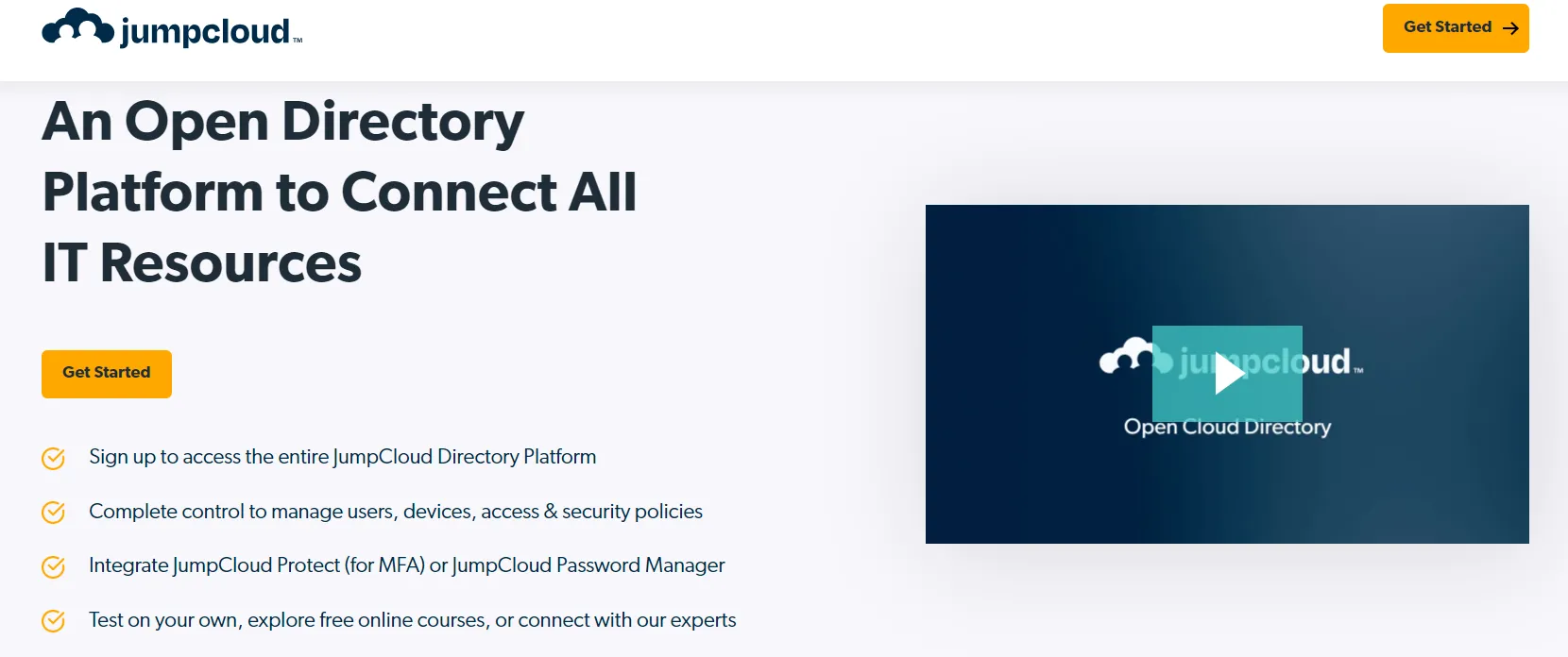
JumpCloud is an open directory platform that allows your IT team to manage and restrict access to resources from a centralized platform. Serverning as one of noteworthy CyberArk competitors, JumpCloud offers a single cloud platform for IT, security, and DevOps departments to manage and protect user identities and mobile devices and enforce \"Zero Trust\" regulations.
Furthermore, JumpCloud's centralized identity management allows organizations to regulate permission constraints, enact safe password guidelines, and provide user access across all system endpoints.
Pros
- By integrating the Jumpcloud app and its Single Sign-On (SSO) features, you can substantially decrease the number of passwords employees need to handle. This not only improves the overall employee experience but also strengthens security by reducing password fatigue
- JumpCloud's ability to remove employees from various groups with a single click when they depart from the organization is a time-saving feature for IT teams. This functionality streamlines and accelerates the process of revoking access to specific applications while none of the critical steps are overlooked
Cons
- Jumpcloud cannot execute a single command or a series of commands for automating specific IT processes on a one-time basis. Due to this; IT teams are compelled to manage these tasks manually, consuming valuable productive time and effort.
- Also, at times, it locks users out of their devices, and they have to verify their credentials or identity multiple times before regaining access to applications
Customer Rating
- G2: 4.5/5
- Capterra: 4.7/5
5. Ping Identity
Ping Identity, is an IAM platform and one of the prominent CyberArk competitors with centralized adaptive authentication that offers a seamless user experience. It allows IT teams to connect any application to any device/system. Also, this tool provides seamless access to users (employees), which improves employee experience.
Also, Ping Identity follows a zero-trust security strategy that helps maximize connectivity and minimize friction. It verifies/authenticates each employee's role, position, or department during onboarding and grants authorized access to the organization's apps and data. This helps in maintaining identity security.
When employees depart from the organization, it suspends/deactivates the employee's account and revokes all access to the system, apps, and data to guard the crucial data against security breaches.
Pros
- Ping Identity platform uses open standards which enhance its compatibility with various other SaaS applications, making it a compatible platform for user authentication
- By integrating single-sign-on and multi-factor authentication, the platform ensures that employees can securely access company data and applications without the burden of remembering multiple passwords or usernames. This approach enhances the overall safety and security of the remote access process
Cons
- One of the major drawbacks of the Ping Identity platform is its login process times out very fast, leaving minimal time for verifying your credentials/identity, which gets highly frustrating and also interrupts the flow of work
- Also, occasionally, the application automatically disconnects from your device, necessitating the repetition of the setup process. This results in a waste of productive time and energy
Customer Rating
- G2: 4.4/5
- Capterra: 4.7/5
6. One Identity
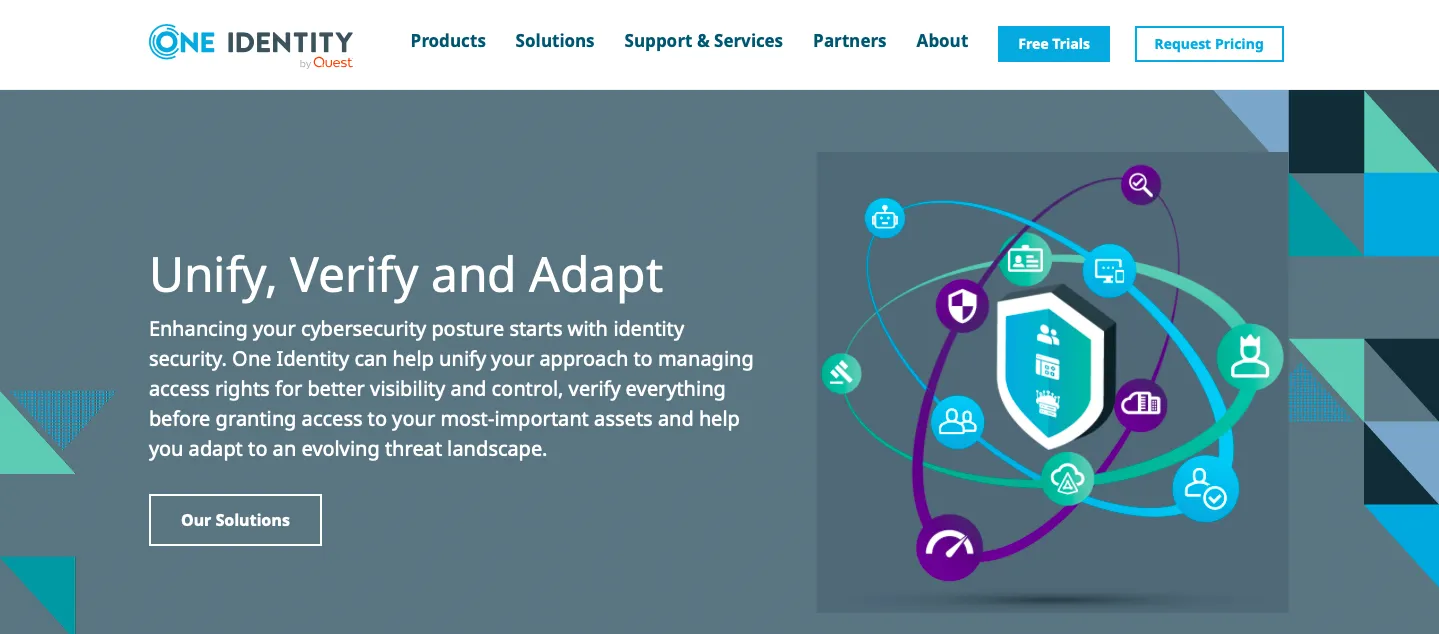
One Identity is one of the notable CyberArk competitors designed to help your IT team effectively manage access privileges, improving transparency and control over SaaS resources. Also, this comprehensive solution verifies users before even allowing access to crucial resources and supports companies in adapting to a dynamic threat environment.
Furthermore, One Identity enables the organization to adhere to audit and compliance requirements and provide management with a comprehensive governance status overview.
Pros
- One Identity provides a highly organized interface where everything is clearly labeled, eliminating the need for extensive searching. This not only enhances user experience but also saves a significant amount of time
Cons
- One of the notable drawbacks of the One Identity system is that non-technical users may find it challenging to customize a web portal due to the requirement for complex coding
- Another downside of this platform is its Syncing process is very slow, which causes a lot of hindrances in the flow of work
Customer Rating
- G2: 3/5
7. Oracle Identity Management

Oracle Identity Management (OIM), offered by Oracle Corporation, provides identity and access management (IAM) services. It allows your IT team to manage and secure user access to systems and applications on-premise and in the cloud. This one of the well recognized CyberArk competitors includes key features such as identity provisioning, role-based access control, password management, and multi-factor authentication.
Furthermore, OIM also provides centralized administration and reporting capabilities to help your IT team maintain control over user digital identities and access rights. This helps organizations ensure compliance with security and privacy regulations and improve their overall security posture.
Pros
- Oracle Identity Management allows your IT team to effortlessly modify and transfer data between locations with just a few clicks. This eliminates the requirement for manual intervention and substantially boosts productivity
Cons
- The data transfer procedure is sluggish, posing a significant obstacle for your IT team, particularly when dealing with large data volumes, like transferring new employee data from HR to the IT system
Customer Rating
- G2: 4.1/5
- Capterra: 4.4/5
8. Okta Workforce Identity
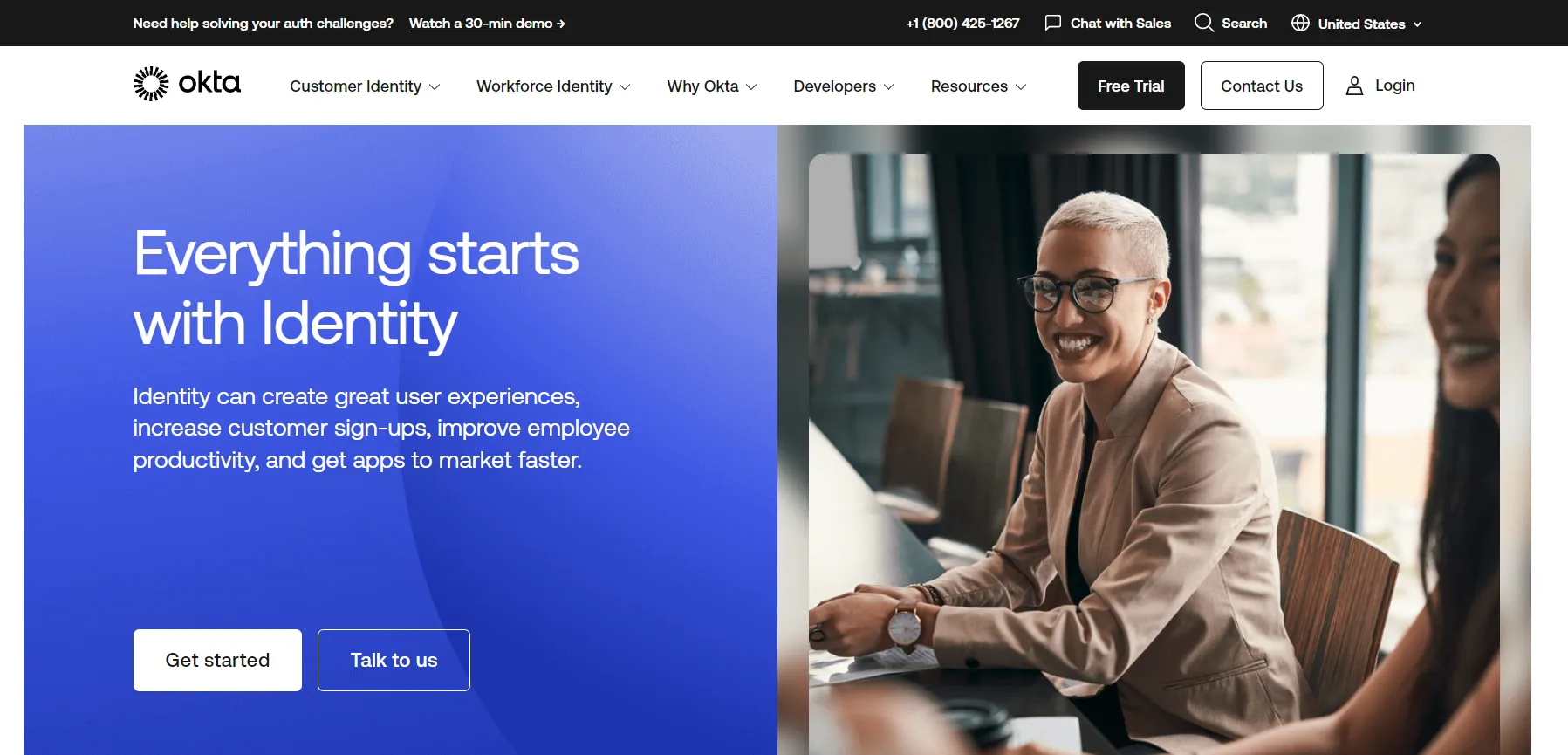
Okta Workforce Identity is a cloud-based identity & access management platform. It is amongst one of the notable CyberArk competitors that enables your IT teams to grant employees secure and instant access to the organization's apps, devices, and data. Also, they can seamlessly manage authorization, user authentication, and SSO across different apps and systems.
Furthermore, Okta Workforce Identity allows your IT teams to manage employees' identities and access permissions from a central location, simplifying identity management and strengthening overall security posture.
Pros
- The authentication process within Okta Workforce Identity is highly secure. It implements double- or triple-verification of employees' identification before granting access. This adds an additional layer of security to reduce the risk of cyberattacks and unauthorized access attempts
- Okta Workforce Identity enables your IT team to set permissions for your employees. Through customization capabilities, they can adjust access permissions based on changes in employees' roles, particularly during mid-life cycle transitions
Cons
- One notable drawback of Okta Workforce Identity is, at times, the notifications are multiplied, which means you receive multiple login notifications for a single login instance. This can further disrupt and delay the login or approval process
- Another downside of this platform is its intricate integration process. It's very difficult to integrate Okta Workforce Identity with other applications and requires technical expertise. Also, each app needs to be separately integrated with Okta, which can be a consuming process
Customer Rating
- G2: 4.4/5
- Capterra: 4.7/5
Manage Your Access Environment With The Ideal IAM Platform
In conclusion, exploring the top 8 CyberArk competitors highlights the critical importance of robust access management solutions in 2024. Each platform discussed in this comprehensive guide offers specific benefits tailored to address diverse business identity access management needs and challenges.
From Zluri's cutting-edge access management features to Okta Workforce Identity's versatile authentication solutions, businesses now have a range of alternatives to secure their access environment. Whether prioritizing seamless, secure authentication or improving user experience through seamless access automation, these CyberArk alternatives showcase the forefront of innovation in identity management.
Moreover, due to technological advancements, cyberattacks are also emerging at a rapid rate, making the effective management of identity and access more critical than ever. Safeguarding your organization's sensitive data and ensuring a secure environment for both user identities and data integrity is paramount. In this context, the strategic selection of an Identity and Access Management (IAM) platform becomes essential. IT managers can utilize this updated guide to make informed decisions, considering functionalities, costs, requirements, user experiences, and overall efficiency. This ensures a well-informed selection aligned with the organization's goals in the dynamic identity and access management landscape.
FAQs
What Do You Mean By IAM?
Identity and access management (IAM) is a cybersecurity discipline that manages and controls user identities and their access permissions within a computer system or network. IAM systems are designed to ensure that only authorized individuals or systems can access specific resources, applications, or data.
Is IAM A Security Tool?
Yes, IAM is considered a security tool. It includes features like multi-factor authentication (MFA), passwordless authentication, and single sign-on (SSO), which contribute to strengthening security measures. These tools provide additional layers of protection beyond traditional username and password methods, reducing the risk of unauthorized access, data breaches, insider threats, and other security threats.








.webp)
.svg)














