ForgeRock has a more complex implementation process, requiring more technical expertise and customization. Meanwhile, Okta's implementation process is simple and requires comparatively less customization. However, both tools also have other unique capabilities that IT managers can consider before deciding which ULM tool to opt for.
What, in your opinion, will impact your decision-making process while selecting a user lifecycle management tool? Tool's functionality can be one.
Although, you cannot make your final decision by comparing one functionality. So let's move ahead and discuss different parameters to help you decide which ULM platform will be well-suited for your IT team's specific needs.
Comparison Based On Different Parameters: Which ULM Tool Is Better?
The mentioned factors will enable you to decide which tool offers better functionalities and helps streamline the user lifecycle management process.
1. User Lifecycle Management
- ForgeRock's user provisioning capabilities enable your IT admins to automate the creation, modification, and deletion of employee accounts across multiple systems and applications. This helps to streamline access management and reduce the risk of unauthorized access.
Furthermore, ForgeRock's access management capabilities allow your IT admin to control user access to applications and data based on policies and rules. This includes role-based access control, fine-grained access control, and multi-factor authentication.
Also, it enables your employees to manage their own accounts, reset passwords, and update their personal information with the help of user self-service capabilities. This reduces the burden on your IT admins and improves employee experience and productivity.
Additionally, to monitor and track employee activity and access to application and data, ForgeRock provides you with audit capabilities, which includes activity logging and reporting features. - On the other hand, Okta is ahead of ForgeRock when it comes to ULM capabilities. It helps your IT admin eliminate manual onboarding and offboarding processes through automation. It allows them to grant access based on role, designation, or department and revoke all access upon departure.
This also helps improve your employee experience as they don't have to wait longer to get onboarded and start their work from the day of joining.
Furthermore, it revokes access and suspends users' accounts quickly with just a few clicks, allowing your team to recuperate software licenses and save on costs. Also, it secures the SaaS app data from security breaches or hacking through a still-active account.
It handles access provisioning for all employees from one place and integrates with your HR system to streamline auto-provisioning and deprovision access processes. Additionally, if you want to customize your workflow, you can simply do it through Okta workflows without the need for coding.
It doesn’t stop here, with Okta's automation and integration, your teams can seamlessly entitle the right applications to the right users and revoke access based on triggers from HR systems, IT resources such as AD and LDAP, and more.
It conducts audits and generates reports showing which employees can access a given application and which were recently deprovisioned. This helps you get a centralized view of users and their account access.
2. Authentication Capabilities & API Security
- What type of authentication features do they offer?
ForgeRock offers multi-factor authentication features, including one-time passcodes delivered by email or SMS. On the other hand, Okta offers the same features, but along with it, it also provides “ThreatInsight” functionality that automatically blocks IP addresses that have been flagged by other organizations, providing an extra security measure to safeguard applications, data, and accounts against cyberattacks.
- How do they strengthen security posture?
Okta and ForgeRock offer comprehensive application programming interface security that aims to minimize any threat of unauthenticated and unauthorized users. ForgeRock's Identity Gateway, for instance, looks into a user's credentials to ensure that the requested access is legitimate. Moreover, it can control traffic spikes to lower the likelihood of denial-of-service attacks.
Meanwhile, Okta allows your IT teams to handle APIs from a single location. In order to facilitate scalability and enable safe communication between APIs, Okta uses its Access Management solution.
3. Integrations
When it comes to integration capabilities, both ForgeRock and Okta are designed to integrate with a wide range of applications and platforms, including cloud-based SaaS applications and on-premises systems. However, there are some differences between the two tools.
- ForgeRock integrates with applications such as InAuth, Callsign, Face Tec, Accenture, Acando, Adesso, AXi, Booleans, Code OQ, Core Networks, and CTI Global.
- On the other hand, Okta is a step ahead, as it allows you to fully customize various solutions and offers over 7000 pre-built integrations with third-party applications such as Office 365, G Suite, Amazon Web Services, Salesforce, Slack, ServiceNow, Workday, Splunk, Zendesk, and more.
4. Pricing Structure & Rating
- The pricing structure of ForgeRock and Okta depends on the features and implementation cost. ForgeRock has an implementation cost of roughly $20,000, with ongoing costs of about $8000 per month for a global enterprise.
- Whereas, depending on the size of your company, Okta costs between $1200 to $6000 per month. For instance, you implemented Okta for business. Then you have to pay the $6 per user and the annual MFA and API Access Management fees ($8000). It costs roughly $16,500 annually, or $1375 each month.
- Customer rating
- ForgeRock- G2: 4.4/5, Capterra: 5/5
- Okta- G2: 4.5/5, Capterra: 4.7/5
After comparing the two tools closely, you might have understood which tool can cater to your IT team's specific needs. However, when it comes to choosing the best, your search shouldn't end with deciding between two platforms. There are other efficient tools available in the market, one such platform is Zluri which offers excellent functionalities to streamline the user lifecycle management process and can be a better substitute for ForgeRock and Okta.
Now, What is Zluri? What capabilities does it offer? Here's a quick brief.
Zluri: An Intelligent User Lifecycle Management Platform
Why is it referred to as an intelligent User Lifecycle Management platform? Well, it has a reason behind it, as it ensures only the right user gains access to the required application with the right level of permission at the right time. Also, its capabilities will allow your IT admins to streamline the user lifecycle management process efficiently.
To help you understand better, let’s take an example: an organization hires 100 new employees at once, requiring access to the organization's app and data to get started with their work.
How will Zluri streamline the provisioning process in this case? Through automation. It allows your IT admins to grant new employees secure access to required applications and data with just a few clicks within no time. How does it work? Click on the Workflows module, then select Onboarding from the drop-down list.

Now you will get a“ new workflow” option, click on that, and select users.

Note: You can select multiple users at a time.
Based on the selected users’ role and designation, it provides a "recommendation app" option.

Once you select an application, you get an “in-app suggestion” to add “ recommended action” to invite new employees to channels, groups, and projects. You can also edit actions to schedule the workflow on a particular day by filling up the required details and click on add actions.

After creating the workflow, you can simply click on the "run" option or save it in the "playbook" for future use. Also, you can view the status of your workflow in the “recent run” tab and check whether it's still pending, failed, or completed.

Thus, with the help of Zluri, you can onboard multiple employees at a time and re-use the same workflow for employees of the same department or role or customize it accordingly. This allows you to save time and increase efficiency.
After a certain time, employees undergo mid-life cycle changes, either due to promotion or geo-shift. So how does Zluri manage mid-life cycle changes? Zluri has a solution for that as well. It offers an Employee App store, a self-serve model to avoid interrupting the employee workflow. It is a collection of applications that are already approved by the IT admin, so employees can simply request access to required applications from EAS. As per KuppingerCole’s report, with Zluri’s EAS, access requests are streamlined, improving employee experience, and removing friction for IT teams.
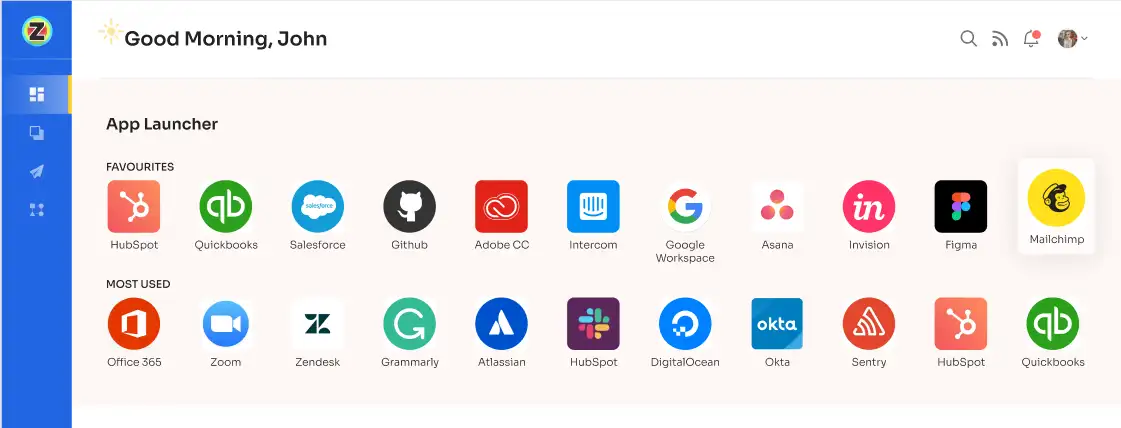
The IT team quickly verifies their identity, and once verified; they straightaway grant access to the employee. This helps improve employee experience as they no longer have to wait for days to access required apps to start their respective work.
But what if the employee needs an app not available in the EAS? They need to submit a request for the same; then, the IT admin will review the application's details, such as the threat level, risk score, compliance, and more, to determine whether it is secure enough to onboard or not.
The request will then be sent to the procurement team to get the best deal for that application. Once procured, the IT admin will provide access to the concerned employee.
However, IT teams sometimes reject the request, the reason for which is specified in the comments. While sometimes, the approvers also suggest other app alternatives, which employees can view in "changelogs."

Zluri doesn't stop here; it further automates the deprovisioning process, enabling the IT teams to revoke all access and deactivate/suspend employees' accounts upon departure due to termination, resignation, or retirement.
Like onboarding, your IT teams can also create an offboarding workflow by clicking on the workflows module and selecting offboarding from the drop-down list. Then click on the new workflow and select the users whom you want to offboard. Select all the applications your user has access to and groups, channels, and projects that have been added, and take the required actions to offboard them.


Now, click on “run”; it will automatically revoke all your employee's access. Also, to view the status of your offboarding workflow, you can check the recent run tab

This helps in securing crucial data from security breaches and cyber attacks that can be attempted by former employees when their accounts are still active. Also, you can view the workflow status, whether it's completed or pending, in the recent run tab.
So what are you waiting for? Book a demo now and see how it works.









.svg)



.svg)
.svg)
.svg)
.svg)

.svg)

.svg)

.svg)
















.webp)







.webp)
.webp)





.webp)