Managing multiple tickets manually can be tedious, error-prone, and time-intensive. However, your team can automate the ticket management process with advanced solutions like the Jira ticketing system. But how does the Jira ticketing system work? In this article, we'll discuss the Jira ticketing system in detail.
Previously, tickets raised by employees for app access or technical support underwent a multi-step process. This approach was not only resource-intensive and time-consuming but also failed to achieve its intended purpose of managing tickets in a timely manner to prevent work disruptions.
That's where the Jira ticketing system helps. It creates structured workflows to ensure that every ticket receives attention and is resolved promptly. This was just a brief overview of the Jira ticketing system; there is more to explore. So, let's start by understanding the Jira ticketing system in detail.
What Is Jira Ticketing System?
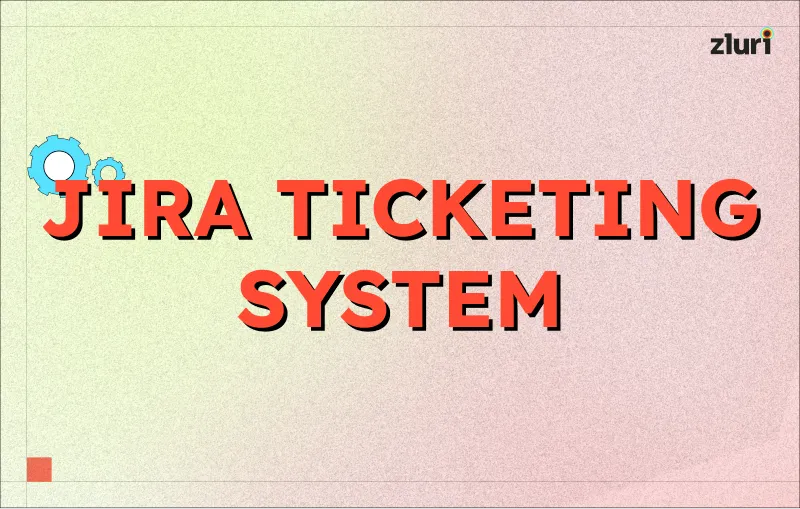
The Jira ticketing system, offered by Jira Service Management, allows your team to create, organize, prioritize, and track both internal and external requests with ease.
In this system, "Jira tickets" refer to issues, support queries, or service requests raised by employees. Each ticket contains key details like the requestor, the nature of the issue, its due date, and any other relevant information needed for resolution.
Moreover, this ticketing software is especially helpful for managing a high volume of support requests from multiple sources or channels.
Further, with Jira, every incoming request is automatically turned into a ticket and organized within the system. Whether it's an email asking for technical support or a message through a help desk portal, the system captures the request, creates a ticket, and assigns it to the appropriate team member.
For instance, your requests may come in from various platforms—email, web forms, or chat apps like Microsoft Teams. Now, keeping track of all these requests manually can become overwhelming. This is where the Jira ticketing system steps in.
Jira streamlines the ticketing process and ensures no request is overlooked. Every ticket is tracked, from initial logging to final resolution. It helps your team manage everything from resolving technical issues to granting software access—quickly and efficiently.
But how does the Jira ticketing system work?
How Does The Jira Ticketing System Work?
The Jira ticketing system acts like a digital to-do list for teams. Your team can easily create workflows to assign tickets to designated team members (responsible for handling that type of ticket).
These structured workflows further allow your team to keep track of ticket progress from the point it is opened until it's closed/resolved/approved. This gives visibility into ticket status. It allows your team to identify bottlenecks, prioritize tickets effectively, and allocate resources to ensure timely resolution.
It also maintains detailed records/documents of every action (changes and updates) in the ticketing process to ensure accountability and transparency.
3 Different Stages Jira Ticket Goes Through
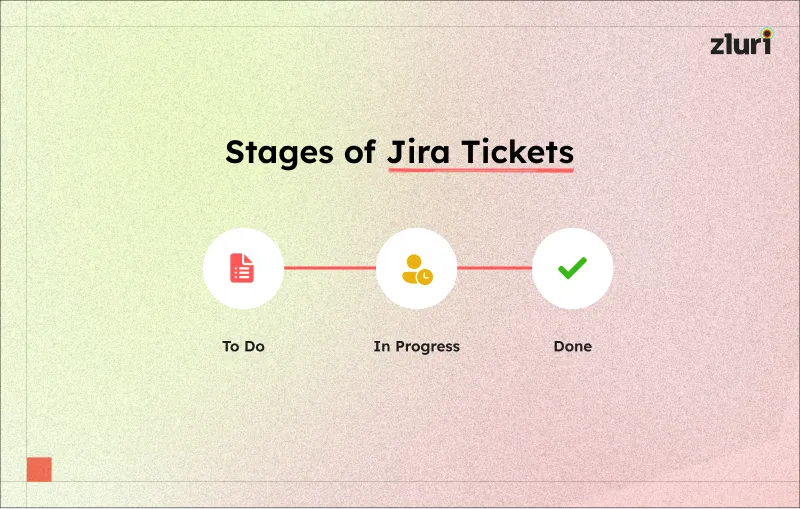
Stage 1: To Do
When a ticket is created and action is awaited, it's in the To Do phase. During this phase, team members review the ticket, prioritize tasks, and assign it to the appropriate individual or team for further action.
Stage 2: In Progress
Once your team starts working on the assigned tickets, it’s moved to the In Progress phase. This phase indicates that work is actively being undertaken to address the ticket's requirements. Team members communicate, troubleshoot, or implement solutions to progress toward the ticket's resolution.
Stage 3: Done
Finally, when the ticket is closed/resolved/approved, the ticket is transferred to the Done phase. This phase signifies that all necessary actions related to the ticket have been taken, and the task is considered finished.
Now, let's proceed further and explore the benefits of the Jira ticketing system.
Benefits Of the Jira Ticketing System
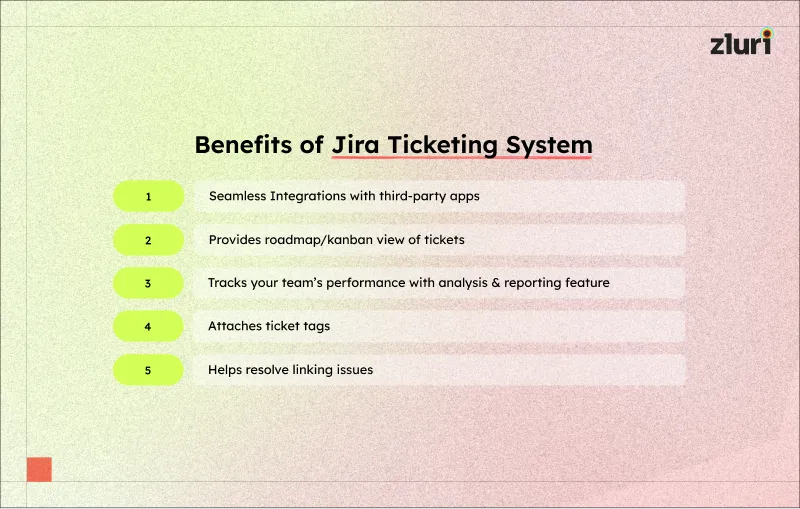
Given below are some of the benefits that you can avail by implementing the Jira ticketing system in your organization:
1: Seamless Integrations With Third-Party Apps
Jira Service Management easily integrates with popular tools like Slack, Confluence, Bitbucket, and Trello. This integration allows your team to easily communicate and share updates, progress reports, and information related to requests or tickets with employees and other stakeholders within the Jira system.
For instance, they can receive notifications about ticket updates directly in Slack channels, eliminating the need to switch between different tools.
2: Provides Roadmap/Kanban View Of Tickets
With the Jira ticketing system, your team can visualize incoming tickets in a roadmap format or through a Kanban board. This allows you to quickly assess the status of your current tickets and plan ahead, enabling better prioritization and resource allocation.
3: Tracks Your Team's Performance With Analytics & Reporting Capabilities
This ticketing software has built-in analytics and reporting capabilities that provide insights into your team's performance. It examines metrics such as ticket resolution rates, priority ticket handling, and potential delays. By analyzing these KPIs, you can identify bottlenecks in your ticket management workflow and take measures to improve your team's efficiency.
4: Attaches Ticket Tags
The Jira ticketing system automatically categorizes and groups tickets using customizable ticket tags (labels). This feature helps your team to sort and organize tickets, making it simpler to identify and prioritize tasks at a glance.
5: Helps Resolve Linking Issues
Jira ticketing system supports the establishment of relationships between multiple issues. Your team can create sub-issues under a parent issue or link tickets at the same level. This feature helps in better organization and connectivity between related tasks.
After going through the benefits, you may consider implementing the Jira ticketing system within your organization. If so, you need to follow certain ways to ensure its effective implementation. What are these steps? Let's find out.
How To Set Up Jira Ticketing System Effectively?

Given below are some ways that you can follow to ensure effective implementation of the Jira ticketing system:
1: Set up a self-service portal for your employees to submit requests
Create a designated support channel like a self-service portal for employees to submit their requests. This will help ensure that your employees can submit requests with ease. By doing so, you can also save your team's time as they no longer have to get involved in assisting employees about where to submit their requests and how to do it.
Additionally, you can create knowledge bases within the portal, providing relevant information like articles to address common issues. This way, your employees will feel empowered to find solutions independently, reducing the number of requests.
2: Categorize Request Types to Speed up Ticket Routing
By categorizing requests into different types, such as software glitches or app access requests, your teams can quickly identify the nature of each ticket and route it to the appropriate team for approval.
This practice ensures that tickets are assigned to the most qualified team members, reducing response times and minimizing the risk of lost or overlooked tickets. It also allows for better task prioritization, as urgent issues can be addressed in a timely manner while non-critical requests are managed in due course.
3: Create Queues
Create queues where your team can view requests and their associated details—their importance, urgency, and due dates. The queues organize requests by priority and category, as you choose. Your team can set up queues to automatically sort incoming requests. Or, they can manually adjust the priority of tasks and assign them to other team members if needed.
4: Follow SLAs
Service Level Agreements (SLAs) define each issue's expected response and resolution times. These agreements must be shared with both employees and your teams so that both parties know what to expect (regarding their request management process ) during the set timeframes.
Also, you need to understand that different critical issues come with different time constraints, so setting goals and deadlines as reminders is important.
5: Monitor Team Metrics
Conduct periodic reviews and generate reports on the team's performance. By regularly reviewing these reports, you can evaluate whether your team is meeting SLAs and resolving requests in a timely manner.
In short, these reports will provide insights into the types of issues raised, helping you analyze your team's overall performance. If there is scope for improvement, you can take necessary actions, like providing training to improve skills and abilities.
Best Practices To Help You Make Most of Jira Ticketing System
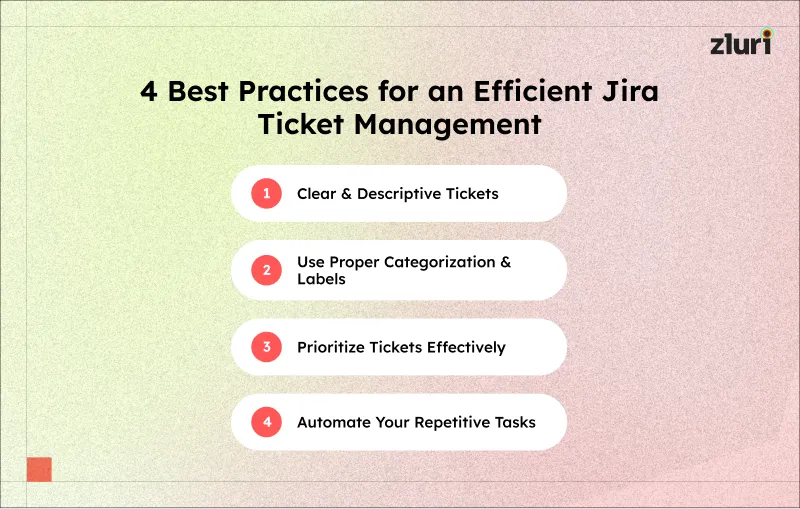
To make the most of the ticketing system by Jira Service Desk, you must follow certain best practices. These practices will ensure that the ticketing process is smooth and help your team gain better visibility into projects, issues, and workload distribution.
- Clear and Descriptive Tickets: A ticket should always be clear and detailed. This makes it easy for your team to understand the problem and take action without needing constant follow-ups. It must include necessary information, such as the cause of the issue, its priority, deadline, and any relevant files or screenshots. The clearer the ticket, the quicker the resolution.
- Use Proper Categorization and Labels: Jira organizes tickets by offering categories, labels, and components. Use these features to group similar issues. This makes it easier to track work, assign tasks to the concerned team members, and find specific tickets later. For instance, using labels like "urgent" or "bug" helps prioritize tasks and ensure that important issues are addressed quickly.
- Prioritize Tickets Effectively: Not all tickets are of equal importance. Some issues require immediate attention, while others can be handled later. Prioritizing tickets based on their impact on the business ensures that critical problems are solved first. Jira's priority levels (e.g., "High," "Medium," and "Low") help you organize tasks in a structured way.
- Automate Repetitive Tasks: Jira allows for automation. You can set up rules for recurring tasks like assigning tickets or updating statuses, saving you time and reducing manual effort. Further, the Jira service desk keeps the workflow moving without constant oversight, improving overall efficiency.
Is The Jira Ticketing System Enough For Meeting Your Team's Needs?
Although the Jira ticketing system offers several automation capabilities and benefits, it has certain drawbacks that can hamper your request management process. For instance, adopting Jira may be challenging if your team has no prior experience with Atlassian products. This might be due to its complexity and steep learning curve.
Also, suppose you are looking for notification functionalities but do not want to integrate with third-party apps because of budget constraints. In that case, the Jira ticket system may not be the right option. That's because it does not independently offer notification functionality; your team may not be promptly notified of newly raised tickets. This leads to potential delays and misses on urgent service requests.
Additionally, Jira's search feature might not be very flexible. It can be difficult to identify relevant tickets if keywords are not spaced appropriately or symbols are missing. Your team, therefore, spends considerable time searching for the right keywords to achieve the desired outcome.
If you're willing to work around this limitation, then the Jira ticketing system can be a viable option. However, if you're looking for a better alternative, you must explore the various alternatives available. To name, Zluri's app catalog and access request solution can be a good choice. Besides having a user-friendly interface and scalable features, it offers timely notifications to your team through various channels. Moreover, it provides a detailed view of all incoming tickets on a centralized dashboard.
It further streamlines the request management process by helping your team create structured workflows, trigger actions to manage requests and track their progress. Besides, it categorizes the tickets into a certain priority order, which helps ensure no requests are overlooked. However, the choice of whether to continue with Jira or switch to Zluri or any other ticket management platform remains with you. For this, understand your organization's needs, evaluate different options, and make the best decision.
If you're wondering what else you can look for in a platform while choosing a Jira ticketing system alternative, we've got you covered.
Key Features Look for in Jira Alternatives
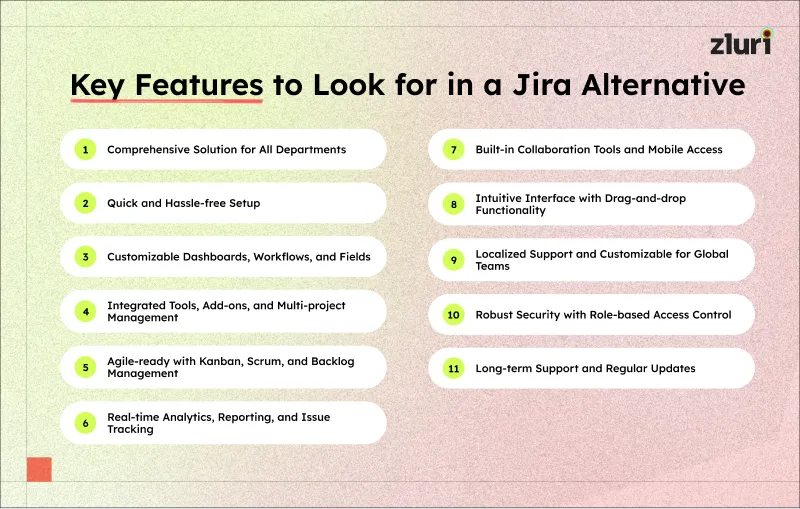
Here are the key capabilities to look for in a Jira alternative.
- Comprehensive Solution for All Departments: Choose a platform that caters to a wide range of departmental needs, from development and IT services to HR, legal, and customer support. This ensures that all teams can collaborate seamlessly on one unified solution, eliminating the need for multiple tools.
- Quick and Hassle-free Setup: Get started in no time with a solution that offers a streamlined setup process. No complex configurations—just a smooth and fast onboarding experience for your teams.
- Customizable Dashboards, Workflows, and Fields: The tool can be easily tailored to suit your specific needs. You can customize dashboards, fields, and workflows to reflect your team’s processes in the software, ensuring everyone works efficiently and clearly.
- Integrated Tools, Add-ons, and Multi-project Management: Enhance functionality with various interconnected tools and add-ons. The solution should also support multi-project and multi-user management. This allows you to oversee several projects simultaneously without losing track of tasks or progress.
- Agile-ready with Kanban, Scrum, and Backlog Management: Optimize your workflow with built-in Agile tools like Kanban and Scrum boards. Manage backlogs, plan sprints, and track progress effortlessly, making it the ideal solution for Agile software development teams.
- Real-time Analytics, Reporting, and Issue Tracking: Keep your projects on track with real-time analytics and reporting features. It provides deep insights into project progress. The built-in issue tracking system ensures that issues are quickly identified and resolved, keeping your projects running smoothly.
- Built-in Collaboration Tools and Mobile Access: Improve your team collaboration with built-in tools designed for communication and task management. The platform should also offer mobile-friendly interfaces, enabling your team to stay connected and productive, even on the go.
- Intuitive Interface with Drag-and-drop Functionality: Look for an easy-to-use interface with advanced features, including drag-and-drop functionality, that simplifies daily tasks. This allows teams to work more efficiently without unnecessary complexity.
- Localized Support and Customizable for Global Teams: The solution should offer localized support, including language-specific interfaces, for teams operating across different regions. Customizable source code options ensure the tool can be adapted for region-specific requirements.
- Robust Security with Role-based Access Control: Ensure data security with role-based access controls (RBAC). This advanced feature guarantees that only authorized users can access sensitive information, protecting your business from potential security breaches.
- Long-term Support and Regular Updates: Opt for a platform that offers reliable, long-term support. Consistent updates and ongoing maintenance ensure that your tool stays current and performs optimally over time.
Enhance Your Team's Productivity by Choosing the Right Ticket Management Solution
To conclude, a well-implemented Jira ticketing system can help to streamline your ticket management process. Moreover, its customizable features adapt to your team’s specific needs and ensure clearer communication and better transparency.
However, Jira might have a steep learning curve and not meet all your organization’s requirements. Considering this, it is important to decide whether to continue with Jira or consider tools like Zluri to go ticketless. Thus, invest in the right ticket management solution to simplify your team’s workload and enhance their productivity.









.svg)














