OneLogin enables admins to manage all applications from a single dashboard. It not only provides visibility to all applications but also sends security alerts for any deviation.
OneLogin enables employees to access different applications with a single set of credentials.
Though OneLogin is a good identity and access management tool, it is also expensive. There are many other IAM tools available that may meet your requirements if you’re looking for a cost-effective solution.
In this post, we're going to discuss ten alternatives to OneLogin that you can use in your organization.
But before discussing that, let’s learn more about OneLogin first.
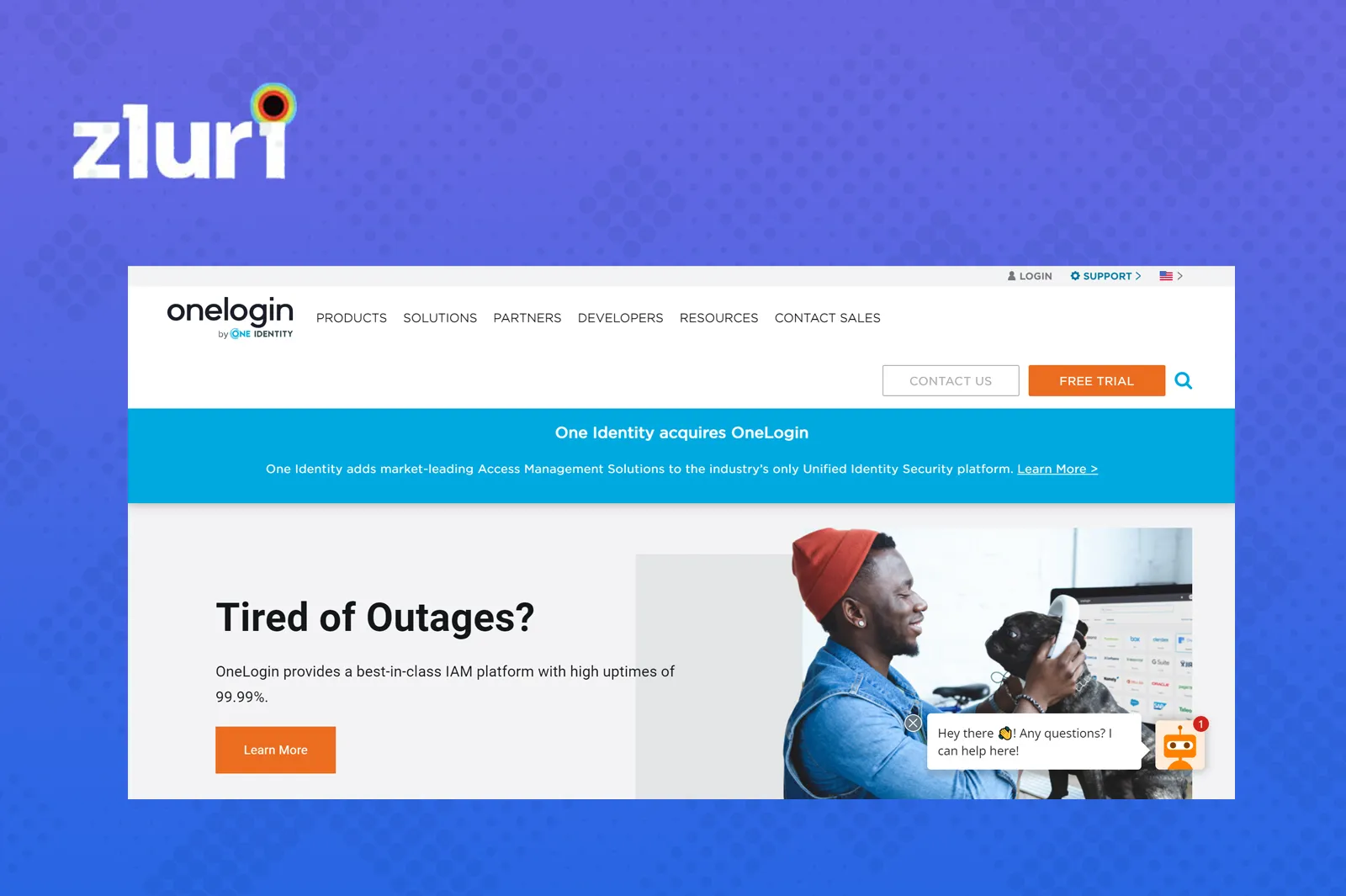
Key Features of OneLogin
- Synchronize users from multiple directories.
- One-click access to all apps.
- Secure your critical corporate asset with risk-based access control.
- Prevent cyber threats with context-aware adaptive authentication.
- Streamline user and application management for onboarding and offboarding.
- Controls personally identifiable information (PII) and application access throughout the employee lifecycle.
- Bring cloud-based authentication to applications with an LDAP interface.
- Unify and secure remote access to prem Windows servers and desktops.
Drawbacks of OneLogin
- Expensive
- Passwords expire after a specific time
- No administrative APIs
- Policy architecture leaves functionality gaps
Customer Rating
- G2- 4.3/5
- Capterra- 4.7/5
Now, let’s discuss different alternatives to OneLogin.
10 Alternatives to OneLogin
1. Okta
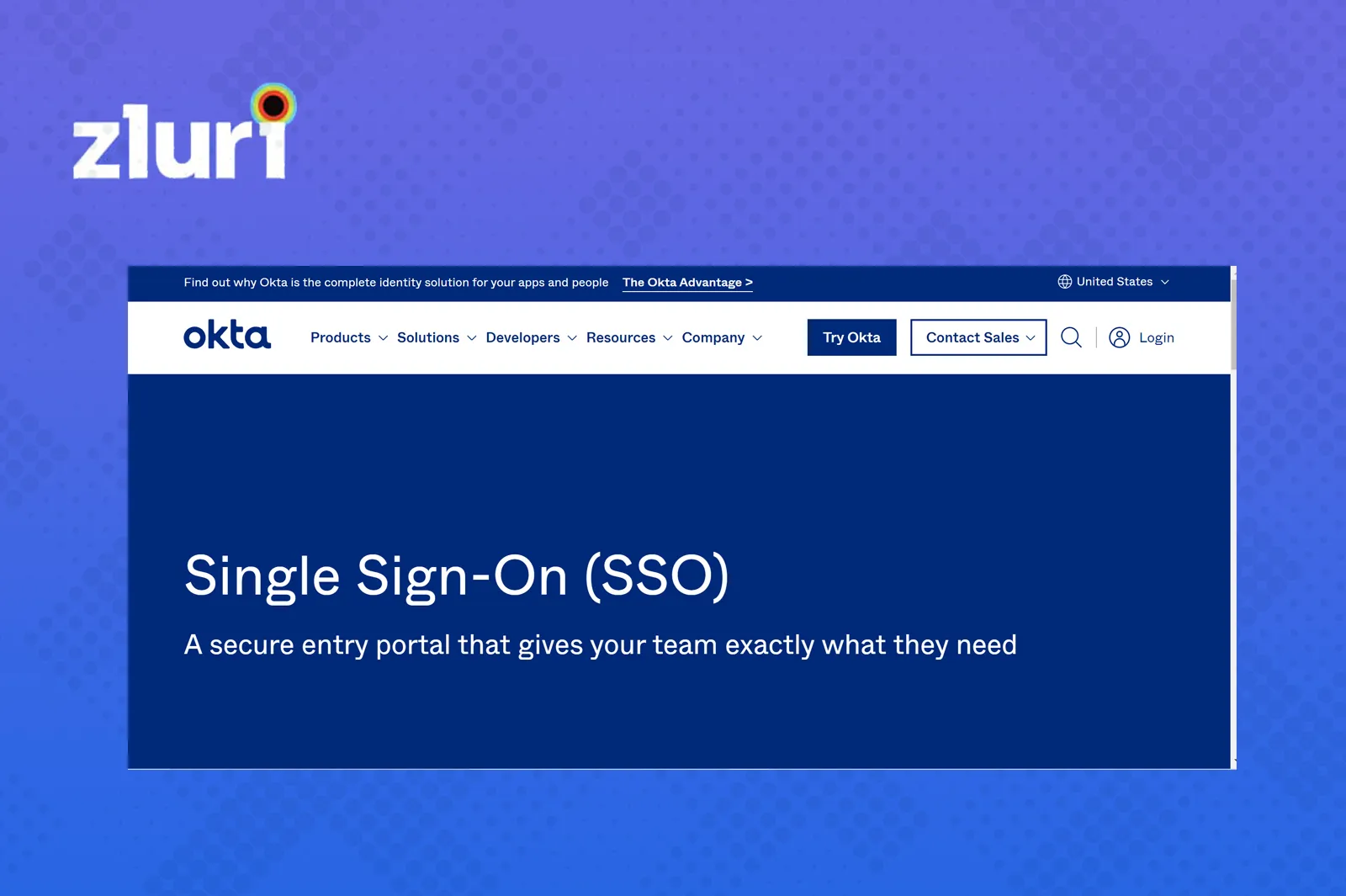
Okta is an identity and access management solution provider which is used globally to secure digital interaction with employees and customers. It manages all applications and allows access quickly with a single sign; there is no need to maintain different passwords for each application.
Okta also allows users to access any application from any device from anywhere. The tool is trusted by 15,000+ customers to secure digital interactions and accelerate innovation. Their products involve single sign-on, universal directory, advanced server access, API access management, multi-factor authentication, B2B integration, and much more.
Features
- Password and identity management
- Allows to access any applications with a single set of credentials
- Secure resources by allowing only the right authorities to access them
Pros
- A collection of methods to manage application assignments
- Detection factors for configurable behavior
- Easy onboarding and offboarding of employees
- Intuitive user interface
- Quick and easy integration with mobile device management (MDM) platforms
- Flexible automation through workflows
Cons
- The high contract minimums make Okta less attractive for small businesses
- Pricing for features is inconsistent
- It is relatively expensive
- Initial set-up is difficult
Customer ratings
- G2- 4.4/5
- Capterra- 4.7/5
2. Auth0

Auth0 is a cloud service that gives a set of unified APIs and tools that allow single sign-on and user management for all applications. It lays down a platform for organizations to authenticate and Authorize management policies that function and can be accessed through IoT, web, mobile handset, and other apps.
This software keeps complete control and ensures strict security, and permits employees to avail the freedom of Single Sign-on (SSO) for many authorized apps. It is an easy-to-implement, adaptable authentication and Authorization platform.
Features
- Compliance management
- Single login of all applications
Pros
- Easy to integrate with other third-party applications
- Reasonable price
- Easy to use and excellent documentation
Cons
- Support takes time to resolve issues
- Building a multi-tenant Application is not really convenient
- Some missing features in the management console: search in applications or databases
- Certain restrictions create blocker-character limitations in the username field of employees
Customer ratings
- G2-4.3/5
- Capterra- 4.6/5
3. JumpCloud
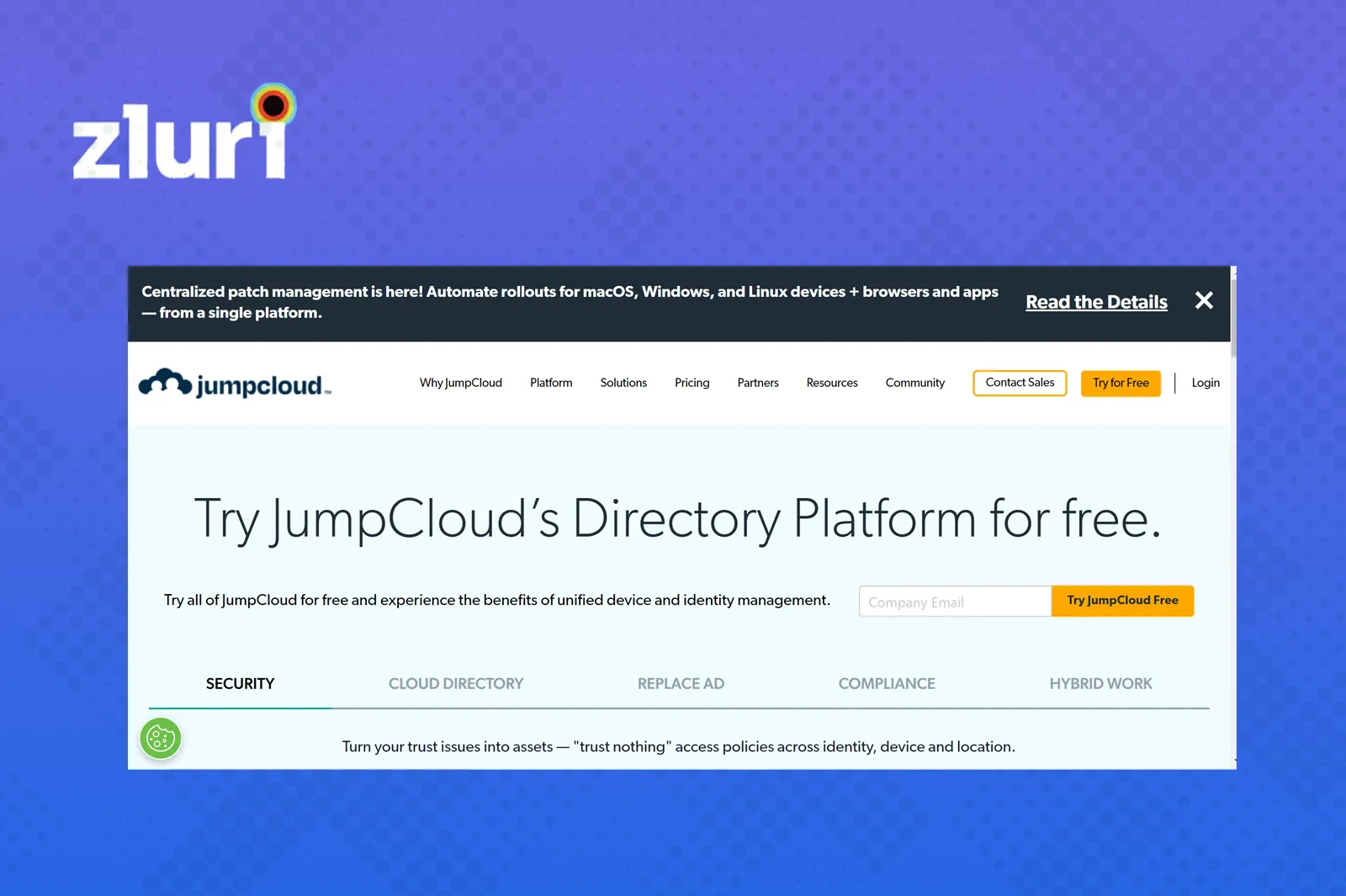
JumpCloud is an intact cloud directory platform that enables admins to control IT environments in the cloud, remote, on Prem, and more. This software uses a simple web interface to provision, manage and grant access to a wide variety of resources. From the employee front, JumpCloud allows employees to choose their collaboration tools and help to sign in to different applications with one credential.
JumpCloud changes the ways IT administrators handle their companies by providing a comprehensive and flexible cloud directory workspace. From one location, admins can manage employees' user identities and resources access, secure Mac, Windows, and Linux devices, and get a full view of the environment.
Features
- Automated onboarding
- Allows access to applications via SCIM, SAML 2.0, and LDAP, including a library of hundreds of pre-configured connectors.
- Centralized user management
Pros
- Affordable price
- Easy integration with other applications
- Flexibility in deployment
- Local computer account management is incredible
Cons
- No nested user groups
- iOS and Android devices cannot be managed
- Does not have a remote desktop tool
- Directory insight is not polished enough
Customer review
- G2- 4.6/5
- Capterra- 4.7/5
4. Microsoft Azure Active Directory

Microsoft Azure Active Directory is an identity and access management tool that provides a robust set of capabilities to manage users and groups and help access applications, including Microsoft online services like office 365 and a world of non-Microsoft SaaS applications.
It offers active protection from 99.9% of cybersecurity attacks. It has a self-service feature that facilitates productivity among the onsite workers irrespective of their actual location. Admins can protect access to resources and data using strong authentication and risk-based adaptive access policies without compromising the users' experience.
Features
- Access applications from anywhere
- User management
- Multi-factor authentication
- Password policy enforcement
Pros
- Good customer support
- Allows the management of organization users, computers, etc. in the cloud
- Includes all the latest security recommendations and practices
- Easy to use, simplified and unified solutions for user management and identity management
Cons
- User synchronization is not up to the mark
- It is Expensive
- Needs specific technical knowledge for other provider products
Customer ratings
- G2- 4.4/5
- Capterra- 4.8/5
5. Ping Identity
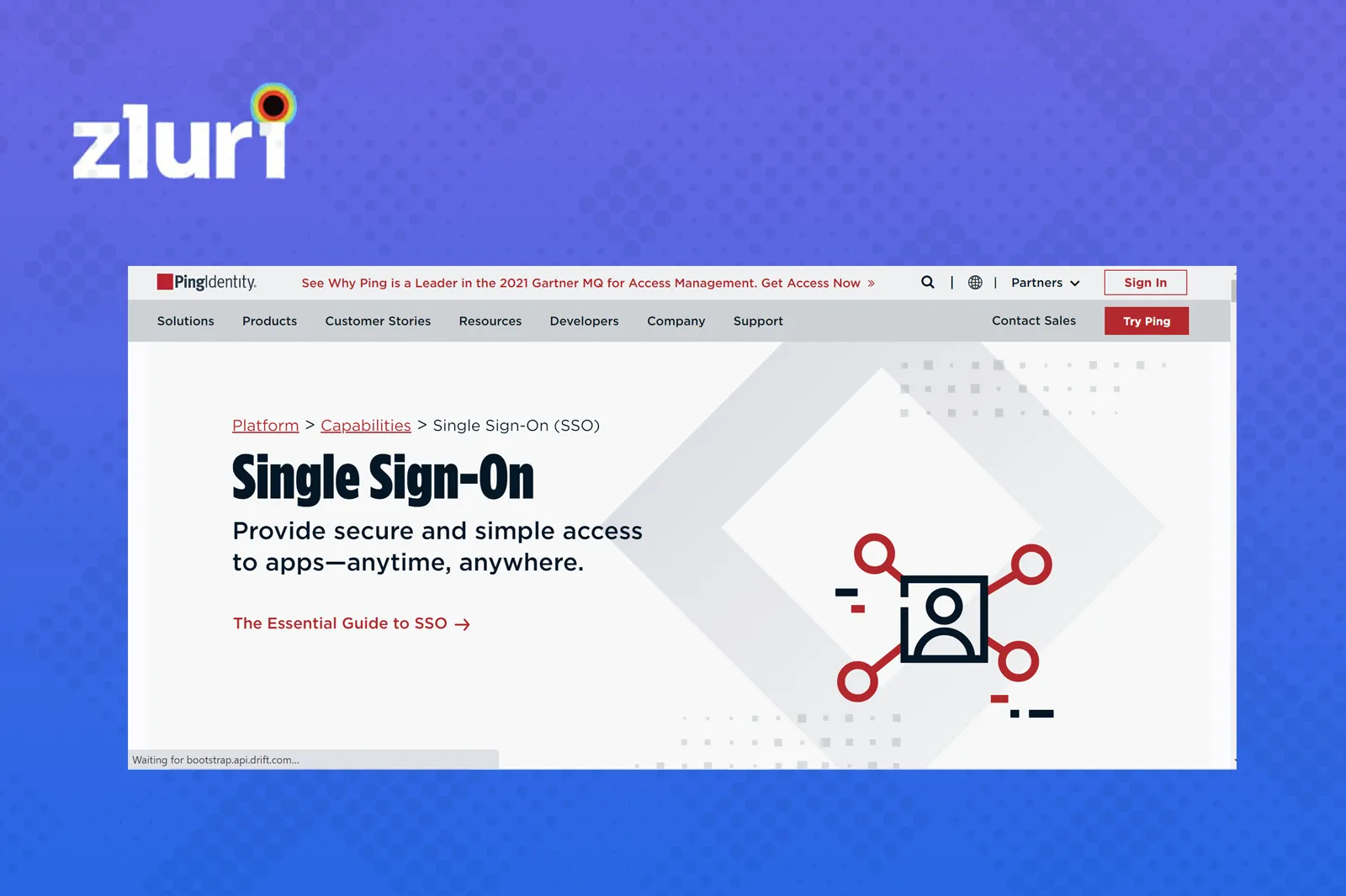
Ping Identity allows IT organizations to provide a convenient employee experience while accessing different applications. It helps to eliminate the issues with keeping different passwords for accessing various applications.
A few of Ping Identity's capabilities are orchestration, fraud detection, risk management, identity verification, personal identity, authentication, and dynamic Authorization.
The 2021 Gartner Magic Quadrant for Access Management report states the reasons for Ping Identity to be recognized as a leader in SSO, authentication, and access management for the past half-decade.
Features
- Secure digital assets of the organization and allow authorized users to access them
- Any application can be accessed with one click
Pros
- The UI is clean and easy to navigate
- Adding and removing devices is hassle-free
- PingFed has a good self-service delivery method
- Offer face ID integration and gives multiple options for authentication
- Good customer service and engine support team
Cons
- User provisioning can not be done at the Ping Identity end
- Sometimes face synchronization issues occurs, especially in offline mode
- Some products are only cloud-based, which can be an issue of security policy is against the cloud
- Documentation can be confusing
Customer Ratings
- G2- 4.4/5
- Capterra- 4.7/5
6. CyberArk Identity
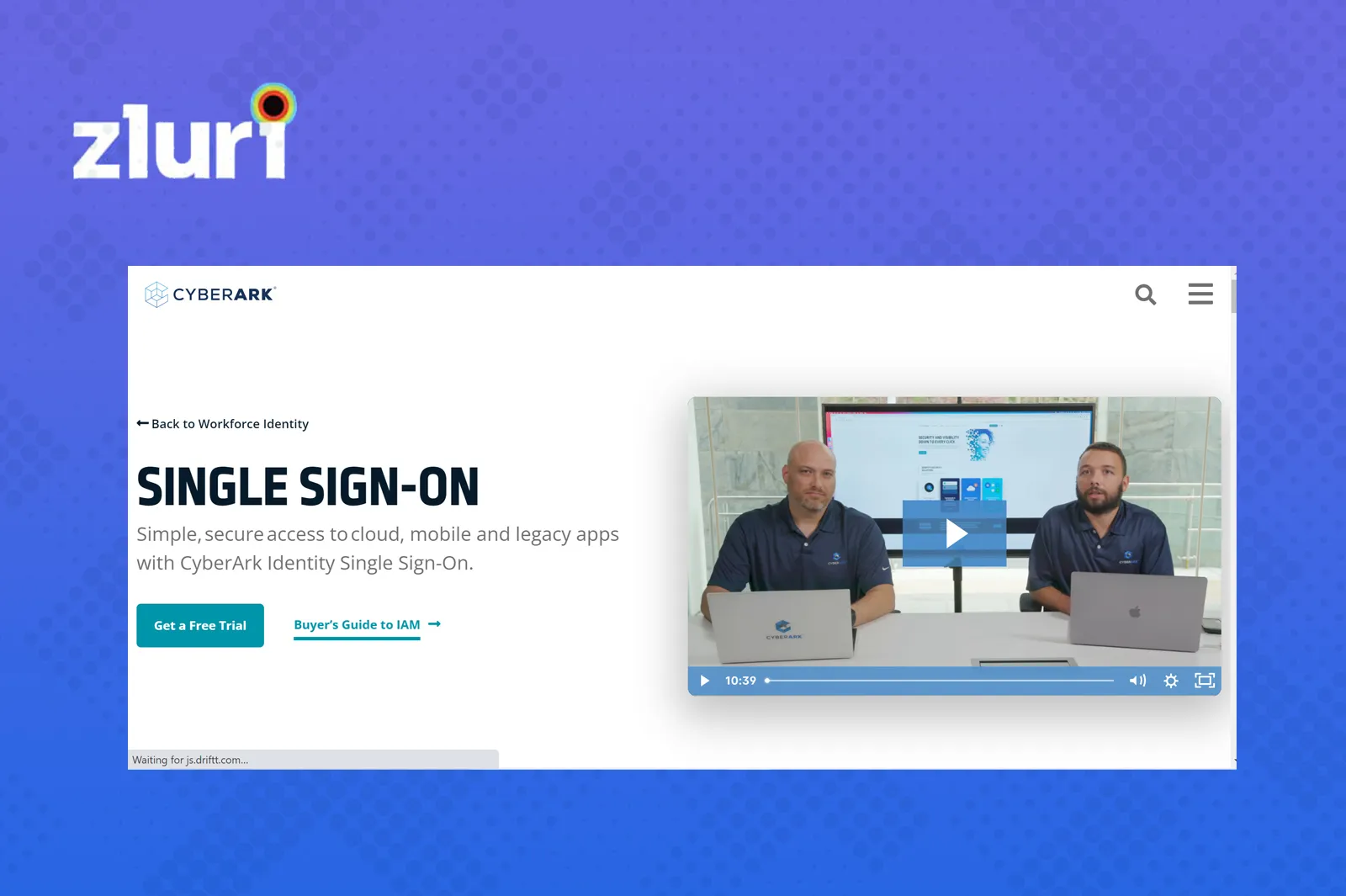
CyberArk identity and access management tool secures the organizations from cyberattacks and helps employees to get the right resources easily. The software is easy to use and easily integrates with other tools.
With CyberArk, users don't need to worry about different passwords because they can access any application with just one click and a single set of credentials.
Features
- Securely empowers users with VPN less access from a single web portal
- Real-time detection and prevention of threats
- Assigns risk level and sends alert
Pros
- Makes resetting passwords simple across all integrated software
- Allows organizations to swiftly onboard and offboard employees
- Secure resources from cyberattacks
- Interface is user-friendly
Cons
- Doesn't contain a large catalog of direct integrations with applications
- It can be a bit slow load when a large number of employees are using it
- Provisioning is limited to specific vendors and needs improvement
Customer Ratings
- G2- 4.4/5
- Capterra- 4.3/5
7. LastPass
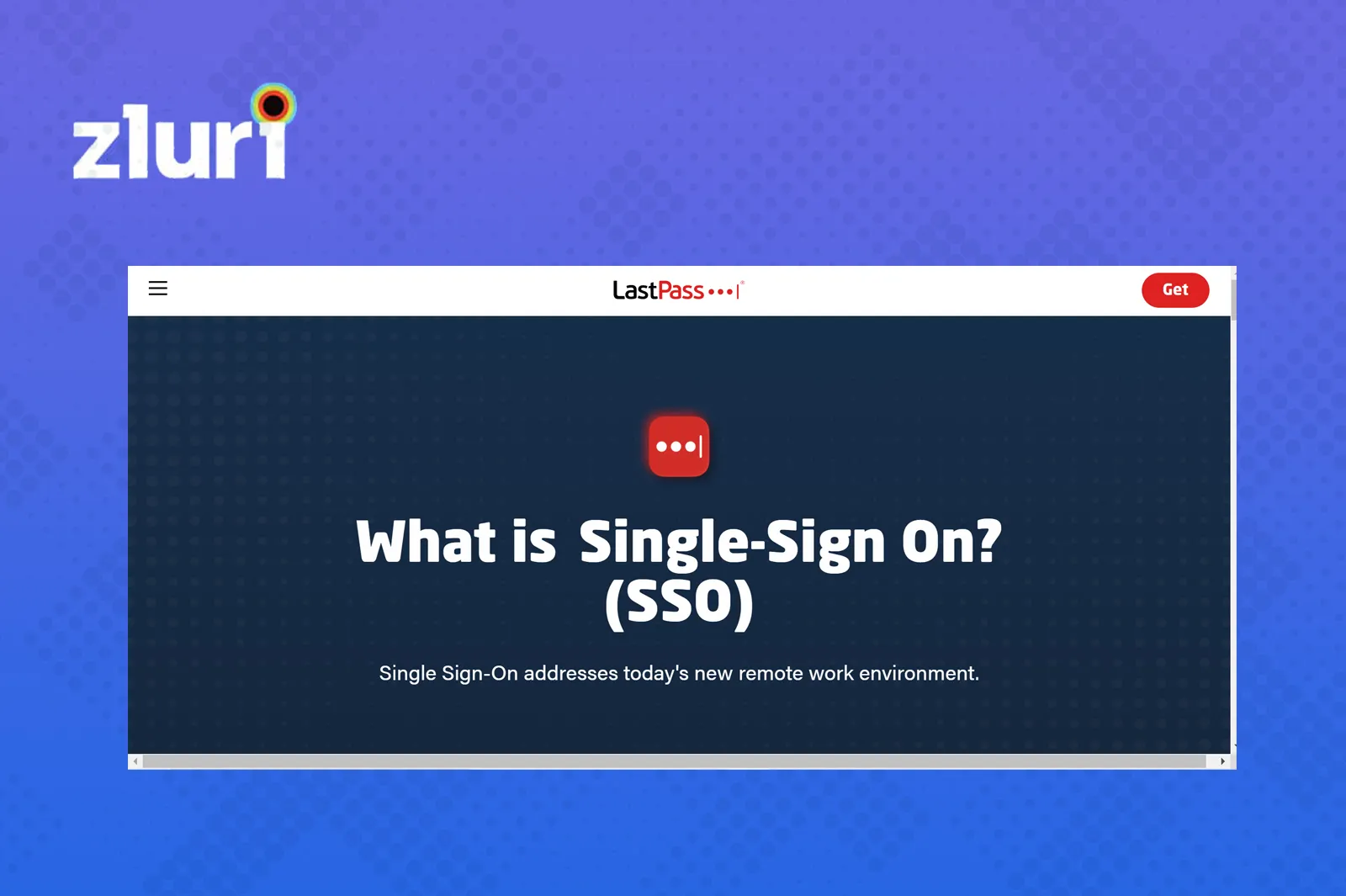
LastPass Identity suite's SSO feature, when combined with enterprise password management (EPM) and secure multi-factor authentication (MFA), brings visibility and security to every user and access point for IT organizations.
IT admins can reduce the number of passwords that need to be memorized by using LastPass's single sign-on process for intuitive access and a multi-factor authentication experience. This application works on everything from cloud and legacy apps to VPN and workstations.
Features
- Automated onboarding.
- Password management.
- Multi-factor authentication.
- Remote and secure access.
Pros
- The LastPass apps and browser plugins work seamlessly together
- Secure and better integration between desktop and mobiles
- Easy to manage payment cards as well as login and account credentials
- Affordable
Cons
- No dedicated desktop app, the only way to use it is through a browser plugin.
- Difficult to keep up with evolving login patterns on the account site
Customer ratings
- G2- 4.4/5
- Capterra- 4.7/5
8. Duo Security
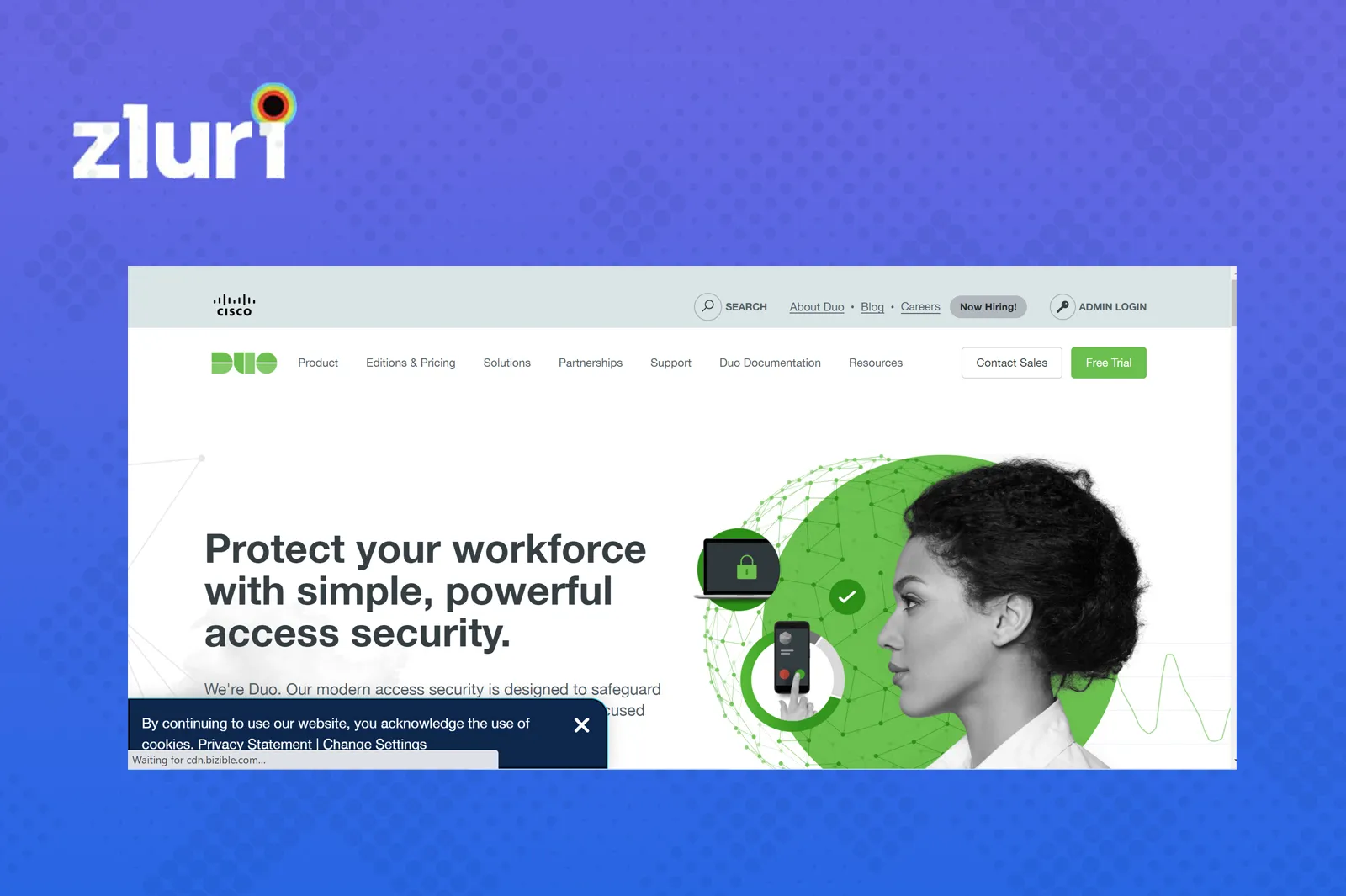
Duo Security is designed to safeguard all employees' devices and applications so that they can stay focused on their productivity. Duo Single Sign-On is a cloud-hosted SAML identity provider (IdP) that adds two-factor authentication. It completes with inline self-service enrollment and Duo Prompt.
Duo SSO provides users with a hassle-free way to access on-premise and cloud applications from anywhere. It is user-friendly, secure, and easy to set up and manage. IT admins can give and control access to different applications for employees with Duo SSO.
Features
- Multi-factor authentication
- Users can access it from anywhere
- Multiple security options are available
Pros
- Requests security validation before logging into the website
- Fills a very specific gap in infrastructure security, especially for SSH management
- Provides security through dual-factor authentication with the ease of a mobile app
- Easy to use application
Cons
- Unable to easily recognize devices
- Delay in push requests on the phone
- If remote access isn't done fast enough, it gets a timeout quickly
- Lacks regular updates
Customer ratings
- G2- 4.4/5
- Capterra- 4.6/5
9. Rippling
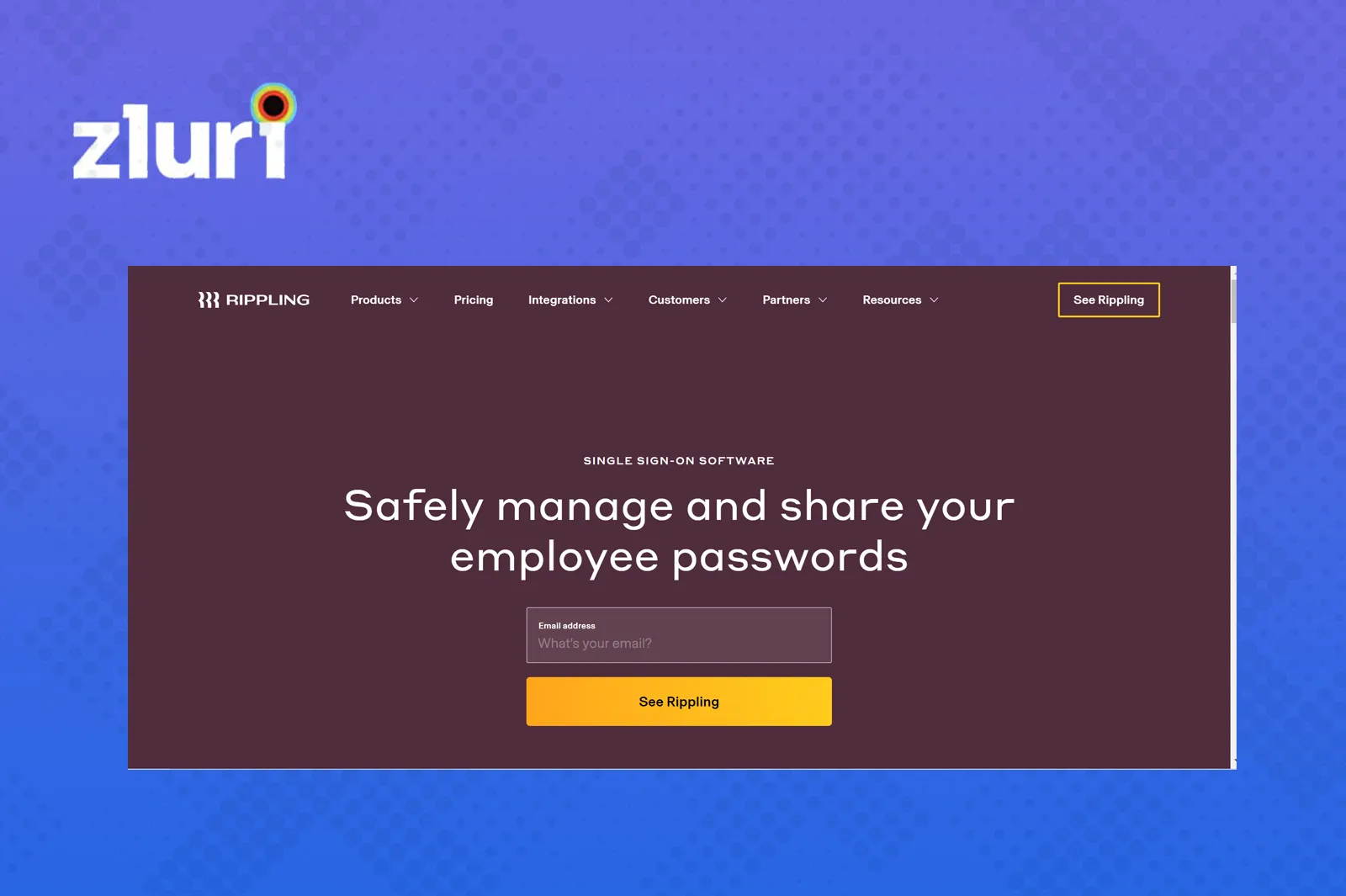
Rippling is built on the first Unified Workforce Platform; it has every app you need to effortlessly run a global workforce. Rippling SSO empowers employees to access all applications from its centralized dashboard. It increases the productivity of the IT department and employees and protects applications from cyber threats. It centralizes employee data and systems and automates all the manual processes involved with employee management.
Features
- Automated onboarding and offboarding
- Applications are managed and accessed safely
- Application usage insights are provided
Pros
- Good automation, integration, and ease of use
- Integration with a number of SaaS applications that can control account creation, removal, and permission
- A platform that connects onboarding, IT, HR, and benefits into a seamless platform
Cons
- The lack of push authentication for 2FA slows down the daily login
- No integrated MAC OS login
- Setting up is a little difficult
- Many modules, hence a lot to learn
Customer Ratings
- G2- 4.8/5
- Capterra- 4.9/5
10. Citrix DaaS
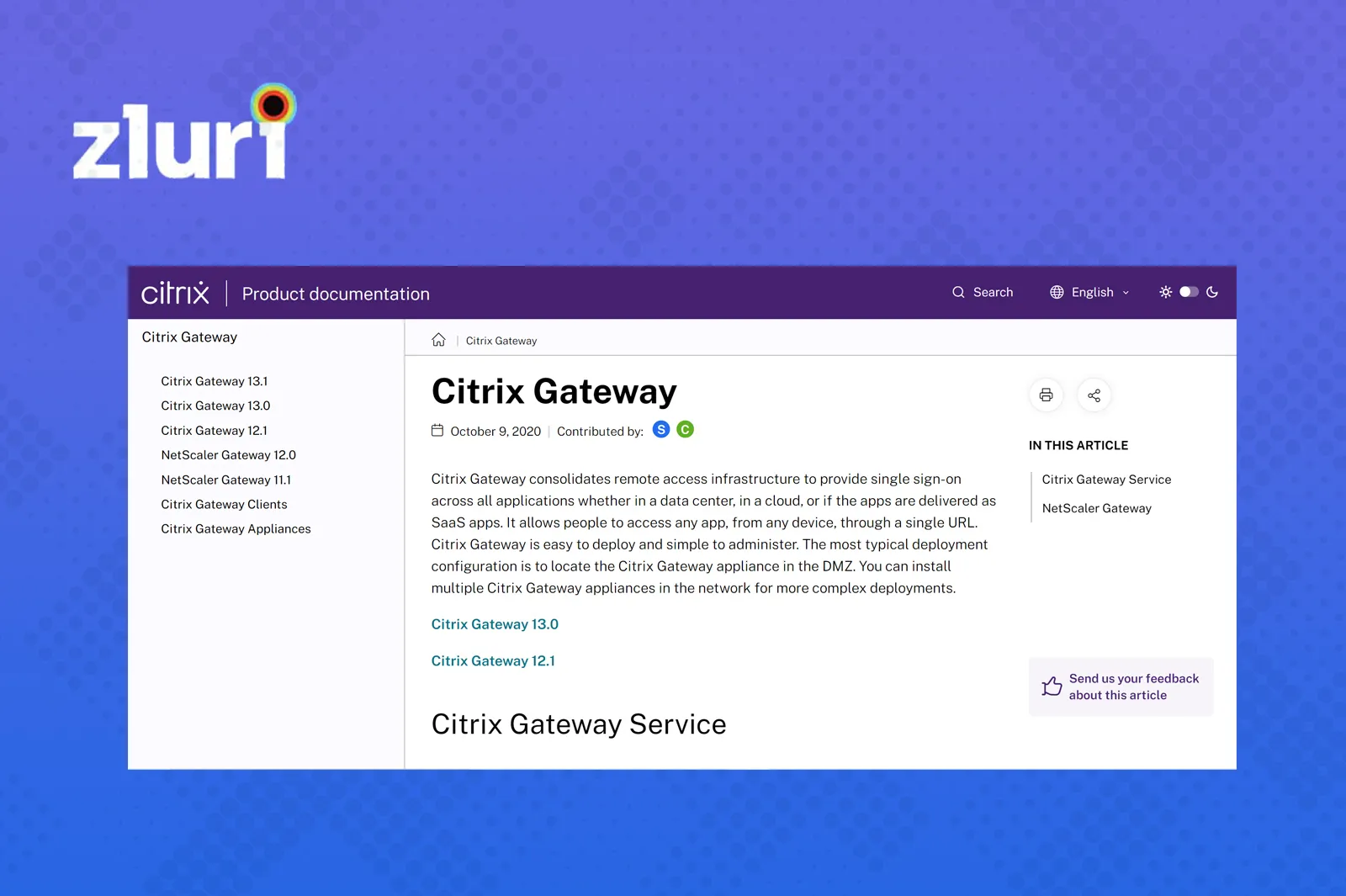
Citrix Gateway allows remote access infrastructure to provide single sign-on across all applications. These applications can be in a data center, in a cloud, or even if the apps are delivered as SaaS apps. This software application allows people to access any app, from any device, through a single URL.
Citrix Gateway is easy to deploy and administer. This software application provides a secure remote access solution with diverse Identity and Access Management (IdAM) capabilities, delivering a unified experience into SaaS apps, Desktops, heterogeneous virtual apps, and so forth.
Features
- Endpoint analysis
- OTP token autofill support
- Intranet IP support
Pros
- Can easily connect to applications of different networks
- Enables remote connection to systems
- Easy to set up, stable, and secure
Cons
- Take time to load applications
- Sometimes crashes and disconnects
- Transfer between wifi and other networks can end or suspend the session; you need to log in all over again.
- It is complicated and not intuitive
Customer Ratings
- G2- 3.9/5
- PeerSpot- 4/5







.png)

.svg)














