As an IT manager, considering your organization's evolving needs to efficiently tackle and resolve incidents is crucial. Thus, you are required to evaluate the various PagerDuty alternatives & competitors. This article will help you explore the alternatives and make an informed decision.
While PagerDuty is a popular tool for incident management, it might not always fit your organization's unique needs. You might face limitations in customization, integration with your existing tools, or pricing concerns that affect your budget.
These issues can lead to inefficiencies, delayed responses, and increased downtime, ultimately impacting your team's productivity and the overall performance of your IT operations. To address these concerns, exploring alternatives to PagerDuty can provide solutions better suited to your organization's needs.
Here, we will explore several top PagerDuty alternatives that offer enhanced customization, seamless integration, and more competitive pricing. These options can help you streamline incident management processes, improve response times, and optimize your IT operations.
Before we look at PagerDuty alternatives, let's know more about it.
Key Features of PagerDuty
- It offers a reliable, robust way to schedule on-call coverage, sends critical alerts and events from monitoring tools to the right team, and handles escalations easily.
- This solution helps to keep track of the problem's root causes and to note down the solutions so that incidents cause less effect.
- The tool allows your IT team to collect information about software changes to make strategic decisions and reduce risk.
- Having an alerting and event management process that teams can customize and then bring to a mature mobile app. The API can connect to over 300 other systems, and there are several ways to connect to other systems.
- It uses machine learning in runbooks to find events that happen more than once, suggest ways to fix them, and alert everyone about the incident.
While PagerDuty is effective at what it does, many teams require additional functionalities. As a result, an extra cost is associated with PagerDuty's add-on capabilities. Consequently, if you opt for these features for PagerDuty to meet all your business demands, you might go beyond your budget. Further, it has certain other drawbacks.
Drawbacks of PagerDuty
Below mentioned are the drawbacks of PagerDuty.
- One significant challenge you might be dealing with is multiple alerts simultaneously. It can get overwhelming and confusing when various issues demand attention simultaneously.
- Another hurdle you often face is the complexity of PagerDuty's user interface. Learning how to navigate and use the platform efficiently can be time-consuming, slowing down the incident response process.
- PagerDuty lacks an in-built ticketing system. This means your IT team needs to rely on third-party solutions to manage and track incident tickets. This can lead to integration challenges and extra costs, as you'll need to implement and maintain a separate ticketing system alongside PagerDuty.
In this article, we have created a comprehensive list of the most cost-effective PagerDuty alternatives and competitors.
12 Pagerduty Alternatives
To help you transition smoothly to a new incident and on-call management platform, we have produced this list of Pagerduty alternatives. We've compiled this list of options after considering different prices and features.
1. Zluri

Managing app approvals can be a daunting task for your IT team, involving reviewing requests, ensuring compatibility with existing systems, and upholding security protocols. Fortunately, Zluri's App Catalog & Access Request is here to simplify this journey for both your employees and the IT team. Let's explore how Zluri accomplishes this feat.
- Go ticketless to manage app requests
Zluri's App Catalog & Access Request eliminates the need for complex ticketing systems, transforming app access into a hassle-free experience for your employees. This enhancement significantly boosts the productivity of your IT team.
The below image shows the employee’s view of Zluri’s EAS.
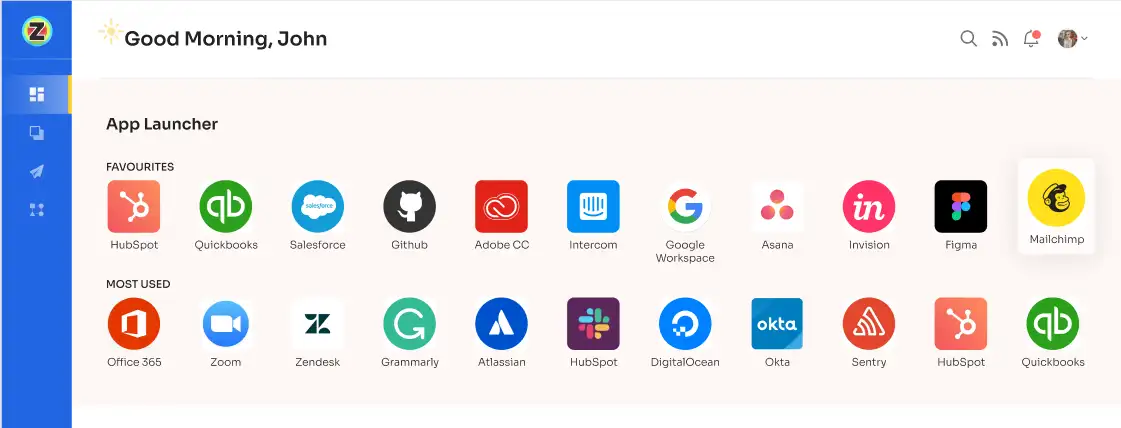
Through Zluri's self-serve solution, your employees gain the autonomy to discover and request the apps they require at their convenience. This means your employees can stay focused on their tasks without waiting for IT approvals.
- Automate your app approval process
Zluri introduces intelligent automation that simplifies app approval. By establishing triggers and conditions based on job roles and seniority levels, you can create automated workflows that ensure accurate app request approvals with minimal manual intervention.
The below image shows the Zluri’s interface to track the employee’s app request.

Zluri allows you to automate workflows that trigger app approval requests for specific employees based on their organizational roles. Seniority levels determine who holds the authority to approve or deny requests, guaranteeing a streamlined process with swift access and no unnecessary delays.
- Seamlessly track app access requests with Zluri’s EAS
With Zluri’s app store, your employees can effortlessly find and request the necessary apps. Zluri's EAS offers a "changelog" feature that keeps your users informed about the status of their access requests.
This includes updates on whether their requests were approved or rejected, any modifications to license duration or tiers, and comments made by administrators. Your users are always kept in the loop regarding the status of their app access.

- Zluri’s EAS helps to enhance security
Zluri empowers your IT team to exercise control over how apps are shared within your organization. They have the authority to determine which apps are made available, enhancing security and efficiency. You can even designate individuals, such as department heads or app owners, to approve new apps. This collaborative approach ensures that well-informed decisions are made by everyone involved.

But there's more! Zluri also aids in monitoring your IT process by conducting timely audits and generating reports and analytics on ticket resolution rates, request approval times, and more. These insights help your team identify areas for improvement and streamline your IT service management process.
With Zluri, app approval becomes as easy as a few clicks. So why delay? Schedule a demo today to witness firsthand how Zluri can simplify your IT management. Don't miss this opportunity to streamline your app approval process!
Pros
- Zluri adds new integrations based on your needs and feedback. And, if you ever need assistance, their onboarding, account management, and support teams are top-notch, ready to help you every step of the way.
- With Zluri, you can easily track how your users log into integrated applications. This means you can see who's accessing what and when providing you with essential security insights.
- Moreover, Zluri lets you associate your company's applications with your user directory, making user management a breeze. This feature ensures that your employees can access the right tools and resources while maintaining a secure environment.
- Zluri provides your IT team with a centralized dashboard, allowing you to seamlessly monitor which users can access specific applications. This means you no longer need to navigate through multiple screens or systems to gather crucial user and app data.
Cons
- Although Zluri offers integration with many platforms and tools, there can be instances where compatibility issues pop up when you're trying to connect it with certain systems. These issues might mean that you'll need to invest extra time and effort to make everything work smoothly.
- Zluri is known for being highly customizable, but there's a catch. Some organizations might discover that the customization options available may not fully align with their specific needs or workflows.
Customer Rating
- G2: 4.8/5
- Capterra: 4.9/5
2. xMatters

xMatters is an incident management software that provides basic functionality that every DevOps team requires for managing on-calls. It offers on-call scheduling, timelines of incidents, and team management. Team management in xMatters is an advanced feature that includes tools like permission management.
The tool has a free plan with on-call functionality, which helps manage a small team that wants to be cost-effective.
However, the paid plan provides better data retention, analytics, and support. Along with these features, the tool has over 200 pre-built integrations. Hence, there are no limitations when it comes to stack plugging in.
xMatters handles event and alert management, on-call management, workflow automation, reporting and analytics, and incident management processes in the business. Along with focusing on DevOps and SRE, its other primary focus is addressing technical operations, business continuity, and use cases in infrastructure.
This broad focus makes it a suitable PagerDuty alternative, providing solutions for critical event management use cases. Hence, with the Pagerduty features, xMatters can monitor various other issues.
Pros
- xMatters offers exceptional flexibility by allowing you to choose the device you prefer for notifications. Whether it's your mobile device, email, or SMS, you can select the most convenient channel for receiving alerts.
- One remarkable feature of xMatters is the ability to set different timelines for generating alerts. Your team can make the most of this feature to ensure that critical information reaches the right people at the right time, enhancing efficiency and response times.
- xMatters prides itself on the reliability of its notification service. You can trust that all alerts will be delivered punctually and consistently to keep your IT operations running smoothly.
Cons
- xMatters falls short in terms of its mobile user interface. It lacks user-friendliness and intuitiveness, making it difficult for your team to efficiently navigate and use the platform while on the go.
- The xMatters mobile app, especially on Android devices, can sometimes be unstable. This poses a significant challenge as it may lead to delays in addressing critical issues or incidents, potentially affecting the overall performance and reliability of your IT operations.
Customer Rating
- G2: 4.4/5
- Capterra: 4.5/5
3. BigPanda

BigPanda is an AIOps solution. It enables enterprises to consolidate and automate various tasks, such as event correlation, outage resolution, incident response, and more. To improve monitoring processes, it allows employees to use AI and machine learning technologies to consolidate, standardize, and augment data from various disparate sources.
The tool enables the team to perform topology-based root cause analysis. This is essential for identifying interdependencies among infrastructure components, such as networks, clouds, servers, and apps.
You can set up automatic processes, handle two-way syncs, and create and assign tickets for incidents. Further, your team can now watch the progression of a problem and keep tabs on its occurrence thanks to the incident timeline, making it a suitable PagerDuty competitor.
Pros
- BigPanda takes information from tools like Icinga, ThousandEyes, Prometheus, Jira, and more. It collects all this data and uses its machine learning in real-time, which means it spots these issues as soon as they pop up before they become big problems.
- BigPanda links up with tools like Slack, WebEx, Teams, JIRA, and ServiceNow. It automates and simplifies the whole process when something goes wrong, creating tickets and notifying the right people.
Cons
- BigPanda currently doesn't have a feature that lets you see how many alerts are in a particular incident. This feature could be really handy for your team, especially when they need to quickly figure out how many alerts are piling up in one incident.
- BigPanda also doesn't allow you to filter between different activities like comments, sharing of incidents, or changes in incident status. This can make it a bit challenging for your team to track and organize the activities happening within their team.
Customer Rating
- G2: 4.6/5
- Capterra: 4.5/5
4. Rootly

Rootly performs activities by quickly asserting incidents from the tool that you prefer. It automatically involves all the incident-relevant departments within seconds.
With this tool, you can easily create a consistent and automated response and manage incidents using communication tools like Slack, increasing reliability. Also, it is a customizable application that can manage all business sizes, making it a suitable PagerDuty competitor.
Additionally, it allows you to react to messages with emoticons rather than copy-pasting timelines. The tool offers infinite workflow template combinations that encrypt the complete incident process. It also encodes plugins and easily integrates with other tools to provide automated timelines, incidents, and templates, resulting in the fastest reports.
Pros
- Rootly boasts a user-friendly interface that is both straightforward and highly adaptable. Its simplicity and customizability are key strengths, making it an excellent choice for managing incidents.
- One of the standout features of Rootly is its robust workflow engine. With Rootly's workflow engine, you can efficiently streamline incident management, reducing the need to navigate intricate business rules when communicating with your customers.
Cons
- While Rootly allows for extensive customization, it's important to note that this level of customization can introduce a significant amount of complexity. It may require more time and effort to navigate and configure workflows, potentially leading to a steeper learning curve.
- If your organization already follows a specific, well-defined incident workflow, adapting it within Rootly during the initial setup phase can be time-consuming. This can impact your team, particularly if they need to replicate an existing workflow inside the platform.
Customer Rating
- G2: 4.8/5
5. Better Uptime

Better Uptime, a notable Pagerduty competitor, is a platform for monitoring IT infrastructure that supports businesses in keeping track of difficulties, dealing with incidents, and communicating with consumers about the system's status via branded sites.
It offers a one-stop solution combining incident management, status pages, and uptime monitoring. This Pagerduty alternative has an on-call scheduling calendar, which can be integrated with Google Calendar or scheduled in the application. In addition, it has advanced team management tools and access features, making it as capable as its competitor.
Moreover, the alert feature of Better Uptime offers unlimited SMS and phone calls on every paid plan. In addition, the tool has Microsoft Teams and Slack integrations, making its alerts available on more platforms. It also provides screenshots of existing incidents and debug information in the alerts.
Pros
- Better Uptime stands out for its simplicity and the wide array of choices. Its user-friendly interface ensures a smooth experience, making it a valuable tool for managing your operations.
- One of the primary benefits you'll enjoy with Better Uptime is the polished look and feel it brings to your work. It adds professionalism to your IT management tasks, making your job more efficient and effective.
- Better Uptime doesn't hold back when it comes to features. This means you'll have the tools you need at your fingertips to handle any situation effectively, ensuring that you have all the resources required to excel in your role.
Cons
- While Better Uptime works well for a few websites, it can become unwieldy when managing a larger number, say, 100 or more sites. The system may not scale seamlessly to meet the demands of a vast portfolio of websites, potentially making it more time-consuming to manage all the moving parts.
- Another drawback you may encounter with Better Uptime is that it restricts access to Google Analytics on the status page unless you opt for a paid plan. This limitation can impact your team relying on analytics data to monitor website performance.
Customer Rating
- Capterra: 4.8/5
6. Datadog

Datadog, a prominent PagerDuty alternative, is the monitoring, security, and analytics platform for your IT team. It is a critical security and monitoring platform for cloud apps. The tool combines traces, metrics, and logs from beginning to end to get visibility on your applications, infrastructure, and third-party services. This helps businesses protect the systems and ensure customers have the best experience possible.
Datadog's SaaS platform combines and automates infrastructure monitoring, application performance monitoring, and log management so our customers can see their entire technology stack in real-time. Companies of all sizes and industries use this solution to help with digital transformation and cloud migration.
Further, it helps to drive collaboration between development, operations, security, and business teams, speed up time to market for applications, reduce time to problem resolution, secure applications and infrastructure, understand user behavior, and track key business metrics.
Pros
- Datadog is a top choice because it offers real-time insights into your cloud and system infrastructure. This means you can keep a close eye on your technology ecosystem, ensuring everything runs smoothly and efficiently.
- One of the remarkable features of Datadog is its role as a central resource. It is a hub for overseeing and monitoring all your servers and applications. This centralized approach simplifies your workload and streamlines your IT operations.
- Datadog's user-friendliness is another significant advantage. It's designed with simplicity, so even if you're not a tech expert, you can use it effectively. This user-friendliness reduces the learning curve and helps you get the most out of the platform quickly.
Cons
- One challenge with Datadog can be the complexity of integrating and setting it up. Some of the documents and guidelines provided may be outdated or challenging for newcomers to understand. This can lead to frustration and delays in getting Datadog up and running effectively within your IT infrastructure.
- Datadog often comes with a higher price tag. You might find this cost factor to be a significant drawback, especially when working with limited budgets.
- Another drawback is the limited data storage capacity of Datadog. This limitation could impact your ability to analyze historical trends and performance data, which is often crucial for making informed decisions and troubleshooting issues effectively.
Customer Rating
- G2: 4.3/5
- Capterra: 4.6/5
7. AlertOps

AlertOps , a notable Pagerduty alternative, is an incident management tool that allows NOC, ITOps, and DevOps teams to work together in real-time. The AlertOps platform allows your IT team to manage incidents, prioritize workflows, and work together across the organization.
With this tool, you can create custom workflows for sending alerts to stakeholders, track open issues in real-time, manage your team's on-call schedule, share knowledge across teams, and do much more.
Also, it includes every significant function found in Pagerduty. Further, Alertops's heartbeat (cron job) monitoring is available as part of their more expensive subscriptions, which is perhaps the most notable distinction. This helps keep tabs on regular procedures like database backups.
Pros
- AlertOps excels in its seamless integration with existing services. This means your team can effortlessly connect AlertOps with their current tools and systems, saving time and reducing the complexity of managing multiple platforms.
- When it comes to onboarding new users, AlertOps makes the process a breeze. Setting up and managing new users is a straightforward task, simplifying your role in maintaining the system.
- Customization is another strong suit of AlertOps. Your team has the flexibility to tailor alerts to their specific needs. This means they can fine-tune the system to match the unique requirements of their organization, enhancing its effectiveness.
Cons
- The configuration process in AlertOps can be complicated. The complexity can result in more time and effort to get everything up and running smoothly, potentially causing delays in incident response and resolution.
- Additionally, AlertOps has limited options for individual responses to extensions. This limitation can affect your team’s ability to fine-tune how different team members or departments receive and react to alerts.
Customer Rating
- G2: 4.7/5
- Capterra: 4.6/5
8. ServiceNow IT Service Management

ServiceNow IT Service Management simplifies the way you handle service requests. You can create a user-friendly self-service portal for your employees to request IT services and support. This not only saves time but also empowers your team to focus on more critical tasks.
Managing IT incidents can be a headache, but with ServiceNow ITSM, you can efficiently track and resolve incidents, making it a prominent PagerDuty alternative. You'll have a centralized incident management system, allowing you to categorize, prioritize, and assign incidents to the appropriate technicians.
ServiceNow ITSM provides comprehensive reporting and analytics capabilities. You can gain insights into service performance, identify areas for improvement, and make data-driven decisions to optimize your IT operations.
Pros
- ServiceNow ITSM makes it easy for you to create incident tickets and collaborate with the respective teams. This user-friendly tool simplifies the entire process, ensuring that the right teams are informed and ready to take action.
- ServiceNow ITSM offers a straightforward solution that allows your team to effortlessly track the progress of failure tickets. This real-time tracking capability empowers them to stay in the loop and make informed decisions promptly.
- Every IT department has its unique needs, and ServiceNow ITSM recognizes that. Your team finds it incredibly valuable to have the ability to filter incidents according to specific criteria. This tailored approach ensures they can focus on what's most relevant to their teams, saving time and effort.
Cons
- One area where ServiceNow ITSM falls short is its reporting tools. The consequence is that your team may find it challenging to get a complete picture of their IT operations and make informed decisions based on data.
- ServiceNow's knowledge base could be improved a bit. It may not be as comprehensive as your team would like it to be. This can impact your team by making it harder to access relevant information and solutions to common problems.
Customer Rating
- G2: 4.3/5
9. Splunk On-Call

Splunk On-Call (previously known as VictorOps) is a cloud-based help desk solution that allows businesses to manage on-call schedules and rotate roles for resolving incidents. Some of the most important features are alerts and notifications, chat, an activity dashboard, working together, and tracking events.
The tool offers a visibility module that allows your IT team to view records of all conversations, alerts, and actions and updates stakeholders about the changes. Also, it lets your IT team generate reports and learn about how long it takes for teams to solve incidents.
Splunk On-Call, being a prominent PagerDuty alternative, can connect to third-party programs like JIRA, Zendesk, Slack, and more. The tool helps you modernize your security posture across any environment. In addition, it provides real-time insights into the performance of all layers of your IT infrastructure.
Pros
- Splunk On-Call offers a fantastic feature that allows you to effortlessly create teams and set up shifts for your workforce. This means you can assemble the right people at the right time, making coordination a breeze.
- The experience with Splunk On-Call has shown a significant improvement in how we handle incidents. It streamlines the process, ensuring that incidents are resolved more efficiently.
- One of the standout qualities of this tool is its flexibility. You can customize it to fit your exact needs. Whether it's adjusting workflows or tailoring alerts, the level of configurability is truly impressive.
Cons
- One challenge with Splunk On-Call is that it doesn't make it easy to create reports for tracking incidents by specific dates. This can be frustrating when you need to analyze and monitor incidents over time, as it might require extra effort to gather this information.
- The licensing for user management in Splunk On-Call is quite minimal. This means you might face limitations in how you can manage and assign user roles and permissions.
- When it comes to scheduling shifts for multiple teams and users, Splunk On-Call may present some complexity. It might not be as straightforward as desired, and this can add some difficulty to the process of ensuring that the right people are available at the right times.
Customer Rating
- G2: 4.6/5
10. Jira

Jira is a project management tool for various teams in your organization. It helps you to plan, track, and release real software in real-time. With this, teams can improve their performance effectively.
Your team can stay updated with tasks and deliver incremental value with the help of personalized scrum boards that are built in. Also, users can monitor code repositories in Jira, see the whole process from start to end, and make their own automation rules.
The software works well with platforms like Confluence, Trello, Bitbucket, Zoom, Microsoft, Slack, etc. Moreover, the data stored is completely safe because enterprise-grade solutions like automatic user provisioning, SAML SSO, 2-step verification, and more protect it.
Pros
- One of the great things about Jira is that it allows us to tailor our workflows to fit the specific needs of our different teams working on various projects. This flexibility means you can work the way that suits your team best.
- Jira offers many integrations with other apps, making it incredibly versatile. You can connect it with popular tools like Slack for communication and Salesforce for customer relationship management.
- When it comes to setting up Jira, you'll find that it's remarkably quick and easy. This means you won't have to spend days or weeks grappling with complicated configurations. Jira gets you up and running fast.
Cons
- Jira, unfortunately, could be more straightforward when it comes to managing the platform. This complexity in administration can be time-consuming and frustrating, especially for your team's need to efficiently manage their teams and projects.
Customer Rating
- G2: 4.2/5
- Capterra: 4.4/5
11. Sentry

Sentry is an open-source error-tracking solution that allows you to track, resolve crashes, and find defects in your application in real-time, no matter where they occur. It can increase deployment speed and enhance the end-user experience's quality.
This solution lets you see the source code, error filter, and stack locals in real-time, making it a distinctive PagerDuty competitor. The solution also has dashboards that add visual elements to the system for monitoring applications.
Your IT team can use the platform to keep track of problems with a certain project and fix them if they are wrong. Your IT team can also organize error notifications in their email inboxes with this software.
Pros
- One of the standout features of Sentry is its real-time error-tracking capability. You will appreciate that Sentry provides them with instant, in-depth information about errors and exceptions as they occur, allowing for immediate response and issue resolution.
- Sentry simplifies the process of discovering software issues and crashes. Your team can effortlessly pinpoint these problems thanks to Sentry's intuitive interface and robust functionality.
- Sentry goes the extra mile by providing comprehensive insights. You can access detailed information about the user's device, timestamps, and the events leading to an error or crash.
Cons
- In the initial plan of Sentry, there is a restriction on the number of session replays provided. This limitation may be a drawback, as it means they might not have access to as many session replays as they need for a comprehensive understanding of user experiences.
- Another issue you may encounter is the occasional unresponsiveness of the user interface (UI) when using session replay. This can be frustrating as it disrupts their workflow and makes it challenging to navigate and gather insights from the session replays.
Customer Rating
- G2: 4.4/5
12. Moogsoft

Moogsoft , a distinctive PagerDuty competitor, is an AIOps and observability platform for ITOps and DevOps that offers monitoring solutions. The platform cuts down on alerts by automatically applying statistical calculations and noise-reduction algorithms to information.
It gives the DevOps and SREs (site reliability engineers) teams enough information to see everything and quickly fix problems. The solution also helps ensure that all the apps, microservices, and systems are running at their best.
Also, it automatically reduces the amount of access data, making it easy for DevOps practitioners and SREs to spot problems. In addition, you can set up custom integrations with Moogsoft's REST API and webhook tools, which let them call, get, update, and call actions on data.
Pros
- Moogsoft comes with well-documented resources. Whether you're a beginner or an experienced user, you can rely on these detailed documents to get the most out of the software.
- One of Moogsoft's key strengths is its ability to centralize alerts from various monitoring tools. This means you don't have to juggle multiple systems and dashboards. Moogsoft brings everything together in one place, simplifying your monitoring efforts.
Cons
- Moogsoft has limitations when it comes to its reporting mechanism. This lack of comprehensive reporting tools may hinder their ability to analyze and communicate crucial information to stakeholders and upper management.
- Moogsoft lacks the option to rerun actions or recheck the status of alerts. This limitation can result in the continued allocation of resources to non-urgent issues, causing unnecessary disruptions and inefficiencies.
Customer Rating
- G2: 4.5/5









.svg)



.svg)
.svg)
.svg)
.svg)

.svg)

.svg)

.svg)
















.webp)







.webp)
.webp)





.webp)