Inefficient redundancies in the SaaS stack result in unnecessary costs, operational inefficiencies, and increased security risks. Streamlining these redundant SaaS applications is crucial for IT managers, ensuring optimal resource utilization and protecting organizational operations against potential security vulnerabilities.
SaaS applications have become indispensable tools in today's work landscape, aiding employees in diverse tasks like collaboration, project management, and marketing. These applications, ranging from file-sharing to video conferencing, significantly elevate workforce efficiency and contribute value to the organization.
However, the proliferation of numerous applications serving similar functions, known as redundant SaaS apps, can inadvertently lead to financial inefficiencies and operational challenges. Redundant apps might also result in redundant expenses and, more critically, can foster a phenomenon known as shadow IT.
While intended to improve workflows, the surplus of overlapping tools can inadvertently breed an environment where employees independently adopt unauthorized software. This unmonitored usage potentially threatens the organization's data security and compliance protocols.
Hence, while acknowledging the immense benefits these SaaS apps bring, it's crucial for businesses to carefully manage their array of applications. Striking a balance between enabling employee productivity and curtailing unnecessary app redundancies is essential to mitigate financial waste, SaaS wastage, and maintain robust security protocols within the organizational framework.
What is a Redundant SaaS App?
Redundant SaaS applications involve using multiple tools with similar functionalities, essentially duplicating tasks. For instance, using both Asana and Trello for project management duplicates efforts since both tools can achieve the same objectives. Consolidating to one tool saves costs and streamlines workflows by eliminating the need to switch between applications.
Standardizing one application across all users gives an organization stronger negotiating power on pricing. A larger user base allows for better leverage, reducing overall spending.
While redundant systems often emerge during periods of rapid business growth with multiple SaaS acquisitions, this issue isn't exclusive to such phases. It can arise in any business where decentralized purchasing practices or unmonitored spending occur. Recognizing and addressing redundant applications is essential for optimizing resources and enhancing operational efficiency.
Examples of Redundant Software
Now let’s look at some examples of redundant software found.
- Collaboration Applications: Tools like Slack, Confluence, or Basecamp serve as collaboration platforms for team coordination, especially in remote work setups.
- Video Conferencing Applications: Applications such as Zoom, Google Meet, and Microsoft Teams are extensively used for virtual meetings, training sessions, and presentations, leading to potential redundancies if multiple tools serve the same purpose within an organization.
- Project Management Applications: Asana, Trello, Jira, Monday, and Basecamp are examples of project management tools. Redundancies occur when different departments use various applications based on their preferences for similar purposes. For instance, if both development and other teams use Jira and Trello for project management, it creates redundancy despite serving the same function.
Identifying and consolidating these overlapping tools can streamline operations, reduce costs, and enhance efficiency by standardizing software usage across departments based on organizational needs rather than individual preferences.
Redundant SaaS Apps vs Duplicate Apps
As an IT manager, you might often grapple with the challenges of optimizing software portfolios. Two terms that frequently surface in this context are "redundant" and "duplicate" SaaS apps. Understanding the nuances between these concepts is crucial for you, seeking to streamline the software ecosystems.
- Redundant SaaS Apps
Definition: Redundant SaaS applications refer to multiple organizational tools or software that essentially perform the same or similar tasks. The redundancy arises when different departments or teams opt for separate solutions to achieve identical objectives.
Example: Consider a scenario where the marketing team uses a specific project management tool to handle tasks. In contrast, the operations team employs a different tool, but both serve the purpose of task management and collaboration. This duplication of functionalities creates redundancy within the organization's software ecosystem.
Impact: Identifying redundant SaaS applications involves scrutinizing the software arsenal to pinpoint overlapping features and functionalities. The aim is to streamline operations, eliminate unnecessary costs, and ensure maximum operational efficiency. Organizations can reduce confusion, enhance collaboration, and optimize resource utilization by consolidating tools and opting for a unified solution.
- Duplicate SaaS Apps
Definition: Duplicate SaaS applications involve replicating the same or similar software solutions across different teams or departments within an organization. Despite serving specific needs, duplication arises when separate entities within the organization independently subscribe to the same type of software solution.
Example: For instance, the sales department might have a subscription to a particular Customer Relationship Management (CRM) tool, while the customer support team has a separate subscription to a different one. Despite these tools serving distinct needs, replicating CRM functionalities across departments leads to duplication.
Impact: Managing duplicate SaaS applications introduces data consistency, licensing, and governance challenges. It can result in fragmented data, difficulties maintaining consistent information across departments, increased licensing costs, and challenges in overseeing and managing the various tools used. Addressing duplicate apps necessitates fostering cross-departmental communication, encouraging collaboration, and adopting a unified approach to software utilization. This approach aims to minimize redundancy, optimize licensing, and ensure a cohesive and efficient software ecosystem across the organization.
How Are Redundant SaaS Apps Costing Your Organization?
Ensuring the efficiency and cost-effectiveness of your organization's IT infrastructure is crucial. However, one often overlooked factor that can silently impact your bottom line is software overlap – the use of multiple software solutions that perform similar functions.
Now, let’s see how redundant apps may cost your organization.
- Financial Strain: Software overlap leads to a web of licensing fees and maintenance costs. Each department's independent software selection strains the budget and complicates software asset management, creating unnecessary financial burdens and complexity.
- Training and Productivity: Using multiple tools requires training employees on various platforms, reducing productivity due to the learning curve and the need to switch between tools. Simplifying the software landscape saves training costs and redirects resources to more strategic initiatives.
- Data Silos and Integration Challenges: Different tools in use create data silos, hindering collaboration and decision-making. Integrating these disparate systems becomes complex and costly, requiring additional middleware or custom development. Consolidating software solutions promotes smoother data integration and collaborative workflows.
Reduced Buying Capacity: Using different tools for similar tasks scatters usage across applications, resulting in underutilized licenses. This fragmentation reduces the company's buying power and priority with vendors. Consolidating usage into one application gives leverage to negotiate better prices and contract terms, as it presents the company as a more significant contract to the vendor.
In summary, redundant apps impact an organization's finances, productivity, data integration, and bargaining power with vendors. Simplifying and consolidating software usage can alleviate financial strain, enhance productivity, streamline data flow, and improve bargaining power during vendor negotiations.
How to Reduce Redundant Apps?
Every organization wants to utilize its budget optimally. However, having redundant applications wastes a lot of time and money as well as brings many challenges. So, it is important to manage and eliminate redundancy from your organization.
Now, let's discuss how to get rid of redundant apps.
Discover Applications: The first step is to get a list of all applications used by different teams. You can check with all departments and ask them to prepare a list of the applications they use. Further, you can ask for what purpose they are using the application.
Standardization of Application: Your IT team can standardize the application for different purposes to bring clarity throughout the organization. This will reduce the application redundancy and SaaS sprawl and ensure smooth collaboration.
Understand the Applications Usage: Having a better understanding of different applications and their use cases will help in reducing the number of applications by not procuring applications with overlapping features. Your IT team can thoroughly understand each application–features, and functionalities.
Overview of Apps Usage: You can also see who are your power users and users who don't use them at all. Maybe the users who don't use it often have low productivity? If that is the case, reach out to them and train them. This makes IT teams a business enabler.
Keep Check on Automatic Renewal: Once IT teams understand how applications are used, they can decide which applications to continue and which to revoke. Further, having automated renewals can give rise to applications redundancy if renewals are not monitored properly. So, it's always good to check applications and their utilization metrics before renewals.
Conduct Regular Application Audit: This helps you to find out redundant apps even if you fail to discover them earlier. So, integrating regular audits for applications in workflow always gives an edge to your IT team. The application audit can be done quarterly/bi-annually or annually, depending on the scale of application in your organization.
For example, if your organization has very few applications, then it is easy to find redundant apps. But as the number of applications increases, the regular audit period can be increased.
How Zluri Helps Reduce Redundant SaaS Applications?
Zluri’s SaaS Management Platform (SMP), offers several features that can significantly assist organizations in reducing redundant applications and optimizing their SaaS stack:
- Application Discovery: Zluri boasts a vast application library, utilizing nine discovery methods to ensure comprehensive coverage of an organization's SaaS Stack. This allows your IT team to quickly identify and understand the full spectrum of applications in use, aiding data-driven decision-making.
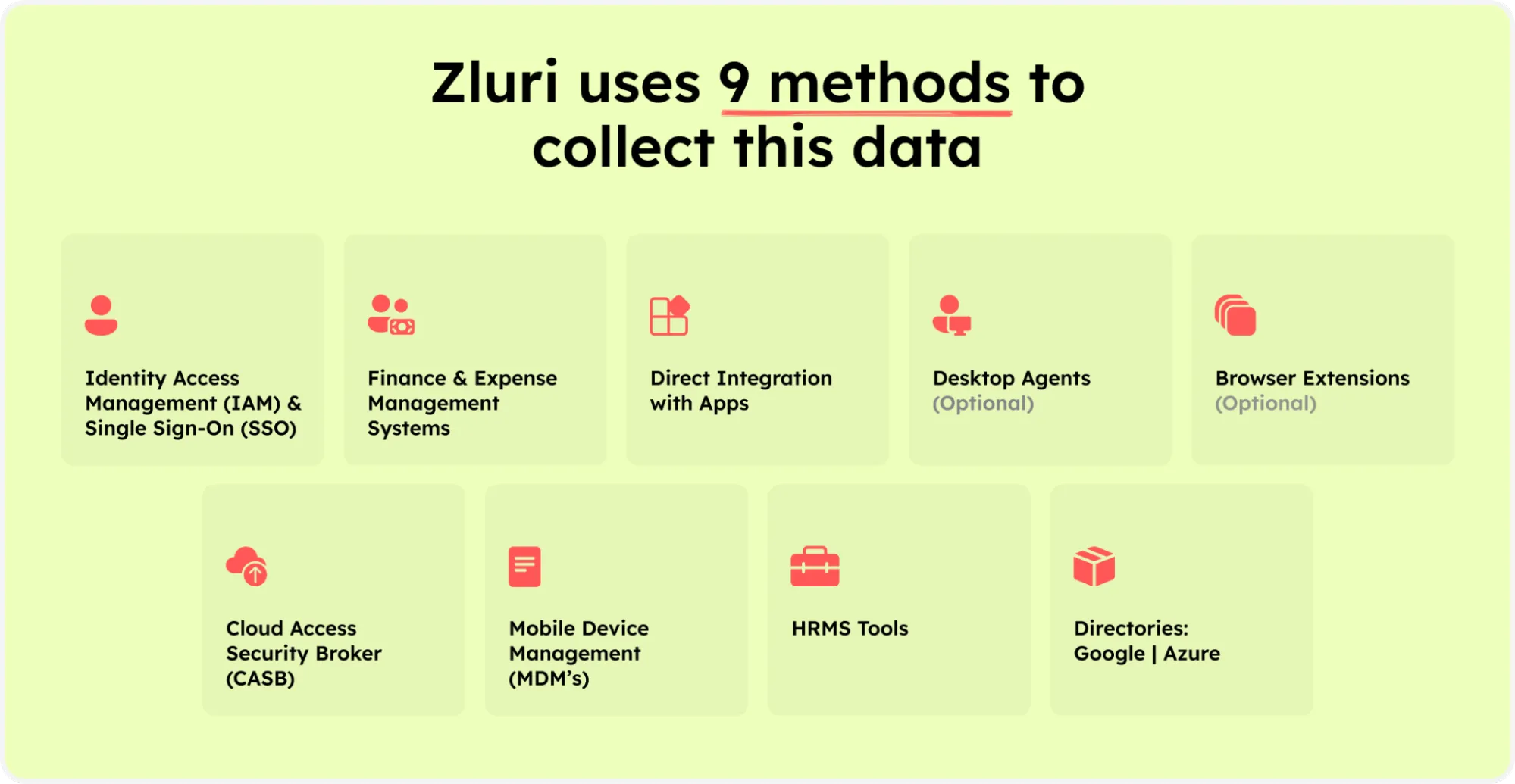
Zluri’s nine discovery methods
2. Real-Time Usage Metrics: The platform provides detailed, real-time insights into application usage, offering granular information about how different applications are utilized. This enables monitoring of user activities and helps in identifying underutilized or redundant applications promptly.
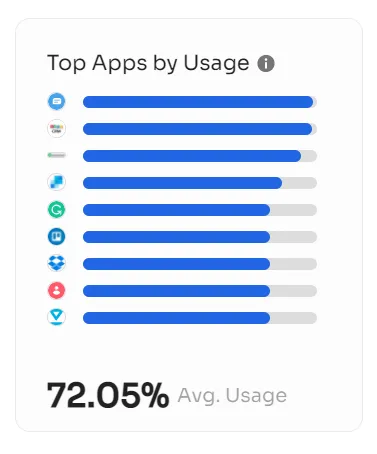
3. Threat Detection and Alerts: Zluri detects potential threats within the SaaS environment and provides timely alerts, enhancing security measures and ensuring proactive mitigation of risks associated with applications.
4. Renewal Management: Zluri effectively manages renewal processes by keeping track of upcoming renewals and providing insights into application usage. This enables informed decisions on whether to renew or terminate subscriptions based on usage metrics and organizational needs.
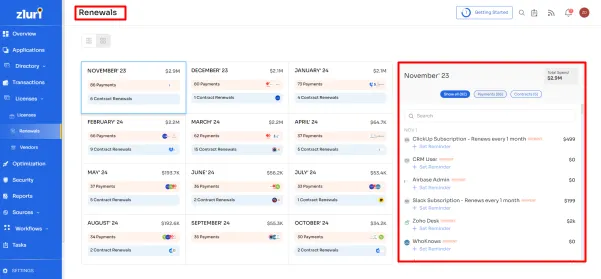
Zluri allows you may filter apps with low usage and terminate them.
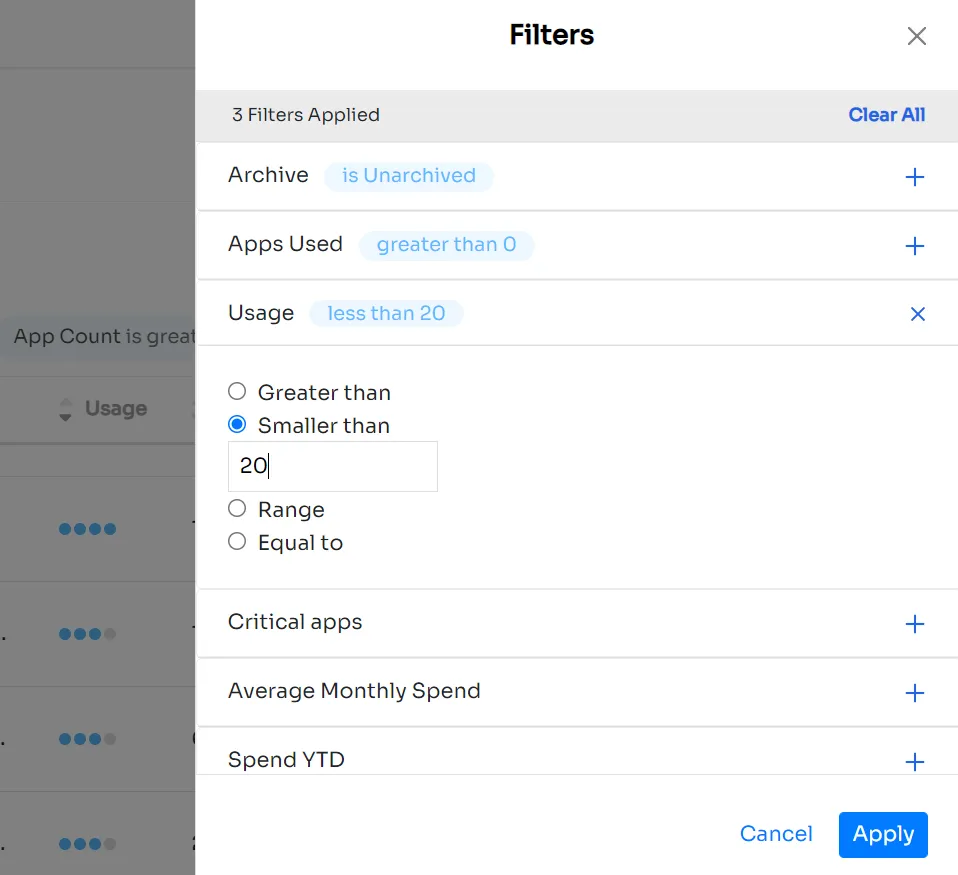
5. Integration Capabilities: With direct integrations with over 300 commonly used applications, Zluri offers in-depth insights into each application's functionality, aiding in better decision-making and optimization of the SaaS ecosystem.
Book a Demo with Zluri could provide your organization with a firsthand understanding of how the platform operates and how its features align with your specific needs. This demonstration can showcase how Zluri's capabilities can efficiently assist in reducing redundant applications, optimizing SaaS usage, and enhancing overall SaaS management within your organization.
FAQs
How do you disable redundant apps?
Empower your users with seamless control over app management, irrespective of their preferred device brand. Any innovative solution simplifies the process effortlessly. Follow these steps to optimize app usage:
- Access the device settings on your platform.
- Navigate to the 'Apps' section by scrolling down.
- Choose the specific application you wish to uninstall or delete.
Following these steps, you can remove the unused licenses and minimize your cloud spending.
How is application redundancy achieved?
Optimize your operational resilience by incorporating redundancy seamlessly into your system. Choose between standby mode, ensuring uninterrupted functionality during power outages, or active mode, where requests are intelligently distributed across multiple redundant compute resources. Elevate your business continuity with our SaaS management solution, tailored to fortify your operations with reliability and efficiency.









.svg)














