Navigating the process of choosing the ideal user lifecycle management (ULM) platform can be filled with obstacles and potential setbacks. To make well-informed decisions that align with your organization's objectives and derive the utmost value from your ULM investment, you, as a CIO, should be aware of the key errors you should steer clear of.
Let's delve into the top mistakes that you must avoid when selecting a ULM platform.
To ensure you make the right decision, it's essential to avoid common mistakes that many CIOs like you encounter during the selection process. These mistakes can lead to inefficient workflows, compatibility issues, and missed opportunities to optimize your organization's productivity.
Let’s explore the top mistakes to avoid when choosing a user lifecycle management platform. By familiarizing yourself with these pitfalls, you can make an informed decision that aligns with your organization's unique needs, enhances user experience, and maximizes the benefits of implementing a ULM platform.
Top 7 Mistakes To Avoid While Choosing A User Lifecycle Management Platform
Maximize your organization's progress by clarifying these common pitfalls when selecting a ULM platform. Explore essential insights on how to evade these mistakes and achieve a seamless ULM platform selection process.
1. Failing to assess the platform's ability to automate processes
When choosing a ULM platform, you should avoid the mistake of failing to assess the platform's ability to automate processes effectively. Selecting a platform that can streamline and automate various organizational tasks is crucial.
To avoid this mistake, you must define your organization's specific requirements and goals for implementing a ULM platform. Understand the tasks and processes you want the platform to handle and how they align with your overall IT strategy. By doing so, you can ensure that the functionalities and capabilities of the ULM platform meet your IT team's unique needs.
Conducting a comprehensive analysis of your existing processes and systems is essential to avoid potential pitfalls. This analysis will help you identify inefficiencies or gaps a ULM platform could address. By mapping out your processes, you can pinpoint the pain points and determine the specific areas where automation or optimization can provide the most value.
In addition, involving department heads, team leads, and end-users in the decision-making process is crucial. By seeking their insights and perspectives, you can gather a comprehensive set of requirements and increase buy-in and adoption rates among the teams that will be utilizing the ULM platform.
2. Overlooking integration capabilities
Overlooking the integration capability aspect can result in costly inefficiencies, fragmented data flow, and difficulties in user management. Look beyond software compatibility and consider seamless integration with critical systems like Active Directories, SSO, and HRMSs.
This ensures smooth data flow, eliminates duplicate data entry, and maintains a unified user experience across different applications and platforms.
Your chosen ULM platform should integrate straightforwardly with popular tools and software suites, such as CRM systems, project management platforms, and collaboration tools. Assess the ease of integration to avoid time-consuming and expensive custom development efforts. This allows your team to leverage the full potential of your existing technology stack.
Keep in mind your organization's future integration needs and potential limitations. Technology landscapes evolve rapidly, so your ULM platform should be flexible enough to accommodate emerging tools, APIs, and standards.
Conduct a thorough evaluation of the platform's extensibility, scalability, and adaptability to changing business requirements. This helps future-proof your technology investments and reduces the risk of being locked into a platform with limited integration capabilities.
3. Neglecting security features & compliance requirements
Security and compliance should be your top priorities when choosing a ULM platform. Focusing on industry-standard security measures, data protection regulations, and the platform's handling of sensitive user information is crucial. This approach helps prevent data breaches, unauthorized access, legal issues, and financial penalties.Bolstering Security Measures:You should prioritize ULM platforms that offer robust security features. Look for role-based access control, which allows assigning specific user privileges based on their roles. This ensures that only authorized personnel can access sensitive data and perform critical actions.
Encryption is another vital security component that protects data during transit and at rest, preventing unauthorized access. Platforms with multi-factor authentication add an extra layer of defense by requiring multiple verification factors.
Navigating Data Protection Regulations:Compliance with data protection regulations is a significant concern. Choose a ULM platform that aligns with applicable regulations, such as the GDPR or the CCPA s. Look for features like user consent management, data retention controls, data subject access requests, and data breach notifications. By prioritizing compliance, you can avoid legal entanglements and financial penalties.
Safeguarding Sensitive User Information:When evaluating a ULM platform, pay attention to its ability to handle sensitive user information securely. Consider factors such as data encryption during transmission and storage, secure storage mechanisms, robust user authentication methods, and integration capabilities with existing security infrastructure. Selecting a ULM platform that excels in these areas protects sensitive user information from unauthorized individuals or cyber criminals.
4. Not paying attention to employee experience
The success and adoption of any technological solution heavily rely on the satisfaction and efficiency of the end-users. Neglecting user experience can result in low adoption rates, decreased productivity, and dissatisfied employees. To ensure a positive and impactful user experience, consider the following key points:
- Intuitive and user-friendly interface: Prioritize ULM platforms that offer a seamless and visually appealing interface. An intuitive interface enables users to navigate the platform easily, access functionalities without complexity, and maximize productivity.
- Usability and accessibility testing: Thoroughly test the platform's usability and accessibility before implementation. Conduct user testing internally and externally to identify pain points, bottlenecks, and areas for improvement. Ensure the platform caters to users with diverse abilities and adheres to accessibility standards.
- Gathering user feedback: Actively seek feedback from users who regularly interact with the ULM platform. Employ surveys, focus groups, and direct conversations to gather insights. Incorporate user feedback into decision-making to address pain points and foster user engagement.
By prioritizing user experience in ULM platforms, you can achieve increased adoption rates, productivity, and employee satisfaction. Look for ULM platforms that offer personalized app recommendations, in-app suggestions, and self-service capabilities to empower users, personalize workflows, and maximize productivity.
5 .Neglecting ongoing support & updates
ULM platforms offer a plethora of benefits, such as streamlined processes, enhanced productivity, and improved decision-making. Yet, neglecting ongoing support and updates can compromise these advantages and expose your organization to unnecessary risks.
Here's why you should prioritize ongoing support and updates when evaluating ULM platforms:
- Timely Updates: Choose a ULM platform provider that offers regular updates to address security vulnerabilities and ensure platform security. Prompt updates protect your data and systems from potential threats.
- Bug Fixes: Even the most robust ULM platforms can have occasional bugs or glitches. Look for a provider with regular bug fixes to maintain a smooth workflow and minimize disruptions.
- Responsive Customer Support: Select a provider with responsive customer support to address challenges and provide assistance when needed. Knowledgeable support minimizes downtime and maximizes the value of your ULM platform.
- Improved Performance: Ongoing updates enhance overall platform performance. Providers that introduce new features and optimize functionalities help increase efficiency and productivity.
- Future-proofing: Ensure your ULM platform remains relevant by choosing a provider prioritizing ongoing support and updates. Regular updates align the platform with your evolving needs, keeping you competitive.
6. Not considering the total cost of ownership
Failing to consider the cost and ROI implications when evaluating ULM platforms can lead to unforeseen expenses and inefficient implementation.
Firstly, understanding the total cost of ownership is paramount. This entails evaluating the upfront costs of acquiring the ULM platform and the ongoing expenses associated with its implementation, maintenance, and licensing fees. It is essential to carefully examine these costs to ensure they align with your organization's budget and resources.
Furthermore, it is crucial to assess the platform's potential ROI. Implementing a ULM platform should increase your organization's efficiency and productivity. By automating tasks like employee onboarding and offboarding, ULM platforms have the potential to streamline operations and free up valuable resources.
Evaluating the projected ROI can help you gauge the platform's effectiveness and determine whether it will deliver the expected benefits.
Comparing pricing models is another critical aspect of making an informed decision. Different ULM platform providers may offer various pricing structures, such as subscription-based models or pay-per-use options. It is essential to carefully analyze these pricing models to find the one that best suits your organization's needs and aligns with your budget.
Additionally, negotiating favorable terms with the platform provider can help you optimize costs and maximize the value you receive.
7. Overlooking user training and documentation
By investing in comprehensive training programs and easily accessible documentation, you empower your IT teams and users to unlock the platform's full potential and drive innovation, efficiency, and success.
When selecting a ULM platform provider, prioritize those emphasizing user enablement and offering tailored training resources. Look for providers that offer comprehensive documentation, tutorials, and training materials. Interactive tutorials and real-world use cases can provide a hands-on learning experience, enabling users to grasp the platform's nuances quickly.
Ensure that the platform provides training and documentation resources that can be customized to address your organization's specific use cases. This personalized approach enables a deeper understanding of the platform's capabilities and how they can drive tangible outcomes.
Furthermore, ongoing support is vital for the continued success of your ULM platform implementation. Look for providers that offer dedicated support channels, such as a help desk or customer success team, to address any questions or issues that may arise. Regular updates to the documentation, reflecting platform enhancements and new features, demonstrate the provider's commitment to keeping users updated.
Streamline Operations & Avoid Common ULM Mistakes With Zluri
ULM encompasses all the stages a user goes through, from onboarding to offboarding and every step in between. However, many organizations often encounter challenges and make mistakes that can hinder productivity and impact user satisfaction. Enter Zluri, an intelligent user lifecycle management platform designed to help you navigate the complexities of ULM and optimize processes.
Zluri’s user lifecycle management platform has revolutionized how organizations approach user management, offering a comprehensive suite of features that streamline operations and prevent common ULM pitfalls.
So, how does Zluri achieve these goals? Let's delve into this innovative platform's key features and benefits:
Eliminating manual errors: Manual errors can be a costly setback. However, with Zluri's cutting-edge automation capabilities, you can bid farewell to the risks associated with traditional manual methods of ULM. The intelligent platform revolutionizes the entire lifecycle management process, ensuring a seamless and error-free experience.
By automating tedious tasks such as data entry, Zluri eliminates the potential for mistakes that often arise from human error. Say goodbye to the headaches caused by oversight, miscommunication, and manual data entry blunders. Zluri empowers accuracy and precision, allowing you to operate confidently.
Streamlined Onboarding: Zluri empowers you to create customized workflows consisting of a set of activities required to complete specific tasks. Imagine having a playbook ready for each department or role within your organization, enabling smooth access to tools like Trello, Zoom, Slack, or Google Workspace.
Using Zluri, you can effortlessly create, customize, and reuse these onboarding workflows whenever required. Whether the employee is in Marketing, Sales, or any other department, Zluri has got you covered. No longer will you need to reinvent the wheel for each new hire, saving you valuable time and effort.

Not just that, Zluri allows you to schedule tasks, ensuring a well-orchestrated onboarding process proactively. You can eliminate the risk of delays or oversights by automating time-sensitive actions, such as granting access to specific applications or setting up user accounts. With Zluri, you're always one step ahead.
Here's a quick guide on creating an onboarding workflow using Zluri:
1. Access Zluri's main interface and navigate to the Workflows module.
2. Select the onboarding option to begin creating a new workflow.

3. Choose the relevant user for executing the onboarding workflow.

4. Select the necessary apps from the available options on the left and define the desired action for each application.

5. Customize the actions by entering the required details and, if needed, schedule them to run on the onboarding day
6. Once configured, click on \"Add Task\" to finalize the workflow.
7. To reuse the workflow as a playbook for future onboarding processes, save it by selecting \"Save as Playbook\" and providing a suitable name.
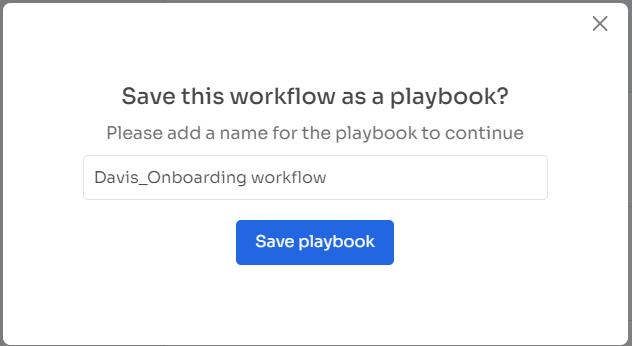
With Zluri's intuitive interface and comprehensive functionality, transforming your onboarding process becomes a breeze. Maximize efficiency, reduce manual effort, and ensure a seamless experience for your new employees with Zluri. Get a detailed overview of Zluri’s user provisioning processes here.
Enhance Mid-Lifecycle Changes: As professionals progress in their careers, whether through promotions or geographical transitions, it becomes crucial for them to have access to new tools and resources that empower them to excel in their evolving roles. However, acquiring these resources often involves a tiresome process of multiple approvals and long waiting periods. Fortunately, a game-changing solution is the Employee App Store from Zluri.

With the Employee App Store, you can automate and streamline the process of approving and assigning new software and licenses to your employees. This saves your HR and IT teams time while giving employees control over their essential tools.
In addition to reducing wait times, our Employee App Store decentralizes SaaS procurement decisions, empowering employees to make informed choices about the apps they need. Real-time updates and transparent communication further enhance the efficiency of the approval process.
Make mid-lifecycle changes more manageable and efficient for your employees with Zluri's Employee App Store.
Contextual App Recommendations & In-app Suggestions: When assigning applications to users in a business environment, one common mistake is overlooking each individual's specific needs and responsibilities. This can result in a loss of productivity and effectiveness. However, with Zluri, you can avoid this pitfall and take your user management to the next level.
Zluri offers a powerful feature called contextual app recommendations that addresses the challenge of assigning applications based on user roles and responsibilities. By leveraging the platform's advanced analytics capabilities, Zluri analyzes the employee's department and role and intelligently suggests relevant applications to be included in the onboarding or mid-lifecycle change workflows.

This ensures that right from the start, users have access to tools that are specifically tailored to their needs. By eliminating the guesswork, Zluri maximizes productivity and effectiveness across your organization.
But Zluri doesn't stop there. It goes above and beyond simple access provisioning by providing in-app suggestions. This feature enables IT admins to seamlessly add employees to relevant channels, groups, or projects within popular communication and collaboration tools such as Slack or Trello.
By automating these actions, Zluri eliminates the chances of missing out on important communication channels or project assignments during onboarding or mid-lifecycle changes. Your team members can hit the ground running and seamlessly integrate into the collaborative workflows that drive success.
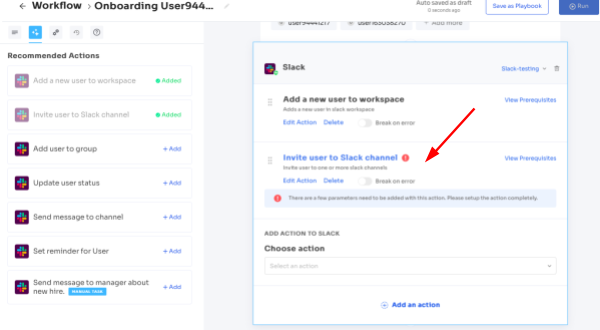
Secure offboarding: Zluri’s cutting-edge solution simplifies deprovisioning, saving you valuable time and effort. Whether it's a resignation, retirement or termination, Zluri streamlines the offboarding journey, leaving you with peace of mind and enhanced data security.

The platform automatically revokes the departing employee's access to all devices, apps, and systems, ensuring that your valuable data remains secure. Eliminate the stress of worrying about unauthorized entry and safeguard your organization's integrity with Zluri.
But Zluri doesn't stop there. It takes extra precautions to safeguard your organization's information. It diligently backs up the departing employee's data and facilitates its smooth transfer to a new owner. With Zluri, vital information remains intact, maintaining operational continuity without disruptions.
To complete the offboarding process, Zluri handles the revocation of licenses and removal of SSO access for the departing employee. Eliminating their ability to utilize any of your organization's applications guarantees a clean break that aligns with your stringent security protocols.

Zluri's comprehensive approach ensures a confident and efficient offboarding experience, leaving no loose ends or security vulnerabilities.
So what are you waiting for? Don't miss out on the opportunity to avoid ULM mistakes and streamline your processes along with eliminating request queues, and overcoming approval bottlenecks. Boost the productivity of both your employees and the IT team by booking a demo with Zluri today.









.svg)



.svg)
.svg)
.svg)
.svg)

.svg)

.svg)

.svg)
















.webp)







.webp)
.webp)





.webp)