Efficiency is the core of a well-designed IT Asset Management (ITAM) program. It ensures the best possible management of valuable assets in your organization. So, when evaluating IT asset management software, it's crucial to identify the most beneficial features of each tool.
This post curates an expert selection of Top 20 IT asset management software to streamline your decision-making process.
As organizations expand their asset inventory, the manual tracking process becomes increasingly daunting and time-consuming. The rising complexity of cloud technologies, the proliferation of mobile devices, the intricacies of software licenses, and frequent updates have significantly compounded the challenges of managing and tracking IT assets. This is where IT asset management software plays a crucial role, streamlining and optimizing the asset management process to ensure efficient and precise management of all the organization's assets.
Benefits of IT Asset Management Software
Some benefits of IT Asset Management tools are:
- Single Source of Truth: IT asset management software serves as the single source of truth for an organization's entire asset inventory. It consolidates all asset-related information into one central repository, providing a unified and accurate view of all assets, whether hardware or software.
- Asset Tracking: One of the foremost advantages of IT asset management Software is its robust asset-tracking capabilities. It enables organizations to monitor the entire lifecycle of assets, from procurement to disposal. With real-time tracking, organizations can effortlessly locate, manage, and maintain assets, enhancing operational efficiency.
- Asset Visibility: IT asset management software offers unparalleled asset visibility. It grants organizations an in-depth view of their asset landscape, allowing for informed decision-making. This visibility extends to hardware asset management, giving organizations insights into hardware utilization, performance, and maintenance needs.
- Hardware Asset Management: Efficient hardware asset management is a cornerstone of ITAM software. It empowers organizations to optimize hardware utilization, minimize downtime, and reduce costs. By providing detailed information about hardware assets, like mobile devices, including specifications, maintenance schedules, and warranty status, it ensures that assets are consistently at their peak performance.
- Effortless Audit Preparation: With IT asset management software, audit preparation becomes a breeze. This powerful tool offers unlimited user access, simplifying collaboration and ensuring all stakeholders can participate in audit readiness. You can seamlessly manage the entire asset life cycle, from acquisition to disposal, ensuring accurate records are always at your fingertips when audit time approaches.
Generate detailed asset reports effortlessly, providing auditors with the information they need to evaluate compliance and asset integrity. All your asset data is securely stored in a centralized asset repository, making it easy to retrieve and present during audits, leading to smoother and more successful audit outcomes.Additionally, you can conduct quick and accurate asset scans to verify and update asset information, reducing the risk of discrepancies during audit trails.
To summarize, IT asset management software delivers a centralized, comprehensive solution that simplifies asset management, minimizes discrepancies, and provides valuable insights for making informed IT decisions. Its ability to serve as a single source of truth, coupled with robust asset tracking and hardware asset management, makes it an invaluable tool for modern organizations.Have a look at The State of SaaS Management 2024 report to understand the industry benchmarks.
How To Choose an IT Asset Management Software
Choosing the right IT asset management Software is essential for optimizing your organization's asset management processes. Here are key factors to consider when making this decision:
- Identify Your Asset Workflow: Start by defining your organization's asset workflow. Understand how assets are acquired, assigned, monitored, and retired. Different businesses may have unique asset management needs, so aligning the software with your specific workflow is crucial.
- Consider Asset Types: Consider the types of assets your organization manages. Whether hardware, software or a combination of both, the software you choose should handle the diverse range of assets your business utilizes.
- Prioritize Business Assets: Prioritize IT asset management software that caters to your industry and business needs. It should align with your organization's goals, compliance requirements, and industry standards.
- Inventory Tracking: Effective inventory tracking is a cornerstone of asset management. Ensure the software provides robust inventory tracking features, allowing you to maintain accurate records of all assets, their entire lifecycle, locations, and usage.
By considering these key factors, you can make an informed decision when selecting IT asset management software that seamlessly integrates with your asset workflow, supports various asset types, aligns with your business needs, and offers comprehensive inventory tracking capabilities.
Also Read: To know more about this, kindly go through A guide to choose the right ITAM tool
Next, we'll discuss different IT Asset Management tools you can use to manage your IT assets.
Top 20 IT Asset Management Software
Here is an expert curated list of the top 20 IT asset management software:
1. Zluri
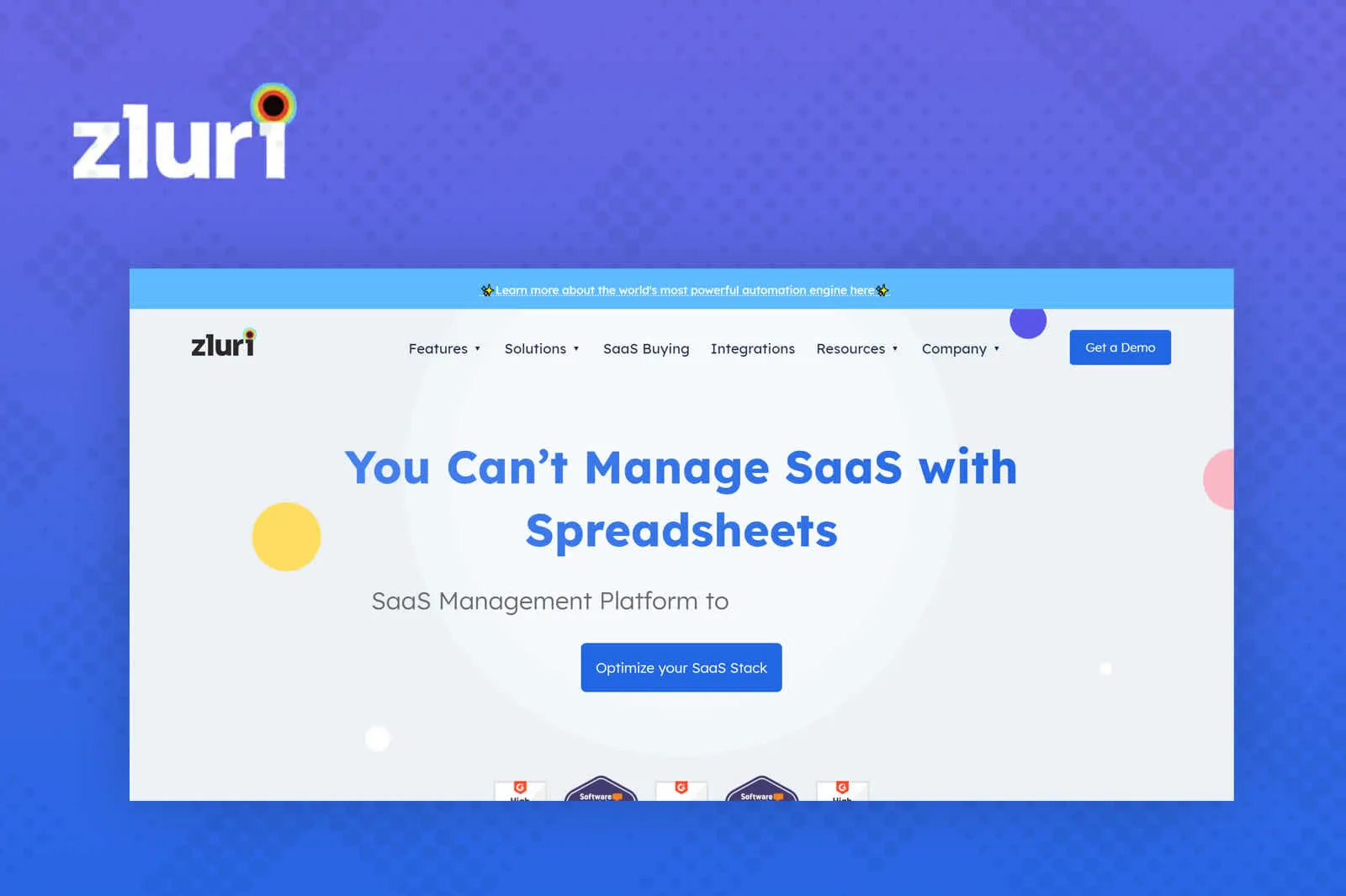
Zluri, a SaaS management platform, delivers a holistic solution for effective software asset management within your organization. By precisely identifying software licenses and monitoring usage patterns, Zluri provides a clear understanding of your software environment.
Furthermore, it keeps a watchful eye on subscriptions, enabling you to optimize software utilization and curtail unnecessary expenses. With Zluri, the management of software assets is not only simplified but also cost-efficient, enabling you to concentrate on your core business operations.
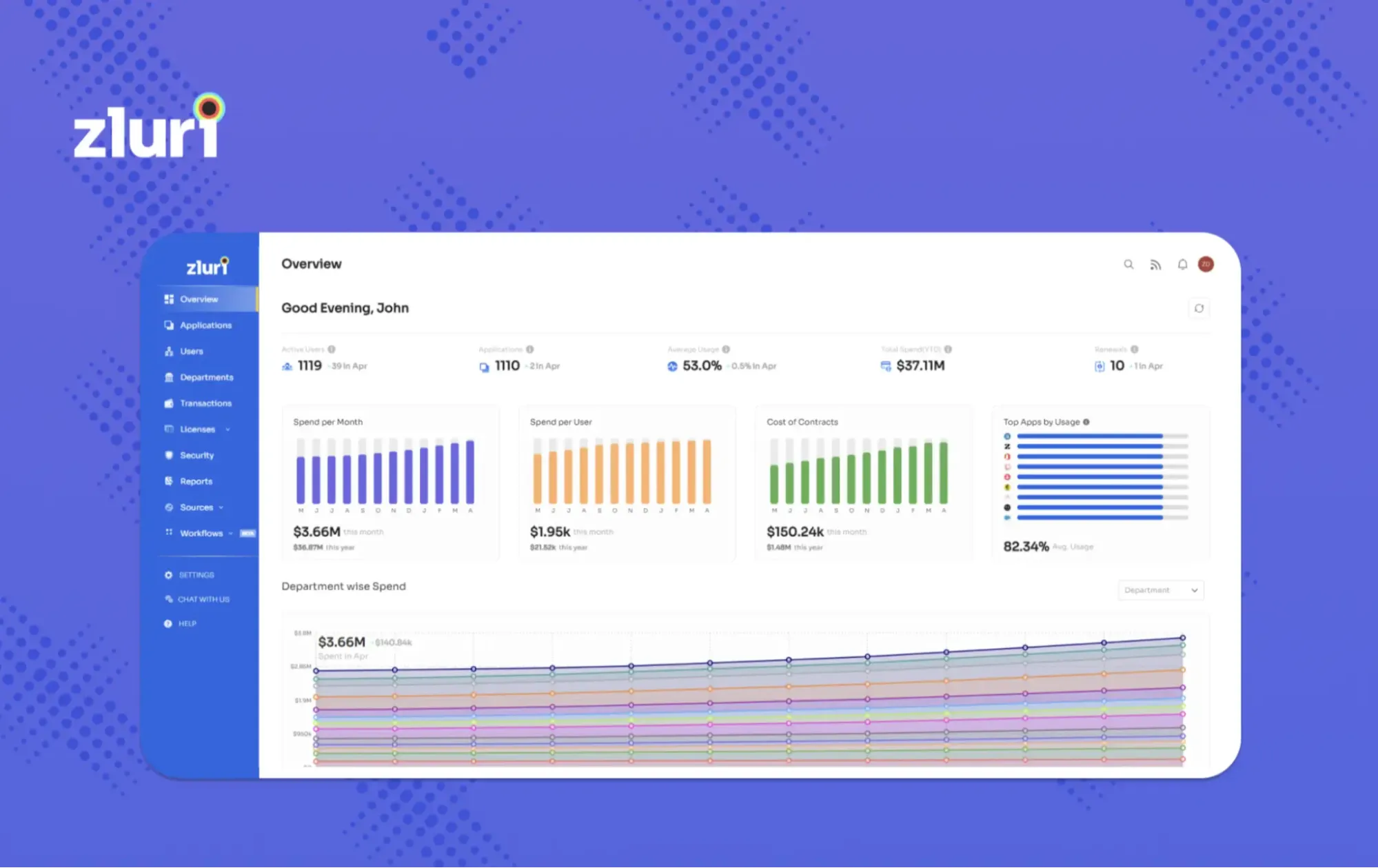
Let's suppose you run a mid-sized organization with numerous software subscriptions to handle various client projects. Each month, it's a challenge to keep track of these subscriptions, their renewal dates, and whether they're being used efficiently.
By implementing Zluri, your team gains a powerful tool that monitors these software subscriptions in real-time. It sends alerts well in advance of renewal dates, allowing your procurement team to make informed decisions. As a result, you optimize your software usage, reducing unnecessary costs and avoiding penalties for unused licenses.
With Zluri's streamlined approach to software asset management, your organization can now allocate more resources to creating impactful marketing campaigns and ensuring client satisfaction rather than getting bogged down in subscription management.
But how does Zluri achieve all of this?
Zluri uses 9 discovery methods to gain complete visibility into your organization's SaaS landscape. These methods include browser agents, IDPs & SSO, direct integrations, desktop agents, active directories, HRMS platforms, MDM platforms, finance systems, and CASB platforms.
This empowers your team to identify and manage SaaS applications effectively.This multifaceted approach ensures that your asset inventory is accurate and up to date, enabling Zluri to provide detailed reports on your software assets for informed decision-making.
Key Features of Zluri
- License Management: Zluri simplifies your license management by centralizing critical data within a single platform. You can easily track your application usage, license types, user roles, and spending, gaining valuable insights into your subscriptions, contracts, and perpetual licenses. This empowers you to identify unused licenses and optimize your software licensing and expenses effectively.

- Renewal License Alerts: Stay ahead of your SaaS renewals with Zluri's proactive alert system. You'll receive timely notifications for upcoming payments and contract renewals, allowing you ample time to make well-informed decisions. Customize alerts at strategic intervals to prioritize high-value contracts.

- Zluri’s Renewal Calendar: Zluri provides valuable renewal insights, an overview of upcoming SaaS renewals, and enhanced visibility. The Renewal Calendar ensures that you're well-prepared and can avoid any unexpected surprises by allowing you to prioritize based on the renewal's size and timing.
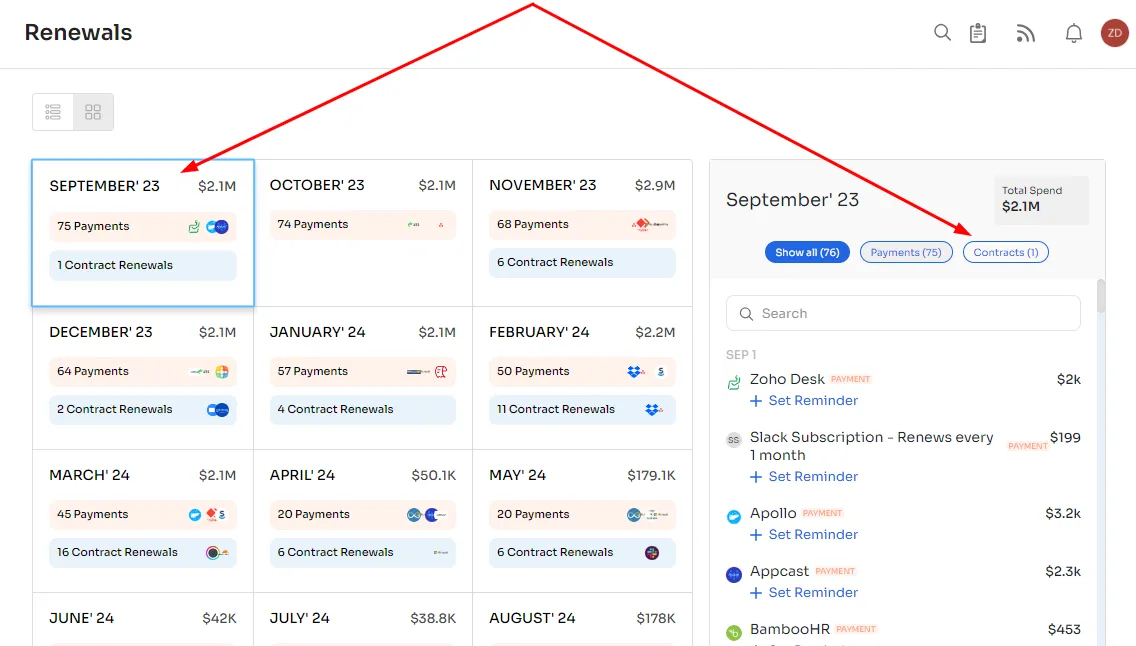
- With Zluri, you'll receive timely notifications of renewal dates and gain insights to optimize your license allocation if necessary. For contracts, you'll receive alerts 30 days, 15 days, and one day in advance, ensuring you're always well-informed. Regarding payments, Zluri provides seven days and 1-day alerts to keep you on top of your financial commitments.Additionally, Zluri allows you to set custom alerts, which is a valuable feature for prioritizing high-value contracts according to your specific needs.
- Vendor Management: Zluri significantly simplifies vendor management by providing a comprehensive and streamlined platform for overseeing software vendors. With Zluri, you can access critical metadata that empowers you to reduce software spending and enhance your return on investment.
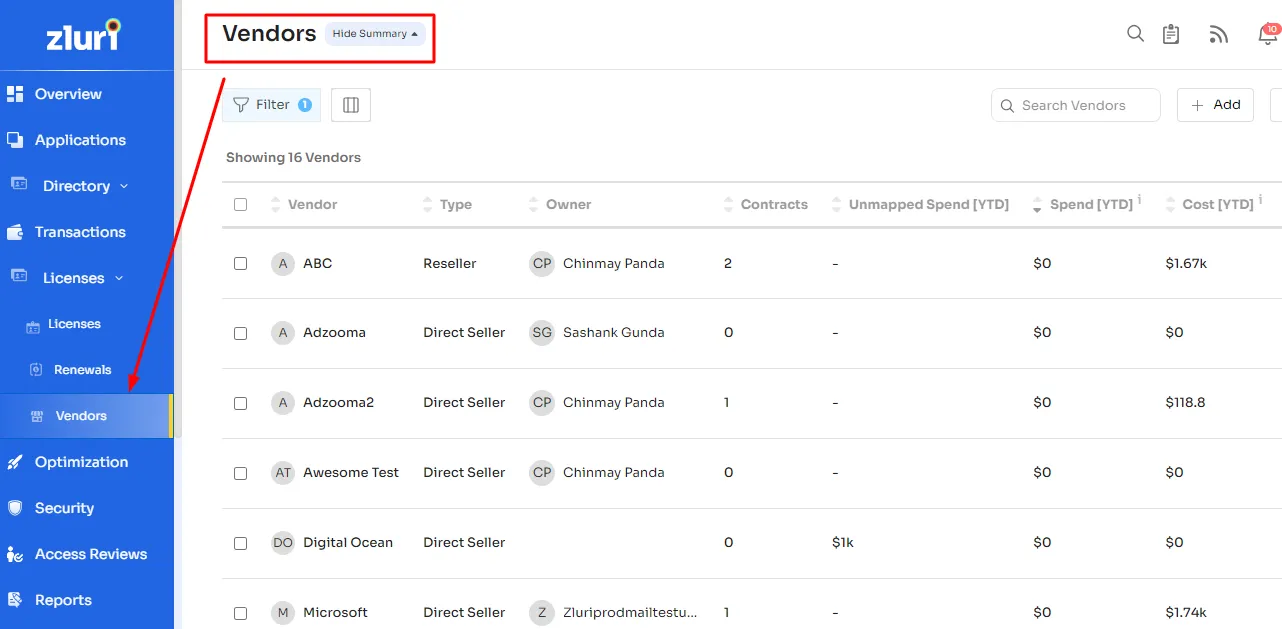
- It allows you to efficiently track vendors and their associated contracts for each license, even those assigned to external users. This contextual storage of contracts simplifies various tasks during renewals, audits, and terminations, ensuring that you have full control and transparency in your vendor relationships
- Automated License Requisition: Zluri revolutionizes the license management process by automating license requisition, approval, and revocation procedures. Zluri’s employee app store streamlines license requisition, approval, and revocation. Employees can request new apps or licenses independently, facilitating self-service during job role changes.
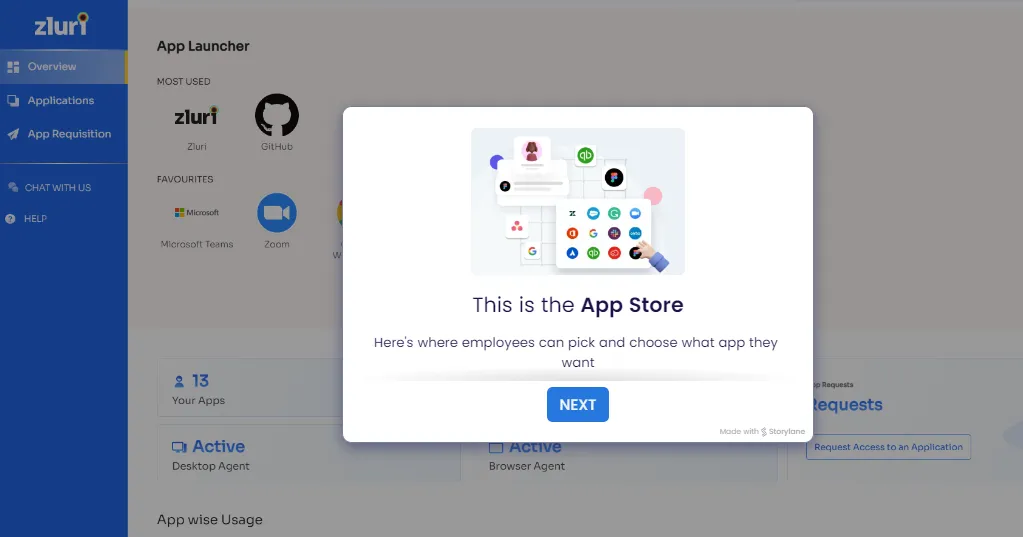
- Whether it's welcoming new team members or dealing with departures, Zluri streamlines the entire process, saving you valuable time and resources. Further, you can use Zluri’s ROI calculator to quantify time saved compared to manual processes. It provides you with concrete data on the efficiency gains you achieve by embracing automation. This not only simplifies the decision-making process but also allows you to allocate your resources more strategically and focus on more critical aspects of your business.
- Threat Monitoring of critical apps & users: Zluri's advanced capabilities include the proactive identification of critical applications and its users displaying elevated threat levels and risk scores.
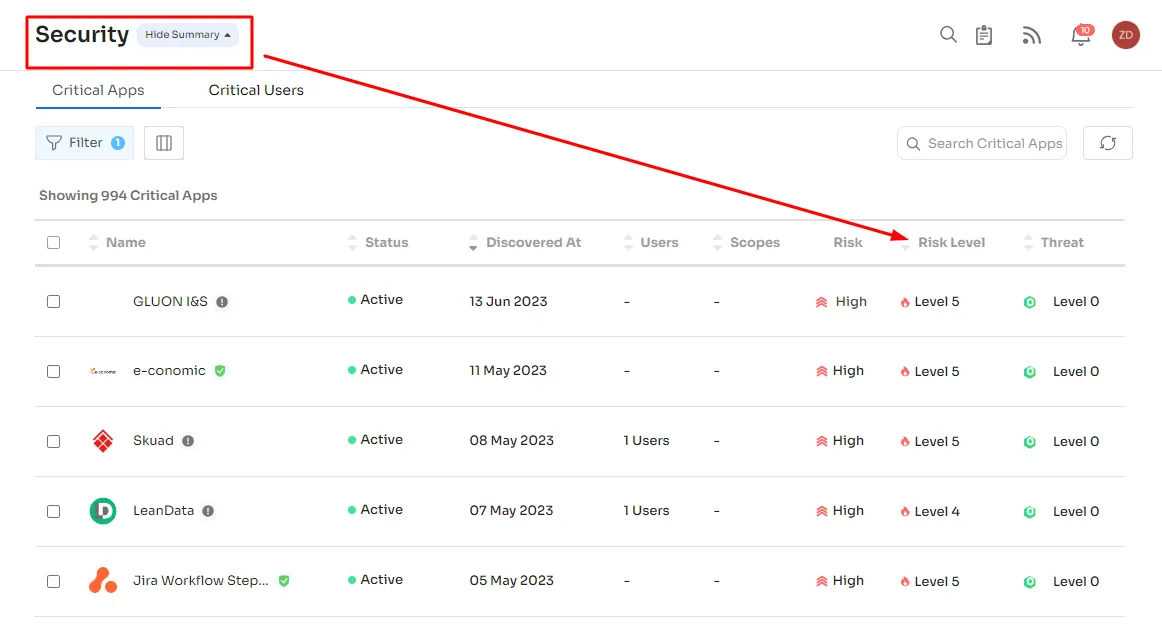
- This vigilant monitoring system ensures that you receive timely alerts about potential security vulnerabilities. It goes beyond just alerts, allowing you to thoroughly assess the risks associated with your SaaS applications, thereby bolstering your data protection measures and ensuring compliance with rigorous standards such as ISO 27001, SOC 2, GDPR, and other vital security regulations.Last but not least, with Zluri's asset management reports, you can assess the condition of critical assets and make informed decisions about their management, ensuring efficient and cost-effective software asset utilization.Schedule a demo today to experience the power of streamlined software asset management in action!
Customer Ratings
- G2: 4.8/5
- Capterra: 4.9/5
2. ManageEngine

ManageEngine AssetExplorer offers comprehensive IT Asset Management (ITAM) solutions, guiding businesses through the entire asset lifecycle, from planning to disposal. With a user-friendly interface, AssetExplorer offers diverse methods for discovering all organization assets, simplifying the process.
This software is not only easy to install but also user-friendly, making it accessible for all organizations. It empowers businesses to efficiently manage both software and hardware assets, ensuring cost management and compliance throughout the lifecycle. AssetExplorer enables the recording of software licenses, facilitates software license compliance, and tracks purchases and contracts. Its advanced features include device type mapping, simplifying asset management, and aiding in compliance audits.
Key Features
- ManageEngine enables you to comprehensively identify and catalog all the software and hardware assets within your organization's IT infrastructure. It provides a systematic way to uncover and list every piece of software and hardware, ensuring nothing goes unnoticed.
- The platform manages the complete IT asset lifecycle from Planning to Disposal. With this feature, you can oversee and control the entire lifecycle of your IT assets, from the initial planning and procurement phase through utilization, maintenance, and eventual disposal or replacement.
- Further, it empowers you to constantly track and access the current total value of your IT assets. It provides real-time insights into the financial worth of your IT inventory, enabling informed decision-making and financial planning based on the accurate valuation of your assets.
Also Read: Want to know it’s other competitors, you can skim through ManageEngine ITAM Alternatives
Customer Ratings
- G2: 4.2/5
3. SolarWinds
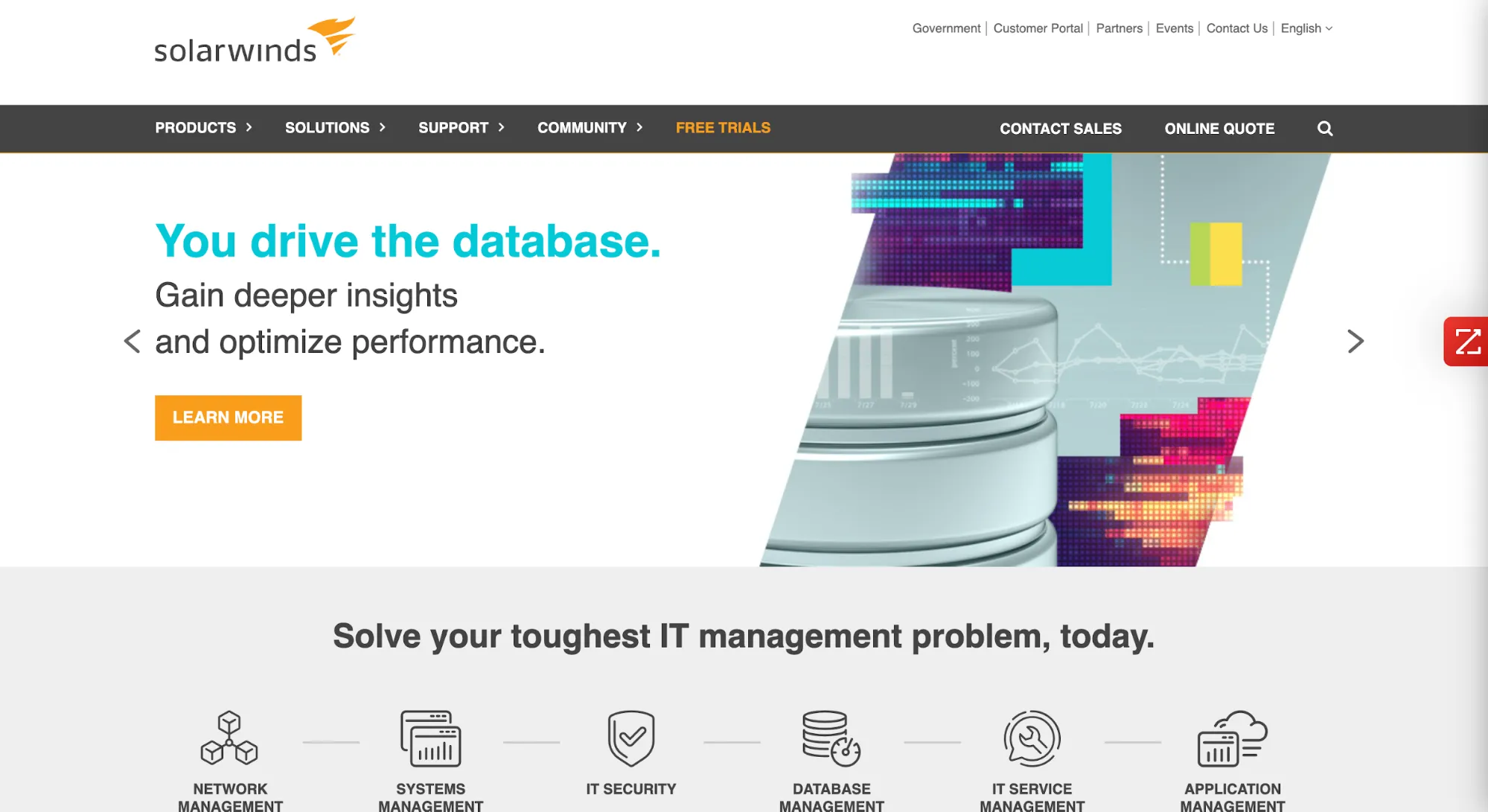
SolarWinds Service Desk is an all-encompassing web-based platform designed to maintain a consistent record of your IT assets, ensuring efficient tracking, management, and control.
This solution efficiently gathers and organizes data on various assets, including critical and current assets, all conveniently stored in one centralized location. Notably, it also keeps tabs on essential physical assets like mobile devices, laptops, and network devices.
SolarWinds Service Desk goes beyond asset tracking, offering insightful analytics and reporting capabilities to optimize asset performance and resource allocation. With its intuitive interface and powerful features, it simplifies IT operations, elevates productivity, and fosters a proactive approach to asset management. This integrated platform empowers organizations to make data-driven decisions, ensuring their IT assets align with business objectives seamlessly.
Incorporating SolarWinds Service Desk in your IT infrastructure aids in making informed purchase decisions, especially regarding cloud resources and contract statuses, streamlining asset management, and enhancing operational efficiency.
Key Features
- SolarWinds Service Desk guarantees that your IT infrastructure adheres to regulatory compliances by providing tools and processes to monitor, maintain, and report on compliance requirements efficiently.
- The platform automates the detection of potential risks and policy deviations within your IT operations, ensuring proactive management and mitigation of issues that could impact your organization's performance and security.
Customer Ratings
- G2: 4.5/5
4. Spiceworks

Spiceworks IT Asset Management solution offers advanced cloud-based solutions tailored to streamline and oversee organizational assets. This software boasts automatic detection and data collection capabilities, efficiently categorizing inventories encompassing workstations, servers, routers, switches, and various digital assets within your organization.
Moreover, it delivers automated risk assessments and proactively eliminates non-compliant software, ensuring adherence to organizational policies and enhancing digital asset management
Key Features
- The tool helps you effortlessly discover and stay current with your inventory, ensuring you have a real-time understanding of your assets, whether hardware or software.
- SpiceWorks enables you to keep tabs on software licenses to guarantee compliance, preventing potential licensing issues or breaches.
- Further, the tool automates the detection of potential risks in your IT infrastructure and facilitates the seamless creation and tracking of purchase requests, streamlining procurement processes and risk management.
Customer Ratings
- G2: 4.3/5
5. ServiceNow
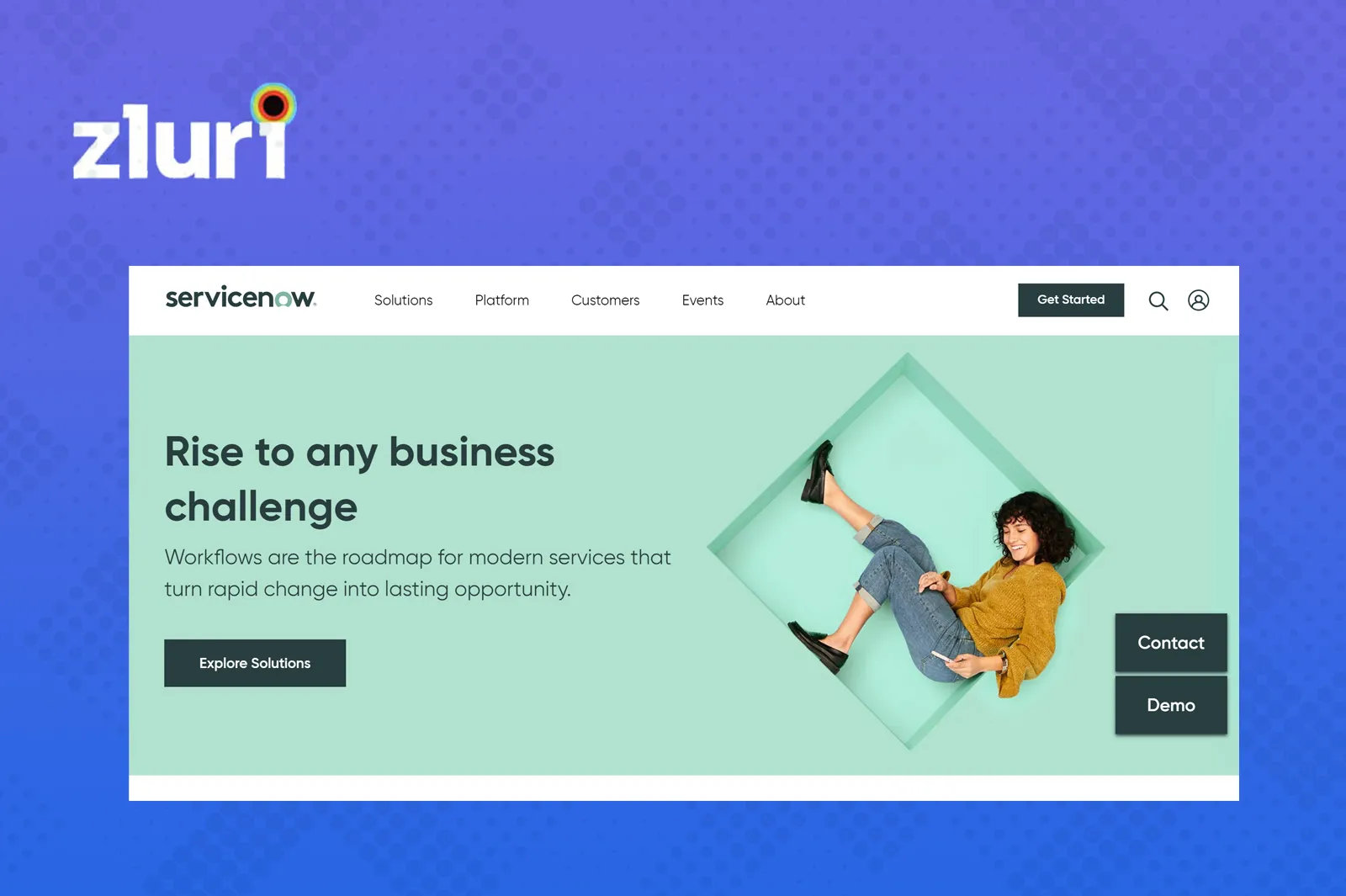
ServiceNow, a rapidly expanding service management provider that debuted in 2012, offers a robust suite of IT Service Management solutions.
Their comprehensive IT Service Management bundle includes an agent workspace equipped with knowledge management capabilities. It also offers modules for issue tracking, problem resolution, change management, release management, and configuration management. For those on the advanced ITSM Professional plan, ServiceNow extends its offerings to include IT Asset Management (ITAM) and software asset management.
This holistic approach provides a comprehensive perspective of all IT resources, encompassing both on-premises and cloud environments. It enables organizations to efficiently manage digital assets while meeting regulatory requirements and managing various types of assets.
Key Features
- The platform facilitates efficient management of service requests, ensuring that IT support and service-related tasks are handled seamlessly and promptly.
- The platform offers comprehensive asset tracking. It manages software licenses, hardware assets, and cloud resources, providing a unified platform for tracking and optimizing your IT resources.
- It provides a comprehensive and customizable dashboard tailored to the user's specific needs, offering a personalized and informative view of essential data and metrics.
- Furthermore, it offers a robust and scalable workflow system for managing project deliverables, enhancing project management and efficiency.
Customer Ratings
- G2: 4.4/5
6. IBM Maximo Asset Management
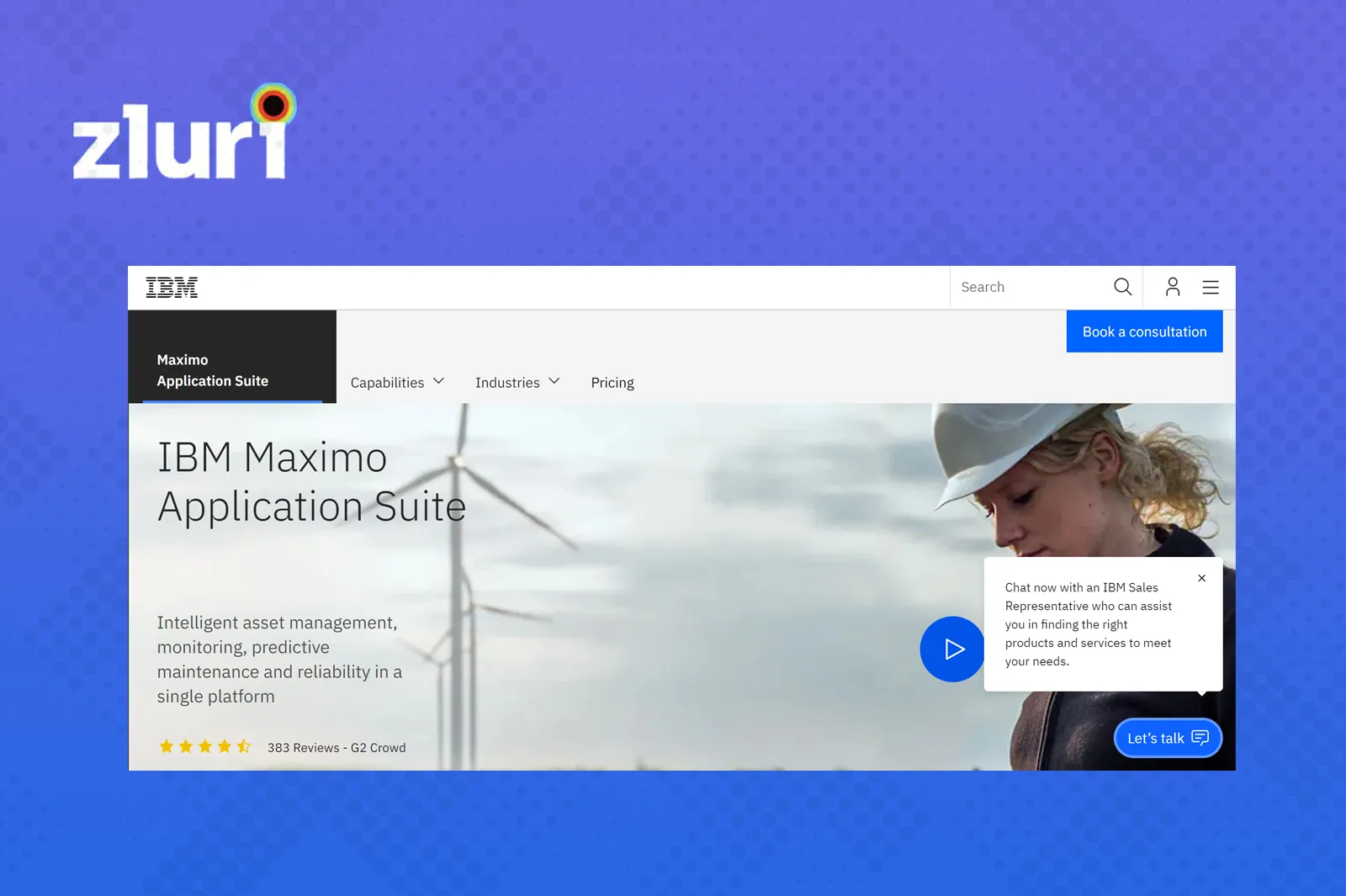
IBM Maximo IBM Maximo, a versatile cloud-based solution, offers complete visibility and control over an enterprise's IT assets, work processes, and compliance management. With its high degree of customization, Maximo empowers organizations to effectively manage various types of assets while maintaining a comprehensive understanding of the location of assets and their lifecycle at every stage.
This powerful tool facilitates the management of every business aspect, from cost analysis to data and information tracking, ensuring comprehensive oversight and seamless asset management throughout the enterprise
Key Features
- Its AI-enabled process improvement utilizes artificial intelligence to enhance the asset monitoring process, making it more intelligent and efficient by identifying patterns, anomalies, and opportunities for improvement.
- This system helps in identifying various risks associated with IT assets, such as non-compliance with regulations or security violations, which is crucial for maintaining data security and regulatory adherence.
- The platform allows you to monitor asset usage across multiple locations and keeps a detailed record of its history, providing a centralized view of asset performance across your organization.
- Further, the system supports preventive maintenance, ensuring that you can schedule and execute maintenance tasks efficiently to prevent downtime and maintain the performance and longevity of your assets.
Customer Ratings
- G2: 4.4/5
7. Sapphire
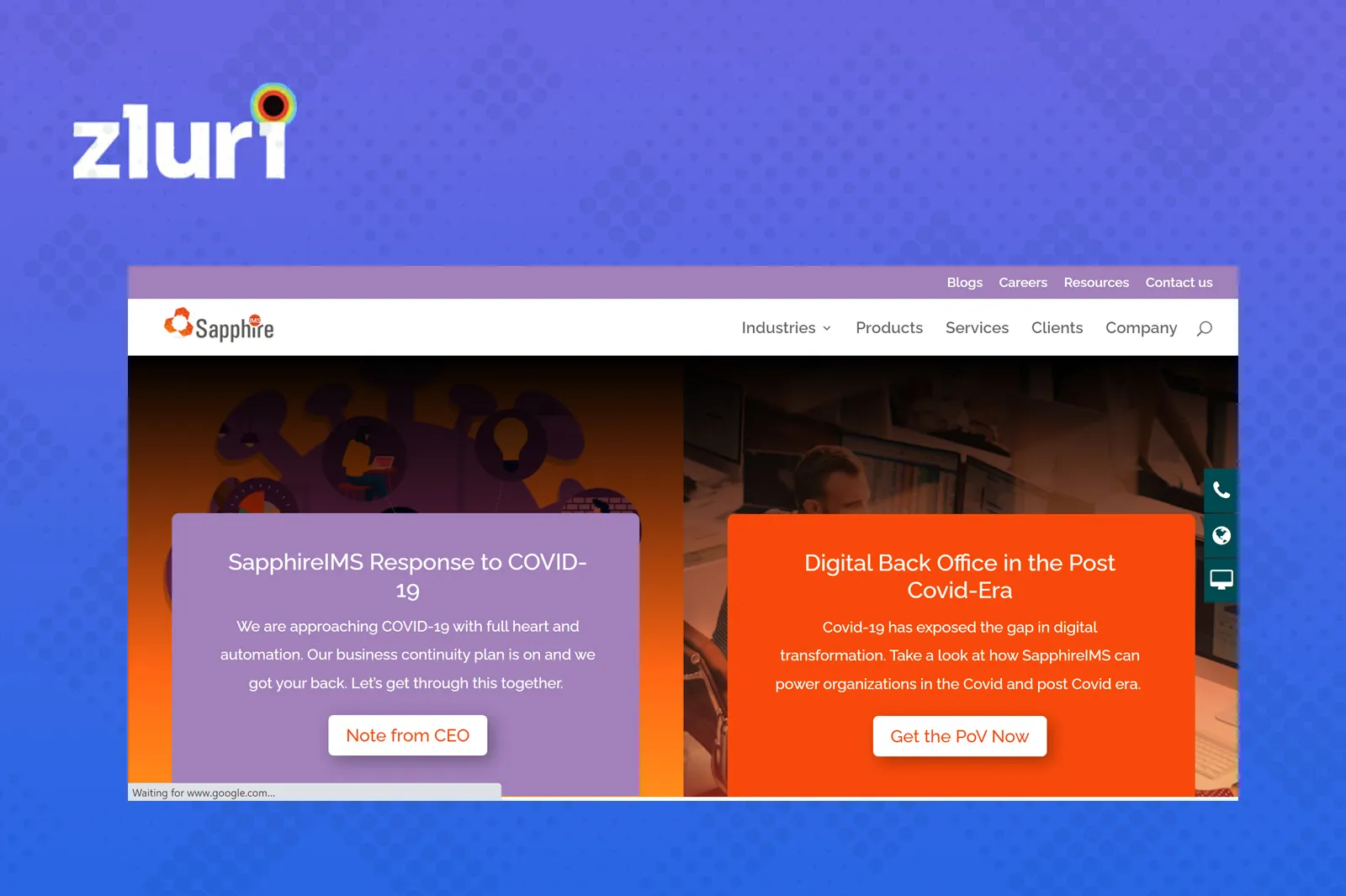
Sapphire is a comprehensive IT asset lifecycle management solution that empowers organizations to take command of diverse IT assets, spanning servers, phones, scanners, laptops, software, licenses, and more.
This intelligent tool offers real-time insights into asset location, leveraging AI and NLP to dynamically track assets and provide both dynamic and static data. Sapphire excels in asset lifecycle management and service desk support. Thus, enabling organizations to manage various asset types intelligently and efficiently, regardless of the location of assets.
Key Features
- The tool enables seamless integration with enterprise resource planning (ERP) systems and third-party applications, ensuring smooth data exchange and collaboration between your software and external systems.
- It allows you to monitor and measure software usage while also providing the capability to blacklist unauthorized or problematic software to maintain control and compliance.
- The platform supports identifying applications, mapping their dependencies, and automatically creating visual representations of the system's architecture to enhance understanding and management.
- Moreover, it facilitates the tracking and managing of warranties, contracts, and insurance policies associated with your assets and resources, ensuring that they remain up-to-date and compliant with agreements and coverage.
Customer Ratings
- G2: 4.5/5
8. Syam Software
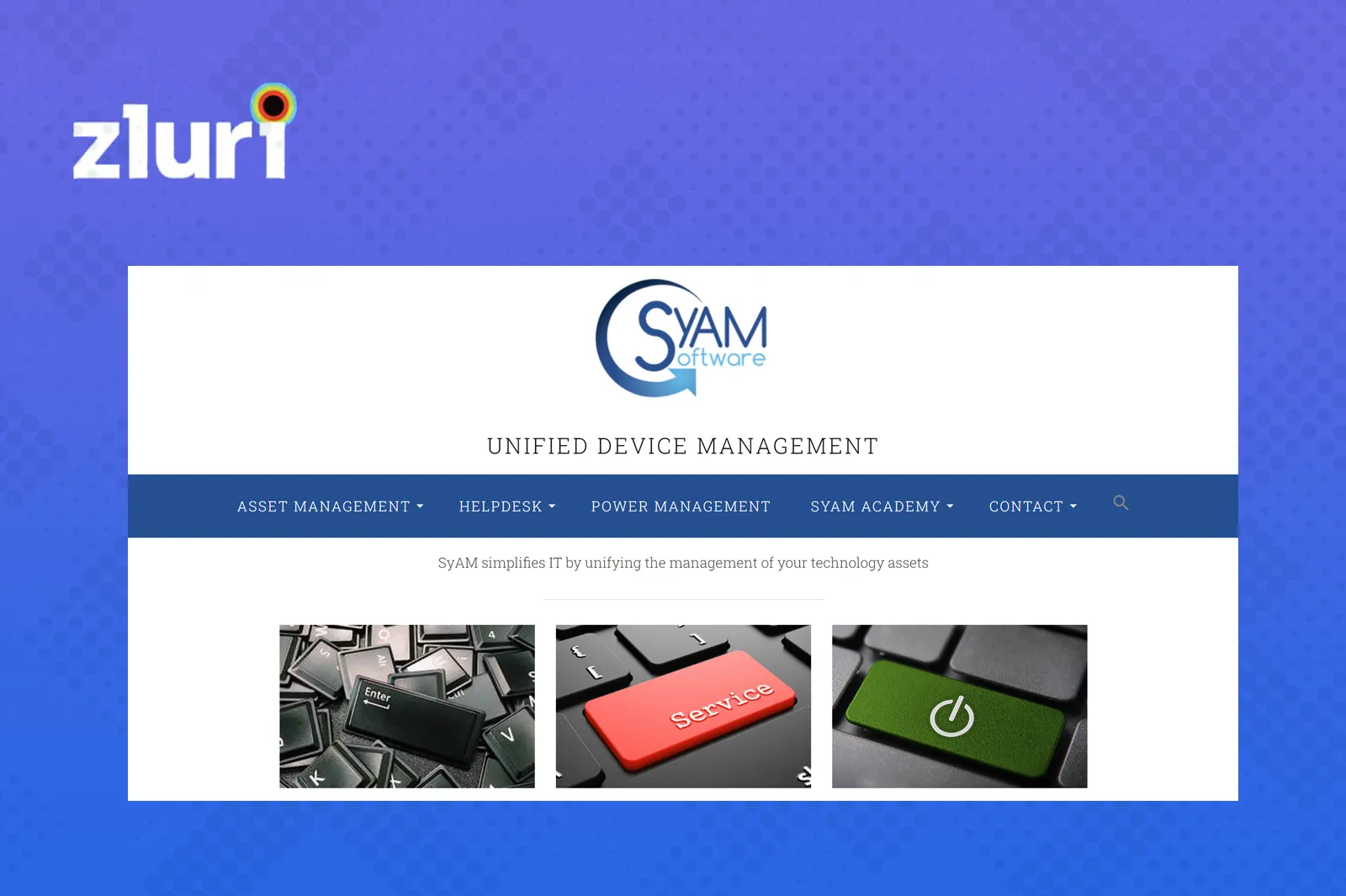
Syam Software is an intelligent IT asset management software that helps you manage and track your organization's assets. It provides a real-time report and updates about any changes in the hardware and software of the client.
Key Features
- Syam Software maintains a comprehensive history of each asset, including updates and changes, providing a valuable record of an asset's lifecycle and its current status.
- The platform effectively oversees and monitors your digital assets, keeping track of their usage, costs, and performance to ensure optimal management and resource allocation.
- It also streamlines the procurement process and manages asset depreciation, facilitating the acquisition of new assets and tracking the value reduction of existing ones over time.
- Furthermore, Syam Software assists in contract and license management associated with your assets and ensures compliance with regulatory requirements and agreements, reducing the risk of non-compliance issues.
9. SpaceRunner
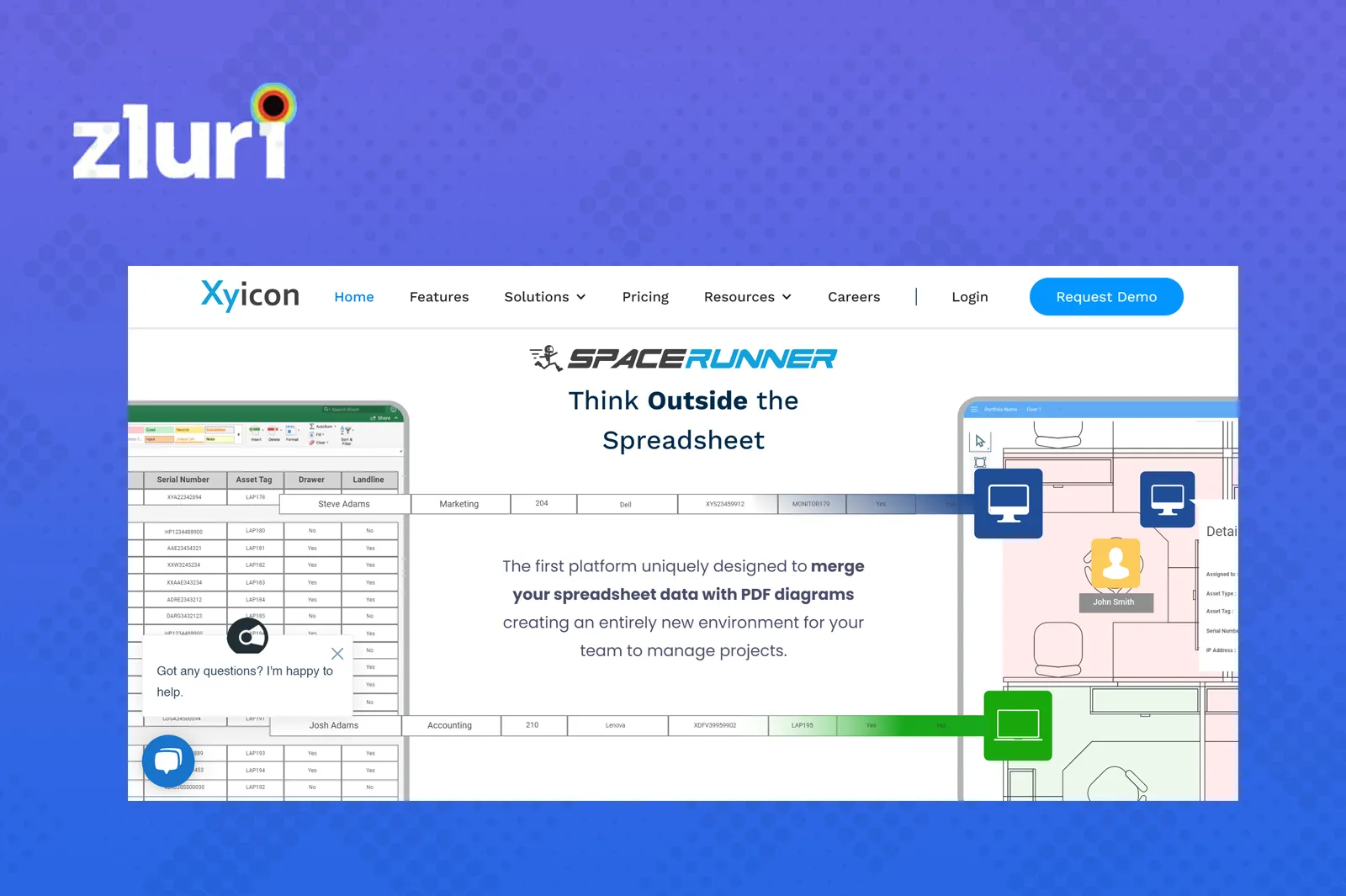
SpaceRunner offers a cloud-based physical asset management software solution that enhances equipment maintenance and service delivery. It boasts a robust set of features, including equipment tracking, inventory control, maintenance scheduling, warranty tracking, and efficient work order management. This comprehensive platform supports service providers and simplifies the management of configuration items, making it an ideal choice for a modern asset management and service desk solution.
Key Features
- SpaceRunner helps maintain control over your inventory of assets and enables you to schedule and manage maintenance tasks to ensure that assets remain in optimal condition and function reliably.
- The platform offers a robust open API that allows for integration with other software applications, enabling data sharing and interaction between different systems to enhance functionality and data exchange.
- Further, it simplifies the accounting and auditing of mobile device assets, such as mobile phones, making it easier to keep track of these valuable resources, their expenses, and their compliance with auditing and accounting standards.
10. Asset Sonar
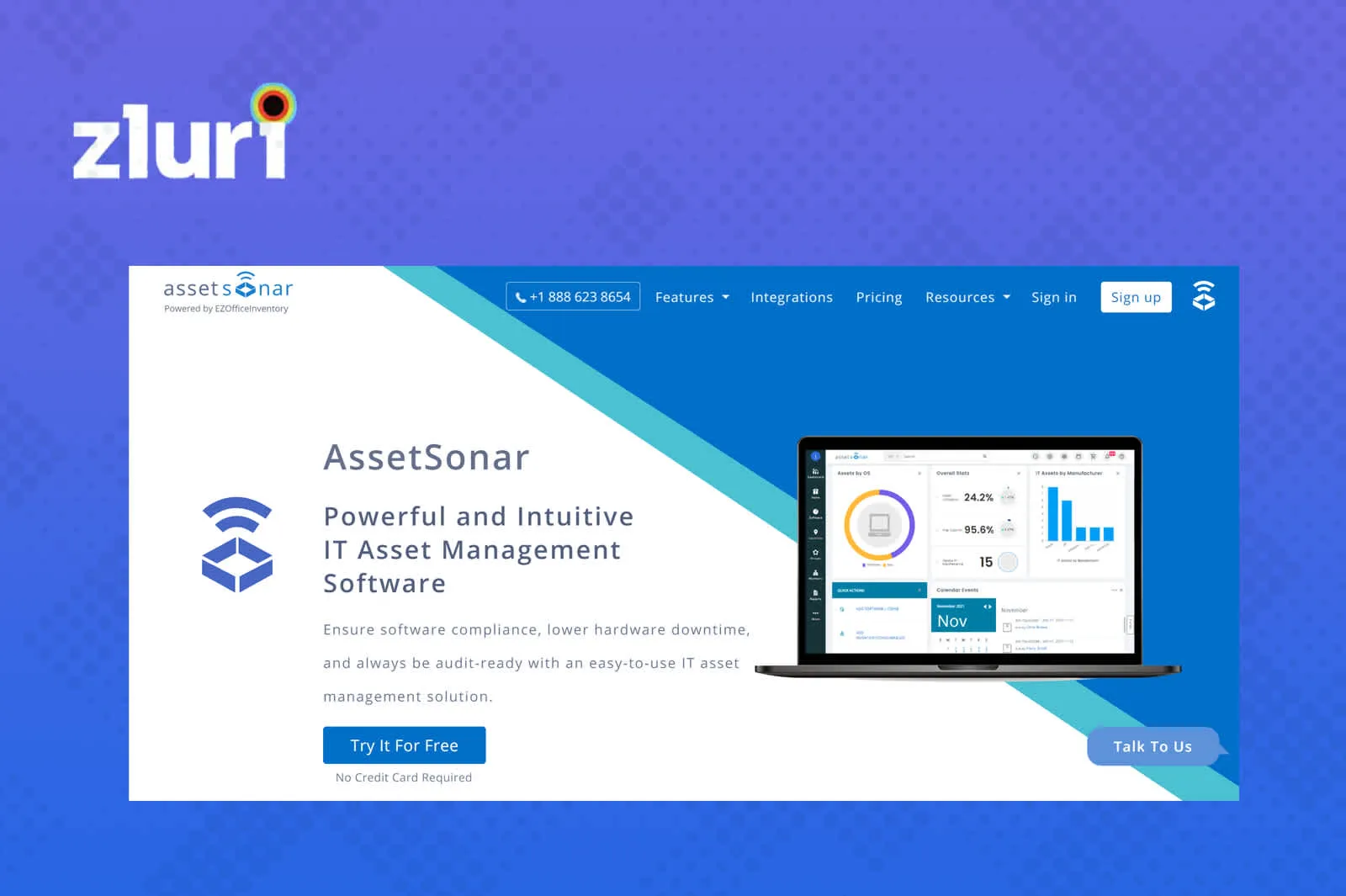
Asset Sonar is an advanced cloud-based solution for IT hardware and software management, designed to streamline asset maintenance and asset lifecycle management across diverse locations.
This asset manager provides real-time updates on hardware lifecycle, checkouts, and service requirements, ensuring uninterrupted operation. Asset Sonar offers unlimited assets of features, offering a consolidated, comprehensive view of the various software installations on IT devices within the organization. This enables efficient management of asset requirements and enhances overall operational efficiency
Key Features
- Asset Sonar streamlines the process of acquiring IT assets by automating procurement tasks and helps you make informed purchase decisions. It optimizes procurement budgets by generating Purchase Orders, ensuring efficient and cost-effective acquisitions.
- The platform allows you to assign users, set alerts for license renewals and payments, track license usage patterns, optimize software spending, and maintain license compliance. It ensures that you stay in control of your software resources and expenses.
- Further, it provides access to precise and up-to-date information for financial audits, helping your organization maintain transparency and compliance during financial audit assessments.
Customer Ratings
- G2: 5/5
11. Miradore
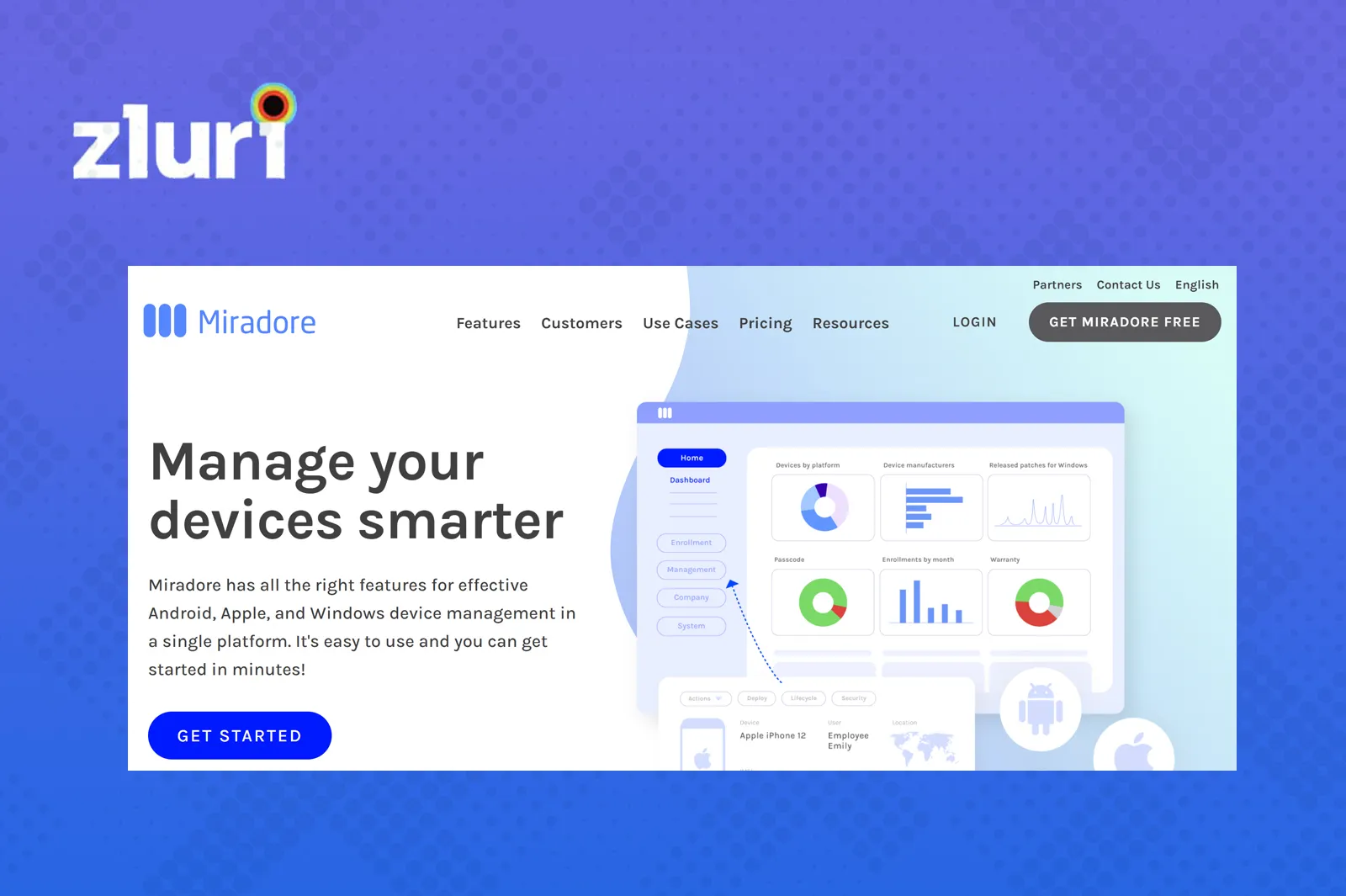
Miradore stands as a dynamic and versatile IT management software that excels in the realm of asset lifecycle management. Its comprehensive suite of advanced features empowers organizations to efficiently navigate the complete lifecycle of their IT assets. With a strong emphasis on asset lifecycle management, Miradore enables businesses to not only track but also effectively manage and optimize their IT assets to ensure they remain in perfect alignment with the ever-evolving needs of the business landscape.
Key Features
- At the core of Miradore's capabilities is its robust asset lifecycle management functionality. It provides organizations with the tools needed to gain complete control over the entire lifecycle of their IT assets.
- Miradore offers a plethora of advanced features that extend beyond basic asset tracking. These include software deployment, remote device management, and automated updates.
- The mapping feature in Miradore provides a visual representation of asset locations across multiple sites or geographic areas.
Customer Ratings
- G2: 4.6/5
12. Lansweeper
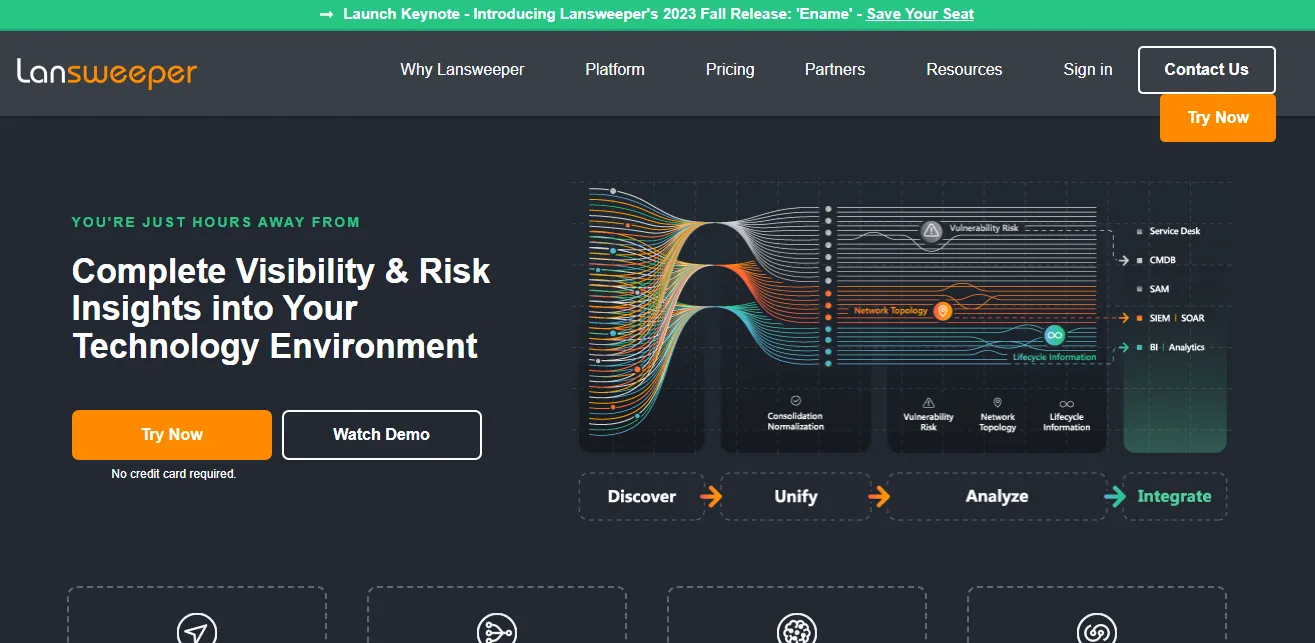
Lansweeper is a versatile and cloud-based IT management solution renowned for its proficiency in asset lifecycle management. This robust platform equips organizations with a comprehensive set of features to navigate the complete lifecycle of their IT assets effectively. By harnessing Lansweeper, businesses can delve into the intricacies of their IT infrastructure, streamline operational processes, and optimize efficiency across the board.
Key Features
- Lansweeper's advanced network discovery capabilities enable IT teams to comprehensively scan and map their IT environment.
- Lansweeper extends its capabilities to encompass business services. It enables organizations to link assets and services, providing a holistic view of how IT assets support critical business functions. Further, it supports cloud-based services, allowing organizations to manage and monitor assets across hybrid IT environments.
- Further, it goes beyond asset tracking by offering incident management tools. It allows organizations to efficiently respond to IT incidents and service requests, reducing downtime.
Customer Ratings
- G2: 4.4/5
13. Asset Panda
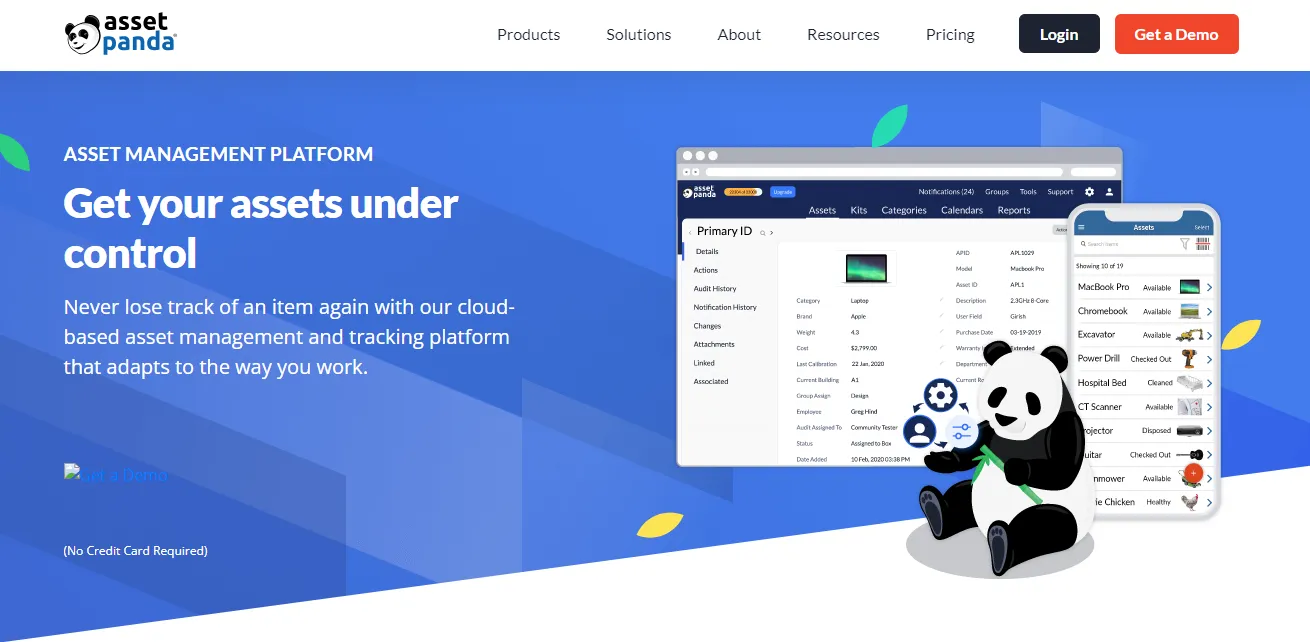
Asset Panda is an IT management software that places asset lifecycle management as a top priority. It is designed to empower organizations to efficiently track, organize, and optimize their assets across the entire organization, ensuring that each asset is utilized to its fullest potential.
Key Features
- Asset Panda offers a comprehensive approach to asset management, addressing all phases of an asset's lifecycle. This means it provides features that help with tasks like acquisition, utilization, maintenance, and disposal, covering every aspect of asset management.
- The software provides robust tracking capabilities that enable organizations to monitor their assets' status, location, and condition in real-time. This means you can access up-to-the-minute data about your assets, ensuring you always have accurate and current information.
- Further, the network discovery feature of Asset Panda provides valuable insights into all devices and assets connected within a network. It allows you to identify, categorize, and manage assets within your network, providing a comprehensive view of your digital infrastructure and its components.
Customer Ratings
- G2: 3.9/5
14. Device42
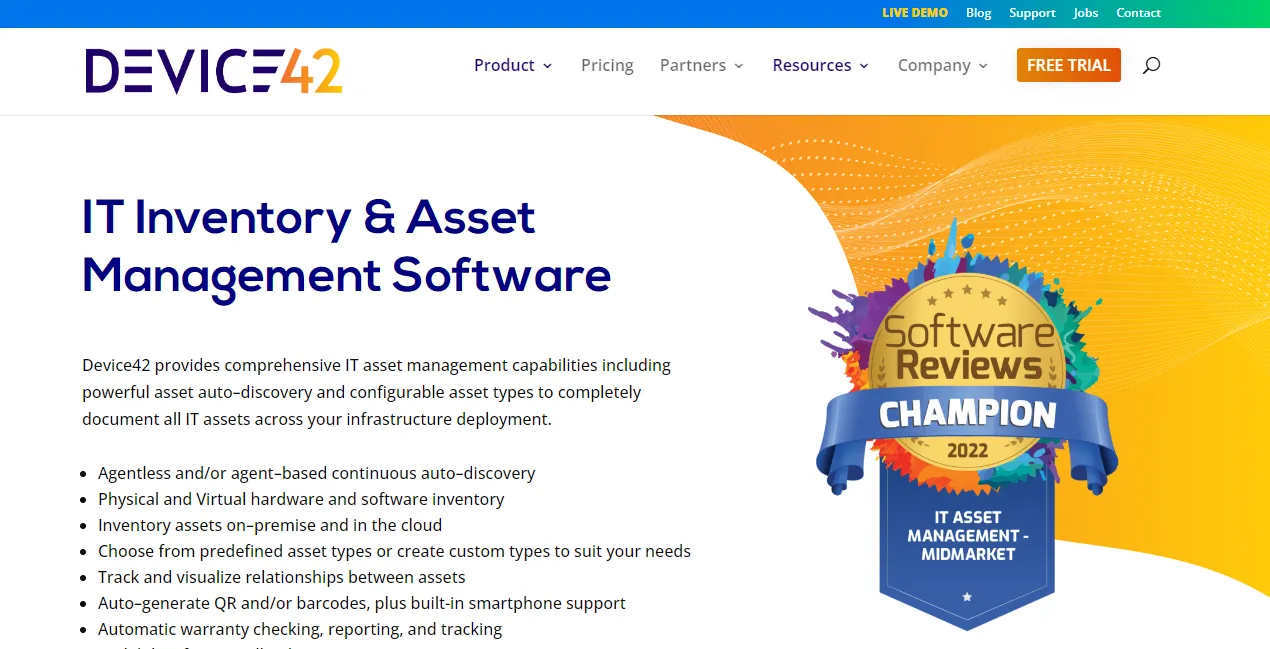
Device42 is an advanced IT management solution meticulously crafted to address the complexities of asset lifecycle management. This versatile platform equips organizations with a comprehensive set of tools essential for navigating their IT assets' complete lifecycle efficiently.
Key Features
- Device42 excels in network discovery, allowing organizations to gain complete visibility into their IT assets. It automatically identifies and maps devices across the network, providing real-time insights into the IT infrastructure.
- Its robust asset lifecycle management functionality empowers organizations to oversee assets from acquisition through deployment, utilization, and eventual disposal.
- Device42 offers custom reporting features that enable organizations to generate tailored reports based on their specific requirements.
Customer Ratings
- G2: 4.7/5
15. Flexera
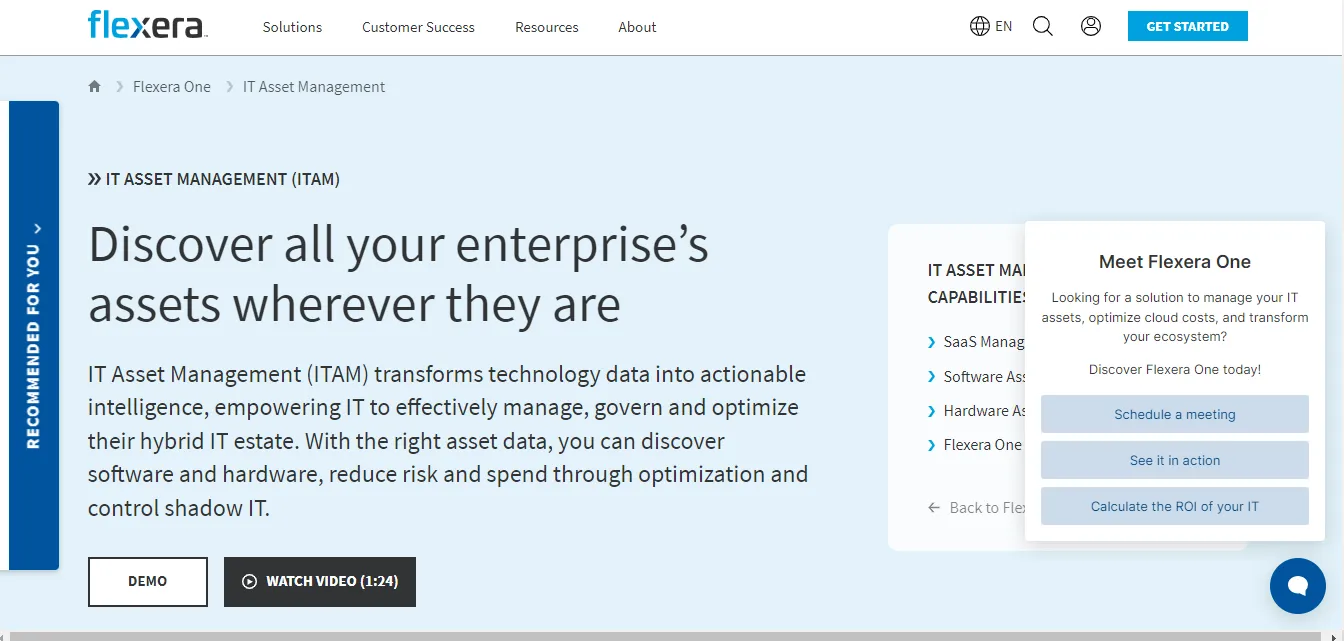
Flexera IT Asset Management is a powerful solution designed to help organizations discover and manage their entire enterprise's assets, regardless of location. This comprehensive IT asset management (ITAM) platform is engineered to convert technology data into actionable intelligence, providing IT departments with the tools they need to efficiently oversee, govern, and optimize their hybrid IT landscape.
Key Features
- Flexera IT Asset Management ensures you have complete visibility into both software and hardware assets across your organization, helping you keep track of everything.
- By providing accurate asset data, Flexera allows you to reduce risks associated with non-compliance, security vulnerabilities, and other potential issues.
- This platform helps organizations optimize spending by identifying areas where resources can be used more efficiently, ultimately leading to cost savings.
- Flexera enables you to gain control over shadow IT, ensuring that all software and hardware used within your organization are accounted for and compliant with policies.
Customer Ratings
- G2: 3.7/5
16. Secpod
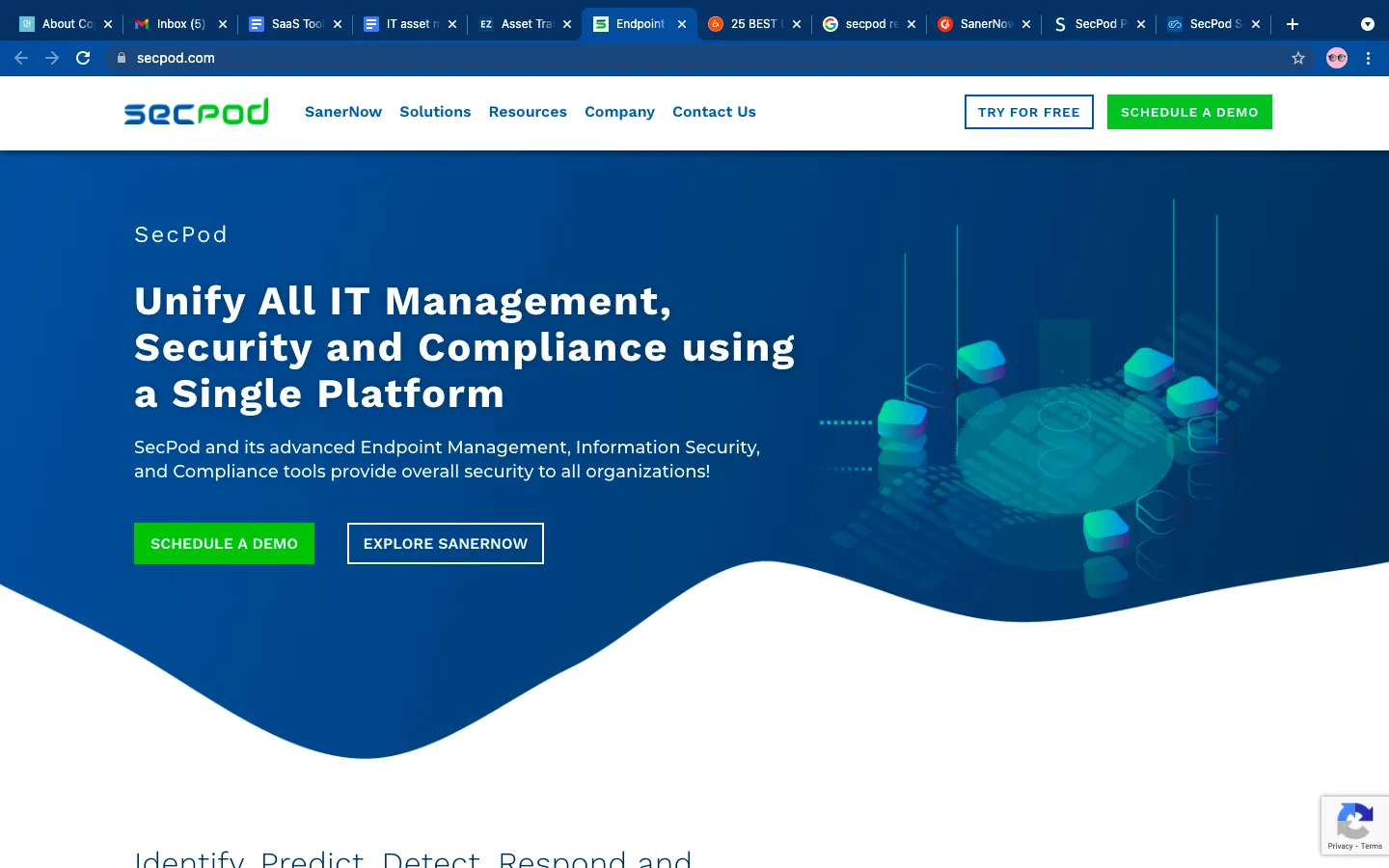
SecPod stands as a centralized IT security powerhouse specializing in the management and fortification of enterprise endpoints. This robust platform boasts various comprehensive features, including asset maintenance, asset management, asset purchase, and fulfilling asset requirements. With support for unlimited assets, it also excels in security compliance management and provides essential endpoint threat detection and response capabilities.
Additionally, Secopod facilitates software deployment, application control, and device management, delivering a holistic solution to safeguard your enterprise endpoints
Key Features
- SecPod allows you to continuously track the live status of your hardware and software inventory by running constant scans. It lets you instantly monitor and discover your IT assets, regardless of their remote locations, providing a real-time overview of your entire infrastructure.
- The software includes capabilities to manage and address threats to your devices and web assets. It helps identify and respond to potential security risks, ensuring the safety of your digital resources.
- Further, it ensures that your organization is always prepared for audits by providing insightful reports that offer a clear view of your IT assets and their compliance status. It streamlines the auditing process and facilitates compliance with regulatory requirements.
Customer Ratings
- G2: 4.4/5
17. Ezofficeinventory
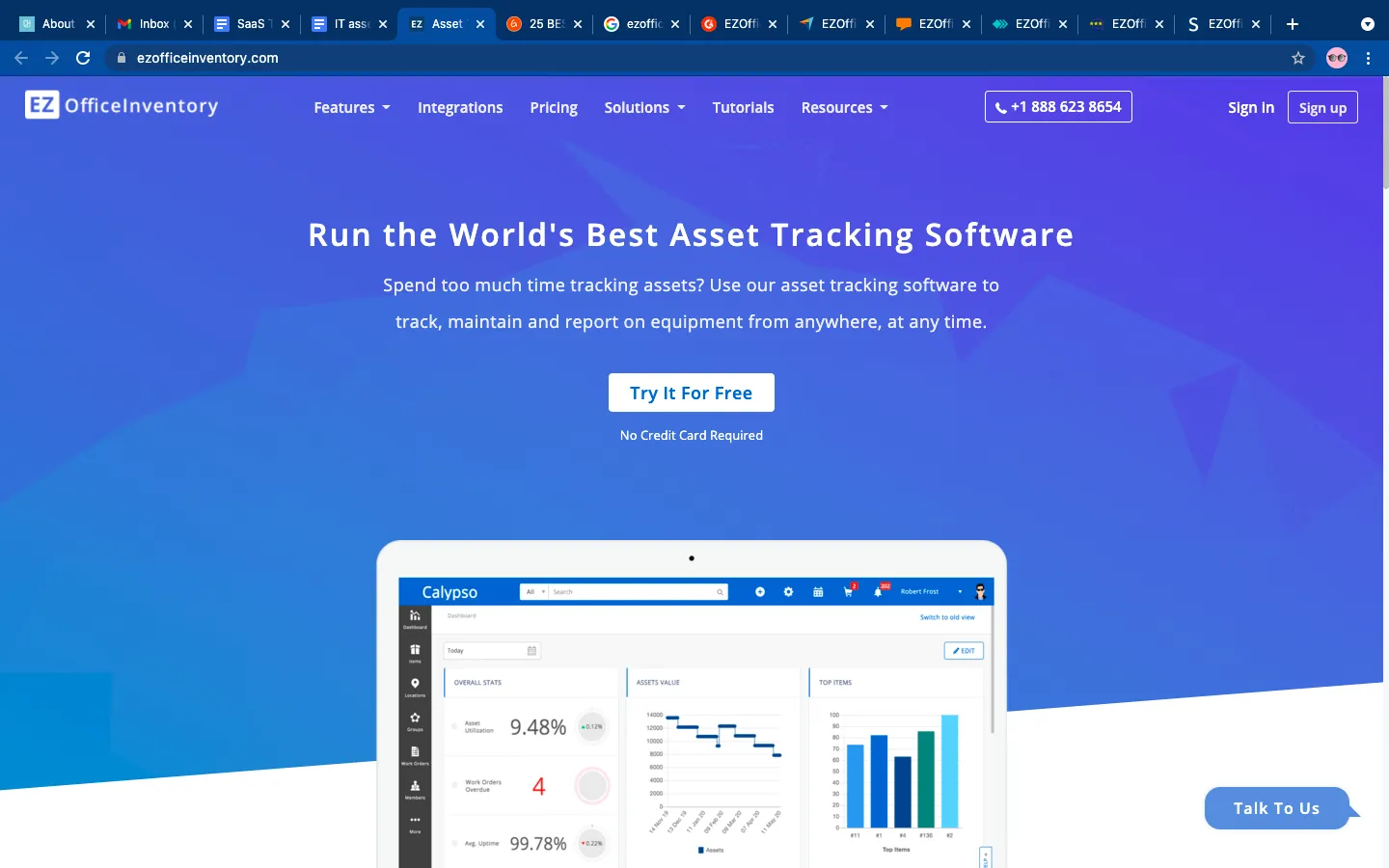
EzofficeInventory is a budget-friendly cloud-based asset manager for effective IT asset management and control. It helps you easily track and manage assets across various locations using the mobile app, ensuring streamlined asset lifecycle management. Further, you can efficiently schedule and oversee maintenance tasks while effectively managing vendor relationships for optimal asset control
Key Features
- The tool encompasses the entire lifecycle of IT assets, from the procurement phase to their eventual retirement. It enables you to track asset purchase orders, vendors, maintenance histories, availability, and cumulative costs over their lifespan, ensuring efficient management from acquisition to disposal.
- It offers capabilities for managing your inventory of assets while also ensuring compliance with relevant regulations and internal policies. This feature helps you keep track of assets and their adherence to compliance requirements, reducing risks associated with non-compliance.
- Further, it provides a single, unified location where you can store and access information about all your assets, enhancing visibility, accessibility, and control over your IT resources.
Customer Ratings
- G2: 4.4/5
18. Alloy Software
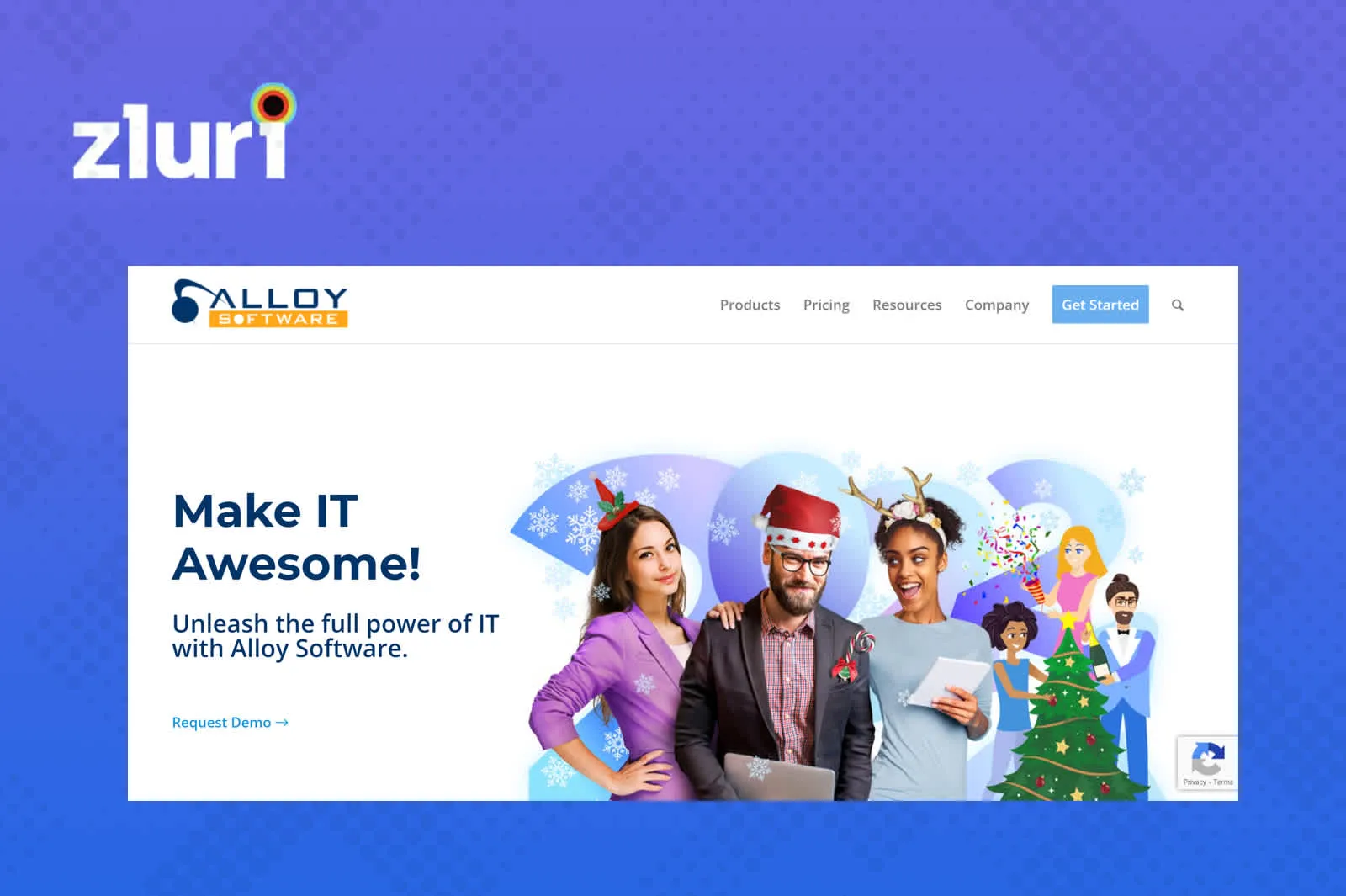
Alloy Navigator is a powerful IT Service and Asset Management solution, purpose-built to centralize, automate, and optimize the entire spectrum of IT asset operations within organizations. Within Alloy Navigator Enterprise, you get a robust IT Asset Management system coupled with ITIL-based IT Service Management capabilities. This comprehensive solution is particularly well-suited for corporate enterprises and large organizations seeking to enhance the efficiency and effectiveness of their IT operations.
Key Features
- The tool provides a comprehensive overview of all hardware and software assets within your organization. It offers a centralized view, ensuring full visibility into your digital IT resources.
- The software streamlines the maintenance of IT assets by suggesting timely maintenance based on performance data. This proactive approach minimizes downtime by addressing issues before they disrupt operations.
- Further, it aids in managing compliance with regulations and internal policies. It also includes features for tracking software licenses and contract management, ensuring that your organization adheres to licensing agreements and contractual obligations.
Customer Ratings
- G2: 4.5/5
19. Ivanti IT Asset Management
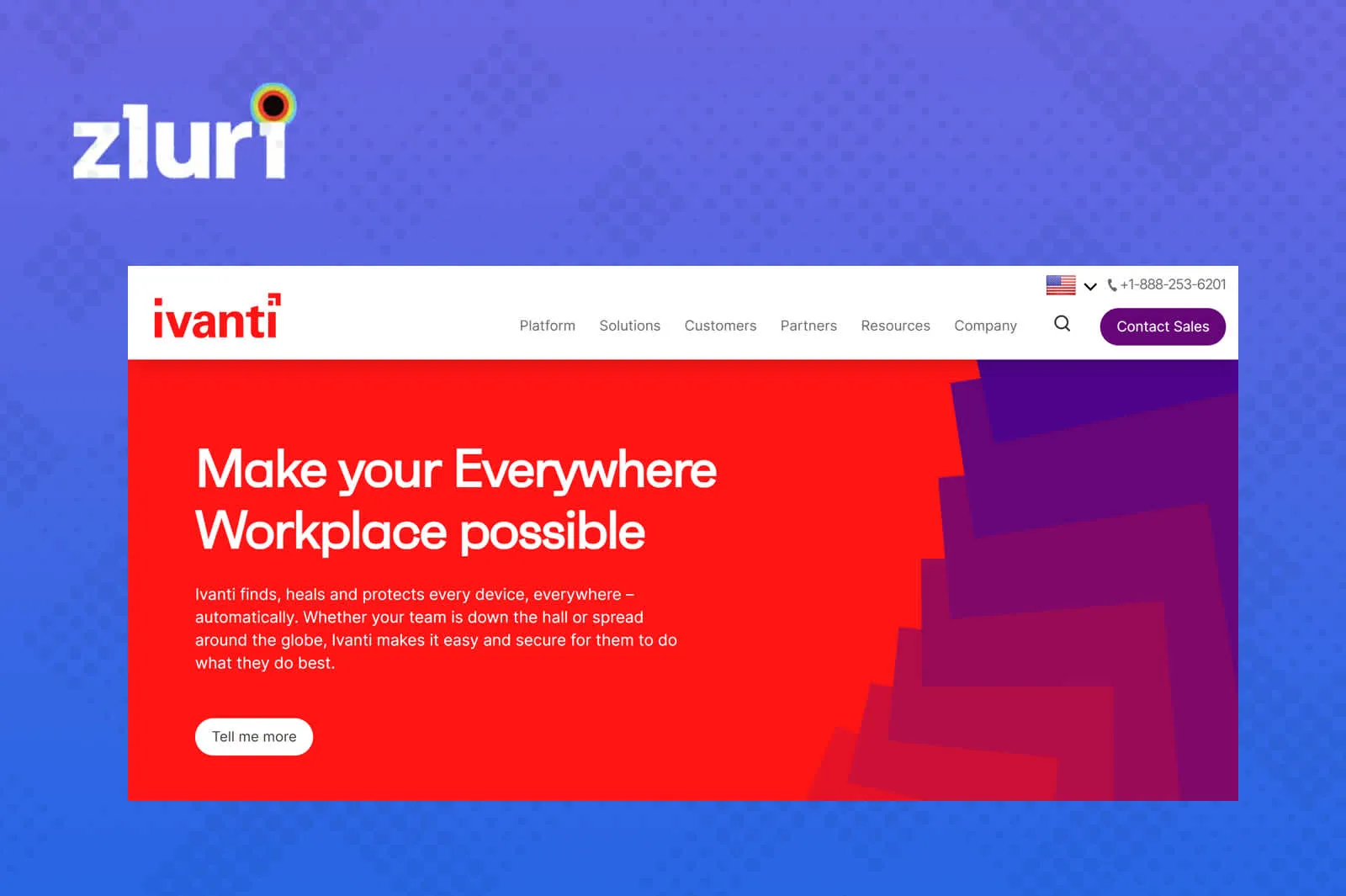
Ivanti IT asset management software gives a complete view of software, hardware, servers, routers, and more assets. It tracks your IT assets to make them work best for you. The solution's configurable design helps you define and follow custom workflows or implement out-of-the-box processes.
Key Features
- The tool allows you to maintain a detailed record of IT asset information, including data, lifecycle status, current inventory levels, location, and warranty details. This feature offers a holistic view of your assets, promoting effective asset management.
- Its mobile application feature enables you to manage and track IT assets remotely or while on the move. It allows you to search for assets, update asset information, report incidents, and apply automated quick actions, providing flexibility and accessibility in asset management.
- It supports the management of contracts, licenses, and renewals associated with IT assets. It ensures that your organization maintains compliance with licensing agreements and effectively tracks contract renewals for continued service and support.
Customer Ratings
- G2: 4.2/5
20. TYASuite

TYASuite is a Cloud-based Enterprise Resource Planning (ERP) software designed to help businesses manage IT assets on a centralized platform. It enables organizations to streamline the entire procurement lifecycle, from optimizing purchase requisitions (PRs) based on available stock, safety stocks, or lead time to processing invoices and payments.
Key Features
- The system automates the calculation of asset depreciation per relevant accounting standards, such as the Companies Act, ensuring accurate financial reporting.
- It enables the monitoring of service maintenance tasks and tracks asset service history. It ensures that assets are well-maintained, optimizing their performance and longevity.
- The tool controls the approval processes associated with asset management, contributing to the efficiency and structure of decision-making procedures.
Customer Ratings
- G2: 5/5
Frequently Asked Questions (FAQs)
What is the role of a centralized repository in IT asset management software?
A centralized repository in IT asset management software serves as a single, organized location to store and manage all asset-related data. It enables easy access to information, aiding in making informed asset management decisions and streamlining the discovery process.
How does IT asset management software help track the maintenance history of assets?
IT asset management software maintains a comprehensive record of maintenance activities performed on assets. This historical data is crucial for assessing the condition of assets, planning maintenance schedules, and ensuring assets remain in optimal condition.
How can IT asset management software contribute to better asset management decisions?
IT asset management software provides real-time insights into asset data, usage, and condition. By analyzing this information, organizations can make informed decisions regarding asset utilization, maintenance, and optimization, ultimately leading to better asset management.
What role does assessing the condition of assets play in IT asset management?
Assessing the condition of assets is a vital aspect of asset management. IT asset management software helps monitor and evaluate the condition of assets over time, facilitating proactive maintenance and replacement decisions to ensure asset longevity and efficiency.
How does the discovery process work in IT asset management software?
The discovery process in IT asset management software involves scanning an organisation's network to identify and catalog all connected assets. This process helps organisations build an accurate inventory of their assets, making managing and maintaining them easier.









.svg)














