Identity and access management is a framework designed to manage and secure digital identities. Basically, it's a set of policies, procedures, and technologies used to control access to resources in an organization. However, there is more to discover in IAM.
In this article, we'll explore several identity and access management use cases. So, by the end of the article, you, as an IT manager, will have a better understanding of where and how IAM can be used effectively.
Identity and access management systems are vital in managing user authentication, authorization, and access control within organizations. These systems primarily focus on ensuring that users can access only the necessary resources (SaaS apps, data, and systems) required to perform their tasks. At the same time, it works towards safeguarding sensitive or confidential data from unauthorized users.
Moreover, IAM enhances enterprise security by providing precise control over access to sensitive data and systems. It helps IT teams authorize only the right individuals to access critical information, which minimizes the likelihood of data breaches and security incidents.
Additionally, IAM simplifies user access management, offering a single point of control for all user (employee(s))-related activities.
However, IAM is not only restricted to this. It has several other use cases. So, let's proceed further and go through each identity and access management use case one by one to understand where and how IAM can be used.
Here’re The Top 6 Identity And Access Management Use Cases
Listed below are 6 common identity and access management use cases:
1. Helps Your IT Team Verify/Authenticate User’s Identities
The first and foremost identity and access management use case is to verify/authenticate user identities. They generally implement authentication procedures to confirm whether the users are who they claim to be.
So what users do is they provide valid credentials like usernames, passwords, or even biometric authentication to prove their identity.
Furthermore, to add an extra layer of security, most identity and access management solutions include multi-factor authentication. Due to this, users need to provide multiple forms of authentication factors, such as a password and a unique code sent to their mobile, to further confirm their identity.
Then, once this verification process is successfully completed, IAM securely grants access to various organization's critical resources (SaaS apps, data, and systems). At the same time, it also ensures that only authorized users gain access to specific resources based on their roles and responsibilities within the organization.
However, this was a general overview of how most of the IAM systems authenticate user's identities. Now, let's shift to the practical aspect of how IAM solutions work in a real organization by taking a tool as an example.
Though there are an end number of IAM tools available in the market that we can consider to demonstrate how IAM systems practically works. But one platform that showcases the effectiveness of IAM in the best possible way is Zluri.
Zluri offers advanced access management solution that is designed to streamline identity and access management processes effectively while ensuring data safety.
How does Zluri’s access management simplify the verification process?
Zluri’s access management solution seamlessly links a user's profile with their digital identity during the onboarding process. This further helps your IT team in assigning designated roles and authenticating their identity before granting access to any organization's resources.
This precise control over access helps minimize the possibilities of granting excessive access, over-provisioning, or security incidents that can occur if unauthorized users gain access to sensitive data.
2. Improves Password Management
The second identity and access management use case is to improve password management. Basically, password management is done to balance being robust enough to withstand cyber attacks and simple enough for employees to remember. To help in achieving this balance, IAM plays a pivotal role.
Identity and access management platforms allow organizations to establish and enforce password policies. These policies enable your IT team to implement certain password requirements, such as using special characters, numbers, and a minimum length.
Moreover, adding complexity to passwords helps minimize the usage of easily guessable passwords, further enhancing overall security posture. Also, IAM ensures that users are changing their passwords at regular intervals. This reduces the risk of passwords being compromised due to long-term usage.
Not only that, identity and access management solutions often include self-service password reset features. This allows users to reset their passwords independently. With this feature, you can reduce the burden on your IT support teams and improve the overall user experience.
3. Automates Onboarding & Offboarding Processes
- It is essential to grant new employees access to required SaaS apps and data on day one so that they can immediately start with their work and become productive. However, it is equally important to revoke their access upon their departure to avoid potential security breaches (this breach can occur if departing employees continue to hold access after leaving the company).
- But, when this access management process is managed manually, it becomes susceptible to errors and consumes valuable time, which further causes delays. This not only impacts user productivity but also places a burden on IT teams.
- So, identity access management platforms step in to streamline the onboarding and offboarding processes by automating the entire process.
- How does Zluri’s access management automate the onboarding and offboarding process? It integrates with HRMS to provide your IT team with updated employee data and brings all that data to its centralized dashboard. This further helps your IT team to accurately cross-check employee's details.
- By doing so, they can ensure that only the right individuals gain the appropriate level of access to the organization's SaaS apps, data, and critical systems.
- Thus, your IT team no longer has to struggle going back and forth through multiple screens to verify new joinee details. They can simply cross-check from Zluri's centralized dashboard, saving them a lot of time.
- Once the verification process is completed, your IT team can create an onboarding workflow. These workflows enable your IT team to automatically grant multiple new employees access to different applications and data, which is necessary for their role, with just a few clicks. This further allows your employees to start with their work from day one.
- And once your employee's tenure comes to an end, your IT team can promptly revoke all access permissions without missing out on any crucial steps with Zluri. All your team needs to do is create an offboarding workflow and then revoke access permissions from multiple employees at the same time.
- Also, as per Kuppingercole's research and analysis report Zluri’s access management ensures the departing employees no longer continue to retain access to the organization's critical assets once they leave. This minimizes the likelihood of security breaches that can be attempted by former employees or other unauthorized users with the ex-employee's access.
4. Enables Your Employees To Seamlessly Request For App Access
When employees undergo a mid-lifecycle transition (promotion, department change), they require access to new applications to start with their new role/work. Also, employees sometimes simply require access to certain apps to complete projects.
So generally, they request app access, which goes through a number of steps before getting final approval from the IT teams. This disrupts the entire flow of work and reduces the efficiency of your employees, as they have to wait for days to gain approval.
So, to cut down on waiting periods, minimize the risks of errors, and meet the access requirements promptly, IAM automates the access request management process. It allows the IT team to quickly verify an individual's role and promptly grant them access to requested applications. This streamlines the entire process, ensuring employees can access the tools they need on time.
How does Zluri’s access management streamline the access request management process? To ensure that employees can gain access to requested apps quickly and without hassle, it offers an employee app store. The EAS is a self-serve model that includes a collection of pre-approved SaaS applications already present within the organization.
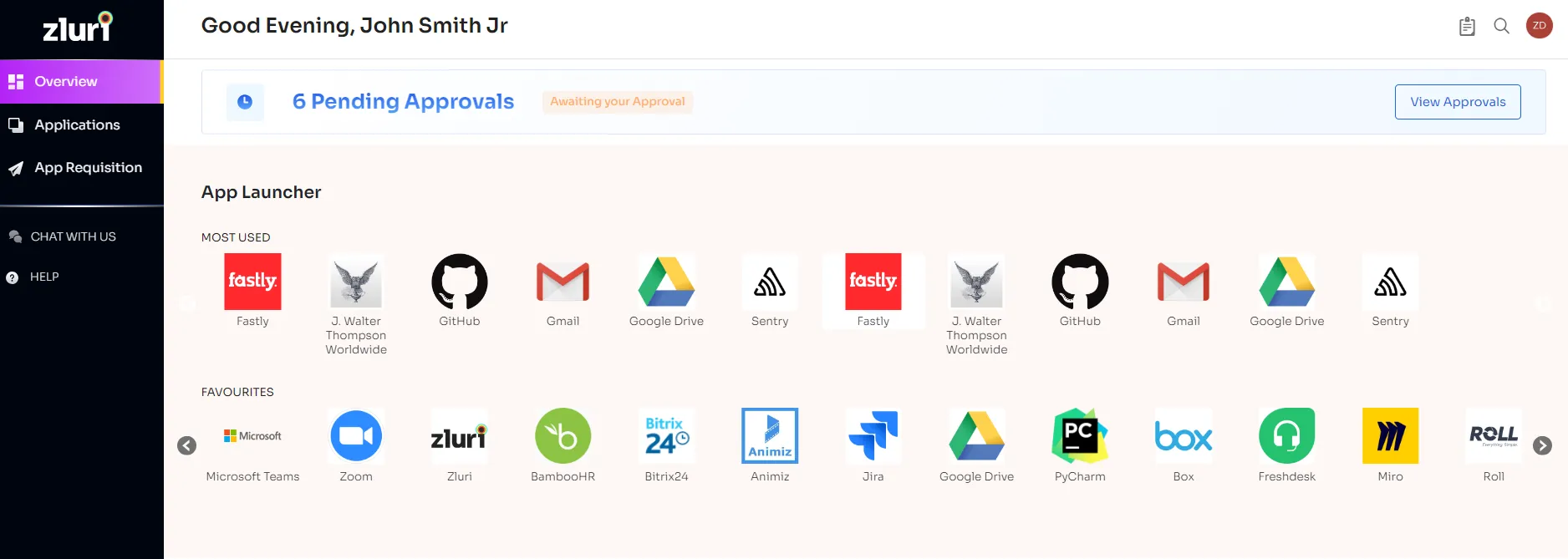
This provides your employees the ease to choose any application and gain access to it within no time. They can simply access the EAS and submit a request for the app they require. The request then undergoes a couple of verification processes, and, in a short amount of time, the IT team grants secure access to the requested app.
Moreover, to maintain full transparency, employees can also track the status of their access requests, whether they are pending, completed, or failed. If the IT team makes any changes to the request, employees can review them in the \"change logs.\"
5. Allows Your IT Team To Enforce Access Control Policies
Another, identity and access management use case is to effectively implement access control policies. Access control policies provide users with clear guidelines on securely accessing organizations' apps and data. And for IT admins, it offers a well-defined set of rules for effective access management.
So, to help your team implement these policies effectively in your organization, IAM solutions play a crucial role. Let's see how Zluri’s access management helps enforce access control policies.
- Zluri’s access management solution ensures that role-based access control is enforced effectively by allowing your IT team to assign individual users access based on their roles and responsibilities. By doing so, your IT team can make sure employees only have access to applications, data, and systems that are required for their role.
Further, when employees' role changes, your IT team can seamlessly modify their access accordingly and revoke outdated or prior access permissions if required. - With Zluri’s access management system, your IT team grants employees with minimal or limited access to SaaS apps and data. This helps in meeting the principle of least privilege policy. Also, by doing so, your IT team can eliminate the likelihood of over-provisioning or granting excessive privileges.
- Zluri’s access management helps your IT team prevent a conflict of interest by ensuring no single employee/user holds all the power and sole responsibility for specific IT tasks. This is done to meet the specific requirement of the segregation of duties policy. Further, it also helps ensure there is no partiality during decision-making by assigning different employees to manage different aspects of a task.
- Zluri’s access management securely enables your IT team to grant employees temporary or just-in-time access to required apps for a specific duration. This way, your team can reduce the attack surface caused by standing privileges.
Apart from that, it also monitors whether the policies are enforced effectively or not. If any policy violation takes place, your IT team and reviewers can immediately run deprovisioning or modify access playbooks. This way, your team can revoke or modify access permissions that don't align with the access policy.

6. Strengthens Data Security & Helps Adhere To Compliance Regulations By Conducting Audits
Conducting an audit is crucial to identify potential security risks and also determine if the access permissions are managed properly or not within the organizations. However, this process isn't just about finding issues; it also makes sure the company acts ethically and legally.
Moreover, it's important to gain the trust of business partners, investors, customers, and employees. Therefore, organizations need to have a good system for audits and ensuring compliance.
So, to effectively govern the access environment and meet compliance regulations, IAM conducts regular audits in a systematic manner, keeping security in mind.
Let's see what Zluri’s access management does to govern access.
Zluri’s access management solution regularly conducts reviews and assesses user access rights. It collects data on who has access to what systems, applications, and data. These audits help ensure that user access aligns with established access control policies and complies with regulatory requirements.
Furthermore, it helps your IT team monitor and analyze user permissions to identify any excessive or unnecessary access privileges. This also helps in understanding user activity (their access patterns and access behaviors).
Moreover, when any suspicious or unauthorized access activities take place, Zluri sends real-time alerts. This proactive alert enables your team to take immediate action, like restricting or suspending user accounts if necessary. By doing so, your team can minimize the risk of unauthorized or inappropriate access and maintain data integrity.

Apart from that, it also generates comprehensive reports and audit logs that provide insights into user access management processes and regulatory compliance status. These reports further can be shown as evidence to the auditors that all the compliance requirements are met without fail.

Now that you are well-versed with the identity and access management use cases and how Zluri practically works. Why not book a demo now to explore Zluri’s other exclusive features? You never know its features can be a valuable addition to your organization’s security system.
Also Read: 9 Robust Identity And Access Management Best Practises









.svg)














