SaaS management platforms allow IT teams to manage the day-to-day operations for SaaS apps like Google Workspace, Microsoft 365, Slack, Asana, Salesforce, etc. It enables the organization to manage application policies, track application usage, eliminate shadow IT, automate IT administrative tasks, etc.
Intello assists IT teams in eliminating the shadow IT, onboarding, offboarding, and securing the apps' access.
Though Intello is a good SaaS management platform, it has a steep learning curve and may not be the right fit for your organization.
In this article, we will discuss the top alternatives to Intello. But before that, let’s learn more about Intello.
Key Features of Intello
- It helps to discover and remove unauthorized access
- It automates the onboarding and offboarding process
- Gives a complete view of your entire SaaS stack
- Mitigate SaaS risk and improve compliance
- Automate SaaS tracking and audit management
Drawbacks
- Steep learning curve
- Lack of user roles
- Software audits sometimes fall short
Customer Rating
- G2: 4.4/5
- Capterra: 4.2/5
Intello Alternatives
1. Zluri
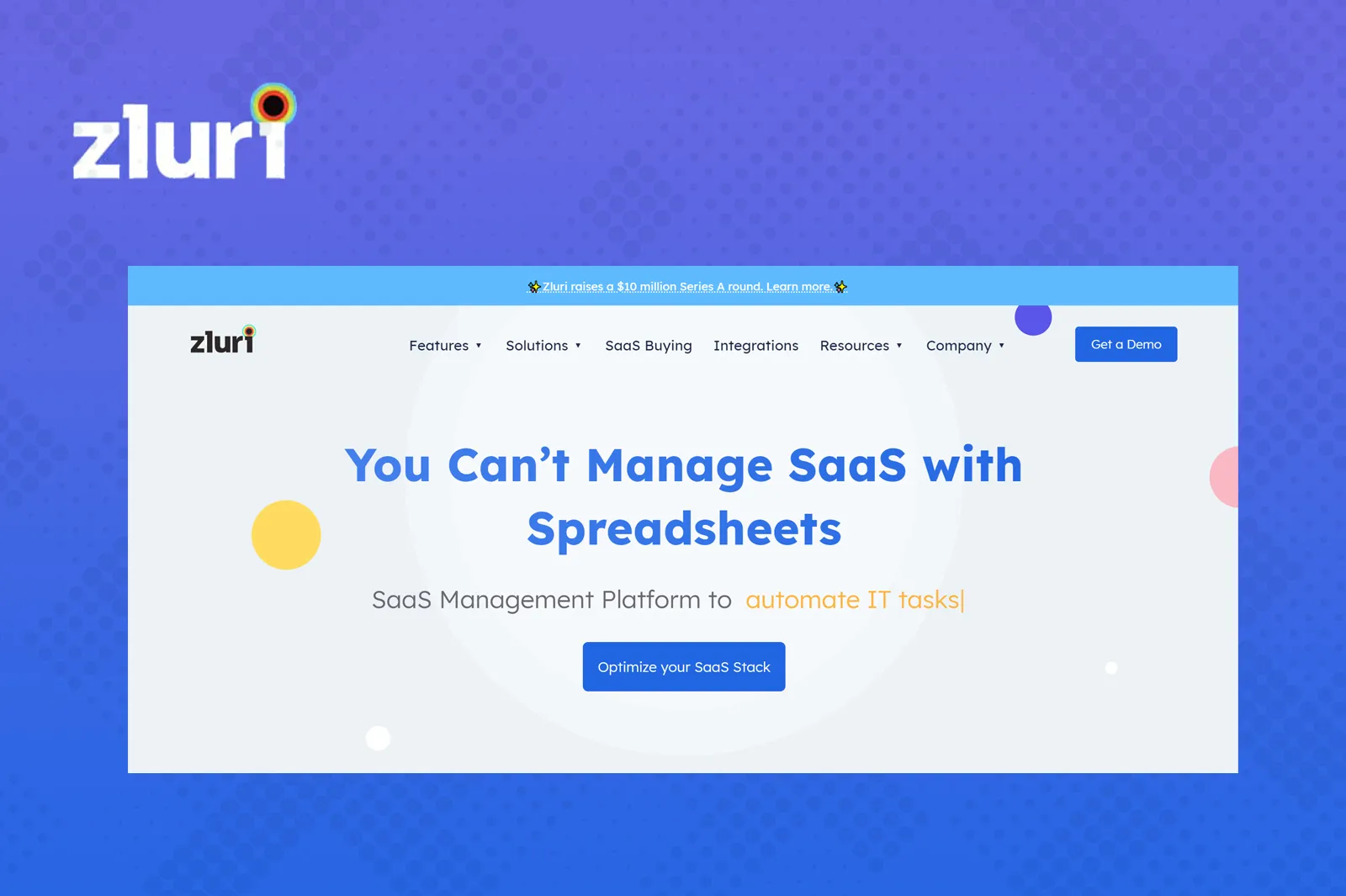
Zluri is a SaaS management tool that helps you eliminate SaaS wastage, automate IT tasks, and secure the SaaS ecosystem. It helps you discover apps, manage, secure, and optimize your SaaS applications in a single platform.
It assists IT teams in eliminating SaaS wastage by removing duplicate apps, finding unused and underused apps, consolidating apps with overlapping functions, and renewing licenses with app usage insights.
If you are running a large organization with business units and more employees, then there is a higher possibility of facing challenges like shadow IT. It can lead your organization to severe security and compliance threats. Zluri offers solutions to all these problems.
Zluri enables your business to explore and manage third-party SaaS applications, their security, and compliance from their command center. It provides IT teams with greater visibility and control over the SaaS stack.
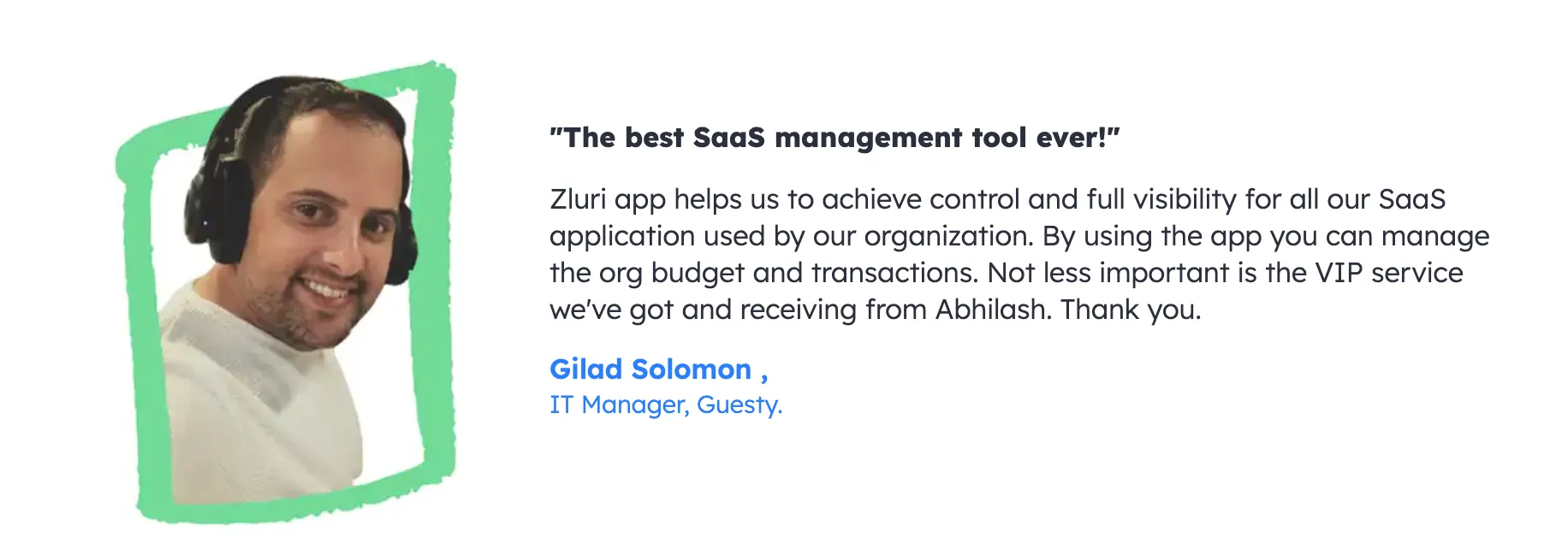
Key Features
- Zluri provides you with real-time insights and reports on your SaaS stack, which allows you to make better purchase and renewal decisions.
- Zluri, with over 2,25,000 SaaS apps, has the largest app library in the world. It uses five discovery methods to find 100% of SaaS apps in your organization: SSO, finance, and expense management systems, direct integration through APIs, desktop agent (optional), and browser agent (optional).
- It helps you to manage all your software application contracts and upcoming renewals. You can also create an approval process to reduce SaaS spending.
- It helps to monitor, measure and control application spending while simplifying and eliminating shadow IT.

- It provides a usage monitoring feature of Zluri that helps you to optimize your SaaS stacks, the application efficiency, and licensing costs.
Pros
- Efficient and simple to understand
- Best for monitoring unwanted apps
- Excellent customer support
- Straightforward and automatic integrations
- Easy managing SaaS applications and onboarding new employees
- Can find shadow IT and immediate save money
- Automatic discovery of SaaS subscription and spend
- Provides full visibility to SaaS applications
Customer Rating
- G2: 4.9/5
- Capterra: 4.9/5
2. CoreSuite by Coreview
CoreSuite by Coreview is the suite of tools that lets you analyze, administrate, automate, optimize, secure, and audit your Microsoft 365 environment. It acts as a layer between the IT administrator and Microsoft 365 that provide a single admin interface.
CoreSuite replaces all the admin centers in Microsoft 365. It gives IT teams the power to manage Microsoft 365 efficiently.
It helps to manage Microsoft 365 and SaaS ecosystem by understanding Microsoft 365 and SaaS license usage. It provides cost reporting, tracks license usage, and optimizes licenses. It assists you in reducing the cost and use of shadow IT.
Features
- It allows you to grant the right access at the right time with granular Role-Based Access Control (RBAC).
- It automates repetitive tasks and allows users to combine multiple tasks into a single click.
- It allows you to access audit trails and activity logs as it helps you to understand the history and accordingly respond to hacks or other incidents.
Pros
- Straightforward tool
- Reports save a lot of time
Cons
- Sometimes the system gets slow
- Lacks stability; crashes sometimes
Customer Rating
- G2: 4.7/5
- Capterra: 4/5
3. Flexera
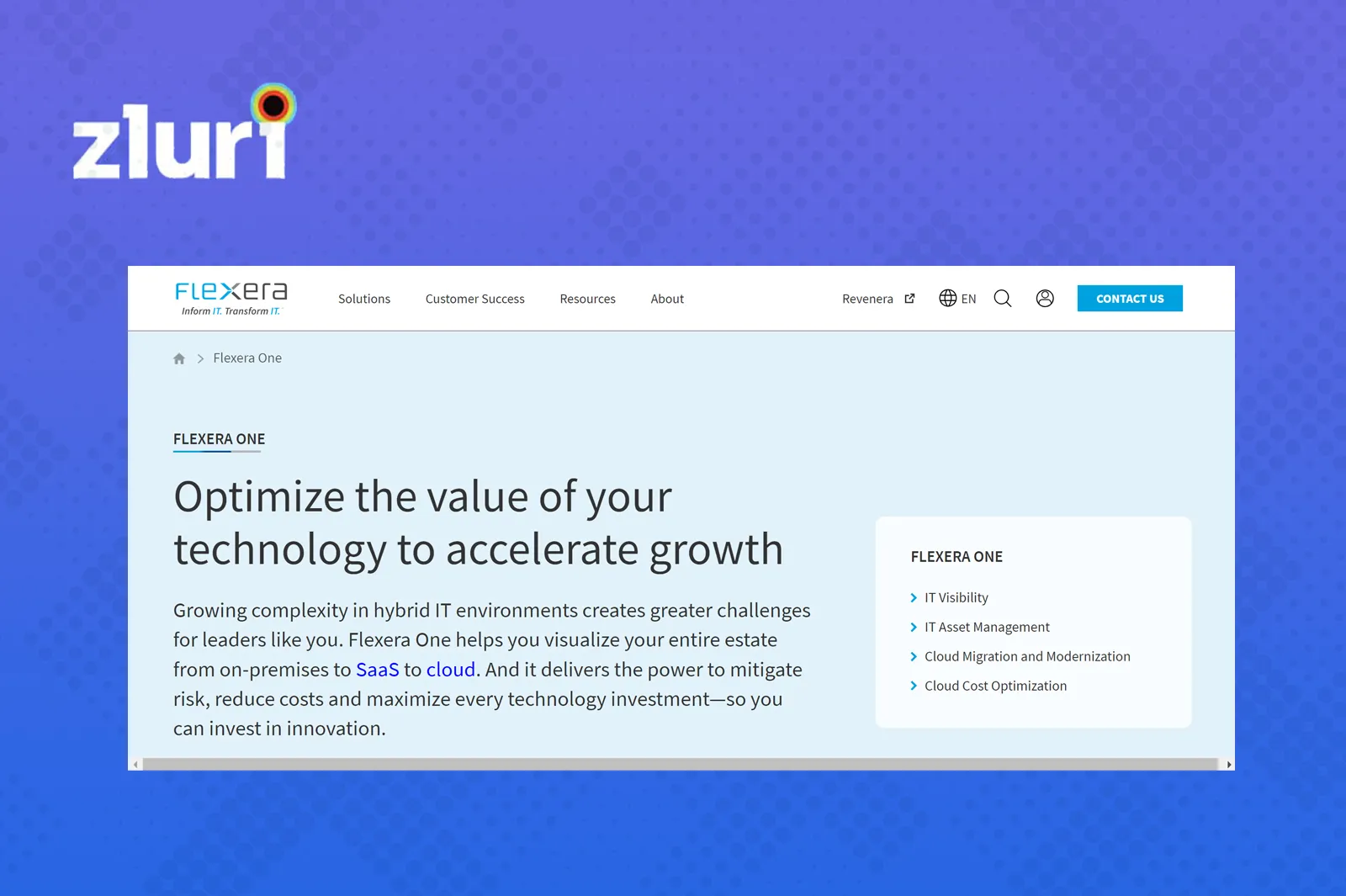
Flexera One is a SaaS-based IT managed solution that gives you a comprehensive view of your entire IT landscape, from growing complexities in hybrid environments to underutilized SaaS subscriptions.
Flexera One makes optimizing your IT spending easier and eliminates waste, and reallocates investments to critical IT initiatives. It helps you visualize your entire IT landscape from on-premises to SaaS to cloud.
It enables you to negotiate agreements and renewals with vendors like Microsoft and Oracle. Additionally, it empowers you to develop a strategyto reduce negotiated prices with service providers like AWS, Google, Salesforce, Workday, and ServiceNow.
Features
- Flexera One offers complete visibility to discover and analyze your IT environment.
- It assists IT teams in managing organizational SaaS spending.
- It provides IT investment insights to help you to align technology with your business needs.
- It offers a single view of all software, SaaS, and cloud-product usage to enable you to negotiate agreements and renewals with the vendors like Microsoft, Oracle, etc.
- It helps to reduce software waste and underutilized resources across desktops, data centers, and SaaS.
Pros
- The self-service user interface is straightforward.
- Co-operative customer support
Cons
- Require development in dashboard and customization in the metrics
- Few features are outdated and stale
- Expensive
Customer Rating
- G2: 3.7/5
4. G2 Track
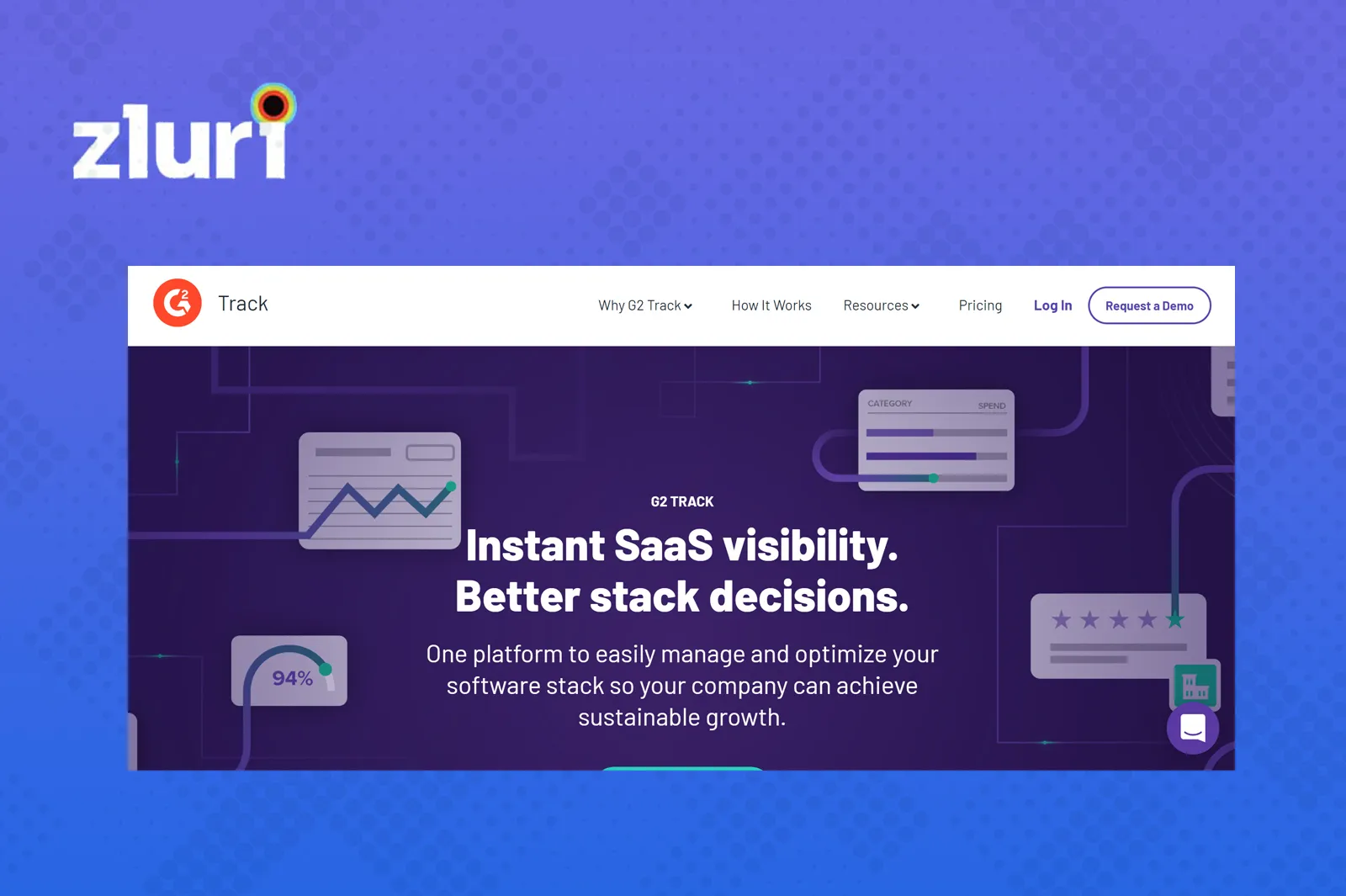
G2 Track is a SaaS spend management tool that visualizes your entire SaaS stack. It monitors, tracks, manages, and controls the SaaS spend, utilization, and SaaS contracts and helps you stay compliant.
It assists in consolidating the data associated with SaaS in a single platform so that you can view them in real-time.
If there is any addition of new products or any spike in SaaS spending, instant alerts are sent. It will help you to eliminate shadow IT and reduce your SaaS wastage.
Features
- G2 Track identifies, maps, and monitors all your software and spends it on one platform.
- It tracks employee usage trends and finds tools that will be useful and worth your investment.
- It offers you clarity with vendor relationships, contracts, and compliance standards.
- It provides data-driven insights to assist you with software savings and decisive decisions.
- It offers a central hub for approved tools and streamlines software license requests.
Pros
- Easy to use and simple to set up
- Provides great insights into software spend
- Great ease of collecting data and tracking spend
Cons
- Lacks direct integrations as compared to other players in the market
- Limitations in tracking licensing information
- Require approval feature for contract or contract renewals
Customer Rating
- G2: 4.6/5
- Capterra: No review available
5. Snow SaaS Management
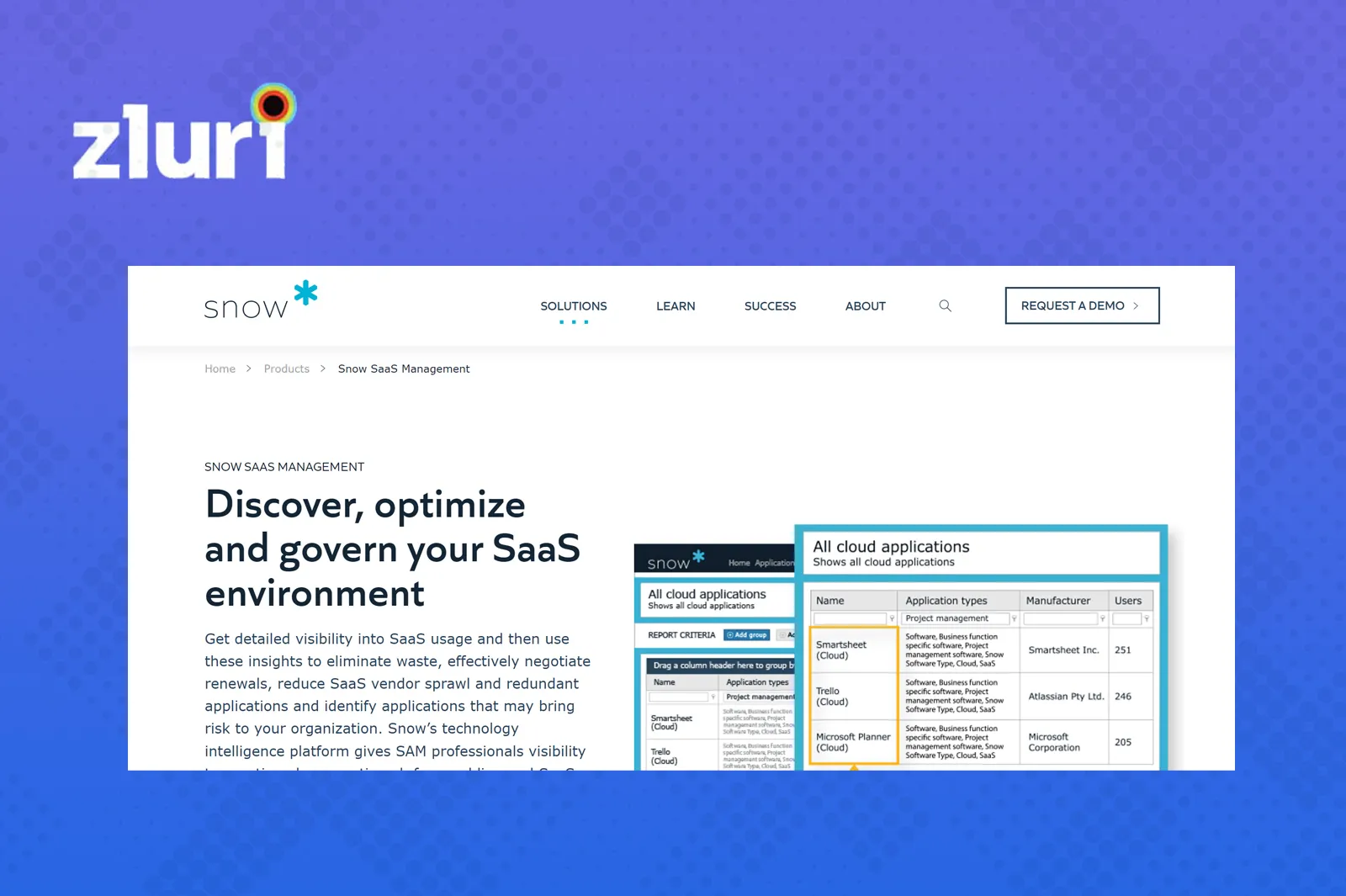
Snow’s SaaS Management solution helps you uncover your unknown and known applications. It provides actionable insights and enables you to collect and analyze usage data.
It discovers usage details from web browser data and collects further information on available applications via API connectors other than financial records or approved apps.
Snow insights and analysis can help you reduce risks and costs by identifying allocated but unused subscriptions. It assists in discovering redundant apps in use in your organization and rightsizing your subscription allocations.
Features
- Snow SaaS management uncovers the shadow IT usage by detecting which users are accessing free and unsanctioned applications through our browser extension.
- It helps organizations save time and cost by reducing the number of applications and vendors to manage.
- It discovers free and licensed applications in use.
- It assists to track and manage SaaS subscriptions.
- It helps organizations to rightsize subscription levels and remove unused licenses by analyzing application component usage details.
Pros
- The user interface is intuitive
- Easy to maintain
- Allows to customize the dashboard
- Helps to organize licenses within the company
Cons
- Customer support is not good
- Generating reports can slow or even crash the system
Customer Rating
- Capterra: 4.3/5
6. Apptio Cloudability SaaS
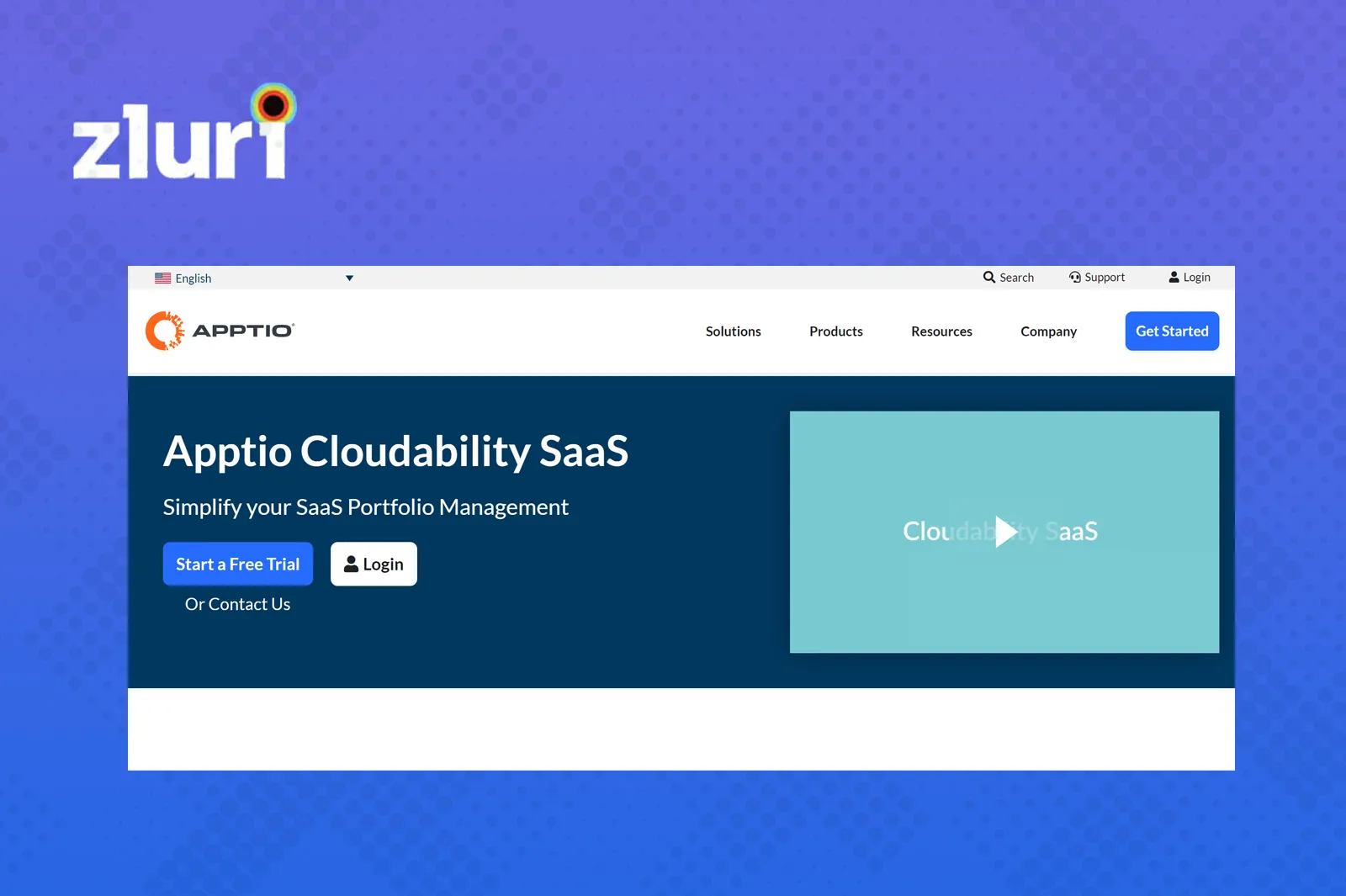
Apptio Cloudability SaaS is a SaaS portfolio management tool that helps the organization discover the SaaS applications. The platform collects information by aggregating usage data from your SSO provider and through integration with your expense management systems.
It assists the IT teams in identifying the recurring cost associated with SaaS, understanding the scale of adoption, and improving savings that can be made by optimizing the license agreements.
Features
- It assists you in understanding the license types and utilization to forecast spending, manage active contracts, and mitigate risks.
- It offers you to rightsize your portfolio and eliminate the sprawl of duplicate, underutilized, or inactive SaaS applications.
- It helps to monitor at-risk applications to minimize business risk.
Pros
- Easy to manage a renewal process
- Great for predicting SaaS spend
- Flexible and friendly user interface
Cons
- Support is not very responsive
- Expensive as compared to other products
Customer Rating
- G2: 4.5/5
7. Hudled
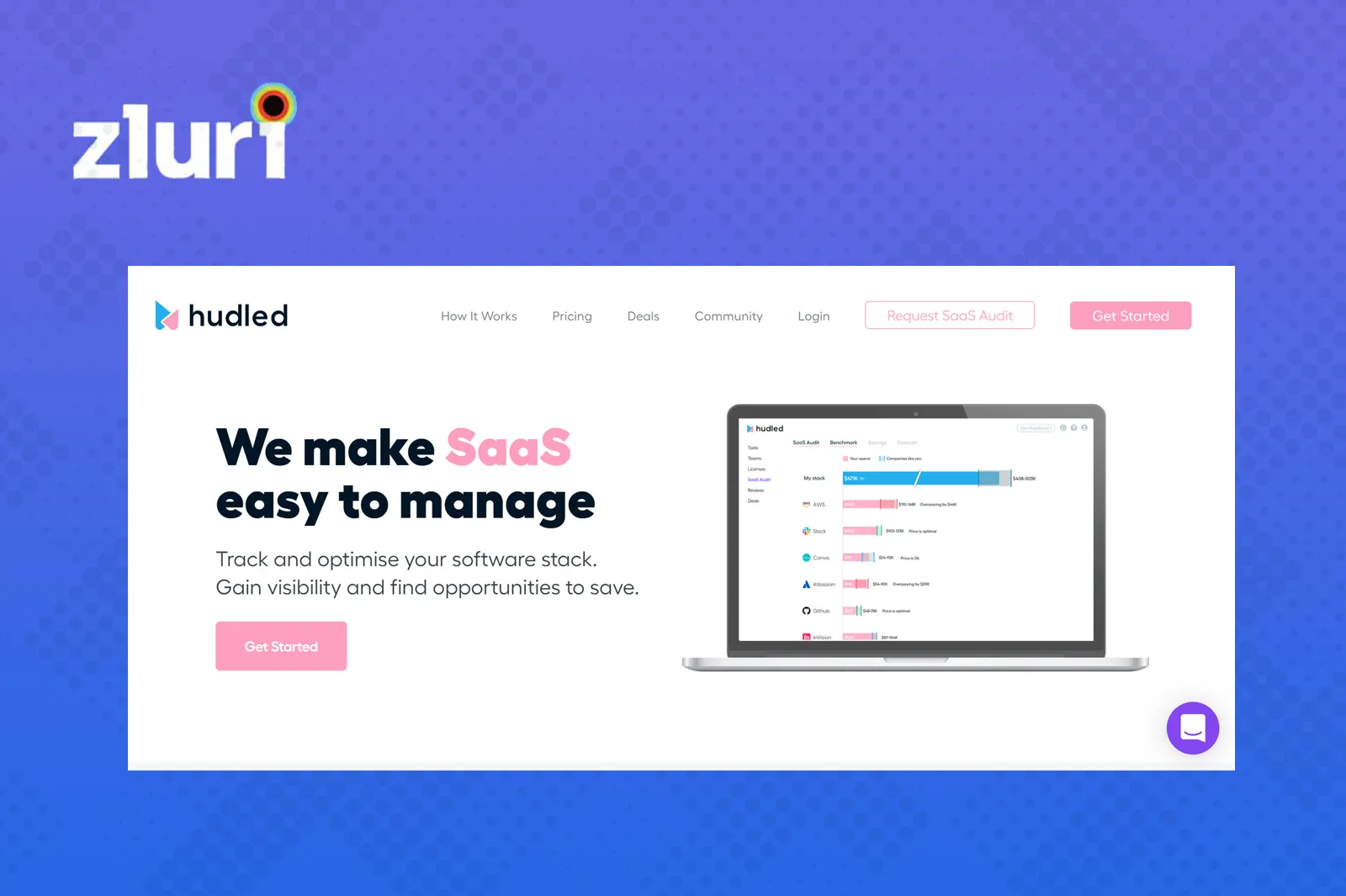
Hudled is a SaaS management platform that helps you gain visibility to your SaaS stack. It tracks and optimizes your SaaS stack. It enables you to leverage data to help you find the rightsized applications with opportunities to save.
It offers to receive critical insights and track everything from a single dashboard. It centralizes your user feedback and identifies under-utilized tools.
Features
- Hudled setup is done by connecting directly to your accounting system and syncing daily.
- It helps you get visibility on your overall spending, costs, and tools.
- It identifies the best software fit for your business.
Pros
- Great tool with intuitive use
- Easy consolidation of tools in one place
- Simple to track and keep your SaaS subscription cost under control
- Allows for software reviews by departments
- Affordable solution
Cons
- Lack of detailed insights
- Need improvement in the analysis of license management
Customer Rating
- G2: 4.9/5
8. Spendflo
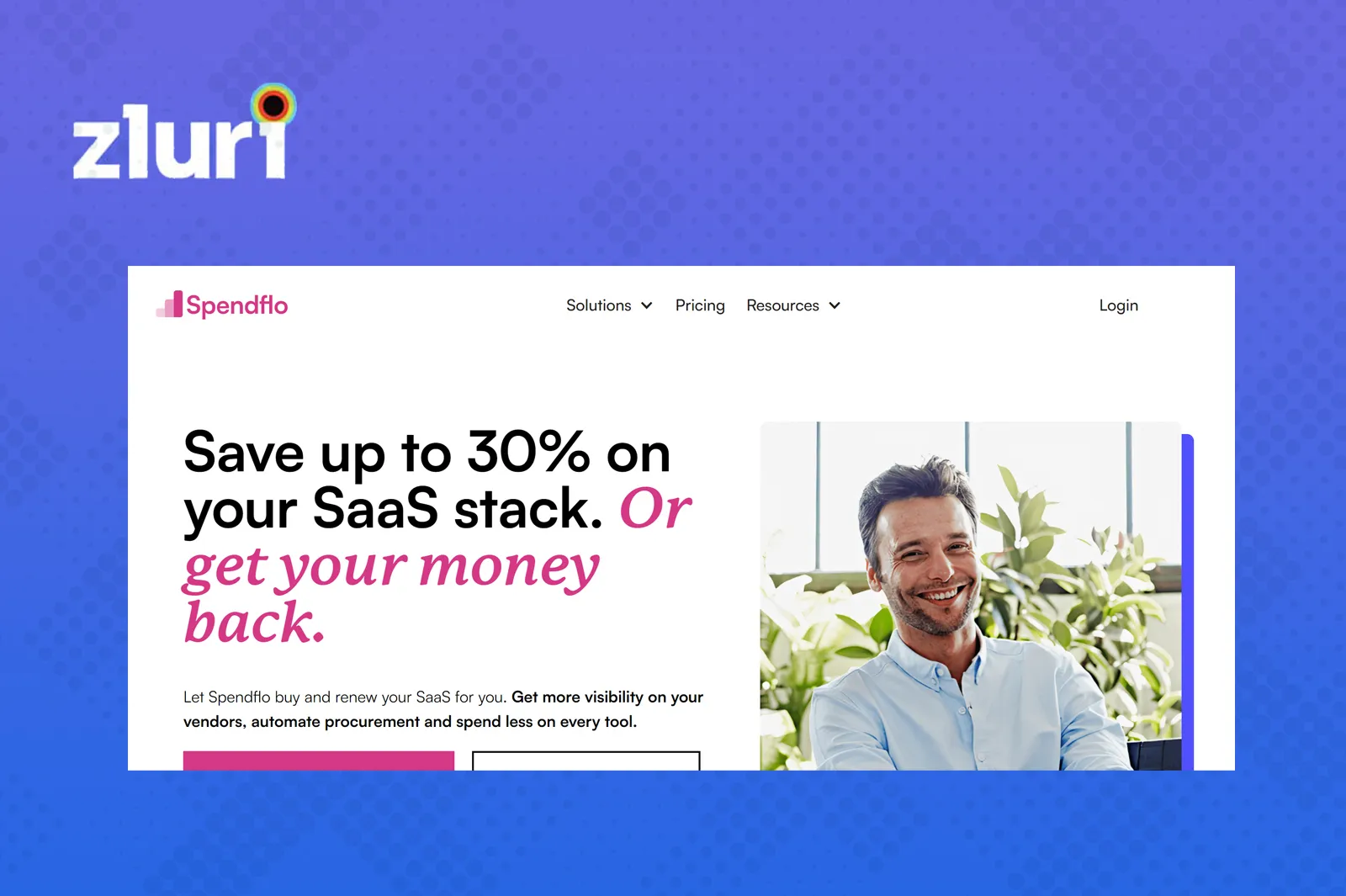
Spendflo is a SaaS management tool that helps your organization purchase and manages your SaaS stack. It provides visibility to what apps are in use. It controls the license utilization across your portfolio and makes proactive recommendations for SaaS spending.
It can add and remove apps at a point of click. The regular tasks are automated, and the solution becomes a single record system. It manages all your applications in one place. It centralizes purchase requests, approvals, and contracts.
Features
- Spendflo finds new products that match your business needs.
- It manages all SaaS vendor contracts, quotes, and licenses in one place.
- It helps you to save time on all your procurements and renewals using Spendflo.
- It rightsizes your spending based on active usage trends.
- It offers insights and visualization of data-backed purchase decisions.
- It fast tracks your approvals with simple workflows.
Pros
- Good and responsive customer support
- Seamless platform to use
- Proactive notification of upcoming renewals
- Help complete negotiations on time
Cons
- Require improvements in analytical abilities
- Heavy service component
Customer Rating
- G2: 4.8/5









.svg)














