As an IT manager, you might struggle to manage service requests from various departments within your organization. A service request software in place will streamline your service request process and increase your efficiency. However, there are numerous platforms available in the market. Exploring them in detail will help you to choose the suitable one for your organization.
With traditional methods, requests can easily get lost or forgotten, leaving both you and your team frustrated. However, with service request software, every request is assigned a unique identifier and tracked from start to finish, ensuring that no requests are missed.
Having a centralized platform where all service requests are logged makes tracking and managing requests easy. With service request software, you can streamline the entire process, from request submission to resolution, making your job much easier. This transparency improves teamwork, prevents duplication of efforts, and minimizes downtime.
Let's explore the various key features to look for in an IT service request software.
Key Features to Look For in an IT Service Request Software
Below mentioned are the several features to look for in an efficient IT service request software.
- Self-Service Portals: Efficient IT service request software should offer intuitive self-service portals. These portals empower users to independently submit and track their requests without needing direct IT assistance. This capability streamlines the process, freeing up valuable IT resources while enhancing user satisfaction and productivity.
- Automating Routing: Look for software that automates the routing of service requests. Advanced algorithms can analyze incoming requests and automatically assign them to the appropriate IT personnel or teams based on predefined criteria such as request type, priority, and expertise. This automation reduces manual intervention, accelerates response times, and ensures requests reach the right people promptly.
- Integration Capabilities: The ideal software should integrate effortlessly with popular IT tools, such as help desk systems, communication platforms, and project management software. This integration fosters collaboration, eliminates data silos, and enhances overall IT operations.
- In-built Notifications: Choose software that offers robust in-built notification capabilities to keep stakeholders informed throughout the request lifecycle. Whether it's notifying users about request status updates, impending deadlines, or resolution details, proactive notifications ensure transparency, accountability, and customer satisfaction.
- Ticket Tracking: Look for software that provides comprehensive ticket tracking features, allowing you to monitor request status, assignments, escalations, and resolutions in real-time. Clear visibility into the ticket lifecycle enables proactive management, swift decision-making, and continuous service improvement.
- Request Categorization: Opt for IT service request software that enables customizable request categorization based on parameters such as service type, department, urgency, and impact. This categorization facilitates accurate routing, SLA adherence, and strategic resource allocation, ensuring optimal service delivery.
- Reporting and Analytics: Seek software equipped with robust reporting and analytics functionalities that offer comprehensive visibility into key performance metrics, trends, and service level adherence. Analytical tools empower you to identify bottlenecks, trends, and areas for enhancement, fostering informed decision-making and service optimization.
- Knowledge Base: Choose software that includes a centralized knowledge base repository where users can access FAQs, troubleshooting guides, and best practices. A well-maintained knowledge base enhances user self-sufficiency, accelerates problem resolution, and alleviates the burden on IT support teams.
Once you’re aware of the list of features to look for in an effective IT service request software, now is the time to explore the various tools. Exploring the tools available in the market along with its key features will help you choose the suitable IT service request software for your organization.
11 IT Service Request Software
Now, let’s explore the 11 IT service request tools.
1. Zluri
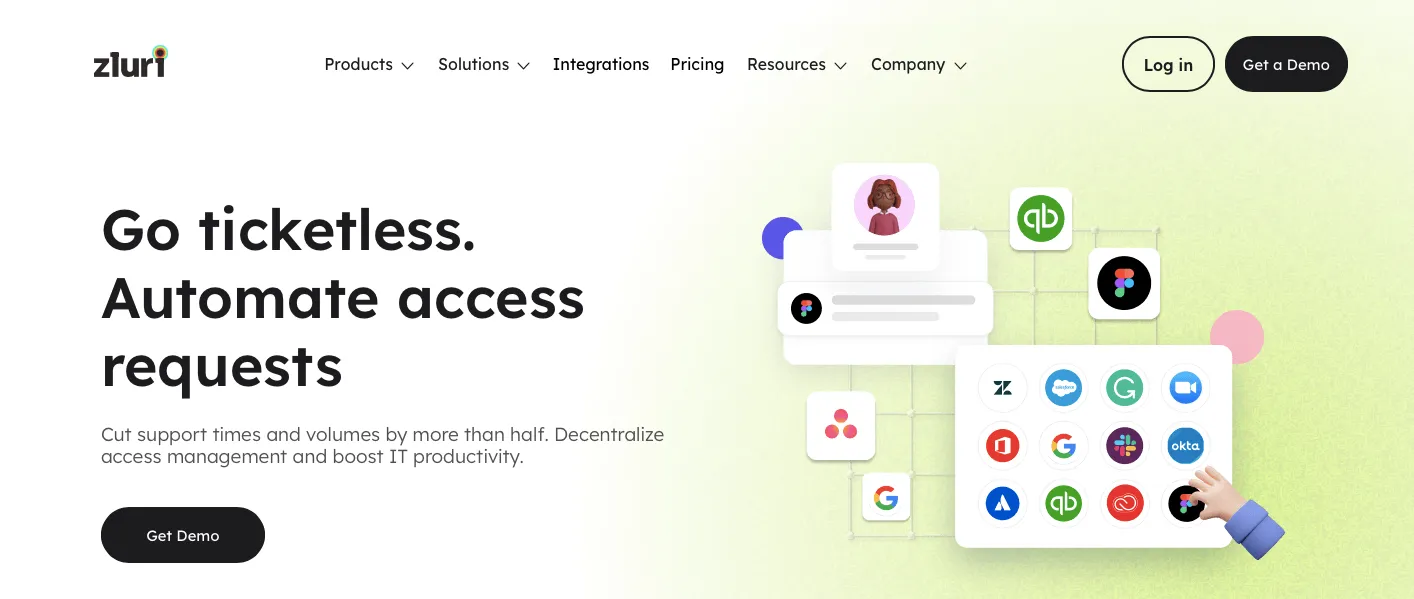
Zluri offers a comprehensive App Catalog and Access Request solution, empowering your team to streamline the process and enhance employee satisfaction. As per, Kuppingercole's research and analysis report, Zluri's App Catalog serves as a centralized hub where employees can easily browse and request access to the applications they need to perform their roles effectively.
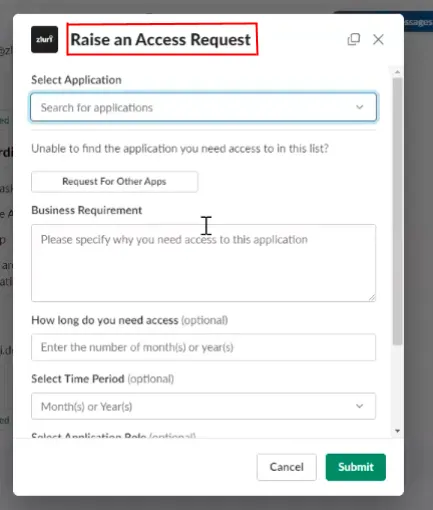
Once an access request is submitted through Slack, the notification is automatically sent to the set of approvers. Later, approvers can efficiently review, approve, or reject requests based on predefined criteria and policies. This streamlined workflow ensures prompt action on access requests, minimizing delays and enhancing employee satisfaction.
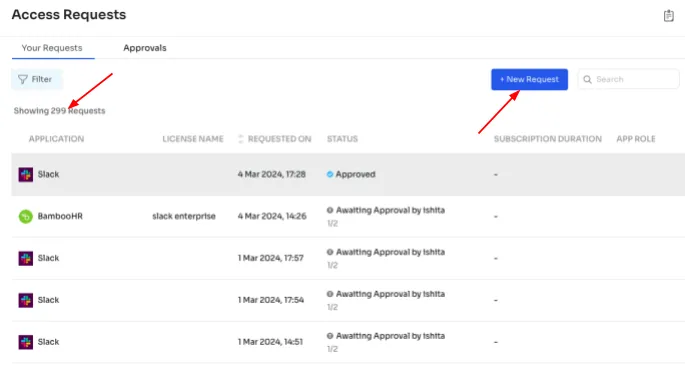
For instance, let's say an employee needs access to multiple applications. Instead of sending individual requests via email or raising tickets, they can simply submit their access requests directly within Slack. The IT team or approvers receive these requests instantly, allowing them to promptly review and grant access permissions without interrupting their workflow. This means faster provisioning and smoother operations for your entire organization.
Now, let's understand the key benefits.
Key Benefits
- Streamlined Approval Process with Zluri: Zluri introduces a seamless 3-level hierarchy of approval, empowering application owners, reporting managers, and IT admins to efficiently navigate the approval process. With Zluri, higher authorities hold the power to override decisions made by lower-level admins or managers, ensuring swift and accurate approvals.
- Enhances Transparency: Zluri prioritizes transparency in SaaS approval workflows by enabling decision-makers to provide insightful comments when rejecting requests. This feature fosters clarity and accountability, promoting a culture of open communication within your organization.
- Flexibility in Modification: Zluri offers unprecedented flexibility to approvers by allowing them to modify requests as needed. Whether it's adjusting license types or refining details, Zluri empowers decision-makers to tailor approvals to align seamlessly with organizational requirements.
- Granular Control: Your IT admin has granular control over access request approvals, allowing them to enforce security protocols and ensure compliance with organizational policies.
Book a demo now to know more about Zluri's App Catalog & Access Request.
Customer Rating
- G2: 4.8/5
- Capterra: 4.9/5
2. SysAid
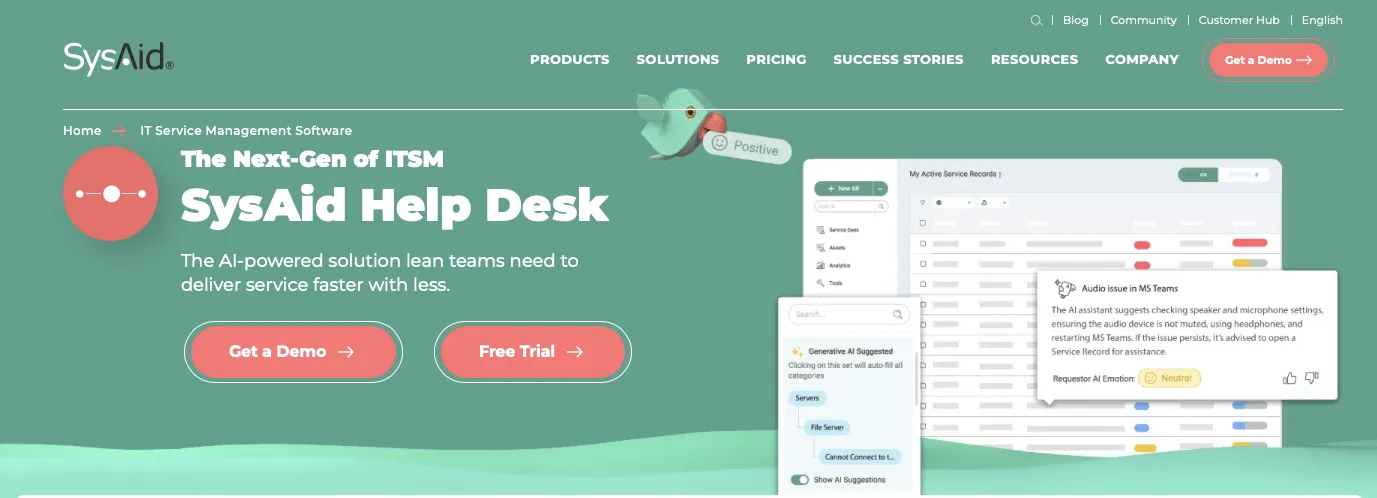
SysAid offers a powerful solution tailored to meet your specific needs, providing advanced IT service request software designed to streamline processes and boost efficiency. SysAid simplifies the management of service requests with its efficient ticketing system.
You can easily create, assign, and track tickets, ensuring that issues are promptly addressed and resolved. With customizable workflows, SysAid adapts to your organization's unique requirements, enabling seamless coordination and optimal utilization of resources.
Key Features
- User-Friendly Self-Service Portal: Empower your users and reduce the burden on your IT team with SysAid's user-friendly self-service portal. Users can effortlessly submit service requests, track their status in real-time, and access a knowledge base for self-help solutions. This not only improves user satisfaction but also frees up valuable IT resources to focus on strategic initiatives.
- Comprehensive Asset Management: SysAid offers comprehensive asset management capabilities, allowing you to effectively track hardware and software assets throughout their lifecycle. From procurement to disposal, SysAid provides visibility into asset details, ensuring optimal utilization and compliance with organizational policies.
- Insightful Reporting and Analytics: Gain valuable insights into your IT operations with SysAid's robust reporting and analytics tools. You can access customizable dashboards and reports to track key metrics such as ticket volume, resolution times, and user satisfaction levels.
- Seamless Integration: SysAid seamlessly integrates with a variety of third-party applications and IT systems, allowing you to leverage existing investments and maximize efficiency. Whether it's integrating with CRM software for improved customer support or syncing with monitoring tools for proactive problem resolution, SysAid offers unparalleled flexibility to adapt to your IT ecosystem.
Customer Rating
- G2: 4.5/5
- Capterra: 4.6/5
3. EasyVista
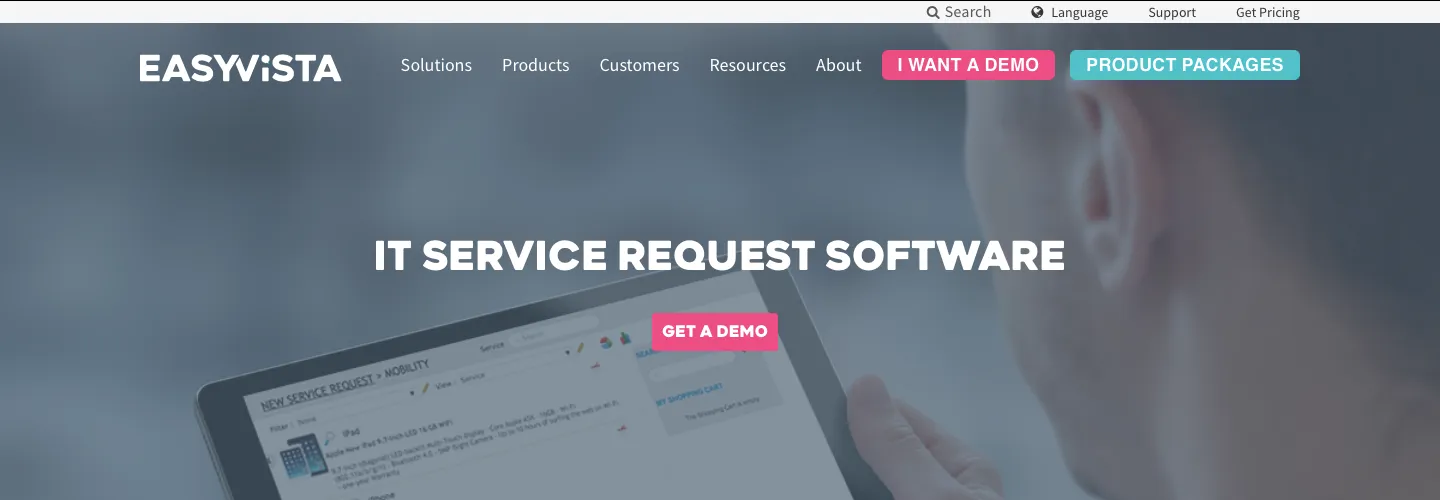
EasyVista stands as a comprehensive solution designed to simplify and optimize IT service request processes. With its intuitive interface and robust features, EasyVista empowers IT departments to handle service requests swiftly and effectively, enabling them to focus on strategic initiatives while delivering exceptional service to users.
EasyVista seamlessly integrates with a wide range of third-party applications and systems, allowing IT departments to leverage existing investments and extend the platform's functionality. Whether integrating with CRM software, collaboration tools, or monitoring systems, EasyVista ensures interoperability and scalability to meet evolving business needs.
Key Features
- Customizable Workflows: Tailoring service request workflows to align with specific organizational requirements is effortless with EasyVista. Its customizable workflow capabilities enable IT managers to configure processes according to their unique business needs, ensuring seamless integration into existing systems and workflows.
- Automated Ticket Routing: Save time and enhance efficiency with EasyVista's automated ticket routing feature. By intelligently assigning tickets to the appropriate IT personnel based on predefined criteria, EasyVista ensures that requests are addressed promptly, minimizing downtime and optimizing resource utilization.
- Self-Service Portal: Empower end-users to submit and track service requests independently through EasyVista's self-service portal. This feature not only enhances user satisfaction by providing a convenient avenue for support but also reduces the workload on IT staff by enabling users to resolve common issues autonomously.
- Incident and Problem Management: EasyVista facilitates proactive incident and problem management, allowing you to identify and address issues before they escalate. With comprehensive incident tracking and root cause analysis capabilities, EasyVista empowers IT teams to resolve issues swiftly and prevent recurrence.
- Service Level Agreements (SLAs): EasyVista enables you to define and enforce SLAs to maintain service quality and meet performance targets. By establishing clear expectations and automating SLA monitoring and enforcement, EasyVista ensures accountability and transparency in service delivery.
- Comprehensive Reporting and Analytics: Gain valuable insights into service request trends, performance metrics, and resource utilization with EasyVista's robust reporting and analytics capabilities. By leveraging actionable data, you can make informed decisions, identify areas for improvement, and drive continuous optimization of service delivery processes.
Customer Rating
- G2: 3.8/5
- Capterra: 3.3/5
4. HelpScout
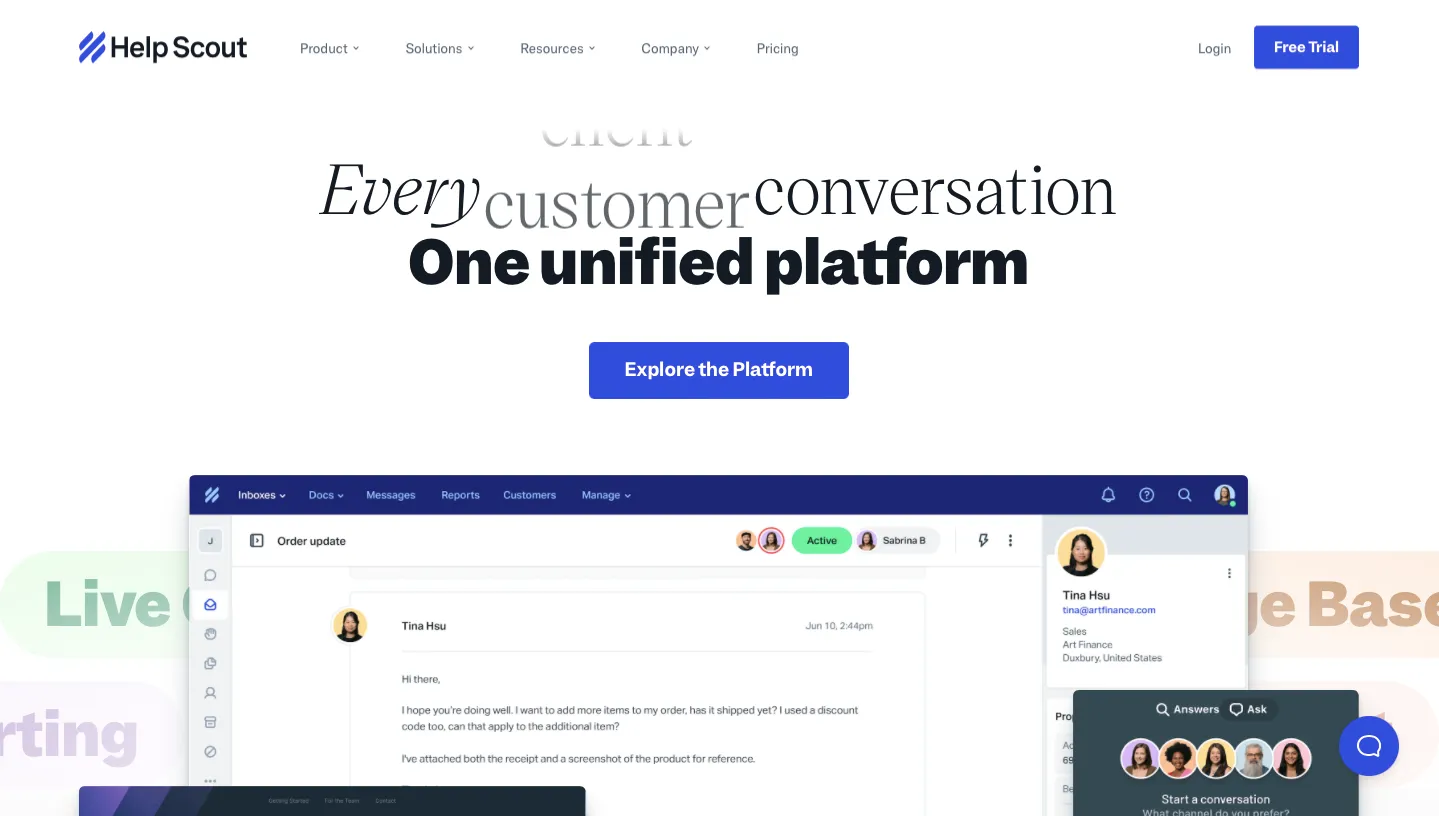
HelpScout emerges as a robust IT service request management software, catering to the needs of the IT team seeking a seamless experience in handling service requests. HelpScout simplifies the intricate process of ticket management, offering you a centralized platform to oversee and address service requests efficiently. Through its intuitive interface, users can categorize, prioritize, and assign tickets with ease, ensuring prompt resolution of IT issues.
Key Features
- Automated Workflows: One of HelpScout's standout features is its automation capabilities, empowering you to automate repetitive tasks and streamline workflows. With customizable automation rules, routine tasks such as ticket assignment, escalation, and status updates can be automated, saving valuable time and resources.
- Collaborative Communication: Facilitating seamless collaboration among IT teams, HelpScout enables real-time communication and collaboration on service requests. With features like internal notes, @mentions, and shared inboxes, IT managers can foster teamwork and ensure swift resolution of complex issues.
- Knowledge Base Integration: HelpScout seamlessly integrates with knowledge base systems, allowing IT managers to provide self-service options for common IT issues. By empowering end-users with access to relevant articles and FAQs, HelpScout reduces the burden on IT staff and enhances overall efficiency.
- Insightful Analytics: Equipped with robust analytics and reporting tools, HelpScout empowers you with actionable insights into service request trends, agent performance, and customer satisfaction levels. By leveraging data-driven insights, you can optimize processes, identify areas for improvement, and drive continuous enhancement in service delivery.
- Effortless Integration: HelpScout offers seamless integration with a wide range of third-party applications and tools, ensuring interoperability with existing IT infrastructure. Whether it's integration with CRM systems, project management tools, or communication platforms, HelpScout adapts to the unique needs of IT environments.
Customer Rating
- G2: 4.4/5
- Capterra: 4.7/5
5. Onedesk
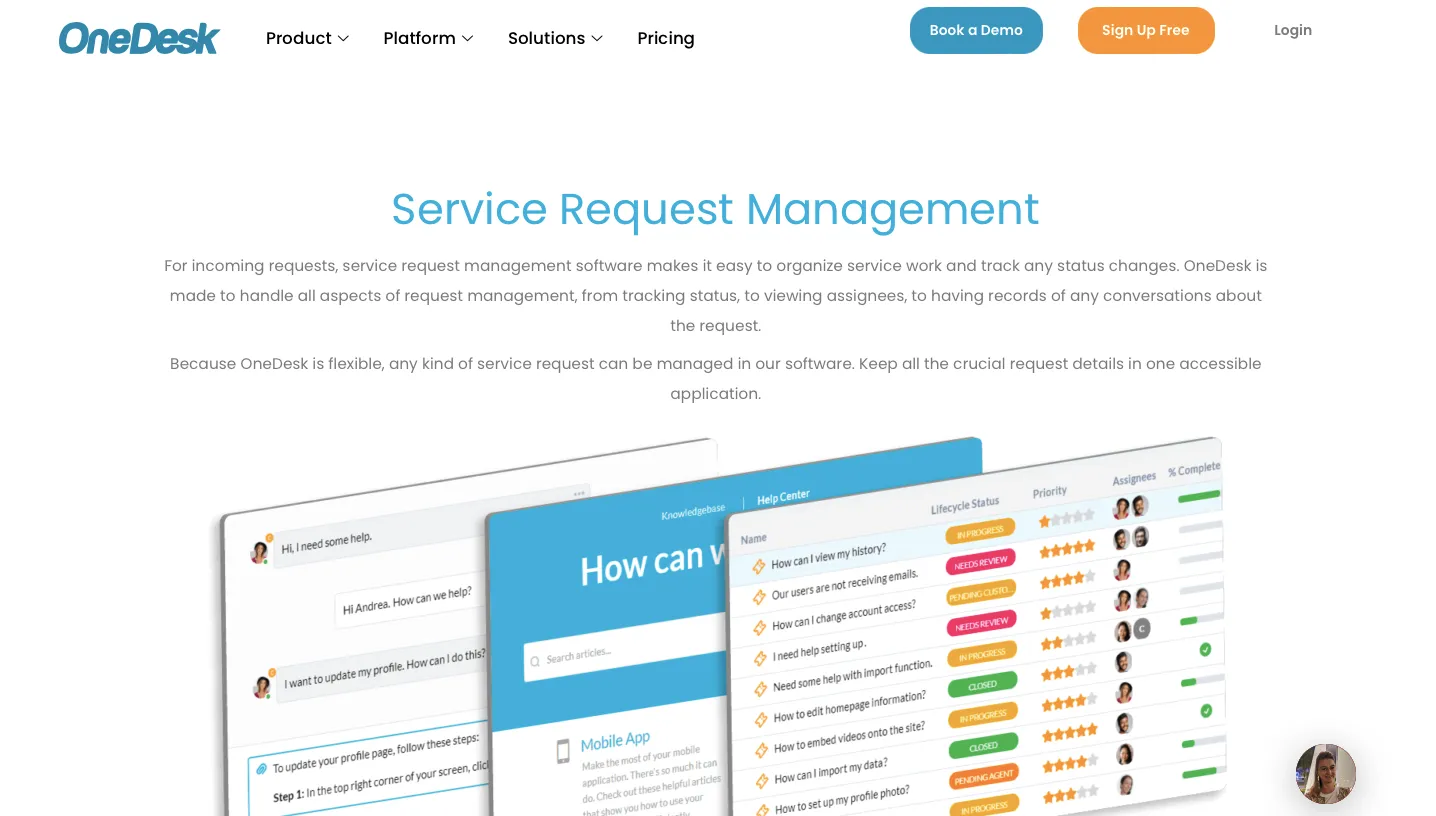
Onedesk – a comprehensive IT service request management software designed to simplify and streamline IT service requests. With Onedesk, users can easily submit service requests through a user-friendly interface. Whether it's a software glitch, hardware issue, or network concern, employees can quickly log their requests, providing essential details to expedite resolution.
Key Features
- Centralized Ticket Management: Onedesk centralizes ticket management, providing IT managers with a single dashboard to monitor and prioritize incoming requests. This centralized approach enhances visibility and accountability, ensuring no request falls through the cracks.
- Automated Workflow: Onedesk automates repetitive tasks and workflows, saving valuable time and resources. From ticket assignment to escalation, Onedesk streamlines processes, allowing IT teams to focus on resolving issues promptly and efficiently.
- Customizable SLA Management: Service Level Agreements (SLAs) are crucial for maintaining service quality and meeting customer expectations. Onedesk offers customizable SLA management, empowering IT managers to define and enforce service level targets. With automated SLA monitoring and alerts, you can ensure timely resolution and uphold service standards.
- Robust Reporting and Analytics: Onedesk provides robust reporting and analytics capabilities, offering insights into ticket volume, resolution times, and customer satisfaction levels. Armed with actionable data, IT managers can identify areas for improvement and optimize service delivery.
- Seamless Integration: Integration with existing IT infrastructure is seamless with Onedesk. Whether it's integrating with help desk software, project management tools, or communication platforms, Onedesk ensures interoperability, minimizing disruption and maximizing efficiency.
Customer Rating
- G2: 4.3/5
- Capterra: 4.3/5
6. Integrify
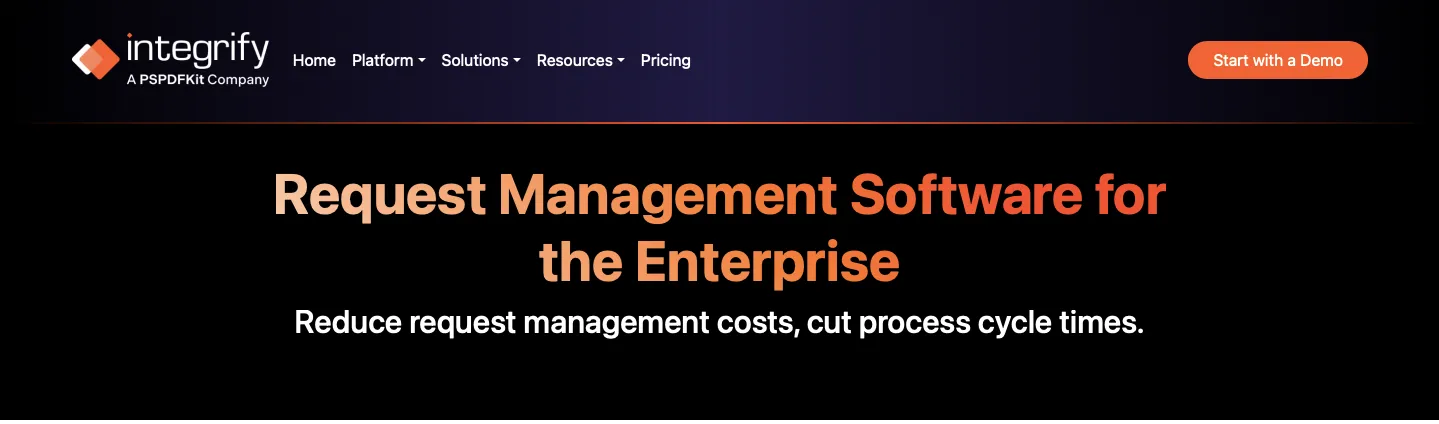
Managing service requests can be a daunting task, but with Integrify, you can streamline your IT service request process like never before. With Integrify, you can create customized request forms tailored to your organization's specific needs. Whether it's hardware procurement, software installation, or troubleshooting, you can design forms that capture all the necessary information upfront, saving time and reducing errors.
Key Features
- Automated Routing and Approval Workflows: Say goodbye to manual handoffs and endless email chains. Integrify allows you to automate the routing and approval workflows for IT service requests. Define rules and criteria to automatically assign tasks to the right personnel and ensure requests are processed promptly.
- Centralized Request Dashboard: Keep track of all IT service requests from a centralized dashboard. Monitor the status of requests in real-time, identify bottlenecks, and ensure timely resolution. With Integrify's intuitive interface, you can easily prioritize and manage requests based on their urgency and impact on the business.
- Integration with ITSM Tools: Integrify seamlessly integrates with popular IT service management (ITSM) tools like ServiceNow and JIRA. Sync data between systems, eliminate duplicate data entry, and ensure consistency across your IT processes. By integrating with existing ITSM tools, Integrify enhances collaboration and efficiency within your IT department.
- Reporting and Analytics: Gain insights into your IT service request process with advanced reporting and analytics features. Track key performance indicators (KPIs), identify trends, and pinpoint areas for improvement. With Integrify's robust reporting capabilities, you can make data-driven decisions to optimize your IT service delivery.
- Security and Compliance: Protect sensitive data and ensure compliance with regulatory requirements. Integrify offers advanced security features, including role-based access control, data encryption, and audit trails. Rest assured that your IT service requests are handled securely and in accordance with industry standards.
Customer Rating
- G2: 4.4/5
- Capterra: 4.5/5
7. HappyFox
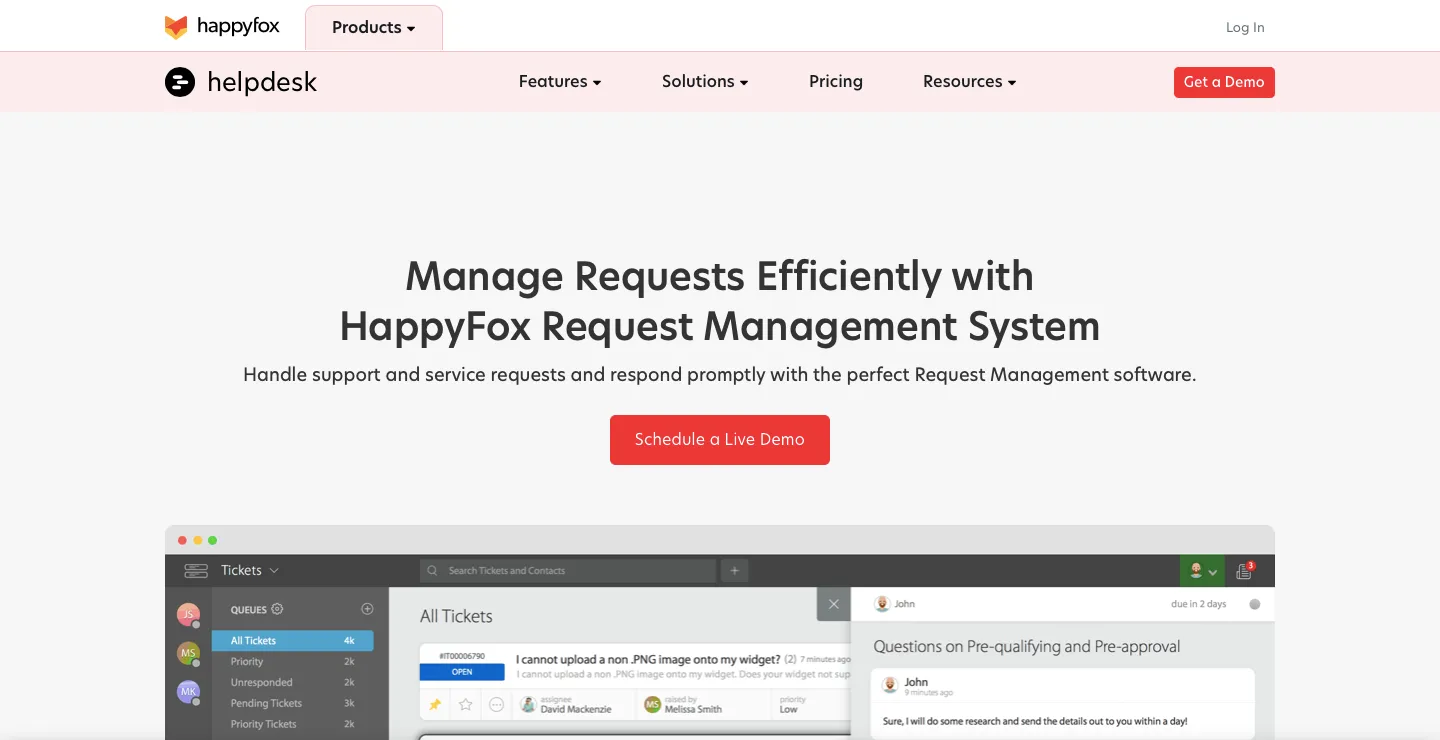
HappyFox offers a comprehensive IT service request software solution tailored to meet the unique needs of IT teams, empowering them to streamline their workflows and deliver exceptional support to end-users.
With HappyFox, managing service requests is a breeze. The platform offers a user-friendly interface that allows IT teams to create, prioritize, assign, and track tickets effortlessly. This ensures that no request falls through the cracks, enabling prompt resolution and enhanced user satisfaction.
Key Features
- Customizable Ticket Forms: HappyFox allows you to create customizable ticket forms tailored to capture all the necessary information required to address service requests effectively. From hardware and software issues to access requests and system upgrades, the platform ensures that IT teams have all the information they need at their fingertips to expedite resolution.
- Automation and Workflow Orchestration: HappyFox enables IT managers to automate routine tasks, such as ticket routing, escalation, and notifications, freeing up valuable time for IT teams to focus on more strategic initiatives. Additionally, the platform supports workflow orchestration, allowing for the seamless coordination of tasks across teams and departments.
- Knowledge Base and Self-Service Portal: HappyFox offers a robust knowledge base and self-service portal where users can access FAQs, troubleshooting guides, and other resources to troubleshoot issues on their own. This not only improves user satisfaction but also reduces the volume of service requests handled by IT staff.
- Powerful Reporting and Analytics: HappyFox provides comprehensive reporting and analytics tools that enable you to gain valuable insights into their service desk performance. By leveraging these insights, IT teams can identify areas for improvement and make data-driven decisions to enhance service delivery.
Customer Rating
- G2: 4.5/5
- Capterra: 4.6/5
8. Invgate Service Desk
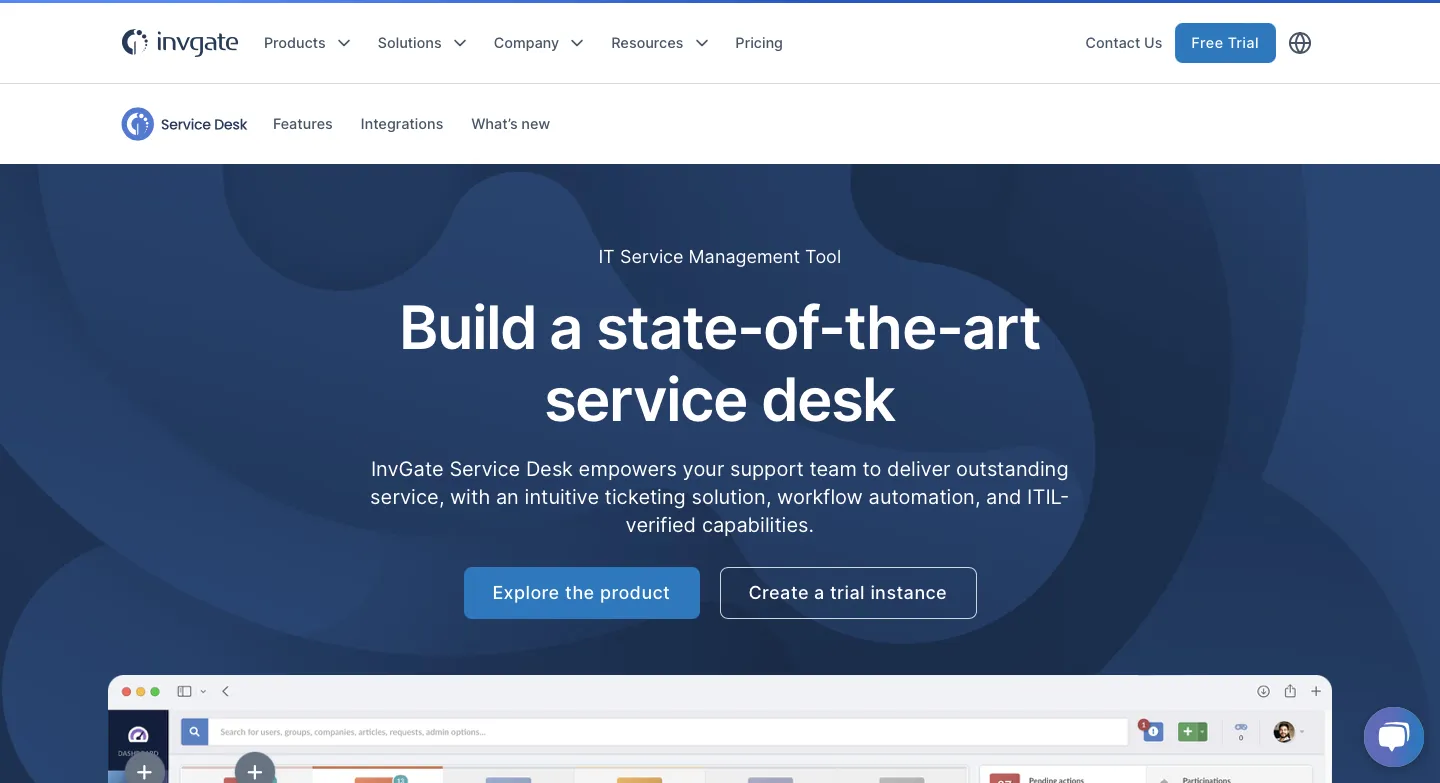
Invgate Service Desk stands out as a comprehensive IT service request management software tailored to meet the needs of IT teams seeking streamlined processes and enhanced productivity.
With Invgate Service Desk, managing IT service requests becomes a breeze. Its intuitive interface allows IT managers to effortlessly create, track, and prioritize tickets, ensuring that every issue is addressed promptly and effectively. The platform's robust ticket management system centralizes communication, facilitating seamless collaboration between IT teams and end-users.
Key Features
- Self-Service: Invgate Service Desk empowers end-users with self-service capabilities, reducing dependency on the IT team for routine tasks. Through an intuitive self-service portal, users can easily submit and track their requests, access relevant knowledge base articles, and find solutions to common issues.
- Insightful Analytics: Invgate Service Desk offers powerful analytics tools that provide IT managers with valuable metrics and performance indicators. From ticket resolution times to user satisfaction ratings, these analytics enable informed decision-making and continuous process improvement.
- Streamlined Workflow and Automation: Efficiency is at the core of Invgate Service Desk, and its workflow automation capabilities exemplify this commitment. By automating repetitive tasks and routing tickets based on predefined rules, the platform minimizes manual intervention and accelerates resolution times.
- Effective Problem Management: Invgate Service Desk offers robust problem management features, enabling IT managers to systematically investigate, document, and resolve recurring incidents. By addressing root causes proactively, organizations can minimize disruptions and enhance overall service quality.
- Seamless Integrations: Invgate Service Desk offers a wide range of integrations with popular tools and platforms, enabling seamless data exchange and workflow automation. Whether it's connecting with monitoring systems, email clients, or CRM software, Invgate Service Desk ensures a cohesive IT ecosystem.
- SLA Management for Service Excellence: Invgate Service Desk simplifies SLA management by enabling IT managers to define, track, and enforce SLA parameters effortlessly. Real-time SLA monitoring and automated notifications ensure that service commitments are met consistently, bolstering customer satisfaction and loyalty.
- Comprehensive Knowledge Base: Invgate Service Desk offers a comprehensive knowledge base where IT managers can create, organize, and share relevant articles and resources. By enabling users to access self-help resources and troubleshoot common issues independently, organizations can drive efficiency and enhance user satisfaction.
Customer Rating
- G2: 4.7/5
- Capterra: 4.7/5
9. ManageEngine ServiceDesk Plus
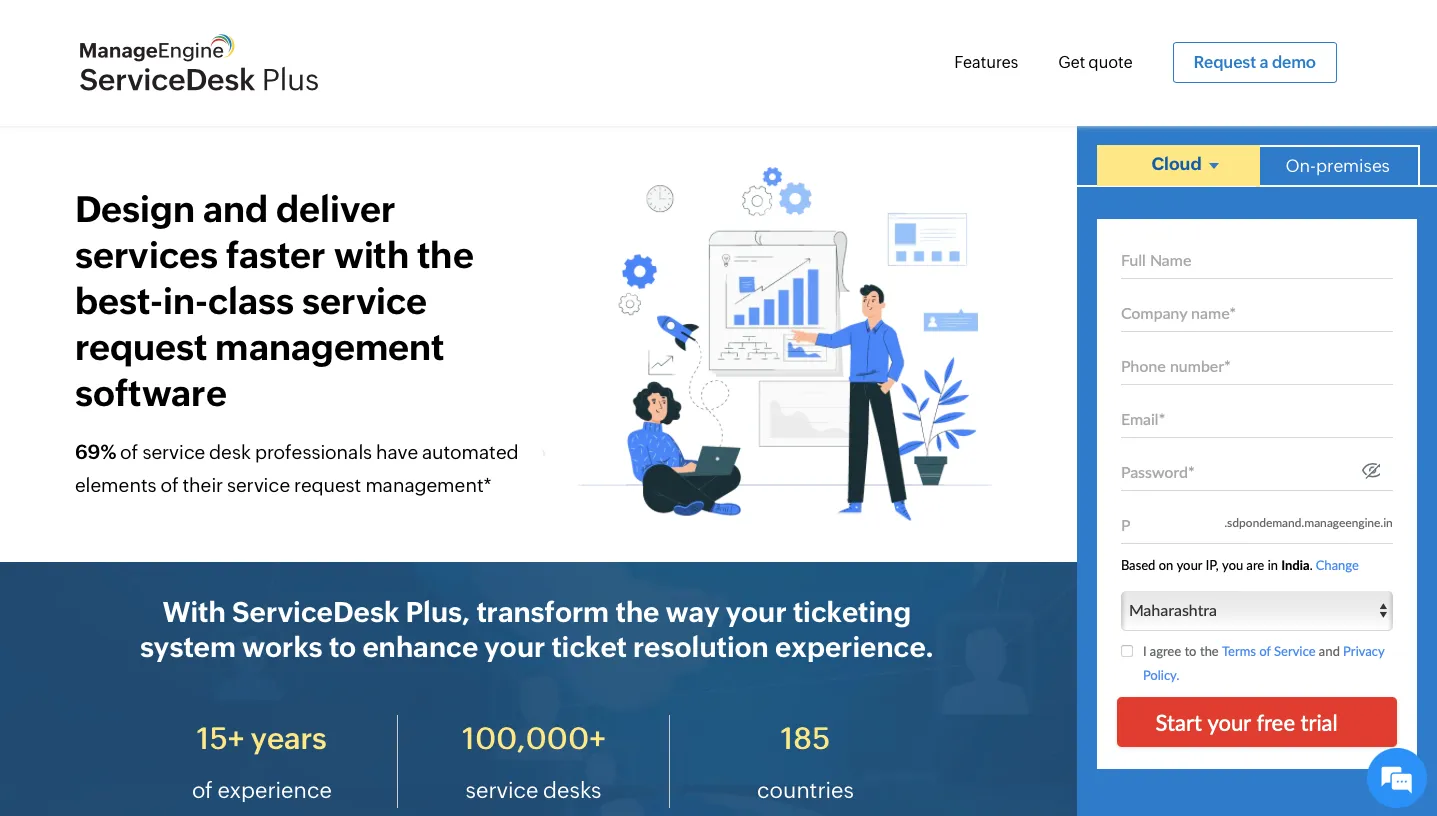
As an IT manager, you understand the importance of efficient service request management to keep your organization running smoothly. That's where ManageEngine ServiceDesk Plus comes in, offering a comprehensive solution to streamline your IT service requests. This changes your ticket management to enhance your team’s resolution experience in your organization.
Key Features
- Self-Service Portal: With ManageEngine ServiceDesk Plus, empower your users with a self-service portal where they can log in and submit their IT service requests effortlessly. This intuitive portal allows users to raise tickets, track their status, and find solutions to common issues, reducing the burden on your IT team.
- Service Catalog: Simplify the request process with a customizable service catalog in ServiceDesk Plus. Define a catalog of IT services offered by your organization, complete with detailed descriptions and service-level agreements (SLAs). This helps users easily find and request the services they need, while ensuring transparency and accountability in service delivery.
- Analytics and Reports: Gain valuable insights into your IT service performance with the powerful analytics and reporting capabilities of ServiceDesk Plus. Track key metrics such as ticket volume, resolution times, and customer satisfaction scores. This identifies trends, pinpoint areas for improvement, and make data-driven decisions to optimize your IT service delivery.
- Visual Workflow: Visualize and optimize your IT service processes with ServiceDesk Plus' visual workflow builder. This intuitive interface allows you to streamline and standardize your service delivery processes, improving efficiency and consistency across your IT operations.
- Automation: Automate repetitive tasks and streamline your IT workflows with ServiceDesk Plus' automation capabilities. From ticket routing and assignment to SLA management and notification triggers, automate manual processes to save time and reduce human error.
Customer Rating
- G2: 4.2/5
- Capterra: 4.4/5
10. Zoho Desk
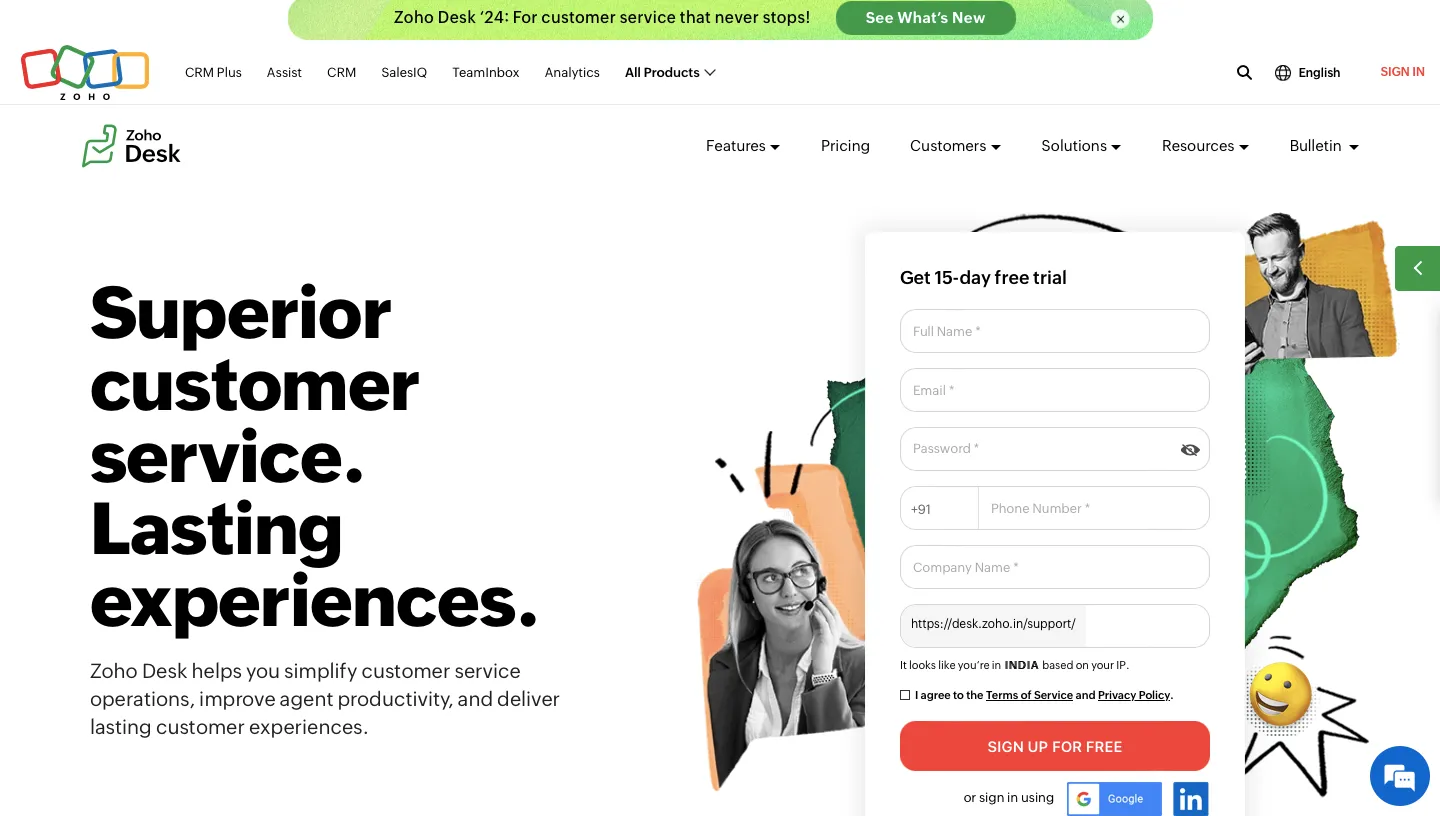
Zoho Desk stands as an IT service request software, offering a comprehensive solution tailored for IT teams seeking efficiency, reliability, and seamless operations. With its robust suite of features, Zoho Desk empowers IT teams to streamline their processes, enhance productivity, and deliver top-notch service to end-users.
Key Features
- Ticket Management: Zoho Desk simplifies the ticketing process by centralizing all support requests in one intuitive dashboard. You can effortlessly track, prioritize, and resolve tickets, ensuring swift resolution and minimizing downtime.
- Self-Service Portal: By providing users with a self-service portal, Zoho Desk reduces dependency on IT support for common issues. End-users can access a knowledge base, FAQs, and troubleshooting guides, empowering them to resolve minor issues independently, thereby freeing up IT resources for more critical tasks.
- Agent Productivity: Zoho Desk equips IT agents with powerful tools to enhance their efficiency and effectiveness. Features such as canned responses, macros, and customizable templates enable agents to respond to tickets promptly, reducing resolution times and improving customer satisfaction.
- Insights and Impact: With advanced analytics and reporting capabilities, Zoho Desk provides IT managers with valuable insights into support operations. From ticket trends to agent performance metrics, these insights enable informed decision-making, process optimization, and continuous improvement.
- Customization: Recognizing that every IT environment is unique, Zoho Desk offers extensive customization options. You can tailor workflows, ticket forms, and automations to align with your specific need, ensuring a seamless fit with existing processes and workflows.
- Process Automation: Zoho Desk automates repetitive tasks and workflows, allowing IT teams to focus on strategic initiatives. From ticket routing and assignment to SLA management, automation ensures consistent service delivery while minimizing manual intervention.
- Security: Zoho Desk prioritizes the security of sensitive IT data and communications. With features such as role-based access control, data encryption, and IP whitelisting, you can rest assured that their organization's information remains secure and protected from unauthorized access.
Customer Rating
- G2: 4.4/5
- Capterra: 4.5/5
11. SolarWinds
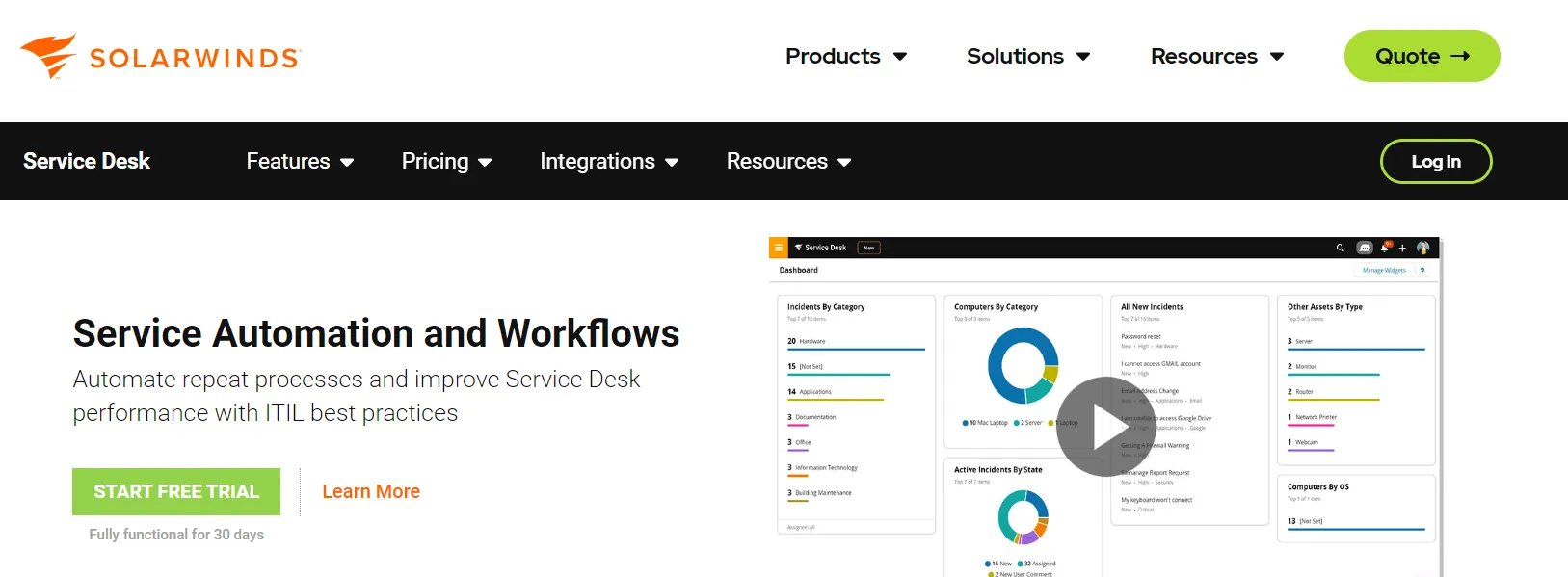
SolarWinds offers a comprehensive IT service request solution designed to empower IT teams with the capabilities they need to streamline workflows and enhance productivity. With SolarWinds, IT teams can effortlessly handle incident and problem management, change management, and more, all within a unified platform.
Key Features
- Incident and Problem Management: SolarWinds provides robust incident and problem management capabilities, allowing you to swiftly address and resolve issues as they arise. With a centralized system for logging, tracking, and resolving incidents, teams can effectively minimize downtime and maintain business continuity.
- Change Management: Managing changes in IT infrastructure can be complex, but SolarWinds simplifies the process with intuitive change management features. From assessing change impact to scheduling and implementing updates, your team can ensure seamless transitions while mitigating risks.
- Dashboards and Reporting: SolarWinds offers dynamic dashboards and comprehensive reporting tools, providing you and your team with real-time insights into key performance metrics and trends. With customizable dashboards, teams can monitor service request status, analyze data, and make informed decisions to optimize operations.
- SLA Alerts: Meeting service level agreements (SLAs) is critical for maintaining customer satisfaction and trust. SolarWinds enables you to set SLAs and receive alerts for potential breaches, ensuring timely resolution of service requests and adherence to contractual obligations.
- Customer Web Forms: Simplify the service request process for end-users with SolarWinds' customer web forms. These intuitive forms empower users to submit requests efficiently, providing essential information upfront to expedite resolution and improve customer experience.
- Action Rules: Automate routine tasks and streamline workflows with SolarWinds' action rules feature. You can define rules to trigger specific actions based on predefined criteria, enhancing efficiency and reducing manual intervention.
Customer Rating
- G2: 4.4/5
- Capterra: 4.6/5
Streamline Your IT Service Requests with Advanced Solutions
Efficient management of service requests is paramount for ensuring smooth operations and maintaining high productivity levels. Investing in robust IT service request software not only centralizes request management but also enhances transparency, accountability, and response times.
By leveraging advanced features such as automation, self-service portals, and analytics, you can empower your team to resolve issues promptly, optimize resource allocation, and deliver exceptional user experiences.
As you navigate the complexities of IT service management, choosing the right software can be a game-changer, enabling you to meet the evolving needs of your organization with confidence. Unlock the full potential of your IT infrastructure and elevate your service delivery standards with a tailored IT service request software solution.
FAQs
What is an ITSM service request?
A service request is delineated as a 'formal solicitation initiated by a user, seeking the provision of a particular service.' These requests can encompass a spectrum of needs, ranging from inquiries for information or guidance, resetting passwords, to facilitating the installation of workstations for new users. Service request management stands as a pivotal component within the broader landscape of IT Service Management (ITSM), alongside Change, Incident, and Problem management.
What is an AI automation tool?
AI-powered features empower these tools with self-healing functionalities, enabling them to automatically correct test scripts in real-time as the application undergoes changes. Through this automation tool, self-healing test automation saves valuable time by seamlessly adjusting tests to align with any alterations in the application.









.svg)














