The seamless management of identities, access rights, and security is the foundation of modern enterprises' operational integrity. Within this crucial framework, Identity Governance and Administration (IGA) solutions play a pivotal role in ensuring smooth operations, enhancing security measures, and maintaining regulatory compliance.
Identity governance and administration solutions cultivate an atmosphere of accountability and transparency within enterprises through meticulously aligning user permissions with organizational roles and responsibilities. These processes ensure streamlined provisioning and revocation of access rights and mitigate the hidden risks of unauthorized access, thereby enhancing the organization's security against internal and external threats.
Furthermore, IGA solutions help safeguard compliance, ensuring adherence to industry-specific regulations and data protection mandates. By enforcing robust access controls and maintaining detailed audit trails, IGA solutions offer the necessary visibility and governance to navigate regulatory scrutiny confidently.
But first, let's delve into the intricacies of IGA solutions:
What are Identity Governance and Administration Solutions?
Identity Governance and Administration (IGA) is a comprehensive approach to managing digital identities, access rights, and permissions within an organization's IT environment. It encompasses processes, policies, and technologies designed to ensure that users have appropriate access to resources while maintaining security and compliance.
These platforms typically offer a range of features and functionalities, including:
- Identity Lifecycle Management: Identity lifecycle management automates the creation, modification, and deactivation of user accounts throughout their lifecycle.
- Access Governance: Access Governance enforces access control policies, role-based access control (RBAC), and segregation of duties (SoD) to mitigate security risks.
- Access Certification: Conducting periodic reviews and access certifications of user access rights to ensure compliance with policies and regulations.
- Role Management: Defining and managing roles that align with organizational hierarchies and job functions to simplify access control.
- Access Request and Approval Workflows: Providing self-service portals for users to request access to resources, which are then routed through approval workflows.
- Policy Enforcement: Enforcing security policies, compliance regulations, and industry standards to protect sensitive data and ensure regulatory adherence.
- Audit and Compliance Reporting: Generating comprehensive audit logs and compliance reports to demonstrate adherence to regulatory requirements and internal policies.
Benefits of implementing IGA solutions
Implementing Identity Governance and Administration solutions offers several benefits to organizations, including:
- Cost Reduction through Automation: By ensuring that identity and access management processes are automated, streamlining administrative tasks, and minimizing the risk of security incidents, IGA solutions can lead to cost savings for organizations. These savings result from reduced manual efforts, decreased likelihood of regulatory fines or penalties, and improved operational efficiencies.
- Enhanced Security and Risk Reduction: IGA solutions provide centralized visibility into IT assets, including user identities, access rights, and permissions. This visibility allows IT teams to identify and address security risks proactively, such as unauthorized access or excessive permissions. By enforcing access controls and governance policies, IGA solutions help strengthen security posture and mitigate the risk of data breaches or insider threats.
- Compliance Adherence: IGA solutions ensure that security and compliance regulations are met by enforcing policies and controls across IT environments.
They facilitate timely audits by providing comprehensive reporting and monitoring capabilities, demonstrating compliance with industry standards and regulatory requirements. This helps organizations avoid penalties and reputational damage associated with non-compliance. - Monitoring and Management of SaaS Applications: IGA solutions extend governance and security measures to SaaS applications by monitoring access activities, enforcing policies, and conducting audits.
This ensures that sensitive data hosted in SaaS platforms is adequately protected and access privileges align with organizational policies. - Increased Visibility and Governance: IGA solutions offer organizations greater visibility into their identity and access landscape through centralized dashboards, reporting functionalities, and real-time monitoring capabilities. This enhanced visibility enables organizations to detect and respond to security threats promptly while maintaining governance over access permissions and policies.
11 Identity Governance and Administration Tools
Here are the 11 best identity governance and administration tools to help secure your organization.
1. Zluri
Traditional approaches to identity governance and administration often fall short, focusing primarily on user data and overlooking the critical aspect of SaaS application data. This is where Zluri distinguishes itself.
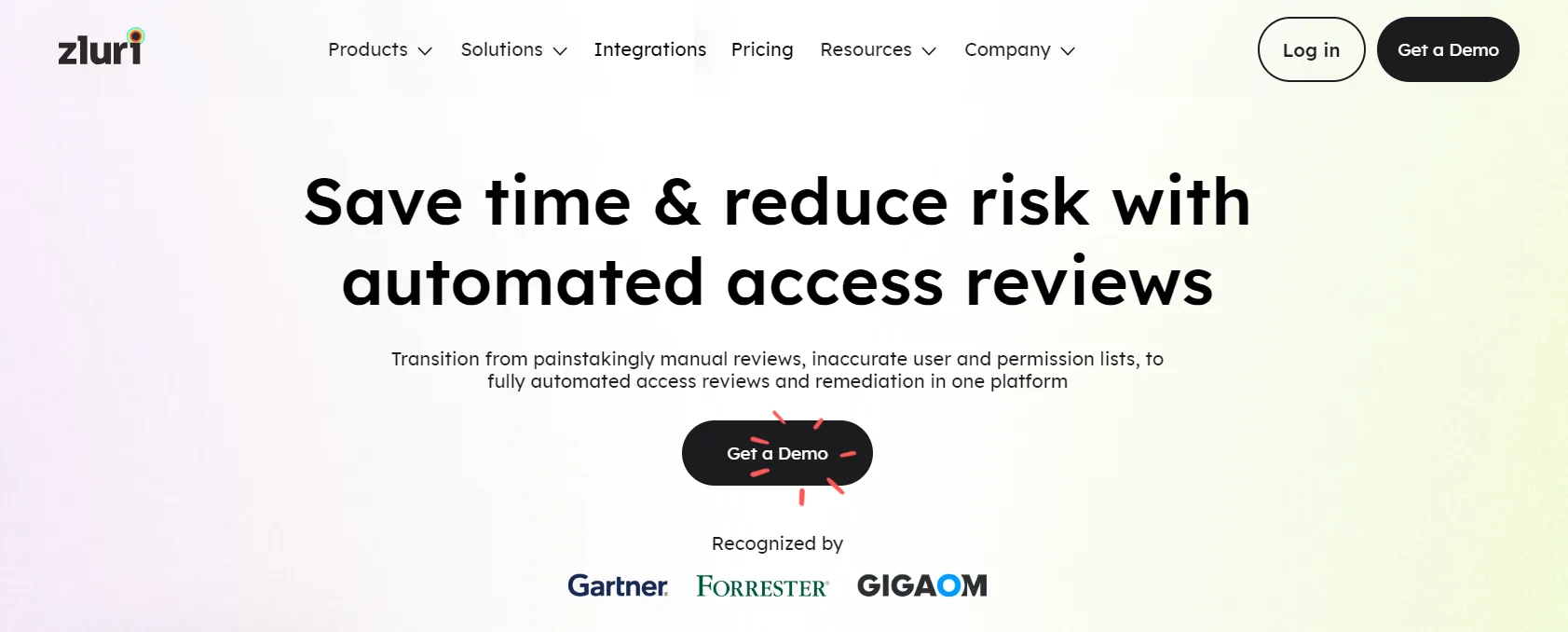
Zluri's IGA platform revolutionizes the approach by prioritizing the relationship between SaaS app data and user access. This solution provides comprehensive visibility into application usage, login/logout activities, unused applications, and more, ensuring a robust security and compliance framework.
In fact, Zluri has been named in the Gartner® Report: Reduce Your IAM Attack Surface Using Visibility, Observability, and Remediation. Download now!
Gartner, Reduce Your IAM Attack Surface Using Visibility, Observability, and Remediation, Rebecca Archambault, 8 October 2025
Gartner is a trademark of Gartner, Inc. and/or its affiliates.
Gartner does not endorse any company, vendor, product or service depicted in its publications, and does not advise technology users to select only those vendors with the highest ratings or other designation. Gartner publications consist of the opinions of Gartner’s business and technology insights organization and should not be construed as statements of fact. Gartner disclaims all warranties, expressed or implied, with respect to this publication, including any warranties of merchantability or fitness for a particular purpose.
Let's delve into the core features that make Zluri the ultimate choice for efficient IGA:
1. Data Discovery Engine for Unveiling User Access Insights: Manual data gathering is error-prone and time-consuming. Zluri's data discovery engine offers full visibility into user access data, analyzing user interactions with SaaS applications and critical systems accurately and efficiently. Leveraging multiple discovery methods, including SSO, direct integrations, and more, Zluri empowers IT teams to understand access patterns and user behaviors effortlessly.
2. Streamlined Entitlement Management for Precise Access Control: Zluri's IGA platform offers robust entitlement management features, ensuring precise control over user access to sensitive resources within SaaS applications. With granular access controls and role-based policies, Zluri enables organizations to define and enforce access rights accurately based on employees' roles and responsibilities.
3. Automated Access Management for Role Alignment: Zluri's automation engine simplifies access management tasks such as provisioning, deprovisioning, and access modification. By automating workflows for onboarding/offboarding, Zluri ensures secure access alignment with employees' roles, boosting productivity and maintaining a secure environment.
4. Ticketless Access Request Management for Seamless Employee Access: Access needs constantly evolve, requiring prompt action from IT teams. Zluri introduces ticketless access request management through an App Catalog & Access Request enabling employees to request access to approved SaaS applications instantly. This streamlined process ensures access privileges are granted in a controlled, auditable manner, enhancing efficiency and user satisfaction.
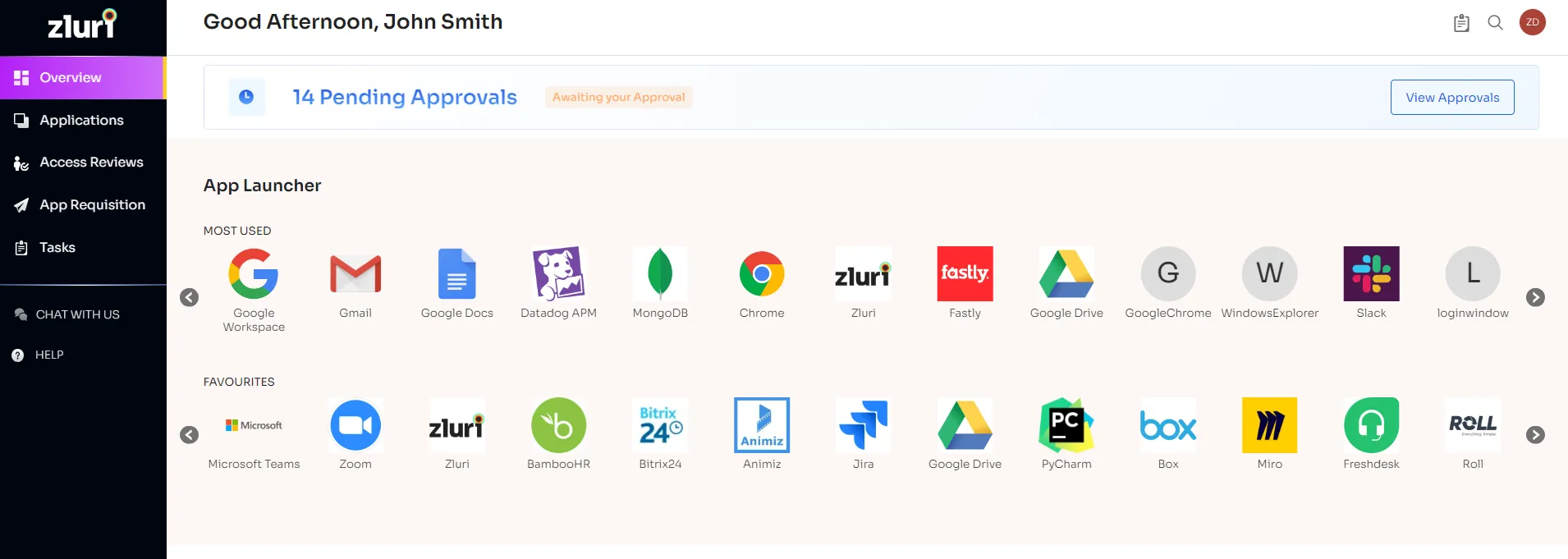
5. Access Review Capabilities for Governance and Compliance: Zluri conducts periodic access reviews, aligning access rights with employees' roles and responsibilities to prevent unauthorized access.
With automation features like review automation, auto remediation, and anomaly detection, Zluri streamlines the access review process, ensuring compliance with regulatory standards and bolstering security measures.
6. Comprehensive Reporting and Analytics for Informed Decision-Making: Zluri's auto-generated reports provide up-to-date insights on access patterns, user activities, and compliance status, empowering IT teams to make informed decisions.
By offering continuous reviews, certification templates, and AI-driven compliance checks, Zluri ensures access permissions remain aligned with organizational policies, maintaining a well-governed access environment.
Book a demo now.
Pros
- Zluri provides alert notifications in real-time in the event of unauthorized access attempts or suspicious activities. This proactive approach enhances security measures by promptly notifying administrators, allowing them to take immediate action to safeguard sensitive data and prevent potential security breaches.
- Zluri offers flexible customization options for defining and enforcing access controls. Administrators can tailor actions to restrict or remove access to critical applications and users based on specific organizational policies and requirements. This customization ensures that sensitive data remains protected and only authorized individuals have access to it.
- Zluri can be customized to meet the unique needs of each business. Whether it's adapting to specific industry regulations, integrating with existing IT infrastructure, or addressing unique security requirements, Zluri offers customizable solutions to effectively address the specific challenges and objectives of your organization. This flexibility ensures that Zluri can seamlessly adapt to the evolving needs of your business environment.
Cons
- Getting everything set up initially could be tricky and might cause delays in getting things up and running smoothly.
- Even though Zluri integrates with many identity providers and popular software, organizations using specialized or custom-built programs might find it challenging to integrate them seamlessly.
Customer Rating
- G2: 4.8/5
- Capterra: 4.9/5
2. SailPoint IdentityIQ
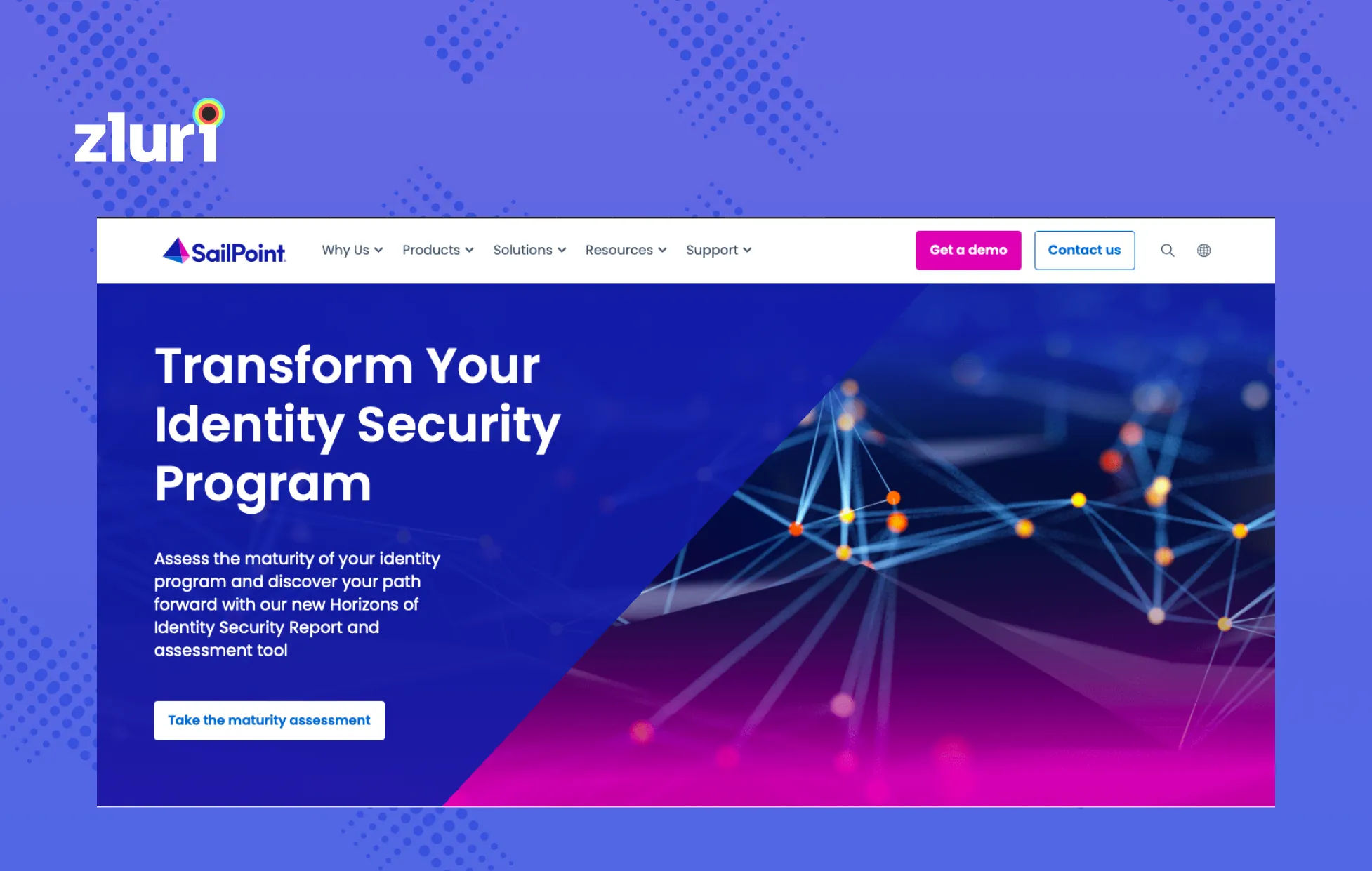
SailPoint IdentityIQ is designed to empower the workforce by providing employees with access to the apps they need at the appropriate time while maintaining security and compliance.
It enables organizations to create role-based authorized access for new users, which is automatically provided to them. In addition, it helps discover and gain insight into the SaaS applications present in the organization, ensuring that sensitive data is secure and protected from unauthorized access and data breaches.
Pros
- Sailpoint IdentityIQ provides the ability to generate various reports, facilitating easy analysis of access patterns, user activities, and compliance status. These reports empower organizations to make informed decisions and maintain a well-governed access environment.
- IdentityIQ enables prioritization of access assignment based on the severity level of access requirements. By ensuring that appropriate access is granted to users according to the criticality of their roles or tasks, organizations can enhance security and streamline access management processes effectively.
Cons
- Setting up Sailpoint IdentityIQ in your system can be a time-consuming process. The complexity of implementation and configuration may require significant investment in terms of time and resources, potentially leading to delays in deployment and operationalization.
- IdentityIQ may have limited information available for user provisioning, making it challenging to access new users promptly upon onboarding.
Customer Rating
- G2: 4.4/5
- Capterra: 4.5/5
3. Okta
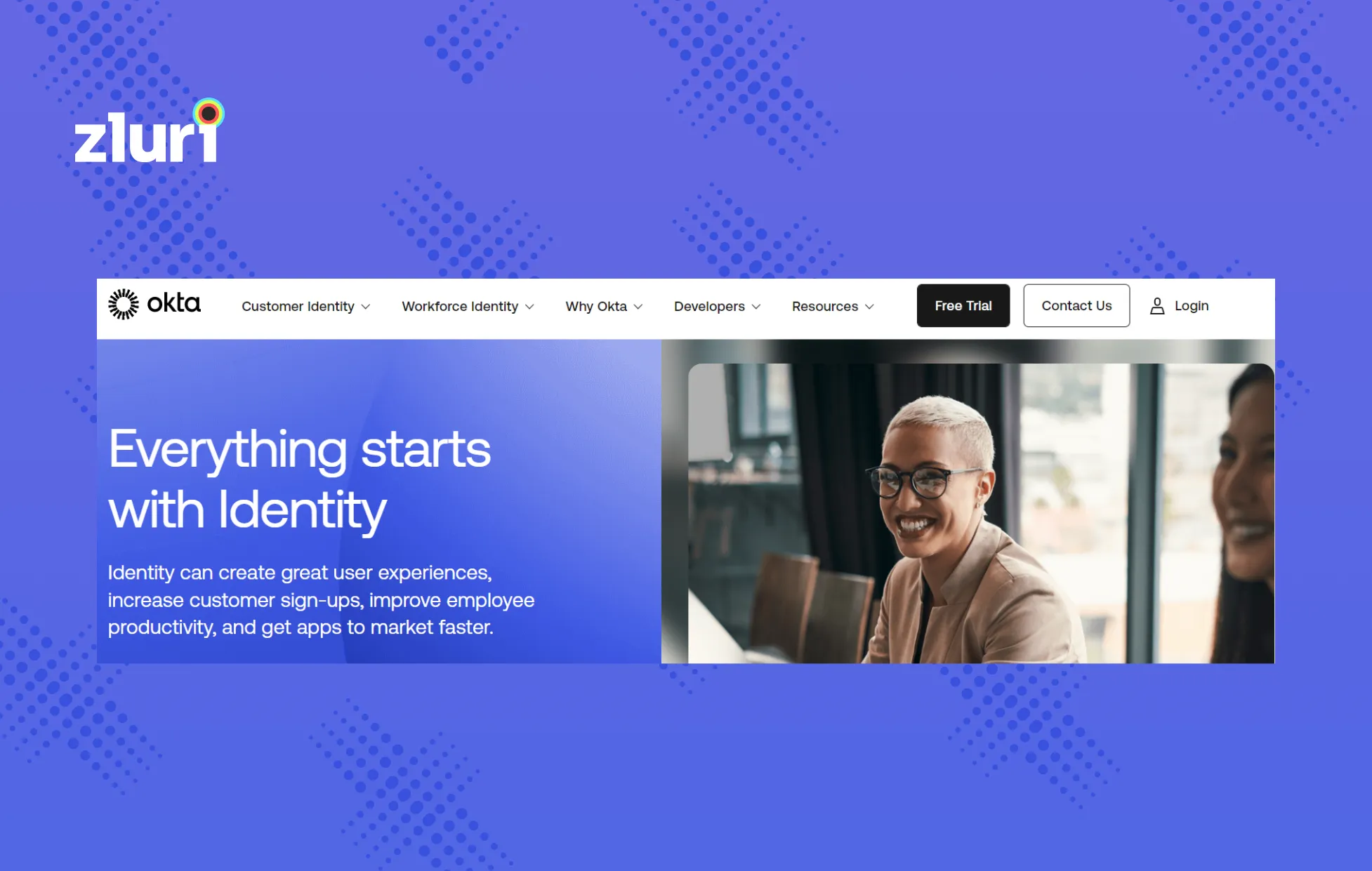
Okta enables organizations to manage employee access to applications and resources securely. With Okta, employees can easily access tools from any device at anytime and location. This makes it an ideal solution for companies that have a distributed workforce or that need to support remote work.
Okta is known for its scalability and integration capabilities, which allow it to operate seamlessly within large organizations. As a result, it is trusted by leading companies such as Adobe, LinkedIn, Western Union, Chiquita, 20th Century Fox, and Allergan, among many others. In addition to these well-known names, Okta has thousands of other satisfied customers worldwide.
Pros
- Okta allows users to keep all of their sites and apps in one place, providing a convenient and organized experience.
- Okta's login process, which includes push notifications and a six-digit code, provides maximum security for users' accounts.
Cons
- Users may encounter occasional issues with the Okta mobile app, resulting in less than optimal performance.
- Non-admin users may experience delays in receiving responses when requesting password resets, leading to inconvenience and potential productivity disruptions.
Customer Rating
- G2: 4.4/5
- Capterra: 4.6/5
4. OneLogin
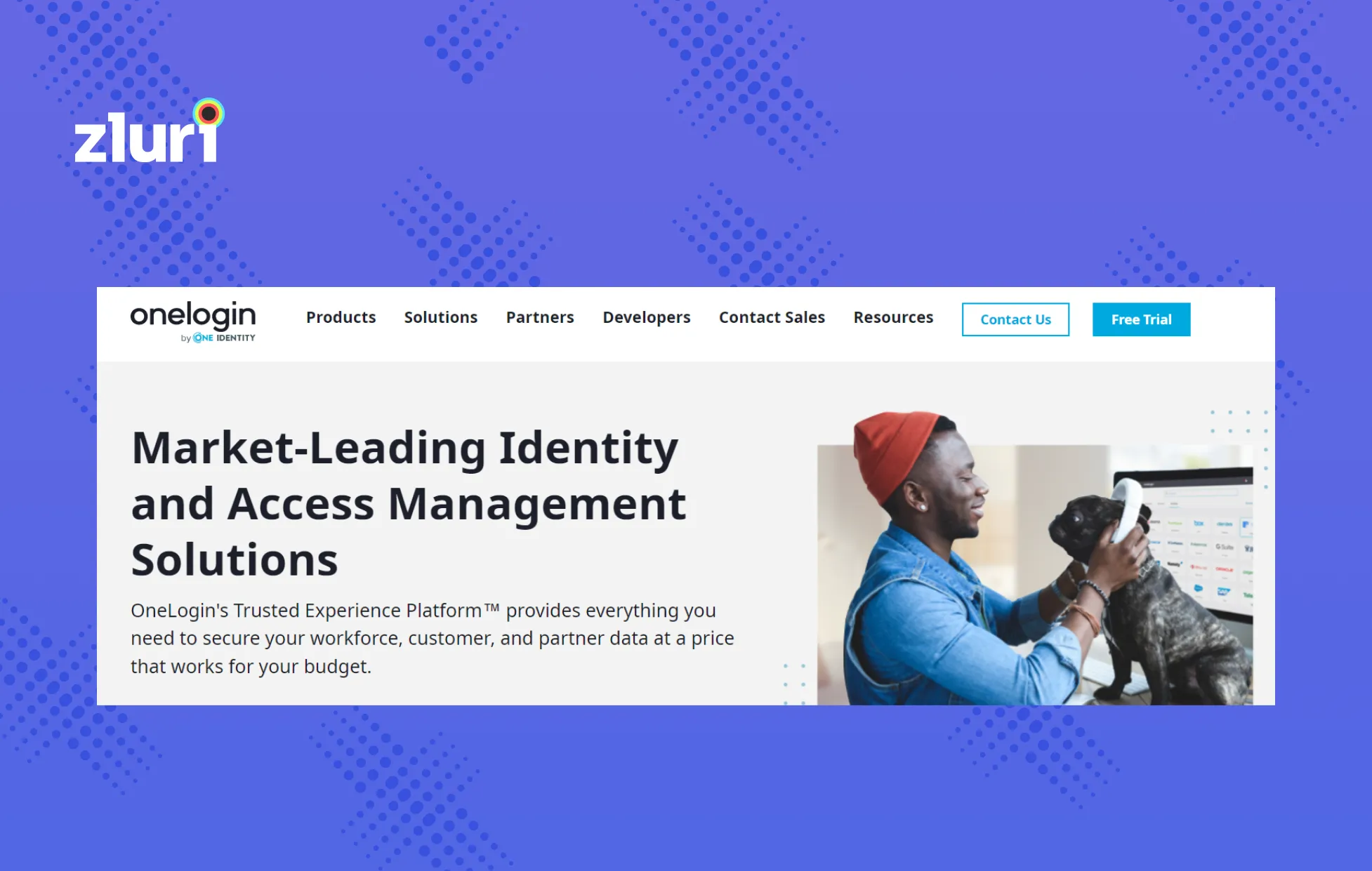
OneLogin is an identity management tool that simplifies the identification process by helping employees, partners, and customers access all company applications regardless of the device with just one click.
It enforces identity policy and disables access quickly for the employees who leave the organization. OneLogin also revokes access once an employee completes their lifecycle in a department by removing them from Active Directory. It also helps move your on-site security system to the cloud within a few minutes.
Pros
- OneLogin offers a wide array of custom and pre-built connectors, simplifying the integration process with other applications within your organization's ecosystem.
- OneLogin provides clear and accessible documentation along with robust support for implementing various authentication methods.
Cons
- OneLogin has been reported to occasionally experience password-related issues, leading to instances where users may encounter difficulties accessing necessary applications.
- Organizations with highly specific or complex access management requirements may encounter challenges in tailoring OneLogin to meet their exact needs, potentially leading to compromises in functionality or workflow efficiency.
Customer rating
- G2: 4.3/5
- Capterra: 4.6/5
5. Avatier Identity Anywhere

Avatier Identity Anywhere is an integrated identity management system that provides seamless employee access for enterprises. It is a passwordless identity governance and administration software that comprises access governance, lifecycle and password management, universal workflow, and a service catalogue for tools and cloud services.
Avatier is used for Chrome extensions, Android, iOS, Slack, web, Microsoft Outlook, Teams, and Chatbot and offers a collaborative user experience.
The tool integrates with MFA tools and offers a true-passwordless secure IGA experience. In addition, this authentication governance helps the managers to take control of revoking, denying, approving, allowing exceptions, re-assigning certifications to a coworker, and more.
Pros
- Avatier simplifies the password reset process, enabling users to quickly regain access without undergoing lengthy procedures. This user-friendly feature enhances convenience and minimizes disruptions caused by forgotten passwords.
- Avatier streamlines the creation of new user accounts, allowing administrators to provision new employees with a single click. This automation significantly reduces the time and effort required for onboarding processes, enhancing operational efficiency.
Cons
- Deprovisioning users with Avatier involves manual tasks, which can be time-consuming for administrators. Without automated deprovisioning capabilities, organizations may face delays and administrative overhead when revoking access for departing employees, potentially impacting security and compliance efforts.
Customer rating
- G2- 4.6/5
- Capterra- 4.9/5
6. Oracle Identity Management

Oracle Identity Management enables a business to manage the entire lifecycle of users' identities efficiently. In addition, it secures an organization's applications both on the cloud and on-premises.
It has flexible capabilities for identity management and provides secure access for employees, partners, customers, and contractors. Oracle's cloud-native identity and access management help IT admins monitor access permits to business-critical tools and resources. Furthermore, Oracle Identity can also deliver critical reports on time to the IT units.
Pros
- Oracle Identity Management provides the flexibility to tailor solutions according to the specific requirements of end-users. This customization capability ensures that organizations can adapt the platform to suit their unique identity management needs, enhancing its effectiveness and relevance within diverse business environments.
- The ease of integration facilitates seamless interoperability with existing IT infrastructure and external service providers, enabling organizations to maximize the value of their investments and extend the functionality of their identity management solutions.
Cons
- Despite its robust capabilities, Oracle Identity Management may have limitations in integrating with cloud-based applications.
- Oracle Identity Management lacks the ability to assign application certification tasks to multiple users simultaneously.
Customer Rating
- G2: 3.7/5
- Capterra: 4.4/5
7. Omada Identity

With Omada Identity, your organization can enjoy unparalleled security and compliance. This innovative tool gives you complete visibility into your identity and access risks, allowing your IT team to prevent data breaches and cyber-attacks proactively.
And with its automated user access overview and flexible, scalable access management, Omada is the perfect solution for ensuring your IT units meet all audits and regulatory compliance requirements. So don't let security and compliance be a burden - let Omada Identity take care of it for you.
Pros
- By offering intuitive tools and interfaces, Omada enables admins to efficiently create, modify, and deactivate user accounts, streamlining administrative workflows and reducing operational overhead.
- With Omada, administrators gain comprehensive visibility into user activities and access points across the organization's IT infrastructure. This visibility empowers admins to proactively monitor user behavior, detect anomalies, and swiftly respond to potential security threats, thus bolstering the overall security posture of the business.
Cons
- The initial setup process of Omada Identity may pose challenges, especially for users who are unfamiliar with the system's configuration and deployment procedures.
- Some users may experience instances where the Omada Identity solution causes the system to freeze or encounter performance issues during use.
Customer Rating
- G2: 3.8/5
8. MiniOrange

MiniOrange is a SaaS platform that offers seamless access to the end-users and balanced security for the organization, such as SSO, MFA, user lifecycle management, and more.
MiniOrange allows IT teams to access SaaS apps on any device anytime, ensuring strong security access policies are enforced efficiently. And if that wasn't enough, it directly integrates with your current directories and identity systems, making it a breeze to implement on a large scale, all at a low cost.
Pros
- MiniOrange's easy user and privilege lockdown feature empower IT administrators to enhance security measures effectively. By efficiently restricting user access and privileges, organizations can mitigate the risk of unauthorized access and data breaches, thereby bolstering overall security posture.
- MiniOrange offers a range of authentication solutions, which layers of protection, ensuring that only authorized users can access sensitive information, thereby fortifying the organization's security infrastructure.
Cons
- MiniOrange lacks detailed authentication reports, which could hinder organizations' ability to gain comprehensive insights into user authentication activities.
- MiniOrange may have limited customization options, particularly concerning the configuration of security policies and authentication workflows.
Customer Rating
- G2: 4.4/5
- Capterra: 4.3/5
9. One Identity

One Identity Manager ensures IT teams grant employees secure access to systems, apps or resources, following action policies. Furthermore, it offers identity governance as a solution, allowing IT teams to automate access requests and provisioning processes.
One Identity Manager offers unified identity governance and administration, identity security, and privilege access management, all in a single platform. Furthermore, it prevents potential security and compliance risks.
Pros
- One Identity Manager streamlines the management of devices and users, facilitating seamless administration without encountering obstacles. This efficiency enhances productivity within IT teams by simplifying tasks related to access control and user provisioning.
- The platform features a user-friendly interface where everything is clearly labeled, reducing the time spent searching for specific functions or information.
Cons
- One notable drawback is the tool's poor adherence to security guidelines, potentially resulting in inadequate prevention measures for potential errors or security breaches. This deficiency in security protocols may expose the organization to heightened risks and vulnerabilities, necessitating additional precautions and oversight.
- The platform offers limited customization options, particularly concerning the web portal. This constraint may restrict organizations from tailoring the platform to suit their specific preferences or align with their branding requirements effectively.
Customer Rating
- G2: 3/5
10. Ping Identity

Ping Identity helps enterprises with a zero-trust security model for a smooth user experience. It ensures the real identity is connected to the user's digital identity for seamless access to SaaS apps.
It balances convenience and security by making it easier for employees to verify their identity to gain access permissions without compromising the organization's security. Furthermore, it monitors all the access control to prevent security and compliance risks. This software is a secure identity management platform for enterprises worldwide with capabilities that include MFA, directory, SSO, and more.
Pros
- Ping Identity seamlessly integrates with other Identity and Access Management (IAM) solutions, allowing organizations to leverage existing investments in IAM infrastructure while benefiting from Ping Identity's robust capabilities.
- By integrating with various identity providers, Ping Identity enhances the access security system. This multi-layered approach to authentication strengthens security measures, mitigating the risk of unauthorized access and potential security breaches.
Cons
- Users may encounter time restrictions for authentication, leading to quick timeouts that can occasionally prevent access to the application. This limitation could potentially disrupt user workflows, especially in scenarios where timely access is critical.
- Access to certain applications may require the use of tokens, adding an extra step in the authentication process.
- Ping Identity may have limitations on access capabilities, requiring users to enter a password each time they log in.
Customer rating
- G2: 4.4/7
- Capterra: 4.7/5
11. IBM Security Verify
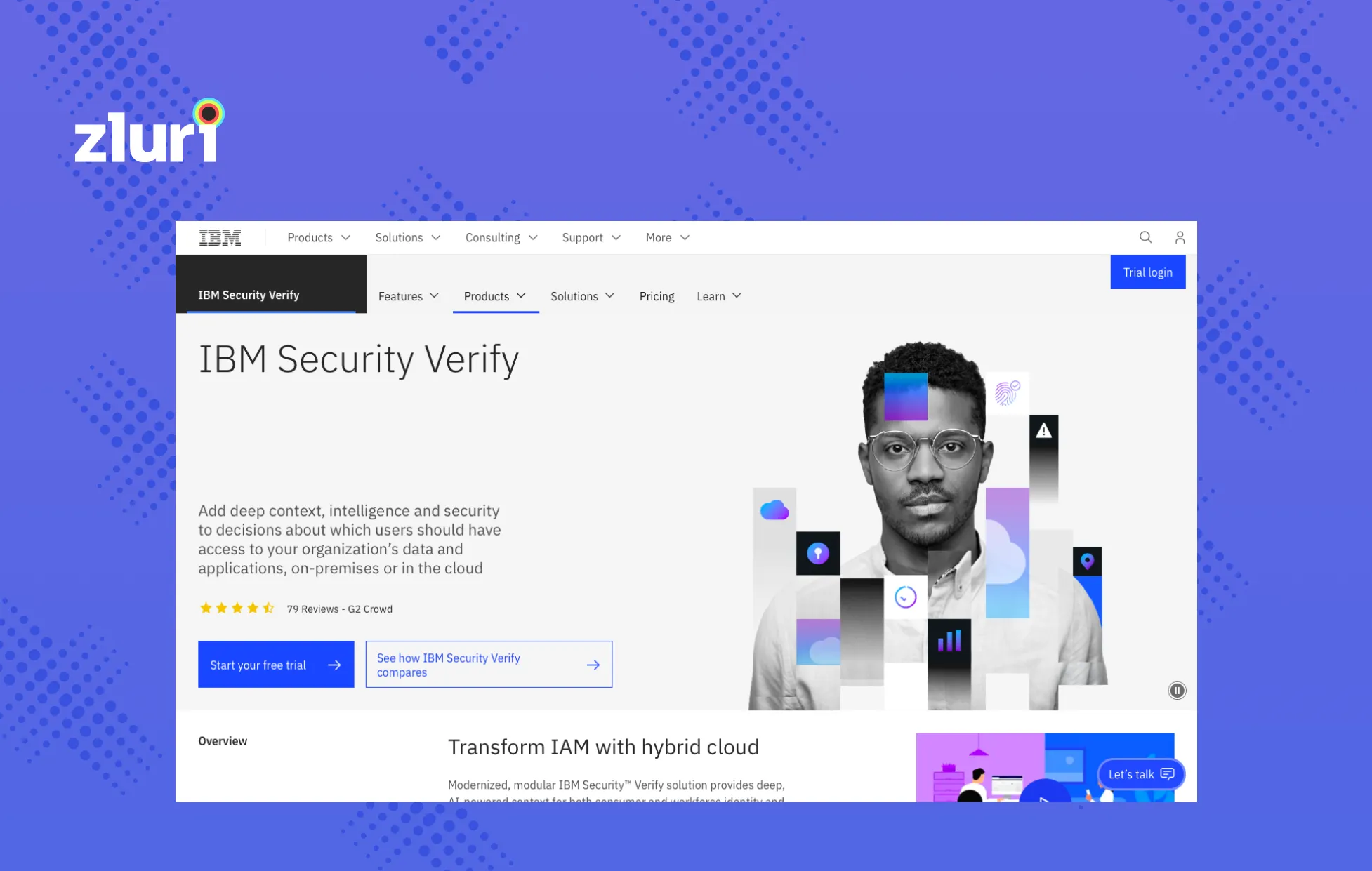
IBM Security Verify, formerly known as IBM Security Access Manager, is a centralized solution that manages the workforce, identity, and access. It has features like MFA, SSO, passwordless access, lifecycle and consent management, and adaptive AI-based access. In addition, it is a single-stacked, cloud-based, hybrid, and on-site application for all identity access requirements.
The tool's other capabilities include seamless integration with legacy CRM tools and access systems, security, reliability, and increased performance with the help of reverse proxies. Further, it maintains a balance between security and usability with the help of SSO, risk-based access, identity federation, mobile MFA, and integrated access management control.
Pros
- IBM Security Verify offers multiple security features, enhancing the overall security posture of the system, and safeguarding against various threats and unauthorized access attempts.
- The inclusion of token cards and fingerprint access capabilities provides users with convenient and secure alternatives to traditional password-based authentication methods. This not only improves user experience but also reduces the risk associated with password-related security vulnerabilities.
- Administrators can define specific access policies to protect critical data, such as restricting access from untrusted IP addresses. This granular control ensures that sensitive information remains secure, mitigating the risk of unauthorized access or data breaches.
Cons
- IBM Security Verify may lack flexibility in accessing and sorting folders and files, potentially hindering user productivity and workflow efficiency.
- Some users may experience difficulties or limitations in managing authentication access within the platform. This could include issues with configuring and managing authentication methods, potentially leading to user frustration and administrative overhead.
Customer Rating
- G2: 4.3/5
- Capterra: 4/5
The Importance of IGA Solutions in Modern Cybersecurity
Identity Governance and Administration solutions are essential components of modern cybersecurity strategies, offering organizations robust tools to manage identities, access, and compliance effectively.
By centralizing identity management, enforcing access controls, and providing comprehensive auditing capabilities, IGA solutions empower organizations to strengthen their security posture, enhance operational efficiency, and confidently navigate regulatory complexities.
FAQs
What features do IGA solutions typically offer?
IGA solutions commonly provide features such as identity lifecycle management, access request and approval workflows, access certification, role-based access control (RBAC), privileged access management (PAM), and audit and compliance reporting.
How to select the right IGA solution for your organization?
When choosing an IGA solution, consider factors such as scalability, integration capabilities with existing IT infrastructure, compliance requirements, user experience, vendor reputation, and ongoing support and maintenance options.
Are IGA solutions suitable for small businesses?
While IGA solutions are often associated with large enterprises, smaller businesses can also benefit from simplified and scaled-down versions of these solutions tailored to their needs and budget constraints.









.svg)














