Traditional integration solutions often exhibit inflexibility and scalability challenges. These can impede an IT manager’s responsiveness to evolving business demands. To empower your IT infrastructure for seamless growth and improved efficiency, consider embracing Integrated Platform as a Service (iPaaS) software.
iPaaS offers a dynamic solution, granting your organization the scalability and adaptability to effectively manage expanding integration requirements.
Relying on traditional methods, such as manual data entry through spreadsheets, can be a complex and time-consuming endeavor. This becomes even more challenging when you're confronted with diverse data formats, protocols, and stringent security requirements.
Additionally, managing integration often demands a significant allocation of resources, necessitating a dedicated IT team with specialized skills.
Moreover, as your organization navigates the intricacies of compliance with various regulations and standards while integrating disparate systems, the need for an efficient solution becomes paramount. Enter Integrated Platform as a Service, or iPaaS–the key to overcoming these challenges.
What is iPaaS Software?
Integrated iPaaS is a cloud-based service that equips your IT team with a powerful suite of tools and services. These iPaaS tools facilitate seamless connections between diverse systems and automate the smooth data flow. iPaaS not only simplifies integration but also optimizes your IT resource utilization, making it a valuable asset for your organization.
Furthermore, iPaaS goes the extra mile to ensure your organization complies with regulatory requirements. It offers robust security and governance features, empowering you to safeguard and manage the integration process with confidence.
iPaaS software offers your team several advantages, a few of which are listed below.
- iPaaS tools allow your team to automate the data flow between different systems, which can increase efficiency by reducing manual processes and eliminating errors.
- It helps you improve the quality of their data by providing tools for data mapping, transformation, and validation.
- iPaaS tools allow your IT team to scale their integration needs up or down as required. It also allows organizations to adapt quickly to changing business requirements.
- iPaaS tools help you reduce costs by eliminating the need for your dedicated IT team and specialized skills to manage integration.
- It provides security and governance features that help your team secure and manage the integration process, which can help organizations meet compliance requirements.
- Additionally, iPaaS tools allow different departments and business units within your organization to share data and collaborate, improving decision-making and boosting productivity easily.
Key Features of iPaaS Software
Below mentioned are the key features that the best iPaaS software should have.
- Seamless Integration: iPaaS software enables you to connect various applications and systems within your organization seamlessly. It acts as a bridge between different software, allowing them to communicate and share data effortlessly.
- Pre-built Connectors: iPaaS has a library of pre-built connectors for popular applications and services. This means your team can quickly integrate commonly used tools like CRMs, ERPs, and cloud services without starting from scratch.
- Real-time Data Flow: iPaaS ensures that data flows in real-time between connected systems. This is crucial for your team, who needs up-to-the-minute information for decision-making and business operations.
- Data Mapping and Transformation: With iPaaS, you can map data fields and transform data on the fly during integration. This feature ensures that data is properly formatted and structured as it moves between systems, reducing errors and enhancing data quality.
- Monitoring and Alerts: iPaaS software includes monitoring tools that provide your team with insights into the performance of integrations. They can set up alerts for any issues, ensuring problems are identified and resolved promptly.
- Analytics and Reporting: You can gain valuable insights into their integration processes through analytics and reporting features in iPaaS. This data can be used to optimize workflows and make informed decisions.
- Hybrid and Multi-cloud Support: Many organizations today operate in hybrid or multi-cloud environments. iPaaS can connect on-premises systems, cloud applications, and different cloud providers, providing flexibility and adaptability.
In this blog, we will walk you through the best iPaaS companies that will help your team streamline your business processes with the help of automation and integration.
But before diving into that, we would like to introduce Zluri here.
Leverage Zluri to Meet Your Integration Requirements
Zluri offers a lifecycle management platform that delivers a robust iPaaS capability. The platform boasts an expansive array of over 300 API integrations, offering a comprehensive library of pre-built connectors to simplify and streamline the integration process.

By harnessing Zluri's API integrations, your IT team gains the power to seamlessly link various SaaS applications, unlocking the full potential of your data and systems. Whether you're integrating popular CRM platforms, collaboration tools, or marketing automation software, Zluri ensures a smooth and efficient flow of data.
Zluri's seamless application connectivity not only facilitates integration but also provides invaluable insights into user behavior, app usage, and expenditure. Integration with identity management platforms like Okta and OneLogin empowers you with precise control over your SaaS applications, simplifying user and permission management.
Furthermore, Zluri's seamless integration capabilities enable the automation of diverse IT tasks, including onboarding, offboarding, approval workflows, and vendor management. This automation translates into heightened efficiency and productivity for your organization.
Now, let’s discuss Zluri's automation capabilities.
- Automated Discovery of SaaS Apps
Zluri leverages nine advanced methods for automatic SaaS application discovery, ensuring a comprehensive view of all software tools within your organization. These methods include MDMs, IDPs & SSO, direct integration with apps, finance & expense management systems, CASBs, HRMS, directories, desktop agents (optional), and browser extension (optional).

Zluri’s nine discovery methods
- Automated Onboarding & Offboarding
Elevate your organization's efficiency with Zluri's robust automated onboarding and offboarding capability. Zluri provides a seamless employee lifecycle management process that simplifies the way you bring talent on board and bid farewell when necessary.
Zluri's automated onboarding process optimizes your workflows and reduces administrative burdens. With Zluri, you can instantly generate user profiles, eliminating the hassle of manual setups.

Similarly, Zluri’s automated offboarding helps you to revoke employees’ access with a few clicks, enhancing security and preventing data breaches.

This automation doesn't just save you time; it paves the way for a smooth and trouble-free welcome for your new hires.
Moreover, Zluri empowers you to manage entitlements and permissions with precision. Enjoy granular control over user access rights, ensuring that your employees have precisely the privileges they need to excel in their roles.
This level of control enhances security and mitigates the risk of unauthorized access, giving you peace of mind in today's security-conscious world.
- Automated App Approval Workflow
Zluri revolutionized the way IT teams handle SaaS app approval processes in response to employee job role changes or new projects. Zluri’s innovative solution, the \"Enterprise App Store (EAS),\" empowers your employees to effortlessly request the SaaS apps they need, ensuring a seamless experience.
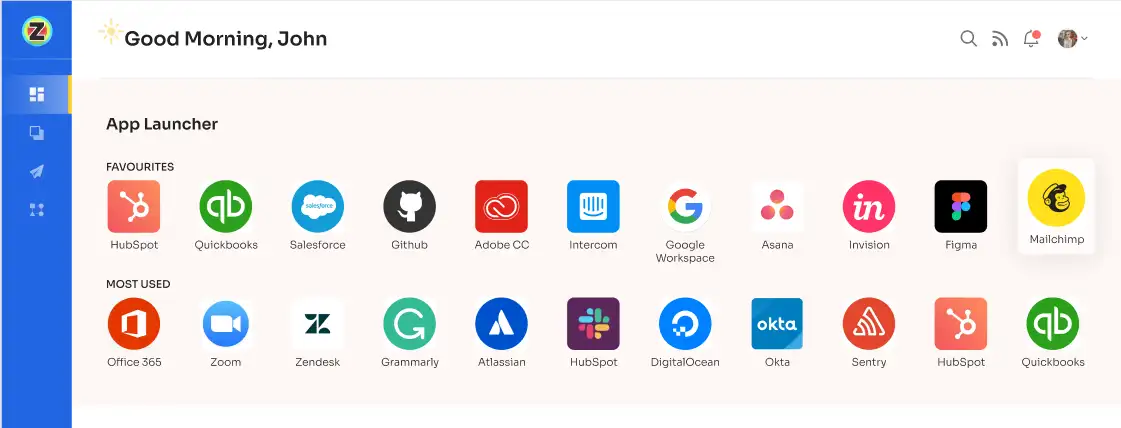
The EAS is a curated collection of approved and verified SaaS applications managed by your IT admin. When employees require specific applications, they can select them from the EAS and submit an access request. The IT admin is promptly notified and can verify the employee's identity.
With just a few clicks, the admin grants secure access, eliminating the need for cumbersome manual ticketing systems. Access approval authority is granted only to higher-level admins or managers, ensuring a streamlined approval process with minimal delays or bottlenecks.
Zluri enables your IT team to establish automated workflows that swiftly and accurately approve app requests. They can configure triggers and conditions based on factors like job roles and seniority levels.
For instance, if a marketing manager needs access to a social media management tool, the system will automatically trigger an app approval request to the appropriate individuals with the necessary authority.
- Automated Renewal Management
Zluri's SaaS management platform empowers you with a comprehensive snapshot of your SaaS applications and contracts, facilitating well-informed decisions for managing renewals based on usage and performance data.
Zluri provides in-depth insights, overviews, and exceptional clarity for upcoming SaaS renewals. With Zluri’s Renewal Calendar, you can proactively plan and prioritize renewals, taking into account essential factors such as renewal size and timelines.

Furthermore, Zluri automatically dispatches reminders for upcoming renewal dates and cost tracking, all while offering you the convenience of negotiating more favorable terms with your vendors, all from one centralized location. Zluri will notify you 30 days, 15 days, and one day in advance of contract expirations, and 7 days and one day ahead of payment renewals.
- Automated Vendor Management
Zluri provides a cutting-edge solution for streamlining your vendor management workflow. It seamlessly integrates with your core business system, enhancing the efficiency of the entire process. By consolidating all your vendors in a single repository, Zluri ensure easy and convenient access whenever you need it.

Give Zluri a try and see the difference it brings to your organization. Book a demo today!
Top 10 iPaaS Software
Below are the 10 best iPaaS software you can implement in your enterprise for a seamless integration process.
1. Zapier

Zapier, a notified iPaaS tool, is a web-based automation tool that allows users to connect different web applications and automate tasks between them. For example, it will enable you to create \"Zaps,\" a series of actions triggered by an event in one app and then completed in one or more other apps.
Furthermore, Zapier integrates with different apps and services, eliminating the requirement for manual data entry and reducing human errors. It helps open possibilities for automating tasks and streamlining workflows without knowing how to code. In addition to its automation capabilities, Zapier also offers error handling, scheduling, and collaboration features.
Key Features
- Effortless Integration: One of Zapier's standout features is its ability to effortlessly connect various applications and services. With Zapier, you can set up automated workflows, or \"Zaps,\" to seamlessly transfer data between your favorite apps, whether CRM, email marketing, project management, or customer support.
- User-Friendly Interface: The platform offers a drag-and-drop editor, allowing you to build integrations visually. This simplicity enables you to customize your workflows without depending on technical experts, saving both time and resources.
- Extensive App Ecosystem: Zapier boasts a vast library of supported applications numbering in the thousands. This means you're not limited to connecting just a handful of apps. Whether you rely on popular software like Slack, Salesforce, Google Workspace, or niche industry-specific tools, Zapier has you covered.
- Automation That Fits Your Needs: Zapier offers automation options ranging from simple trigger-action Zaps to more complex multi-step Zaps. You can choose the level of automation that best suits your organization's specific needs, making it adaptable to a wide range of use cases.
- Monitoring and Reporting: Zapier offers real-time monitoring and reporting tools that provide insights into your Zaps' performance. You can stay informed about the health and efficiency of your integrations, ensuring you can proactively address any issues.
Customer Rating
- G2: 4.5/5
- Capterra: 4.7/5
2. Workato

Workato, being a prominent iPaaS vendor, offers a cloud-based integration platform that allows users to automate and streamline their business processes by connecting various applications and data sources. It provides a visual, drag-and-drop interface for building and managing integrations and offers pre-built connectors for popular apps like Salesforce, Slack, and Zoom.
Furthermore, some of the key features of Workato include real-time data syncing, error handling, and automated workflows. With Workato, users can eliminate manual data entry, reduce errors, and increase productivity.
Key Features
- Pre-built Connectors: Workato boasts an extensive library of pre-built connectors to popular apps, databases, and services, making it effortless to connect different systems within your organization. Whether it's CRM, ERP, HR software, or cloud applications, Workato has you covered.
- Workflow Automation: You can automate repetitive tasks with Workato, such as data migration, file transfers, and data syncing, freeing up your team's time for more strategic projects.
- Robust Security: Workato understands this concern and offers enterprise-grade security features like data encryption, access controls, and compliance certifications to ensure your data remains safe and compliant.
- Real-time Data Sync: Workato's real-time data synchronization ensures that your systems are always up to date. No more delays in data transfer, leading to better decision-making and more efficient operations.
- Customization: You can tailor integrations to meet their organization's specific needs. You can map data, apply business rules, and create custom logic to ensure the integration works precisely as required.
- Support and Community: Workato offers excellent customer support and a thriving user community. You can access a wealth of resources, including documentation, tutorials, and forums, ensuring they have the support they need at their fingertips.
Customer Rating
- G2: 4.7/5
- Capterra: 4.7/5
3. Boomi AtomSphere Platform

Boomi AtomSphere Platform is a cloud-based, low-code integration platform that enables your team to connect and automate their business processes. It includes various features, such as data mapping, transformation, and process flow design. It allows users to integrate various applications and systems, including SaaS, on-premises, and IoT devices.
Furthermore, Boomi AtomSphere, being an iPaaS vendor, also includes a built-in monitoring and analytics tool that allows users to track their integrations' performance in real-time.
Key Features
- Unified Integration Hub: Boomi AtomSphere is a central hub for all your integration needs. This means that your IT team can manage all your integrations from a single, user-friendly dashboard, reducing complexity and increasing operational efficiency.
- Low-Code/No-Code Development: Boomi's low-code/no-code environment empowers your team to create, customize, and deploy integrations with ease. This feature is a game-changer, allowing your IT department to work faster and more flexibly, even if they lack extensive coding skills.
- Pre-built Connectors and Templates: Boomi AtomSphere offers a vast library of pre-built connectors and templates for popular applications and systems. From ERP systems to CRM platforms, Boomi's connectors simplify the integration process, ensuring compatibility and reducing implementation time.
- Real-time Data Flow: Boomi provides real-time data synchronization and flow, ensuring that your systems are always up to date. This feature is crucial for making informed business decisions based on the most current information available. With Boomi, you can say goodbye to data lags and hello to real-time insights.
Customer Rating
- G2: 4.5/5
- Capterra: 4.4/5
4. SAP Integration Suite

SAP Integration Suite is one of the best iPaaS software that allows businesses to integrate their SAP systems with other software applications. It includes a set of tools and technologies for connecting different systems, applications, and data sources, both within and outside of an organization. In addition, the suite provides a range of integration options, such as data integration, process integration, and application integration.
Furthermore, it also includes a set of prebuilt connectors for popular systems and applications and a set of development tools for creating custom connectors. The SAP Integration Suite aims to enable businesses to share data and automate processes across their IT landscape, thereby improving efficiency and reducing costs.
Key Features
- Prebuilt Integration Content: One of the standout features of SAP Integration Suite is its vast library of prebuilt integration content. This feature accelerates the integration process by providing ready-made connectors, templates, and adaptors for popular applications and services, reducing the development time and effort required by your IT team.
- Robust Monitoring and Analytics: SAP Integration Suite offers real-time monitoring and analytics capabilities, allowing your team to gain deep insights into integration processes. This data-driven approach empowers IT teams to make informed decisions and ensure high availability.
- Security and Compliance: SAP Integration Suite offers robust security features, including encryption, identity and access management, and compliance controls. With these measures in place, you can confidently manage sensitive data and maintain compliance with industry regulations.
- Developer-Friendly Tools: SAP Integration Suite provides a range of developer-friendly tools and APIs. This allows your developers to build custom integrations or extend existing ones, tailoring solutions to your specific business needs and ensuring a cohesive IT ecosystem.
- Hybrid and Multi-Cloud Support: SAP Integration Suite excels by providing support for various cloud providers and environments. You can seamlessly connect applications and data across multiple clouds, ensuring a unified experience for end-users.
Customer Rating
- G2: 4.3/5
- Capterra: 4.3/5
5. MuleSoft Anypoint Platform

MuleSoft Anypoint Platform, a prominent iPaaS company, offers an integration platform that enables you to connect your applications, data, and devices through API-led connectivity. It is a comprehensive solution for building and managing APIs, integrations, and microservices.
MuleSoft Anypoint Platform, being a popular iPaaS vendor, offers a unified approach to integration, allowing you to connect various systems, applications, and APIs. It acts as a central hub for managing all your integration needs, reducing complexity, and promoting efficiency within your IT ecosystem.
With a single platform, you can orchestrate, manage, and monitor integrations across your organization.
Key Features
- Connectivity Everywhere: Anypoint Platform provides an extensive library of connectors and templates that enable you to connect to a wide range of applications and services, whether they are on-premises or in the cloud. This ensures that you can seamlessly integrate with popular applications such as Salesforce, SAP, AWS, and more, without the need for custom coding.
- API-Led Connectivity: MuleSoft promotes an API-led connectivity approach, which simplifies the process of designing, building, and managing APIs. This not only accelerates integration but also fosters reusability and agility.
- Real-time Data Sync: Anypoint Platform offers real-time data synchronization capabilities, allowing your team to make data-driven decisions instantly. It ensures that your applications have access to the most up-to-date information.
- Monitoring and Analytics: Anypoint Platform provides real-time monitoring and analytics dashboards, allowing you to gain insights into the performance of your integrations. It helps you identify and resolve issues quickly, ensuring that your business processes run smoothly.
- Hybrid Integration: If your organization has a mix of on-premises and cloud-based applications, Anypoint Platform supports hybrid integration, bridging the gap between different environments. This flexibility ensures that you can adapt to changing technology landscapes without disruption.
Customer Rating
- G2: 4.5/5
- Capterra: 4.4/5
6. Tray.io

Tray.io, is an iPaaS tool that offers an integration platform, allowing you to automate and integrate your workflows and processes using a drag-and-drop interface. With Tray.io, users can create and manage integration flows with minimal coding, connecting and automating workflows across various systems and applications, both within and outside an organization.
Furthermore, Tray.io is considered a good fit for businesses of all sizes, especially for those with a complex IT landscape with multiple systems, applications, and devices to integrate; it also offers a low-code approach that makes it accessible for non-technical users. It allows businesses to quickly scale their integration solutions to accommodate the growing needs of a business.
Key Features
- Extensive App Library: With an extensive library of pre-built connectors and templates, Tray.io simplifies the process of connecting various SaaS applications, databases, and APIs. This reduces the time and effort required for the integration setup.
- Customizable Workflows: You can design and customize workflows to meet the specific needs of your organization. Tray.io provides a wide range of built-in logic and conditional statements, ensuring that data flows and actions align seamlessly with business requirements.
- Real-Time Data Sync: Tray.io offers real-time data synchronization, ensuring that information is always up-to-date across connected systems. This is crucial for making informed decisions and maintaining data accuracy.
- Automation and Orchestration: Automate repetitive tasks and complex processes with Tray.io's workflow automation capabilities. Your team can schedule tasks, trigger actions based on specific events, and orchestrate intricate sequences effortlessly.
- User-Friendly Interface: Tray.io offers an intuitive drag-and-drop interface, making it easy for your team to create, manage, and monitor integrations. No coding skills are required, allowing teams to quickly adapt to the platform.
Customer Rating
- G2: 4.6/5
- Capterra: 4.9/5
7. Celigo

Celigo's iPaaS software empowers you to seamlessly integrate your various applications, streamline processes, and drive efficiency. You can tailor integrations to suit their specific needs. Whether it's mapping data fields, setting up custom workflows, or configuring error handling, Celigo's iPaaS software provides the flexibility to adapt to changing business requirements.
Celigo's iPaaS tool is renowned for its intuitive and user-friendly interface. You can easily navigate the platform, set up integrations, and monitor workflows without the need for extensive technical expertise. This simplicity ensures a swift and hassle-free implementation process.
Key Features
- Pre-Built Connectors: Save valuable time and effort with Celigo's extensive library of pre-built integrations. These connectors enable seamless integration with popular business applications like Salesforce, NetSuite, Shopify, and more.
- Real-Time Data Synchronization: Celigo as a popular iPaaS vendor, ensures that critical information is updated instantly across all integrated systems, allowing for accurate reporting and decision-making. You can rely on consistent, up-to-date data at your fingertips.
- Robust Monitoring and Alerts: You can proactively manage integrations with Celigo's robust monitoring and alerting capabilities. Receive real-time notifications for any integration issues or errors, allowing for swift resolution. This proactive approach minimizes downtime and ensures that your business processes run smoothly.
- Security and Compliance: Celigo iPaaS software offers robust security features to protect sensitive information during data transmission and storage. Additionally, it complies with industry standards and regulations, providing peace of mind for you tasked with maintaining data integrity.
- Cost Efficiency: Celigo's iPaaS software is a cost-effective solution for businesses of all sizes. By automating manual processes and reducing the need for custom coding, you can optimize your IT budgets and allocate resources more strategically.
Customer ratings
- G2: 4.6/5
- Capterra: 4.7/5
8. TIBCO Software

TIBCO Cloud Integration, one of the best iPaaS software, excels at connecting disparate systems and data sources within your organization. It acts as a bridge, effortlessly integrating on-premises applications, cloud services, and IoT devices. This means your IT team can break down data silos and achieve a holistic view of your operations, enabling better decision-making.
With TIBCO cloud integration, your IT team can expedite application development through visual modeling and low-code development tools. This means you can roll out new apps and features swiftly, ensuring your business stays ahead of the curve.
Key Features
- Advanced Analytics: TIBCO's iPaaS solution offers advanced analytics capabilities, enabling you to uncover valuable insights from your data. With real-time analytics, you can react swiftly to changing market conditions and customer preferences.
- Scalability and Flexibility: Your business needs a technology infrastructure that can scale with your growth. TIBCO iPaaS is designed with scalability in mind, allowing you to adapt to changing demands effortlessly. Whether you're a startup or an enterprise, you can rely on TIBCO's PaaS to grow alongside you.
- Security and Compliance: TIBCO's iPaaS software includes robust security features to safeguard your information. It offers data encryption, access controls, and auditing capabilities to maintain the highest standards of security and compliance.
- Cloud-Native Approach: TIBCO's iPaaS solution is built for the cloud, offering the agility and cost-efficiency that modern businesses demand. Whether you prefer a public, private, or hybrid cloud deployment, TIBCO PaaS can seamlessly integrate into your cloud strategy.
- DevOps Integration: For IT managers looking to foster a culture of continuous delivery and collaboration, TIBCO provides DevOps integration. This means your development and operations teams can work together more efficiently, accelerating software development and deployment cycles.
- Exceptional Support and Training: Implementing new technology can be a challenge. TIBCO understands this and offers comprehensive support and training resources to ensure a smooth transition. From onboarding to ongoing support, TIBCO is there to assist your IT team every step of the way.
Customer ratings
- G2: 4.3/5
- Capterra: 4.4/5
9. TeamDynamix

TeamDynamix, one of the prominent iPaaS vendors, offers a powerful cloud platform that serves as a versatile iPaaS platform designed to streamline and enhance IT management processes. For IT managers seeking efficiency, collaboration, and innovation in their IT operations, TeamDynamix offers a comprehensive solution.
The intuitive user interface of TeamDynamix ensures that your IT team can quickly adopt and maximize the software's benefits without extensive training, minimizing downtime.
Key Features
- Unified IT Service Management (ITSM): TeamDynamix combines IT service management with project and portfolio management, providing a holistic view of IT operations. This unified approach simplifies the management of service requests, incidents, changes, and projects, allowing IT teams to work more efficiently and collaboratively.
- Agile Project Management: The software supports agile project management, allowing teams to plan, track, and execute projects with agility and adaptability, ultimately leading to faster delivery of IT solutions.
- Resource Management: TeamDynamix offers resource management capabilities, enabling your team to allocate resources effectively. You can assign tasks, allocate personnel, and track resource utilization, ensuring optimal resource allocation for projects and tasks.
- Service Catalog and Self-Service Portal: Enhance user satisfaction and reduce the burden on IT support by offering a user-friendly service catalog and self-service portal. Users can request services, access knowledge articles, and resolve common issues independently, reducing ticket volumes.
- IT Analytics and Reporting: Data-driven decision-making is simplified with TeamDynamix's robust analytics and reporting tools. You can gain valuable insights into performance metrics, resource utilization, and project progress, facilitating informed strategic planning.
- Customization and Integration: TeamDynamix is highly customizable and can integrate with various third-party tools and systems, ensuring it aligns with your organization's unique IT ecosystem and processes.
Customer ratings
- G2: 4.4/5
- Capterra: 4.4/5
10. SnapLogic

SnapLogic, one of the notified iPaaS companies, boasts an intuitive, user-friendly interface that enables your team to create data integration pipelines without the need for extensive coding or technical expertise. This drag-and-drop functionality simplifies the integration process, reducing the learning curve and accelerating time-to-value.
As your business grows, so do your data integration needs. SnapLogic's cloud-native architecture ensures scalability, allowing you to seamlessly adapt and expand their integration projects as required.
Key Features
- Pre-built Connectors: SnapLogic, being one of the best iPaaS software, offers a vast library of pre-built integrations for popular applications, databases, and cloud services. This feature means your team can swiftly connect and integrate data sources, whether on-premises or in the cloud, reducing integration bottlenecks and enhancing data accessibility.
- Real-time Data Processing: SnapLogic empowers you to process and deliver data in real-time, enabling faster decision-making and enhancing your organization's agility.
- Data Security: The platform includes robust security features, such as encryption, user authentication, and access controls, to ensure your data remains safe and compliant with industry regulations.
- Extensive Integration Patterns: SnapLogic supports a wide range of integration patterns, including ETL (Extract, Transform, Load), ELT (Extract, Load, Transform), API integration, and more. This versatility empowers your team to tailor their integration strategies to meet specific business needs.
- Monitoring and Analytics: Gain valuable insights into your integration processes with SnapLogic's monitoring and analytics tools. Your team can track performance, troubleshoot issues, and optimize workflows for enhanced efficiency.
- Automated Workflows: Efficiency is key, and SnapLogic simplifies this with the ability to automate complex workflows. You can automate repetitive tasks, reducing manual intervention and freeing up valuable time and resources.
Customer rating
- G2: 4.2/5
- Capterra: 4.5/5









.svg)



.svg)
.svg)
.svg)
.svg)

.svg)

.svg)

.svg)
















.webp)







.webp)
.webp)





.webp)