Jamf Connect, as an identity & access management software, excels in offering a single identity for Mac devices and SaaS applications. It enhances security and safeguards against cyberattacks. However, as an IT manager, it's essential to consider Jamf Connect alternatives to ensure you're getting the best fit for your specific requirements and budget.
Jamf Connect allows you to create a new and improved login process for your Mac's end users. It is compatible with various cloud-identity providers, including Okta, Active Directory, Google Cloud, and Apple's bespoke enrollment service.
Moreover, it helps you to manage your accounts efficiently so that your logins and passwords are always the same. You can unlock everything a user needs to do their job using a single identity. Further, IT teams can eliminate help desk password requests and give users a smooth experience.
In this article, we will discuss the 9 best Jamf Connect alternatives. Based on this information, you can select the best tool for your business requirements.
9 Jamf Connect Alternatives
Let us now discuss the best tools for Jamf Connect alternatives & competitors.
1. Zluri
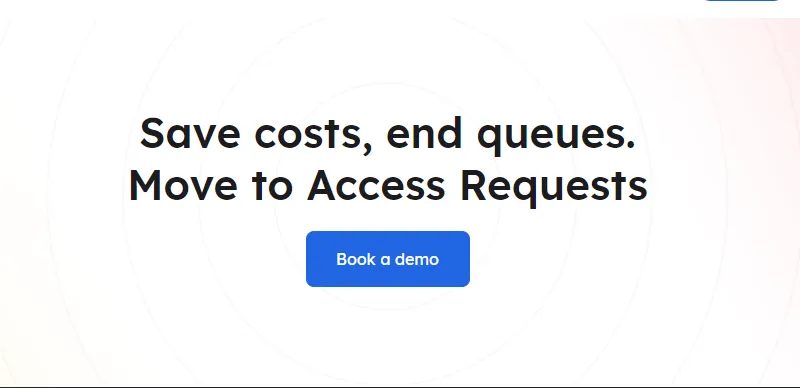
Managing user identities and ensuring secure access within your organization can often be challenging and time-consuming. Zluri offers an intelligent SaaS management platform to streamline these processes and enhance your organization's security.
Zluri stands out as a reliable choice for your organization. The platform is designed to provide comprehensive control over user identities and access policies, bolstering authentication and authorization mechanisms and monitoring user activities and compliance. Let’s see how.
Centralized Access Control: Imagine managing all your employees' access control in one place. With Zluri, you can do just that. You can monitor which applications your team can access from a single platform, track login, and logout activities, and manage permission levels. Zluri offers a comprehensive set of capabilities to streamline access control and ensure the security of your data.
Seamless Onboarding/Offboarding with Zluri: Zluri seamlessly integrates their information with their digital identity when an employee joins or leaves your organization. This feature simplifies the provisioning or deprovisioning process, enabling your IT admin to swiftly verify their identity and grant or revoke the necessary access levels for applications and data.
Enhanced Security: Beyond simplifying operations, Zluri adds an extra layer of security that shields against identity theft and safeguards your crucial data from potential security breaches. This heightened security ensures that your organization's digital assets are always protected.
Proactive Security Measures: With Zluri, you can easily identify any suspicious activities, such as unauthorized access. This early detection allows you to protect your valuable application data swiftly, mitigating potential security risks before they escalate.
Simplifying your IT Operations: Zluri makes life easier for your IT team by seamlessly integrating with your HR system, ensuring that all employee information remains up-to-date. This integration facilitates identity verification during onboarding, throughout an employee's lifecycle, and during offboarding processes. Zluri's automation reduces the administrative burden on your IT department.
Comprehensive Reporting: Zluri conducts periodic audits and generates detailed reports that provide insights into your employees' and application activities. This includes tracking login and logout events, group creation, department management, and changes to user profiles. These reports help you stay informed and control your organization's digital landscape.
Zluri also offers other features like SaaS management, IT service management, and more. To learn more, book a demo today.
Pros
- Zluri provides your IT team with a centralized dashboard, allowing you to effortlessly monitor which users have access to specific applications. This means you no longer need to navigate through multiple screens or systems to gather crucial user and app data.
- With Zluri, monitoring user activity and access privileges becomes a seamless and comprehensive process. You can easily keep tabs on user login behavior across integrated applications. This real-time visibility lets you promptly identify any unusual or suspicious login patterns, enhancing your organization's overall security posture.
Cons
- Integrating Zluri with existing systems and tools can be time-consuming and technically demanding. You may need to allocate valuable resources and personnel to ensure a smooth integration, which can divert attention away from other critical tasks.
Customer Rating
- G2: 4.8/5
- Capterra: 4.9/5
2. Ping Identity
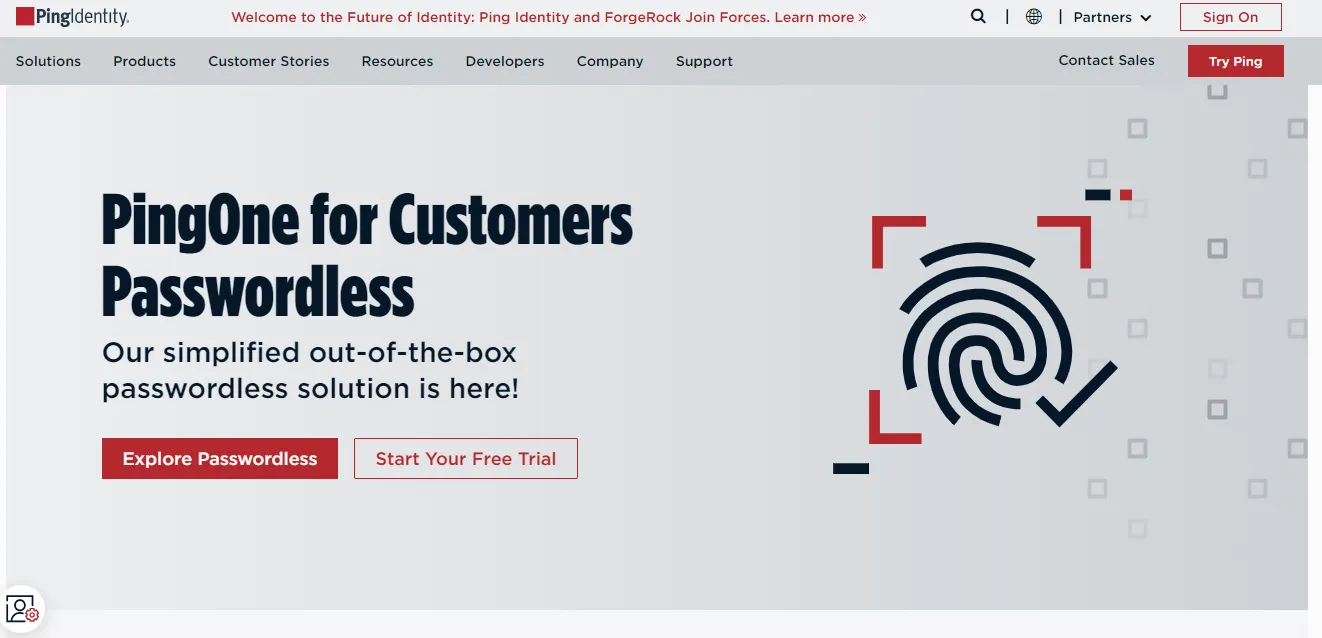
Ping Identity, a notable Jamf Connect alternative, is a robust and versatile IAM solution to effectively help your team manage user access and security. It offers a wide range of authentication and authorization capabilities that can be invaluable for your team tasked with safeguarding sensitive data and applications.
With Ping Identity’s SSO capability, users can access multiple applications and services with a single set of credentials, streamlining the login process and enhancing security. It also offers adaptive authentication, assessing risk levels in real-time and applying appropriate security measures accordingly.
While Jamf Connect is a solid choice for macOS-centric environments, Ping Identity is a more versatile solution that caters to a broader range of platforms. If your organization uses a mix of Windows, macOS, and mobile devices, Ping Identity's flexibility may be a suitable Jamf Connect alternative.
Pros
- Ping Identity effortlessly allows you to move your apps across different mobile devices. This saves time and reduces the risk of errors, making your team’s lives much easier.
- Ping Identity has the ability to keep working even when there's no internet connection available. This reliability ensures that critical tasks can be completed without interruption.
Cons
- One challenge you might face with Ping Identity is integrating it into your complex technology environment, requiring significant time and effort to make everything work seamlessly.
- Sometimes, the tool takes longer than expected to display the access request pop-up. This delay can frustrate you and your team, disrupting the workflow and leading to inefficiencies.
Customer Rating
- G2: 4.4/5
3. Oracle Identity Management

Oracle Identity Management, a notable Jamf connect alternative, is a comprehensive set of tools and technologies designed to manage user identities, control secure access to applications, and enhance security across your organization's digital ecosystem. It encompasses various components that work together seamlessly to provide a comprehensive identity and access management solution.
This cloud-based offering simplifies user lifecycle management, authentication, and authorization. It lets your team centrally manage user identities and access policies while providing a secure and user-friendly experience.
By considering Oracle Identity Management, your security team can enhance digital security, streamline user management, and ensure a seamless user experience within your organization.
Pros
- Oracle Identity Management offers various authentication policies that seamlessly integrate and activate within your system. This means you can easily implement various security measures to safeguard the organization's data and resources.
- One of the standout benefits of OIM is its user-friendly interface, making it remarkably simple for your team to add user groups, manage user access, and exercise control over user permissions.
Cons
- Some of the technical terms used in the system might not be easy to grasp, which can make the learning process time-consuming, impacting the efficiency of your IT team.
- The system's complexity can create hurdles for you seeking to effectively assign and control access for your team. This complexity may delay granting necessary permissions, affecting overall operational agility.
Customer Rating
- G2: 3.7/5
- Capterra: 4.4/5
4. ManageEngine ADSelfservice Plus
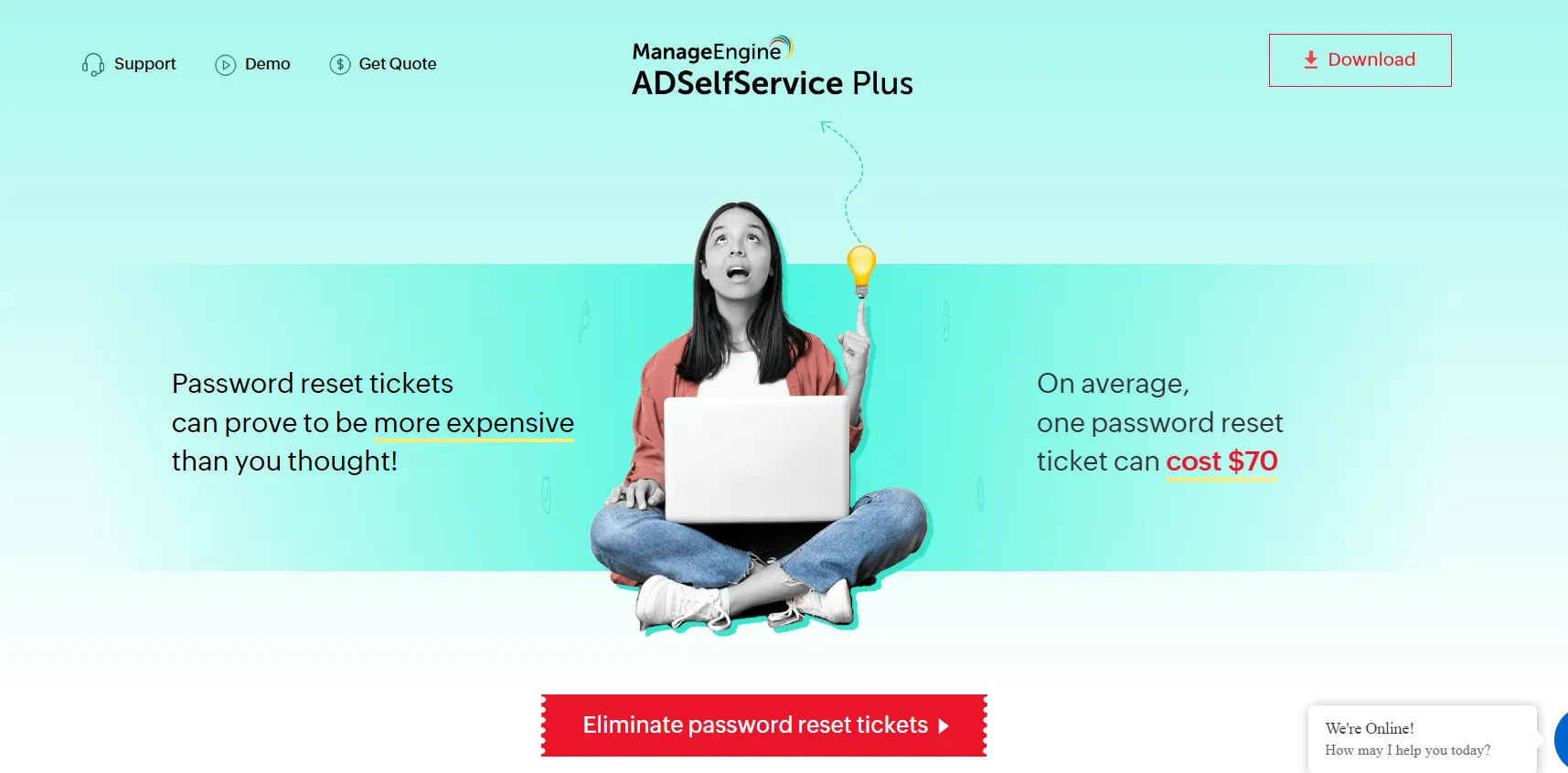
ManageEngine ADSelfservice Plus, a notable Jamf connect alternative, is a self-serve password tool that allows easy integration and has SSO capabilities. With this tool, the users can self-serve themselves with tasks like password reset, account unlocks, and adding personal information like pictures and contact details in Microsoft Windows Active Directory.
This self-service application allows users to rely on it with secure, one-click access to all the applications that are SAML enabled. These applications include G Suite, Salesforce, and Office 365 via Active Directory's SSO.
Your IT admin can use this tool to quickly unlock accounts and automate the password reset while modifying IT expenses related to help desk calls. In addition, it establishes a Zero Trust environment for accessing resources and applications in the enterprise both offsite and onsite.
Pros
- One of the standout advantages of ManageEngine ADService Plus is its ability to empower users to take control of their accounts. With this, users have the option to reset their passwords or unlock their accounts independently without the need to make time-consuming calls to your IT department.
Cons
- Setting up self-service features in ManageEngine ADService Plus can be a bit cumbersome. This complexity can be a hurdle for you who want to implement self-service functionalities quickly and efficiently.
- ManageEngine ADService Plus does provide setup instructions, which can be helpful, but it's important to note that these instructions might not always be sufficient to guide your team through the process smoothly.
Customer Rating
- G2: 4.5/5
- Capterra: 4.6/5
5. OneLogin
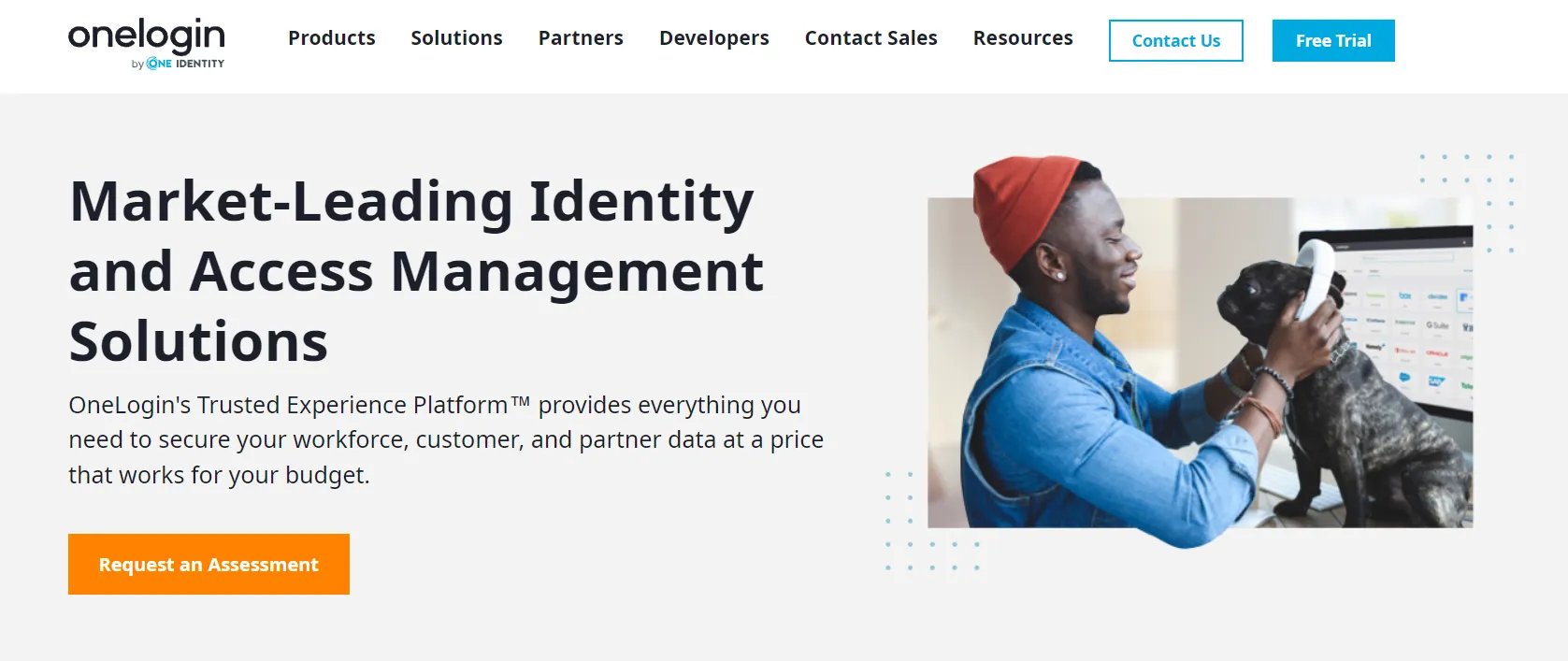
OneLogin, a notable Jamf connect alternative, is an identity and access management software that simplifies authentication. It allows customers, shareholders, and employees one-click access through all kinds of devices for both on-premises and cloud apps. In addition, this tool will enable IT to enforce identity policies and help in revoking app access for employees instantly in real time by removing them from Active Directory in case of role or job changes.
The admins easily control app access, provide easy access to end-users, and briskly onboard and offboard members on all applications and devices. Users do not have to wait to extend the on-premise security model to the cloud, as OneLogin completes this process in just minutes. Additionally, every new application has no complex integrations, as it is designed to reduce identity infrastructure expenses.
It helps build a scalable, safe, and smart identity and provides a seamless access experience from any device and location. OneLogin does not have limitations for eliminating any hindrance in hybrid and mobile work environments. Along with identity management, it also helps in employee productivity, reduces the IT team's burden, and allows access to all tools that the team needs for a smooth collaboration.
Pros
- OneLogin serves as a central hub, making it easy for you to access various applications like Salesforce, WOK, DocuSign, and more, all in one place. This simplifies their workflow and eliminates the hassle of juggling between different tools.
- OneLogin acts as a one-stop shop that allows your team to access different apps and websites from a single location, eliminating the need to remember multiple credentials or navigate through various interfaces.
Cons
- One of the drawbacks of OneLogin is that being a cloud-based service, it occasionally experiences periods of downtime and disruption. These interruptions can lead to the loss of productive hours for you and your team.
- Another limitation of OneLogin is that it doesn't allow users to stay logged in for an extended period. This can be a challenge for you, who may need continuous access to various applications and systems, which can be frustrating and disruptive to your workflow.
Customer Rating
- G2: 4.4/5
- Capterra: 4.6/5
6. JumpCloud Directory Platform
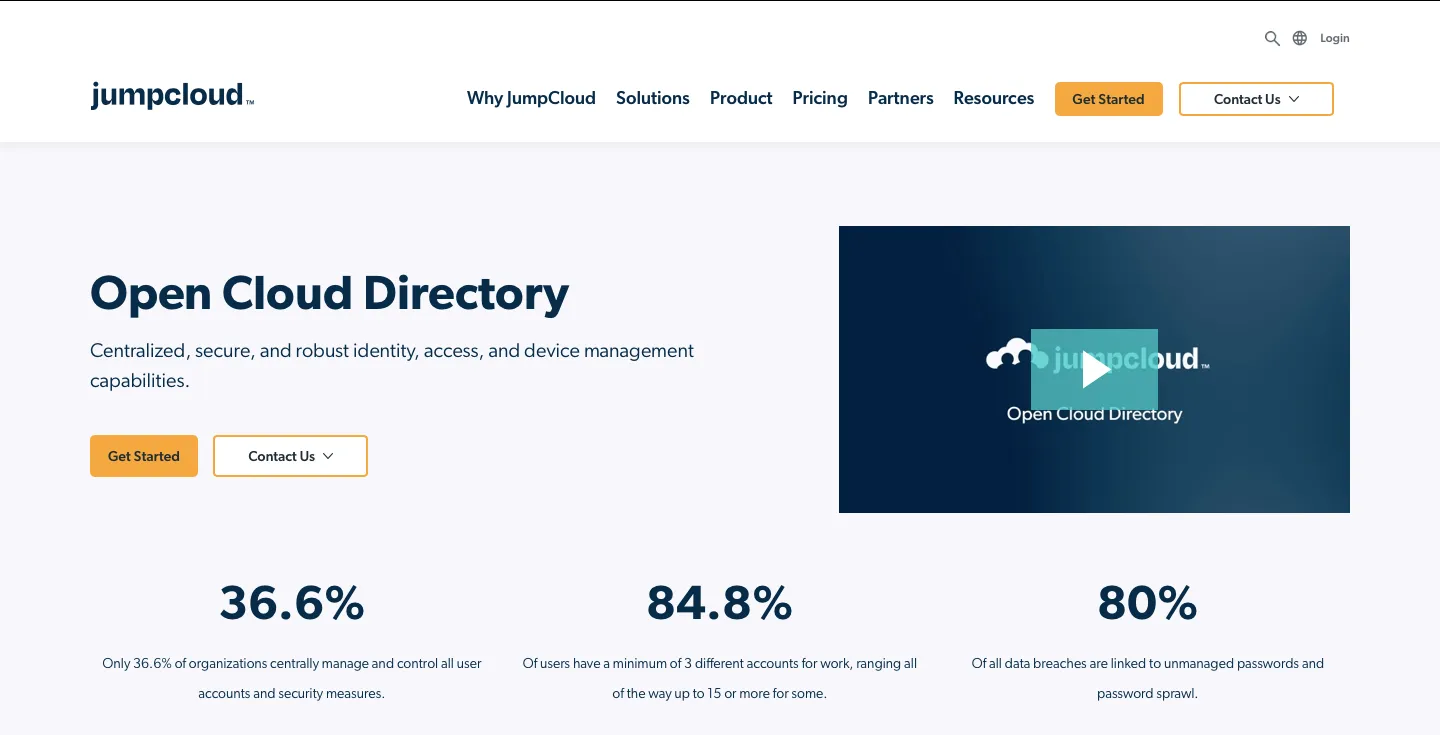
JumpCloud Directory Platform is a comprehensive, cloud-based IAM solution that simplifies user identity management and enhances security. Unlike traditional IAM systems, JumpCloud operates on a cloud-native architecture, making it agile and adaptable to the evolving needs of your organization.
JumpCloud offers a seamless SSO experience, allowing users to access all their applications and resources with a single set of credentials. This simplifies user onboarding and increases productivity. Also, you can enhance security with MFA, ensuring that only authorized users can access critical systems and data.
JumpCloud supports various platforms, including Windows, Mac, and Linux. For this reason, it stands out as a versatile and comprehensive Jamf Connect alternative.
Pros
- JumpCloud Directory Platform offers a versatile and secure cloud directory platform designed to make your team’s tasks easier by streamlining the management of user identities, devices, and applications.
- One significant advantage of JumpCloud is its user-friendly interface, which simplifies the process of granting admin access to regular users. This ensures that only authorized personnel have access to critical systems and data.
Cons
- One significant disadvantage is that the JumpCloud Agent doesn't automatically update to newer versions, and there isn't an option to manually update it either. This can be time-consuming and potentially result in security vulnerabilities if not updated.
- Another downside is that certain aspects of the initial setup process can be somewhat confusing. You may find it challenging to navigate through this phase, especially when they are just starting to use JumpCloud.
Customer Rating
- G2: 4.5/5
- Capterra: 4.7/5
7. RSA SecurID
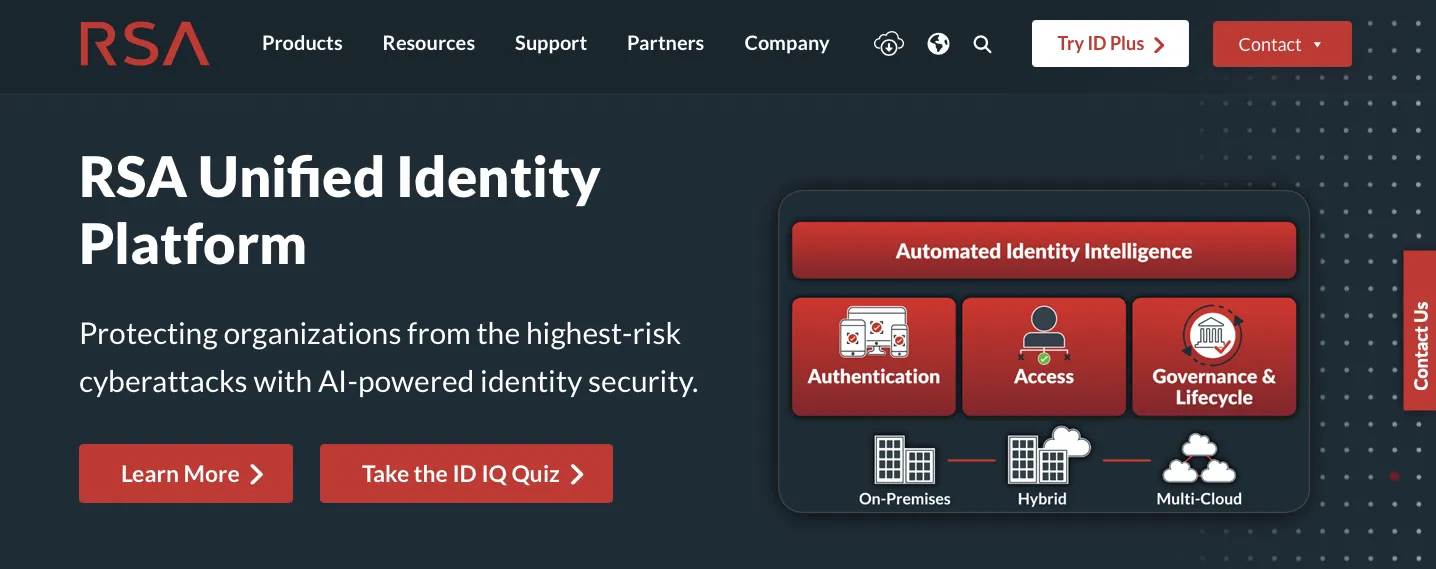
RSA SecurID is a well-established IAM solution that organizations have relied upon for years. It's known for its two-factor authentication (2FA) capabilities, providing an extra layer of security beyond traditional usernames and passwords.
With RSA SecurID, users typically enter a temporary code generated by a physical or mobile token alongside their login credentials.
However, while RSA SecurID has a strong reputation for security, it may not be the ideal choice for every organization. It's important to consider this as a suitable Jamf Connect competitor.
Pros
- RSA SecurID can easily be integrated with many systems and applications, such as remote access VPNs, cloud-based applications, and on-premises systems, saving your team from the headache of dealing with complex integration processes.
- RSA SecurID goes the extra mile by providing two-factor authentication. This double-layered security adds a robust layer of security to sensitive data and processes, significantly reducing the risk of unauthorized access.
- Managing security systems can be complex, but SecurID simplifies the process with an intuitive and easy-to-navigate interface. This means you can efficiently oversee and control security measures without the need for extensive training or technical expertise.
Cons
- One significant disadvantage of RSA SecurID is the use of hard tokens. These require users to carry them at all times, which can be inconvenient and potentially lead to the risk of losing or misplaced tokens. The cost associated with manufacturing and distributing hard tokens is relatively high.
- Another potential drawback of RSA SecurID is its reliance on smartphones and the internet or cellular connectivity. While this is a common requirement for two-factor authentication apps, it can pose challenges when users cannot access a smartphone or reliable internet connectivity.
Customer Rating
- G2: 4.4/5
- Capterra: 4.6/5
8. Microsoft Azure Active Directory
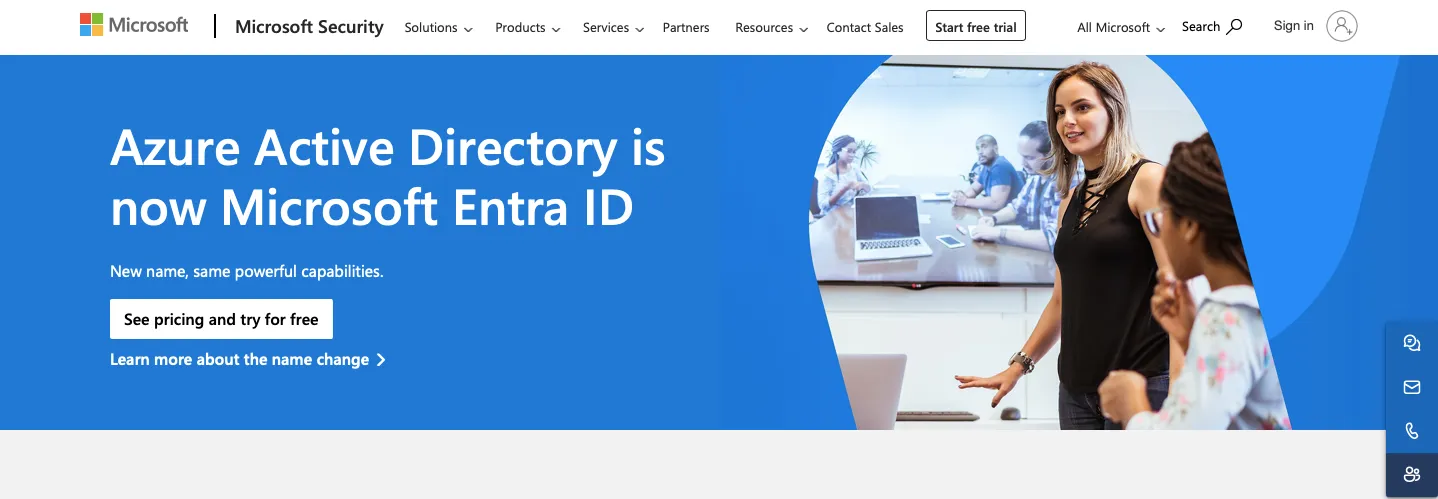
Microsoft Azure Active Directory, a notable Jamf connect alternative, is a one-stop identity and access management tool with integrated security. Azure's merged security connects with devices, applications, and data for identity protection.
Azure AD is a subset of Microsoft Entra that provides SSO and MFA to protect users from all cybersecurity attacks. Along with these services, Entra also offers a single identity platform, CA(certificate authority), developer's tool, and more.
All the products in the Entra family help securely access various applications and devices, and it also provides identity verification, cloud infrastructure entitlement management, and access management.
Pros
- One of the key advantages of Microsoft Azure AD is its affordability. You can appreciate this aspect because it helps to allocate your budget efficiently.
- Azure Active Directory provides an effortless way to migrate from on-premises domain controllers to a cloud-based environment. This ease of transition can save time and resources, allowing your IT team to focus on other critical tasks.
- Azure AD offers robust functionality that you can leverage to their advantage. It facilitates fast and secure user login, ensuring smooth access to resources.
Cons
- One drawback of Microsoft Azure AD is that it allows access only from the server rather than being cloud-based. This means that all the user data and applications are stored on a server, which can make it less flexible for remote access.
- Another issue to consider is the learning curve associated with setting up and configuring Azure AD, requiring additional training or expertise for your team.
Customer Rating
- G2: 4.5/5
- Capterra: 4.8/5
9. CyberArk Workforce Identity
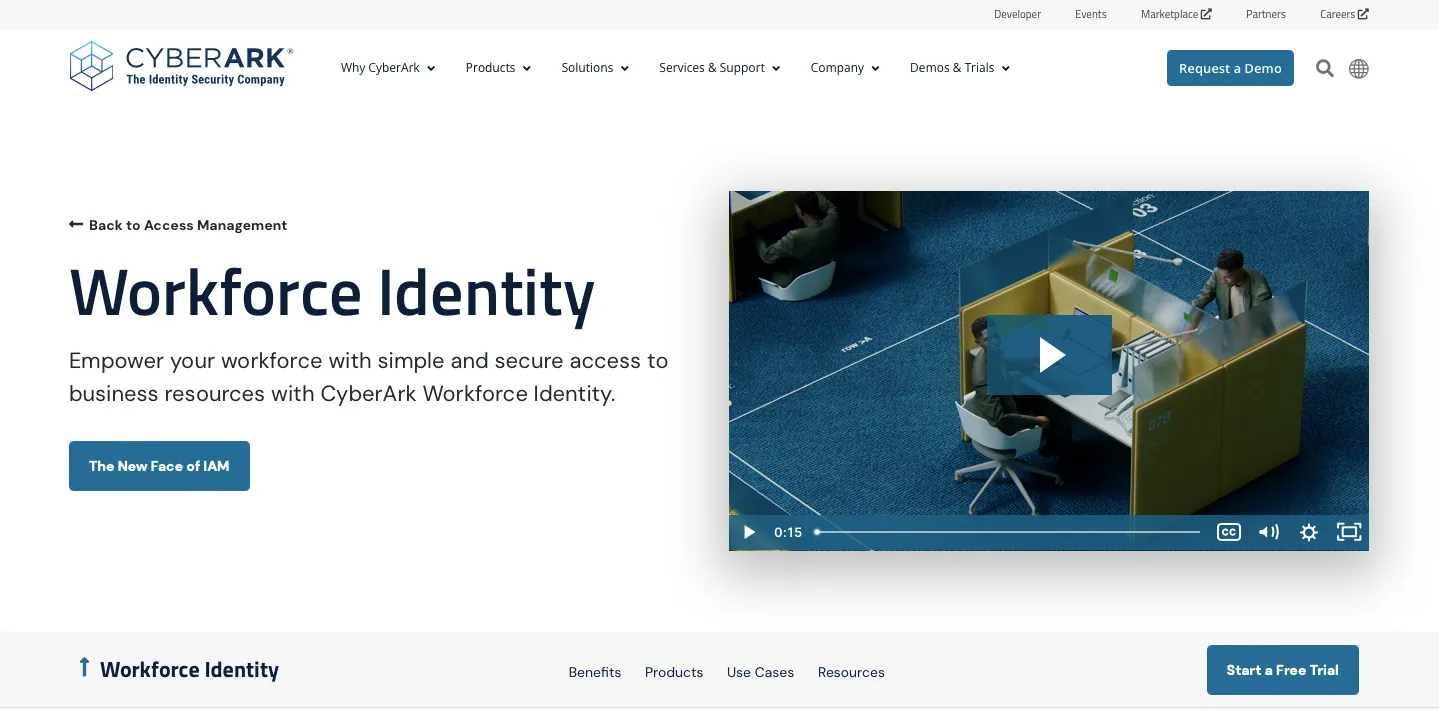
CyberArk Workforce Identity, a notable Jamf connect alternative, is a cloud service set that serves as an identity and access management solution in businesses. CyberArk protects access for any identity to any resource or environment from anywhere and on any device.
In addition, the platform makes operations more efficient with a single admin portal, makes it easier to meet compliance requirements with unified auditing, and provides Identity Security Intelligence for continuous threat detection and protection based on an individual's identity.
CyberArk's adaptive multi-factor authentication (MFA) helps improve security and stop attacks that use stolen credentials by making users show more than one piece of proof before they can use your applications.
Pros
- CyberArk Workforce Identity offers a user-friendly interface that makes it effortless for your team to connect with their work devices. This means you and your team can quickly access the systems they need without the hassle of complex procedures, saving time and reducing frustration.
- One of the standout key features of CyberArk Workforce Identity is its ability to provide a secure environment that can grow with your organization's needs. You can rest easy, knowing the system is scalable and won't require constant overhauls.
- CyberArk Workforce Identity also empowers you with robust role-based access control (RBAC), enhancing security while reducing the risk of unauthorized access.
Cons
- Integrating CyberArk Workforce Identity with other applications can be challenging and complex. This complexity may pose difficulties for your team's need to ensure that different software works seamlessly together.
- CyberArk Workforce Identity's reporting capabilities may not be as mature as desired. You may find that generating custom reports tailored to your organization's specific requirements can be a cumbersome task.
Customer Rating
- G2: 4.4/5
FAQs
What is Jamf Connect used for?
Jamf Connect allows users to quickly set up their Apple devices, log in with just one set of online credentials, and immediately access all their work apps and resources. Plus, your data stays super secure thanks to Apple's top-notch privacy features.
What is the difference between Jamf Connect and Jamf Pro?
Jamf Pro is a powerful tool that helps IT teams take control of and protect their Apple devices like Macs, iPads, iPhones, and Apple TVs. With Jamf Connect, logging into Macs becomes easier, creating a smoother user experience and reducing IT support issues for mobile device management.
What is included in Jamf Pro?
It provides options for customizing mobile device management, takes care of app management in a safe and automated way, and automatically keeps track of hardware, software, and security setup details.







.png)

.svg)














