Ensuring the security and integrity of sensitive data and critical systems is paramount. This is where the concept of 'Separation of Duties' (SoD) comes into play. SoD refers to the practice of dividing responsibilities and tasks among different individuals within an organization to prevent conflicts of interest and unauthorized access.
Thus, implementing a well-structured SoD matrix is crucial for an IT manager. It can be the backbone of fortifying your organization's cybersecurity posture and maintaining accountability.
The separation of duties matrix serves as a strategic framework that aids in mitigating risks associated with both internal and external threats. By distributing responsibilities, such as authorization, authentication, and data access, among various employees, the matrix prevents a single individual from having unchecked control over critical processes.
This practice acts as a powerful deterrent against fraudulent activities, errors, and unauthorized data breaches. In essence, the matrix is a proactive measure that safeguards your IT infrastructure from both intentional and unintentional harm.
Let's consider a financial organization that deals with customer accounts, transactions, and investments. Without proper separation of duties, a single employee could initiate, approve, and process high-value transactions, posing a substantial risk.
However, by implementing a SoD matrix, you can ensure that the responsibilities are distributed as follows:
Initiator: An employee responsible for initiating a transaction. They can input transaction details but cannot approve them.
Approver: A different employee who reviews and approves the initiated transaction. Their role is to verify the accuracy and legitimacy of the transaction before it's processed.
Processor: Yet another employee is responsible for executing the approved transaction. They ensure the funds are transferred correctly and securely.
The organization establishes a robust control mechanism by clearly defining these roles and ensuring that no single person holds more than one responsibility. In this setup, no one person can initiate, approve, and process a transaction single-handedly. This minimizes the risk of fraudulent transactions or unauthorized access to sensitive financial data.
This article will discuss the essential components of the SoD matrix template that will act as a roadmap, outlining who has access to what within your organization.
Wistia_ID: xdyx0ms4d9
Key Components Involved in an SoD Matrix Template
Let’s explore the various components of the SoD matrix template.
1. Roles and responsibilities
Without a clear allocation of roles and responsibilities, the risk of errors, security breaches, and inefficiencies skyrockets. An SoD matrix template with well-defined roles helps distribute tasks strategically among team members.
It ensures that no single individual possesses excessive control over critical processes, reducing the likelihood of errors or fraudulent activities. The matrix promotes accountability, transparency, and compliance with industry regulations by clearly outlining who is accountable for each task.
The inclusion of roles and responsibilities in a SoD matrix template promotes a structured work environment. Your IT teams become more organized and efficient as everyone knows their specific tasks and areas of responsibility. This results in smoother project execution and faster issue resolution.
Key Elements of Roles and Responsibilities:
Task Allocation: Clearly define each task or process within your IT operations. This can include activities like system administration, data access, software deployment, and more.
Role Definition: Assign specific roles to team members based on their skills, expertise, and job functions. Common roles might include administrators, developers, analysts, and testers.
Responsibility Scope: Explicitly state the responsibilities associated with each role. For instance, a developer might be responsible for coding and testing, while an administrator handles system maintenance and access permissions.
Accountability: Emphasize individual accountability for the assigned tasks. This encourages a sense of ownership and diligence among team members.
Cross-Verification: Integrate a system of checks and balances where tasks require collaboration or approval from others. This reduces the chance of errors slipping through unnoticed.
2. Access levels and permissions
Access levels and permissions define who can access your organization's specific resources, systems, or data. In a SoD matrix template, they play a pivotal role in preventing unauthorized access, reducing risks of data breaches, and ensuring compliance with industry regulations.
By defining and controlling access at a granular level, you ensure that each individual has the necessary access rights to perform their role without granting excessive privileges. It helps implement the principle of least privilege, reducing the likelihood of accidental or intentional data breaches.
Key Elements of Access Levels and Permissions:
Role-Based Access: Categorize users into roles based on their responsibilities. Each role is assigned with specific access rights aligned with their duties.
Granular Permissions: Define access rights at a granular level, allowing you and your IT admin to control access to individual features, data sets, or functionalities.
Segregation of Duties: Identify and separate conflicting tasks to prevent any single user from excessively controlling critical processes.
3. Functional areas
In the complex realm of IT operations, various tasks and responsibilities are distributed among team members to ensure smooth functioning. However, this distribution can inadvertently create vulnerabilities if not managed appropriately. This is where functional areas step in.
Functional areas are distinct sections that group related tasks and responsibilities together based on their nature and purpose. By defining these areas, you gain a holistic view of different job functions, allowing your team to identify potential conflicts and vulnerabilities more effectively.
Key Elements of Functional Areas:
Task Clustering: Functional areas group tasks with similar objectives. This allows you to pinpoint potential conflicts more efficiently.
Role Mapping: Each functional area is linked to specific organizational roles. This mapping simplifies the process of assigning responsibilities and maintaining accountability.
Access Controls: Functional areas help you define access controls for each role within a specific area. This ensures that no single role has unrestricted access that could compromise security.
Conflict Identification: By clearly outlining functional areas, you can easily identify conflicts of interest or responsibilities, enabling timely resolution.
Reporting Framework: A well-structured SoD matrix with functional areas offers a comprehensive reporting framework. You can generate reports highlighting compliance, risk mitigation efforts, and potential security gaps.
4. Approval processes
Access processes serve as a structured framework that defines how users interact with sensitive data and critical functions within an organization's IT ecosystem. They ensure that individuals are granted access only to the systems and data essential for their roles. This minimizes the risk of unauthorized users gaining access to sensitive information or critical operations.
Moreover, with clearly defined access processes, accountability becomes more apparent. You can track and audit user actions more effectively, which is essential for regulatory compliance and internal governance.
Key Elements of Access Processes:
Approval Workflows: Implementing approval workflows for access requests adds an additional layer of control. You can review and authorize access based on defined criteria, ensuring that each request aligns with business needs and security requirements.
Regular Reviews: Regular review of access privileges is essential. Regular review processes should allow you to evaluate and adjust permissions as roles evolve within the organization.
Training and Awareness: Access processes should be complemented with user training and awareness programs. Educating users about the importance of adhering to these processes enhances compliance and reduces inadvertent security breaches.
5. Audit trails and monitoring
Audit trails and monitoring serve as the vigilant guardians of your organization's SoD matrix. Think of them as the digital footprints that trace every action taken within the matrix. These tools provide a comprehensive overview of the process flow by recording who did what, when, and where.
This transparency ensures that no single individual has unchecked authority over critical tasks. You can be rest assured that every action, whether it's access to sensitive data or system modifications, is tracked and accountable.
Key Elements of Effective Audit Trails and Monitoring:
Comprehensive Data Logging: Every action within the SoD matrix should be logged, from user access requests to approval workflows. This detailed information forms the foundation of audit trails, ensuring no activity goes unnoticed.
User Accountability: The system must associate each action with a specific user. This enables quick identification of who is responsible for each step in the process, fostering a culture of responsibility and transparency.
Real-time Alerts: Prompt notifications allow your team to respond immediately to any anomalies. Alerts can be triggered by unusual patterns, unauthorized access attempts, or any deviations from established protocols.
Data Correlation: Audit trails and monitoring tools should be capable of correlating different actions to present a holistic view of interconnected activities. This aids in identifying potential compliance violations or security breaches.
Customizable Reporting: The ability to generate customizable reports simplifies compliance assessments and audits. You can easily demonstrate adherence to SoD policies and present a clear record of actions taken.
Archival and Retention: Maintaining historical data is crucial for long-term compliance and analysis. A well-designed audit trail system allows for data retention as per regulatory requirements.
After grasping the essential parts, you'll naturally look for the right tool to fulfill your SoD needs. That's where Zluri comes in. It makes the challenging job of keeping an eye on who accesses what in your IT setup much simpler. It is a solution that helps you to gain control over users’ access and resolve any unauthorized access or possible security issues before they become big problems.

Implement SoD Matrix Template with Zluri’s IGA Solution
Experience the power of Zluri's IGA platform to gain access control within your SaaS landscape. At Zluri, we understand the challenges you encounter while establishing SoD policies. However, with Zluri's IGA platform, managing access to your applications becomes a breeze. The platform grants you complete authority and enhances your security measures.
Adding and removing users, automatically reviewing access, and even allowing users to request access themselves – these features put you in control. This ensures that everyone adheres to your access regulations, extending your control across the entire organization. It's not just about boosting security; it's also about adhering to the right protocols.
And with Zluri, you can implement the SoD matrix template and will have a clear roadmap to implement robust SoD policies. Stay organized, ensure compliance, and fortify your security measures with Zluri's user-friendly IGA platform. Your journey to impeccable access management starts here.
Optimize the SoD matrix with Zluri’s powerful discovery engine
Zluri makes it easy for your IT team to analyze and uncover valuable data about your SaaS applications and usersuses 9 discovery methods to gain complete visibility into your organization's SaaS landscape. These methods include browser agents, IDPs & SSO, direct integrations, desktop agents, active directories, HRMS platforms, MDM platforms, finance systems, and CASB platforms. This empowers your team to identify and manage SaaS applications effectively.

But Zluri's capabilities don't end there. The platform goes the extra mile by seamlessly integrating with over 300 SaaS applications. This translates to receiving up-to-the-minute data, valuable insights, and intelligent AI-driven alerts to keep you well-informed.
Also, Zluri’s API-based integrations ensure thorough exploration of data across all your SaaS applications, leaving no stone unturned. You can rely on Zluri to provide complete visibility into your SaaS environment, leaving nothing hidden.
Now, when it comes to implementing SoD matrix templates, Zluri's discovery engine plays a pivotal role. It assists you in establishing and following SoD guidelines by identifying potential conflicts of interest and inappropriate access within your SaaS applications. This helps ensure a secure and compliant environment, preventing any single user from having excessive control and maintaining a healthy separation of tasks.
Enhance the SoD matrix by gaining access control with Zluri’s automation engine
Imagine Zluri's automation engine as a self-driving system for your company. It effortlessly manages access processes, ensuring seamless and efficient automation while conducting thorough checks based on predefined rules and policies.
Moreover, this engine works like an attentive co-pilot, making sure that tasks are distributed correctly and that no one person has too much control. It follows the rules laid out in the SoD matrix to guarantee that conflicting responsibilities are kept apart. This not only boosts security but also ensures compliance by preventing any potential conflicts of interest.
Now, let’s explore Zluri’s automation capabilities.
- Leverage Zluri’s lifecycle management capabilities to implement your SoD matrix
With Zluri's platform, you can easily handle user accounts throughout their entire journey – from joining your organization to moving on – all while keeping security in check.
When it's time to bring new team members on board, Zluri's IGA system streamlines the process. New hires swiftly get access to the tools they need, thanks to automated steps, and seamlessly connect to HR systems. Your IT teams can efficiently create user accounts for various apps all from one place. This not only trims down mistakes and administrative tasks but also ensures newcomers have the right access right from the start.
But Zluri's offerings don't stop there. When employees depart, Zluri's automatic deprovisioning flows enable your IT teams to remove user access across all apps. This helps avoid forgotten accounts and potential security gaps. This way, you can uphold a strong SoD environment. This ensures that each user only has access to the specific resources and apps they need for their role – nothing more.
In addition, Zluri offers key unique features that differentiate it from others, ensuring effective access control.
Customizable workflows: With Zluri, you can set up pre-defined workflows tailored to your organization's specific requirements, eliminating the need for manual granting and revoking access permissions. The intuitive interface allows you to customize workflows based on user roles, departments, and seniority levels.

Onboarding

Offboarding
Powerful app recommendations & in-app suggestions: Zluri also provides contextual-based app recommendations based on user profiles, department, seniority level, etc., making it convenient for your team to choose the appropriate apps for provisioning.

Moreover, it offers in-app suggestions to enhance user productivity by recommending required actions for efficient task performance.

Reusable Playbooks: By saving these workflows as predefined “playbooks,” Zluri eliminates the need to recreate workflows for each user, further streamlining the process and increasing operational efficiency.

- Separate duties with Zluri’s EAS during the mid-lifecycle changes
Zluri makes managing user access during role changes super easy with its App Catalog & Access Request This smart feature empowers your IT team to control employees' access to important tools and applications.
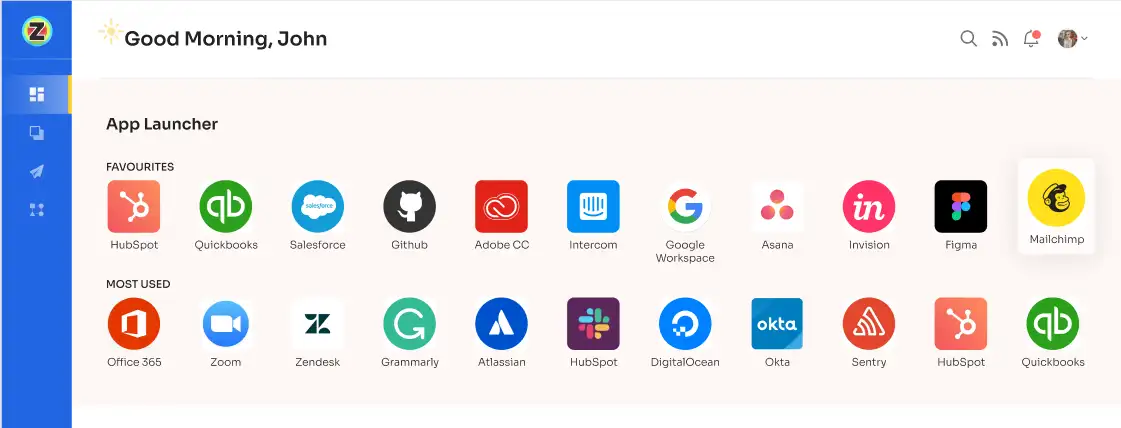
With the App Catalog & Access Request, your team or designated approver can review and approve access requests based on employees' job roles and responsibilities. This ensures that access permissions are aligned with their specific needs, helping you maintain proper access controls and protect sensitive information within your organization.

Zluri's approval system is transparent and has three levels: app owners, reporting managers, and IT admins. Higher-level authorities can override decisions made by lower-level admins or managers, giving them the ultimate say.
In case an access request gets rejected, decision-makers can provide comments explaining the reasons for the rejection, ensuring transparency and clarity in the process. Approvers also have the flexibility to modify specific requests if required.
To keep users well-informed, Zluri offers a "changelog" feature where users can track updates related to their access requests. This includes information on request approvals or rejections, license duration or tier changes, and comments added by any admin. This keeps users updated and aware of any changes or decisions made regarding their application access.

Ensure implementation of your SoD template with Zluri’s access certification
Zluri's IGA solution streamlines the user access review process in your organization. This powerful platform offers a centralized hub where security, GRC (governance, risk, and compliance) teams, and auditors can effortlessly review and report on user access.

With Zluri, you can say goodbye to manual and cumbersome processes. Set up access review parameters, select reviewers, and schedule campaigns with ease. The intelligent automation feature of Zluri evaluates user access rights using predefined rules, significantly saving time and reducing errors compared to traditional spreadsheet reviews.
But Zluri doesn't stop at just reviews. It takes security to the next level by offering auto-remediation capabilities. In case of any access violations detected, Zluri takes immediate corrective actions. This ensures your organization's security is strengthened, and compliance with SoD capabilities is maintained. It helps prevent unauthorized data breaches by promptly revoking access for terminated employees or those with outdated privileges.
Zluri is more than just a security tool; it empowers you with comprehensive reports. These reports offer valuable insights into access patterns, vulnerabilities, and compliance status. With this information at your fingertips, you can easily demonstrate compliance to auditors and make informed decisions about access management.

Zluri's unique approach to access reviews sets it apart from other IGA tools. Let’s see how.
Continuous Access Reviews: It allows you to conduct regular and scheduled certifications of access permissions. With recurring certifications, you can ensure a consistent and systematic review of access rights. This helps you quickly spot and address any security weaknesses, keeping your organization protected from potential threats.
Scheduled certifications, on the other hand, offer planned and timely evaluations, reducing the risk of overlooking critical access issues. This proactive approach ensures that access privileges remain up-to-date and aligned with your SoD requirements.

To further simplify the certification process, Zluri provides you with industry-standard certificate templates. These templates follow recognized guidelines, making the certification process efficient, comprehensive, and accurate. You can rely on Zluri to maintain a standardized approach, ensuring that your access reviews are in line with best practices and security standards.
Real-time Access Reviews: Zluri leverages the power of artificial intelligence (AI) to boost data security and streamline compliance procedures. It works by continuously analyzing user activity, access patterns, and system logs in real-time. This way, it can quickly detect any unusual or potentially risky actions, helping you proactively prevent security threats and safeguard sensitive information.
With Zluri, you get access to real-time monitoring of access privileges, allowing you to promptly address any access-related issues. This reduces the risk of unauthorized access or misuse of data within your organization.

One of Zluri's key strengths is its AI compliance capabilities. It provides intelligent insights and recommendations to ensure your access controls align with industry regulations and standards. By leveraging AI technology, Zluri simplifies the compliance process, making it easier for your organization to meet regulatory requirements, particularly when it comes to SoD capabilities.
Also Read: To know more about SoD, you can read SoD policy & procedure, Strategies for SoD, SoD risks, SoD & internal controls









.svg)



.svg)
.svg)
.svg)
.svg)

.svg)

.svg)

.svg)
















.webp)







.webp)
.webp)





.webp)