The demand for robust IT process automation grows as organizations handle complex IT environments with diverse SaaS tools, users, and vendors. IT process automation tools play a key role in improving business process efficiency. This blog covers the top 14 IT process automation tools for you.
Many organizations struggle with repetitive tasks and inefficient processes, leading to wasted time and frustrated employees. Manual efforts can drain productivity and morale, as employees are bogged down by routine tasks instead of focusing on more critical work. This inefficiency not only hampers service delivery but also complicates data management. That's where IT Process Automation (ITPA) platforms come into play to address these issues.
IT process automation tools reduce manual efforts, allowing employees to concentrate on essential tasks. They offer centralized control over a spectrum of automated processes from a unified interface.
However, selecting the right tools for IT operations automation and system integration requires careful consideration to ensure they effectively streamline processes and enhance overall operational efficiency. This blog explores a compilation of leading IT process automation tools, delving into their functionality, features, and the benefits they offer IT teams.
What Are IT Process Automation Tools, & How Do They Operate?
IT Process Automation Tools are software solutions designed to streamline and optimize repetitive tasks, and workflows within an organization's information technology (IT) infrastructure. These tools are specifically crafted to automate routine and manual processes, thereby enhancing operational efficiency, reducing human errors, and increasing overall productivity.
IT Process Automation Tools can encompass a wide range of functionalities, including but not limited to:
- Workflow Orchestration: Sequencing and automating a series of IT tasks to ensure smooth execution of processes.
- Task Automation: Automating individual tasks such as system updates, data backups, or software installations.
- Scripting and Script Automation: Allowing the creation and execution of scripts to perform various IT functions automatically.
- Integration with APIs: Connecting and automating interactions between different software applications through business application programming interfaces (APIs).
- Monitoring and Alerting Automation: Implementing automated monitoring of IT systems and triggering alerts or responses based on predefined conditions.
- Configuration Management: Automating the setup and management of IT infrastructure configurations to maintain consistency and compliance.
- Policy Enforcement: Ensuring that IT policies and procedures are consistently applied across the organization's systems.
The primary goals of using IT Process Automation Tools include:
- Reducing manual intervention.
- Minimizing downtime.
- Improving the accuracy of IT processes.
- Enabling IT teams to focus on more strategic and complex tasks.
These tools play a crucial role in modern IT environments, helping organizations adapt to changes efficiently and ensuring the seamless functioning of their technology infrastructure.
Features Offered By IT Process Automation Tools
IT Process Automation Tools provide diverse features aimed at streamlining and optimizing various aspects of an organization's information technology (IT) operations. While features can vary between different tools, common functionalities include:
- Workflow Automation: ITPA automation tools enable the design and execution of automated sequences of tasks, ensuring the smooth flow of processes. These tools allow users to create, modify, and optimize workflows to automate complex IT processes, reducing the need for manual intervention.
- Scripting and Script Automation: IT process automation software supports the creation and execution of scripts to automate specific tasks or configurations. ITPA tools often provide scripting capabilities, allowing users to write and run scripts for various IT functions, enhancing flexibility and customization.
- Integration with APIs: The best digital process automation software facilitates the connection and automation of interactions between different software applications through APIs. ITPA tools integrate with APIs to automate communication and data exchange between diverse IT systems, promoting seamless interoperability.
- Monitoring and Alerting Automation: Involves automated monitoring of IT systems and triggering alerts or predefined responses based on specified conditions.
- Functionality: ITPA tools monitor key performance indicators, system health, and events, automatically generating alerts or executing predefined actions to address issues promptly.
- Configuration Management: The best business process automation tools can automate IT infrastructure configuration setup, modification, and management. These tools help maintain consistency and compliance by automating configuration changes across servers, networks, and other IT components.
- Policy Enforcement: It ensures that IT policies and procedures are consistently applied throughout the organization. ITPA tools enforce predefined policies, ensuring IT operations adhere to compliance standards, security protocols, and organizational guidelines.
- Self-Service Automation: The platform empowers end-users to execute predefined tasks or request services through automated processes. ITPA tools may include self-service portals, allowing authorized users to initiate and manage specific IT processes without direct involvement from IT staff.
- Audit and Reporting: It provides features for tracking and reporting on automated processes, changes, and system activities. ITPA tools offer audit trails and reporting features to help organizations monitor and analyze their automated IT processes' performance, efficiency, and compliance.
- Scalability and Flexibility: These tools enable the adaptation and expansion of automation capabilities to accommodate evolving IT requirements. ITPA tools are designed to scale with organizational growth and technological changes, providing flexibility in adapting to new challenges and opportunities.
These features collectively contribute to the effectiveness of IT Process Automation tools in optimizing IT workflows, reducing manual effort, and enhancing overall operational efficiency.
Key Advantages Of IT Process Automation Tools
Automated IT processes offer several key advantages that significantly enhance operational efficiency, streamline workflows, and boost overall productivity. Here are some of the primary benefits of IT process automation tools:
- Increased Efficiency: Automation reduces manual intervention, minimizes errors, and accelerates the completion of routine tasks. This efficiency gain allows IT teams to focus on more strategic and complex initiatives, ultimately increasing overall productivity.
- Cost Savings: By automating repetitive tasks, organizations can save costs through reduced labor requirements and decreased error-related expenses. Automation helps optimize resource utilization, leading to a more cost-effective IT environment.
- Enhanced Accuracy: Automation eliminates the risk of human error in routine processes, leading to increased accuracy and reliability. Consistent execution of tasks ensures that critical operations are carried out precisely and in accordance with established standards.
- Faster Response Times: Automated processes respond quickly to events or issues, minimize downtime and enhance the organization's ability to address problems promptly. This rapid response is crucial in maintaining system reliability and meeting service-level agreements.
- Improved Scalability: Automation tools are designed to handle growing workloads efficiently. As business demands increase, IT process automation allows organizations to scale their operations without a proportional increase in manual effort.
- Resource Optimization: Automation tools can intelligently allocate and reallocate resources based on demand. This optimization ensures that IT resources are utilized efficiently, preventing underutilization or over-provisioning.
- Workflow Visibility and Control: Automation provides visibility into IT processes, enabling better monitoring and control. This transparency allows IT teams to identify bottlenecks, analyze performance, and make informed decisions to optimize workflows.
- Consistent and Repeatable Processes: Automation ensures that processes are executed consistently and according to predefined rules. This consistency is crucial for achieving reliable results and maintaining a standardized approach across the organization.
- Strategic Focus: With routine tasks automated, IT teams can redirect their efforts toward strategic initiatives, innovation, and projects that contribute directly to business goals. This shift in focus helps organizations stay competitive in a rapidly evolving digital landscape.
Embracing IT process automation tools empowers IT teams to champion operational excellence, optimize resource utilization, and position organizations for success in a dynamic and competitive business landscape.
Top 14 IT Process Automation Tools
Transform your business workflows by leveraging the power of the following IT process automation tools. Equipped with several robust capabilities, these leading solutions empower IT teams to automate repetitive tasks and enhance overall operational efficiency.
1. Zluri

Zluri introduces a cutting-edge IT Process Automation (ITPA) tool meticulously crafted to cater to your unique automation requirements. This platform seamlessly automates and oversees many daily business operations and IT tasks. From streamlining user onboarding to managing approvals, handling vendor management, and overseeing renewals, Zluri simplifies and automates these processes with minimal complexity and steps.
Setting itself apart from conventional automation tools, Zluri stands out with an intuitive interface and robust functionalities finely calibrated to modern business workflows. It empowers IT teams with customizable workflows, versatile automation features, and compatibility with 300+ direct integrations, facilitating automation across diverse tools and systems.
Moreover, Zluri provides in-depth analytics on application data, offering IT teams a centralized view to oversee integrations, monitor performance metrics, ensure data security, and enforce compliance policies – all seamlessly integrated within a unified platform. This streamlined approach minimizes bottlenecks and boosts employee and IT teams' productivity.
In fact, Zluri has been named in the Gartner® Report: Reduce Your IAM Attack Surface Using Visibility, Observability, and Remediation. Download now!
Gartner, Reduce Your IAM Attack Surface Using Visibility, Observability, and Remediation, Rebecca Archambault, 8 October 2025
Gartner is a trademark of Gartner, Inc. and/or its affiliates.
Gartner does not endorse any company, vendor, product or service depicted in its publications, and does not advise technology users to select only those vendors with the highest ratings or other designation. Gartner publications consist of the opinions of Gartner’s business and technology insights organization and should not be construed as statements of fact. Gartner disclaims all warranties, expressed or implied, with respect to this publication, including any warranties of merchantability or fitness for a particular purpose.
Key Features
- Automated SaaS Management Solution: Zluri offers a comprehensive SaaS management system that integrates oversight, optimization, and automation into a centralized platform. This empowers your IT team to improve visibility, mitigate Shadow IT risks, and achieve cost savings through optimized license utilization and right-sizing of your SaaS stack.
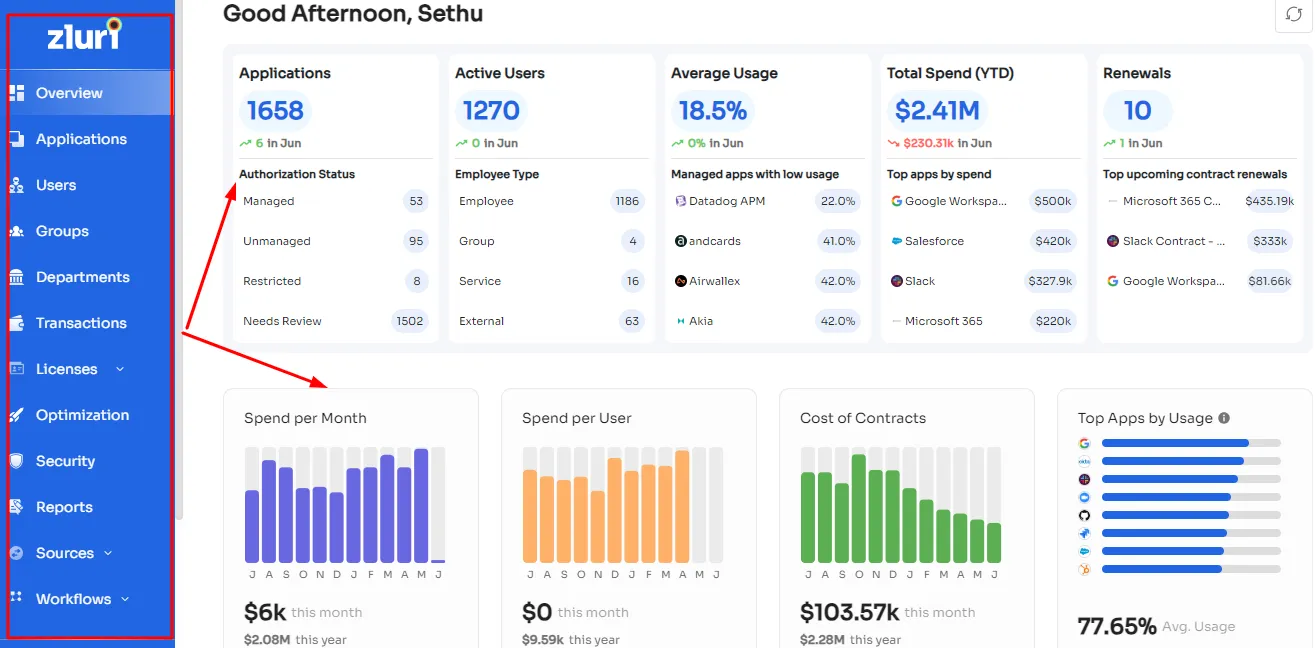
- Automated Vendor Management Workflows: Zluri introduces automated workflows tailored for vendor management, seamlessly integrating with your core business system to ensure a streamlined and effective process. It simplifies vendor management by establishing a centralized repository for all IT contacts, facilitating easy access when required.
Consolidating all SaaS agreements in a unified location ensures compliance with standards such as SOC 2, HIPAA, GDPR, PCI DSS, and others.
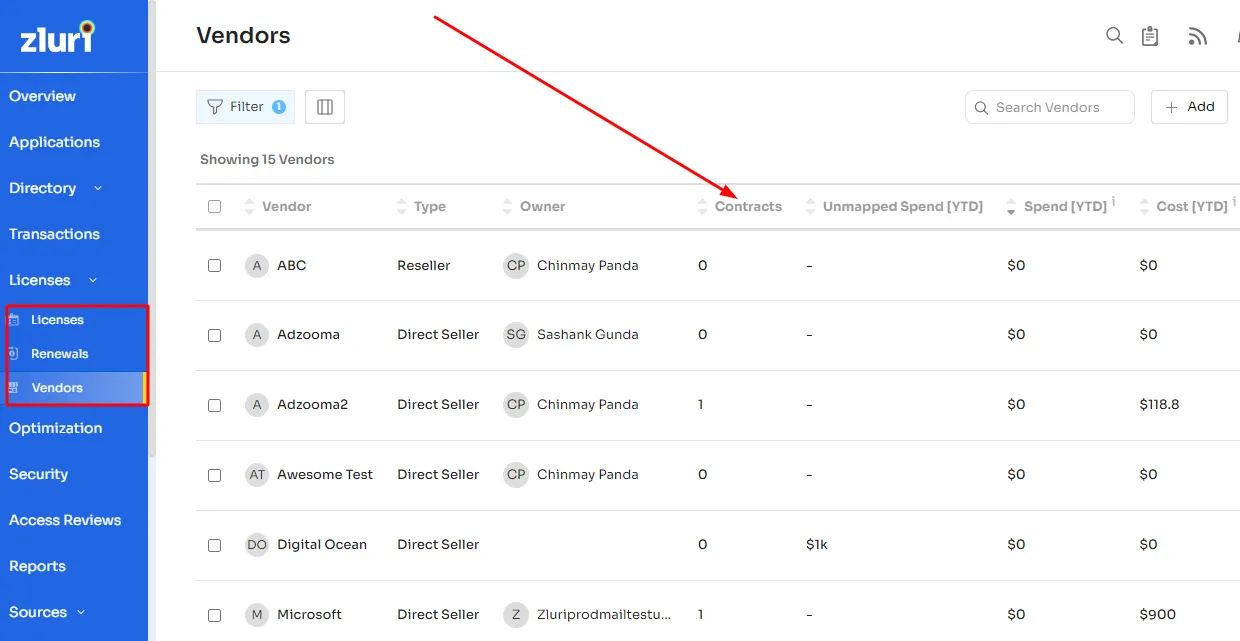
- Proactive Renewal Notifications: Zluri's proactive alert system ensures timely awareness of contract and payment renewals, minimizing the risk of missed deadlines. Timely reminders are issued at crucial intervals – 30 days, 15 days, and 1 day before contract expirations, as well as 7 days and 1 day before payments are due.
With Zluri's reliable reminders, you can effortlessly stay ahead of renewal schedules, empowering your team to proactively manage renewals and ensure seamless continuity in operations.
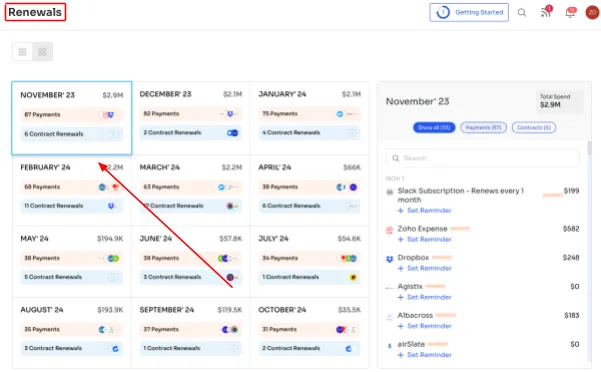
- Efficient Onboarding and Offboarding Automation: Zluri streamlines and automates complex IT processes such as employee onboarding and offboarding, marrying efficiency with security. Utilizing a personalized approach, Zluri assesses new employees' job profiles, seniority, and departmental requirements, facilitating tailored access to applications and optimizing the onboarding experience.
Likewise, Zluri ensures a secure and structured offboarding process by systematically revoking access, creating data backups, and terminating licenses.
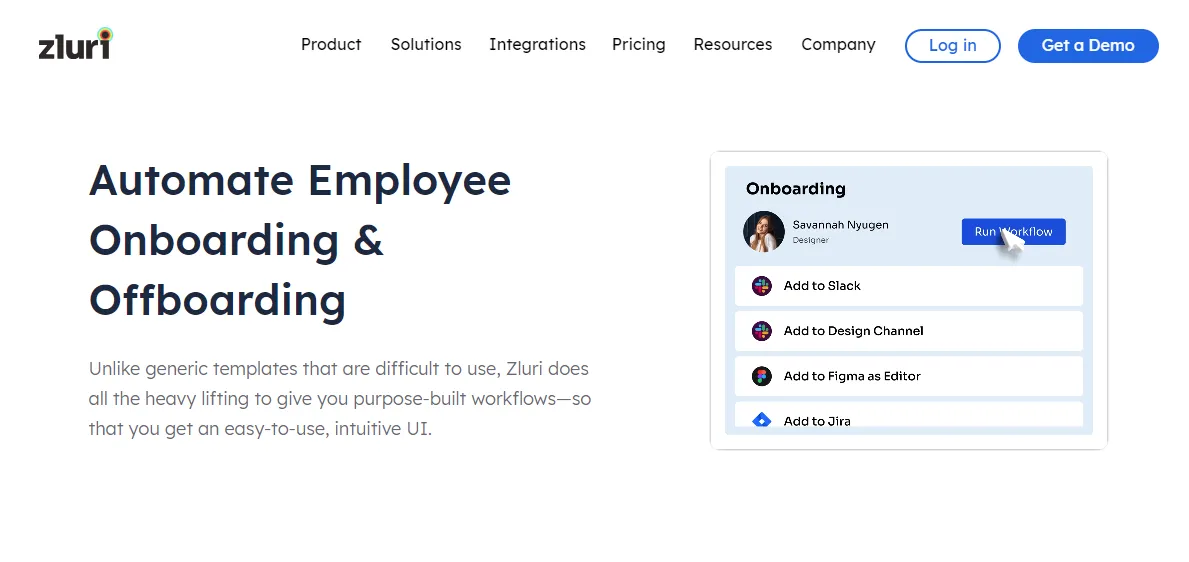
As per KuppingerCole’s report, Zluri’s automated onboarding/offboarding accelerates user lifecycle and saves hours of manual effort by IT teams.
- Streamlined App Approval Workflow: Zluri automates the approval workflows for employee requests regarding additional SaaS apps, ensuring a smooth process for IT teams. Employees can seamlessly request apps through the self-service "Employee App Store," simplifying the process. Zluri empowers IT teams to establish automated workflows with triggers and conditions for swift and precise app approvals.
This setup guarantees that only authorized individuals can efficiently approve or deny requests, eliminating delays and bottlenecks in the approval process.
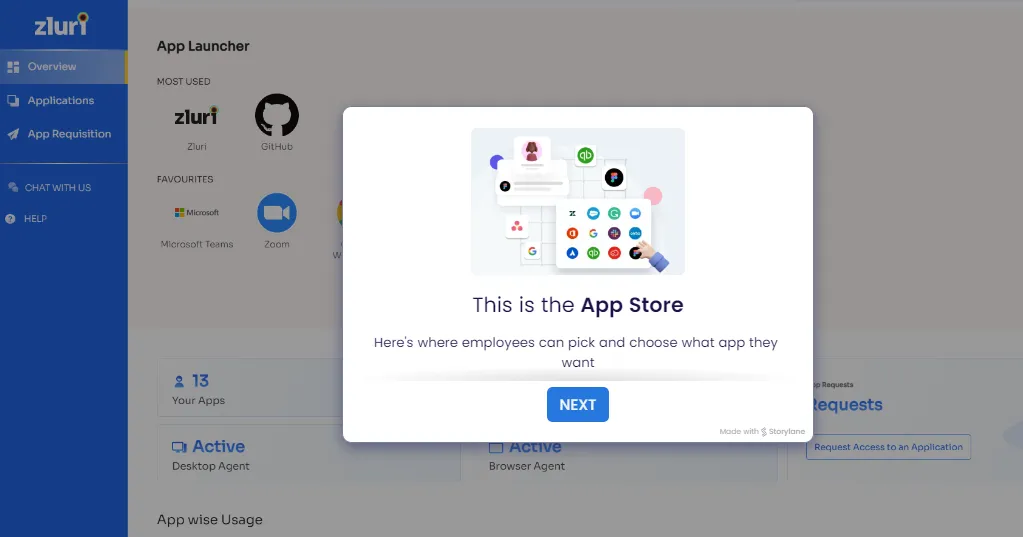
- Automated User Monitoring and Reporting: Zluri seamlessly integrates with existing SaaS systems and workflows, offering real-time insights into SaaS app performance through comprehensive usage data. This empowers IT teams to promptly identify and address potential issues before they become larger problems, fostering seamless operations and proactive issue resolution.
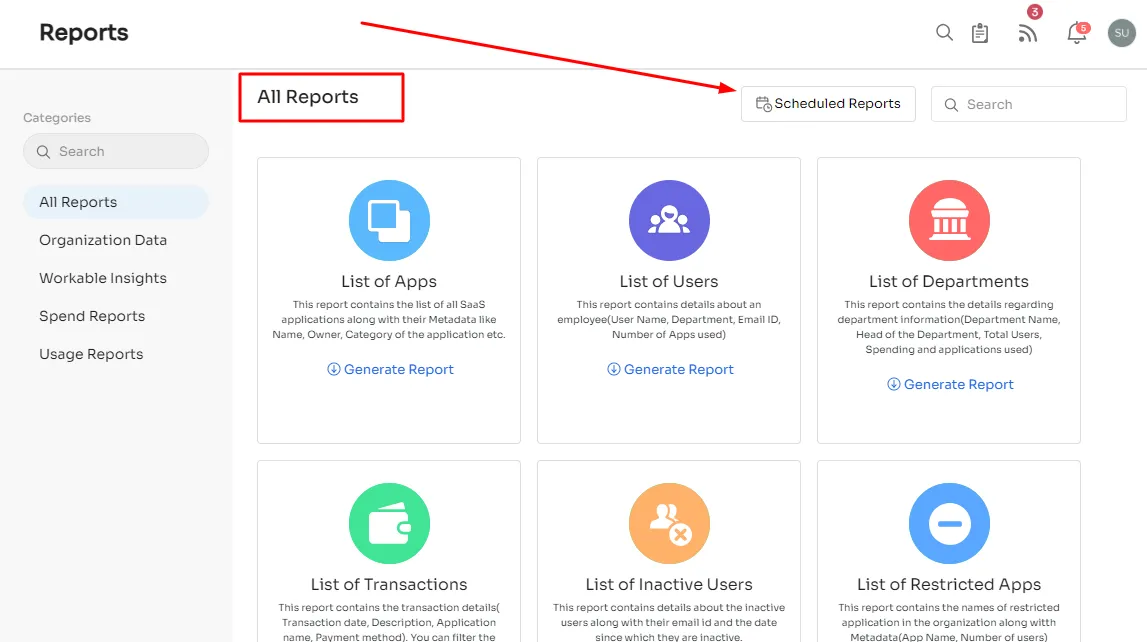
Moreover, Zluri provides a diverse range of 22 reports that deliver up-to-the-minute insights into SaaS utilization, expenses, and potential security vulnerabilities. This robust reporting suite aids in comprehensive monitoring and informed decision-making.
Customer Rating
- G2: 4.8/5
- Capterra:4.9/5
Choose Zluri for an advanced IT process automation that transcends boundaries, helping your organization thrive in today’s competitive world. Book a demo!
2. Active Batch
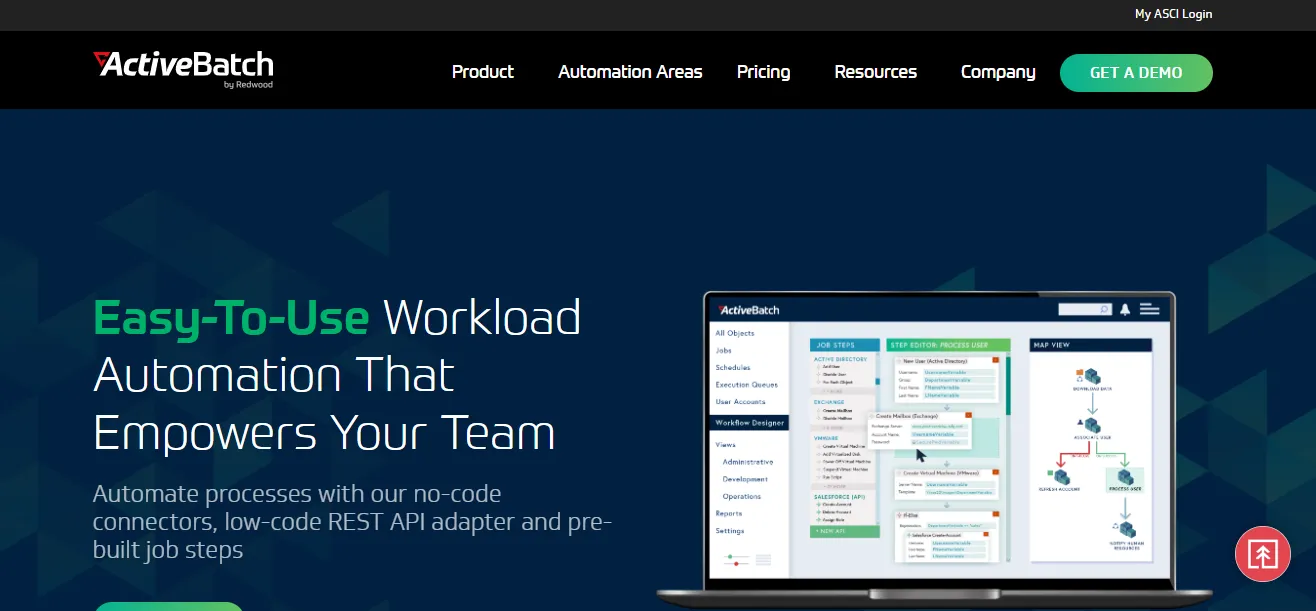
ActiveBatch, an IT process automation tool, delivers a holistic solution for managing and monitoring end-to-end processes within enterprises. Integrating seamlessly with DevOps capabilities, it equips businesses with robust tools for SLA monitoring and centralized task management.
By consolidating diverse automation frameworks into a single platform, ActiveBatch minimizes the resources needed to support and manage various automation technologies and platforms. This unified approach enhances enterprise IT agility, providing greater flexibility to navigate the ever-evolving landscape.
Going beyond conventional automation, this dynamic platform adeptly manages SLA monitoring, reporting, reminders, load balancing, and scheduling, offering a comprehensive suite of features to meet diverse automation needs.
key features
- Intuitive Low-Code Interface: ActiveBatch presents an intuitive low-code, drag-and-drop graphical user interface (GUI) for swift development and deployment of complete business operations. This functionality empowers users to efficiently streamline workflows, fostering agility in response to evolving business requirements.
- Effective SLA Monitoring and Reporting: The platform excels in overseeing Service Level Agreements (SLAs), ensuring that business operations consistently meet predefined standards. Its robust reporting capabilities offer valuable insights into performance metrics, facilitating well-informed decision-making and effective process optimization.
- Streamlined Centralized Task Management: ActiveBatch streamlines task management through a centralized platform, simplifying the oversight of diverse processes. This centralized approach enhances visibility, control, and efficiency in handling tasks across the entire enterprise.
- Adaptive Control During Downtime: ActiveBatch equips IT experts with the ability to suspend process execution during downtimes, providing dynamic control. This ensures proactive management of critical tasks, minimizing disruptions, and optimizing resource utilization.
Customer Rating
- G2: 4.6/5
3. ClickUp Automation
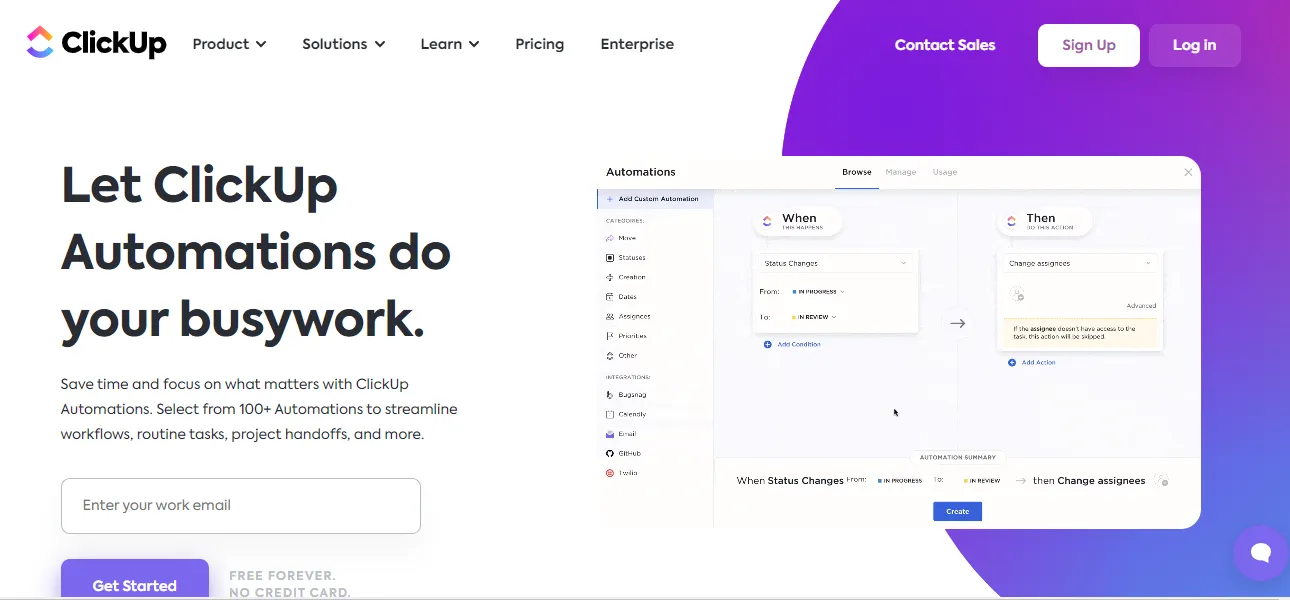
Positioned as an IT Process Automation tool, ClickUp stands out as a versatile solution crafted to streamline complex business processes by automating routine tasks and establishing consistent processes. Offering a rich array of features to boost productivity, ClickUp is a dynamic ally for teams striving for efficient task management and process optimization.
This ITPA platform empowers IT teams by providing the capability to automate an array of actions, spanning from task assignments to status updates and beyond. This inherent versatility enables teams to customize automation according to their specific needs, fostering a more personalized and responsive workflow environment.
Key Features:
- Customizable Process Templates: ClickUp automates manual tasks and business process management by providing customizable process templates. These templates serve as a robust foundation, empowering users to tailor workflows to their specific tasks and business requirements. This feature ensures a standardized and structured approach to project management.
- Automated Task Assignments: ClickUp's automation capabilities extend to the automatic assignment of tasks, saving valuable time and ensuring seamless allocation of responsibilities. This feature promotes a more efficient workflow by minimizing manual interventions and optimizing task distribution within the team.
- Automated Comments and Status Updates: Elevate collaboration with ClickUp's automated comments and status updates. This feature ensures stakeholders are promptly informed, fostering real-time communication and transparency within the team.
- Custom Integration with External Applications: ClickUp seamlessly integrates with external applications, enhancing its functionality and connectivity. Compatible with popular platforms like Dropbox, Slack, Bugsnag, GitHub, and more, ClickUp establishes a unified and interconnected digital ecosystem.
Customer Rating
- G2: 4.7/5
4. Dynatrace
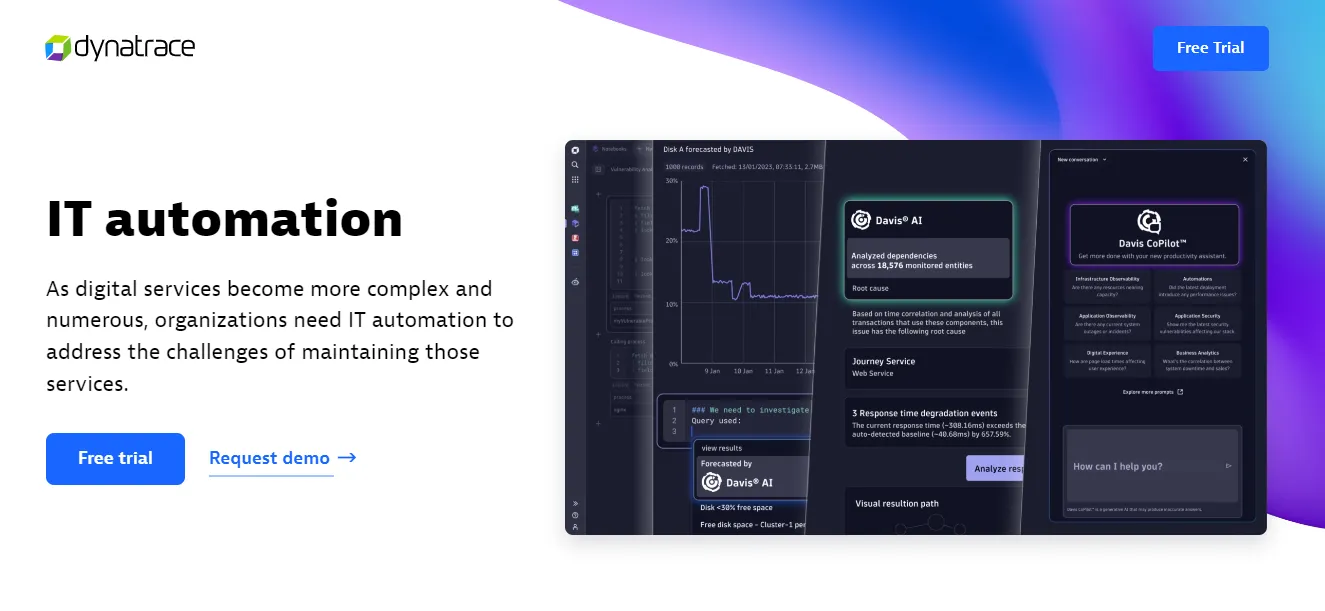
Dynatrace acts as a pioneering force in transformative automation workflows. Distinguished by its commitment to extensibility, flexibility, and answer-driven automation, the platform strategically employs causal AI and analytics. This strategic fusion unleashes the full potential of observability, security, and business data.
Dynatrace's distinctive approach goes beyond traditional automation paradigms. By prioritizing extensibility, the platform accommodates the ever-changing needs of modern IT environments. Its flexibility enables organizations to adapt swiftly to dynamic challenges, fostering a culture of continuous improvement.
Key Features:
- Interactive No/Low Code Editor: Dynatrace empowers users with an interactive no/low code editor, providing a user-friendly environment to easily automate manual tasks. Workflows can be effortlessly created or configured as code, executing based on schedules or triggered events.
- Davis® AI Engine: Addressing boundless automation use cases, Dynatrace employs its AI engine, Davis®, to turn data and answers into actions securely and at scale. This ensures that observability and security data are leveraged in context, in real-time, offering a comprehensive solution for intelligent automation.
- Boost Intelligence of Existing Tools: Dynatrace goes beyond avoiding integration toil; it elevates the intelligence of your existing orchestration, ITSM, and automation tools. This flexibility allows for enhancing tool capabilities without the burden of intricate integrations.
- Automate Remediation and Progressive Delivery: With Dynatrace, continuously evaluate software against Service Level Objectives (SLOs). This automated approach ensures efficient remediation and progressive delivery, aligning software performance with predefined standards.
- Automate Routing of Security Vulnerability Info: Swift action against security vulnerabilities is made seamless through the automation capabilities of Dynatrace. This ensures not only a proactive response but also reduces the occurrence of false positives, streamlining security operations.
- Automate Infrastructure Provisioning: Dynatrace enables organizations to deliver an optimal customer experience while optimizing resources through the automation of infrastructure provisioning. This comprehensive approach ensures that the best of both worlds—efficiency and customer satisfaction—is achieved.
Customer Rating
- G2: 4.5/5
5. Kissflow
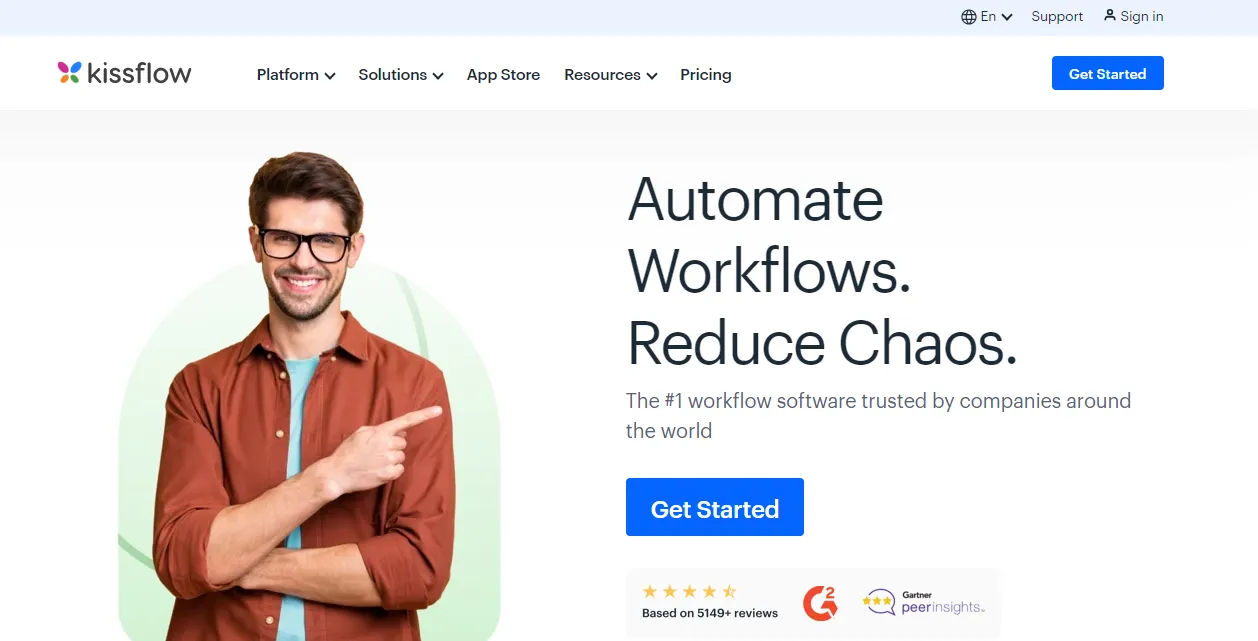
Kissflow is one of the best IT process automation tools. This workflow automation tool offers a revolutionary solution, reshaping process management through its dynamic and adaptive features. Carefully crafted to begin a new era of operational efficiency and flexibility, this software empowers users with the utmost freedom to construct automated workflows that precisely align with their unique requirements.
Kissflow enables users to design fully customizable forms, presenting a tailored approach to data capture. The visual workflow mapping feature further enriches the user experience, providing a clear and comprehensive representation of business processes. With Kissflow, users gain valuable insights into their workflow processes and maintain control over every facet, ensuring a seamless and efficient automation experience.
Key Features:
- Tailored Forms: Kissflow empowers you to craft forms precisely tailored to your workflow requirements. Customize these forms to capture essential information for your processes, ensuring a seamless and user-friendly experience for all stakeholders.
- Intuitive Visual Workflow Design: Streamline your processes effortlessly with Kissflow's intuitive workflow design capabilities. Drag and drop elements to create a workflow that mirrors your business processes, providing a clear and comprehensive overview for enhanced efficiency.
- Role-Based Responsibilities: Personalize user responsibilities based on roles, levels, and data nature with Kissflow. Enjoy the flexibility to define and assign tasks according to your team's specific needs, ensuring a structured and accountable workflow.
- Insightful Dashboards and Reports: Gain valuable insights into your workflow processes with Kissflow's personalized dashboards and reports. This feature delivers detailed analytics tailored to your unique requirements, offering a comprehensive view of your operations and facilitating data-driven decision-making.
Customer Rating
- G2: 4.3/5
6. Nintex
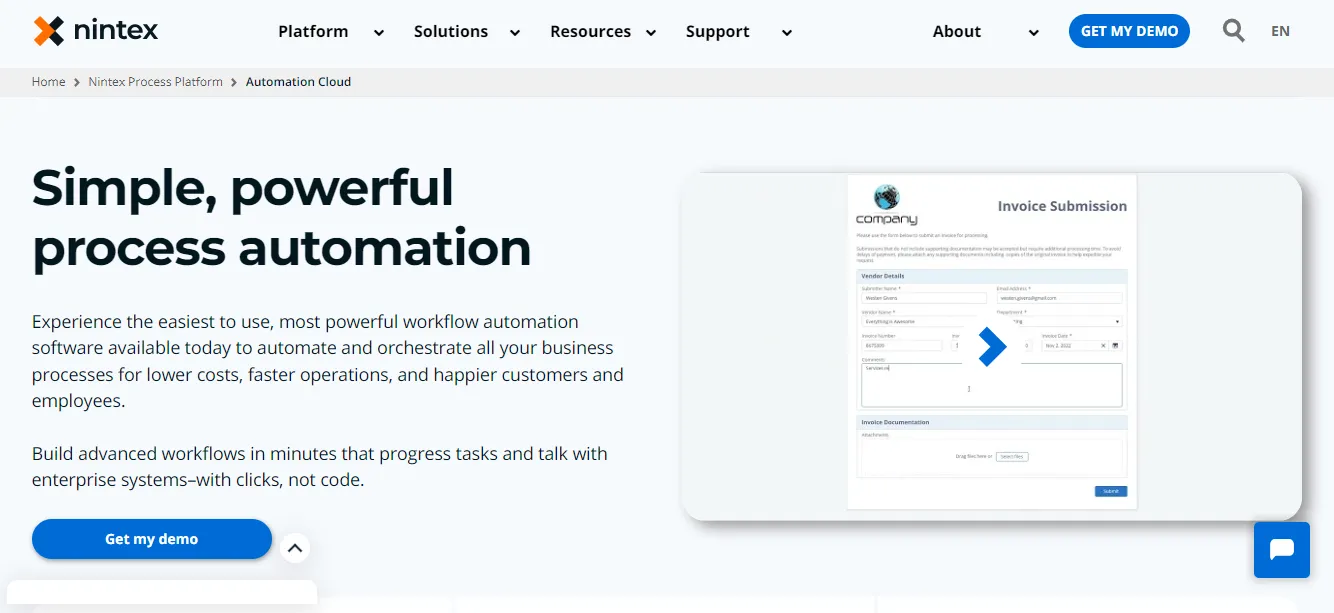
As an IT Process Automation (ITPA) tool, Nintex provides robust workflow automation software focused on streamlining and optimizing business processes. By harnessing intuitive drag-and-drop visual design tools, Nintex empowers users to seamlessly visualize and automate complex tasks, improving overall efficiency.
With its array of visual design tools, e-signature capabilities, pre-built process maps, and workflow templates, Nintex presents a comprehensive solution for businesses aiming to elevate efficiency and succeed in their automation initiatives.
Key Features:
- User-Friendly Visual Design Tools: Nintex workflow simplifies the automation journey through its user-friendly drag-and-drop visual design tools. This feature empowers users of all technical backgrounds to effortlessly create, visualize, and automate intricate workflows, fostering a more intuitive and efficient process design.
- E-Signature Capabilities: Nintex enhances document processes with its e-signature feature, adding a layer of convenience. Users can swiftly e-sign documents, expedite approval cycles, and accelerate critical business transactions. Additionally, Nintex facilitates the creation and automation of documents requiring e-signatures.
- Comprehensive Workflow Automation: Nintex surpasses basic automation, offering a comprehensive solution for streamlining workflows. From simple tasks to intricate business processes, this tool provides the flexibility and functionality needed to optimize and automate diverse aspects of business operations.
- Pre-Built Process Maps: Nintex workflow provides a valuable head start with pre-built process maps, enabling users to leverage established frameworks and best practices. These pre-designed maps serve as templates, expediting project initiation and ensuring a standardized approach to workflow development.
- Ready-to-Use Workflow Templates: Nintex offers a variety of ready-to-use workflow templates, covering various business processes. These templates serve as a foundation for building workflows, saving time and effort in the initial stages of project development. Users can easily customize these templates to align with specific business needs.
Customer Rating
- G2: 4.2/5
7. Zapier
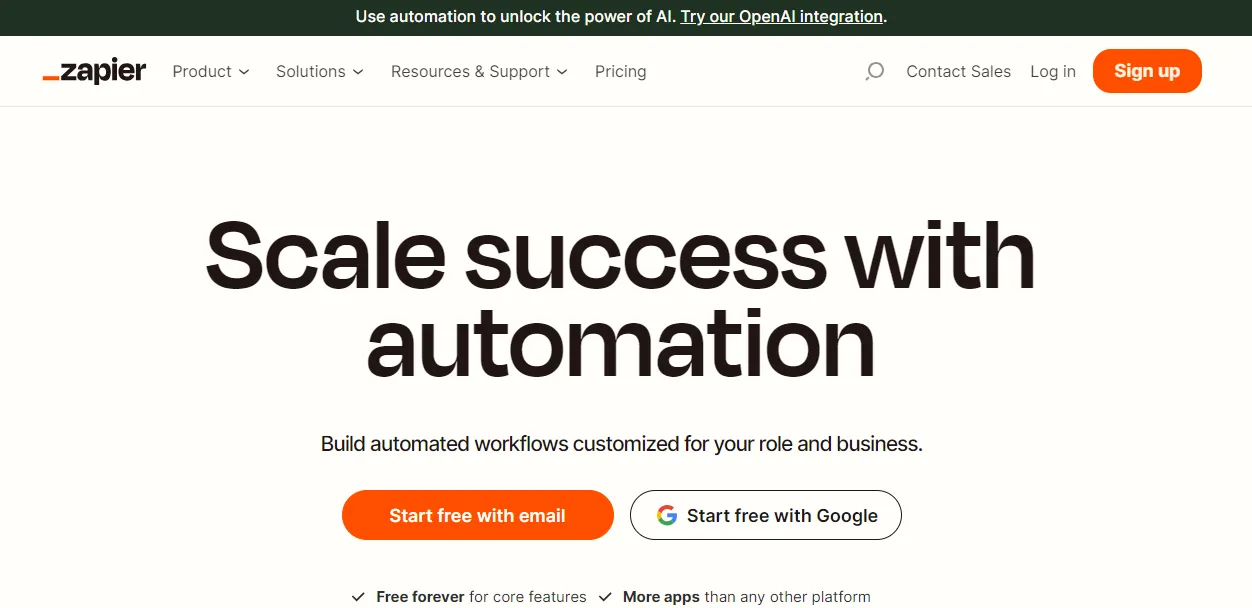
Zapier stands out as a premier IT Process Automation tool, allowing users to effortlessly craft multistep workflows, revolutionizing task management. With the remarkable ability to incorporate up to 100 steps in workflows, Zapier elevates productivity, enabling users to efficiently accomplish a multitude of tasks.
Zapier offers a comprehensive business process automation platform, presenting users with a versatile toolkit to design, customize, and optimize their workflows. Featuring multistep advanced functionalities, intelligent if/then logic, and a developer platform, Zapier creates a dynamic environment for businesses to thrive in the era of intelligent automation.
Key Features:
- Seamless Multistep Workflows: Zapier stands out by facilitating the design of seamless multistep workflows, enabling the smooth automation of intricate processes. This feature elevates task management, offering a comprehensive solution for interconnected tasks within a single workflow.
- Intelligent If/Then Logic and Filters: Elevate the intelligence of your workflows with Zapier's sophisticated if/then logic and filters. Users can integrate conditional statements into their workflows, ensuring that actions are triggered only when specific conditions are met. This level of customization adds precision and adaptability to the automation process.
- Developer Platform for Tailored Applications: Zapier enhances its functionality with a developer platform, empowering users to create custom applications tailored to their unique business needs. This platform provides the flexibility for businesses to design bespoke solutions, ensuring that automation aligns precisely with their specific requirements.
Customer Rating
- G2: 4.5/5
8. Comindware
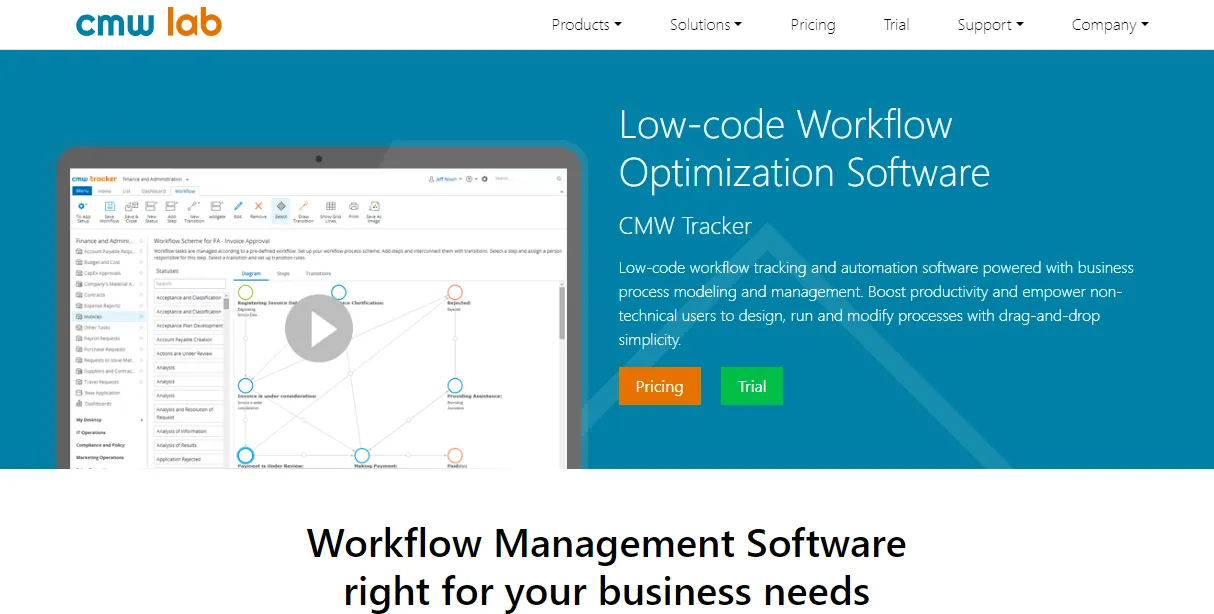
Comindware is one of the best IT process automation tools, offering robust functionality for business processes such as task and case management. This low-code solution is not only mobile-friendly but also seamlessly integrates with Outlook. Its compatibility with third-party apps through API integration enhances its flexibility, making task management more convenient.
Key Features:
- Configure Web Forms with Ease: Comindware seamlessly connects with third-party applications with advanced integration capabilities, expanding its functionality and ensuring a cohesive digital ecosystem.
- Team Collaboration: The tool promotes effective team collaboration, ensuring seamless communication and coordination on tasks and projects.
- Workflow Tracking and Reporting: Comindware offers comprehensive workflow tracking and reporting capabilities, providing insights into task progress and overall process performance.
- Advanced Integration: With advanced integration capabilities, Comindware seamlessly connects with third-party applications, expanding its functionality and ensuring a cohesive digital ecosystem.
- Graphical Workflow Builder: The graphical workflow builder simplifies the process of designing workflows, making it intuitive for users to create, visualize, and optimize their business processes.
Customer Rating
- G2: 4.6/5
9. ProcessMaker
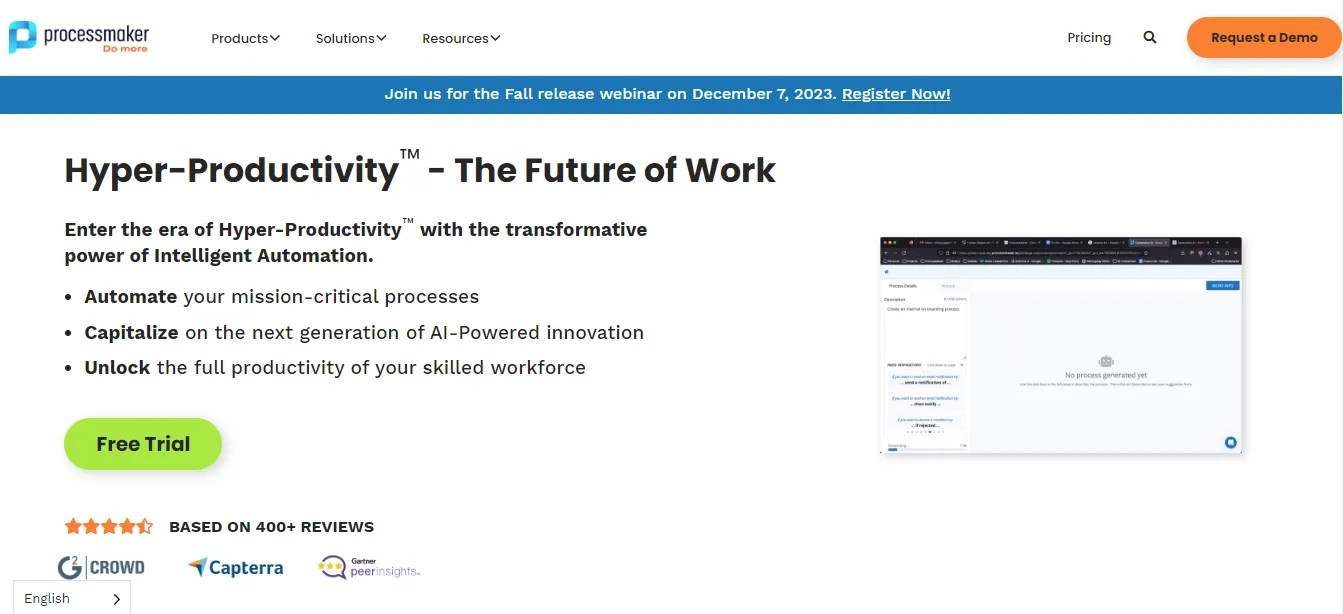
ProcessMaker offers a leading low-code Business Process Management (BPM) and digital process automation platform, revolutionizing the landscape of business process management. This powerful tool is designed to streamline and automate processes across multiple systems, eliminating manual tasks, data silos, and bottlenecks. It serves as a catalyst for organizations embarking on a seamless digital transformation journey, bringing efficiency and cohesion to diverse business processes.
Key Features:
- Unified Automation Across Platforms: ProcessMaker excels in automating operations across different platforms, eradicating manual tasks, data silos, and bottlenecks. Connecting processes across diverse software consolidates all systems and people and works onto one comprehensive platform, facilitating a seamless digital transformation.
- Collaborative Process Charts: Business users and teams can collaboratively work using the same charts within ProcessMaker. This feature promotes effective collaboration, ensuring that all stakeholders are on the same page and contributing to streamlined processes.
- Real-time Stakeholder Notification: Leveraging Business Activity Monitoring tools, ProcessMaker ensures that stakeholders are instantly informed of any relevant changes in the processes. This real-time notification capability enhances communication and decision-making throughout the workflow.
- Scripting Engine for Customization: ProcessMaker incorporates a versatile Scripting Engine, empowering programmers to create unique scripts tailored to specific requirements. With support for various scripting languages such as Java, JavaScript, C#, and more, this feature allows for extensive customization and flexibility.
- Visual Error Checking and BPMN Syntax Verification: Process errors can be visually checked within the platform, ensuring the smooth execution of complex processes. The BPMN syntax verification feature also ensures that the defined processes adhere to industry standards and best practices. This visual approach enhances the accuracy and reliability of the automation processes.
Customer Rating
- G2: 4.3/5
10. Integrify
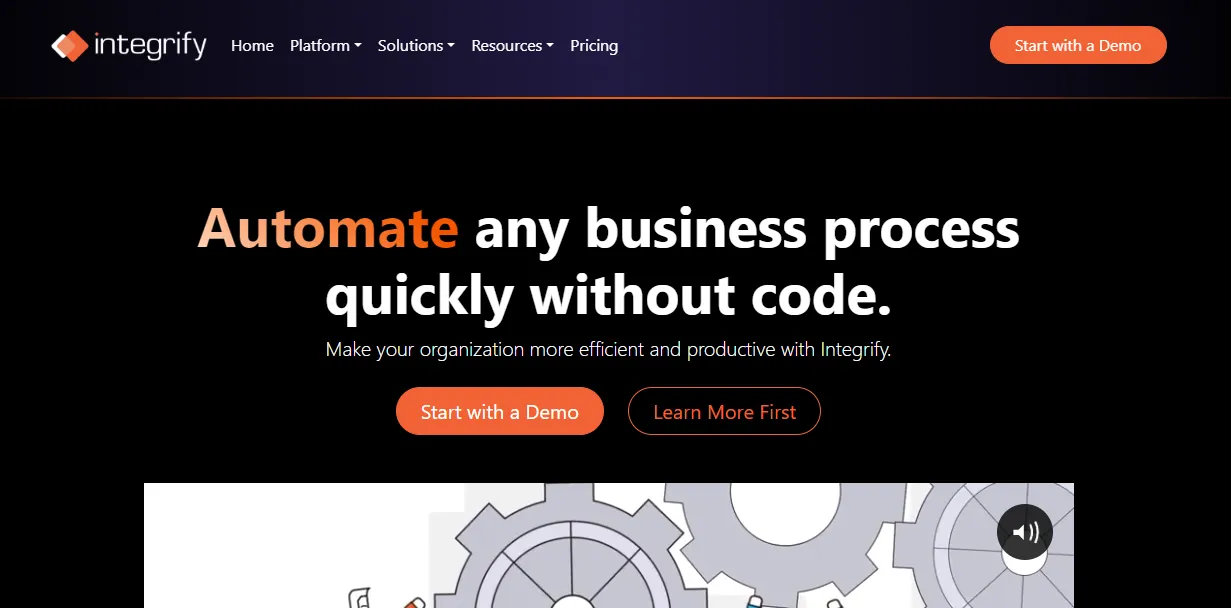
Integrify emerges as an indispensable workflow streamlining and automation tool, equipped with robust features such as form creation, reporting, and seamless process integration with existing systems. This tool empowers users to design intuitive forms and monitor the progress of business functions. It enables IT teams to streamline form creation and process monitoring, leading to significant time and cost savings for businesses. Integrify seamlessly integrates into existing business processes, enhancing overall operational efficiency.
Key Features:
- Responsive Form Building: Integrify facilitates the creation of responsive forms using both desktop and mobile devices, ensuring a user-friendly experience across various platforms.
- Collaboration Features for Teams: The tool provides collaboration features for teams, fostering effective communication and coordination on requests and projects, enhancing overall teamwork.
- Customization, Reminders, and Time-Outs: Integrify offers advanced functionalities such as customization, reminders, and time-outs, providing users with a high degree of flexibility and control over their workflow processes.
- Versatile Approval Workflows: Users can create single, group, and multi-tiered approvals, child processes, and sequential flows, allowing for the customization of approval workflows based on specific business needs.
- Custom Document and File Approval Workflow: Integrify enables the construction of custom document and file approval process workflows, ensuring a streamlined and efficient process for document management within the organization.
- Trend and Bottleneck Analysis: The platform allows users to analyze trends and identify bottlenecks, enhancing decision-making. Additionally, it offers features to share dashboards in reports and evaluate detailed insights for continuous process improvement.
Customer Rating
- G2: 4.4/5
11. Redwoods RunMyJobs
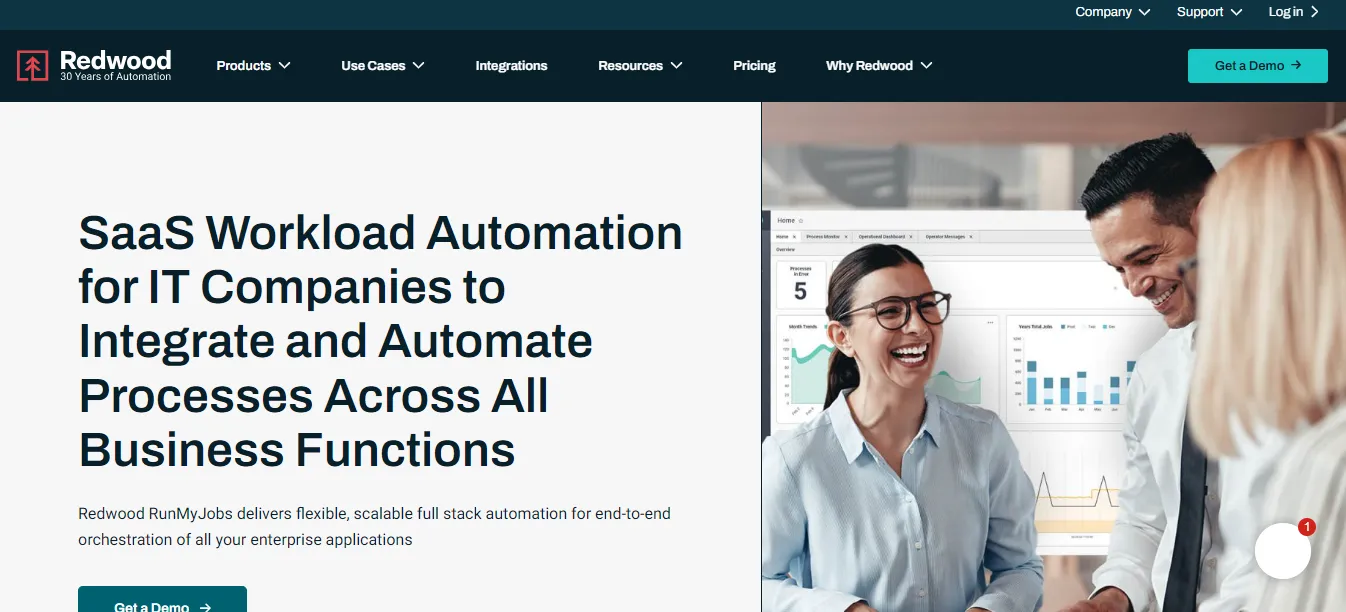
Redwood RunMyJobs stands as a top-tier IT Process Automation (ITPA) platform, seamlessly coordinating your company's diverse needs. This integrated platform empowers users to build and execute workflows across various systems and applications, fostering efficiency and coherence. Its proactive IT Process SLA Monitoring ensures timely alerts, allowing teams to address potential performance issues promptly and maintain optimal operational performance.
Key Features:
- Unified Orchestration and Automation: RunMyJobs serves as a centralized hub for orchestrating and automating processes across SAP, Oracle, and other systems. It consolidates disparate workflows, ensuring a cohesive approach to IT processes.
- Data Pipeline Coordination: The platform excels in coordinating and managing data pipelines, extending its capabilities to Redshift, Hadoop, Snowflake, and other key areas. This ensures smooth and efficient data flow across diverse platforms.
- Reusable Job Steps and Sequences: Redwood RunMyJobs promotes error reduction and consistency through the use of reusable job steps, sequences, and calendars. This approach minimizes mistakes, enhances consistency, and eliminates unnecessary duplication in your workflows.
- IT Process SLA Monitoring: The platform's IT Process SLA Monitoring feature provides proactive alerts, notifying users about potential performance drops or delays ahead of time. This proactive approach empowers teams to address issues promptly, ensuring optimal performance and minimizing disruptions.
Customer Rating
- G2: 4.7/5
12. Quixy
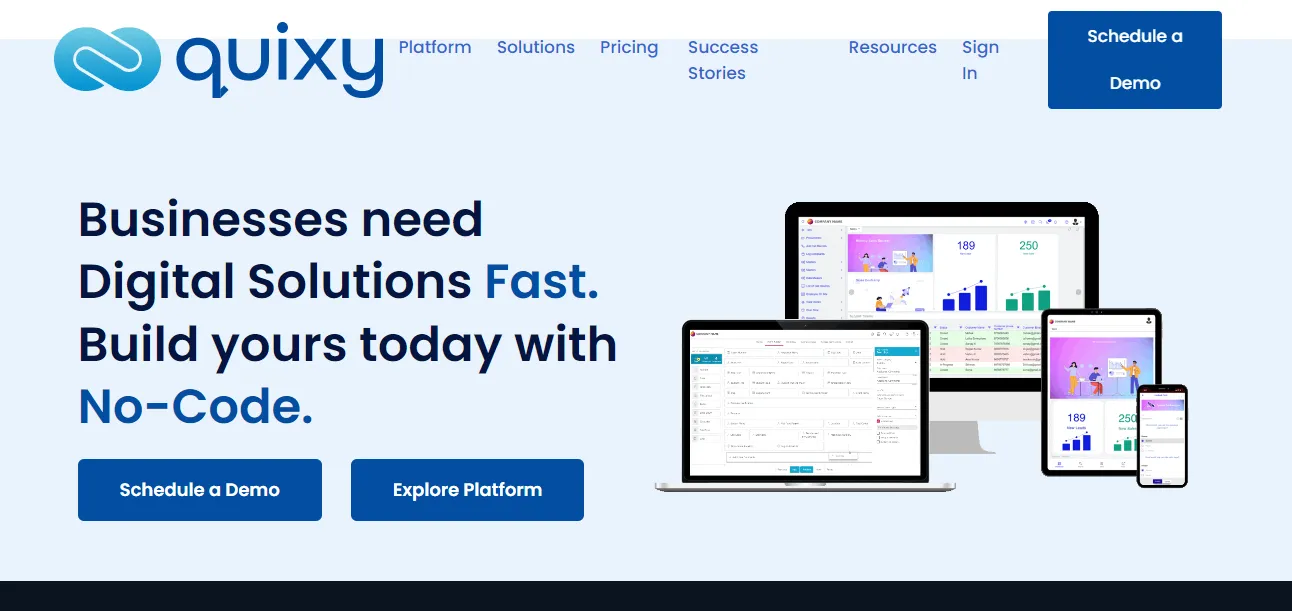
As an IT Process Automation tool, Quixy emerges as a leading cloud-based no-code workflow automation solution. The platform is proficient in automating intricate processes. Its application development functionality excels in crafting enterprise-grade applications that precisely align with the specific needs of your business.
Quixy, with its user-friendly features and strong integration capabilities, proves to be a transformative tool for organizations aiming for streamlined processes and tailored applications.
The intuitive builder within Quixy facilitates easy customization, while its robust integration options empower businesses to adapt and thrive in the ever-evolving digital landscape.
Key Features
- Intuitive Drag-and-Drop Application Builder: Quixy revolutionizes application development with its user-friendly drag-and-drop application builder. In just five straightforward steps, users, even those without coding experience, can effortlessly create custom applications that precisely meet their business needs.
- Seamless Workflow Automation: Quixy offers a no-code approach to workflow automation, allowing users to automate business processes and minimize manual efforts seamlessly. Organizations can boost efficiency and redirect their focus towards strategic initiatives by automating routine tasks.
- Tailored Applications for Unique Business Requirements: Quixy facilitates the development of robust, enterprise-grade applications customized to the specific needs of your business. This tailored approach ensures that applications are purpose-built, providing a distinctive and effective solution to address your organization's challenges.
- API-Based Integration: Quixy supports seamless integration with external applications through API-based connectivity. This ensures that your workflow automation and custom applications can seamlessly interact with other software and tools, creating a unified and interconnected digital ecosystem.
- Zapier Integration (3000+ Integrations): Enhance the functionality of Quixy with extensive integration possibilities. With support for over 3000 Zapier integrations, users can connect Quixy with a diverse array of applications, broadening the scope and versatility of their workflow automation and application development endeavors.
Customer Rating
- G2: 5/5
13. Ignio
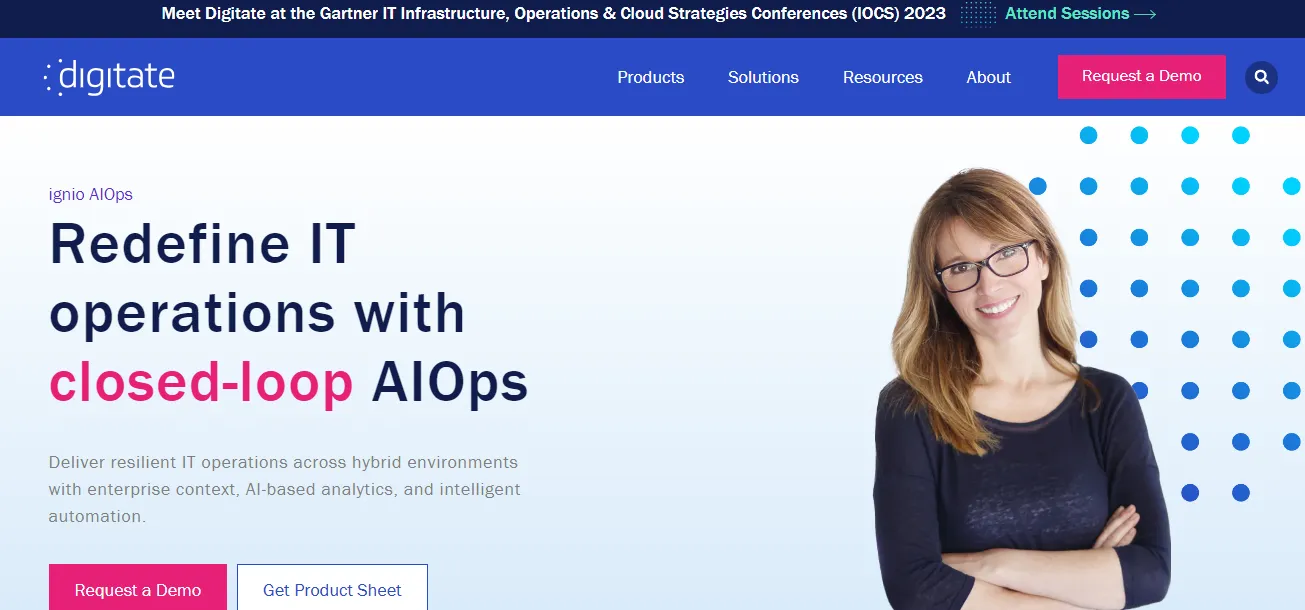
Ignio stands out as a comprehensive AIOps solution designed for rapid issue diagnosis, automation of routine tasks, and proactive prediction of consequences. Positioned as enterprise software, Ignio is tailored to enhance business processes across diverse domains.
This ITPA tool introduces a transformative approach to business operations by integrating AI and automation. It addresses operational challenges, fostering agility, resilience, and self-sufficiency within your business.
Ignio excels in pinpointing the root causes of issues, conducting thorough analyses, and resolving problems effectively. Leveraging historical data, it identifies early signs of issues, assesses risks, and highlights areas where problem management requires additional attention.
Key Features
- Problem Solving and Root Cause Analysis: Ignio rapidly identifies and resolves issues by efficiently pinpointing the root causes, contributing to enhanced operational reliability and security.
- End-to-End Alert Lifecycle Management: Ignio facilitates the entire lifecycle management of alerts, ensuring a comprehensive and systematic approach to handling alerts from inception to resolution.
- Auto-triage Diagnoses and Action Recommendations: The tool offers auto-triage diagnoses, automating the identification of issues, and recommends appropriate actions, streamlining the resolution process.
- What-If Technology for Proactive Analysis: Ignio incorporates what-if technology to analyze the potential impact of business or technology changes before implementation, enabling proactive decision-making and risk mitigation.
Customer Rating
- G2: 4.3/5
13. Jira IT Automation
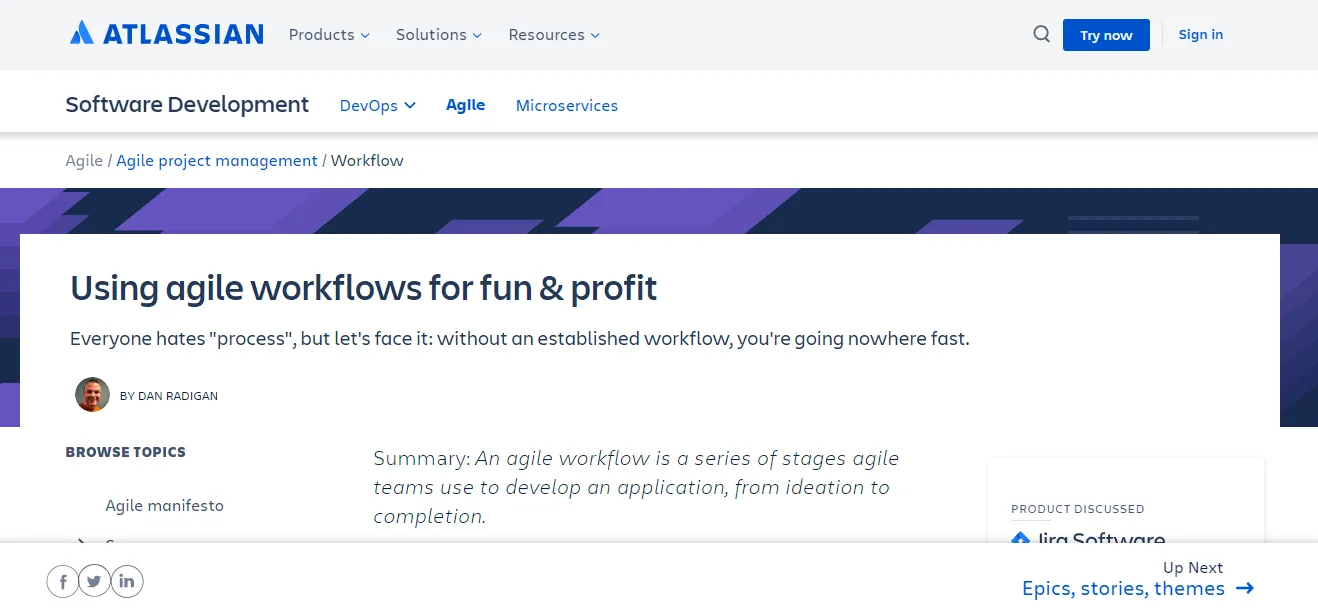
Jira Workflow Automation is a robust solution that empowers teams to automate tasks, streamline processes, and foster collaboration within the Jira project management environment. With its visual design, rule-based automation, pre-built templates, and integration capabilities, Jira Workflow Automation offers a comprehensive suite for optimizing workflows across diverse project scenarios.
Featuring a visual and intuitive interface, Jira workflow automation facilitates the effortless design of automated workflows. Users can map out the stages of their processes, promoting clear visualization and understanding of task progress. Additionally, its integration with other tools and applications enhances versatility, allowing seamless connections with various third-party applications. This integration capability extends Jira's functionality, contributing to a cohesive digital ecosystem.
Key Features:
- Rule-based Automation: Jira Workflow Automation empowers users with rule-based automation, allowing the setup of conditions and triggers for automatic actions. This ensures seamless execution of routine tasks, reducing manual effort and elevating overall workflow efficiency.
- Pre-built Templates: Offering a variety of pre-built templates for common workflow scenarios, Jira Workflow Automation serves as a valuable starting point. These templates expedite the setup process, incorporating best practices into diverse project workflows.
- Customizable Actions: Users have the flexibility to customize automation actions according to their specific needs. Whether it involves assigning tasks, transitioning issues, or sending notifications, Jira Workflow Automation enables tailored automation to align with the unique requirements of different projects.
- Conditional Logic and Branching: The platform supports conditional logic and branching, enabling the creation of dynamic workflows that adapt to varying scenarios. This feature adds a layer of flexibility to automation, ensuring that actions remain contextually relevant based on specific conditions.
- Real-time Monitoring and Reporting: Jira Workflow Automation provides real-time monitoring and reporting features. Users can actively track workflow progress, identify bottlenecks, and generate reports to gain insights into performance metrics. This transparency supports informed decision-making and facilitates continuous improvement.
Customer Rating
- G2: 4.3/5
Choosing Optimal IT Process Automation Tools
Selecting the right process automation tools is a critical decision that can significantly impact an organization's efficiency, productivity, and overall success. As we conclude this exploration into IT process automation tools, it becomes evident that a strategic and well-informed selection process is paramount.
The ideal IT process automation tool aligns seamlessly with an organization's unique needs and objectives. It goes beyond addressing immediate challenges, offering scalability, flexibility, and adaptability to accommodate the dynamic nature of IT environments. Furthermore, the selected tool should streamline routine tasks and empower IT teams to focus on strategic initiatives, innovation, and projects that drive business goals.
To sum up, the right IT process automation tool acts as a strategic solution, optimizing resource utilization, reducing errors, and enhancing the overall agility of IT operations.
FAQs
1. What is IT Process Automation (ITPA)?
IT Process Automation (ITPA) refers to the use of technology to create repeatable instructions and processes to replace or reduce human interaction with IT systems. It involves automating routine tasks, workflows, and processes in the IT environment for increased efficiency and productivity.
2. What are the key benefits of using IT Process Automation tools?
IT Process Automation tools offer benefits such as increased efficiency by reducing manual intervention, cost savings through optimized resource utilization, enhanced accuracy by eliminating human errors, faster response times to events or issues, improved scalability, and the ability to focus on strategic initiatives by automating routine tasks.
3. How do IT Process Automation tools handle scalability?
IT Process Automation tools are designed to efficiently handle growing workloads. As business demands increase, these tools enable organizations to scale their operations without a proportional increase in manual effort. Automation allows for the seamless execution of tasks, ensuring scalability without compromising efficiency.
4. What types of tasks can be automated using IT Process Automation tools?
IT Process Automation tools can automate a wide range of tasks, including but not limited to routine maintenance, system monitoring, software deployment, data backups, security enforcement, incident response, and compliance management. These tools are versatile and can adapt to various IT processes.
5. How do IT Process Automation tools contribute to strategic focus?
By automating routine and repetitive tasks, IT Process Automation tools free up valuable time and resources for IT teams. This allows teams to redirect their efforts toward more strategic initiatives, innovation, and projects directly contributing to business goals. Automating routine tasks enhances an organization's ability to stay competitive in a rapidly evolving digital landscape.









.svg)














