Automation
• 8 min read
IT Workflow Management: The Ultimate Guide
25th December, 2023
SHARE ON:
Workflow management has emerged as a critical solution for optimizing business processes and enhancing productivity. It's like having a personal assistant that helps you stay organized and on top of your game.
But what is workflow management, and how can it benefit your business? Let's dive in and explore this ultimate productivity hack for your business.
With digital transformation comes the need for better management of workflows, and a failure to adapt can result in significant inefficiencies and lost productivity. That's where workflow management comes in. By streamlining and automating your business processes, you can save time, reduce errors, and increase productivity.
Think of workflow management as the ultimate productivity hack. It can help you optimize your workflows, manage your team's tasks, and ensure that everything runs like a well-oiled machine. With a good workflow management system in place, you can focus on growing your business while your workflows take care of the details.
What is IT Workflow Management?
At its core, workflow management is all about automating repetitive processes. It involves identifying the steps your team members need to take to complete a specific business goal and creating a set of workflows to streamline those processes. Automating these workflows can reduce errors, eliminate bottlenecks, and free up your employees to focus on more complex and valuable work.
But workflow management is more than just process automation. It also involves identifying opportunities to optimize workflows and improve business operations. This may involve reorganizing the flow of tasks, improving communication between different teams or departments, or investing in new technology to automate certain steps.
Workflow management is essential for any company looking to gain a competitive edge. You can achieve significant cost savings and improve your bottom line by streamlining your operations, reducing errors, and maximizing productivity.
We all agree that time is of the essence. Every minute counts, and making the most of your time and resources is important. Inefficient workflows can slow you down, hold you back, and waste your valuable resources. That’s why three main types of workflows can be created tailored to your specific business needs.
Types of workflows
The three main types of workflows are - sequential, state, and rules-driven - and each has its own unique advantages.
Sequential Workflow: This workflow is linear, like a flow chart, moving step by step forward and never backward. Think of it like a conveyor belt that moves items from one end to the other, with each step in the process building on the one before it. This type of workflow is great for predictable processes requiring a specific sequence of steps.
State workflow: Unlike the sequential workflow, this type of workflow might move backward, but only for a dependent reason, such as switching "states" in the process. This is useful when there are multiple ways to get from point A to point B, and the steps may change depending on the specific circumstances of the process. Think of it like a choose-your-own-adventure book, where different choices lead to different outcomes.
Rules-driven workflow: This type of workflow is non-linear in form, using rules or conditions to determine the progression. It's like a logic puzzle, where expressions such as if, then, or else are used to determine the next step in the process. This is useful when there are many possible outcomes, and you need a way to determine the best path forward based on specific criteria.
Key components of IT workflows
Workflow components are the fundamental building blocks that drive efficient and effective automation. That's why it's essential to understand the key components of workflows, including inputs, transformations, and outputs.
Inputs: Inputs are the raw materials needed to complete a task. By leveraging workflow automation systems, you can ensure that your teams have access to the information they need when needed. This can include everything from customer data to inventory information, allowing your teams to make informed decisions and drive better outcomes.
Transformation: The transformations component involves the specific actions required to move inputs to their next state. This is where workflow automation truly shines, allowing you to streamline and optimize repetitive tasks, freeing up your team's time and energy to focus on more strategic initiatives.
Outputs: Outputs are the products of each transformation, from completed reports to shipped products. With workflow automation, you can track progress and completion in real-time, ensuring that deadlines are met and stakeholders are kept informed.
Benefits of IT Workflow Management
IT workflow management helps organizations streamline their operations and achieve their business goals more easily. By eliminating the tedious and time-consuming tasks that can bog down employees, workflow management systems can help boost productivity, employee satisfaction, and customer loyalty.
With automation at the heart of this process, businesses can standardize their processes, empower their employees, and increase efficiency, all while improving communication and collaboration across teams. So why wait? Let’s explore the various benefits of IT workflow management for businesses.
Standardizes flows for consistency: Businesses can ensure that tasks are completed consistently and accurately every time by standardizing workflows. This not only helps to improve output quality but also reduces the risk of errors and delays.
Increases efficiency & productivity: With automated workflows, businesses can eliminate manual and repetitive tasks, freeing up employees to focus on more strategic work. This, in turn, can help to boost efficiency and productivity throughout the organization.
Streamlines communications & collaboration: Workflow management can help to streamline communications and collaboration across teams and departments. With automatic notifications and updates, teams can stay aligned and focused on the most important tasks at hand, reducing the risk of miscommunication and delays.
Reduces human errors: Automation can help to reduce the risk of human bias and errors by removing the need for manual input and decision-making. This can help to improve output quality and reduce the risk of errors and mistakes.
Cost Savings: By eliminating manual tasks and reducing the risk of errors and delays, workflow management can help to reduce operational costs and increase profitability.
Compliance with regulations: By standardizing workflows, businesses can ensure compliance with regulations and policies, reducing the risk of fines and legal action. Workflow management can also help businesses stay up-to-date with changing regulations and requirements.
Key Challenges of IT Workflow Management
IT workflow management is critical for ensuring that IT projects are delivered on time and within budget. However, there are several challenges that organizations face when it comes to managing IT workflows. Here are some of the key challenges and how to address them:
Resistance to change: One of the biggest challenges of IT workflow management is getting employees to adopt new tools and processes. Resistance to change can be a major barrier to implementing new workflows. To overcome this challenge, it is important to involve employees in the decision-making process and provide training to ensure that they are comfortable with the new processes.
The complexity of IT workflows: IT workflows can be complex and involve multiple stakeholders. This complexity can lead to delays and errors, impacting the project's success. It is important to break down workflows into smaller, manageable tasks to address this challenge and establish clear guidelines for each step.
Lack of integration: IT workflows often involve multiple systems and tools, making integration challenging. Lack of integration can result in delays, errors, and increased costs. Investing in tools and technologies that support integration and enable seamless communication between different systems is important to address this challenge.
Lack of visibility: One other key challenge of IT workflow management is the lack of visibility into the entire IT infrastructure. With multiple systems and applications in use, getting a comprehensive view of the entire workflow can be difficult. This can result in delays, errors, and increased costs.q
Organizations can improve their IT workflow management and deliver better project outcomes by addressing these key challenges. But with the right software and processes in place, IT teams can streamline workflows, reduce errors, and increase productivity.
So what are you waiting for? Transform your IT workflow management, increase efficiency, reduce costs, and improve overall productivity with Zluri!
Streamline Your Workflow Process With Zluri
Looking to supercharge your productivity and simplify your work processes? Look no further than Zluri, the powerful workflow management tool that helps you streamline your workflow and get more done in less time. Here is a range of solutions that Zluri offers that help you work smarter, not harder.
Discovering SaaS Applications Through Automation
Organizations struggle to keep track of the numerous SaaS applications being used, resulting in increased costs, security risks, and decreased productivity. Automated SaaS application discovery solves this problem by providing a comprehensive, up-to-date inventory of all SaaS applications used.
Zluri's cutting-edge solution accurately discovers all SaaS applications through various methods - including SSO, finance & expense management, APIs through integrations, desktop agents (optional), and browser extensions (optional). This helps IT teams gain complete visibility and better understand software usage patterns.
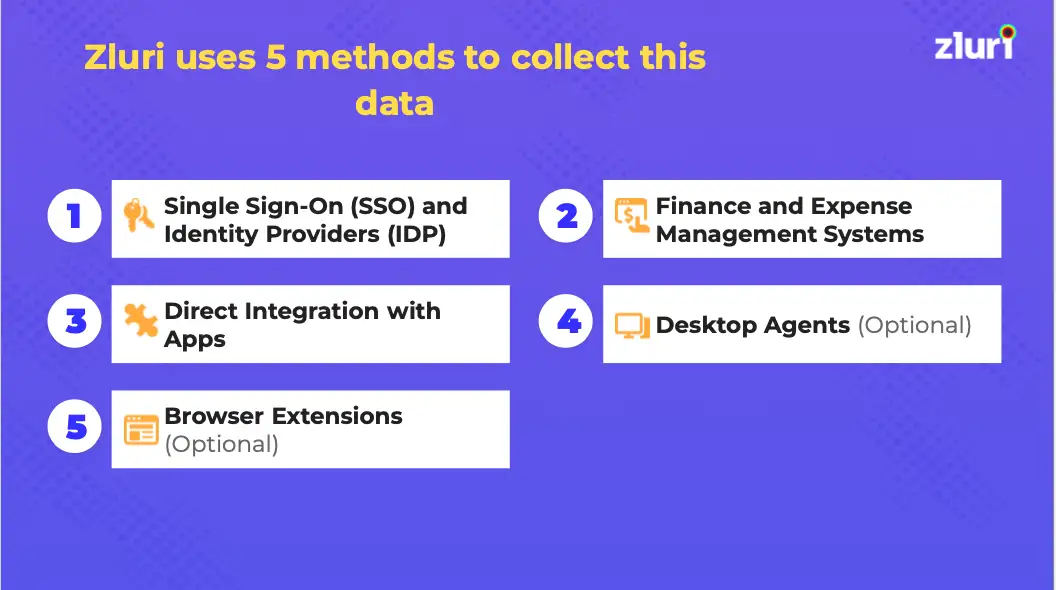
Zluri takes it to the next level by integrating it with over 800 tools. That means you can quickly and easily identify who's using what and for what purpose.
With Zluri, organizations can manage their SaaS stack in one central location, eliminate manual data tracking, and reduce the risk of errors. This leads to better budget management and increased security of sensitive data stored in the cloud.
Automated SaaS Renewal Management
Optimizing your organization's SaaS investments can be daunting, especially when renewal processes are complex and time-consuming. But with Zluri's automated SaaS renewal management, you can streamline the entire renewal process, ensuring that you renew contracts on time and at the right price.
Zluri’s centralized system lets you have complete visibility into your organization's SaaS applications and contracts, enabling you to make data-driven decisions on renewals based on usage and performance data. This, in turn, helps you identify areas where you can optimize your SaaS investments, reduce costs, and mitigate potential risks.
With Zluri, you can access comprehensive renewal information, overviews, and clarity for all upcoming renewals. The Renewal Calendar allows you to proactively plan and prioritize your preparations, considering the renewal's size and timeline.
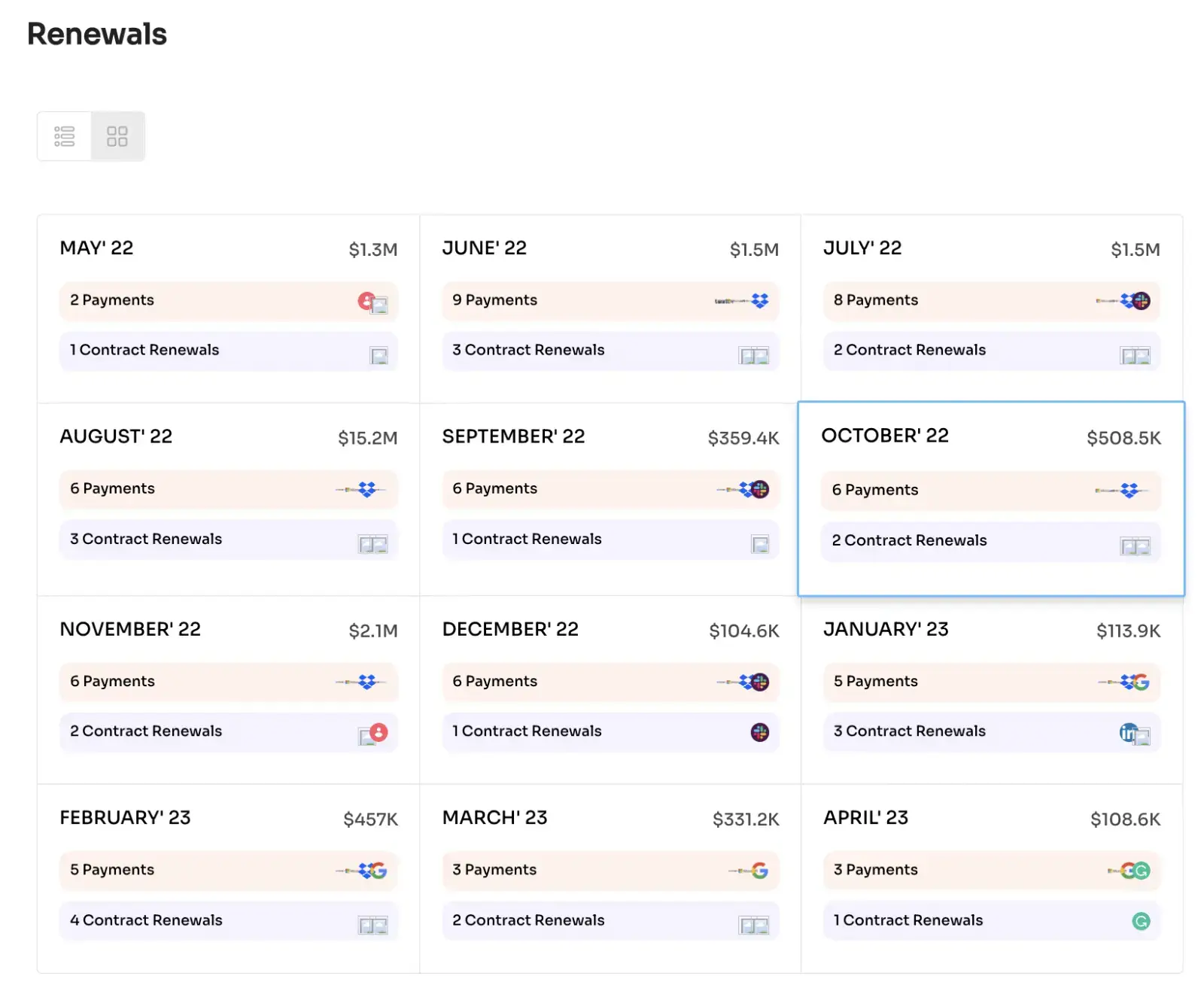
Additionally, you can set up automated reminders for renewal dates ( alerts 30, 15, and 1 day before contract renewals, and 7 days and 1 day before payment renewals), track renewal costs, and negotiate better terms with vendors - all from one central location.
Automated SaaS License Management
Manual software license management can burden valuable resources and increase the risk of costly errors. This is where automated SaaS license management comes in to streamline your operations and enhance your business efficiency.
By automating your license management with a solution like Zluri, you can eliminate human error and ensure that all licenses are tracked and managed accurately. This, in turn, enables you to make informed decisions regarding software usage and licensing, resulting in significant cost savings over time.
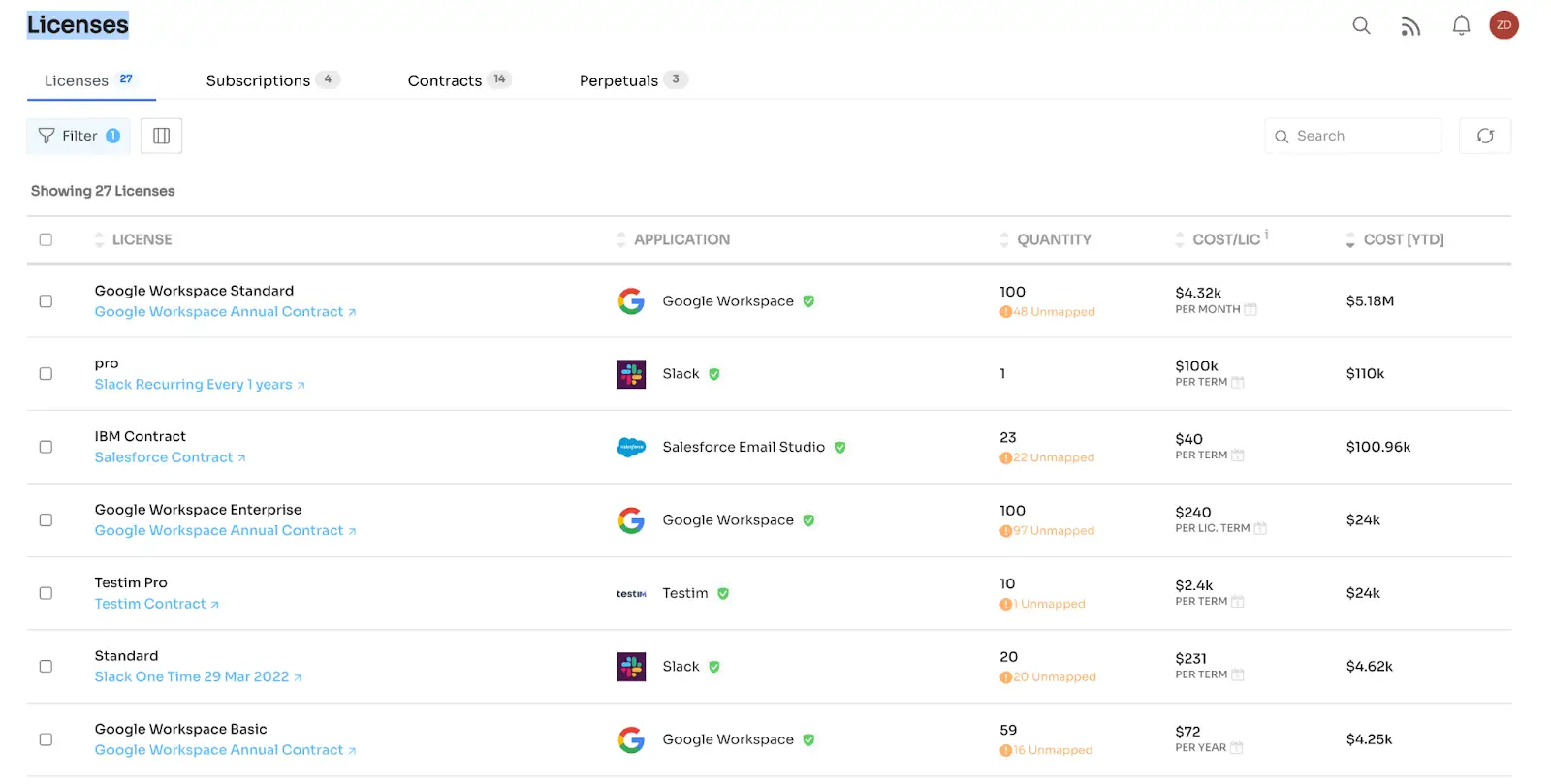
Moreover, Zluri's innovative technology enables you to track vendors and contracts for each license, providing valuable insights into your licensing agreements. This benefits your employees and helps you keep track of licenses assigned to external users such as vendors, freelancers, and consultants.
Automated Monitoring and Reporting
Say goodbye to manual monitoring and reporting with Zluri! The automated platform provides real-time monitoring of your SaaS applications, allowing you to quickly detect and resolve potential issues before they become bigger problems. This means less downtime and disruptions and better adherence to security and compliance regulations.
But that's not all. Zluri also generates comprehensive reports on your SaaS application's performance and usage patterns, giving you real-time insights into your investments and empowering informed decision-making.
With seamless integration with existing tools, Zluri streamlines IT monitoring and reporting processes, saving you time and improving overall efficiency. Plus, customizable reporting options allow you to get the data you need when you need it.
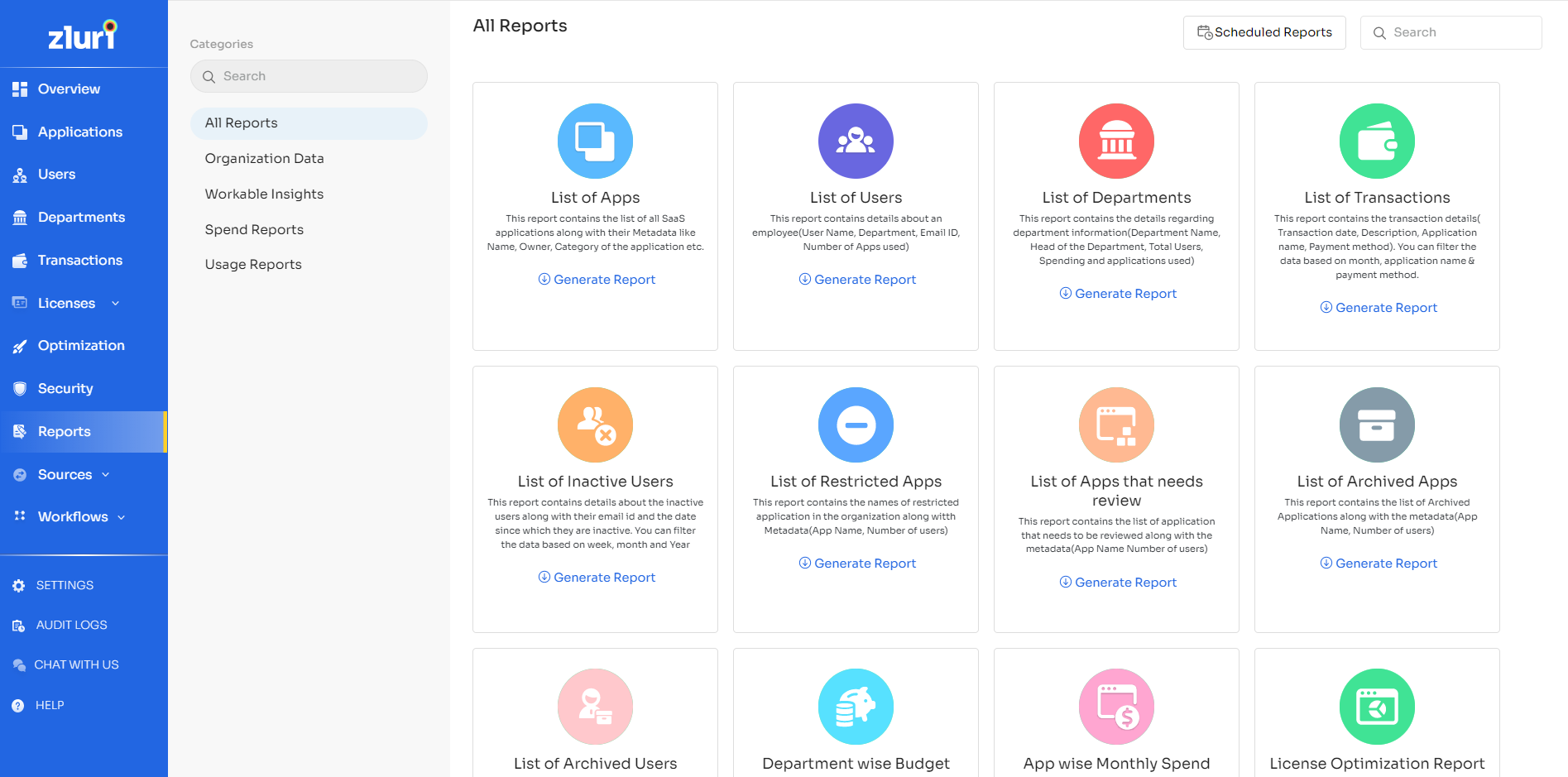
Automated Onboarding and Offboarding
Efficiently managing employee onboarding and offboarding is crucial for any organization's IT team, but it can be a tedious and repetitive process. Zluri's powerful automation engine streamlines these workflows, saving your team valuable time and improving overall efficiency.
With Zluri, onboarding new employees is a breeze. The platform automates the onboarding process, making it easy for new recruits to quickly access the tools they need to do their jobs well. Zluri even provides in-app suggestions about channels and access levels, ensuring that new staff is added to the right groups or teams within the app.
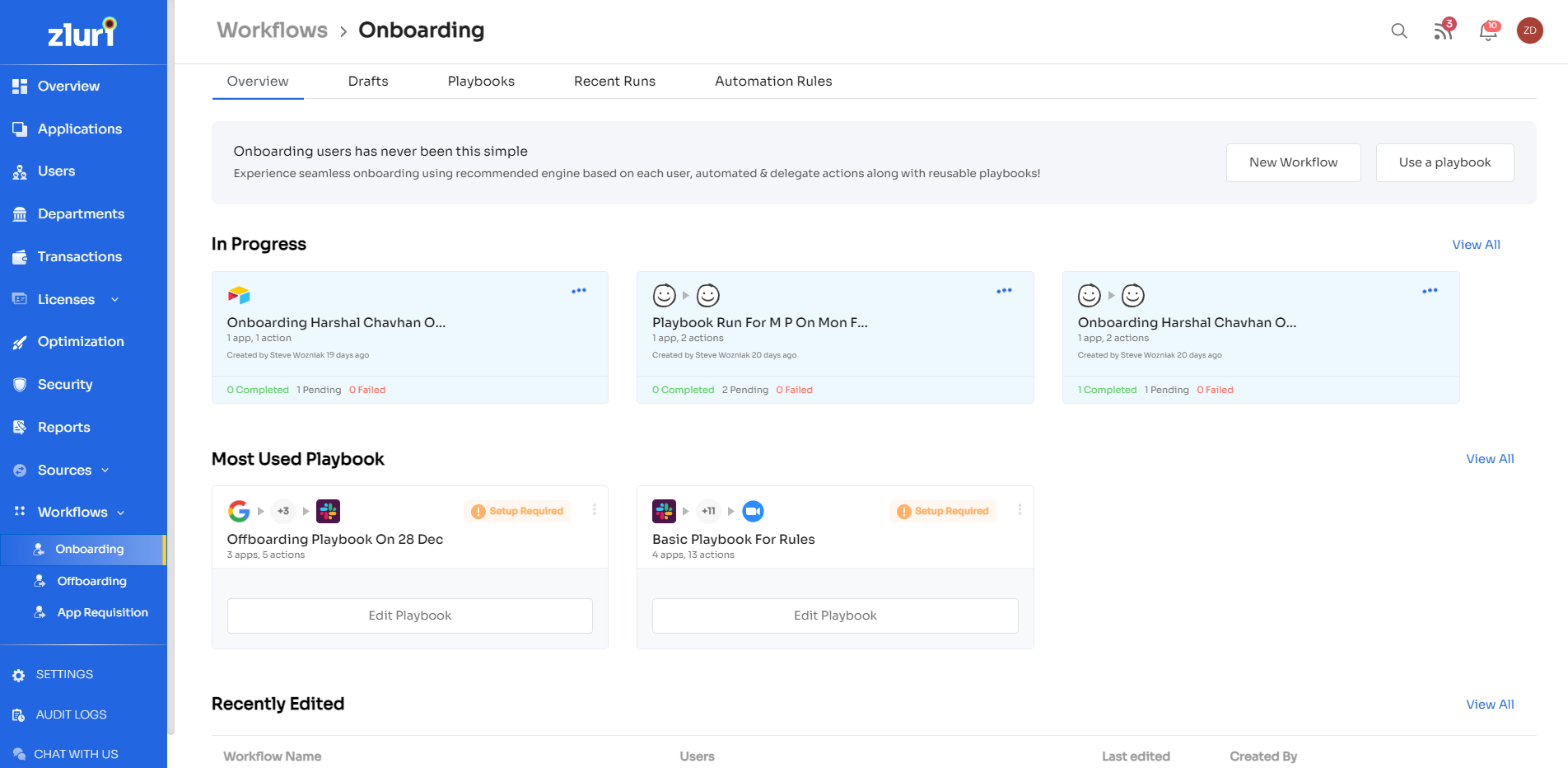
Zluri also simplifies the offboarding process, so you can revoke employee access to all apps they've used during their organizational lifecycle with just a few clicks. Plus, Zluri creates backup data for all SaaS apps before terminating an employee's access, which can be provided to the new admin for a seamless transition.
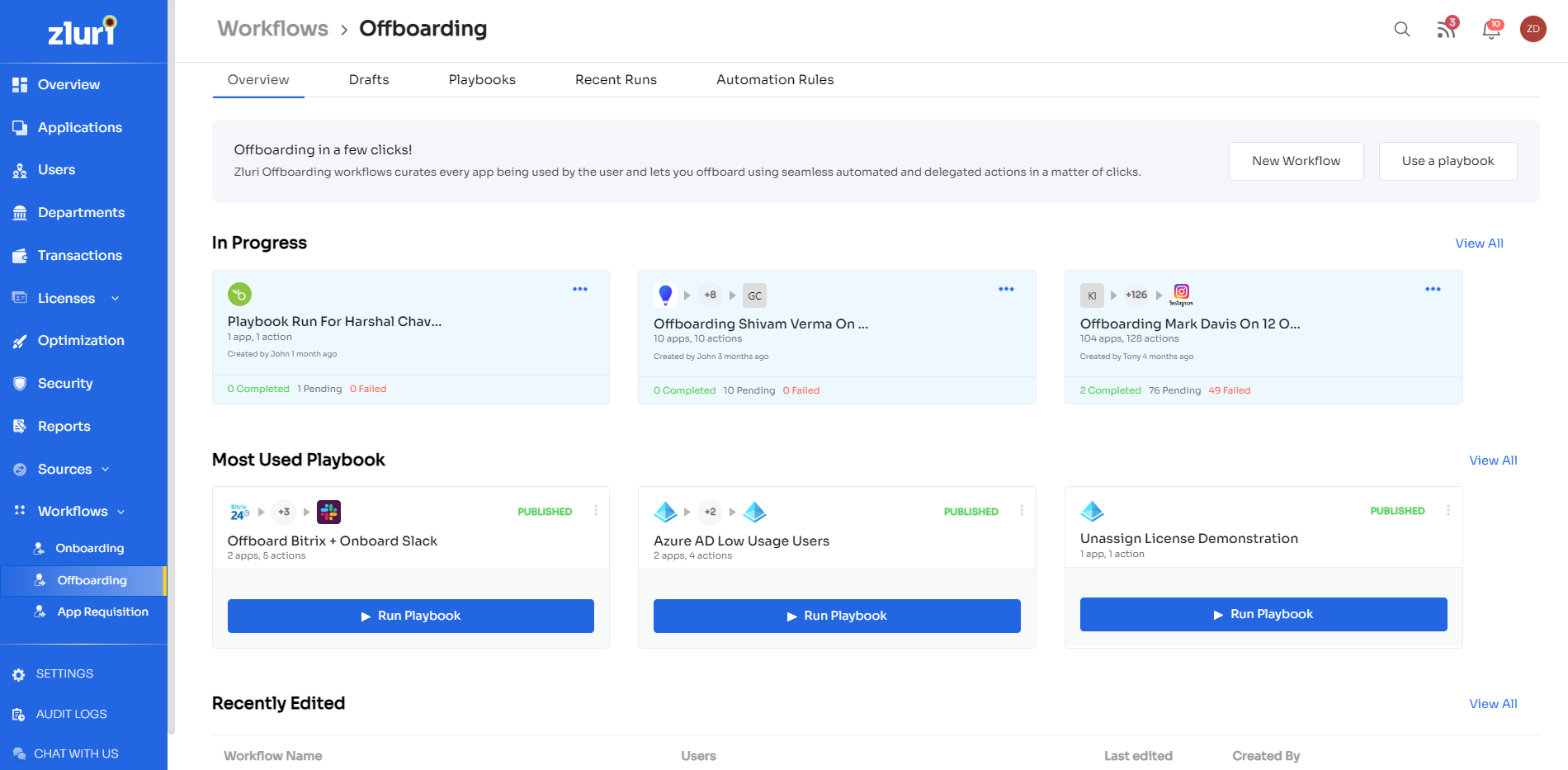
Zluri helps your IT team reduce manual labor and improve overall workflow efficiency by automating monotonous tasks like onboarding and offboarding.
Revamp your IT workflows and elevate your team's efficiency with Zluri - the ultimate SaaS management platform. Say goodbye to tedious manual tasks and hello to a streamlined and productive IT workflow with Zluri.
Get ready to take your IT game to the next level. Try Zluri today and experience the benefits of streamlined workflow management!
Related Blogs
See More
Subscribe to our Newsletter
Get updates in your inbox
