Security & Compliance
• 6 min read
Azure AD Vs. SailPoint: Which IAM Tool To Choose?
29th September, 2023
SHARE ON:
Azure is an enterprise identity service that offers MFA, SSO and conditional access. These features help in safeguarding your organization's SaaS app data against cyberattacks.
Meanwhile, SailPoint effectively manages your employee's digital identities, access permissions, information security, and compliance.
However, both the tools offer other distinct functionalities as well. So, you, as a CIO, can evaluate these capabilities before making a decision on which IAM tool to choose.
To find the best among the Azure AD and SailPoint, you need to thoroughly look into each tool's capabilities and how well it caters to your IT admin's requirements.
To help you understand better, let's suppose a mid-market segment business requires an IAM tool that provides advanced SSO and MFA authentication capabilities. So which IAM tool will be more apt for this scenario, Azure AD or SailPoint?
In this situation, Azure AD can be a better choice as it caters to the mid-market segment and offers a wide range of authentication capabilities, including SSO and MFA. SailPoint is more suitable for the enterprise segment, whose primary focus is managing employees' access permissions.
This was just a brief overview of how the features of these tools can significantly influence your decision-making process. However, it's crucial to note that relying solely on one functionality is insufficient while determining the ideal solution; you need to thoroughly evaluate and consider the distinctive features of each tool.
So, let's move on and differentiate both tools based on different parameters to help you decide which IAM platform will best meet the requirements of your IT team.
Azure AD Vs. SailPoint: Comparison Based On Different Parameters
Below we'll closely compare each parameter to help you make an informed decision about which IAM tool to choose for your IT team.
1. Solution Categories
Azure AD is categorized as single-sign on (SSO), customer identity and access management (CIAM), cloud directory services, and privileged access management (PAM). Furthermore, this tool is well-suited for mid-market segments ranging from 51 to 1000 employees.
On the other hand, SailPoint is categorized as sensitive data discovery. Furthermore, this platform perfectly fits the enterprise segment with 1000 plus employees.
2. Identity Access Management
Azure AD provides a single identity control plane that helps your IT team gain complete visibility and control over your organization's access environment. How does it do that? It centrally manages and keeps track of all your employees' identities and access to the organization's different SaaS apps, whether in the cloud or on-premises.
Azure AD acts as a central hub, allowing your IT team to consolidate and manage employee identities from a single location. It streamlines the process of granting and revoking access, ensuring that your employees have the appropriate permissions to access the required applications and data. With Azure AD, your IT team can easily provision user accounts, manage passwords, and handle authentication processes across multiple applications and services.
Furthermore, with Azure AD's automated identity governance, your team can ensure that only authorized users get access to required SaaS apps and data when they need it. By doing so, your team can safeguard crucial SaaS app data against potential security threats like unauthorized access.Meanwhile, SailPoint helps your IT team to enhance your organization's security posture by safeguarding every identity with access to your SaaS apps and critical assets. How does it do that? SailPoint reduces the risk of unauthorized access by former employees and unauthorized third parties by automating the access management process.
Further, it promptly revokes access when employees depart from the organization, eliminating potential backdoor access and ensuring that only current and authorized users can access your SaaS apps and data.
Additionally, it enforces the least privilege through the use of roles and policy logic. This approach ensures that employees are granted access only to the SaaS apps and data necessary for their particular job functions, minimizing the risk of excessive access privileges and potential security breaches.
SailPoint ensures your team maintains a secure and well-governed access environment by aligning access with job roles.
It doesn't stop here; it also offers monitoring capabilities, which help your IT team detect unauthorized access attempts. By promptly identifying such incidents, your team can take immediate preventive measures, such as suspending accounts or revoking access from unauthorized users, to mitigate potential security risks.
Furthermore, SailPoint enables your IT team to gain complete visibility and effectively control access risks through regular audits. These audits provide valuable insights into access transitions, ensuring that the appropriate level of access is granted or revoked during role changes or any other transitions.
3. Authentication Procedure
Azure AD helps your IT team streamline access to applications from any location through Single Sign-On (SSO). In addition, it enhances data security with conditional access and multi-factor authentication (MFA). This further helps reduce sign-in friction and automate the creation, removal, and maintenance of user accounts.
Also, with Azure AD, your team can protect SaaS app data using risk-based adaptive access policies and strong authentication without compromising your employee experience.
Moreover, it delivers a frictionless experience to your employees by offering a swift and effortless sign-in process, enabling them to remain productive and minimize password management.
Apart from that, Azure AD safeguards user credentials by enforcing stringent authentication standards and conditional access policies. By doing so, your team can grant the right level of access to the right employees to the relevant resources.SailPoint enables your IT team to seamlessly manage access management throughout the employee lifecycle by granting, modifying, and revoking access whenever an employee joins, changes roles, or departs from your organization. How does it do that?
It automates the onboarding and offboarding processes; by doing so, it enhances your IT team's efficiency while improving your employees' overall experience. This automation not only streamlines operations but also protects against the potential hazards of excessive access privileges or unauthorized entry by ex-employees.
Furthermore, to ensure the integrity of access permissions, SailPoint conducts periodic audits and proactively monitors and manages all access points. Through this approach, SailPoint effectively mitigates security threats, such as unauthorized access attempts, bolstering the overall protection of your organization's sensitive data.
Additionally, SailPoint provides role-based provisioning policies, aligning employees' access permissions with their job descriptions and the hierarchical structure of your organization. By adopting this strategic approach, SailPoint minimizes the risk of unauthorized access by former employees and restricts current employees' access solely to what is essential for their respective roles.
4. Distinct Functionalities
While both tools offer a wide range of general features, they differ in their approach and functionality. For instance:
Azure AD is a user identity management software with intelligent access policies that enables your IT team to secure your organization's SaaS app and data.
Sailpoint is an open-source identity governance platform that gives your IT team the power to create identity-enabled organizations by combining applications, data, and devices.
General features
Azure AD offers features such as user & group management, SSO, MFA, B2B collaboration, self-service password management, synchronization engine, user device enrollment, and security & usage reports.
Meanwhile, SailPoint provides features like compliance control, access request management, automated provisioning, password management, identity governance for files, role management, and account management.
Integration Capabilities
Both Azure AD and SailPoint seamlessly integrate with different security solutions. Combining their capabilities with other security tools enhances the overall effectiveness of managing user identities and access.
This integration allows your IT team to protect your app, system, and device and ensure secure access to sensitive data.
Such as, Azure AD integrates with Box, Salesforce, ServiceNow, Myday, Citrix, Concur, Duo, Omada, Ping Identity, and RSA Authentication. On the other hand, SailPoint integrates with Centrify and ProofID.
After thoroughly comparing Azure AD and SailPoint, you might have now obtained a clear understanding of which tool aligns best with your IT team's specific needs. However, it's crucial to note that other platforms are also worth conditioning. One such exceptional alternative is Zluri, which offers remarkable features that help your IT team streamline the identity access management process.
So, let's have a quick look at how Zluri is a better alternative to Azure AD and SailPoint.
Govern and Administer Your Users Identity Seamlessly With Zluri
If you're seeking the ideal solution to address your IT team's access management challenges, look no further than Zluri. What sets Zluri apart? With Zluri, your IT admins can securely and efficiently assign the right level of access permissions to the right employees for the required SaaS apps and data precisely when needed. Moreover, it allows for easy modification and revocation of access when employees change roles or leave the organization.
Zluri provides your IT admins with a centralized platform for managing access policies and user identities. It effectively controls authorization and authentication processes while also proactively tracking user behavior, such as access attempts, and ensuring compliance.
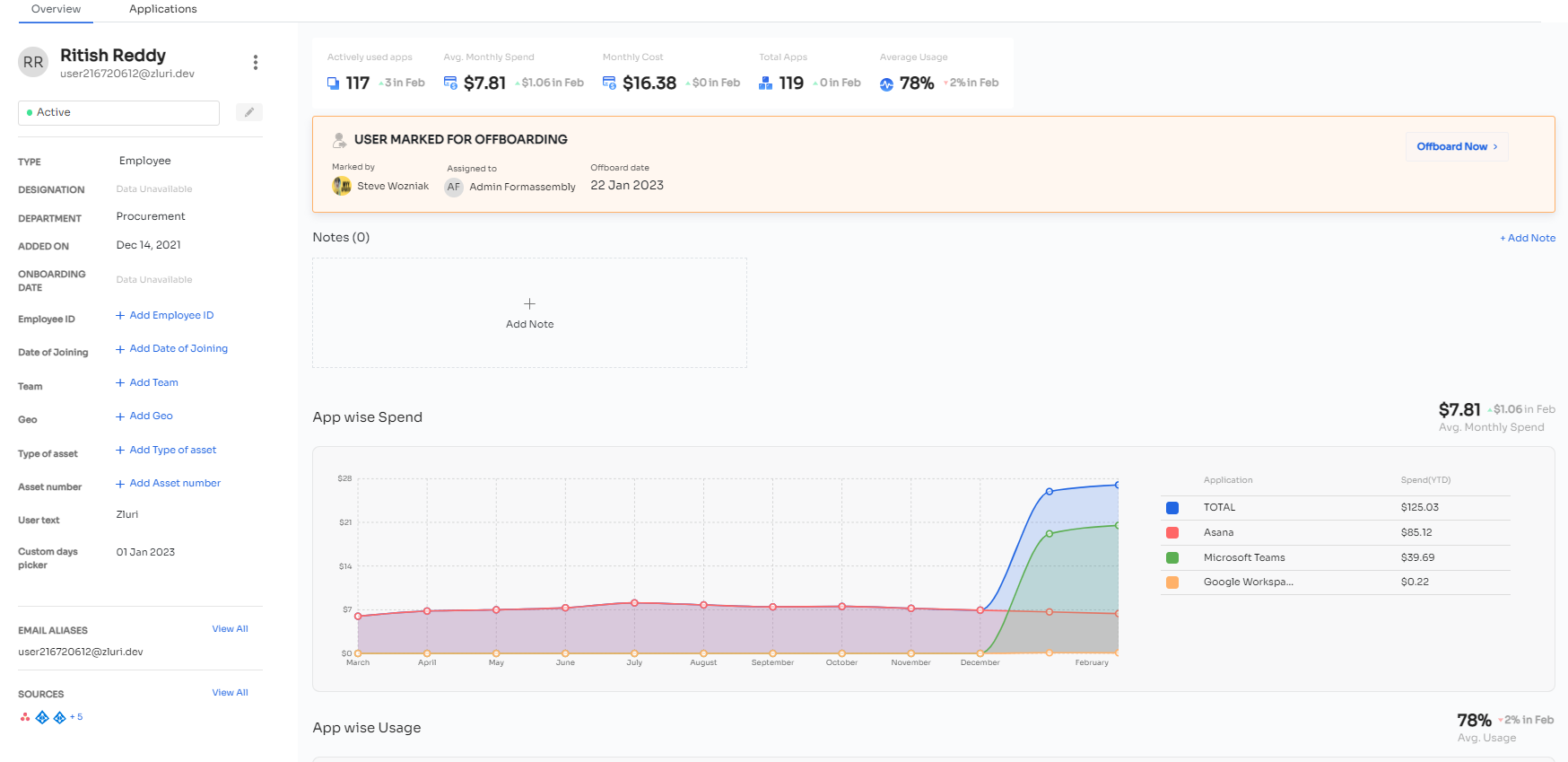
To help you understand its benefits better, let's consider a scenario where a new employee joins your organization. Zluri securely associates the employee's data with their digital identity, enabling your IT admins to verify their identity seamlessly during provisioning. This ensures that the employee is assigned the right level of access permissions for SaaS apps and data, streamlining the onboarding process and protecting against identity theft and potential security breaches.
In addition to these advantages, Zluri provides advanced functionalities such as single sign-on (SSO) and multi-factor authentication (MFA). These features allow your employees to authenticate themselves seamlessly using a single set of credentials and just a few clicks. By eliminating the need to remember multiple passwords, Zluri reduces password fatigue and enhances the employee experience, enabling effortless access to required SaaS applications.
Furthermore, monitoring the entire access management process is crucial for your team, and Zluri simplifies this task as well. Your team can monitor each employee's access activities and view permission levels through a centralized dashboard. This overview includes insights into the SaaS applications the employee has access to, login and logout attempts, and assigned permission levels.
Such visibility enables your IT team to detect suspicious user activities, like unauthorized access attempts, and take immediate action or implement security measures to safeguard sensitive SaaS app data from breaches or cyberattacks.
But Zluri doesn't stop there. It also enables your IT admins to securely and efficiently grant, modify, and revoke access. By integrating with the HR system, Zluri fetches employee data and updates it in its dashboard. This seamless integration gives admins the flexibility to verify employee identities during onboarding, changes in the employee lifecycle, and offboarding.
Also, Zluri conducts periodic audits and generates reports on employee and application activity, including login and logout events, group creation, and user profile changes. It also generates security event reports, such as failed and suspicious login attempts and changes to security policies. These reports assist your IT team in proactively preventing security breaches.
So why wait? Book a demo now and witness how Zluri enables your IT team to streamline identity access management efficiently and securely.
Related Blogs
See More
Subscribe to our Newsletter
Get updates in your inbox
