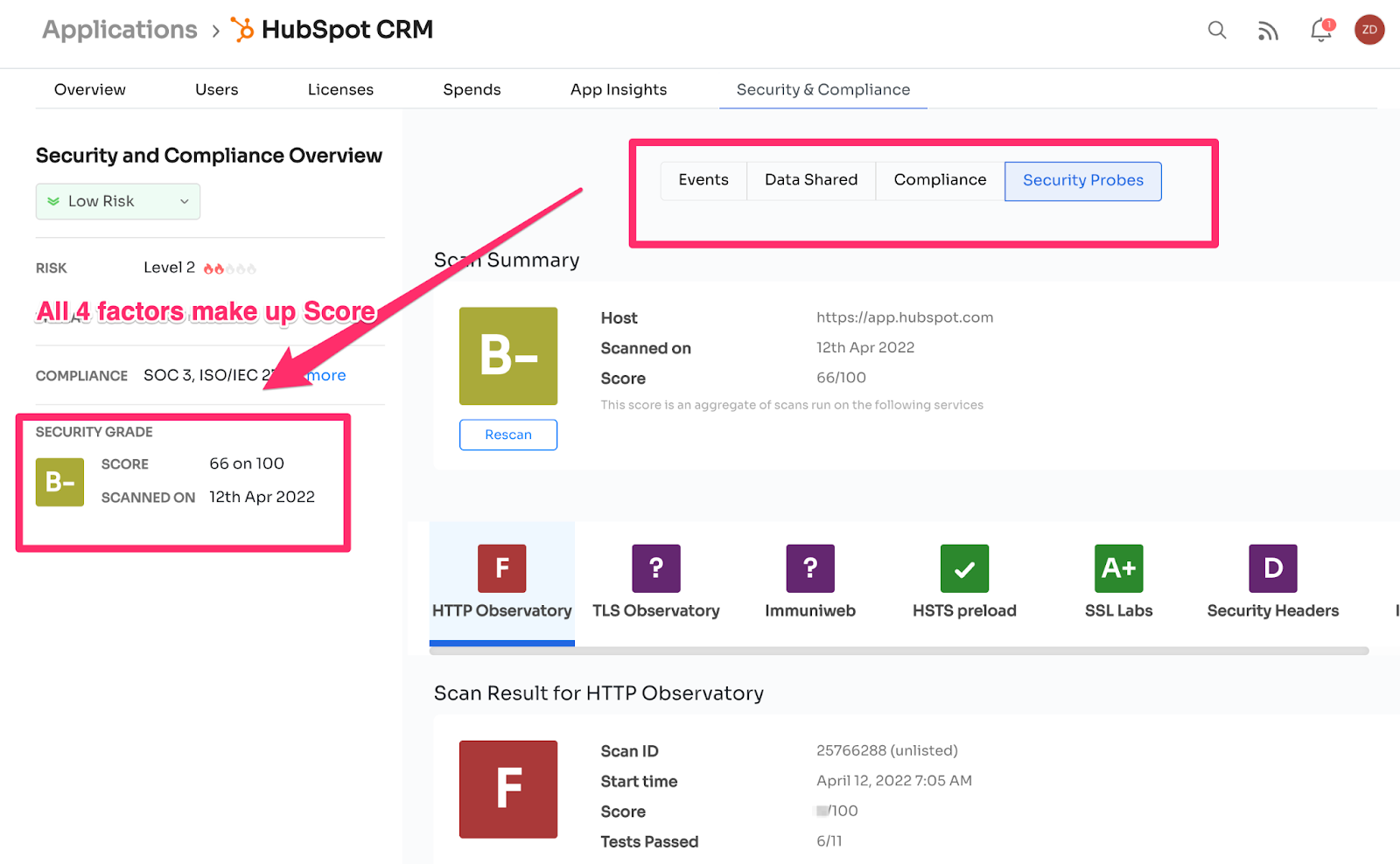As an IT manager, optimizing your SaaS operations and bolstering data security are paramount goals. Cledara empowers your IT team with security and control across your organization’s software assets.
However, exploring various Cledara alternatives becomes crucial. It helps your organizations to optimize their software management strategies and enhance overall operational efficiency.
Empower your IT team with Cledara—a cutting-edge solution to revolutionize your organization's software landscape, streamline processes, and fortify security measures.
Elevate your software procurement process, management, and compliance efforts by centralizing them through the intuitive features of Cledara. This dynamic software application seamlessly integrates compliance checks into your entire purchasing process and management workflows, ensuring a swift and straightforward adherence to regulatory standards.
Cledara enables your IT admin to monitor and predict software expenditures across teams and the entire company. It helps eliminate redundant or underutilized SaaS applications as Cledara optimizes your software stack, allowing for substantial budget savings.
Cledara provides a unified platform for tracking and overseeing all software subscriptions, offering a comprehensive view of tools utilized by your workforce. This prevents the emergence of shadow IT and reinforces data security protocols.
While Cledara is a robust SaaS management solution, exploring alternatives that offer comparable or enhanced features at a more budget-friendly price point is essential.
This post delves into 9 compelling alternatives to Cledara, each tailored to meet your organization's unique SaaS management needs. Before we embark on this exploration, let's delve deeper into the distinctive capabilities and drawbacks of Cledara.
Key Features of Cledara
Below is a wide range of essential features of Cledara.
Centralized Control: Cledara empowers you by providing a centralized hub for managing all SaaS subscriptions. This means no more scattered spreadsheets or tedious manual tracking.
With Cledara, you can gain a consolidated view of all subscriptions, making monitoring usage, expenses, and renewals in one place easier. This centralized control saves time and ensures a more efficient and organized approach to SaaS management.Cost Optimization: With Cledara, you can identify underutilized subscriptions, negotiate better terms, and track expenditures in real-time. This proactive approach to cost management ensures that budgets are allocated efficiently, allowing organizations to invest in the software that truly adds value to their operations.
Automated Workflows: Cledara takes the hassle out of mundane administrative tasks with its automated workflows. This proactive approach ensures that you are always ahead of the curve, preventing potential disruptions in software access and minimizing the risk of unexpected expenses.
Compliance and Security: The platform provides capabilities to ensure that all software subscriptions adhere to regulatory standards. Additionally, Cledara assists in identifying and addressing security vulnerabilities, offering peace of mind in an era where data protection is paramount.
Drawbacks of Cledara
Let's discuss the various drawbacks of Cledara.
One significant challenge faced by your team using Cledara is the unreliability of the Gmail integration. This creates a cumbersome situation, prompting your team to implement a time-consuming workaround – setting up auto-forwarders for each subscription.
With Cledara, there is no streamlined process for bulk increases by a single license. Consequently, you might be required to manually update the limits for each individual who joins the team. This consumes valuable time and poses a challenge in managing team growth effectively.
Your team might face difficulties when topping up the account balance within Cledara. The existing methods are inconvenient, making the process less user-friendly. The complexity of the top-up procedures adds an unnecessary layer of difficulty for your team, impacting their ability to manage financial aspects efficiently.
Setting up providers with new payment cards within Cledara can be challenging. The process is not as straightforward as expected, adding an extra layer of difficulty for your team and requiring additional time and effort to navigate the setup process.
Customer Rating
G2: 4.8.5
Capterra: 4.5/5
Here’re the Top 9 Cledara Alternatives
Now, let's discuss the various alternatives to Cledara.
1. Zluri
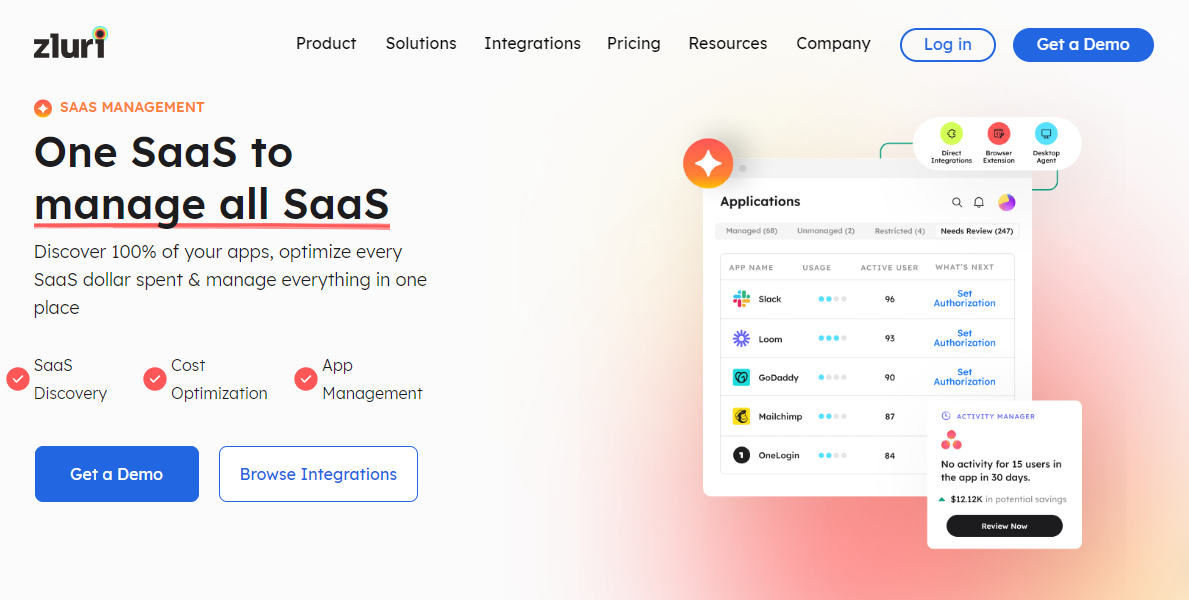
Zluri offers a SaaS management platform that discovers, manages, secures, and optimizes all SaaS applications in a single platform. It helps to eliminate SaaS wastage like unused app licenses, duplicate apps, abandoned apps, etc. It automates IT tasks like onboarding, offboarding, and more.
Zluri gives complete visibility into the SaaS ecosystem; this helps discover apps purchased without IT approval, eliminate non-compliant apps, and remove apps with security issues.
Zluri enables your IT team to explore and manage third-party SaaS applications and their security and compliance from their command center. It also provides better visibility and control over the SaaS stack.
Key Benefits
Application discovery Zluri has the largest application library with over 225,000+ applications. Zluri's app discovery engine uses nine methods to discover all applications with 100% accuracy.

Zluri’s nine discovery methods
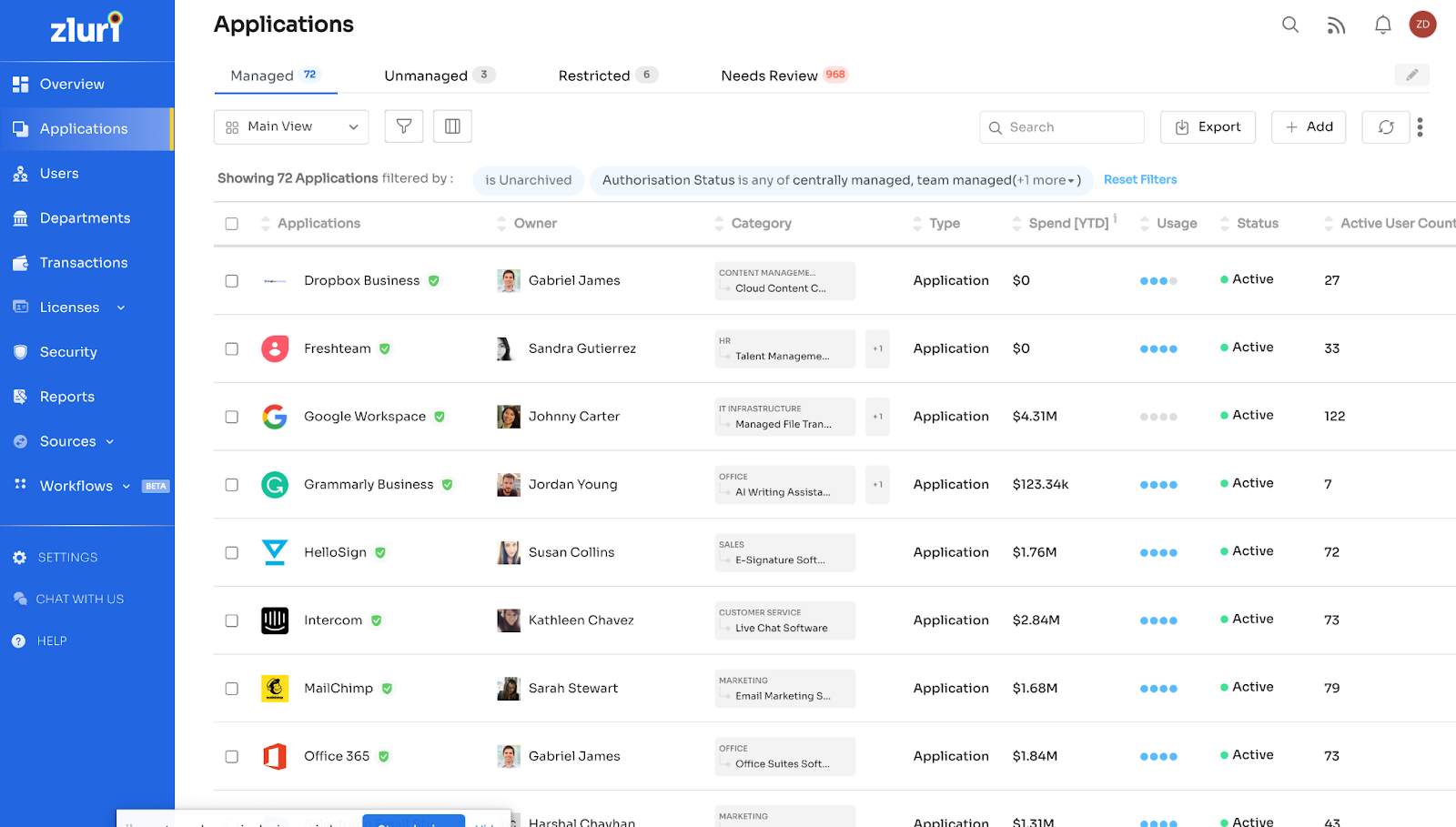
The applications module in Zluri gives visibility into managed apps (approved by IT) and unmanaged apps (shadow IT, unapproved by IT) and can also mark the apps as restricted if they are risky or for any reason.
It shows apps approved and deployed centrally across the organization by IT teams and apps used by specific teams.
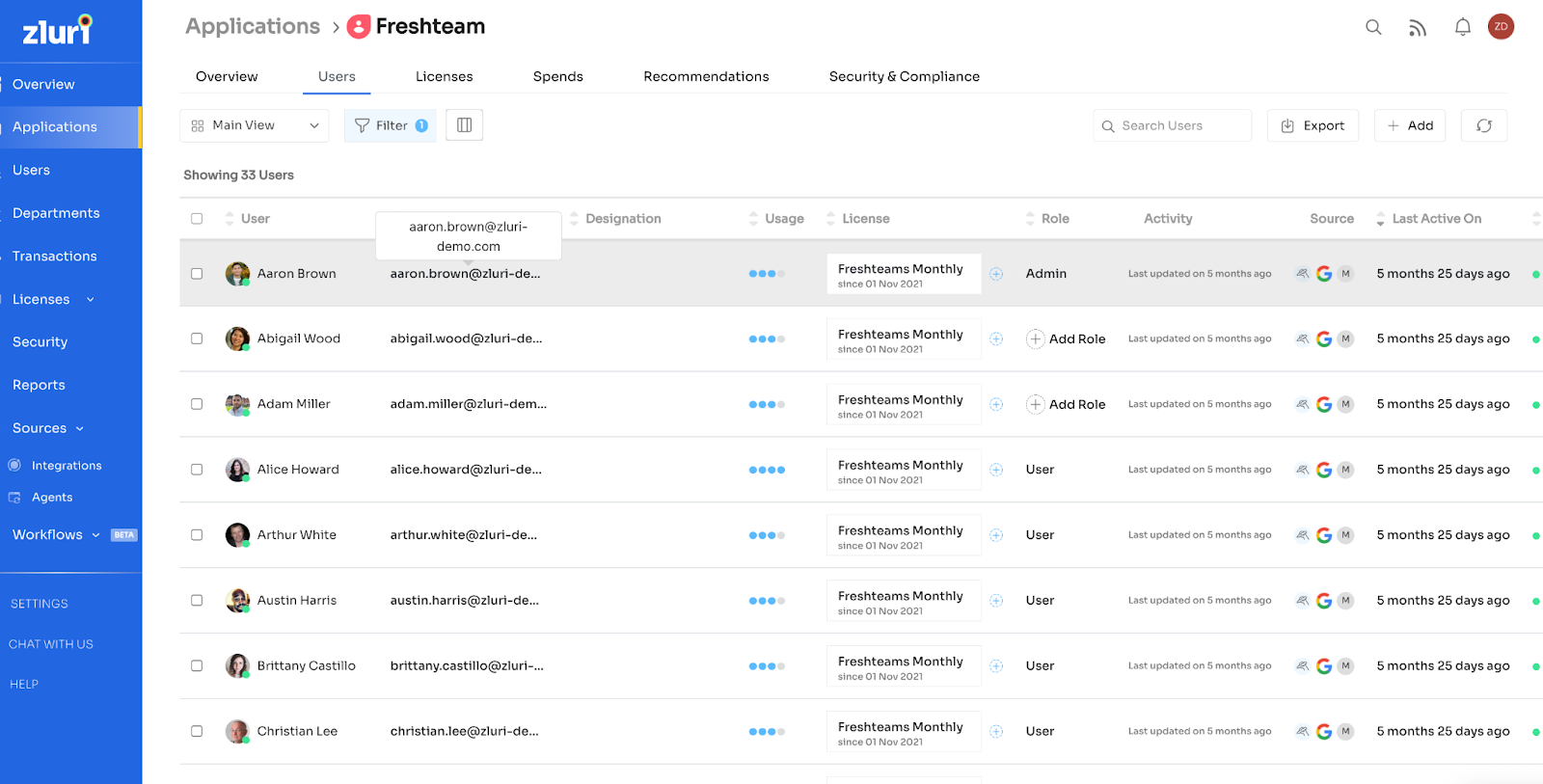
SaaS Spend Management: With Zluri, your IT admin can monitor each SaaS spending and provide app insights and recommendations. It shows the number of active users and the total number of users for each application.
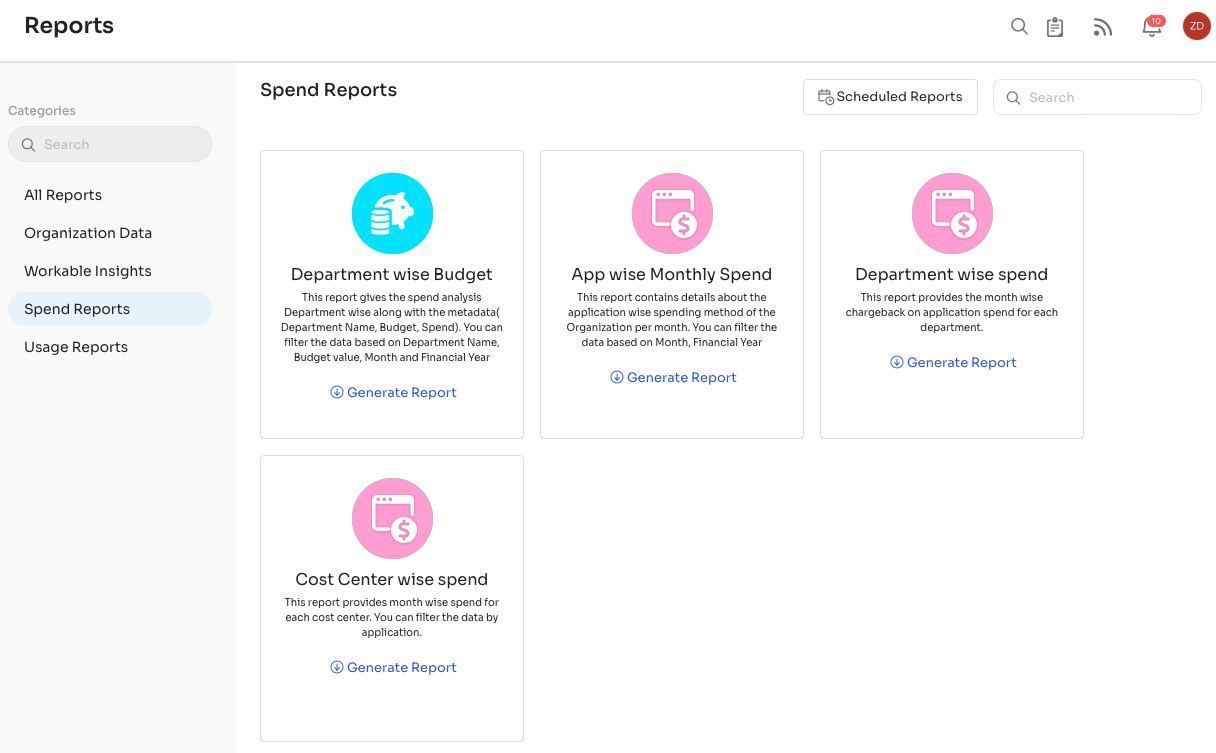
Also, as per Kuppingercole's report, Zluri shows similar apps having overlapping functionality and recommends apps that are affordable alternatives to eliminate shadow IT and cost optimization.
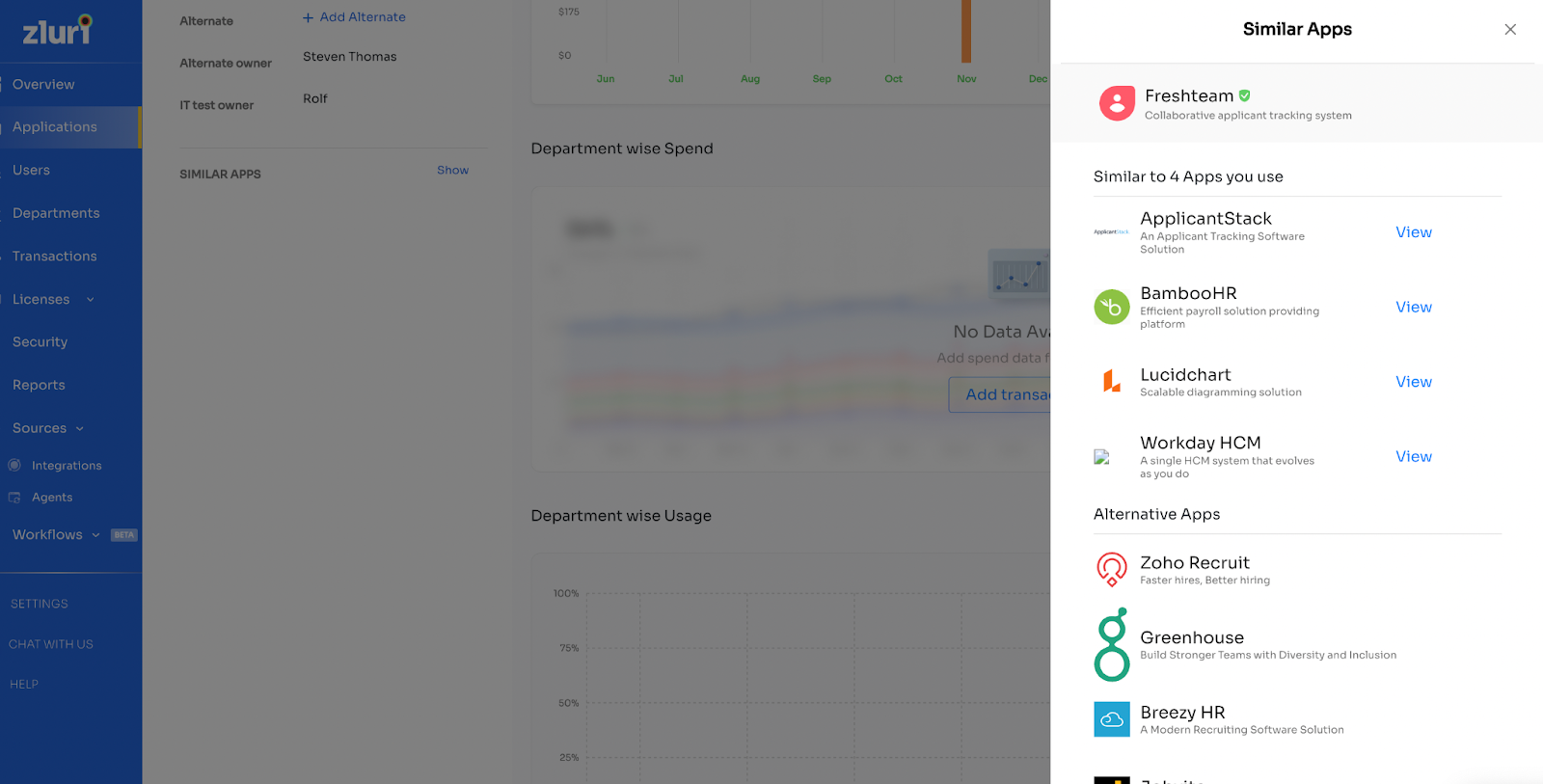
Freshteam Alternate and Similar Apps
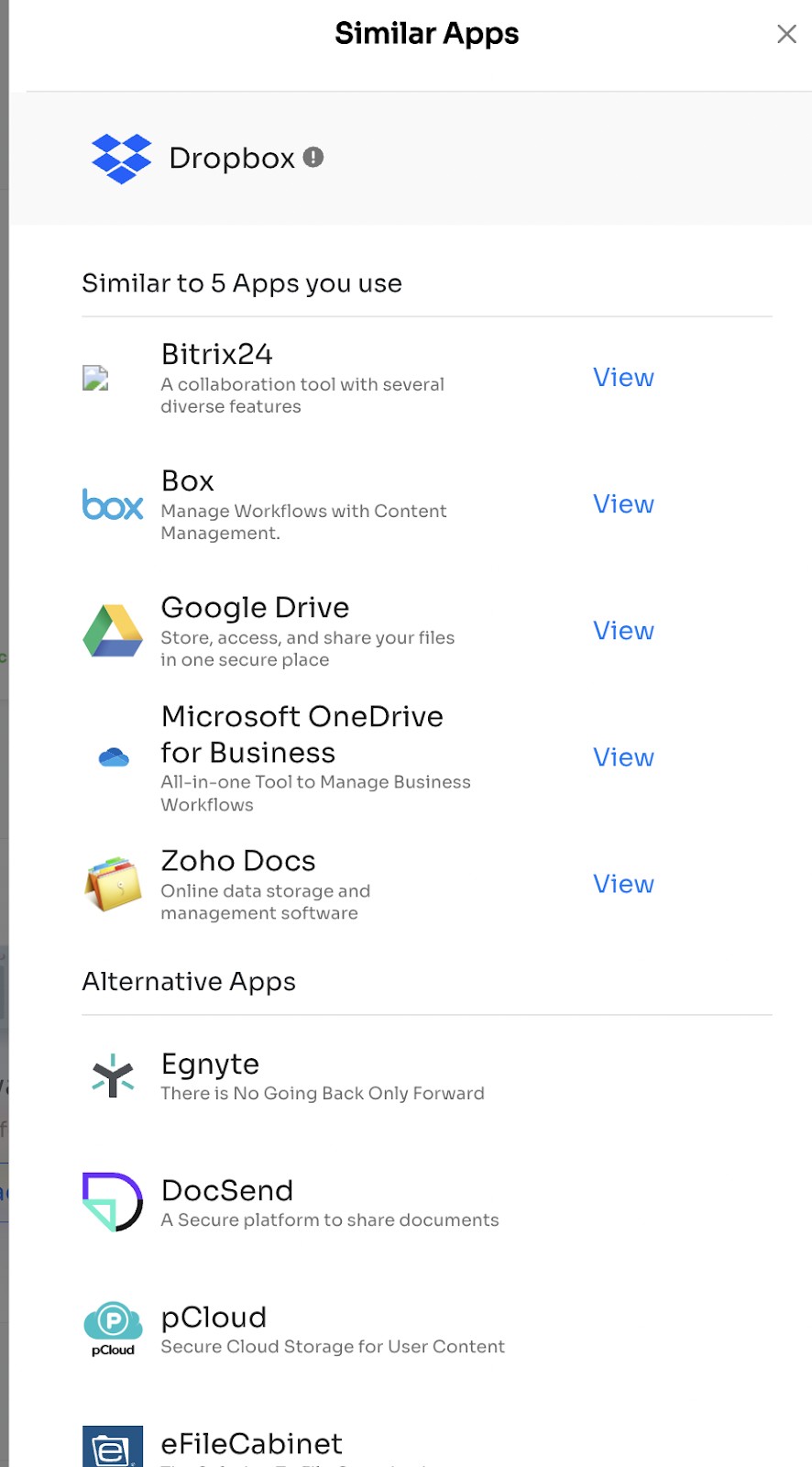
Dropbox Alternative and Similar Apps
Similar Apps: apps with overlapping functionality in your SaaS stack used
Alternative Apps: apps not used in the company (useful if you want to change for pricing or security reasons)
Users visibility
The user module in Zluri gives insights about the users whose activity needs to be tracked on the platform. Zluri does this by mapping users from the email IDs vis your SSO.
IT and software asset managers can also view and get insights into the apps being used by specific employees.
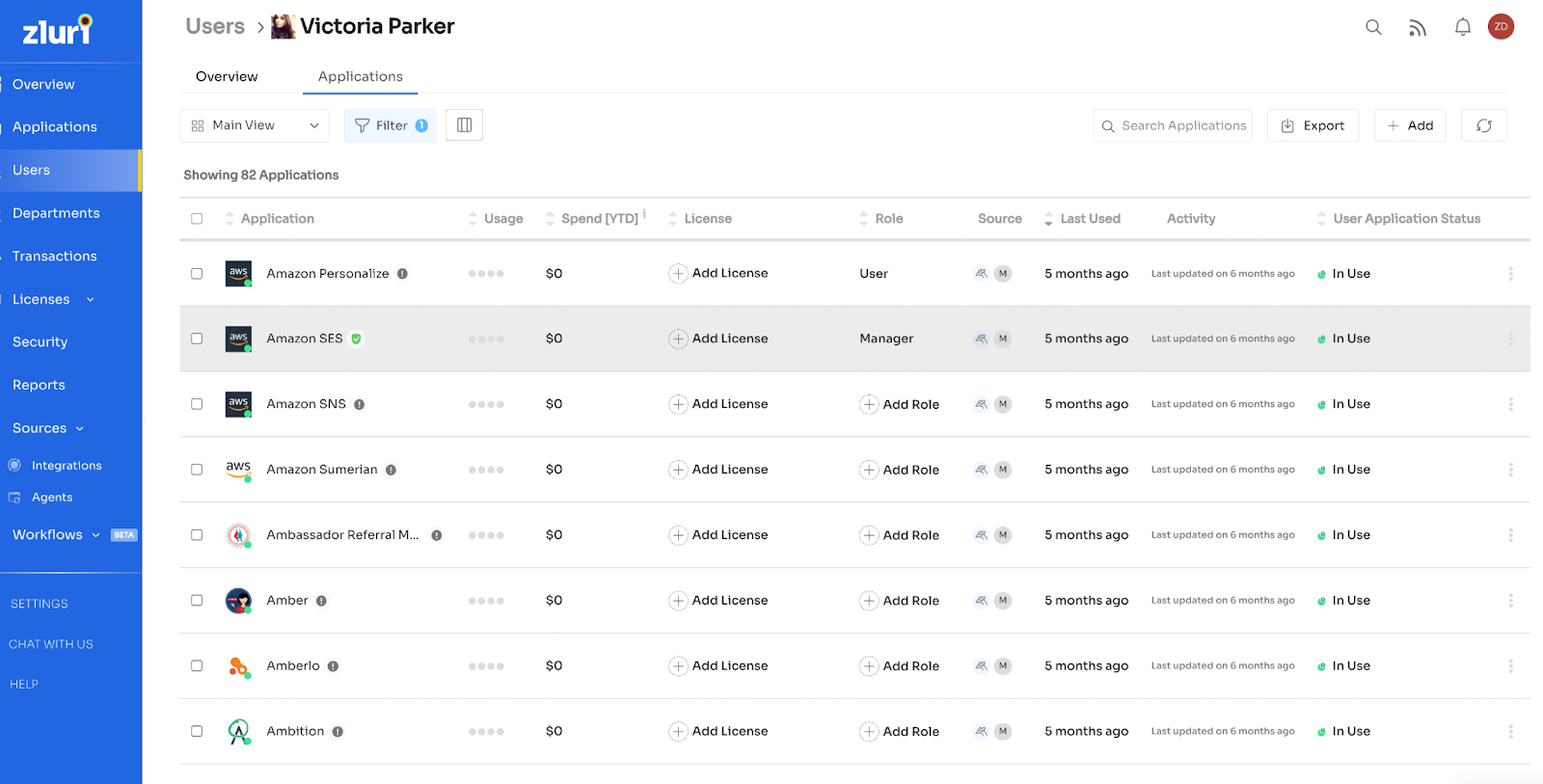
You can manage external users, like consultants, vendors, freelancers, etc., not just the employees.
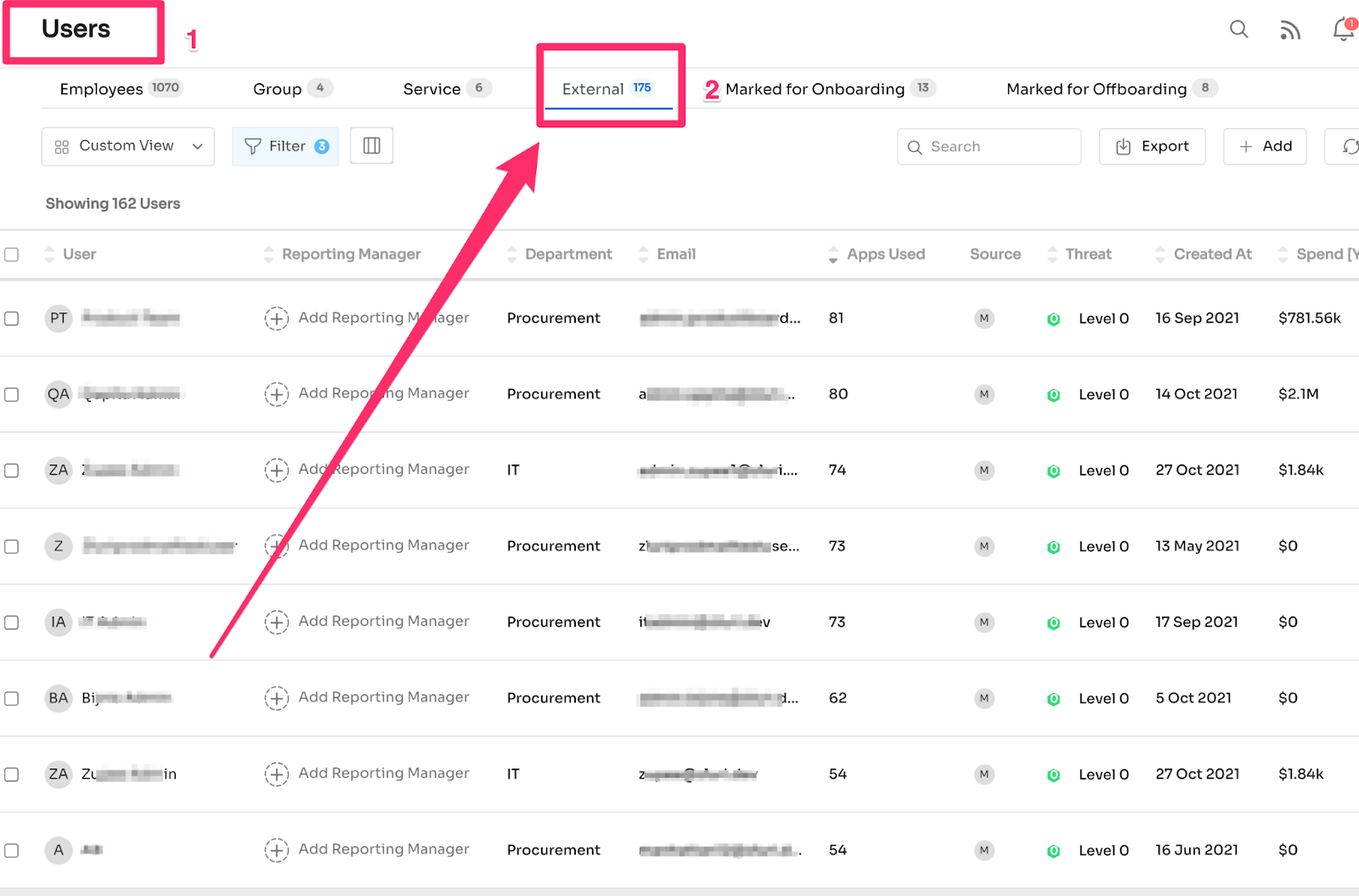
Departmental SaaS usage and spending: In Zluri, you can get an overview of all the departments.
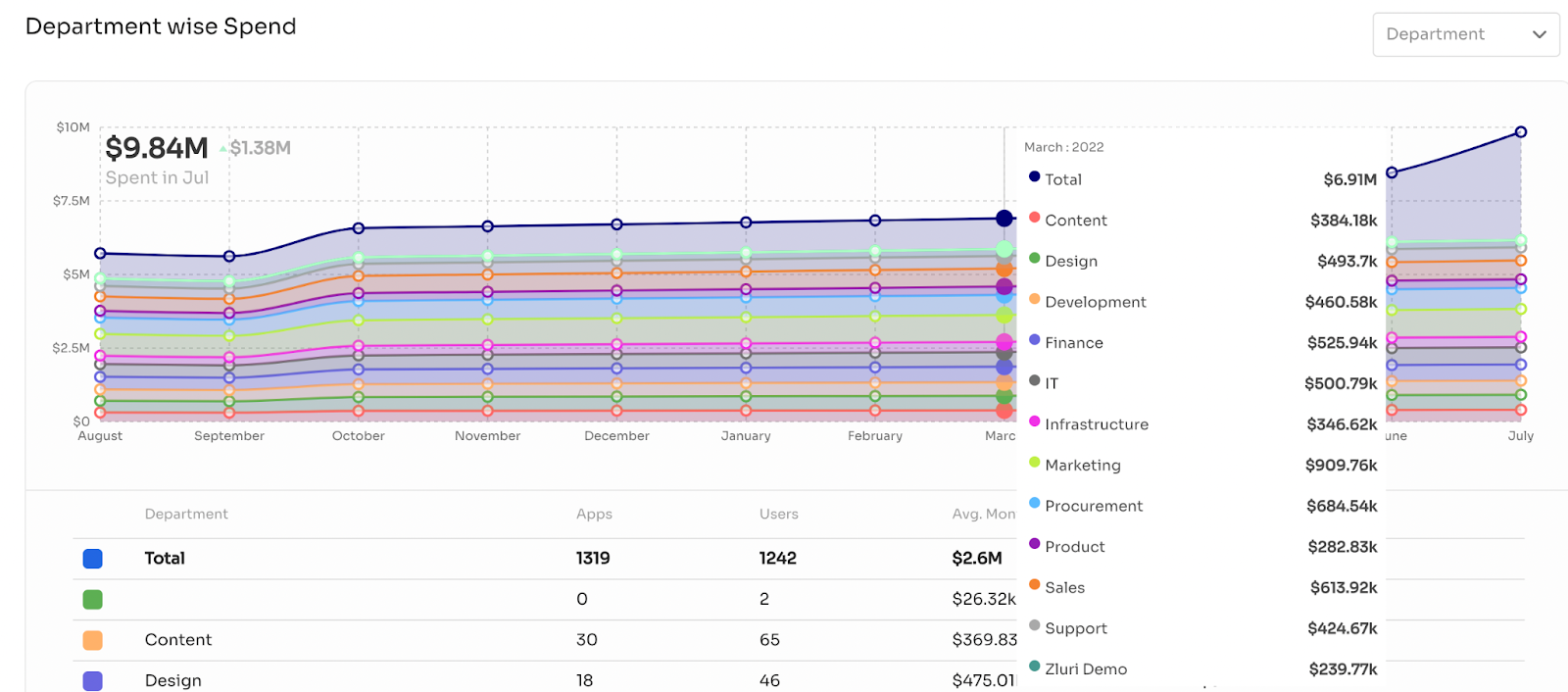
The department's module gives information about each department and shows their departmental heads. IT admins can come to know how many apps are used in each department, along with the total number of users.
With Zluri, you can also get insights on the budget allocated to different departments vs. how much they have spent.
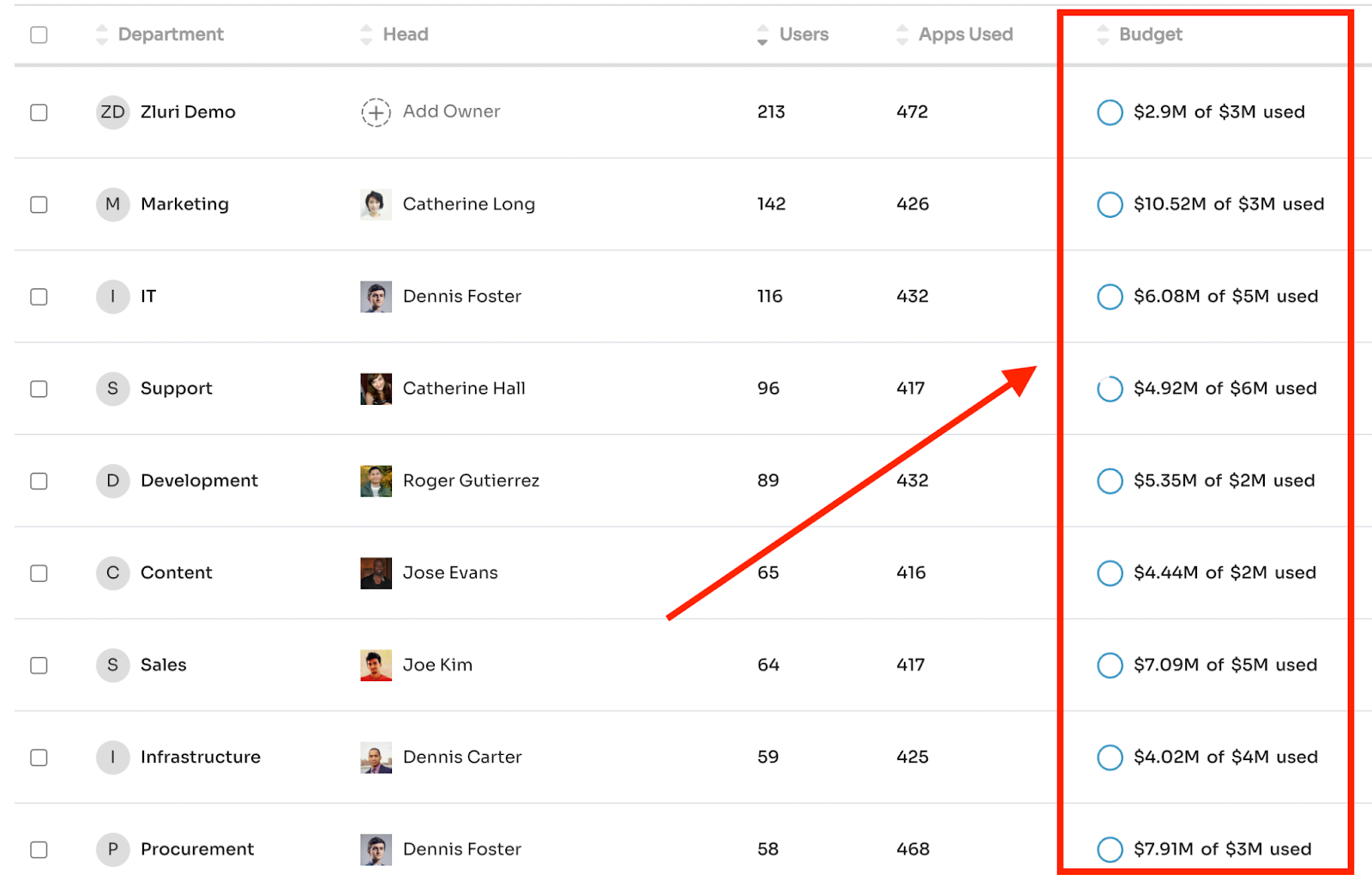
So, in case it overshoots the budget, you can dig into the details to see what is happening and reach out to the owners equipped with data.
This module shows the budget given and spent by each department for SaaS. Zluri triggers a notification to the department owner in case of a budget cross.
License, contract, and vendor management: The licenses module in Zluri gives detailed information about all the licenses, subscriptions, contracts, and perpetual for each application.
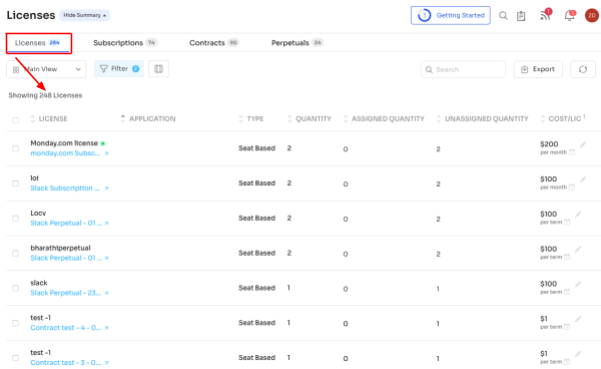
License
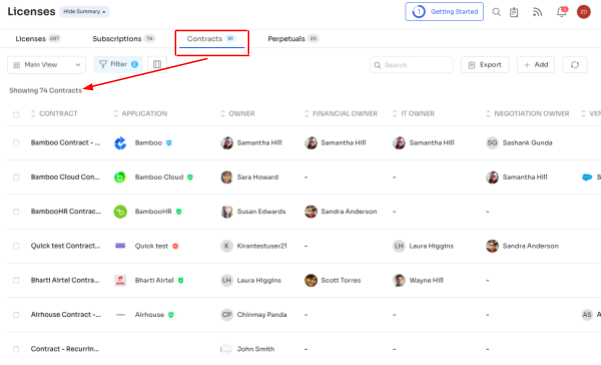
Contract
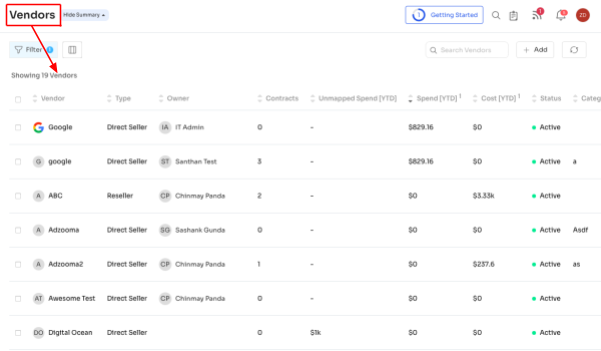
Vendor
With Zluri, you need not worry about surprise renewals. Zluri alerts the IT team about upcoming payments and contract renewals in the renewal calendar, giving them enough time to decide whether or not they need the app.
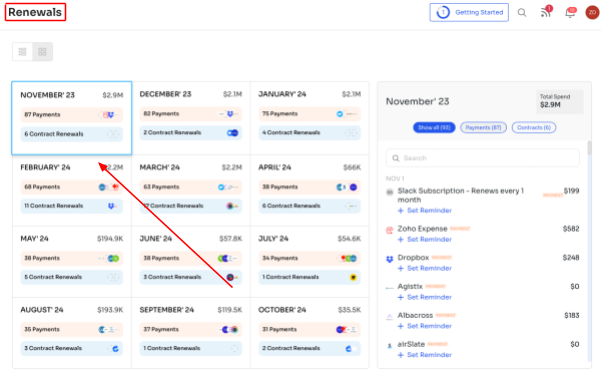
The alert is sent 30 days, 15 days, and 1 day in advance for contracts. The alert is sent 7 days and 1 day in advance for payment. The IT team can set custom alerts as well. This helps to prioritize high-value contracts.
Security control: Zluri's security capability gives information about the threat level, risk score, and risk level. It also shows the critical apps and critical users. This helps to keep the data residing in the applications secure.
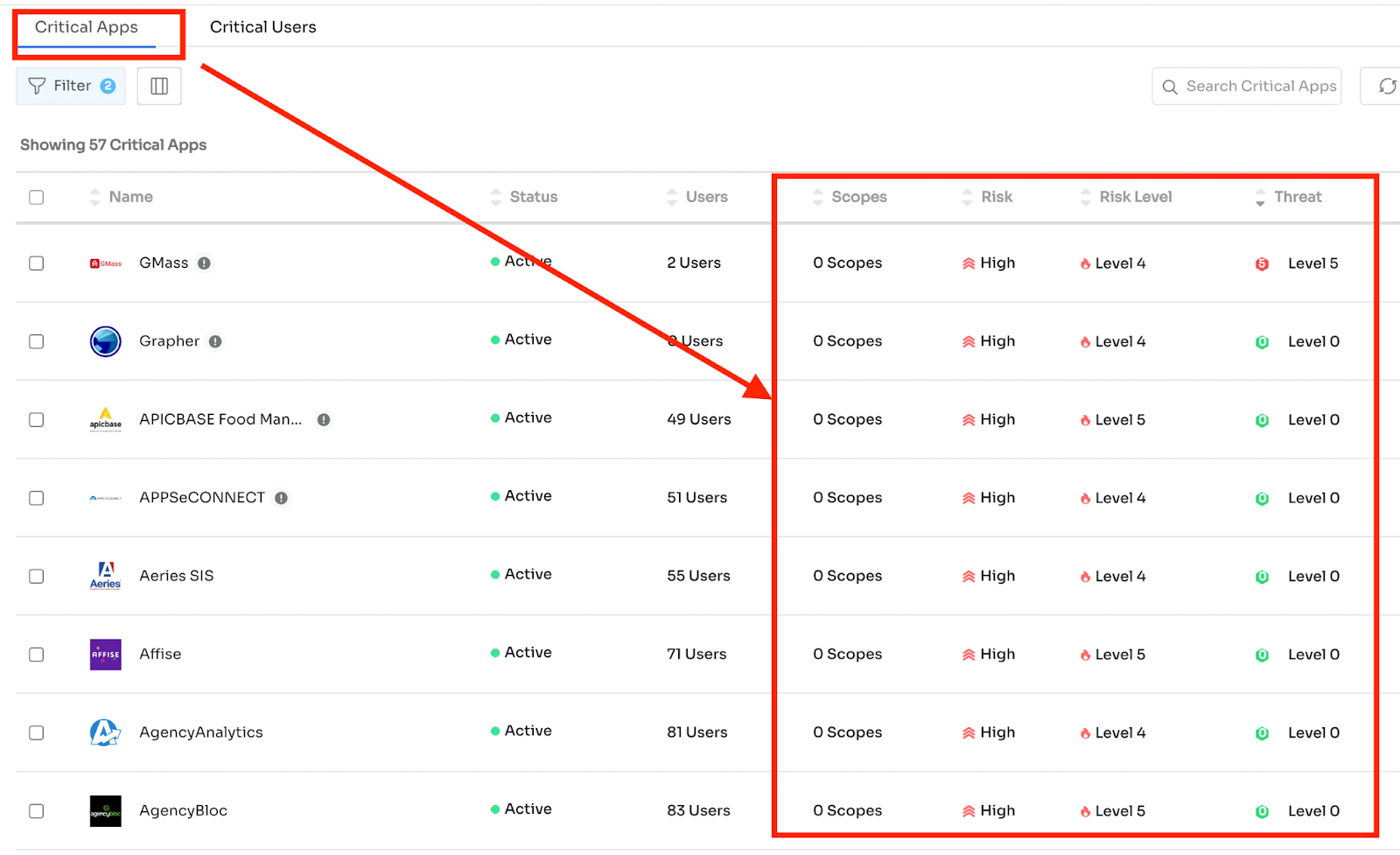
The threat level is given based on the data shared between the app and the SSO.
For individual scope, the threat is calculated as below:
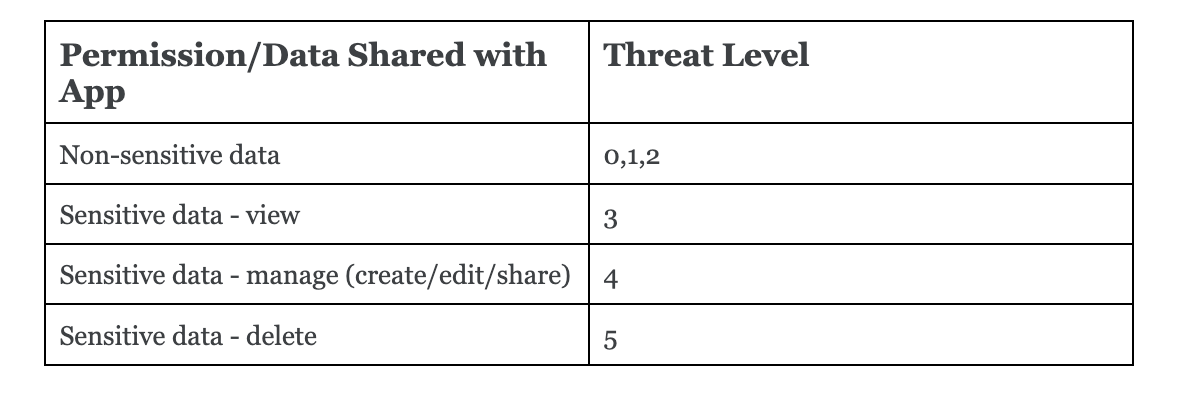
The threat level is the average of threat levels of all the scopes.
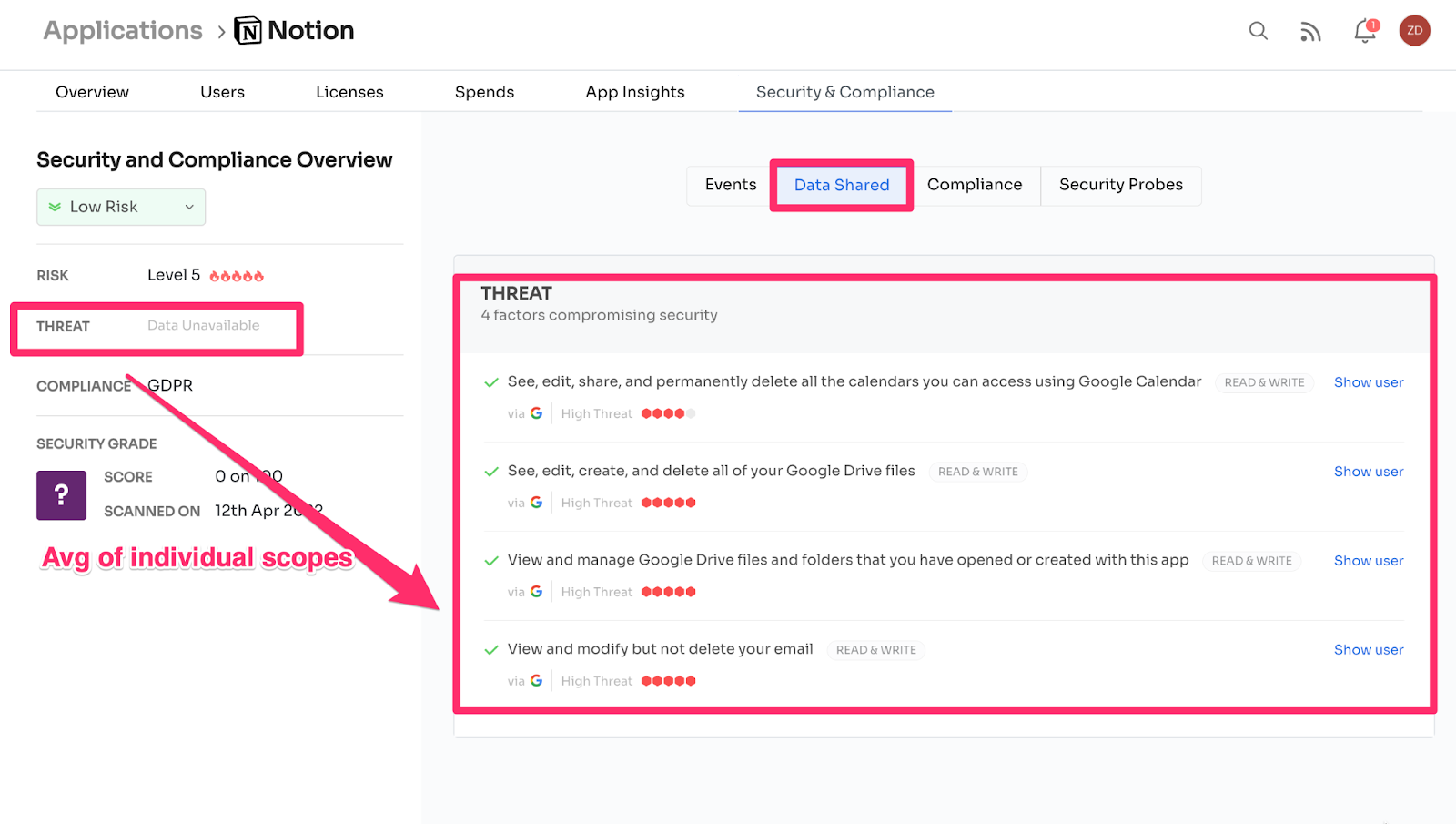
The risk score is between 0 to 100, considering the threat level, security probes, compliance, and any recent security incidents related to the particular app.
![risk score]()
Zluri divides the data shared with each application into non-sensitive data, sensitive data that external systems can view, sensitive data that external systems can manage, and sensitive data that can be deleted.
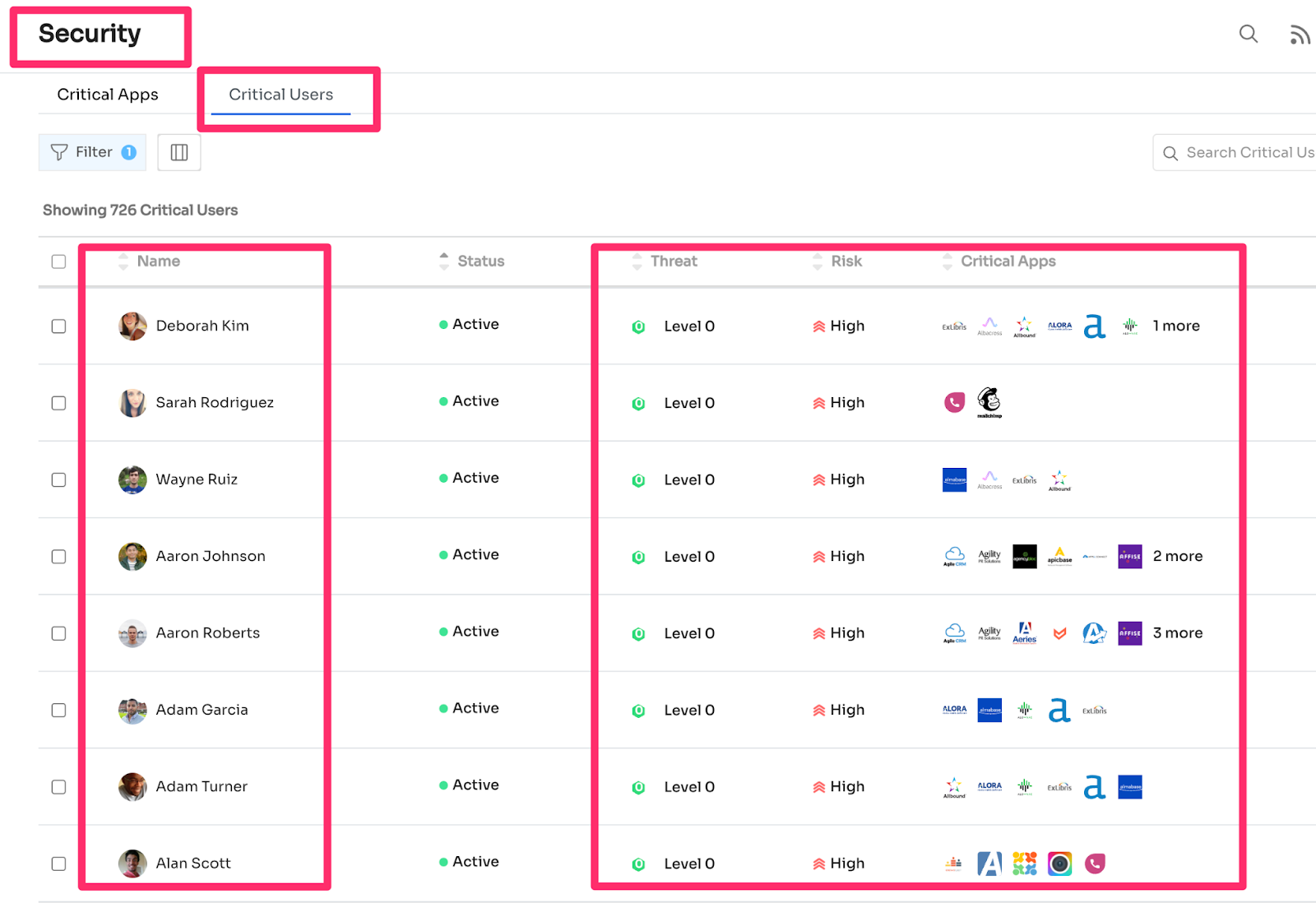
Critical Users
You also get updates related to recent security events on your SaaS apps directly within Zluri. These are taken from publicly available data.
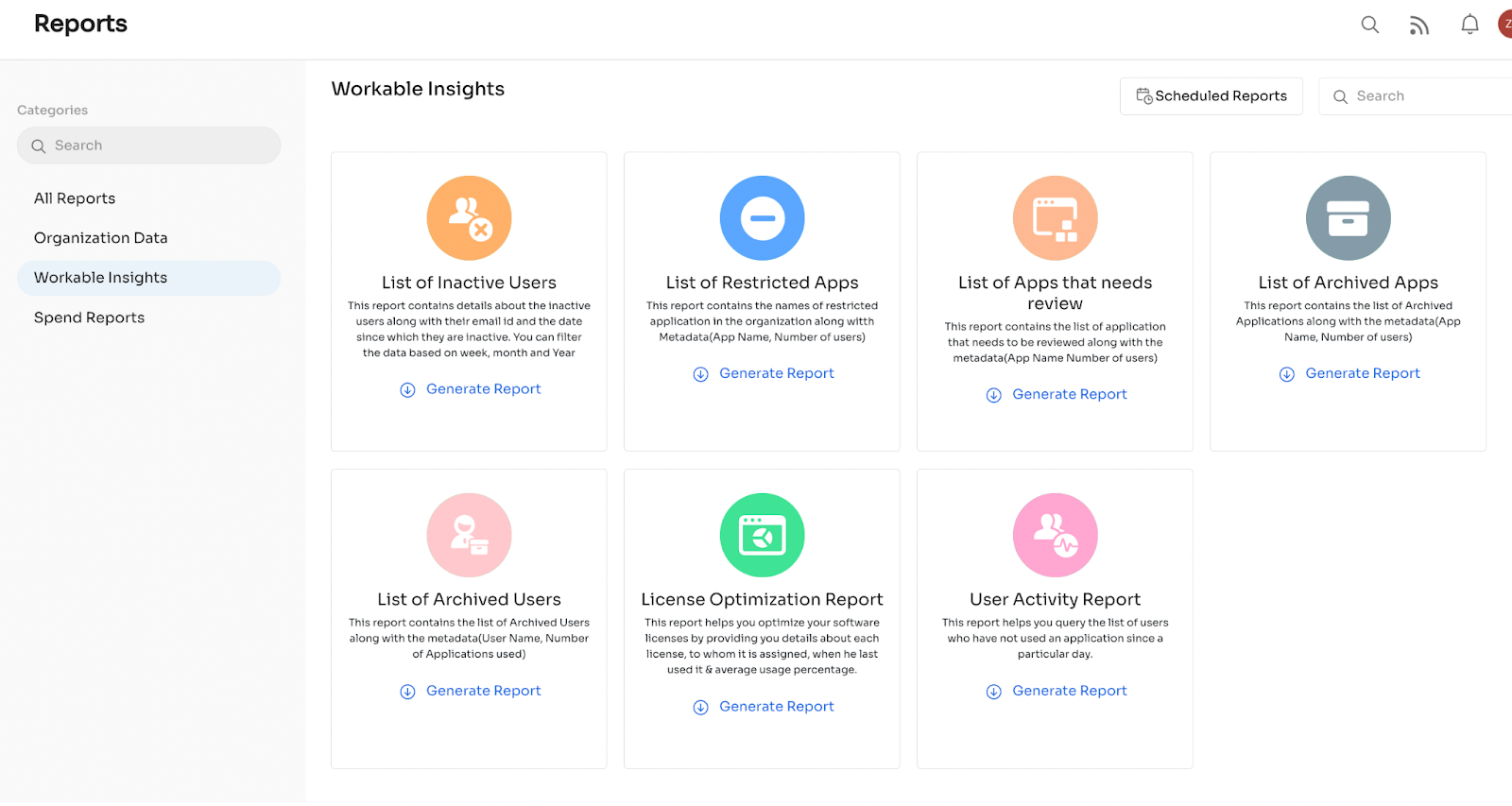
Organized reports
The reports module in Zluri is divided into organization data, workable insights, and spend reports.
Workflow
The workflow module of Zluri provides automation features like onboarding and offboarding.
It takes IT admins one click to get people onboarded to different applications and even specific groups, channels, projects, etc., within applications.
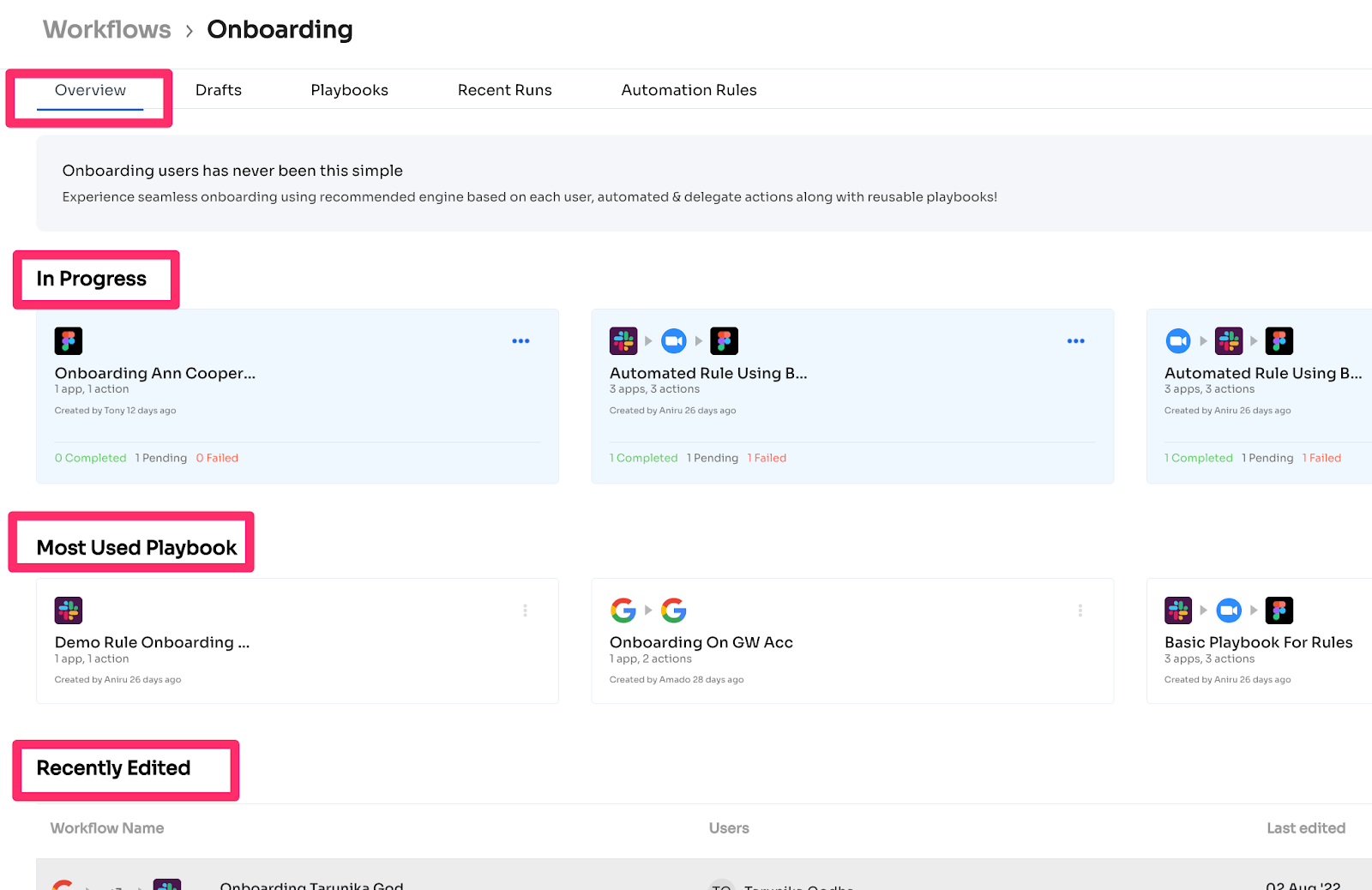
Onboarding Playbooks
You can create onboarding workflows and save them as playbooks to reuse them when new people join for the same role.
A key benefit of the offboarding module is that it helps ensure all sessions are terminated when access is revoked. This helps save a lot of time and ensures that the employees have access revoked from every possible application.
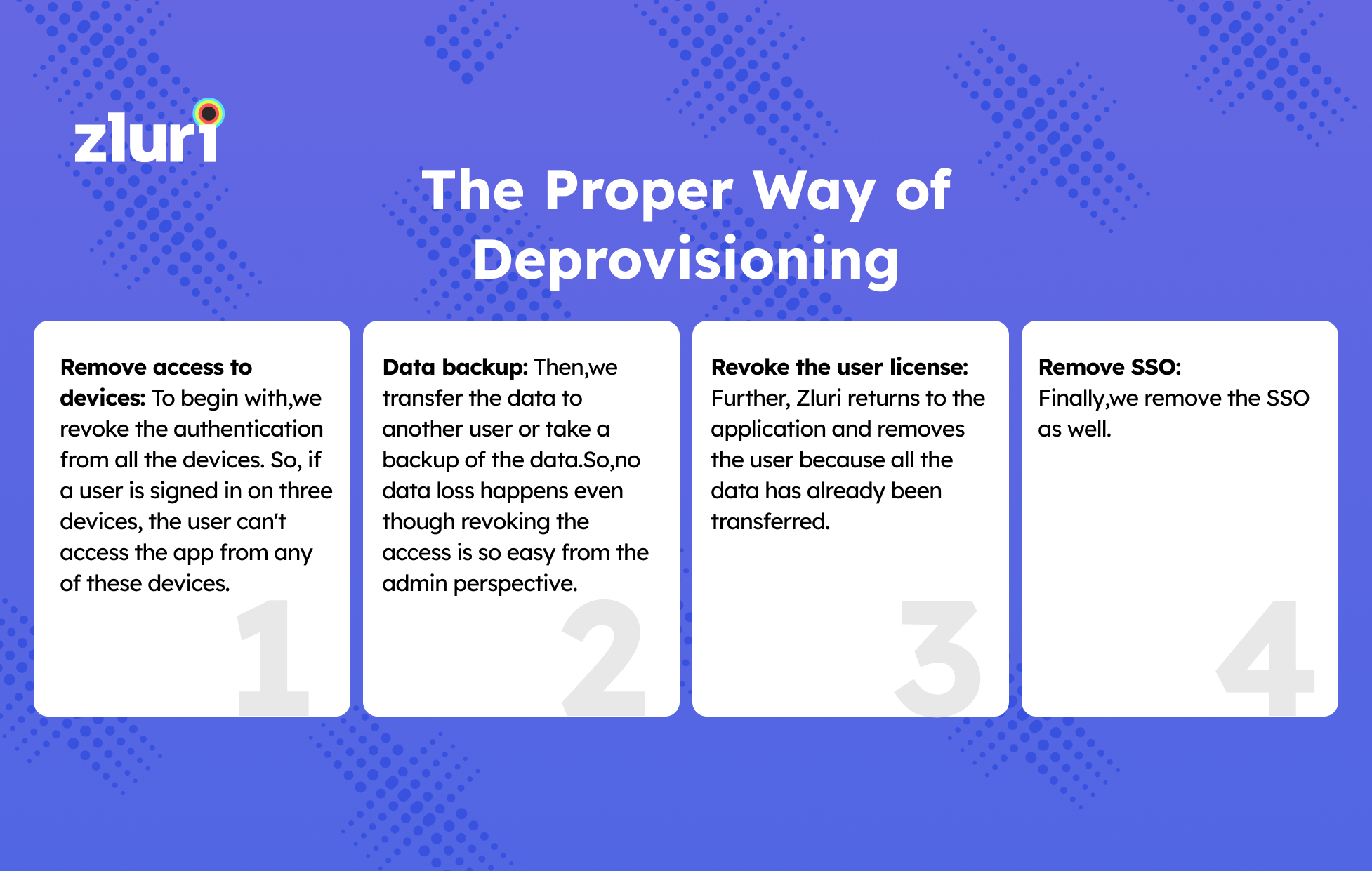
You can use our ROI calculator to see how many hours you are currently wasting on these tasks if you are doing them manually.
Pros
Zluri simplifies your IT tasks by categorizing applications, helping your team align software with your business needs, and ensuring compliance.
Offering 800+ SaaS app integrations via API, Zluri is a leader in custom integrations, delivering in just 36 hours. This rapid capability empowers your IT team to connect swiftly, boosting productivity.
Zluri goes beyond SaaS management, providing services like user lifecycle management, access management, SaaS procurement, and more.
Cons
Streamlining Zluri with your current systems and workflows might necessitate extra time and resources, particularly for enterprises managing intricate IT environments.
In situations where uninterrupted access to IT asset data is crucial, Zluri's dependence on online connectivity could pose challenges, particularly in offline scenarios.
Customer Rating
G2: 4.8/5
Capterra: 4.9/5
2. Basaas
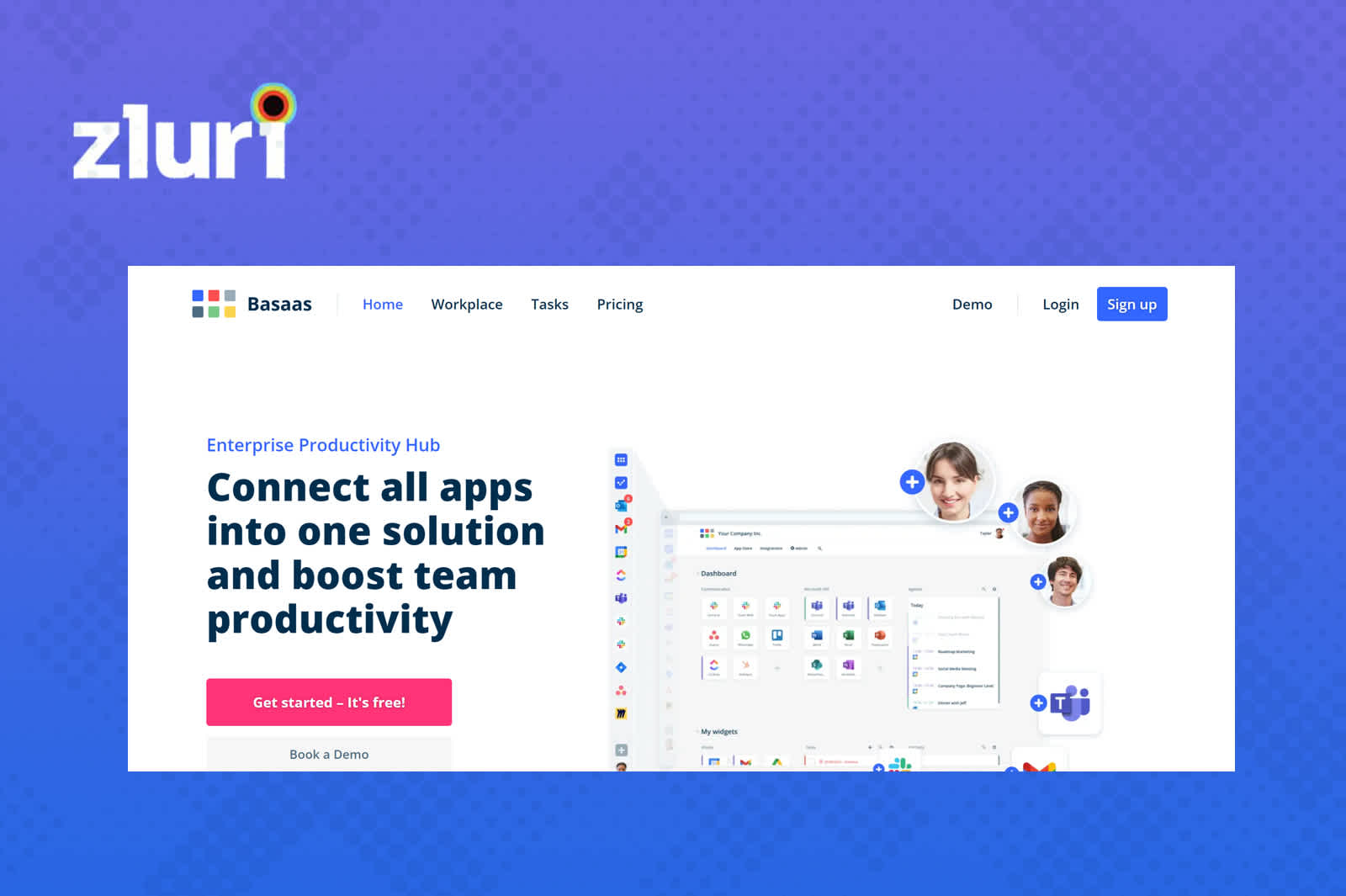
Basaas, one of the prominent Cledara alternatives, helps to enhance efficiency with a unified and integrated workplace. This software connects all apps into one solution and boosts team and employee productivity.
This SaaS management tool supports every employee in an organization with an easy-to-use digital workplace and distributes the apps to departments, teams, and individual employees. It provides access to all applications, data, and information in one place and simplifies remote work with a device-independent work environment.
The built-in password manager in Basaas simplifies access to all apps by enabling users to keep their passwords organized in one safe place.
Pros
Basaas offers an intuitively designed interface, providing a clean and user-friendly experience. The simplicity of the interface translates into enhanced efficiency, allowing your IT team to focus on their core responsibilities without the hassle of a steep learning curve.
One of the key advantages is the easy-to-use functionality embedded in Basaas. This streamlined approach empowers your IT team to adopt and integrate the platform into their daily operations, like the employees' onboarding process.
Cons
Bassas lacks certain notifications that may not be displayed unless the user actively views the dashboard. This could delay receiving important alerts, affecting your ability to promptly address and resolve issues within the digital environment.
Furthermore, the dependency on specific Chrome extensions for certain functionalities might challenge your team. While these extensions can enhance the overall experience, relying on external tools may introduce an added layer of complexity and potential compatibility issues.
Customer Rating
Capterra: 4.8/5
G2: 4.7/5
3. BetterCloud
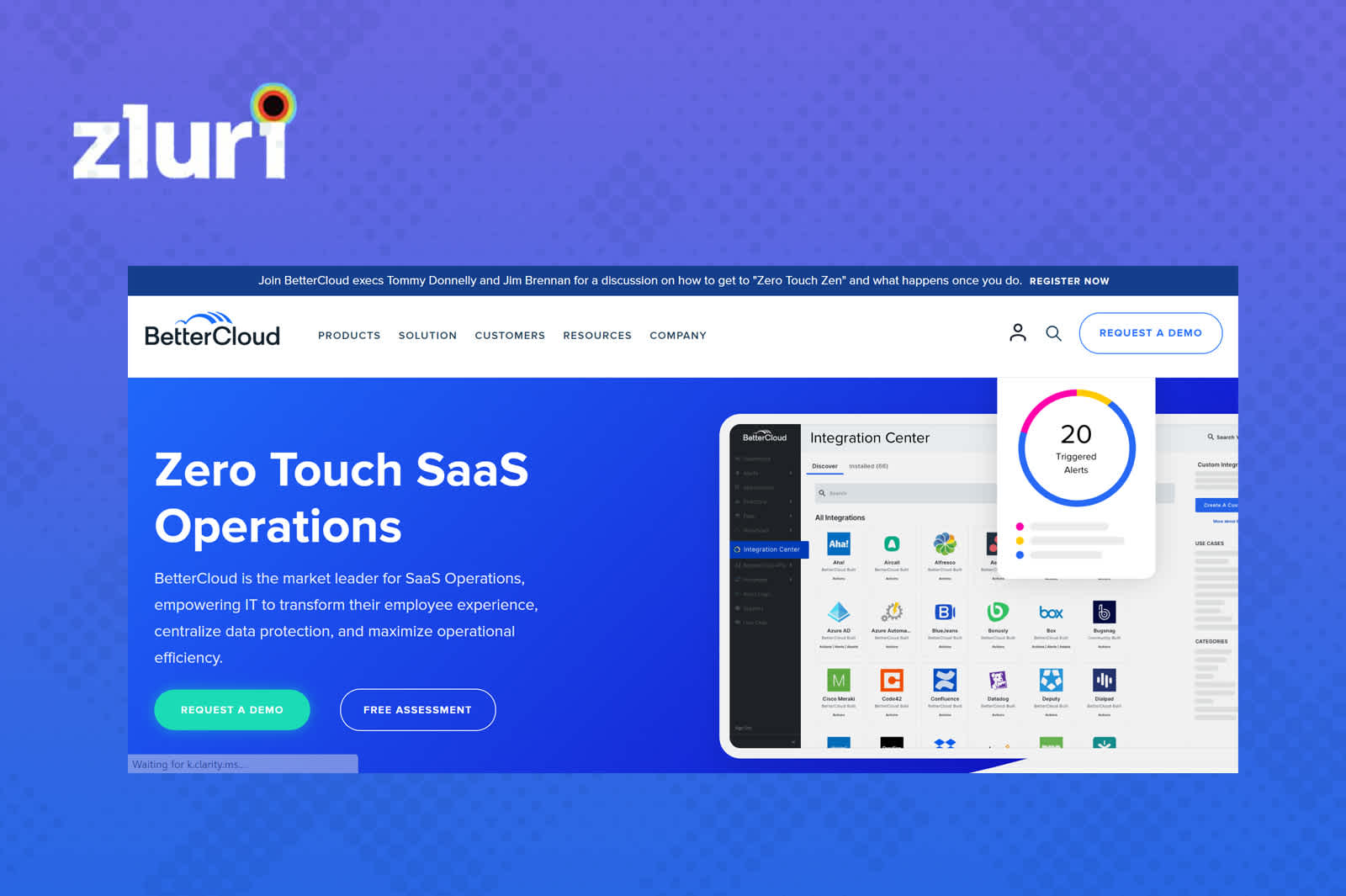
BetterCloud, one of the notified alternatives to Cledara, is a multi- SaaS Management Platform that gives an IT admin a central, unifying platform through which a company's entire SaaS infrastructure can be managed, maintained, and secured. This software application includes possible integration with a suite of core SaaS products.
With BetterCloud, your IT team can define, remediate, and enforce management and security policies for SaaS applications. They can take control of their SaaS environment with continuous event monitoring, remediation actions, and fully automated policy enforcement.
With BetterCloud, your IT team can easily build no-code automated workflows with access to 1000+ essential actions and alter across more than 70 SaaS applications. This SaaS management tool helps them meet the wide and unique requirements of the business.
Pros
When it comes to acquiring and implementing solutions, simplicity is key. BetterCloud understands this, making it easy for your team to purchase the software and seamlessly integrate it into their existing infrastructure.
One of the standout features that sets BetterCloud apart is its provision of email delegation. This functionality empowers your team to manage email access permissions efficiently, streamlining the delegation process and ensuring that the right individuals have the appropriate access levels.
Additionally, BetterCloud's Google Drive audit capability adds another layer of control, allowing you to monitor and track activities within the Google Drive environment, enhancing overall security.
Cons
One notable area of concern is the absence of robust functionality in Shared Drivers. This limitation may impact you if you heavily rely on shared resources, as BetterCloud may not provide the comprehensive support needed for seamless collaboration in these environments.
BetterCloud's real-time capabilities fall short. In certain instances, the platform relies on a sync schedule, potentially leading to updates and real-time monitoring delays. This could pose challenges for your team, requiring immediate and up-to-the-minute insights into their digital environment.
Customer Rating
Capterra: 3.6/4
G2: 4.4/5
4. Vendr
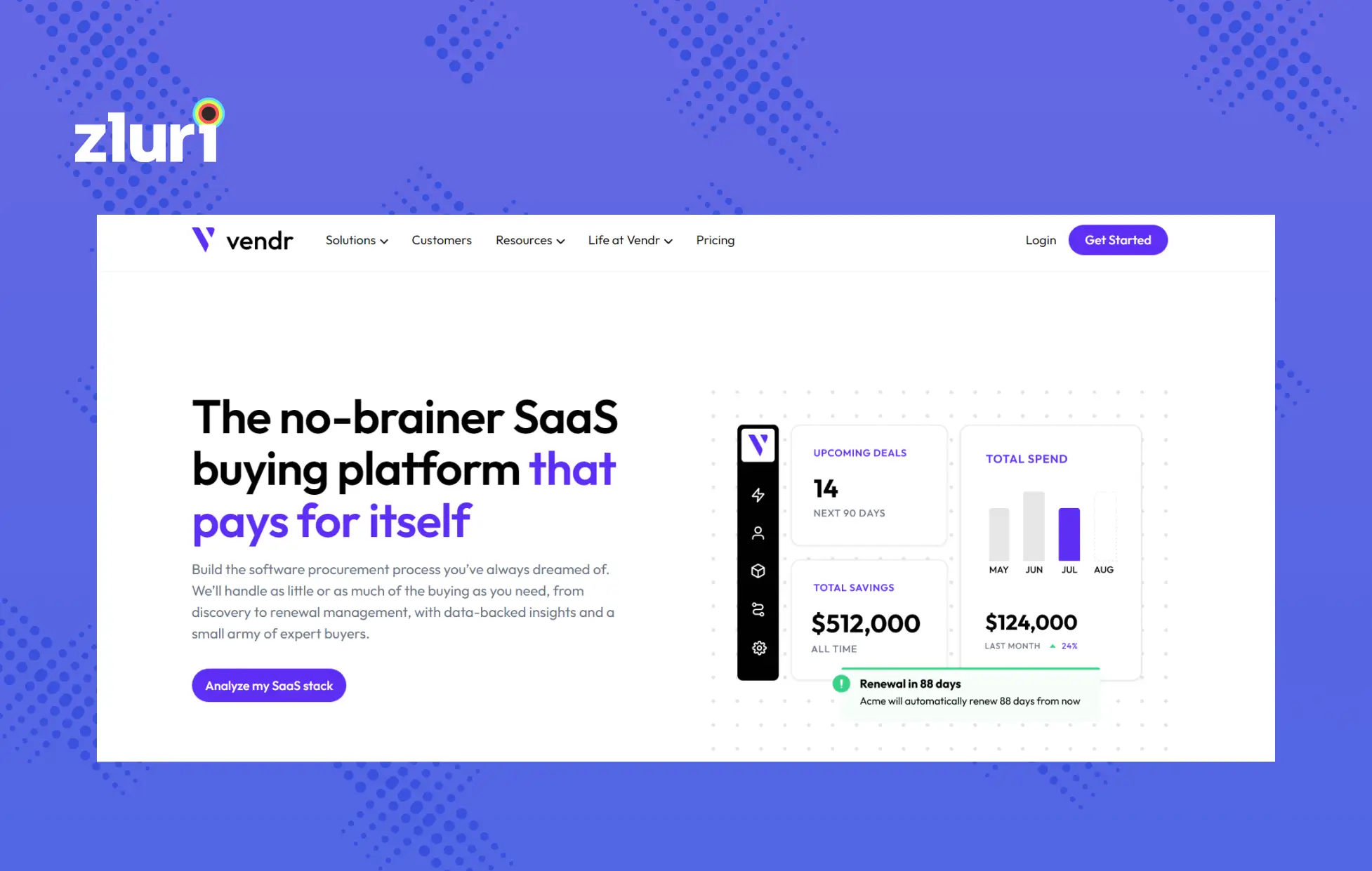
Vendr, one of the notable Cledara alternatives, is a SaaS operation management and procurement platform that includes SaaS renewal capabilities and streamlines your software buying process. It establishes a unified truth source, offering clear AWS visibility within the organization. This visibility equips your IT team with advanced insights into forthcoming application renewals.
This comprehensive platform excels in centralizing the renewal process while also offering details on recent purchases and deals requiring approval.
Furthermore, Vendr empowers your IT team by enabling them to access and manage the SaaS stack from any location, enhancing convenience and flexibility in SaaS management.
Pros
Vendr effectively minimizes the complexities associated with managing multiple tools by providing a unified platform. This consolidation saves valuable time and ensures that you can oversee operations with greater ease and precision.
Vendr takes the burden off your IT team by offering secure storage for legal, privacy, and security documents tied to every application. This not only enhances data in your organization but also significantly reduces the workload on your IT team.
Cons
One notable constraint is related to flexibility in creating Google Drive reports. This restriction could pose challenges when seeking comprehensive data-driven insights through Google Drive reports, impacting the flexibility of data-driven decision-making.
Another aspect you should consider is the occasional slowdowns in the user interface. These slowdowns can affect the overall user experience, especially when efficiency and responsiveness are paramount.
Customer Rating
G2: 4.7/5
5. NachoNacho
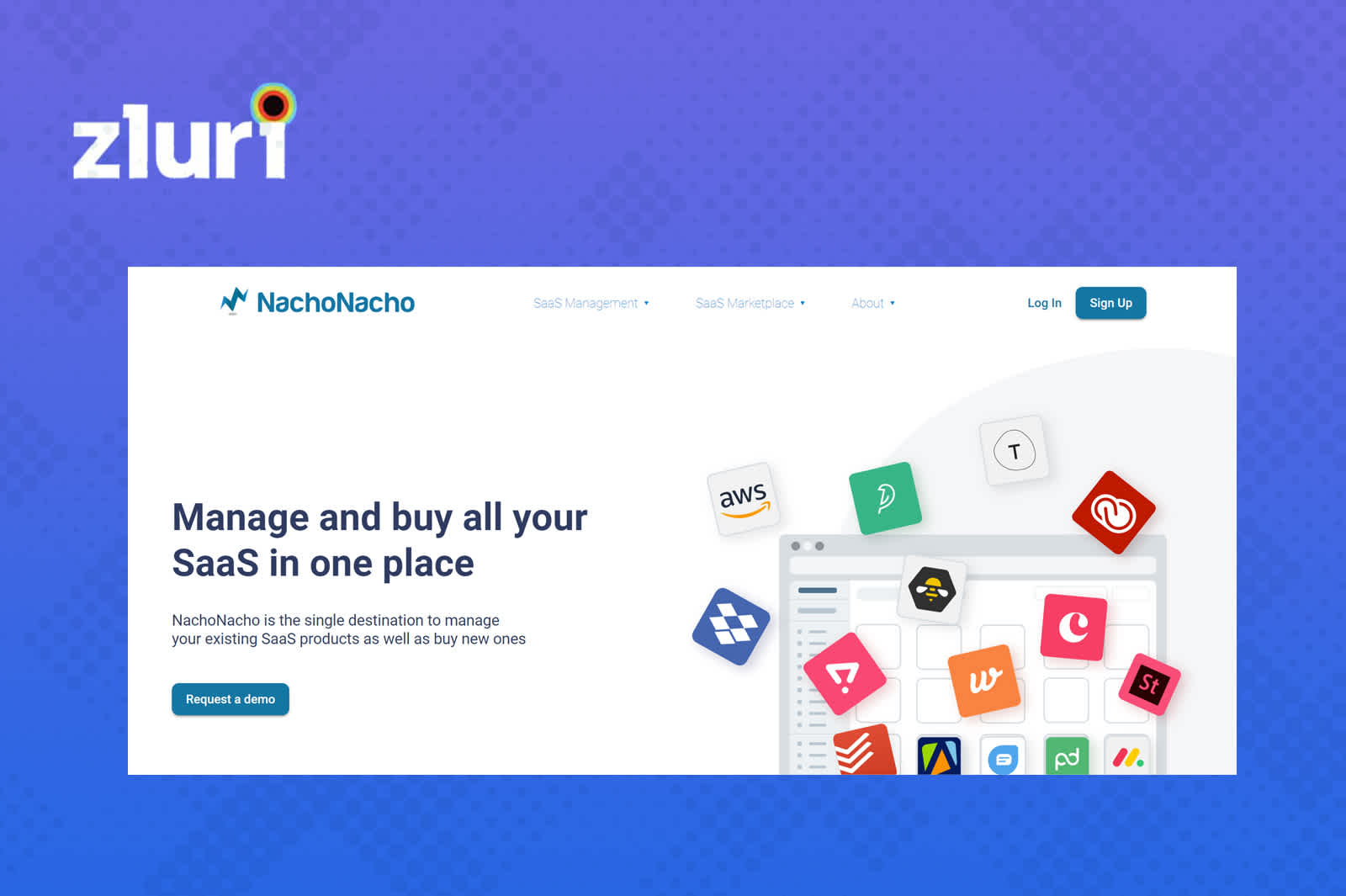
This software application consolidates all existing SaaS spending in one account. It manages all subscriptions in one company-wide account, and every team member gets a real-time view of all subscriptions.
Pros
With NachoNacho's user-friendly interface, you can effortlessly oversee and control all expenses. This streamlined process saves time and reduces the complexity associated with managing financial transactions, enabling your team to focus on more strategic aspects of their role.
By leveraging the Nacho card, you can ensure that all expenditures are managed and processed on time. This contributes to a more organized and efficient financial workflow and helps you avoid the hassles of dealing with delayed or overlooked expenses.
Cons
One notable concern is the platform's limited and less customizable privacy options. This may pose challenges for your team, requiring a higher degree of complete control over the privacy settings to align with their organization's specific needs and security protocols.
Affordability is a crucial factor for your organization; in this regard, NachoNacho could present a challenge. This can potentially hinder the adoption of NachoNacho if you're seeking cost-effective solutions without compromising on functionality and quality.
Customer Rating
Capterra: 5/5
G2: 4.5/5
6. Flexera One
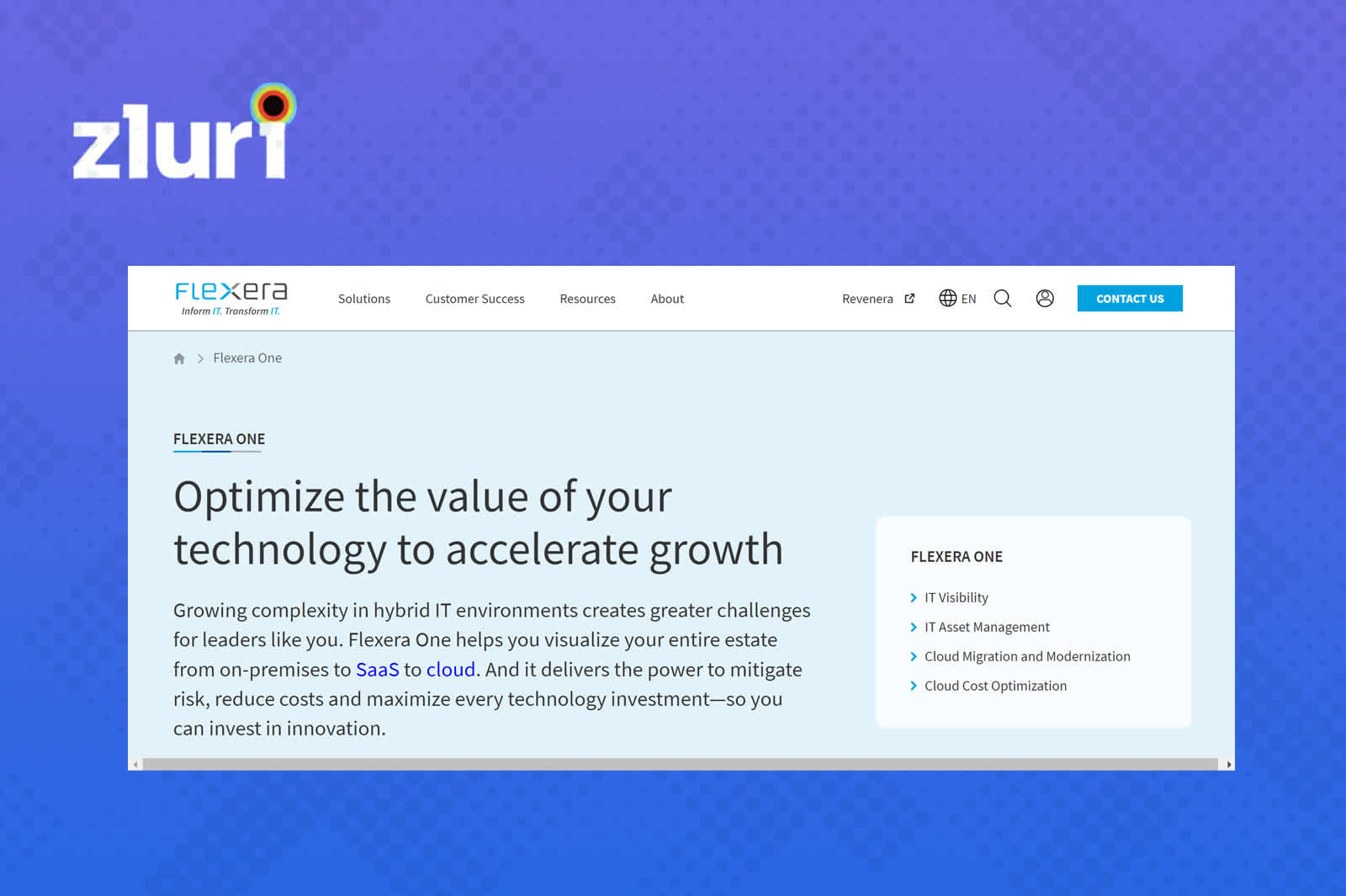
Flexera, one of the best Cledara competitors, enables your IT admin to encourage the ability of SaaS adoption while governing SaaS costs and usage. It discovers the SaaS apps purchased and used in the organization. With Flexera, your IT team can track the value delivered by SaaS apps through proactively generated, easy-to-read usage reports.
Flexera also reduces SaaS wastage as it stops paying monthly subscriptions for users who never log on. It finds redundant SaaS applications so IT teams can leverage the buying power. It also helps to secure valuable data stored in SaaS apps as employees leave the organization.
Pros
Flexera offers an incredibly adaptable solution that can be easily customized to meet the specific needs of your business. This flexibility ensures the software aligns seamlessly with your requirements, providing a tailored experience that enhances overall efficiency.
Flexera takes the hassle out of this process, actively maintaining software license compliance and minimizing risks during audits. This not only streamlines the management of licenses but also provides peace of mind, knowing that your organization is well-prepared for any compliance challenges.
One of the standout features of Flexera is its ability to deliver highly accurate data. With Flexera, you can trust that the data presented is accurate and actionable, empowering you to make strategic choices with confidence.
Cons
Flexera, while powerful, may pose a challenge for users due to its learning curve. For your team, this learning curve might mean an initial investment of time and effort in training to fully harness the capabilities of the software.
Additionally, the initial setup and installation of Flexera may require a significant time investment. This could potentially impact workflow during the transition period.
Customer Rating
G2: 3.7/5
7. G2 Track
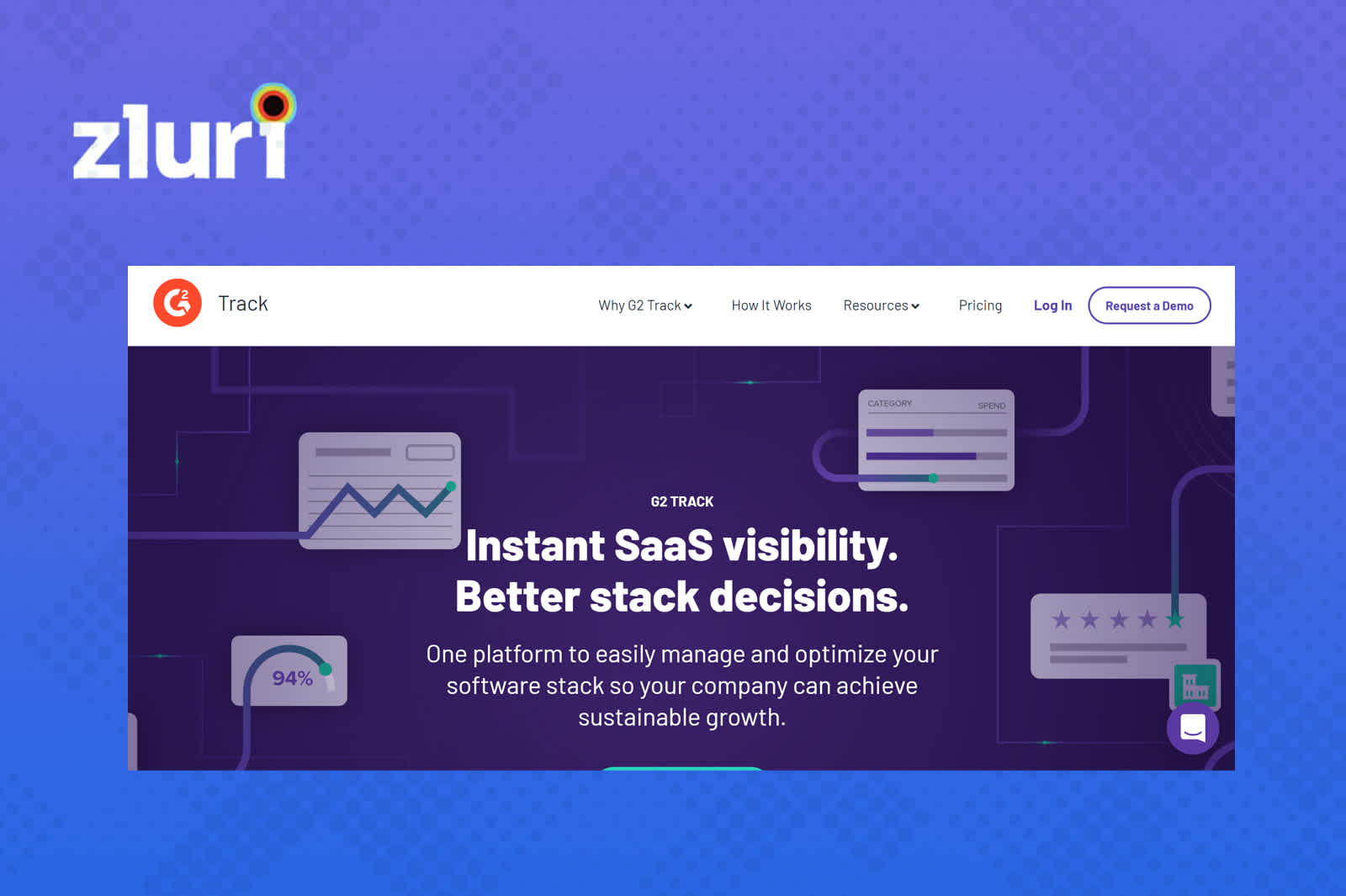
G2 Track, one of the prominent Cledara alternatives, is a reliable source of truth to enhance your SaaS management. You can optimize the management of licenses, contracts, and expenses by leveraging its robust, actionable insights.
Refining your software strategy can streamline operations, making your company more agile and cost-effective. This platform seamlessly synchronizes data from various accounting, financial, and single sign-on (SSO) systems.
Pros
Gain a comprehensive understanding of your SaaS expenses effortlessly with G2 Track, offering a consolidated view of your spending landscape in one glance. This simplifies your expense tracking and financial management for your finance team overseeing budgets and expenditures.
G2 Track is a suitable solution for enhanced SaaS application control. It goes beyond pinpointing unauthorized applications, ensuring a more efficient use of team resources, and promoting a streamlined workflow.
With G2 Track's intuitive interface, you can navigate the software effortlessly. The centralized dashboard simplifies data access, providing a convenient overview of all SaaS-related activities.
Cons
While useful, the G2 track's reporting features come with constraints in terms of customization, data visualization, and delivering detailed analytics. This may fall short of meeting the comprehensive needs if you're seeking highly tailored reporting capabilities.
Additionally, G2 Track has limited direct integrations with other software or platforms. This lack of advanced administration options might pose a challenge for your team relying on seamless integrations to enhance operational efficiency.
Customer Rating
G2: 4.6/5
Capterra: 4.5/5
8. LeanIX
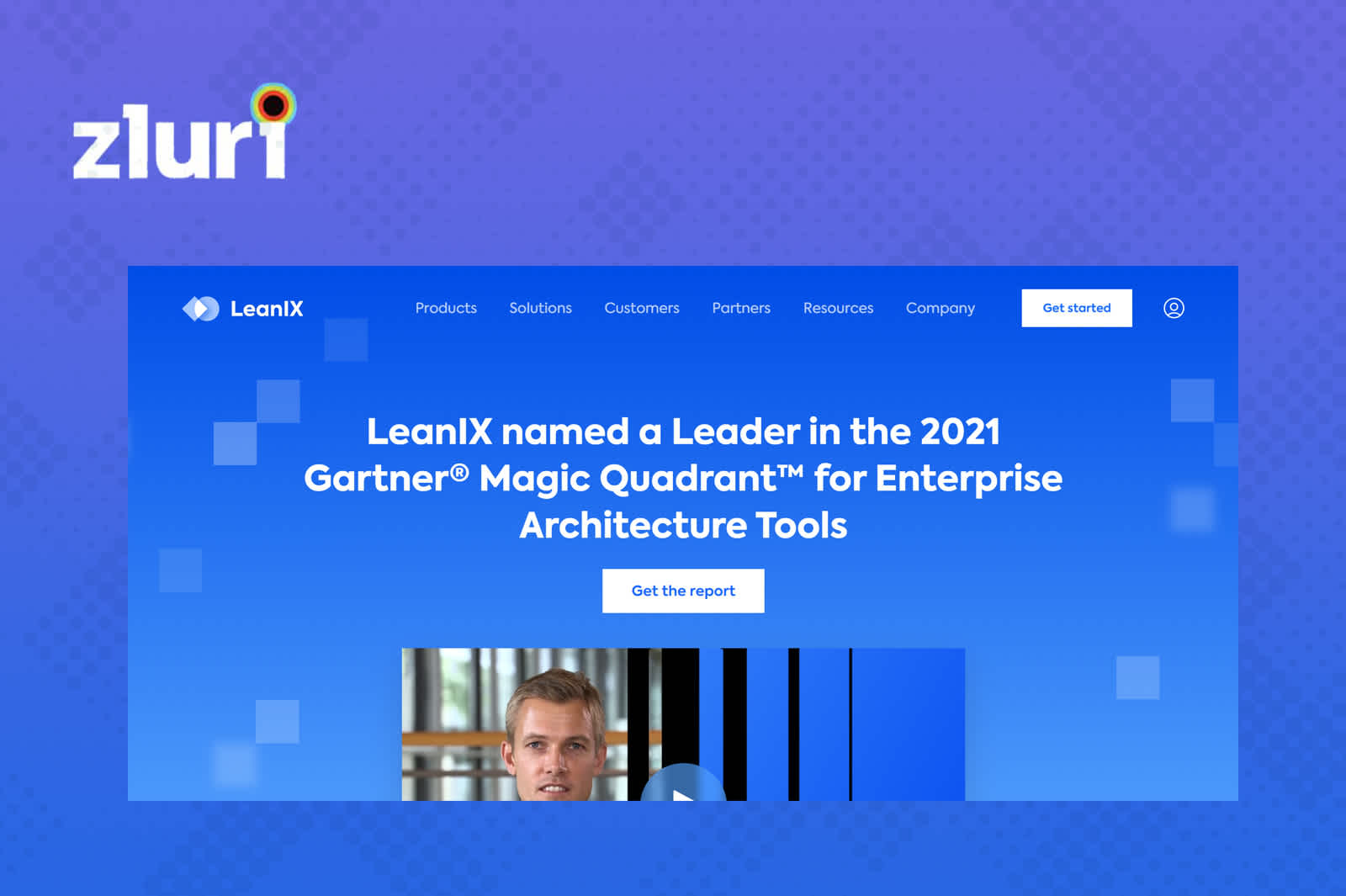
LeanIX, one of the best alternatives to Cledara, is a leading enterprise SaaS management software, pioneering the way in SaaS tracking, control, and benchmarking. This SOC-2-compliant platform, driven by AI technology, aids your organization in achieving savings of up to 30% on SaaS expenses. It achieves this by automatically detecting unmanaged contracts and duplicate licenses.
Pros
This advanced automation platform boasts a well-designed and user-friendly interface. Its simplicity makes it easy for users to navigate through features without a steep learning curve.
One of its administrative power is its ability to optimize the return on investment (ROI) for SaaS spend through various cost analysis, resource allocation, or performance optimization features
Cons
While generally reliable, the platform may occasionally come across data inaccuracies. These inaccuracies can be frustrating for access auditors and might lead to incorrect insights or decisions in SaaS workflows.
The platform may require manual effort for certain tasks; thus, your team would end up spending a lot of time completing such tasks
Customer Rating
G2: 4.3/5
Capterra: 4/5
9. ManageEngine Asset Explorer
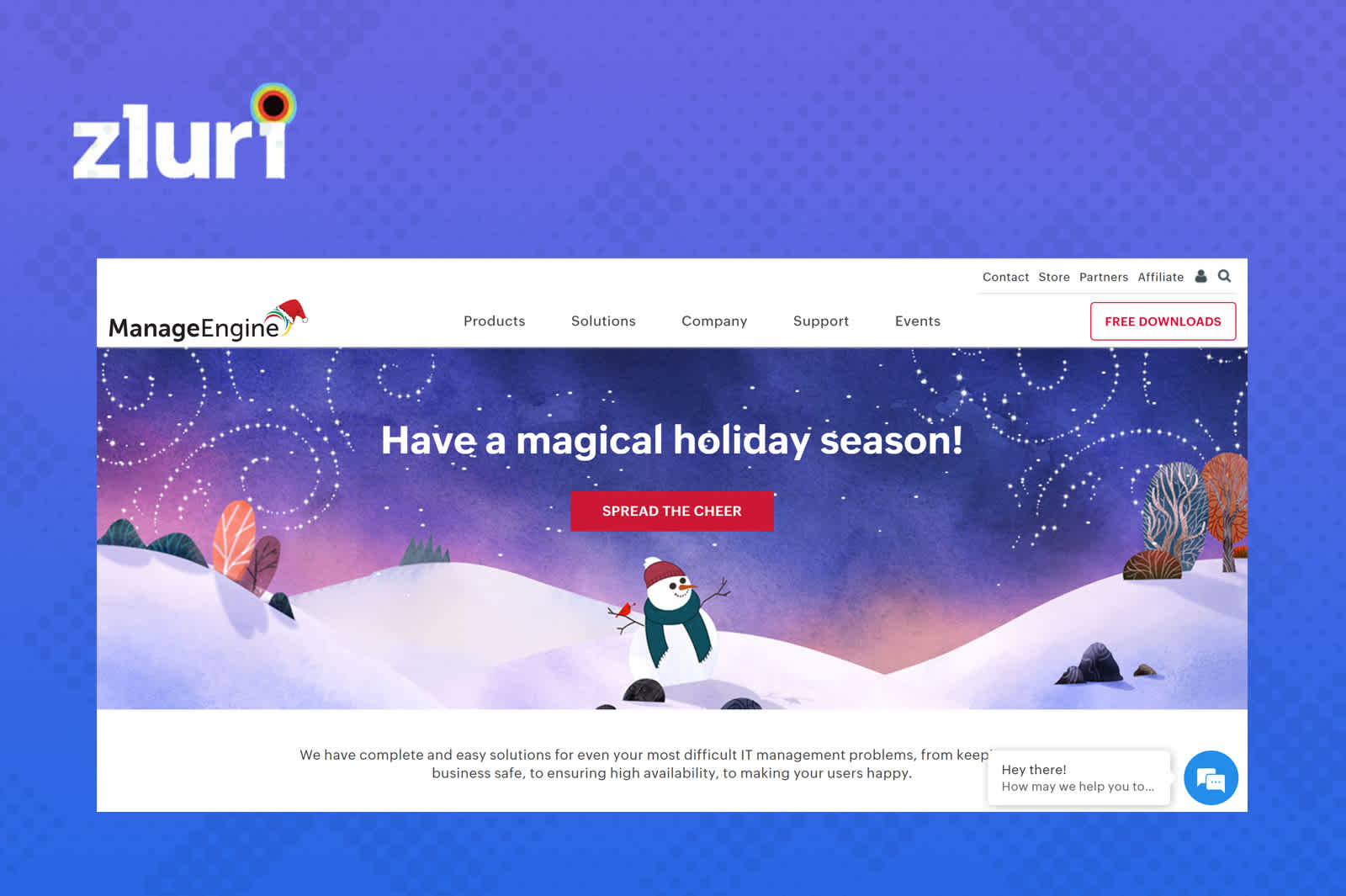
ManageEngine's AssetExplorer, one of the notified Cledara alternatives, offers software asset management (SAM) software that helps businesses monitor and manage different assets from the Planning phase to the Disposal phase.
AssetExplorer provides umpteen ways to ensure the discovery of all the assets in your organization.
It is very easy to install and simple to use. As a result, organizations can manage software and hardware assets throughout their lifecycle.
You can keep a record of software licenses, ensure software license compliance management, and track purchases and contracts.
Pros
One of the standout features of ManageEngine Asset Explorer lies in its user-friendly installation process. This streamlined installation saves valuable time and promotes operational efficiency, allowing your team to focus on strategic initiatives rather than grappling with complex deployment procedures.
ManageEngine Asset Explorer takes pride in its responsive and user-centric design, making navigating and utilizing its powerful functionalities easy for your team. This accessibility proves to be a significant advantage, empowering you to harness the tool's full potential without the need for extensive training.
Cons
While ManageEngine Asset Explorer offers robust features for larger enterprises, it may pose challenges for smaller businesses due to its comparatively higher cost. The pricing structure may not align with your organization if you have budget constraints.
While powerful, the tool's reporting capability may prove intricate for users seeking a straightforward and easy-to-navigate solution. This complexity can potentially lead to challenges in generating and interpreting reports efficiently, impacting the speed and accuracy of decision-making processes.
Customer Rating
G2: 4.2/5
Capterra: 4.8/5
While Cledara offers notable features, it's crucial to consider alternatives that align more closely with your organization's specific needs and preferences. Whether it's a focus on cost optimization, enhanced customization, or seamless integration with existing workflows, several Cledara alternatives in the market cater to diverse requirements.
By evaluating and selecting the right alternative, you can ensure a streamlined SaaS management process that enhances efficiency and supports the organization's overall objectives. The key lies in making an informed decision that addresses current challenges and paves the way for future scalability and success in managing the complex landscape of business software.
FAQs
Who owns Cledara?
Established in 2018 by Cristina Vila, The Cledara team brings together a wealth of experience in financial services, coupled with profound expertise in technology and startup ventures.
What is SaaS user management?
Efficient SaaS user management involves systematically administrating and regulating employee access to SaaS products within an organizational framework. This strategic process aims to optimize control and enhance security measures, ensuring streamlined and secure utilization of SaaS solutions throughout the company.
What is SaaS operations management?
SaaS operations encompass the strategic acquisition of tailored SaaS applications, adeptly overseeing user and departmental access, vigilant monitoring of usage patterns, and ensuring a seamless offboarding process when applications are no longer required. This comprehensive approach ensures optimal efficiency and resource management within the organizational SaaS ecosystem.