Security & Compliance
• 7 min read
JumpCloud Vs. OneLogin vs Zluri: Which Tool Is The Best?
4th January, 2024
SHARE ON:
JumpCloud is a cloud-based directory and identity management platform with a centralized solution for managing user identities and access to devices, applications, and networks.
Whereas, OneLogin is an identity and access management solution that provides SSO, MFA, and user lifecycle management for enterprises. It manages access to both on-premises and cloud-based applications from a single platform, using a directory service that synchronizes user data from multiple sources.
Here's a quick guide for reference; which one is more suitable for your organization?
Several players in the market offer you excellent identity access management functionality. However, not every tool will be able to meet your ultimate requirement, as every tool has unique features and every business has its own specific needs.
For instance, JumpCloud is particularly well-suited for small-business with 50 or fewer employees and mid-sized businesses with 51-1000 employees. Furthermore, it perfectly fits organizations with a mixed IT environment, combining cloud-based and on-premise systems, applications, and devices. It provides a broad range of ULM services that can help IT administrators to manage user accounts and access a wide range of apps from a single console.
On the other hand, OneLogin is more suitable for mid-market and large businesses with more than 1000 employees. Furthermore, it is designed primarily for enterprises with a cloud-based IT environment heavily relying on SaaS applications. It provides a more streamlined set of ULM services, such as user provisioning.
Although there are other functionalities as well that you can consider before making your ultimate decision, which we will discuss in this article.
Before we compare the key differences between both tools, let's get a brief overview of their overall functionality.
What is JumpCloud?
JumpCloud is a cloud-based directory services platform. It provides centralized identity and access management for various IT resources such as servers, workstations, applications, and networks. JumpCloud enables organizations to manage user identities and access to systems, applications, and data across on-premises, cloud, and remote environments.
Furthermore, with JumpCloud, IT admins can create and manage employee accounts, control access to systems and applications, and enforce security policies, all through a single, unified platform. This simplifies app management and helps ensure employees have access to the apps they need while maintaining security and compliance.
Besides that, JumpCloud supports a variety of authentication methods, including LDAP, SAML, RADIUS, and more. It integrates with various systems and applications, including Mac, Windows, Linux, and cloud-based applications like G Suite, AWS, and more.
What is OneLogin?
OneLogin is a cloud-based Identity and Access Management (IAM) platform that provides a single sign-on (SSO) and user provisioning services for cloud-based applications and services. It is designed to simplify employees' login process and enhance organizations' security by centralizing user authentication and authorization.
Furthermore, with OneLogin, employees can access all their cloud-based applications and services with a single set of login credentials. This eliminates the need to remember multiple usernames and passwords, improving productivity and employee experience. For organizations, OneLogin provides a centralized console for managing employee accounts, access rights, and security policies across all cloud-based applications and services.
OneLogin also provides advanced security features such as MFA, Adaptive Authentication, and real-time threat detection to protect against unauthorized access and data breaches. It supports a wide range of standard protocols and APIs, such as SAML, OpenID Connect, OAuth2, and SCIM, making it easy to integrate with a wide range of cloud-based applications and services.
After getting a brief idea of what both tools do, let's go ahead and compare them on different parameters to decide which tool would fit your organization.
JumpCloud vs OneLogin: Comparison Based on 5 Parameters
Below are the five parameters based on which we will compare JumpCloud and OneLogin, making it easier for the organization to opt for the suitable tool.
1. Unique Categories
JumpCloud is categorized as Privileged Access Management (PAM), Password Policy Enforcement, Mobile Device Management (MDM), and Remote Support.
Whereas OneLogin is categorized as Multi-Factor Authentication (MFA), Customer Identity and Access Management (CIAM), and Risk-Based Authentication (RBA).
2. Automation Capabilities
JumpCloud and OneLogin offer automation features to help streamline user lifecycle management processes. However, they can opt for one depending on the enterprise's specific needs.
JumpCloud offers a policy engine that allows organizations to automate access controls and permissions based on user groups or other criteria. It can be used to automate a wide range of actions, such as assigning users to groups, modifying user access permissions, and managing access to resources.
Furthermore, it provides an Event Log that can be used to trigger workflows and automate actions based on user activity. It monitors and tracks user activity across systems and applications and can be used to automate actions based on user activity, such as provisioning or deprovisioning user accounts. Also, you can custom code to automate various management tasks.On the other hand, OneLogin offers a wide range of pre-built connectors that can be used to automate the provisioning and deprovisioning of user accounts and manage access to resources within those applications.
Furthermore, it offers a browser extension that can be used to automate the login process for web-based applications. The extension can be used to automate the filling of login credentials and provide users with a single sign-on experience.
3. Identity Access Management
JumpCloud and OneLogin are both cloud-based Identity and Access Management (IAM) solutions, but they have different approaches to managing identity access.
Such as JumpCloud is a directory-based platform that manages user identities, devices, and applications through a single cloud-based directory.
Furthermore, it offers comprehensive user management capabilities, including user provisioning, deprovisioning, and synchronization across different systems. It also provides various integrations with other cloud services and applications, including G Suite, Office 365, AWS, and more.
Also, JumpCloud offers a layered security approach to identity access management, including strong password policies, Multi-Factor Authentication (MFA), and device management.While OneLogin is an identity and access management platform that focuses on providing SSO and MFA to web applications. It focuses more on user authentication and authorization for cloud applications. Besides that, it provides integrations for enterprise applications, such as Salesforce, Workday, and SAP.
Overall, JumpCloud is a more comprehensive IAM solution that manages user identities, devices, and applications through a single directory, while OneLogin is a more specialized solution that provides SSO and MFA for cloud applications.
4. User Lifecycle Management
User Provisioning: JumpCloud offers a more comprehensive user provisioning system, which includes the ability to automate the creation of user accounts across multiple systems and applications and customize the user onboarding process with various policies and rules.
OneLogin, on the other hand, focuses more on enabling users to quickly and easily access their cloud applications through a single sign-on process.User Deprovisioning: JumpCloud provides a robust deprovisioning system that allows administrators to revoke a user's access to all systems automatically and applications when their employment is terminated. This ensures that users can no longer access sensitive data or company resources.
OneLogin also provides deprovisioning capabilities, but they are more limited in scope and mainly focused on disabling access to specific cloud applications.
JumpCloud's user lifecycle management capabilities extend beyond user provisioning and deprovisioning. It also provides features for managing user profiles, access permissions, and authentication policies. OneLogin's focus is on streamlining the authentication process for cloud applications.
JumpCloud's user provisioning and deprovisioning capabilities are more comprehensive and focused on managing the entire user lifecycle, while OneLogin focuses on simplifying user access to cloud applications..
5. Pricing Structure
JumpCloud's pricing is based on the number of active users and devices being managed, with plans starting at $2 per user per month. They offer two different types of plans: JumpCloud Free and JumpCloud Pro. JumpCloud Free includes basic directory services and the ability to manage up to 10 users and 10 devices for free. JumpCloud Pro includes all features and starts at $2 per monthly user.
Whereas, OneLogin offers a more complex pricing structure that depends on the specific features and services that the customer requires. They offer three different types of plans: Starter, Enterprise, and Unlimited. The $4 per user per month for the advanced plan, $8 per user per month for the Professional plan, and includes basic SSO and MFA.
The Enterprise plan includes additional features such as Adaptive Authentication, User Provisioning, and Custom Connectors. Moreover, to get the quotation of the plan you need, one needs to send a request for the same. The Unlimited plan is also priced upon request and includes all features and services.
So, in brief, JumpCloud offers a more straightforward and affordable pricing model based on the number of users and devices, and gives a free trial and free premium version for a certain period. While OneLogin's pricing is more complex, depends on the specific features and services required by the customer, and just gives you a free trial.
Zluri - An Alternative Solution to Manage App Access
After comparing JumpCloud and OneLogin, you must have better understood which IAM tool will be best for your organization to enhance productivity, improve security, and increase efficiency.
However, another tool, Zluri, efficiently manages access and can be considered for your organizational needs. You must be thinking, what is Zluri? How does it work? And why Zluri? Here's a quick brief.
Zluri is a robust tool that efficiently manages app access and provides a broad range of features and capabilities for managing SaaS apps and users access to devices and applications. It is designed to improve security, simplify user access, and streamline identity and access management tasks. But how does Zluri do that?
For example, to add an extra layer of security, Zluri enables employees to access multiple SaaS apps with a single set of credentials. This simplifies the login process for employees and increases security by reducing the need for employees to manage multiple usernames and passwords. Also, it supports MFA, such as one-time passwords, so employees can quickly log in to applications, enhancing the employee experience.
It doesn't stop here; Zluri automates employee provisioning and deprovisioning processes. How? IT admins can create and customize workflows per their requirements, which helps securely grant, revoke, and modify access and efficiently manage employees' accounts. While granting access, IT admins can set permissions and access levels for individual employees, ensuring they only have access to the systems and apps they need.
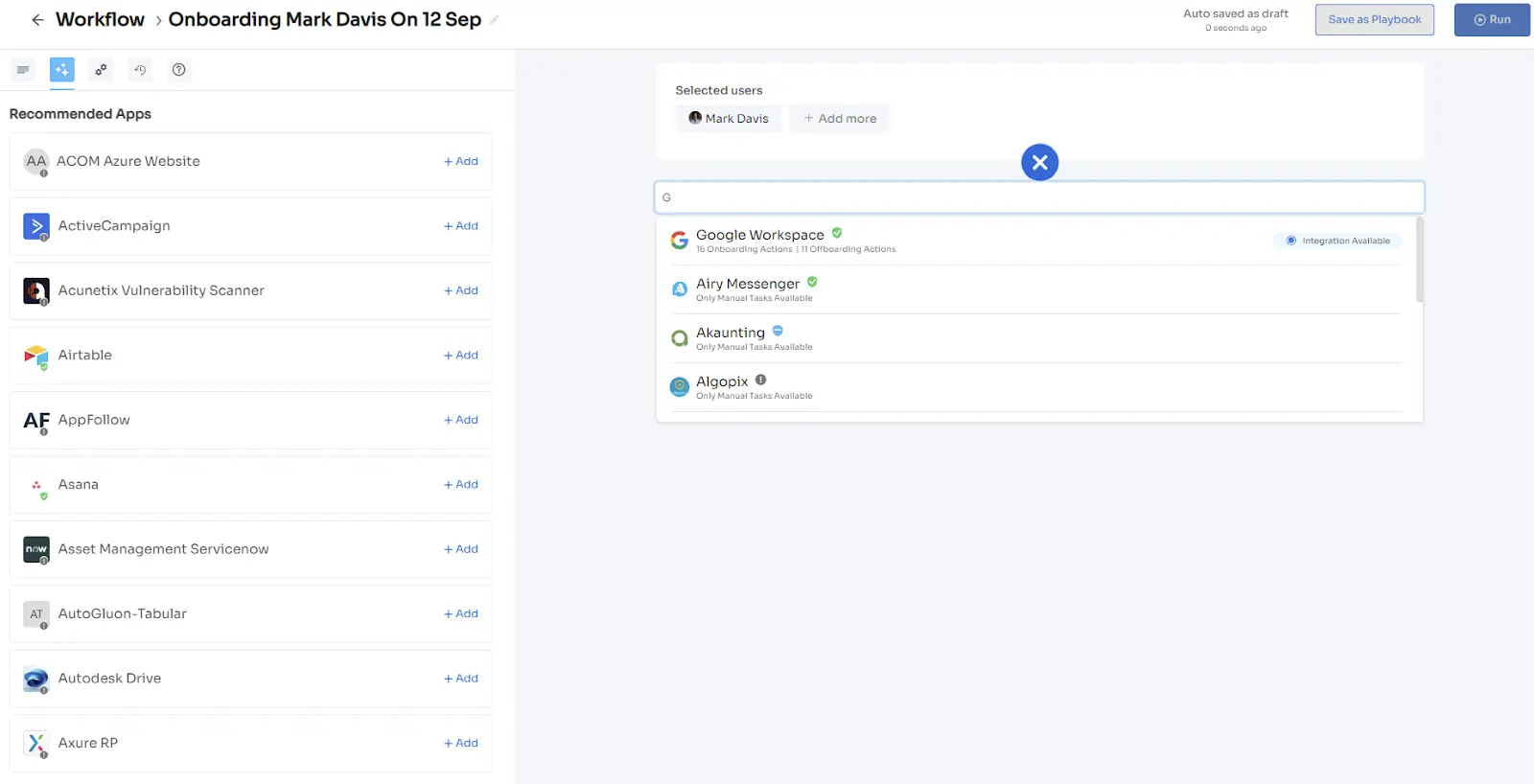
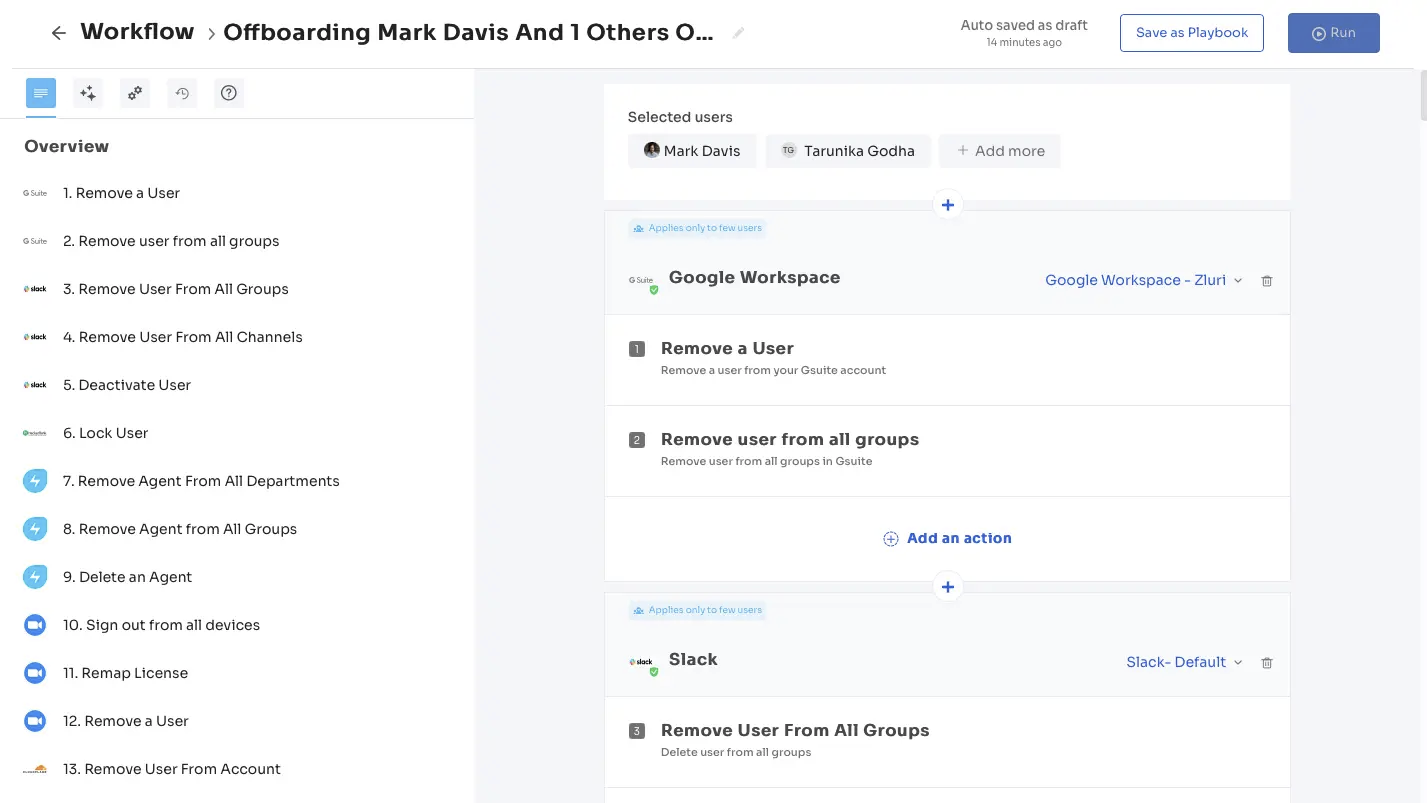
Furthermore, it has over 2,50,000 apps in its app library and directly integrates with 800+ apps that streamline workflow. For example, Zluri integrates with HR software such as Bamboo HR, so when new employees are onboarded to an organization, the employee's data is automatically transferred to Zluri as it is.
Later, while IT admins verify and authenticate the employee's identities, they can cross-check the information before granting access. Also, when the employees are offboarded, Zluri gets updated with the information from the HR system, and the same is shared with the IT teams so that they can deactivate the account and revoke all access.
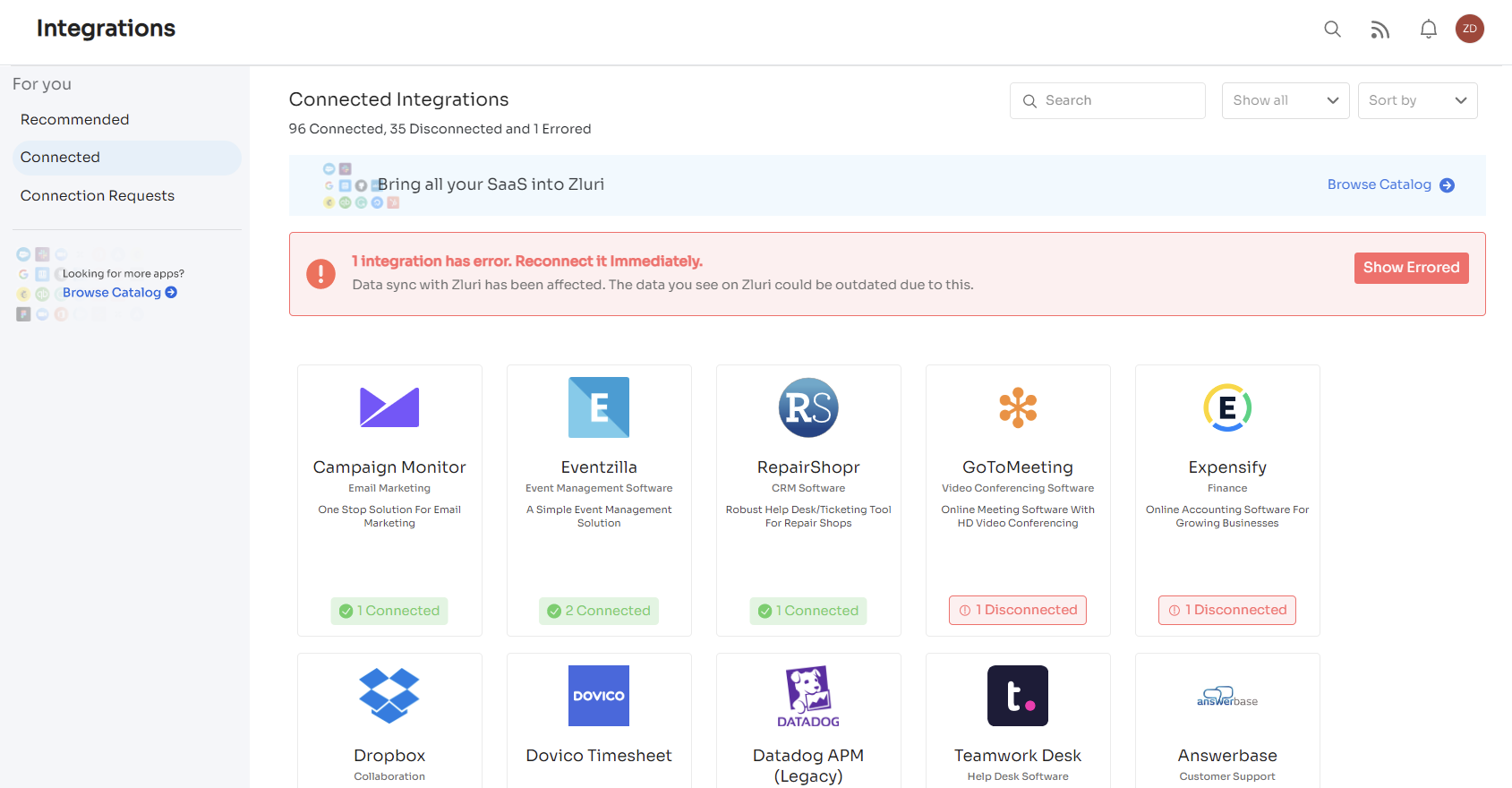
It also conducts periodic audits and generates reports and analytics that enable IT admins to track employees' activity and identify potential security issues. Such as, upon any unauthorized access, Zluri sends alerts to IT teams, and they can take immediate actions to prevent security breaches.
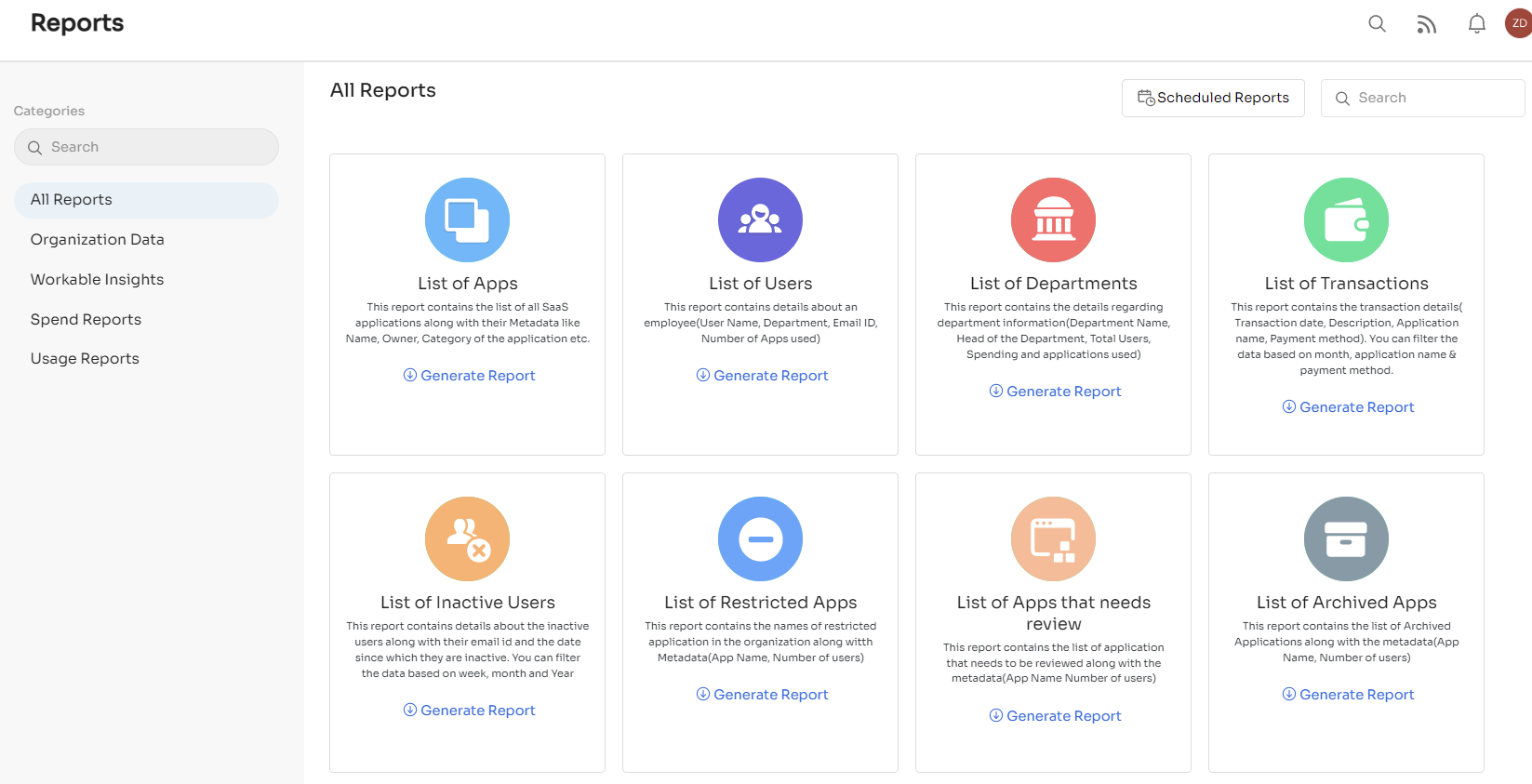
To know more about Zluri's exquisite features, you can book a demo right away.
Related Blogs
See More
Subscribe to our Newsletter
Get updates in your inbox
