Automation
• 11 min read
Appy Pie Alternatives & Competitors To Try In 2024
16th January, 2024
SHARE ON:
Appy Pie is a code-free automation solution that simplifies intricate IT tasks, optimizes business processes, and boosts productivity through workflow automation. However, it only offers the full flexibility to modify or edit your workflow. You can opt for other Appy Pie alternatives to automate cumbersome IT tasks to eliminate Appy Pie's many limitations.
Appy Pie Connect is a no-code technology-based platform powered by Artificial Intelligence, designed to facilitate the seamless integration of various apps without the need for extensive technical expertise.
This platform offers a user-friendly experience through a drag-and-drop interface, allowing users to create and customize industry workflows effortlessly. Here's an informative breakdown of Appy Pie Connect's key features:
Key Features of Appy Pie Connect
Appy Pie is one of the leading automation tools for a reason — it offers a wealth of features that make it easy for IT managers to do their IT processes efficiently:
Multi-Platform Integrations: Appy Pie Connect supports no-code workflow automation with API integration, connecting various apps across web, mobile, and IoT platforms.
Custom Integrations: Users can request custom API integration to expand the platform's capabilities if a desired app is unavailable in the Appy Pie App Directory.
Security and Compliance: The platform prioritizes security, complying with data protection regulations such as GDPR and CCPA. It incorporates two-factor authentication and encryption for enhanced data protection.
Extensive App Integration Library: With over 1000 apps in its directory, Appy Pie Connect covers popular tools in domains like Customer Relationship Management, project management, e-commerce, marketing, finance, and social media.
Automation and Workflow Efficiency: Linking different applications enables business users to automate data transfer, sync contacts, trigger notifications, and perform various other actions, enhancing the overall industry workflow efficiency.
User-Friendly No-Code Integration: Appy Pie Connect's no-code approach simplifies integration for non-coders, guiding users through easy steps and providing a drag-and-drop interface.
Scalability and Customizability: The platform offers scalability to adapt to evolving business requirements, allowing users to expand integration capabilities and personalize automation rules.
Appy Pie Connect presents a robust solution for no-code integration, catering to a wide range of applications and business needs, but potential users should be mindful of its limitations and subscription costs.
Drawbacks of Appy Pie Connect
While Appy Pie Connect offers numerous benefits, it's essential to consider potential drawbacks:
Complex Workflows: Extremely intricate workflows may be challenging to implement within the platform's limitations.
Learning Curve: Despite being no-code, users may still face a learning curve, especially when customizing complex workflows.
Dependence on App Directory: Custom integrations may be required for apps not present in the App Directory, which can be time-consuming.
Subscription Costs: Depending on the scale of usage, subscription costs for Appy Pie Connect may be a consideration for some users.
But before you commit to one such application, consider these Appy Pie alternatives — including some of the most powerful and easiest-to-use apps available today.
10 Best Appy Pie Alternatives
Let's discuss some of the best Appy Pie alternatives and Appy Pie competitors to help your organization automate complex IT tasks.
1. Zluri - The Best Alternative to Appy Pie
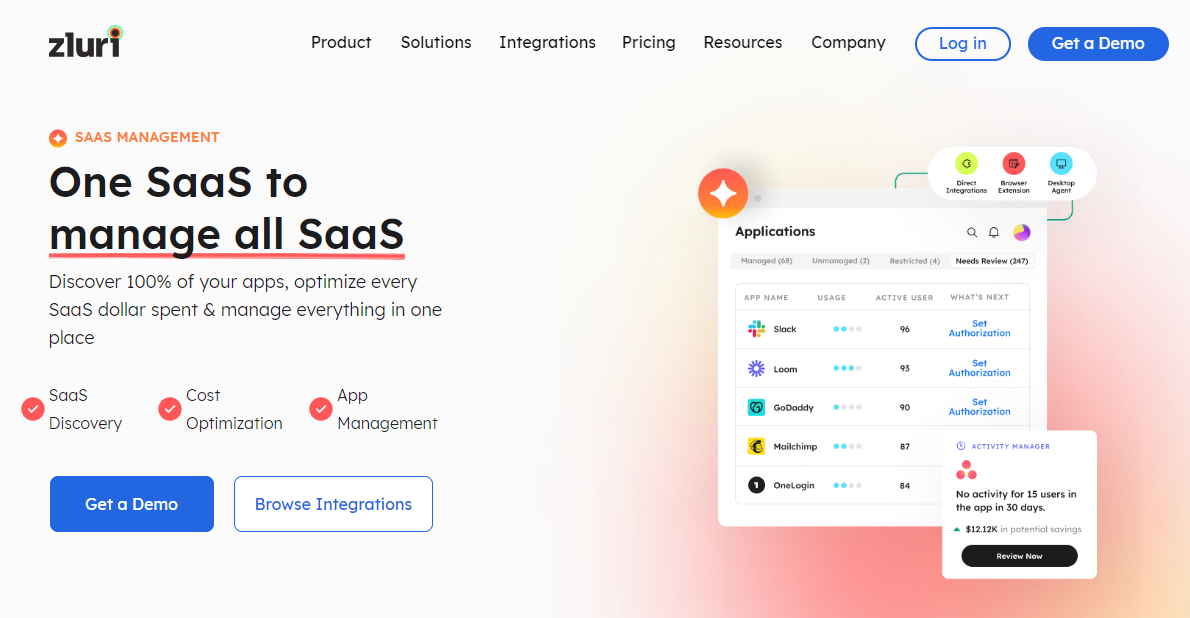
Discover a revolutionary approach to enhance operational efficiency through Zluri, an innovative workflow automation platform crafted with precision to meet your distinct automation needs.
Whether it's user provisioning, lifecycle management, or deprovisioning, Zluri effortlessly optimizes everyday business processes, cultivating a dynamic and efficient organizational environment that perfectly adapts to the requirements of contemporary industry workflows.
Tailored Workflows and Adaptable Automation Features
Zluri distinguishes itself with its tailored workflows, adaptable automation features, and support for over 800 direct integrations. This empowers IT teams to automate diverse tasks across various tools and systems, covering critical processes such as onboarding, offboarding, approval workflows, renewal, and vendor management.
The result is a comprehensive automation strategy that significantly amplifies overall efficiency and productivity.
Comprehensive SaaS Management
Zluri transcends traditional systems, offering insightful application data to replace outdated processes with a more streamlined lifecycle provisioning approach.
The platform enables IT teams to centrally oversee integrations, monitor performance metrics, ensure data security, and enforce compliance policies – all through a unified platform. This minimizes approval bottlenecks, boosting productivity for both employees and IT teams.
Key Automation Features by Zluri
Automated SaaS Management: Zluri introduces an integrated SaaS management system that oversees, optimizes, and automates all SaaS operations from a centralized platform.
This empowers IT teams to enhance visibility, mitigate Shadow IT risks, and reduce costs through optimized license utilization.Vendor Management Workflows: Zluri automates vendor management workflows, seamlessly integrating with core business systems to ensure a smooth and effective process.
It establishes a centralized repository for all IT contacts, facilitating easy access when required and ensuring compliance with standards like SOC 2, HIPAA, GDPR, PCI DSS, and others.Automated Renewal Notifications: Zluri's proactive alert system ensures you stay informed about contract and payment renewals without missing deadlines.
With timely reminders issued at crucial intervals, you can effortlessly stay ahead of renewal schedules, proactively managing renewals to prevent disruptions.Efficient Onboarding and Offboarding Workflows: Zluri streamlines and automates intricate IT processes such as employee onboarding and offboarding, ensuring a seamless blend of efficiency and security.
Personalized application access is facilitated based on job profiles, seniority, and department, optimizing the onboarding experience.Streamlined App Approval Workflow: Zluri simplifies the approval workflows IT teams manage for employee requests for additional SaaS apps through the self-service "App Catalog & Access Request."
Automated workflows with triggers and conditions eliminate delays and bottlenecks in the approval process.Automated User Monitoring and Reporting: Zluri integrates with existing SaaS systems and workflows, providing real-time insights into SaaS app performance through in-depth usage data.
The platform offers 22 reports, delivering up-to-the-minute insights into SaaS utilization, expenses, and potential security vulnerabilities.
Zluri's automation liberates your IT team from manual processes, enabling them to focus on strategic initiatives. Book a demo.
Pros
Zluri significantly reduces the time required for onboarding and offboarding processes through streamlined automation. With just a few clicks, the platform expedites these critical processes, saving valuable time for both IT teams and employees.
Zluri offers complete visibility into the SaaS application infrastructure within your organization. This transparency allows IT teams to monitor and manage applications effectively, ensuring optimal performance and security.
The platform's ability to customize workflows for provisioning and deprovisioning is a significant advantage. Tailoring automation processes according to specific organizational requirements enhances flexibility and ensures that the automation aligns seamlessly with business needs.
Cons
While Zluri supports a wide variety of integrations, the complexity of integrating with specific tools and systems may vary. Depending on their existing infrastructure and applications, some organizations might face challenges in the integration process.
The adoption of advanced automation platforms often comes with associated costs. Organizations need to weigh the benefits against the costs and ensure that the investment aligns with their budget and long-term goals.
Customer Rating
G2:4.8/5
Capterra: 4.9/5
2. Zapier
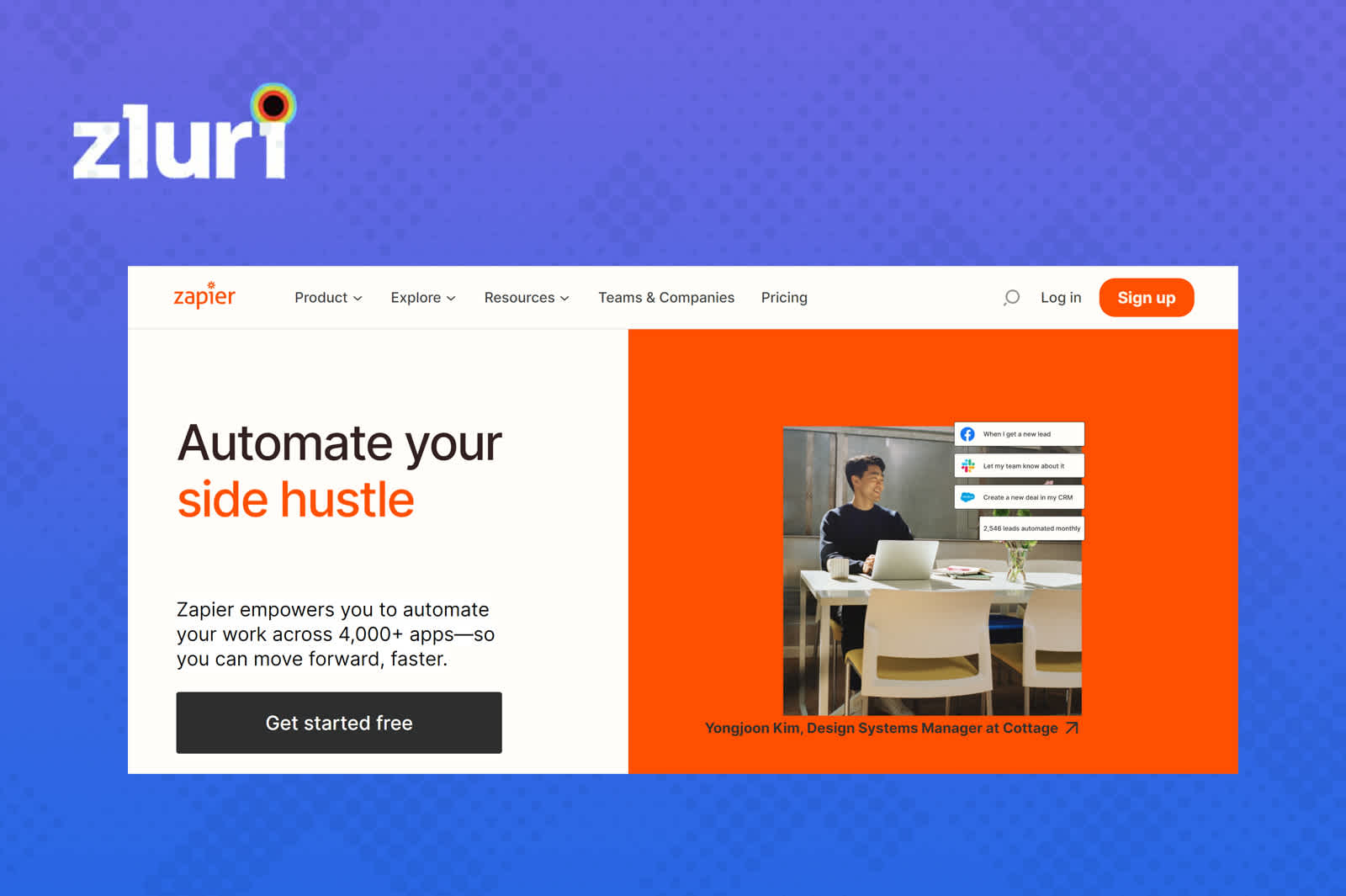
Zapier is a game-changing no-code software platform revolutionizing how businesses optimize productivity and efficiency through streamlined IT operations. This versatile platform empowers IT teams to eliminate redundant tasks, crafting bespoke workflows tailored to their unique requirements. As a result, business processes transform, significantly reducing the time and effort invested in task completion.
What sets this Appy Pie competitor apart is its exceptional flexibility in automation. Businesses can seamlessly execute diverse actions based on conditional logic, providing a dynamic and responsive framework. The tool ensures the security of IT processes by offering customizable data retention, app restrictions, and robust single sign-on functionality.
With Zapier, businesses not only automate tasks but also do so with the assurance of a secure and customized automation environment.
Pros
Zapier offers effortless connectivity with a diverse range of SaaS apps, enabling users to create robust automated solutions seamlessly. This ensures that your business processes remain interconnected and efficient.
Zapier's standout feature is its adaptability. It allows users to customize workflows effortlessly according to their unique business needs. This adaptability ensures that your automation aligns precisely with your specific requirements.
Cons
Zapier lacks a convenient feature for duplicating steps within an industry workflow. This means that users need to manually re-enter each step when setting up workflows, potentially leading to increased configuration time and effort.
Users might experience inconsistencies in receiving timely notifications about system updates or issues. This could pose challenges in promptly addressing potential problems and staying informed about the status of automated processes.
Customer Rating
G2- 4.5/5
Capterra- 4.7/5
3. Kissflow
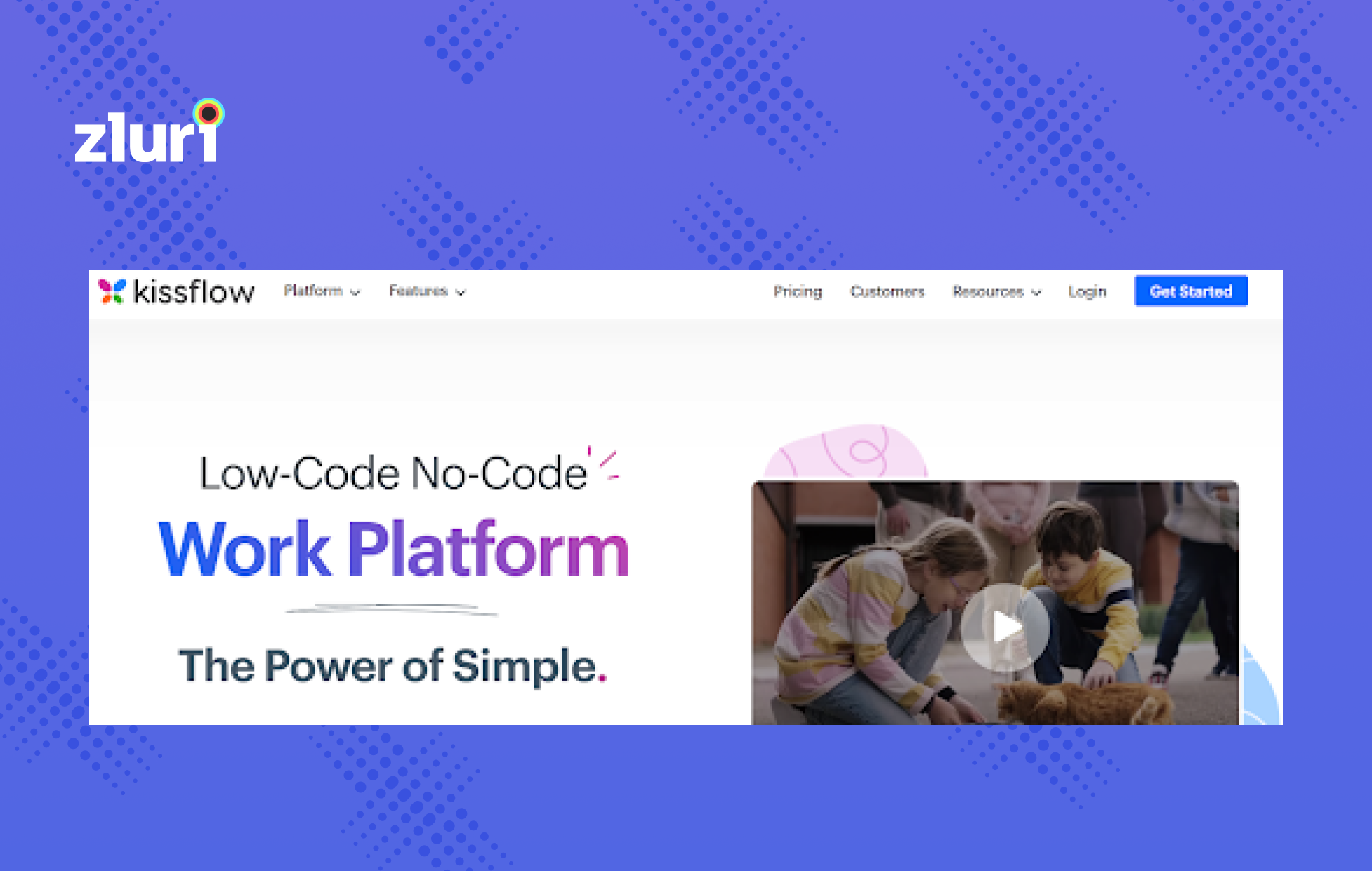
Kissflow stands out as a robust solution empowering organizations to seamlessly integrate with SaaS applications, offering IT teams a unified dashboard to visualize and manage their workflows. Kissflow is one of Appy Pie's alternatives that adeptly handles both structured processes and unstructured case management, catering to diverse business needs.
One of Kissflow's standout features is its remarkable flexibility, allowing IT teams to effortlessly customize workflows. The platform boasts an intuitive interface, enabling even users without coding expertise to effortlessly create mobile applications, eliminating the need for intricate mapping processes.
Pros
Kissflow provides a high level of flexibility by allowing users to configure various types of notifications, enhancing communication and awareness throughout the workflow.
The tool excels in tracking pending approvals and monitoring the progress of assigned tasks. This functionality proves particularly beneficial for the efficient management of SaaS applications, ensuring timely and informed decision-making.
Cons
One notable drawback is the limited functionality concerning hyperlinks. Users may find it inconvenient that Kissflow cannot incorporate clickable hyperlinks into specific fields, which can hinder certain use cases.
The process of setting up approval flows is acknowledged to be time-consuming and requires a significant effort. While the customization options are a strength, they come with the trade-off of a steeper learning curve during the initial setup.
Integrating emails into Kissflow may pose challenges. App users might encounter difficulties in seamlessly merging email communications into the workflow, potentially leading to disruptions in the overall automation process.
Customer Rating
G2- 4.3/5
Capterra- 3.9/5
4. Workato
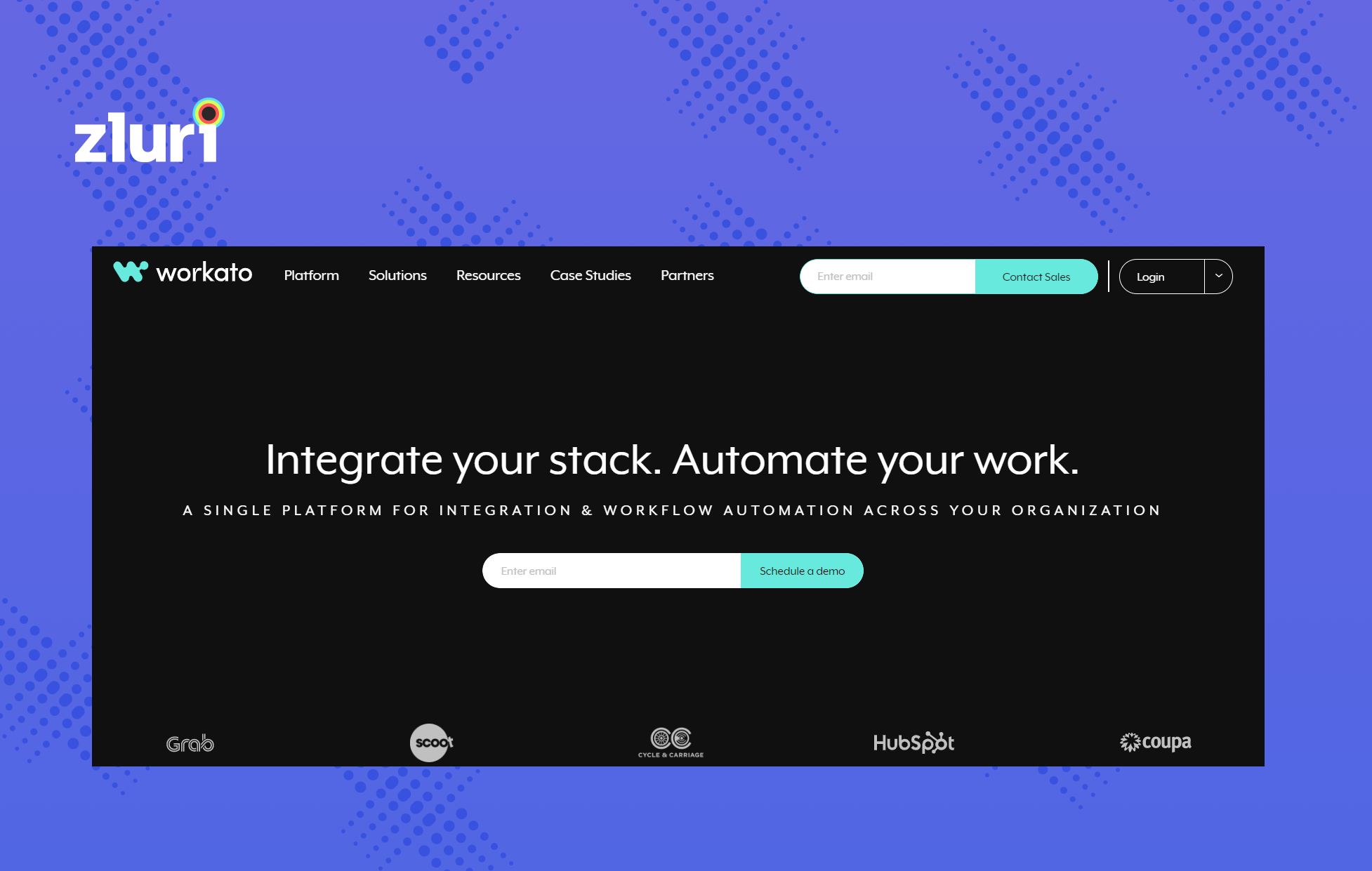
Elevate your workflow efficiency with Workato, an advanced automation and integration platform designed for IT teams seeking seamless integration of SaaS applications and streamlined business process automation while maintaining robust governance and security measures.
Workato offers a user-friendly experience that doesn't require coding skills. This is one of Appy Pie alternatives that empower business users to achieve real-time results effortlessly, transforming complex business workflows into efficient, flexible, and easily manageable automated processes. Leveraging cutting-edge technology and machine learning, Workato accelerates the automation process, outperforming traditional platforms.
Pros
Workato's intuitive design neatly organizes business application actions within a data pill, enhancing navigation and usability.
Tailor the automation and integration processes to your organization's specific needs with Workato's robust customization options.
Cons
One area where Workato could enhance its capabilities is in the refinement of error-handling mechanisms. Strengthening this aspect would contribute to a more robust and error-resilient automation experience.
Workato currently imposes a 90-minute timeout limit on automation tasks. While this suits many scenarios, it may be limiting for tasks involving extensive data processing. An extension or more flexible timeout options would better cater to large-scale data processing requirements.
Customer Rating
G2- 4.7/5
Capterra- 4.7/5
5. Kintone
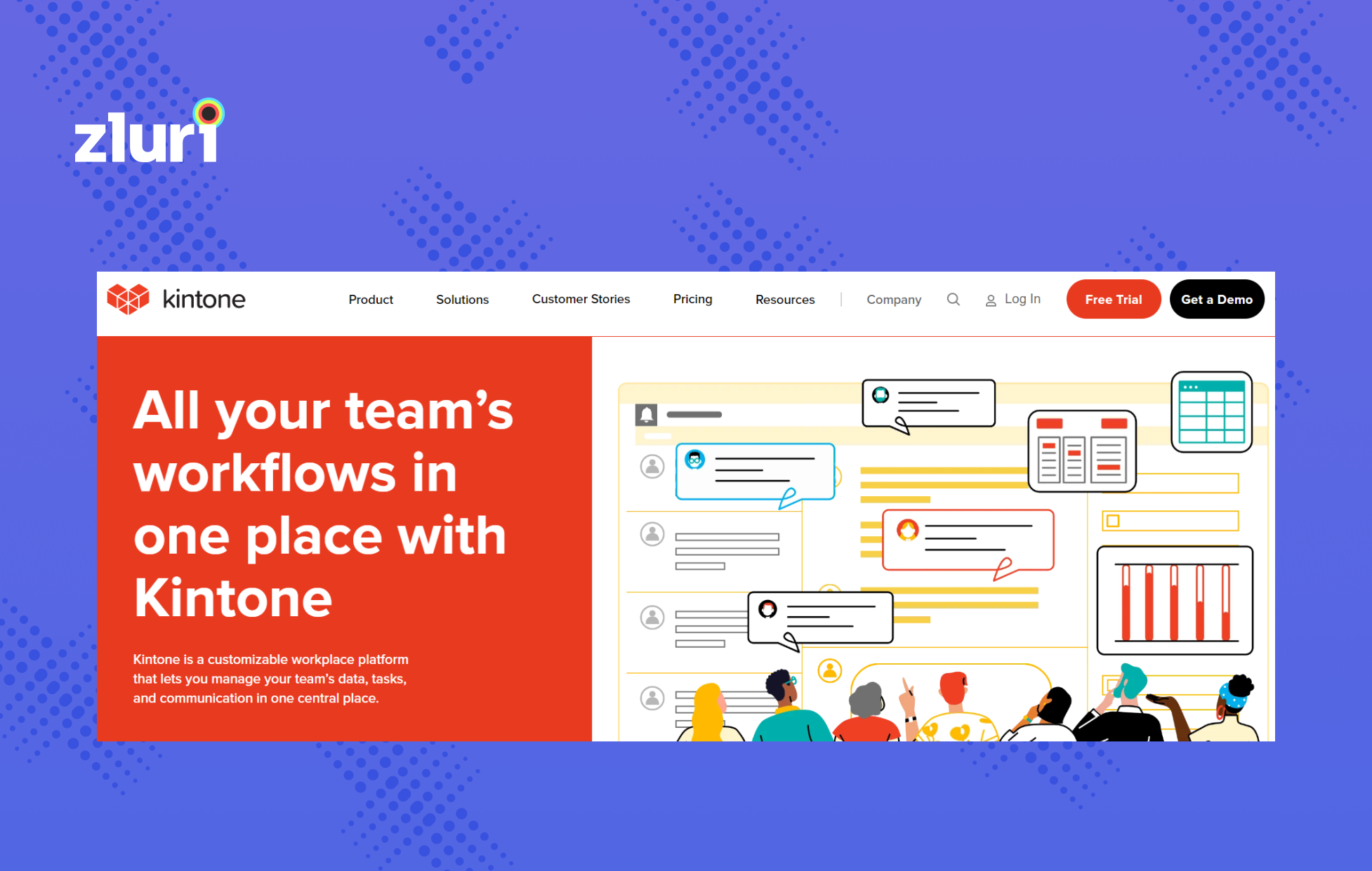
Kintone is one of the notable Appy Pie alternatives that redefine workflow management with its revolutionary no-code platform, simplifying automation through an intuitive interface. Unlike traditional coding, Kintone empowers businesses with seamless implementation and unparalleled flexibility.
With Kintone's centralized platform, teams effortlessly oversee approvals, manage tasks, and optimize various workflow processes. This streamlined approach enhances operational efficiency and promotes improved collaboration and communication. Kintone's strength lies in its customizable automated workflows, tailoring solutions to specific business needs and covering processes, databases, and mobile applications.
This adaptability fosters smoother operations and heightened productivity. Kintone's robust IT process reporting also provides quick insights, enabling efficient organization and swift access to critical information for proactive decision-making.
Pros
Kintone excels in automating approval reminders, ensuring timely actions, and reducing the risk of missed deadlines. This feature enhances overall process efficiency, maintaining a proactive workflow.
Enjoy the flexibility of customizing controls to align with specific requirements. Kintone's adaptability ensures the platform caters to diverse business needs, providing a tailored and efficient experience.
Cons
While Kintone offers robust functionality, users should be aware of its default limitation in sorting apps based on preference. Despite this, the platform's overall capabilities compensate for this specific restriction.
Kintone's customization options are somewhat restricted, particularly in layout control and code customization. Users seeking extensive customization should evaluate whether the available options align with their specific requirements.
Customer Rating
G2- 4.6/5
Capterra-4.7/5
6. Celigo
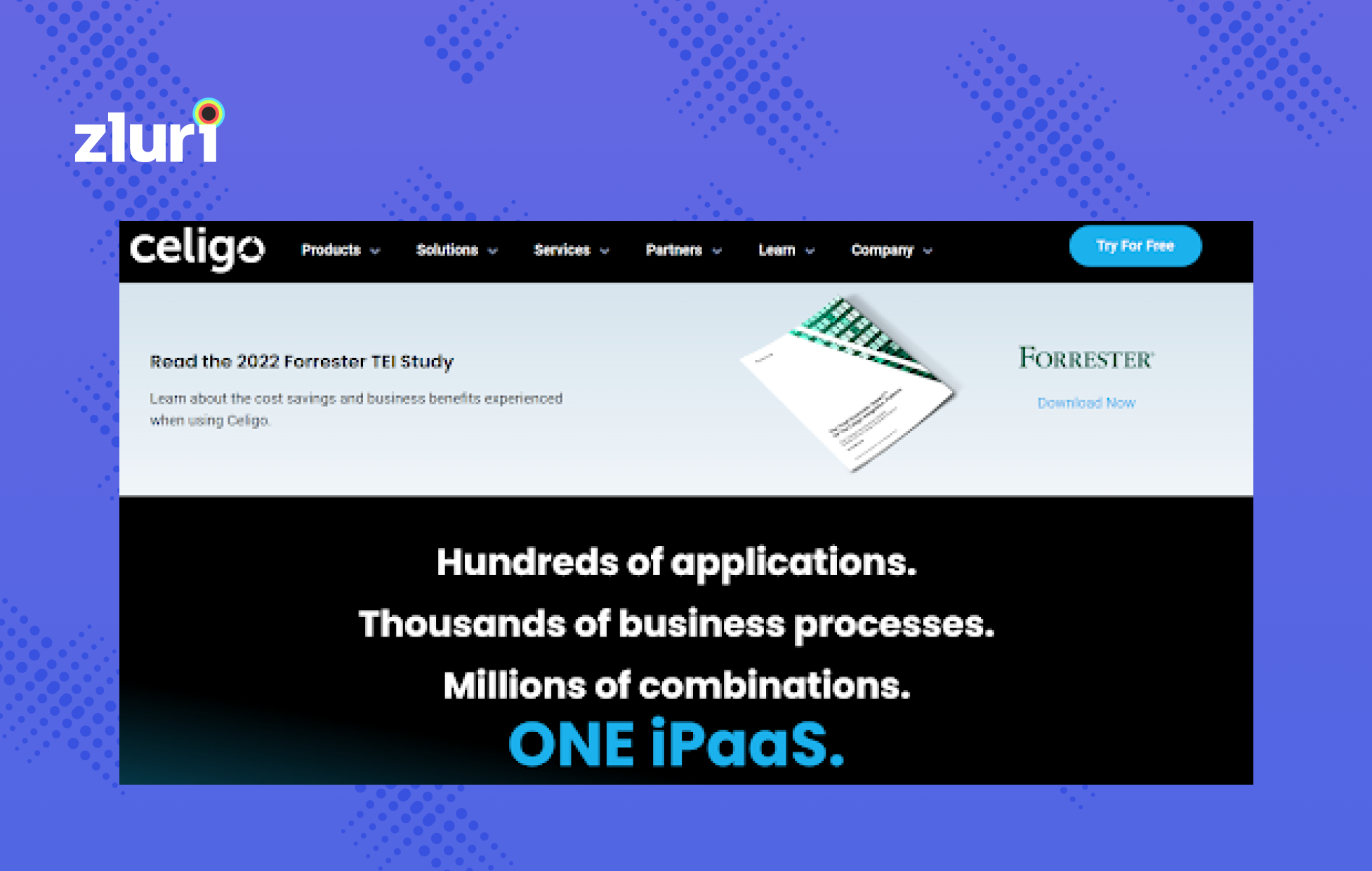
Celigo, renowned as Celigo integrator.io, stands out as a robust integration software that effortlessly links diverse applications. A linchpin for countless businesses, Celigo is indispensable for automating processes, integrating cloud-based tools, synchronizing data, and optimizing overall business functions.
This is one of the pivotal tools from the Appy Pie alternatives tha provide an intuitive user guide within its interface, augmented by templates featuring pre-built flows, empowering users to seamlessly incorporate customized domain logic and oversee integrations through a no-code approach.
Celigo's versatility extends to crafting intricate automation flows, leveraging custom JavaScript for tailored solutions. The platform offers four editions, catering to the integration needs of both individual users and large-scale organizations.
Pros
Celigo excels in ensuring the smooth transfer of data between various applications, enhancing overall operational efficiency.
Users enjoy the ease of connecting to any API and the ability to set up custom rules, providing unparalleled adaptability.
Cons
Deploying projects with Celigo may require a slightly longer time investment, impacting the speed of project initiation.
Identifying and resolving errors in specific workflows might pose a challenge, potentially requiring error tracking and resolution improvements.
Customer Rating
G2- 4.6/5
Capterra- 4.7/5
7. Pipefy

Pipefy is another Appy Pie competitor that simplifies business processes for managers, requesters, and processors. It is a no-code software that quickly deploys apps and automated workflows to improve visibility, deliver quality outcomes, and increase speed without requiring IT assistance.
In addition, this powerful tool keeps employees informed with status updates, notifications, and approvals, ensuring everyone stays on the same page about projects.
IT teams can create stages for each step in the workflow and have control over the desired outcome, helping to manage the large volume of service requests through its high-level automation and user-friendly features.
Pros
Pipefy excels in keeping users on track by sending timely reminders for crucial actions within the workflow. This feature ensures that no task slips through the cracks, fostering a proactive and organized work environment.
A powerful feature is the tool's ability to generate emails on the fly, instantly dispatching them to the relevant stakeholders. This facilitates swift communication and ensures responsible parties are promptly informed, contributing to faster decision-making processes.
Cons
While Pipefy offers comprehensive project tracking, users may experience a slight delay in receiving immediate progress updates. The tool takes some time to compile and present this information, requiring users to be mindful of potential delays in real-time project monitoring.
Users may encounter confusion when saving changes to workflows and dates, particularly if they are not aware of the necessity for a double save. Enhancing user guidance in this aspect could contribute to a more intuitive and seamless experience.
Customer Rating
G2: 4.6/5
Capterra: 4.6/5
8. Unqork
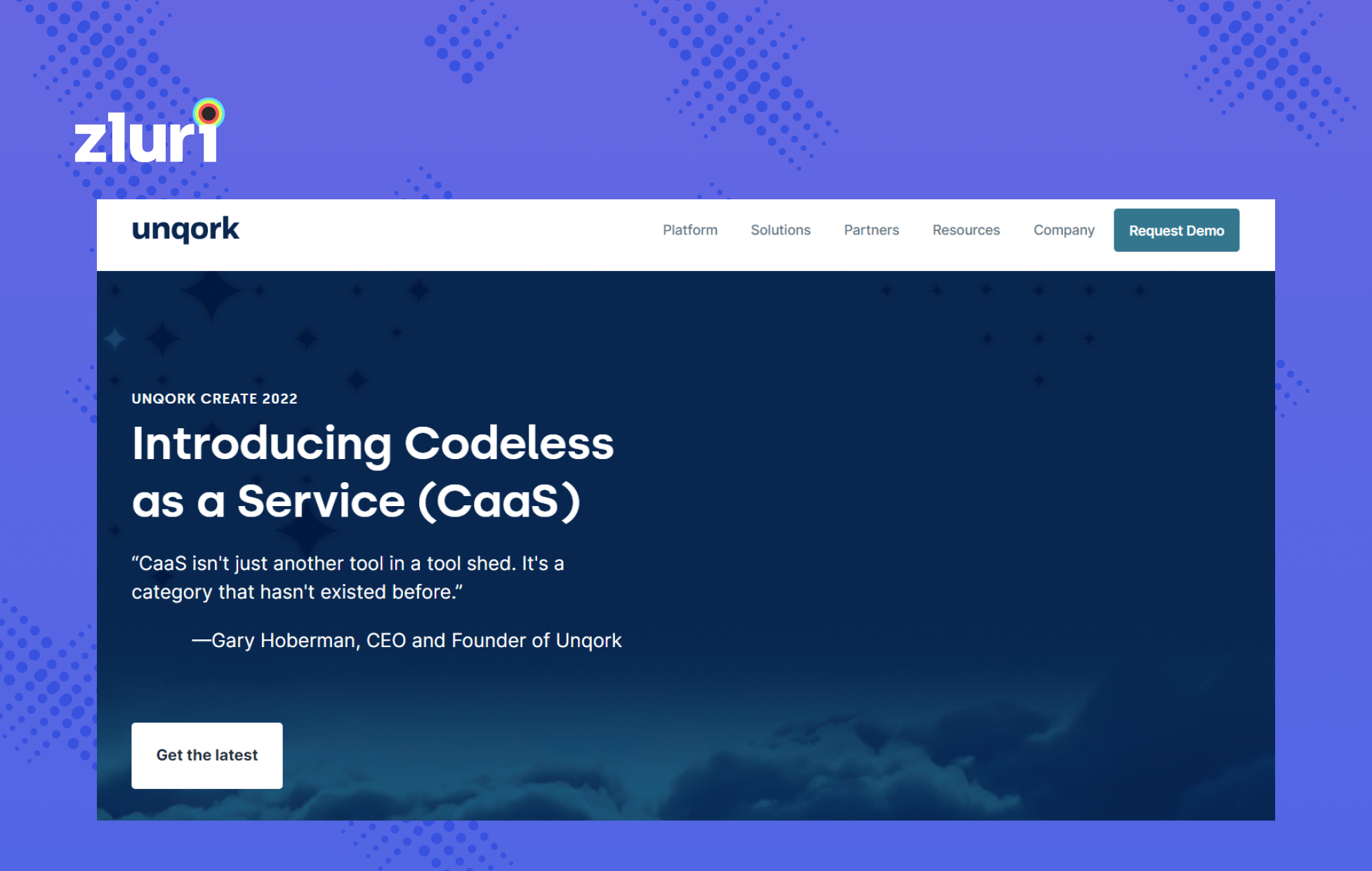
Unqork stands out as a cutting-edge no-code platform dedicated to enhancing organizational efficiency through streamlined development and continuous maintenance. This platform seamlessly integrates with an organization's existing systems and data, automating intricate business processes to bolster productivity and foster innovation.
Empowering IT teams, this crucial software from the Appy Pie alternatives list enables the creation of highly adaptable workflows with the added benefit of effortless process modifications. This is facilitated through role-based access control (RBAC) diagrams, providing a clear visual representation of employee responsibilities at each stage of a task.
Unqork boasts an intuitive and user-friendly interface with robust configuration options, making customization a breeze and ensuring the platform aligns seamlessly with your organization's unique requirements.
Pros
Unqork's configuration options make it exceptionally easy to customize the platform to fit your organization's specific needs.
The drag-and-drop design tools streamline the workflow implementation process, allowing users to adapt and enact changes rapidly.
Cons
While Unqork is designed for user-friendliness, beginners may initially experience a shallow learning curve. Additional training resources could potentially alleviate this concern.
Unqork does not offer dedicated AI and ML toolkit dashboarding and reporting capabilities. Organizations requiring advanced analytics in these areas may need to explore complementary solutions.
Customer Rating
G2- 4.5/5
Capterra- 4/5
9. Nintex
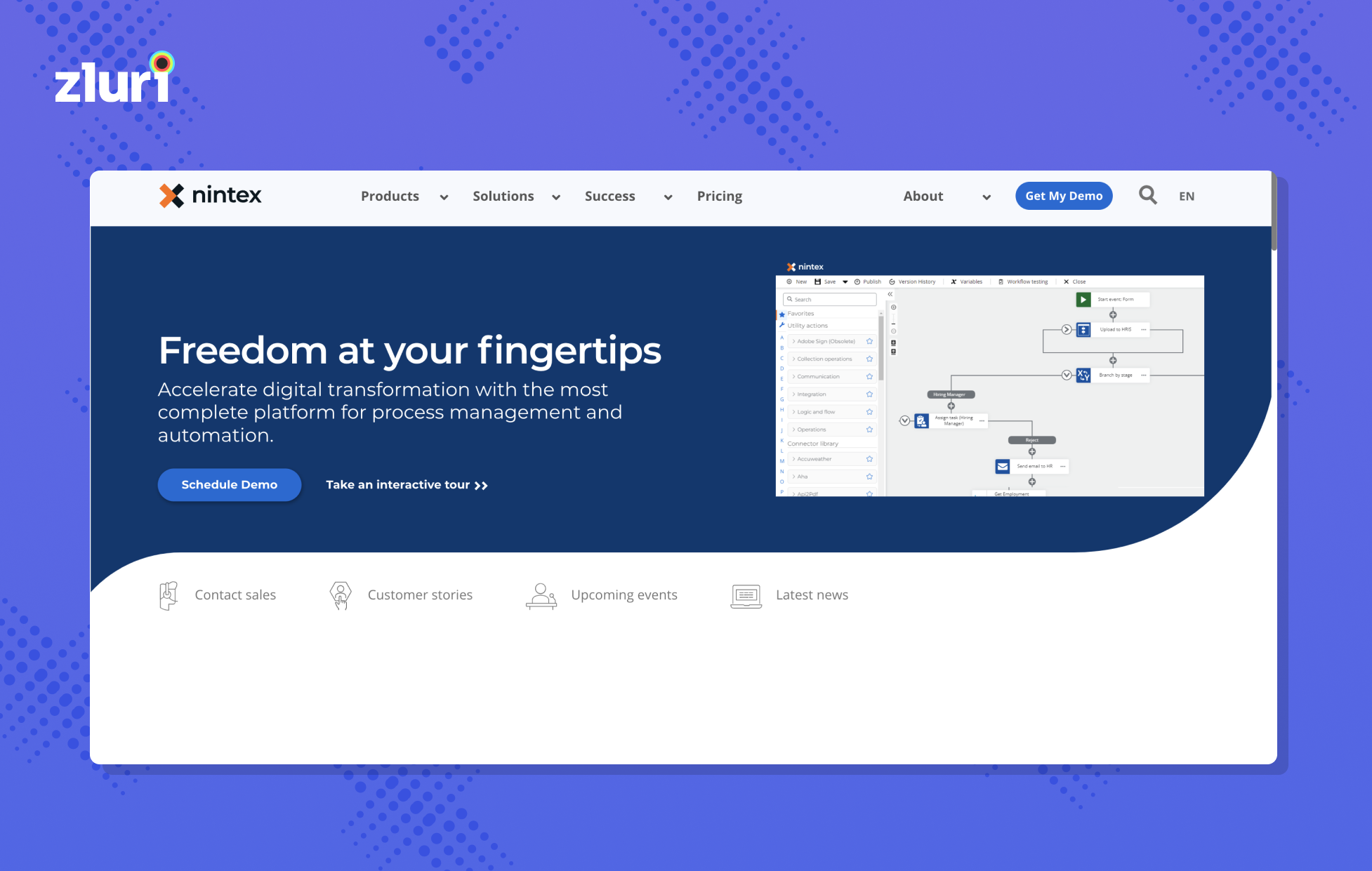
Nintex revolutionizes the management of intricate processes with its user-friendly workflow automation feature. By meticulously overseeing tasks and eliminating bottlenecks, Nintex ensures a seamless progression of workflows.
Users can effortlessly execute workflows spanning the organization's data repositories, content storage, and communication applications. This appy pie competitor is invaluable to private and public entities, offering automation, optimization, and management of diverse business processes.
It proves to be one of the most effective tool from an array of Appy Pie alternatives as it encompasses process intelligence, bot-driven process automation, process mapping, documentation generation, workflow automation, e-signature integration, mobile app development, and form customization.
Pros
Nintex's workflow programming is remarkably intuitive and user-friendly, expediting the creation of processes within Sharepoint.
The platform exhibits flexibility, allowing app users to modify workflow functionalities seamlessly as needed.
Cons
Nintex encounters difficulties when adding connections, which may occasionally impede workflow efficiency.
The troubleshooting process can be frustrating due to the absence of a detailed error log, necessitating users to extract information from a simulated error log.
Customer Rating
G2- 4.2/5
Capterra- 4.1/5
10. OutSystems
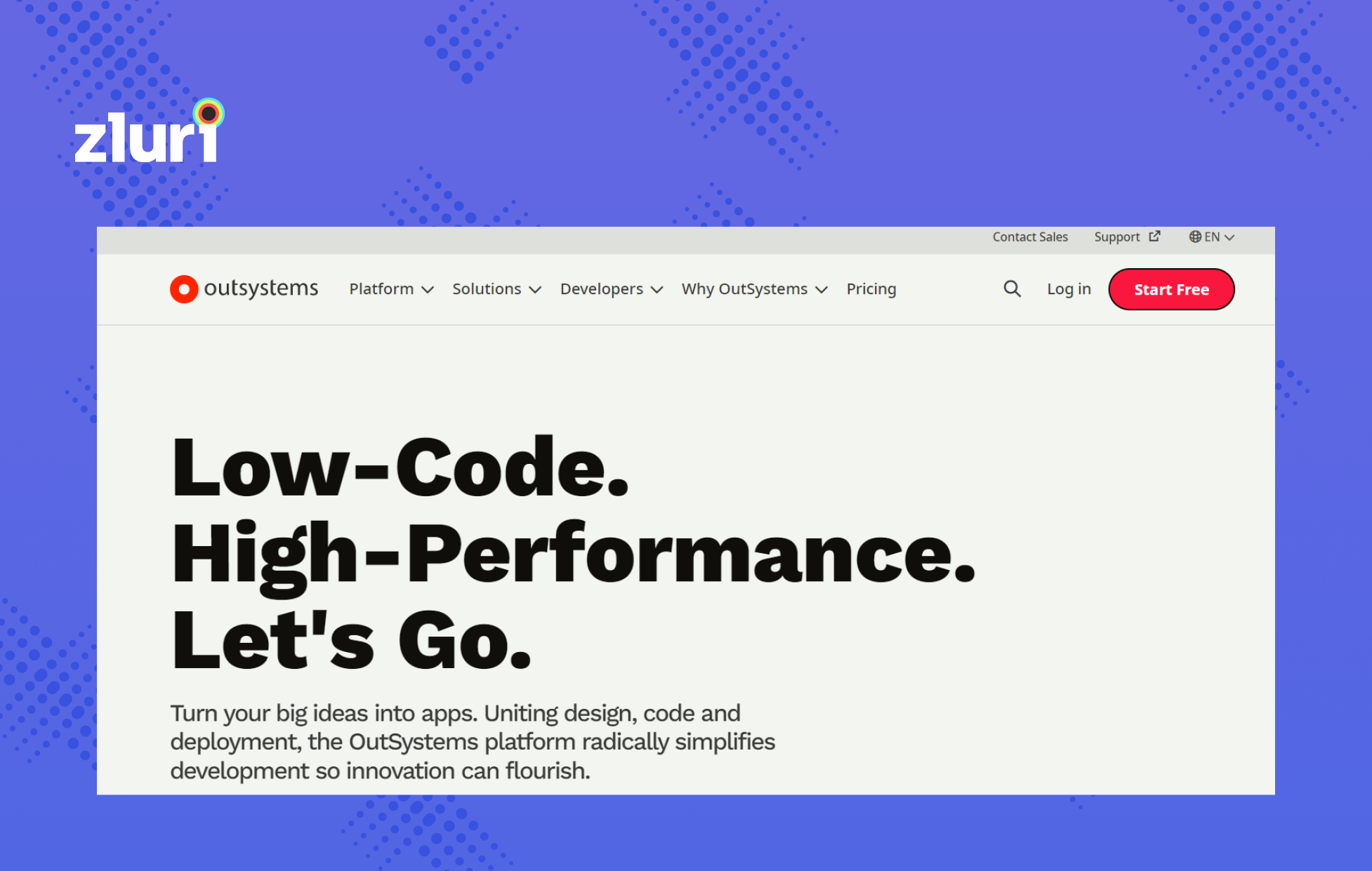
OutSystems, a leading low-code platform, empowers organizations to elevate productivity and propel innovation by facilitating the swift creation of business-critical applications.
From the moment of acquisition, users can seamlessly dive into the platform, harnessing its capabilities to construct tailored workflows, responsive web and mobile apps, dynamic dashboards, and personalized employee portals for enhanced operational efficiency.
This versatile tool boasts advanced features, including robust audit trails, automated inboxes, an intuitive visual language, thorough process analysis, and comprehensive work planning and assignment functionalities. Collectively, these attributes contribute to the seamless development of streamlined and efficient workflows within the organization.
Pros
OutSystems facilitates one-click global application deployment, ensuring a uniform and streamlined workflow across all organizational branches worldwide.
Unlike some alternatives, OutSystems eliminates the need for an external database to store application data, simplifying the overall data management process.
Cons
While OutSystems offers robust capabilities, it might not be as comprehensive as some other platforms in the market, limiting certain advanced functionalities.
Users might face a challenge due to the absence of documentation in various languages, hindering accessibility and ease of operation for a diverse user base. Incorporating multi-language support for documentation could enhance user understanding and adoption.
Customer Rating
G2- 4.6/5
Capterra- 4.6/5
Future-Proofing with the Right Workflow Automation Tool
Choosing the right workflow automation tool is a strategic, future-proof solution. Prioritize flexibility and scalability to adapt to evolving business needs seamlessly. Look for swift implementation and updates, ensuring agility to integrate a wide variety of features promptly.
Integration capabilities are key for a cohesive workflow; choose tools that connect with various systems and applications effortlessly. Scalability is vital to support business growth and increased workloads without compromising efficiency.
Embrace artificial intelligence and machine learning capabilities for advanced adaptability and efficiency improvements over time. Prioritize tools with robust security features and compliance to address data privacy concerns and stay ahead of regulatory requirements.
User-friendliness is practical; opt for an intuitive interface for seamless adoption. Select tools from reputable vendors for ongoing support and cost-efficient updates. A vibrant user community and extensive integrations enhance the tool's utility.
FAQs
1. Do I need coding skills to use Appy Pie Workflow Automation?
No coding skills are required to utilize Appy Pie Workflow Automation. The platform's user-friendly design, featuring a visual interface, ensures that users with varying technical backgrounds can easily create workflows without encountering a steep learning curve.
2. Does Appy Pie Workflow Automation support version control for workflows?
Appy Pie typically supports version control, allowing users to track changes and revisions in their workflows. This feature aids in collaboration and troubleshooting, mitigating any potential learning curve when managing complex workflows.
3. Are pre-built templates available in Appy Pie Workflow Automation to expedite workflow creation?
Yes, Appy Pie often provides pre-built templates that users can leverage to expedite the workflow creation process. These templates serve as starting points, reducing the time and learning curve of building workflows from scratch.
About the author
Tathagata is a Technical Content Writer with 4+ of experience in the SaaS industry. He has a keen eye for research and understanding macro trends in the SaaS & AI-based technology space. He has worked across several marketing & strategy roles in various domains like banking, e-commerce, and education sectors. In his leisure time, Tathagata is a full-time PC gamer.
Related Blogs
See More
Subscribe to our Newsletter
Get updates in your inbox
