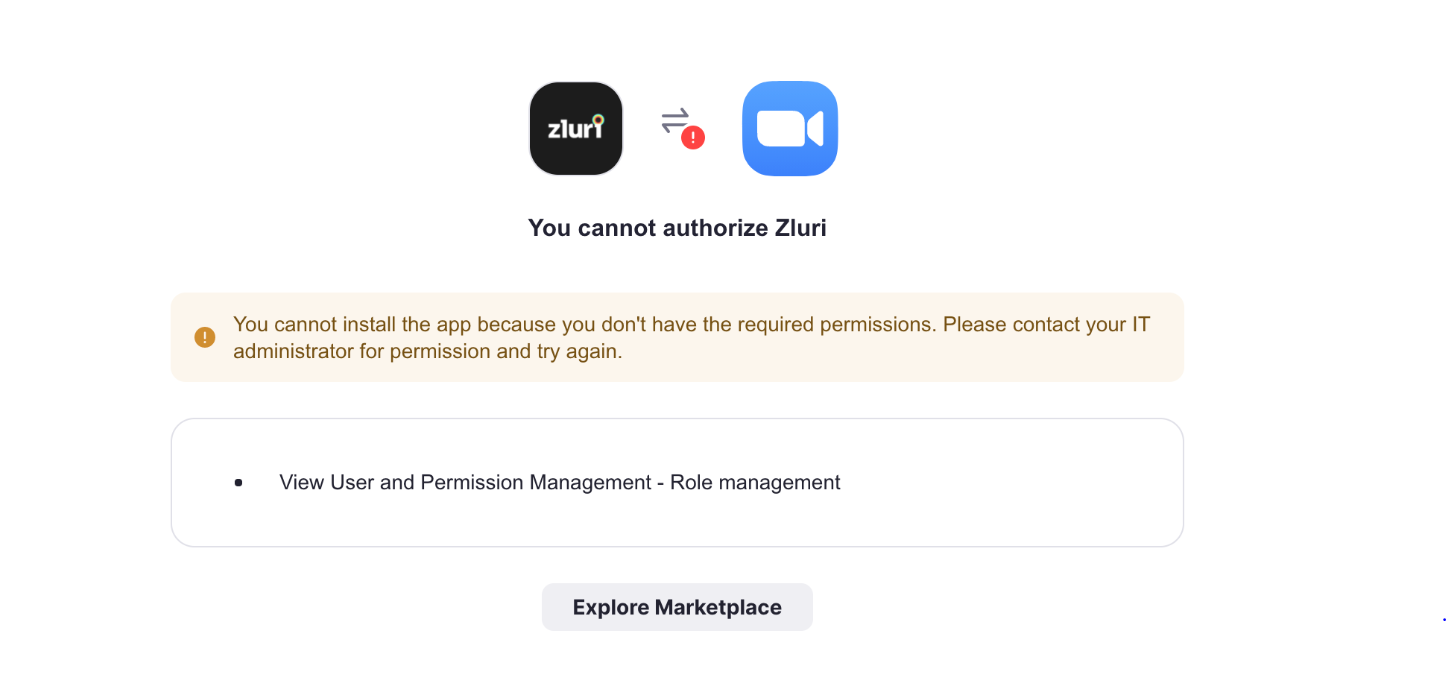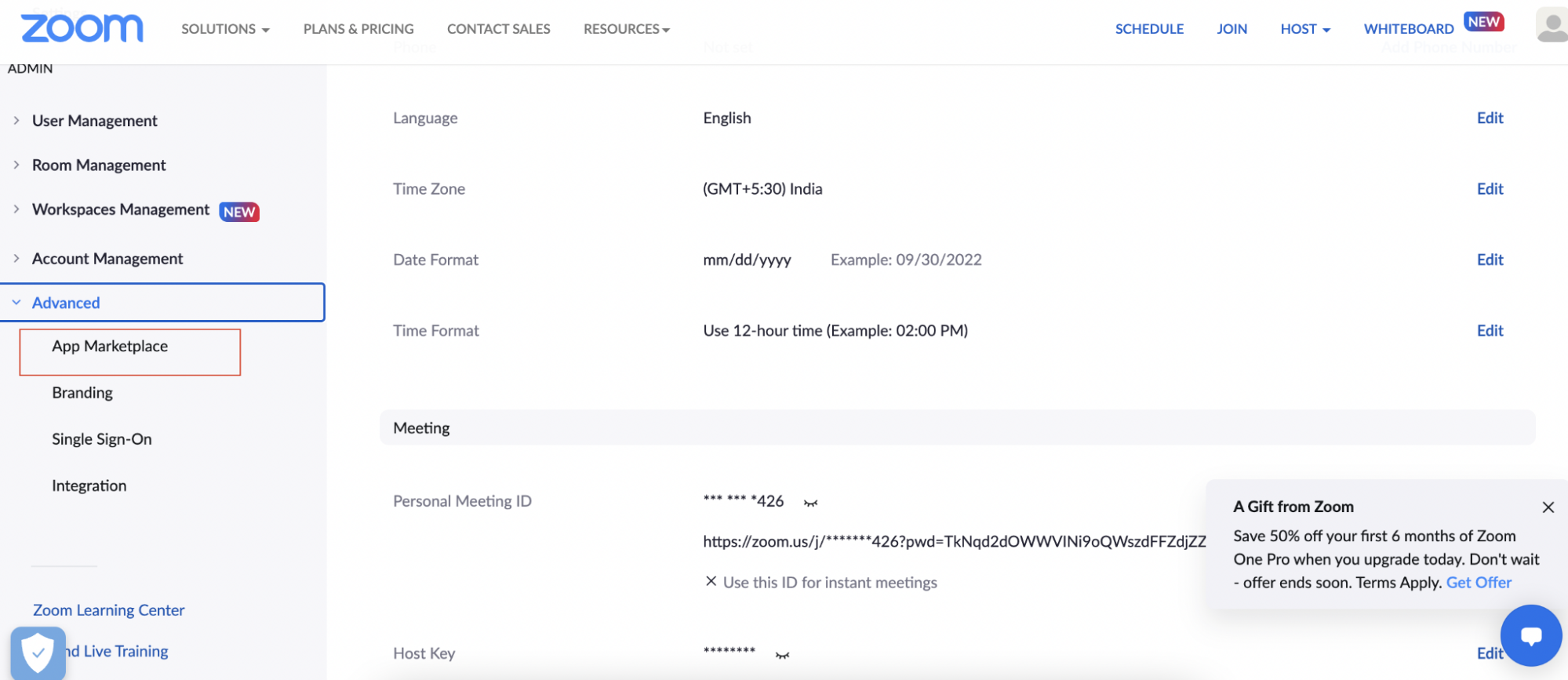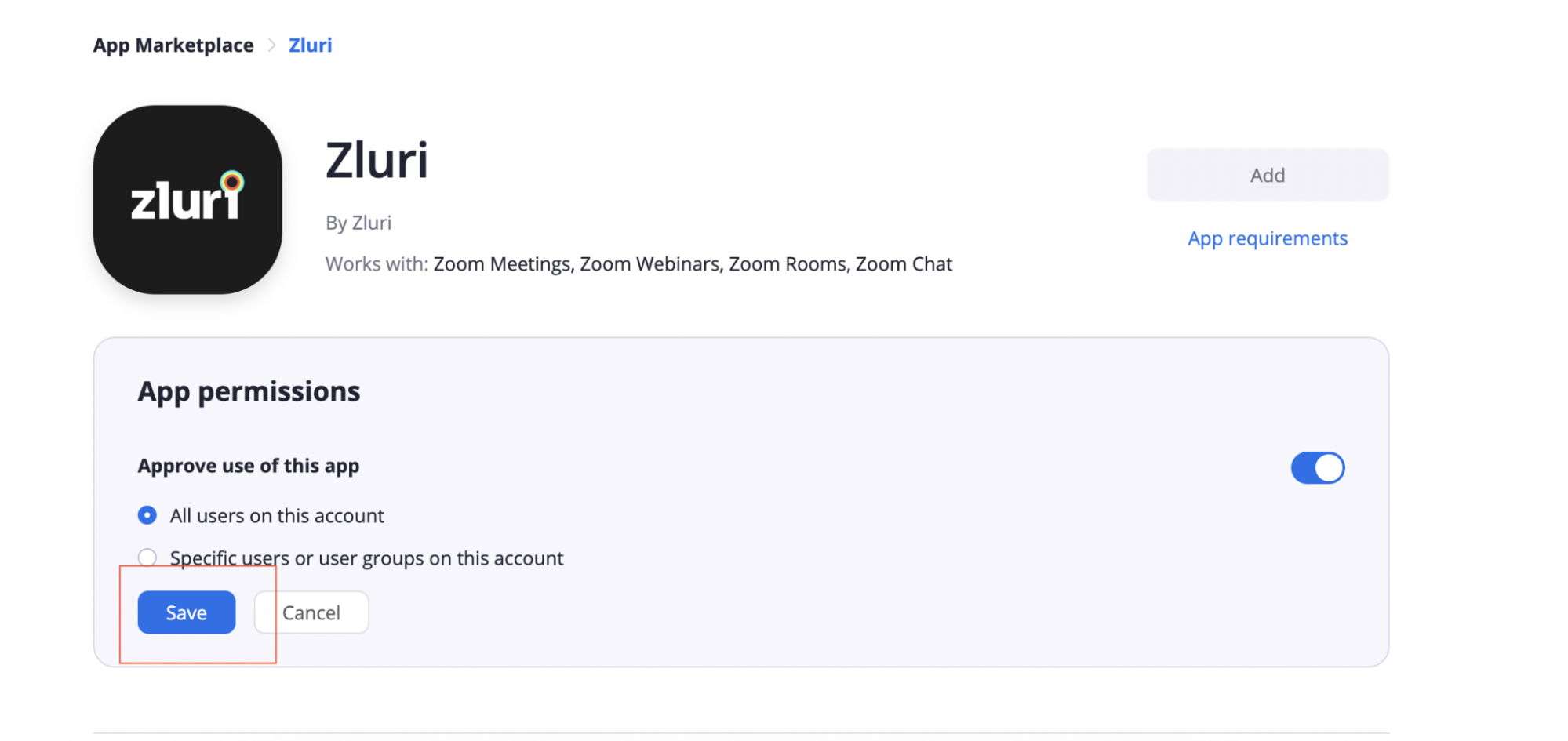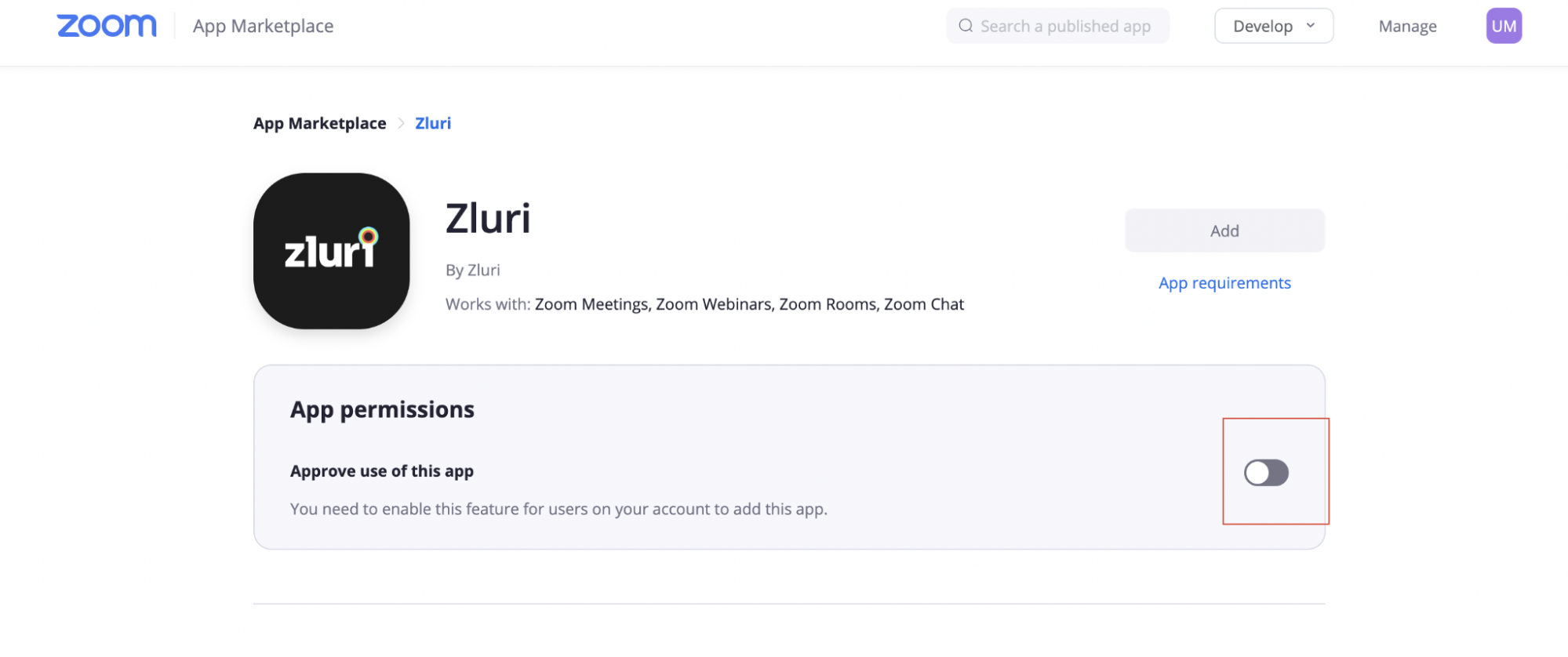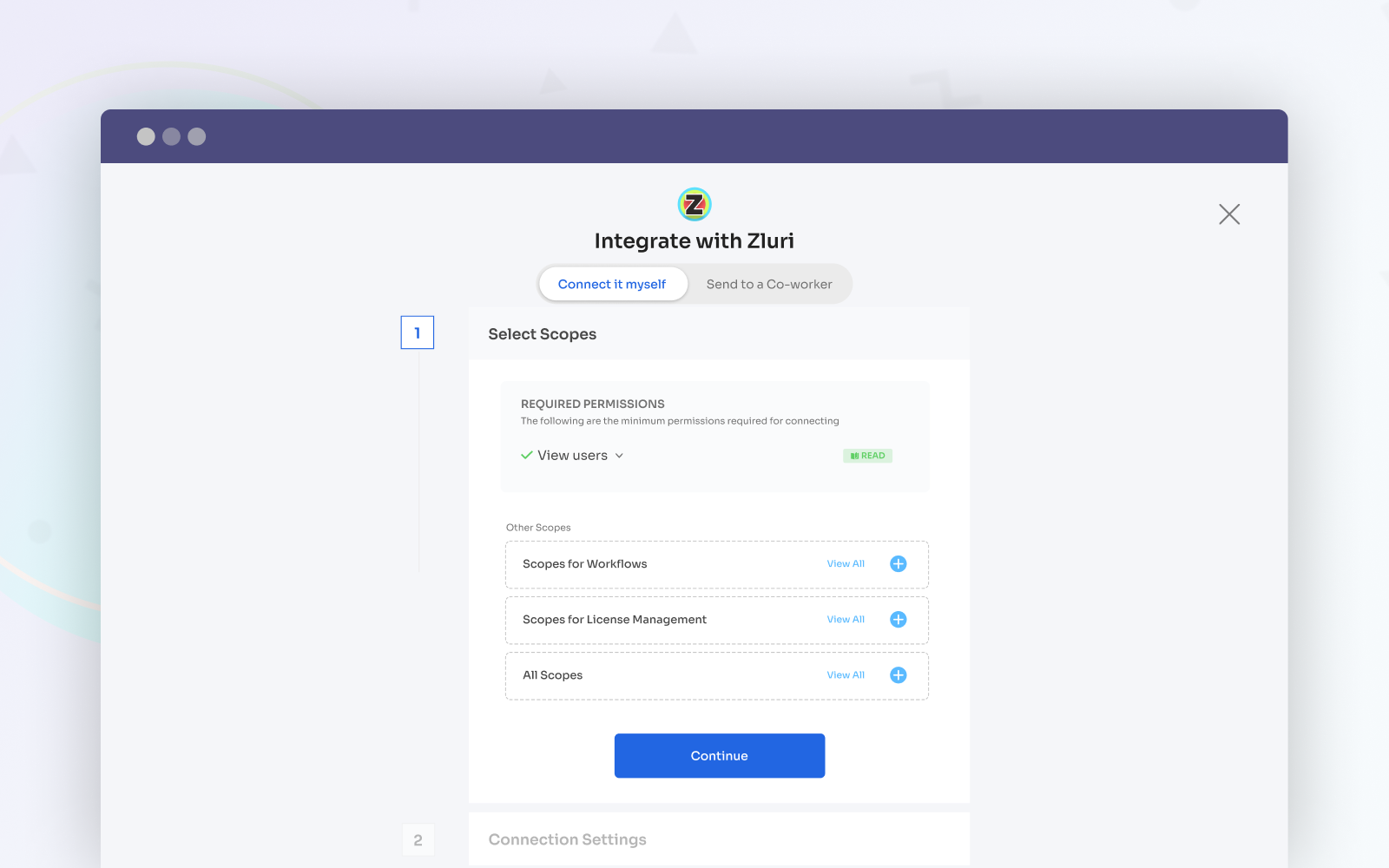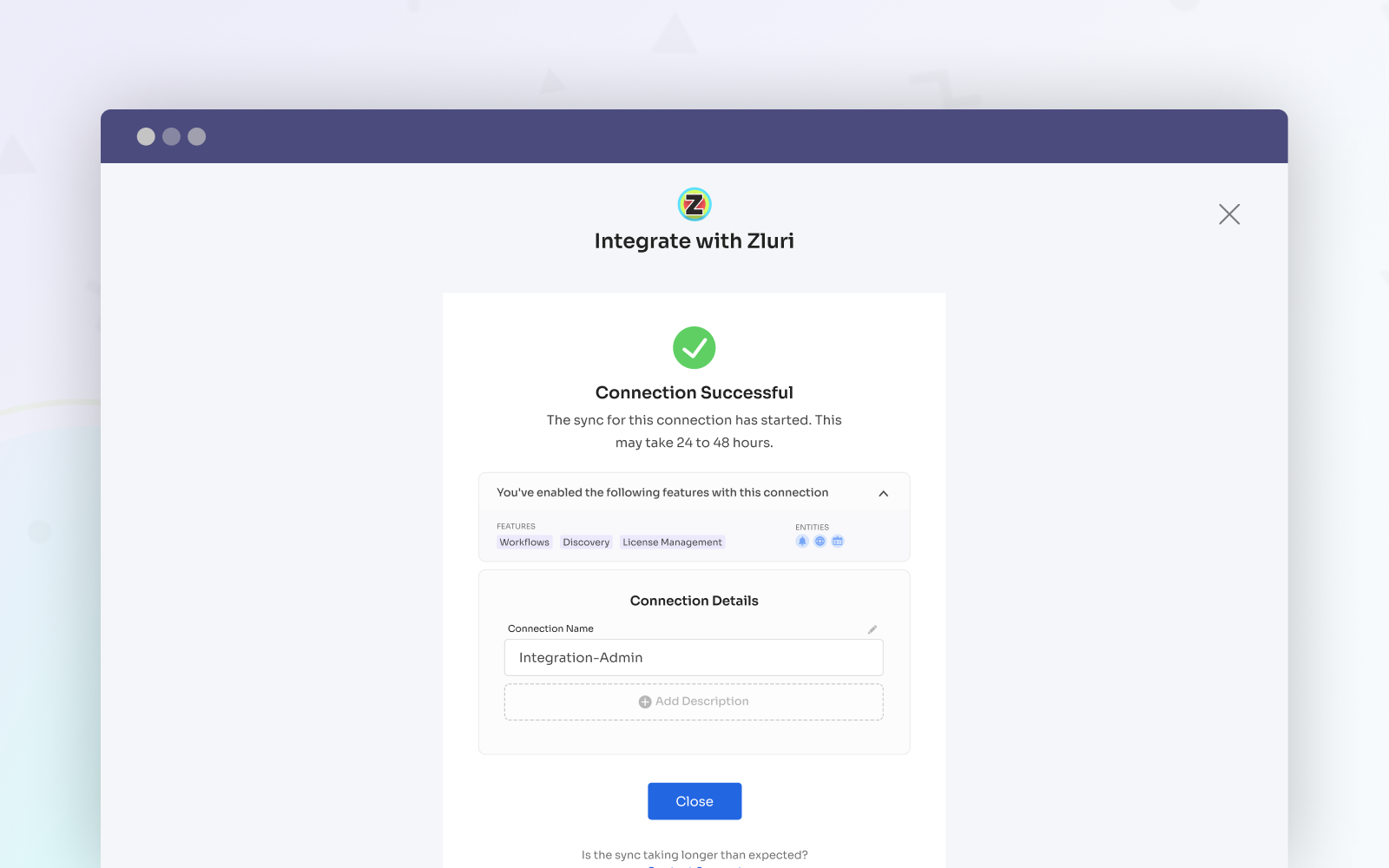Automation
• 6 min read
How to get more out of Zoom via Integration with Zluri?
12th September, 2023
SHARE ON:
Zoom's cloud video conferencing capabilities are a cornerstone of modern communication and collaboration. Its robust feature set, accessibility options, and integrative potential with platforms like Zluri make it an indispensable tool for IT managers seeking to thrive in an increasingly digital world.
Zoom has emerged as a powerhouse for cloud video conferencing solutions. This platform offers a comprehensive array of features to facilitate seamless communication, making it an invaluable tool for businesses, educational institutions, and individuals.
In addition to Zoom's standalone capabilities, integrating it with Zluri offers a holistic solution for optimizing user efficiency. Zluri's management and analytics platform complements Zoom by providing centralized control, insights, and automation.
This integration simplifies administrative tasks, enhances user experiences, and ensures that your organization makes the most of Zoom's powerful features.
How to Get Most Out Of Zoom’s Capabilities by Integrating with Zluri
Whether you're seeking to streamline the process of scheduling meetings, automate data transfers, or improve overall efficiency, understanding the integration process and available options is crucial.
Let's delve into Zoom-Zluri integration and discover how it can empower your organization's virtual collaboration and software management capabilities.
Discovering users holding Zoom's licenses & identifying inactive users
Zluri's integration with Zoom is a valuable solution for addressing the challenge of discovering users holding Zoom licenses and identifying inactive users within your organization. This integration goes beyond the typical license management tools by offering you a suite of features designed to provide granular insights into user activity, streamline license allocation, and enable real-time tracking of Zoom licenses.
By leveraging Zluri's insights, you can proactively identify users who are not actively utilizing their licenses and spot inactive accounts. This not only aids in cost reduction but also enhances operational efficiency by ensuring that Zoom resources are aligned with actual user needs.
Furthermore, Zluri's real-time tracking feature ensures you have up-to-the-minute visibility into the Zoom license usage, making it easier to adapt to changing demands and optimize license distribution as necessary. This level of agility is crucial in today's dynamic business environment.
Automating user account provisioning & deprovisioning in Zoom through Zluri
When a new employee joins your organization, Zluri takes the complexity out of Zoom account provisioning. This means that as soon as a new team member is onboarded, their Zoom account is automatically generated. This automation ensures that employees can swiftly access the Zoom platform, eliminating any unnecessary delays or hurdles.
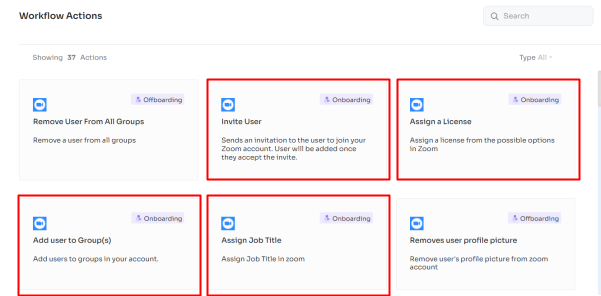
Conversely, when an employee departs from your organization, Zluri ensures that the Zoom account removal process is just as seamless. It automatically revokes access to the platform for the departing team member. This prevents lingering access and mitigates potential security risks associated with ex-employees retaining access to Zoom resources
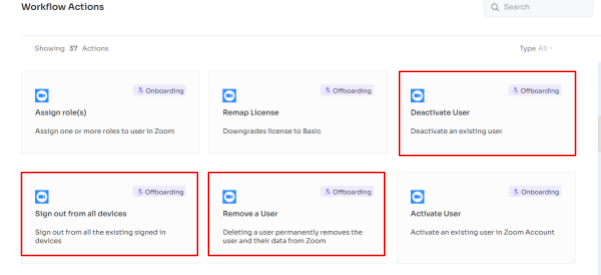
The automation facilitated by Zluri brings about a multitude of benefits. Firstly, it saves a substantial amount of time for your IT admin, who would otherwise have to manually create and remove Zoom accounts. This time can be redirected towards more strategic IT tasks.
Furthermore, by automating these processes, Zluri significantly reduces the risk of errors. Manual processes can be prone to human error, which can lead to account provisioning mistakes or security gaps. Zluri's automation ensures consistency and accuracy in user account management, bolstering the overall security posture of your organization.
Enhancing collaboration & communication through efficient group management
Zluri's integration offers a powerful solution for optimizing group management within the Zoom platform, primarily facilitating streamlined collaboration and communication processes.
By harnessing this integration, your team can seamlessly automate the assignment of employees to distinct groups based on tailored criteria, thereby ensuring a more organized and efficient workflow.
The automation capabilities provided by Zluri play a pivotal role in aligning employees into groups that align with the organization's specific requirements. This means that teams are structured in a manner that makes the most sense for your organization's unique workflow and communication needs.
Efficient group management is pivotal in fostering productive collaboration. When employees are strategically organized into groups, they can effortlessly access relevant resources and engage in seamless communication with their teammates.
To make it simpler, imagine you're planning a team-building event at work. Efficient group management means organizing your colleagues into smaller teams based on their interests and strengths. This way, everyone can easily connect with like-minded teammates, access the right resources, and communicate effectively.
This not only saves valuable time but also promotes a more efficient and effective work environment, ultimately contributing to enhanced productivity and achievement of organizational goals.
Ensuring optimal allocation of licenses to minimize costs
Zluri's platform provides a comprehensive monitoring system for Zoom license usage. This real-time monitoring allows your teams to gain valuable insights into how their licenses are being utilized. By continuously tracking which licenses are actively in use, Zluri empowers decision-makers with the data necessary to make informed choices about license allocation.
The key advantage of Zluri's approach is the ability to harness this data to optimize license allocation effectively. This optimization process translates into significant cost savings for organizations. Companies can avoid unnecessary expenditures and allocate their resources more efficiently by ensuring that every Zoom license is used to its full potential.
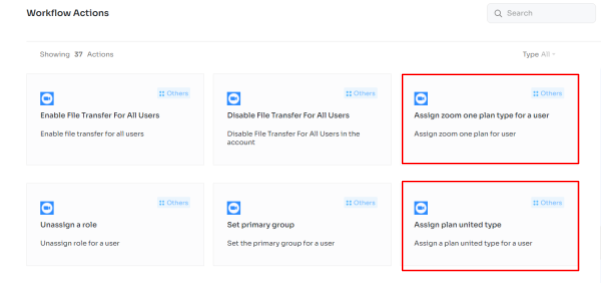
Moreover, Zluri's integration seamlessly helps your teams find the perfect balance between providing Zoom access to their workforce and controlling their budget. This means that even as companies expand their digital collaboration tools, they can do so cost-effectively and sustainably.
Scopes of Zluri When Integrated With Zoom
Zluri offers various scopes of integration with Zoom to enhance its functionality and provide comprehensive management of Zoom-related tasks. These scopes cover a wide range of capabilities, from reading and writing data to creating and managing users and groups.
Here's an informative breakdown of the various scopes of Zoom integration with Zluri:
1. Read Accounts
Zluri utilizes this scope to access and read user information within your Zoom account.
Purpose: Discovery of user data.
2. Write Access to Chat
Zluri uses this scope to send chat messages through automated workflows within the Zoom platform.
Purpose: Facilitates chat-based workflows.
3. Write Groups
Zluri utilizes this scope to create, update, or remove groups within your Zoom account.
Purpose: Group management within Zoom.
4. Read Marketplace App Information
Zluri uses this scope to access and retrieve information from the Zoom Marketplace app.
Purpose: Discovery of app-related data.
5. Write Marketplace App Information
Zluri utilizes this scope to update or modify information within the Zoom Marketplace app.
Purpose: App-related data management.
6. Read Meetings
Zluri employs this scope to read meeting information and calculate usage based on the data.
Purpose: Gathering meeting-related data.
7. Write Meetings
Zluri utilizes this scope to create and update meeting information and calculate usage.
Purpose: Meeting management and usage tracking.
8. Read Billing Reports
Zluri utilizes this scope to access and read billing reports for Zoom users.
Purpose: Billing report retrieval.
9. Read Reports
Zluri uses this scope to read and gather report data and calculate usage based on the reports.
Purpose: Data analysis and usage calculation.
10. Read Roles
Zluri employs this scope to access and retrieve roles from your Zoom account and display them within Zluri.
Purpose: Discovery of role information.
11. Write Roles
Zluri uses this scope to create roles and assign them to users within your Zoom account.
Purpose: Role management and assignment.
12. Read Rooms
Zluri employs this scope to list all Zoom rooms available within your Zoom account.
Purpose: Discovery of Zoom room information.
13. Write Users
Zluri utilizes this scope to create, update, and delete Zoom users within your Zoom account.
Purpose: User management within Zoom.
14. Read Webinars
Zluri uses this scope to access and read all webinar information and calculate usage based on the data.
Purpose: Webinar data retrieval and usage calculation.
These scopes of this integration enable Zluri to provide a comprehensive Zoom management solution, enhancing user experience and productivity by automating various Zoom-related tasks and facilitating data analysis.
How to Integrate Zoom with Zluri in 7 Simple Steps
Here are 7 simple steps to integrate Zoom with Zluri:
Step 1: Preparing for Integration
Before you start the integration process, it's essential to take some preparatory steps:
Refer to the Help Article provided, which outlines the prerequisites and essential tasks that should be completed before connecting Zoom to Zluri.
One critical requirement is obtaining approval from the Zoom owner to install the Zluri app from the marketplace. Failing to do this can result in integration errors down the line.
![Integrate Zoom with Zluri]()
Step 2: Accessing Zoom's Marketplace
To begin the integration, access Zoom's marketplace by following these instructions:
![App Marketplace]()
In your Zoom account, navigate to the 'Advanced' section and click on 'App Marketplace.'
Step 3: Finding the Zluri App
Locate the Zluri app within Zoom's marketplace using these steps:
Utilize the search bar within the marketplace and enter "Zluri" to locate the app.
![App Marketplace]()
Step 4: Granting Permission to Zluri
To enable Zluri's integration with your Zoom account, you need to grant permission as follows:
Click on the option to approve the usage of the Zluri app within Zoom.
![Integrate Zoom with Zluri]()
Step 5: Configuration Settings
Customize the integration settings to suit your needs:
Decide whether you want to apply the integration to all users on your Zoom account or specify it for specific users or groups.
![Integrate Zoom with Zluri]()
Step 6: Selecting Scopes for Zoom
Tailor the integration to your specific requirements to make the most of Zluri's features, such as discovery, workflows, SAML, or license management:
Choose scopes that align with your objectives for the integration to ensure a seamless experience.
Alternatively, you can opt for default scopes to simplify the configuration process.
![Integrate Zoom with Zluri]()
Step 7: Connecting with Zoom and Saving the Instance
To establish a successful connection between Zluri and Zoom, follow these steps:
Integration with Zoom necessitates authorization from the Zoom administrator. If you possess the Zoom administrator credentials, you can proceed with the authorization yourself.
Alternatively, you can send an invitation to a colleague to complete the authorization process on your behalf.
![Zoom + Zluri]()
Once the integration is established, Zluri provides the option to save this connection instance.
Furthermore, you have the flexibility to connect multiple instances of the integration with additional scopes to cater to your specific requirements.
As IT managers, you are responsible for safeguarding your organization's digital assets while maintaining user-friendly experiences. Zluri empowers you to achieve both of these goals effortlessly. With its automation capabilities, Zluri simplifies Zoom user account management, making your IT team more efficient and your organization more secure.
Don't let manual processes and security concerns hinder your progress. Embrace the future of Zoom account management with Zluri and elevate your organization's operational excellence. Book a demo today!
Related Blogs
See More
Subscribe to our Newsletter
Get updates in your inbox