Security & Compliance
• 8 min read
JumpCloud vs Azure AD: Which User Lifecycle Management Tool is Suitable for Your Organization?
21st September, 2023
SHARE ON:
As an IT manager, it's vital for you to grasp the differences between two well-known user lifecycle management tools: JumpCloud and Azure AD. While these platforms share similar functionalities, they possess unique qualities that make them more suitable for some organizations.
Choosing the right platform that aligns with your IT team's needs is crucial, and understanding these differences will help you make an informed decision.
Imagine you being an IT manager of a fast-growing technology company with multiple offices and remote teams. Your organization has experienced substantial growth in recent years, and the number of employees and systems has multiplied.
To keep up with this expansion, you understand the need to adopt a robust user lifecycle management tool that can streamline processes, enhance security, and maximize productivity.
JumpCloud and Azure AD are both popular solutions for user lifecycle management. They excel in managing users, controlling access, and verifying identities, all of which are essential for smooth operations within your organization's IT infrastructure. However, exploring their differences will help you identify the platform that suits your specific requirements.
This post will compare these two prominent ULM solutions in the market to help you make an informed choice that aligns with your organization's goals and requirements.
JumpCloud vs Azure AD: Comparison Based on 5 Parameters
Here are the five parameters based on which you can compare the tools for managing your users' lifecycle efficiently.
1. Solution categories
JumpCloud is categorized as identity lifecycle management (ILM), identity and access management (IAM), device management, and access management tool.
Azure AD is categorized as an identity and access management (IAM), user lifecycle management (ULM) tool, and directory service.
2. User provisioning and deprovisioning
With JumpCloud’s ILM platform, your IT team can efficiently manage user access across multiple systems and applications from a centralized platform. The platform provides a comprehensive set of tools and features that simplify the process of onboarding and offboarding employees.
Furthermore, JumpCloud's user provisioning and deprovisioning capabilities extend beyond just managing user accounts. The platform also offers user permissions management, enabling your IT admin to assign role-based access controls and enforce security policies across applications and systems.
This granular control ensures that employees have the appropriate level of access to perform their job duties while safeguarding sensitive data and mitigating security risks.
Also, JumpCloud's user provisioning and deprovisioning capabilities support a wide range of operating systems, including Windows, macOS, and Linux. This flexibility enables your IT team to seamlessly provision and deprovision user accounts across their entire IT environment, regardless of the operating system being used.On the other hand, Azure AD also offers unique features for user provisioning and deprovisioning. Azure AD provides seamless integration with Microsoft's ecosystem, making it suitable for organizations heavily invested in Microsoft technologies such as Office 365 and Azure.
Azure AD simplifies the user provisioning process by leveraging Azure Active Directory Connect, which enables your team to sync user accounts with their on-premises Active Directory environment.
This integration allows your IT team to automatically provision and deprovision user accounts based on changes in their on-premises directory, reducing manual effort and ensuring consistent user access across systems.
While both JumpCloud and Azure AD offer robust user provisioning and deprovisioning capabilities, the two solutions have some key differences.
JumpCloud provides cross-platform support, making it suitable for organizations with diverse operating systems. In contrast, Azure AD is tightly integrated with the Microsoft ecosystem, making it an excellent choice for organizations primarily using Microsoft technologies.
Additionally, JumpCloud offers more comprehensive control over user permissions and access controls, enabling your IT teams to manage user access across a wide range of applications and systems. Azure AD integrates with Microsoft applications and services, providing seamless user provisioning and deprovisioning within the Microsoft ecosystem.
Ultimately, the choice between JumpCloud and Azure AD for user provisioning and deprovisioning depends on your organization's specific needs and the IT environment. You should evaluate their operating systems, existing technology stack, and security requirements to determine which solution aligns best with your organizational goals.
3. Integration
With JumpCloud, your IT admin can effortlessly integrate the existing IT infrastructure, including servers, applications, networks, and more. This level of integration allows for a centralized and cohesive approach to user management, simplifying the onboarding and offboarding processes, enhancing security, and increasing operational efficiency.
In contrast, Azure AD offers its own unique set of integration capabilities that cater to the needs of modern enterprises. Azure AD enables seamless integration with Microsoft's extensive suite of cloud services, including Office 365, SharePoint, Teams, and more.
This integration empowers your IT teams to leverage a unified identity and access management solution, ensuring a consistent user experience across the Microsoft ecosystem.
Azure AD's integration capabilities also extend to other third-party applications and services through its support for industry-standard protocols like SAML, OAuth, and OpenID Connect. This flexibility enables your team to integrate Azure AD with a wide range of systems and applications, enabling a secure user management experience.
In comparison, JumpCloud's strength lies in its ability to integrate diverse IT resources across platforms, while Azure AD excels in providing a unified experience within the Microsoft ecosystem.
4. User directory
JumpCloud's user directory changes user access management by offering a centralized location for your team to manage user access to various applications and systems efficiently.
With JumpCloud, you gain a comprehensive view of all user access within your organization, including user roles, permissions, and group memberships. This simplifies user access management, ensuring that the right users have appropriate access to the right applications and systems.On the other hand, Azure AD is a popular user directory solution specifically designed for Windows-based systems and applications. Similar to JumpCloud, Azure AD provides a comprehensive view of user access, encompassing user roles, permissions, and group memberships within your organization.
Azure AD offers a wide range of features, including leveraging group policies for managing user access and permissions. This gives you granular control over user access, allowing you to enforce security policies and ensure compliance.
However, it's important to note that Azure AD primarily focuses on Windows-based systems and applications. If your organization utilizes cloud-based applications or non-Windows systems, additional user directory solutions may be required to bridge the gap between Azure AD and these systems.
5. Pricing & ratings
JumpCloud adopts a user-based pricing approach that empowers you to pay only for what you use. Their user-based pricing model ensures that you have full visibility into the pricing structure. It enables you to align your expenses with your organization's growth.
Also, JumpCloud offers a different pricing model based on the number of endpoints or devices that your organization wants to manage. The pricing includes a fixed cost for each endpoint and additional costs for premium features.
Whether you have a small team or a large enterprise, JumpCloud's pricing scales with your business, allowing you to add or remove users as needed without any hassle. This flexibility and transparency in pricing make JumpCloud an ideal choice; if you prioritize cost optimization and value-driven solutions.Microsoft provides different editions of Azure AD, including Free, Basic, and Premium, allowing you to choose the right feature set based on your organization's requirements. This tiered approach ensures that you pay for the needed functionalities, avoiding unnecessary costs.
Azure AD also offers a user-based pricing model that aligns with your number of users. Rather than a fixed pricing structure, Azure AD charges based on the number of user accounts, providing a granular and fair approach.
Customer ratings of JumpCloud
G2: 4.5/5
Capterra: 4.7/5
Customer ratings of Azure AD
G2: 4.5/5
Capterra: 4.8/5
If you've just discovered JumpCloud and Azure AD and how they help manage user accounts, you might now know which tool is best for your IT team. But wait, there's another option you should be aware of – Zluri.
Streamline User Lifecycle Management with Zluri’s Intelligent ULM Platform
Zluri offers an advanced user lifecycle management platform that helps simplify managing your employees' journey. With Zluri, your IT team can say goodbye to tedious manual tasks by automating the provisioning and deprovisioning processes.
It provides a seamless experience for granting, modifying, and revoking access to SaaS apps with precision timing. By integrating with your organization's HRMS, Zluri ensures that all employee details are up-to-date, enabling efficient operations.
Let's delve into the power and flexibility of Zluri as it supports your employees throughout their entire lifecycle.
Streamline user provisioning with automation
Once your IT team is updated with the employee details that are marked for provisioning, they can automate the process. This ensures that every employee will have the right access to the right tools at the right time.
To start with the user provisioning process using Zluri's user-friendly interface, follow these simple steps:
Step 1: Access the workflow module within Zluri's platform. From the drop-down menu, select the onboarding option. Click on "New Workflow" to proceed to the next step.
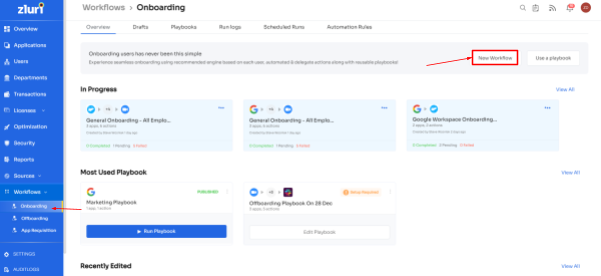
Step 2: Now, your team can choose the employee(s) that needs to onboard. Your team can use the search bar to locate a specific employee or browse through the list quickly. Once you've selected the employee(s), click on "Continue" to move forward.
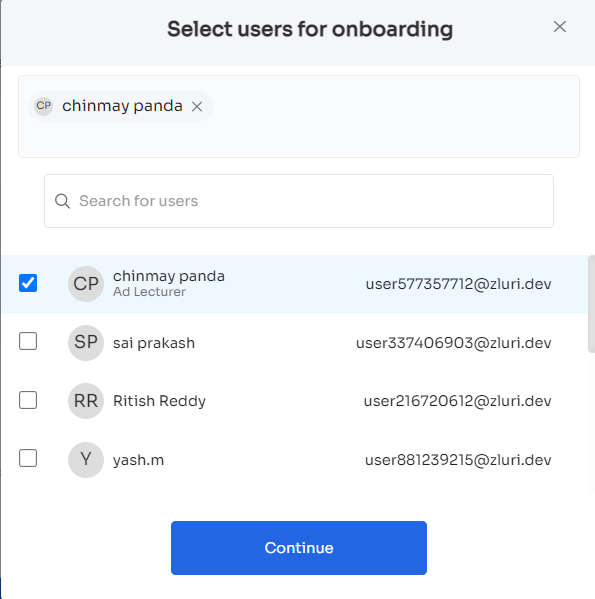
Step 3: Zluri provides contextual-based app recommendations based on factors such as the user's role, department, and even seniority level. This ensures that new employees have a smooth onboarding journey, saving valuable time and boosting productivity.
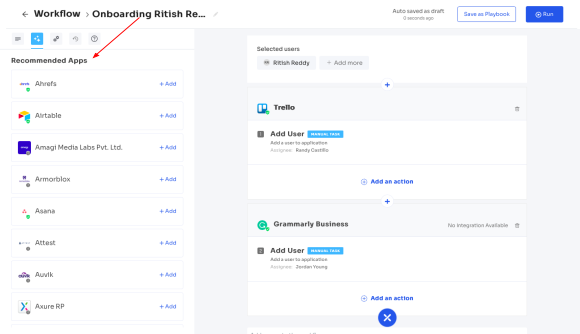
Step 4: Zluri assists your IT teams by providing in-app suggestions. These suggestions help automate additional tasks, such as adding users to relevant channels or sending them welcome messages in Slack.
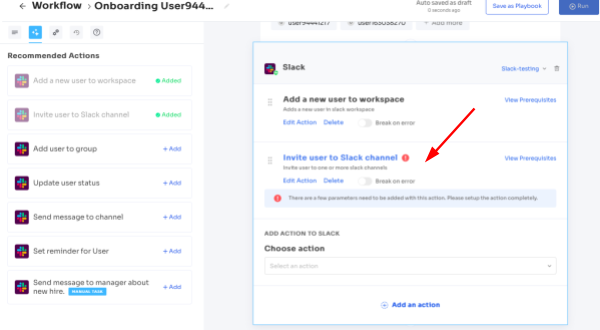
Step 5: With Zluri, your team can save workflows as "playbooks'' for future use. This eliminates the need to repeatedly recreate the same workflow when onboarding employees with similar designations, user roles, permission levels, etc.
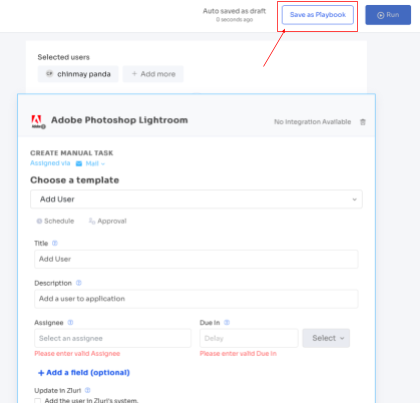
Manage your ad-hoc requests efficiently with Zluri’s self-serve model
Zluri simplifies your IT team’s app approval process by managing additional requests during your employees’ mid-lifecycle changes like role or location changes. Let's see how it does this.
With Zluri's "Employee App Store," a self-service platform, your IT admin carefully curates this store, offering a collection of pre-approved and verified SaaS applications. EAS allows your IT teams to control which apps are available to your employees, allowing them to explore and select any app from the store.
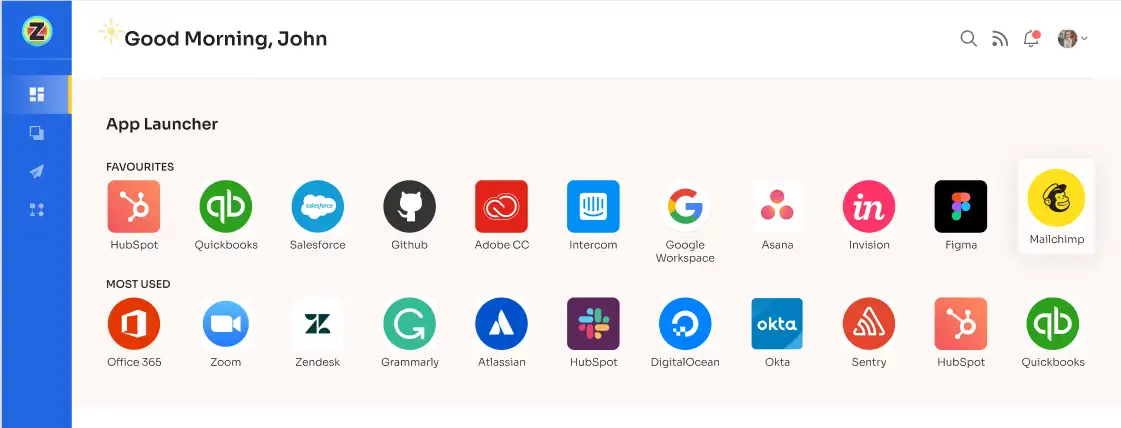
Now, let’s see how your employees can request access to an application through the Employee App Store, reducing your IT team's workload for the app approval process.
Step 1: Spot the icon in the upper right corner of the Zluri main interface and click on it. Select 'switch to employee view' from the drop-down menu to access the dedicated employee interface.

Step 2: By default, the Overview dashboard appears. Click on 'request access to an application.'
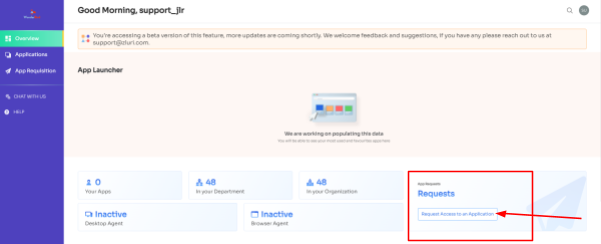
Step 3: A dialogue box will appear, allowing your employees to enter the name of the desired application. By clicking on 'continue,' the request progresses to the next step.
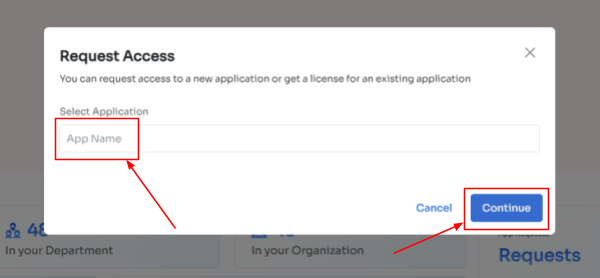
Step 4: In some cases, certain applications may not be commonly used in the organization. However, your employees can still request them. Clicking on 'continue' presents a dialogue box showing similar applications used within the organization.
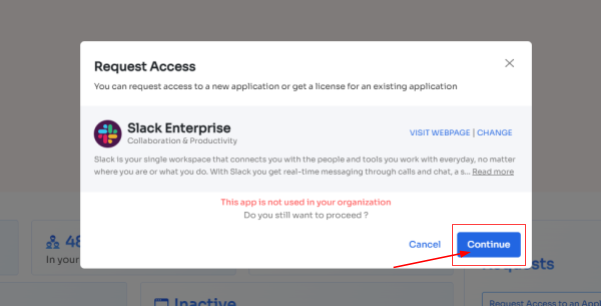
Step 5: If your employees prefer a similar application, they can simply click on it. Alternatively, they can choose to 'ignore and continue' to proceed with their request.
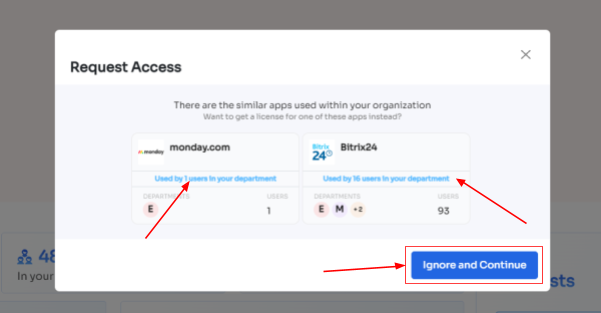
Step 6: Next, your employees need to provide the necessary details, such as selecting the license plan and subscription duration and describing why they need the application. They can also attach supporting documents if required. Once everything is filled out, clicking on 'confirm request' finalizes the submission.
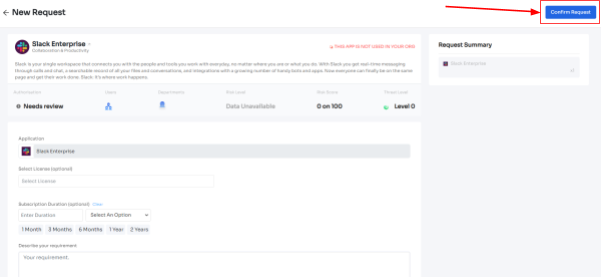
Further, if there are any updates or modifications to the request, or if one of the approvers (Eg: your IT admin as an approver) suggests alternative applications, your employees can refer to the 'changelogs' section for all the latest information.
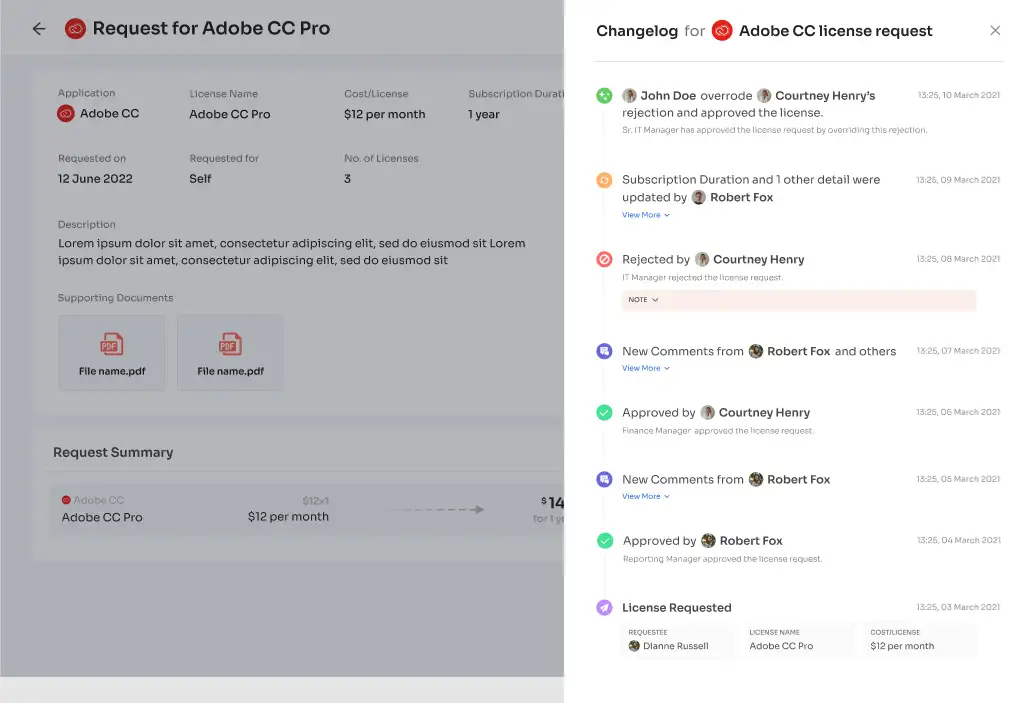
Moreover, Zluri simplifies the procurement process for new apps your organization may require. If an employee requests an app that's currently unavailable, Zluri provides SaaS buying services to assist your team in procuring it quickly and effortlessly. This ensures that your team remains productive while freeing up their time and empowering them to focus on more strategic initiatives.
Enhance your IT team’s efficiency by automating user deprovisioning
Zluri provides a convenient solution for automating user deprovisioning. This feature ensures that the user’s accesses are revoked when employees leave your organization, maintaining data security and compliance. Here's how you can use this feature:
Step 1: Access Zluri's main interface and navigate to the workflow module. Select " offboarding " from the drop-down and click "New Workflow."
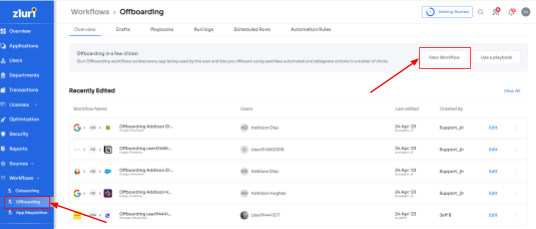
Step 2: Your team will find a dedicated offboarding user box within the platform. Here, your team can locate the employee(s) you want to offboard. They can either scroll through the list or use the search bar to find them. After selecting the users to offboard, click on "Continue" to proceed.
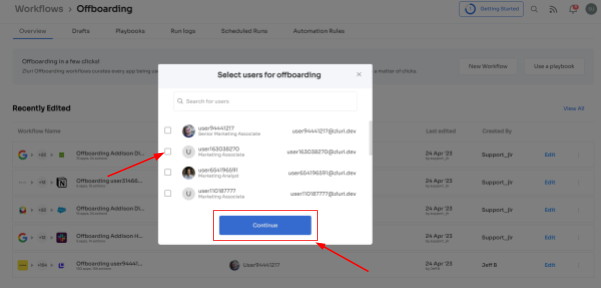
Step 3: Next, your team can review all the applications that the offboarded employee had access to. Also, they can click on each application to see the suggested actions under "recommended actions."
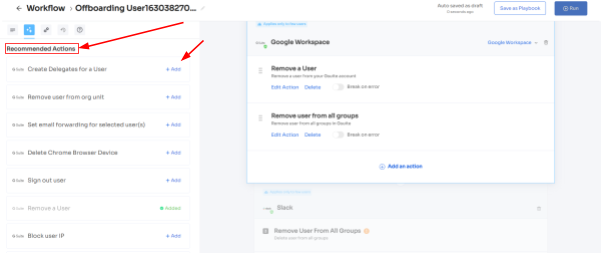
Choose and execute the necessary actions based on the recommendations for the applications.
Step 4: Save the workflow as a "playbook" for future use. This allows your team to use the same playbook to deprovision users in the future.
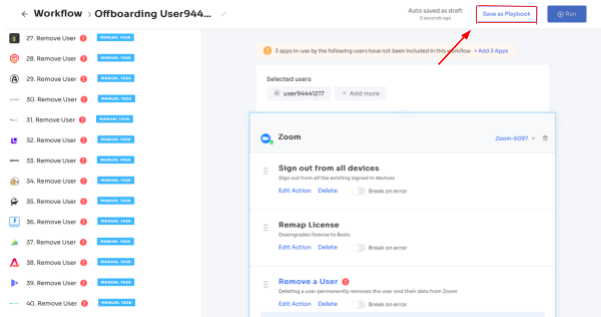
Interested in trying Zluri and seeing how it can provide a better user experience to the employees. Request a demo today!
Related Blogs
See More
Subscribe to our Newsletter
Get updates in your inbox
