SaaS Management
• 6 min read
Mastering SaaS Integrations: Essential Steps for SMPs
5th October, 2023
SHARE ON:
As an IT manager, you know that integrations are the key to unlocking the full potential of your SaaS management software. By integrating with other systems, you can streamline workflows, increase efficiency, and reduce manual effort. However, understanding integrations can be challenging.
That's why we've outlined the essential steps for mastering SaaS integrations. Discover how integrations can transform your organization’s operations and enhance accuracy.
As an IT manager, it is imperative to acknowledge integrations' pivotal role in enhancing the efficacy of SaaS management platforms. Integrations enable your IT teams to streamline workflows, increase efficiency, and reduce manual effort.
Understanding integrations requires expertise in various technologies and protocols, as well as an understanding of the potential challenges and limitations that may arise during the integration process.
For instance, by integrating an SMP with a human resources management system, IT admins can automatically assign and revoke user accounts based on employee onboarding and offboarding.
Automating billing and invoicing processes by integrating an SMP with a billing system enables you to automatically generate invoices and monitor payments, thus streamlining operations and enhancing accuracy.
To comprehend integrations fully, one needs to possess an in-depth knowledge of the diverse technologies and protocols used by different systems and applications. It further requires expertise in the available integration options and potential challenges and limitations that may arise during the integration process.
What are SaaS Integrations?
SaaS integrations refer to the process of connecting and enabling the seamless exchange of data and functionalities between SaaS applications. SaaS integrations allow different cloud-based software systems to work together cohesively, enhancing their individual capabilities and providing a more comprehensive solution for end-users.
Here are a few key points to understand about SaaS integrations:
Connecting Cloud Apps: SaaS integrations link cloud-based applications, enabling seamless communication between them.
Data Exchange: They facilitate data exchange between different SaaS platforms, improving information flow.
Enhanced Functionality: Integrations expand features by combining capabilities of multiple applications, enhancing user experience.
Automation & Efficiency: They automate tasks, reducing manual effort, minimizing errors, and increasing overall efficiency.
Common Methods: Integrations use methods like APIs, webhooks, and middleware for effective communication.
Customization & Scalability: Integrations can be tailored to specific needs and are scalable, adapting as business requirements change.
Real-Time Data Sync: Many integrations offer real-time data synchronization, ensuring up-to-date information across systems.
Let’s delve into the essential steps of mastering SaaS integrations.
Steps to Master SaaS Integration
With the following steps, you'll be integrating like a pro in no time! Here are the steps you need to follow to get there.
1. Identify the Need for Integrations
As an IT manager, it is important to understand the process of mastering SaaS integrations. The first step in this process is to identify the need for integrations. This involves a comprehensive analysis of business requirements, system architecture, and the feasibility of integration.
To begin, it is essential to determine which applications require integration and what specific data needs to be shared between them. This requires a thorough understanding of the business processes and objectives and the systems and software in place. Once the applications have been identified, a detailed review of the system architecture is necessary to assess the feasibility of integration.
It is essential to consider the potential impact on the existing infrastructure and ensure the necessary resources are available for successful integration. This includes assessing the compatibility of the applications and identifying any potential conflicts that may arise during the integration process.
In addition to technical considerations, evaluating the business benefits of integration is crucial. This includes determining the potential return on investment (ROI) and the overall impact on business processes and productivity.
By carefully analyzing the need for integrations and assessing the feasibility of integration, you can ensure successful SaaS integrations that deliver tangible business value.
2. Choosing the right integration partners
Choosing the right integration partner can make a significant difference in the success of your project and help you achieve your organizational goals.
To begin with, the process involves identifying vendors with proven expertise in SaaS integrations. These vendors should have a deep understanding of the complexities of SaaS integrations and a track record of successfully implementing such integrations. This can be accomplished through research and referrals from industry peers.
Once you have identified potential vendors, evaluating their capabilities, experience, and reputation is essential. The evaluation should include a thorough analysis of their technical skills, project management methodologies, and delivery capabilities. In addition, a review of their previous work and client feedback can provide valuable insights into their strengths and weaknesses.
Furthermore, a rigorous due diligence process can help you select the best integration partners that meet your requirements. This process can involve requesting detailed proposals, conducting site visits, and assessing the vendor's financial stability. Additionally, you can evaluate the vendor's ability to work with your team and integrate with your existing systems.
3. Building and testing integrations
Building and testing SaaS integrations involve a series of critical processes that are vital for successful integration.
Firstly, designing SaaS integration workflows involves identifying the relevant systems, processes, and data sources that need to be integrated. This design process includes selecting the appropriate integration architecture based on your team's requirements, such as point-to-point or hub-and-spoke models.
Secondly, developing integration workflows requires tools like APIs, message queues, and web services to build the integration logic. The development process also involves coding the necessary data mappings and transformation rules to ensure data is accurately transferred between systems.
Lastly, thorough integration testing is essential to identify and resolve any issues before deployment. The testing process involves functional, integration, and regression testing to ensure that the integration workflows and data mappings function as expected.
It also helps minimize the risk of downtime and data loss during deployment, ensuring the integration is reliable and efficient
4. Deploying integrations
The deployment process involves configuring and deploying SaaS integration workflows in a production environment, which should be done with meticulous attention to detail. This is because any issues or errors during deployment could disrupt your IT operations, resulting in downtime, lost revenue, and damaged reputation.
Therefore, a well-executed deployment plan is critical for minimizing the disruption to IT operations and ensuring a smooth transition to the new integration. This plan should include a detailed checklist of all necessary steps, including data mapping, security, and compliance testing, and user acceptance testing.
Additionally, it should outline a clear timeline for deployment and identify potential risks and mitigation strategies.
It is also important to ensure that all security and compliance requirements are met during deployment. This includes securing sensitive data, properly configuring access controls, and following established compliance regulations.
5. Monitoring and optimizing integrations
The final step in the integration process is continuously monitoring and optimizing the integration. This process involves regularly checking the integration performance, identifying and resolving any issues that arise, and optimizing workflows to improve the overall performance and efficiency of the integration.
Monitoring the integration performance is critical to ensuring that it meets your organization's IT requirements and delivers value over time. It involves tracking and analyzing data from various sources to determine whether the integration works correctly and efficiently.
Identifying and resolving integration issues is equally important, as it helps to prevent potential system failures or downtime that can negatively impact your organization's operations.
Optimization of the integration workflow can also lead to significant performance improvements, ensuring that the integration is running as efficiently as possible.
Regular monitoring and optimization of SaaS integrations can help you achieve significant benefits. This can include improved operational efficiency, reduced costs, increased productivity, and enhanced customer satisfaction.
Managing a complex SaaS ecosystem is difficult and can be overwhelming to keep track of multiple applications, ensure they're optimized, and maintain their security. That's why you're likely exploring solutions to help you efficiently manage your organization's SaaS applications. This is where Zluri comes in with its powerful integration capabilities that can help you unlock the full potential of your SaaS stack. How? Let’s explore.
Unlock the Full Potential of Your SaaS Stack with Zluri’s Integration
Zluri's integration offers you an all-in-one solution for managing and optimizing your SaaS stack. With over 800+ SaaS apps in the Zluri integration library, you can connect with the best value for your money.
But that's not all.
Deeper insights into your SaaS landscape: Zluri integration provides deep insights on users, app usage, and spend, giving you a comprehensive understanding of your SaaS landscape. For instance, with identity management platform integration, you can manage users, give or revoke permissions for all applications, and ensure the security of your SaaS stack.
Streamlined Financial Oversight: The finance integration feature eliminates the need for manual financial audits of your SaaS apps by connecting your accounting and reimbursement apps like Expensify, providing visibility into all your SaaS spend.
But what about security?
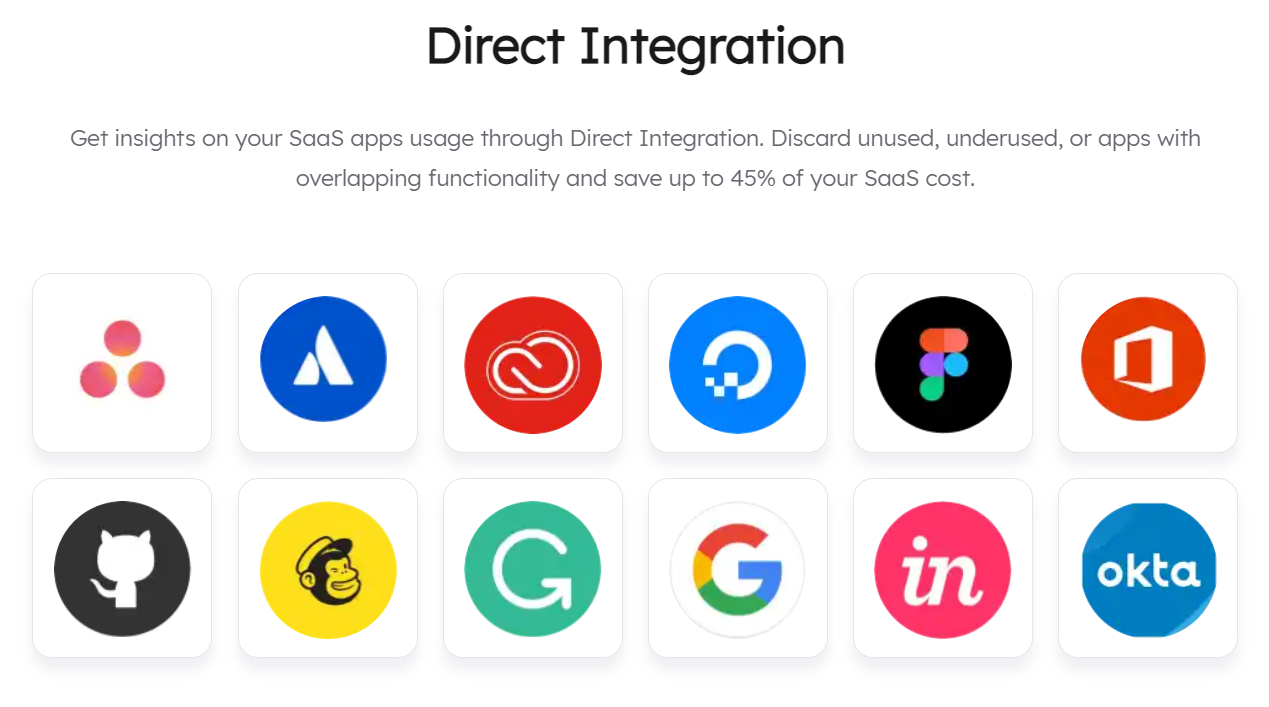
Enhanced Security: Zluri's CASB integrations allow you to connect with CASBs like Microsoft Cloud App Security to discover shadow IT, cross-reference network activities, and identify potential security issues with SaaS apps. Plus, with Direct Integration, you can discard unused or underused apps, saving up to 45% of your SaaS cost.
Precise SaaS Mapping: Zluri’s agents provide comprehensive SaaS mapping through Browser Extensions and Desktop Agents with 100% accuracy. By connecting with Zluri, you can instantly manage and optimize your SaaS stack, making the most out of your SaaS investment.
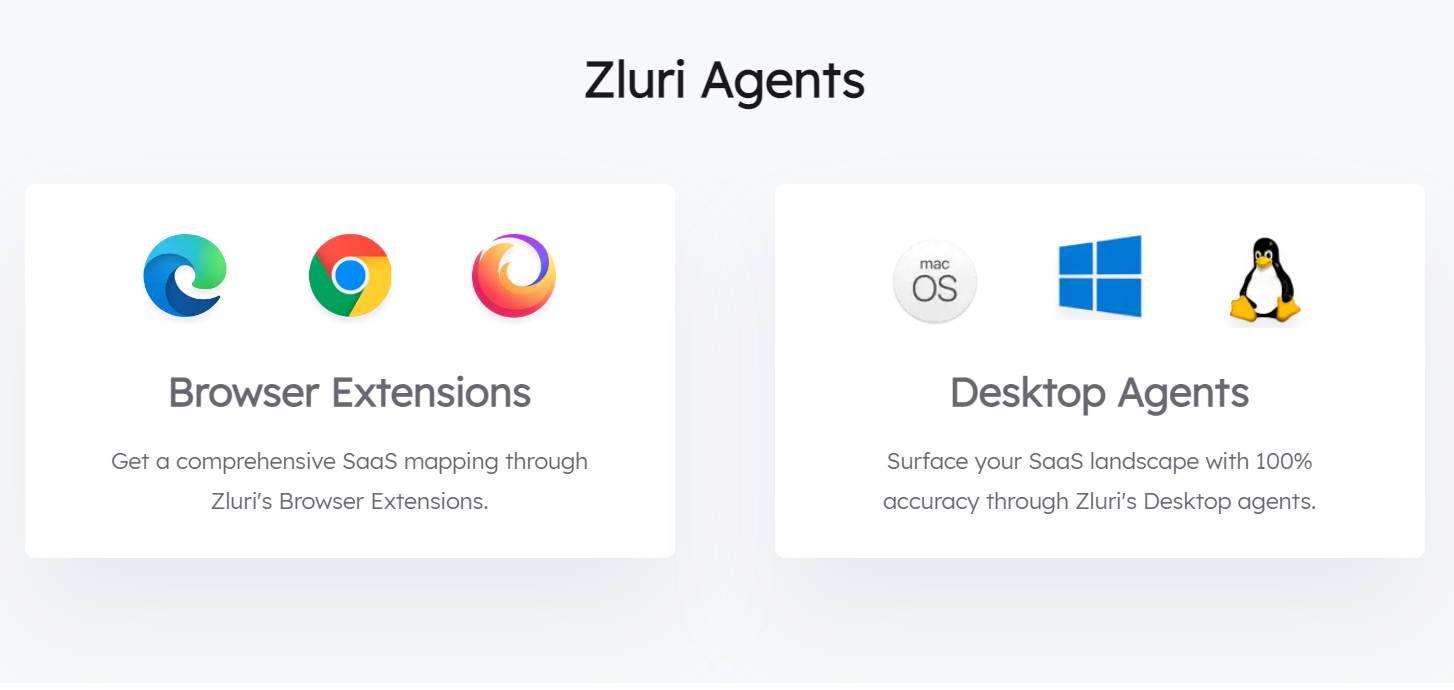
So why choose Zluri Integration?
We help you to streamline your SaaS management and optimize your SaaS stack, all while saving time and money. You can gain deep insights into your SaaS landscape, manage users and permissions, and improve your overall security posture.
By connecting with Zluri, you can take your organization to the next level and unlock the full potential of your SaaS stack. Don't wait, book a demo today and see the difference for yourself!
Related Blogs
See More
Subscribe to our Newsletter
Get updates in your inbox
