Automation
• 5 min read
How Zluri Helps You Get More Out Of Zoho Projects?
11th September, 2023
SHARE ON:
Efficient communication and seamless task management within an organization are paramount. This is where a robust help desk software like Zoho Desk steps in, revolutionizing the way your IT teams operate and collaborate.
As an IT manager, you know that manually handling tasks in Zoho Desk can get overwhelming, slowing down productivity and limiting your team's potential for growth.
Zoho Desk provides a centralized platform consolidating all incoming queries, ensuring your IT operations run smoothly. Your IT teams can effortlessly categorize and assign tickets, streamlining the support process.
However, the real challenge surfaces when handling tasks manually within the Zoho Desk. Your team must work through its interface, handle various settings, update user profiles manually, and manage user provisioning and deprovisioning. This becomes especially slow and error-prone with a large number of employees.
Furthermore, keeping track of these changes and ensuring compliance throughout the organization adds another complexity to the situation. This is where Zluri's connection with Zoho Desk can revolutionize your IT teams' approach.
Zluri’s integration with Zoho Desk makes the user provisioning and deprovisioning process a breeze. Your IT teams can make the most out of Zoho Desk by automating these tasks while boosting their productivity and ensuring a safer work setting.
This blog post will help you explore all the tasks that can be automated within Zoho Desk due to its integration with Zluri, empowering your team to improve productivity.
Streamline Actions in Zoho Desk using Zluri's Automation Capabilities
Enhance your productivity by leveraging Zluri's automation capabilities. You can automate the manual tasks in Zoho Desk by creating automated workflows and, in turn, maximizing your team’s productivity and streamlining the overall process. Let's delve into how Zluri simplifies managing tasks in Zoho Desk with ease.
1. Uncover Zoho Desk application users & detect inactive accounts
Equip your IT team with Zluri's powerful discovery engine, simplifying the task of identifying users with Zoho Desk licenses. Zluri presents an easy-to-use interface that provides a clear overview of how your Zoho Desk licenses are distributed throughout your company.
This clarity empowers you to make better decisions regarding license allocation, reassigning unused licenses, and ensuring compliance effortlessly.
Effectively securing your lineup of applications requires intelligent user management. Zluri's platform has innovative features that detect inactive users, reducing potential vulnerabilities in your app ecosystem. Dormant users could potentially create an opening for unauthorized access, posing a significant threat.
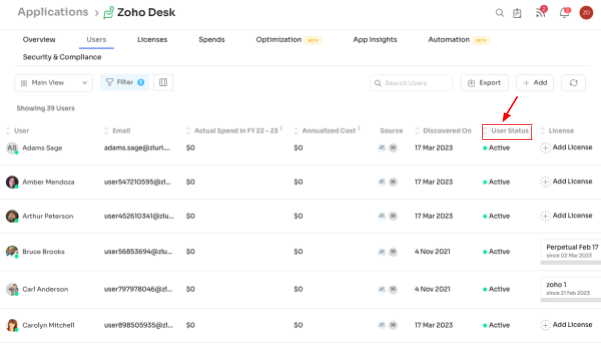
By leveraging Zluri, your IT team can proactively locate and handle idle accounts upfront. This proactive approach minimizes the risk of cyberattacks and elevates your overall security. Zluri acts as a safeguard, ensuring that only authorized and active users can access your critical resources.
For instance, imagine an organization using various tools, including Zoho Desk, in the IT department. With Zluri's insights, the IT admin can quickly identify users with underutilized licenses or inactive users and make decisions efficiently. This prevents unnecessary costs and potential security gaps, reinforcing the company's digital defenses.
2. Optimize your licenses for Zoho Desk
Simplify the management of your Zoho Desk licenses with Zluri's automated solution. With Zluri, you can quickly identify and remove unused licenses, maximize your licenses, and keep track of renewals. This means effortlessly staying in control of your licenses and contracts.
Moreover, Zluri generates user reports that provide deep insights into users’ usage of the app’s licenses, their effectiveness, and user engagement. With this knowledge, you can make well-informed decisions and enhance your processes.
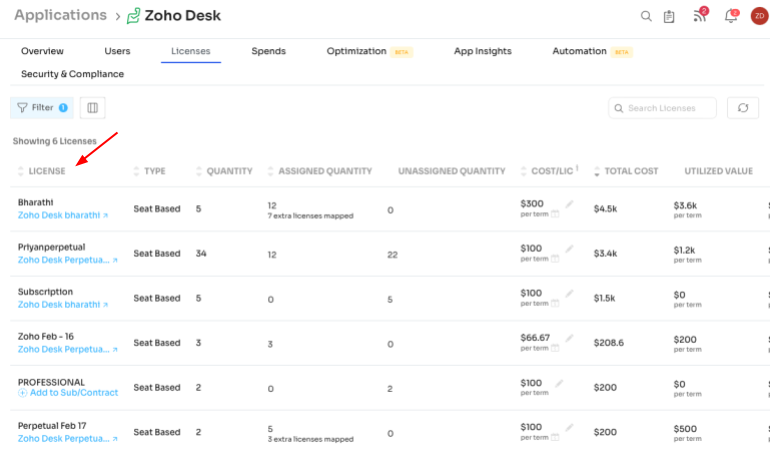
Also, with Zluri, you can quickly identify situations where your employees no longer require access to Zoho Desk and release those licenses. This means your IT team need not make any manual adjustments, and Zluri will revoke the licenses automatically, freeing up your team’s time and concentrating on more crucial tasks.
Let’s consider your company's sales department, which relies on Zoho Desk for customer management. As the team evolves, some members change roles and stop using the software. Without Zluri, your IT team would have to manually track and adjust licenses.
However, with Zluri's automation, as soon as a team member's activity decreases, the system detects it and releases their unused license. This ensures that your company makes the most of its licenses, and your IT team can concentrate on strategic initiatives, like improving cybersecurity or boosting system performance.
3. Simplify how you add and remove user access
By seamlessly combining Zoho Desk with Zluri, your team can streamline and automate user lifecycle management, greatly enhancing their overall experience:
Effortless User Provisioning
Zluri's advanced platform simplifies the process of setting up Zoho Desk. Let's take a look at how it works.
With Zluri, you can automate the entire user provisioning process, from setting up users’ accounts to assigning roles and permissions. All of this can be managed conveniently from a single dashboard. This minimizes the chances of errors and frees up your IT team, allowing them to focus on more strategic initiatives.
Zluri ensures smooth integration with Zoho Desk, eliminating the need for complicated coding or technical know-how. You can easily synchronize user data between your existing systems and Zoho Desk, ensuring that user profiles remain consistent across all platforms.
This integration guarantees that your team has the right level of access precisely when they need it. This not only boosts overall efficiency but also prevents any unnecessary roadblocks.
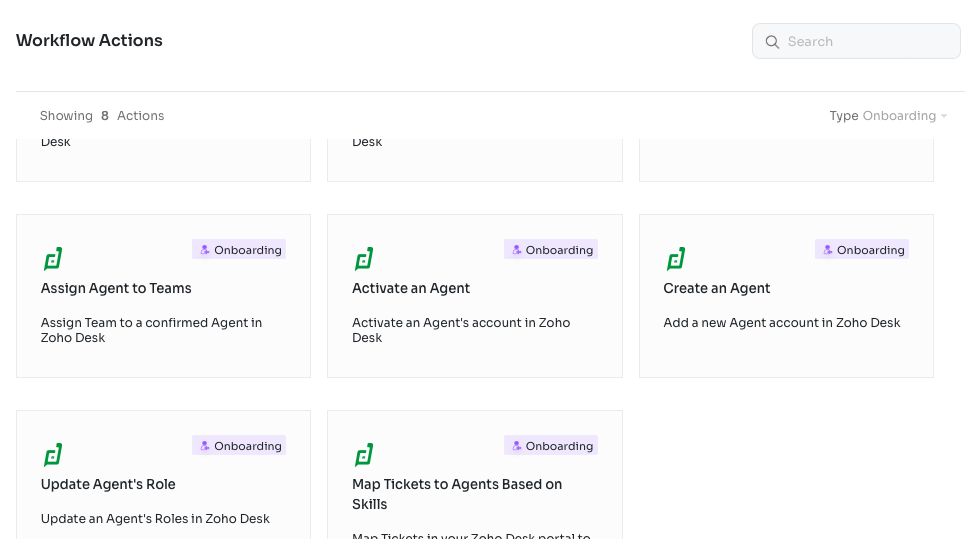
Let's consider a practical scenario: Imagine your company has just brought in a new customer support team that needs immediate access to Zoho Desk for managing client inquiries. With Zluri, you can swiftly set up user accounts for each team member.
Using the user-friendly dashboard, you input their basic details and define their roles within the customer support system. Zluri's platform then automatically generates the accounts and configures them with the necessary permissions. What used to take hours or days can now be accomplished in a matter of minutes.
Simplifying User Deprovisioning
Zluri seamlessly integrates with Zoho Desk, giving you the power to effortlessly manage user deprovisioning. When an employee leaves your company or changes roles, it's crucial to swiftly revoke their access to prevent any unauthorized entry into your company's sensitive information.
With Zluri, the user deprovisioning process becomes effortless. Using a central dashboard, you can quickly spot which users need deprovisioning and take the necessary steps with just a few clicks.
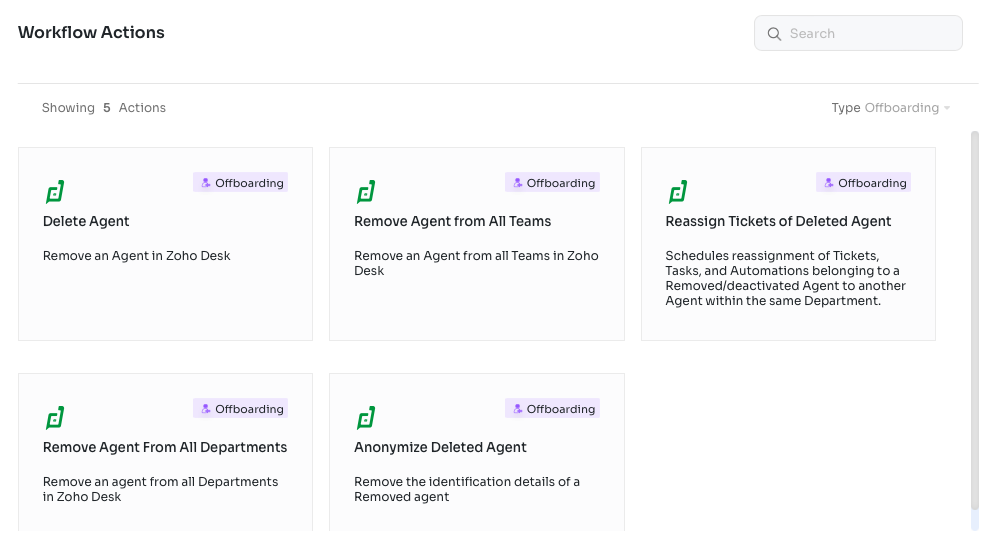
Let's walk through an example to demonstrate how effective Zluri is for user deprovisioning within the Zoho Desk app.
Imagine a situation where an employee has recently departed from your organization. As an IT manager, it's essential to ensure the ex-employee loses access to Zoho Desk promptly. This is vital to maintain data security and comply with your company's protocols.
In the traditional method, you might have to manually access Zoho Desk, locate the former employee's account, and disable their access. This could be time-consuming, error-prone, and potentially lead to delay in deprovisioning.
However, with Zluri, the process becomes incredibly efficient. Logging into the Zluri dashboard, you can find the ex-employees profile, and with simple action, you can revoke their access to Zoho Desk and other connected apps. This saves you time and reduces the risk of missing any access points.
Moreover, Zluri's analytics offer insights into the applications that the former employee used most frequently. This information can be invaluable for redistributing licenses and optimizing your software budget.
With Zluri, you're boosting security and making well-informed choices about allocating your resources.
Easily Integrate Zluri with Zoho Desk in 2 Steps
Let's delve into the process of connecting Zoho Desk with Zluri efficiently so you can harness the full potential of these two powerful tools working harmoniously.
Step 1: Tailor Zoho Desk's Scopes to Your Needs
To leverage Zluri's robust capabilities in data discovery, automated tasks, SAML, and license management, it's crucial to select the right settings that align with your IT requirements. Scopes determine the extent of data and features accessible through the integration. If you're looking for simplicity, default settings can assist you.
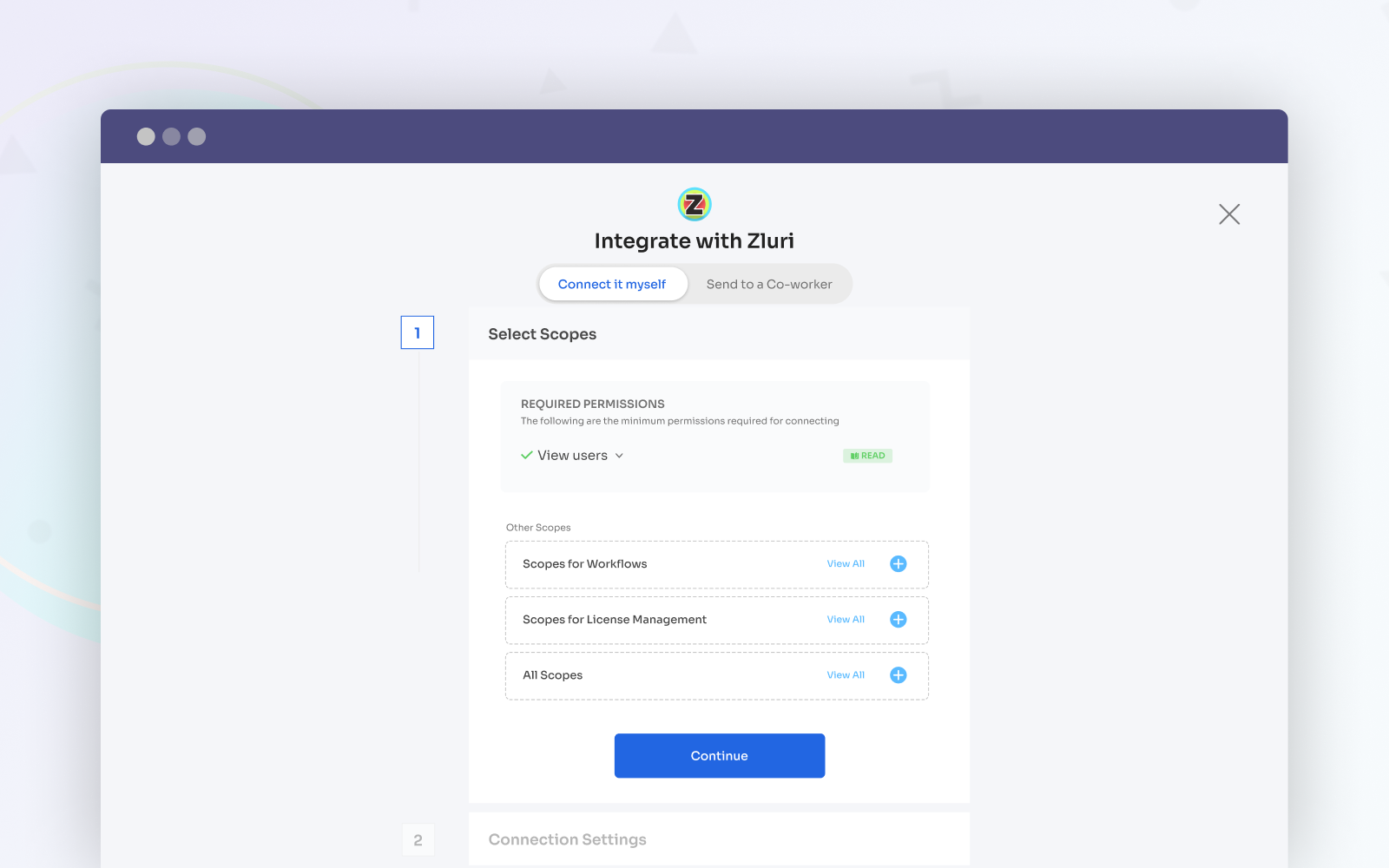
Step 2: Establish a Secure Link Between Zluri and Zoho Desk
This step involves creating a secure and safeguarded connection between Zluri and Zoho Desk. To proceed, you'll need approval from your IT administrator. You can expedite the approval process if you have the necessary access details for the Zoho Desk.
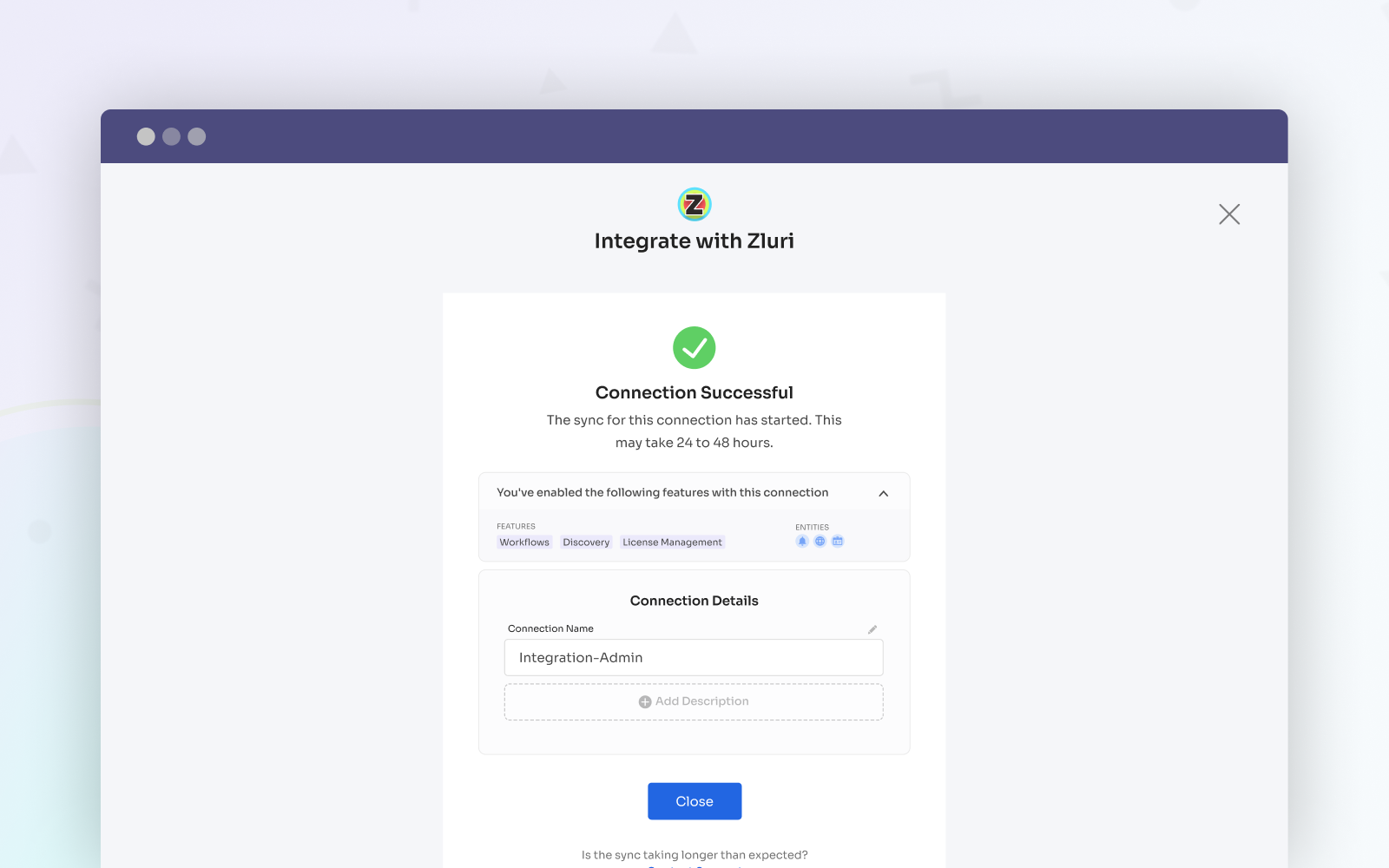
Note: You also have the option to involve a trusted colleague who can complete the approval on your behalf.
Once successfully connected, Zluri enables you to save this setup for future reference. Furthermore, if different departments within your organization require distinct connections, Zluri accommodates these needs. You can generate additional links tailored to specific requirements that align with your IT configuration.
By meticulously following these steps, you're ensuring a seamless connection between Zoho Desk and Zluri and laying the groundwork for enhanced collaboration, streamlined processes, heightened data security, and efficient IT management.
Don't hesitate! Schedule a demo today and unlock the potential of this powerful integration.
Related Blogs
See More
Subscribe to our Newsletter
Get updates in your inbox
