Security & Compliance
• 11 min read
Okta vs. AuthO: Which Tool Is Better To Improve Security?
18th August, 2023
SHARE ON:
Okta and AuthO are powerful identity and access management (IAM) solutions with distinct strengths. Okta creates secure connections between people and technology. While, AuthO provides a flexible, drop-in solution to add authentication and authorization services to your apps.
However, both these IAM tools offer other remarkable capabilities as well. You, as an IT manager, need to thoroughly examine before deciding which tool aligns with your security needs.
To find out the most appropriate IAM tool between Okta and AuthO, it's crucial to thoroughly analyze each tool's features and how they cater to your IT team's requirements to enhance the organization's security.
For example, AuthO was made by developers for developers who know how vital it is to have flexible, customizable, and scalable identity management solutions. With Auth0, developers can link any app, no matter what programming language or technology it uses. They can also pick the integrations they want to use.
On the other hand, Okta uses simple building blocks called Platform Services that users can combine to create new features. Additionally, Okta provides more than 7,000 ready-made integrations to help businesses get started fast. This makes it a quicker way for users to handle their identity needs.
This was just an overview of what Okta and AuthO are capable of; however, solely relying on one particular capability is not enough while determining the ideal platform; you need to analyze and consider other distinctive features of each tool as well.
So, let's move on and differentiate both tools based on different parameters to help you decide which IAM platform will be ideal for improving your organization's security.
Okta Vs. AuthO: Comparison Based On Different Parameters
Below, we have compared both Okta and AuthO's functionalities in detail. This information will assist you in selecting the most suitable platform to help your IT team improve your security system.
1. Unique Category & Caters To Which Business Size
Okta workforce identity is categorized as cloud directory services and zero trust networking. Furthermore, this platform is well-suited for the mid-market segment, catering to organizations with employees ranging from 51 to 1,000.
Meanwhile, AuthO is categorized as customer identity and access management (CIAM), multi-factor authentication (MFA), and risk-based authentication (RBA). Furthermore, this platform perfectly fits a small business with less than 50 employees.
Key Features & Advantages Of Each ToolOkta’s Key features
Given below are the unique features Okta offers:
Backed by a community-supported network.
Fully functional app integrations.
Reliable and continuous network support.
Advantages of Okta
SEP integration is accessible for both mobile and web based applications, also offers a federation engine and adaptable access control.
An outstanding user experience can be customized to streamline program access for end-users.
Compatibility includes self-service password resets for ADFS/LDAP and LDAP/ADFS domains.
Advanced real-time system log analysis and geolocation tracking are facilitated through SIEM integration.
Okta Verify OTP, a two-factor authentication solution, is available for use by all SSO clients.
AuthO’s key features
Whereas these are the unique features offered by AuthO:
Users have access to verification and a forgotten password email workflow within the system.
Additionally, for business purposes, SAML authentication is supported.
Also, there are approximately 20 social providers seamlessly integrated into the platform for enhanced user authentication and access management.
Advantages of AuthO
Authentication is separated from the server code.
It's user-friendly, easily understandable, and highly customizable.
Seamless connections to other services are facilitated through SAML and other plugins. The authorization extension proves exceptionally useful.
2. Multi-Factor authentication & Single-sign-on
AuthO provides a range of multi-factor authentication (MFA) options, including push notifications, SMS notifications, voice notifications, one-time passwords, and more. Moreover, AuthO's MFA capabilities are flexible and can be tailored to suit the organization's specific requirements.
For instance, AuthO offers step-up authentication, allowing businesses to add an extra security layer to apps containing sensitive information. Additionally, the platform offers adaptive MFA, ensuring that MFA is only triggered when there's a high-security risk during the login process.
Not only that, AuthO enables configuration with various enterprise connections, including Active Directory, LDAP, ADFS, SAML, and others. Developers have the flexibility to create custom integrations as needed to establish SSO throughout their enterprise.Meanwhile, Okta also offers a variety of MFA methods identical to Auth0's offerings. Furthermore, Okta's platform supports adaptive MFA, enabling users to establish access policies based on risk factors. For example, your IT team can opt for password-only authentication for logins with low-security risks and use a combination of passwords and push notifications for logins with medium-level security concerns.
Furthermore, Okta offers a vast selection of over 7,000 pre-built integrations, enabling businesses to swiftly implement SSO. Furthermore, the platform offers more than 1,400 SAML and OpenID Connect integrations and LDAP support, providing a wide range of options for seamless SSO deployment.
3. Passwordless authentication & Security
Passwordless authentication is rapidly emerging as the future standard, with numerous companies actively implementing it to enhance security and user experience. AuthO and Okta have integrated features that support passwordless authentication.
For instance, AuthO offers passwordless authentication through WebAuthn, a browser-based API that authenticates users via their registered devices. Whereas Okta offers passwordless authentication using different methods, including email-based magic links, factor sequencing, and WebAuthn, among others.Furthermore, both AuthO and Okta prioritize implementing security measures to safeguard business data. AuthO implements security defenses such as incident response, security monitoring, and encryption of data both at rest and in transit.
Similarly, Okta ensures end-to-end encryption and employs ThreatInsight, a monitoring tool within Okta Insights. ThreatInsight analyzes network data to detect and block potentially malicious login attempts, bolstering security measures.
4. Lifecycle management
Okta helps with secure provisioning and deprovisioning too. It automatically fetches user details from your active directory and doesn't require your IT team members to process requests when users are onboarded and offboarded manually. It has workflows to automate IT processes related to user lifecycle management without coding.
Okta's lifecycle management also helps in audit trials and report generation, where you can instantly extract up-to-date information from the application.While AuthO also has a user management module, it only helps with managing user profiles and collecting attributes that are more suitable for customer access and identity management and are not suitable for internal users.
However, it has a user management dashboard from where authentication rules can be imposed at user levels, permissions can be changed, or performing other actions like creation, deletion, deployment, linking devices, and more.
5. Integration Capabilities
Both platforms provide a wide array of integration options.
Okta's integration tools seamlessly support over 5,500 third-party applications, including popular ones like G Suite, Zendesk, and Office 365. Additionally, Okta offers an open API that allows integration with any third-party application.
On the other hand, AuthO leverages built-in integration tools to connect with third-party applications such as Slack, Zoom, and Office 365. AuthO also offers an open API that facilitates integration with nearly any third-party software. Furthermore, AuthO supports protocols like LDAP, SAML, and ADFS to enhance its compatibility with various systems and applications.
After closely comparing Okta and AuthO, you may have understood which IAM tool is the ideal solution for your organization's security. However, you shouldn't restrict yourself to just these two tools. The market offers a range of efficient IAM platforms, and one such alternative worth considering is Zluri. This platform provides remarkable capabilities to strengthen your organization's security posture by seamlessly managing and governing your access environment.
So, let's find out in detail how Zluri is a better substitute for Okta and AuthO. Here's a quick brief.
Enhance Your Organization’s Security Posture With Zluri All-In-One Solution
In this era of rapid technological advancement, IT teams have gained the ability to optimize and streamline their tasks more efficiently than ever before. However, alongside these technological advancements, significant security risks have emerged. Hackers continually enhance their skills to slip through the gaps that one overlooks, making it crucial to address these concerns.
So, to mitigate these evolving threats, Zluri, a cutting-edge solution, strongly emphasizes data security and strict compliance with regulatory standards. It offers remarkable security features, including a data discovery engine, auto-remediation, alerts & activity monitoring capabilities, and more. These capabilities enable your IT team to proactively protect your sensitive SaaS application data and maintain a secure access environment.
For example, Zluri proactively alerts your IT team whenever a user attempts to access a SaaS application that they are not authorized to. This further helps your team take immediate security measures to prevent users from accessing apps and avoid potential security breaches effectively.
This example was just a hint of what Zluri is capable of. Let's dive deeper into its exquisite features and benefits to better understand Zluri's capabilities and how it can revolutionize your organization's security management system.
1. Obtain Accurate User Access Insights With Zluri's Data Discovery Engine
Zluri sets itself apart from competitors in data discovery because it's primarily focused on managing SaaS applications. This makes it really good at finding SaaS app data and who has access to it, giving your IT team a clear view of what users can do.
Zluri has five discovery methods to find this information: SSO or IDP, finance systems, direct integrations, browser extensions (optional), and desktop agents (optional). These methods help your IT team easily figure out which users have access to which specific SaaS apps, their access rights, if they're active users or not, and more.
These granular data points help your IT team manage user access efficiently and keep your SaaS app data safe. Also, armed with such information, your team can review who has access to what, ensuring access privileges align with user roles and comply with regulatory requirements.

2. Streamline Access Management with Zluri's Automation Engine: From Onboarding to Offboarding
The IT team is responsible for ensuring the employees have the right access to required apps from the day of their joining. However, if the onboarding process is handled manually, there is a greater risk of errors, which can impact productivity and data security.
Ensuring the New Employees Have the Required App Access On Day 1
Zluri streamlines access management during onboarding by linking user profiles to their digital identity. So that when your IT team verifies user identity for granting access, they can easily cross-check and examine the user data from a centralized dashboard. This integration ensures precise assignment of access based on job roles.
Moreover, Zluri goes beyond that by automating the entire provisioning process, granting new employees secure access with a few simple clicks. By automating the process, your team can ensure the right access is granted to the right employees with the right level of permissions to required SaaS apps and data. That further enhances employees' productivity by enabling them to start working from day one.
You must be wondering how Zluri automates the provisioning process. Well, your IT team can create onboarding workflows. All they need to do is select users they want to grant access to or onboard and apps (you can even choose from recommended apps option), which all apps they want the users to access.
Then, your team can take necessary actions easily by clicking "add an action." Here, they can schedule the workflow and more.
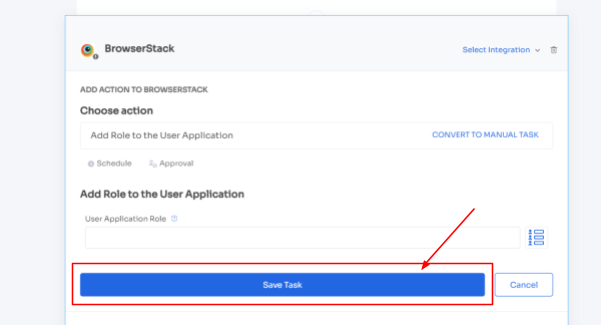
Zluri even provides in-app suggestions, allowing your team to add employees to different channels, groups, or projects or send automated welcome messages.
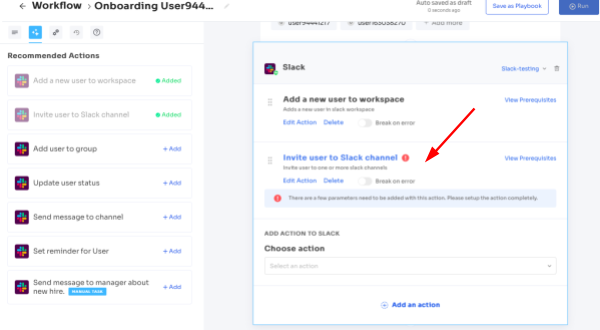
The actions can vary for different applications and are mentioned under recommended actions. Once all the actions are set, you can directly run the workflow or save it as a playbook for future use.
For added efficiency, Zluri offers automated playbooks (i.e., collections of recommended applications for automation) that can be customized for different roles, departments, and designations. This feature streamlines the onboarding of new employees, making it as easy as a few clicks to set up their access.
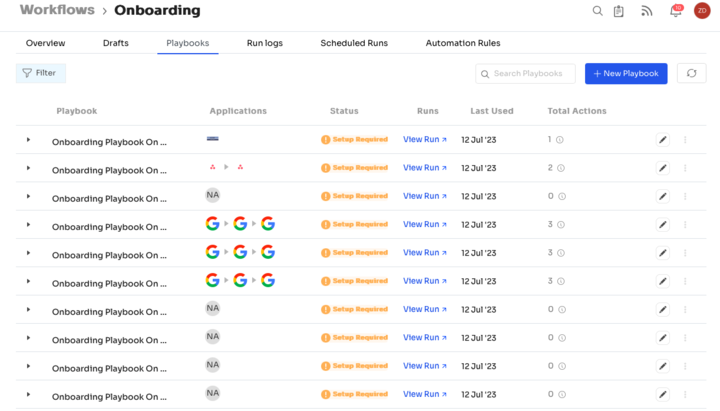
Note- Apart from that, your team can set automation actions, such as by triggering if and but conditions, they can grant Kissflow access to all the finance department employees.
Ticketless Access Management
Now, a crucial stage arises where the possibility of access mismanagement becomes a concern. As employees move to different roles or departments or need access to specific applications for specific tasks, their access needs change. Typically, they have to wait for days to get their app access requests approved, as the manual process involves multiple steps.
However, Zluri addresses this issue by automating the time-consuming manual access request process, streamlining and expediting the approval process. Let's take a closer look at how it accomplishes this.
In order to stay updated with the changes Zluri integrates with HRSM. With the help of this integration, Zluri automatically retrieves and displays updated employee data on a centralized dashboard. By leveraging this integration, your IT team can easily access and verify employee details without manual effort.
This streamlined process ensures access permissions align with current employee roles and responsibilities. Whether granting or revoking access, your team can efficiently manage user privileges based on the most up-to-date information available.
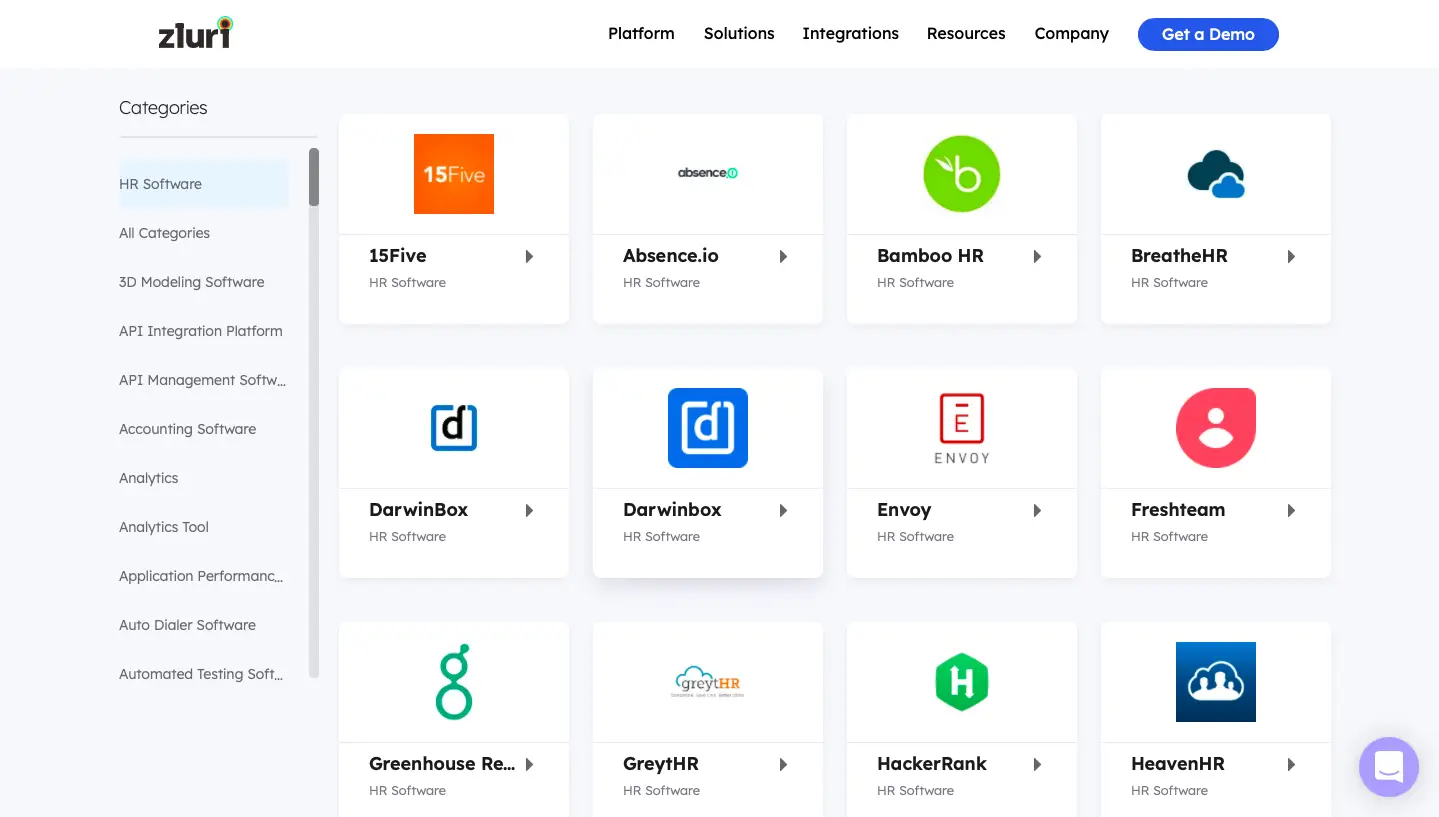
It doesn't stop there; Zluri takes a step further to streamline the access request process by making it ticketless. It offers an Employee App Store (EAS), a self-serve model, a collection of applications pre-approved by your IT team. With this self-serve model, employees enjoy the flexibility of choosing any application from the app store and gaining quick access in no time.
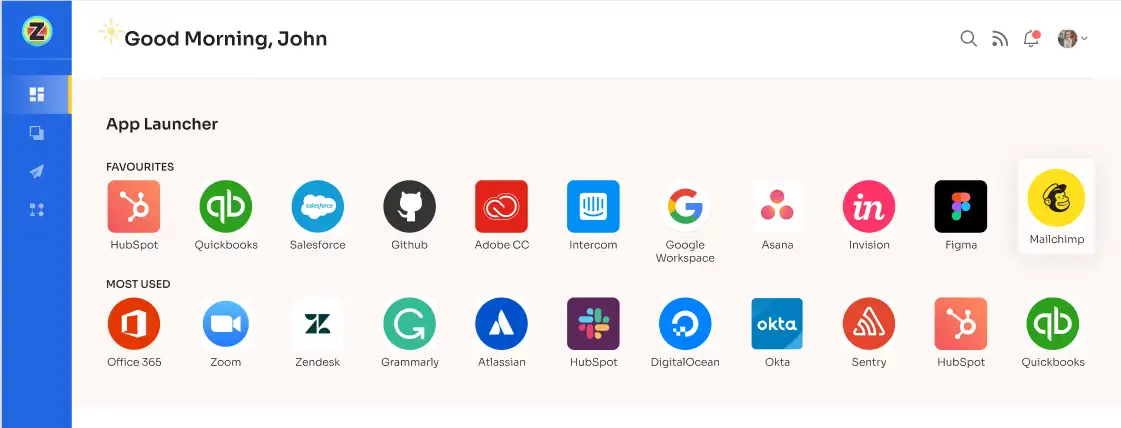
All they need to do is raise a request, and the IT team will verify and review their identity before providing access to the requested application. If approved, employees gain access right away. If access is declined, they receive prompt notifications along with reasons for the decision, any modifications made, or suggested alternatives for the application, all viewable in the "Changelogs."
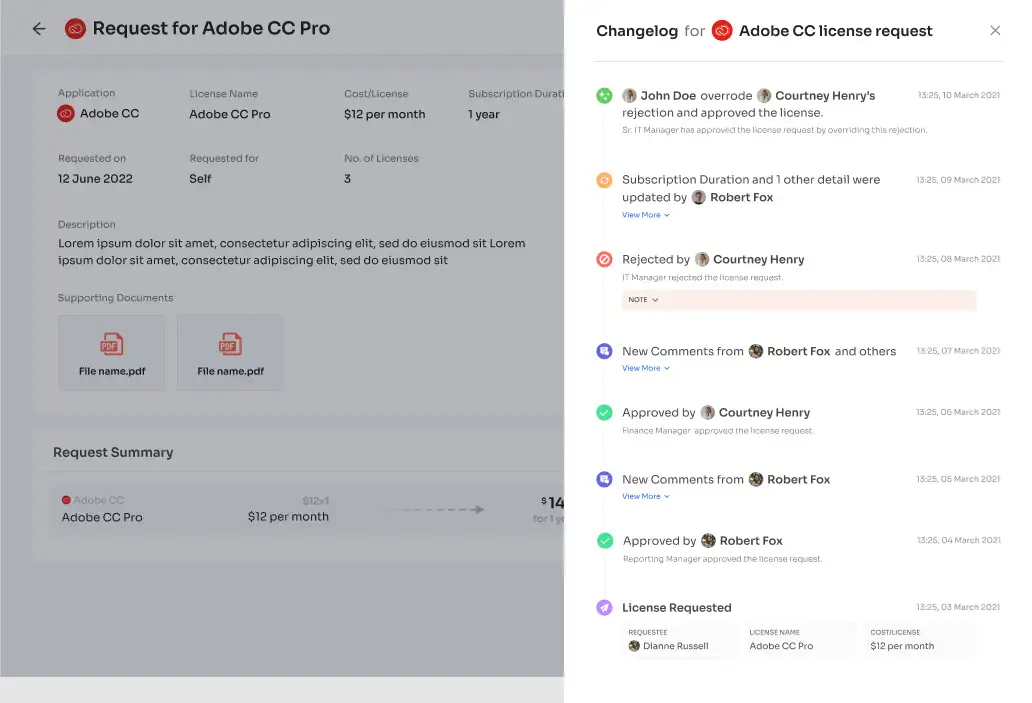
Revoke Access From Employees Who No Longer Need It
Revoking access from departing employees or those who no longer require certain application access is a critical task for IT teams. Even a single oversight in this process can potentially lead to security breaches, jeopardizing data security.
Zluri recognizes this concern and provides a solution by automating the deprovisioning process. With just a few clicks, your IT team can effortlessly revoke required or all access from employees without missing any crucial steps. This automation ensures timely and thorough revocation, safeguarding SaaS app data from potential security breaches such as unauthorized attempts.
Furthermore, your team can simply create an offboarding workflow to automate the process. All they need to do is select the users from whom they want to revoke app access, and then they will come across a list of recommended actions (such as signing out users, removing them from org units, and more).
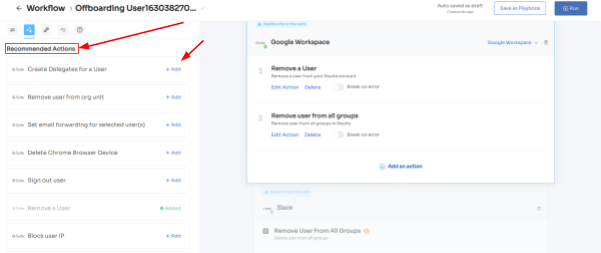
Your team can choose one or multiple actions at once from the list; a point to note is that these actions will be executed post the deprovisioning process. Once all desired actions are added, your team can run the workflow instantly or save it as a playbook for future use.
3. Conduct Access Review Effectively With Zluri’s Access Certification Feature
The next crucial step in access management is access reviewing, which ensures that every user has the appropriate level of access to apps and data, maintaining data security. So Zluri offers exclusive capabilities to streamline the access review process; let’s explore them in detail.
Unified Access Review
Zluri's unified access review feature empowers your IT team to determine which users can access specific SaaS apps and data easily. How does Zluri accomplish this? It utilizes an access directory that centralizes all user access-related data in one place.
With the valuable insights provided by the access directory, such as user access permissions (admins, users, or others), the department the user belongs to, your IT team can thoroughly assess users' access privileges and ensure they align with their designated roles.
Furthermore, Zluri's activity & alert capabilities are crucial in keeping everything running smoothly. This feature offers real-time information on users' recent activities and notifies IT teams about new logins.
Armed with these insights, reviewers can quickly make decisions during access reviews, ensuring that the right individuals always have the appropriate access privileges.
Automated Access Review
No more manual headaches with spreadsheets and JSONs! Zluri takes the hassle out of access reviews by automating the entire process. Just head to Zluri, create a certification, select the apps and users you want to review, and rest the reviewers will review and update you about the compilation via email.
So, by automating this process, you get 10 times better results than manual methods and save your IT team's efforts by 70%. Now let’s move ahead and see how it works.
Once you gain access to contextual data through Zluri’s unified access feature, you can create access rules around these insights. For example, if someone is an admin on Salesforce, you can easily set up a review policy specifically tailored to that scenario.
Next comes the schedule certification feature, where you can create certifications based on the gathered information. This allows you to take actions based on the insights you've gained. For instance, you can use data like last login, departments, user status (active or inactive), and more to make informed decisions during the review process, such as whether the user can carry on with the existing access or need any modification.
With Zluri's context-rich information, your team can confidently take actions that align with your access management policies. It's a smarter, more efficient way to ensure the right access for the right users, all while keeping your data secure. Zluri's automated access reviews and access rules are the key to simplifying your access governance process.Secure access orchestration/auto-remediation
Once the access review is completed, changes will take place as per the set actions during certification creation, so all the actions, such as access modification or removal, are a part of secure access orchestration. This seamless process ensures access is managed securely and efficiently, safeguarding your organization's valuable data and resources.
For example, while creating a new certification in Zluri, your team will encounter the configuration action where they can create deprovisioning playbooks and modify playbooks. If the reviewers decline certain access permissions, the deprovisioning playbook will automatically execute, and the same goes for the modify playbook. Reviewers must also provide relevant reasons for declining or modifying access permissions.
Point to note: These actions will take place automatically post the review; that's why this process is also known as the auto-remediation process.
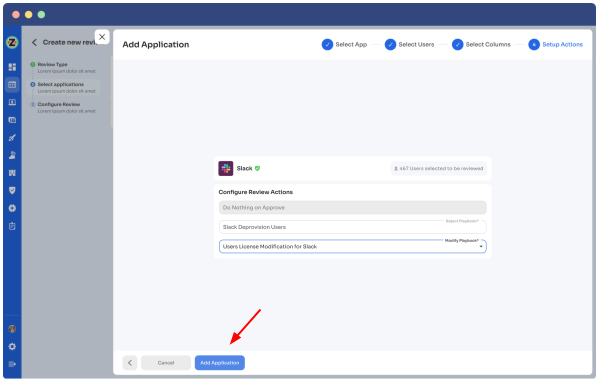
Apart from that, Zluri also offers integration features that are quite beneficial at the time of gathering access data. Though Zluri already has data within its platform, but integration allows it to gather even more valuable insights. Leveraging these integrations, further enhances your access review process and strengthens the overall security posture of the organization.
Additionally, Zluri generates reports that are commonly associated with audit logs or audit trails. These audit reports serve as crucial documentation to share with auditors or keep as references for future reviews. The audit trails act as a roadmap, illustrating the changes made during previous reviews.
So why wait? Book a demo now and witness how Zluri enables your IT team to strengthen your organization's security posture by controlling, managing, and governing user access effectively.
Related Blogs
See More
Subscribe to our Newsletter
Get updates in your inbox
